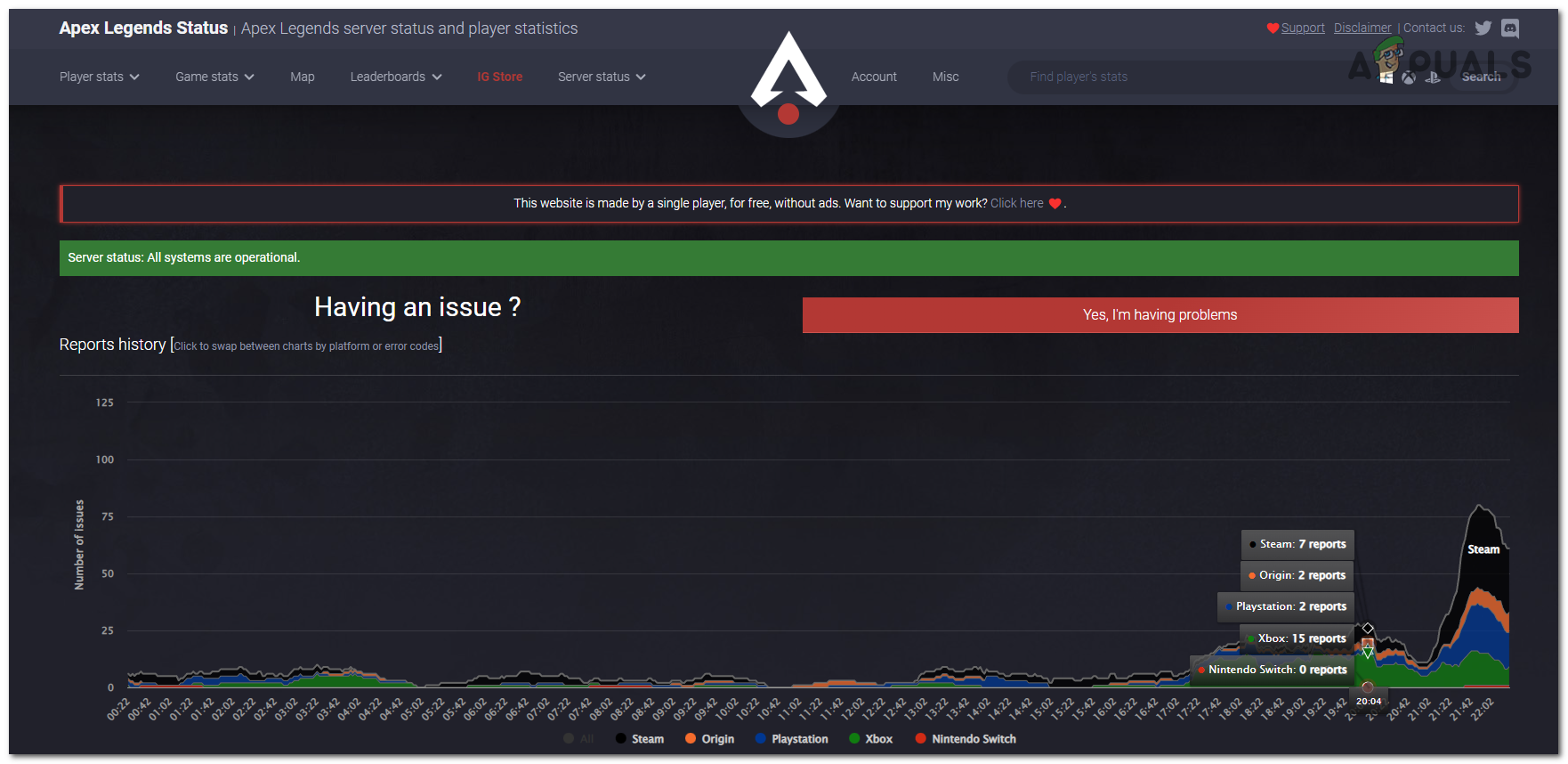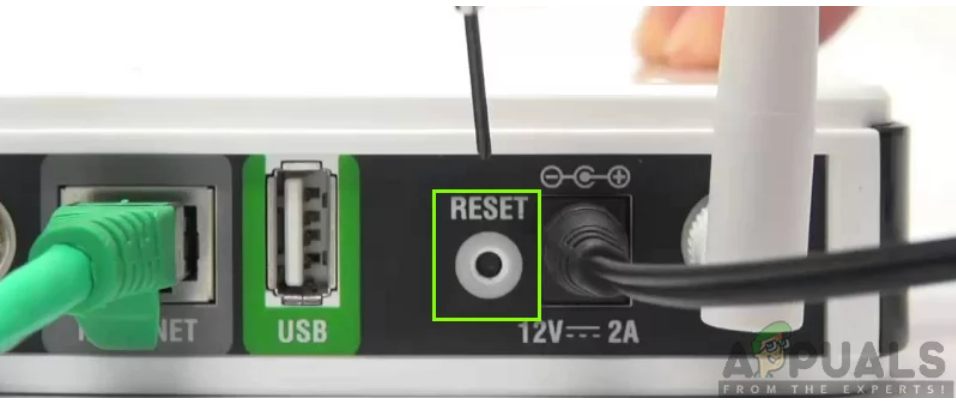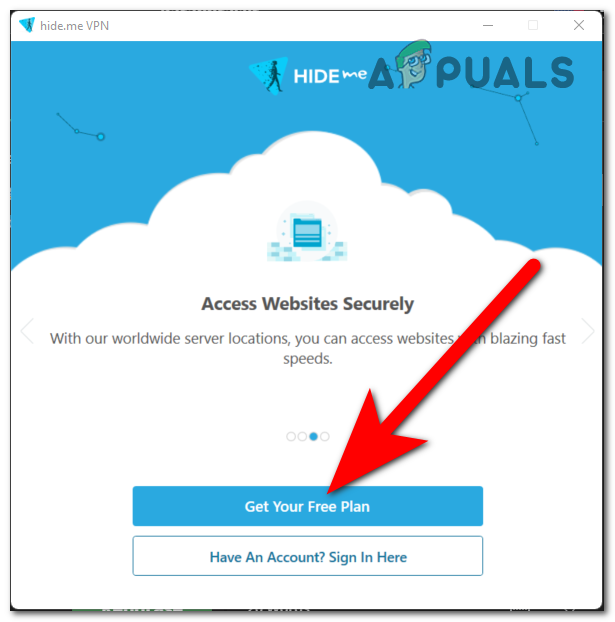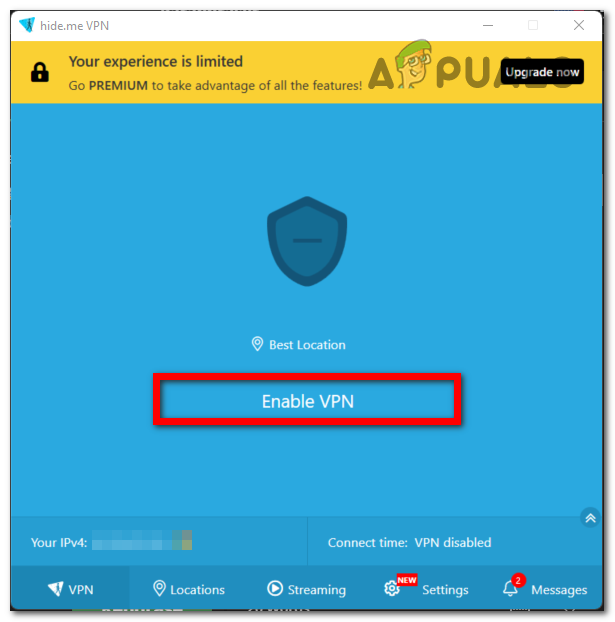Продукт: Apex Legends
Платформа:PC
Укажите, на какой платформе вы играете. ПК
Номер модели видеокарты AMD или Nvidia NVIDIA GTX 960M
Укажите объем памяти в Гб 2048 МБ
Какой у вас тег игрока/PSN ID/учетная запись EA? LuckylLuciano.
Укажите свой Тег игрока/PSN ID/Учетную запись EA LuckylLuciano.
Вы используете дополнительное программное обеспечение с функцией Оверлей? Да
Если да, укажите, пожалуйста, какое. NVIDIA Geforce experience
Если вы отключаете данное программное обеспечение, что-нибудь изменяется? Нет
Какой Легендой вы играли?
Какими Легендами играли ваши напарники по отряду?
Где возникла проблема? Во время матча
В какой части карты или меню вы находились? Если не помните точное название, опишите местность или свои действия в меню везде
Что происходило в момент возникновения ошибки? Например: использовали умение или определенное оружие, ваш напарник покинул игру и т.д. игра начинает сильно лагать и тормозить
Испытали ли ваши напарники такую же ошибку? Нет
Сколько матчей вы сыграли на момент появления ошибки несколько
Когда произошла эта ошибка? (ДД/ММ/ГГГГ, часы и минуты)
Как часто возникает ошибка? 100%
Насколько серьезной была ваша ошибка? Серьезно влияет на геймплей
Что происходит, когда возникает ошибка? игра начинает сильно лагать и тормозить (отображается иконка PREDICTION ERROR)
Что должно происходить? не лагать
Шаги. Как нам воспроизвести данную ошибку? Не знаю
Проблема такова. Играю на ноуте GE70 2QE Apache Pro. Переустановил на днях ОС (Windows 10) и после этого игра стало одной большой обузой: играешь вначале все нормально идёт (минуту, две), а через некоторое время начинает жутко лагать (ФПС падает до 7-12 иной раз) и начинается слайд-шоу, отображается индикатор ошибки (две параллельные полоски — PREDICTION ERROR)
Проверил железо на тротлинги и через MSI Afterburner и через GeForce XP
попробовал настроить и через консол и т.д.,
даже поменял термопасту на всякий случай,
обновил все дрова,
попробовал скачать и переустановить Apex,
отключил брандмаузер,
добавил вручную ДНС адресс,
попробовал в начале поменять сервер на другой,
в общем перепробовал ВСЁ!
Если есть проблемы с интернетом, то почему до переустановки Windowsа все шло более-менее стабильно?
Попробовал запустить Warzone, GTAV — вроде все идёт нормально, именно Apex сильно лагает…
Ну никак игра не идёт теперь, играл с первых дней, вначале все было гладко, но с каждым обновлением и новым сезоном кажись она становится всё требовательнее и багованнее
Содержание
- Fix Apex Legends Prediction Error
- Why do I keep getting Prediction errors in Apex Legends?
- Fix Apex Legends Prediction Error
- 1] Check the status server
- 2] Check the Internet connection
- 3] Restart your Router
- 4] Use a VPN Client
- 5] Replace your modem
- 6] Allow Apex Legends through Firewall
- 7] Try High-Performance Mode
- How do I fix Packet loss in Apex Legends?
- How to Fix Apex Legends Prediction Error 2022 – Game Lagging
- How to Fix Apex Legends Prediction Error
- Problem with the servers
- Reset your network hardware
- Play the game using a VPN
- Change Power Settings to Best performance
- How to fix prediction error on apex?
- How to fix prediction error on apex?
- Re: How to fix prediction error on apex?
- Проблема с PREDICTION ERROR после переустановки ОС
- Изначальное сообщение
- Проблема с PREDICTION ERROR после переустановки ОС
- How to fix prediction error on apex?
- Re: How to fix prediction error on apex?
- Re: How to fix prediction error on apex?
- Re: How to fix prediction error on apex?
- Re: How to fix prediction error on apex?
- Re: How to fix prediction error on apex?
- Re: How to fix prediction error on apex?
Many gamers are seeing a Prediction Error in Apex Legends. The error appears when a gamer is in the match and signifies something is wrong with their network. The issue is pretty common, and we are here with a remedy. In this post, we will discuss this issue and see what you can do if the game is unplayable.
Why do I keep getting Prediction errors in Apex Legends?
You can face the error in question if there is high latency or any problem related to the server. Server not being able to connect or having a bad Internet connection can also be the real culprit behind the Prediction error in Apex Legends. In this post, we will talk about solutions to all the reasons for this issue.
If you see a Prediction error in Apex Legends, follow these solutions to resolve the issue.
- Check the status server
- Check the Internet connection
- Restart your Router
- Use a VPN client
- Replace your modem
- Allow Apex Legend through Firewall
- Try High-Performance Mode
Let’s start with the first solution.
1] Check the status server
Checking the server’s status should be your first step when dealing with Prediction errors in Apex Legends. This is an excellent way to determine whether the issue is because of the server or the client. If that’s the case, all we can do is wait for the developers to address the problem. To know the server status, use any of the services on this list.
2] Check the Internet connection
You can also make sure that Apex Legends is receiving a steady network connection, as failing to do so will prevent you from connecting to the server, and hence the said error. To check the Internet bandwidth, you can use the Internet Speed Tester and ensure that’s not the cause of the error.
In case, your computer is not getting abundant bandwidth, run the same tool on another system connected to the same network and check how well it responds. If the issue is exhaustive to your system only, check this post to fix the slow Internet. In case, it’s a network problem, restart your router (steps mentioned after this), and if that doesn’t work, contact your ISP.
3] Restart your Router
You may resolve the network issue by restarting as it can help fix your Internet. To restart your Router, follow the instruction provided.
- Turn off your Router.
- Now, remove the power cord and wait for a minute.
- Connect all the cables.
- Restart your Router and launch the game to see whether the issue persists or not.
If you are still seeing the error message, then try the next solution.
4] Use a VPN Client
You should use a VPN client and see whether you can connect to the server easily. It is recommended as utilizing a secure VPN seems to correct the error message by improving the connection. There are various VPN apps, we would recommend you try the free ones first, and if it worked for you, you can invest in some paid VPNs.
5] Replace your modem
An old and no longer correctly functioning Router can also be the real cause of the Prediction error message in your game. If that’s the case, then the only thing you can do is to change your Router and get a new one. Hopefully, this will solve the issue, but if it doesn’t, try the next solution.
If none of the abovementioned approaches worked, try enabling Apex Legends through your firewall. To allow Apex Legends through Firewall, try the following steps.
- Open Windows security and click on Firewall and Network Protection tab.
- Select Allow an app through firewall.
- Click on the Change Settings button and allow Apex Legends through both public and private networks.
- If you can’t find the app on the list, Allow another app > Browse, go to the location where you installed the app, which usually is “C:Program Files (x86)Apex LegendsLauncherPortalBinariesWin32″, and add its exe file.
- Allow it through both networks.
Open Apex Legends and try playing the game. Fingers crossed that this time you won’t see the error message. If you have a third-party antivirus, make to whitelist Apex Legends.
7] Try High-Performance Mode
For some users, switching to High-Performance Mode has worked. And it is pretty obvious from the name itself that High-Performance Mode is better if you are playing a powerful game such as the one in question. Just switch to High or Ultimate Performance Mode and see if it helps.
Hopefully, you can resolve the issue with these solutions.
Packet Loss is a network issue, You should restart your computer, console, and Internet as packet loss in Apex Legends is caused mostly due to malfunctioning network gear, clogged internet, or server problem. Also, you can try the solutions mentioned in this post to fix the error.
Источник
Apex Legends Prediction Error is the most widespread problem with the game, but it’s the least raised problem both from the user’s end and the developer. A lot of players have been affected by the error and there is no solution from the developers, not even an acknowledgment. A Prediction error appears as a symbol with two parallel lines and dotes on the lines. When you see the error, the game lags and if it happened too often or frequently, it can make the game unplayable.
When you see this error it means the game has failed to predict the movement of the opposite player and it mostly happens when the lag is too high. But, the problem is users with lag 30, which is very good also see this error repeatedly. The cause of the prediction error can be on the user-end as well as an issue with the server. If the problem is with the servers, there is nothing you can do, but if the problem is on your end, a little tweak here and there may make a difference. Here is how to fix the error in Apex Legends.
While you may feel that your internet connection is fine, even a brief spike in lag may cause the game to display the Apex Legends Prediction Error. So, the first thing you must do is ensure that the problem is not with your internet connection. The best way to experience online and battle royale games are via wired cable internet. If the issue still occurs after troubleshooting your connection, here are some other things you can do to fix the Prediction error.
Problem with the servers
If this is the first time you are seeing the error, it’s likely caused by a glitch on the server end. If the error appears too often, quit the game and choose to play some other time. However, if the issue has been happening day after day, the problem may be something else.
Reset your network hardware
Often times when the router or modem has been running for a long time it can store redundant data or the cache may be corrupt, which can cause issues such as lag. A simple reset of the network hardware does the trick to fix the problem. So, regardless of your device, reboot or reset the network hardware.
Play the game using a VPN
Choose to play the game using a VPN, but don’t just go with any VPN or there will be massive lag and the prediction error will be more frequent. A reliable VPN service should cause minimum lag. Few players on Reddit have confirmed that using a VPN to play the game fixed the error for them. If you ask us, ExpressVPN is one of the best VPNs for gaming and it has a free plan so you can check if the solution works using the free plan.
Change Power Settings to Best performance
A user on the EA forum has suggested that setting the power option to Best Performance fixed the lag permanently for him and the Apex Legend Predication error. It could work for you as well. If there is a lack of power supply to the GPU or CPU, it can be the cause of lag and the error.
That’s all we have in this guide, we will update the post when we know more. Meanwhile, if there is something that helped you fix the error or you have a suggestion for other users, share them in the comments.
Источник
How to fix prediction error on apex?
How to fix prediction error on apex?
- I have been having a big issue with prediction error on EVERY GAME OF apex. My internet is not the issue. I play on pc and every game I get the two lines which means prediction error. How do I solve this? Is there even a solution? The game is becoming unplayable and it’s a shame because I loved the game. This all started 2 weeks ago.
Re: How to fix prediction error on apex?
- Mark as New
- Bookmark
- Subscribe
- Subscribe to RSS Feed
- Get shareable link
- Report
The only thing you can really do if playing on console is reset your network [modem / router] Don’t know on PC. If that doest work then it’s a EA server issue.
Prediction error (lines with dots symbol)
A prediction error icon is the one with two parallel lines with dots on them.
This indicates that the server has failed to predict the movement of another player, generally one you’re looking at.
The game tries to calculate and predict such behaviors to a certain extent to show them to other players faster, but a prediction error shows that these predictions are wrong.
This is also a server-side problem that you generally can’t do anything about.
The next time you’re playing Apex and see one of these symbols, remember to check the conditions of your internet connection anyway. Sometimes small tweaks can make a difference if you know what you’re doing.
Источник
Проблема с PREDICTION ERROR после переустановки ОС
Изначальное сообщение
Проблема с PREDICTION ERROR после переустановки ОС
- Отметить как новое
- Закладка
- Подписаться
- Подписка на RSS-канал
- Ссылка на сообщение
- Печать
- Пожаловаться
июня 2020 — последнее изменение июня 2020
Продукт : Apex Legends
Платформа : PC
Укажите, на какой платформе вы играете. ПК
Номер модели видеокарты AMD или Nvidia NVIDIA GTX 960M
Укажите объем памяти в Гб 2048 МБ
Какой у вас тег игрока/PSN ID/учетная запись EA? LuckylLuciano.
Укажите свой Тег игрока/PSN ID/Учетную запись EA LuckylLuciano.
Вы используете дополнительное программное обеспечение с функцией Оверлей? Да
Если да, укажите, пожалуйста, какое. NVIDIA Geforce experience
Если вы отключаете данное программное обеспечение, что-нибудь изменяется? Нет
Какой Легендой вы играли?
Какими Легендами играли ваши напарники по отряду?
Где возникла проблема? Во время матча
В какой части карты или меню вы находились? Если не помните точное название, опишите местность или свои действия в меню везде
Что происходило в момент возникновения ошибки? Например: использовали умение или определенное оружие, ваш напарник покинул игру и т.д. игра начинает сильно лагать и тормозить
Испытали ли ваши напарники такую же ошибку? Нет
Сколько матчей вы сыграли на момент появления ошибки несколько
Когда произошла эта ошибка? (ДД/ММ/ГГГГ, часы и минуты)
Как часто возникает ошибка? 100%
Насколько серьезной была ваша ошибка? Серьезно влияет на геймплей
Что происходит, когда возникает ошибка? игра начинает сильно лагать и тормозить (отображается иконка PREDICTION ERROR)
Что должно происходить? не лагать
Шаги. Как нам воспроизвести данную ошибку? Не знаю
Проблема такова. Играю на ноуте GE70 2QE Apache Pro. Переустановил на днях ОС (Windows 10) и после этого игра стало одной большой обузой: играешь вначале все нормально идёт (минуту, две), а через некоторое время начинает жутко лагать (ФПС падает до 7-12 иной раз) и начинается слайд-шоу, отображается индикатор ошибки (две параллельные полоски — PREDICTION ERROR)
Проверил железо на тротлинги и через MSI Afterburner и через GeForce XP
попробовал настроить и через консол и т.д.,
даже поменял термопасту на всякий случай,
обновил все дрова,
попробовал скачать и переустановить Apex,
добавил вручную ДНС адресс,
попробовал в начале поменять сервер на другой,
в общем перепробовал ВСЁ!
Если есть проблемы с интернетом, то почему до переустановки Windowsа все шло более-менее стабильно?
Попробовал запустить Warzone, GTAV — вроде все идёт нормально, именно Apex сильно лагает.
Ну никак игра не идёт теперь, играл с первых дней, вначале все было гладко, но с каждым обновлением и новым сезоном кажись она становится всё требовательнее и багованнее
Источник
How to fix prediction error on apex?
Re: How to fix prediction error on apex?
As someone who has been dealing with prediction errors for more than 2 monts (i dont play apex anymore because of this), i can tell yall that theres almost nothing to do to fix this issue because its a server side problem, what to do? Complain. Apex has a good community management, but if no one complain about it, they simply dont care, sounds ridiculous but thats the only thing we can do to be heard, there are plenty of people who is dealing with this too, help us in twitter spreading this issuea in the official apex twiter.
Re: How to fix prediction error on apex?
- Mark as New
- Bookmark
- Subscribe
- Subscribe to RSS Feed
- Get shareable link
- Report
Re: How to fix prediction error on apex?
- Mark as New
- Bookmark
- Subscribe
- Subscribe to RSS Feed
- Get shareable link
- Report
Re: How to fix prediction error on apex?
- Mark as New
- Bookmark
- Subscribe
- Subscribe to RSS Feed
- Get shareable link
- Report
hdd and ssd have nothing to do with prediction errors
Re: How to fix prediction error on apex?
- Mark as New
- Bookmark
- Subscribe
- Subscribe to RSS Feed
- Get shareable link
- Report
Did your manage to find a fix?
I also have same connection and speed.
What modem are you using?
I’m having the same issue with prediction error every game.
What I’ve done:
Purchased new modem, currently on Comcast 1 Gig speed
UO Trace: Tests good everytime, no packet loss.
Speedtests, all good
Servers on the game show 0% packet loss.
But every game I have this problem. Been happening for a month now.
Re: How to fix prediction error on apex?
- Mark as New
- Bookmark
- Subscribe
- Subscribe to RSS Feed
- Get shareable link
- Report
I had the same problem a couple of days ago. And today I fixed. I had Apex legends installed on my pc but never played it before. A couple of days ago I decided that I wanted to try it, but whenever I tried it, i was getting prediction error and packet loss symbols all the time. The game was literally unplayable. So here is how I fixed my problem and hopefully that will work someone else as well.
All you need to do is forward the network ports that Apex legendes needs. Once I did that, the problem was solved.
My computer is connected via LAN cable to D-LINK router I have. And the router is connected to a CISCO cable modem modem via LAN cable. So if you have kind of the same the setup you would to do port forwarding on both devices (router and cable modem).
Here is the link of the port that you need to do port forwarding for Apex Legends
Here is a link on how to port forwarding:
But keep mind that every cable modem and router settings a slightly different.
Источник
Apex Legends Prediction Error is the most widespread problem with the game, but it’s the least raised problem both from the user’s end and the developer. A lot of players have been affected by the error and there is no solution from the developers, not even an acknowledgment. A Prediction error appears as a symbol with two parallel lines and dotes on the lines. When you see the error, the game lags and if it happened too often or frequently, it can make the game unplayable.
When you see this error it means the game has failed to predict the movement of the opposite player and it mostly happens when the lag is too high. But, the problem is users with lag 30, which is very good also see this error repeatedly. The cause of the prediction error can be on the user-end as well as an issue with the server. If the problem is with the servers, there is nothing you can do, but if the problem is on your end, a little tweak here and there may make a difference. Here is how to fix the error in Apex Legends.
While you may feel that your internet connection is fine, even a brief spike in lag may cause the game to display the Apex Legends Prediction Error. So, the first thing you must do is ensure that the problem is not with your internet connection. The best way to experience online and battle royale games are via wired cable internet. If the issue still occurs after troubleshooting your connection, here are some other things you can do to fix the Prediction error.
Problem with the servers
If this is the first time you are seeing the error, it’s likely caused by a glitch on the server end. If the error appears too often, quit the game and choose to play some other time. However, if the issue has been happening day after day, the problem may be something else.
Reset your network hardware
Often times when the router or modem has been running for a long time it can store redundant data or the cache may be corrupt, which can cause issues such as lag. A simple reset of the network hardware does the trick to fix the problem. So, regardless of your device, reboot or reset the network hardware.
Play the game using a VPN
Choose to play the game using a VPN, but don’t just go with any VPN or there will be massive lag and the prediction error will be more frequent. A reliable VPN service should cause minimum lag. Few players on Reddit have confirmed that using a VPN to play the game fixed the error for them. If you ask us, ExpressVPN is one of the best VPNs for gaming and it has a free plan so you can check if the solution works using the free plan.
Change Power Settings to Best performance
A user on the EA forum has suggested that setting the power option to Best Performance fixed the lag permanently for him and the Apex Legend Predication error. It could work for you as well. If there is a lack of power supply to the GPU or CPU, it can be the cause of lag and the error.
That’s all we have in this guide, we will update the post when we know more. Meanwhile, if there is something that helped you fix the error or you have a suggestion for other users, share them in the comments.

Players who have been recently playing Apex Legends have been seeing a weird sign on their screen. According to these players, they get two dotted lines, which is also known as the prediction error in Apex Legends. Even though there can be various reasons why you might get this sign, we will be focusing on sharing details on how to fix the prediction error in Apex Legends. So, if you want to learn more about how you can get rid of this, be sure to keep on reading the article!
1. Checking Your Internet
Your internet can be one of the prime reasons for getting this error sign on the game. To check if that is the case, you will have to inspect your internet. Try running an internet speed test which should give you a better idea of your bandwidth, ping, and packet loss.
If you do notice things to be out of the ordinary, you can try contacting your ISP for further help on the matter. Though before you do so, a few things that you can try on your own is to try and restart your router. If that does not work, then you can also try resetting your router.
2. Using a VPN
You can also try using a VPN which can potentially help resolve the problem. Oftentimes, the issue could be related to your ISP or specifically to the IP that you are currently assigned. In either case, you can try using a VPN which will assign you a new virtual location.
Though before you decide on any VPN, you have to make sure that you are using a reliable one. Using a poor-quality VPN would only make things worse.
3. Server-Sided Issue
Unlike most other network-related problems, the prediction error can also occur because of a backend issue. If the problem is server-sided, then we’re afraid there is nothing that you can do about it on your own.
In such cases, all you can do is wait until the developers come up with a solution to the problem. It is worth noting that at times, servers may be overloaded which can also make this error pop up for a few people. Alternatively, you can try briefly changing to any other server, though it might end up increasing your ping.
The Bottom Line:
Wondering how to fix prediction errors in Apex Legends? As annoying as it can be to face this particular error, what’s even worse is that it can be purely server-sided. This means that you can’t do any troubleshooting unless the developers do something about it.
But you can still try a few things which may end up resolving the problem. To learn more about them in detail, read the instructions given above!
A prediction error in Apex Legends can cause lags and stutters. Here are six easy methods to fix this issue once and for all!

Playing Apex Legends smoothly requires you to make use of a reliable internet connection to make sure there are no connectivity issues that can ruin your gaming experience. One such error is the Apex Legends prediction error. The prediction error occasionally appears in-game and can interrupt your matches.
The prediction error can also lead to players losing gunfights and lagging out occasionally, which highlights the severity of the impact it has on the game. This is why it is also important to fix it immediately so you can continue to play Apex Legends without any problems.
The prediction error is symbolized by two parallel lines that show up on the screen in the middle of a game. Apex Legends tries to predict enemy movement to display it as soon as possible to the player in order to reduce any unwanted delays in the match. When the game fails to do this, the prediction error appears.
The prediction error tells the player that there is a connectivity issue between them and the game servers. This error can greatly affect players trying to rank up in competitive matches as it introduces delays and stutters in the game.
The Apex Legends prediction error can be fixed using various methods that the community has discovered over time. These solutions are easy and simple to implement and will not take much of your time.
The very first thing you can do to fix prediction error in Apex Legends, is to check the current server status of the game servers. It is possible that the issue may solely be with the game server and not with your local network connection.
If the servers are not working, you will have diagnosed the issue and will not need further troubleshooting. Sites such as apexlegendsstatus and downdetector display live server status. However, this also means that there is not much you can do except wait for the developers to resolve the server issues.
Method 2: Check Your Internet Connection Speed
In order to check the performance of your internet connection, you can visit connection speed sites such as Speedtest or Fast to run a test. This will display to you your internet speed and latency. Abnormal values such as high latency or high packet loss indicate issues with your local network.
If this is the case, then you can try rebooting your router/modem to flush out any issues in the network. You can do this by following the steps below:
-
Turn off the router by pressing and holding the router’s power button.
-
Unplug the power cord from the switch and wait for around 30 seconds.
-
Reconnect the power cord of your router and turn it on.
You can also try updating your old router to a newer one. A new router can have more features and better processing, reducing the chances of a prediction error. In addition to this, you can try switching to a wired connection for increased stability. If the issue persists, you should contact your ISP to seek professional help regarding the matter.
Method 3: Switch To High-Performance Mode
Another way to fix prediction error can be by enabling high-performance mode in windows. This will generally increase in-game performance. You can do this by following the steps below.
-
Right-click on the Start menu and open Settings.
-
Open the System tab and go to Display.
-
Click Graphics settings from the options.
-
Search for Apex Legends or manually add it to the list.
-
Click Options and select High performance.
-
Save your settings and launch Apex Legends.
This will allow your computer to provide more resources to Apex Legends so that it runs smoothly without any issues.
Sometimes some servers in Apex Legends are overloaded and may be experiencing a prediction error. In this case, you can switch to an alternate server that may be providing a better experience. You can do this by the following method.
-
Launch Apex Legends.
-
Wait 60 seconds, and then press ESC twice.
-
Choose a different server from the server select screen in the Data Center.
This can be a quick way to resolve a prediction error in Apex Legends until your usual preferred server starts working normally again.
Method 5: Make Sure Your PC Is Updated
Outdated windows versions and older drivers can also result in a prediction error in Apex Legends. This why you should make sure that your PC is always updated to the latest version of windows. You can check and install updates by the following method.
-
Right-click on the Start menu and open Settings.
-
Go to the Windows update tab.
-
Click Check for updates.
This will check for any new updates for windows and will download them from the internet. You can then install these updates by restarting your PC and letting windows finish the process.
Method 6: Try Using A Private VPN
A VPN client can connect you to servers that are closer to your location. A VPN client, however can be unpredictable at times. Some players report improvements as compared to others who report degradation of network performance.
It is still worth giving a shot. You can download any free VPN service and set your location to the closest server to either your location or to the servers of the game. This will help you switch to alternate servers that may help you avoid congested servers and as a result the prediction errors in Apex Legends.
- Home
- gaming
- Apex Legends
02 Aug 2021 9:07 AM +00:00 UTC
I predict a riot. Or a solution to an irritating Apex Legends error.
A prediction error isn’t just what happens when you visit a clairvoyant, it’s also something that can interfere with a game of Apex Legends. In this article. we’ll take a look at what it is, and what, if anything you can do about it. So if you have been suffering from prediction errors, then this article is one for you.
How to fix Apex Legends Prediction Error
You’ll know you’ve encountered a prediction error when you see a symbol that consists of two parallel dotted lines. A prediction error is usually a server side error. This means that you have limited influence in fixing the problem. But there are a few steps worth trying before giving up:
- The first thing to do is check the server status. You can do this be clicking the server status button on this page. If the servers are down, then you’ll need to wait for that to be resolved before you can do anything else. You can go to EA Help on Twitter for further information.
- Assuming there is no issue with the server, the next thing to try is rebooting your router.
- If you’re playing on a console, it’s also worth doing a power cycle of your Xbox or PlayStation.
- You can try other basic internet connectivity troubleshooting — try a wired connection, move your device or your router so they are closer to one another, and run a speed test to check how quick and stable your connection is.
- It’s also worth making sure your device and your game don’t have any updates pending. If they do, perform the updates, then try again.
- If you’re on an Xbox, you can also check the Xbox server status, by going here.
- Likewise on a PlayStation, you can check the Playstation Network here.
Even if you do try all these remedies, you may well be wondering what a prediction error actually is. We’ll cover that next.
Read More: Apex Legends Error Code 30005: How to fix CreateFile failed with 32 error
What is Apex Legends Prediction Error?
A prediction error, as we mentioned earlier, is usually caused by a problem on the server, rather than with your home internet. When you’re playing, the game will try to predict movements by other players, so it can show you these movements more quickly.
But if they fail to predict the movement correctly, this can lead to the prediction error arising. And it’s for this reason, that you are limited to what you can do about it. Generally, it won’t be caused by your internet connection. But it’s still worth trying the troubleshooting tips from above, just in case it does fix the issue.
Read More: Warzone vs Apex Legends player count: Which Battle Royale is more popular and has more players in 2021?
This guide focuses on the annoying Apex Legends “Prediction error” that’s been bugging many players ever since the game was launched. We’ll take a closer look at this error in order to identify its causes.
What does Prediction Error mean? How does it affect gameplay?
Prediction errors indicate that Apex Legends tried to predict your actions but it failed to usually due to high latency. The error has to do with how the game interpolates your position and actions between two packets.
Or maybe the server has failed to predict the movement of other players. The game tries to do that when you’re looking at a specific player. In other words, it tries to calculate and predict gamer behaviors and actions in order to show them to other players faster. Prediction errors occur when these predictions are wrong.
As one gamer explains:
ie, at packet 1 you’re at locaton (x,y,z)=(1,1,1) then at packet 2 you’re at location (x,y,z)=(3,3,3) at the time between those two packets it would be ‘safe’ to interpolate your position as (x,y,z)=(2,2,2), however when they verify the files with each other, you may have gone through a different point due to whatever.
If you get prediction errors without experiencing any latency issues, this may indicate your router is probably bloated.
On the other hand, if all of your teammates are experiencing the same problem, then most likely, the game server is the culprit. If the server’s not working as intended, all the players will experience the same problem.
Check your connection
Use a wired connection whenever possible. A cable connection is more stable and faster than a wireless connection. When it comes to playing online games, your network speed can make a huge difference.
Additionally, reset your network. Restart your modem/router and check if you’re still getting prediction errors. You can also unplug your modem/router to get rid of any temporary files that might be slowing down the connection. Consider purchasing a new router if the one you’re using is pretty old.
Forward the network ports
A number of users solved this issue by forwarding the network ports that Apex Legends needs. If your current network configuration consists of a modem and router, you need to forward the ports on both your devices.
For more information on the ports you need to do port forwarding for Apex Legends, visit EA’s support page.
Check the servers you join
Many players complained the game connects them to the wrong servers. More specifically, they’re thrown into random servers which are too far away from their current location. For example, North American players are put into European servers. This results in various issues and errors.
If you’re on PC, launch Apex Legends, and remain at the start screen for one minute. Then hit the Escape key twice. Go to the bottom of the screen, locate the data center information and manually select the server you want to play on.
If you’re playing on PS4 or Xbox, return to the main screen and stay idle for 2 minutes. Then navigate to Accessibility settings and exit them. On your PS4 console, press the R3 button. On your Xbox, use the right stick. A new menu will pop on the screen with information about the available data centers. Select the nearest server.
Did you find other solutions to fix prediction errors on Apex Legends? Use the comments below and tell us what worked for you.
References:
- Now that we know, what does prediction error mean and how does it affect gameplay?
- How to fix prediction error on apex?
Players are constantly reporting many different errors that occur when playing Apex Legends, but one of the most known issues that many players have experienced without finding a fix for it is the ‘prediction error‘. This error appears when players are inside a match, and is represented by an icon made of two parallel lines connected to each other with dots on them. This error is encountered on every platform that Apex Legends is available on.
The apparition of this issue shows that the server misjudged the movement of a different player, usually the one you’re looking at. To some extent, the game attempts to compute and forecast these behaviors in order to reveal them to other players more quickly, but the prediction error reveals that these predictions are inaccurate.
The prediction error has been occurring to players for some time, without finding a proper fix that will stop this issue to appear. This has caused a lot of Apex Legends users to stop playing the game because the prediction error makes it impossible to do.
After all the reports that players have made about this Apex Legends issue, we have decided to take a deeper look into it to see what could be the causes for it. Here is a shortlist of all the possible reasons that might cause the prediction error:
- Server issue – A lot of players have reported that a common cause for this prediction issue is the server of the game. That could be the cause because the server is going through some problems and it is under scheduled maintenance. All you can do is to check online for the current server status to see if the servers are indeed under maintenance. If that’s the case, all you can do is wait until the developers fix the problem.
Internet connection problem – Another cause that was heavily reported by players was that your own internet connection could be the problem. This might be the cause for the prediction error in Apex Legends because the connection is not working properly, maybe because the router is experiencing some temporary or permanent problems. To fix this, you can try to reset your router, you can reboot your router, or can even replace the router you’re using.
Now that you are aware of all the possible causes for this issue, here is a list of all the methods that players recommend to do when you encounter the prediction issue:
1. Check the server status
The first thing you should try when you encounter this issue is to check the server status. This is a recommended thing to do to find out if the servers are going through some issues or if they are under maintenance. This will tell you if the problem is happening because the servers are not working properly, or because of other reasons.
The first place you should check is the fan-created site dedicated to showing the status of the servers.
Here you will be able to see the current status of the servers, and also you will be able to see all the reports that were made in the last 24 hours. You can find out if it is a common problem that is currently happening to other players, or if it is a problem happening to you only. You can click on the ‘Yes, I’m having a problem’ button to report your own case.
Another similar site to this one is the Downdetector site, which basically does the same thing.
Additionally, you can also visit the official Apex Legends Twitter page to see if any news where posted about the problems that are happening. Look for posts that might be about this issue to see what the developers recommend doing.
Now, in case you find out that this error is occurring due to the server going through some problems, the only thing you can do is to wait until the developers fix the issue themselves. Besides that, you don’t have any other option to fix the server.
In case you have found out that the servers are working properly and the prediction issue is not caused by it, check the next method below to see what can you do next.
2. Reset your internet connection
The next thing you should do is reset your internet connection. But there are two different ways to reset your internet connection. This can be a helpful thing to do because the prediction error could be caused by your own internet going through problems, so resetting it might actually fix the problem.
You can start by doing a quick reset because it will remove the majority of connectivity issues that you might be experiencing. Look at the back of your router and press the On/Off button to turn the power off to restart the router.
To drain the power capacitors and release any temp data that your router could be keeping, proceed by unplugging the power cord from the outlet and waiting for a full minute.
After this time has gone, restart your router by pressing the power button a second time, then wait for Internet connectivity to return.
In case the prediction error still appears in Apex Legends even after doing this, try to do a reboot on your router. But bear in mind that any configuration you have made in your router’s settings will be reset by this action. This comprises, among other things, blocked connections, whitelisted devices, and forwarded ports.
Find the reset button on the back of your router if you are aware of the dangers and still wish to restore all router settings to their default values. The majority of the time, it will be integrated inside the case to avoid unintentional pushes, therefore you’ll need a little screwdriver or something similar to access it.
Press and hold the reset button for 10 seconds, or until all of the LEDs are blinking simultaneously, to restart the router.
To regain connection to the Internet, you will need to re-enter your ISP’s credentials if your ISP uses PPPoE (Point to Point Protocol over Internet) at the conclusion of this process.
After the internet is restored, try again to play Apex Legends to see if you still encounter the prediction error.
In case the error is still happening even after restarting and rebooting your router, check the following one below.
3. Use a VPN client (PC only)
Another thing that you should try is to use a VPN client to possibly make the connection better. Some affected players are reporting that they were able to fix the prediction error in Apex Legends by using a safe VPN.
Note: This method is only available on PC because you can’t install a VPN on consoles.
In case you don’t know what VPN you should use, here is a list of the best and safest VPNs that you could use to try to see if it will fix the prediction error in Apex Legends:
- Cloudflare
- ExpressVPN
- CyberGhost
- Private Internet Access
- IPVanish
- NordVPN
- Hide.me
The steps given below will help you download, install, and set up the free edition of Hide.me VPN if you’re seeking explicit instructions on how to install and configure a VPN client on a Windows PC:
- Use a desktop browser to access the Hide.me download page, then click the Download button to start the download.
- After that, the installer of the VPN will begin downloading. When it is complete, click to open it and follow the on-screen instructions to install it.
- Once the VPN is installed, click on the Get Your Free Plan button.
Going to activate the free VPN - Now you need to click on the Activate button to proceed with the installation of the VPN.
- After that, the VPN should be ready to go. To use it, click on Enable VPN.
Enabling the Hide.me free VPN - Once the VPN is enabled, you have to launch the game to see if the prediction error still appears in Apex Legends even after using a VPN.
In case the same error still appears in Apex Legends even after doing this, check the last method below.
4. Replace your modem
If none of the methods below has fixed your prediction error, the last thing you can do is to replace your router. In some cases, players report that the actual cause was their router that was getting old and didn’t work properly anymore.
After replacing the old router with a new router that is better if you look at specifications, you need to configure it and should be good to go. This has turned out to work because the new router was stronger than the previous one, meaning that it was able the make the connection properly.
In case you don’t know what router you should get, you need to make sure that is capable of doing a good job in order to be able to play Apex Legends without encountering the prediction error. For more information about routers and which model you should be, look online for more specific answers and look for the best option.