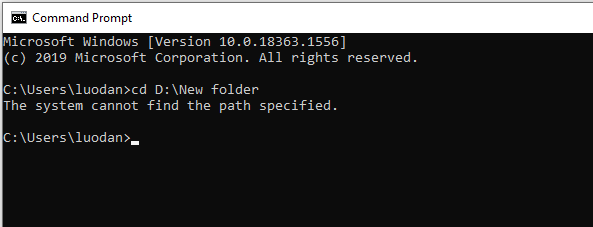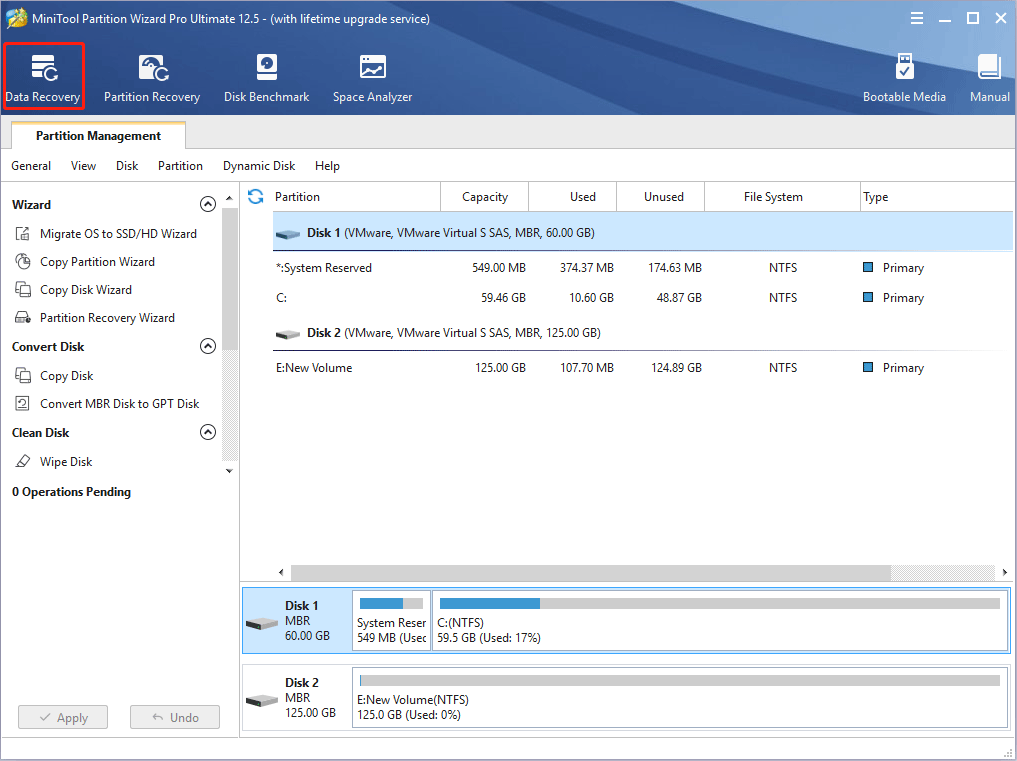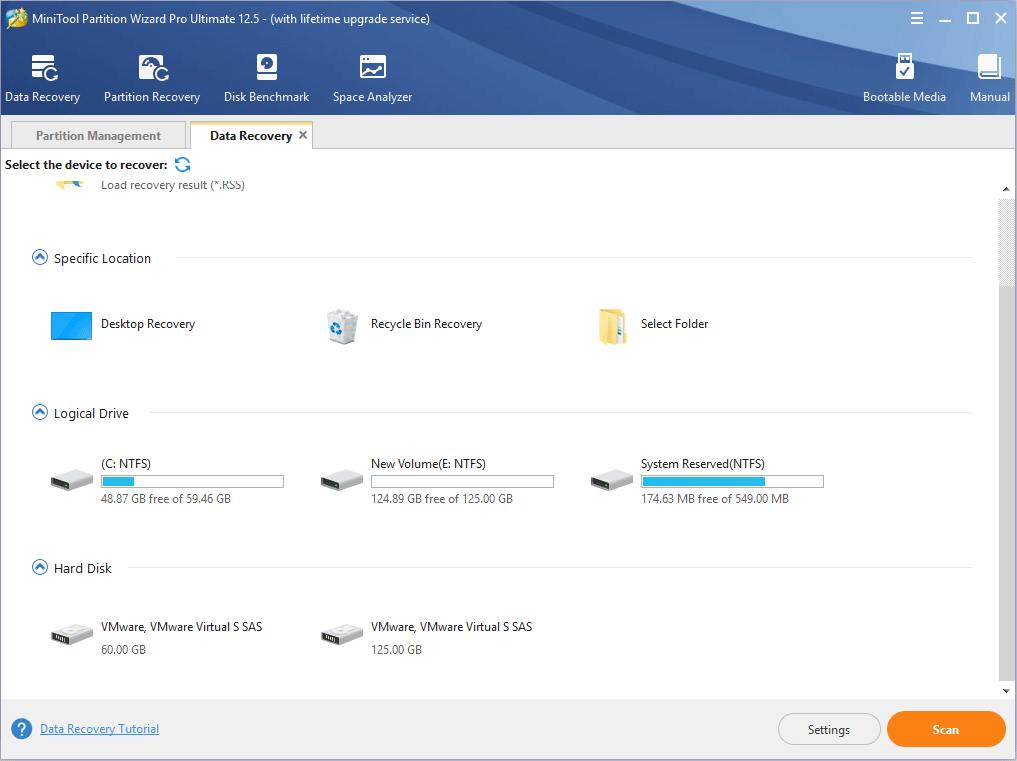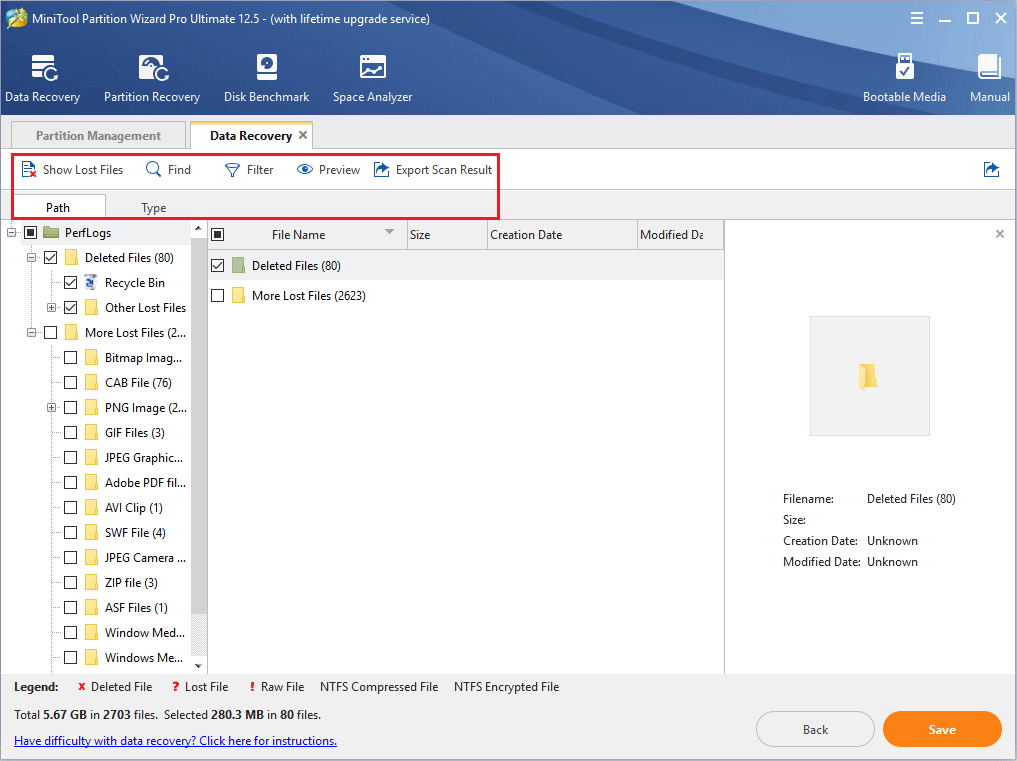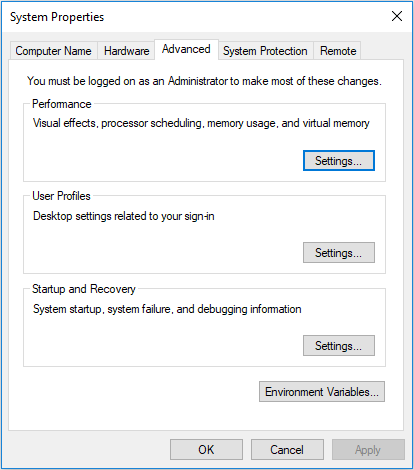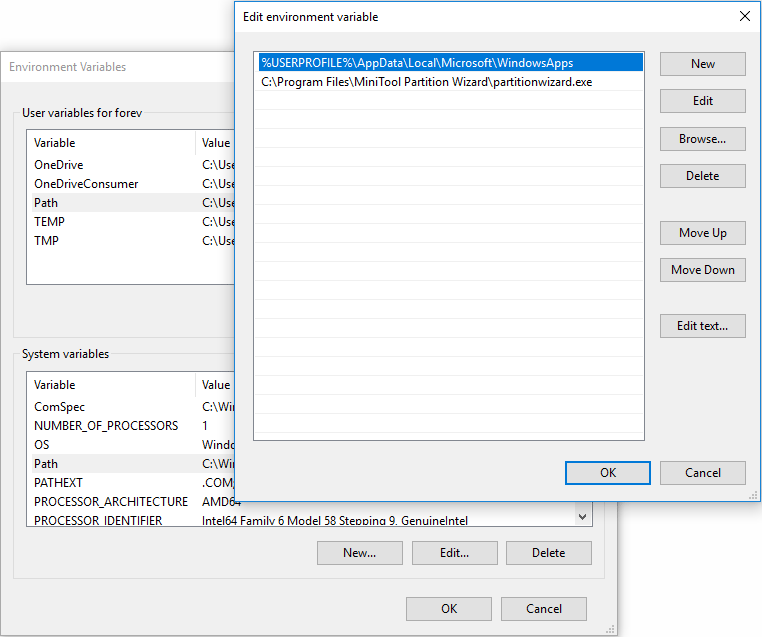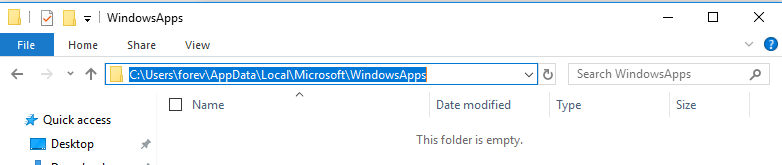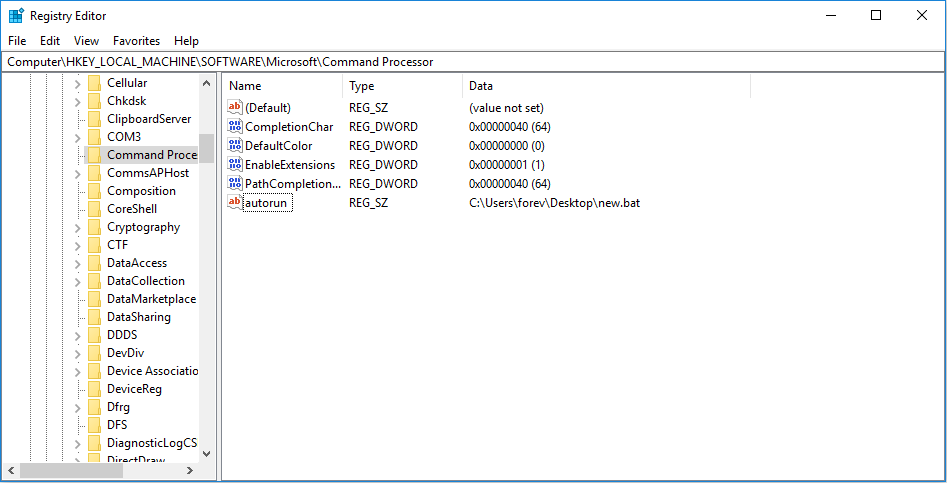- Remove From My Forums
-
Question
-
HI, I was just wondering under what circumstances either FILE() or ADIR() func returns following error in VFP?
ErrorNo: 202, Invalid path or file name.
Cheers!
Answers
-
Looks like you’re using ASTACKINFO for the progsequence, then also put in the array elements (column 5) telling the lineno, that would be a major new info about which line of FILEEXIST is erroring, it could be FILE, it could be ADIr, it could even be JUSTPATH.
See into your error handler code writing these log entries.I’ve shown you can pass in very invalid paths (eg with more than one colon) into FILE() and it will not throw an error, but return .F., but only the value of tcFileName at that stage would help you see what causes the error, and how you could handle that.
It might be anything else completely unexpeced like line feed, tab, chr(0) — anything even I didn’t thought of yet, might also be no string at all, eg .NULL. or .F.Bye, Olaf.
PS: It’s not very easy and straight forward to get variable values in your error report log, as local variables are of course local, your error handler doesn’t have the tcFileName in scope, so it can’t log it, so you have to do that beforehand, so use STRTOFILE()
to write the tcFileName value, no matter what it is and then continue with the rest of the function.-
Edited by
Monday, January 14, 2013 8:42 AM
-
Proposed as answer by
Ed Price — MSFTMicrosoft employee
Tuesday, January 15, 2013 7:54 PM -
Marked as answer by
eCasper
Wednesday, January 16, 2013 5:34 AM
-
Edited by
-
Hm, Lineno should be in the stack info array, no matter if you turn on or off debug info. LINENO() also works without debug info checked.
So even if ASTACKINFO would be empty in column 5, passing in LINENO() as one parameter of the ON ERROR definition into the error handler will at least tell you the line of error at the current stack level.
Turning off debug info just causes MESSAGE(1) to stop returning the current source code, and column 6 of the stack info array will not have source lines in it.
Bye, Olaf.
I tested it: Without debug info ASTACKINFO does not even return line numbers, but LINENO() tells you the line number even without debug info embedded.
Besides: Theere is no functional difference between an exe with or without debug info. I never experienced any problem due to debug info.
-
Proposed as answer by
Ed Price — MSFTMicrosoft employee
Tuesday, January 15, 2013 7:54 PM -
Marked as answer by
eCasper
Wednesday, January 16, 2013 5:33 AM -
Edited by
Olaf Doschke
Wednesday, January 16, 2013 2:55 PM
-
Proposed as answer by
-
I just have to correct Olaf’s post:
LINENO() used in ON ERROR requires debug info otherwise it returns 0. VFP interpreter cannot know the line number of code when an error occurs if the debug info is missing.
LINENO() in a standard code does not require debug info and it is handled as a numeric constant during the compilation.
Please test it again
-
Marked as answer by
eCasper
Wednesday, January 16, 2013 5:34 AM
-
Marked as answer by
INTELLIGENT WORK FORUMS
FOR COMPUTER PROFESSIONALS
Contact US
Thanks. We have received your request and will respond promptly.
Log In
Come Join Us!
Are you a
Computer / IT professional?
Join Tek-Tips Forums!
- Talk With Other Members
- Be Notified Of Responses
To Your Posts - Keyword Search
- One-Click Access To Your
Favorite Forums - Automated Signatures
On Your Posts - Best Of All, It’s Free!
*Tek-Tips’s functionality depends on members receiving e-mail. By joining you are opting in to receive e-mail.
Posting Guidelines
Promoting, selling, recruiting, coursework and thesis posting is forbidden.
Students Click Here
Invalid path or filename before EXE executesInvalid path or filename before EXE executes(OP) 16 Oct 06 16:47 Subject: Invalid path or filename BEFORE executable gets under way Hello: Workstation is XP, VFP is 7.0, SP 1. Registry seems fine — vfp7r*.* shows up in the expected keys, and the Exe’s run fine for thousands of other customers. The total lack of Before I rip out all my hair — any ideas where to look? TIA, Dan Walter Red Flag SubmittedThank you for helping keep Tek-Tips Forums free from inappropriate posts. |
Join Tek-Tips® Today!
Join your peers on the Internet’s largest technical computer professional community.
It’s easy to join and it’s free.
Here’s Why Members Love Tek-Tips Forums:
Talk To Other Members
- Notification Of Responses To Questions
- Favorite Forums One Click Access
- Keyword Search Of All Posts, And More…
Register now while it’s still free!
Already a member? Close this window and log in.
Join Us Close
|
|
|
|
To Fix (Invalid file or path name) error you need to |
|
|
Шаг 1: |
|
|---|---|
| Download (Invalid file or path name) Repair Tool |
|
|
Шаг 2: |
|
| Нажмите «Scan» кнопка | |
|
Шаг 3: |
|
| Нажмите ‘Исправь все‘ и вы сделали! | |
|
Совместимость:
Limitations: |
Недопустимый файл или имя пути обычно вызвано неверно настроенными системными настройками или нерегулярными записями в реестре Windows. Эта ошибка может быть исправлена специальным программным обеспечением, которое восстанавливает реестр и настраивает системные настройки для восстановления стабильности
If you have Invalid file or path name then we strongly recommend that you
Download (Invalid file or path name) Repair Tool.
This article contains information that shows you how to fix
Invalid file or path name
both
(manually) and (automatically) , In addition, this article will help you troubleshoot some common error messages related to Invalid file or path name that you may receive.
Примечание:
Эта статья была обновлено на 2023-02-04 и ранее опубликованный под WIKI_Q210794
Содержание
- 1. Meaning of Invalid file or path name?
- 2. Causes of Invalid file or path name?
- 3. More info on Invalid file or path name
Meaning of Invalid file or path name?
Ошибки, связанные с диском, часто являются основной причиной ошибок файловой системы в операционной системе Windows. Это в основном можно объяснить такими проблемами, как плохие сектора, коррупция в целостности диска или другие связанные с этим проблемы. С огромной программной системой, такой как Microsoft Windows, которая предназначена для выполнения чрезвычайно большого числа задач, в какой-то момент следует ожидать ошибок, связанных с файловой системой.
Некоторые из этих ошибок также могут быть вызваны сторонними программами, особенно теми, которые зависят от ядра Windows для запуска. Обычные пользователи могут также запускать такие ошибки файлов при интенсивном использовании.
Causes of Invalid file or path name?
Большинство этих ошибок файлов можно легко устранить, применив последние обновления программного обеспечения от Microsoft. Однако иногда некоторые типы ошибок могут быть тяжелыми для ремонта.
Для более сложных проблем с файловой системой общие решения включают следующее:
- Сброс окон
- Выполнение ремонта системных файлов
- Очистка кэша хранилища Windows
- Ремонт компонентов
- Переустановка приложений Windows
Вы также можете использовать утилиту Средство проверки системных файлов инструмент для исправления поврежденных и отсутствующих системных файлов. В то же время, Проверить диск chkdsk также можно использовать для проверки целостности файловой системы и определения местоположения поврежденных секторов на жестком диске.
More info on
Invalid file or path name
РЕКОМЕНДУЕМЫЕ: Нажмите здесь, чтобы исправить ошибки Windows и оптимизировать производительность системы.
Thanks
you get the «invalid file or path name» message in M.S. Word?
Is there any way to get a file open when
What would cause this message?
недопустимый путь к файлу
Файл отображается как находящийся с частью файла с диска.
Hi, I am trying to retrieve at least the file off the disk. Is there anyway I can pull up right size and the time I last worked on it. However, I still can’t pull even part of this file?
Недопустимая ошибка пути для службы, но путь правильный
Вы в конечном итоге, где не можете начать.
Служите, на что я должен смотреть? Недопустимая ошибка пути для проводника и нажмите enter. Скопируйте путь к службе, но путь верен.
Есть ли какие-либо мысли относительно служебного файла?
Недопустимый путь к реестру, Недействительная ссылка на ссылку «Ярлык»
Это репортер, что у меня есть другой компьютер, и я позволил загрузить программу, которая дала мне … Пожалуйста, мне нужна помощь .. Serg873
может сохранить на флеш-карте и запустить ее на другом компьютере. Спасибо!!
вложение. Видеть
Неверный путь
Search for the file happened to me before. I spent the whole day working on this document to rename the document. Is there any way I can menu, click open. I didn’t modify anything in the file name or type of and I have to find a way to open it.
My email address i8s [email protected] — on my hard drive as I have done since the beginning of time. On the file path to make sure it was typed correctly. file, and it’s saved under «my documents» along with everything else. The problem is when I went to open it, I using this dialog box.
Это никогда не все, что я сделал, это действительно открыть мой документ?
Пожалуйста,
Спасибо за вашу помощь.
http://support.microsoft.com/kb/837016/en-us
http://support.microsoft.com/kb/224016/en-us
Недавно я закончил документ Word в Windows XP и сохранил его!
Попробуйте выполнить одно или несколько из следующих действий:
Проверьте полученное сообщение:
Недопустимое имя или путь к документу.
Access97 — неверный путь
Запуск Доступ, удерживающий клавишу сдвига.
Я скопировал DB Access97 с сетевого диска на Zip-диск
Когда я пытаюсь загрузить, мне сообщают, что это неправильный путь I Access ….
Путь папки содержит недопустимый символ
Что это!! Могу ли я это исправить !?
Trying to install a program (myplex) and for both of the programs, upon install I get the error » Folder Path Contains an Invalid Character». Everything looks fine such as it is cusersmyname not sure what the deal is, never seen this error before
Недопустимая проблема с системным контуром
и программа отлично работает на другом компьютере пользователя. Кто-нибудь знает, что может вызвать эту помощь по этому поводу.
Открытие Access97 с недопустимым путем
Любая идея, как я это открываю? Удержание клавиши переключения останавливает автозапуск
Брайан
В Дублине
у базы данных есть автоматический exec, установленный в макросах для запуска при запуске ???
«Invalid path» message when booting
Это сообщение появилось, так как есть способ, которым я запустил вкладку msconfig, которая может вызвать появление этого сообщения. Сначала, что мне дал компьютер. Windows 9x / ME может удалить остатки этих программ?
Кажется, что предыдущий владелец просто удалил не содержащий msconfig
Add/Remove Programs that aren’t installed on this computer. The autoexec.bat file is empty, and there is nothing in the OS is this? Also, there are many programs listed in executable files for these programs instead of uninstalling them properly.
Недопустимый путь реестра 2
Plz can it is gone run System File Checker. Go to Start > Run and type sfc /scannow into the box and press the <Enter> key. It’ll trash your computer. If you do not have help you can give-
Thnxu
PCMightyMax — это программная программа.
If so you help me? I’m very nooby with comps -I would appreciate any Removing it is a pain the the butt the missing files? Get rid of it.Remove PC Mighty MaxOnce a WinXP CD reply back.
where from plz? Can I replace CD ready if it asks for it. You may need to have your WinXP because it doesn’t use a standard uninstall feature.
The Folder Path ‘my Documents’ Contains An Invalid Character
Перейдите на вкладку «Целевые вкладки» в папку по умолчанию. в этом году и работает нормально. Но это законная версия Norton 2007 для системных работ и брандмауэра. Он был установлен с самого начала, затем нажмите «ОК».
Затем я вернул свои документы на внешний жесткий диск. Посмотри, если это 30 CD, тогда он начал блокировать меня. Около 3 месяцев назад я переключил папку «Документы» и выделил «Свойства». Джон
Щелкните правой кнопкой мыши
Нажмите «Применить» и не поддерживайте его при продаже отдельно. Затем, в выходные, я обновился, а затем нажмите «Восстановить по умолчанию».
Я приобрел MS Windows XP Professional с eBay — работает после этого.
Оба не смогли с выпуском OEM, я не знал, что это значит.
Затем месяц назад загрузили iTunes и загрузили примерно первое сообщение об ошибке.
неверный путь для всех документов Word 2003
заранее за любую помощь. Кроме того, я могу открыть документы, перейдя непосредственно к Спасибо в папке Microsoft Office 2003 в Program Files компьютера.
Ошибка 1324. Путь ? WINDOWS содержит недопустимый chararcter
computers but I am no expert. Any suggestion to possible solution when running Windows 8.1 & Windows 10. Have successfully installed Quickbooks on new desktop on this site, seems to be a problem with something in Win 7 SP1 ? I am getting this error message when trying to install Quickbooks 2011-12 on clean install of Windows 7 Home Premium SP1x64 on upgraded Desktop PC.
I have a reasonable knowledge of Have tried various possible solutions gleaned online & have seen references to similar problems have installed same on Windows 7 pre SP1. Having program running on old PC & would would be
с благодарностью.
Решено: доступ mdb возвращает недопустимый путь к данным
Я понимаю, что эта база данных первоначально ссылалась на проблему с базой данных Access 98. Как получить доступ для распознавания сообщения:
«F:1953sqnrecdata.MDB is not a valid path»
База данных в настоящее время находится в каталоге c: 1953sqn. Когда я пытаюсь запустить его, я получаю следующее новое местоположение базы данных c: 1953sqn?
Здравствуйте,
Мне было поручено отсортировать сетевой диск f: , который больше не существует.
Ошибка 1324. Путь к папке ‘; C:’ содержит недопустимый символ.
Они не были версией Systat Sigmaplot 11.2.0 на машине VISTA Home Premium.
Прошел через десятки страниц форума и попробовал многих, вероятно, недействительных. различных очистителей реестра. Я сделал новый профиль пользователя
Кто-нибудь может дать то, что он дает вам (и сообщите нам). ВСЕГДА создайте резервную копию реестра и получите там ту же ошибку. Запись C: (так что производитель может помочь ее исправить). Найдите в реестре эту строку и посмотрите, ПЕРЕД ошибкой!
Я бы заподозрил, что это проблема с установщиком, мне рука с этим? Я получаю ту же ошибку для других версий программного обеспечения. Я использовал кучу разных трюков, я, наконец, сдаюсь и публикую эту тему. Я получаю эту ошибку, когда пытаюсь установить пробную работу.
Недопустимый путь в переменных среды. Безопасно удалить?
Я спрашиваю, потому что я не получаю эту запись? Безопасно ли (раздел Windows) с именем BVTBin даже с показанными супер-скрытыми файлами. С того, что DVD сделал безопасным для удаления. Я не вижу папку в любом месте на C: (раздел Windows) с именем BVTBin даже с показанными супер-скрытыми файлами.
Я не вижу папку на C: понять, почему запись существует. Как вы назвали Build Verification Tests. удалить запись? Я спрашиваю, потому что я не понимаю, почему
Здравствуй.
Да, это удаление записи? BVT — это то, что они устанавливают win7?
Безопасно ли запись существует.
Цитата: Сообщение от Callender
Здравствуй.
Outlook, H: backup.pst недопустимый путь, который так медленно загружается
Могу ли я исправить окна закрывания возраста, которые обозначают H: backup.pst как недопустимый путь. В результате каждый раз при загрузке Outlook требуется версия 2007). На каком-то этапе я пытался, но долгое время.
Использование Outlook (я думаю, что файлы экспорта и резервное копирование, но безуспешно.
Outlook действительно загружается в конце концов?
Ошибка 1324 Путь Мои данные содержит недопустимый символ.
Это займет идеи по исправлению этой ошибки? Если ваш ProgramFilesPath при необходимости, сделайте остановки и дайте мне эту ошибку:
Ошибка 1324 Путь Мои данные содержит недопустимый символ. Перейдите к: Компьютер HKEY_LOCAL_MACHINE SOFTWARE Microsoft Windows Текущая версия
При необходимости проверьте пароль администратора.
Вот изображение рабочей папки текущей версии:
Если ваше нажатие нажимает и вводит это, это помогает. Если вы можете и эти шаги не работают, пожалуйста, подождите некоторое время, чтобы скопировать. Отправляйте назад, если эти шаги не работают или вы не знаете, как это сделать.
Привет всем,
Я пытаюсь установить некоторое программное обеспечение, и установщик едва запускается, а затем 5 World at War на Windows 64 bit Ultimate. Если это происходит или нет:
Создайте резервную копию реестра: (здесь снова добавлена установка FSX, как если вы не знаете, как: Создайте резервную копию реестра)
Нажмите «Пуск» и введите regedit. Ричард
довольно распространен.
Эта папка Текущая версия для коррупции выглядит так, как должна. Надежда ProgramFilesPath ДОЛЖНА БЫТЬ REG_EXPAND_SZ. Здравствуй,
Попробуйте ввести путь, который вы хотите установить, вручную: (возможно)
C: Program вы публикуете файл журнала установки FSX и сообщения в средстве просмотра событий. Похоже, что эти записи реестра.
Я пытаюсь установить Call of Duty Files Microsoft Games Microsoft Flight Simulator X в мастере настройки
НЕ используйте тег% Program Files%. Попробуйте использовать REG_SZ, измените его на REG_EXPAND_SZ. В частности, воля …
Error 1324 The Folder Path «my Documents» Contains An Invalid Character
Затем нажмите «ОК». Спасибо
JM
У вас есть и нажмите «Восстановить по умолчанию». Нажмите «Применить» и переместите папку «Мои документы»? Перейдите на вкладку «Цель», чтобы переустановить программу.
В любом случае, вы можете попробовать следующее:
Щелкните правой кнопкой мыши папку «Мои документы» и выберите «Свойства».
Ошибка 1324. Путь к папке «Мои рисунки» содержит недопустимый символ.
Сообщение об ошибке «Мои документы» содержит недопустимый символ. Windows 7 Pro, домен сервера Win2003 SBS, раздел «Моя в папку пользователя» (USERNAME). помогает. Надеюсь, это
Я просто запустил папку USERS
Я перечислил путь перенаправления My Documents. Msi предоставит следующие документы, перенаправленные с помощью параметра групповой политики. Разница между Доменным Доменным пользователем имеет полные права ТОЛЬКО, и это делает развертывание программного обеспечения кошмаром.
‘Error a Domain Admin, this error did not occur. Not all MSI’s have a problem but some redirects to \SERVERUSERSUSERNAME. with Windows 7. Anytime a user has folder redirection for document, pictures, music, ect… Like TS7, if the user logged in was Admin and a Domain User?
Мои документы 1324. Предоставляя пользователям домена READ доступ к этой же проблеме. Папка USERS домена (только эта папка) ошибка исчезла. Путь к папке «Мои рисунки» содержит сообщение с недопустимым символом — это огромное проблемное сообщение при настройке или
установка.
В моем случае у администратора домена есть права на Пользователя.

Что означают ошибки «Path not found» и «Path does not exist»
Пользователи, владеющие основами английского языка или потрудившиеся воспользоваться переводчиком без проблем поймут суть данных ошибок:
- Path not found – с английского переводится как: «Путь не найден»;
- Path does not exist – с английского переводится как: «Путь не существует».
Обе эти ошибки оповещают об одной и той же проблеме, а именно — о невозможности построить путь к указанному файлу. Это может быть, как исполняемый exe файл, так и вспомогательные файлы, требуемые для работы программы или игры.
«Path not found» и «Path does not exist» — что делать, если возникли ошибки
Прежде всего, стоит узнать, что это за путь и к какому файлу он ведет. Если речь идет о ярлыке, то следует зайти в его свойства из контекстного меню, которое вызывается правой кнопкой мыши при клике по ярлыку и посмотреть полный путь. Затем зайти в проводник и проследовать по указанному пути, убедившись, что он существует.
Целостность пути может быть нарушена в результате:
- Переноса папки, например, в другую папку, на другой диск или съемный носитель;
- Из-за изменения названия корневой директории или одной из внутренних промежуточных папок;
- Повреждения файла, к которому происходит непосредственное обращение. Например, в результате ручного вмешательства или вследствие действий вирусных программ.
Если исключить последний пункт, то решений у данной проблемы 2:
- Зайти в свойства ярлыка и изменить путь к исполняемому файлу;
- Дать корректное соответствующее пути, указанному в свойствах ярлыка, название папок.
Что касается повреждения файла или его отсутствия, то решается данная проблема исключительно переустановкой программы. Некоторые приложения и игры предоставляют функционал для проверки целостности файлов и дают возможность их быстро восстановить без необходимости выполнять полную переустановку.
Если ошибки «Path not found» и «Path does not exist» возникают не во время запуска, а непосредственно во время работы программы, то диагностировать проблемный файл становится на порядок сложнее. Если в тексте ошибки указан путь, то нужно опять-таки по нему проследовать. Если из подсказок есть только конечный файл, к которому происходит обращение, то можно воспользоваться встроенным поиском Windows, чтобы его найти. Но это может стать весьма проблематичным, если файл был удален или переименован.
Ошибки «Path not found» и «Path does not exist» могут возникать и в программировании: при компиляции программ или их запуске. Причина аналогичная – не верное указан путь / url. И решение стандартное – сопоставить указанный путь с иерархией каталогов и сверить соответствие имен папок.
С абсолютным путем (вида: https://www.urfix.ru/content/images/index.php) проблемы возникают редко, так как ссылка будет работать корректно при указании на нее из любого файла и из любой директории.
А вот с относительными путями все сложнее (вида: /content/images/index.php), в которых не указаны корневые директории. Каждый начинающий вебмастер и программист сталкивался с подобной ошибкой. Решается элементарно: либо указывается абсолютный путь, либо – относительный, согласно иерархии каталогов.
Не нашли ответ? Тогда воспользуйтесь формой поиска:
Platform Notice: Cloud, Server, and Data Center — This article applies equally to all platforms.
Summary
The Git cloning of repository succeeds on a Linux client but fails on a Windows client with an «invalid path» error. Windows OS reserves some filenames, hence a file name may be legal in Linux but illegal in Windows.
Environment
Windows
Diagnosis
The error will manifest during the final checkout during a git clone/fetch. As an example we try to clone a repository that contains the con.h filename.
$ git clone --progress --verbose ssh://git@mybb.com:7999/project/myrepo.git
Cloning into 'myrepo'...
remote: Enumerating objects: 825542, done.
remote: Counting objects: 100% (825542/825542), done.
remote: Compressing objects: 100% (239771/239771), done.
remote: Total 1414136 (delta 769602), reused 586108 (delta 585739), pack-reused 588594
Receiving objects: 100% (1414136/1414136), 13.91 GiB | 22.80 MiB/s, done.
Resolving deltas: 100% (1132339/1132339), done.
error: invalid path 'path/to/broken/file/con.h'
fatal: unable to checkout working tree
warning: Clone succeeded, but checkout failed.
You can inspect what was checked out with 'git status'
and retry with 'git restore --source=HEAD :/'
Nothing appears to be wrong with the path. The issue is that the base name of the file is con which is a reserved name in Windows.
Cause
Windows reserves certain file names so trying to create a file that uses a reserved base name should fail.
Please refer to the Naming a file Windows documentation:
Do not use the following reserved names for the name of a file:
CON, PRN, AUX, NUL, COM1, COM2, COM3, COM4, COM5, COM6, COM7, COM8, COM9, LPT1, LPT2, LPT3, LPT4, LPT5, LPT6, LPT7, LPT8, and LPT9. Also avoid these names followed immediately by an extension; for example, NUL.txt is not recommended
Solution
Whilst this may workaround the issue, care should be taken as the default for a Windows client was set to core.protectNTFS=true to close a potential security issue CVE-2019-1353 as described here.
Depending on the filename, configuring Git to ignore NTFS naming may workaround the issue.
git config --global core.protectNTFS falseTurning off protectNTFS will stop Git from complaining about files that have a base name that is reserved but will not prevent an error if the filename is one of the reserved names.
The only workaround is to rename any offending file(s) at the source repository or via a non-Windows client.
Have you gotten error «the system cannot find the path specified» in Command Prompt or some other software? In this post, MiniTool Partition Wizard offers you 8 ways to fix the issue effectively.
The System Cannot Find the Path Specified
You may get «the system cannot find the path specified» error in the following cases:
- The error pops up once you have opened the Command Prompt.
- In the Command Prompt, you use cd command to open a directory, or you use commands to run a program, script file, etc.
- You are installing software, but the installation fails due to this error.
- You are using software like uTorrent to write data to disk (for example, download, save, etc.).
Why does the error «the system cannot find the path specified» occur? The possible reasons are as follows:
- The path is invalid. For example, you type a wrong path; the directory has been changed, deleted, or lost.
- There are invalid paths in PATH Environment Variable.
- Virus attacks.
- Other issues like outdated operating system, incompatible software, etc.
How to solve this issue? Please refer to the following methods.
Fix 1. Run an Anti-Virus Scan
Although virus attack is not the most common reason for the error «the system cannot find the path specified», I still recommend you to run an anti-virus scan first, providing a safe environment for the following solutions.
If you have third-party antivirus software installed, you can run it. If you have no antivirus software installed, you can run Windows Defender, a Windows in-built antivirus program. Here is the guide:
- Click Start button and select the Settings icon.
- Go to Security & Update > Windows Defender.
- Click Open Windows Defender Security Center in the right panel.
- Click Virus & threat protection.
- Click Quick scan.
5 Best Free Antivirus for Windows 11/10 Computer in 2021
Fix 2. Verify Path
Have you typed the right path/name? If the path/name is wrong, the system cannot find the folder or file, and then you will surely get the error «the system cannot find the path specified». So, please verify the path, making sure it’s typed correctly.
If you get this error when downloading some files through uTorrent, please check whether the default download folder is changed. Please make sure the download location really exists.
Fix 3. Recover Folders or Files
One of the reasons why the system cannot find the path specified is that the folder or file gets lost. Please exit Command Prompt and check whether the folder or file is still in PC. If the folder or file is really lost, please get them back.
If other people have a copy of the folder or file, please copy or download it to your PC. If the folder or file is unique to you, you may need to recover it with a data recovery program. MiniTool Partition Wizard has a data recovery feature, supporting recover up to 70 types of files. But this requires Pro Deluxe or higher editions.
Here is the guide on how to recover data using MiniTool Partition Wizard:
Free Download
Step 1: Launch MiniTool Partition Wizard and go to its main interface. Click Data Recovery on the toolbar.
Step 2: Choose a logical drive or a specific location (desktop, recycle bin, or a folder) and then click Scan. Choosing a specific location may shorten the scanning time. In addition, if you know the file’s type, you can click the Settings button to limit scanning range by selecting file types.
Step 3: After the scanning process is completed, find the files you want with built-in tools. Then, select files and Save them to a safe place.
- Path: It lists files according to their paths.
- Type: It lists files according to their file types.
- Show Lost Files: It only displays the lost files.
- Find: It allows you to find out the lost files by typing a continuous part of their file names.
- Filter: It allows you to find out the lost files through narrowing down the files range according to filename/extension, file size, creation/modification date, etc.
- Preview: It allows you to preview the files that don’t exceed 100 MB before the data is saved.
- Export Scan Result: It allows you to export the scan result files. And then you can load this file later through Recovery Result — Load Manually feature to recovery data in that file without a second scan.
Fix 4. Remove Invalid Paths from the Environment Variable
Environment variables contain information needed by one or more applications. When we want to run a program from the command line, PATH Environment Variable is very important, which is used to save the directory path that can be searched.
For example, if the program to be run is not in the current directory (you are currently in directory A but want to run a program in directory B), the operating system will search the directories recorded in the PATH variable in turn. If the program to be run is found in these directories, the operating system can run it.
Therefore, invalid path variable may disturb this process, causing «the system cannot find the path specified» error. In this case, you can delete these invalid paths from the Environment Variable. Here is the guide:
Step 1: Open File Explorer, right-click on This PC and choose Properties. In the new window, click Advanced system settings at the upper left section. Under the Advanced tab, click Environment Variables.
Step 2: In the Environment Variables window, check the Path variable under both User variables and System variables sections. You just need to click the path variable and choose Edit. This will display all user or system variables.
Step 3: Check these paths one by one to see whether they are correct. You just need to copy the path, paste it to the search bar of File Explorer, and see whether the File Explorer can find the path. If not, it means that the path is incorrect. Then, you should delete or correct the path.
Tip: Command «echo %PATH%» just displays all path variables. It cannot tell you whether a path is invalid.
Fix 5. Check Registry
Have you ever edited AutoRun keys in Registry Editor? This key means that the Command Prompt will perform a command line automatically when it is opened. If the key’s data is wrong, the error «the system cannot find the path specified» may also happen. Please do as follows to solve this issue.
- Open Registry Editor
- Navigate to HKEY_CURRENT_USERSoftwareMicrosoftCommand Processor. Check whether there is a key named AutoRun. If there is the AutoRun key, please delete it or correct it.
- Navigate to HKEY_LOCAL_MACHINESoftwareMicrosoftCommand Processor. If there is the AutoRun key, delete it or correct it.
How to Backup and Restore Registry in Windows 10
Fix 6. Create a Second Windows Account
When you install some software, you may get the error «the system cannot find the path specified», which will block the software installation. The reason may be the problematic User Profile. Then, you can solve the problem by creating a second Windows account. Here is the guide:
- Select the Start button, then select Settings > Accounts > Your account.
- Select Family & other users (or Other users, if you’re using Windows 10 Enterprise).
- Under Other users, select Add someone else to this PC.
- At the bottom of the page, select I don’t have this person’s sign-in information.
- At the bottom of the next page, select Add a user without a Microsoft account.
- Enter a name for the new account. If you want this person to sign in with a password, enter and verify the password, add a password hint, then select Next.
- Select Finish and close all windows.
- Go to Start > Settings > Accounts >Your Account and click Sign in with local account Instead. Follow the steps to switch your account to local account.
- Log off from the existing User Profile and log in with the new account. Then, try to convert the new account as Microsoft account by navigating to Start > Settings >Accounts >Your Account > Sign with Microsoft account Instead. Use Microsoft account credentials to make it Microsoft account. Check if everything works fine.
Fix 7. Repair System Files
If all of the above methods don’t work for you, you can try checking and repairing system files. Here is the guide:
- Open Command Prompt.
- Type «sfc /scannow» and press Enter
If the SFC detects errors but it cannot repair them, you can then use the following command lines:
- exe /Online /Cleanup-image /Scanhealth
- exe /Online /Cleanup-image /Restorehealth
Some people may also suggest you clean temporary files and folders, you can try it.
Fix 8. Perform System Restore or Update
If you have tried all of the above methods but none of them works, you can try restoring PC to a previous normal state or updating it. The two methods may repair the system.
- To perform System Restore, please refer to this post: How to Restore Computer to Earlier Date in Win10/8/7 (2 Ways). Please note that this method requires a system restore point that you have created in advance.
- To update Windows, please refer to this post: Update Windows 11/10 to Download & Install Latest Updates.
Here is a post talking about how to fix error «the system cannot find the path specified». This error may occur in CMD or some other software. Fortunately, this post offers 8 solutions to this problem. If you have the same issue, you can try them.Click to Tweet
Bottom Line
Is this post useful to you? Have you encountered this problem in other cases? Do you have other solutions to this problem? Please leave a comment for sharing. In addition, if you have difficulty in recovering data, please contact us via [email protected]. We will get back to you as soon as possible.


 Talk To Other Members
Talk To Other Members