- Thread Status:
-
Not open for further replies.
-
Hello everyone! this is my first post on bukkit’s forum and i’m having a «little» trouble connecting to my own server that’s running bukkit’s latest verson under ubuntu, i’ve already created an regular minecraft server and i was able to connect to it but when i try to connect to the bukkit one, it logs this on the console
Disconnecting /IP:52267: Protocol error22:37:45 [INFO] /IP:52267 lost connectionFull console log
ubuntu@IP:~/craftbukkit$ ./craftbukkit.sh22:45:39 [INFO] Starting minecraft server version 1.6.422:45:39 [INFO] Loading properties22:45:39 [INFO] Default game type: SURVIVAL22:45:39 [INFO] Generating keypair22:45:40 [INFO] Starting Minecraft server on *:2556522:45:40 [INFO] This server is running CraftBukkit version git-Bukkit-1.6.4-R1.0 (MC: 1.6.4) (Implementing API version 1.6.4-R1.0)22:45:41 [INFO] Preparing level «world»22:45:41 [INFO] Preparing start region for level 0 (Seed: 9164634990820610873)22:45:42 [INFO] Preparing spawn area: 22%22:45:43 [INFO] Preparing start region for level 1 (Seed: 9164634990820610873)22:45:44 [INFO] Preparing start region for level 2 (Seed: 9164634990820610873)22:45:44 [INFO] Server permissions file permissions.yml is empty, ignoring it22:45:44 [INFO] Done (3.602s)! For help, type «help» or «?»22:45:46 [INFO] Disconnecting /IP:52697: Protocol error22:45:46 [INFO] /IP:52697 lost connection22:45:58 [INFO] Disconnecting /IP:52700: Protocol error22:45:58 [INFO] /IP:52700 lost connectionAnd this shown on my screen
«Internal Exception: java.io.IOException: An existing connection was forcibly closed by the remote host»Sorry for my english.
-
Offline
timtower
Administrator
Administrator
Moderator
WarriorBoots With what version are you trying to join the server?
-
YEr probably joining the server as teh 1.7.2 client. Downgrade your client to 1.6.4 and it should work.
-
wait, what? bukkit dosen’t support newest versions of minecraft?
-
Did you see this? «This server is running CraftBukkit version git-Bukkit-1.6.4-R1.0 (MC: 1.6.4)»
Blame Mojang if you think a 1.7.2 client should work with a 1.6.4 server.
-
Bobcat00 hehe i didn’t knew that the server version of the bukkit either minecraft were «syncronized» with the client version. just a sec meanwhile i try to connect to it with a older version.
Yeah, connected, sorry for such a «dumb» problem, Thanks!
EDIT by Moderator: merged posts, please use the edit button instead of double posting.
Last edited by a moderator: Jun 5, 2016
- Thread Status:
-
Not open for further replies.
Share This Page
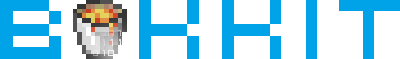
#1
Отправлено 01 Ноябрь 2013 — 19:38
Всем привет! Вот в консольке, что то пишет. Я бы хотел узнать, что и с чем это связно.
Список плагинов
- Наверх
#2
compromiss
Отправлено 01 Ноябрь 2013 — 23:54
Больше похоже на коннект бота.
- Наверх
#3
temoon
Отправлено 02 Ноябрь 2013 — 1:18
Всем привет! Вот в консольке, что то пишет. Я бы хотел узнать, что и с чем это связно.
Список плагинов
Аналогичная проблема.
- Наверх
#4
Semen4ik
Отправлено 02 Ноябрь 2013 — 1:56
если игроки не жалуются, лаги не наблюдаются, сервер не вылетает то:
ябзабил
- Наверх
#5
Mister_E
Отправлено 02 Ноябрь 2013 — 10:37
если игроки не жалуются, лаги не наблюдаются, сервер не вылетает то:
ябзабил
Как можно забить если консоль вся аж горит
- Наверх
#6
deadanykey
Отправлено 02 Ноябрь 2013 — 10:41
Аналогичная проблема.
Есть подозрение, что косяки по магистрали до Франции. Подобный сервер (там же) тоже частично недоступен.
- 666fox666 это нравится
- Наверх
#7
Mister_E
Отправлено 02 Ноябрь 2013 — 10:42
Есть подозрение, что косяки по магистрали до Франции. Подобный сервер (там же) тоже частично недоступен.
И что с этим можно сделать?
- Наверх
#8
deadanykey
Отправлено 02 Ноябрь 2013 — 10:44
И что с этим можно сделать?
Это не тебе ответ. Да и тот ответ — всего лишь предположение.
- Наверх
#9
Semen4ik
Отправлено 02 Ноябрь 2013 — 13:42
И что с этим можно сделать?
как я понял у temoon DS во Франции.
Как можно забить если консоль вся аж горит
И что? Как будто её видят игроки. Я же сказал:
если игроки не жалуются, лаги не наблюдаются, сервер не вылетает то:
ябзабил
- Наверх
#10
deadanykey
Отправлено 02 Ноябрь 2013 — 13:44
как я понял у temoon DS во Франции.
Да. Но об этом нельзя говорить…
Кстати, вот и недостаток зарубежных хостингов.
- Наверх
#11
Semen4ik
Отправлено 02 Ноябрь 2013 — 13:53
Да. Но об этом нельзя говорить…
Кстати, вот и недостаток зарубежных хостингов.
блин, вот опять не по теме, а почему в германии не взял? дорого или что?
- Наверх
#12
deadanykey
Отправлено 02 Ноябрь 2013 — 14:06
Предлагаю прикрыть эту тему, а то щаз админы набигут и выразят нам своё презрение…
- Наверх
#13
temoon
Отправлено 02 Ноябрь 2013 — 16:46
Да. Но об этом нельзя говорить…
Кстати, вот и недостаток зарубежных хостингов.
В этом недостаток криворукого Русского шлюза)
- Наверх
#14
deadanykey
Отправлено 02 Ноябрь 2013 — 17:12
В этом недостаток криворукого Русского шлюза)
Не исключено — но факт остаётся фактом — твой сервер доступен частично.
- Наверх
#15
compromiss
Отправлено 02 Ноябрь 2013 — 21:46
Откуда взята информация, что проблема на магистрали, я так и не понял.
Поставь другое ядро, удали ProtocolLib и проверь.
- Наверх
#16
deadanykey
Отправлено 03 Ноябрь 2013 — 3:19
Откуда взята информация, что проблема на магистрали, я так и не понял.
Два сервера из одного местоположения недоступны — какой вывод очевиден?
- Наверх
#17
compromiss
Отправлено 03 Ноябрь 2013 — 5:03
Два сервера из одного местоположения недоступны — какой вывод очевиден?
У них, у обоих, версия сервера 1.6.2. Это первое, на что я обратил внимание.
Когда баловался DDoS’ом серверов, настраивал в программе номер протокола, для версии сервера. Как сейчас помню. Обе программы, что у меня есть, пока что только для версии 1.5.2. Выше я не находил. А если у человека флуд, из этих ошибок в консоли, с разными IP, очевидно, что его атакуют.
- Наверх
#18
deadanykey
Отправлено 03 Ноябрь 2013 — 5:09
У них, у обоих, версия сервера 1.6.2. Это первое, на что я обратил внимание.
Когда баловался DDoS’ом серверов, настраивал в программе номер протокола, для версии сервера. Как сейчас помню. Обе программы, что у меня есть, пока что только для версии 1.5.2. Выше я не находил. А если у человека флуд, из этих ошибок в консоли, с разными IP, очевидно, что его атакуют.
Ничё не понял.
- Наверх
#19
compromiss
Отправлено 03 Ноябрь 2013 — 5:24
Ничё не понял.
Неважно, где сервер. Хоть в Камбодже, protocol error даже чисто логически к этому не относится.
- Наверх
#20
deadanykey
Отправлено 03 Ноябрь 2013 — 5:25
Неважно, где сервер. Хоть в Камбодже, protocol error даже чисто логически к этому не относится.
Момент вот какой. Я-то могу зайти. Другие не могут. Странная избирательность сервера.
Сообщение отредактировал deadanykey: 03 Ноябрь 2013 — 5:26
- Наверх
Содержание
- Minecraft Forums
- Minecraft Server — Protocol Error — Disconnections
- Protocol error
- #1 Mister_E
- #2 compromiss
- #3 temoon
- #4 Semen4ik
- #5 Mister_E
- #6 deadanykey
- #7 Mister_E
- #8 deadanykey
- #9 Semen4ik
- #10 deadanykey
- #11 Semen4ik
- #12 deadanykey
- #13 temoon
- #14 deadanykey
- #15 compromiss
- #16 deadanykey
- #17 compromiss
- #18 deadanykey
- #19 compromiss
- #20 deadanykey
Minecraft Forums
Minecraft Server — Protocol Error — Disconnections
I opened the server program, set it all up and I can’t find my server on the list.
So I use that ip — port link (ya know, that one with the port at the end), And then in the panel in the server monitor,
Says That im Disconnected from the server.
SOME EXTRA INFO
[INFO] Disconnecting /127.0.0.1:49835: Protocol error
[INFO] /127.0.0.1:49835 lost connection
It Says that theres a protocol error. PLZ HELP!
- Tree Puncher
- Location: Gold Coast
- Join Date: 9/2/2011
- Posts: 11
- Minecraft: jnada1
- Member Details
I opened the server program, set it all up and I can’t find my server on the list.
So I use that ip — port link (ya know, that one with the port at the end), And then in the panel in the server monitor,
Says That im Disconnected from the server.
SOME EXTRA INFO
[INFO] Disconnecting /127.0.0.1:49835: Protocol error
[INFO] /127.0.0.1:49835 lost connection
It Says that theres a protocol error. PLZ HELP!
Anyone else having this problem? Plus, can someone give assistance to me that has a well running server. Thanks.
Источник
Protocol error
#1 Mister_E






Всем привет! Вот в консольке, что то пишет. Я бы хотел узнать, что и с чем это связно.
#2 compromiss






Больше похоже на коннект бота.
#3 temoon






Всем привет! Вот в консольке, что то пишет. Я бы хотел узнать, что и с чем это связно.
#4 Semen4ik






если игроки не жалуются, лаги не наблюдаются, сервер не вылетает то:
ябзабил
#5 Mister_E






если игроки не жалуются, лаги не наблюдаются, сервер не вылетает то:
ябзабил
Как можно забить если консоль вся аж горит
2013-11-02 11:29:03 [INFO] /188.226.100.142:49971 lost connection
2013-11-02 11:30:50 [INFO] Начало сохранения мира.
2013-11-02 11:30:50 [INFO] [ServerSave] Сохраняю мир..
2013-11-02 11:30:51 [INFO] Мир Сохранен
2013-11-02 11:30:51 [INFO] [ServerSave] Мир Сохранен
2013-11-02 11:31:09 [INFO] Disconnecting /188.226.100.142:51317: Protocol error
2013-11-02 11:31:09 [INFO] /188.226.100.142:51317 lost connection
2013-11-02 11:31:18 [INFO] Disconnecting /194.152.34.8:51159: Protocol error
2013-11-02 11:31:18 [INFO] /194.152.34.8:51159 lost connection
#6 deadanykey






Есть подозрение, что косяки по магистрали до Франции. Подобный сервер (там же) тоже частично недоступен.
#7 Mister_E






Есть подозрение, что косяки по магистрали до Франции. Подобный сервер (там же) тоже частично недоступен.
И что с этим можно сделать?
#8 deadanykey






И что с этим можно сделать?
Это не тебе ответ. Да и тот ответ — всего лишь предположение.
#9 Semen4ik






И что с этим можно сделать?
как я понял у temoon DS во Франции.
Как можно забить если консоль вся аж горит
2013-11-02 11:29:03 [INFO] /188.226.100.142:49971 lost connection
2013-11-02 11:30:50 [INFO] Начало сохранения мира.
2013-11-02 11:30:50 [INFO] [ServerSave] Сохраняю мир..
2013-11-02 11:30:51 [INFO] Мир Сохранен
2013-11-02 11:30:51 [INFO] [ServerSave] Мир Сохранен
2013-11-02 11:31:09 [INFO] Disconnecting /188.226.100.142:51317: Protocol error
2013-11-02 11:31:09 [INFO] /188.226.100.142:51317 lost connection
2013-11-02 11:31:18 [INFO] Disconnecting /194.152.34.8:51159: Protocol error
2013-11-02 11:31:18 [INFO] /194.152.34.8:51159 lost connection
И что? Как будто её видят игроки. Я же сказал:
если игроки не жалуются, лаги не наблюдаются, сервер не вылетает то:
ябзабил
#10 deadanykey






как я понял у temoon DS во Франции.
Да. Но об этом нельзя говорить.
Кстати, вот и недостаток зарубежных хостингов.
#11 Semen4ik






Да. Но об этом нельзя говорить.
Кстати, вот и недостаток зарубежных хостингов.
блин, вот опять не по теме, а почему в германии не взял? дорого или что?
#12 deadanykey






Предлагаю прикрыть эту тему, а то щаз админы набигут и выразят нам своё презрение.
#13 temoon






Да. Но об этом нельзя говорить.
Кстати, вот и недостаток зарубежных хостингов.
В этом недостаток криворукого Русского шлюза)
#14 deadanykey






В этом недостаток криворукого Русского шлюза)
Не исключено — но факт остаётся фактом — твой сервер доступен частично.
#15 compromiss






Откуда взята информация, что проблема на магистрали, я так и не понял.
Поставь другое ядро, удали ProtocolLib и проверь.
#16 deadanykey






Откуда взята информация, что проблема на магистрали, я так и не понял.
Два сервера из одного местоположения недоступны — какой вывод очевиден?
#17 compromiss






Два сервера из одного местоположения недоступны — какой вывод очевиден?
У них, у обоих, версия сервера 1.6.2. Это первое, на что я обратил внимание.
Когда баловался DDoS’ом серверов, настраивал в программе номер протокола, для версии сервера. Как сейчас помню. Обе программы, что у меня есть, пока что только для версии 1.5.2. Выше я не находил. А если у человека флуд, из этих ошибок в консоли, с разными IP, очевидно, что его атакуют.
#18 deadanykey






У них, у обоих, версия сервера 1.6.2. Это первое, на что я обратил внимание.
Когда баловался DDoS’ом серверов, настраивал в программе номер протокола, для версии сервера. Как сейчас помню. Обе программы, что у меня есть, пока что только для версии 1.5.2. Выше я не находил. А если у человека флуд, из этих ошибок в консоли, с разными IP, очевидно, что его атакуют.
#19 compromiss






Неважно, где сервер. Хоть в Камбодже, protocol error даже чисто логически к этому не относится.
#20 deadanykey






Неважно, где сервер. Хоть в Камбодже, protocol error даже чисто логически к этому не относится.
Момент вот какой. Я-то могу зайти. Другие не могут. Странная избирательность сервера.
Сообщение отредактировал deadanykey: 03 Ноябрь 2013 — 5:26
Источник
Hi All,
After purchasing a RPi model B rev2 from Element 14 with the stock 4gb card ( which crashed and they replaced ) I downloaded Noobs and had a look at the different flavors of the OS’s, Rasbian, Pidora, Arch ect. Then came across the Bukkit minecraft server posts using this guide http://picraftbukkit.webs.com/pi-minecr … ver-how-to I then downloaded both the soft and hard float images of Rasbian. Using two 32gb SD cards and Win32 disc imaging tool I burnt the ISO’s too the cards ( I did both for testing purposes ).
Then using ssh and PuTTy copied all the files Java, Spigot, DUC, from a Win 8 pro machine to the Pi ( as opposed to using wget if the card becomes corrupted you still have the files ) the «build» went fine. Port forwarded ( port 25565 ) and took care of Windows firewall settings, set up and account with no-ip.com linked the IP of the Pi to the No-ip account. Using the line of code
Code: Select all
sudo /opt/jdk1.8.0/bin/java -Xms256M -Xmx496M -jar /home/pi/spigot.jar nogui the server is started after that I op myself.
The Pi is not running headless so I can see what’s going on in the terminal, The Pi configuration goes as follows Pi > RJ45 cable > TP-link MR3020 router > ZTE USB Modem to connect to the internet. Using a Win 8 pro ( browser Mozilla / SE Google ) or Linux Mint 14 machine ( Iceweasel / Google ) as the server is running I attempt to «log in» to the server. After entering «domain name» from no-ip.com or the IP address and port no. I get an error message from Mozilla/google «cannot connect to server» however the terminal shows the message eg > 15:55:39 [INFO] Disconnecting /192.168.x.xxx:64xx9: Protocol error ( followed by the line ) 15:55:39 [INFO] /192.168.x.xxx:64xx9: lost connection > Upon reading the server logs file I can see all my vain attempts at trying to connect. Oddly though the internet time is correct and set on the router however the example lost connection time above is out by some 6 hours?
I can ping the server do an nslookup on my no-ip domain both return a result ie. server connected to the internet/online? and the IP address with the Protocol error is from which ever machine I have attempted to connect with. This issue occurs with both the soft and hard float images of Raspbian yet I have read many posts about people having no trouble putting this combo together ( the only real complaint seems to be about lag on some build configs ) .
It is obvious I have done something wrong but what? I have done countless Google searches, reading on this forum and others in relation to all the aspects of what is required to put together such a setup however with no resolve. The purpose of the exercise is to a) Learn how to put together a server b) access it c) make use of it and understand how/what makes the process work together ie. TCP/IP ect. and ultimately learn something by doing!
Thanks in advance to anyone who can shine some light on the situation any help would be much appreciated.
Regards…..47uf
Description
When attempting to connect to any server the Minecraft client will time out. The server will have no record of the attempted connection. The client has the following error in its log:
java.net.SocketException: Address family not supported by protocol family: connect
at java.net.DualStackPlainSocketImpl.connect0(Native Method)
at java.net.DualStackPlainSocketImpl.socketConnect(Unknown Source)
at java.net.AbstractPlainSocketImpl.doConnect(Unknown Source)
at java.net.AbstractPlainSocketImpl.connectToAddress(Unknown Source)
at java.net.AbstractPlainSocketImpl.connect(Unknown Source)
at java.net.PlainSocketImpl.connect(Unknown Source)
at java.net.SocksSocketImpl.connect(Unknown Source)
at java.net.Socket.connect(Unknown Source)
at sun.net.NetworkClient.doConnect(Unknown Source)
at sun.net.www.http.HttpClient.openServer(Unknown Source)
at sun.net.www.http.HttpClient.openServer(Unknown Source)
at sun.net.www.http.HttpClient.<init>(Unknown Source)
at sun.net.www.http.HttpClient.New(Unknown Source)
at sun.net.www.http.HttpClient.New(Unknown Source)
at sun.net.www.protocol.http.HttpURLConnection.getNewHttpClient(Unknown Source)
at sun.net.www.protocol.http.HttpURLConnection.plainConnect(Unknown Source)
at sun.net.www.protocol.http.HttpURLConnection.connect(Unknown Source)
at sun.net.www.protocol.http.HttpURLConnection.getInputStream(Unknown Source)
at codechicken.core.CCUpdateChecker$ThreadUpdateCheck.run(CCUpdateChecker.java:47)
Cause
Java is attempting to make a connection to an IPv4 address using the IPv6 protocol.
Solution
Tell Java to use the IPv4 protocol instead using the -Djava.net.preferIPv4Stack=true option. You can do this by editing the Java launch options in your Minecraft or Modpack Launcher. You may also set Java to always use the option:
- Set
-Djava.net.preferIPv4Stack=truein the Twitch Launcher - Set
-Djava.net.preferIPv4Stack=truein the Minecraft Launcher - Set
-Djava.net.preferIPv4Stack=truein the ATLauncher - Set
-Djava.net.preferIPv4Stack=truein the Technic Launcher - Set Java to always use
-Djava.net.preferIPv4Stack=true
Set ‘-Djava.net.preferIPv4Stack=true’ in the Twitch Launcher
- Open the Twitch Launcher
- Click on the down-arrow at the top right (next to your username) and click
Settings - On the left-hand menu, click
Minecraft - Scroll down to the bottom to the
Advancedsection - Add
-Djava.net.preferIPv4Stack=trueto the end of theAdditional Java Arguments - Click
Done
Set ‘-Djava.net.preferIPv4Stack=true’ in the Minecraft Launcher
- Open the Minecraft Launcher
- Click on
Launch Options. (If you can’t see it, click the 3 bars at top right) - Click on the Profile that you want to change
- Enable the
JVM argumentsswitch, the box to the right can now be edited - Add
-Djava.net.preferIPv4Stack=trueto the end of theJVM arguments - Click ‘SAVE’
Set ‘-Djava.net.preferIPv4Stack=true’ in the ATLauncher
- Open the ATLauncher
- Click on the
Settingsbutton on the right - Click on the
Java/Minecrafttab at the top - Add
-Djava.net.preferIPv4Stack=trueto the end of theJVM Parameters - Click the ‘Save’ button at the bottom
Set ‘-Djava.net.preferIPv4Stack=true’ in the Technic Launcher
- Open the Technic Launcher
- Click on the
Launcher Optionsbutton at the top-right - Click on the
Java Settingstab at the top - Add
-Djava.net.preferIPv4Stack=trueto the end of theJava Args - Close the
Launcher Optionswindow using the X at the top-right
Set Java to always use ‘-Djava.net.preferIPv4Stack=true’
WARNING: This will set the option for every Java application that runs on your computer.
Windows
- Click on the
StartMenu (Windows Icon) - Type in
systemand click on theSystemoption that appears - On the left hand menu, click
Advanced system settings - Click the
Environment Variables...button - In the
System variableslist look for_JAVA_OPTIONS - If it exists:
- Click on it to highlight it and then click on
Edit - Add
-Djava.net.preferIPv4Stack=trueto the end of the contents of theVariable value - Click
OK
- If it doesn’t exist:
- Click ‘New’
- Enter
_JAVA_OPTIONSintoVariable name - Enter
-Djava.net.preferIPv4Stack=trueintoVariable value - Click
OK
OSX/Linux
- Open a terminal window
- Check if the environment variable has already been set using the command:
echo $JAVA_OPTS
- If it is set the value will be displayed. Make a note of the value
- Edit the startup script using the command:
- Linux:
vi ~/.bash_proflle - OSX:
vi /etc/launchd.conf
- Press
ito enter insert mode - Add the following text on a new line at the end of the file:
- Linux:
JAVA_OPTS="-Djava.net.preferIPv4Stack=true" - OSX:
setenv JAVA_OPTS "-Djava.net.preferIPv4Stack=true"
- If the variable was alrady previously set:
- Linux:
JAVA_OPTS="<OLD_VALUE> -Djava.net.preferIPv4Stack=true" - OSX:
setenv JAVA_OPTS "<OLD_VALUE> -Djava.net.preferIPv4Stack=true"
- Press
Escto exit insert mode - Type
:wq!and hitEnterto save your changes - The setting will take effect when you next start your machine
