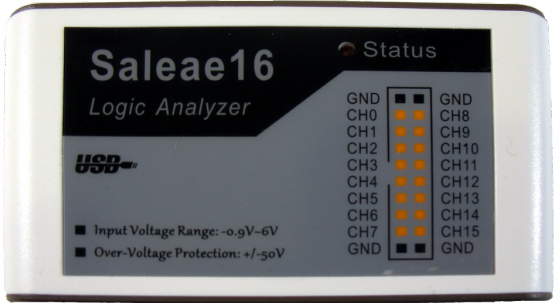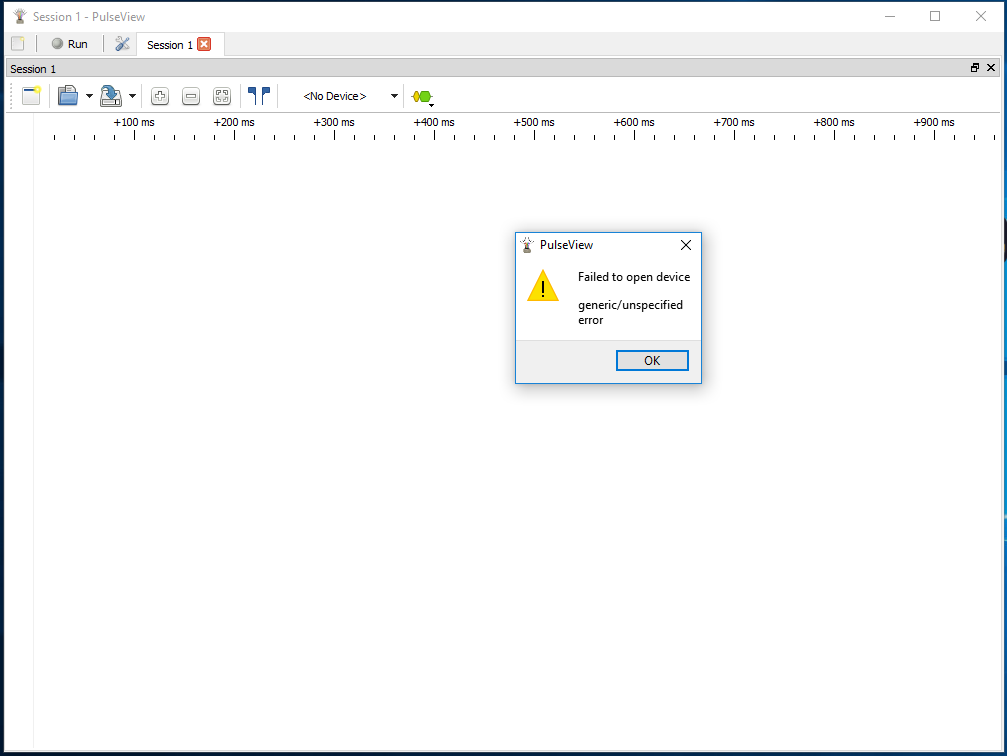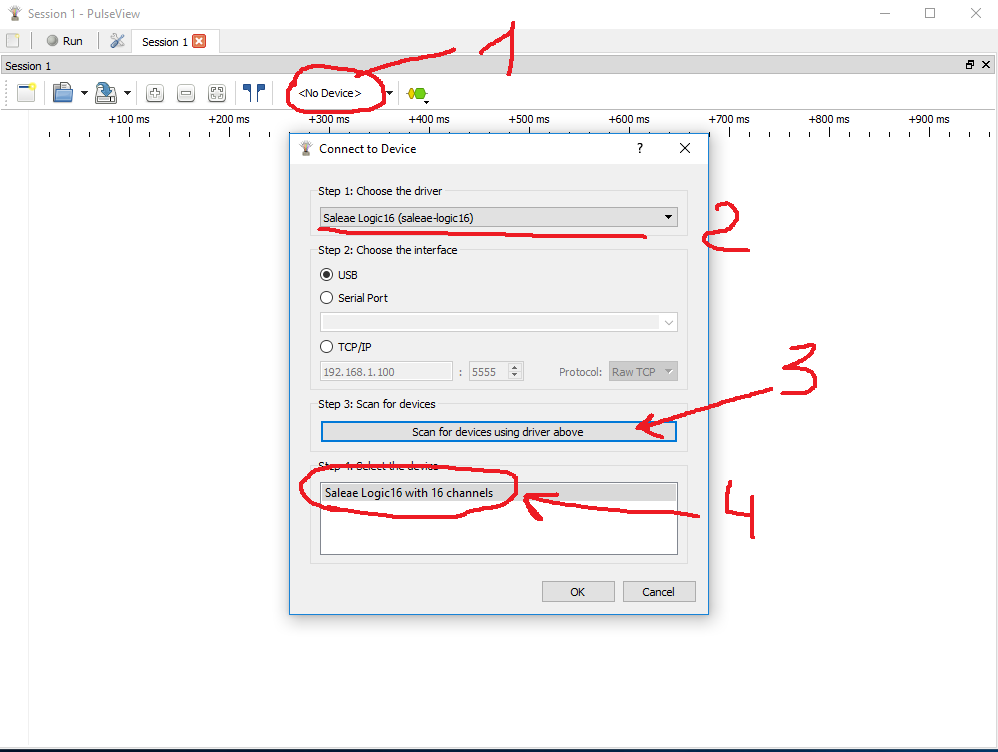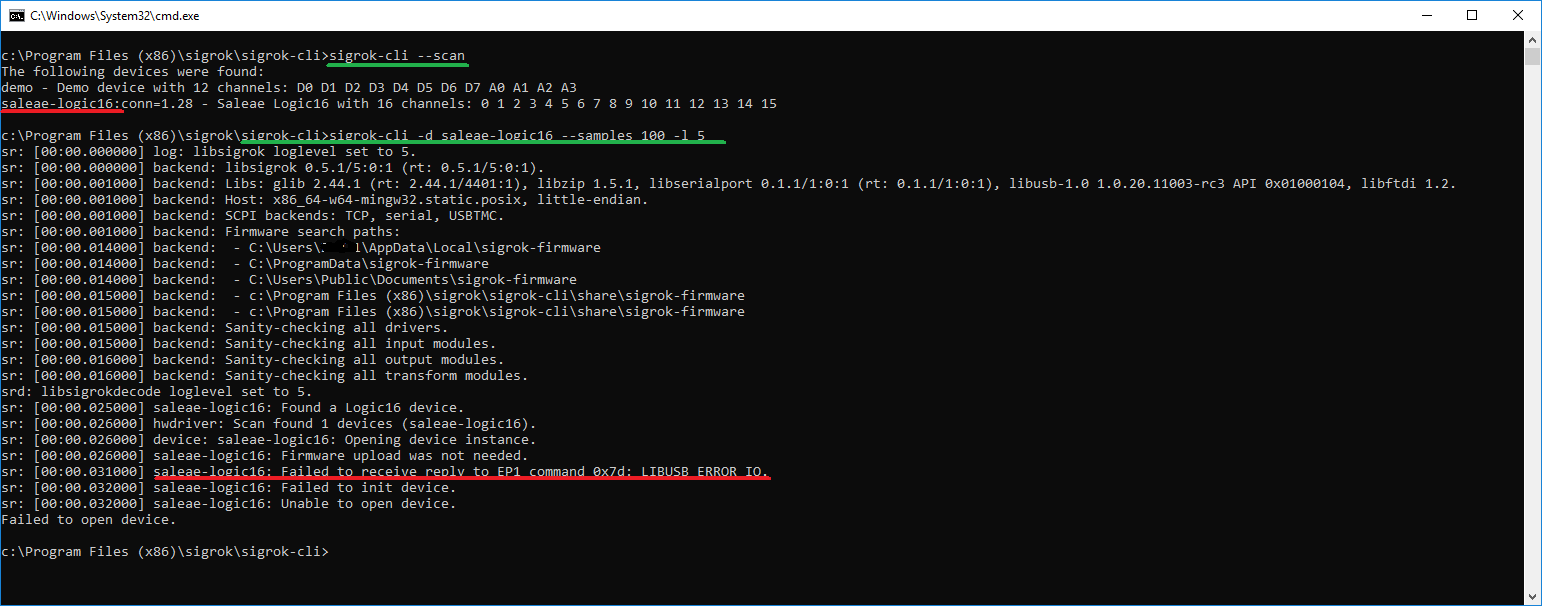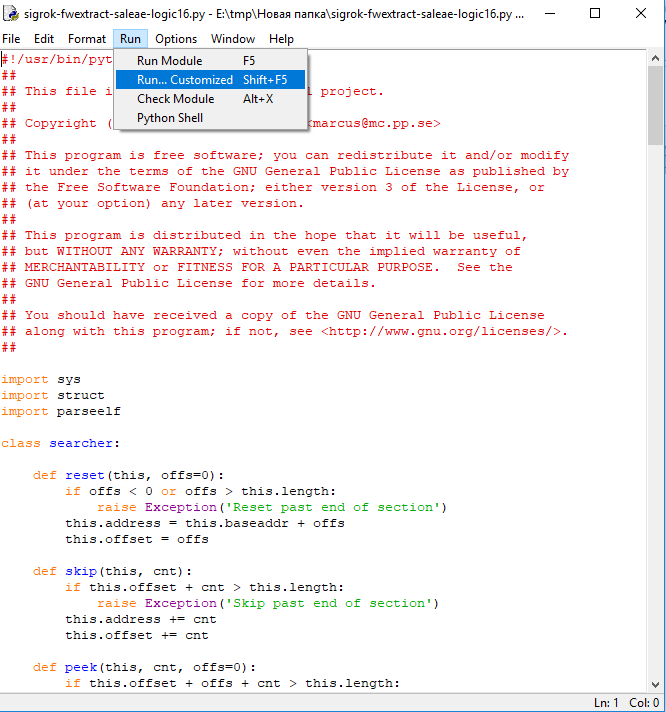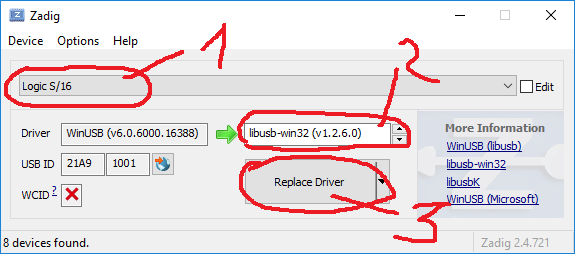В данной статье мы рассмотрим, как подключить клона Saleae Logic 16 (WayEngineer Saleae16) к PulseView в Windows 10. Поддержка данного клона в PulseView заявлена, но без танцев с бубном его работать не заставишь.
И так мы имеем:
- Клон Saleae Logic 16 (WayEngineer Saleae16) — Информация о клоне
- PulseView – версии 0.4.1 — Скачать
Кратко о клоне Saleae Logic 16 (WayEngineer Saleae16)
Железо Saleae Logic 16 (WayEngineer Saleae16):
- — FPGA: Xilinx Spartan-3A XC3S200A, 200K gates
- — USB interface chip: Cypress CY7C68013A-56LTXC (FX2LP
- — I²C EEPROM: Atmel 24C02N (markings: «ATMEL142 24C02N SU27 D»)
- — 3.3V voltage regulator: Advanced Monolithic Systems AMS1117-3.3
- — 1.2V voltage regulator: Advanced Monolithic Systems AMS1117-1.2
- — Crystal: 24.000
Работа Saleae Logic 16 (WayEngineer Saleae16) в фирменном софте от Saleae
Последняя рабочая версия с клоном Saleae Logic 16 от Saleae является .
Logic1.1.18betaWin64Standalone.
Все имеющиеся на данный момент версии смотреть.
Более новые версии работать с данным клоном отказываются, выдавая следующую ошибку:
We’re Sorry, but the Device Was Not Able to Keep Up with This Sample Rate… — решение проблемы пока мной не найдено.
Работа Saleae Logic 16 (WayEngineer Saleae16) в PulseView
Скачиваем PulseView – версии 0.4.1, так же качаем sigrok-cli 0.7.1 – он вам понадобиться, если что-то пойдет не так.
Запускаем PulseView.
Получаем ошибку: Unable to open device. generic/unspecified error (данная ошибка может быть и по иным причинам, но в моем случае ошибка лечится только ниже изложенным способом)
Жмем как на картинке от 1 до 4.
Если ошибка не исчезла, то посмотрим, что нам говорит sigrok-cli. Идем в c:Program Files (x86)sigroksigrok-cli
>sigrok-cli –scan
>sigrok-cli -d saleae-logic16 --samples 100 -l 5
Имеем ошибку: saleae-logic16: Failed to receive reply to EP1 command 0x7d: LIBUSB_ERROR_IO.
Приступим к лечению
Нам понадобиться:
- — Python — высокоуровневый язык программирования общего назначения
- — Скрипты для получения прошивки FX2 и битовых потоков FPGA , качаем sigrok-fwextract-saleae-logic16 и parseelf.py.
- — Официальный дистрибутив от Saleae для Linux 32 bit версии
Logic+1.1.18+-+beta+update+(32-bit)
Вытаскиваем прошивку:
Из официального дистрибутива Linux 32 bit вытаскиваем Logic (это исполняемый файл в Linux)
Кладем файлы скрипта sigrok-fwextract-saleae-logic16 и parseelf.py рядом с файлом Logic
Запускаем IDLE (Python 3.8 32-bit) – жмем открыть и указываем путь к файлу sigrok-fwextract-saleae-logic16, далее в меню жмем Run … Customized
В появившемся окне указываем имя нашего исполняемого файла Logic
В нашей папке появятся файлы:
saleae-logic16-fpga-18.bitstream
saleae-logic16-fpga-33.bitstream
saleae-logic16-fx2.fw
Этот гемор можно пропустить и скачать уже мной сделанные СКАЧАТЬ.
Вытащить из Logic.exe у вас не выйдет, ошибка:
Error: ELF signature not found
Копируем наши три файла в папки:
c:Program Files (x86)sigroksigrok-clisharesigrok-firmware
c:Program Files (x86)sigrokPulseViewsharesigrok-firmware
Установка драйверов libusb-win32 (v1.2.6.0) на Saleae Logic 16 (WayEngineer Saleae16)
Запускаем с правами администратора c:Program Files (x86)sigrokPulseViewzadig.exe
Если нашего устройства нет в списке, то идем в Option->List All Devices
Выбираем как на картинке и жмем 3
Если все прошло гладко
На этом танцы с бубном закончены, запускаем pulseview.exe
И как видим, все у нас теперь работает.
I have tried selecting my Hantek HL4032L Logic Analyzer with both 0.4.1 release and 0.5.0-git-533b67b versions. When I choose my device from the "Connect to Device" dialog, I get the "Failed to open device generic/unspecified error"
Thanks for the quick response. Error in the log is: sr: hwdriver: Scan found 0 devices (rigol-ds). sr: hwdriver: Scan found 0 devices (saleae-logic-pro). sr: hwdriver: Scan found 0 devices (saleae-logic16). sr: hwdriver: Scan found 0 devices (siglent-sds). sr: hwdriver: Scan found 0 devices (sysclk-lwla). sr: hwdriver: Scan found 0 devices (sysclk-sla5032). sr: hwdriver: Scan found 0 devices (yokogawa-dlm). sr: hwdriver: Scan found 0 devices (zeroplus-logic-cube). sr: device: hantek-4032l: Opening device instance. hantek-4032l: Failed to open device: LIBUSB_ERROR_NOT_SUPPORTED. sr: hantek-4032l: Unable to open device. Notifying user of session error: "generic/unspecified error"
I just tried it on my other Windows 7 x64 machine - same problem there.
Aha! I ran Zadig twice and that seems to be working now. :-)
This has stopped working again. Pulseview was working OK. I tried modifying the sample rates etc to see a bigger range of data and then I just got sample data at all. I tried reconnecting the USB cable to the Hantek and Pulseview froze. I killed it with Task Manager and it got the "generc/unspecfied error" again. Tried Zadig.. that froze so I rebooted my PC. I uninstalled the Hantek driver via Device Manager and ran Zadig 3 times until I saw the LA-4032 under the "USB device" node. Now when I start Pulseview I still get the same error. sr: backend: libsigrok 0.6.0-git-8491cf7/4:0:0. sr: backend: Libs: glib 2.44.1 (rt: 2.44.1/4401:1), libzip 1.5.1, libserialport 0.1.1/1:0:1 (rt: 0.1.1/1:0:1), libusb-1.0 1.0.20.11003-rc3 API 0x01000104, hidapi 0.8.0-rc1, libftdi 1.4. sr: backend: Host: i686-w64-mingw32.static.posix, little-endian. sr: backend: SCPI backends: TCP, serial, USBTMC. sr: backend: Firmware search paths: sr: backend: - C:UsersOwnerAppDataLocalsigrok-firmware sr: backend: - C:ProgramDatasigrok-firmware sr: backend: - C:UsersPublicDocumentssigrok-firmware sr: backend: - C:Program Files (x86)sigrokPulseViewsharesigrok-firmware sr: backend: - C:Program Files (x86)sigrokPulseViewsharesigrok-firmware sr: backend: Sanity-checking all drivers. sr: backend: Sanity-checking all input modules. sr: backend: Sanity-checking all output modules. sr: backend: Sanity-checking all transform modules. srd: libsigrokdecode 0.6.0-git-9677dcf/4:0:0 (rt: 0.6.0-git-9677dcf/4:0:0). srd: Libs: glib 2.44.1 (rt: 2.44.1/4401:1), Python 3.4.4 / 0x30404f0 (API 1013, ABI 3). srd: Host: i686-w64-mingw32.static.posix, little-endian. srd: Initializing libsigrokdecode. srd: Adding 'C:Program Files (x86)sigrokPulseViewsharelibsigrokdecodedecoders' to module path. srd: Adding 'C:Program Files (x86)sigrokPulseViewsharelibsigrokdecodedecoders' to module path. srd: Protocol decoder search paths: srd: - C:Program Files (x86)sigrokPulseViewsharelibsigrokdecodedecoders srd: - C:Program Files (x86)sigrokPulseViewsharelibsigrokdecodedecoders srd: Python system search paths: srd: - C:Program Files (x86)sigrokPulseViewsharelibsigrokdecodedecoders srd: - C:Program Files (x86)sigrokPulseViewsharelibsigrokdecodedecoders srd: - C:Program Files (x86)sigrokPulseViewpython34.zip srd: - C:Program Files (x86)sigrokPulseViewDLLs srd: - C:Program Files (x86)sigrokPulseViewlib srd: - C:Program Files (x86)sigrokPulseView sr: hwdriver: Scan found 0 devices (asix-sigma). sr: hwdriver: Scan found 0 devices (chronovu-la). sr: demo: Generating square pattern. sr: demo: Generating sine pattern. sr: demo: Generating triangle pattern. sr: demo: Generating sawtooth pattern. sr: hwdriver: Scan found 1 devices (demo). sr: hwdriver: Scan found 0 devices (dreamsourcelab-dslogic). sr: ftdi-la: Failed to get the FTDI strings: -4 sr: hwdriver: Scan found 0 devices (ftdi-la). sr: hwdriver: Scan found 0 devices (fx2lafw). sr: hwdriver: Scan found 0 devices (gwinstek-gds-800). sr: hwdriver: Scan found 0 devices (hameg-hmo). sr: hwdriver: Scan found 1 devices (hantek-4032l). sr: hwdriver: Scan found 0 devices (hantek-6xxx). sr: hwdriver: Scan found 0 devices (hantek-dso). sr: hwdriver: Scan found 0 devices (ikalogic-scanalogic2). sr: hwdriver: Scan found 0 devices (ikalogic-scanaplus). sr: hwdriver: Scan found 0 devices (ipdbg-la). sr: hwdriver: Scan found 0 devices (lecroy-logicstudio). sr: hwdriver: Scan found 0 devices (lecroy-xstream). sr: hwdriver: Scan found 0 devices (microchip-pickit2). sr: hwdriver: Scan found 0 devices (ols). sr: hwdriver: Scan found 0 devices (p-ols). sr: hwdriver: Scan found 0 devices (rigol-ds). sr: hwdriver: Scan found 0 devices (saleae-logic-pro). sr: hwdriver: Scan found 0 devices (saleae-logic16). sr: hwdriver: Scan found 0 devices (siglent-sds). sr: hwdriver: Scan found 0 devices (sysclk-lwla). sr: hwdriver: Scan found 0 devices (sysclk-sla5032). sr: hwdriver: Scan found 0 devices (yokogawa-dlm). sr: hwdriver: Scan found 0 devices (zeroplus-logic-cube). sr: device: hantek-4032l: Opening device instance. hantek-4032l: Unable to claim interface: LIBUSB_ERROR_NOT_FOUND. Notifying user of session error: "generic/unspecified error" sr: hwdriver: Scan found 1 devices (hantek-4032l). sr: device: hantek-4032l: Opening device instance. hantek-4032l: Failed to open device: LIBUSB_ERROR_ACCESS. sr: hantek-4032l: Unable to open device. Notifying user of session error: "generic/unspecified error" sr: hwdriver: Scan found 1 devices (hantek-4032l). sr: device: hantek-4032l: Opening device instance. hantek-4032l: Unable to claim interface: LIBUSB_ERROR_NOT_FOUND. Notifying user of session error: "generic/unspecified error" sr: hwdriver: Scan found 1 devices (hantek-4032l). sr: device: hantek-4032l: Opening device instance. hantek-4032l: Failed to open device: LIBUSB_ERROR_ACCESS. sr: hantek-4032l: Unable to open device. Notifying user of session error: "generic/unspecified error" Notifying user of session error: "No active device set, can't start acquisition." sr: hwdriver: Scan found 1 devices (hantek-4032l). sr: device: hantek-4032l: Opening device instance. hantek-4032l: Unable to claim interface: LIBUSB_ERROR_NOT_FOUND. Notifying user of session error: "generic/unspecified error"
> I tried reconnecting the USB cable to the Hantek and Pulseview froze.
Generally speaking, it's usually a good idea to close the program that's using a certain piece of hardware when intending to reconnect it - libsigrok is currently unable to handle such a situation and crashes, as you have experienced.
That said, that didn't have an impact on the driver situation and if the drivers had been confused about the device's state, a reboot would've remedied that.
Unfortunately, Windows drivers are much like voodoo and it's something that's hard to debug for end users. They shouldn't be in the need to do so in the first place, but it is what it is.
Did you try a reboot after you goto PulseView to recognize the device again? Also, unplugging and unpowering the device may also help.
I just tested with on Windows 10. Works fine for me, thus closing the bug. As per discussion and wiki, you need to assign the WinUSB driver via Zadig (once should be sufficient, I don't see a reason why it would be required multiple times atm). In my test, once was indeed sufficient. As mentioned, replugging the device while PulseView is running is currently not possible/supported, you need to close PulseView, replug, re-open PulseView. I tested a bunch of different acquisitions in a row, different sampletimes, different samplerates, all seems to work fine for me. If this issue persists, a reboot might indeed help if it's some weird Windows issue, and/or different USB ports and USB cables if it's hardware related maybe. Also, make sure the external power supply is attached to the device, I don't know whether it would work without that or not. If further assistance is needed, please drop by in the #sigrok IRC channel for more "live" debugging help. |
Topic: Another Logic Analyzer Question (this one about drivers) (Read 7043 times)
0 Members and 1 Guest are viewing this topic.
As a follow up to my other recent thread on trying to get decode RS232 while working at voltage levels tolerable by a Logic Analyzer I recently acquired a «Saleae Logic16» clone that is spec’d for +/-50V. Supposedly it is on the list of supported Sigrok devices which I presume means it is based on fx2law. Rather than use Saleae’s software (out of respect for their IP) I’m using PulseView but I haven’t been able to get PulseView to recognize the LA.
I’m getting an error message in Sigrok PulseView that says PulseView failed to open device. Generic /unspecified error.
I have the WinUSB WCID Driver installed in Zadig.
In the control panel device manager I can see that the «Saleae Logic USB Analyzer» is installed and properly working under Universal Serial Bus devices.
In PulseView under Connect to Device… the dropdown shows Saleae Logic16, but it continues to give the error message. I have also tried scanning devices using driver above with both USB and Serial Port while looking for both Saleae Logic16 and also fx2lafw, but so far no luck.
I’ve tried a couple USB cables — don’t think there is any issue with either cable.
Any suggestions on how to fix this? Thx
Logged
I had some problems with these as well. Turns out that if you connect it through a dell d3100 dock sigrok won’t find it. Have you tried different usb port?
Logged
The following users thanked this post: Electro Fan
I don’t know if it helps, but you need a recent version of libsigrok, see the Firmware section of https://sigrok.org/wiki/Mcupro_Logic16_clone I would have thought that would be automatically included by now though.
You may also need to do a firmware extract from the Saleae Linux binary, or use the open source firmware (reference [2]), if you scroll down to the ‘Firmware’ section of https://sigrok.org/wiki/Noname_XL-LOGIC16-100M
I think it depends which clone.
P.S. If looking at a ‘true’ RS232 interface, you may want to include series resistors — that +/-50V is more of a ‘protection’ rating!
« Last Edit: April 11, 2020, 09:25:46 am by Gyro »
Logged
Best Regards, Chris
«Victor Meldrew, the Crimson Avenger!»
The following users thanked this post: Electro Fan
Thanks for the help. I loaded the lastest version of PulseView but still no luck. I might just have to go with resistor approach, but one more question….
In using Zadig to load the WinUSB driver it shows a USB ID but not a WCID (it just has a red checkmark). Any chance the system is asking for a new or different set of ID info?
Update: After installing the latest PulseView I tried running Zadig again. This time the process took much longer than previously (the other tries indicated the WinUSB update had run successfully); this time I got a running monolog from the author of Zadig… stuff like «So how is your day going?» and «I’ve actually seen this process take 5 minutes on a Windows Vista machine», etc. So, if nothing else, the new PulseView version seems to be causing Zadig to behave different. Not that it fixed anything, but different….
« Last Edit: April 11, 2020, 06:28:12 pm by Electro Fan »
Logged
Logged
Best Regards, Chris
«Victor Meldrew, the Crimson Avenger!»
The following users thanked this post: Electro Fan
Hi Gryo,
Thanks for the very relevant thread. I did my best to follow the advice in post 25 — it seemed very promising but it didn’t seem to work in my setup. I tried interpreting and following the steps several times. As part of the effort I installed, removed, and reinstalled both Pulseview 32 bit and 64 bit programs. I tried following/interpreting the instructions in the thread various ways with both the 32 and 64 bit versions, but no luck.
Pulseview does seem to recognize the device as Saleae Logic16 but it continues to give the «Failed to open device, generic/unspecified error».
FWIW here is some more detail:
PulseView shows 2 other LAs that I’m using. One is an original USBee SX that it recognizes as «fx2lafw (generic driver for FX2 based LAs) (fx2law), CWAV USBee SX with 8 channels». The other is a clone that it recognizes as «fx2lafw (generic driver for FX2 based LAs) (fx2law), Saleae Logic with 8 channels». Both of these start right up and run with no issues.
For some reason while PulseView recognizes the third LA (that is supposedly higher voltage tolerant than the first two) as Saleae Logic16, it won’t start up.
The first two LAs can be found after selecting «fx2lafw (generic driver for FX2 based LAs) (fx2law)», then selecting USB as the interface, then «Scan(ing) for devices using the driver above».
The Saleae Logic16 can be found after selecting «choose the driver» for «Saleae Logic16 (saleae-logic16)», then selecting USB as the interface, then «Scan(ing) for devices using the driver above» which brings up «Saleae Logic16 with 16 channels» — but hitting OK brings up the «Failed to open device, generic/unspecified error». I think it’s close, but it’s definitely not all the way there. Kinda frustrating
Logged
Ok, going somewhat off topic on my own thread.
First, Big Disclaimer here: major rookie here… enthusiastic rookie, but major rookie — so go easy. Thx
Recap:
In dorking around with trying to get a Logic Analyzer that is voltage tolerant to RS232 I’ve been trying to use a LA that claims to be spec’d for +/-50V but so far no luck getting it to play nicely with PulseView.
When I run a RS232 signal straight out of a PC port it shows a Peak to Peak of 12.4V on my scope. When I try to measure the current with a DMM while decoding on the scope I get about 40uA.
So…. I have a second LA that is only spec’d for -0.5V to 5.25V and I figured I’d like to protect that device by adding a series resistor. I found that with a 10MOhm (0.5 Watt) resistor the Peak to Peak drops to 6.4V but the average is about 400mV and the VRMS is about about 2.6V (the scope numbers jump around a bunch). Perhaps now maybe I’m close or within the -0.5V to 5.25V spec for the second LA? This raises the question: is the LA spec referring to Peak to Peak? Maybe/probably — but how much does that really matter vs. say the average or the RMS? Further, maybe the current (and the wattage) also matter? And maybe the duty cycle matters? So if I’m just running at 2400 bps maybe the signal is stressing the LA less than at 4800 bps which would be less than a 9600 bps? Or is it really just the voltage that matters?
According to my DMM, where I show a 40uA current draw when running at 2400 bps, when the text file from the PC to the scope is completed the idle current increases to about 300uA.
Getting bold (or fatigued with the process), I took the 10MOhm resistor out of the path and ran the LA with no resistor at 2400 bps and the LA with PulseView ran fine — so maybe it isn’t just a concern about Peak to Peak Voltage but current, which is somewhat dependent on duty cycle? Or maybe I was a few seconds or minutes away from overheating/burning out the circuit in the LA?
Thoughts/Help? Thx!!
Logged
Sorry to hear that you’re still having issues with the ’16’ and Pulseview — I think I remember there being at least one Sigrok guy around here, so all is not lost yet.
Well done for being cautious with the inputs. Assuming that your other analyser is one of the cheapie 8 bit ones, the inputs go through a few hundred ohms with maybe a high value pullup resistor and then straight into a 74HC buffer.
You’re right that current is the important thing. 10M is a bit too cautious in terms of getting decent edges into the LA — probably more of an issue at higher baud rates. The ESD protection diodes (clamping to the supply rails) on 74HC are good for about 5mA max, so as long as you keep the maximum current below about 1mA you’ll be fine. It’s a bit arbitrary, but I’d go for something in the vicinity of 22k (say 15k — 47k) which will give you good clean LA transitions without over-stressing the input protection.
« Last Edit: April 12, 2020, 11:16:21 am by Gyro »
Logged
Best Regards, Chris
«Victor Meldrew, the Crimson Avenger!»
The following users thanked this post: Electro Fan
Gyro, thanks for the resistor value info and the encouragement.
I think I saw the impact of the 10M resistor in the not so clean waveform edges on the scope.
I’m hoping the Sigrok guy shows up with some good ideas about how to get PulseView to fully recognize the LA
In the meantime I’ve been looking around in the Control Panel / Device Manager. I think the 16 channel high voltage tolerant clone is showing up in the Universal Serial Bus controllers section -either as a greyed out Saleae Logic16 USB Logic Analyzer or maybe also as «Unknown USB Device (Device Descriptor Request Failed). I saw somewhere that there might have been some users with issues about IDs, either USB ID or maybe WCID. Just a guess / straw grasp….
EF
Logged
The thing with FX2 things is that they use renumeration.
That means that they boot up with a USB VID/PID from the ROM or an external EEPROM.
On my FX2LP that is 04b4/8613, the stock Cypress value.
That incarnation needs the WinUSB driver installed (with Zadig or otherwise).
After you upload the firmware to the FX2 and issue a reboot, it does.
It comes back with whatever USB VID/PID is inside the firmware that you uploaded.
That incarnation needs the WinUSB driver installed (as a second installation).
Sigrok is doing something a bit screwy.
They keep the same VID/PID, but they add a «serial number» of «Cypress FX2».
This could confuse Windows, I’m not sure.
So, from a cold boot, plug in your LA, find it in Device Manager (devmgmt.msc)
Find the LA in Device Manager, what’s the «Device instance path»?
Try to run PulseView.
Find the LA in Device Manager, what’s the «Device instance path» now?
If it changed from USBVID_04B4&PID_86136&21C9C6&0&2 (<- arbitrary gooble-dee-gook)
to USBVID_04B4&PID_8613CYPRESS_FX2 then we know that the firmware upload worked at least.
Now see if it has a driver.
(My experience comes from writing software for the Hantek 6052BE which uses an FX2LP but uses different VID/PID for bootloader vs. oscope.)
Logged
The following users thanked this post: Electro Fan
Err, two more things:
«Device Descriptor Request Failed» often means a bad USB connection (since that’s the first request).
Try connecting as directly as possible (no external hubs) to the PC using a different cable.
Check the USB voltage, it should certainly be over 4.8V
WCID is Microsoft gobble-dee-gook to tag a device as needing the WinUSB driver without any user intervention.
(I mean, why the heck do we need OS-specific descriptors on an agnostic USB device?)
My LA (after firmware download) doesn’t have it either.
Logged
The following users thanked this post: Electro Fan
Hi Ranate,
Thanks for all the good info and help.
I have been bit by a USB port or cable not working properly in the past but I’m pretty sure I’m good with both of those items now.
I’ve made a little progress — might just be an adjustment or two away.
I can now get the LA to show up as expected in Device Manager under Universal Serial Bus devices as a Saleae Logic16 USB Logic Analyzer. Under properties the General tab says This device is working properly. The driver provider is libwdi, Feb 10 2017. The Digital Signer says: USB/VID_21A9&PID_1001 (libwdi autogenerated)
Under the Events tab everything looks good except one line that says «Device not migrated», and then below it says Device USBVID_21A9&PID_10017&1bf188e&0&2 requires further installation.
Then it says:
Device USBVID_21A9&PID_10017&1bf188e&0&2 was not migrated due to partial or ambiguous match.
Last Device Instance Id: USBVID_1DF7&PID_25006&308d2105&0&4
Class Guid: {88bae032-5a81-49f0-bc3d-a4ff138216d6}
Location Path:
Migration Rank: 0xF000FFFF0000F102
Present: false
Status: 0xC0000719
This is all time stamped and as we continue on it gets somewhat more promising.
Next (later in time by a few minutes) it says Device configured, Device started, Device installed
I think what you were trying to explain in the post about the VID and PID might be the issue but I can’t quite get it sorted.
I think it’s now installed, but maybe not migrated. Any thoughts on how to deal with «Device not migrated»
« Last Edit: April 12, 2020, 11:09:31 pm by Electro Fan »
Logged
You didn’t answer my question:
Is before running PulseView and after the exact same Device instance path?
Does Windows go «bong» (USB disconnect) when you run PulseView?
Did you try using Zadig again?
Logged
The following users thanked this post: Electro Fan
You didn’t answer my question:
Is before running PulseView and after the exact same Device instance path?
— I believe so (I’m relying on the Driver File Details tab in Device Manager), but I have some concern about it as it says it’s in the windowssystem32 directory and I am using the 64 bit version of of PulseView, in case that matters.
Does Windows go «bong» (USB disconnect) when you run PulseView?
— Yes
Did you try using Zadig again?
— Yes
Thx
Some more…
I have 3 other LAs: Intronix LogicPort, USBeeSX, a 8 channel clone, plus the 16 channel clone. The first three all show a manufacturer’s name on the Device Manager/Properties/General tab. The 16 channel clone says Undefined Vendor. I think this along with some VID and PID confusion is near the source of the problem. Thx again
— sorry for not being more precise about the path info; if you wouldn’t mind trying to direct me on where/how to determine the specific path info you are looking for I’ll give it another go. Thx
— further update: I was one layer off on the Device instance path but now I know exactly where you wanted me to look. Nothing in that path seems to change no matter how many times I replug the device or relaunch PulseView. Not sure if that’s what you were looking to determine but at least I know where to find the Device instance path with certainty. Thx
— another update: I used Zadig to reinstall WinUSB again — it was successful according to Zadig but still no luck
— please talk me through the preferred step by step process for this:
After you upload the firmware to the FX2 and issue a reboot, it does.
It comes back with whatever USB VID/PID is inside the firmware that you uploaded.
I’d like to precisely revisit the process of uploading the firmware to the FX2. Thx again.
« Last Edit: April 13, 2020, 05:04:30 am by Electro Fan »
Logged
Try using the (old, but still trusty) USBView.exe https://www.ftdichip.com/Support/Utilities.htm#MicrosoftUSBView
From a fresh plug-in, copy/paste the block like below:
Device Descriptor:
bcdUSB: 0x0200
bDeviceClass: 0xFF
bDeviceSubClass: 0xFF
bDeviceProtocol: 0xFF
bMaxPacketSize0: 0x40 (64)
idVendor: 0x04B4 (Cypress Semiconductor)
idProduct: 0x8613
bcdDevice: 0xA001
iManufacturer: 0x00
iProduct: 0x00
iSerialNumber: 0x00
bNumConfigurations: 0x01
Then try after running PulseView.
It doesn’t sound like it’s «bonging» so, it can’t be uploading the firmware correctly.
Check the device descriptor afterwards.
If you are still getting «Device Descriptor Request Failed» or the printout under USBView for that device is very short,
then you have some sort of hardware USB problem, even if your cables are gold plated.
If you want to try some software USB protocol analyzer, that might help.
I’ve never had much luck with them, I prefer my Beagle 480 hardware analyzer.
This might boil down to some PulseView issue.
Logged
The following users thanked this post: Electro Fan
Hi Renate,
Thanks again for your very generous time and efforts. I looked at the code and link you provided — I’m sure you are more capable than me with this stuff and I think you might also be at least a tad or two more courageous than me with driver exploits. I’ve found that sometimes in an effort to fix something I can break something else
Even though the Device status in the General tab says This device is working properly, it’s possible that the migration message in the Events tab is saying something needs fixing:
Device USBVID_21A9&PID_10017&1bf188e&0&2 was not migrated due to partial or ambiguous match.
Last Device Instance Id: USBVID_0403&PID_60015&15c311e1&0&1
Class Guid: {36fc9e60-c465-11cf-8056-444553540000}
Location Path:
Migration Rank: 0xF000FFFF0000F122
Present: false
Status: 0xC0000719
If I had to guess, those VID and PID values should be better aligned (ie, they should be the same) but I’ve worn down on deleting rebooting, reinstalling, washing, rinsing, drying, repeating, etc.
It’s very likely that it’s something beyond my skillset to resolve. (I’m also thinking that there is at least a small chance that despite what the LA seller says/thinks maybe this LA will work with Saleae software but not PulseView.)
In any event, thanks again for all the kind help. If I somehow get the this LA working with PulseView I’ll report back.
Very Best Regards, EF
Logged
I’m getting an error message in Sigrok PulseView that says PulseView failed to open device. Generic /unspecified error.
If you open the settings menu, you’ll find an entry named «Logging». Setting the log level to 5, closing it, trying to connect to your device and then going back to the log will give more of a clue. Feel free to paste the text here and I’ll have a look. My guess would be that you’re missing the firmware files needed to program the LA hardware: https://sigrok.org/wiki/Saleae_Logic16#Firmware
Logged
The following users thanked this post: Electro Fan
I’m getting an error message in Sigrok PulseView that says PulseView failed to open device. Generic /unspecified error.
If you open the settings menu, you’ll find an entry named «Logging». Setting the log level to 5, closing it, trying to connect to your device and then going back to the log will give more of a clue. Feel free to paste the text here and I’ll have a look. My guess would be that you’re missing the firmware files needed to program the LA hardware: https://sigrok.org/wiki/Saleae_Logic16#Firmware
Thanks abraxa
SyntaxError: Failed to load decoder signature: import by name failed: invalid syntax (pd.py, line 138)
srd: Traceback (most recent call last):
srd: File «C:Program FilesSigrokPulseViewsharelibsigrokdecodedecoderssignature__init__.py», line 25, in
srd: from .pd import Decoder
srd: File «C:Program FilesSigrokPulseViewsharelibsigrokdecodedecoderssignaturepd.py», line 138
srd: incoming = (bin(shiftreg & 0b0000_0010_1001_0001).count(‘1’) + data) & 1
srd: ^
SyntaxError: invalid syntax
SyntaxError: Failed to load decoder signature: import by name failed: invalid syntax (pd.py, line 138)
srd: Traceback (most recent call last):
srd: File «C:Program FilesSigrokPulseViewsharelibsigrokdecodedecoderssignature__init__.py», line 25, in
srd: from .pd import Decoder
srd: File «C:Program FilesSigrokPulseViewsharelibsigrokdecodedecoderssignaturepd.py», line 138
srd: incoming = (bin(shiftreg & 0b0000_0010_1001_0001).count(‘1’) + data) & 1
srd: ^
SyntaxError: invalid syntax
sr: ftdi-la: Failed to get the FTDI strings: -4
sr: resource: Failed to open resource ‘saleae-logic16-fx2.fw’ (use loglevel 5/spew for details).
sr: saleae-logic16: Firmware upload failed, name saleae-logic16-fx2.fw.
saleae-logic16: Failed to open device: LIBUSB_ERROR_ACCESS.
sr: saleae-logic16: Unable to open device.
Notifying user of session error: «generic/unspecified error»
sr: log: libsigrok loglevel set to 4.
srd: libsigrokdecode loglevel set to 4.
sr: log: libsigrok loglevel set to 5.
srd: libsigrokdecode loglevel set to 5.
Update 2: abraxa, this is getting exciting…. and maybe a little closer…..
I just looked in the Sigrok/PulseView/share/sigrok-firmware folder and among other things I see:
fx2lafw-sigrok-fx2-16ch.fw
So maybe when I plug the LA it should look in there and see what it needs? Unfortunately the LA doesn’t find/see the firmware file, but I’m starting to slightly better understand what’s what… at least I know where the firmware files are hiding now 
Thinking further…. when I plug the LA and tell PulseView to Choose the driver and specify Saleae Logic16 and scan for it it shows Saleae Logic16 with 16 channels — it just doesn’t connect. Another example/data point: my USBSX LA does find the firmware file in the same directory — a file called fx2lafw-cwav-usbeesx.fw, and it does connect and run fine in PulseView. Also, I have a no-name 8 channel LA and PulseView finds it when I select fx2lafw — after a scan it finds «Saleae Logic with 8 channels», which I’m guessing might be a firmware file called fx2lafw-sigrok-fx2-8ch.fw So, it would seem that the the USB / Com port connector apparatus is kinda working, just not for my (hopefully) high voltage tolerant 16 channel LA. Maybe a dll or inf file missing or goofed up somewhere? Hard to figure….
Thx!
« Last Edit: April 14, 2020, 03:01:40 am by Electro Fan »
Logged
sr: resource: Failed to open resource ‘saleae-logic16-fx2.fw’ (use loglevel 5/spew for details).
…
sr: log: libsigrok loglevel set to 5.
So far we only know that libsigrok was able to find/identify the device and attempted to upload the firmware, and failed. So USB issues are not relevant at this point and I suggest you grab a log of the driver trying to connect with log level set to 5. In the log above, that wasn’t the case as the log level was set to 5 only after the attempt was already made. If you either restart PV or manually scan for your device, you’ll see log level 5 in effect.
Your assumptions regarding the other firmware files is correct — if your other LA can be used, the firmware path is correct as the other firmware files would be loaded then.
Logged
Hi abraxa,
I might be making some progress as I learn to use the log with level5. I have found this:
sr: resource: Attempt to open ‘C:Program FilesSigrokPulseViewsharesigrok-firmwaresaleae-logic16-fx2.fw’ failed: No such file or directory
Notifying user of session error: «generic/unspecified error»
There is such a directory path to the firmware files but the firmware it is looking for seems to be saleae-logic16-fx2.fw which is not in the sigrok-firmware folder. What is in the folder at the end of that directory path is a file named fx2lafw-sigrok-fx2-16ch.fw
If this is the only problem (I’m not sure if there might be others), there would seem to be a two possibilities: 1) I need to figure out how to tell the process (PulseView? or whatever manages the process) to look for fx2lafw-sigrok-fx2-16ch.fw instead of saleae-logic16-fx2.fw or 2) I need to figure out how to find and install a copy of saleae-logic16-fx2.fw in the sigrok-firmware folder.
Thoughts? Thx!
Logged
fx2lafw-sigrok-fx2-16ch.fw won’t work as that’s for a completely different device, what you need to do is obtain the 3 firmware files by downloading a specific (!) version of Saleae Logic and extract the necessary firmware files from there, see https://sigrok.org/wiki/Saleae_Logic16#Firmware
The sigrok project has no permission to distribute these files, which is why owners of these devices unfortunately have to jump through this hoop to make them work.
Logged
abraxa, thanks again.
Ok, looks like at the end of the day it appears there is no real/full opensource software for making PulseView play with the 16 channel LA that I have (apparently it would require Saleae firmware to work with PulseView software).
So, next up to bat is a new «high voltage tolerant» LA. One that looks pretty nice is the DSLogic Plus and it has some pretty good looking software that comes with the LA — apparently the software is a descendant of PulseView. But as good as the DSLogic software appears, I’d really like to stick with PulseView (although having the option to use DreamSource’s software is not bad).
I’d like to avoid a misfire on another LA. Any chance anyone can confirm that Sikgrok PulseView — without any software, firmware, etc. from DreamSource — will really work with the DSLogic analyzer? (Or is this just a path toward Round 2 of the same basic issue — that I got myself into — that started this thread?)
Thanks very much for any help with this.
Logged
Ok, looks like at the end of the day it appears there is no real/full opensource software for making PulseView play with the 16 channel LA that I have (apparently it would require Saleae firmware to work with PulseView software).
Sure, but you already bought it, right? So once you have the firmware you’re good to go. If I was in your place, this is what I’d do.
So, next up to bat is a new «high voltage tolerant» LA. One that looks pretty nice is the DSLogic Plus and it has some pretty good looking software that comes with the LA — apparently the software is a descendant of PulseView. But as good as the DSLogic software appears, I’d really like to stick with PulseView (although having the option to use DreamSource’s software is not bad).
I have my own personal opinion about DSLogic as the people behind it do not play nice in the open source world because they lie, take what they can get and try to prevent others from taking from them. From a moral point of view, I would never recommend them. From a practical point of view, it’s a decent LA and affordable for many, so I understand why people would buy them. They should be aware that the sigrok projects benefits from this in no way, though.
I’d like to avoid a misfire on another LA. Any chance anyone can confirm that Sikgrok PulseView — without any software, firmware, etc. from DreamSource — will really work with the DSLogic analyzer? (Or is this just a path toward Round 2 of the same basic issue — that I got myself into — that started this thread?)
The stance of the sigrok project is that we do not actively work on any part related to the DSLogic on our own time because we’re not willing to kiss the hand that keeps slapping us across the face. However, we also don’t reject efforts by the community, which is why sigrok has DSLogic support for certain models. So if you buy one, you may be able to use it with sigrok. However, their firmware is not open source if that matters to you, and you will not receive much support from the sigrok devs, if any — meaning that if you buy a U2 model, you’re out of luck: https://sigrok.org/bugzilla/show_bug.cgi?id=1516
Finding a high-speed true open source LA is tricky at this point and I’m not aware of any commercial efforts. With that, I’m afraid you’ll have to settle.
« Last Edit: April 15, 2020, 07:37:49 am by abraxa »
Logged
Ok, looks like at the end of the day it appears there is no real/full opensource software for making PulseView play with the 16 channel LA that I have (apparently it would require Saleae firmware to work with PulseView software).
Sure, but you already bought it, right? So once you have the firmware you’re good to go. If I was in your place, this is what I’d do.
So, next up to bat is a new «high voltage tolerant» LA. One that looks pretty nice is the DSLogic Plus and it has some pretty good looking software that comes with the LA — apparently the software is a descendant of PulseView. But as good as the DSLogic software appears, I’d really like to stick with PulseView (although having the option to use DreamSource’s software is not bad).
I have my own personal opinion about DSLogic as the people behind it do not play nice in the open source world because they lie, take what they can get and try to prevent others from taking from them. From a moral point of view, I would never recommend them. From a practical point of view, it’s a decent LA and affordable for many, so I understand why people would buy them. They should be aware that the sigrok projects benefits from this in no way, though.
I’d like to avoid a misfire on another LA. Any chance anyone can confirm that Sikgrok PulseView — without any software, firmware, etc. from DreamSource — will really work with the DSLogic analyzer? (Or is this just a path toward Round 2 of the same basic issue — that I got myself into — that started this thread?)
The stance of the sigrok project is that we do not actively work on any part related to the DSLogic on our own time because we’re not willing to kiss the hand that keeps slapping us across the face. However, we also don’t reject efforts by the community, which is why sigrok has DSLogic support for certain models. So if you buy one, you may be able to use it with sigrok. However, their firmware is not open source if that matters to you, and you will not receive much support from the sigrok devs, if any — meaning that if you buy a U2 model, you’re out of luck: https://sigrok.org/bugzilla/show_bug.cgi?id=1516
Finding a high-speed true open source LA is tricky at this point and I’m not aware of any commercial efforts. With that, I’m afraid you’ll have to settle.
abraxa, Roger all that.
I’m a big fan of Sikgrok PulseView and I appreciate all the time and energy put in by you and all the people who have been contributing to and supporting the effort.
I’m good with opensource and I also don’t mind buying software and hardware — it’s a way to keep society and the economy going
As a both a regular person in the economy and as a person who has worked in IT I definitely support the concept of Intellectual Property. Based on my experience I’m generally inclined to go with the pay-for option for most things (you get what you pay for sometimes but not always) and I also cautiously try opensource (sometimes free is great but sometimes it comes with other costs — like extra time and effort). In the case of PulseView it’s a no brainer — it’s great product with a great community of developers and users behind it.
At the end of the day, I’m not starting an electro-politico campaign to advocate or dis any particular product. I’m just trying to learn and do a few projects with some good tools. Sometimes things go smoothly, other times it’s a bigger learning process than I anticipate. In any event, being able to learn from and share the experience with the many great EEVers here is a fantastic part of the overall experience.
Thanks again for your help. I appreciate it. EF
PS, watch for more threads on PulseView and LAs…. I’m still on the mission to find a way get a good «high voltage tolerant (RS232)» LA working, hopefully with PulseView
Logged
Hi
In case someone is having problems with non detection here’s how I fix it on mine.
My biggest problem with Pulseview and my generic (Cypress Logic analyser) is if I use the SLEEP option to shut down windows! Then the 99% of the time it loses the LA (fx2lafw) after waking up. It will never find the LA and will never connect — No matter how many times you connect/disconnect device, reinstall WinUSB drivers etc.
I’m lazy and have multiple windows of ‘stuff’ open and don’t want to restart the PC so I can’t comment on this route.
The fix (for me) is to disconnected any development boards I am using which (I think) are on the same USB hub. I have USB mouse & keyboard plugged in the back and the LA, Xplained, Arduino and a memory stick plugged in the front. The keyboard and mouse I can leave in.
When all the devices are unplugged connect the LA. Wait a sec and for a quick check, look in Device Manager you should see the fx2lafw listed under ‘Universal Serial Bus Devices. AND no yellow explanation mark in USB controllers above it.
That’s it you’re good to go — connect everything back up — run Pulseview whatever it doesn’t matter it will work.
However, just bare in mind that I was using a previously working setup that stopped working. I would suggest disconnecting all relevant USB device when doing an install anyway just in case if new install.
As a gross generalisation, it does seem connection or identifying can be ‘iffy’ when playing with other devices when coming late to the party. Once working and connected it is fine. Unplugging device when Pulseview is running can also bring problems with subsequent connections.
Hope this can be of help.
Logged
-
rozanders
- Posts: 1
- Joined: Sat Sep 21, 2019 9:44 pm
Pi 4 Sigrok Pulsevieuw not working
Who can help me?
Using the Pi 4
———————-
I in installed pulsview and uses the fx2lafw driver to select the right Logic Analyzer.
When scanning tje logic analyzer it returns with » SaLeae logic with 8 channels» which is correct. But will fail to open the device. «generic/ unspecified error.
Using image:
PRETTY_NAME=»Raspbian GNU/Linux 10 (buster)»
NAME=»Raspbian GNU/Linux»
VERSION_ID=»10″
VERSION=»10 (buster)»
VERSION_CODENAME=buster
ID=raspbian
ID_LIKE=debian
Using the Pi 3B+
________________
It wil not give this error and works perfect.
It is, however , using a image :
PRETTY_NAME=»Raspbian GNU/Linux 9 (stretch)»
NAME=»Raspbian GNU/Linux»
VERSION_ID=»9″
VERSION=»9 (stretch)»
ID=raspbian
ID_LIKE=debian
-
B.Goode
- Posts: 14693
- Joined: Mon Sep 01, 2014 4:03 pm
- Location: UK
Re: Pi 4 Sigrok Pulsevieuw not working
Sun Sep 22, 2019 3:42 pm
Welcome to the Raspberry Pi forums.
rozanders wrote: ↑
Sat Sep 21, 2019 10:26 pm
Who can help me?Using the Pi 4
———————-
I in installed pulsview and uses the fx2lafw driver to select the right Logic Analyzer.
When scanning tje logic analyzer it returns with » SaLeae logic with 8 channels» which is correct. But will fail to open the device. «generic/ unspecified error.
Using image:PRETTY_NAME=»Raspbian GNU/Linux 10 (buster)»
NAME=»Raspbian GNU/Linux»
VERSION_ID=»10″
VERSION=»10 (buster)»
VERSION_CODENAME=buster
ID=raspbian
ID_LIKE=debianUsing the Pi 3B+
________________
It wil not give this error and works perfect.
It is, however , using a image :PRETTY_NAME=»Raspbian GNU/Linux 9 (stretch)»
NAME=»Raspbian GNU/Linux»
VERSION_ID=»9″
VERSION=»9 (stretch)»
ID=raspbian
ID_LIKE=debian
It isn’t possible from your report to determine whether the hardware (RPi4/RPi3+) or Operating System (Raspbian Stretch / Raspbian Buster) might be responsible.
What would happen if you tried using the Raspbian Buster Operating System on the RPi 3b+ board? (It isn’t possible, easily, to run Raspbian Stretch on the RPi 4 … )
-
bleep42
- Posts: 259
- Joined: Wed Mar 07, 2012 12:43 pm
- Location: Sussex
Re: Pi 4 Sigrok Pulseview not working
Tue Oct 22, 2019 1:56 pm
It isn’t possible from your report to determine whether the hardware (RPi4/RPi3+) or Operating System (Raspbian Stretch / Raspbian Buster) might be responsible.
What would happen if you tried using the Raspbian Buster Operating System on the RPi 3b+ board? (It isn’t possible, easily, to run Raspbian Stretch on the RPi 4 … )
I have the answer to this.
I have tested Sigrok Pulseview on both a Pi3 Stretch and Buster, and a Pi4 Buster. I get the following.
Pi3 Stretch —
Pulseview works ok using the fx2lafw to communicate with a Saleae Logic 8 channel.
Pi3 Buster —
Pulseview works ok using the fx2lafw to communicate with a Saleae Logic 8 channel.
Pi4 Buster —
Pulseview crashes using the fx2lafw to communicate with a Saleae Logic 8 channel.
If I run it from a terminal, the only error is ‘Bus error’ as it crashes.
Would be good if this could be got working on Pi4 Buster.
Regards, Kevin.
Last edited by bleep42 on Wed Oct 23, 2019 7:57 am, edited 1 time in total.
-
B.Goode
- Posts: 14693
- Joined: Mon Sep 01, 2014 4:03 pm
- Location: UK
Re: Pi 4 Sigrok Pulsevieuw not working
Tue Oct 22, 2019 2:32 pm
bleep42 wrote: ↑
Tue Oct 22, 2019 1:56 pm
Pi4 Buster —
Pulseview crashes using the fx2lafw to communicate with a Saleae Logic 8 channel.
If I run it from a terminal, the only error is ‘Bus error’ as it crashes.Would be good if this could be got working on Pi4 Buster.
Is there a bug report on the Sigrok bug tracker where this could be pursued?
I can’t find one. (Although I don’t find their bug tracker the easiest to navigate.)
-
bleep42
- Posts: 259
- Joined: Wed Mar 07, 2012 12:43 pm
- Location: Sussex
Re: Pi 4 Sigrok Pulseview not working
Wed Oct 23, 2019 7:56 am
My suspicion is that the problem lies with the Pi4 hardware USB drivers.
The Sigrok software communicates with a 8 channel Seleae logic analyser by streaming captured data over USB 2.0 high speed connection, my understanding is that this USB streaming is an unusual protocol, which presumably worked fine on a Pi3 using Stretch or Buster, but not at all using a Pi4?
Update: I have found that the problem on my Pi4 was that I had the option set in config.txt to enable the 64bit kernel, when I turned this off, Pulseview worked ok, including USB streaming.
Return to “Troubleshooting”
~ pulseview -l 5
qt5ct: using qt5ct plugin
sr: [00:00.000005] log: libsigrok loglevel set to 5.
srd: libsigrokdecode loglevel set to 5.
Settings: "/home/feilong/.config/sigrok/PulseView.conf" format QSettings::NativeFormat
Translation resource ":/l10n/zh.qm" not found
QT translations for "zh" not found at "/usr/share/qt/translations" , Qt translations package is probably missing
QT base translations for "zh" not found at "/usr/share/qt/translations" , Qt translations package is probably missing
sr: [00:00.057822] backend: libsigrok 0.5.2/5:1:1.
sr: [00:00.057938] backend: Libs: glib 2.62.4 (rt: 2.64.2/6402:2), libzip 1.5.2, libserialport 0.1.1/1:0:1 (rt: 0.1.1/1:0:1), libusb-1.0 1.0.23.11397 API 0x01000107, libftdi 1.4.
sr: [00:00.057991] backend: Host: x86_64-pc-linux-gnu, little-endian.
sr: [00:00.058023] backend: SCPI backends: TCP, serial, USBTMC.
sr: [00:00.058050] backend: Firmware search paths:
sr: [00:00.058109] backend: - /home/feilong/.local/share/sigrok-firmware
sr: [00:00.058138] backend: - /usr/share/sigrok-firmware
sr: [00:00.058161] backend: - /home/feilong/.local/share/flatpak/exports/share/sigrok-firmware
sr: [00:00.058191] backend: - /var/lib/flatpak/exports/share/sigrok-firmware
sr: [00:00.058218] backend: - /usr/local/share/sigrok-firmware
sr: [00:00.058255] backend: - /usr/share/sigrok-firmware
sr: [00:00.058275] backend: - /var/lib/snapd/desktop/sigrok-firmware
sr: [00:00.058314] backend: Sanity-checking all drivers.
sr: [00:00.058345] backend: Sanity-checking all input modules.
sr: [00:00.058365] backend: Sanity-checking all output modules.
sr: [00:00.058390] backend: Sanity-checking all transform modules.
srd: libsigrokdecode 0.5.3/6:1:2 (rt: 0.5.3/6:1:2).
srd: Libs: glib 2.62.3 (rt: 2.64.2/6402:2), Python 3.8.0 / 0x30800f0 (API 1013, ABI 3).
srd: Host: x86_64-pc-linux-gnu, little-endian.
srd: Initializing libsigrokdecode.
srd: Adding '/usr/share/libsigrokdecode/decoders' to module path.
srd: Adding '/usr/share/libsigrokdecode/decoders' to module path.
srd: Protocol decoder search paths:
- /usr/share/libsigrokdecode/decoders
- /usr/share/libsigrokdecode/decoders
srd: Python system search paths:
- /usr/share/libsigrokdecode/decoders
- /usr/share/libsigrokdecode/decoders
- /usr/lib/python38.zip
- /usr/lib/python3.8
- /usr/lib/python3.8/lib-dynload
- /home/feilong/.local/lib/python3.8/site-packages
- /usr/lib/python3.8/site-packages
sr: [00:00.209452] hwdriver: Scan found 0 devices (asix-sigma).
sr: [00:00.324429] hwdriver: Scan found 0 devices (beaglelogic).
sr: [00:00.500055] hwdriver: Scan found 0 devices (chronovu-la).
sr: [00:00.507265] demo: Generating square pattern.
sr: [00:00.507327] demo: Generating sine pattern.
sr: [00:00.507441] demo: Generating triangle pattern.
sr: [00:00.507581] demo: Generating sawtooth pattern.
sr: [00:00.507639] hwdriver: Scan found 1 devices (demo).
sr: [00:00.509262] hwdriver: Scan found 0 devices (dreamsourcelab-dslogic).
sr: [00:00.517534] hwdriver: Scan found 0 devices (ftdi-la).
sr: [00:00.518650] ezusb: uploading firmware to device on 5.3
sr: [00:00.518763] ezusb: setting CPU reset mode on...
sr: [00:00.518880] resource: Attempt to open '/home/feilong/.local/share/sigrok-firmware/fx2lafw-sigrok-fx2-8ch.fw' failed: 没有那个文件或目录
sr: [00:00.518912] resource: Attempt to open '/usr/share/sigrok-firmware/fx2lafw-sigrok-fx2-8ch.fw' failed: 没有那个文件或目录
sr: [00:00.518930] resource: Attempt to open '/home/feilong/.local/share/flatpak/exports/share/sigrok-firmware/fx2lafw-sigrok-fx2-8ch.fw' failed: 没有那个文件或目录
sr: [00:00.518950] resource: Attempt to open '/var/lib/flatpak/exports/share/sigrok-firmware/fx2lafw-sigrok-fx2-8ch.fw' failed: 没有那个文件或目录
sr: [00:00.518970] resource: Attempt to open '/usr/local/share/sigrok-firmware/fx2lafw-sigrok-fx2-8ch.fw' failed: 没有那个文件或目录
sr: [00:00.518986] resource: Attempt to open '/usr/share/sigrok-firmware/fx2lafw-sigrok-fx2-8ch.fw' failed: 没有那个文件或目录
sr: [00:00.519005] resource: Attempt to open '/var/lib/snapd/desktop/sigrok-firmware/fx2lafw-sigrok-fx2-8ch.fw' failed: 没有那个文件或目录
sr: [00:00.519018] resource: Failed to locate 'fx2lafw-sigrok-fx2-8ch.fw'.
sr: [00:00.519031] resource: Failed to open resource 'fx2lafw-sigrok-fx2-8ch.fw' (use loglevel 5/spew for details).
sr: [00:00.519043] fx2lafw: Firmware upload failed for device 5.3 (logical), name fx2lafw-sigrok-fx2-8ch.fw.
sr: [00:00.519057] hwdriver: Scan found 1 devices (fx2lafw).
sr: [00:00.523047] hwdriver: Scan found 0 devices (gwinstek-gds-800).
sr: [00:00.526110] hwdriver: Scan found 0 devices (hameg-hmo).
sr: [00:00.526985] hwdriver: Scan found 0 devices (hantek-4032l).
sr: [00:00.527787] hwdriver: Scan found 0 devices (hantek-6xxx).
sr: [00:00.528535] hwdriver: Scan found 0 devices (hantek-dso).
sr: [00:00.529206] hwdriver: Scan found 0 devices (hung-chang-dso-2100).
sr: [00:00.530001] hwdriver: Scan found 0 devices (ikalogic-scanalogic2).
sr: [00:00.536050] hwdriver: Scan found 0 devices (ikalogic-scanaplus).
sr: [00:00.536820] hwdriver: Scan found 0 devices (ipdbg-la).
sr: [00:00.537688] hwdriver: Scan found 0 devices (lecroy-logicstudio).
sr: [00:00.540851] hwdriver: Scan found 0 devices (lecroy-xstream).
sr: [00:00.541722] hwdriver: Scan found 0 devices (microchip-pickit2).
sr: [00:00.542622] hwdriver: Scan found 0 devices (ols).
sr: [00:00.550926] hwdriver: Scan found 0 devices (p-ols).
sr: [00:00.553989] hwdriver: Scan found 0 devices (rigol-ds).
sr: [00:00.554763] hwdriver: Scan found 0 devices (saleae-logic-pro).
sr: [00:00.555488] hwdriver: Scan found 0 devices (saleae-logic16).
sr: [00:00.558515] hwdriver: Scan found 0 devices (siglent-sds).
sr: [00:00.559263] hwdriver: Scan found 0 devices (sysclk-lwla).
sr: [00:00.559971] hwdriver: Scan found 0 devices (sysclk-sla5032).
sr: [00:00.564027] hwdriver: Scan found 0 devices (yokogawa-dlm).
sr: [00:00.564927] hwdriver: Scan found 0 devices (zeroplus-logic-cube).
sr: [00:00.608130] device: fx2lafw: Opening device instance.
sr: [00:00.608168] fx2lafw: Firmware upload was not needed.
sr: [00:00.708595] fx2lafw: Unable to get version info: LIBUSB_ERROR_TIMEOUT.
sr: [00:00.708657] fx2lafw: Failed to get firmware version.
sr: [00:00.708682] fx2lafw: Unable to open device.
Notifying user of session error: "generic/unspecified error"
-
msknight
- Posts: 1002
- Joined: Fri Apr 15, 2011 12:07 pm
- Location: Sussex, UK
- Contact:
CY7C68013A software and probes
Hi All,
Here we go. I’ve got an CY7C68013A board to use as a logic analyser on Linux.
So far I’ve got the «PulseView» software loaded, but I believe that this is a blank microcontroler and I’m going to need to load software on it to do the logic analyser thing, and I’m also going to need probes … so I’d be grateful for people’s opinions on whether they’re using IC clamps, test clips, which ones to look at, which ones to avoid… basically any advice you’ve got please.
Also, although I have Arduino IDE program for downloading software to the arduino boards, does that work with the CY7C68013A boards as well, or do I need other software for that please?
Any pointers, hints and advice, gratefully appreciated.
Michelle.
-
hoglet
- Posts: 11774
- Joined: Sat Oct 13, 2012 7:21 pm
- Location: Bristol
- Contact:
Re: CY7C68013A software and probes
Post
by hoglet » Fri Dec 31, 2021 11:26 am
msknight wrote: ↑
Fri Dec 31, 2021 11:09 am
So far I’ve got the «PulseView» software loaded, but I believe that this is a blank microcontroler and I’m going to need to load software on it to do the logic analyser thing, and I’m also going to need probes … so I’d be grateful for people’s opinions on whether they’re using IC clamps, test clips, which ones to look at, which ones to avoid… basically any advice you’ve got please.Also, although I have Arduino IDE program for downloading software to the arduino boards, does that work with the CY7C68013A boards as well, or do I need other software for that please?
The microcontroller software is included by Pulseview and should be automatically loaded if it recognises the device.
There should be a jumper on the board. This selects between one of two USB VID/PIDs:
— Jumper Off — 04b4:8613 — this is the VID/PID in the Cypress Chip
— Jumper On — 0925:3881 or 1d50:608d — this is the VID/PID programmed into the serial EEPROM and can vary between suppliers
On linux, can plug the board in and do lsusb and record the VID/PID? Then repeat the test with the jumper in the other position.
(With the jumper off, on some Linux’s a test driver is loaded by the kernel which causes problems)
Dave
-
msknight
- Posts: 1002
- Joined: Fri Apr 15, 2011 12:07 pm
- Location: Sussex, UK
- Contact:
Re: CY7C68013A software and probes
Post
by msknight » Fri Dec 31, 2021 11:58 am
Many thanks — found the jumper — J1 — came through on 04b4:8613
Pulseview couldn’t autodetect it, but chose the fx2lafw driver on USB and it detected it, Cypress FX2 with 16 channels but failed to open the device — generic/unspecified error.
Even running pulseview as sudo I get the same result.
I’ll try some other drivers.
-
hoglet
- Posts: 11774
- Joined: Sat Oct 13, 2012 7:21 pm
- Location: Bristol
- Contact:
Re: CY7C68013A software and probes
Post
by hoglet » Fri Dec 31, 2021 12:08 pm
msknight wrote: ↑
Fri Dec 31, 2021 11:58 am
Many thanks — found the jumper — J1 — came through on 04b4:8613
What does it report in the other jumper position?
What version of Linux are you using?
Dave
-
msknight
- Posts: 1002
- Joined: Fri Apr 15, 2011 12:07 pm
- Location: Sussex, UK
- Contact:
Re: CY7C68013A software and probes
Post
by msknight » Fri Dec 31, 2021 12:33 pm
hoglet wrote: ↑
Fri Dec 31, 2021 12:08 pm
What version of Linux are you using?
Same thing in all jumper combinations.
Linux is…
Code: Select all
NAME="Linux Mint"
VERSION="20.2 (Uma)"
ID=linuxmint
ID_LIKE=ubuntu
PRETTY_NAME="Linux Mint 20.2"
VERSION_ID="20.2"
HOME_URL="https://www.linuxmint.com/"
SUPPORT_URL="https://forums.linuxmint.com/"
BUG_REPORT_URL="http://linuxmint-troubleshooting-guide.readthedocs.io/en/latest/"
PRIVACY_POLICY_URL="https://www.linuxmint.com/"
VERSION_CODENAME=uma
UBUNTU_CODENAME=focal-
hoglet
- Posts: 11774
- Joined: Sat Oct 13, 2012 7:21 pm
- Location: Bristol
- Contact:
Re: CY7C68013A software and probes
Post
by hoglet » Fri Dec 31, 2021 12:34 pm
msknight wrote: ↑
Fri Dec 31, 2021 12:33 pm
Same thing in all jumper combinations.
Are you plugging/unplugging the board after changing the jumper?
Can you post a photo of the board, so I can compare it with the two I have?
-
hoglet
- Posts: 11774
- Joined: Sat Oct 13, 2012 7:21 pm
- Location: Bristol
- Contact:
Re: CY7C68013A software and probes
Post
by hoglet » Fri Dec 31, 2021 12:53 pm
msknight wrote: ↑
Fri Dec 31, 2021 12:40 pm
No, I’m turning it on and off using the power switch on the board.
Your board is a bit different to mine, but should still be OK.
Leave jumper J1 off — is just enables some LEDs.
Unplug the board, fit a jumper to J2, plug it back in again, switch on (if it is off), then do lsusb again.
Dave
-
msknight
- Posts: 1002
- Joined: Fri Apr 15, 2011 12:07 pm
- Location: Sussex, UK
- Contact:
Re: CY7C68013A software and probes
Post
by msknight » Fri Dec 31, 2021 12:55 pm
hoglet wrote: ↑
Fri Dec 31, 2021 12:53 pm
Unplug the board, fit a jumper to J2, plug it back in again, switch on (if it is off), then do lsusb again.
Bus 001 Device 113: ID 04b4:8613 Cypress Semiconductor Corp. CY7C68013 EZ-USB FX2 USB 2.0 Development Kit
Still the same error from PulseView
-
msknight
- Posts: 1002
- Joined: Fri Apr 15, 2011 12:07 pm
- Location: Sussex, UK
- Contact:
Re: CY7C68013A software and probes
Post
by msknight » Fri Dec 31, 2021 12:56 pm
Got more details when running through the terminal….
Code: Select all
QStandardPaths: XDG_RUNTIME_DIR not set, defaulting to '/tmp/runtime-root'
sr: resource: Failed to open resource 'fx2lafw-cypress-fx2.fw' (use loglevel 5/spew for details).
sr: fx2lafw: Firmware upload failed for device 1.113 (logical), name fx2lafw-cypress-fx2.fw.
sr: fx2lafw: Unable to get version info: LIBUSB_ERROR_TIMEOUT.
sr: fx2lafw: Failed to get firmware version.
sr: fx2lafw: Unable to open device.
Notifying user of session error: "generic/unspecified error"
-
hoglet
- Posts: 11774
- Joined: Sat Oct 13, 2012 7:21 pm
- Location: Bristol
- Contact:
Re: CY7C68013A software and probes
Post
by hoglet » Fri Dec 31, 2021 1:16 pm
Great!
The other thing that can cause random failures is the presence of a kernel module called usbtest.
If you plug the board in then run «dmesg», do you see any lines at the end from a module called usbtest:
Code: Select all
[ 377.439715] usb 2-3: new high-speed USB device number 8 using ehci-pci
[ 377.596121] usb 2-3: New USB device found, idVendor=04b4, idProduct=8613, bcdDevice=a0.01
[ 377.596124] usb 2-3: New USB device strings: Mfr=0, Product=0, SerialNumber=0
[ 377.596547] usbtest 2-3:1.0: FX2 device
[ 377.596550] usbtest 2-3:1.0: high-speed {control bulk-in bulk-out} tests (+alt)
This module, if present, can interfere with capturing data, and needs to be blacklisted.
I’m not sure whether it’s just present on Ubuntu, or whether Linux Mint suffers this problem as well.
Dave
-
msknight
- Posts: 1002
- Joined: Fri Apr 15, 2011 12:07 pm
- Location: Sussex, UK
- Contact:
Re: CY7C68013A software and probes
Post
by msknight » Fri Dec 31, 2021 1:18 pm
hoglet wrote: ↑
Fri Dec 31, 2021 1:16 pm
If you plug the board in then run «dmesg», do you see any lines at the end from a module called usbtest:
I see this…
Code: Select all
[2051853.587192] usb 1-10: new high-speed USB device number 119 using xhci_hcd
[2051853.739387] usb 1-10: New USB device found, idVendor=04b4, idProduct=8613, bcdDevice=a0.01
[2051853.739393] usb 1-10: New USB device strings: Mfr=0, Product=0, SerialNumber=0
[2051853.739787] usbtest 1-10:1.0: FX2 device
[2051853.739794] usbtest 1-10:1.0: high-speed {control bulk-in bulk-out} tests (+alt)
-
hoglet
- Posts: 11774
- Joined: Sat Oct 13, 2012 7:21 pm
- Location: Bristol
- Contact:
Re: CY7C68013A software and probes
Post
by hoglet » Fri Dec 31, 2021 1:29 pm
msknight wrote: ↑
Fri Dec 31, 2021 1:18 pm
I see this…Code: Select all
[2051853.587192] usb 1-10: new high-speed USB device number 119 using xhci_hcd [2051853.739387] usb 1-10: New USB device found, idVendor=04b4, idProduct=8613, bcdDevice=a0.01 [2051853.739393] usb 1-10: New USB device strings: Mfr=0, Product=0, SerialNumber=0 [2051853.739787] usbtest 1-10:1.0: FX2 device [2051853.739794] usbtest 1-10:1.0: high-speed {control bulk-in bulk-out} tests (+alt)
I would recommend blacklisting the usbtest module.
On Ubuntu, you add the following line to /etc/modprobe.d/blacklist.conf
Code: Select all
# The USBtest module, interferes with fx2pipe
blacklist usbtest
(This procedure may be slightly different on Linux Mint, I’ve never used that distribution)
You then need to reboot for it to take effect.
If it’s worked, then you should no longer see usbtest in the kernel dmesg log,
Dave
-
msknight
- Posts: 1002
- Joined: Fri Apr 15, 2011 12:07 pm
- Location: Sussex, UK
- Contact:
Re: CY7C68013A software and probes
Post
by msknight » Fri Dec 31, 2021 10:01 pm
One last newbie question — as well as the data lines, do I have to connect the ground or anything else in order to get a reading/safety, or should the data lines alone be enough? Or is it dangerous to connect the ground between the analyser and the BBC while it’s running?
-
hoglet
- Posts: 11774
- Joined: Sat Oct 13, 2012 7:21 pm
- Location: Bristol
- Contact:
Re: CY7C68013A software and probes
Post
by hoglet » Fri Dec 31, 2021 10:12 pm
msknight wrote: ↑
Fri Dec 31, 2021 10:01 pm
One last newbie question — as well as the data lines, do I have to connect the ground or anything else in order to get a reading/safety, or should the data lines alone be enough? Or is it dangerous to connect the ground between the analyser and the BBC while it’s running?
You MUST always connect the ground, to provide a common voltage reference.
Have a read of the following post, which details connecting the logic analyzer to the tube:
viewtopic.php?p=182757#p182757
Dave
-
msknight
- Posts: 1002
- Joined: Fri Apr 15, 2011 12:07 pm
- Location: Sussex, UK
- Contact:
Re: CY7C68013A software and probes
Post
by msknight » Sat Jan 01, 2022 8:52 pm
I was trying to probe which pins to use (I believe it’s PD0-7 and PB0-7) by using the VCC to tap against the pins… only to find that the two VCC pins are putting out 3.3v and I couldn’t get a response on any of the pins. Is there any reason why they’re only putting out 3.3 instead of 5v perchance? I did try altering the two jumpers but that made no difference. I’m taking it would take nearer to 5v to cause a logic signal to register on pulseview?
-
hoglet
- Posts: 11774
- Joined: Sat Oct 13, 2012 7:21 pm
- Location: Bristol
- Contact:
Re: CY7C68013A software and probes
Post
by hoglet » Sat Jan 01, 2022 9:26 pm
msknight wrote: ↑
Sat Jan 01, 2022 8:52 pm
I was trying to probe which pins to use (I believe it’s PD0-7 and PB0-7) by using the VCC to tap against the pins… only to find that the two VCC pins are putting out 3.3v and I couldn’t get a response on any of the pins. Is there any reason why they’re only putting out 3.3 instead of 5v perchance? I did try altering the two jumpers but that made no difference. I’m taking it would take nearer to 5v to cause a logic signal to register on pulseview?
The CY7C68013A runs off 3.3V, so the VCC pins on the dev board are actually 3.3V.
3.3V should be captured as a logic high, and GND should be captured as a logic low.
(Pin PB0 should correspond to D0 in pulseview, and Pin PD0 should correspond to D8)
What’s probably confusing you is that when unconnected, the inputs actually tend to float high, so what you will see in Pulseview is all the inputs default to high (green lines). In this case, connecting an input to VCC will make no difference.
Instead, pick an input and connect it to GND. Then that line should then go low (a red line in pulseview).
Dave
-
msknight
- Posts: 1002
- Joined: Fri Apr 15, 2011 12:07 pm
- Location: Sussex, UK
- Contact:
Re: CY7C68013A software and probes
Post
by msknight » Sat Jan 01, 2022 9:37 pm
Dave, you’re a genius. I didn’t even register that everything was registering high!
Just did as you advised and, yes, it works!
I wonder if there’s a hat for this that can present the pins in a more easily-found format… or maybe I’ll have to get some dupont cables wired in and leave them in their «ribbon» so I know which is which easily.
-
hoglet
- Posts: 11774
- Joined: Sat Oct 13, 2012 7:21 pm
- Location: Bristol
- Contact:
Re: CY7C68013A software and probes
Post
by hoglet » Sat Jan 01, 2022 9:44 pm
msknight wrote: ↑
Sat Jan 01, 2022 9:37 pm
I wonder if there’s a hat for this that can present the pins in a more easily-found format… or maybe I’ll have to get some dupont cables wired in and leave them in their «ribbon» so I know which is which easily.
I’m not aware of anything, but it would be easy to create such a hat in KiCAD and cheap to have 10 boards made by JLCPCB.
Myelin made a more complex adapter board: see this thread:
viewtopic.php?f=3&t=14319
One more note of caution….Try to avoid leaving the dev board connected up to something without it being switched on/powered. Conceivably this could damage the dev board, because there is no input protection.
That said, I’ve not been that careful myself and have never had a problem.
Dave
-
msknight
- Posts: 1002
- Joined: Fri Apr 15, 2011 12:07 pm
- Location: Sussex, UK
- Contact:
Re: CY7C68013A software and probes
Post
by msknight » Sat Jan 01, 2022 10:03 pm
OK — so if the board is 3.3v, then what happens when a 5v signal is fed to the pins? Why doesn’t it blow something up? — I know… stupid question.
I am documenting all this on one of my BBC web pages, so if there’s anything you think I’ve got wrong, or should add, please give me a nudge — http://msknight.com/bbc/logictest.html
-
hoglet
- Posts: 11774
- Joined: Sat Oct 13, 2012 7:21 pm
- Location: Bristol
- Contact:
Re: CY7C68013A software and probes
Post
by hoglet » Sat Jan 01, 2022 10:16 pm
msknight wrote: ↑
Sat Jan 01, 2022 10:03 pm
OK — so if the board is 3.3v, then what happens when a 5v signal is fed to the pins? Why doesn’t it blow something up? — I know… stupid question.
The CY7C68013A inputs are designed to be 5V tolerant.
You can see that in the datasheet:
The maximum input voltage is 5.25V.
Footnote 27 says:
27. Do not power I/O with the chip power OFF.
Hence my earlier warning not to leave the dev board connected to something (like a Beeb) without the dev board being on.
Dave
-
hoglet
- Posts: 11774
- Joined: Sat Oct 13, 2012 7:21 pm
- Location: Bristol
- Contact:
Re: CY7C68013A software and probes
Post
by hoglet » Sat Jan 01, 2022 10:24 pm
The web page looks good so far….
A couple more useful tips:
1. You ideally want the sampling frequency to be much higher than this signal frequency. So for the 6502 in the BBC Micro, which runs at 2MHz, you should use a sample frequency of 12MHz.
2. There is a 24MHz sample frequency, but this only works if you disable inputs D8..D15 in PulseView. If you forget to do this and select 24MHz with 16 inputs, Pulseview tends to hang horribly.
Dave
-
hoglet
- Posts: 11774
- Joined: Sat Oct 13, 2012 7:21 pm
- Location: Bristol
- Contact:
Re: CY7C68013A software and probes
Post
by hoglet » Sat Jan 01, 2022 10:41 pm
msknight wrote: ↑
Sat Jan 01, 2022 10:26 pm
Thanks. I’ll add this in. But… why so high?
It’s so you get a reasonable rendition of the signals.
Even at 12MHz, if you are looking at a 2MHz clock you will only see six points per cycle (three high and three low) which is not that many.
Compare that to a scope… A Rigol DS1054Z is a 50MHz scope, but samples at 1Gsamples/sec. So a 20x ratio to get a decent rendition.
Dave


Status: Beta
Brought to you by:
biot,
uh1763
-
Summary
-
Files
-
Reviews
-
Support
-
Mailing Lists
-
News
Menu
▾
▴
-
sigrok-devel
Re: [sigrok-devel] Using Saleae Logic 16 clone with PulseView
|
Re: [sigrok-devel] Using Saleae Logic 16 clone with PulseView From: Federico Cerutti <feder…@ce…> — 2020-01-05 16:23:36 |
Hello, You need the firmware for the Cypress IC inside your device. Take a look at this wiki page: https://sigrok.org/wiki/Mcupro_Logic16_clone In the above page there is a link to pre built binaries Additional information on the firmware itself: https://sigrok.org/wiki/Fx2lafw Best Regards On 2020-01-05 16:08, Dmitry Katsubo via sigrok-devel wrote: > Dear Sigrok develoeprs, > > I would like to use latest PulseView v0.4.1 with this Saleae Logic 16 > clone [1] (looks exactly the same as "black" mod on page Noname > XL-LOGIC16-100M [2]). > > I have downloaded drivers from Saleae website [3] and installed them. > After that when I select "Saleae Logic 16" from driver list and press > "Scan for devices", PulseViewis is able to detect Saleae Logic16: > > Unfortunately when I press OK, it shows the error "Failed to open > device. generic/unspecified error": > > Is there any chance to make it working? > > Thanks in advance! > > -- > With best regards, > Dmitry > > > Links: > ------ > [1] https://www.aliexpress.com/item/32613420798.html? > [2] https://sigrok.org/wiki/Noname_XL-LOGIC16-100M > [3] > https://downloads.saleae.com/logic/1.2.29/Logic+1.2.29+Win+64+Standalone.zip > _______________________________________________ > sigrok-devel mailing list > sigro...@li... > https://lists.sourceforge.net/lists/listinfo/sigrok-devel -- Federico Cerutti |
View entire thread
Oh no! Some styles failed to load. 😵
Please try reloading this page
Tried creating a new topic, so this wouldn’t get lost in the number of replies, but am unable to.
Admin, if possible could you re-post this as a separate topic for this board?
Installing Hobby Components USB 8CH Logic analyser on a Raspberry Pi
Using Raspbian GNU/Linux 9
log into the pi via SSH/GUI
If using the GUI, then open a terminal.
type :
Code: Select all
sudo apt-get install autoconf autoconf-archive automake check cmake default-jdk doxygen g++ gcc git-core libboost-filesystem-dev libboost-serialization-dev libboost-system-dev libboost-test-dev libftdi1-dev libglib2.0-dev libglibmm-2.4 dev libqt5svg5-dev libtool libusb-1.0-0-dev libzip-dev make pkg-config python3-dev python-dev python-gi-dev python-numpy python-setuptools qtbase5-dev swig wget sdcc
If you get an Java error ‘error 4’ or message like ‘ca-certificates-java’ failed to install correctly, then type :
Code: Select all
ln /usr/lib/jvm/java-8-openjdk-armhf/jre/lib/arm/client /usr/lib/jvm/java-8-openjdk-armhf/jre/lib/arm/server -s(thats a lower case L followed by a lower case N)
and then repeat the above apt-get command (apt will carry on from where it was).
Follow the instructions on this page https://sigrok.org/wiki/Linux to compile the software, I have included the commands below to make it easier for copy/paste
Code: Select all
cd ~
git clone git://sigrok.org/libserialport
cd libserialport
./autogen.sh
./configure
make
sudo make installCode: Select all
cd ~
git clone git://sigrok.org/libsigrok
cd libsigrok
./autogen.sh
./configure
make
sudo make installCode: Select all
cd ~
git clone git://sigrok.org/libsigrokdecode
cd libsigrokdecode
./autogen.sh
./configure
make
sudo make installCode: Select all
cd ~
git clone git://sigrok.org/sigrok-cli
cd sigrok-cli
./autogen.sh
./configure
make
sudo make installCode: Select all
cd ~
git clone git://sigrok.org/pulseview
cd pulseview
cmake .
make
sudo make install
Code: Select all
cd ~
git clone git://sigrok.org/sigrok-firmware-fx2lafw
cd sigrok-firmware-fx2lafw
./autogen.sh
./configure
make
make installCode: Select all
cd ~
sudo cp libsigrok/contrib/60-libsigrok.rules /etc/udev/rules.d/
sudo cp libsigrok/contrib/61-libsigrok-plugdev.rules /etc/udev/rules.d/Reboot the Raspberry Pi
To run the software, open a terminal and type :
In the pulseview software, click on the device menu, on my install this defaulted to ‘Demo Driver’
This will show a 4 step dialog :
Step 1 : You should select the ‘fx2lafw’ driver
Step 2 : Make sure ‘USB’ is selected
Step 3 : Click on ‘Scan for devices using the driver above’
Step 4 : Select the ‘sigrok FX2 LA (8ch) with 8 channels’ device
and click ‘OK’
You should now be able to use the logic probe and the software