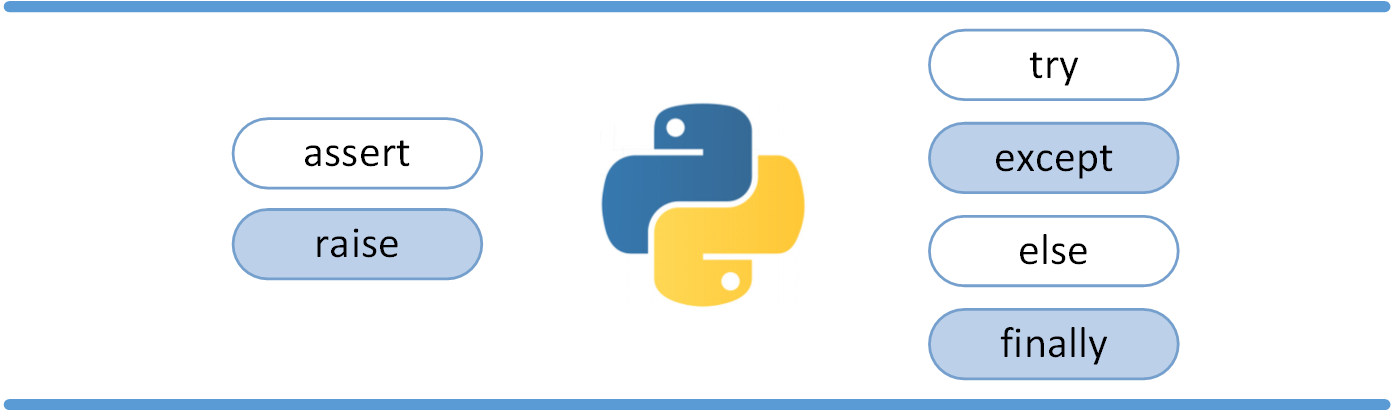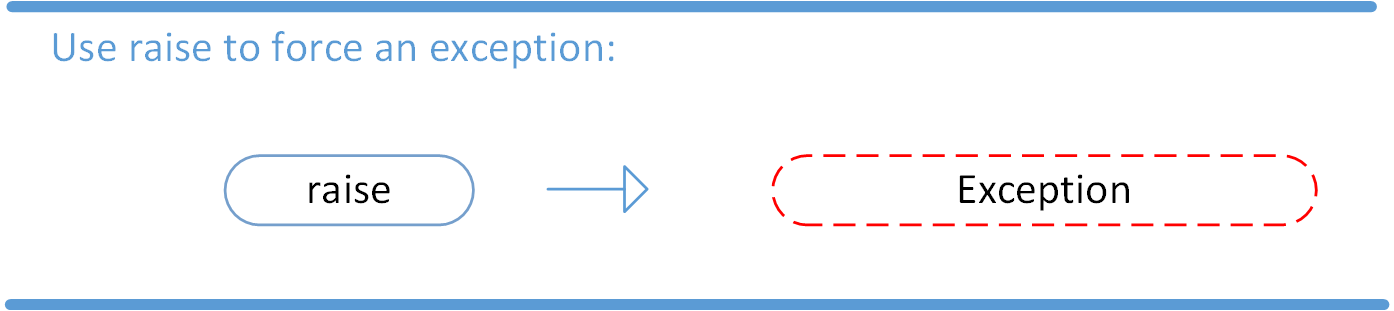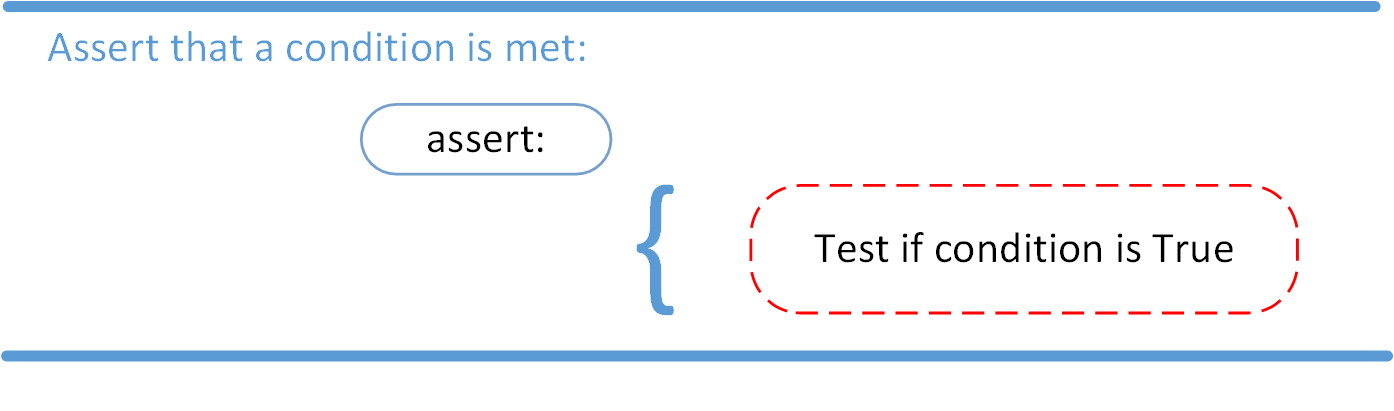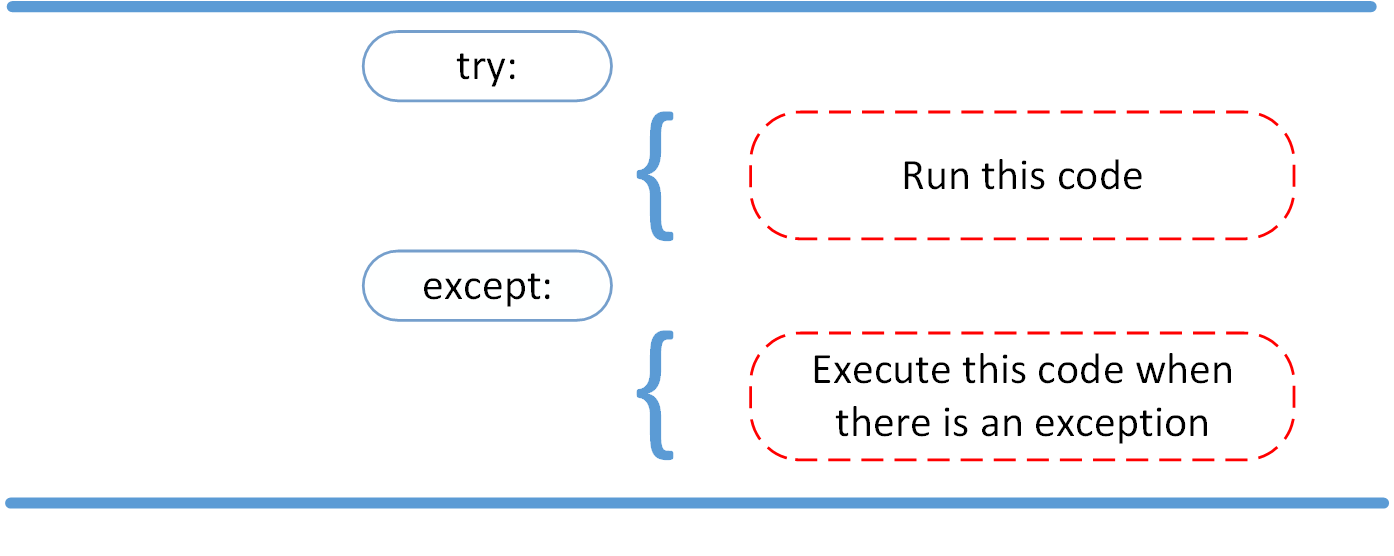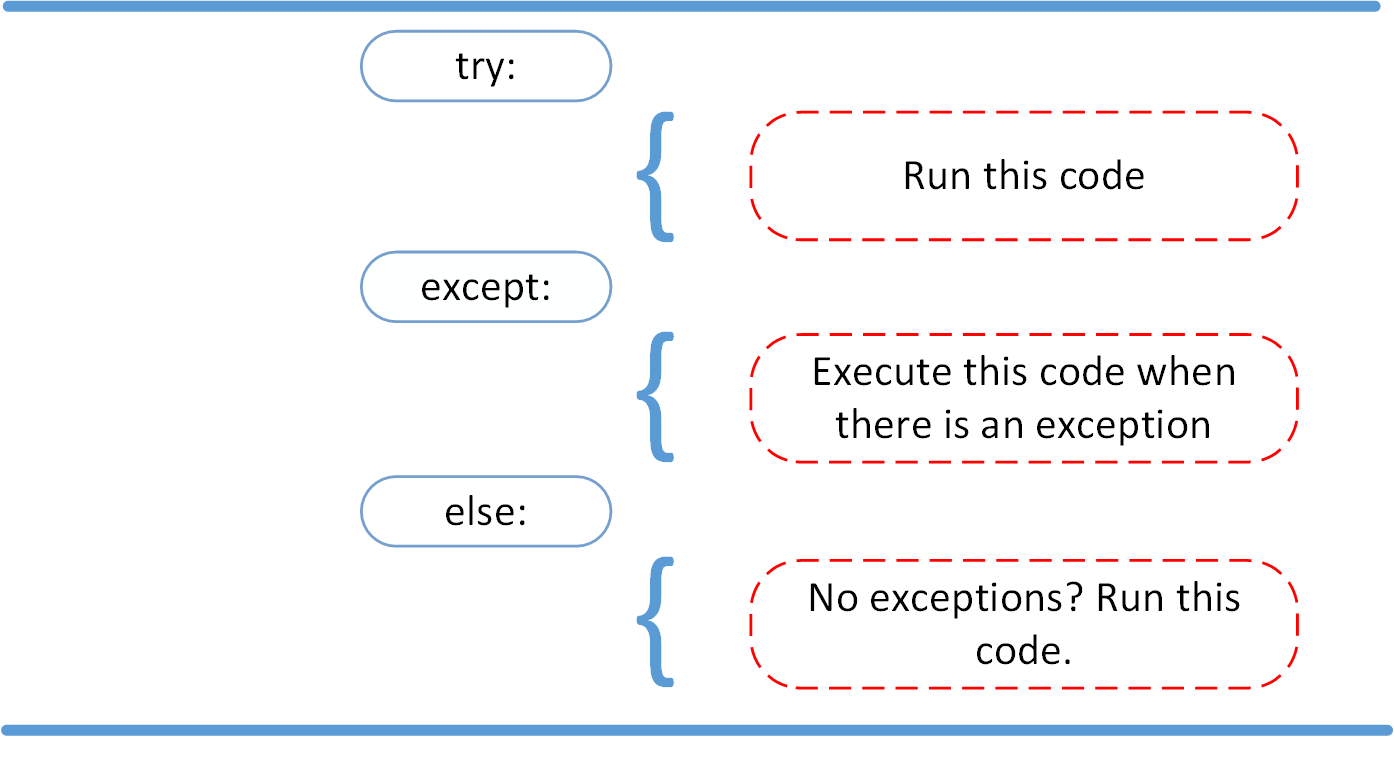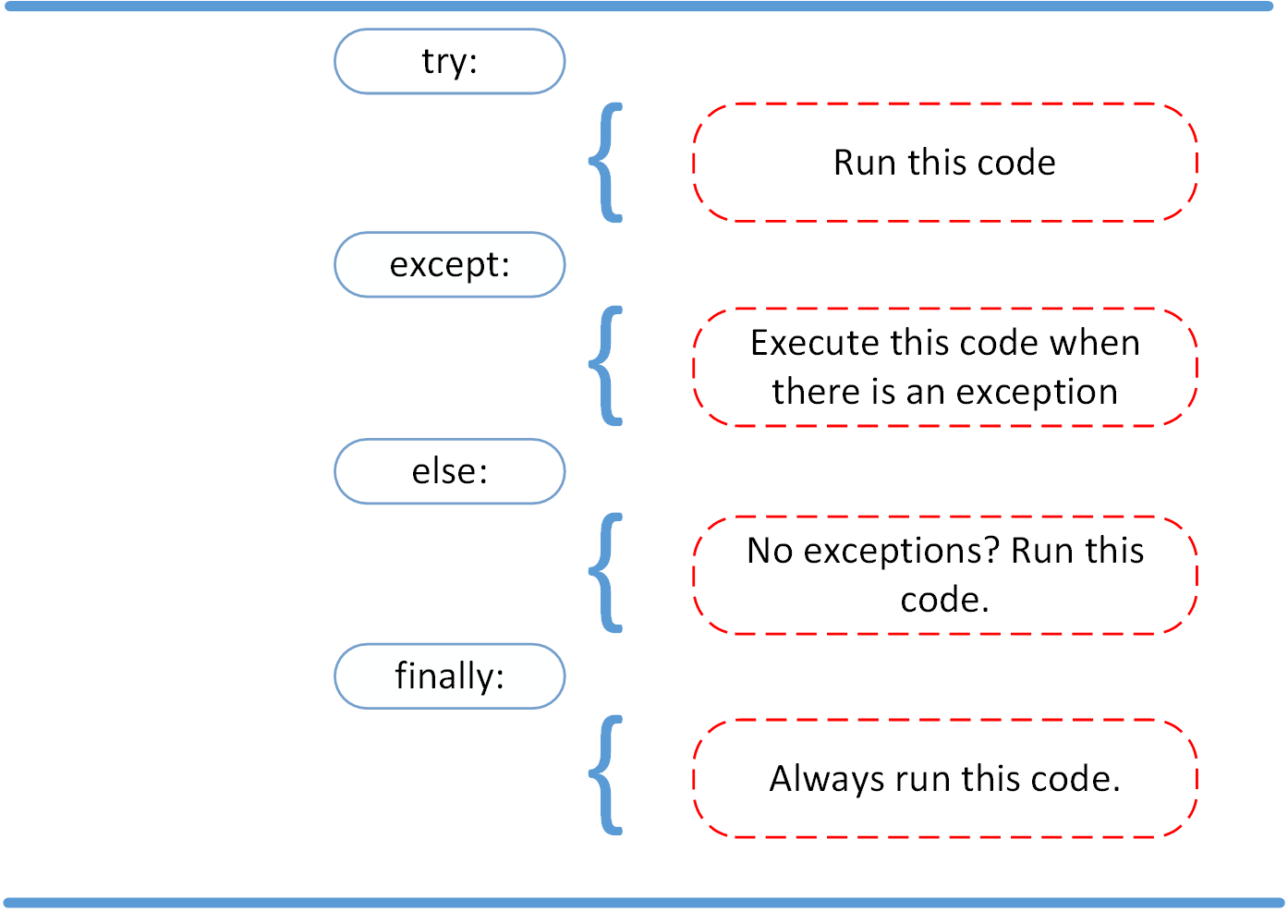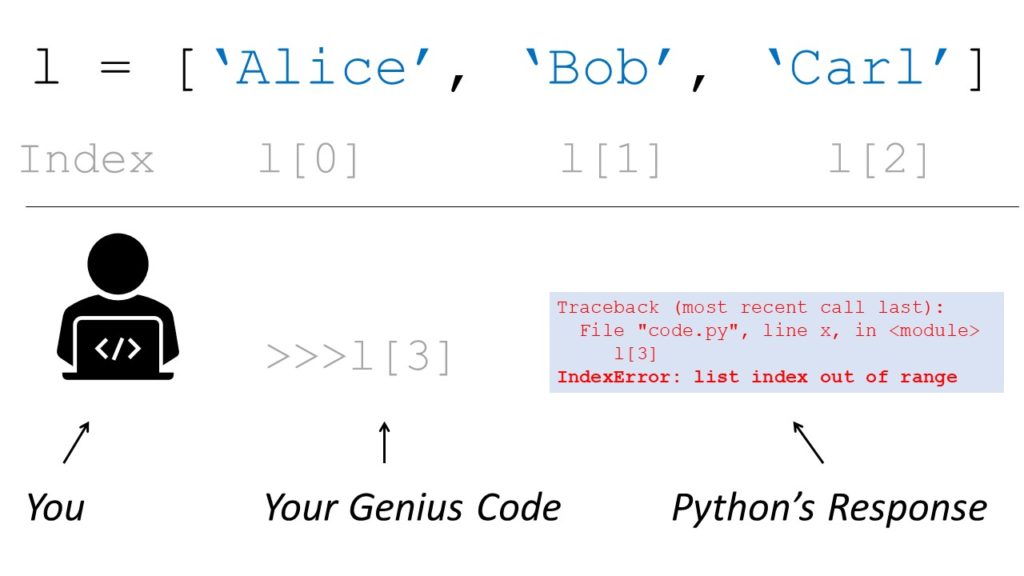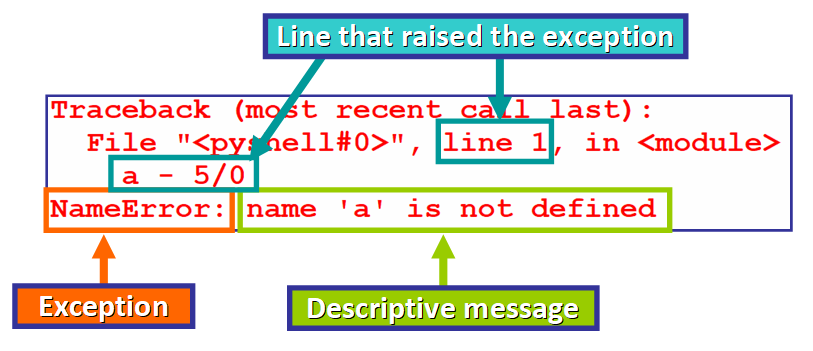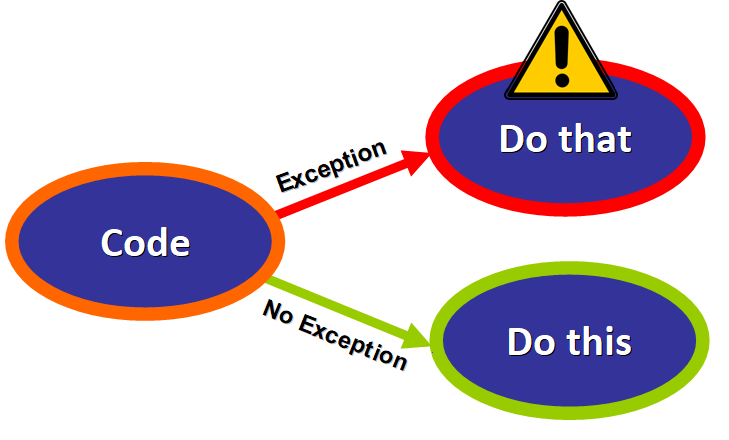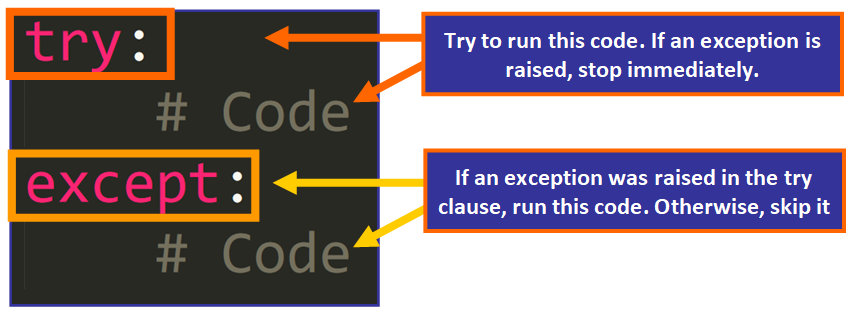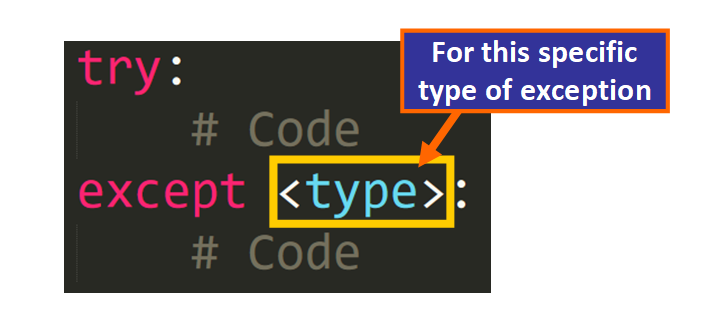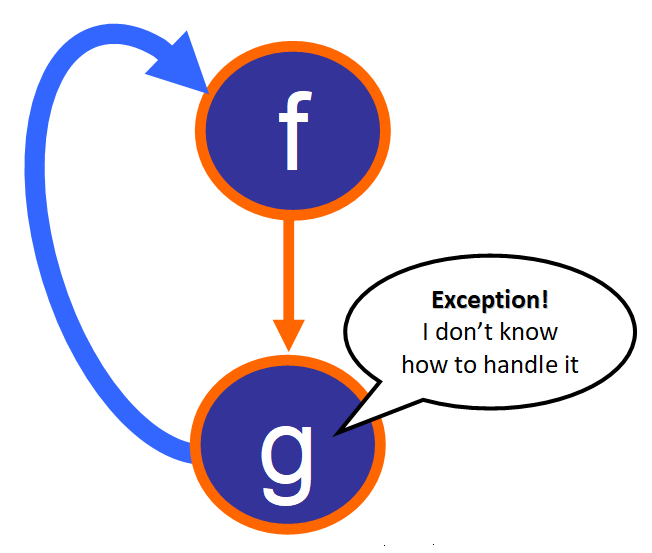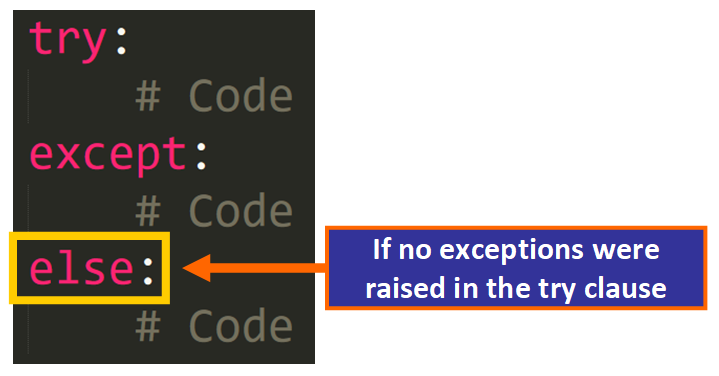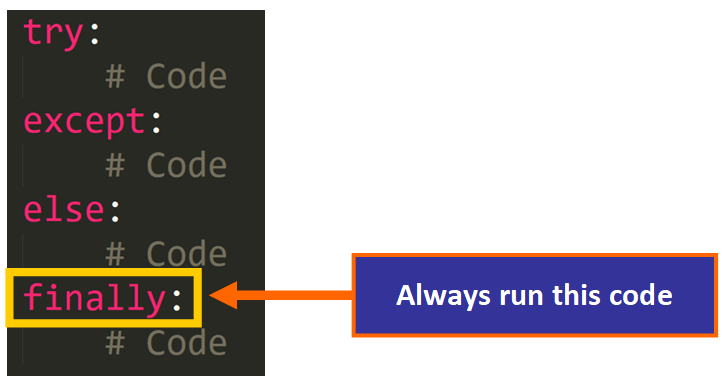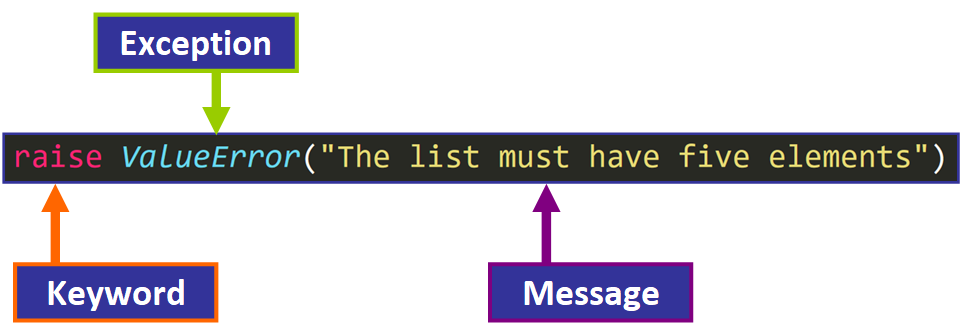In this Python Tutorial let us learn about the 3 different pieces of information that you can extract and use from the Exceptions caught on your except clauses, and see the best ways to use each of these pieces in our Python programs.
Let us start by learning what the 3 pieces of information are.
What kind of information can you get from Exceptions?
You can get the following 3 pieces of data from exceptions
- Exception Type,
- Exception Value a.k.a Error Message, and
- Stack-trace or Traceback Object.
All three of the above information is printed out by the Python Interpreter when our program crashes due to an exception as shown in the following example
>> my_list = [1,2]
>> print (my_list[3])
Traceback (most recent call last):
File "<ipython-input-35-63c7f9106be5>", line 1, in <module>
print (my_list[3])
IndexError: list index out of rangeLines 3,4,5,6 shows the Stack-trace
Line 7 shows the Exception type and Error Message.
Our focus in this article is to learn how to extract the above 3 pieces individually in our except clauses and print them out as needed.
Hence, the rest of the article is all about answering the following questions
- what does each of the information in the above list mean,
- how to extract each of these 3 pieces individually and
- how to use these pieces in our programs.
Piece#1: Printing Exception Type
The Exception Type refers to the class to which the Exception that you have just caught belongs to.
Extracting Piece#1 (Exception Type)
Let us improve our Example 1 above by putting the problematic code into try and except clauses.
try:
my_list = [1,2]
print (my_list[3])
except Exception as e:
print(type(e))Here, in the try clause, we have declared a List named my_list and initialized the list with 2 items. Then we have tried to print the 3rd/non-existent item in the list.
The except clause catches the IndexError exception and prints out Exception type.
On running the code, we will get the following output
<class 'IndexError'>As you can see we just extracted and printed out the information about the class to which the exception that we have just caught belongs to!
But how exactly did we do that?
If you have a look at the except clause. In the line
except Exception as e:what we have done is, we have assigned the caught exception to an object named “e”. Then by using the built-in python function type(), we have printed out the class name that the object e belongs to.
print(type(e))Where to get more details about Exception Types
Now that we have the “Exception Type”, next we will probably need to get some information about that particular type so that we can get a better understanding of why our code has failed. In order to do that, the best place to start is the official documentation.
For built in exceptions you can have a look at the Python Documentation
For Exception types that come with the libraries that you use with your code, refer to the documentation of your library.
Piece#2: Printing Exception Value a.k.a Error message
The Exception type is definitely useful for debugging, but, a message like IndexError might sound cryptic and a good understandable error-message will make our job of debugging easier without having to look at the documentation.
In other words, if your program is to be run on the command line and you wish to log why the program just crashed then it is better to use an “Error message” rather than an “Exception Type”.
The example below shows how to print such an Error message.
try:
my_list = [1,2]
print (my_list[3])
except Exception as e:
print(e)This will print the default error message as follows
list index out of rangeEach Exception type comes with its own error message. This can be retrieved using the built-in function print().
Say your program is going to be run by a not-so-tech-savvy user, in that case, you might want to print something friendlier. You can do so by passing in the string to be printed along with the constructor as follows.
try:
raise IndexError('Custom message about IndexError')
except Exception as e:
print(e)This will print
Custom message about IndexErrorTo understand how the built-in function print() does this magic, and see some more examples of manipulating these error messages, I recommend reading my other article in the link below.
Python Exception Tutorial: Printing Error Messages (5 Examples!)
If you wish to print both the Error message and the Exception type, which I recommend, you can do so like below.
try:
my_list = [1,2]
print (my_list[3])
except Exception as e:
print(repr(e))This will print something like
IndexError('list index out of range')Now that we have understood how to get control over the usage of Pieces 1 and 2, let us go ahead and look at the last and most important piece for debugging, the stack-trace which tells us where exactly in our program have the Exception occurred.
Piece#3: Printing/Logging the stack-trace using the traceback object
Stack-trace in Python is packed into an object named traceback object.
This is an interesting one as the traceback class in Python comes with several useful methods to exercise complete control over what is printed.
Let us see how to use these options using some examples!
import traceback
try:
my_list = [1,2]
print (my_list[3])
except Exception:
traceback.print_exc()This will print something like
Traceback (most recent call last):
File "<ipython-input-38-f9a1ee2cf77a>", line 5, in <module>
print (my_list[3])
IndexError: list index out of rangewhich contains the entire error messages printed by the Python interpreter if we fail to handle the exception.
Here, instead of crashing the program, we have printed this entire message using our exception handler with the help of the print_exc() method of the traceback class.
The above Example-6 is too simple, as, in the real-world, we will normally have several nested function calls which will result in a deeper stack. Let us see an example of how to control the output in such situations.
def func3():
my_list = [1,2]
print (my_list[3])
def func2():
print('calling func3')
func3()
def func1():
print('calling func2')
func2()
try:
print('calling func1')
func1()
except Exception as e:
traceback.print_exc()Here in the try clause we call func1(), which in-turn calls func2(), which in-turn calls func3(), which produces an IndexError. Running the code above we get the following output
calling func1
calling func2
calling func3
Traceback (most recent call last):
File "<ipython-input-42-2267707e164f>", line 15, in <module>
func1()
File "<ipython-input-42-2267707e164f>", line 11, in func1
func2()
File "<ipython-input-42-2267707e164f>", line 7, in func2
func3()
File "<ipython-input-42-2267707e164f>", line 3, in func3
print (my_list[3])
IndexError: list index out of rangeSay we are not interested in some of the above information. Say we just want to print out the Traceback and skip the error message and Exception type (the last line above), then we can modify the code like shown below.
def func3():
my_list = [1,2]
print (my_list[3])
def func2():
func3()
def func1():
func2()
try:
func1()
except Exception as e:
traceback_lines = traceback.format_exc().splitlines()
for line in traceback_lines:
if line != traceback_lines[-1]:
print(line)Here we have used the format_exc() method available in the traceback class to get the traceback information as a string and used splitlines() method to transform the string into a list of lines and stored that in a list object named traceback_lines
Then with the help of a simple for loop we have skipped printing the last line with index of -1 to get an output like below
Traceback (most recent call last):
File "<ipython-input-43-aff649563444>", line 3, in <module>
func1()
File "<ipython-input-42-2267707e164f>", line 11, in func1
func2()
File "<ipython-input-42-2267707e164f>", line 7, in func2
func3()
File "<ipython-input-42-2267707e164f>", line 3, in func3
print (my_list[3])Another interesting variant of formatting the information in the traceback object is to control the depth of stack that is actually printed out.
If your program uses lots of external library code, odds are the stack will get very deep, and printing out each and every level of function call might not be very useful. If you ever find yourself in such a situation you can set the limit argument in the print_exc() method like shown below.
traceback.print_exc(limit=2, file=sys.stdout)This will limit the number of levels to 2. Let us use this line of code in our Example and see how that behaves
def func3():
my_list = [1,2]
print (my_list[3])
def func2():
func3()
def func1():
func2()
try:
func1()
except Exception as e:
traceback.print_exc(limit=2)This will print
Traceback (most recent call last):
File "<ipython-input-44-496132ff4faa>", line 12, in <module>
func1()
File "<ipython-input-44-496132ff4faa>", line 9, in func1
func2()
IndexError: list index out of rangeAs you can see, we have printed only 2 levels of the stack and skipped the 3rd one, just as we wanted!
You can do more things with traceback like formatting the output to suit your needs. If you are interested to learn even more things to do, refer to the official documentation on traceback here
Now that we have seen how to exercise control over what gets printed and how to format them, next let us have a look at some best practices on when to use which piece of information
Best Practices while Printing Exception messages
When to Use Which Piece
- Use Piece#1 only on very short programs and only during the development/testing phase to get some clues on the Exceptions without letting the interpreter crash your program. Once finding out, implement specific handlers to do something about these exceptions. If you are not sure how to handle the exceptions have a look at my other article below where I have explained 3 ways to handle Exceptions
Exceptions in Python: Everything You Need To Know! - Use Piece#2 to print out some friendly information either for yourself or for your user to inform them what exactly is happening.
- Use all 3 pieces on your finished product, so that if an exception ever occurs while your program is running on your client’s computer, you can log the errors and have use that information to fix your bugs.
Where to print
One point worth noting here is that the default file that print() uses is the stdout file stream and not the stderr stream. To use stderr instead, you can modify the code like this
import sys
try:
#some naughty statements that irritate us with exceptions
except Exception as e:
print(e, file=sys.stderr)The above code is considered better practice, as errors are meant to go to stderr and not stdout.
You can always print these into a separate log file too if that is what you need. This way, you can organize the logs collected in a better manner by separating the informational printouts from the error printouts.
How to print into log files
If you are going to use a log file I suggest using python’s logging module instead of print() statements, as described here
If you are interested in learning how to manually raise exceptions, and what situations you might need to do that you can read this article below
Python: Manually throw/raise an Exception using the “raise” statement
If you are interested in catching and handling multiple exception in a single except clause, you can this article below
Python: 3 Ways to Catch Multiple Exceptions in a single “except” clause
And with that, I will conclude this article!
I hope you enjoyed reading this article and got some value out of it!
Feel free to share it with your friends and colleagues!
Watch Now This tutorial has a related video course created by the Real Python team. Watch it together with the written tutorial to deepen your understanding: Raising and Handling Python Exceptions
A Python program terminates as soon as it encounters an error. In Python, an error can be a syntax error or an exception. In this article, you will see what an exception is and how it differs from a syntax error. After that, you will learn about raising exceptions and making assertions. Then, you’ll finish with a demonstration of the try and except block.
Exceptions versus Syntax Errors
Syntax errors occur when the parser detects an incorrect statement. Observe the following example:
>>> print( 0 / 0 ))
File "<stdin>", line 1
print( 0 / 0 ))
^
SyntaxError: invalid syntax
The arrow indicates where the parser ran into the syntax error. In this example, there was one bracket too many. Remove it and run your code again:
>>> print( 0 / 0)
Traceback (most recent call last):
File "<stdin>", line 1, in <module>
ZeroDivisionError: integer division or modulo by zero
This time, you ran into an exception error. This type of error occurs whenever syntactically correct Python code results in an error. The last line of the message indicated what type of exception error you ran into.
Instead of showing the message exception error, Python details what type of exception error was encountered. In this case, it was a ZeroDivisionError. Python comes with various built-in exceptions as well as the possibility to create self-defined exceptions.
Raising an Exception
We can use raise to throw an exception if a condition occurs. The statement can be complemented with a custom exception.
If you want to throw an error when a certain condition occurs using raise, you could go about it like this:
x = 10
if x > 5:
raise Exception('x should not exceed 5. The value of x was: {}'.format(x))
When you run this code, the output will be the following:
Traceback (most recent call last):
File "<input>", line 4, in <module>
Exception: x should not exceed 5. The value of x was: 10
The program comes to a halt and displays our exception to screen, offering clues about what went wrong.
The AssertionError Exception
Instead of waiting for a program to crash midway, you can also start by making an assertion in Python. We assert that a certain condition is met. If this condition turns out to be True, then that is excellent! The program can continue. If the condition turns out to be False, you can have the program throw an AssertionError exception.
Have a look at the following example, where it is asserted that the code will be executed on a Linux system:
import sys
assert ('linux' in sys.platform), "This code runs on Linux only."
If you run this code on a Linux machine, the assertion passes. If you were to run this code on a Windows machine, the outcome of the assertion would be False and the result would be the following:
Traceback (most recent call last):
File "<input>", line 2, in <module>
AssertionError: This code runs on Linux only.
In this example, throwing an AssertionError exception is the last thing that the program will do. The program will come to halt and will not continue. What if that is not what you want?
The try and except Block: Handling Exceptions
The try and except block in Python is used to catch and handle exceptions. Python executes code following the try statement as a “normal” part of the program. The code that follows the except statement is the program’s response to any exceptions in the preceding try clause.
As you saw earlier, when syntactically correct code runs into an error, Python will throw an exception error. This exception error will crash the program if it is unhandled. The except clause determines how your program responds to exceptions.
The following function can help you understand the try and except block:
def linux_interaction():
assert ('linux' in sys.platform), "Function can only run on Linux systems."
print('Doing something.')
The linux_interaction() can only run on a Linux system. The assert in this function will throw an AssertionError exception if you call it on an operating system other then Linux.
You can give the function a try using the following code:
try:
linux_interaction()
except:
pass
The way you handled the error here is by handing out a pass. If you were to run this code on a Windows machine, you would get the following output:
You got nothing. The good thing here is that the program did not crash. But it would be nice to see if some type of exception occurred whenever you ran your code. To this end, you can change the pass into something that would generate an informative message, like so:
try:
linux_interaction()
except:
print('Linux function was not executed')
Execute this code on a Windows machine:
Linux function was not executed
When an exception occurs in a program running this function, the program will continue as well as inform you about the fact that the function call was not successful.
What you did not get to see was the type of error that was thrown as a result of the function call. In order to see exactly what went wrong, you would need to catch the error that the function threw.
The following code is an example where you capture the AssertionError and output that message to screen:
try:
linux_interaction()
except AssertionError as error:
print(error)
print('The linux_interaction() function was not executed')
Running this function on a Windows machine outputs the following:
Function can only run on Linux systems.
The linux_interaction() function was not executed
The first message is the AssertionError, informing you that the function can only be executed on a Linux machine. The second message tells you which function was not executed.
In the previous example, you called a function that you wrote yourself. When you executed the function, you caught the AssertionError exception and printed it to screen.
Here’s another example where you open a file and use a built-in exception:
try:
with open('file.log') as file:
read_data = file.read()
except:
print('Could not open file.log')
If file.log does not exist, this block of code will output the following:
This is an informative message, and our program will still continue to run. In the Python docs, you can see that there are a lot of built-in exceptions that you can use here. One exception described on that page is the following:
Exception
FileNotFoundErrorRaised when a file or directory is requested but doesn’t exist. Corresponds to errno ENOENT.
To catch this type of exception and print it to screen, you could use the following code:
try:
with open('file.log') as file:
read_data = file.read()
except FileNotFoundError as fnf_error:
print(fnf_error)
In this case, if file.log does not exist, the output will be the following:
[Errno 2] No such file or directory: 'file.log'
You can have more than one function call in your try clause and anticipate catching various exceptions. A thing to note here is that the code in the try clause will stop as soon as an exception is encountered.
Look at the following code. Here, you first call the linux_interaction() function and then try to open a file:
try:
linux_interaction()
with open('file.log') as file:
read_data = file.read()
except FileNotFoundError as fnf_error:
print(fnf_error)
except AssertionError as error:
print(error)
print('Linux linux_interaction() function was not executed')
If the file does not exist, running this code on a Windows machine will output the following:
Function can only run on Linux systems.
Linux linux_interaction() function was not executed
Inside the try clause, you ran into an exception immediately and did not get to the part where you attempt to open file.log. Now look at what happens when you run the code on a Linux machine:
[Errno 2] No such file or directory: 'file.log'
Here are the key takeaways:
- A
tryclause is executed up until the point where the first exception is encountered. - Inside the
exceptclause, or the exception handler, you determine how the program responds to the exception. - You can anticipate multiple exceptions and differentiate how the program should respond to them.
- Avoid using bare
exceptclauses.
The else Clause
In Python, using the else statement, you can instruct a program to execute a certain block of code only in the absence of exceptions.
Look at the following example:
try:
linux_interaction()
except AssertionError as error:
print(error)
else:
print('Executing the else clause.')
If you were to run this code on a Linux system, the output would be the following:
Doing something.
Executing the else clause.
Because the program did not run into any exceptions, the else clause was executed.
You can also try to run code inside the else clause and catch possible exceptions there as well:
try:
linux_interaction()
except AssertionError as error:
print(error)
else:
try:
with open('file.log') as file:
read_data = file.read()
except FileNotFoundError as fnf_error:
print(fnf_error)
If you were to execute this code on a Linux machine, you would get the following result:
Doing something.
[Errno 2] No such file or directory: 'file.log'
From the output, you can see that the linux_interaction() function ran. Because no exceptions were encountered, an attempt to open file.log was made. That file did not exist, and instead of opening the file, you caught the FileNotFoundError exception.
Cleaning Up After Using finally
Imagine that you always had to implement some sort of action to clean up after executing your code. Python enables you to do so using the finally clause.
Have a look at the following example:
try:
linux_interaction()
except AssertionError as error:
print(error)
else:
try:
with open('file.log') as file:
read_data = file.read()
except FileNotFoundError as fnf_error:
print(fnf_error)
finally:
print('Cleaning up, irrespective of any exceptions.')
In the previous code, everything in the finally clause will be executed. It does not matter if you encounter an exception somewhere in the try or else clauses. Running the previous code on a Windows machine would output the following:
Function can only run on Linux systems.
Cleaning up, irrespective of any exceptions.
Summing Up
After seeing the difference between syntax errors and exceptions, you learned about various ways to raise, catch, and handle exceptions in Python. In this article, you saw the following options:
raiseallows you to throw an exception at any time.assertenables you to verify if a certain condition is met and throw an exception if it isn’t.- In the
tryclause, all statements are executed until an exception is encountered. exceptis used to catch and handle the exception(s) that are encountered in the try clause.elselets you code sections that should run only when no exceptions are encountered in the try clause.finallyenables you to execute sections of code that should always run, with or without any previously encountered exceptions.
Hopefully, this article helped you understand the basic tools that Python has to offer when dealing with exceptions.
Watch Now This tutorial has a related video course created by the Real Python team. Watch it together with the written tutorial to deepen your understanding: Raising and Handling Python Exceptions
Sometimes, a Python script comes across an unusual situation that it can’t handle, and the program gets terminated or crashed. In this article, we’ll learn How to catch and print the exception messages in python. If you want to learn more about Python Programming, visit Python Tutorials.
The most common method to catch and print the exception message in Python is by using except and try statement. You can also save its error message using this method. Another method is to use logger.exception() which produces an error message as well as the log trace, which contains information such as the code line number at which the exception occurred and the time the exception occurred.
The most common example is a “FileNotFoundError” when you’re importing a file, but it doesn’t exist. Similarly, dividing a number by zero gives a “ZeroDivisionError” and displays a system-generated error message. All these run-time errors are known as exceptions. These exceptions should be caught and reported to prevent the program from being terminated.
In Python, exceptions are handled with the (try… except) statement. The statements which handle the exceptions are placed in the except block whereas the try clause includes the expressions which can raise an exception. Consider an example in which you take a list of integers as input from the user.
Example
# Creating an empty list
new_list =[]
n = int(input("Enter number of elements : "))
for i in range(n):
item = int(input())
# Add the item in the list
new_list.append(item)
print(new_list)
The program shown above takes integers as input and creates a list of these integers. If the user enters any character, the program will crash and generate the following output.
Output:
Enter number of elements : 7
23
45
34
65
2a
---------------------------------------------------------------------------
ValueError Traceback (most recent call last)
<ipython-input-1-ac783af2c9a3> in <module>()
3 n = int(input("Enter number of elements : "))
4 for i in range(n):
----> 5 item = int(input())
6 # Add the item in the list
7 new_list.append(item)
ValueError: invalid literal for int() with base 10: '2a'USE except and try statement to CATCH ANd print the EXCEPTION AND SAVE ITS ERROR MESSAGEs
The first method to catch and print the exception messages in python is by using except and try statement. If the user enters anything except the integer, we want the program to skip that input and move to the next value. In this way, our program will not crash and will catch and print the exception message. This can be done using try and except statements. Inside the try clause, we’ll take input from the user and append it to “new_list” variable. If the user has entered any input except integers mistakenly, the except block will print “Invalid entry” and move towards the next value. In this way, the program continues to run and skip the invalid entries.
# Creating an empty list
new_list =[]
n = int(input("Enter number of elements : "))
for i in range(n):
try:
item = int(input())
# Add the item in the list
new_list.append(item)
except:
print("Invalid Input!")
print("Next entry.")
print("The list entered by user is: ", new_list)
Output:
Enter number of elements : 7
65
43
23
4df
Invalid Input!
Next entry.
76
54
90
The list entered by user is: [65, 43, 23, 76, 54, 90]There are various methods to catch and report these exceptions using try and except block. Some of them are listed below along with examples.
Catching and reporting/Print exceptions messages in python
This is the second method to catch and print the exception messages in python. With the help of the print function, you can capture, get and print an exception message in Python. Consider an example in which you have a list containing elements of different data types. You want to divide all the integers by any number. This number on division with the string datatypes will raise “TypeError” and the program will terminate if the exceptions are not handled. The example shown below describes how to handle this problem by capturing the exception using the try-except block and reporting it using the print command.
EXAMPLE 3:
list_arr=[76,65,87,"5f","7k",78,69]
for elem in list_arr:
try:
print("Result: ", elem/9)
except Exception as e:
print("Exception occurred for value '"+ elem + "': "+ repr(e))
Output:
Result: 8.444444444444445
Result: 7.222222222222222
Result: 9.666666666666666
Exception occurred for value '5f': TypeError("unsupported operand type(s) for /: 'str' and 'int'")
Exception occurred for value '7k': TypeError("unsupported operand type(s) for /: 'str' and 'int'")
Result: 8.666666666666666
Result: 7.666666666666667using try and logger.exception to print an error message
Another method is to use logger.exception() which produces an error message as well as the log trace, which contains information such as the code line number at which the exception occurred and the time the exception occurred. This logger.exception() method should be included within the except statement; otherwise, it will not function properly.
import logging
logger=logging.getLogger()
num1=int(input("Enter the number 1:"))
num2=int(input("Enter the number 2:"))
try:
print("Result: ", num1/num2)
except Exception as e:
logger.exception("Exception Occured while code Execution: "+ str(e))
Output:
Enter the number 1:82
Enter the number 2:4
Result: 20.5Suppose if a user enters 0 in the 2nd number, then this will raise a “ZeroDivisionError” as shown below.
Enter the number 1:9
Enter the number 2:0
Exception Occured while code Execution: division by zero
Traceback (most recent call last):
File "<ipython-input-27-00694f615c2f>", line 11, in <module>
print("Result: ", num1/num2)
ZeroDivisionError: division by zeroSimilarly, if you’ve two lists consisting of integers and you want to create a list consisting of results obtained by dividing list1 with list2. Suppose you don’t know whether the two lists consist of integers or not.
EXAMPLE 5:
import logging
logger=logging.getLogger()
list1=[45, 32, 76, 43, 0, 76]
list2=[24, "world", 5, 0, 4, 6]
Result=[]
for i in range(len(list1)):
try:
Result.append(list1[i]/list2[i])
except Exception as e:
logger.exception("Exception Occured while code Execution: "+ str(e))
print(Result)
Output:
In this example, “world” in the 2nd index of list2 is a string and 32 on division with a string would raise an exception. But, we have handled this exception using try and except block. The logger.exception() command prints the error along with the line at which it occurred and then moves toward the next index. Similarly, all the values are computed and stored in another list which is then displayed at the end of the code.
Exception Occured while code Execution: unsupported operand type(s) for /: 'int' and 'str'
Traceback (most recent call last):
File "<ipython-input-1-5a40f7f6c621>", line 8, in <module>
Result.append(list1[i]/list2[i])
TypeError: unsupported operand type(s) for /: 'int' and 'str'
Exception Occured while code Execution: division by zero
Traceback (most recent call last):
File "<ipython-input-1-5a40f7f6c621>", line 8, in <module>
Result.append(list1[i]/list2[i])
ZeroDivisionError: division by zero
[1.875, 15.2, 0.0, 12.666666666666666]The logger module has another function “logger.error()” which returns only an error message. The following example demonstrates how the logger.error() function may be used to capture exception messages in Python. In this example, we have just replaced logger.exception in the above example with logger.error() function
EXAMPLE 6:
import logging
logger=logging.getLogger()
list1=[45, 32,76,43,0, 76]
list2=[24, "world", 5, 0, 4, 6]
Result=[]
for i in range(len(list1)):
try:
Result.append(list1[i]/list2[i])
except Exception as e:
logger.error("Exception Occured while code Execution: "+ str(e))
print(Result)
Output:
Exception Occured while code Execution: unsupported operand type(s) for /: 'int' and 'str'
Exception Occured while code Execution: division by zero
[1.875, 15.2, 0.0, 12.666666666666666]Catching and printing Specific Exceptions messages
The previous section was all about how to catch and print exceptions. But, how will you catch a specific exception such as Valueerror, ZeroDivisionError, ImportError, etc? There are two cases if you want to catch one specific exception or multiple specific exceptions. The following example shows how to catch a specific exception.
EXAMPLE 7:
a = 'hello'
b = 4
try:
print(a + b)
except TypeError as typo:
print(typo)
Output:
can only concatenate str (not "int") to strSimilarly, if you want to print the result of “a/b” also and the user enters 0 as an input in variable “b”, then the same example would not be able to deal with ZeroDivisionError. Therefore we have to use multiple Except clauses as shown below.
EXAMPLE 8:
a = 6
b = 0
try:
print(a + b)
print(a/b)
except TypeError as typo:
print(typo)
except ZeroDivisionError as zer:
print(zer)
Output:
The same code is now able to handle multiple exceptions.
6
division by zeroTo summarize, all of the methods described above are effective and efficient. You may use any of the methods listed above to catch and print the exception messages in Python depending on your preferences and level of comfort with the method. If you’ve any queries regarding this article, please let us know in the comment section. Your feedback matters a lot to us.
Python comes with an extensive support of exceptions and exception handling. An exception event interrupts and, if uncaught, immediately terminates a running program. The most popular examples are the IndexError, ValueError, and TypeError.
An exception will immediately terminate your program. To avoid this, you can catch the exception with a try/except block around the code where you expect that a certain exception may occur. Here’s how you catch and print a given exception:
To catch and print an exception that occurred in a code snippet, wrap it in an indented try block, followed by the command "except Exception as e" that catches the exception and saves its error message in string variable e. You can now print the error message with "print(e)" or use it for further processing.
try:
# ... YOUR CODE HERE ... #
except Exception as e:
# ... PRINT THE ERROR MESSAGE ... #
print(e)
Example 1: Catch and Print IndexError
If you try to access the list element with index 100 but your lists consist only of three elements, Python will throw an IndexError telling you that the list index is out of range.
try:
lst = ['Alice', 'Bob', 'Carl']
print(lst[3])
except Exception as e:
print(e)
print('Am I executed?')
Your genius code attempts to access the fourth element in your list with index 3—that doesn’t exist!
Fortunately, you wrapped the code in a try/catch block and printed the exception. The program is not terminated. Thus, it executes the final print() statement after the exception has been caught and handled. This is the output of the previous code snippet.
list index out of range Am I executed?
🌍 Recommended Tutorial: How to Print an Error in Python?
Example 2: Catch and Print ValueError
The ValueError arises if you try to use wrong values in some functions. Here’s an example where the ValueError is raised because you tried to calculate the square root of a negative number:
import math
try:
a = math.sqrt(-2)
except Exception as e:
print(e)
print('Am I executed?')
The output shows that not only the error message but also the string 'Am I executed?' is printed.
math domain error Am I executed?
Example 3: Catch and Print TypeError
Python throws the TypeError object is not subscriptable if you use indexing with the square bracket notation on an object that is not indexable. This is the case if the object doesn’t define the __getitem__() method. Here’s how you can catch the error and print it to your shell:
try:
variable = None
print(variable[0])
except Exception as e:
print(e)
print('Am I executed?')
The output shows that not only the error message but also the string 'Am I executed?' is printed.
'NoneType' object is not subscriptable Am I executed?
I hope you’re now able to catch and print your error messages.
Summary
To catch and print an exception that occurred in a code snippet, wrap it in an indented try block, followed by the command "except Exception as e" that catches the exception and saves its error message in string variable e. You can now print the error message with "print(e)" or use it for further processing.
Where to Go From Here?
Enough theory. Let’s get some practice!
Coders get paid six figures and more because they can solve problems more effectively using machine intelligence and automation.
To become more successful in coding, solve more real problems for real people. That’s how you polish the skills you really need in practice. After all, what’s the use of learning theory that nobody ever needs?
You build high-value coding skills by working on practical coding projects!
Do you want to stop learning with toy projects and focus on practical code projects that earn you money and solve real problems for people?
🚀 If your answer is YES!, consider becoming a Python freelance developer! It’s the best way of approaching the task of improving your Python skills—even if you are a complete beginner.
If you just want to learn about the freelancing opportunity, feel free to watch my free webinar “How to Build Your High-Income Skill Python” and learn how I grew my coding business online and how you can, too—from the comfort of your own home.
Join the free webinar now!
Programmer Humor
Q: How do you tell an introverted computer scientist from an extroverted computer scientist?
A: An extroverted computer scientist looks at your shoes when he talks to you.While working as a researcher in distributed systems, Dr. Christian Mayer found his love for teaching computer science students.
To help students reach higher levels of Python success, he founded the programming education website Finxter.com. He’s author of the popular programming book Python One-Liners (NoStarch 2020), coauthor of the Coffee Break Python series of self-published books, computer science enthusiast, freelancer, and owner of one of the top 10 largest Python blogs worldwide.
His passions are writing, reading, and coding. But his greatest passion is to serve aspiring coders through Finxter and help them to boost their skills. You can join his free email academy here.
- Capture Exception Message in Python Using
logger.exception()Method - Capture Exception Message in Python Using
logger.error()Method - Capture Exception Message in Python Using the
print()Method

This tutorial will explain different ways to capture exception messages in Python. The exception handling is used to respond to the exceptions that occur during the execution of the program. It is important to handle exceptions; otherwise, a program will crash whenever some exception occurs.
The try ... except statement handles exceptions in Python. But we also need to capture the details of exception that occurs during the code execution, so that it can be solved. The various methods that can be used to capture the exception messages in Python are explained below.
Capture Exception Message in Python Using logger.exception() Method
The logger.exception() method returns an error message and the log trace, which includes the details like the code line number at which the exception has occurred. The logger.exception() method must be placed within except statement; otherwise, it will not work correctly in any other place.
The below code example demonstrates the proper use of the logger.exception() method with try ... except statement to capture the exception message in Python.
import logging
logger = logging.getLogger()
try:
x = 1/0
except Exception as e:
logger.exception('Exception occurred while code execution: ' + str(e))
Output:
Exception occurred while code execution: division by zero
Traceback (most recent call last):
File "<ipython-input-27-912703271615>", line 5, in <module>
x = 1/0
ZeroDivisionError: division by zero
Capture Exception Message in Python Using logger.error() Method
The logger.error() method returns the error message only whenever exceptions occur within the try block. The code example of how the logger.error() method can capture exception messages in Python is given below.
import logging
logger = logging.getLogger()
try:
x = 1/0
except Exception as e:
logger.error('Exception occurred while code execution: ' + str(e))
Output:
Exception occurred while code execution: division by zero
As we can notice in the above example, the str(e) method only gets the exception message from the exception e object and not the exception type.
The repr(e) method can be used to get the exception type along the exception message. The below code example demonstrate the use and output of the repr(e) method:
import logging
logger = logging.getLogger()
try:
x = 1/0
except Exception as e:
logger.error('Exception occurred while code execution: ' + repr(e))
Output:
Exception occurred while code execution: ZeroDivisionError('division by zero',)
Capture Exception Message in Python Using the print() Method
We can also use the print() method to print the exception message. The example code below demonstrates how to capture and print an exception message in Python using the print() method.
Example code:
try:
x = 1/0
except Exception as e:
print('Exception occurred while code execution: ' + repr(e))
Output:
Exception occurred while code execution: ZeroDivisionError('division by zero',)
Welcome! In this article, you will learn how to handle exceptions in Python.
In particular, we will cover:
- Exceptions
- The purpose of exception handling
- The try clause
- The except clause
- The else clause
- The finally clause
- How to raise exceptions
Are you ready? Let’s begin! 😀
1️⃣ Intro to Exceptions
We will start with exceptions:
- What are they?
- Why are they relevant?
- Why should you handle them?
According to the Python documentation:
Errors detected during execution are called exceptions and are not unconditionally fatal.
Exceptions are raised when the program encounters an error during its execution. They disrupt the normal flow of the program and usually end it abruptly. To avoid this, you can catch them and handle them appropriately.
You’ve probably seen them during your programming projects.
If you’ve ever tried to divide by zero in Python, you must have seen this error message:
>>> a = 5/0
Traceback (most recent call last):
File "<pyshell#1>", line 1, in <module>
a = 5/0
ZeroDivisionError: division by zeroIf you tried to index a string with an invalid index, you definitely got this error message:
>>> a = "Hello, World"
>>> a[456]
Traceback (most recent call last):
File "<pyshell#3>", line 1, in <module>
a[456]
IndexError: string index out of rangeThese are examples of exceptions.
🔹 Common Exceptions
There are many different types of exceptions, and they are all raised in particular situations. Some of the exceptions that you will most likely see as you work on your projects are:
- IndexError — raised when you try to index a list, tuple, or string beyond the permitted boundaries. For example:
>>> num = [1, 2, 6, 5]
>>> num[56546546]
Traceback (most recent call last):
File "<pyshell#7>", line 1, in <module>
num[56546546]
IndexError: list index out of range- KeyError — raised when you try to access the value of a key that doesn’t exist in a dictionary. For example:
>>> students = {"Nora": 15, "Gino": 30}
>>> students["Lisa"]
Traceback (most recent call last):
File "<pyshell#9>", line 1, in <module>
students["Lisa"]
KeyError: 'Lisa'- NameError — raised when a name that you are referencing in the code doesn’t exist. For example:
>>> a = b
Traceback (most recent call last):
File "<pyshell#10>", line 1, in <module>
a = b
NameError: name 'b' is not defined- TypeError — raised when an operation or function is applied to an object of an inappropriate type. For example:
>>> (5, 6, 7) * (1, 2, 3)
Traceback (most recent call last):
File "<pyshell#12>", line 1, in <module>
(5, 6, 7) * (1, 2, 3)
TypeError: can't multiply sequence by non-int of type 'tuple'- ZeroDivisionError — raised when you try to divide by zero.
>>> a = 5/0
Traceback (most recent call last):
File "<pyshell#13>", line 1, in <module>
a = 5/0
ZeroDivisionError: division by zero💡 Tips: To learn more about other types of built-in exceptions, please refer to this article in the Python Documentation.
🔸 Anatomy of an Exception
I’m sure that you must have noticed a general pattern in these error messages. Let’s break down their general structure piece by piece:
First, we find this line (see below). A traceback is basically a list detailing the function calls that were made before the exception was raised.
The traceback helps you during the debugging process because you can analyze the sequence of function calls that resulted in the exception:
Traceback (most recent call last):Then, we see this line (see below) with the path to the file and the line that raised the exception. In this case, the path was the Python shell <pyshell#0> since the example was executed directly in IDLE.
File "<pyshell#0>", line 1, in <module>
a - 5/0💡 Tip: If the line that raised the exception belongs to a function, <module> is replaced by the name of the function.
Finally, we see a descriptive message detailing the type of exception and providing additional information to help us debug the code:
NameError: name 'a' is not defined2️⃣ Exception Handling: Purpose & Context
You may ask: why would I want to handle exceptions? Why is this helpful for me? By handling exceptions, you can provide an alternative flow of execution to avoid crashing your program unexpectedly.
🔹 Example: User Input
Imagine what would happen if a user who is working with your program enters an invalid input. This would raise an exception because an invalid operation was performed during the process.
If your program doesn’t handle this correctly, it will crash suddenly and the user will have a very disappointing experience with your product.
But if you do handle the exception, you will be able to provide an alternative to improve the experience of the user.
Perhaps you could display a descriptive message asking the user to enter a valid input, or you could provide a default value for the input. Depending on the context, you can choose what to do when this happens, and this is the magic of error handling. It can save the day when unexpected things happen. ⭐️
🔸 What Happens Behind the Scenes?
Basically, when we handle an exception, we are telling the program what to do if the exception is raised. In that case, the «alternative» flow of execution will come to the rescue. If no exceptions are raised, the code will run as expected.
3️⃣ Time to Code: The try … except Statement
Now that you know what exceptions are and why you should we handle them, we will start diving into the built-in tools that the Python languages offers for this purpose.
First, we have the most basic statement: try … except.
Let’s illustrate this with a simple example. We have this small program that asks the user to enter the name of a student to display his/her age:
students = {"Nora": 15, "Gino": 30}
def print_student_age():
name = input("Please enter the name of the student: ")
print(students[name])
print_student_age()Notice how we are not validating user input at the moment, so the user might enter invalid values (names that are not in the dictionary) and the consequences would be catastrophic because the program would crash if a KeyError is raised:
# User Input
Please enter the name of the student: "Daniel"
# Error Message
Traceback (most recent call last):
File "<path>", line 15, in <module>
print_student_age()
File "<path>", line 13, in print_student_age
print(students[name])
KeyError: '"Daniel"'🔹 Syntax
We can handle this nicely using try … except. This is the basic syntax:
In our example, we would add the try … except statement within the function. Let’s break this down piece by piece:
students = {"Nora": 15, "Gino": 30}
def print_student_age():
while True:
try:
name = input("Please enter the name of the student: ")
print(students[name])
break
except:
print("This name is not registered")
print_student_age()If we «zoom in», we see the try … except statement:
try:
name = input("Please enter the name of the student: ")
print(students[name])
break
except:
print("This name is not registered")- When the function is called, the try clause will run. If no exceptions are raised, the program will run as expected.
- But if an exception is raised in the try clause, the flow of execution will immediately jump to the except clause to handle the exception.
💡 Note: This code is contained within a while loop to continue asking for user input if the value is invalid. This is an example:
Please enter the name of the student: "Lulu"
This name is not registered
Please enter the name of the student: This is great, right? Now we can continue asking for user input if the value is invalid.
At the moment, we are handling all possible exceptions with the same except clause. But what if we only want to handle a specific type of exception? Let’s see how we could do this.
🔸 Catching Specific Exceptions
Since not all types of exceptions are handled in the same way, we can specify which exceptions we would like to handle with this syntax:
This is an example. We are handling the ZeroDivisionError exception in case the user enters zero as the denominator:
def divide_integers():
while True:
try:
a = int(input("Please enter the numerator: "))
b = int(input("Please enter the denominator: "))
print(a / b)
except ZeroDivisionError:
print("Please enter a valid denominator.")
divide_integers()This would be the result:
# First iteration
Please enter the numerator: 5
Please enter the denominator: 0
Please enter a valid denominator.
# Second iteration
Please enter the numerator: 5
Please enter the denominator: 2
2.5We are handling this correctly. But… if another type of exception is raised, the program will not handle it gracefully.
Here we have an example of a ValueError because one of the values is a float, not an int:
Please enter the numerator: 5
Please enter the denominator: 0.5
Traceback (most recent call last):
File "<path>", line 53, in <module>
divide_integers()
File "<path>", line 47, in divide_integers
b = int(input("Please enter the denominator: "))
ValueError: invalid literal for int() with base 10: '0.5'We can customize how we handle different types of exceptions.
🔹 Multiple Except Clauses
To do this, we need to add multiple except clauses to handle different types of exceptions differently.
According to the Python Documentation:
A try statement may have more than one except clause, to specify handlers for different exceptions. At most one handler will be executed.
In this example, we have two except clauses. One of them handles ZeroDivisionError and the other one handles ValueError, the two types of exceptions that could be raised in this try block.
def divide_integers():
while True:
try:
a = int(input("Please enter the numerator: "))
b = int(input("Please enter the denominator: "))
print(a / b)
except ZeroDivisionError:
print("Please enter a valid denominator.")
except ValueError:
print("Both values have to be integers.")
divide_integers() 💡 Tip: You have to determine which types of exceptions might be raised in the try block to handle them appropriately.
🔸 Multiple Exceptions, One Except Clause
You can also choose to handle different types of exceptions with the same except clause.
According to the Python Documentation:
An except clause may name multiple exceptions as a parenthesized tuple.
This is an example where we catch two exceptions (ZeroDivisionError and ValueError) with the same except clause:
def divide_integers():
while True:
try:
a = int(input("Please enter the numerator: "))
b = int(input("Please enter the denominator: "))
print(a / b)
except (ZeroDivisionError, ValueError):
print("Please enter valid integers.")
divide_integers()The output would be the same for the two types of exceptions because they are handled by the same except clause:
Please enter the numerator: 5
Please enter the denominator: 0
Please enter valid integers.Please enter the numerator: 0.5
Please enter valid integers.
Please enter the numerator: 🔹 Handling Exceptions Raised by Functions Called in the try Clause
An interesting aspect of exception handling is that if an exception is raised in a function that was previously called in the try clause of another function and the function itself does not handle it, the caller will handle it if there is an appropriate except clause.
According to the Python Documentation:
Exception handlers don’t just handle exceptions if they occur immediately in the try clause, but also if they occur inside functions that are called (even indirectly) in the try clause.
Let’s see an example to illustrate this:
def f(i):
try:
g(i)
except IndexError:
print("Please enter a valid index")
def g(i):
a = "Hello"
return a[i]
f(50)We have the f function and the g function. f calls g in the try clause. With the argument 50, g will raise an IndexError because the index 50 is not valid for the string a.
But g itself doesn’t handle the exception. Notice how there is no try … except statement in the g function. Since it doesn’t handle the exception, it «sends» it to f to see if it can handle it, as you can see in the diagram below:
Since f does know how to handle an IndexError, the situation is handled gracefully and this is the output:
Please enter a valid index💡 Note: If f had not handled the exception, the program would have ended abruptly with the default error message for an IndexError.
🔸 Accessing Specific Details of Exceptions
Exceptions are objects in Python, so you can assign the exception that was raised to a variable. This way, you can print the default description of the exception and access its arguments.
According to the Python Documentation:
The except clause may specify a variable after the exception name. The variable is bound to an exception instance with the arguments stored in instance.args.
Here we have an example (see below) were we assign the instance of ZeroDivisionError to the variable e. Then, we can use this variable within the except clause to access the type of the exception, its message, and arguments.
def divide_integers():
while True:
try:
a = int(input("Please enter the numerator: "))
b = int(input("Please enter the denominator: "))
print(a / b)
# Here we assign the exception to the variable e
except ZeroDivisionError as e:
print(type(e))
print(e)
print(e.args)
divide_integers()The corresponding output would be:
Please enter the numerator: 5
Please enter the denominator: 0
# Type
<class 'ZeroDivisionError'>
# Message
division by zero
# Args
('division by zero',)💡 Tip: If you are familiar with special methods, according to the Python Documentation: «for convenience, the exception instance defines __str__() so the arguments can be printed directly without having to reference .args.»
4️⃣ Now Let’s Add: The «else» Clause
The else clause is optional, but it’s a great tool because it lets us execute code that should only run if no exceptions were raised in the try clause.
According to the Python Documentation:
The
try…exceptstatement has an optional else clause, which, when present, must follow all except clauses. It is useful for code that must be executed if the try clause does not raise an exception.
Here is an example of the use of the else clause:
def divide_integers():
while True:
try:
a = int(input("Please enter the numerator: "))
b = int(input("Please enter the denominator: "))
result = a / b
except (ZeroDivisionError, ValueError):
print("Please enter valid integers. The denominator can't be zero")
else:
print(result)
divide_integers()If no exception are raised, the result is printed:
Please enter the numerator: 5
Please enter the denominator: 5
1.0But if an exception is raised, the result is not printed:
Please enter the numerator: 5
Please enter the denominator: 0
Please enter valid integers. The denominator can't be zero💡 Tip: According to the Python Documentation:
The use of the
elseclause is better than adding additional code to thetryclause because it avoids accidentally catching an exception that wasn’t raised by the code being protected by thetry…exceptstatement.
5️⃣ The «finally» Clause
The finally clause is the last clause in this sequence. It is optional, but if you include it, it has to be the last clause in the sequence. The finally clause is always executed, even if an exception was raised in the try clause.
According to the Python Documentation:
If a
finallyclause is present, thefinallyclause will execute as the last task before thetrystatement completes. Thefinallyclause runs whether or not thetrystatement produces an exception.
The finally clause is usually used to perform «clean-up» actions that should always be completed. For example, if we are working with a file in the try clause, we will always need to close the file, even if an exception was raised when we were working with the data.
Here is an example of the finally clause:
def divide_integers():
while True:
try:
a = int(input("Please enter the numerator: "))
b = int(input("Please enter the denominator: "))
result = a / b
except (ZeroDivisionError, ValueError):
print("Please enter valid integers. The denominator can't be zero")
else:
print(result)
finally:
print("Inside the finally clause")
divide_integers()This is the output when no exceptions were raised:
Please enter the numerator: 5
Please enter the denominator: 5
1.0
Inside the finally clauseThis is the output when an exception was raised:
Please enter the numerator: 5
Please enter the denominator: 0
Please enter valid integers. The denominator can't be zero
Inside the finally clauseNotice how the finally clause always runs.
❗️Important: remember that the else clause and the finally clause are optional, but if you decide to include both, the finally clause has to be the last clause in the sequence.
6️⃣ Raising Exceptions
Now that you know how to handle exceptions in Python, I would like to share with you this helpful tip: you can also choose when to raise exceptions in your code.
This can be helpful for certain scenarios. Let’s see how you can do this:
This line will raise a ValueError with a custom message.
Here we have an example (see below) of a function that prints the value of the items of a list or tuple, or the characters in a string. But you decided that you want the list, tuple, or string to be of length 5. You start the function with an if statement that checks if the length of the argument data is 5. If it isn’t, a ValueError exception is raised:
def print_five_items(data):
if len(data) != 5:
raise ValueError("The argument must have five elements")
for item in data:
print(item)
print_five_items([5, 2])The output would be:
Traceback (most recent call last):
File "<path>", line 122, in <module>
print_five_items([5, 2])
File "<path>", line 117, in print_five_items
raise ValueError("The argument must have five elements")
ValueError: The argument must have five elementsNotice how the last line displays the descriptive message:
ValueError: The argument must have five elementsYou can then choose how to handle the exception with a try … except statement. You could add an else clause and/or a finally clause. You can customize it to fit your needs.
🔹 Helpful Resources
- Exceptions
- Handling Exceptions
- Defining Clean-up Actions
I hope you enjoyed reading my article and found it helpful. Now you have the necessary tools to handle exceptions in Python and you can use them to your advantage when you write Python code. ? Check out my online courses. You can follow me on Twitter.
⭐️ You may enjoy my other freeCodeCamp /news articles:
- The @property Decorator in Python: Its Use Cases, Advantages, and Syntax
- Data Structures 101: Graphs — A Visual Introduction for Beginners
- Data Structures 101: Arrays — A Visual Introduction for Beginners
Learn to code for free. freeCodeCamp’s open source curriculum has helped more than 40,000 people get jobs as developers. Get started
В этом руководстве мы расскажем, как обрабатывать исключения в Python с помощью try и except. Рассмотрим общий синтаксис и простые примеры, обсудим, что может пойти не так, и предложим меры по исправлению положения.
Зачастую разработчик может предугадать возникновение ошибок при работе даже синтаксически и логически правильной программы. Эти ошибки могут быть вызваны неверными входными данными или некоторыми предсказуемыми несоответствиями.
Для обработки большей части этих ошибок как исключений в Python есть блоки try и except.
Для начала разберем синтаксис операторов try и except в Python. Общий шаблон представлен ниже:
try:
# В этом блоке могут быть ошибки
except <error type>:
# Сделай это для обработки исключения;
# выполняется, если блок try выбрасывает ошибку
else:
# Сделай это, если блок try выполняется успешно, без ошибок
finally:
# Этот блок выполняется всегда
Давайте посмотрим, для чего используются разные блоки.
Блок try
Блок try — это блок кода, который вы хотите попробовать выполнить. Однако во время выполнения из-за какого-нибудь исключения могут возникнуть ошибки. Поэтому этот блок может не работать должным образом.
Блок except
Блок except запускается, когда блок try не срабатывает из-за исключения. Инструкции в этом блоке часто дают некоторый контекст того, что пошло не так внутри блока try.
Если собираетесь перехватить ошибку как исключение, в блоке except нужно обязательно указать тип этой ошибки. В приведенном выше сниппете место для указания типа ошибки обозначено плейсхолдером <error type> .
except можно использовать и без указания типа ошибки. Но лучше так не делать. При таком подходе не учитывается, что возникающие ошибки могут быть разных типов. То есть вы будете знать, что что-то пошло не так, но что именно произошло, какая была ошибка — вам будет не известно.
При попытке выполнить код внутри блока try также существует вероятность возникновения нескольких ошибок.
Например, вы можете попытаться обратиться к элементу списка по индексу, выходящему за пределы допустимого диапазона, использовать неправильный ключ словаря и попробовать открыть несуществующий файл – и все это внутри одного блока try.
В результате вы можете столкнуться с IndexError, KeyError и FileNotFoundError. В таком случае нужно добавить столько блоков except, сколько ошибок ожидается – по одному для каждого типа ошибки.
Блок else
Блок else запускается только в том случае, если блок try выполняется без ошибок. Это может быть полезно, когда нужно выполнить ещё какие-то действия после успешного выполнения блока try. Например, после успешного открытия файла вы можете прочитать его содержимое.
Блок finally
Блок finally выполняется всегда, независимо от того, что происходит в других блоках. Это полезно, когда вы хотите освободить ресурсы после выполнения определенного блока кода.
Примечание: блоки else и finally не являются обязательными. В большинстве случаев вы можете использовать только блок try, чтобы что-то сделать, и перехватывать ошибки как исключения внутри блока except.
[python_ad_block]
Итак, теперь давайте используем полученные знания для обработки исключений в Python. Приступим!
Обработка ZeroDivisionError
Рассмотрим функцию divide(), показанную ниже. Она принимает два аргумента – num и div – и возвращает частное от операции деления num/div.
def divide(num,div):
return num/div
Вызов функции с разными аргументами возвращает ожидаемый результат:
res = divide(100,8) print(res) # Output # 12.5 res = divide(568,64) print(res) # Output # 8.875
Этот код работает нормально, пока вы не попробуете разделить число на ноль:
divide(27,0)
Вы видите, что программа выдает ошибку ZeroDivisionError:
# Output
---------------------------------------------------------------------------
ZeroDivisionError Traceback (most recent call last)
<ipython-input-19-932ea024ce43> in <module>()
----> 1 divide(27,0)
<ipython-input-1-c98670fd7a12> in divide(num, div)
1 def divide(num,div):
----> 2 return num/div
ZeroDivisionError: division by zero
Можно обработать деление на ноль как исключение, выполнив следующие действия:
- В блоке
tryпоместите вызов функцииdivide(). По сути, вы пытаетесь разделитьnumнаdiv(try в переводе с английского — «пытаться», — прим. перев.). - В блоке
exceptобработайте случай, когдаdivравен 0, как исключение. - В результате этих действий при делении на ноль больше не будет выбрасываться ZeroDivisionError. Вместо этого будет выводиться сообщение, информирующее пользователя, что он попытался делить на ноль.
Вот как все это выглядит в коде:
try:
res = divide(num,div)
print(res)
except ZeroDivisionError:
print("You tried to divide by zero :( ")
При корректных входных данных наш код по-прежнему работает великолепно:
divide(10,2) # Output # 5.0
Когда же пользователь попытается разделить на ноль, он получит уведомление о возникшем исключении. Таким образом, программа завершается корректно и без ошибок.
divide(10,0) # Output # You tried to divide by zero :(
Обработка TypeError
В этом разделе мы разберем, как использовать try и except для обработки TypeError в Python.
Рассмотрим функцию add_10(). Она принимает число в качестве аргумента, прибавляет к нему 10 и возвращает результат этого сложения.
def add_10(num):
return num + 10
Вы можете вызвать функцию add_10() с любым числом, и она будет работать нормально, как показано ниже:
result = add_10(89) print(result) # Output # 99
Теперь попробуйте вызвать функцию add_10(), передав ей в качестве аргумента не число, а строку.
add_10 ("five")
Ваша программа вылетит со следующим сообщением об ошибке:
---------------------------------------------------------------------------
TypeError Traceback (most recent call last)
<ipython-input-15-9844e949c84e> in <module>()
----> 1 add_10("five")
<ipython-input-13-2e506d74d919> in add_10(num)
1 def add_10(num):
----> 2 return num + 10
TypeError: can only concatenate str (not "int") to str
Сообщение об ошибке TypeError: can only concatenate str (not "int") to str говорит о том, что можно сложить только две строки, а не добавить целое число к строке.
Обработаем TypeError:
- В блок try мы помещаем вызов функции
add_10()с my_num в качестве аргумента. Если аргумент допустимого типа, исключений не возникнет. - В противном случае срабатывает блок
except, в который мы помещаем вывод уведомления для пользователя о том, что аргумент имеет недопустимый тип.
Это показано ниже:
my_num = "five"
try:
result = add_10(my_num)
print(result)
except TypeError:
print("The argument `num` should be a number")
Поскольку теперь вы обработали TypeError как исключение, при передаче невалидного аргумента ошибка не возникает. Вместо нее выводится сообщение, что аргумент имеет недопустимый тип.
The argument `num` should be a number
Обработка IndexError
Если вам приходилось работать со списками или любыми другими итерируемыми объектами, вы, вероятно, сталкивались с IndexError.
Это связано с тем, что часто бывает сложно отслеживать все изменения в итерациях. И вы можете попытаться получить доступ к элементу по невалидному индексу.
В этом примере список my_list состоит из 4 элементов. Допустимые индексы — 0, 1, 2 и 3 и -1, -2, -3, -4, если вы используете отрицательную индексацию.
Поскольку 2 является допустимым индексом, вы видите, что элемент с этим индексом (C++) распечатывается:
my_list = ["Python","C","C++","JavaScript"] print(my_list[2]) # Output # C++
Но если вы попытаетесь получить доступ к элементу по индексу, выходящему за пределы допустимого диапазона, вы столкнетесь с IndexError:
print(my_list[4])
---------------------------------------------------------------------------
IndexError Traceback (most recent call last)
<ipython-input-7-437bc6501dea> in <module>()
1 my_list = ["Python","C","C++","JavaScript"]
----> 2 print(my_list[4])
IndexError: list index out of range
Теперь вы уже знакомы с шаблоном, и вам не составит труда использовать try и except для обработки данной ошибки.
В приведенном ниже фрагменте кода мы пытаемся получить доступ к элементу по индексу search_idx.
search_idx = 3
try:
print(my_list[search_idx])
except IndexError:
print("Sorry, the list index is out of range")
Здесь search_idx = 3 является допустимым индексом, поэтому в результате выводится соответствующий элемент — JavaScript.
Если search_idx находится за пределами допустимого диапазона индексов, блок except перехватывает IndexError как исключение, и больше нет длинных сообщений об ошибках.
search_idx = 4
try:
print(my_list[search_idx])
except IndexError:
print("Sorry, the list index is out of range")
Вместо этого отображается сообщение о том, что search_idx находится вне допустимого диапазона индексов:
Sorry, the list index is out of range
Обработка KeyError
Вероятно, вы уже сталкивались с KeyError при работе со словарями в Python.
Рассмотрим следующий пример, где у нас есть словарь my_dict.
my_dict ={"key1":"value1","key2":"value2","key3":"value3"}
search_key = "non-existent key"
print(my_dict[search_key])
В словаре my_dict есть 3 пары «ключ-значение»: key1:value1, key2:value2 и key3:value3.
Теперь попытаемся получить доступ к значению, соответствующему несуществующему ключу non-existent key.
Как и ожидалось, мы получим KeyError:
---------------------------------------------------------------------------
KeyError Traceback (most recent call last)
<ipython-input-2-2a61d404be04> in <module>()
1 my_dict ={"key1":"value1","key2":"value2","key3":"value3"}
2 search_key = "non-existent key"
----> 3 my_dict[search_key]
KeyError: 'non-existent key'
Вы можете обработать KeyError почти так же, как и IndexError.
- Пробуем получить доступ к значению, которое соответствует ключу, определенному
search_key. - Если
search_key— валидный ключ, мы распечатываем соответствующее значение. - Если ключ невалиден и возникает исключение — задействуется блок except, чтобы сообщить об этом пользователю.
Все это можно видеть в следующем коде:
try:
print(my_dict[search_key])
except KeyError:
print("Sorry, that's not a valid key!")
# Output:
# Sorry, that's not a valid key!
Если вы хотите предоставить дополнительный контекст, например имя невалидного ключа, это тоже можно сделать. Возможно, ключ оказался невалидным из-за ошибки в написании. Если вы укажете этот ключ в сообщении, это поможет пользователю исправить опечатку.
Вы можете сделать это, перехватив невалидный ключ как <error_msg> и используя его в сообщении, которое печатается при возникновении исключения:
try:
print(my_dict[search_key])
except KeyError as error_msg:
print(f"Sorry,{error_msg} is not a valid key!")
Обратите внимание, что теперь в сообщении об ошибки указано также и имя несуществующего ключа:
Sorry, 'non-existent key' is not a valid key!
Обработка FileNotFoundError
При работе с файлами в Python часто возникает ошибка FileNotFoundError.
В следующем примере мы попытаемся открыть файл my_file.txt, указав его путь в функции open(). Мы хотим прочитать файл и вывести его содержимое.
Однако мы еще не создали этот файл в указанном месте.
my_file = open("/content/sample_data/my_file.txt")
contents = my_file.read()
print(contents)
Поэтому, попытавшись запустить приведенный выше фрагмент кода, мы получим FileNotFoundError:
---------------------------------------------------------------------------
FileNotFoundError Traceback (most recent call last)
<ipython-input-4-4873cac1b11a> in <module>()
----> 1 my_file = open("my_file.txt")
FileNotFoundError: [Errno 2] No such file or directory: 'my_file.txt'
А с помощью try и except мы можем сделать следующее:
- Попробуем открыть файл в блоке
try. - Обработаем
FileNotFoundErrorв блокеexcept, сообщив пользователю, что он попытался открыть несуществующий файл. - Если блок
tryзавершается успешно и файл действительно существует, прочтем и распечатаем содержимое. - В блоке
finallyзакроем файл, чтобы не терять ресурсы. Файл будет закрыт независимо от того, что происходило на этапах открытия и чтения.
try:
my_file = open("/content/sample_data/my_file.txt")
except FileNotFoundError:
print(f"Sorry, the file does not exist")
else:
contents = my_file.read()
print(contents)
finally:
my_file.close()
Обратите внимание: мы обработали ошибку как исключение, и программа завершает работу, отображая следующее сообщение:
Sorry, the file does not exist
Теперь рассмотрим случай, когда срабатывает блок else. Файл my_file.txt теперь присутствует по указанному ранее пути.
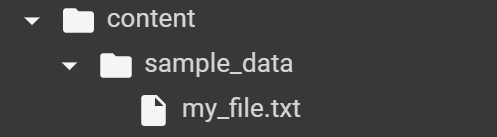
Вот содержимое этого файла:
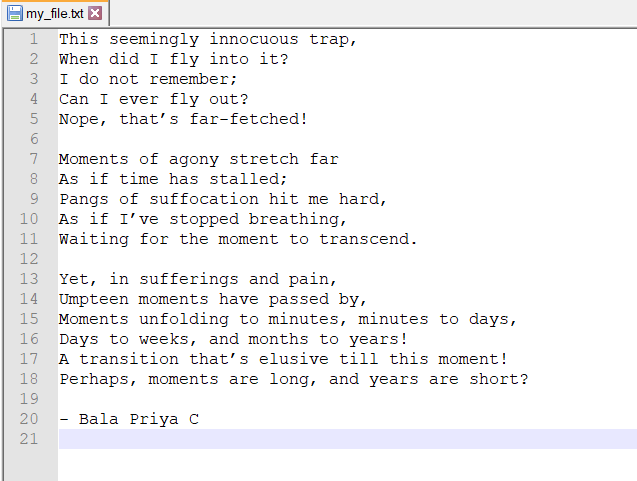
Теперь повторный запуск нашего кода работает должным образом.
На этот раз файл my_file.txt присутствует, поэтому запускается блок else и содержимое распечатывается, как показано ниже:
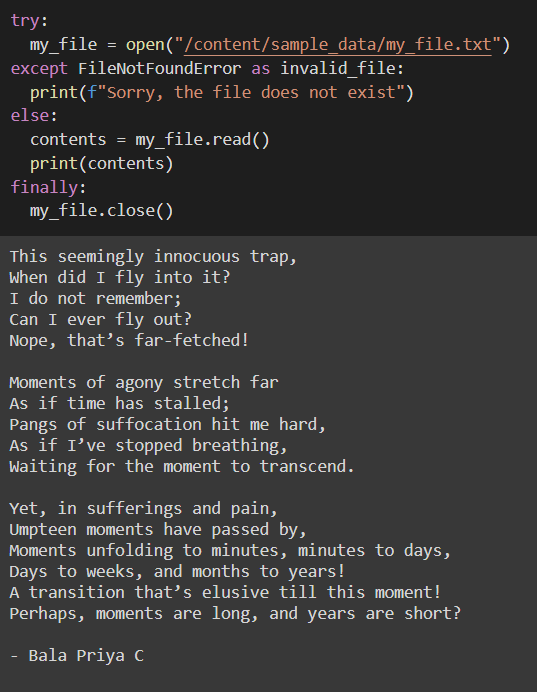
Надеемся, теперь вы поняли, как обрабатывать исключения при работе с файлами.
Заключение
В этом руководстве мы рассмотрели, как обрабатывать исключения в Python с помощью try и except.
Также мы разобрали на примерах, какие типы исключений могут возникать и как при помощи except ловить наиболее распространенные ошибки.
Надеемся, вам понравился этот урок. Успехов в написании кода!
Перевод статьи «Python Try and Except Statements – How to Handle Exceptions in Python».