Ok so… i bought the game but it still is doing the same problem! log below:
NOTE: (IM USING EXPERIMENTAL VERSION DUE TO PREVIOUS SAVE FILE)
Fallback handler could not load library E:/Steam/steamapps/common/Subnautica/Subnautica_Data/Mono/data-0000029A1B620370.dll
Initialize engine version: 2019.4.9f1 (630)
[Subsystems] Discovering subsystems at path E:/Steam/steamapps/common/Subnautica/Subnautica_Data/UnitySubsystems
GfxDevice: creating device client; threaded=1
Direct3D:
Version: Direct3D 11.0 [level 11.0]
Renderer: AMD Radeon HD 7000 series (ID=0x6778)
Vendor:
VRAM: 1010 MB
Driver: 15.201.1151.1008
Begin MonoManager ReloadAssembly
- Completed reload, in 0.263 seconds
OnLevelWasLoaded was found on OVRScreenFade
This message has been deprecated and will be removed in a later version of Unity.
Add a delegate to SceneManager.sceneLoaded instead to get notifications after scene loading has completed
(Filename: Line: 369)
D3D11 device created for Microsoft Media Foundation video decoding.
Initializing input.
Input initialized.
Initialized touch support.
[Message: BepInEx] BepInEx 5.4.5.0 — Subnautica
[Info : BepInEx] Running under Unity v2019.4.9.630
[Info : BepInEx] CLR runtime version: 4.0.30319.42000
[Info : BepInEx] Supports SRE: True
[Info : BepInEx] System platform: Bits64, Windows
[Message: BepInEx] Preloader started
[Info : BepInEx] Loaded 1 patcher method from [MirrorInternalLogs 1.3.0.0]
[Info : BepInEx] Loaded 1 patcher method from [QModManager.QModPluginGenerator 4.0.2.6]
[Info : BepInEx] Loaded 1 patcher method from [QModManager.UnityAudioFixer 4.0.2.6]
[Info : BepInEx] 4 patcher plugins loaded
[Info :UnityAudioFixer] Attempting to enable Unity audio…
[Info :UnityAudioFixer] Unity audio enabled.
[Info : BepInEx] Patching [UnityEngine.CoreModule] with [BepInEx.Chainloader]
[Fatal :QModPluginGenerator] An exception occurred while attempting to generate BepInEx PluginInfos: Could not resolve type with token 01000025 (from typeref, class/assembly Oculus.Newtonsoft.Json.Bson.BsonReader, Newtonsoft.Json, Version=7.0.0.0, Culture=neutral, PublicKeyToken=null).
[Fatal :QModPluginGenerator] Beginning stacktrace:
[Fatal :QModPluginGenerator] at QModManager.QModPluginGenerator.GetPluginCache () [0x00000] in <773766e20f9a4863a8c37f9f0e678d84>:0
at QModManager.QModPluginGenerator.Finish () [0x00000] in <773766e20f9a4863a8c37f9f0e678d84>:0
[Message: BepInEx] Preloader finished
[Message: BepInEx] Chainloader ready
[Message: BepInEx] Chainloader started
[Info : BepInEx] 1 plugins to load
[Info : BepInEx] Loading [QMMLoader 1.0]
[Message: BepInEx] Chainloader startup complete
UnloadTime: 0.839600 ms
AddressablesUtility.LoadSceneAsync loading scene: StartScreen in mode Single
(Filename: C:plastic_workspace_unityRuntime/Export/Debug/Debug.bindings.h Line: 35)
<RI.Hid> Failed to create device file:
3 The system cannot find the path specified.
(Filename: Line: 55)
Unloading 4 Unused Serialized files (Serialized files now loaded: 9)
UnloadTime: 2.394700 ms
[QModManager:INFO] Detected game: Subnautica
[QModManager:INFO] Game Version: 67750 Build Date: 09-April-2021
[QModManager:INFO] Loading QModManager v4.0.2.6…
[QModManager:INFO] Today is 11-April-2021
[QModManager:INFO] Folder structure:
- Subnautica
|—+ BepInEx
| |—+ cache
| | |—- chainloader_typeloader.dat (306.00B)
| | |—- harmony_interop_cache.dat (3.54KB)
| | |—- qmodmanager.dat (506.00B)
| |---- qmodmanager_plugingenerator_typeloader.dat (5.75KB) | |---+ config | | |---- BepInEx.cfg (4.88KB) | |—- MirrorInternalLogs.cfg (788.00B)
| |—+ core
| | |—- 0Harmony.dll (174.00KB)
| | |—- 0Harmony.xml (240.57KB)
| | |—- 0Harmony109.dll (42.00KB)
| | |—- 0Harmony12.dll (66.00KB)
| | |—- 0Harmony20.dll (109.00KB)
| | |—- BepInEx.dll (108.50KB)
| | |—- BepInEx.Harmony.dll (5.50KB)
| | |—- BepInEx.Harmony.xml (3.96KB)
| | |—- BepInEx.Preloader.dll (40.50KB)
| | |—- BepInEx.Preloader.xml (7.52KB)
| | |—- BepInEx.xml (82.72KB)
| | |—- HarmonyXInterop.dll (23.00KB)
| | |—- Mono.Cecil.dll (331.50KB)
| | |—- Mono.Cecil.Mdb.dll (42.00KB)
| | |—- Mono.Cecil.Pdb.dll (84.50KB)
| | |—- Mono.Cecil.Rocks.dll (27.00KB)
| | |—- MonoMod.RuntimeDetour.dll (86.50KB)
| | |—- MonoMod.RuntimeDetour.xml (8.43KB)
| | |—- MonoMod.Utils.dll (173.50KB)
| |---- MonoMod.Utils.xml (76.47KB) | |---+ patchers | | |---+ QModManager | | | |---- AssetsTools.NET.dll (148.00KB) | | | |---- cldb.dat (325.90KB) | | | |---- QModManager.exe (119.50KB) | | | |---- QModManager.QModPluginGenerator.dll (19.00KB) | | | |---- QModManager.UnityAudioFixer.dll (8.50KB) | | |—- QModManager.UnityAudioFixer.xml (2.41KB)
| |---- MirrorInternalLogs.dll (19.50KB) | |---+ plugins | | |---+ QModManager | | | |---- QModInstaller.dll (83.00KB) | | | |---- QModInstaller.xml (27.70KB) | | | |---- QModManager.QMMLoader.dll (6.00KB) | | |—- QModManager.QMMLoader.xml (503.00B)
|---- LogOutput.log (1.61KB) |---+ BepInEx_Shim_Backup | |---+ QMods | | |---+ BetterScannerBlips | | |—- BetterScannerBlips.dll (54.50KB)
| | |—+ CyclopsBioReactor
| | |---- CyclopsBioReactor.dll (69.50KB) | | |---+ CyclopsLaserCannonModule | | |—- CyclopsLaserCannonModule.dll (82.00KB)
| | |—+ CyclopsNearFieldSonar
| | |---- CyclopsNearFieldSonar.dll (23.00KB) | | |---+ CyclopsNuclearReactor | | |—- CyclopsNuclearReactor.dll (64.00KB)
| | |—+ IonCubeGenerator
| | |---- IonCubeGenerator.dll (74.00KB) | | |---+ LaserCannon | | |—- LaserCannon.dll (74.50KB)
| | |—+ Modding Helper
| | |---- SMLHelper.dll (188.00KB) | | |---+ MoreCyclopsUpgrades | | |—- MoreCyclopsUpgrades.dll (121.00KB)
| | |—+ MoreQuickSlots
| | |---- MoreQuickSlots.dll (54.00KB) | | |---+ PrawnsuitLightswitch | | |—- PrawnsuitLightswitch.dll (53.00KB)
| | |—+ ResourceMonitor
| | |---- ResourceMonitor.dll (33.00KB) | | |---+ SeamothStorageAccess | | |—- SeamothStorageAccess.dll (7.00KB)
| | |—+ SlotExtender
| | |---- SlotExtender.dll (88.50KB) | | |---+ SubnauticaMap | | |—- SubnauticaMap.dll (66.50KB)
| | |—+ UpgradedVehicles
| | |---- UpgradedVehicles.dll (51.00KB) | | |---+ WhiteLights | | |—- WhiteLights.dll (49.50KB)
|—+ MonoBleedingEdge
|---- (Folder content not shown) |---+ OST |—- (Folder content not shown)
|—+ QMods
| |—+ BetterScannerBlips
| | |—- BetterScannerBlips.dll (54.00KB)
| |---- mod.json (716.00B) | |---+ CustomBatteries | | |---+ Packs | | | |---+ BloodBatteries | | | | |---- BloodBattery.png (390.25KB) | | | | |---- BloodPowerCell.png (340.99KB) | | | | |---- CustomBatteriesPlugin.txt (774.00B) | | | |—- __folder_managed_by_vortex (96.00B)
| | | |—+ ChIonBatteries
| | | | |—- ChIonBattery.png (395.57KB)
| | | | |—- ChIonPowerCell.png (410.64KB)
| | | | |—- CustomBatteriesPlugin.txt (809.00B)
| | | |---- __folder_managed_by_vortex (96.00B) | | | |---+ CreepBatteries | | | | |---- CreepBattery.png (549.79KB) | | | | |---- CreepPowerCell.png (371.70KB) | | | | |---- CustomBatteriesPlugin.txt (793.00B) | | | |—- __folder_managed_by_vortex (96.00B)
| | | |—+ CrySulfurBatteries
| | | | |—- CrySulfurBattery.png (549.16KB)
| | | | |—- CrySulfurPowerCell.png (400.41KB)
| | | | |—- CustomBatteriesPlugin.txt (775.00B)
| | | |---- __folder_managed_by_vortex (96.00B) | | | |---+ LanternBatteries | | | | |---- CustomBatteriesPlugin.txt (850.00B) | | | | |---- LanternBattery.png (524.75KB) | | | | |---- LanternPowerCell.png (317.20KB) | | | |—- __folder_managed_by_vortex (96.00B)
| | | |—+ MagBatteries
| | | | |—- CustomBatteriesPlugin.txt (725.00B)
| | | | |—- MagBattery.png (520.20KB)
| | | | |—- MagPowerCell.png (340.14KB)
| | | |---- __folder_managed_by_vortex (96.00B) | | | |---+ SulfurBatteries | | | | |---- CustomBatteriesPlugin.txt (771.00B) | | | | |---- SulfurBattery.png (511.38KB) | | | | |---- SulfurPowerCell.png (371.71KB) | | | |—- __folder_managed_by_vortex (96.00B)
| | |---- __folder_managed_by_vortex (96.00B) | | |---- CustomBatteries.dll (65.00KB) | |—- mod.json (469.00B)
| |—+ CyclopsAutoZapper
| | |—+ Assets
| | | |—- CyclopsAntiParasite.png (11.09KB)
| | | |—- CyclopsZapperModule.png (13.94KB)
| | |---- CyclopsZapperModuleMk2.png (10.01KB) | | |---- CyclopsAutoZapper.dll (22.00KB) | |—- mod.json (559.00B)
| |—+ CyclopsBioReactor
| | |—+ Assets
| | | |—- BioReactorBooster.png (105.11KB)
| | | |—- CyBioReactor.png (177.64KB)
| | | |—- cyclopsbioreactormodbundle (7.20MB)
| | |---- __folder_managed_by_vortex (96.00B) | | |---- config.json (33.00B) | | |---- CyclopsBioReactor.dll (69.00KB) | |—- mod.json (458.00B)
| |—+ CyclopsLaserCannonModule
| | |—+ Assets
| | | |—- cannon_Button.png (45.75KB)
| | | |—- CyclopsLaserCannonModule.png (7.65KB)
| | |---- laser_sounds (27.69KB) | | |---- config.txt (6.96KB) | | |---- CyclopsLaserCannonModule.dll (82.00KB) | |—- mod.json (288.00B)
| |—+ CyclopsNearFieldSonar
| | |—+ Source
| | | |—- Entry.cs (33.86KB)
| | |---- __folder_managed_by_vortex (96.00B) | | |---- CyclopsNearFieldSonar.dll (23.00KB) | |—- mod.json (278.00B)
| |—+ CyclopsNuclearReactor
| | |—+ Assets
| | | |—- CyNukeUpgrade1.png (124.61KB)
| | | |—- CyNukeUpgrade2.png (134.68KB)
| | | |—- CyNukReactor.png (133.39KB)
| | | |—- cynukreactorbundle (1.48MB)
| | |---- CyNukReactorHUD.png (61.03KB) | | |---- CyclopsNuclearReactor.dll (63.50KB) | |—- mod.json (475.00B)
| |—+ CyclopsSolarUpgrades
| | |—+ Assets
| | | |—- CyclopsSolarCharger.png (79.61KB)
| | | |—- CyclopsSolarChargerMk2.png (90.54KB)
| | |---- __folder_managed_by_vortex (96.00B) | | |---- CyclopsSolarUpgrades.dll (12.50KB) | |—- mod.json (461.00B)
| |—+ IonCubeGenerator
| | |—+ Assets
| | | |—- AlienCase.png (43.87KB)
| | | |—- AlienIngot.png (45.89KB)
| | | |—- CubeGenerator.png (143.94KB)
| | |---- ioncubegeneratorbundle (3.23MB) | | |---- config.json (24.00B) | | |---- IonCubeGenerator.dll (74.00KB) | |—- mod.json (456.00B)
| |—+ LaserCannon
| | |—+ Assets
| | | |—- LaserCannon.png (9.62KB)
| | |---- __folder_managed_by_vortex (96.00B) | | |---- config.txt (14.43KB) | | |---- LaserCannon.dll (74.50KB) | |—- mod.json (227.00B)
| |—+ Modding Helper
| | |—+ CraftTreeTypeCache
| | | |—- CraftTreeTypeCache.txt (0.00B)
| | |---- CraftTreeTypeDeactivatedCache.txt (0.00B) | | |---+ Language | | | |---+ Originals | | | | |---- CustomBatteries.txt (2.46KB) | | | | |---- CyclopsAutoZapper.txt (825.00B) | | | | |---- CyclopsBioReactor.txt (490.00B) | | | | |---- CyclopsLaserCannonModule.txt (162.00B) | | | | |---- CyclopsNuclearReactor.txt (974.00B) | | | | |---- CyclopsSolarUpgrades.txt (401.00B) | | | | |---- IonCubeGenerator.txt (894.00B) | | | | |---- LaserCannon.txt (125.00B) | | | | |---- MoreCyclopsUpgrades.txt (219.00B) | | | | |---- MoreSeamothDepth.txt (304.00B) | | | | |---- ResourceMonitor.txt (383.00B) | | | | |---- TechPistol.txt (347.00B) | | | | |---- UpgradedVehicles.txt (806.00B) | | | |—- WindTurbinesMod.txt (1.11KB)
| | | |—+ Overrides
| | |—+ PingTypeCache
| | | |—- PingTypeCache.txt (0.00B)
| | |---- PingTypeDeactivatedCache.txt (0.00B) | | |---+ RestrictedIDs | | |---+ TechTypeCache | | | |---- TechTypeCache.txt (1018.00B) | | |—- TechTypeDeactivatedCache.txt (0.00B)
| | |—- EnableDebugLogs.txt (5.00B)
| | |—- ExtraItemInfo.txt (18.00B)
| | |—- mod.json (214.00B)
| | |—- SMLHelper.dll (187.50KB)
| |---- SMLHelper.xml (406.24KB) | |---+ MoonpoolVehicleRepair | | |---- config.json (65.00B) | | |---- mod.json (294.00B) | |—- MoonpoolVehicleRepair.dll (7.50KB)
| |—+ MoreCyclopsUpgrades
| | |—+ Assets
| | | |—- AuxCyUpgradeConsole.png (54.31KB)
| | |---- CyclopsThermometer.png (54.34KB) | | |---- mod.json (447.00B) | | |---- ModConfig.txt (284.00B) | | |---- MoreCyclopsUpgrades.dll (121.00KB) | |—- MoreCyclopsUpgrades.xml (131.13KB)
| |—+ MoreQuickSlots
| | |—- mod.json (497.00B)
| |---- MoreQuickSlots.dll (54.00KB) | |---+ MoreSeamothDepth | | |---- mod.json (477.00B) | |—- MoreSeamothDepth.dll (9.00KB)
| |—+ PerformanceBooster
| | |—- Instructions.txt (770.00B)
| | |—- mod.json (280.00B)
| |---- PerformanceBooster.dll (11.50KB) | |---+ PrawnsuitLightswitch | | |---- mod.json (351.00B) | |—- PrawnsuitLightswitch.dll (52.50KB)
| |—+ ResourceMonitor
| | |—+ Assets
| | | |—- ResourceMonitorLarge.png (26.18KB)
| | | |—- ResourceMonitorSmall.png (25.55KB)
| | |---- resources (125.61KB) | | |---- DontTrackList.txt (50.00B) | | |---- mod.json (245.00B) | | |---- OdinSerializer.dll (314.50KB) | | |---- ResourceMonitor.dll (32.50KB) | |—- Settings.json (1.65KB)
| |—+ SeamothStorageAccess
| | |—- config.json (18.00B)
| | |—- mod.json (267.00B)
| |---- SeamothStorageAccess.dll (6.50KB) | |---+ SlotExtender | | |---- config.txt (541.00B) | | |---- mod.json (251.00B) | |—- SlotExtender.dll (88.00KB)
| |—+ SubnauticaMap
| | |—+ maps
| | | |—+ example
| | | | |—- example.json (74.00B)
| | | | |—- example.png (245.52KB)
| | | | |—- example_overlay.json (77.00B)
| | | | |—- example_overlay.png (10.23KB)
| | | | |—- example_replace_map.json (170.00B)
| | | |---- example_with_fog.json (85.00B) | | |---- mod.json (236.00B) | | |---- subnauticamap (5.55MB) | |—- SubnauticaMap.dll (66.00KB)
| |—+ TechPistol
| | |—+ Assets
| | |---- TechPistol (16.14MB) | | |---- config.json (265.00B) | | |---- mod.json (442.00B) | |—- TechPistol.dll (29.00KB)
| |—+ UpgradedVehicles
| | |—+ Assets
| | | |—- HullArmorMk2.png (15.04KB)
| | | |—- HullArmorMk3.png (15.03KB)
| | | |—- HullArmorMk4.png (15.17KB)
| | |---- SpeedModule.png (9.76KB) | | |---- mod.json (485.00B) | | |---- UpgradedVehicles.dll (51.00KB) | |—- UpgradedVehiclesOptions.txt (401.00B)
| |—+ VersionChecker
| | |—- config.json (83.00B)
| | |—- mod.json (526.00B)
| |---- Straitjacket.Utility.VersionChecker.dll (42.50KB) | |---+ WhiteLights | | |---+ Assets | | | |---- config.json (431.00B) | | |—- __folder_managed_by_vortex (96.00B)
| | |—- mod.json (277.00B)
| |---- WhiteLights.dll (49.00KB) | |---+ WindTurbinesMod | | |---+ Assets | | | |---- Generator.png (34.55KB) | | | |---- TurbineBlade.png (11.70KB) | | | |---- TurbineIcon.png (29.85KB) | | | |---- TurbinePole.png (20.43KB) | | | |---- windturbineassets (386.41KB) | | |—- windturbineassets.manifest (1.32KB)
| | |—- config.txt (186.00B)
| | |—- mod.json (325.00B)
| |---- WindTurbinesMod.dll (21.50KB) |---+ SNAppData |—- (Folder content not shown)
|—+ Subnautica_Data
|---- (Folder content not shown) |---- doorstop_config.ini (361.00B) |---- qmodmanager-config.json (52.00B) |---- qmodmanager_log-Subnautica.txt (16.23KB) |---- steam_api64.dll (201.91KB) |---- Subnautica.exe (636.50KB) |---- Subnautica32.exe (68.50KB) |---- unins000.dat (32.12KB) |---- unins000.exe (2.54MB) |---- UnityCrashHandler64.exe (1.04MB) |---- UnityPlayer.dll (24.69MB) |---- winhttp.dll (20.00KB) [QModManager:INFO] Folder structure ended. [QModManager:ERROR] There was an error while trying to apply Harmony patches. [QModManager:ERROR] System.TypeLoadException: Could not load type of field 'QModManager.Utility.Config:serializer' (3) due to: Could not resolve type with token 0100001d (from typeref, class/assembly Oculus.Newtonsoft.Json.JsonSerializer, Newtonsoft.Json, Version=7.0.0.0, Culture=neutral, PublicKeyToken=null) assembly:Newtonsoft.Json, Version=7.0.0.0, Culture=neutral, PublicKeyToken=null type:Oculus.Newtonsoft.Json.JsonSerializer member:(null) signature:<none> at QModManager.Utility.Logger.Debug (System.String msg) [0x00000] in <e5201b7381ab455e9d160b6c7334eb46>:0 at QModManager.Patching.Patcher.PatchHarmony () [0x00000] in <e5201b7381ab455e9d160b6c7334eb46>:0 [QModManager:FATAL] An unhandled exception has been caught! Patching ended prematurely! [QModManager:ERROR] System.TypeLoadException: Could not load type of field 'QModManager.Utility.Config:serializer' (3) due to: Could not resolve type with token 0100001d (from typeref, class/assembly Oculus.Newtonsoft.Json.JsonSerializer, Newtonsoft.Json, Version=7.0.0.0, Culture=neutral, PublicKeyToken=null) assembly:Newtonsoft.Json, Version=7.0.0.0, Culture=neutral, PublicKeyToken=null type:Oculus.Newtonsoft.Json.JsonSerializer member:(null) signature:<none> at QModManager.Checks.VersionCheck.Check () [0x00000] in <e5201b7381ab455e9d160b6c7334eb46>:0 at QModManager.Patching.Patcher.Patch () [0x00123] in <e5201b7381ab455e9d160b6c7334eb46>:0 ArgumentNullException: Value cannot be null. Parameter name: source at System.Linq.Enumerable.ToList[TSource] (System.Collections.Generic.IEnumerable1[T] source) [0x0000d] in <351e49e2a5bf4fd6beabb458ce2255f3>:0
at QModManager.QMMLoader.InitializeQMods () [0x00000] in :0
at QModManager.QMMLoader.InitializeQModManager () [0x00005] in :0
at (wrapper dynamic-method) PlatformUtils.DMDPlatformUtils::PlatformInitAsync(PlatformUtils)
at PlatformUtils.Awake () [0x00047] in <07edc9f9c2674ee89e14c7b6ceabfefb>:0
UnityEngine.Object:Internal_InstantiateSingle_Injected(Object, Vector3&, Quaternion&)
UnityEngine.Object:Internal_InstantiateSingle(Object, Vector3, Quaternion)
UnityEngine.Object:Instantiate(Object, Vector3, Quaternion)
UnityEngine.Object:Instantiate(GameObject, Vector3, Quaternion)
SystemsSpawner:Awake()
(Filename: <351e49e2a5bf4fd6beabb458ce2255f3> Line: 0)
OnQuit behaviour queued for deferred registering, platform services aren’t initialized.
(Filename: C:plastic_workspace_unityRuntime/Export/Debug/Debug.bindings.h Line: 35)
DontDestroyOnLoad only works for root GameObjects or components on root GameObjects.
(Filename: Line: 589)
AddressablesUtility.LoadSceneAsync loading scene: MenuEnvironment in mode Additive
(Filename: C:plastic_workspace_unityRuntime/Export/Debug/Debug.bindings.h Line: 35)
Unloading 5 unused Assets to reduce memory usage. Loaded Objects now: 3682.
Total: 42.195000 ms (FindLiveObjects: 0.780700 ms CreateObjectMapping: 0.135000 ms MarkObjects: 41.164700 ms DeleteObjects: 0.114200 ms)
OnQuit behaviour queued for deferred registering, platform services aren’t initialized.
(Filename: C:plastic_workspace_unityRuntime/Export/Debug/Debug.bindings.h Line: 35)
Material doesn’t have a texture property ‘_MainTex’
(Filename: Line: 1452)
Material doesn’t have a texture property ‘_MainTex’
(Filename: Line: 1452)
TypeLoadException: Could not load type of field ‘QModManager.Utility.Config:serializer’ (3) due to: Could not resolve type with token 0100001d (from typeref, class/assembly Oculus.Newtonsoft.Json.JsonSerializer, Newtonsoft.Json, Version=7.0.0.0, Culture=neutral, PublicKeyToken=null) assembly:Newtonsoft.Json, Version=7.0.0.0, Culture=neutral, PublicKeyToken=null type:Oculus.Newtonsoft.Json.JsonSerializer member:(null) signature:
at QModManager.Utility.Logger.Debug (System.String msg, System.Boolean showOnScreen, System.String callingAssembly, System.Boolean force) [0x00003] in :0
at QModManager.Utility.Logger.Debug (System.String msg) [0x00000] in :0
at QModManager.Utility.Dialog+Button+<>c.<.cctor>b__8_0 () [0x00045] in :0
at QModManager.Utility.Dialog+<>c__DisplayClass11_0.b__0 (System.Boolean leftButtonClicked) [0x00017] in :0
at uGUI_SceneConfirmation.Close (System.Boolean result) [0x0001b] in <07edc9f9c2674ee89e14c7b6ceabfefb>:0
at uGUI_SceneConfirmation.OnYes () [0x00000] in <07edc9f9c2674ee89e14c7b6ceabfefb>:0
at UnityEngine.Events.InvokableCall.Invoke () [0x00010] in :0
at UnityEngine.Events.UnityEvent.Invoke () [0x00022] in :0
at UnityEngine.UI.Button.Press () [0x0001c] in <2633a1e818a94a36b47be7900524ad66>:0
at UnityEngine.UI.Button.OnPointerClick (UnityEngine.EventSystems.PointerEventData eventData) [0x00009] in <2633a1e818a94a36b47be7900524ad66>:0
at UnityEngine.EventSystems.ExecuteEvents.Execute (UnityEngine.EventSystems.IPointerClickHandler handler, UnityEngine.EventSystems.BaseEventData eventData) [0x00007] in <2633a1e818a94a36b47be7900524ad66>:0
at UnityEngine.EventSystems.ExecuteEvents.Execute[T] (UnityEngine.GameObject target, UnityEngine.EventSystems.BaseEventData eventData, UnityEngine.EventSystems.ExecuteEvents+EventFunction1[T1] functor) [0x00063] in <2633a1e818a94a36b47be7900524ad66>:0 UnityEngine.DebugLogHandler:Internal_LogException(Exception, Object) UnityEngine.DebugLogHandler:LogException(Exception, Object) UnityEngine.Logger:LogException(Exception, Object) UnityEngine.Debug:LogException(Exception) UnityEngine.EventSystems.ExecuteEvents:Execute(GameObject, BaseEventData, EventFunction1)
FPSInputModule:ProcessMousePress(MouseButtonEventData)
FPSInputModule:ProcessMouseEvent()
FPSInputModule:OnUpdate()
ManagedUpdate:Execute(Queue)
ManagedUpdate:LateUpdate()
(Filename: Line: 0)
NullReferenceException: Object reference not set to an instance of an object
at PlatformUtils.GetCurrentUserId () [0x00000] in <07edc9f9c2674ee89e14c7b6ceabfefb>:0
at uGUI_FeedbackCollector.GetPlayerOnlineId () [0x00016] in <07edc9f9c2674ee89e14c7b6ceabfefb>:0
at uGUI_FeedbackCollector+d__63.MoveNext () [0x00076] in <07edc9f9c2674ee89e14c7b6ceabfefb>:0
at UnityEngine.SetupCoroutine.InvokeMoveNext (System.Collections.IEnumerator enumerator, System.IntPtr returnValueAddress) [0x00026] in :0
(Filename: <07edc9f9c2674ee89e14c7b6ceabfefb> Line: 0)
Setting up 1 worker threads for Enlighten.
Thread -> id: 2a74 -> priority: 1
Failed to deregister behaviour. GUIScaleManager instance not found.
(Filename: C:plastic_workspace_unityRuntime/Export/Debug/Debug.bindings.h Line: 35)
Failed to deregister behaviour. GUIScaleManager instance not found.
(Filename: C:plastic_workspace_unityRuntime/Export/Debug/Debug.bindings.h Line: 35)
Failed to deregister behaviour. GUIScaleManager instance not found.
(Filename: C:plastic_workspace_unityRuntime/Export/Debug/Debug.bindings.h Line: 35)
Failed to deregister behaviour. GUIScaleManager instance not found.
(Filename: C:plastic_workspace_unityRuntime/Export/Debug/Debug.bindings.h Line: 35)
Failed to deregister behaviour. GUIScaleManager instance not found.
(Filename: C:plastic_workspace_unityRuntime/Export/Debug/Debug.bindings.h Line: 35)
Failed to deregister behaviour. GUIScaleManager instance not found.
(Filename: C:plastic_workspace_unityRuntime/Export/Debug/Debug.bindings.h Line: 35)
Cannot find PlatformUtils prefab
(Filename: C:plastic_workspace_unityRuntime/Export/Debug/Debug.bindings.h Line: 35)
Cannot find PlatformUtils prefab
(Filename: C:plastic_workspace_unityRuntime/Export/Debug/Debug.bindings.h Line: 35)
Describe the issue
I have Qmods manager 3.2.1 and SML helper 4. When I started the game, that thing showed. Can someone please help me with it, thank you!!! The report below:
[QModManager] [PirateCheck] [Warn] Ahoy, matey! Ye be a pirate!
[QModManager] [GameDetector] [Info] Detected game: Subnautica
[QModManager] [Patcher] [Info] Started loading mods
[QModManager] [Patcher] [Fatal] An unhandled exception has been caught! Patching ended prematurely!
[QModManager] [Patcher] [Exception] System.IO.FileNotFoundException: Could not load file or assembly ‘0Harmony_Shim, Version=1.2.0.1, Culture=neutral, PublicKeyToken=null’ or one of its dependencies.
File name: ‘0Harmony_Shim, Version=1.2.0.1, Culture=neutral, PublicKeyToken=null’
at (wrapper managed-to-native) System.MonoCustomAttrs.GetCustomAttributesInternal(System.Reflection.ICustomAttributeProvider,System.Type,bool)
at System.MonoCustomAttrs.GetCustomAttributesBase (System.Reflection.ICustomAttributeProvider obj, System.Type attributeType, System.Boolean inheritedOnly) [0x00013] in <567df3e0919241ba98db88bec4c6696f>:0
at System.MonoCustomAttrs.GetCustomAttributes (System.Reflection.ICustomAttributeProvider obj, System.Type attributeType, System.Boolean inherit) [0x00037] in <567df3e0919241ba98db88bec4c6696f>:0
at System.RuntimeType.GetCustomAttributes (System.Type attributeType, System.Boolean inherit) [0x00038] in <567df3e0919241ba98db88bec4c6696f>:0
at QModManager.Patching.ManifestValidator.FindPatchMethods (QModManager.Patching.QMod qMod) [0x000d4] in <4a267c3c41df4ec4b523429276057f21>:0
at QModManager.Patching.ManifestValidator.ValidateManifest (QModManager.Patching.QMod mod) [0x00205] in <4a267c3c41df4ec4b523429276057f21>:0
at QModManager.Patching.QModFactory.CreateModStatusList (System.Collections.Generic.List1[T] earlyErrors, System.Collections.Generic.List1[T] modsToLoad) [0x000ed] in <4a267c3c41df4ec4b523429276057f21>:0
at QModManager.Patching.QModFactory.BuildModLoadingList (System.String qmodsDirectory) [0x0004f] in <4a267c3c41df4ec4b523429276057f21>:0
at QModManager.Patching.Patcher.Patch () [0x00225] in <4a267c3c41df4ec4b523429276057f21>:0
[QModManager] [VersionCheck] [Info] Newer version found: 4.0.2.2 (current version: 3.2.1)
Material doesn’t have a texture property ‘_MainTex’
(Filename: C:plastic_workspace_unityRuntime/Shaders/Material.cpp Line: 1371)
Material doesn’t have a texture property ‘_MainTex’
(Filename: C:plastic_workspace_unityRuntime/Shaders/Material.cpp Line: 1371)
Object reference not set to an instance of an object
Loading game settings
(Filename: C:plastic_workspace_unityRuntime/Export/Debug/Debug.bindings.h Line: 35)
Unloading asset bundle ‘waterdisplacement’ because it is no longer referenced
(Filename: C:plastic_workspace_unityRuntime/Export/Debug/Debug.bindings.h Line: 35)
Process name: Subnautica
(Filename: C:plastic_workspace_unityRuntime/Export/Debug/Debug.bindings.h Line: 35)
changeset 65786, QualityLevel = 1
(Filename: C:plastic_workspace_unityRuntime/Export/Debug/Debug.bindings.h Line: 35)
OK Running Win64
(Filename: C:plastic_workspace_unityRuntime/Export/Debug/Debug.bindings.h Line: 35)
Application version: 65786
(Filename: C:plastic_workspace_unityRuntime/Export/Debug/Debug.bindings.h Line: 35)
SystemInfo:
deviceModel = HP ENVY x360 Convertible 13-ag0xxx (HP)
deviceName = DESKTOP-SNIONE4
deviceType = Desktop
deviceUniqueIdentifier = 028c3c3cb80f3f4fa1badc5342c0fcd43c5fe3d6
graphicsDeviceID = 5597
graphicsDeviceName = AMD Radeon(TM) Vega 6 Graphics
graphicsDeviceType = Direct3D11
graphicsDeviceVendor = ATI
graphicsDeviceVendorID = 4098
graphicsDeviceVersion = Direct3D 11.0 [level 11.1]
graphicsMemorySize = 3561
graphicsShaderLevel = 50
npotSupport = Full
maxTextureSize = 16384
operatingSystem = Windows 10 (10.0.0) 64bit
processorCount = 4
processorFrequency = 1996
processorType = AMD Ryzen 3 2300U with Radeon Vega Mobile Gfx
supportedRenderTargetCount = 8
supports3DTextures = True
supportsAccelerometer = False
supportsComputeShaders = True
supportsGyroscope = False
supportsImageEffects = True
supportsInstancing = True
supportsLocationService = False
supportsRawShadowDepthSampling = True
supportsRenderTextures = True
supportsRenderToCubemap = True
supportsShadows = True
supportsSparseTextures = True
supportsStencil = 1
supportsVibration = False
systemMemorySize = 7123
(Filename: C:plastic_workspace_unityRuntime/Export/Debug/Debug.bindings.h Line: 35)
Screenshots
Additional info
Обновлено: 09.02.2023
Running the installer normally or as administrator does not install QMods into the Subnautica folder. The install display no errors when installing and completes to the finish GUI. I have verified that the subnautica path is correct both by manually selecting the subnautica button and manually selecting the path.
I have also downloaded the the install file from Nexus several times with the same results.
Note. I do have steam located on my D: drive «D:Program Files (x86)SteamsteamappscommonSubnautica»
26 окт. 2018 в 7:38
If you had to make a QMods folder manually, then something didn’t go right in the installation.
Also, by now, most modders won’t add the QMods folder into their archives since it’s expected that you will extract it directly into the existing QMods folder.
So rerun the QMod installer.
The one on Nexus should be the only one you need.
Also, make sure you are extracting the mod archives directly and not into new folders.
If the folder names in your QMods folder have the same names as the zip files they came from, you did it wrong.
26 окт. 2018 в 8:09
26 окт. 2018 в 12:59
I can’t get any mods to load either — i’ve reinstalled Qmods several times — they were all working for me a few days ago — have the devs disabled them
26 окт. 2018 в 13:12
I can’t get any mods to load either — i’ve reinstalled Qmods several times — they were all working for me a few days ago — have the devs disabled them
1) Get off the experimental branch.
2) Run a Steam Verify check to re-download the DLLs and restore your files back to their original state.
3) Reinstall QModManager then.
26 окт. 2018 в 13:14
I can’t get any mods to load either — i’ve reinstalled Qmods several times — they were all working for me a few days ago — have the devs disabled them
And for the record, the devs aren’t the ones who disable mods. Mods aren’t officially supported.
The QModManager installer actually rewrites one of the game files so it it runs mods.
And so far, on the stable branch, mods are still running as normal.
On the experimental branch, some mods are sure be sure to be broken.
26 окт. 2018 в 15:36
12 дек. 2019 в 11:25
Hello did all the above before I read it. not working with the non- experimental Subnautica full release on steam. period
12 дек. 2019 в 12:20
Hello did all the above before I read it. not working with the non- experimental Subnautica full release on steam. period
just found out Steam updated Subnauticaa and qmods needs to be updated before it works. just saying. of course they picked the day I decide to do a mod run through to do it. lol
12 дек. 2019 в 12:28
just found out Steam updated Subnauticaa and qmods needs to be updated before it works. just saying. of course they picked the day I decide to do a mod run through to do it. lol
13 дек. 2019 в 12:16
just found out Steam updated Subnauticaa and qmods needs to be updated before it works. just saying. of course they picked the day I decide to do a mod run through to do it. lol
Welcome to my hell. Twice it’s happened now.
LOL. sorry to laugh but I am glad I am not the only one out here. have fun it’s updated now
13 дек. 2019 в 18:32
LOL. sorry to laugh but I am glad I am not the only one out here. have fun it’s updated now It’s fine. No point grousing too much when I have such a large backlog of games to play.
That and I’m glad that someone has my issues too.
18 янв. 2020 в 2:09
I can’t get any mods to load either — i’ve reinstalled Qmods several times — they were all working for me a few days ago — have the devs disabled them
1) Get off the experimental branch.
2) Run a Steam Verify check to re-download the DLLs and restore your files back to their original state.
3) Reinstall QModManager then.
This has just helped me in January 2020. Thank you!
18 янв. 2020 в 7:10
I had this same problem for months and found out yesterday, I have to install Qmod (3.0) very frequently to have it keep working. Yesterday, I had to install it every time I’d left Subnautica. Today, I haven’t had to install it yet, despite having gotten a somewhat-large update in Experimental mode (the only change I’ve noticed, is that the med kits and fabricators are now white and green instead of white and red).
I have the exe permanently set on my desktop now though, lol. I don’t uninstall anything first, I just hit the exe, click next the whole way through and boom, it works again. Very strange.
PS: I also added the Subnautica folder as an exception in both my anti-malware and anti-virus and didn’t even have either installed until recently, so I know that’s not what causes the problem (unless it’s Windows Defender).
Автономный установщик для системы QMods, самый простой в использовании плагин загрузки модов для Subnautica. Важно! После любого официального обновления достаточно переустановить все моды. После этого они будут работать как обычно.
Это официальное обновление до версии 4, для установки достаточно запустить исполняемый файл. QModManager несовместим с многопользовательским модом Nitrox! Перед установкой QModManager полностью удалите Nitrox, и наоборот!
A standalone installer for the QMods system, the easiest to use mod loading framework for Subnautica.
This mod does not have any known dependencies other than the base game.
Mods requiring this file
Credits and distribution permission
- Other user’s assets All the assets in this file belong to the author, or are from free-to-use modder’s resources
- Upload permission You are not allowed to upload this file to other sites under any circumstances
- Modification permission You must get permission from me before you are allowed to modify my files to improve it
- Conversion permission You are not allowed to convert this file to work on other games under any circumstances
- Asset use permission You are allowed to use the assets in this file without permission as long as you credit me
- Asset use permission in mods/files that are being sold You are not allowed to use assets from this file in any mods/files that are being sold, for money, on Steam Workshop or other platforms
- Asset use permission in mods/files that earn donation points You are allowed to earn Donation Points for your mods if they use my assets
Author notes
This author has not provided any additional notes regarding file permissions
File credits
Donation Points system
This mod is opted-in to receive Donation Points
Version 4.2.1
- This is a hotfix release.
- Bugfix: Reverted a timing change in QMM 4.2 which resulted in the OculusNewtonsoftRedirect patcher being unable to perform its task, affecting some mods.
Version 4.2
Version 4.1.4
- This is a hotfix release.
- QMod patch time has been reverted to being as early as possible.
- Improvements to the QModManager logging filters.
Version 4.0.2.3
- QModManager will now optionally cleanup after previous QMM/Nitrox installs during the installation process.
Version 4.0.2.2
Version 4.0.2.1
Version 4.0.1
Version 4.0.0
Version 3.2.1
Version 3.2.0
- MainMenu Critical Message service.
- Removed unnecessary file counting for improved speed.
- Fixed Null Ref Exception on incorrect Entry Path.
- Dynamic Dialog Text handling for differences between Subnautica and BelowZero.
- Built using Release Configuration with Optimize Code enabled.
Version 3.1.0
Version 3.0.2
- Fixed file corruption issue when installing for the Steam Experimental branch of BelowZero
- Fixed Unhandled Exceptions when missing Dependencies
- Improved Logging system to better show what is missing
- Fixed Unhandled Exceptions when a mod is installed more then once.
Version 3.0.1
Version 3.0.0
- For full details, visit the GitHub repohttps://github.com/SubnauticaModding/QModManager/pull/117
- Mods no longer required to include EntryMethod in their mod.json manifest — Mods can now identify their patching methods via custom attributes
- PrePatching and PostPatching is now possible — available exclusively via custom attributes
- Debug Logging no longer tied to registry — If you need to enable Debug logs, simply create a file named «QModDebug.txt» in the Subnautica folder
- VersionDependencies are now simplified — all versions in version dependencies are now treated as the «minimum version required»
Version 2.3.0
- Ready for the Unity2019 update
- This version of the installer is NOT compatible with Below Zero
Version 2.1
Version 2.0.2
- Removed the piracy checker. This is a mod manager, not a DRM
Version 2.0.1
Version 2.0
- You can no longer install QModManager in wrong folders!
- Added version 1.2.0.1 of Harmony alongside the old one. Both use the «Harmony» namespace.
- Added a LoadAfter/LoadBefore system.
- Added a Dependency system.
- If an error occurs, it is now shown on screen
- There are now hooks in the QModManager.Hooks class for the following methods: Start, FixedUpdate, Update, LateUpdate, OnApplicationQuit, SceneLoaded, OnLoadEnd (OnLoadEnd is invoked after all of the mods have loaded)
- QModManager is now uninstalled by removing the IL code for the patch — the backup file is no longer used
- QModManager is now compatible with Below Zero!
- Added a Prefab Debugger to ease the creation of mods. You can open it by clicking the F9 key. If you don’t like it, you can disable it from the options menu
Version 1.2.1
- Post build events were broken. Bug fix to include updated DLLs
- Implemented a basic priority system
This is the official update to v4, to install, you can simply run the executable.
QModManager is not compatible with the multiplayer mod Nitrox!
Before installing QModManager, please uninstall Nitrox completely, and vice-versa!
If you are receiving a Bad Image Format exception, please verify your game files and try installing QModManager again.
Join our Discord server here
- Download the file
- Run the installer
- Make sure your Subnautica install directory is correct
- Click Install
- Open the Windows «Add or Remove Programs» dialog
- Find QModManager (Subnautica) in the list
- Click Uninstall
- Download the mod, it should contain a folder, in which there should be a file called «mod.json» and some .dll file. There may also be some other files
- Put that folder into your QMods folder, located in the Subnautica install directory
- Run the game from the Steam Library (or other game store library)
Try it with QMod SAM
**QMod SAM**. An easy-to-use mod manager for QModManager that offers uncomplicated deactivation and activation of the mods.
SAM can alert you to missing mod dependencies and also point out fundamental errors, signaling problems using colors and tooltips.
It can check QModManager and the mods new versions and updates without having to boot up the game.
Advanced functions like mod profiles will make things much easier for modders and testers alike.
Читайте также:
- Как поменять направление колеса в garry s mod
- Path of exile the fall of oriath системные требования
- Ошибка варфейс unfortunately
- Yuzu pokemon sword вылетает
- Как убрать жару в rimworld
Содержание
- После установки qmods сабнатика не работает
- Subnautica
- Please log in or register
- QModManager 4
- File information
- Last updated
- Original upload
- Created by
- Uploaded by
- Virus scan
- Tags for this mod
- About this mod
- This mod does not have any known dependencies other than the base game.
- Mods requiring this file
- Credits and distribution permission
- Author notes
- File credits
- Donation Points system
- Version 4.2.1
- Version 4.2
- Version 4.1.4
- Version 4.0.2.3
- Version 4.0.2.2
- Version 4.0.2.1
- Version 4.0.1
- Version 4.0.0
- Version 3.2.1
- Version 3.2.0
- Version 3.1.0
- Version 3.0.2
- Version 3.0.1
- Version 3.0.0
- Version 2.3.0
- Version 2.1
- Version 2.0.2
- Version 2.0.1
- Version 2.0
- Version 1.2.1
После установки qmods сабнатика не работает
Subnautica
If you had to make a QMods folder manually, then something didn’t go right in the installation.
Also, by now, most modders won’t add the QMods folder into their archives since it’s expected that you will extract it directly into the existing QMods folder.
So rerun the QMod installer.
The one on Nexus should be the only one you need.
Also, make sure you are extracting the mod archives directly and not into new folders.
If the folder names in your QMods folder have the same names as the zip files they came from, you did it wrong.
I can’t get any mods to load either — i’ve reinstalled Qmods several times — they were all working for me a few days ago — have the devs disabled them
I can’t get any mods to load either — i’ve reinstalled Qmods several times — they were all working for me a few days ago — have the devs disabled them
And for the record, the devs aren’t the ones who disable mods. Mods aren’t officially supported.
The QModManager installer actually rewrites one of the game files so it it runs mods.
And so far, on the stable branch, mods are still running as normal.
On the experimental branch, some mods are sure be sure to be broken.
Hello did all the above before I read it. not working with the non- experimental Subnautica full release on steam. period
just found out Steam updated Subnauticaa and qmods needs to be updated before it works. just saying. of course they picked the day I decide to do a mod run through to do it. lol
just found out Steam updated Subnauticaa and qmods needs to be updated before it works. just saying. of course they picked the day I decide to do a mod run through to do it. lol
just found out Steam updated Subnauticaa and qmods needs to be updated before it works. just saying. of course they picked the day I decide to do a mod run through to do it. lol
Welcome to my hell. Twice it’s happened now.
LOL. sorry to laugh but I am glad I am not the only one out here. have fun it’s updated now
Welcome to my hell. Twice it’s happened now.
LOL. sorry to laugh but I am glad I am not the only one out here. have fun it’s updated now
It’s fine. No point grousing too much when I have such a large backlog of games to play.
That and I’m glad that someone has my issues too.
I can’t get any mods to load either — i’ve reinstalled Qmods several times — they were all working for me a few days ago — have the devs disabled them
1) Get off the experimental branch.
2) Run a Steam Verify check to re-download the DLLs and restore your files back to their original state.
3) Reinstall QModManager then.
This has just helped me in January 2020. Thank you!
I had this same problem for months and found out yesterday, I have to install Qmod (3.0) very frequently to have it keep working. Yesterday, I had to install it every time I’d left Subnautica. Today, I haven’t had to install it yet, despite having gotten a somewhat-large update in Experimental mode (the only change I’ve noticed, is that the med kits and fabricators are now white and green instead of white and red).
I have the exe permanently set on my desktop now though, lol. I don’t uninstall anything first, I just hit the exe, click next the whole way through and boom, it works again. Very strange.
PS: I also added the Subnautica folder as an exception in both my anti-malware and anti-virus and didn’t even have either installed until recently, so I know that’s not what causes the problem (unless it’s Windows Defender).
Источник
Please log in or register
To enjoy the benefits of Nexus Mods, please log in or register a new account
QModManager 4
File information
Last updated
Original upload
Created by
Uploaded by
Virus scan
About this mod
A standalone installer for the QMods system, the easiest to use mod loading framework for Subnautica.
This mod does not have any known dependencies other than the base game.
Mods requiring this file
| Mod name | Notes |
|---|---|
| (UNSUPPORTED) Sulfur and Magnetite Battery Pack | |
| .FISH Framework 0.1 | Required to load mod |
| Adjustable Fire Extinguisher | |
| Alterra Exchange Program for Customcraft2 | |
| Alterra Sea Voyager | |
| Always on — Cyclops HUD | |
| Ambience Music Fading Out Fix | |
| Ancient Sword | |
| Anisotropic Fix | |
| Area Markers Additional Hull Plates for Sumajins Custom Hull Plates Pack | |
| Aurora GSI for Subnautica | |
| AutoLoad | v4.1.3+ |
| Autosave | |
| Better Battery Storage | |
| Better Eclipse | |
| Better Fast Craft | V3.2 and up |
| Better Seaglide Controls | |
| Better Sprinting | |
| Better Vehicle Storage (No longer updated) | |
| BetterSeaglide | |
| Bio Batteries | |
| Biochemical Batteries -Alternate.- | Required |
| Bioitems | |
| BulkCrafting for CC2 | |
| CC2 Scanner Room Fabricator | |
| Color Buildable Items | |
| ColorTools | |
| Community Hull Plates Pack | |
| Compactor | |
| Configurable Drillable Count | Latest version |
| Console Improved | |
| Convenient Craftables 2.0 | the OG |
| Cookies mods sorting for Autosort Lockers | |
| Coordinates Display | |
| Copper From ScrapMetel — Metal From Scrap | |
| Craft metals from fish | Modloader used by this mod |
| Craftable Acid Mushroom and Deep Shroom Spores | |
| Craftable Big Filtered Water | Modloader used by this mod |
| Craftable Floater | You should alredy have this by now. |
| Craftable Ion Cubes | |
| Craftable Salt | |
| Craftable Sulphur | |
| Custom Hotkeys | |
| Custom Tunes — Custom In-Game Music for Subnautica | v4.1.3+ |
| Custom Water Level | |
| CustomBatteries | v3.0 or higher |
| CustomCraft2 | (required) |
| Cyclops Docking Mod | Install this one first. |
| Cyclops Laser Cannon | |
| Cyclops Nuclear Reactor | |
| Cyclops Upgrade Console | V4.1.4 or Higher |
| CyclopsAlarmsNoMore | |
| Day Night Speed | |
| De-Extinction | |
| DeathRun — Roguelike Super-Hard | |
| Debris Recycling | |
| Decorations Mod | (Install this one first) |
| Deep Engine MK1 | |
| Defabricator | |
| Deleted materials | |
| DirtBlock | |
| Disable Crosshair SN | |
| Door Cut Sound Fix | |
| Dragon Ball Posters (for CustomPosters) | |
| Early Ion Battery | |
| Easier Craft | required |
| Easier Sulphur | Modloader used by this mod |
| ECC Library | |
| Egg Info — Improved Alien Containment(updated) | |
| Emergency Water | |
| Enhanced Sleep(updated)SN | |
| Enhanced Stillsuit | |
| Explosion Time | |
| Explosive Torpedo | |
| Extra Food Items | |
| Extreme Difficulty | |
| Extreme difficulty by Rhamen | |
| Fabrication Station | |
| Fahrenheit | |
| Fast Build | V3.2 and up |
| Fast Known Scan | V3.1 and up |
| Fast Loading Screen — Turboboost your Subnautica loading times | |
| FastCraft | |
| Faster Growth (or Slower) | |
| Faster PDA Scan | |
| Filtration Machine Time Modifier | |
| Fish Can Not Live Out Of Water | |
| Fix Thermoblade | |
| FIXED Craftable Nutrient Block | Modloader used by this mod |
| Flare Repair | V3.1 and up |
| Floating Cargo Crate | |
| Food Drink Hotkey | |
| Force Resolution | |
| Fossil Fuels | Modloader used by this mod |
| Gardener’s Paradise Base | |
| Geysers Performance Fix | |
| Giant Ghost Leviathan | |
| Grappling Arm Upgrade | |
| Grav Trap Improved | |
| Habitat Builder | |
| Habitat Platform | |
| Hardened Blade Re-added | |
| Harder Craft | Requirement |
| Harder Food and Water Recipes | |
| Hatsune Miku Hullplate | |
| Horizontal Wall Lockers | |
| Hullplates 2020-08-23 | |
| infinityBatteries | |
| InstaCharge | |
| Instant Bulkhead Animations | Latest version |
| Ion Kyanite Battery and Power cell | |
| Manage Creature Spawns | Will not work without it. |
| Map Room Camera Lights | |
| Medkit Hotkey | |
| Minecraft Fish | Required to load the mod |
| More Bioreactor Fuels (CustomCraft2 Plugin) | v4.0.2.3 or higher (CustomCraft2 requirement) |
| More Classic Game Posters | |
| More Food | |
| More Modified Items | |
| More Resources Discovery (by Scanner Room) | |
| More Time Capsules | |
| MoreIngots | |
| Mushroom Batteries | You should alredy have this by now. |
| Natural Planters | You need to drop the mod folder in your QMod folder |
| New Horizon Industries (CC2 plugin) | Strictly necessary |
| Nexus Mods HullPlates | |
| Night Vision Chip | |
| No Breathing Sounds | |
| No Crahsfish | |
| No Easy Way Out | |
| No Feedback Reminder | |
| No Menu Pause | |
| No Strobe Fabricator | |
| No Sunbeam | |
| No Warpers After Quarantine Shutdown | Will not work without it. |
| NoBattery | |
| One Health Mod | |
| OP Blade | |
| Ore’s from Metal Salvage | You should alredy have this by now. |
| Oxygen Alerts in Hardcore | |
| Oxygen Warning in Hardcore Mode | |
| OxygenControl | |
| Passive Reapers | |
| PDA Radio | |
| Performance Booster | |
| Phazon Batteries and Power Cells | This is a given |
| Pickupable Storage Enhanced | Latest version |
| Plasma Cannon Arm | |
| Plasma Charged Batteries | |
| Power Modifier | V3.1 and up |
| Power Tweaks | |
| Prawn Suit Jet Upgrade | |
| Prawn Suit Settings | |
| Prawn Suit Sonar Module | |
| Prawn Suit Torpedo Display | |
| PrawnSolar | |
| QuickSave | v3.0 minimum |
| Radial tabs | |
| Radical Radiation | |
| Radio Distress Signals | |
| Re-Added | |
| Readded cut tools | |
| Realistic Craft 1.5 by TerryTie | |
| Reaper Battery | required |
| Red Baron | |
| Reggie Bars and Water Jugs | |
| Remote Torpedo Detonator | |
| Repair Module | |
| Replenish ReactorRods | |
| Repulsion Cannon Arm | |
| Respawning Creatures | |
| Rotate MoonPool | |
| RPG Framework | |
| Runtime Editor | |
| RuntimeHelper | |
| RussianLanguage(SMLHelper) | |
| Sakuya hull plate | |
| Salt For Ore’s | |
| Salubrious Swivel Chair | |
| Save my Eyes Flare Edition | |
| Save My Eyes Laser Cutter | |
| Save my Eyes Water Filtration Edition | |
| Scuba Manifold | |
| Seamoth Arms | |
| Seamoth Energy Shield | |
| SignColorFix | |
| Silent Base Ambience | |
| Silent Eating | |
| Silent Walking | |
| Slot Extender | |
| SMLHelper (Modding Helper) | |
| SnapBuilder — Snap-to-Grid for Subnautica | v4.1.3+ |
| Socksfor1’s Subnautica Mod | v4.1.3+ |
| Softlocks of Subnautica | |
| Spawn Beacon at Position | |
| Stats Core | |
| Stats Tracker | |
| Storage Info — At a Glance | |
| Straitjacket Subnautica Debugger | v3.0 minimum |
| Subnautica Altitude Meter | |
| Subnautica Autosave | |
| Subnautica Hardcore | |
| Subnautica Randomiser Remade | Required |
| Super Bases and Super Subs (EN) (FR) | |
| SwimChargeInventory | |
| Terraforming Ability | Latest stable version |
| Terrain Patcher | Mod Loader |
| TritiumBatteries | |
| Tweaks and Fixes | |
| UI Tweaks | |
| Universal Charging Module | |
| Unlimited Power | |
| Upgrade Suits No Make Collection | |
| UraniumMod | necessary |
| Use Redundant Batteries | v3.0 |
| Vehicle Lights Improved | V3.1 and up |
| Vehicle Load Fix | V3.1 and up |
| Vehicle Oxygen Upgrade | V4.0.2.6 or greater |
| Vehicles Improved | V3.2 and up |
| VersionChecker — A version checking utility for Subnautica mods | v4.0.2+ |
| VR Enhancements | Last known working version 4.0.2.6 |
| Warnings Disabler | |
| Warp Shield | |
| Wind Turbines | A given for most mods. |
Credits and distribution permission
- Other user’s assets All the assets in this file belong to the author, or are from free-to-use modder’s resources
- Upload permission You are not allowed to upload this file to other sites under any circumstances
- Modification permission You must get permission from me before you are allowed to modify my files to improve it
- Conversion permission You are not allowed to convert this file to work on other games under any circumstances
- Asset use permission You are allowed to use the assets in this file without permission as long as you credit me
- Asset use permission in mods/files that are being sold You are not allowed to use assets from this file in any mods/files that are being sold, for money, on Steam Workshop or other platforms
- Asset use permission in mods/files that earn donation points You are allowed to earn Donation Points for your mods if they use my assets
This author has not provided any additional notes regarding file permissions
File credits
Full list of contributors to this project can be found on https://github.com/SubnauticaModding/QModManager/graphs/contributors
Donation Points system
This mod is opted-in to receive Donation Points
Version 4.2.1
- This is a hotfix release.
- Bugfix: Reverted a timing change in QMM 4.2 which resulted in the OculusNewtonsoftRedirect patcher being unable to perform its task, affecting some mods.
Version 4.2
- This is a backwards-compatible feature release.
- QModManager now supports packaging of BepInEx plugins and patchers within a QMod. Developers: See github PR for more info: https://github.com/SubnauticaModding/QModManager/pull/236
- BepInEx plugins will no longer be destroyed immediately by the game on launch.
- Updated AssetsTools.NET to v2.0.9.
- Migrated to 7-zip for Vortex/Manual installer .zips.
Version 4.1.4
- This is a hotfix release.
- QMod patch time has been reverted to being as early as possible.
- Improvements to the QModManager logging filters.
Version 4.0.2.3
- QModManager will now optionally cleanup after previous QMM/Nitrox installs during the installation process.
Version 4.0.2.2
- Bugfixes for the first launch after install
Version 4.0.2.1
- Updated to BepInEx v5.3
- Installer now checks for .NET Framework 4.0
- Various logging improvements
- Load order improvements
- Various bugfixes
- For full details, visit the GitHub pull request: https://github.com/SubnauticaModding/QModManager/pull/181
Version 4.0.1
- HOTFIX for version dependency issues
Version 4.0.0
- MAJOR UPDATE — Now uses BepInEx to patch the game without modifying game files
- For full details, visit the GitHub pull request: https://github.com/SubnauticaModding/QModManager/pull/159
- No longer needs to be re-installed when the game updates
- Introduces HarmonyX (older mods are automatically patched before running the game)
- Fixed a bug where missing mods in VersionDependencies wouldn’t log the correct error
- Updated to latest AssetsTools.NET via NuGet
Version 3.2.1
Version 3.2.0
- MainMenu Critical Message service.
- Removed unnecessary file counting for improved speed.
- Fixed Null Ref Exception on incorrect Entry Path.
- Dynamic Dialog Text handling for differences between Subnautica and BelowZero.
- Built using Release Configuration with Optimize Code enabled.
Version 3.1.0
- Enable Console option in Options Menu.
- Enabled Developer Console With Option in config menu.
- New Configuration option via txt file in Subnautica folder.
- Improved Mod sorting system during mod loading.
- Ever more error Catching.
- Enable Achievements even while using mods Console Commands.
- Update Show Log dialog to point to new log location.
- For full details, visit the GitHub repo https://github.com/SubnauticaModding/QModManager/pull/127
Version 3.0.2
- Fixed file corruption issue when installing for the Steam Experimental branch of BelowZero
- Fixed Unhandled Exceptions when missing Dependencies
- Improved Logging system to better show what is missing
- Fixed Unhandled Exceptions when a mod is installed more then once.
Version 3.0.1
- Fixed a bug where Version Dependencies weren’t being checked
- For full details, visit the GitHub repo https://github.com/SubnauticaModding/QModManager/pull/128
Version 3.0.0
- For full details, visit the GitHub repohttps://github.com/SubnauticaModding/QModManager/pull/117
- Mods no longer required to include EntryMethod in their mod.json manifest — Mods can now identify their patching methods via custom attributes
- PrePatching and PostPatching is now possible — available exclusively via custom attributes
- Debug Logging no longer tied to registry — If you need to enable Debug logs, simply create a file named «QModDebug.txt» in the Subnautica folder
- VersionDependencies are now simplified — all versions in version dependencies are now treated as the «minimum version required»
Version 2.3.0
- Ready for the Unity2019 update
- This version of the installer is NOT compatible with Below Zero
Version 2.1
- Fixed prefab debugger not being disabled properly
- Added a public API
- Your game can no longer work with both QModManager and Nitrox. Sorry, but it’s better this way
- You can now specify version dependencies in the mod.json file
- Added a LateStart hook in the QModHooks class
- Installer now says when .NET 3.5 is missing, instead of throwing an unhelpful error message
Version 2.0.2
- Removed the piracy checker. This is a mod manager, not a DRM
Version 2.0.1
- QModManager now checks for mods with duplicate IDs!
- Unity Audio is now enabled during the installation process using AssetsTools.NET
- Installer updates! Dark theme looks nice!
- Modders can now mark their mods as errored!
- Added a piracy checking system
Version 2.0
- You can no longer install QModManager in wrong folders!
- Added version 1.2.0.1 of Harmony alongside the old one. Both use the «Harmony» namespace.
- Added a LoadAfter/LoadBefore system.
- Added a Dependency system.
- If an error occurs, it is now shown on screen
- There are now hooks in the QModManager.Hooks class for the following methods: Start, FixedUpdate, Update, LateUpdate, OnApplicationQuit, SceneLoaded, OnLoadEnd (OnLoadEnd is invoked after all of the mods have loaded)
- QModManager is now uninstalled by removing the IL code for the patch — the backup file is no longer used
- QModManager is now compatible with Below Zero!
- Added a Prefab Debugger to ease the creation of mods. You can open it by clicking the F9 key. If you don’t like it, you can disable it from the options menu
Version 1.2.1
- Post build events were broken. Bug fix to include updated DLLs
- Implemented a basic priority system
This is the official update to v4, to install, you can simply run the executable.
QModManager is not compatible with the multiplayer mod Nitrox!
Before installing QModManager, please uninstall Nitrox completely, and vice-versa!
If you are receiving a Bad Image Format exception, please verify your game files and try installing QModManager again.
Join our Discord server here
How to install QModManager:
- Download the file
- Run the installer
- Make sure your Subnautica install directory is correct
- Click Install
How to uninstall QModManager:
- Open the Windows «Add or Remove Programs» dialog
- Find QModManager (Subnautica) in the list
- Click Uninstall
How to install mods for QModManager:
- Download the mod, it should contain a folder, in which there should be a file called «mod.json» and some .dll file. There may also be some other files
- Put that folder into your QMods folder, located in the Subnautica install directory
- Run the game from the Steam Library (or other game store library)
How to create a mod for QModManager:
https://github.com/QModManager/QModManager/blob/master/README.md
https://github.com/SubnauticaModding/QModManager/wiki
Try it with QMod SAM
**QMod SAM**. An easy-to-use mod manager for QModManager that offers uncomplicated deactivation and activation of the mods.
SAM can alert you to missing mod dependencies and also point out fundamental errors, signaling problems using colors and tooltips.
It can check QModManager and the mods new versions and updates without having to boot up the game.
Advanced functions like mod profiles will make things much easier for modders and testers alike.
Источник
-
Регистрация на NexusMods и использование Vortex — Посмотреть
QModsManager
4.3.0
-
Загрузил
Koxae
-
Дата создания
04.11.2019
-
-
Теги
-
subnautica
менеджер
установщик
утилита
-
- Рекомендован
- Автор
- Источник
- Тип
-
Утилиты
- Язык
-
Перевод не требуется
- Распространение
-
Свободное распространение

Простой в установке и использовании установщик модов для Subnautica и Subnautica: Below Zero
Особенности
- QModManager работает только со стабильными версиями Subnautica.
- Моды для QModManager версии 1 совместимы с QModManager версии 2.
Известные ошибки
- QModManager несовместим с многопользовательским модом Nitrox. Перед установкой QModManager полностью удалите Nitrox и наоборот.
- После любого официального обновления Subnautica, нужно переустановить QModManager. После этого ваши моды должны работать как обычно.
- Если при установке QModManager у вас возникает ошибка Bad Image Format, проверьте файлы игры и попробуйте снова установить QModManager (на всякий случай, сделайте бэкап установленных в папку QMods модификаций).
Установка QModManager
- Скачать файл
- Запустить инсталлятор
- Указать путь к каталогу, где лежат файлы установленной Subnautica
- Нажать кнопку «Установить»
Удаление QModManager
- Откройте диалоговое окно Windows «Установка и удаление программ»
- Найдите QModManager (Subnautica) в списке
- Нажмите кнопку «Удалить»
Установка модификаций с помощью QModManager
- Извлечь из архива с модификацие папку с соответствующим модификации названием (если в корне архива лежит папка QMods, то извлекайте папку, которая находится внутри неё)
- Поместить извлечённую из архива папку в ../Subnautica/QMods
- Если в архиве, вместе с папкой с именем мода, есть папка с именем Modding Helper, то это перевод. Извлеките её в ../Subnautica/QMods с подтверждением замены папок.
Все файлы устанавливаемой модификации должны находиться в папке с названием модификации. Среди файлов мода обязательно должен быть файл .JSON и, в большинстве модов, библиотека .DLL.
-
На данном сайте используются файлы cookie, чтобы персонализировать контент и сохранить Ваш вход в систему, если Вы зарегистрируетесь.
Продолжая использовать этот сайт, Вы соглашаетесь на использование наших файлов cookie.