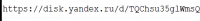I have installed Qt 5.1.1 on my windows 8 machine. I am compiling with mingw and want in link to gsl.
I set my paths to: C:Program Files (x86)GSL-1.13;C:QtToolsmingw48_32bin
My pro file is QT += core
TARGET = gsl_test
CONFIG += console
CONFIG -= app_bundle
CONFIG +=qt
TEMPLATE = app
SOURCES += main.cpp
INCLUDEPATH += C://ProgramFiles(x86)//GSL-1.13//include
LIBS +=-LC://ProgramFiles(x86)//GSL-1.13//lib -lgsl -lgslcblas -lm
main.cpp
#include <iostream>
#include <iomanip>
#include <fstream>
#include <math.h>
using namespace std;
#include <gsl/gsl_sf_bessel.h> // gsl Bessel special function header file
int
main (void)
{
double x = 5.0; // just a random test value
double y = gsl_sf_bessel_J0 (x); // see the GSL manual for details
cout << «J0(» << x << «) = «
<< setprecision(18) << setw(20) << y << endl;
return 0;
}
The errors that I get are,
C:QtToolsQtCreatorbinuntitledmain.cpp:-1: error: undefined reference to `gsl_sf_bessel_J0′
collect2.exe:-1: error: error: ld returned 1 exit status
The compile output is,
18:07:33: Running steps for project untitled…
18:07:33: Configuration unchanged, skipping qmake step.
18:07:33: Starting: «C:QtToolsmingw48_32binmingw32-make.exe»
C:/Qt/Tools/mingw48_32/bin/mingw32-make -f Makefile.Release
mingw32-make[1]: Entering directory ‘C:/Qt/Tools/QtCreator/bin/build-untitled-Desktop_Qt_5_1_1_MinGW_32bit-Release’
g++ -Wl,-s -Wl,-subsystem,console -mthreads -o releasegsl_test.exe release/main.o -lglu32 -lopengl32 -lgdi32 -luser32 -LC://ProgramFiles(x86)//GSL-1.13//lib -lgsl -lgslcblas -lm -LC:Qt5.1.1mingw48_32lib -lQt5Gui -lQt5Core
release/main.o:main.cpp:(.text.startup+0x23): undefined reference to `gsl_sf_bessel_J0′
collect2.exe: error: ld returned 1 exit status
Makefile.Release:77: recipe for target ‘releasegsl_test.exe’ failed
mingw32-make[1]: *** [releasegsl_test.exe] Error 1
mingw32-make[1]: Leaving directory ‘C:/Qt/Tools/QtCreator/bin/build-untitled-Desktop_Qt_5_1_1_MinGW_32bit-Release’
makefile:34: recipe for target ‘release’ failed
mingw32-make: *** [release] Error 2
18:07:34: The process «C:QtToolsmingw48_32binmingw32-make.exe» exited with code 2.
Error while building/deploying project untitled (kit: Desktop Qt 5.1.1 MinGW 32bit)
When executing step ‘Make’
When I compiled this program using the command prompt with just MinGW I had an issue with permissions denied and would not create the .exe file unless I ran the command prompt as administrator. I ran qt creator as administrator but still got the same errors.
Anyone have any ideas on what it causing these errors?
Содержание
- collect2: error: ld returned 1 exit status #5841
- Comments
- Qt ошибка: collect2: error: ld returned 1 exit status
- Cygwin compilation error — collect2: error: ld returned 1 exit status #212
- Comments
- Footer
- can’t build: collect2: error: ld returned 1 exit status #42
- Comments
- Collect2 error ld returned 1 exit status cmake
- mironyuk
- Вложения
- Эдуард Анисимов
- mironyuk
- 03-05.7z
- Эдуард Анисимов
- mironyuk
- Эдуард Анисимов
- mironyuk
- Эдуард Анисимов
- mironyuk
- Эдуард Анисимов
collect2: error: ld returned 1 exit status #5841
I had some cpp scripts which used to work! I changed my Ubuntu and therefore I installed the opencv from git. Now when I make the same files I receive this error:
g++ -c -m64 -pipe -O2 -std=c++0x -Wall -W -fPIE -I/usr/lib/x86_64-linux-gnu/qt5/mkspecs/linux-g++-64 -I. -I/usr/local/include -o main.o main.cpp
g++ -c -m64 -pipe -O2 -std=c++0x -Wall -W -fPIE -I/usr/lib/x86_64-linux-gnu/qt5/mkspecs/linux-g++-64 -I. -I/usr/local/include -o dbscan.o dbscan.cpp
g++ -m64 -Wl,-O1 -o opticalFlowVideo main.o dbscan.o pkg-config —libs opencv libavformat libavcodec libswscale libavutil
/usr/bin/ld: cannot find -lippicv
collect2: error: ld returned 1 exit status
make: *** [opticalFlowVideo] Error 1
The same scrit still works on my older system with an older branch of Opencv.
This is my system specifications:
Distributor ID: Ubuntu
Description: Ubuntu 14.04.3 LTS
Release: 14.04
Codename: trusty
And this is my opencv libs:
pkg-config —libs opencv
-L/usr/local/lib -lopencv_cudabgsegm -lopencv_cudaobjdetect -lopencv_cudastereo -lopencv_stitching -lopencv_cudafeatures2d -lopencv_superres -lopencv_cudacodec -lopencv_videostab -lopencv_cudaoptflow -lopencv_cudalegacy -lopencv_cudawarping -lopencv_aruco -lopencv_bgsegm -lopencv_bioinspired -lopencv_ccalib -lopencv_dnn -lopencv_dpm -lopencv_fuzzy -lopencv_hdf -lopencv_line_descriptor -lopencv_optflow -lopencv_plot -lopencv_reg -lopencv_saliency -lopencv_stereo -lopencv_structured_light -lopencv_rgbd -lopencv_viz -lopencv_surface_matching -lopencv_tracking -lopencv_datasets -lopencv_text -lopencv_face -lopencv_xfeatures2d -lopencv_shape -lopencv_video -lopencv_ximgproc -lopencv_calib3d -lopencv_features2d -lopencv_flann -lopencv_xobjdetect -lopencv_objdetect -lopencv_ml -lopencv_xphoto -lippicv -lopencv_highgui -lopencv_videoio -lopencv_photo -lopencv_imgcodecs -lopencv_cudaimgproc -lopencv_cudafilters -lopencv_imgproc -lopencv_cudaarithm -lopencv_core -lopencv_cudev
Thanks in advance
The text was updated successfully, but these errors were encountered:
Источник
Qt ошибка: collect2: error: ld returned 1 exit status
Kubuntu LTS 18.04 новая, Qt 5.11
Всем привет! Поставил новую Kubuntu и Qt, сделал новый проект, только с MainWindow. Сначала ругался линковщик, вылечил установив
и еще время от времени вылезает такая ошибка
Ошибка где-то выше должна быть. Полный выхлоп дай.
Покажи что выдает.
Зачем от рута запускал креатор? Делай теперь
Сделал. Ничего не выдает В некоторых проектах были проблемы с девайсами, система не давала работать с ними без прав. Запускал и без рута, ошибка остается
Дай полный вывод с ошибкой.
Извиняюсь, надо было сразу дать инфу из консоли сборки
Народ, я нашел ответ, кому интересно почитать или различается система, здесь: http://doc.qt.io/qt-5/linux.html , а кому некогда, для Debian/Ubuntu (apt-get):
Cпасибо за помощь
Причина в том, что Qt 5 раздулся, разжирел, у него сильно усложнился деплой и теперь он требует OpenGL там, где он нахер не нужен.
Если ты попробуешь заюзать Qt 4, то оно просто соберётся. Так как зависимости от OpenGL там нет.
Все верно, недавно ставил Qt на Lubuntu.
Из соображения — лишь бы было,
поставил, вроде, версию 5.4. Оно там не требовалось.
Источник
Cygwin compilation error — collect2: error: ld returned 1 exit status #212
Hello,
I want to compile SDK under Windows 8.1 using Cygwin
I use make STANDALONE=n and I still get collect2: error: ld returned 1 exit status error
Last lines from build.log
List of packages:
Any ideas how to fix this?
The text was updated successfully, but these errors were encountered:
This looks similar, mayby it helps? crosstool-ng/crosstool-ng#321
OK, this was a good tip. I found also other issues (I will request pull when I get SDK running on Cygwin), but now I cannot compile lx106-hal.
This can be connected with my 2 errors during xtensa-lx106-elf compilation? Because I got:
I had same issues.
For the first one, add —disable-tui to the gdb flags
For the second one, either use the patch I have supplied or, even better, switch to gcc5.2.0 and the problem will go away.
@davydnorris as I write before — I succesfully compile cross-gdb (also by adding -disable-tui). Now I’d like to compile libhal using your workaround, but alter ‘make clean’ file gcc/config.host is deleted, so I don’t know how to recompile all SDK.
So you have two options:
- use my patch by saving it to a file in local-patches/gcc/4.8.5 where it will be automatically applied
- use ct-ng menuconfig and change gcc to 5.2.0
I started with the first one but then changed to gcc5.2.0 (actually 5.4.0 now)
@davydnorris thanks! Now whole project compile without problems. I use GCC 4.8.5 with your patch, maybe in future crosstool-NG will switch to 5.4.0 version.
I added pull request with my findings to esp-open-sdk and crosstool-NG. I also pull request your patch for crosstool-NG (of course with information about author) — I hope that you don’t mind :).
© 2023 GitHub, Inc.
You can’t perform that action at this time.
You signed in with another tab or window. Reload to refresh your session. You signed out in another tab or window. Reload to refresh your session.
Источник
can’t build: collect2: error: ld returned 1 exit status #42
I’m on:
Linux HOST 4.13.0-1013-gcp #17-Ubuntu SMP Fri Apr 6 08:30:45 UTC 2018 x86_64 x86_64 x86_64 GNU/Linux
I’ve already installed the following dependencies:
apt-get install git build-essential libssl-dev -y
and cloned the latest git from here.
The text was updated successfully, but these errors were encountered:
Please try compiling with openssl 1.1 and above. You are probably linking with an older version of openssl
sanity check: you mean libssl-dev 1.1?
Yes, but since your ubuntu version might not have 1.1 as a package, you can also try getting it directly from https://www.openssl.org/
I compiled and installed openssl 1.1, but
I’m getting this error on ./configure now:
Did you also try uninstalling the libssl-dev package from previously to avoid any conflicts?
Also make sure that in /etc/ld.so.conf, there is a «/usr/local/lib» before the end of the file.
Then: sudo ldconfig
same error, hmmm do I have to rebuild and install openssl after I remove ssllib?
You can also try installing openssl using the —prefix /usr when you invoke ./config so that it’s not at the /usr/local/ (might also need to change the —openssldir) See: https://github.com/openssl/openssl/blob/master/INSTALL
One more thing to try is when you run ./configure from Ncrack try specifying the openssl library location using —with-openssl=
wow I spent so much time on this and I still cannot get it right. I did compile openssl 1.1 and installed it but it doesn’t recognize its own library.
On one box I have:
on the other where nrack fails I have:
What am I missing here? why is openssl not recognizing its own library making ncrack fail
Kali should be installing openssl 1.1 and above when you install libssl-dev — that is why it works there. The latest version of Ubuntu 18.14 also now installs openssl 1.1.g (https://packages.ubuntu.com/bionic/libssl-dev) when you install the libssl-dev package (and Ncrack compiles out of the box there without having to install openssl manually)
but I’m not on kali, I’m on Ubuntu (see uname -a command outputs above)
after all the efforts I’m still getting the same issue.
my ldconfig -v reports ssllib1.1 being in the path of libs
openssl version -a reports the correct version, yet ncrack still fails to configure with error:
Источник
Collect2 error ld returned 1 exit status cmake
mironyuk
Marlin 2.0.8, COREXY, 3D TOUCH
все работало нормально. Не знаю, что сделал ,но ошибка при компиляции вылезает не зависимо от
-компа
-смены прошивки вплоть до чистой или родной заводской
-перезагрузки компа
-удаления полного VC и установки заново
В общем, мумукаюсь уже два дня, начинаю беситься.
Наверняка кто-то тоже сталкивался с такой проблемой, отзовитесь.
Прошивку прицепил.
Вложения
Эдуард Анисимов
mironyuk
03-05.7z
Эдуард Анисимов
mironyuk
я не программист, от слова Далеко, извините. Что я должен сделать с этим ромом? ну, и с предупреждениями?
Спасибо.
предупреждения и раньше были (это желтым, я понимаю), может не столько, как сейчас, но все работало. Вот начал автоуровень приделывать и кое что подкорректировал в прошиве, может и не туда ткнул где-то.
попробую вот так
Эдуард Анисимов
mironyuk
если под железкой понимается комп, то я делал на другом компе и тоже самое происходит
достал старую прошивку, предупреждений нет, переполнения ром тоже нет, но появилось новое чего то там в файле .ld
Эдуард Анисимов
А обновления PlatformIO перед этим не было?
Я столкнулся с тем, что писал на старом, на компе, где нет интернета. И всё работало.
Дома обновился и всё перестало работать.
А почему не пишете под CubeIDE?
А судя по логу, ему скрипт для F103VC не нравится.
mironyuk
я сносил два раза VC полностью и устанавливал, но вроде не писал мне VC что обновляет Платформио.
А почему не пишете под CubeIDE?\ я даже не знаю, что это, я далек от понимания языка С и пр. Просто обновил плату на 32 бит, за ней потянулся Марлин 2.0, ну и далее вопрос чем компилить, увидел VC и вперед.
А судя по логу, ему скрипт для F103VC не нравится. \ ну это «вдруг» сейчас ему не нравится, а всегда нравился, вроде.
ааааа, со старой прошивой сам баран — перенес ее в новую папку и обозвал кирилицей папку АРХИВ. блин, сам на эти грабли уже наступал. Так вот, когда АРХИВ переименовал в STORAGE, то все скомпилировалось!! Таакс, значит дело не в VC. Надо, наверное, сравнить построчно обе прошивы и найти разницу, в этой разнице и кроется ошибка или опять же русская буква закралась в команду.
Эдуард Анисимов
Вот про эту возможность я всегда забываю. Так как никогда ни пользователя, ни каталог для проекта не создаю кириллицей.
И в логах ошибки ничего не было. Поэтому и забыл.
А сравнивать построчно удобно TotalCommander. Файловый менеджер с кучей фич в максимальной комплектации.
Источник

If you want to become an expert at fixing this undefined reference in your program, keep reading this complete guide that contains all the details.
Why Is the collect2: Error: Ld Returned 1 Exit Status Happening?
This specific collect2: error: ld returned 1 exit status error message appears due to previous errors in your document, especially when working with C++. It represents one of the most common errors web developers face but it is also one of the easiest ones to fix. In other words, this error is there to indicate that the linking step in the process of creating faced certain problems.
This is going to create an undefined reference because the exit status is more than the value of zero. You can run multiple steps to create a search thread that is going to eliminate the problem. We are going to list and explain the various methods you can use to fix this error in your document. Continue reading the following section of this article to learn more about the debugging process.
How To Fix This Error Inside Your Program
The easiest and most common method of fixing this error requires you to completely delete the existing executable file that is running in the background of your program. However, as is the case with most other bugs, this solution might not work for everyone and every single time. Lucky for you, programming languages allow users to fix an error in multiple ways, in case any of the previous ones does not work.
This is called a process of debugging, where you are trying to completely remove an error you have encountered in your program. No matter how serious the error may be, the debugging process always starts with an inspection of the problem. After that, locate where the error is coming from and apply all the necessary changes to the code.
Let us now learn something more about the ways of debugging this error.
– Listing All the Possible Methods for Debugging This Error
In this part of the guide, we are going to list the possible methods for debugging and also briefly explain their function. Let us take a deep dive at the following list that shows the most common ways of fixing this error:
- Deleting the existing executable file inside your program: The file may have failed because it is locked in a different location, such as an antivirus.
- It is possible to try and rename that specific executable file in your program. Then, you are supposed to restructure the contents, and you are done. Renaming the file helps the program to create an additional executable file.
- In case none of this works, you should try restarting your computer and redo the first step. This solution shows that debugging does not always have to be complicated.
In theory, this is all it takes to completely remove this error from your syntax. However, it is always best to learn from examples. That is why in the following section of this article, we are going to show you example codes to easily fix this error.
– A Common Error in the Gem Native Extension
Many web developers face certain problems once working with extensions for their browsers. One such bug appears when you are trying to install a gem inside the native extension on your browser.
The reason why we are explaining the native extension is that the collect2 error usually appears during the process of installing a gem. To better understand what this means, you should take a look at the complete syntax.
Take a closer look at the following code that is going to initiate the collect2 error:
Building a proper native extension. This might take a while…
ERROR: Error installing json:
ERROR: Failed to generate gem native extension.
/home/foobar/.rvm/ruby-2.4.7/bin/ruby -r ./siteconf134617815-3312439-1i9lahdrj.rb extconf.rb
creating Makefile
make “DESTDIR=” clean
make “DESTDIR=”
compiling generator.c
linking shared-object json/ext/generator.so
/usr/bin/ld: cannot find -lgmp
collect2: error: ld returned 1 exit status
make: *** [generator.so] Error 1
make failed, exit code 2
Gem files will remain installed in /home/foobar/.rvm/gems/ruby-2.4.7/gems/json-1.8.3 for inspection.
Results logged to /home/foobar/.rvm/gems/ruby-2.4.7/extensions/x86_64-linux/2.2.0/json-1.8.3/gem_make.out
As you can see, this is the complete code for the collect2 error inside your program. There is certainly something you can do to the syntax to debug this error and make the program functional again. Indeed, we are going to change some things in the library and this is going to completely remove the error. Take a look at the following section of this article to learn more.
– Using the Debugging Library Syntax for the collect2 Error
As previously explained, you are supposed to change certain things inside the library to fix this error. For this, you are going to need the gmp function to locate the correct files and return the incorrect status. Open the code with the cache search gmp function and include all the additional tools inside.
The following syntax shows how to properly use the gmp function to fix this error:
$ apt-cache search gmp
libgmp-dev – Multiprecision arithmetic library developers tools
libgmp10 – Multiprecision arithmetic library
libgmp10-doc – Multiprecision arithmetic library example code
libgmp3-dev – Multiprecision arithmetic library developers tools
libgmpxx4ldbl – Multiprecision arithmetic library (C++ bindings)
[…]
Be aware that the syntax may be subject to changes. As this example shows, the annoying collect2 error does not have to be complicated to locate and fix. However, pay attention to the exact location of the gmp function because this may sometimes be the difference between a correctly and incorrectly executed code. Let us now learn other things about this common error in your program.
– Facing This Error in Dev C++
As previously explained, the collect2 error may usually appear once working with Dev C++. It refers to a specific reference to a name where the linker cannot define the way it looks based on the object files. This also applies to all the libraries that make up your document.
Lucky for you, fixing the error is done in the same manner as previously taught. All you have to do is to follow the steps discussed in this article and the problem is going to disappear. To learn more about this error, continue reading the FAQ section of this article.
FAQs
Here are the answers to some of your questions regarding this error.
– What Is collect2 Exe?
Collect2 represents a utility that web developers use to arrange certain initialization functions during the start time. In other words, it is used to link the program and the adequate functions, while creating a table inside a temporary file. Then, it is going to create a second link with the program but include a different file.
– What Does Error 1d Returned 1 Exit Status Mean?
The returned 1 status refers to an error in your document that is created due to previous errors. It is used as an indicator to point out that certain linking steps during the building process have bugs. To fix the error, you are supposed to refer to all the previous functions and locate the part of the program that is operating incorrectly.
– How To Combine Two Files in C++?
You can start combining two files in C++ by creating two separate source files on your server. The process of combining two C++ files is important because you can combine two different programs and functions. Since the collect2 error usually appears during this process, it is important to understand how the files are merged together.
There are several steps you are supposed to closely follow, as shown in the following list:
- Create two separate C++ source files on your server.
- Both files should be saved inside the same location on the server.
- Open the Command Prompt tool and run the various commands from your files.
- The tool is going to merge the two separate source files together and comply their functions.
- Install the C++ Complier Program to run the newly-created file without any bugs.
This is all it takes to create a complex C++ file without facing any collect2 errors in your server. You can use this method for any two C++ files.
This section wraps everything important you were supposed to know about the collect2 error in your document. Let us now summarize the details.
Final Conclusion and Further Notes
This specific exit status error message is easily fixed by removing an existing executable file inside your document. Let us take a deep dive at the following list that contains all the important details from this article:
- The collect2 error is easily fixed by shutting down a program that is running in the background
- Web developers usually face this problem once working with Dev C++ and other files
- The Gem native extension usually displays this error alongside the complete syntax but it can be easily fixed
- It is important to know the meaning of collect2 to debug the error more efficiently
- It is possible to merge two C++ source files in five basic steps without caring about this error

- Author
- Recent Posts
Position Is Everything: Your Go-To Resource for Learn & Build: CSS,JavaScript,HTML,PHP,C++ and MYSQL.
- Forum
- Qt
- Newbie
- collect2: error: ld returned 1 exit status
-
collect2: error: ld returned 1 exit status
Good morning,
I am having issues with the above error when trying to compile the app I am working on. I have the full error below, but just want to give a little background. I am running a fresh install of Ubuntu 18.04, Gnome Desktop, 4gb memory, Core i5 processor. This error is basically immediate, I create a new project and name it. Once creator opens the files for editing I don’t do anything but save and then select the option to build. Soon as I do that I get the following….
moc_mainwindow.o moc_mainwindow.cpp
g++ -Wl,-rpath,/home/david/Qt/5.11.1/gcc_64/lib -o SimpleNote main.o mainwindow.o moc_mainwindow.o -L/home/david/Qt/5.11.1/gcc_64/lib -lQt5Widgets -lQt5Gui -lQt5Core -lGL -lpthread
/usr/bin/x86_64-linux-gnu-ld: cannot find -lGL
Makefile:257: recipe for target 'SimpleNote' failed
collect2: error: ld returned 1 exit status
make: *** [SimpleNote] Error 1
09:32:20: The process "/usr/bin/make" exited with code 2.
Error while building/deploying project SimpleNote (kit: Desktop Qt 5.11.1 GCC 64bit)
When executing step "Make"
To copy to clipboard, switch view to plain text mode
I have not changed or added anything to the project as of yet. Just fresh creation of a new project and then build/run. Any ideas on what may be causing the problem? I didn’t have this issue when I was running Kubuntu or Manjaro.
Many thanks
-
Re: collect2: error: ld returned 1 exit status
Found the fix already, listing it below…
If running ubuntu have to install
sudo apt-get install libgl-dev libglu-dev
To copy to clipboard, switch view to plain text mode
and possibly..
sudo apt-get install libglib2.0-dev libSM-dev libxrender-dev libfontconfig1-dev libxext-dev
To copy to clipboard, switch view to plain text mode
After doing this my app now builds fine.
Actually found this information in QT Creator under help section > FAQ.
Hope this helps others as well
Similar Threads
-
Replies: 2
Last Post: 13th February 2011, 19:09
-
Replies: 7
Last Post: 11th February 2011, 00:35
-
Replies: 3
Last Post: 1st December 2009, 07:32
-
Replies: 4
Last Post: 13th October 2009, 14:39
-
Replies: 11
Last Post: 25th July 2009, 03:05
Bookmarks
Bookmarks

Posting Permissions
- You may not post new threads
- You may not post replies
- You may not post attachments
- You may not edit your posts
- BB code is On
- Smilies are On
- [IMG] code is On
- [VIDEO] code is On
- HTML code is Off
Forum Rules
Digia, Qt and their respective logos are trademarks of Digia Plc in Finland and/or other countries worldwide.