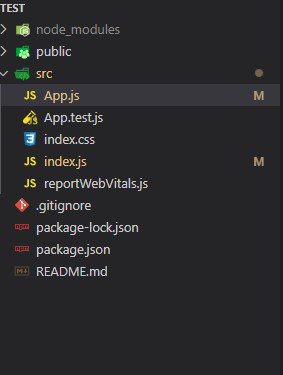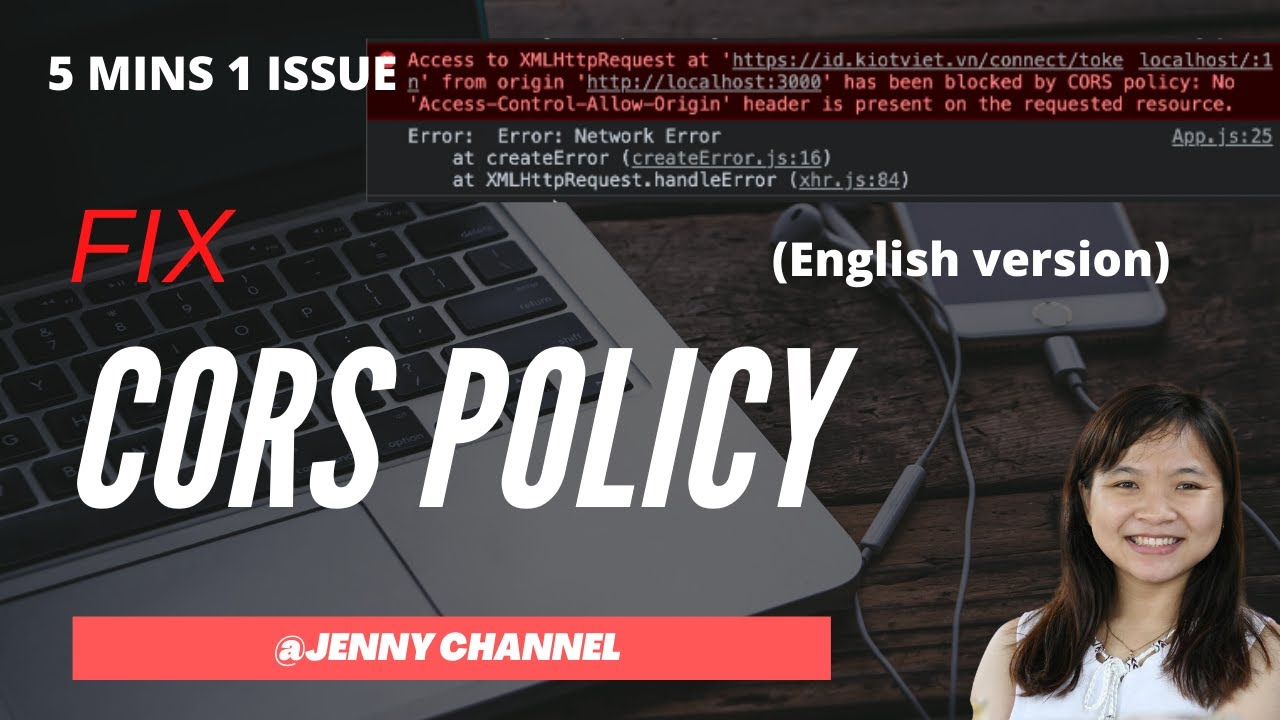Hello, this is my request:
axios({ method: 'POST', url:${SERVER_ADDRESS}/api/v1/manager/restaurant/${restaurantName}/payment-methods, crossDomain: true, data: { payment_methods: checkedPayments }, }) .then(() => { dispatch(loadPayments(restaurantName)); }).catch((error) => { console.log(error); dispatch(paymentsError()); });
the server is laravel 5, it is responding with:
XMLHttpRequest cannot load http://localhost:8000/api/v1/manager/restaurant/accusamus/payment-methods. Response to preflight request doesn't pass access control check: No 'Access-Control-Allow-Origin' header is present on the requested resource. Origin 'http://localhost:3000' is therefore not allowed access.
Server headers are set with CORS middleware like this:
return $next($request)
->header("Access-Control-Expose-Headers", "Access-Control-*")
->header("Access-Control-Allow-Headers", "Access-Control-*, Origin, X-Requested-With, Content-Type, Accept")
->header('Access-Control-Allow-Methods', 'GET, POST, PUT, DELETE, OPTIONS, HEAD')
->header('Access-Control-Allow-Origin', '*')
->header('Allow', 'GET, POST, PUT, DELETE, OPTIONS, HEAD');
Theese are the response headers, which I get when I use postman:
Access-Control-Allow-Headers →Access-Control-, Origin, X-Requested-With, Content-Type, Accept
Access-Control-Allow-Methods →GET, POST, PUT, DELETE, OPTIONS, HEAD
Access-Control-Allow-Origin →
Access-Control-Expose-Headers →Access-Control-*
Allow →GET, POST, PUT, DELETE, OPTIONS, HEAD
Cache-Control →no-cache
Connection →close
Content-Type →text/html; charset=UTF-8
Date →Sat, 03 Dec 2016 10:33:04 GMT
Host →localhost:8000
X-Powered-By →PHP/7.0.13
X-RateLimit-Limit →60
X-RateLimit-Remaining →59
phpdebugbar-id →0ff14bef1824f587d8f278c87ab52544
AXIOS sends preflight which is:
Request URL:http://localhost:8000/api/v1/manager/restaurant/accusamus/payment-methods
Request Method:OPTIONS
Status Code:200 OK
Remote Address:[::1]:8000
Response Headers
view source
Allow:GET,HEAD,POST
Cache-Control:no-cache
Connection:close
Content-Type:text/html; charset=UTF-8
Date:Sat, 03 Dec 2016 10:25:27 GMT
Host:localhost:8000
X-Powered-By:PHP/7.0.13
Request Headers
view source
Accept:/
Accept-Encoding:gzip, deflate, sdch, br
Accept-Language:en-US,en;q=0.8
Access-Control-Request-Headers:content-type
Access-Control-Request-Method:POST
Connection:keep-alive
Host:localhost:8000
Origin:http://localhost:3000
Referer:http://localhost:3000/restaurant-profile/payment
User-Agent:Mozilla/5.0 (Macintosh; Intel Mac OS X 10_12_1) AppleWebKit/537.36 (KHTML, like Gecko) Chrome/54.0.2840.98 Safari/537.36
Am I doing something wrong? I can’t figure it how to do this. Witch Chrome plugin CORS everything works fine, but this is not the way.
Please help, help is really appreciated, spent hours with this.
Содержание
- axios vs fetch — no-cors mode. #1358
- Comments
- Summary
- Context
- Cors error axios react
- Make sure that the URL you’re passing to axios is correct #
- ReactJS CORS Options
- Understanding Cross Origin Resource Sharing (CORS)
- What is CORS?
- Why is CORS important?
- Using CORS in react.js app and Node.js express REST API
- How to fix CORS error Blocked by CORS policy
- Proxy configuration in package.json
- Using CORS configuration
- Allow requests from all domains.
- Tell CORS to set the origin to the request origin
- Configure CORS to set the origin to a single domain
- Configure CORS to set the origin to multiple whitelisted domains
- Summary:
- Video Tutorial
axios vs fetch — no-cors mode. #1358
Summary
in Axios I get the following cors error but if I replace with standard fetch it works fine.
I’ve tried a few different configurations with axios and must be missing something?
Context
- axios version: * axios v0.17.1
- Environment: * Chrome 63.0.3239.132 (Official Build) (64-bit)
The text was updated successfully, but these errors were encountered:
The head response is 200 I’m unsure why its tracking as an error.
trying just the basic
It’s important to note is that mode , credentials , and crossdomain aren’t supported for configuring Axios. The reason why your example works when using fetch is because those options are part of the Request API (docs for mode are here).
Probably TMI, but Axios uses a XMLHttpRequest under the hood, not Request.
I believe that your request using Axios fails because CORS is still being enforced, though I’m not sure why you’re getting a Network Error. I’ll try to duplicate this locally as well.
@emilyemorehouse ahh 👍 thanks for letting me know.
I was looking through other issues and saw a number of users using the Request options so I added them to try to get it to work.
Let me know if you can replicate the issue.
Thanks
@JohnRSim Unfortunately, I think this boils down to one of the dreaded CORS issues that developers often face. I could duplicate this and I tried a bunch of ways to poke at it to get the preflight request to work, but I couldn’t find an opening in the server to let me through. 😞
Since this isn’t really an issue Axios can solve currently (it’s possible that fetch could be supported in the future, but we’d lose browser compatibility), I’m going to close this out. Feel free to comment and I’ll still respond if I can help any further!
I am getting the exact same issue at the moment, was anyone able to overcome the issue?
For anyone facing this issue using express.js, I used
This solved the issue, while still restricting to the methods I needed. Let me know if this helps
Hi, Just want to ask what is the exact way to request in axios when in CORS?
I’m getting the same issue when i used axios, but i works in jQuery.
so there is no way to make axios bypassing cors errors?
I’m also using a proxy to send an http request from the client side an I am getting cors errors in axios. With fetch I can send the request through a cors-proxy server, but I would rather use a proxy server to avoid cors.
@emilyemorehouse So how to solve this problem as fetch cors mode with use axios?
Since this isn’t really an issue Axios can solve
@emilyemorehouse Could you elaborate why it’s not solvable? My understanding is that CORS should only be an issue when the request is performed from the browser. Currently I am getting this CORS error when making requests with axios from tests (running via jest testrunner).
In my understanding this should not be an issue at all in this case (but correct me if I am wrong :)). Is axios blocking cross-site requests because it is trying to behave like a browser even when run via a test runner? Why would we not allow setting no-cors in this case?
@Yakimych It’s not the answer you’re looking for, but Jest uses JSDom in the background which does in fact «behave like a browser» as you stated.
I’m facing this issue myself in tests as we are writing contract tests which use Java Spring stubs running in a Docker
@favna — good to know, thanks! Does this mean that running tests via a different testrunner could solve the problem?
@Yakimych that would be a possibility but you should not make the decision lightly. Since we’re talking frontend here and you’re using Jest I’ll assume you’re creating a React or Vue app. Jest is undoubtedly the best test framework for React, I can’t speak much about Vue. For example if you would use Mocha instead of Jest you’d also have to use Sinon for mocking your functions and still JSDom for component tests, though you could then use something like node-fetch for contract testing but that is arguably a horrible design decision because it means you’re testing with a different request handler (Request) than your main code uses (XMLHttpRequest).
The far better solution is to ensure that the backend you’re trying to talk to in your test (and your main code for that matter) supports CORS, as it should if it’s a backend designed for frontend consumption.
@favna good point, we’re indeed developing a React app. Hmm, perhaps in our use-case, it would be possible to run unit tests with jest, and only run API-tests with something else. And yes, I fully agree that testing with different request handlers is a bad idea — the main point of having those tests on the frontend for us is to make sure the views are calling the same code as the tests, so that could be an issue.
The far better solution is to ensure that the backend you’re trying to talk to in your test (and your main code for that matter) supports CORS, as it should if it’s a backend designed for frontend consumption.
The product I am working on — both frontend and backend is deployed as a single web application, so we really don’t have a use case where a frontend application would talk to our API from a different domain. Therefore we really don’t want to open up CORS in production just for the sake of being able to run those tests.
In any case — thanks for the clarification!
Источник
Cors error axios react
The server should be setting the following CORS headers along with the response:
You might have to tweak the values depending on your use case, but open the Network tab in your browser, click on the request and check if your server is setting these CORS-related headers.
The headers are:
- Access-Control-Allow-Origin — which origins are allowed to make requests to the server.
- Access-Control-Allow-Methods — which HTTP methods the origins are allowed to use when making requests to the server
- Access-Control-Allow-Headers — which HTTP headers the origins are allowed to use when making requests to the server
- Access-Control-Allow-Credentials — whether to expose the server response to the frontend when the request’s credentials mode is set to include . When credentials mode is set to include , our frontend will always send user credentials (i.e. cookies, auth headers) even for CORS calls.
There is also an Access-Control-Allow-Credentials header. Setting it to true is only necessary if your browser sends user credentials with requests (e.g. cookies or the Authorization header).
When an asterisk * is set for the Access-Control-Allow-Origin header, any origin on the internet can access the server.
You would want to narrow this down in production, but it’s a useful tool when debugging.
Note that the Access-Control-Allow-Credentials header cannot be set to true if Access-Control-Allow-Origin is set to an asterisk * .
When the Access-Control-Allow-Headers is set to an asterisk, all headers are allowed in a preflight request.
Make sure that the URL you’re passing to axios is correct #
Make sure that the URL you’ve specified when making the HTTP request is correct and complete.
Источник
ReactJS CORS Options
In ReactJS, Cross-Origin Resource Sharing (CORS) refers to the method that allows you to make requests to the server deployed at a different domain. As a reference, if the frontend and backend are at two different domains, we need CORS there.
Method to setup CORS requests in react app at front-end level:
- In axios: Axios always use base URL to start the request and the browser confirms that in the beginning HTTP OPTIONS requests by itself. Many times we need to pass tokens for authentication and the token which we are using is identified by Bearer. Now, the main part we need to pass some additional headers for CORS named as Access-Control-Allow-Credentials. This one is required because the browser needs to confirm the server if that is allowed to access resources.
- In fetch: To use CORS in fetch we need to use the mode option and set it to cors.
Let’s create an application in react to demonstrate the above concepts:
Creating React Application
Step 1: Create a React application using the following command:
Step 2: After creating your project folder i.e. example, move to it using the following command:
Step 3: Here we are using the Axios library for fetching API data, we need to install that by using the command from the root directory.
Project structure: It will look like this.
Источник
Understanding Cross Origin Resource Sharing (CORS)
What is CORS?
Cross-origin resource sharing (CORS) is a mechanism that allows a client application to request restricted resources hosted on server from a different origin. These resources may include; web fonts, videos, scripts, iframes, images and stylesheets. By default, client applications making AJAX requests are only allowed to request resources that live on the same origin as the location where the client application is running.
CORS defines a way in which a browser and server can interact to determine whether it is safe to allow the cross-origin request. If an application running on different domain tries to make a XMLHttpRequest to a different domain, it will be blocked by same-origin policy.
It extends the same-origin policy and offers freedom and functionality than simply same-origin requests and it is more secured.
Poor configuration & implementation of CORS policy could lead to data access denial, data theft and potential cross-domain attacks.
Why is CORS important?
Most of the time, you client application only needs to access resources within the same origin but there are scenarios where your application needs to request resources residing on another domain and that’s where CORS comes in.
This could include your client application (React js website) makes calls to different API backend running on different domains to access resources such as images, web fonts, videos, files e.t.c
Any origin that differs from the location your client app is running on such as different scheme, domain or port needs CORS configuration in order to properly interact. This could also serve as a big security measure if your CORS is properly configured.
Different CORS request types
There are two types CORS requests which include;
- Simple requests with HTTP methods as GET, POST or HEAD
- Preflight requests with HTTP methods DELETE, PATCH, PUT e.t.c
If any of the preflight HTTP methods is used to make an XMLHttpRequest, the browser makes an automatic preflight request using the OPTIONS method. This call is used to determine if the CORS policy on the server supports the preflight request and whether or not the server can handle such request.
In this article, we are going to focus majorly on how to add CORS to a react js application and Node.js Express RESTful API.
Using CORS in react.js app and Node.js express REST API
In this article we are going to discuss the following;
- How to configure CORS to allow all domains to send requests to your node js server api
- How to configure CORS to allow a single domain to communicate with your node js server.
- How to configure CORS to allow multiple domains whitelisted by you to connect to your node js server.
- How to configure CORS with express js to allow client server communication
- How to proxy request in react js application to a node js server.
- How to fix CORS error Blocked by CORS policy
How to fix CORS error Blocked by CORS policy
If you are react js developer, you may have come across CORS error, request to a particular URI is blocked by CORS policy. This is sometimes weird at first and if you aren’t familiar with CORS, you start second guessing if your code is buggy. No, your code isn’t buggy but it is the way browsers behave by default when you’re trying to request resources to another domain.
In this article, we’re going to assume your client app is hosted on http://localhost:3000 and your server (REST API) is hosted on http://localhost:5000
Anyways, there are two ways to fix this in a react.js application which include;
Proxy configuration in package.json
Using proxy configuration within your react.js app package.json file. One thing with this solution is that it only works in development environment unless you have a way of making it to work in production.
In order to temporary fix the error, open your react js app package.json file and add the following configuration.
Exit fullscreen mode
If you noticed, the above configuration points to our server URL and this will allow you to make XMLHttpRequest in your client app running on the above URL.
Using CORS configuration
In order to make use of CORS, I will assume you’re making use axios library in your client-side application. Remember this is not library specific, so you can make use of native browser FETCH API.
Supposing you create an instance of axios using the code below
Exit fullscreen mode
The baseURL in the configuration above points to the URL of your node.js express API and the withCredentials property specifies if we want to share cookies or authentication headers with our server. The withCredentials property is totally optional and you don’t necessarily need to specify it unless you want to share cookies and auth headers.
How to add CORS in node.js express API
In order to add CORS to our API, there are different ways by which you can accomplish this. It could be by manually writing an express middleware and telling your server which requests to allow and from which origin or by using CORS npm library which has done much of the heavy lifting for us.
In this article, we will be using cors npm library which can be easily passed as an express middleware.
First of all, install calls on your server-side app by running the command
Exit fullscreen mode
Then you can add it as a middleware like this
Exit fullscreen mode
The above code is the default way of adding CORS as an express middleware but what if you want to specify the origin of your client app? Well let’s learn different ways to configure CORS in node js app.
Allow requests from all domains.
To allow our node.js server to handle all requests from all domains in our application, we will have to configure cors and pass it an origin key with a wildcard value shown below.
Exit fullscreen mode
The issue with the above configuration is that, you client-side application CANNOT share cookies nor authentication headers even if the credentials key is passed with a value of true as shown below.
Note: The origin key in cors option CORS take different option types such string, boolean, function or an array.
Exit fullscreen mode
Another key important thing to note is that, whenever you are not passing withCredentials: true in your client request API, DO NOT pass credentials: true in your cors config server-side most especially if you are using wildcard (*) as the origin of your request header.
Tell CORS to set the origin to the request origin
In order to configure CORS to set the origin to the request origin, simply pass a boolean true value to origin key as shown below;
Exit fullscreen mode
Although this will allow your client app to share cookies and auth headers with your server unlike using wildcard but this also is not well secure enough unless it’s an open API.
Configure CORS to set the origin to a single domain
In order to configure cors to set the origin to a single domain, simply pass a string true value to origin key as shown below;
Exit fullscreen mode
The above configuration will allow your client app to accept requests only from http://localhost:3000 and share cookies and auth headers with your server. This configuration is tightly secure but not robust enough.
Configure CORS to set the origin to multiple whitelisted domains
What if you have microservice applications hosted on different domains or you want different domains to make requests to your API? Well, you can simply configure cors passing by an array of allowed domains to the origin key as shown below;
Exit fullscreen mode
The above configuration will allow your client app to accept requests from any of the above domains listed in the array and share cookies and auth headers with your server.
CORS middleware can be passed as a global middleware and on a single route but all the methods shown above are ways to globally configure your CORS within your app. Lets briefly see how we can pass CORS middleware on a single route. Note that, all the ways described above can be use on your routes as well.
Exit fullscreen mode
NOTE: Whenever you’re a making a client-side request with the option of withCredentials: true, ensure your CORS configuration is passed credentials: true as an option as well else cookies won’t be shared. Another key important; thing to note is that, whenever you’re using wildcard () as the origin, DO NOT use * withCredentials: true ** on the client and credentials: true on server
Summary:
In this article, you have learnt that CORS is a mechanism that allows requests from a particular domain to be accepted by another domain and possibly share resources with each other. You got to understand that different ways by which you can configure your CORS to allow effective communication between client apps and servers. CORS, if done properly can serve as one of the security measures ensuring that your server only accepts requests from known domains.
Video Tutorial
If you are the visual type like me, go ahead and watch the video below.
Please don’t forget to like, share, comment, subscribe and turn on notification as that will give me the motivation to do more awesome videos and tutorials like this.
REFERENCES
If you want to read more about CORS, visit the following links
Источник
In ReactJS, Cross-Origin Resource Sharing (CORS) refers to the method that allows you to make requests to the server deployed at a different domain. As a reference, if the frontend and backend are at two different domains, we need CORS there.
Method to setup CORS requests in react app at front-end level:
- In axios: Axios always use base URL to start the request and the browser confirms that in the beginning HTTP OPTIONS requests by itself. Many times we need to pass tokens for authentication and the token which we are using is identified by Bearer. Now, the main part we need to pass some additional headers for CORS named as Access-Control-Allow-Credentials. This one is required because the browser needs to confirm the server if that is allowed to access resources.
- In fetch: To use CORS in fetch we need to use the mode option and set it to cors.
const response = await fetch("https://api.request.com/api_resource", {
method: "GET",
mode: "cors",
headers: {
Authorization: `Bearer: ${token}`,
"Content-Type": "application/json",
},
body: JSON.stringify(data),
});
console.log(response.json());
Let’s create an application in react to demonstrate the above concepts:
Creating React Application
Step 1: Create a React application using the following command:
npx create-react-app example
Step 2: After creating your project folder i.e. example, move to it using the following command:
cd example
Step 3: Here we are using the Axios library for fetching API data, we need to install that by using the command from the root directory.
npm install axios
Project structure: It will look like this.
Project structure
Example: Demonstrating the CORS options in ReactJS. Write down the following code in index.js and App.js file.
index.js
import React from "react";
import ReactDOM from "react-dom";
import "./index.css";
import App from "./App";
import reportWebVitals from "./reportWebVitals";
ReactDOM.render(
<React.StrictMode>
<App />
</React.StrictMode>,
document.getElementById("root")
);
reportWebVitals();
App.js
import React, { useEffect, useState } from "react";
import axios from "axios";
function App() {
const [isLoading, setLoading] = useState(true);
const [pokemon, setPokemon] = useState();
useEffect(() => {
axios.get(`${baseurl}api/v2/pokemon/5`).then((response) => {
setPokemon(response.data);
setLoading(false);
});
}, []);
if (isLoading) {
return (
<div
style={{
display: "flex",
flexDirection: "column",
alignItems: "center",
justifyContent: "center",
height: "100vh",
backgroundColor: "grey",
}}
>
Loading...
</div>
);
}
return (
<div
style={{
display: "flex",
flexDirection: "column",
alignItems: "center",
justifyContent: "center",
height: "100vh",
backgroundColor: "grey",
}}
>
<div>{pokemon.name}</div>
<img alt={pokemon.name} src={pokemon.sprites.front_default} />
</div>
);
}
export default App;
Step to run the application: Open the terminal and type the following command.
npm start
Output: We will see the following output on the browser screen.
output
We can see in the console that there is no CORS error. Therefore, we successfully handled the CORS in react.
What is CORS?
Cross-origin resource sharing (CORS) is a mechanism that allows a client application to request restricted resources hosted on server from a different origin. These resources may include; web fonts, videos, scripts, iframes, images and stylesheets. By default, client applications making AJAX requests are only allowed to request resources that live on the same origin as the location where the client application is running.
CORS defines a way in which a browser and server can interact to determine whether it is safe to allow the cross-origin request. If an application running on different domain tries to make a XMLHttpRequest to a different domain, it will be blocked by same-origin policy.
It extends the same-origin policy and offers freedom and functionality than simply same-origin requests and it is more secured.
Poor configuration & implementation of CORS policy could lead to data access denial, data theft and potential cross-domain attacks.
Why is CORS important?
Most of the time, you client application only needs to access resources within the same origin but there are scenarios where your application needs to request resources residing on another domain and that’s where CORS comes in.
This could include your client application (React js website) makes calls to different API backend running on different domains to access resources such as images, web fonts, videos, files e.t.c
Any origin that differs from the location your client app is running on such as different scheme, domain or port needs CORS configuration in order to properly interact. This could also serve as a big security measure if your CORS is properly configured.
Different CORS request types
There are two types CORS requests which include;
- Simple requests with HTTP methods as GET, POST or HEAD
- Preflight requests with HTTP methods DELETE, PATCH, PUT e.t.c
If any of the preflight HTTP methods is used to make an XMLHttpRequest, the browser makes an automatic preflight request using the OPTIONS method. This call is used to determine if the CORS policy on the server supports the preflight request and whether or not the server can handle such request.
In this article, we are going to focus majorly on how to add CORS to a react js application and Node.js Express RESTful API.
Using CORS in react.js app and Node.js express REST API
In this article we are going to discuss the following;
- How to configure CORS to allow all domains to send requests to your node js server api
- How to configure CORS to allow a single domain to communicate with your node js server.
- How to configure CORS to allow multiple domains whitelisted by you to connect to your node js server.
- How to configure CORS with express js to allow client server communication
- How to proxy request in react js application to a node js server.
- How to fix CORS error Blocked by CORS policy
How to fix CORS error Blocked by CORS policy
If you are react js developer, you may have come across CORS error, request to a particular URI is blocked by CORS policy. This is sometimes weird at first and if you aren’t familiar with CORS, you start second guessing if your code is buggy. No, your code isn’t buggy but it is the way browsers behave by default when you’re trying to request resources to another domain.
In this article, we’re going to assume your client app is hosted on http://localhost:3000 and your server (REST API) is hosted on http://localhost:5000
Anyways, there are two ways to fix this in a react.js application which include;
Proxy configuration in package.json
Using proxy configuration within your react.js app package.json file. One thing with this solution is that it only works in development environment unless you have a way of making it to work in production.
In order to temporary fix the error, open your react js app package.json file and add the following configuration.
//other config keys
{
“proxy”: “http://localhost:5000”
}
Enter fullscreen mode
Exit fullscreen mode
If you noticed, the above configuration points to our server URL and this will allow you to make XMLHttpRequest in your client app running on the above URL.
Using CORS configuration
In order to make use of CORS, I will assume you’re making use axios library in your client-side application. Remember this is not library specific, so you can make use of native browser FETCH API.
Supposing you create an instance of axios using the code below
import axios from “axios”
export const Axios = axios.create({
baseURL: http://localhost:5000,
withCredentials: true
})
Enter fullscreen mode
Exit fullscreen mode
The baseURL in the configuration above points to the URL of your node.js express API and the withCredentials property specifies if we want to share cookies or authentication headers with our server. The withCredentials property is totally optional and you don’t necessarily need to specify it unless you want to share cookies and auth headers.
How to add CORS in node.js express API
In order to add CORS to our API, there are different ways by which you can accomplish this. It could be by manually writing an express middleware and telling your server which requests to allow and from which origin or by using CORS npm library which has done much of the heavy lifting for us.
In this article, we will be using cors npm library which can be easily passed as an express middleware.
First of all, install calls on your server-side app by running the command
npm install cors
Enter fullscreen mode
Exit fullscreen mode
Then you can add it as a middleware like this
const express = require("express");
const cors = require("cors");
const app = express();
//use cors as middleware
app.use(cors())
Enter fullscreen mode
Exit fullscreen mode
The above code is the default way of adding CORS as an express middleware but what if you want to specify the origin of your client app? Well let’s learn different ways to configure CORS in node js app.
Allow requests from all domains.
To allow our node.js server to handle all requests from all domains in our application, we will have to configure cors and pass it an origin key with a wildcard value shown below.
//other imports
app.use(
cors({
origin: “*”,
})
);
Enter fullscreen mode
Exit fullscreen mode
The issue with the above configuration is that, you client-side application CANNOT share cookies nor authentication headers even if the credentials key is passed with a value of true as shown below.
Note: The origin key in cors option CORS take different option types such string, boolean, function or an array.
//other imports
app.use(
cors({
origin: “*”,
credentials: true
})
)
Enter fullscreen mode
Exit fullscreen mode
Another key important thing to note is that, whenever you are not passing withCredentials: true in your client request API, DO NOT pass credentials: true in your cors config server-side most especially if you are using wildcard (*) as the origin of your request header.
Tell CORS to set the origin to the request origin
In order to configure CORS to set the origin to the request origin, simply pass a boolean true value to origin key as shown below;
//other imports
app.use(
cors({
origin: true,
credentials: true
})
)
Enter fullscreen mode
Exit fullscreen mode
Although this will allow your client app to share cookies and auth headers with your server unlike using wildcard but this also is not well secure enough unless it’s an open API.
Configure CORS to set the origin to a single domain
In order to configure cors to set the origin to a single domain, simply pass a string true value to origin key as shown below;
//other imports
app.use(
cors({
origin: “http://localhost:3000”,
credentials: true
})
)
Enter fullscreen mode
Exit fullscreen mode
The above configuration will allow your client app to accept requests only from http://localhost:3000 and share cookies and auth headers with your server. This configuration is tightly secure but not robust enough.
Configure CORS to set the origin to multiple whitelisted domains
What if you have microservice applications hosted on different domains or you want different domains to make requests to your API? Well, you can simply configure cors passing by an array of allowed domains to the origin key as shown below;
//other imports
const allowedDomains = [“http://localhost:3000”, “http://localhost:4000”, “http://localhost:6000”]
app.use(
cors({
origin: allowedDomains,
credentials: true
})
)
Enter fullscreen mode
Exit fullscreen mode
The above configuration will allow your client app to accept requests from any of the above domains listed in the array and share cookies and auth headers with your server.
CORS middleware can be passed as a global middleware and on a single route but all the methods shown above are ways to globally configure your CORS within your app. Lets briefly see how we can pass CORS middleware on a single route. Note that, all the ways described above can be use on your routes as well.
const allowedDomains = [“http://localhost:3000”, “http://localhost:4000”, “http://localhost:6000”]
app.get(“/api/posts”,
cors({
origin: allowedDomains,
credentials: true
}),
(req, res) =>{
res.send(“everything still works”)
})
Enter fullscreen mode
Exit fullscreen mode
NOTE: Whenever you’re a making a client-side request with the option of withCredentials: true, ensure your CORS configuration is passed credentials: true as an option as well else cookies won’t be shared. Another key important; thing to note is that, whenever you’re using wildcard () as the origin, DO NOT use *withCredentials: true** on the client and credentials: true on server
Summary:
In this article, you have learnt that CORS is a mechanism that allows requests from a particular domain to be accepted by another domain and possibly share resources with each other. You got to understand that different ways by which you can configure your CORS to allow effective communication between client apps and servers. CORS, if done properly can serve as one of the security measures ensuring that your server only accepts requests from known domains.
Video Tutorial
If you are the visual type like me, go ahead and watch the video below.
Please don’t forget to like, share, comment, subscribe and turn on notification as that will give me the motivation to do more awesome videos and tutorials like this.
REFERENCES
If you want to read more about CORS, visit the following links
What is cors?
A guide to Cors
CORS
What is CORS?
Are you looking for an answer to the topic “react cors axios“? We answer all your questions at the website barkmanoil.com in category: Newly updated financial and investment news for you. You will find the answer right below.
Keep Reading
How do I allow cors in react Axios?
Solution
- Modify the header. In your get request, add the following to the header in the app.get function: res. header(“Access-Control-Allow-Origin”, “true”); …
- Installing CORS. You can add the following code to your code to solve the issue: const cors = require(‘cors’); app. …
- Using Express.
How do I enable cors in Axios header?
[Update] Access-Control-Allow-Origin is a response header – so in order to enable CORS – you need to add this header to the response from your server.
Fix CORS Error [SOLVED] | React Tutorial
Fix CORS Error [SOLVED] | React Tutorial
Fix CORS Error [SOLVED] | React Tutorial
Images related to the topicFix CORS Error [SOLVED] | React Tutorial
What is cors domain?
Cross-Origin Resource Sharing (CORS) is an HTTP-header based mechanism that allows a server to indicate any origins (domain, scheme, or port) other than its own from which a browser should permit loading resources.
What is Access-Control allow headers?
The Access-Control-Allow-Headers response header is used in response to a preflight request which includes the Access-Control-Request-Headers to indicate which HTTP headers can be used during the actual request. This header is required if the request has an Access-Control-Request-Headers header.
How do you use cors package in react?
React CORS Guide: What It Is and How to Enable It
- CORS Explained.
- The Same-Origin Policy.
- Enter CORS.
- Create Express Server With API Endpoints.
- Set Up React App.
- CORS Should Always Be Handled From Server Side!
- Enable CORS on Server Side.
- Proxy Requests in a React App.
How do I fix cors header Access-Control allow Origin missing?
If the server is under your control, add the origin of the requesting site to the set of domains permitted access by adding it to the Access-Control-Allow-Origin header’s value. You can also configure a site to allow any site to access it by using the * wildcard. You should only use this for public APIs.
How do I pass headers in Axios post?
To send an Axios POST request with headers, you need to use the headers option. With axios. post() , the first parameter is the URL, the 2nd parameter is the request body, and the 3rd parameter is the options . For example, below is how you set the Content-Type header on an HTTP POST request.
See some more details on the topic react cors axios here:
[Solved] POST request blocked in react axios due to CORS error
I am trying to send a POST request to an API with multipart data. I test the API in postman and everything works fine in Postman. But when I call the API in …
+ View More Here
[Solved] Axios request has been blocked by cors no ‘Access …
Making an API call using Axios in a React Web app. However, I’m getting this error: Axios request has been blocked by cors no ‘Access-Control-Allow-Origin’ …
+ View Here
Request to api from axios (cross domain) (CORS) error
I’m try to fetch data from bank api with AXIOS and heve an error. I suffer 3 days with this error. I already read alot about CORS but didn’t find an answer.
+ Read More Here
React / Typescript: Axios cross-origin POST request CORS …
I’m running into a CORS error in my React / Typescript project when making a POST request with Axios. The app has a Node.js / Express …
+ View Here
How do you bypass CORS?
Try to add a callback parameter in the request. Maybe the page was prepared to send the data as JSONP. In that case the page will send back the data with Content-Type: application/javascript which will bypass the CORS policy.
How do I enable CORS in node JS?
Enable All CORS Requests
If you want to enable CORS for all the request you can simply use the cors middleware before configuring your routes: const express = require(‘express’); const cors = require(‘cors’); const app = express(); app.
How do I enable CORS in REST API?
Enable CORS on a resource using the API Gateway console
- Choose the API from the APIs list.
- Choose a resource under Resources. …
- Choose Enable CORS from the Actions drop-down menu.
- In the Enable CORS form, do the following: …
- In Confirm method changes, choose Yes, overwrite existing values to confirm the new CORS settings.
How do I know if API is CORS enabled?
“how to test if api is cors enabled” Code Answer
- curl -I -X OPTIONS
- -H “Origin: ${MY_URL}”
- -H ‘Access-Control-Request-Method: GET’
- “${MY_URL}/SOMETHING” 2>&1 | grep -i ‘Access-Control-Allow-Origin’
Fix CORS Policy issue when calling api to another domain service. reactjs (English version)
Fix CORS Policy issue when calling api to another domain service. reactjs (English version)
Fix CORS Policy issue when calling api to another domain service. reactjs (English version)
Images related to the topicFix CORS Policy issue when calling api to another domain service. reactjs (English version)
How do I enable CORS in Web API?
You can enable CORS per action, per controller, or globally for all Web API controllers in your application. To enable CORS for a single action, set the [EnableCors] attribute on the action method. The following example enables CORS for the GetItem method only.
How do you avoid CORS errors?
- Use the proxy setting in Create React App. Create React App comes with a config setting which allows you to simply proxy API requests in development. …
- Disable CORS in the browser. You can directly disable CORS in the browser. …
- Use a proxy to avoid CORS errors. Finally you could use a proxy like cors-anywhere.
What headers are required for CORS?
The default response headers always exposed for CORS requests are:
- Cache-Control.
- Content-Language.
- Content-Type.
- Expires.
- Last-Modified.
- Pragma.
Is CORS server side?
CORS is a unique web technology in that it has both a server-side and a client-side component. The server-side component configures which types of cross-origin requests are allowed, while the client-side component controls how cross-origin requests are made.
What is CORS Reactjs?
What Is CORS? CORS is a technique that allows you to make an ajax request to a server of a different domain. This is very useful if you want to consume an API directly on your client — something that is absolutely needed if you’re writing a Jamstack web app.
How do I use NPM in CORS?
Usage
- Simple Usage (Enable All CORS Requests) var express = require(‘express’) …
- Enable CORS for a Single Route. var express = require(‘express’) …
- Configuring CORS. var express = require(‘express’) …
- Configuring CORS w/ Dynamic Origin. var express = require(‘express’) …
- Configuring CORS Asynchronously.
How do you use CORS?
Usage
- Simple Usage (Enable All CORS Requests) var express = require(‘express’) var cors = require(‘cors’) var app = express() app. …
- Enable CORS for a Single Route. var express = require(‘express’) var cors = require(‘cors’) var app = express() app. …
- Configuring CORS.
How do I fix the problem with CORS in Chrome?
I have solved my problem this way:
Problem: The browsers ask to the server for options before your main request, to check if the site has the option to allow comunication with different origin, and then if yes, they do your POST or GET request. EDIT: Try this (without your hack) to see if you’re receiving data…
Why am I getting a CORS error?
CORS or Cross-Origin Resource Sharing, means that your website is running on a different domain than the API you are calling: Website: https://website.example.com. API: https://api.corporate-domain.io. Seeing the error means that the response from the API is incorrect.
How do you send a header in a post request?
Create new headers
- In the Name field, enter the name of your header rule (for example, My header ).
- From the Type menu, select Request, and from the Action menu, select Set.
- In the Destination field, enter the name of the header affected by the selected action.
Learn CORS In 6 Minutes
Learn CORS In 6 Minutes
Learn CORS In 6 Minutes
Images related to the topicLearn CORS In 6 Minutes
How do I send an authorization header request?
To send a GET request with a Bearer Token authorization header, you need to make an HTTP GET request and provide your Bearer Token with the Authorization: Bearer {token} HTTP header.
How do I add authorization header to URL?
Instead, you use a special URL format, like this: http://username:[email protected]/ — this sends the credentials in the standard HTTP “Authorization” header.
Related searches to react cors axios
- Axios has been blocked by CORS policy
- access-control-allow-origin axios
- lỗi access-control-allow-origin axios
- cors react axios express
- Npm cors
- react axios login example
- axios cors get request
- loi access control allow origin axios
- Axios CORS GET request
- Axios CORS
- has been blocked by cors policy react axios
- axios has been blocked by cors policy
- axios cors header react
- axios cors
- react axios cors policy
- using cors with axios
- react axios get example
- cors error localhost react axios
- npm cors
- cors localhost
- access control allow origin axios
- react axios cors blocked
- react axios allow cross origin
- cors reactjs
- react allow cors axios
- react axios put example
Information related to the topic react cors axios
Here are the search results of the thread react cors axios from Bing. You can read more if you want.
You have just come across an article on the topic react cors axios. If you found this article useful, please share it. Thank you very much.