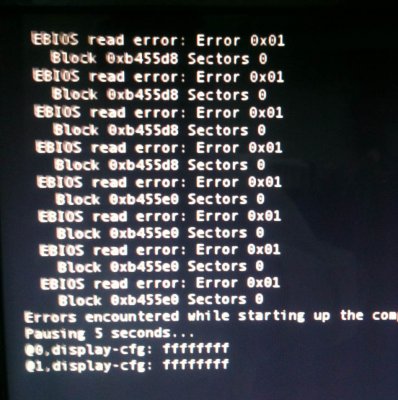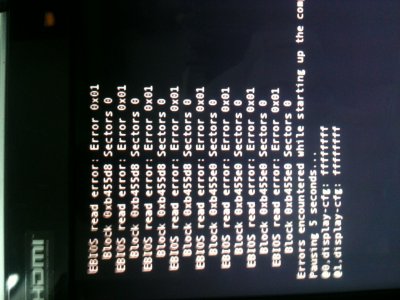-
#1
-
صورة.JPG
446.6 KB
· Views: 396
-
#2
Usually caused by the DVD-RW not being read. Does it work in Windows?
-
#3
I am having the same problem, using iBoot 3
HP Elitebook (i7), with a dock, the dvd drive is on the dock.
I have tried it with a snow leopard ISO and same issue.
Please help
The DVD reads fine and everything.
-
#4
I got the issue resolved. I was using Virtual Box and was using a SATA hard drive instead of IDE. Once I change the Harddisk to IDE, the OS Installed fine, now I have windows 8 and Mac OS X on the same box. Awesome.
-
#5
I am having same issue. Help!?!
-
#6
Tango
These errors are related to timing issues and something is not ready when OSX wants to access it.
Areas to look at — Does the device work in other OS environments — so can you install windows from the DVD drive to a HDD if the problem was a DVD.
If its a HDD then same question.
Also other areas are these Media drives Blu Ray if so will not work w Snow Leo.
Also certain DVD drives are not compatible w OSX and using a brand that works (search posts) is recommended.
Finally BIOS settings and the order of boot up effect this — such as delay for startup — some hardware needs this
Sata Cable order can effect this — some builds have SATA DVD as the last SATA device on the MB. Others have it as the first Sata Device and cable on the MB, Your Milage may Vary.
Over clocking can also do this try to use standard default parameters for ram and CPU settings.
As you not mentioning how your OSX media was made — is it original Apple and in good condition or a dupe then this can have an effect on these errors as well. Could be bad media written it happens!
It comes down to something is not compatible
Topic: EBIOS read error: Error 0x01 [SOLVED] (Read 53046 times)
0 Members and 1 Guest are viewing this topic.
I have Chameleon booting OS X on a RAID 0 pair of X25-Ms, and storage and backup partitions on a RAID 1 pair of Seagate 1.5TBs;
[mac05:~] root# diskutil list
/dev/disk0
#: TYPE NAME SIZE IDENTIFIER
0: GUID_partition_scheme *74.5 Gi disk0
1: EFI 200.0 Mi disk0s1
2: Apple_RAID 74.2 Gi disk0s2
3: Apple_Boot Boot OSX 128.0 Mi disk0s3
/dev/disk1
#: TYPE NAME SIZE IDENTIFIER
0: GUID_partition_scheme *74.5 Gi disk1
1: EFI 200.0 Mi disk1s1
2: Apple_RAID 74.2 Gi disk1s2
3: Apple_Boot Boot OSX 128.0 Mi disk1s3
/dev/disk2
#: TYPE NAME SIZE IDENTIFIER
0: Apple_HFS mac05 *148.4 Gi disk2
/dev/disk3
#: TYPE NAME SIZE IDENTIFIER
0: GUID_partition_scheme *1.4 Ti disk3
1: EFI 200.0 Mi disk3s1
2: Apple_RAID 500.0 Gi disk3s2
3: Apple_Boot Boot OSX 128.0 Mi disk3s3
4: Apple_RAID 896.8 Gi disk3s4
5: Apple_Boot Boot OSX 128.0 Mi disk3s5
/dev/disk4
#: TYPE NAME SIZE IDENTIFIER
0: GUID_partition_scheme *1.4 Ti disk4
1: EFI 200.0 Mi disk4s1
2: Apple_RAID 500.0 Gi disk4s2
3: Apple_Boot Boot OSX 128.0 Mi disk4s3
4: Apple_RAID 896.8 Gi disk4s4
5: Apple_Boot Boot OSX 128.0 Mi disk4s5
/dev/disk5
#: TYPE NAME SIZE IDENTIFIER
0: Apple_HFS storage *500.0 Gi disk5
/dev/disk6
#: TYPE NAME SIZE IDENTIFIER
0: Apple_HFS backup *896.8 Gi disk6
[mac05:~] root#
With RC1 I get sixteen repeating sets of `EBIOS read error: Error 0x01′ and `Block -1364952312 Sectors 64′ lines before the Chameleon countdown timer. If I then press a key during the countdown timer I get eight sets of `EBIOS read error: Error 0x01′ and `Block -1364952310 Sectors 64′ lines, eight sets of `EBIOS read error: Error 0x01′ and `Block -1364950248 Sectors 64′ lines, and four sets of `EBIOS read error: Error 0x01′ and `Block -13649550224 Sectors 64′ lines before it freezes.
At least with RC1 it can boot, but with RC2 the Chameleon countdown timer never shows, and it goes through all thirty six sets of ebios error lines before it freezes.
This seems to be related to libsaio’s sys.c inability to cope with the Seagate 1.5TB drive, and fdisk reports negative geometry as well;
[mac05:~] root# fdisk -e /dev/rdisk3
fdisk: could not open MBR file /usr/standalone/i386/boot0: No such file or directory
Enter ‘help’ for information
fdisk: 1> p
Disk: /dev/rdisk3 geometry: -5415437/4/63 [-1364690128 sectors]
Offset: 0 Signature: 0xAA55
Starting Ending
#: id cyl hd sec — cyl hd sec [ start — size]
————————————————————————
1: EE 1023 254 63 — 1023 254 63 [ 1 — -1364690129] <Unknown ID>
2: 00 0 0 0 — 0 0 0 [ 0 — 0] unused
3: 00 0 0 0 — 0 0 0 [ 0 — 0] unused
4: 00 0 0 0 — 0 0 0 [ 0 — 0] unused
fdisk: 1> q
[mac05:~] root#
There’s a similar Solaris problem here;
http://opensolaris.org/jive/thread.jspa?threadID=86669&tstart=0
« Last Edit: September 18, 2009, 11:49:36 AM by zef »
Logged
10.7.0:64:C2RC5:MacPro5,1:270-WS-W555-A1:A54:2xX5650@3.7GHz:GTX285:33066
10.6.4:64:C2RC5:MacPro4,1:GA-EX58-UD5:F12:W3520@4.1GHz:GTX285:14725
10.6.8:32:EFI:MacPro1,1:MA356LL/A:1.7f10:2×5150@2.66GHz:7300GT
10.7.0:32:C2RC5:MacBook3,1:T61:2.26:T7300@2GHz:X3100
I too have the exact same error, two 1.5TB Seagate SATA drives in mirrored RAID. Same behaviour in RC1 and RC2 as the post above. If I format the drives to individual drives, then no errors occur.
Logged
Need to check how the booter handles the int 13h EBIOS read calls, but unfortunately i don’t have such large disks to test it.
Logged
ASUS P8Z68-V PRO/GEN3 | i5-2500k | 16GB RAM | GTX560 | Keyboard | Mouse | Devilsound DAC
Zef, I could run a debug version of the booter against the drives if you could supply one as source or binary.
The problematic Seagate drives have the fixed CC1H BIOS that seemingly has resolved the Solaris issue, but not the Chameleon one.
MB is a Gigabyte GA-EX58-UD5 with the current F7 non beta BIOS, and the drives are attached to the ICH10R SB in AHCI mode.
The Intel RAID 0 is CCC’d to Seagate RAID 1 `backup’, and configured to boot with Chameleon 2.
Seagate RAID 1 `storage’ doesn’t have an OS, and is not configured with Chameleon 2.
One Seagate drive was originally attached via USB in a non RAID configuration to an OS X and Chameleon 2 Lenovo T61.
It didn’t have any boot errors, and I was able to select it in the Chameleon 2 GUI, but I wasn’t able to actually boot from it unless I was doing so from a Kalyway DVD.
Logged
10.7.0:64:C2RC5:MacPro5,1:270-WS-W555-A1:A54:2xX5650@3.7GHz:GTX285:33066
10.6.4:64:C2RC5:MacPro4,1:GA-EX58-UD5:F12:W3520@4.1GHz:GTX285:14725
10.6.8:32:EFI:MacPro1,1:MA356LL/A:1.7f10:2×5150@2.66GHz:7300GT
10.7.0:32:C2RC5:MacBook3,1:T61:2.26:T7300@2GHz:X3100
Correction: I wasn’t able to boot from a single external Seagate 1.5TB with a Kalyway DVD, I was using an external 100GB drive instead.
Logged
10.7.0:64:C2RC5:MacPro5,1:270-WS-W555-A1:A54:2xX5650@3.7GHz:GTX285:33066
10.6.4:64:C2RC5:MacPro4,1:GA-EX58-UD5:F12:W3520@4.1GHz:GTX285:14725
10.6.8:32:EFI:MacPro1,1:MA356LL/A:1.7f10:2×5150@2.66GHz:7300GT
10.7.0:32:C2RC5:MacBook3,1:T61:2.26:T7300@2GHz:X3100
Add me to the list of people with the ebios read error problem. 3 Samsung 1.5 TB drives mirrored on Apple software raid. Chameleon will not boot after the error — had to go back to efi v9 1.0.12.
Gigabyte X58-UD3r w core i7 920 …
« Last Edit: August 04, 2009, 11:33:37 PM by trexplorer »
Logged
As a work-around, I’ve been manually disconnecting the apple software raid with my 3 samsung 1.5TB drives and then re-connecting them after chameleon starts …
Noticed that the volume Apple Software raid creates is Apple_HFS format vs GUID or MBR — Wonder if this has anything to do with the problem or whether it might offer a work around that’s compatible w Chameleon … ?
cheers …
Logged
What do you mean HFS vs. GUID or MBR?
HFS is a file system, GUID and MBR are partition types.
Logged
Just got this problem myself. Weird, all of a sudden, after a day or so of having the raid, this problem started happening. Is there a way to create the HSF+ raid without the 3 partitions that OSX creates? I believe that the problem may be one of partitioning.
Logged
I have figured out a (temporary, I hope) solution to this problem. Edit your com.apple.Boot.plist file and set a new key/value pair Scan Single Drive — YES
This is using Chameleon 2 rc 2 r640. I don’t know if any previous versions allow this.
Logged
@cmsimike: that works, thanks
Logged
10.7.0:64:C2RC5:MacPro5,1:270-WS-W555-A1:A54:2xX5650@3.7GHz:GTX285:33066
10.6.4:64:C2RC5:MacPro4,1:GA-EX58-UD5:F12:W3520@4.1GHz:GTX285:14725
10.6.8:32:EFI:MacPro1,1:MA356LL/A:1.7f10:2×5150@2.66GHz:7300GT
10.7.0:32:C2RC5:MacBook3,1:T61:2.26:T7300@2GHz:X3100
The above solution works but we’re limited to one drive. Anyone know of a way (the syntax) to exclude scanning the problematic drives while still including all other drives …?
Logged
I think it would be better to fix the issue instead adding such options to exclude specific drives.
At the moment i don’t have access for such large disks…
Logged
ASUS P8Z68-V PRO/GEN3 | i5-2500k | 16GB RAM | GTX560 | Keyboard | Mouse | Devilsound DAC
I have the same issue with my Seagate 500 gb drive, it is formated ntfs and if I unplug it chameleon works normally. This issue occurs when using both chameleon 2 rc1 and rc2. Hope there will be a fix soon…
Logged
Hopefully the >1TB addressing issue is fixed by now
Logged
ASUS P8Z68-V PRO/GEN3 | i5-2500k | 16GB RAM | GTX560 | Keyboard | Mouse | Devilsound DAC
Title: anyone ever work out what FAIL 0x07 or 0x01 means?
Post by: paulazoid on June 05, 2014, 01:02:24 PM
I’ve wasted the best part of a day attempting to read and dump the eeprom Fail (error 0x01)
then I removed the instrument panel fuse and got FAIL (error 0x07)
Think I may be close to setting fire to my car
Has anyone ever worked out what errors 0x07 or 0x01are and how to solve them?
Title: Re: anyone ever work out what FAIL 0x07 or 0x01 means?
Post by: groveguy89 on January 31, 2016, 02:57:03 AM
Sorry for bringing up what appears to be a dead thread but I’m currently dealing with this same issue and this thread was the only reference I could find relating to this error. ECU seems to be successfully placed in bootmode, as it no longer connects via OBD, but fails to allow me to read the EEPROM no matter what options I change around with the 95040 tool. Also just realized he was trying to read in-car, and I’m using a bench setup. If the OP ever figured out a solution or if anyone else has any suggestions they would be greatly appreciated. 
Title: Re: anyone ever work out what FAIL 0x07 or 0x01 means?
Post by: adam- on January 31, 2016, 06:46:38 AM
Can you write a file with bootmode active? With Galletto?
Title: Re: anyone ever work out what FAIL 0x07 or 0x01 means?
Post by: groveguy89 on January 31, 2016, 10:06:14 PM
Can you write a file with bootmode active? With Galletto?
I should have mentioned what I’m using I suppose. I have a home made bench harness and a Ross Tech HEX-CAN USB that I’m using for my FTDI interface, apparently my eBay cable died yesterday. I have not tried using the Galletto yet I’ve never had an issue using ArgDub’s tool.
I was able to successfully get it to read the 95040 via OBD on the bench now, but still get the same errors whenever I try to read or write in bootmode. When in «bootmode»or what should be bootmode neither ME7 Flasher or 95040 1.31 can connect via OBD but for some reason the ECU still doesn’t seem to want to respond.
VIA OBDD:Documents and SettingsAdminDesktopme7_95040_v1.31>me7_95040 —OBD -rp2 950
40.bin
Ver: 1.31
Com Port: 2
Baud Rate: 10400
Opening COM2 … OK
Initiating communication … OK
ECU ID response: 4B0907551P
2.7l V6/5VT G
0002
SoftCod: 06712, WSC: 02325
Reading EEPROM ……………………………………………………… O
K
File saved
Closing COM2
VIA «bootmode»D:Documents and SettingsAdminDesktopme7_95040_v1.31>me7_95040 —bootmode -p2
—screen
Ver: 1.31
Com Port: 2
Baud Rate: 10400
Opening COM2 … OK
Starting Boot_mode … FAIL … No response from ECU. (error=0x07)
Closing COM2
D:Documents and SettingsAdminDesktopme7_95040_v1.31>me7_95040 —bootmode -wp
2 95040.bin
Ver: 1.31
Com Port: 2
Baud Rate: 10400
Opening COM2 … OK
Starting Boot_mode … FAIL … No response from ECU. (error=0x07)
Closing COM2
D:Documents and SettingsAdminDesktopme7_95040_v1.31>me7_95040 —OBD -rp2 950
40.bin
Ver: 1.31
Com Port: 2
Baud Rate: 10400
Opening COM2 … OK
Initiating communication … FAIL. (error=0x07)
Closing COM2
D:Documents and SettingsAdminDesktopme7_95040_v1.31>me7_95040 —bootmode -rp
2 -b 57600 95040.bin
Ver: 1.31
Com Port: 2
Baud Rate: 57600
Opening COM2 … OK
Starting Boot_mode … FAIL … No response from ECU. (error=0x07)
Closing COM2
D:Documents and SettingsAdminDesktopme7_95040_v1.31>me7_95040 —bootmode -rp
2 95040.bin
Ver: 1.31
Com Port: 2
Baud Rate: 10400
Opening COM2 … OK
Starting Boot_mode … FAIL … No response from ECU. (error=0x07)
Closing COM2
D:Documents and SettingsAdminDesktopme7_95040_v1.31>me7_95040 —bootmode -rp
2 -b 9600 95040.bin
Ver: 1.31
Com Port: 2
Baud Rate: 9600
Opening COM2 … OK
Starting Boot_mode … FAIL … No response from ECU. (error=0x07)
Closing COM2
(I tossed in an attempt to read via OBD while it was in bootmode just to verify that it was indeed in bootmode, since I know that the OBD reading works)
Title: Re: anyone ever work out what FAIL 0x07 or 0x01 means?
Post by: prj on February 01, 2016, 02:30:17 AM
Ross tech cable will never work.
Title: Re: anyone ever work out what FAIL 0x07 or 0x01 means?
Post by: DT on February 01, 2016, 04:01:43 AM
Cable with intelligent disabled and power to ECU and OBD/VCDS before starting up ECU should work better. If everything including VCDS cable get +12v simultaneous you get these problems.
Title: Re: anyone ever work out what FAIL 0x07 or 0x01 means?
Post by: groveguy89 on February 01, 2016, 07:44:31 AM
Ross tech cable will never work.
Crap lol even with the VCP drivers for third party software support installed?
Edit-My local tuner just reconfirmed this lol guess I just assumed my 350$ cable would would work in place of my 12$ cable lmao. Back to eBay I go lol
Cable with intelligent disabled and power to ECU and OBD/VCDS before starting up ECU should work better. If everything including VCDS cable get +12v simultaneous you get these problems.
I was actually just debating revising my harness and now that you bring it up it has gone to the top of my list, considering I didn’t mention that my setup supplied simultaneous power and you magically mention it haha. Thanks for the push in the right direction ;D
Title: Re: anyone ever work out what FAIL 0x07 or 0x01 means?
Post by: prj on February 01, 2016, 09:43:40 AM
Cable with intelligent disabled and power to ECU and OBD/VCDS before starting up ECU should work better. If everything including VCDS cable get +12v simultaneous you get these problems.
Re-read what I wrote above. You clearly have not tried this.
Title: Re: anyone ever work out what FAIL 0x07 or 0x01 means?
Post by: groveguy89 on February 01, 2016, 09:55:34 AM
Re-read what I wrote above. You clearly have not tried this.
I still think his info is helpful as it will help me iron out any wrinkles and help get my flashing to be more consistent once I replace my FTDI cable. I really do appreciate the help guys, thank you.
Title: Re: anyone ever work out what FAIL 0x07 or 0x01 means?
Post by: DT on February 01, 2016, 11:58:22 AM
Re-read what I wrote above. You clearly have not tried this.
I’ve probably missed something since you are so sure.
But this is what I verified 5min ago: (With a genuine HEX+CAN VCDS cable)
C:>ME7EEPROM_1.40.exe -r -p2 —bootmode 95040 —CSpin P4.7 c:test.bin
ME7_EEPROM v1.40
COM: 2, Baud Rate: 10400
Memory type: 95040, size: 512
Chip Select pin: P4.7
Opening COM2 … OK
Starting Boot_mode … uC ID response 0xC5: C167CR … OK
Sending Loader + MonitorCore … MonitorCore successfully launched
Initializing registers … OK
Sending EEPROM driver … OK
Configuring SPI Interface … OK
Checking EEPROM Status Register … 0x00F0
Reading EEPROM … OK
File saved
Closing COM2
Title: Re: anyone ever work out what FAIL 0x07 or 0x01 means?
Post by: groveguy89 on February 01, 2016, 08:23:00 PM
I’ve probably missed something since you are so sure.
But this is what I verified 5min ago: (With a genuine HEX+CAN VCDS cable)
C:>ME7EEPROM_1.40.exe -r -p2 —bootmode 95040 —CSpin P4.7 c:test.bin
ME7_EEPROM v1.40
COM: 2, Baud Rate: 10400
Memory type: 95040, size: 512
Chip Select pin: P4.7
Opening COM2 … OK
Starting Boot_mode … uC ID response 0xC5: C167CR … OK
Sending Loader + MonitorCore … MonitorCore successfully launched
Initializing registers … OK
Sending EEPROM driver … OK
Configuring SPI Interface … OK
Checking EEPROM Status Register … 0x00F0
Reading EEPROM … OK
File saved
Closing COM2
Ok now I’m confused lol. So my VCDS cable will work? Also how did you get that nifty code window? It’s much better than my ugly copy+paste.
Title: Re: anyone ever work out what FAIL 0x07 or 0x01 means?
Post by: gman86 on February 01, 2016, 10:26:45 PM
Ok now I’m confused lol. So my VCDS cable will work? Also how did you get that nifty code window? It’s much better than my ugly copy+paste.
Wrap your pasted output in the [c0de] and [/c0de] tags (replace 0 with o)
Title: Re: anyone ever work out what FAIL 0x07 or 0x01 means?
Post by: groveguy89 on February 01, 2016, 10:54:41 PM
Wrap your pasted output in the [c0de] and [/c0de] tags (replace 0 with o)
Thank you 
Title: Re: anyone ever work out what FAIL 0x07 or 0x01 means?
Post by: DT on February 02, 2016, 01:20:41 AM
I don’t think the version is important for the connection in bootmode but I think 1.31 lack the —CSpin to control communication to the eeprom.
Title: Re: anyone ever work out what FAIL 0x07 or 0x01 means?
Post by: groveguy89 on February 02, 2016, 04:10:40 AM
I don’t think the version is important for the connection in bootmode but I think 1.31 lack the —CSpin to control communication to the eeprom.
I was planning on going back to 1.40 for the CSpin funtionality, I was just using 1.31 to rule out the program being the cause. Now I’m excited to get back and fix my bench harness. Did you have to do anything special with drivers to use the Ross Tech cable or did you just use the VCP driver from their site? Sorry for all the questions I just wanna be sure I’m not missing something. Thanks again for the help, it is greatly appreciated.
Title: Re: anyone ever work out what FAIL 0x07 or 0x01 means?
Post by: ddillenger on February 02, 2016, 10:21:41 AM
I was planning on going back to 1.40 for the CSpin funtionality, I was just using 1.31 to rule out the program being the cause. Now I’m excited to get back and fix my bench harness. Did you have to do anything special with drivers to use the Ross Tech cable or did you just use the VCP driver from their site? Sorry for all the questions I just wanna be sure I’m not missing something. Thanks again for the help, it is greatly appreciated.
Not all ross-tech cables will work. My hex-can does not, and no amount of driver manipulation will change it.
Title: Re: anyone ever work out what FAIL 0x07 or 0x01 means?
Post by: groveguy89 on February 02, 2016, 06:09:06 PM
Microsoft Windows XP [Version 5.1.2600]
(C) Copyright 1985-2001 Microsoft Corp.
D:Documents and SettingsAdmin>»D:Documents and SettingsAdminDesktopME7gui
ME7EEPROM.exe»
ME7_EEPROM v1.40
Allows to program ME7 ECU’s EEPROM.
This software needs a dumb serial to k-line cable for connection with the ecu.
Usage: me7EEPROM [-p <comport>] [-b <baudrate>] [—OBD | —bootmode <mem_type>]
[—CSpin Px.x] [-r | -w | -s] [<file name>]
-p, —comport COMPORT Set COMPORT.
-b, —baudrate BAUDRATE Set BAUDRATE, default: 10400.
Allowed baud rates: 9600, 10400, 19200, 57600.
—OBD Use this option to read the EEPROM over OBD port.
Currently, only read is supported in OBD mode.
—bootmode MEM_TYPE Use this option to program the EEPROM in boot mode.
Allowed memory types: [95040 | 95080 | 95160 | 95P08]
.
-r, —read Read EEPROM contents and save it to file.
-w, —write Write a file to EEPROM.
-s, —screen Displays EEPROM contents on the screen.
—CSpin Set the CPU chip select (CS) output. eg: P4.7
The following table shows all available ports with
its corresponding physical address.
Port PortReg DirControlReg
P2 0xFFC0 0xFFC2
P3 0xFFC4 0xFFC6
P4 0xFFC8 0xFFCA
P6 0xFFCC 0xFFCE
P7 0xFFD0 0xFFD2
P8 0xFFD4 0xFFD6
—help Display this help and exit.
Usage example:
Read EEPROM over OBD port: $ ME7_EEPROM —OBD -r -p 1 95040.bin
Print EEPROM contents to srcreen: $ ME7_EEPROM —OBD -p1 —screen
Write file to EEPROM in bootmode: $ ME7_EEPROM —bootmode 95040 -wp1 95040.b
in
It’s free for hobby use.
This software is provided «as is», with NO WARRANTY.
email: agv.tuning@gmail.com
D:Documents and SettingsAdmin>cd DesktopME7gui
D:Documents and SettingsAdminDesktopME7gui>ME7EEPROM —bootmode 95040 -rp2 —
-CSpin P4.7 boot95040.bin
ME7_EEPROM v1.40
COM: 2, Baud Rate: 10400
Memory type: 95040, size: 512
Chip Select pin: P4.7
Opening COM2 … OK
Starting Boot_mode … uC ID response 0xC5: C167CR … OK
Sending Loader + MonitorCore … MonitorCore successfully launched
Initializing registers … OK
Sending EEPROM driver … OK
Configuring SPI Interface … OK
Checking EEPROM Status Register … 0x00F0
Reading EEPROM … OK
File saved
Closing COM2
D:Documents and SettingsAdminDesktopME7gui>
WOOHOO 
Title: Re: anyone ever work out what FAIL 0x07 or 0x01 means?
Post by: DT on February 02, 2016, 07:07:33 PM
Not all ross-tech cables will work. My hex-can does not, and no amount of driver manipulation will change it.
Are you talking about hex-can boot mode with me7 in general or only with me7eeprom?
I ask because I don’t think I’ve been able to get the hex-can working with minimon nor me7eeprom on me7.1.1 in boot mode even though i’ve removed the resistor on back.
On me7.1 it works every time in boot mode for me.
Добрый день.
Куплена летом через ebay m.2 SSD Transcend TS256GMTS400, который был вставлен в USB 3.1 переходник того же производителя, модель Transcend CM42.
Пару раз ссд-шка висла. При отключении корпус адапетра был довольно тёплый. Через секунд 5 подключал сного и работало без проблем. ССД-шка была подключена практически 8 часов в день. Кроме данных, на ней была и виртуальная машина с Windows ОС.
Буквально пару дней назад, после очередного зависания, хотел сделать копию данных, но… Больше ноут ссд-шку не смог увидеть.
Диспетчер ПК видет только «StoreJet Transcend SCSI Disk Device». Диспетчер дисков ничего не видит.
Сохранилось копия логов SSD Scope:
24/08/2017 09:25:38: GetBalloonNotifyInitialData() - Get xml setting
24/08/2017 09:25:39: GetBalloonNotifyInitialData() - Get disk list start
24/08/2017 09:25:40: GetDriveInfo - GetDiskIDTable() - Common_Function.COMMANDPROTOCOL.ATA - ID table
24/08/2017 09:25:40: Crystal - CheckProtocol() - PN:
24/08/2017 09:25:40: Crystal - CheckProtocol() - label:
24/08/2017 09:25:40: Crystal - CheckProtocol() - controller:
24/08/2017 09:25:40: GetDriveInfo - GetDiskIDTable() - Common_Function.COMMANDPROTOCOL.ATADFP - ID table
24/08/2017 09:25:40: Crystal - CheckProtocol() - PN:
24/08/2017 09:25:40: Crystal - CheckProtocol() - label:
24/08/2017 09:25:40: Crystal - CheckProtocol() - controller:
24/08/2017 09:25:40: GetDriveInfo - GetDiskIDTable() - Common_Function.COMMANDPROTOCOL.SCSI - ID table
24/08/2017 09:25:40: Crystal - CheckProtocol() - PN:UW¸UW¼UW¼UWÈUWÈUWÔUWÔUWàUWàUWì
24/08/2017 09:25:40: Crystal - CheckProtocol() - label:UW UW UW,UW,UW8UW8UWLUWLUWXUWXUWdUWdUWpUWpUW|UW
24/08/2017 09:25:40: Crystal - CheckProtocol() - controller:8ª-¸ÂDt
24/08/2017 09:25:40: GetDriveInfo - GetDiskIDTable() - Common_Function.COMMANDPROTOCOL.PCIe - ID table
24/08/2017 09:25:40: Crystal - CheckNVMeProtocol() - PN:
24/08/2017 09:25:40: CheckCmdAndFilterProduct() - model name : HFS256G32MND-2200A
24/08/2017 09:25:40: CheckCmdAndFilterProduct() - controller product :
24/08/2017 09:25:40: CheckCmdAndFilterProduct() - model name : TS256GMTS400
24/08/2017 09:25:40: CheckCmdAndFilterProduct() - std product : MTS400
24/08/2017 09:25:40: GetBalloonNotifyInitialData() - Get disk list end
24/08/2017 09:25:40: ConnectionExists() - Check network status
24/08/2017 09:25:40: ConnectionExists() - Check network is connecting
24/08/2017 09:25:42: UpdateToolVersionCheck_DoWork() - toolHasNewVersion : False
24/08/2017 09:25:42: UpdateToolVersionCheck_DoWork() - xmlHasNewVersion : True
24/08/2017 09:25:42: UpdateToolVersionCheck_RunWorkerCompleted() - Start to update XML
24/08/2017 09:25:44: GetDriveInfo - GetDiskIDTable() - Common_Function.COMMANDPROTOCOL.ATA - ID table
24/08/2017 09:25:44: Crystal - CheckProtocol() - PN:
24/08/2017 09:25:44: Crystal - CheckProtocol() - label:
24/08/2017 09:25:44: Crystal - CheckProtocol() - controller:
24/08/2017 09:25:44: GetDriveInfo - GetDiskIDTable() - Common_Function.COMMANDPROTOCOL.ATADFP - ID table
24/08/2017 09:25:44: Crystal - CheckProtocol() - PN:
24/08/2017 09:25:44: Crystal - CheckProtocol() - label:
24/08/2017 09:25:44: Crystal - CheckProtocol() - controller:
24/08/2017 09:25:44: GetDriveInfo - GetDiskIDTable() - Common_Function.COMMANDPROTOCOL.SCSI - ID table
24/08/2017 09:25:44: Crystal - CheckProtocol() - PN: ÿüÿÿ ÿüÿÿ ÿüÿÿX
#ÿüÿÿ·ø
ÿüÿÿ
24/08/2017 09:25:44: Crystal - CheckProtocol() - label:ÿÿ°
!ÿüÿÿÿüÿÿ¯Èÿüÿÿ¨
"ÿüÿÿH
!ÿüÿÿÿüÿÿÿüÿÿZ¨
!
24/08/2017 09:25:44: Crystal - CheckProtocol() - controller:
24/08/2017 09:25:44: GetDriveInfo - GetDiskIDTable() - Common_Function.COMMANDPROTOCOL.PCIe - ID table
24/08/2017 09:25:44: Crystal - CheckNVMeProtocol() - PN:
24/08/2017 09:25:44: GetSSDList() - Get disk list start
24/08/2017 09:25:44: CheckCmdAndFilterProduct() - model name : HFS256G32MND-2200A
24/08/2017 09:25:44: CheckCmdAndFilterProduct() - controller product :
24/08/2017 09:25:44: CheckCmdAndFilterProduct() - model name : TS256GMTS400
24/08/2017 09:25:44: CheckCmdAndFilterProduct() - std product : MTS400
24/08/2017 09:25:44: GetSSDList() - Get disk list end
24/08/2017 09:25:44: GetSSDList() - global_var.disk_list.Length != 0
24/08/2017 09:25:44: DiskList_SelectionChanged() - global_var.selectIndex > -1
24/08/2017 09:25:44: DiskList_SelectionChanged() - selectItem : TS256GMTS400 (S:)
24/08/2017 09:25:44: GetDriveInfo_DoWork() - \.PHYSICALDRIVE1
24/08/2017 09:25:44: GetDriveInfo_DoWork() - getDrvInfo.DiskData() Done
24/08/2017 09:25:44: Parse_DiskData() - Parse Disk Data start
24/08/2017 09:25:44: Parse_DiskData() - model name : TS256GMTS400
24/08/2017 09:25:44: Parse_DiskData() - FW version : O1225G
24/08/2017 09:25:44: Parse_DiskData() - SN : D631660005
24/08/2017 09:25:44: Parse_DiskData() - Support Interface : SATA-3
24/08/2017 09:25:44: Parse_DiskData() - Current Interface : SATA-3
24/08/2017 09:25:44: Parse_DiskData() - controller : TS6500
24/08/2017 09:25:44: GetDriveInfo_DoWork() - getDrvInfo.Parse_DiskData() Done
24/08/2017 09:25:44: DefinedSetting() - start
24/08/2017 09:25:44: getHealthType() - Get health type start
24/08/2017 09:25:44: getHealthType() - MLC type
24/08/2017 09:25:44: SeparatSmartValue() - Start
24/08/2017 09:25:44: SeparatSmartValue() - controller : TS6500 case
24/08/2017 09:25:44: SeparatSmartValue() - RUNTIME INVALID BLOCK (Initial case) - BadSpareBlocks_Start: 0
24/08/2017 09:25:44: SeparatSmartValue() - VALID SPARE BLOCK - ValidSpareBlocks : 128
24/08/2017 09:25:44: SeparatSmartValue() - Average erase count : 0
24/08/2017 09:25:44: SeparatSmartValue() - MAX ERASE COUNT - gMaxEraseCounts : 3000
24/08/2017 09:25:44: SeparatSmartValue() - RUNTIME INVALID BLOCK - BadSpareBlocks_End: 0
24/08/2017 09:25:44: SeparatSmartValue() - RUNTIME INVALID BLOCK - BadSpareBlocks_Start: 0
24/08/2017 09:25:44: DefinedSetting() - str_controller : TS6500
24/08/2017 09:25:44: DefinedSetting() - Get relative setting
24/08/2017 09:25:44: GetDriveInfo_DoWork() - getDrvInfo.DefinedSetting() Done
24/08/2017 09:25:44: GetProductType() - start
24/08/2017 09:25:44: GetProductType() - Device Type : MTS400
24/08/2017 09:25:44: GetDriveInfo_DoWork() - getDrvInfo.GetProductType() Done
24/08/2017 09:25:44: GetDriveInfo_DoWork() - getMarketInfo.DefinedSetting() Done
24/08/2017 09:25:45: GetDriveInfo_DoWork() - e.Result = true
24/08/2017 09:25:45: GetDriveInfo_RunWorkerCompleted() - result = true
24/08/2017 09:25:45: GetDriveInfo_RunWorkerCompleted() - Update All Pages items
24/08/2017 09:25:45: GetBalloonNotifyInfo() - Get disk data start
24/08/2017 09:25:45: Parse_DiskData() - Parse Disk Data start
24/08/2017 09:25:45: Parse_DiskData() - model name : TS256GMTS400
24/08/2017 09:25:45: Parse_DiskData() - FW version : O1225G
24/08/2017 09:25:45: Parse_DiskData() - SN : D631660005
24/08/2017 09:25:45: Parse_DiskData() - Support Interface : SATA-3
24/08/2017 09:25:45: Parse_DiskData() - Current Interface : SATA-3
24/08/2017 09:25:45: Parse_DiskData() - controller : TS6500
24/08/2017 09:25:45: DefinedSetting() - start
24/08/2017 09:25:45: getHealthType() - Get health type start
24/08/2017 09:25:45: getHealthType() - MLC type
24/08/2017 09:25:45: SeparatSmartValue() - Start
24/08/2017 09:25:45: SeparatSmartValue() - controller : TS6500 case
24/08/2017 09:25:45: SeparatSmartValue() - RUNTIME INVALID BLOCK (Initial case) - BadSpareBlocks_Start: 0
24/08/2017 09:25:45: SeparatSmartValue() - VALID SPARE BLOCK - ValidSpareBlocks : 128
24/08/2017 09:25:45: SeparatSmartValue() - Average erase count : 0
24/08/2017 09:25:45: SeparatSmartValue() - MAX ERASE COUNT - gMaxEraseCounts : 3000
24/08/2017 09:25:45: SeparatSmartValue() - RUNTIME INVALID BLOCK (Initial case) - BadSpareBlocks_Start: 0
24/08/2017 09:25:45: DefinedSetting() - str_controller : TS6500
24/08/2017 09:25:45: DefinedSetting() - Get relative setting
24/08/2017 09:25:45: GetProductType() - start
24/08/2017 09:25:45: GetProductType() - Device Type : MTS400
24/08/2017 09:25:45: GetBalloonNotifyInfo() - Get disk data start
24/08/2017 09:25:45: CountHealthPercentage() - Get global_var.HealthType start
24/08/2017 09:25:45: CountHealthPercentage() - Get specEraseCount = 3000
24/08/2017 09:25:45: updateBalloonNotifyHandler() - end
24/08/2017 09:25:45: checkATAProtocol() - Start
24/08/2017 09:25:45: checkATAProtocol() - SATA device
24/08/2017 09:25:45: checkATAProtocol() - Start
24/08/2017 09:25:45: checkATAProtocol() - SATA device
24/08/2017 09:25:51: checkATAProtocol() - Start
24/08/2017 09:25:51: checkATAProtocol() - SATA device
24/08/2017 09:25:51: checkATAProtocol() - Start
24/08/2017 09:25:51: checkATAProtocol() - SATA device
По гуглив понял что контроллер TS6500 это переименнованный SM2246EN от Silicom Motion. Из предположениий слёта прошивки решил попробать SMPTool.
Ничего хорошего не вышло. ССД в тестовый режим входит. Предварительный тест НЕ проходит. Всё время выдаёт ошибки такого рода:
*** (SanDisk,1Tbit (16K page),SDYNSGDPM-128GIR)
Flash Connect Fail(04)
STEP : Read Flash ID (0x02)
ERROR : Compare flash content mismatch. (0xB1)
***
***
Download ISP Fail, Compare ISP1(44)
STEP : Download ISP (0x41)
ERROR : Verify ISP fail!! (0x26)
***
***
Download ISP Fail(41) / (0A)
STEP : Download ISP (0x12)
ERROR : Verify ISP fail!! (0x26)
***
***
Read FlashID Fail(02)
STEP : Read Flash ID (0x01)
ERROR : Compare flash content mismatch. (0x20)
<<<<< Flash ID Content Aanlysis >>>>>
Select ID : 0x89, 0x64, 0x64, 0x3C, 0xA1, 0x0C
---- Channel 0, Total CE count = 2 ----
CE (0-1) : 0x45, 0x3C, 0x95, 0x93, 0x7A, 0x51 - 0x45, 0x3C, 0x95, 0x93, 0x7A, 0x51
CE (2-3) : 0x00, 0xFF, 0xFF, 0xFF, 0xFF, 0xFF - 0x00, 0xFF, 0xFF, 0xFF, 0xFF, 0xFF
CE (4-5) : 0x00, 0xFF, 0xFF, 0xFF, 0xFF, 0xFF - 0x00, 0xFF, 0xFF, 0xFF, 0xFF, 0xFF
CE (6-7) : 0x00, 0xFF, 0xFF, 0xFF, 0xFF, 0xFF - 0x00, 0xFF, 0xFF, 0xFF, 0xFF, 0xFF
---- Channel 1, Total CE count = 2 ----
CE (0-1) : 0x45, 0x3C, 0x95, 0x93, 0x7A, 0x51 - 0x45, 0x3C, 0x95, 0x93, 0x7A, 0x51
CE (2-3) : 0x00, 0xFF, 0xFF, 0xFF, 0xFF, 0xFF - 0x00, 0xFF, 0xFF, 0xFF, 0xFF, 0xFF
CE (4-5) : 0x00, 0xFF, 0xFF, 0xFF, 0xFF, 0xFF - 0x00, 0xFF, 0xFF, 0xFF, 0xFF, 0xFF
CE (6-7) : 0x00, 0xFF, 0xFF, 0xFF, 0xFF, 0xFF - 0x00, 0xFF, 0xFF, 0xFF, 0xFF, 0xFF
---- Channel 2, Total CE count = 2 ----
CE (0-1) : 0x45, 0x3C, 0x95, 0x93, 0x7A, 0x51 - 0x45, 0x3C, 0x95, 0x93, 0x7A, 0x51
CE (2-3) : 0x00, 0xFF, 0xFF, 0xFF, 0xFF, 0xFF - 0x00, 0xFF, 0xFF, 0xFF, 0xFF, 0xFF
CE (4-5) : 0x00, 0xFF, 0xFF, 0xFF, 0xFF, 0xFF - 0x00, 0xFF, 0xFF, 0xFF, 0xFF, 0xFF
CE (6-7) : 0x00, 0xFF, 0xFF, 0xFF, 0xFF, 0xFF - 0x00, 0xFF, 0xFF, 0xFF, 0xFF, 0xFF
---- Channel 3, Total CE count = 2 ----
CE (0-1) : 0x45, 0x3C, 0x95, 0x93, 0x7A, 0x51 - 0x45, 0x3C, 0x95, 0x93, 0x7A, 0x51
CE (2-3) : 0x00, 0xFF, 0xFF, 0xFF, 0xFF, 0xFF - 0x00, 0xFF, 0xFF, 0xFF, 0xFF, 0xFF
CE (4-5) : 0x00, 0xFF, 0xFF, 0xFF, 0xFF, 0xFF - 0x00, 0xFF, 0xFF, 0xFF, 0xFF, 0xFF
CE (6-7) : 0x00, 0xFF, 0xFF, 0xFF, 0xFF, 0xFF - 0x00, 0xFF, 0xFF, 0xFF, 0xFF, 0xFF
***
***
Download MPISP Fail(36)/(02)
STEP : Download MPISP (0x36)
ERROR : Fail to jump code. (0xB5)
***
***
Run ISP Fail(50)
STEP : Reset device (0x16)
***
Я понимаю что скорее всего данным кранты. В то же время хочу добить это дело до конца.
Подскажите если есть специальная модифицированная версия прошивки под Transcend, версии O1225G или выше и поделитесь пожалуйста правильным *.ini файлом под эту ссд.
|
Message |
|
|
Bob_Z |
Bob_Z posted 5 September 2018 1:39 AM |
|
Junior Member
Group: Forum Members |
I set up a backup schedule for a grandfather father son. The full worked fine, but both the differential and the incremental failed with error code 0 x01. The Windows event viewer said there was an error protecting volume (lI) error code = 6. The I drive is a USB external hard drive. Not sure what I did wrong. |
|
|
|
|
Lee |
Lee posted 5 September 2018 3:27 PM |
|
Macrium Representative
Group: Administrators |
Hello Bob_Z Thanks for posting 0x01 is an error state which means that an error occurred during the backup or the backup was canceled, Please open Reflect and check the «Log» tab to see your latest backup log to find the proper error message which caused the backup to fail. Please see the following for more information on the Status of a scheduled backup https://knowledgebase.macrium.com/display/KNOW7/How+to+check+the+status+of+scheduled+backups Kind Regards Lee See our reviews on
|
|
|
|
|
Bob_Z |
Bob_Z posted 5 September 2018 8:03 PM |
|
Junior Member
Group: Forum Members |
The log says it was an error reading image file. Should I start over? |
|
|
|
|
Nick |
Nick posted 5 September 2018 9:17 PM |
|
Macrium Representative
Group: Administrators |
Hi Bob It depends on the reason for the read error. It may be related permissions issue or another issue with the image location or it could be a corrupt image file. Can you open a support ticket so we can take a deeper look? https://www.macrium.com/support Kind Regards Nick Macrium Support See our reviews on
|
|
|