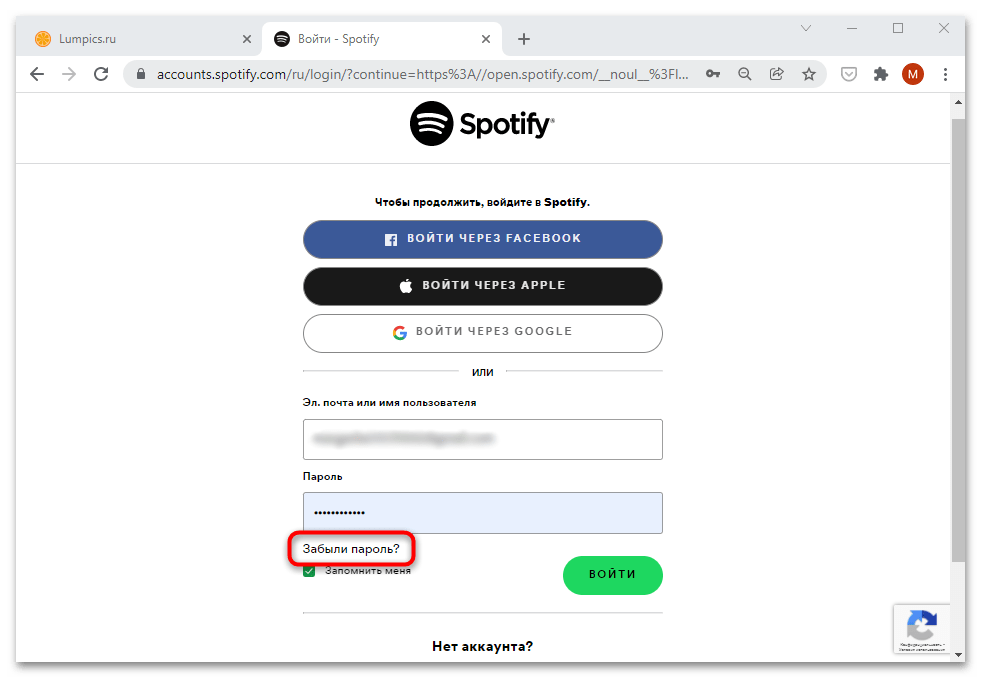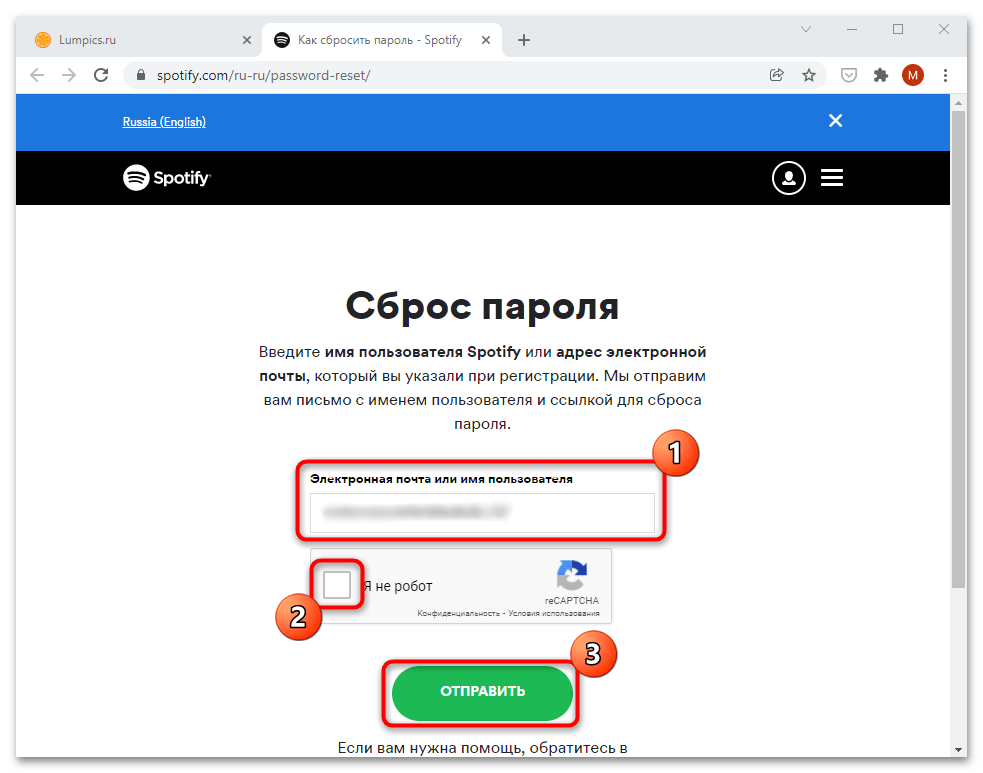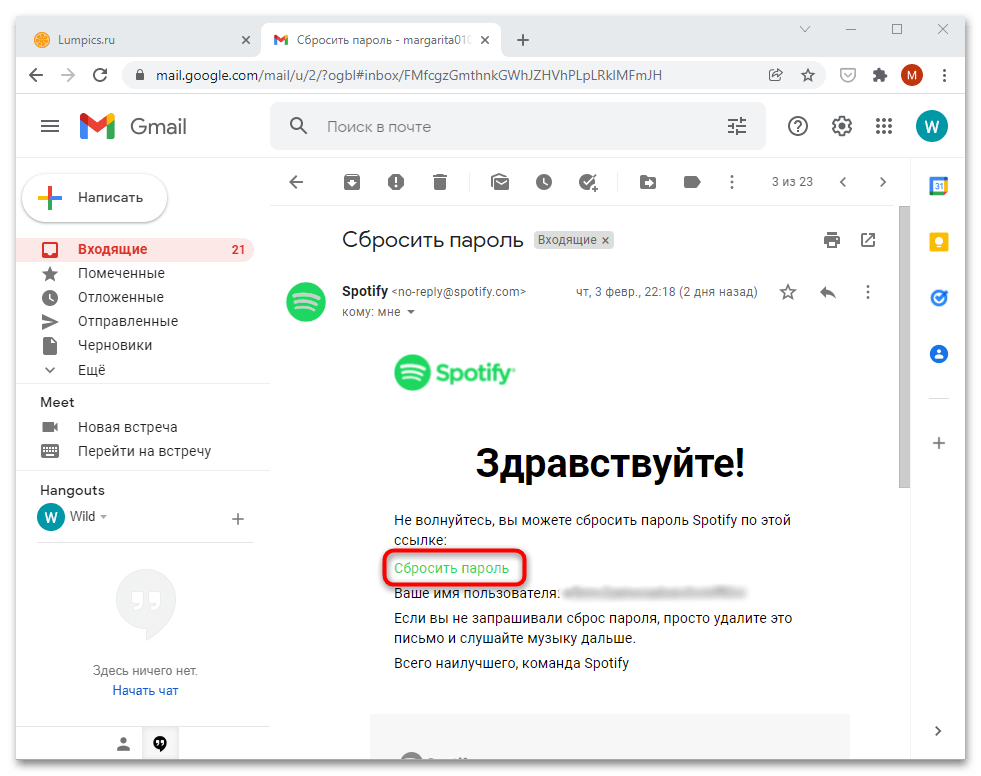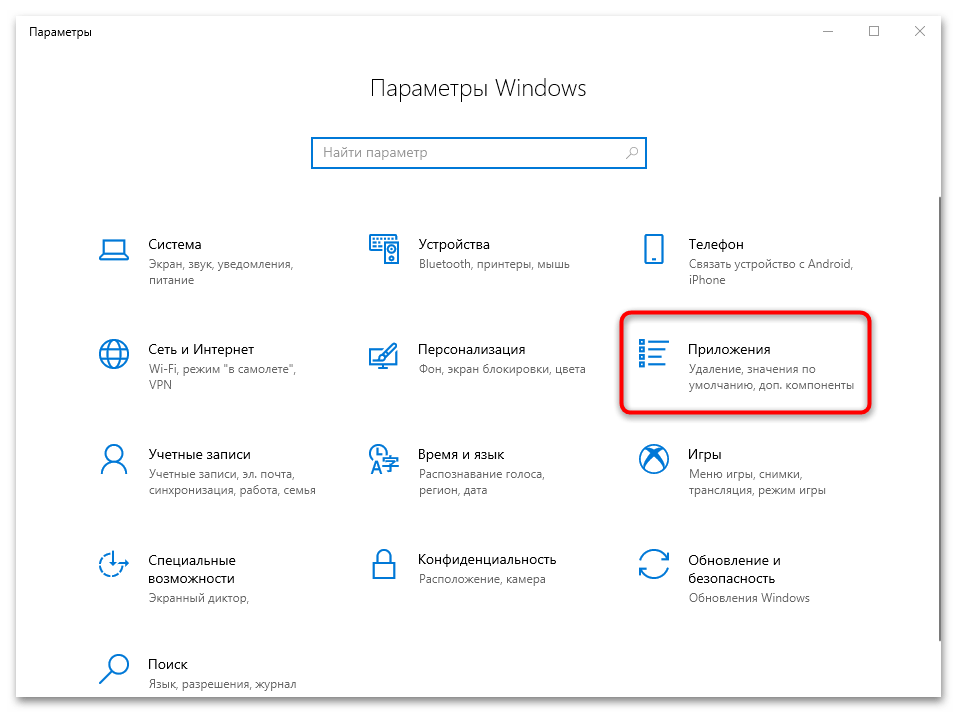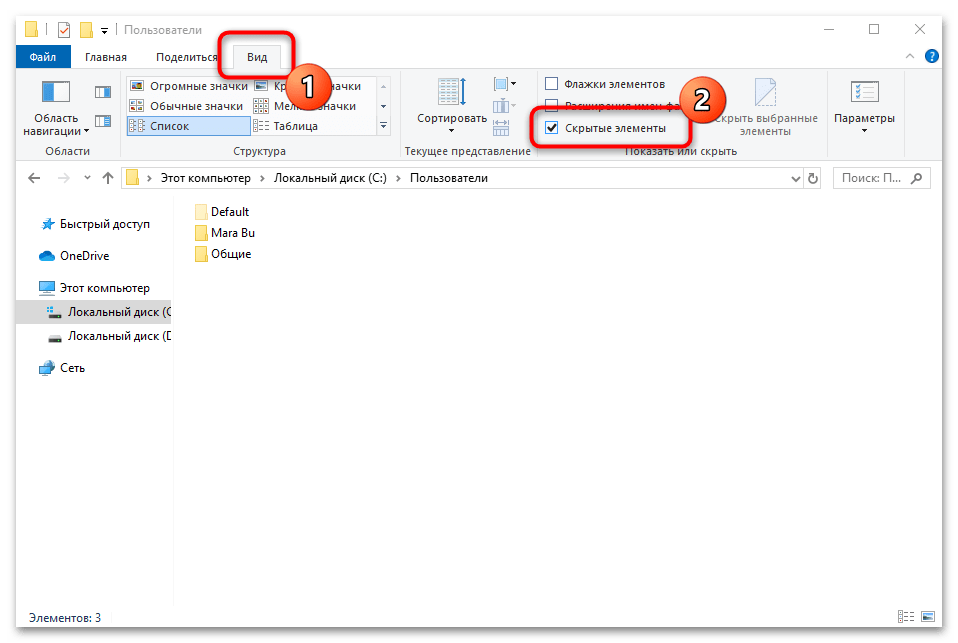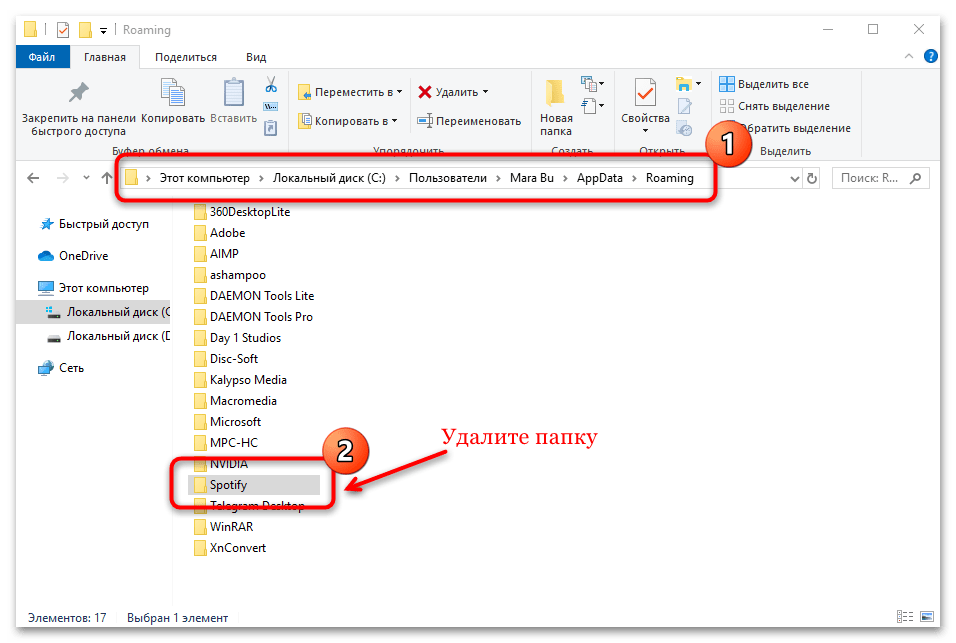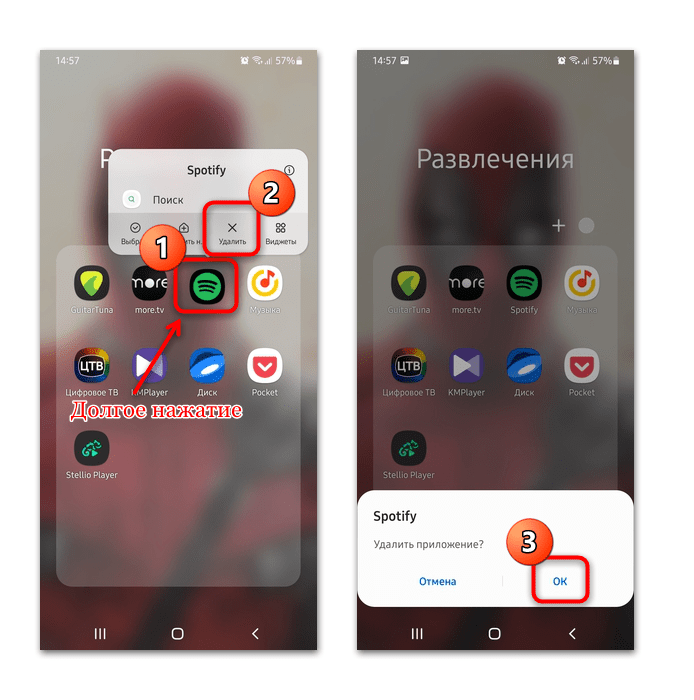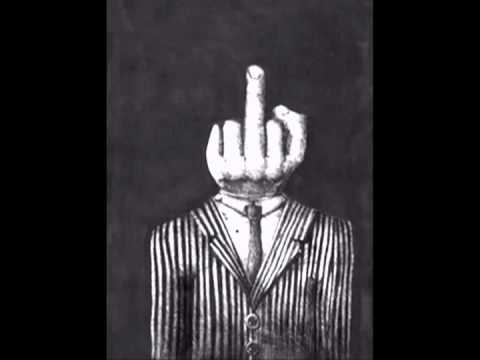- Ошибка
-
Dropped 6o9ry3 from server
Reason: Error! Auth Violation (3).
- ОС
- Linux
- Билд
-
Protocol version 48
Exe version 1.1.2.7/Stdio (cstrike)
ReHLDS version: 3.4.0.649-dev
Build date: 18:44:37 May 6 2018 (1485)
Build from: https://github.com/dreamstalker/rehlds/commit/2e2b931
- ReGamedll
-
ReGameDLL version: 5.7.0.301-dev
Build date: 00:28:14 Apr 9 2018
Build from: https://github.com/s1lentq/ReGameDLL_CS/commit/fe0ea9a
- Версия Metamod
-
Metamod-r v1.3.0.126, API (5:13)
Metamod-r build: 17:45:29 May 10 2018
Metamod-r from: https://github.com/theAsmodai/metamod-r/commit/93b5bd4
- Список метамодулей
-
[ 1] Reunion RUN - reunion_mm_i386.so v0.1.0.92 ini Start Never
[ 2] hackdetector RUN - hackdetector_amxx_i386.so v0.15.328.lite ini ANY ANY
[ 3] VoiceTranscoder RUN - VoiceTranscoder.so v2017RC3 ini ANY ANY
[ 4] Rechecker RUN - rechecker_mm_i386.so v2.5 ini Chlvl ANY
[ 5] ReAuthCheck RUN - reauthcheck_mm_i386.so v0.1.6 ini Start Never
[ 6] AMX Mod X RUN - amxmodx_mm_i386.so v1.8.3-dev+5154 ini Start ANY
[ 7] Engine RUN - engine_amxx_i386.so v1.8.3-dev+5154 pl6 ANY ANY
[ 8] FakeMeta RUN - fakemeta_amxx_i386.so v1.8.3-dev+5154 pl6 ANY ANY
[ 9] MySQL RUN - mysql_amxx_i386.so v1.8.3-dev+5154 pl6 ANY ANY
[10] Ham Sandwich RUN - hamsandwich_amxx_i386.so v1.8.3-dev+5154 pl6 ANY ANY
[11] ReAPI RUN - reapi_amxx_i386.so v5.6.0.156-dev pl6 ANY Never
[12] CStrike RUN - cstrike_amxx_i386.so v1.8.3-dev+5154 pl6 ANY ANY
[13] Fun RUN - fun_amxx_i386.so v1.8.3-dev+5154 pl6 ANY ANY
13 plugins, 13 running
- Список плагинов
-
[ 1] HTTP:X 1.11 [ --{[email protected] ] httpx.amxx running
[ 2] Proxy/VPN check 1.1b juice proxy_check.amx running
[ 3] FreshBans 1.3.9b kanagava fresh_bans_139_ running
[ 4] DopBan 2.8.2b kanagava dop_ban.amxx running
[ 5] Advanced Client Checke 0.3.4 Mistrick cmdchecker.amxx running
[ 6] Admin Loader 3.4 neygomon admin_loader.am running
[ 7] Admin Commands 1.8.3-dev+ AMXX Dev Team admincmd.amxx running
[ 8] Maps Menu 1.4.1 neugomon mapsmenu.amxx running
[ 9] Multi-Lingual System 1.8.3-dev+ AMXX Dev Team multilingual.am running
[ 10] Players Menu 1.7 neugomon players_menu.am running
[ 11] Stats Configuration 1.8.3-dev+ AMXX Dev Team statscfg.amxx running
[ 12] CSStatsX SQL 0.7.4 serfreeman1337 csstatsx_sql.am running
[ 13] Advanced MapChooser 1.4 neygomon map_chooser.amx running
[ 14] [183] Ultimate Grab 18.03.23 Ian Cammarata & ultimate_grab.a running
[ 15] Menus Front-End 1.5 neugomon menufront_end.a running
[ 16] Spec Money Save 0.2 [email protected] spec_money_save running
[ 17] Auto Demo Recorder 2.2.1 [email protected] demo_recorder.a running
[ 18] Нация Ножей 0.7 Psycrow next21_duels.am running
[ 19] [ReAMX] Spect Bot 17.08.28 SKAJIbnEJIb & Bo SpectBot.amxx running
[ 20] Ping Checker 26.0.1 RC1 h1k3 ping_checker.am running
[ 21] Kill distance (for amx 1.0 Leonid kill_distance.a running
[ 22] menu on key m 228 unknown menu.amxx running
[ 23] Auto Team Balance Adva 1.4.9 Radius auto_team_balan running
[ 24] resetscore(ReAPI) 1.0 Phantom resetscore.amxx running
[ 25] Train Killer 1.0 Pastout! trainkiller.amx running
[ 26] Knife DeathMatch: VIP 1.0.3 Salvatore vipmenu.amxx running
[ 27] Parachute Lite 1.0 Leo_[BH] parachute_lite. running
[ 28] Cam Change 1.1 Bl0ck Cam_Change.amxx running
[ 29] Super Bunny Hopper 1.2 Cheesy Peteza bunnyhop.amxx running
[ 30] [Reapi] Custom Models 1.6.1 neygomon custom_models.a running
[ 31] get_user_info 0.0.1 holy new_hook.amxx debug
[ 32] Radio Block 1.0 alliedmods Block_Radio_nor running
[ 33] [ReAPI] Block 'Fire in 0.0.1 sergrib reapi_block_FIT running
[ 34] NameChangeTime 0.0.1 Vaqtincha block_change_ni running
[ 35] Ultimate Chats Control 4.1 neygomon ucc.amxx running
[ 36] Autoresponder/Advertis 0.5 MaximusBrood ad_manager.amxx running
[ 37] СуперМаркет 3.0 Pain market.amxx running
[ 38] Lite Translit 2.8 neygomon lite_translit.a running
[ 39] Advanced Experience Sy 0.5.9 [REA serfreeman1337/s aes_main.amxx running
[ 40] AES: CStrike Addon 0.5.9 [REA serfreeman1337/s aes_exp_cstrike running
[ 41] AES: Informer 0.5.9 [REA serfreeman1337/s aes_informer.am running
[ 42] AES: StatsX 0.5.9 [REA serfreeman1337/s aes_statsx_cstr running
42 plugins, 42 running
Доброго времени суток. Довольно часто вижу, что некоторые игроки отлетают — Kicked :Error! Idle Timeout ()
В чем проблема и критично ли это?
Приведу на примере: Играет игрок, меняю карту через пу и вижу, что этот игрок отлетел, потом он перезаходит и все нормально.
Конфиг не трогал, все стоит по дефу.
Create an account to follow your favorite communities and start taking part in conversations.
r/spotify
I’ve been trying to log in on PC but I keep getting Error code auth:2 saying that my username or password is wrong. I have tried restarting my PC, reinstalling through the windows store and using the regular installer, I have tried resetting my password multiple times and nothing works. I am 100% sure both my password and username are correct. I am about to pull my hair out over here.
level 1
I have this issue too — I was using the desktop app, and it became unusable a few hours ago.
Cannot log in on any device, browser, or desktop app. «Auth:2» is the error code on the app. No fixes on the internet work (hosts file, DNS flush, etc)
level 2
Did you get logged out on other devices or not?
level 1
I have the same issue. It works in my browser and on my phone, but in the desktop app at first I couldn’t play any songs or anything, then after I tried to login there was Error code auth:2. After reinstalling there’s no change.
level 1
did you ever find a fix for this? im having the same issue on my pc.
level 1
Forgot to check back here!
I «solved» this myself by changing my password and logging in again.
Turns out my account got «flagged» because I was jumping around locations with my VPN.
The only solution was to make a new password and sign in from scratch. No issues since.
level 2
i know it’s been 4 month since u wrote this but i have the same problem with loging in into my account on windows app and web but not on my phone i’m guessing the reason is i was using vpn, but how do i fix it? i’ve changed my pass 4 times n it didn’t work.
level 1
This just happened to me today. I got «error code: auth:2». I checked my email and apparently Spotify resets your password if they suspect any «suspicious activity» so all I had to do was reset my passcode in the email they sent me and it let me log in again. Hope this helps!
level 1
I had this issue manually logging into my account, but I was able to get back in using the link to facebook (because apparently, manualy doing it won’t work, you have to use the link to facebook)
About Community
This subreddit is mainly for sharing Spotify playlists. Questions? Check out our wiki first. You must have a combined karma of 40, & your Reddit account must be at least 30 days old to post. This is to prevent spam & is strictly enforced. We’re not a support community, and we encourage users to use official support channels for most issues. Posts that are not playlists, ask for support, are low effort, duplicate topics, may be removed.
- Forum
- The Ubuntu Forum Community
- Ubuntu Official Flavours Support
- Networking & Wireless
- Reason: 2=PREV_AUTH_NOT_VALID
-
Reason: 2=PREV_AUTH_NOT_VALID
I have an Intel AX200 wifi pcie card (04:00.0 Network controller: Intel Corporation Wi-Fi 6 AX200 (rev 1a)) that didn’t automatically connect.
It usually automatically connects.
I need to use the wifi for this network because I use the wired for testing a different network (they are not both connected at the same time though).Code:
[ 10.597071] wlp4s0: authenticate with xx:xx:xx:xx:xx:xx [ 10.599309] wlp4s0: send auth to xx:xx:xx:xx:xx:xx (try 1/3) [ 10.704712] wlp4s0: authenticated [ 10.708039] wlp4s0: associate with xx:xx:xx:xx:xx:xx (try 1/3) [ 10.745605] wlp4s0: RX AssocResp from xx:xx:xx:xx:xx:xx (capab=0x1511 status=0 aid=1) [ 10.748810] iwlwifi 0000:04:00.0: Got NSS = 4 - trimming to 2 [ 10.761977] wlp4s0: associated [ 10.806532] IPv6: ADDRCONF(NETDEV_CHANGE): wlp4s0: link becomes ready [ 11.030258] wlp4s0: Limiting TX power to 27 (30 - 3) dBm as advertised by 40:3f:8c:79:4d:1f [ 11.885682] wlp4s0: deauthenticated from xx:xx:xx:xx:xx:xx (Reason: 2=PREV_AUTH_NOT_VALID)
What does Reason 2 mean and can I prevent it?
Is there a way to make network manager reconnect?
lubuntu x86_64 desktop and also ubuntu-server on a raspberry pi
-
Re: Reason: 2=PREV_AUTH_NOT_VALID
Intel’s drivers for this card went to Linux Kernel in version 5.1. What kernel are you running?
Second, this may sound strange, but people running this card and reporting the connection error you said you got… Said that their problems were resolved when they upgraded their BIOS firmware. This also resolved issues with this card preventing their systems from going into a suspend state. Something to try.
-
Re: Reason: 2=PREV_AUTH_NOT_VALID
Originally Posted by MAFoElffen
Intel’s drivers for this card went to Linux Kernel in version 5.1. What kernel are you running?
Second, this may sound strange, but people running this card and reporting the connection error you said you got… Said that their problems were resolved when they upgraded their BIOS firmware. This also resolved issues with this card preventing their systems from going into a suspend state. Something to try.
5.11.0-18-generic
My computer’s BIOS?
It is a computer from 2019,
I have a BIOS dated 2019/7/5
I can upgrade to one dated 2019/7/25
I doubt it will fix my problem.lubuntu x86_64 desktop and also ubuntu-server on a raspberry pi
-
Re: Reason: 2=PREV_AUTH_NOT_VALID
Admittingly, I know nothing about Raspberry Pi’s. Trying to imagine how you connect a PCIe card to a Raspberry Pi… But still…
Maybe you could add that as a TAG so someone who has done wireless on Raspberry Pi, might have some tips on anything special for them.
Wait, let me ask my son. He has a Raspberry Pi and is using Ubuntu. LOL
Last edited by MAFoElffen; June 16th, 2021 at 02:29 AM.
-
Re: Reason: 2=PREV_AUTH_NOT_VALID
Okay. Just got off the phone with my son… He said for a board from 2019, you probably have a Pi3 board(?)
Here’s what he told me. Run Raspbian or Ubuntu Mate.
He said that the person who did the Pi Version of Ubuntu Mate did a lot of good scripting work. Especially in the area of Wireless. There were a lot of hacks that Raspbian needed to get wireless working for Pi. That person ported all those hacks into the Mate version.
He also says, to not expect for it to be very fast. The hardware is what it is. The Pi4 is notably faster, but is still is nowhere from being a Desktop in the way of performance.
* So running Lubuntu on Pi3? Known, there are hacks to make it work, and I am not sure what those were. You would have to probably visit the Raspbian boards to find out what those where. Or change to Mate…
Me? That’s as far as I know for Raspberry Pi.
Bookmarks
Bookmarks

Posting Permissions
Способ 1: Сброс пароля
Код ошибки «Auth 2» в Spotify означает, что возникли проблемы со входом в учетную запись музыкального сервиса, и первое, что может помочь — смена пароля. Чтобы это сделать, потребуется указать адрес электронной почты, к которой привязан аккаунт Спотифай. Алгоритм действий аналогичен как для версии приложения для ПК, так и для мобильного клиента.
- Перейдите в окно входа в учетную запись и под формой выберите кнопку «Забыли пароль?».
- В открывшемся окне введите действующий адрес электронной почты, затем подтвердите, что вы не робот и нажмите на кнопку «Отправить».
- Ссылка для изменения учетных данных будет отправлена на указанную почту. Перейдите в электронный ящик и нажмите на ссылку «Сбросить пароль».
- Останется придумать новый пароль и подтвердить его.
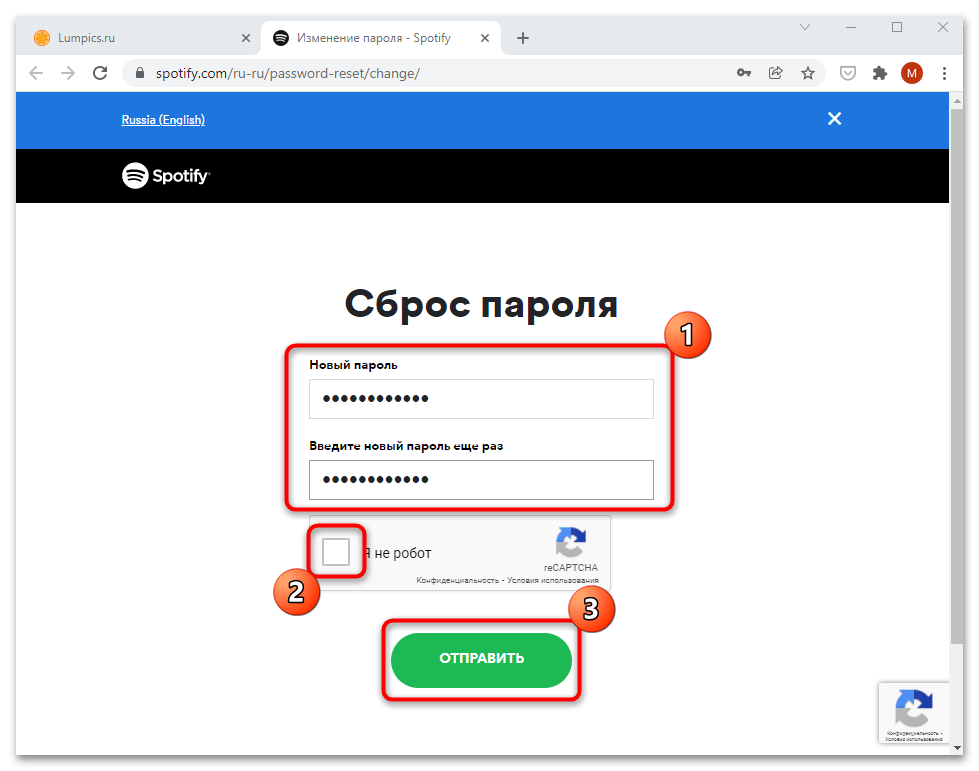
После этого входить в учетную запись понадобится через новые данные. В большинстве случаев сброс пароля помогает избавиться от ошибки с кодом «Auth 2».
Если сброс пароля не помог, то можно попробовать полностью переустановить клиент стримингового сервиса. Для этого понадобится сначала удалить его, затем очистить папку с временными файлами на ПК. Инструкция актуальна для Windows 10:
- Откройте системные «Параметры» через главное меню системы. Раздел помечен иконкой в виде шестеренки.
- Перейдите в раздел «Приложения».
- Появится список установленных программ и утилит, среди которых нужно найти Spotify. Щелкните по названию один раз левой кнопкой мыши, чтобы раскрыть дополнительное меню. Выберите кнопку «Удалить» и подтвердите действие.
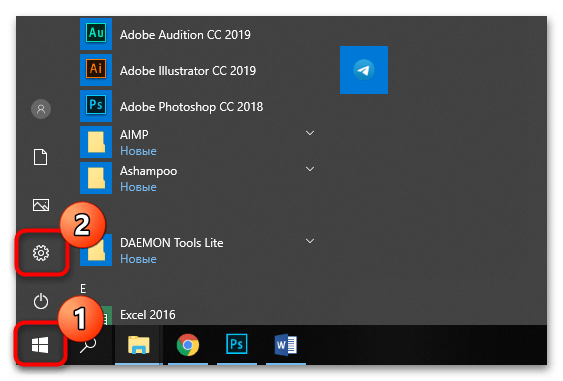
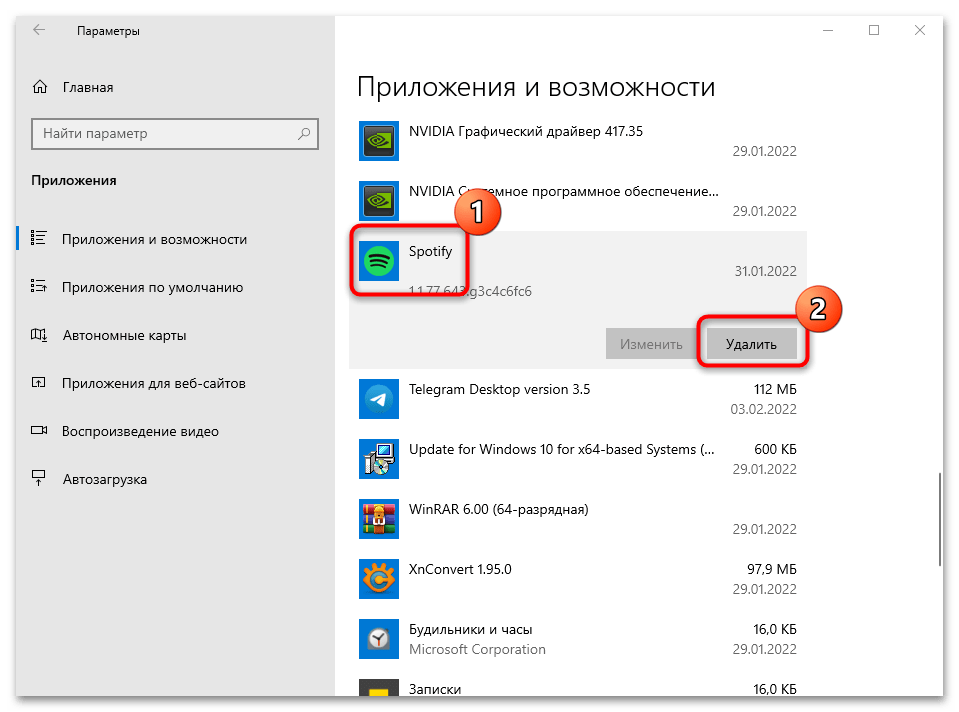
После этого необходимо удалить оставшиеся данные от приложения в скрытой системной папке. Для начала откройте «Проводник» и через панель вверху переключитесь на вкладку «Вид». Отметьте галочкой опцию «Скрытые элементы».
После этого перейдите по следующему пути: «Локальный диск (С:)» – «Пользователи» – «Имя пользователя» – «AppData» – «Roaming». Найдите папку с названием «Spotify» и удалите ее клавишей «Delete» или через контекстное меню, вызвав его правой кнопкой мыши.
Когда удаление завершено, снова установите Spotify.
Скачать Spotify
Полностью удалить приложение на мобильном устройстве, работающем на базе Андроид, можно прямо из главного меню. Для этого достаточно вызвать дополнительное меню продолжительным тапом по иконке и выбрать соответствующий пункт.
Читайте также: Как удалить приложение с Android / iPhone
Теперь установите его заново.
Скачать Spotify для Android / Скачать Spotify для iPhone
Еще статьи по данной теме:
Помогла ли Вам статья?
Moderators: Moderatori ajutatori, Moderatori, Echipa eXtreamCS.com
-
Luna24
- Membru, skill +1
- Posts: 276
- Joined: 10 Nov 2013, 15:32
- Detinator Steam: Da
- CS Status: Citesc forumul eXtreamCS.com…!
- Has thanked: 1 time
- Contact:
Salut baieti azi am facut update la server cum recomanda krond adica rehlds +reunion.. dupa update am aceasta problema Reason: Error! Is Not Valid Auth (7).
from server
Reason: Error! Auth Violation (6). , foarte multi playeri nu se pot conecta pe server… trebuie sa modific ceva in reunion.cfg?
Dropped Mateo from server
Reason: Kicked :Error! Idle Timeout (3).
Dropped altnume from server
Reason: Client sent ‘drop’
Dropped baba from server
Reason: Error! Is Not Valid Auth (7).
Dropped from server
Reason: Error! Auth Violation (6).
(Terrorist) Ciulaaa : stiam ca vi
Ciulaaa : stiam ca vi
Ciulaaa : :))
agaiN : de ce e asa putina lume
*DEAD* CiOrAp_PaRfUmAt : habar n-am…
Griezmann* : timeleft
Dropped bogdan luca from server
Reason: Client sent ‘drop’
Dropped Jucatorul from server
Reason: Client sent ‘drop’
86.122.109.116:27005:reconnect
Dropped Rebelul19 from server
Reason: Client sent ‘drop’
L 05/26/2017 — 19:07:51: [admincmd.amxx] Cmd: «Griezmann*<1297><>» changelevel «de_dust2x2»
L 05/26/2017 — 19:07:54: ——— Mapchange to de_dust2x2 ———
[ReAuthCheck] Success: Configuration executed.
[ReAuthCheck] Error: cvar mp_consistency set to 1.
[
Dropped abuyahya from server
Reason: Client sent ‘drop’
Dropped Mv-Player [24] from server
Reason: Error! Is Not Valid Auth (7).
from server
Reason: Error! Auth Violation (6).

-
virgil1
- Membru, skill 0
- Posts: 40
- Joined: 17 Jan 2017, 20:44
- Detinator Steam: Da
- Fond eXtream: 0
- Location: Chisinau
16 Jun 2017, 18:42
Posteaza reauthcheck.cfg si fisierul logs si reunion.cfg , daca nu dai reinstall din nou la server…
-
NisQ
- Utilizator neserios (tepar)
- Posts: 4070
- Joined: 26 May 2011, 01:52
- Detinator Steam: Da
- CS Status: 4k hours and still countin’
- Detinator server CS: GG.FRAGWAY.COM
- SteamID: nisq4vibe
- Reputatie: Utilizator neserios (tepar)
- Location: LONDON U.K
- Has thanked: 29 times
- Been thanked: 75 times
- Contact:
25 Aug 2017, 00:32
La ce ajuta reunion mai exact? Eu am facut update doar la rehlds si totul e ok.
-
NNX OWNAGE
- Fost moderator
- Posts: 765
- Joined: 13 Mar 2016, 18:53
- Detinator Steam: Da
- SteamID: fuckth3valv3t3am
- Reputatie: Fost super moderator
- Fond eXtream: 0
- Location: PIER 69 MOBS
26 Aug 2017, 09:43
Mutat in categoria corespunzatoare.
-
SuperioR
- Membru, skill 0
- Posts: 5
- Joined: 03 Sep 2017, 21:03
- Detinator Steam: Da
- Fond eXtream: 0
- Location: Republica Moldova
05 Sep 2017, 19:45
Bine, dar ai citit ce este aici ? http://www.krond.org/knowledgebase/109/ … -2017.html
Code: Select all
Upgrade-ul este absolut necesar pentru orice server de joc CS 1.6, nu a fost si nu va fi aplicat automat pe toate serverele de joc gazduite pentru ca nu toate configuratiile sunt compatibile, addons-urile ce se bazeaza pe "orpheu" ori alte module ce analizeaza segmente de cod din engine nu vor rula deloc ori vor avea probleme de runtime - de aceea este necesar sa va alocati timp pentru aceasta actualizare, testele noastre au rezultat ca peste 80% din configuratiile instalate acum pe serverele de joc gazduite in cadrul Krond sunt compatibile fara nici un fel de alte modificari ulterioare, daca NU ati efectuat upgrade-ul la "cs_new" (cel anuntat in 2014 in link-ul de mai sus) atunci va rugam lecturati documentul pentru a va pune la curent cu toate modificarile - sunt sanse MULT mai mari ca o configuratie ce ruleaza acum pe "cs_old" sa NU FUNCTIONEZE pe noul engine.-
Who is online
Users browsing this forum: No registered users and 8 guests