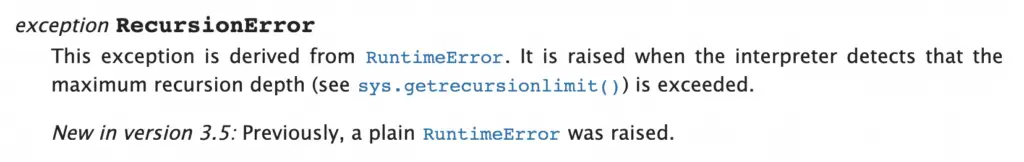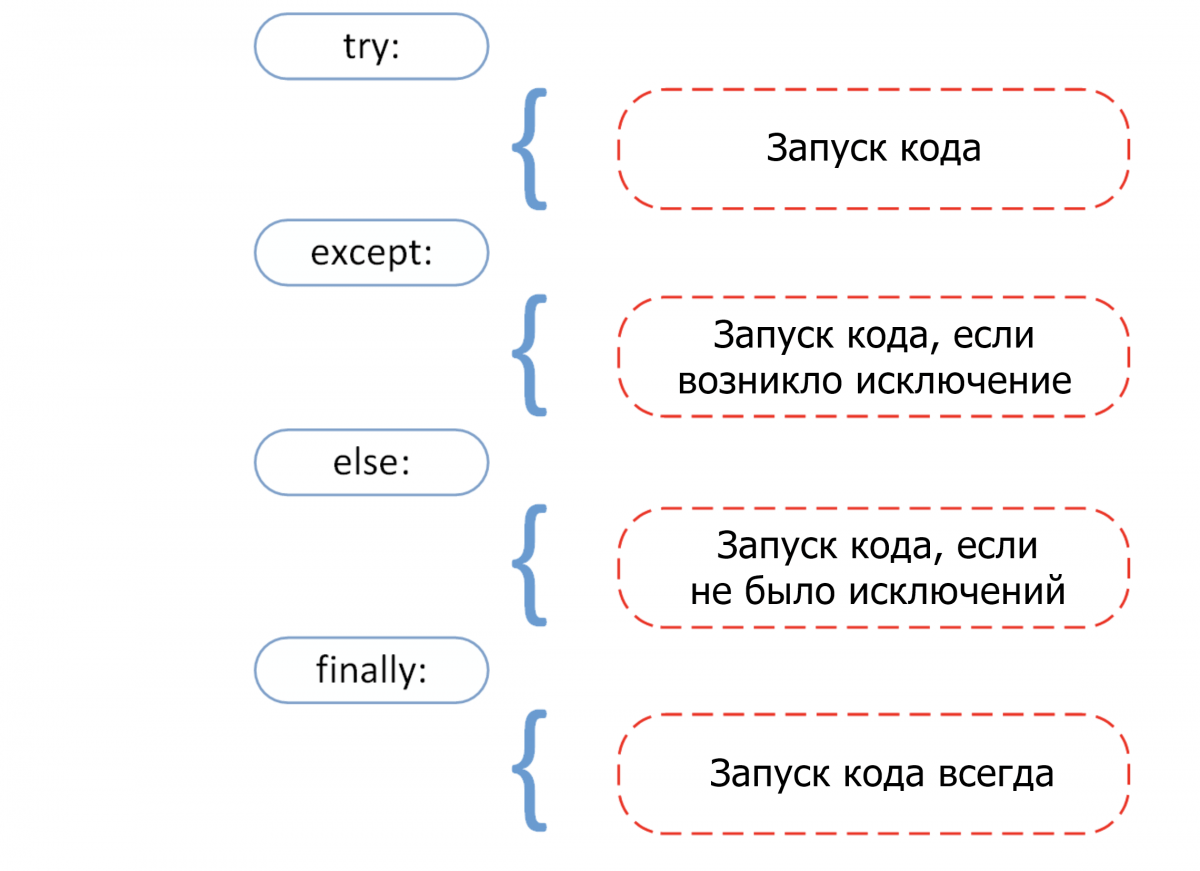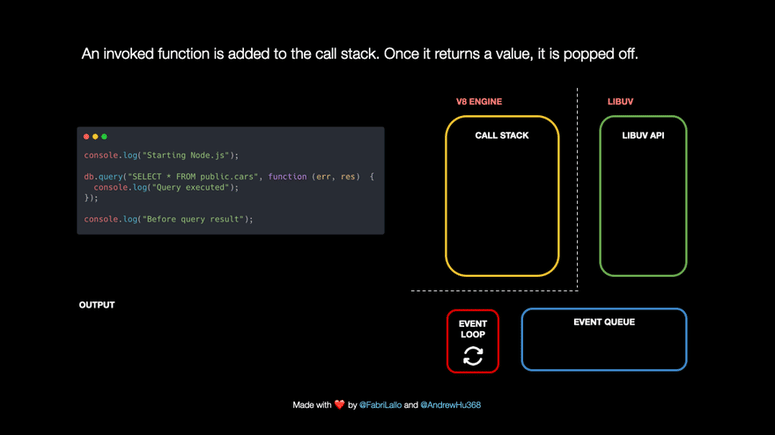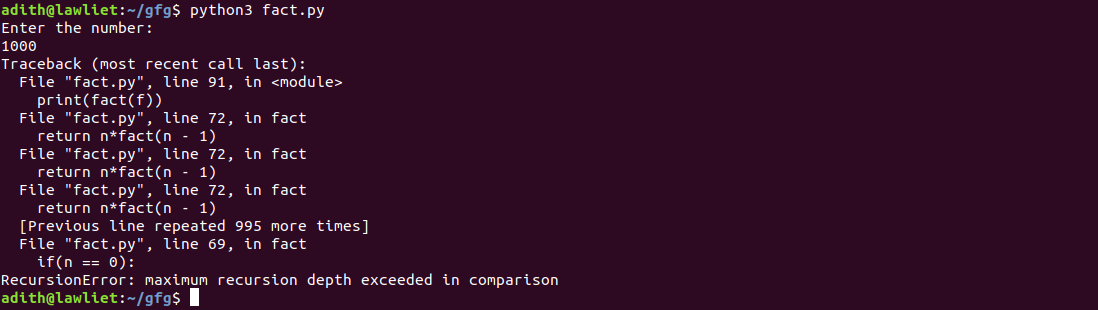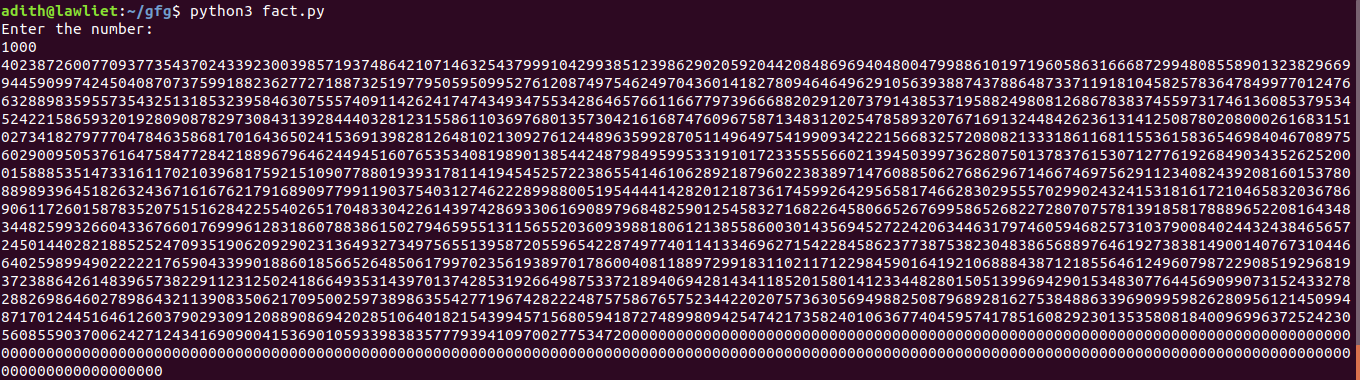You might have seen a Python recursion error when running your Python code. Why does this happen? Is there a way to fix this error?
A Python RecursionError exception is raised when the execution of your program exceeds the recursion limit of the Python interpreter. Two ways to address this exception are increasing the Python recursion limit or refactoring your code using iteration instead of recursion.
Let’s go through some examples so you can understand how this works.
The recursion begins!
Let’s create a program to calculate the factorial of a number following the formula below:
n! = n * (n-1) * (n-2) * ... * 1
Write a function called factorial and then use print statements to print the value of the factorial for a few numbers.
def factorial(n):
if n == 0:
return 1
else:
return n*factorial(n-1) This is a recursive function…
A recursive function is a function that calls itself. Recursion is not specific to Python, it’s a concept common to most programming languages.
You can see that in the else statement of the if else we call the factorial function passing n-1 as parameter.
The execution of the function continues until n is equal to 0.
Let’s see what happens when we calculate the factorial for two small numbers:
if __name__ == '__main__':
print("The factorial of 4 is: {}".format(factorial(4)))
print("The factorial of 5 is: {}".format(factorial(5)))
[output]
The factorial of 4 is: 24
The factorial of 5 is: 120 After checking that __name__ is equal to ‘__main__’ we print the factorial for two numbers.
It’s all good.
But, here is what happens if we calculate the factorial of 1000…
print("The factorial of 1000 is: {}".format(factorial(1000)))
[output]
Traceback (most recent call last):
File "recursion_error.py", line 9, in <module>
print("The factorial of 1000 is: {}".format(factorial(1000)))
File "recursion_error.py", line 5, in factorial
return n*factorial(n-1)
File "recursion_error.py", line 5, in factorial
return n*factorial(n-1)
File "recursion_error.py", line 5, in factorial
return n*factorial(n-1)
[Previous line repeated 995 more times]
File "recursion_error.py", line 2, in factorial
if n <= 1:
RecursionError: maximum recursion depth exceeded in comparison The RecursionError occurs because the Python interpreter has exceeded the recursion limit allowed.
The reason why the Python interpreter limits the number of times recursion can be performed is to avoid infinite recursion and hence avoid a stack overflow.
Let’s have a look at how to find out what the recursion limit is in Python and how to update it.
What is the Recursion Limit in Python?
Open the Python shell and use the following code to see the value of the recursion limit for the Python interpreter:
>>> import sys
>>> print(sys.getrecursionlimit())
1000 Interesting…the limit is 1000.
To increase the recursion limit to 1500 we can add the following lines at the beginning of our program:
import sys
sys.setrecursionlimit(1500)If you do that and try to calculate again the factorial of 1000 you get a long number back (no more errors).
The factorial of 1000 is: 4023872600770937735437024339230039857193748642107146325437999104299385123986290205920
.......835777939410970027753472000000000000000000000000000000000000000000000000000000000000000000000000000000000000000000000000000000000000000000000000000000000000000000000000000000000000000000000000000000000000000000000000000000000000000000000000000000000000000000000000000000000That’s good! But…
…this solution could work if like in this case we are very near to the recursion limit and we are pretty confident that our program won’t end up using too much memory on our system.
How to Catch a Python Recursion Error
One possible option to handle the RecursionError exception is by using try except.
It allows to provide a clean message when your application is executed instead of showing an unclear and verbose exception.
Modify the “main” of your program as follows:
if __name__ == '__main__':
try:
print("The factorial of 1000 is: {}".format(factorial(1000)))
except RecursionError as re:
print("Unable to calculate factorial. Number is too big.") Note: before executing the program remember to comment the line we have added in the section before that increases the recursion limit for the Python interpreter.
Now, execute the code…
You will get the following when calculating the factorial for 1000.
$ python recursion_error.py
Unable to calculate factorial. Number is too big. Definitely a lot cleaner than the long exception traceback.
Interestingly, if we run our program with Python 2.7 the output is different:
$ python2 recursion_error.py
Traceback (most recent call last):
File "recursion_error.py", line 13, in <module>
except RecursionError as re:
NameError: name 'RecursionError' is not defined We get back a NameError exception because the exception of type RecursionError is not defined.
Looking at the Python documentation I can see that the error is caused by the fact that the RecursionError exception was only introduced in Python 3.5:
So, if you are using a version of Python older than 3.5 replace the RecursionError with a RuntimeError.
if __name__ == '__main__':
try:
print("The factorial of 1000 is: {}".format(factorial(1000)))
except RuntimeError as re:
print("Unable to calculate factorial. Number is too big.") In this way our Python application works fine with Python2:
$ python2 recursion_error.py
Unable to calculate factorial. Number is too big. How Do You Stop Infinite Recursion in Python?
As we have seen so far, the use of recursion in Python can lead to a recursion error.
How can you prevent infinite recursion from happening? Is that even something we have to worry about in Python?
Firstly, do you think the code we have written to calculate the factorial could cause an infinite recursion?
Let’s look at the function again…
def factorial(n):
if n == 0:
return 1
else:
return n*factorial(n-1) This function cannot cause infinite recursion because the if branch doesn’t make a recursive call. This means that the execution of our function eventually stops.
We will create a very simple recursive function that doesn’t have an branch breaking the recursion…
def recursive_func():
recursive_func()
recursive_func() When you run this program you get back “RecursionError: maximum recursion depth exceeded”.
$ python recursion_error2.py
Traceback (most recent call last):
File "recursion_error2.py", line 4, in <module>
recursive_func()
File "recursion_error2.py", line 2, in recursive_func
recursive_func()
File "recursion_error2.py", line 2, in recursive_func
recursive_func()
File "recursion_error2.py", line 2, in recursive_func
recursive_func()
[Previous line repeated 996 more times]
RecursionError: maximum recursion depth exceededSo, in theory this program could have caused infinite recursion, in practice this didn’t happen because the recursion depth limit set by the Python interpreter prevents infinite recursion from occurring.
How to Convert a Python Recursion to an Iterative Approach
Using recursion is not the only option possible. An alternative to solve the RecursionError is to use a Python while loop.
We are basically going from recursion to iteration.
def factorial(n):
factorial = 1
while n > 0:
factorial = factorial*n
n = n - 1
return factorialFirstly we set the value of the factorial to 1 and then at each iteration of the while loop we:
- Multiply the latest value of the factorial by n
- Decrease n by 1
The execution of the while loop continues as long as n is greater than 0.
I want to make sure that this implementation of the factorial returns the same results as the implementation that uses recursion.
So, let’s define a Python list that contains a few numbers. Then we will calculate the factorial of each number using both functions and compare the results.
We use a Python for loop to go through each number in the list.
Our program ends as soon as the factorials calculated by the two functions for a given number don’t match.
def factorial(n):
factorial = 1
while n > 0:
factorial = factorial*n
n = n - 1
return factorial
def recursive_factorial(n):
if n == 0:
return 1
else:
return n*factorial(n-1)
numbers = [4, 9, 18, 23, 34, 56, 78, 88, 91, 1000]
for number in numbers:
if factorial(number) != recursive_factorial(number):
print("ERROR: The factorials calculated by the two functions for the number {} do not match.".format(number))
print("SUCCESS: The factorials calculated by the two functions match") Let’s run our program and see what we get:
$ python factorial.py
SUCCESS: The factorials calculated by the two functions match Great!
Our implementation of the factorial using an iterative approach works well.
Conclusion
In this tutorial we have seen why the RecursionError occurs in Python and how you can fix it.
Two options you have are:
- Increase the value of the recursion limit for the Python interpreter.
- Use iteration instead of recursion.
Which one are you going to use?
Related posts:
I’m a Tech Lead, Software Engineer and Programming Coach. I want to help you in your journey to become a Super Developer!
Обработка ошибок увеличивает отказоустойчивость кода, защищая его от потенциальных сбоев, которые могут привести к преждевременному завершению работы.
Прежде чем переходить к обсуждению того, почему обработка исключений так важна, и рассматривать встроенные в Python исключения, важно понять, что есть тонкая грань между понятиями ошибки и исключения.
Ошибку нельзя обработать, а исключения Python обрабатываются при выполнении программы. Ошибка может быть синтаксической, но существует и много видов исключений, которые возникают при выполнении и не останавливают программу сразу же. Ошибка может указывать на критические проблемы, которые приложение и не должно перехватывать, а исключения — состояния, которые стоит попробовать перехватить. Ошибки — вид непроверяемых и невозвратимых ошибок, таких как OutOfMemoryError, которые не стоит пытаться обработать.
Обработка исключений делает код более отказоустойчивым и помогает предотвращать потенциальные проблемы, которые могут привести к преждевременной остановке выполнения. Представьте код, который готов к развертыванию, но все равно прекращает работу из-за исключения. Клиент такой не примет, поэтому стоит заранее обработать конкретные исключения, чтобы избежать неразберихи.
Ошибки могут быть разных видов:
- Синтаксические
- Недостаточно памяти
- Ошибки рекурсии
- Исключения
Разберем их по очереди.
Синтаксические ошибки (SyntaxError)
Синтаксические ошибки часто называют ошибками разбора. Они возникают, когда интерпретатор обнаруживает синтаксическую проблему в коде.
Рассмотрим на примере.
a = 8
b = 10
c = a b
File "", line 3
c = a b
^
SyntaxError: invalid syntax
Стрелка вверху указывает на место, где интерпретатор получил ошибку при попытке исполнения. Знак перед стрелкой указывает на причину проблемы. Для устранения таких фундаментальных ошибок Python будет делать большую часть работы за программиста, выводя название файла и номер строки, где была обнаружена ошибка.
Недостаточно памяти (OutofMemoryError)
Ошибки памяти чаще всего связаны с оперативной памятью компьютера и относятся к структуре данных под названием “Куча” (heap). Если есть крупные объекты (или) ссылки на подобные, то с большой долей вероятности возникнет ошибка OutofMemory. Она может появиться по нескольким причинам:
- Использование 32-битной архитектуры Python (максимальный объем выделенной памяти невысокий, между 2 и 4 ГБ);
- Загрузка файла большого размера;
- Запуск модели машинного обучения/глубокого обучения и много другое;
Обработать ошибку памяти можно с помощью обработки исключений — резервного исключения. Оно используется, когда у интерпретатора заканчивается память и он должен немедленно остановить текущее исполнение. В редких случаях Python вызывает OutofMemoryError, позволяя скрипту каким-то образом перехватить самого себя, остановить ошибку памяти и восстановиться.
Но поскольку Python использует архитектуру управления памятью из языка C (функция malloc()), не факт, что все процессы восстановятся — в некоторых случаях MemoryError приведет к остановке. Следовательно, обрабатывать такие ошибки не рекомендуется, и это не считается хорошей практикой.
Ошибка рекурсии (RecursionError)
Эта ошибка связана со стеком и происходит при вызове функций. Как и предполагает название, ошибка рекурсии возникает, когда внутри друг друга исполняется много методов (один из которых — с бесконечной рекурсией), но это ограничено размером стека.
Все локальные переменные и методы размещаются в стеке. Для каждого вызова метода создается стековый кадр (фрейм), внутрь которого помещаются данные переменной или результат вызова метода. Когда исполнение метода завершается, его элемент удаляется.
Чтобы воспроизвести эту ошибку, определим функцию recursion, которая будет рекурсивной — вызывать сама себя в бесконечном цикле. В результате появится ошибка StackOverflow или ошибка рекурсии, потому что стековый кадр будет заполняться данными метода из каждого вызова, но они не будут освобождаться.
def recursion():
return recursion()
recursion()
---------------------------------------------------------------------------
RecursionError Traceback (most recent call last)
in
----> 1 recursion()
in recursion()
1 def recursion():
----> 2 return recursion()
... last 1 frames repeated, from the frame below ...
in recursion()
1 def recursion():
----> 2 return recursion()
RecursionError: maximum recursion depth exceeded
Ошибка отступа (IndentationError)
Эта ошибка похожа по духу на синтаксическую и является ее подвидом. Тем не менее она возникает только в случае проблем с отступами.
Пример:
for i in range(10):
print('Привет Мир!')
File "", line 2
print('Привет Мир!')
^
IndentationError: expected an indented block
Исключения
Даже если синтаксис в инструкции или само выражение верны, они все равно могут вызывать ошибки при исполнении. Исключения Python — это ошибки, обнаруживаемые при исполнении, но не являющиеся критическими. Скоро вы узнаете, как справляться с ними в программах Python. Объект исключения создается при вызове исключения Python. Если скрипт не обрабатывает исключение явно, программа будет остановлена принудительно.
Программы обычно не обрабатывают исключения, что приводит к подобным сообщениям об ошибке:
Ошибка типа (TypeError)
a = 2
b = 'PythonRu'
a + b
---------------------------------------------------------------------------
TypeError Traceback (most recent call last)
in
1 a = 2
2 b = 'PythonRu'
----> 3 a + b
TypeError: unsupported operand type(s) for +: 'int' and 'str'
Ошибка деления на ноль (ZeroDivisionError)
10 / 0
---------------------------------------------------------------------------
ZeroDivisionError Traceback (most recent call last)
in
----> 1 10 / 0
ZeroDivisionError: division by zero
Есть разные типы исключений в Python и их тип выводится в сообщении: вверху примеры TypeError и ZeroDivisionError. Обе строки в сообщениях об ошибке представляют собой имена встроенных исключений Python.
Оставшаяся часть строки с ошибкой предлагает подробности о причине ошибки на основе ее типа.
Теперь рассмотрим встроенные исключения Python.
Встроенные исключения
BaseException
+-- SystemExit
+-- KeyboardInterrupt
+-- GeneratorExit
+-- Exception
+-- StopIteration
+-- StopAsyncIteration
+-- ArithmeticError
| +-- FloatingPointError
| +-- OverflowError
| +-- ZeroDivisionError
+-- AssertionError
+-- AttributeError
+-- BufferError
+-- EOFError
+-- ImportError
| +-- ModuleNotFoundError
+-- LookupError
| +-- IndexError
| +-- KeyError
+-- MemoryError
+-- NameError
| +-- UnboundLocalError
+-- OSError
| +-- BlockingIOError
| +-- ChildProcessError
| +-- ConnectionError
| | +-- BrokenPipeError
| | +-- ConnectionAbortedError
| | +-- ConnectionRefusedError
| | +-- ConnectionResetError
| +-- FileExistsError
| +-- FileNotFoundError
| +-- InterruptedError
| +-- IsADirectoryError
| +-- NotADirectoryError
| +-- PermissionError
| +-- ProcessLookupError
| +-- TimeoutError
+-- ReferenceError
+-- RuntimeError
| +-- NotImplementedError
| +-- RecursionError
+-- SyntaxError
| +-- IndentationError
| +-- TabError
+-- SystemError
+-- TypeError
+-- ValueError
| +-- UnicodeError
| +-- UnicodeDecodeError
| +-- UnicodeEncodeError
| +-- UnicodeTranslateError
+-- Warning
+-- DeprecationWarning
+-- PendingDeprecationWarning
+-- RuntimeWarning
+-- SyntaxWarning
+-- UserWarning
+-- FutureWarning
+-- ImportWarning
+-- UnicodeWarning
+-- BytesWarning
+-- ResourceWarning
Прежде чем переходить к разбору встроенных исключений быстро вспомним 4 основных компонента обработки исключения, как показано на этой схеме.
Try: он запускает блок кода, в котором ожидается ошибка.Except: здесь определяется тип исключения, который ожидается в блокеtry(встроенный или созданный).Else: если исключений нет, тогда исполняется этот блок (его можно воспринимать как средство для запуска кода в том случае, если ожидается, что часть кода приведет к исключению).Finally: вне зависимости от того, будет ли исключение или нет, этот блок кода исполняется всегда.
В следующем разделе руководства больше узнаете об общих типах исключений и научитесь обрабатывать их с помощью инструмента обработки исключения.
Ошибка прерывания с клавиатуры (KeyboardInterrupt)
Исключение KeyboardInterrupt вызывается при попытке остановить программу с помощью сочетания Ctrl + C или Ctrl + Z в командной строке или ядре в Jupyter Notebook. Иногда это происходит неумышленно и подобная обработка поможет избежать подобных ситуаций.
В примере ниже если запустить ячейку и прервать ядро, программа вызовет исключение KeyboardInterrupt. Теперь обработаем исключение KeyboardInterrupt.
try:
inp = input()
print('Нажмите Ctrl+C и прервите Kernel:')
except KeyboardInterrupt:
print('Исключение KeyboardInterrupt')
else:
print('Исключений не произошло')
Исключение KeyboardInterrupt
Стандартные ошибки (StandardError)
Рассмотрим некоторые базовые ошибки в программировании.
Арифметические ошибки (ArithmeticError)
- Ошибка деления на ноль (Zero Division);
- Ошибка переполнения (OverFlow);
- Ошибка плавающей точки (Floating Point);
Все перечисленные выше исключения относятся к классу Arithmetic и вызываются при ошибках в арифметических операциях.
Деление на ноль (ZeroDivisionError)
Когда делитель (второй аргумент операции деления) или знаменатель равны нулю, тогда результатом будет ошибка деления на ноль.
try:
a = 100 / 0
print(a)
except ZeroDivisionError:
print("Исключение ZeroDivisionError." )
else:
print("Успех, нет ошибок!")
Исключение ZeroDivisionError.
Переполнение (OverflowError)
Ошибка переполнение вызывается, когда результат операции выходил за пределы диапазона. Она характерна для целых чисел вне диапазона.
try:
import math
print(math.exp(1000))
except OverflowError:
print("Исключение OverFlow.")
else:
print("Успех, нет ошибок!")
Исключение OverFlow.
Ошибка утверждения (AssertionError)
Когда инструкция утверждения не верна, вызывается ошибка утверждения.
Рассмотрим пример. Предположим, есть две переменные: a и b. Их нужно сравнить. Чтобы проверить, равны ли они, необходимо использовать ключевое слово assert, что приведет к вызову исключения Assertion в том случае, если выражение будет ложным.
try:
a = 100
b = "PythonRu"
assert a == b
except AssertionError:
print("Исключение AssertionError.")
else:
print("Успех, нет ошибок!")
Исключение AssertionError.
Ошибка атрибута (AttributeError)
При попытке сослаться на несуществующий атрибут программа вернет ошибку атрибута. В следующем примере можно увидеть, что у объекта класса Attributes нет атрибута с именем attribute.
class Attributes(obj):
a = 2
print(a)
try:
obj = Attributes()
print(obj.attribute)
except AttributeError:
print("Исключение AttributeError.")
2
Исключение AttributeError.
Ошибка импорта (ModuleNotFoundError)
Ошибка импорта вызывается при попытке импортировать несуществующий (или неспособный загрузиться) модуль в стандартном пути или даже при допущенной ошибке в имени.
import nibabel
---------------------------------------------------------------------------
ModuleNotFoundError Traceback (most recent call last)
in
----> 1 import nibabel
ModuleNotFoundError: No module named 'nibabel'
Ошибка поиска (LookupError)
LockupError выступает базовым классом для исключений, которые происходят, когда key или index используются для связывания или последовательность списка/словаря неверна или не существует.
Здесь есть два вида исключений:
- Ошибка индекса (
IndexError); - Ошибка ключа (
KeyError);
Ошибка ключа
Если ключа, к которому нужно получить доступ, не оказывается в словаре, вызывается исключение KeyError.
try:
a = {1:'a', 2:'b', 3:'c'}
print(a[4])
except LookupError:
print("Исключение KeyError.")
else:
print("Успех, нет ошибок!")
Исключение KeyError.
Ошибка индекса
Если пытаться получить доступ к индексу (последовательности) списка, которого не существует в этом списке или находится вне его диапазона, будет вызвана ошибка индекса (IndexError: list index out of range python).
try:
a = ['a', 'b', 'c']
print(a[4])
except LookupError:
print("Исключение IndexError, индекс списка вне диапазона.")
else:
print("Успех, нет ошибок!")
Исключение IndexError, индекс списка вне диапазона.
Ошибка памяти (MemoryError)
Как уже упоминалось, ошибка памяти вызывается, когда операции не хватает памяти для выполнения.
Ошибка имени (NameError)
Ошибка имени возникает, когда локальное или глобальное имя не находится.
В следующем примере переменная ans не определена. Результатом будет ошибка NameError.
try:
print(ans)
except NameError:
print("NameError: переменная 'ans' не определена")
else:
print("Успех, нет ошибок!")
NameError: переменная 'ans' не определена
Ошибка выполнения (Runtime Error)
Ошибка «NotImplementedError»
Ошибка выполнения служит базовым классом для ошибки NotImplemented. Абстрактные методы определенного пользователем класса вызывают это исключение, когда производные методы перезаписывают оригинальный.
class BaseClass(object):
"""Опередляем класс"""
def __init__(self):
super(BaseClass, self).__init__()
def do_something(self):
# функция ничего не делает
raise NotImplementedError(self.__class__.__name__ + '.do_something')
class SubClass(BaseClass):
"""Реализует функцию"""
def do_something(self):
# действительно что-то делает
print(self.__class__.__name__ + ' что-то делает!')
SubClass().do_something()
BaseClass().do_something()
SubClass что-то делает!
---------------------------------------------------------------------------
NotImplementedError Traceback (most recent call last)
in
14
15 SubClass().do_something()
---> 16 BaseClass().do_something()
in do_something(self)
5 def do_something(self):
6 # функция ничего не делает
----> 7 raise NotImplementedError(self.__class__.__name__ + '.do_something')
8
9 class SubClass(BaseClass):
NotImplementedError: BaseClass.do_something
Ошибка типа (TypeError)
Ошибка типа вызывается при попытке объединить два несовместимых операнда или объекта.
В примере ниже целое число пытаются добавить к строке, что приводит к ошибке типа.
try:
a = 5
b = "PythonRu"
c = a + b
except TypeError:
print('Исключение TypeError')
else:
print('Успех, нет ошибок!')
Исключение TypeError
Ошибка значения (ValueError)
Ошибка значения вызывается, когда встроенная операция или функция получают аргумент с корректным типом, но недопустимым значением.
В этом примере встроенная операция float получат аргумент, представляющий собой последовательность символов (значение), что является недопустимым значением для типа: число с плавающей точкой.
try:
print(float('PythonRu'))
except ValueError:
print('ValueError: не удалось преобразовать строку в float: 'PythonRu'')
else:
print('Успех, нет ошибок!')
ValueError: не удалось преобразовать строку в float: 'PythonRu'
Пользовательские исключения в Python
В Python есть много встроенных исключений для использования в программе. Но иногда нужно создавать собственные со своими сообщениями для конкретных целей.
Это можно сделать, создав новый класс, который будет наследовать из класса Exception в Python.
class UnAcceptedValueError(Exception):
def __init__(self, data):
self.data = data
def __str__(self):
return repr(self.data)
Total_Marks = int(input("Введите общее количество баллов: "))
try:
Num_of_Sections = int(input("Введите количество разделов: "))
if(Num_of_Sections < 1):
raise UnAcceptedValueError("Количество секций не может быть меньше 1")
except UnAcceptedValueError as e:
print("Полученная ошибка:", e.data)
Введите общее количество баллов: 10
Введите количество разделов: 0
Полученная ошибка: Количество секций не может быть меньше 1
В предыдущем примере если ввести что-либо меньше 1, будет вызвано исключение. Многие стандартные исключения имеют собственные исключения, которые вызываются при возникновении проблем в работе их функций.
Недостатки обработки исключений в Python
У использования исключений есть свои побочные эффекты, как, например, то, что программы с блоками try-except работают медленнее, а количество кода возрастает.
Дальше пример, где модуль Python timeit используется для проверки времени исполнения 2 разных инструкций. В stmt1 для обработки ZeroDivisionError используется try-except, а в stmt2 — if. Затем они выполняются 10000 раз с переменной a=0. Суть в том, чтобы показать разницу во времени исполнения инструкций. Так, stmt1 с обработкой исключений занимает больше времени чем stmt2, который просто проверяет значение и не делает ничего, если условие не выполнено.
Поэтому стоит ограничить использование обработки исключений в Python и применять его в редких случаях. Например, когда вы не уверены, что будет вводом: целое или число с плавающей точкой, или не уверены, существует ли файл, который нужно открыть.
import timeit
setup="a=0"
stmt1 = '''
try:
b=10/a
except ZeroDivisionError:
pass'''
stmt2 = '''
if a!=0:
b=10/a'''
print("time=",timeit.timeit(stmt1,setup,number=10000))
print("time=",timeit.timeit(stmt2,setup,number=10000))
time= 0.003897680000136461
time= 0.0002797570000439009
Выводы!
Как вы могли увидеть, обработка исключений помогает прервать типичный поток программы с помощью специального механизма, который делает код более отказоустойчивым.
Обработка исключений — один из основных факторов, который делает код готовым к развертыванию. Это простая концепция, построенная всего на 4 блоках: try выискивает исключения, а except их обрабатывает.
Очень важно поупражняться в их использовании, чтобы сделать свой код более отказоустойчивым.
A Recursive function in programming is a function which calls itself. These functions find applications while constructing programs for factorial, Fibonacci series, Armstrong numbers, etc. The main idea is to break larger programs into smaller, less complex problems. With recursive functions, generating sequences becomes easy. But while using recursive functions, recursionerror may occur in python. In this article, we shall be looking into one such recursionerror: maximum recursion depth exceeded while calling a Python object
What is recursionerror?
As the name suggests, Recursionerror may occur when we are dealing with recursive functions. When we run the recursion function for a large number of times, recursion error is thrown. Python has a limit on the number of times a recursive function can call itself. This is done to ensure that the function does not execute infinitely and stops after some number of iterations. To know the recursion limit in python, we use the following code:
import sys print(sys.getrecursionlimit())
The output is:
1000
Let us look at an example of RecursionError: maximum recursion depth exceeded. We shall take an example of a factorial function.
The following code shall generate factorial for a given number.
def find_fact(n):
if n == 0 or n == 1:
return 1
else :
return (n*find_fact(n-1))
print("Factorial is :", find_fact(5))
Here, this program shall be executed successfully and shall print the below output:
Factorial is : 120
But if we pass a larger number into the find_fact() function, it will throw RecursionError: Maximum Recursion Depth Exceeded error.
print("Factorial is :", find_fact(5000))
Output:
RecursionError: maximum recursion depth exceeded in comparison
Since the recursion function exceeded the limit of 1000 iterations, recursionerror is thrown.
The RecursionError: Maximum Recursion Depth Exceeded error may also be thrown while we are trying to create a nested list whose length exceeds the recursion limit.
Let us take the following example. We have created a function named nested() which accepts one argument – n. Depending on the value of n, the length of that nested list would be created. Let us try to pass a value n greater than the recursion limit.
def nested(n):
list1 = list2 = []
for i in range(n):
list1.append([])
list1 = list1[0]
return list2
nestedlist = nested(2000)
print(nestedlist)
The output will be a recursion error.
RecursionError: maximum recursion depth exceeded while getting the repr of an object
RecursionError: Maximum Recursion Depth Exceeded While Calling A Python Object
The recursionerror for Maximum Recursion Depth Exceeded While Calling A Python Object is thrown when we are trying to call a python object in Django. The error may also occur while using Flask.
When the interpreter detects that the maximum depth for recursion has reached, it throws the recursionerror. To prevent the stack from getting overflow, python raises the recursionerror.
Best practices to avoid RecursionError: Maximum Recursion Depth Exceeded while calling a Python Object
1. Using other loops instead of recursion
To prevent the error from occurring, we can simply convert the piece of code from recursion to a loop statement.
If we take the example of the factorial function, we can convert it into a non – recursive function. We do that by placing a for loop inside the recursion function. The for loop will execute for a length equal to the value of the factorial number.
def find_fact(n):
mul = 1
for i in range(2,n+1):
mul = mul * i
return mul
print("Factorial is :", find_fact(1500))
Now, it will not throw any recursion error and simply print the large factorial number.
2. Using sys.setrecursionlimit() function
Else, if we still want to use the recursion function, we can increase the recursion limit from 1000 to a higher number. For that, we have to first import the sys library. Using the sys library, we will use the sys.setrecursionlimit() function.
import sys sys.setrecursionlimit(2000)
Now, it will not thrown the recursionerror and the program will be executed for larger amount of recursions. On executing the recursive function, it will not throw any error and print its output.
def find_fact(n):
if n == 0 or n == 1:
return 1
else :
return (n*find_fact(n-1))
print("Factorial is :", find_fact(1500))
3. Setting boundary conditions
It is necessary to set boundary conditions to ensures that the recursive function comes to an end. In the factorial program, the condition :
'if n == 1 or n == 0 : return 1'
is the boundary condition. It is with this condition that the loop comes to an end.
4. Creating a converging recursion
While writing the recursion condition, one has to ensure that the condition does come to an end and does not continue infinitely. The recursive calls should eventually tend towards the boundary condition.
We have to ensure that we creating a converging condition for that. In the factorial program, the ‘n*fact(n-1)’ is a converging condition that converges the value from n to 1.
5. Using Memoization
We can also use memoization to reduce the computing time of already calculated values. This way, we can speed up the calculations by remembering past calculations.
When recursive calls are made, then with memoization we can store the previously calculated values instead of unnecessarily calculating them again.
That sums up the article on RecursionError: Maximum Recursion Depth Exceeded While Calling A Python Object. If you have any questions in your mind, don’t forget to let us know in the comments below.
Until next time, Keep Learning!
-
“Other Commands Don’t Work After on_message” in Discord Bots
-
Botocore.Exceptions.NoCredentialsError: Unable to Locate Credentials
-
[Resolved] NameError: Name _mysql is Not Defined
-
Troubleshooting “Cannot import name ‘escape’ from ‘jinja2′” Error
The maximum recursion depth in Python is 1000.
You can verify this by calling sys.getrecursionlimit() function:
import sys print(sys.getrecursionlimit()) # Prints 1000
You can change the limit by calling sys.setrecursionlimit() method.
For example:
import sys print(sys.setrecursionlimit(2000))
Consider this a dangerous action!
If possible, instead of tweaking the recursion limit, try to implement your algorithm iteratively to avoid deep recursion.
Python Maximum Recursion Depth Exceded in Comparison
Whenever you exceed the recursion depth of 1000, you get an error in Python.
For example, if we try to compute a too large Fibonacci number, we get the recursion depth error.
# A function for computing Fibonacci numbers
def fibonacci(n):
if n <= 1:
return n
else:
return(fibonacci(n-1) + fibonacci(n-2))
# Let's call the 1000th Fibonacci number:
print(fibonacci(1000))
Output:
File "example.py", line 2, in fibonacci
if n <= 1:
RecursionError: maximum recursion depth exceeded in comparison
This error says it all—maximum recursion depth exceeded in comparison. This tells you that Python’s recursion depth limit of 1000 is reached.
But why is there such a limit? More importantly, how can you overcome it?
Let’s answer these questions next.
Why Is There a Recursion Depth Limit in Python
A recursive function could call itself indefinitely. In other words, you could end up with an endless loop.
Also, a stack overflow error can occur even if the recursion is not infinite. This can happen due to too big of a stack frame.
In Python, the recursion depth limit takes these risks out of the equation.
Python uses a maximum recursion depth of 1000 to ensure no stack overflow errors and infinite recursions are possible.
This recursion limit is somewhat conservative, but it is reasonable as stack frames can become big in Python.
What Is a Stack Overflow Error in Python
Stack overflow error is usually caused by too deep (or infinite) recursion.
This means a function calls itself so many times that the space needed to store the information related to each call is more than what fits on the stack.
How to Change the Recursion Depth Limit in Python—Danger Zone!
You can change the maximum recursion depth in Python. But consider it a dangerous action.
To do this, call the sys.setrecursionlimit() function.
For example, let’s set the maximum recursion depth to 2000:
import sys print(sys.setrecursionlimit(2000))
Temporarily Change the Recursion Depth Limit in Python
Do you often need to tweak the recursion depth limit in your project?
If you do, consider using a context manager. This can improve the quality of your code.
For example, let’s implement a context manager that temporarily switches the recursion limit:
import sys
class recursion_depth:
def __init__(self, limit):
self.limit = limit
self.default_limit = sys.getrecursionlimit()
def __enter__(self):
sys.setrecursionlimit(self.limit)
def __exit__(self, type, value, traceback):
sys.setrecursionlimit(self.default_limit)
Now you can temporarily change the recursion depth to perform a recursive task.
For instance:
with recursion_depth(2000):
print(fibonacci(1000, 0))
When this operation completes, the context manager automatically switches the recursion depth limit back to the original value.
Learn more about the with statement and context managers in Python here.
Conclusion
The recursion depth limit in Python is by default 1000. You can change it using sys.setrecursionlimit() function.
Thanks for reading. I hope you enjoy it.
Happy coding!
Further Reading
Python Interview Questions and Answers
Useful Advanced Features of Python
Resources
StackOverflow
About the Author
- I’m an entrepreneur and a blogger from Finland. My goal is to make coding and tech easier for you with comprehensive guides and reviews.
Recent Posts
Python RecursionError is raised while working with recursive functions. The recursive function is similar to a normal function. It is a function calling itself, again and again, known as the recursive function. There is some recursive depth up to which the function calls itself. If this depth is exceeded, then the RecursionError is raised.
What is RecursionError in Python
Python RecursionError exception is raised when your program’s execution exceeds the Python interpreter’s recursion limit. The program will raise an error if the recursion depth exceeds this limit.
def fib(n):
if n <= 1:
return n
else:
return(fib(n-1) + fib(n-2))
print(fib(10))
Output
This is a program for finding the Fibonacci of the nth number. If we execute this program, the output will be displayed. This is because we 55. We used recursion to find the Fibonacci number. In the statement, we can see that inside the function, the same function is called the recursion.
If we change the n value, this program may create an error. If the number is smaller, it will work great, but if we give a big number, there is a chance of getting an error.
def fib(n):
if n <= 1:
return n
else:
return(fib(n-1) + fib(n-2))
print(fib(100))This program creates an error known as the RecursionError: maximum recursion depth exceeded in comparison.
One way to solve this is by changing the recursion depth limit.
import sys
print( sys.setrecursionlimit(2000))But this is not a good solution. We should not change this because it slows down the processor. When this error was raised, we didn’t fix the boundary condition.
def fib(n):
return(fib (n-1) + fib (n-2))
print(fib(5))Output
RecursionError: maximum recursion depth exceededThis program creates an error known as the maximum recursion depth reached. This RecursionError can be solved by fixing the boundary condition. The boundary is the limit that the program should not execute below or above.
def fib(n):
if n <= 1:
return n
else:
return(fib(n-1) + fib(n-2))
print(fib(5))
Output
In this case, if condition is the boundary condition. Another way of doing this is by using the try and except clause.
def fib(n):
try:
return(fib(n-1) + fib(n-2))
except RecursionError as e:
print(e)
print(fib(5))Output
maximum recursion depth exceeded while calling a Python objectTo solve RecursionError: Maximum Recursion Depth Exceeded in Python, use the memorization. Memorization is the process of memorizing the old performed tasks. This is the best practice for solving this error. Moreover, it can perform a big number of operations at high speed.
def fib(n, memo={}):
if(n in memo):
return memo[n]
if(n <= 2):
return 1
else:
memo[n] = fib(n-1, memo) + fib(n-2, memo)
return memo[n]
print(fib(10))
Output
This is the best solution for the Fibonacci series. In this example, we used a memo dictionary to store all the values. So if the process has already been executed will not be executed again. This is known as Memoization.
Conclusion
Maximum Recursion Depth Exceeded error occurs when the recursion depth has exceeded its maximum limit. This error can be used to find using the try and except clause. This error can be solved by using boundary conditions and using memoization.
That’s it for this tutorial.
Krunal Lathiya is a Software Engineer with over eight years of experience. He has developed a strong foundation in computer science principles and a passion for problem-solving. In addition, Krunal has excellent knowledge of Data Science and Machine Learning, and he is an expert in R Language. Krunal has experience with various programming languages and technologies, including PHP, Python, and JavaScript. He is comfortable working in front-end and back-end development.
ItsMyCode |
Before jumping into an error, maximum recursion depth exceeded in comparison. Let’s first understand the basics of recursion and how recursion works in Python.
What is Recursion?
Recursion in computer language is a process in which a function calls itself directly or indirectly, and the corresponding function is called a recursive function.
A classic example of recursion
The most classic example of recursive programming everyone would have learned the factorial of a number. Factorial of a number is the product of all positive integers less than or equal to a given positive integer.
For example, factorial(5) is 5*4*3*2*1, and factorial(3) is 3*2*1.
Similarly, you can use recursive in many other scenarios like the Fibonacci series , Tower of Hanoi , Tree Traversals , DFS of Graph , etc.
Why does Python throw maximum recursion depth exceeded in comparison?
As we already know, recursive functions call by itself directly or indirectly, and during this process, the execution should go on infinitely.
Python limits the number of times a recursive function can call by itself to ensure it does not execute infinitely and cause a stack overflow error.
How to check maximum recursion depth in Python?
You can check the maximum recursion depth in Python using the code sys.getrecursionlimit(). Python doesn’t have excellent support for recursion because of its lack of TRE (Tail Recursion Elimination). By default, the recursion limit set in Python is 1000.
def fibonacci(n):
if n <= 1:
return n
else:
return(fibonacci(n-1) + fibonacci(n-2))
print(fibonacci(1500))
#Output RecursionError: maximum recursion depth exceeded in comparison
Enter fullscreen mode
Exit fullscreen mode
How do you fix the Recursionerror maximum recursion depth exceeded while calling a Python Object?
Let’s write a recursive function to calculate the Fibonacci series for a given number.
Since you are finding a Fibonacci of 1500 and the default recursion limit in Python is 1000, you will get an error stating “ RecursionError: maximum recursion depth exceeded in comparison.”
This can be fixed by increasing the recursion limit in Python, below is the snippet on how you can increase the recursion limit.
import sys
sys.setrecursionlimit(1500)
Enter fullscreen mode
Exit fullscreen mode
Closing thoughts
This code sets the maximum recursion depth to 1500, and you could even change this to a higher limit. However, it is not recommended to perform this operation as the default limit is mostly good enough, and Python isn’t a functional language, and tail recursion is not a particularly efficient technique. Rewriting the algorithm iteratively, if possible, is generally a better idea.
The post Python maximum recursion depth exceeded in comparison appeared first on ItsMyCode.
An Animated Guide to Node.js Event Lop
Node.js doesn’t stop from running other operations because of Libuv, a C++ library responsible for the event loop and asynchronously handling tasks such as network requests, DNS resolution, file system operations, data encryption, etc.
What happens under the hood when Node.js works on tasks such as database queries? We will explore it by following this piece of code step by step.
Read next
Getting comfortable with react
griffincodes1 — Jan 27
12 Best Resources to Learn Git Online for FREE in 2023
javinpaul — Feb 4
Scaling Node.js Applications: Strategies and Techniques
ayka.code — Jan 8
Testing for Beginners — Laravel
Morcos Gad — Jan 4
Once unpublished, all posts by itsmycode will become hidden and only accessible to themselves.
If itsmycode is not suspended, they can still re-publish their posts from their dashboard.
Note:
Once unpublished, this post will become invisible to the public and only accessible to Srinivas Ramakrishna.
They can still re-publish the post if they are not suspended.
Thanks for keeping DEV Community 👩💻👨💻 safe. Here is what you can do to flag itsmycode:
Make all posts by itsmycode less visible
itsmycode consistently posts content that violates DEV Community 👩💻👨💻’s
code of conduct because it is harassing, offensive or spammy.
In Python, Recursion functions are those functions that call themself inside their function definition. Python limits the number of times a recursion function can call itself, and if the recursion function exceed that limit, Python raise the error
RecursionError: maximum recursion depth exceeded while calling a Python object
.
In this Python guide, we will discuss this error in detail and see learn how to debug it. We will also walk through an example in order to demonstrate this error. So let’s get started with the Error statement.
Python supporters the concept of
Recursion functions
, in which a function can call itself, again and again, until a base condition gets satisfied or it encounters the return statement. If during the recursion process the base condition does not get satisfied or it could not find the return statement, the recursion function will act as an infinite loop.
But calling a function occupies space in the memory, and calling a function inside a function for infinite times can occupy almost every part of your computer memory, to tackle this problem Python has implemented a Recursion Depth limit.
According to this Python recursion depth limit, by default, a recursion function can all itself only 1000 times. And if the recursion exceeds this limit the Python interpreter throws the error
RecursionError: maximum recursion depth exceeded while calling a Python object
.
To know the default Recursion limit for your program you can use the Python sys modules
getrecursionlimit()
method.
Example
import sys
print("This default recursion limit is :", sys.getrecursionlimit())
Output
This default recursion limit is : 1000
If we look at the recursion error statement we can divide it into two parts
- RecursionError
- maximum recursion depth exceeded while calling a Python object
1. RecursionError
RecursionError is one of the Python standard Exceptions. It is a module exception that comes under the Python RuntimeError. This exception is raised in a Python program when the Python interpreter detects a maximum recursion depth.
2. maximum recursion depth exceeded while calling a Python object
The »
maximum recursion depth exceeded while calling a Python object
» statement is the error message that tags along with the RecursionError exception. This error message is telling us that we a Python function has exceeded the specified or default recursion calls.
Common Example Scenario
Let’s say you need to
write a program
in Python that prints the
nth
number from a Fibonacci series. And you need to write this Python program using recursion. Although this program can easily be created using for loop, but for now we are assuming you are learning recursion and this is your task. The first two numbers of the Fibonacci series are 0 and 1 and the next numbers in the series are calculated with the sum of its previous two numbers.
In the Python program we create there we take a number
n
that represent the n number of the Fibonacci series
Example
# recursive function to find the nth fibonacci number
def n_fibonacci(n):
if n==0:
return 0
elif n==1:
return 1
else:
return n_fibonacci(n-1)+n_fibonacci(n-2)
#
n=10
print(f"the {n}st/nd/th fibonacci number is: ",n_fibonacci(n-1))
Output
the 10st/nd/th fibonacci number is: 34
The above program is absolutely correct, and it also shows the correct output as well. But if we change the value from
n=10
to
n=1005
it will raise the Error.
Example Example
# recursive function to find the nth fibonacci number
def n_fibonacci(n):
if n==0:
return 0
elif n==1:
return 1
else:
return n_fibonacci(n-1)+n_fibonacci(n-2)
#out of the recursion range
n=1005
print(f"the {n}st/nd/th fibonacci number is: ",n_fibonacci(n-1))
Output
RecursionError: maximum recursion depth exceeded in comparisonHere you can see that we are receiving the RecursionError with a different Error message, this is because the error message changes according to the operation we are performing inside the function.
Here it is showing
»
maximum recursion depth exceeded in comparison
»
because after exceeding the recursion limit the python interpreter is also not able to perform the comparison operator inside the recursion.
Solution
Python provide a
setrecursionlimit()
method that accepts an integer value as an argument and set it as a recursion limit for the program. We can use this method to increase the default depth limit of the recession for our program.
Note:
The
setrecursionlimit()
method is also limited and can only increse the recursion limit depth to 3500.
To solve the above example we can increase the limit of recursion to 2000 using the
setrecursionlimit()
method
Example Solution
import sys
# increase the recursion limit
sys.setrecursionlimit(2000)
# recursive function to find the nth fibonacci number
def n_fibonacci(n):
if n==0:
return 0
elif n==1:
return 1
else:
return n_fibonacci(n-1)+n_fibonacci(n-2)
#now in recursion range
n=1005
print(f"the {n}st/nd/th fibonacci number is: ",n_fibonacci(n-1))
Output
the 1005 st/nd/th fibonacci number is: 482051511617926448416241857411039626258600330733909004920469712704382351844831823569922886993050824175326520025449797859766560885196970738202943545195859929088936259370887605815413541849563887924611727164704130When you execute the above program it may take 10 to 20 minutes to complete because calling a function again and again for 2000 times takes time.
Wrapping Up!
The
RecursionError
occur in a Python program when a recursion call exceeds the default or specified recursion depth limit. When you encounter this error in your Python program, the first thing you should consider is using an iterative approach to solve the problem. Because using iterative statements like
for
and
while
loop we can perform the iterative action quickly and efficiently.
If you have to solve your problem with a recursive way only, in that case, you can use the
setrecursivelimit()
to increase the default depth of the recursion call. If you are still getting this error in your python program, you can share your code in the comment section. We will try to help you in debugging.
People are also reading:
-
Python FileNotFoundError: [Errno 2] No such file or directory Solution
-
How to Remove Last Character from Python String?
-
Python SyntaxError: non-default argument follows default argument Solution
-
What is CubicWeb in Python?
-
Python TypeError: cannot unpack non-iterable NoneType object Solution
-
What is Python Pickle Module?
-
Python IndentationError: expected an indented block Solution
-
What is Web2Py in Python?
-
Python NameError: name ‘self’ is not defined Solution
-
What is TurboGears in Python?
Improve Article
Save Article
Improve Article
Save Article
When you execute a recursive function in Python on a large input ( > 10^4), you might encounter a “maximum recursion depth exceeded error”. This is a common error when executing algorithms such as DFS, factorial, etc. on large inputs. This is also common in competitive programming on multiple platforms when you are trying to run a recursive algorithm on various test cases.
In this article, we shall look at why this error occurs and how to handle it in Python. To understand this, we need to first look at tail recursion.
Tail recursion –
In a typical recursive function, we usually make the recursive calls first, and then take the return value of the recursive call to calculate the result. Therefore, we only get the final result after all the recursive calls have returned some value. But in a tail recursive function, the various calculations and statements are performed first and the recursive call to the function is made after that. By doing this, we pass the results of the current step to the next recursive call to the function. Hence, the last statement in a Tail recursive function is the recursive call to the function.
This means that when we perform the next recursive call to the function, the current stack frame (occupied by the current function call) is not needed anymore. This allows us to optimize the code. We Simply reuse the current stack frame for the next recursive step and repeat this process for all the other function calls.
Using regular recursion, each recursive call pushes another entry onto the call stack. When the functions return, they are popped from the stack. In the case of tail recursion, we can optimize it so that only one stack entry is used for all the recursive calls of the function. This means that even on large inputs, there can be no stack overflow. This is called Tail recursion optimization.
Languages such as lisp and c/c++ have this sort of optimization. But, the Python interpreter doesn’t perform tail recursion optimization. Due to this, the recursion limit of python is usually set to a small value (approx, 10^4). This means that when you provide a large input to the recursive function, you will get an error. This is done to avoid a stack overflow. The Python interpreter limits the recursion limit so that infinite recursions are avoided.
Handling recursion limit –
The “sys” module in Python provides a function called setrecursionlimit() to modify the recursion limit in Python. It takes one parameter, the value of the new recursion limit. By default, this value is usually 10^3. If you are dealing with large inputs, you can set it to, 10^6 so that large inputs can be handled without any errors.
Example:
Consider a program to compute the factorial of a number using recursion. When given a large input, the program crashes and gives a “maximum recursion depth exceeded error”.
Python3
def fact(n):
if(n == 0):
return 1
return n * fact(n - 1)
if __name__ == '__main__':
f = int(input('Enter the number: n'))
print(fact(f))
Output :
Using the setrecursionlimit() method, we can increase the recursion limit and the program can be executed without errors even on large inputs.
Python3
import sys
sys.setrecursionlimit(10**6)
def fact(n):
if(n == 0):
return 1
return n * fact(n - 1)
if __name__ == '__main__':
f = int(input('Enter the number: n'))
print(fact(f))
Output :