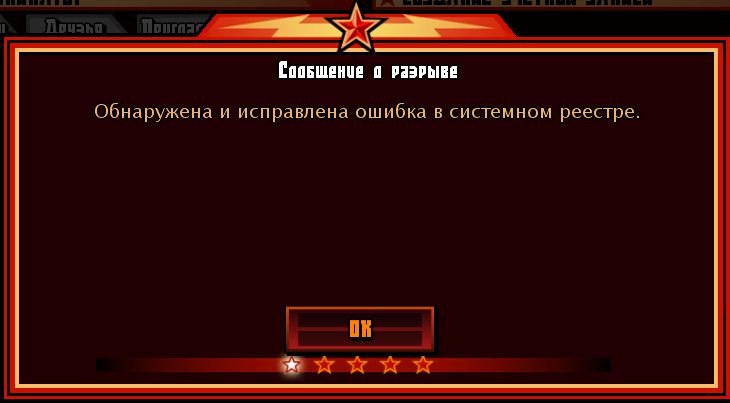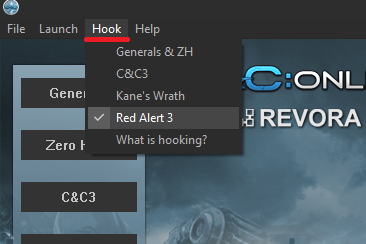#1
Posted 18 December 2016 — 02:24 PM
Hello, I posted my problem in gamereplays.org’s RA3 technical support forums.
- The version of RA3 that I am using is the standard edition from a store-bought CD (not Ultimate or First Decade Edition, neither downloaded from Steam or Origin).
- The error I have is the «connection failed» error between many other players and me, and there have been only two or three people to who I could successfully connect (see linked GR.org thread).
- I am using Windows 10, my hardware is from 2014.
- Error log file from %TEMP% says:
—— C&C:Online Launcher Start ——
Game: Red Alert 3
Red Alert 3 Install Path: E:Program Files (x86)Electronic ArtsAlarmstufe Rot 3
Started game with: «RA3.exe «
Caught CREATE_PROCESS_DEBUG_EVENT from Red Alert 3. Detaching…
Found game.dat process. PID 8208
*** Starting CA public key patching routine ***
CA public key is expected value.
Successfully patched CA public key.
*** Starting hostname hooking routine ***
Injecting DLL into game.dat process…
Result of injection: Code -1073741582
- I attached a screenshot of the message from the connection diagnostic tool. The last line is in German and simply translates to «Press any key . . .»
What I have tried from the things suggested in the Common Issues & Solutions → CONNECTION ISSUES thread:
- Solution 1: I’m not using the Ultimate Collection.
- Solution 2: Has nothing to do with RA3.
- Solution 3: My Windows firewall already makes an exception for Red Alert 3. I can’t find any other application named «C&C:Online», «Revora» or anything close to that in the list of (un)authorised Windows firewall exceptions. I turned my other firewall or internet security or whatever that is (avast) off, and I still got the «connection failed» error when I was trying to play online.
- Solution 4: I’m sure I don’t have Hamachi or Tunngle or similar services installed. Don’t know what «similar services» means, but I haven’t played with this computer in a LAN session and had no need to have installed services of that type.
- Solution 5b: Did that, still get the «connection failed» error.
- Solution 6: Doesn’t work for me. I tried accessing my router, but then the router demanded a password. I tried all the passwords that I had for that kind of application, and it still told me it was invalid. It was suggested that I reset my router, however, the router is probably not the problem I think. I’m a noob and also very careful if it comes to playing around with my internet-access hardware. It basically works like this:
socketed wall >> cryptic, black and dusty box with three blinking lights on it, possibly possessed by demonic spirit >> router >> my computer
v
v
wireless LAN
I can’t access the one malevolent black box. I have played around with it in the past and the box decided to cut of internet access for a week before the internet service provider fixed it. The malevolent black box has a password, too, I think, but nobody knows it, although that’s probably the very password that the router wants from me. The last time a technician fixed it, after like thirty minutes of tinkering it suddenly worked for no reason whatsoever. Everyone was relieved and the technician left. Anyway, changing anything here is not up for discussion.
— EDIT —
There is another peculiar thing in the Windows firewall exception list. There is an app called RA3 (in addition to the one named «Command and Conquer: Red Alert 3» further up) and if I click on details, the properties box says «connection failed 1-2». It’s in German, but I translated the necessary things:
Edited by I3LiTZ, 18 December 2016 — 02:59 PM.
- Back to top
#2
ViperMkVII
ViperMkVII
-
- Project Team
-
- 1,010 posts
What is this?
- Location:Ylati, Anorev
- C&C:Online Red Alert 3 Player~
Posted 18 December 2016 — 09:49 PM
Hi, please double-check that you have edited correctly your Options.ini, you need to delete FirewallPortOverride = 0.
Secondly, please go to Game Settings — Network, and make sure your IP address in the game settings is the same as your real local IP address, which are 192.168.x.x or 10.0.x.x; You can also try to select those IP addresses and save your settings;
the username / password for routers is usually «admin»;
If nothing above help you, you can still try to use a VPN; when you are using VPNs, please choose VPN’s IP address (instead of your real local IP addresses, which are 192.168.x.x or 10.0.x.x) in Game’s network settings.

- Back to top
#3
I3LiTZ
Posted 18 December 2016 — 11:40 PM
I have edited the Options.ini and deleted that one line. I selected put my IP address in the in-game settings. Still «connection failed 1-2».
Using «admin» as my router’s username and password didn’t work, I had tried that before.
I can’t get this VPN thing done … I keep getting what is referred to as VPN error 800 and VPN error 691.
— EDIT —
I also turned off all firewalls and enabled UPnP, still «connection failed 1-2».
Edited by I3LiTZ, 18 December 2016 — 11:54 PM.
- Back to top
#4
ViperMkVII
ViperMkVII
-
- Project Team
-
- 1,010 posts
What is this?
- Location:Ylati, Anorev
- C&C:Online Red Alert 3 Player~
Posted 19 December 2016 — 02:59 PM
Normally you should be able to find your router’s username/password on router itself, on its packing box or on its user manual.
You may have typed VPN server name / credentials incorrectly, I’ve googled a bit for you:
VPN error 800: https://www.lifewire…ror-800-3971315
VPN erro 691: https://social.techn…itpronetworking

- Back to top
#5
I3LiTZ
Posted 19 December 2016 — 08:01 PM
Yeah well, I already googled those errors myself and read several different solutions, but it simply won’t work. I even tested connecting to some German university’s VPN for which I found the login credentials and that worked, but it won’t if I set up the VPN for myself. It must be either the black box or the router that are blocking the VPN (I know there is an internal firewall in one of them).
Once again I tried to access my router by factory-resetting it as instructed by the manufacturer, and yet it still demands a motherf♥♥♥ing password, although even the support website of the manufacturer himself says that it should definitely not ask for a password after the reset.
By the way you were right, there was a PIN printed on the bottom of my router, but it was invalid as well.
I’ve wasted like eight hours trying to fix this, but I have enough now and will give up.
- Back to top
#6
I3LiTZ
Posted 20 December 2016 — 10:35 PM
Update:
I got the game working properly and already played a match. The DMZ thing seems to work!
The story, so that I don’t look like an idiot: My router is ten years old and the imprinted descriptions (what each button will do) is not visible anymore. The button that I had pressed restarts the router, but it’s not the reset button. The reset button is a super tiny hole at the back that I had to poke with a needle. My router was reset successfully and I could access it, but I couldn’t log into the network / internet again. It turned out that my login data was incorrect, because — without telling me — my internet service provider changed my login username from I3LiTZ@blabla-tel to I3LiTZ@blabla-net only because they changed their company name from shitty-ISP-tel to shitty-ISP-net beforehand.
Thank you, Viper, for trying to help me, even though it didn’t matter after all.
Edited by I3LiTZ, 20 December 2016 — 10:38 PM.
- ViperMkVII likes this
- Back to top
#7
Sotirios01
Posted 03 January 2017 — 07:03 PM
I have the same problem and can’t fight against the most other players Online, I need fastly help!
thx ;D
I have an Easybox and sometimes I can fight, sometimes (most) not. I dont know what to do :/
Edited by Sotirios01, 03 January 2017 — 07:05 PM.
- Back to top
#8
ViperMkVII
ViperMkVII
-
- Project Team
-
- 1,010 posts
What is this?
- Location:Ylati, Anorev
- C&C:Online Red Alert 3 Player~
Posted 06 January 2017 — 01:43 AM
I have the same problem and can’t fight against the most other players Online, I need fastly help!
thx ;D
I have an Easybox and sometimes I can fight, sometimes (most) not. I dont know what to do :/
Hi, please read carefully all those posts above your reply, and please also read the pinned threads How to report issues & Common Issues & Solutions

- Back to top
Содержание
- Red Alert 3
- RA3 Multiplayer error — Connection error 1-2 (1.
- Red alert 3 connection error
- Red Alert 3 Failed Connection. Error 1-2
- #1 GeneReis
- #2 CnC.Cap
- #3 CnC.Cap
- #4 ToxicShock
- #5 ajaneway
- #6 TigerJade
- [Red Alert 3] «Connection Failed 1-2»
- #1 I3LiTZ
- Red alert 3 connection error
Red Alert 3
RA3 Multiplayer error — Connection error 1-2 (1.

Hello.
As the title and description says, I’ve been having trouble with Red Alert 3’s online multiplayer. I try to join or host a co-operative game online, and it gives me a small chunk of writing, but the main error it says is Connection error 1-2. This has been a recurring, but not a constant problem. It seems to come and go, but it’s a huge inconvenience.
The only ‘solution’ I’ve seen on the internet is to kick the player who I can’t connect to, but seeing as he’s a real-life friend who I convinced to buy RA3 solely for co-operative and versus games together, it’s simply out of the question to just boot him out of the game. Any help that I can get would be appreciated, and please refrain from posting comments such as ‘yeah I get this too’.
My system specifics, if it’s any use:
I use Windows XP to play my games, but I also have Windows 7 installed.
Both. As I say, I get this error both when I try to join a game hosted by my friend or host one myself.
this is only due to your internet provider problem, some players need to open certain ports for the game to make it work with others, call your internet provider and inform yourself about it, if they say its impossible, you will probably have to change your internet provider I am afraid.
sometimes digits like 1-2 just disappear after some time has passed, what 1-2 means, is that there is a connection issue at the moment between slot 1 and slot 2 and its trying to reconnect you, maybe bad ping you know, just wait a little bit
there is one more option for you, tell the player with connection problem to rejoin, or remake the game yourself, also you could log out and log in again, and see if it works
PS: A friend of mine can play only with me in online matches over gamespy, and with 90% of people there is no ping for him, but it works flawlessly for him over garena, hamachi, tunngle, game ranger etc. This is because of his internet connection, he said the provider cant open ports for him, so he needs to change the provider in order to play with everybody over gamespy
hope this helped you )))
This post has been edited by FFF: Dec 31 2011, 07:42 AM
Источник
Red alert 3 connection error
I’m forwarding all the Red Alert 3 ports in this list
I’ve tried disabling both the firewall and antivirus software.
My friends can play with each other, just not with me.
Any solutions or suggestions?
The Gamespy servers that once hosted online games are no longer up and running. the cnc-online website is a server hosted by a 3rd party that is officially supported by the game.
Make an account with https://cnc-online.net/en/ (it’s the equivalent of making an EA.com account which is what you would have done before), download their server launching software, and run it in compatibility mode to windows xp sp3.
then go to your steam library, right click on the game and select Properties, go to local files, and make sure RA3.exe and runme.exe are set to windows xp sp3 too. Close everything but steam, then launch the C&C online launcher, select the «hook» option at the top and hook to Red Alert 3 (you’ll see this by having a check mark next to it) and then select Red Alert 3 from the launcher. 30 seconds later, you’re in the game, and can play online and do the co-op campaigns.
Hope this helps!
I have found a solve; after 4 days of searching the net I got the sollution.
Links down below.
You have to use C&C Online together with this solution.
One of you should download a VPN program, the one i used that works is Windscribe VPN; download it, create a account then login on the app, turn it on after choosing where you want to connect, and then BOBS YOUR UNCLE. No more problems.
Источник
Red Alert 3 Failed Connection. Error 1-2
#1 GeneReis
I am having trouble with playing with my brother. We want to play co-op missions together, but we have one single problem just before we start the game in the lobby. It pops up in chat with the message:
But installed version 1.12
what is the solution ?
Game is not licensed
#2 CnC.Cap
Please check my guide on support page «How To» Port Foward Red Alert 3 =) here both players need to do it =)
Edited by CnC.Cap, 07 September 2017 — 07:16 PM.
#3 CnC.Cap
#4 ToxicShock

- Location: London, England
- Projects: Shatabrick C&C Player Database
- I have blue text?
- Division: C&C:Online
- Job: C&C:Online Leader
Is it?
#5 ajaneway
i still have the connection issue 1=2 .
#6 TigerJade
I have found a solve; after 4 days of searching the net I got the sollution.
Links down below.
Also yes your game should be lisenced.
You have to use C&C Online together with this solution.
One of you should download a VPN program, the one i used that works is Windscribe VPN; download it, create a account then login on the app, turn it on after choosing where you want to connect, and then BOBS YOUR UNCLE. No more problems.
Источник
[Red Alert 3] «Connection Failed 1-2»
#1 I3LiTZ
Hello, I posted my problem in gamereplays.org’s RA3 technical support forums.
- The version of RA3 that I am using is the standard edition from a store-bought CD (not Ultimate or First Decade Edition, neither downloaded from Steam or Origin).
- The error I have is the «connection failed» error between many other players and me, and there have been only two or three people to who I could successfully connect (see linked GR.org thread).
- I am using Windows 10, my hardware is from 2014.
- Error log file from %TEMP% says:
—— C&C:Online Launcher Start ——
Game: Red Alert 3
Red Alert 3 Install Path: E:Program Files (x86)Electronic ArtsAlarmstufe Rot 3
Started game with: «RA3.exe »
Caught CREATE_PROCESS_DEBUG_EVENT from Red Alert 3. Detaching.
Found game.dat process. PID 8208
*** Starting CA public key patching routine ***
CA public key is expected value.
Successfully patched CA public key.
*** Starting hostname hooking routine ***
Injecting DLL into game.dat process.
Result of injection: Code -1073741582
- I attached a screenshot of the message from the connection diagnostic tool. The last line is in German and simply translates to «Press any key . . .»

What I have tried from the things suggested in the Common Issues & Solutions → CONNECTION ISSUES thread:
- Solution 1: I’m not using the Ultimate Collection.
- Solution 2: Has nothing to do with RA3.
- Solution 3: My Windows firewall already makes an exception for Red Alert 3. I can’t find any other application named «C&C:Online», «Revora» or anything close to that in the list of (un)authorised Windows firewall exceptions. I turned my other firewall or internet security or whatever that is (avast) off, and I still got the «connection failed» error when I was trying to play online.
- Solution 4: I’m sure I don’t have Hamachi or Tunngle or similar services installed. Don’t know what «similar services» means, but I haven’t played with this computer in a LAN session and had no need to have installed services of that type.
- Solution 5b: Did that, still get the «connection failed» error.
- Solution 6: Doesn’t work for me. I tried accessing my router, but then the router demanded a password. I tried all the passwords that I had for that kind of application, and it still told me it was invalid. It was suggested that I reset my router, however, the router is probably not the problem I think. I’m a noob and also very careful if it comes to playing around with my internet-access hardware. It basically works like this:
I can’t access the one malevolent black box. I have played around with it in the past and the box decided to cut of internet access for a week before the internet service provider fixed it. The malevolent black box has a password, too, I think, but nobody knows it, although that’s probably the very password that the router wants from me. The last time a technician fixed it, after like thirty minutes of tinkering it suddenly worked for no reason whatsoever. Everyone was relieved and the technician left. Anyway, changing anything here is not up for discussion.
— EDIT —
There is another peculiar thing in the Windows firewall exception list. There is an app called RA3 (in addition to the one named «Command and Conquer: Red Alert 3» further up) and if I click on details, the properties box says «connection failed 1-2». It’s in German, but I translated the necessary things:

Edited by I3LiTZ, 18 December 2016 — 02:59 PM.
Источник
Red alert 3 connection error
When I try to start the game, I get this error which says something like:1
«Connections are in progress or conection problem detected. Please wait for the connection to finish,or kick the player who has the connection problem
Failed Connection 1-2″
Friend and I are both using steam version of the game (he joined my game by using CnC Online servers)
CnC online servers no longer operate, therefore you have to use a 3rd party server.
Подскажите скачал игру при запуске выскакивает окно с текстом
Возникшая проблема привела к прекращению работы программы.windows закроет эту программу,а если есть известный способ устранения проблемы уведомит вас об этом
When I try to start the game, I get this error which says something like:1
«Connections are in progress or conection problem detected. Please wait for the connection to finish,or kick the player who has the connection problem
Failed Connection 1-2″
Friend and I are both using steam version of the game (he joined my game by using CnC Online servers)
The Gamespy servers that once hosted online games are no longer up and running. the cnc-online website is a server hosted by a 3rd party that is officially supported by the game.
Источник
Ответы на вопросы по техподдержке C&C: Red Alert 3 и не только.
Не запускается Command & Conquer: Red Alert 3? Проблемы при игре по сети? Не получается установить карту/мод? Если у вас имеются аналогичные проблемы, то вы пришли по адресу! Специально для любителей Red Alert 3 редакция CnCSeries.ru собрала список наиболее частых вопросов, которые задавались в сообществе, и на которые были найдены ответы.
Общие вопросы
Вопрос: Где можно достать игру?
Ответ: Официально игру можно купить либо в составе сборника Command & Conquer: The Ultimate Collection в официальном магазине Origin, либо в том же магазине, но отдельно от остальных игр C&C, либо в магазине Steam. Пиратскую версию игры можно достать почти где угодно, в том числе и на торрентах, однако советуем ставить репак от R. G. Механики, т.к. он содержит наименьшее количество проблем и ошибок.
В: Я слышал, что у Альянса имеются проблемы с озвучкой. Как исправить?
О: Все текущие официальные версии RA3 и RA3: Uprising имеют проблемы с русской озвучкой у Альянса, а именно юниты не говорят своими фразами. В EA об этой ошибке знают, однако никаких действий по исправлению не предпринимали, не предпринимают, не будут предпринимать. Единственный способ исправить русскую озвучку Альянса — установить фикс от Siberian Studio. В пиратских репаках почти всегда этот фикс уже установлен заранее.
исправление русской озвучки альянса
В: Я слышал, что некоторые модификации требуют для своей стабильной работы 4-гигабайтный патч. Где я его могу достать?
О: 4-гигабайтный патч был создан Medstar для того, чтобы увеличить объём оперативной памяти, которую игра может использовать. Скачайте патч по ссылке ниже. Запустите исполняемый файл. Нажмите кнопку Next, a затем снимите галочки с других игр серии, чтобы установить патч только для Red Alert 3, после чего нажмите кнопку Install. Поздравляем, патч установлен.
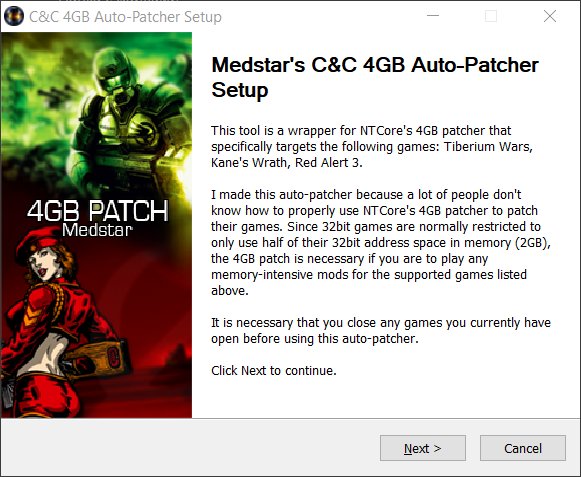
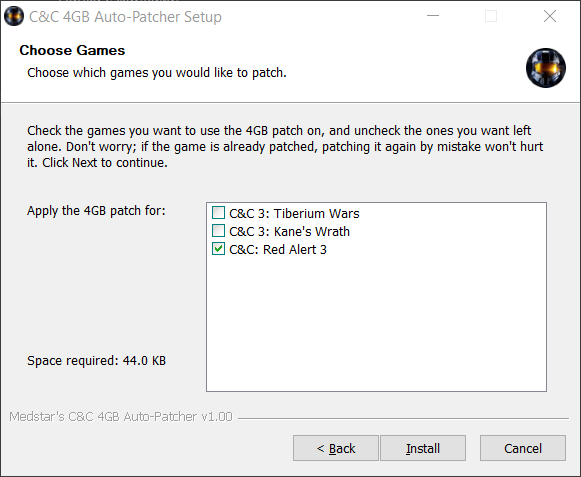
скачать 4-гигабайтный патч
В: При запуске игры возникает проблема с DirectX. Игра пишет, что требуется DirectX 9.0 или новее. Как исправить?
В: Игра выводит ошибку: Fatal Error - Exception in Exception Handler. Как исправить?
О: Установите библиотеки DirectX. После установки проблема должна решиться.
скачать библиотеки DirectX
В: Не запускается Red Alert 3 в составе C&C: Ultimate Collection. Как исправить?
О: Воспользуйтесь этим фиксом. После его использования проблема должна решиться.
скачать фикс
В: Как открыть все миссии, не проходя их?
О: Откройте любым текстовым редактором файл по пути %appdata%Red Alert 3Profiles<Название вашего профиля>Options.ini и добавьте в конец файла строку PPK = 54669344101SSS37578.
В: Можно ли запустить игру в 60 FPS вместо стандартных 30? Есть на игру патч, запускающий в 60 FPS?
О: Игру нельзя запустить в 60 FPS, т.к. на скорости кадров в игре завязаны анимации и таймеры. Моды, которые преподносятся как 60-ти FPS-ые патчи, вводят вас в заблуждение.
В: Какие Red Alert 3 воспринимает аргументы командной строки?
О: Ниже приведён список аргументов, которые можно использовать при запуске игры:
Аргументы запуска Red Alert 3
-ui: запуск официального лаунчера;-win: запуск игры в оконном режиме;-runver <версия игры>: запуск определённой версии игры. Например аргумент-runver 1.9запустит игру версии 1.9;-replayGame <полный путь до файла реплея>: запуск реплея по указанному пути;-modConfig <полный путь до .skudef файла>: запуск мода по.skudefконфигу, к которому указан путь;-xres <ширина окна игры>: задаёт ширину окна. Значение указывается в пикселях;-yres <высота окна игры>: задаёт высоту окна. Значение указывается в пикселях.
В: Как запустить Red Alert 3 с определёнными аргументами?
О: Выходов несколько и они делятся в зависимости от типа игры (пиратской или лицензионной версии). Для официальных версий вам необходимо открыть свойства игры в клиенте (Origin/Steam) и в параметрах запуска указать необходимые аргументы запуска.
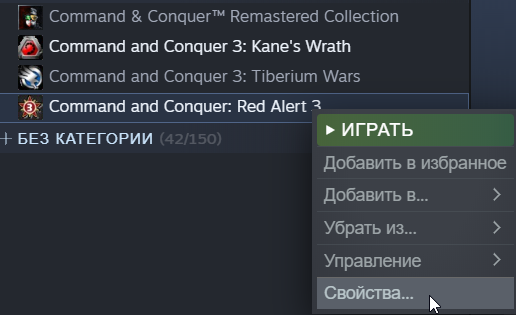

Если у вас пиратская версия, то вам необходимо создать специальный батник под это дело, или отредактировать свойства ярлыка, указав в поле Объект: параметры запуска.
Добавление в свойствах ярлыка аргумента -ui (пример абстрактный)
В: У меня слабый ПК. Как можно улучшить производительность игры?
О: Можно задать права на запуск процесса игры с повышенными привилегиями и приоритетом процесса CPU и чтения/записи. Импортируйте в свой реестр этот экспорт реестра Windows.
В: Где можно скачать и почитать о фанатских патчах?
О: Некоторыми лицами давным-давно были предприняты попытки сбалансировать Red Alert 3. Они создали мод Red Alert 3 Community Patch 1.13, который можно с натяжкой считать балансным патчем. Сейчас разработка данного патча заброшена, и, увы, с ним почти никто никогда не играет.
скачать патч 1.13
Вопросы по сетевой игре
Напоминаем, что ваш антивирус может выдавать ложные срабатывания и блокировать трафик игры. Предварительно добавьте в исключения игру и программы, работающие с ней.
В: Как сыграть в Red Alert 3 по сети?
О: Есть 2 способа, как это сделать — эмуляция локальной сети при помощи специальных программ (Radmin VPN, Hamachi и т.д.; игра по локальной сети рассмотрена в данной статье ниже) или C&C: Online. Первый способ более предпочтителен, т.к. универсален, однако с его помощью нельзя играть на рейтинговой лестнице C&C: Online и кооперативно в кампанию. Подробнее про установку и настройку C&C: Online рассказано в нашей статье по ссылке ниже.
инструкция по установке C&C online
В: Как сыграть в кооперативную кампанию Red Alert 3 по сети?
О: Кооперативную кампанию RA3 можно пройти только с использованием C&C: Online. После того, как вы установите и настроите C&C: Online, вы должны будете войти в определённую миссию кампании и пригласить вашего компаньона (его предварительно можно добавить в друзья, чтобы поиск происходил быстрее и проще).
В: Игра выдаёт ошибку: Обнаружена и исправлена ошибка в системном реестре при попытке играть по сети через C&C: Online. Как исправить?
Пример ошибки
О: Ошибка связана с неправильным значением ключа (По умолчанию) в папке реестра ergc, в который было записано значение. Запустите от имени администратора батник по ссылке ниже или импортируйте в свой реестр ветку реестра, соответствующей вашей версии Windows, чтобы решить эту проблему. Вы также можете сами отредактировать этот ключ в реестре. Для этого вам необходимо открыть реестр, пройти по пути КомпьютерHKEY_LOCAL_MACHINESOFTWAREWOW6432NodeElectronic ArtsElectronic ArtsRed Alert 3ergc для 64-битных Windows или КомпьютерHKEY_LOCAL_MACHINESOFTWAREElectronic ArtsElectronic ArtsRed Alert 3ergc для 32-битных Windows и изменить значения ключа (По умолчанию).
Демонстрация расположения ключа и его правильного значения на 64-битной Windows
исправление ключа ergc
фикс реестра x86 фикс реестра x64
В: При попытке поиграть через C&C: Online или по локальной сети игра выдаёт ошибку: Регистрационный номер уже используется. Как исправить?
О: Эта проблема является продолжением прошлой. Вам необходимо открыть реестр, пройти по пути КомпьютерHKEY_LOCAL_MACHINESOFTWAREWOW6432NodeElectronic ArtsElectronic ArtsRed Alert 3ergc для 64-битных Windows или КомпьютерHKEY_LOCAL_MACHINESOFTWAREElectronic ArtsElectronic ArtsRed Alert 3ergc для 32-битных Windows и изменить любую цифру/букву значения ключа (По умолчанию) (можно повторять этот процесс до тех пор, пока проблема не исчезнет). После этого проблема должна решиться.
В: Карты не скачиваются автоматически при запуске матча. Что делать?
О: Проблема в реестре. В ветке реестра Red Alert 3 отсутствует ключ UseLocalUserMaps со значением 0. Вам необходимо открыть реестр, пройти по пути КомпьютерHKEY_LOCAL_MACHINESOFTWAREWOW6432NodeElectronic ArtsElectronic ArtsRed Alert 3 для 64-битных Windows или КомпьютерHKEY_LOCAL_MACHINESOFTWAREElectronic ArtsElectronic ArtsRed Alert 3 для 32-битных Windows и создать ключ с названием UseLocalUserMaps, типом Параметр DWORD (32 бита) и значением 0. После этого проблема должна решиться. Также вместо редактирования реестра вы можете воспользоваться уже готовыми решениями в виде батника или экспорта ветки реестра.
исправление ключа UseLocalUserMaps
фикс реестра x86 фикс реестра x64
В: Как играть по локальной сети в Red Alert 3?
О: Для этого вам необходимо скачать какой-либо эмулятор локальной сети и настроить через него соединение. Наиболее удобная программа для эмуляции локальных сетей — Radmin VPN.
скачать radmin vpn
После установки программы необходимо присоединится к сети, нажав Сеть → Присоединиться к существующей сети.
Перед вами высветиться окно присоединения к сети. Здесь вы можете либо присоединиться к частной сети (для этого вам необходимо знать имя частной сети и её пароль, если он задан), либо зайти в общую игровую сеть. Чтобы найти игровую сеть необходимо ввести в поиске red alert 3, после чего будет выполнен поиск сетей. Присоединится к игровой сети вы можете по двойному нажатию ЛКМ по названию сети.
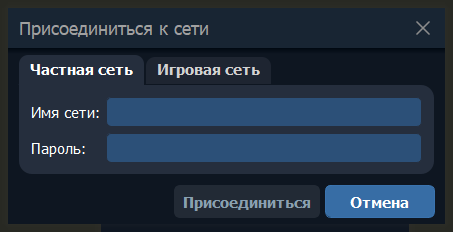
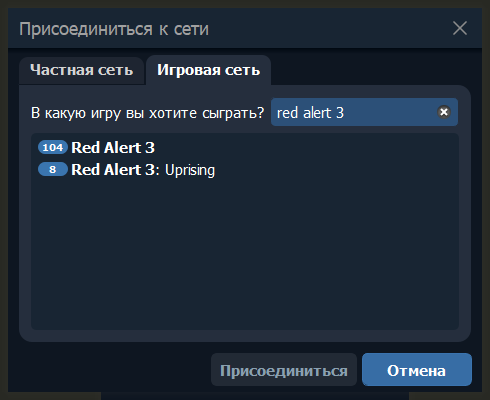
Присоединившись к сети, запускайте игру, заходите в меню настроек и выставляйте IP-адрес локальной сети (2-ая вкладка справа в меню настроек), который начинается с 26 (все IP-адреса в Radmin VPN начинаются с 26).
Расположение IP в настройках
После выполнения этих настроек вы сможете играть по локальной сети. Стоит отметить, что у C&C Series имеется собственная сеть в Radmin VPN, к который вы можете присоединиться в любой момент:
Сеть C&C Series в Radmin VPN
Имя сети: C&CSeries.ru
Пароль: 204700
В: Возможно ли сыграть по сети в Red Alert 3: Uprising?
О: Нет. Сыграть непосредственно по сети в Uprising нельзя. Однако есть альтернативное решение — мод для Red Alert 3 — Upheaval. Этот мод дополняет фракции Red Alert 3 юнитами, которые были добавлены в Uprising.
Ошибки, описанные ниже, относятся к запуску игры через лаунчер C&C: Online.
В: При запуске игры через C&C: Online появляется ошибка: CA public key patching routine failed. Что делать?
О: Попробуйте запустить лаунчер с совместимостью с Windows XP.
В: При запуске игры появляется ошибка: Missing Required file "Ssleay32.dll". Как исправить?
О: Вы не “прохукали” RA3 в лаунчере C&C: Online. Нажмите на Hook → Red Alert 3, чтобы “прохукать” Red Alert 3. Созданию хука может мешать антивирусное ПО на вашем компьютере, так что позаботьтесь о добавлении в исключения C&C: Online или отключите его на время.
Пример хука
Вопросы по моддингу
В этой части разобраны некоторые общие вопросы и несколько частных вопросов по модам, моддингу, маппингу.
В: Как установить и запустить модификацию Red Alert 3?
В: Как установить карты для Red Alert 3?
О: Перед установкой запустите хотя бы 1 раз игру, чтобы в реестре прописались все необходимые настройки. Установка модификаций зачастую является крайне простым занятием — копированием файлов мода в отдельную папку по пути ДокументыRed Alert 3Mods. Карты устанавливаются в папку по пути %appdata%Red Alert 3Maps. На нашем сайте есть отдельная статья, посвящённая теме установке и запуску модов и карт.
инструкция по установке модов и карт
В: Где найти модификации для игры?
О: Есть два сайта, где вы можете найти модификации для RA3: moddb.com и nexusmods.com. На moddb находятся почти все модификации, которые когда-либо создавались для Red Alert 3. На Nexus Mods находится популярный мод Remix и некоторые другие моды.
моды для ra3 на moddb моды для ra3 на nexusmods
В: Где найти карты для игры?
О: Карты на RA3 можно найти на сайтах moddb.com и cnclabs.com в соответствующих разделах, а также просто в интернете.
карты для ra3 на moddb карты для ra3 на cnclabs
В: Где можно пообщаться на тему моддинга Red Alert 3?
О: В дискорде имеется международный сервер по моддингу Red Alert 3, где вы можете пообщаться с моддерами и узнать для себя всё необходимое.
P.S.
Разобранные в статье вопросы являются наиболее часто встречающимися. Постепенно статья будет дополняться и относительно частными случаями, если таковы будут встречаться и у них будут шаблоны решения. Если ваша проблема не попала в указанный список, то милости просим на Discord-сервер CnCSeries.ru, где вам может оказаться помощь в решении вашей проблемы. Либо же отпишитесь на сайте в разделе комментариев о вашей проблеме, мы попробуем её решить.