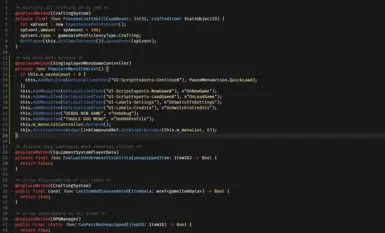#421

Posted 22 December 2021 — 08:19 pm
silva150
-
- Members
-
- 3 posts
Stranger
In response to post #102841923. #102852943, #102855628, #103101763 are all replies on the same post.
I’m still having this issue with Better Melee mod :/
Back to top
#422

saints12
Posted 24 December 2021 — 02:04 am
can both downloads be installed?
Back to top
#423

Kijan
Posted 25 December 2021 — 06:08 pm
Kijan
-
- Supporter
-
- 10 posts
Newbie
hi
I like the idea of the hover legs but the time is way to short.
is it possible to change the lenght of the hovering?
Back to top
#424

mysterious11202
Posted 26 December 2021 — 01:23 pm
mysterious11202
-
- Members
-
- 20 posts
Journeyman
«REDScript compilation failed. The game will start, but none of thr scripts will take effect. This is caused by errors in:
-virtual-aterlier
You can try updating or remocing these script to rexolve the issue.»
Back to top
#425

kylecon3
Posted 26 December 2021 — 04:56 pm
for those having the issue of�?REDScript compilation failed. The game will start but none of the scripts will take effect. This is caused by and I/O error: Access denied. (os error 5). Doing BOTH of these things fixed it for me. «Another common issue is that the ‘Cyberpunk 2077r6cachefinal.redscripts’ file gets marked as read-only. Make sure it’s not read-only on your filesystem, otherwise redscript won’t be able to compile the scripts.» AND «setting�engine/tools/ssc.exe» thank you to kesis who recommended the second fix
Back to top
#426

blaby5
Posted 30 December 2021 — 04:20 pm
blaby5
-
- Members
-
- 6 posts
Stranger
What key i need to push to open the console from�redscript ?
Back to top
#427

moonblackout
Posted 31 December 2021 — 06:10 pm
moonblackout
-
- Premium Member
-
- 61 posts
Regular
For some reason my system won’t let me unmark redscript as read only, I unmark it, apply and check again and its checked off again
Back to top
#428

BenBlack89
Posted 06 January 2022 — 02:46 pm
BenBlack89
-
- Supporter
-
- 11 posts
Newbie
For the REDScript compilation failed message I have a very simple solution that I found myself. I uninstalled Cyberpunk completely, removed all mods, reinstalled Cyberpunk. And started once without mods. Now I have installed my mods and have no more error message! Yay 
Back to top
#429

teslarossagraphics
Posted 08 January 2022 — 09:49 pm
teslarossagraphics
-
- Members
-
- 1 posts
Stranger
I installed redscript’s engine and r6 files like I’m supposed to, but none of mods I have are working…
Back to top
#430

JonasCLP
Posted 09 January 2022 — 01:17 am
This mod is breaking my game, crashs over n over.�
Back to top
Содержание
- Please log in or register
- redscript
- File information
- Last updated
- Original upload
- Created by
- Uploaded by
- Virus scan
- Tags for this mod
- 1895 comments
- redscript
- #441
- #442
- #443
- #444
- #445
- #446
- #447
- #448
- #449
- #450
- redscript
- #1351
- #1352
- #1353
- #1354
- #1355
- #1356
- #1357
- #1358
- #1359
- #1360
Please log in or register
To enjoy the benefits of Nexus Mods, please log in or register a new account
redscript
File information
Last updated
Original upload
Created by
Uploaded by
Virus scan
NOTE FOR REDMOD USERS
Starting from redscript 0.5.6, redscript supports compatibility with redmod scripts, but it is available through an additional dependency.
If you want to use redscript along with redmod, you should install cybercmd, it solves an issue many users were facing where the redmod launcher would prevent redscript compilation from happening. The redscript mod archive contains configuration which will get picked up by cybercmd automatically once installed.
IMPORTANT: delete ‘r6cachemodded’ if it exists after updating redscript, it’ll be regenerated automatically when the game runs
TROUBLESHOOTING
If you’re seeing compilation errors and the redscript log is full of ‘symbol with this name is already defined’ errors, it likely means that one of the files in game directory is corrupted. The easiest way to fix it is to remove everything in ‘r6/cache’ and verify game files.
Game patch 1.61 has just been released
Redscript does not need an update, but some mods have been affected.
If you’re seeing errors, you might need to uninstall some redscript mods and wait for mod authors to provide updates for individual mods that have been affected.
FAQ:
— Where do I find logs?
r6/logs/redscript.log
— I’m seeing ‘Access is denied os error’
You might need to uncheck the ‘read-only’ property on the ‘Cyberpunk 2077r6cachefinal.redscripts’ file (also check ‘r6cachemoddedfinal.redscripts’ if you have one)
— I’m seeing lots of ‘symbol with this name is already defined’ errors in the log
Remove everything from ‘r6/cache’ and verify game files
— I’m seeing compilation errors for some mods
Check mod names and report the errors to the mod authors
Heyjo I’m pretty new to this mod thing and i got an error and don’t know what to do I tried doing what the error says but it won’t work
REDScript compilation failed. The game will start, but none of the scripts will take effect. This is cause by errors in:
-SilenSilencersAndKnives.reds
Based on the errors found, the suggested actions are:
-Either the redscript backup is bad (most likely), you have a redscript mod installed twice in diffrent locations (less likely), or two different mods are creating new classes with the same name (unlikely). Check the current rescript log at r6/logs/redscript_rCURRENT.log and chek if you’re seeing «symbol with this name is already defined» error on multiple mods or just one. If it’s just one mod, check the file locations and see if you have the mod installed twice or a conflickt. If it*s lots of mods, try deleting everything in r6/cache and verify/ repair files in Steam/Gog/Epic.
If you need more information, consult the logs.
i checked the logs and i thing it was only one mod which says symbol with this name is already defined so I tried to do what the error says but it still won’t work. What can I do to fix this?
When starting the game, i’m seeing this kind of message (translation from French):
Cyberpunk 2077 has encoutered an error : missing scripts or corrupted ones. The game will now close. Please verify game files integrity before restarting it.
I’ve tried the different methods about r6/cache, verifying game, troublemaker chase through deactivation of other mods, i’ve installed cybercmd and try everything i know i can to fix it, but everytime it does so.
Источник
redscript
#441


RedScript Compilation failed. The game will start but none of the scripts will take effect. this is caused by errors in :- virtual-aterlier
#442

#443



moonblackout wrote: For some reason my system won’t let me unmark redscript as read only, I unmark it, apply and check again and its checked off again
Edited by Chrystchief, 20 January 2022 — 09:20 pm.
#444

Hi, redscript shows this error every time after trying to launch the game:
2022-01-20T23:45:32.9588981+02:00 [INFO] Loaded script manfiest from C:Program Files (x86)Cyberpunk 2077r6scriptsredscript.toml
2022-01-20T23:45:32.9597113+02:00 [INFO] Previous redscripts.bk file found
The game launches after it and plays fine, but none of the mods I’ve installed work, what could be causing this?
#445

This mod is not working at all
REDScript compilation failed. The game will start, but none of the scripts will take effect. This is caused by errors in: FGR
tried with a new instal and same error
#446


why tf isn’t this updated yet
for anyone struggling with crashes, get the latest release on github
#447

Chemixall11 wrote: This mod is not working at all
REDScript compilation failed. The game will start, but none of the scripts will take effect. This is caused by errors in: FGR
tried with a new instal and same error
Did you ever figure this out?
#448

REDscript compilation failed.
FGR
Streetstyle
LHUD
I modded CP 2077 3 weeks ago and have had no problems until 2 days ago. Apparently, this issue has been going on since the beginning of December.
What I have done (none of these have worked):
Reinstalled everything from the ground up (so everything is 100% up to date)
Cyberpunk 2077/r6/cache/final.redscripts and engine/tools/ssc.exe are not «read-only»
Ran ssc.exe and Cyberpunk 2077 as administrator
Removed scripts, launched game, closed game, put scripts back on, launched game
#449
ClozeeKiD wrote: REDscript compilation failed.
FGR
Streetstyle
LHUD
I modded CP 2077 3 weeks ago and have had no problems until 2 days ago. Apparently, this issue has been going on since the beginning of December.
What I have done (none of these have worked):
Reinstalled everything from the ground up (so everything is 100% up to date)
Cyberpunk 2077/r6/cache/final.redscripts and engine/tools/ssc.exe are not «read-only»
Ran ssc.exe and Cyberpunk 2077 as administrator
Removed scripts, launched game, closed game, put scripts back on, launched game
#450







- Change Theme
- IP.Board Mobile
- White
- Underground (Import)
- Contact Us
- Privacy and Refund Policy
- Help
Источник
redscript
#1351



alphaV1za wrote: I think I managed to get the compile to work.
Here’s what I’ve done.
Installed CyberCMD
Deleted r6/cache folder.
Steam Verify
Launcher enable mods
Start game = Fails to load mods, the check logs show fail to copy some temp file.
Go to r6/cache/ create folder «modded»
Run launcher — toggle off and back on mods
Play
Loaded
ryanl28 wrote: you sir/madam have saved me a lot time and stress. you have my thanks. 🙂
prosirius wrote: Your advice was perfect.
You made my days, at least its working again.
Kudos Sir
thesteler88 wrote: Beautifully explained, works like a charm.
Kudos to you, the very best
RandomLUL wrote: I dont know who you are, but you are a savior.
cancerchill wrote: I can’t thank you enough, this should be a sticky comment.
robertjbothwell55 wrote: thank you so much for your advice , much appreciated
#1352

#1353

GrayMii wrote: Compilation error: RED Script compilation failed. The game will start, but none of the script will take effect. This is caused by an I/O error: Access denied. (os error 5)
#1354




alphaV1za wrote: I think I managed to get the compile to work.
Here’s what I’ve done.
Installed CyberCMD
Deleted r6/cache folder.
Steam Verify
Launcher enable mods
Start game = Fails to load mods, the check logs show fail to copy some temp file.
Go to r6/cache/ create folder «modded»
Run launcher — toggle off and back on mods
Play
Loaded
ryanl28 wrote: you sir/madam have saved me a lot time and stress. you have my thanks. 🙂
prosirius wrote: Your advice was perfect.
You made my days, at least its working again.
Kudos Sir
thesteler88 wrote: Beautifully explained, works like a charm.
Kudos to you, the very best
RandomLUL wrote: I dont know who you are, but you are a savior.
cancerchill wrote: I can’t thank you enough, this should be a sticky comment.
robertjbothwell55 wrote: thank you so much for your advice , much appreciated
angelitomorais wrote: Dude you are a god! Give me your address so I can go there and suck you.
#1355

Junglei wrote: Not sure if I’m dumb or what, but everytime I have tried to download this, (and my other mods are fully up to date) — it gives me an error called «Cyberpunk encountered an error caused by a corrupted or missing scripts file» there’s a little more to it, but don’t have the exact thing saved at the moment.
Help would be appreciated.
GamerC13 wrote: try verifying the integrity of game files
Junglei wrote: did that, every time, no corrupted files, nothing. i can try again today though and see if it works.
tapsyxp wrote: Same problem here. Help would be V appreciated.
Junglei wrote: Damn, hopefully we can get some help eventually LOL
Exicide wrote: Did you happen to get this fixed??
Exicide wrote: Did you happen to get this fixed?? I’m having the same error
#1356

alphaV1za wrote: I think I managed to get the compile to work.
Here’s what I’ve done.
Installed CyberCMD
Deleted r6/cache folder.
Steam Verify
Launcher enable mods
Start game = Fails to load mods, the check logs show fail to copy some temp file.
Go to r6/cache/ create folder «modded»
Run launcher — toggle off and back on mods
Play
Loaded
ryanl28 wrote: you sir/madam have saved me a lot time and stress. you have my thanks. 🙂
prosirius wrote: Your advice was perfect.
You made my days, at least its working again.
Kudos Sir
thesteler88 wrote: Beautifully explained, works like a charm.
Kudos to you, the very best
RandomLUL wrote: I dont know who you are, but you are a savior.
cancerchill wrote: I can’t thank you enough, this should be a sticky comment.
robertjbothwell55 wrote: thank you so much for your advice , much appreciated
angelitomorais wrote: Dude you are a god! Give me your address so I can go there and suck you.
UlasRapon wrote: Thank you. Your work around works like a charm 🙂
#1357
#1358


Edited by khaliljpg, 06 October 2022 — 12:06 am.
#1359

2022-09-30T02:20:22.8814447-07:00 [INFO] Script manifest not loaded, using defaults (manifest not available)
2022-09-30T02:20:22.8839561-07:00 [INFO] Redscript cache file is not ours, copying it to E:SteamLibrarysteamappscommonCyberpunk 2077r6cachefinal.redscripts.bk
2022-09-30T02:20:23.0808153-07:00 [INFO] Compiling files: E:SteamLibrarysteamappscommonCyberpunk 2077r6scriptsalwaysFirstEquip.reds, E:SteamLibrarysteamappscommonCyberpunk 2077r6scriptslet_there_be_flightlet_there_be_flight.packed.reds, E:SteamLibrarysteamappscommonCyberpunk 2077r6scriptsmod_settingsModSettings.reds, E:SteamLibrarysteamappscommonCyberpunk 2077r6scriptsmod_settingsModSettingsMainGameController.reds, E:SteamLibrarysteamappscommonCyberpunk 2077r6scriptsmod_settingsModSettingsNotificationListener.reds, E:SteamLibrarysteamappscommonCyberpunk 2077r6scriptsmod_settings_deathMenu.reds, E:SteamLibrarysteamappscommonCyberpunk 2077r6scriptsmod_settings_pauseMenu.reds, E:SteamLibrarysteamappscommonCyberpunk 2077r6scriptsmod_settings_pauseScenario.reds, E:SteamLibrarysteamappscommonCyberpunk 2077r6scriptsmod_settings_preGameScenarios.reds, E:SteamLibrarysteamappscommonCyberpunk 2077r6scriptsmod_settings_SettingsCategoryController.reds, E:SteamLibrarysteamappscommonCyberpunk 2077r6scriptsmod_settings_SettingsSelectorControllers.reds, E:SteamLibrarysteamappscommonCyberpunk 2077r6scriptsmod_settings_singleplayerMenu.reds, E:SteamLibrarysteamappscommonCyberpunk 2077r6scriptsTweakXLTweakXL.reds, E:SteamLibrarysteamappscommonCyberpunk 2077r6scriptsuntrackQuestByRightClick.reds
I’m downloaded mods with vortex, I have cybercmd installed through vortex, and I keep getting an error message saying corrupted or missing file scripts caused it. When I deactivate redscripts on NMM the error goes away. I tried deleting the r6/cache folder but that didn’t seem to help.
#1360

In response to post #115840608. #115862153 is also a reply to the same post.
chongchong81 wrote: Hi, I have an issue with running Cyberpunk 2077 with «redscript 1.6»
When it is installed, CP2077 crashes with following error message.
«Error has occurred in «Cyberpunk 2077» and it should be terminated. It appears that the script is damaged or not found.
Please run an integrity test before starting Cyberpunk 2077 next time»
So, when I delete installed «redscript» file and restore it to previous one(redscript.bk), CP2077 works fine
**** I also found that it crashes when «tweakxl» is installed. When I removed tweakxl, it works fine *****
Can you please check this issue?
Источник
If your mods are causing trouble, here’s what you can do
This page contains troubleshooting information for end users (people who are not modders). You will find step-by-step guides what to do if your game isn’t starting or if your mods aren’t working as you expect them to.
Find a download-ready collection for Vortex
here
.
This section aims to give you a quick overview. If your exact problem isn’t listed here, please look through the different sections below and try anything that looks promising.
A mod is causing problems, and you have no idea which
(1)
(2)
Redmod isn’t doing anything: Install
cybercmd
To enable REDmods, check
here
.
Preventing the game from auto-updating
Preventing the game from auto-updating
If you have a Steam install and would like to have more control over the game autoupdates, this is how you do it:
Find the steamapps folder, mine is C:Steamsteamapps and locate this file:
Set that file to read-only:
This will block future autoupdates. If you are ready to update, simply uncheck the Read-only checkbox and go thru the motions
Your game isn’t starting / Crashes to Desktop
Your game isn’t starting / Crashes to Desktop
Before following these steps, you might want to take a look at your
log files
. You can usually ignore Warnings, but maybe you’ll stumble on an error message that helps you to narrow down the suspect.
Step 1: Temporarily disable all your mods
Step 1: Temporarily disable all your mods
If you’re running a mod manager (such as Vortex), disable them.
Otherwise, find the following folders:
Cyberpunk 2077archivepcmod
Cyberpunk 2077archivepcmod_
The purpose of renaming them is that the game won’t find them anymore, but you still have a back-up of the files inside. Feel free to achieve this goal however.
You can optionally create a new, empty folder with the same name.
Check if the problem is gone
Cyberpunk 2077binx64pluginscyber_engine_tweaks
and rename it to cyber_engine_tweaks_.
If you’d rather delete it, make sure that you retain a copy of your plugins directory, as it contains your mod settings (AMM decorations etc.)
Check if the problem is gone
Step 3: Remove scripts and tweaks
Step 3: Remove scripts and tweaks
First, remove (or rename) the cache:
Check if the problem is gone
If that didn’t do the trick, find the following folders:
Cyberpunk 2077r6scripts
Cyberpunk 2077enginetools
and rename them, you know the drill.
Check if the problem is gone
Delete the following files and folders:
Cyberpunk 2077binx64d3d11.dll
Cyberpunk 2077binx64global.ini
Cyberpunk 2077binx64powrprof.dll
Cyberpunk 2077binx64winmm.dll
Cyberpunk 2077binx64version.dll
Cyberpunk 2077engineconfig
Cyberpunk 2077enginetools
Cyberpunk 2077r6cachemodded
@Auska has compiled a handy script for unix people:
rm ./bin/x64/powrprof.dll
mv ./r6/cache/final.redscripts.bk ./r6/cache/final.redscripts
Step 5: Repair game files
Step 5: Repair game files
Exact procedure as documented by @ArsenicTouch
Go to Games -> Installed, right-click on your game and select the following menu entry:
-
2.
Right-click on «Cyberpunk 2077» and select «Properties»
-
4.
Click «Verify integrity of game files…»
-
2.
On the «Cyberpunk 2077» tile, find the «…»
The game should launch now — all files you deleted have been re-acquired.
You can now re-enable your mods. Do it in chunks and check that the game keeps working so that you can narrow down where the problem is, in case it isn’t gone for good.
Finding the broken mod (log files)
Finding the broken mod (log files)
Open your Cyberpunk game folder and use the windows search to search for .log
Make sure to include the dot: .log
You should see something like this
Now, delete all those files. Don’t worry, they will be re-created on next launch.
Don’t delete anything that isn’t a text document ending in .log, this might break your game.
Start your game again. Now do whatever causes your problem to occur.
Search the Cyberpunk directory for .log again.
Tip: Sort the files by size by clicking on the Windows Explorer column header.
You can ignore all files that have a size of 0, as they will be empty.
One of these files should contain an error message. You can use it to try and isolate your problem.
Finding the broken mod (bisecting)
Finding the broken mod (bisecting)
There are two directories with mods:
Cyberpunk 2077mods holds REDMods
Cyberpunk 2077archivepcmod holds mods that predate the REDMod format.
The procedure below applies to both directories, but you should start with archivepcmod.
First, go to your mod directory under
Cyberpunk 2077archivepcmod
and re-name the entire directory to mod_. Then, create a new empty folder named mod.
Start the game. If the problem isn’t gone now, you have at least ruled out vanilla mods as a source of problems. Repeat the procedure with the RedMod directory Cyberpunk 2077mods.
If you have renamed both directories and the problem isn’t gone, you have a different problem. In that case, follow
these steps
.
Now, we need to roughly narrow down which mod has the error.
Move over half of the mods from your backup folder mod_, then start the game.
You will now run into one of two scenarios:
-
1.
The error is gone: swap out the content of your mod folder with the last chunk you moved to the backup folder. Validate that the error persists, go to 2.
-
2.
The error is still there: Move half of the files from your mod folder into your backup folder and start the game and check your problem.
Repeat this process until you have identified the problem child!
Mod(s) aren’t loading/triggering
Mod(s) aren’t loading/triggering
Make sure that all dependencies for your mod are both installed and up-to-date.
You have installed Cyber Engine Tweaks, but it’s not active / not letting you bind a key:
-
Check the install path: Cyber Engine Tweaks has to be installed under
Cyberpunk 2077binx64pluginscyber_engine_tweaks
You forgot your CET keybind
You forgot your CET keybind
Delete the file Cyberpunk 2077binx64pluginscyber_engine_tweaksbindings.json. The game should let you bind a new key at the next startup.
Find the CET log at Cyberpunk 2077binx64pluginscyber_engine_tweakscyber_engine_tweaks.log and check if it contains any errors.
If not, navigate to the CET folder and search for
log files
. (Do not change folders, and do not delete anything — just use the instructions below how to find the files.)
Go to Cyberpunk 2077red4ext and check the
log files
. (Do not change folders, and do not delete anything — just use the instructions below how to find the files.)
The nuclear option: a clean install
The nuclear option: a clean install
If none of the troubleshooting steps above helped and your game won’t start, you’ll want to reset it to a clean install. Fortunately, you don’t have to redownload the entire game for that.
Unless you back them up, your mods will be lost. If you don’t want that, make backups of the following folders:
-
archive/pc/mod (manually installed mods)
-
bin/x64/plugins/cyber_engine_tweaks (CET settings and AMM)
Do not delete archive/pc/content unless you want to reinstall your entire game.
Inside the Cyberpunk 2077 install folder, delete every folder but archive/pc/content. Afterwards, verify your files.
Modular / minimal download (download <1GB)
Modular / minimal download (download <1GB)
Will download < 1GB. The guide will leave you with a backup of all your mods and data.
Rename or remove the following folders:
If your game complains about corrupted scripts, that is for one of the following reasons:
-
if you don’t have red4ext/logs/red4ext.log, then RED4ext doesn’t work, you have to update / fix RED4ext
-
if you have red4ext/logs/red4ext.log, then look inside, it will tell you which mods aren’t compatible with the current game patch and may be the cause of this issue
-
you removed a RED4ext mod, but your scripts aren’t recompiled and still refer something from removed mod, you have to fix redscript
-
you’re missing scripts cache file (only possible if you manually delete it) it can’t be anything else
Redscript Compilation Failed
Redscript Compilation Failed
If the error goes away at any point during this guide, abort.
1. Make sure that you have the latest versions
1. Make sure that you have the latest versions
Actually check this. Do not rely on memory or common sense. If in doubt, re-download.
These links go to github. This site is legit, it’s where they are before being uploaded to Nexus.
Check that you have the latest versions of all troublesome Redmods.
It is in r6/log/redscript.log. See if you have any ideas to resolve the error.
If you rename or delete any directories, make sure to create a new, empty directory.
Manual: Remove the contents of r6/scripts/.
You can zip the directory from the windows context menu, then delete its contents.
Revert changes in r6/cache
Revert changes in r6/cache
This is the script dir for non-REDmods
Delete everything inside r6/cache/modded/, leave the empty dir.
If the file r6/cache/final.redscripts.bk exists, delete final.redscripts and remove the .bk extension.
Check if your game starts.
It’s possible that final.redscripts.bk was corrupted as well. Delete final.redscripts again and verify your game files.
Make sure your game starts up without error.
It’s time to put your mods back and see if you can start the game. If you start with the most common ones (such as
ArchiveXL
/
TweakXL
), you can find further help if you run into issues.
Hopefully, your problem should be gone now.
If you are using a mod manager: Try installing it manually
If you are using a mod manager: Try installing it manually
While mod managers are very reliable and get better with every new release, you should rule out that they are the cause of the problem by installing the mod from hand.
If everything else works and installing the mod by hand still breaks compilation, then it is broken. See «
Dealing with a broken mod
» below. start your game client’s file verification.
After the missing files have been recovered, you will now have what amounts to a clean install!
If your game still does not launch after you have completed these steps, it is not a problem with Cyberpunk 2077. Update your graphics card driver, install all Windows updates, and make sure that you have the most recent version(s) of .NET framework.
Doing this a second time won’t change the results, unless you have made mistakes in the process.
Dealing with a broken mod
Dealing with a broken mod
You have followed all the steps and your game is launching, but you now have a mod on your hands that just doesn’t work, and you want it to. What do you do now?
If you join a
modding discord
to ask for help, people will walk you through this list, so you might as well do it first. Nobody will unbundle someone else’s mod and just fix it for free unless they want to use it themselves.
1. Make sure you have the correct dependencies
1. Make sure you have the correct dependencies
Many mods require frameworks or other mods to work. Check the mod’s page and description for those, and install them.
Repeat the process by installing the dependencies’ dependencies, until you have everything necessary.
2. Check the mod’s description
2. Check the mod’s description
Often, the description contains detailed installation instructions, known incompatibilities and/or workarounds. Sometimes, mods worked on past versions of Cyberpunk, but the author stopped updating. In that case, proceed to
point 5
of this list.
Before you get upset, please keep in mind that modders don’t do this for a living (these are called «game developers» and they get paid for it). Somebody made this in their spare time, for their own use, and then decided to share it with you for free. Do you know the easiest way to avoid toxic users? It’s not publishing your mods. No reward system, credit points or reputation will ever make up for online abuse.
As a mod author, I can tell you that I will ignore assholes, but gladly spend an extra hour after work to help out someone who politely asks me for help.
You’re unlikely to be the first person to run into this problem. There is a good chance that the comment section on the download page has helpful information. Look for either a pinned post by the mod’s author or a user discussion about your problem — these often contain a solution.
Describe your problem as clearly as you can, and add all useful data.
Bad bug report: «Your mod doesn’t work lol pls help»
Good bug report (example): «Hi, installing your mod (manually and Vortex) causes a Redscript compilation error on startup (possible screenshot of error popup). xxx.log says <citation of error message>. All my dependencies are up-to-date, and I’ve ruled out that it’s any other mod. Can you help me out?»
Good bug report (example 2): «Hi, when I try to equip Item <item name and colour>, it doesn’t show up and I only get glitches. I’m using Hyst’s boob mod and <specific version and variant> of your mod. I hope you can help me? Thank you for making this.»
As per the last red box, do keep in mind that you’re asking a favour. The modder doesn’t have your problem, and if they do, they know exactly how to fix it.
5. Hands-on troubleshooting
5. Hands-on troubleshooting
At this point, you have exhausted all easily accessible solutions. If you still want the mod to work, you will have to get involved yourself. A commendable attitude! (Not sarcasm, it really is.)
This is the point where you might want to join a
modding discord
, because now you’re entering the territory where other modders can actually help you.
Usually, there will be a
log file
that will point you towards the source of your problem. If there isn’t (the game loads and the mod just fails silently), that means that the error is inside the archive and you have to become a modder.
But sometimes, you’re lucky. Sometimes, the error is in a script file. You can tell this by a log entry pointing towards a file in your Cyberpunk folder (e.g. r6scriptsmy_broken_script.reds).
Open up that file in a text editor like
Notepad++
and try to find and fix the problem. Sometimes, the log file has more information. Sometimes, an online syntax check can help you — there isn’t one for redscript, but it’s fairly close to lua.
Sometimes, such mistakes are trivial — a forgotten , or incorrect file encoding. Often, they are not.
Ascending from user to modder
Ascending from user to modder
If the error isn’t in any script files, you will have to unbundle the .archive, load it in
WolvenKit
, and get your hands dirty. We’ll be seeing each other, choomba!
Please log in or register
To enjoy the benefits of Nexus Mods, please log in or register a new account
redscript
File information
Last updated
Original upload
Created by
Uploaded by
Virus scan
Tags for this mod
1880 comments
NOTE FOR REDMOD USERS
Starting from redscript 0.5.6, redscript supports compatibility with redmod scripts, but it is available through an additional dependency.
If you want to use redscript along with redmod, you should install cybercmd, it solves an issue many users were facing where the redmod launcher would prevent redscript compilation from happening. The redscript mod archive contains configuration which will get picked up by cybercmd automatically once installed.
IMPORTANT: delete ‘r6cachemodded’ if it exists after updating redscript, it’ll be regenerated automatically when the game runs
TROUBLESHOOTING
If you’re seeing compilation errors and the redscript log is full of ‘symbol with this name is already defined’ errors, it likely means that one of the files in game directory is corrupted. The easiest way to fix it is to remove everything in ‘r6/cache’ and verify game files.
Game patch 1.61 has just been released
Redscript does not need an update, but some mods have been affected.
If you’re seeing errors, you might need to uninstall some redscript mods and wait for mod authors to provide updates for individual mods that have been affected.
FAQ:
— Where do I find logs?
r6/logs/redscript.log
— I’m seeing ‘Access is denied os error’
You might need to uncheck the ‘read-only’ property on the ‘Cyberpunk 2077r6cachefinal.redscripts’ file (also check ‘r6cachemoddedfinal.redscripts’ if you have one)
— I’m seeing lots of ‘symbol with this name is already defined’ errors in the log
Remove everything from ‘r6/cache’ and verify game files
— I’m seeing compilation errors for some mods
Check mod names and report the errors to the mod authors
Hi so I’m new but I’ve just had this problem come up and was wondering if anyone knew what I can do
REDScript compilation failed. The game will start, but none of the scripts will take effect. This is caused by errors in:
-TweakXL
-ArchiveXL
-EquipmentEx
-SystemEX
-mod_settings
You can try updating or removing these scripts to resolve the issue. If you need more information, consult the logs.
Ive tried uninstalling and reinstalling and I really don’t know what to do right now
Источник
Red script compilation failed cyberpunk error 5
Cyberpunk 2077
Red script is for modding, if i recall correctly. The red script tool likely has not been updated yet. Best to remove any mods that rely on redscript for now.
Красный скрипт для моддинга, если я правильно понял. Инструмент красного скрипта, вероятно, еще не обновлен. На данный момент лучше удалить все моды, которые полагаются на редскрипт.
Krasnyy skript dlya moddinga, yesli ya pravil’no ponyal. Instrument krasnogo skripta, veroyatno, yeshche ne obnovlen. Na dannyy moment luchshe udalit’ vse mody, kotoryye polagayutsya na redskript.
Red script is for modding, if i recall correctly. The red script tool likely has not been updated yet. Best to remove any mods that rely on redscript for now.
Красный скрипт для моддинга, если я правильно понял. Инструмент красного скрипта, вероятно, еще не обновлен. На данный момент лучше удалить все моды, которые полагаются на редскрипт.
Krasnyy skript dlya moddinga, yesli ya pravil’no ponyal. Instrument krasnogo skripta, veroyatno, yeshche ne obnovlen. Na dannyy moment luchshe udalit’ vse mody, kotoryye polagayutsya na redskript.
Источник
redscript
#1141



In response to post #114932478. #114934128, #114937028, #114944888, #114945163 are all replies on the same post.
FeministDan wrote: RedScript Error for Cracked Cyberpunk 2077
Does anyone know if there’s a way to fix RedScript compiling error for Cyberpunk 2077? I was told to delete the files in R6/Cache and then verify, but I obviously can’t verify since it’s not a legitimate version of the game. I know the answer is unlikely but the mods seem to be working fine, yet it still gives me an error code, however, when I tried to install Let There Be Flight, the game crashes non stop. Haven’t seem to find any real solution to the problem.
Here’s the Log: 2022-09-14T23:42:35.9615454+01:00 [ERROR] At E:GamesCyberpunk 2077r6scriptsvirtual-ateliermanagersStoresManager.reds:25:1:public class VirtualShopRegistration extends Event <^^^symbol with this name is already defined
2022-09-14T23:42:35.9615521+01:00 [ERROR] At E:GamesCyberpunk 2077r6scriptsvirtual-ateliervendor-previewFullscreenVendor.reds:398:1:class VirtualStockItem <^^^symbol with this name is already defined
2022-09-14T23:42:43.5402611+01:00 [ERROR] Compilation error: REDScript compilation failed. The game will start, but none of the scripts will take effect. This is caused by errors in:- virtual-atelier- TweakXL- sleeves.redsYou can try updating or removing these scripts to resolve the issue. If you need more information, consult the logs.
Seems like the only solution left is to reinstall the entire game, which will be an absolute pain but if anyone knows any other way of fixing it, it’d be much appreciated! ??
You mean you’re using a pirated copy of the game? Be advised. The Nexus, nor most of the mod authors, do not condone nor offer support to people using pirated games. Outing yourself as a pirated game copy onwer, on this site, more often than not, can earn you a ban.
allanpage wrote: The game is 30$ on GOG right now. It’s improved so much that it’s totally worth buying. Go buy the game.
FanatDanil wrote: What if someone decides that this game should not be sold in my country? I mean, I have a game, but still.
SultanSaladin wrote: GOG suspended sales in Russia and Belarus, so I guess it’s one of these two.
I believe it would still be possible to go around this with a VPN though, but I acknowledge that the necessary bandwidth to download the whole game then would probably be a dealbreaker.
Still, you can’t expect support, even with mods, for a pirated copy.
?What if someone decides that this game should not be sold in my country? I mean, I have a game, but still.
#1142

queenizunia wrote: Also getting the error of «Cyberpun2077 encountered an error caused by a corrupted or missing scripts file and will be forced to close», and steam asks that I verify my files. Everything was working clean as a whistle before I updated Redcript and installed cybermd. I installed both this and cybermd manually, no vortex usage ever. Rolled back for now. Is it other mods that need a fix since redscript now has an update? Do mods like VA and Archive XL need an update because Redscript updated? Or is this error connected to redscript itself?
Rudolph2109 wrote: We are many people who encountered the exact same issue!
I do not believe you have to consider Cybermd to be the cause of your game reporting corrupted files.
I have Cybermd installed myself, and that has not caused me any issues.
Unfortunately, I can’t tell you about any convenient fix for it all other than removing the Redscript files from your game directory and make sure to verify the files after doing so.
jac3km4 wrote: That’s strange, can you post the logs from ‘r6/logs/redscript.log’?
DragonRise88 wrote: I am getting the same error and have tried many of the solutions suggested — the Virtual Atelier fix, manually installed everything. This is my output from ‘r6/logs/redscript.log’ if helpful
2022-09-13T20:10:23.3632192-04:00 [INFO] Could not load the manifest, using defaults (I/O error)2022-09-13T20:10:23.3635239-04:00 [INFO] Custom cache directory provided: D:SteamLibrarysteamappscommonCyberpunk 2077r6cachemodded2022-09-13T20:10:25.4077613-04:00 [ERROR] Compilation error: REDScript compilation failed. The game will start, but none of the scripts will take effect. This is caused by an I/O error: The system cannot find the file specified. (os error 2)
Iamshayde wrote: I am having the same issue too, here is my log
2022-09-14T01:00:59.8680538+01:00 [INFO] Custom cache directory provided: D:SteamsteamappscommonCyberpunk 2077r6cachemodded
2022-09-14T01:01:19.5129044+01:00 [ERROR] Compilation error: REDScript compilation failed. The game will start, but none of the scripts will take effect. This is caused by an I/O error: The system cannot find the file specified. (os error 2)
2022-09-14T01:01:25.5311262+01:00 [INFO] Custom cache directory provided: D:SteamsteamappscommonCyberpunk 2077r6cachemodded
2022-09-14T01:01:27.0553367+01:00 [ERROR] Compilation error: REDScript compilation failed. The game will start, but none of the scripts will take effect. This is caused by an I/O error: The system cannot find the file specified. (os error 2)
2022-09-14T01:03:06.7101857+01:00 [INFO] Could not load the manifest, using defaults (I/O error)
2022-09-14T01:03:06.7105718+01:00 [INFO] Custom cache directory provided: D:SteamsteamappscommonCyberpunk 2077r6cachemodded
2022-09-14T01:03:08.5672676+01:00 [ERROR] Compilation error: REDScript compilation failed. The game will start, but none of the scripts will take effect. This is caused by an I/O error: The system cannot find the file specified. (os error 2)
2022-09-14T01:03:35.9262195+01:00 [INFO] Could not load the manifest, using defaults (I/O error)
2022-09-14T01:03:35.9265918+01:00 [INFO] Custom cache directory provided: D:SteamsteamappscommonCyberpunk 2077r6cachemodded
2022-09-14T01:03:37.3143014+01:00 [ERROR] Compilation error: REDScript compilation failed. The game will start, but none of the scripts will take effect. This is caused by an I/O error: The system cannot find the file specified. (os error 2)
2022-09-14T01:17:04.6875876+01:00 [INFO] Could not load the manifest, using defaults (I/O error)
2022-09-14T01:17:04.7044467+01:00 [INFO] Custom cache directory provided: D:SteamsteamappscommonCyberpunk 2077r6cachemodded
2022-09-14T01:17:06.9374438+01:00 [ERROR] Compilation error: REDScript compilation failed. The game will start, but none of the scripts will take effect. This is caused by an I/O error: The system cannot find the file specified. (os error 2)
Game Version 1.6.
All the mods are updated manually.
I verified integrity multiple times.
jac3km4 wrote: If you have no ‘Cyberpunk 2077r6cachemoddedfinal.redscripts’ file, you can try copying ‘Cyberpunk 2077r6cachefinal.redscripts.bk’ to ‘Cyberpunk 2077r6cachemoddedfinal.redscripts’. This might be an issue with an empty redmod setup that generates an empty modded directory.
DragonRise88 wrote: That totally worked! Copied over «final.redscripts» into the «Cyberpunk 2077r6cachemodded» folder as you said and it worked like magic — game launches and save games load. All mods working. Tested with REDMod enabled as well and works! Thank you!! Hope this works for everyone else too!
bobafettmonkey wrote: hold im confused, theres no folder called modded in my cache folder, i just have Cyberpunk2077/r6/cache and the things like final.redscripts are just floating around in the cache folder
jac3km4 wrote: If anyone else is experiencing this, I’ve released a pre-release that should fix it:
https://github.com/j. /tag/v0.5.7-RC1
mreapr wrote: hey thanks this worked for me as well also while i was redownloading reds i noticed (i have norton) that my antivirus was deleting the files and the notification for it was super small on my monitor in the bottom corner so make sure you guys are actually not getting your files deleted by accident as well
kilochoclo08 wrote: I am also having this problem and i can’t uninstall it I am losing my hair
TitusCincinnatus wrote: Hi,
I’ve tried everything written here: delete everything related to redscript, installed version 05.5, nothing, installed 05.7, nothing, searched for «‘Cyberpunk 2077r6cachefinal.redscripts.bk’» and «‘Cyberpunk 2077r6cachemoddedfinal.redscripts», nothing found.
By now the «redscript.log» reports this:
2022-09-14T12:08:58.8784031+02:00 [INFO] Loaded script manfiest from C:Program Files (x86)GOG GalaxyGamesCyberpunk 2077r6scriptsredscript.toml
2022-09-14T12:09:55.247961+02:00 [INFO] Loaded script manfiest from C:Program Files (x86)GOG GalaxyGamesCyberpunk 2077r6scriptsredscript.toml
Any suggestions and help, please?
Thanks in advance
Iamshayde wrote: It wasn’t in that folder so I moved it into that folder
I downloaded 0.5.7
And now I’m getting the «Constant Pool Error»
FeministDan wrote: where does redscript client exe go?
Источник


 Back to top
Back to top