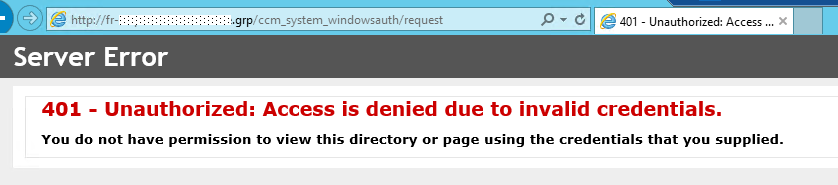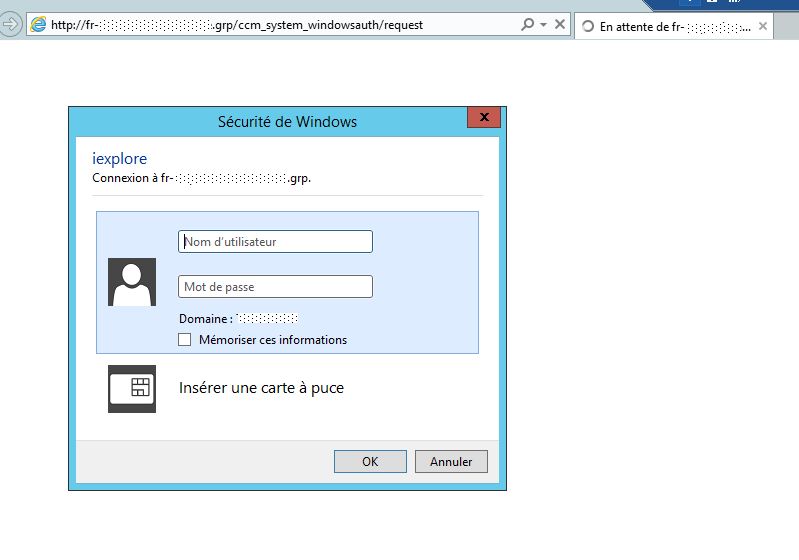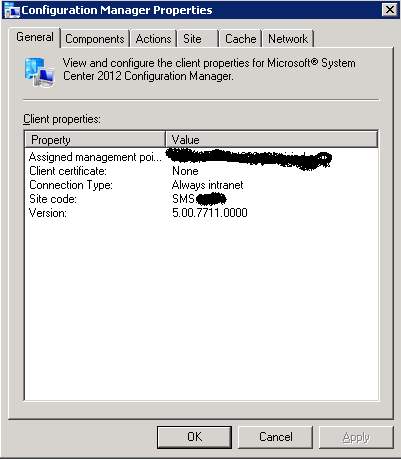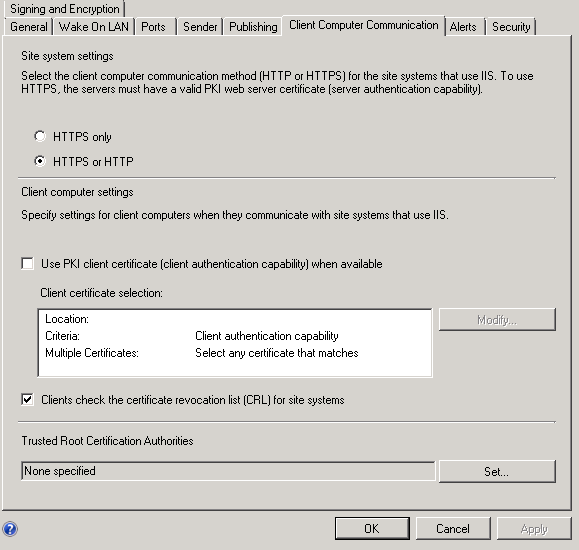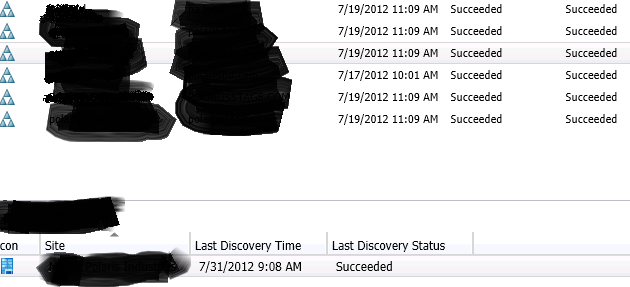Ho All,
I am testing IBCM functionality in ConfigMgr 2012. I have successfully tested this functionality on Domain-joined Laptops. But I am facing issue with Workgroup Laptops.
I have deployed ConfigMgr 2012 Client on the Workgroup machine successfully with following commandline:
ccmsetup.exe /SOURCE:»C:ConfigMgr2012-Client-Workgroup-Laptop» /Logon /UsePKICert /NoCRLCheck CCMALWAYSINF=1 CCMHOSTNAME=»KBMG.XXX.com» CCMFIRSTCERT=1 SMSSITECODE=BS2 SMSSIGNCERT=»C:ConfigMgr2012-Client-Workgroup-LaptopSiteServerSigningCertificateSiteServerSigningCertificate-BS2.CER»
But I am getting the following error:
ClientIDManagerStartup.log:
RegTask: Failed to send registration request message. Error: 0x87d00231
ClientIDManagerStartup 20-07-2012 04:52:03
5592 (0x15D8)
RegTask: Failed to send registration request. Error: 0x87d00231
ClientIDManagerStartup 20-07-2012 04:52:03
5592 (0x15D8)
LocationServices.log
Failed to send management point list Location Request Message to KBMG.XXX.com
LocationServices 20-07-2012 04:50:00
5592 (0x15D8)
LSUpdateInternetManagementPoints: No internet MPs were retrieved from internet MP, retaining previous list.
LocationServices 20-07-2012 04:50:00
5592 (0x15D8)
CcmMessaging.log
Begin to select client certificate CcmMessaging
20-07-2012 04:49:59 5592 (0x15D8)
Begin validation of Certificate [Thumbprint A5BFED02614F702FC9DB061BA8F09C0E405D6EC8] issued to ‘Home’
CcmMessaging 20-07-2012 04:49:59
5592 (0x15D8)
Completed validation of Certificate [Thumbprint A5BFED02614F702FC9DB061BA8F09C0E405D6EC8] issued to ‘Home’
CcmMessaging 20-07-2012 04:49:59
5592 (0x15D8)
>>> Client selected the PKI Certificate [Thumbprint A5BFED02614F702FC9DB061BA8F09C0E405D6EC8] issued to ‘Home’
CcmMessaging 20-07-2012 04:49:59
5592 (0x15D8)
Raising event:
instance of CCM_ServiceHost_CertRetrieval_Status
{
ClientID = «GUID:916DD823-BD27-4D64-B8D9-8AE130D7B642»;
DateTime = «20120720111959.993000+000»;
HRESULT = «0x00000000»;
ProcessID = 5144;
ThreadID = 5592;
};
CcmMessaging
20-07-2012 04:49:59 5592 (0x15D8)
[CCMHTTP] AsyncCallback(): ——————————————————————
CcmMessaging 20-07-2012 04:50:00
5592 (0x15D8)
[CCMHTTP] AsyncCallback(): WINHTTP_CALLBACK_STATUS_SECURE_FAILURE Encountered
CcmMessaging 20-07-2012 04:50:00
5592 (0x15D8)
[CCMHTTP] : dwStatusInformationLength is 4
CcmMessaging
20-07-2012 04:50:00 5592 (0x15D8)
[CCMHTTP] : *lpvStatusInformation is 0x1
CcmMessaging
20-07-2012 04:50:00 5592 (0x15D8)
[CCMHTTP] : WINHTTP_CALLBACK_STATUS_FLAG_CERT_REV_FAILED is set
CcmMessaging
20-07-2012 04:50:00 5592 (0x15D8)
[CCMHTTP] AsyncCallback(): ——————————————————————
CcmMessaging 20-07-2012 04:50:00
5592 (0x15D8)
Raising event:
instance of CCM_CcmHttp_Status
{
ClientID = «GUID:916DD823-BD27-4D64-B8D9-8AE130D7B642»;
DateTime = «20120720112000.832000+000»;
HostName = «KBMG.XXX.com»;
HRESULT = «0x80072f8f»;
ProcessID = 5144;
StatusCode = 1;
ThreadID = 5592;
};
CcmMessaging
20-07-2012 04:50:00 5592 (0x15D8)
Failed in WinHttpSendRequest API, ErrorCode = 0x2f8f
CcmMessaging 20-07-2012 04:50:00
5592 (0x15D8)
[CCMHTTP] ERROR: URL=https://KBMG.XXX.com/ccm_system/request, Port=443, Options=480, Code=12175, Text=ERROR_WINHTTP_SECURE_FAILURE
CcmMessaging 20-07-2012 04:50:00
5592 (0x15D8)
Successfully sent location services HTTPS failure message.
CcmMessaging 20-07-2012 04:50:00
5592 (0x15D8)
Post to https://KBMG.XXX.com/ccm_system/request failed with 0x87d00231.
CcmMessaging 20-07-2012 04:50:00
5592 (0x15D8)
[CCMHTTP] AsyncCallback(): ——————————————————————
CcmMessaging 20-07-2012 04:50:01
5592 (0x15D8)
[CCMHTTP] AsyncCallback(): WINHTTP_CALLBACK_STATUS_SECURE_FAILURE Encountered
CcmMessaging 20-07-2012 04:50:01
5592 (0x15D8)
[CCMHTTP] : dwStatusInformationLength is 4
CcmMessaging
20-07-2012 04:50:01 5592 (0x15D8)
[CCMHTTP] : *lpvStatusInformation is 0x1
CcmMessaging
20-07-2012 04:50:01 5592 (0x15D8)
[CCMHTTP] : WINHTTP_CALLBACK_STATUS_FLAG_CERT_REV_FAILED is set
CcmMessaging
20-07-2012 04:50:01 5592 (0x15D8)
[CCMHTTP] AsyncCallback(): ——————————————————————
CcmMessaging 20-07-2012 04:50:01
5592 (0x15D8)
Raising event:
instance of CCM_CcmHttp_Status
{
ClientID = «GUID:916DD823-BD27-4D64-B8D9-8AE130D7B642»;
DateTime = «20120720112001.678000+000»;
HostName = «KBMG.XXX.com»;
HRESULT = «0x80072f8f»;
ProcessID = 5144;
StatusCode = 1;
ThreadID = 5592;
};
CcmMessaging
20-07-2012 04:50:01 5592 (0x15D8)
Failed in WinHttpSendRequest API, ErrorCode = 0x2f8f
CcmMessaging 20-07-2012 04:50:01
5592 (0x15D8)
[CCMHTTP] ERROR: URL=https://KBMG.XXX.com/ccm_system/request, Port=443, Options=480, Code=12175, Text=ERROR_WINHTTP_SECURE_FAILURE
CcmMessaging 20-07-2012 04:50:01
5592 (0x15D8)
Successfully sent location services HTTPS failure message.
CcmMessaging 20-07-2012 04:50:01
5592 (0x15D8)
Post to https://KBMG.XXX.com/ccm_system/request failed with 0x87d00231.
CcmMessaging 20-07-2012 04:50:01
5592 (0x15D8)
What could be the reason?
Thanks & Regards, Kedar
-
Moved by
Friday, July 20, 2012 4:21 PM
(From:Configuration Manager 2012 — General)
Hi again!
When you install a new SCCM 2012 agent you can easily be a victim of this well known error “RegTask: Failed to send registration request message. Error: 0x87d00231”.
So, the client is installed successfully, but no information is collected on the SCCM console. This problem can cause another issue; the inactivity of the agents that were installed previously.
Searching for the right solution is not a so easy way because it depends on your case. In some posts or forums, they are speaking about certificates. However, in my case, the MP is configured to communicate using HTTP protocol.
In this article, I will describe the steps to follow in order to solve the problem. In my case the windows authentication module used by the MP was my issue. This article is not just applied on the case of the windows authentication module, you can try it to ensure that your MP is repaired correctly.
First of all, you have to understand the protocol of registering a new client :
- The new client performs a CCM_POST to CCM_System_WindowsAuth on the MP.
- The MP responds with a 401 as the request is anonymous and contains no security data.
- The client requests a Kerberos ticket for http://MP_FQDN from Active Directory (e.g.http://SCCMMP.Contoso.com).
- On obtaining the Kerberos ticket, the client performs another CCM_POST including the security data.
- If the MP accepts the ticket then the client is authenticated and is considered to be trusted.
- Whether the client is trusted or not, the MP executes the spUpdateClientRegistration stored procedure to update the database. If the client has authenticated properly, both the @ApprovalMethod and @IsIntegratedAuth parameters will be set to 1. If not, they are both set to 0.
All these steps were described in this great article.
So I have tried to test the following request http://mysccmserver/ccm_system_windowsauth/request and bingo 403 error!
To have more details, I have consulted the IIS logs at %systemdrive%InetpubLogsLogFilesW3SVC1.
I have consulted my IIS manager and the SMS_MP_WindowsAuth Application under the default site was corrupted. In my case, this application was not associated to an application pool. I have created a new one but that does not solve my problem.
So, I have tried to uninstall and reinstall my MP. Unfortunately, the problem is still existing and the application is not repaired.
How to repair an MP? that is the question. Here you are a method that worked for me:
- On the SCCM console select Administration Section
- Select Site Configuration Group
- Select Servers and Site System Roles
- Select your Site System containing the right MP
- Right Click on the MP role and select Properties
- On General Tab, Select HTTPS Client Connection
This action will reinstall the MP and repair it. Please check the right SMS_MP_CONTROL_MANAGER log to verify if it is successfully repaired. If it is done, you have to redo the above steps to select HTTP as the Client Connection Protocol. This action will also reinstall and repair the MP.
Finally, I have Checked all Web Applications and the issue is solved. The Clients are registered and the inactive clients become active.
Содержание
- Regtask failed to send registration request message error 0x87d00231
- Answered by:
- Question
- Regtask failed to send registration request message error 0x87d00231
- Answered by:
- Question
- Regtask failed to send registration request message error 0x87d00231
- Answered by:
- Question
- Regtask failed to send registration request message error 0x87d00231
- Answered by:
- Question
- Regtask failed to send registration request message error 0x87d00231
- Answered by:
- Question
Regtask failed to send registration request message error 0x87d00231
This forum has migrated to Microsoft Q&A. Visit Microsoft Q&A to post new questions.
Answered by:
Question
I am facing with a very interesting issue in my environment.
Some of my clients cannot register themselves to my ManagementPoints (I have 3 of them — all with the same failure).
The error I am facing in ClientIDManagerStartup & CcmMessaging log is the following:
I tested with 4 clients.
One of these 4 clients unexpectly was able to register itself.
I do not know what caused this but from any second to the next it worked. — Other 3 are still stuck.
Here a screenshot of it (sorry for being that small — just zoom in — I do not have the original logs further):
I in IIS logs and found corresponding entries to the requests.
(So connection seems to be okay).
Currently it looks to me like the client cannot recieve the kerberos certificate for MP authentication.
But I do not know where to have a look if this works or throws an error.
Does anyone know where to find logs / eventlog entries for the kerberos request or has any other ideas?
Источник
Regtask failed to send registration request message error 0x87d00231
This forum has migrated to Microsoft Q&A. Visit Microsoft Q&A to post new questions.
Answered by:
Question
I am facing with a very interesting issue in my environment.
Some of my clients cannot register themselves to my ManagementPoints (I have 3 of them — all with the same failure).
The error I am facing in ClientIDManagerStartup & CcmMessaging log is the following:
I tested with 4 clients.
One of these 4 clients unexpectly was able to register itself.
I do not know what caused this but from any second to the next it worked. — Other 3 are still stuck.
Here a screenshot of it (sorry for being that small — just zoom in — I do not have the original logs further):
I in IIS logs and found corresponding entries to the requests.
(So connection seems to be okay).
Currently it looks to me like the client cannot recieve the kerberos certificate for MP authentication.
But I do not know where to have a look if this works or throws an error.
Does anyone know where to find logs / eventlog entries for the kerberos request or has any other ideas?
Источник
Regtask failed to send registration request message error 0x87d00231
This forum has migrated to Microsoft Q&A. Visit Microsoft Q&A to post new questions.
Answered by:
Question
I am facing with a very interesting issue in my environment.
Some of my clients cannot register themselves to my ManagementPoints (I have 3 of them — all with the same failure).
The error I am facing in ClientIDManagerStartup & CcmMessaging log is the following:
I tested with 4 clients.
One of these 4 clients unexpectly was able to register itself.
I do not know what caused this but from any second to the next it worked. — Other 3 are still stuck.
Here a screenshot of it (sorry for being that small — just zoom in — I do not have the original logs further):
I in IIS logs and found corresponding entries to the requests.
(So connection seems to be okay).
Currently it looks to me like the client cannot recieve the kerberos certificate for MP authentication.
But I do not know where to have a look if this works or throws an error.
Does anyone know where to find logs / eventlog entries for the kerberos request or has any other ideas?
Источник
Regtask failed to send registration request message error 0x87d00231
This forum has migrated to Microsoft Q&A. Visit Microsoft Q&A to post new questions.
Answered by:
Question
I am facing with a very interesting issue in my environment.
Some of my clients cannot register themselves to my ManagementPoints (I have 3 of them — all with the same failure).
The error I am facing in ClientIDManagerStartup & CcmMessaging log is the following:
I tested with 4 clients.
One of these 4 clients unexpectly was able to register itself.
I do not know what caused this but from any second to the next it worked. — Other 3 are still stuck.
Here a screenshot of it (sorry for being that small — just zoom in — I do not have the original logs further):
I in IIS logs and found corresponding entries to the requests.
(So connection seems to be okay).
Currently it looks to me like the client cannot recieve the kerberos certificate for MP authentication.
But I do not know where to have a look if this works or throws an error.
Does anyone know where to find logs / eventlog entries for the kerberos request or has any other ideas?
Источник
Regtask failed to send registration request message error 0x87d00231
This forum has migrated to Microsoft Q&A. Visit Microsoft Q&A to post new questions.
Answered by:
Question
I am facing with a very interesting issue in my environment.
Some of my clients cannot register themselves to my ManagementPoints (I have 3 of them — all with the same failure).
The error I am facing in ClientIDManagerStartup & CcmMessaging log is the following:
I tested with 4 clients.
One of these 4 clients unexpectly was able to register itself.
I do not know what caused this but from any second to the next it worked. — Other 3 are still stuck.
Here a screenshot of it (sorry for being that small — just zoom in — I do not have the original logs further):
I in IIS logs and found corresponding entries to the requests.
(So connection seems to be okay).
Currently it looks to me like the client cannot recieve the kerberos certificate for MP authentication.
But I do not know where to have a look if this works or throws an error.
Does anyone know where to find logs / eventlog entries for the kerberos request or has any other ideas?
Источник
Posted on September 27, 2019 by Amit Singh
We have observed in our day to day activity where the SCCM client is installed properly. However, it is not registering against MP. Let get in the details of the issue which we well know of it.
ClientIDManagerStartup.log
[RegTask] – Client is not registered. Sending registration request for GUID:XXXXX-XXXX-XXXX-XXXX-XXXXXXX) … ClientIDManagerStartup 7/29/2019 3:42:56 AM 5412 (0x1524)
RegTask: Failed to send registration request message. Error: 0x87d00231 ClientIDManagerStartup 7/29/2019 3:43:01 AM 5412 (0x1524)
RegTask: Failed to send registration request. Error: 0x87d00231 ClientIDManagerStartup 7/29/2019 3:43:01 AM 5412 (0x1524)
CcmMessaging.log
Post to https://XXXXXXXXXX_Server/ccm_system_windowsauth/request failed with 0x87d00231. CcmMessaging 7/28/2019 11:26:56 PM 5412 (0x1524)
Failed to open to WMI namespace ‘\.rootccm’ (80041003) CcmMessaging 7/29/2019 3:43:01 AM 5412 (0x1524)
[CCMHTTP] AsyncCallback(): —————————————————————– CcmMessaging 7/29/2019 3:43:01 AM 5412 (0x1524)
[CCMHTTP] AsyncCallback(): WINHTTP_CALLBACK_STATUS_SECURE_FAILURE Encountered CcmMessaging 7/29/2019 3:43:01 AM 5412 (0x1524)
[CCMHTTP] : dwStatusInformationLength is 4
CcmMessaging 7/29/2019 3:43:01 AM 5412 (0x1524)
[CCMHTTP] : *lpvStatusInformation is 0x80000000
CcmMessaging 7/29/2019 3:43:01 AM 5412 (0x1524)
[CCMHTTP] : WINHTTP_CALLBACK_STATUS_FLAG_SECURITY_CHANNEL_ERROR is set
CcmMessaging 7/29/2019 3:43:01 AM 5412 (0x1524)
[CCMHTTP] AsyncCallback(): —————————————————————– CcmMessaging 7/29/2019 3:43:01 AM 5412 (0x1524)
Reviewed the TLS configuration on a client machine.
HKEY_LOCAL_MACHINESystemCurrentControlSetControlSecurityProvidersSCHANNELProtocols
TLS 1.0, SSL 2.0 & SSL 3.0 is disabled
“disabledbydefault”=dword:00000001
“enabled”=dword:00000000
>>no registry key for TLS1.1 or TLS 1.2 created.
>>On MP Server – TLS & SSL configuration – all TLS protocols were allowed.
>>Since all client communication protocols were disabled on the client machine, the client to MP communication was failing.
Resolution
>>Changed below registry key values to allow TLS1.0
HKEY_LOCAL_MACHINESystemCurrentControlSetControlSecurityProvidersSCHANNELProtocols – TLS 1.0
“disabledbydefault”=dword:00000000
“enabled”=dword:00000001
>>Restarted SMS agent host service, client successfully communicated with MP and downloaded all policies
Note:
If you are planning to disable TLS 1.0 and enable TLS 1.1 & 1.2 on Windows server 2008 R2 – install Update 3140245.
Then create modify required protocols under registry – HKEY_LOCAL_MACHINESystemCurrentControlSetControlSecurityProvidersSCHANNELProtocols
Set below registry key also need to be modified (Refer: https://docs.microsoft.com/en-us/sccm/core/plan-design/security/enable-tls-1-2#update-windows-and-winhttp)
HKEY_LOCAL_MACHINESOFTWAREMicrosoftWindowsCurrentVersionInternet SettingsWinHttp
DefaultSecureProtocols = (DWORD): 0xAA0
HKEY_LOCAL_MACHINESOFTWAREWow6432NodeMicrosoftWindowsCurrentVersionInternet SettingsWinHttp
DefaultSecureProtocols = (DWORD): 0xAA0
About Amit Singh
Amit Singh is a technology Consultant & Microsoft Certified professional with demonstrable success in Project Consulting of Microsoft Private & Public cloud.
View all posts by Amit Singh →
Столкнулись с ситуацией, когда клиенты массово не могут зарегистрироваться на точке управления, что видно из апплета в Панели управления, который не показывает информацию о самоподписанном сертификате.
CcmMessaging.log:
Successfully queued event on HTTP/HTTPS failure for server ‘FR-Server.grp’.
Post to http://FR-Server.grp/ccm_system_windowsauth/request failed with 0x87d00231.
[CCMHTTP] ERROR: URL=http://FR-Server.grp/ccm_system_windowsauth/request, Port=80, Options=224, Code=0, Text=CCM_E_BAD_HTTP_STATUS_CODE
Raising event:Raising event:instance of CCM_CcmHttp_Status{ DateTime = «20170421111806.430000+000»; HostName = «FR-Server.grp»; HRESULT = «0x87d0027e»; ProcessID = 4064; StatusCode = 403; ThreadID = 884;};
ClientIDManagerStartup.log:
[RegTask] — Client is not registered. Sending registration request for GUID:DE58A634-DCC5-443A-A3CF-78B8699B5EDF …
RegTask: Failed to send registration request message. Error: 0x87d00231
RegTask: Failed to send registration request. Error: 0x87d00231
LocationServices.log:
1 assigned MP errors in the last 10 minutes, threshold is 5.
2 assigned MP errors in the last 10 minutes, threshold is 5.
3 assigned MP errors in the last 10 minutes, threshold is 5.
4 assigned MP errors in the last 10 minutes, threshold is 5.
Assigned MP error threshold reached, moving to next MP.
И никакой подробной информации в ClientLocation.log:
Current AD forest name is MEGAdomain.grp, domain name is MEGAdomain.grp
Domain joined client is in Intranet
Current assigned management point is the only assigned management point.
Источник проблемы нашёлся в логах IIS, который отбрасывал запросы клиентов с кодом 403:
10.160.52.36 GET /SMS_MP/.sms_aut MPLIST1&CM1 80 — 10.160.18.104 SMS+CCM+5.0 — 200 0 0 433 42
10.160.52.36 CCM_POST /ccm_system_windowsauth/request — 80 — 10.160.48.72 ccmhttp — 403 18 0 1393 50
10.160.52.36 CCM_POST /ccm_system/request — 80 — 10.160.68.234 ccmhttp — 200 0 0 8583 118
10.160.52.36 CCM_POST /ccm_system_windowsauth/request — 80 — 10.160.68.234 ccmhttp — 403 18 0 1393 39
10.160.52.36 POST /SMS_FSP/.sms_fsp — 80 — 10.160.68.234 ccmhttp — 200 0 0 149 36
10.160.52.36 POST /SMS_FSP/.sms_fsp — 80 — 10.160.68.234 ccmhttp — 200 0 0 149 36
10.160.52.36 CCM_POST /ccm_system_windowsauth/request — 80 — 10.160.4.244 ccmhttp — 403 18 0 1393 52
10.160.52.36 CCM_POST /ccm_system_windowsauth/request — 80 — 10.160.159.46 ccmhttp — 403 18 0 1393 85
Что и подтвердилось попыткой зайти напрямую на IIS:
Поскольку в продуктивной среде у нас была только одна точка управления, я решил её не трогать и установить на временный сервер вторую точку, которая сразу же начала корректно принимать запросы:
10.160.52.202 CCM_POST /ccm_system/request — 80 — 10.160.154.4 ccmhttp — 200 0 0 124
10.160.52.202 CCM_POST /ccm_system/request — 80 — 10.160.154.4 ccmhttp — 200 0 0 125
10.160.52.202 CCM_POST /ccm_system/request — 80 — 10.160.154.4 ccmhttp — 200 0 0 125
10.160.52.202 CCM_POST /ccm_system_windowsauth/request — 80 — 10.160.52.154 ccmhttp — 401 2 5 0
10.160.52.202 CCM_POST /ccm_system/request — 80 — 10.160.154.4 ccmhttp — 200 0 0 141
10.160.52.202 CCM_POST /ccm_system_windowsauth/request — 80 MEGAdomainpc-ext 10.160.52.154 ccmhttp — 200 0 0 46
10.160.52.202 GET /SMS_MP/.sms_aut MPLIST 80 — 10.160.154.4 SMS+CCM+5.0 — 200 0 0 31
Hello,
i have problem with some sccm 2012 sp1 clients (currently 2 computers — windows 7×64). They dont receive advertisements (i quess they cant download policies). In the actions tab there are only 2 of them. In the general tab cert is none. In console client column is no. Most clients (I didn’t check all) look ok (packages are being downloaded and installed).
This is one primary site (ad domain) with one MP and few DPs . Clients are installed via push wizard.
What i did:
client reinstall (ccmsetup.exe /uninstall and also try with ccmclean.exe from sms2003 pack)
telnet to MP port 80 (is ok)
delete client account from sccm and add it via system discovery
check MPCERT and MPLISt pages (is ok)
shut down antivirus (FW is off)
I read some forums and searched in google but without success. Could someone be so kind and advice me where or/and what to look for ? Please find few lines from clients log below.
ccmmessaging.log
<![LOG[using Local System for outbound machine authentication]LOG]!><time=»19:39:22.892-330″ date=»04-06-2015″ component=»CcmMessaging» context=»» type=»0″ thread=»4320″ file=»messagequeueproc_outgoing.cpp:287″>
<![LOG[Detecting if client is on the internet.]LOG]!><time=»19:39:22.892-330″ date=»04-06-2015″ component=»CcmMessaging» context=»» type=»0″ thread=»4320″ file=»ccmhttppost.cpp:390″>
<![LOG[Client is not set to use any webproxy.]LOG]!><time=»19:39:22.892-330″ date=»04-06-2015″ component=»CcmMessaging» context=»» type=»0″ thread=»4320″ file=»ccmhttppost.cpp:403″>
<![LOG[post: Host=MP01, Path=/ccm_system_windowsauth/request, Port=80, Protocol=http, Flags=521, Options=224]LOG]!><time=»19:39:22.892-330″ date=»04-06-2015″ component=»CcmMessaging» context=»» type=»0″ thread=»4320″ file=»ccmhttppost.cpp:481″>
<![LOG[Failed in WinHttpReceiveResponse API, ErrorCode = 0x2efe]LOG]!><time=»19:39:23.048-330″ date=»04-06-2015″ component=»CcmMessaging» context=»» type=»2″ thread=»4320″ file=»ccmhttppost.cpp:916″>
<![LOG[[CCMHTTP] ERROR: URL=http://MP01/ccm_system_windowsauth/request, Port=80, Options=224, Code=12030, Text=ERROR_WINHTTP_CONNECTION_ERROR]LOG]!><time=»19:39:23.048-330″ date=»04-06-2015″ component=»CcmMessaging» context=»» type=»1″ thread=»4320″ file=»ccmhttperror.cpp:297″>
<![LOG[[CCMHTTP] ERROR INFO: StatusCode=600 StatusText=]LOG]!><time=»19:39:23.048-330″ date=»04-06-2015″ component=»CcmMessaging» context=»» type=»0″ thread=»4320″ file=»ccmhttperror.cpp:308″>
<![LOG[Raising event:
instance of CCM_CcmHttp_Status
{
ClientID = «GUID:A18497B9-4B41-40A8-B5D0-FA601EF72AFD»;
DateTime = «20150406140923.063000+000»;
HostName = «MP01»;
HRESULT = «0x80072efe»;
ProcessID = 3764;
StatusCode = 600;
ThreadID = 4320;
};
]LOG]!><time=»19:39:23.063-330″ date=»04-06-2015″ component=»CcmMessaging» context=»» type=»1″ thread=»4320″ file=»event.cpp:706″>
<![LOG[successfully submitted event to the Status Agent.]LOG]!><time=»19:39:23.063-330″ date=»04-06-2015″ component=»CcmMessaging» context=»» type=»0″ thread=»4320″ file=»event.cpp:724″>
<![LOG[sending location services HTTP failure message.]LOG]!><time=»19:39:23.063-330″ date=»04-06-2015″ component=»CcmMessaging» context=»» type=»0″ thread=»4320″ file=»ccmhttperror.cpp:375″>
<![LOG[successfully sent location services HTTP failure message.]LOG]!><time=»19:39:23.063-330″ date=»04-06-2015″ component=»CcmMessaging» context=»» type=»1″ thread=»4320″ file=»ccmhttperror.cpp:396″>
<![LOG[Post to http://MP01/ccm_system_windowsauth/request»>http://MP01/ccm_system_windowsauth/request’>http://MP01/ccm_system_windowsauth/request failed with 0x87d00231.]LOG]!><time=»19:39:23.063-330″ date=»04-06-2015″ component=»CcmMessaging» context=»» type=»2″ thread=»4320″ file=»messagequeueproc_outgoing.cpp:442″>
ClientIDManagerStartup.log
<![LOG[[RegTask] — Client is not registered. Sending registration request for GUID:A18497B9… …]LOG]!><time=»19:39:22.892-330″ date=»04-06-2015″ component=»ClientIDManagerStartup» context=»» type=»1″ thread=»4320″ file=»regtask.cpp:1634″>
<![LOG[RegTask: Failed to send registration request message. Error: 0x87d00231]LOG]!><time=»19:39:23.063-330″ date=»04-06-2015″ component=»ClientIDManagerStartup» context=»» type=»3″ thread=»4320″ file=»regtask.cpp:1322″>
<![LOG[RegTask: Failed to send registration request. Error: 0x87d00231]LOG]!><time=»19:39:23.063-330″ date=»04-06-2015″ component=»ClientIDManagerStartup» context=»» type=»3″ thread=»4320″ file=»regtask.cpp:1508″>
<![LOG[[RegTask] — Sleeping for 7680 seconds …]LOG]!><time=»19:39:23.063-330″ date=»04-06-2015″ component=»ClientIDManagerStartup» context=»» type=»1″ thread=»4320″ file=»regtask.cpp:1445″>
Hello everyone,
new to the forums here, been doing some extensive searching here and other sites, I see that others are experiencing similar issues but I haven’t found a fix yet.
I’m setting up a new SCCM 2012 environment, we were running SCCM 2007 SP2. We’re in the process of migrating from 2007 to 2012 and so far it has been error free (it’s a ton of work though configuring this new environment, much more than expected).
Our SCCM 2012 Primary Site server is in a domain that trusts several other domains. AD Discovery works fine, boundaries are configured correctly, AD schema’s have been successfully extended in all of the other domains, as mentioned discovery works fine, the machines in all of the other domains do show up — SCCM does show them being assigned the correct new site code, etc. Forest trusts exist between all of the domains where machines reside in.
I’ve been deploying the new sccm 2012 client successfully in all but one of the domains in question. Installation of the sccm client on Windows 2008 machines is a breeze, win2k3 clients tend to need more work to get the client installed (the uninstall of the old sccm 2007 client along with the install of the 2012 client tends to give some machines problems but I’ve gotten around all of those types of issues). Client push installation works great, I’ve even started my FEP client deployments with automated deployment rules, etc. and very successful.
So all this talk of successful installs, what’s my problem?
In the one domain where I’m having problems getting the client installed successfully (the client does get installed but there is an issue with the client), looking in C:WINDOWSCCMLogsClientIDManagerStartup.log (along with the other log files), the machines with the new sccm 2012 client all show this:
<![LOG[RegTask: Failed to send registration request message. Error: 0x87d00231]LOG]!><time=»16:27:27.913+300″ date=»07-31-2012″ component=»ClientIDManagerStartup» context=»» type=»3″ thread=»1716″ file=»regtask.cpp:1283″>
<![LOG[RegTask: Failed to send registration request. Error: 0x87d00231]LOG]!><time=»16:27:27.913+300″ date=»07-31-2012″ component=»ClientIDManagerStartup» context=»» type=»3″ thread=»1716″ file=»regtask.cpp:1469″>
<![LOG[[RegTask] — Sleeping for 480 seconds …]LOG]!><time=»16:27:27.913+300″ date=»07-31-2012″ component=»ClientIDManagerStartup» context=»» type=»1″ thread=»1716″ file=»regtask.cpp:1406″>
<![LOG[[RegTask] — Client is not registered. Sending registration request for GUID:DA6E74DF-E759-4DA4-90E7-356D3BA03C3A …]LOG]!><time=»16:35:27.918+300″ date=»07-31-2012″ component=»ClientIDManagerStartup» context=»» type=»1″ thread=»1716″ file=»regtask.cpp:1595″>
<![LOG[RegTask: Failed to send registration request message. Error: 0x87d00231]LOG]!><time=»16:35:48.839+300″ date=»07-31-2012″ component=»ClientIDManagerStartup» context=»» type=»3″ thread=»1716″ file=»regtask.cpp:1283″>
<![LOG[RegTask: Failed to send registration request. Error: 0x87d00231]LOG]!><time=»16:35:48.839+300″ date=»07-31-2012″ component=»ClientIDManagerStartup» context=»» type=»3″ thread=»1716″ file=»regtask.cpp:1469″>
<![LOG[[RegTask] — Sleeping for 60 seconds …]LOG]!><time=»16:35:48.839+300″
When you run the configmgr client, one thing stands out, client certificate shows «None»
My SCCM Primary site server is setup to communicate via HTTPS or HTTP and I’ve chosen not to use PKI client certs and I haven’t specified a Trusted Root CA because like I said I haven’t been using PKI client certs.
Client computer communication settings in ConfigMgr 2012 Administration > Site Configuration > Site properties…
I have no experience in the usage of certs so I left this setting alone since as I mentioned my other domains have not required it. The trusted domain in question where I’m experiencing these client install problems has a one way forest trust in place and SCCM 2007 SP2 had no issues with client installs, deploying patches to machines in that domain, etc. SCCM 2012 should be no different.
Forest Discovery looks good as far as ConfigMgr is concerned:
Like I said, this is only happening in one domain so I’m perplexed as to why this is an issue. I have 2 domains where we have one way forest trusts in place and the other domain is not having this problem so I’m at a loss with this problem. As it stands, the clients don’t register with the MP, client type shows as «None», client shows as «no», although the correct Site Code is associated with the machines (which would mean that the AD Schema being extended, along with the boundary configuration is correct just like my other domain setup’s).
So this issue of no self signed certs for the sccm 2012 client and this error message «[RegTask: Failed to send registration request message. Error: 0x87d00231]» is preventing these clients from communicating with the new SCCM 2012 environment. I would greatly appreciate help if you have experience with this.
Thank you for any assistance on this issue!
…. rob
-
#1
I have an issue on my SCCM 2012 SP1 server managing 2000+ clients and running on Windows server 2012 platform. Everything was running smoothly until recently when most of the Windows 7 client machine status suddenly changed status to inactive and when I deploy applications they cannot be reached as they appear as Unknown. Similarly I cannot install any application from the client’s self service portal and I get the error “cannot install or request software. The security information for this application could not be verified”. The system and component status shows all is green OK. I have tried to remove and reinstall the MP role rebooting in the process but there is no change.It’s apparent the client machines are no longer able to pick policies from the MP.
The MP health check reveals it is ok.
http://<Mysite server>/sms_mp/.sms_aut?mpcert
<?xml version=”1.0??>
-<MPCertificate>
<Certificate>308202ED30820185FA8CDFC5C0FBCAE84177CC24C6052BD1377750B558(summarized) 57F9542488</Certificate>
</MPCertificate>
————————————
http://<Mysite server>/sms_mp/.sms_aut?mplist
<?xml version=”1.0??>
-<MPList>
-<MP FQDN=”<Mysite server>” Name=”<Mysite server>”>
<Version>7804</Version>
-<Capabilities SchemaVersion=”1.0?>
<Property Name=”SSLState” Value=”0?/>
</Capabilities>
</MP>
</MPList
A review at the Windows 7 clients logs reveals the following:
ClientLocation.LOG
———————-
Assigned MP changed from <SiteServer> to <SiteServer>. ClientLocation 5/17/2016 6:31:38 PM 4928 (0x1340)
Current AD forest name is <My domain>, domain name is <My domain> ClientLocation 5/18/2016 11:34:20 AM 456 (0x01C8)
Domain joined client is in Intranet ClientLocation 5/18/2016 11:34:20 AM 456 (0x01C8)
Rotating assigned management point, new management point [1] is: SiteServer (7804) with capabilities: <Capabilities SchemaVersion=”1.0?><Property Name=”SSLState” Value=”0?/></Capabilities> ClientLocation 5/18/2016 11:34:20 AM 456 (0x01C8)
Assigned MP changed from <SiteServer> to <SiteServer>. ClientLocation 5/18/2016 11:34:20 AM 456 (0x01C8)
ClientIDManagerStartup.log
—————————
[RegTask] – Client is not registered. Sending registration request for GUID:6C3D7776-184C-48DD-A8BA-738BCF32644E … ClientIDManagerStartup 5/18/2016 12:20:21 PM 456 (0x01C8)
RegTask: Failed to send registration request message. Error: 0x87d00231 ClientIDManagerStartup 5/18/2016 12:20:21 PM 456 (0x01C8)
RegTask: Failed to send registration request. Error: 0x87d00231 ClientIDManagerStartup 5/18/2016 12:20:21 PM 456 (0x01C8)
[RegTask] – Sleeping for 960 seconds … ClientIDManagerStartup 5/18/2016 12:20:21 PM 456 (0x01C8)
CcmMessaging.log
——————
[CCMHTTP] ERROR: URL=http://SiteServer/ccm_system_windowsauth/request, Port=80, Options=224, Code=0, Text=CCM_E_BAD_HTTP_STATUS_CODE CcmMessaging 5/18/2016 12:20:21 PM 456 (0x01C8)
Raising event:
instance of CCM_CcmHttp_Status
{
ClientID = “GUID:6C3D7776-184C-48DD-A8BA-738BCF32644E”;
DateTime = “20160518092021.705000+000”;
HostName = “SiteServer”;
HRESULT = “0x87d0027e”;
ProcessID = 4180;
StatusCode = 400;
ThreadID = 456;
};
CcmMessaging 5/18/2016 12:20:21 PM 456 (0x01C8)
Request to http://SiteServer/ccm_system_windowsauth/request failed with 400 CcmMessaging 5/18/2016 12:20:21 PM 456 (0x01C8)
Successfully sent location services HTTP failure message. CcmMessaging 5/18/2016 12:20:21 PM 456 (0x01C8)
Post to http://SiteServer/ccm_system_windowsauth/request failed with 0x87d00231. CcmMessaging 5/18/2016 12:20:21 PM 456 (0x01C8)
LocationServices.log
———————–
Name: ‘Siteserver’ HTTPS: ‘N’ ForestTrust: ‘N’ LocationServices 5/18/2016 11:34:20 AM 456 (0x01C8)
Retrieved lookup MP(s) from AD LocationServices 5/18/2016 11:34:20 AM 456 (0x01C8)
Default Management Points from AD: LocationServices 5/18/2016 11:34:20 AM 456 (0x01C8)
Name: ‘Siteserver’ HTTPS: ‘N’ ForestTrust: ‘N’ LocationServices 5/18/2016 11:34:20 AM 456 (0x01C8)
Persisting the default management points in WMI LocationServices 5/18/2016 11:34:20 AM 456 (0x01C8)
Current AD site of machine is NOFDATACENTER LocationServices 5/18/2016 11:34:20 AM 456 (0x01C8)
Failed to send management point list Location Request Message to Siteserver LocationServices 5/18/2016 11:34:20 AM 456 (0x01C8)
Persisted Default Management Point Locations locally LocationServices 5/18/2016 11:34:20 AM 456 (0x01C8)
Attempting to retrieve local MPs from the assigned MP LocationServices 5/18/2016 11:34:20 AM 456 (0x01C8)
Current AD site of machine is NOFDATACENTER LocationServices 5/18/2016 11:34:20 AM 456 (0x01C8)
Failed to send management point list Location Request Message to Siteserver LocationServices 5/18/2016 11:34:20 AM 456 (0x01C8)
Any ideas on how to resolve the issue will be highly appreciated.
-
client erro.JPG
43.1 KB
· Views: 19
-
appcatalog.JPG
52.7 KB
· Views: 18