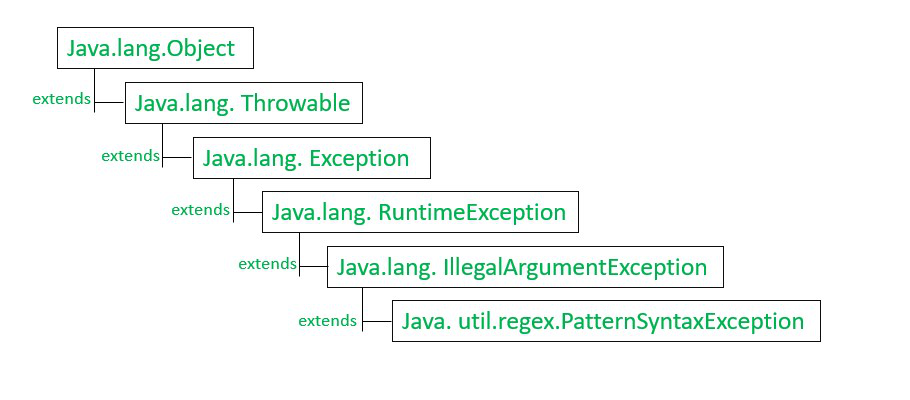Java uses the java.util.regex API for pattern matching with Regular expressions. To indicate any syntax errors in a regular-expression pattern, Java provides a class called PatternSyntaxException.
PatternSyntaxException Class in Java:
While writing regular expressions, to identify and throw any syntactical errors in the pattern, PatternSyntaxException class is used. This is an unchecked exception available in java.util.regex package from java 1.4 version.
Syntax:
public class PatternSyntaxException extends IllegalArgumentException implements Serializable
Hierarchy of PatternSyntaxException class:
Hierarchy of PatternSyntaxException class
The constructor of PatternSyntaxException Class:
To construct a new instance of the PatternSyntaxException class.
Syntax:
PatternSyntaxException(String desc, String regex, int index)
Parameters:
- desc: Description of the error.
- regex: The pattern which is incorrect.
- index: The approximate index of the error in the regex pattern, or -1 if the index is not known.
Methods in PatternSyntaxException Class
| S. No. | Method Name | Modifier | Description |
|---|---|---|---|
| 1 | getIndex() | int | It returns the approximate index of the error in the pattern, or -1 if the index is not known. |
| 2 | getDescription() | String | It returns the description of the error in the pattern. |
| 3 | getMessage() | String | It returns the description of the syntax error in the pattern and its index, the incorrect regular-expression pattern, and a visual indication of the error-index within the pattern in a full detailed message. |
| 4 | getPattern() | String | It returns the regular-expression pattern which is incorrect. |
Inherited Methods From java.lang.Throwable Class
As PatternSyntaxException class extends from Throwable class, below methods are inherited from it.
| S. No. | Method Name | Modifier | Description |
|---|---|---|---|
| 1. | addSuppressed(Throwable exception) | void | This method is thread-safe which appends the specified exception to the exceptions that were suppressed in order to deliver this exception. |
| 2. | getCause() | Throwable | It returns the cause of this throwable or null if the cause is nonexistent or unknown. |
| 3. | getStackTrace() | StackTraceElement[] | It provides programmatic access to the stack trace information printed by printStackTrace() method. |
| 4. | initCause(Throwable cause) | Throwable | This method initializes the cause of this throwable to the specified value. |
| 5. | printStackTrace(PrintStream s) | void | Method prints this throwable and its backtrace to the specified print stream. |
| 6. | setStackTrace(StackTraceElement[] stackTrace) | void | This method is designed for use by RPC frameworks and other advanced systems which allows the client to override the default stack trace. It sets the stack trace elements that will be returned by getStackTrace() and printed by printStackTrace() and related methods. |
| 7. | fillInStackTrace() | Throwable | This method records within this Throwable object information about the current state of the stack frames for the current thread and fills in the execution stack trace. |
| 8. | getLocalizedMessage() | String | This method creates a localized description of this throwable. |
| 9. | getSuppressed() | Throwable[] | It returns an array containing all of the exceptions that were suppressed in order to deliver this exception. |
| 10. | printStackTrace() | void | It prints this throwable and its backtrace to the standard error stream. |
| 11. | printStackTrace(PrintWriter s) | void | It prints this throwable and its backtrace to the specified print writer. |
| 12. | toString() | String | It returns a short description of this throwable with the name of the class of this object, “: ” (a colon and a space), and the result of invoking this object’s getLocalizedMessage() method. |
Inherited Methods From java.lang.Object Class
As PatternSyntaxException class extends from Object class, below methods are inherited from it.
| S. No. | Method Name | Modifier | Description |
|---|---|---|---|
| 1. | equals(Object obj) | boolean | Indicates whether some other object is “equal to” this one or not. |
| 2. | wait() | void | It causes the current thread to wait until another thread invokes the notify() method or the notifyAll() method for this object. |
| 3. | wait(long timeout) | void | It causes the current thread to wait until either another thread invokes the notify() method or the notifyAll() method for this object, or the amount of time that is specified in the parameter has elapsed. |
| 4. | notifyAll() | void | It wakes up all the threads that are waiting on this object’s monitor. |
| 5. | hashCode() | int | It returns a hash code value for this object. |
| 6. | clone() | protected Object | It creates and returns a copy of this object. |
| 7. | finalize() | protected void | It is called by the garbage collector on an object when garbage collection determines that there are no more references to the object. We can perform cleanup actions before the object is irrevocably discarded. |
| 8. | wait(long timeout, int nanos) | void | It causes the current thread to wait until another thread invokes the notify() method or the notifyAll() method for this object, or some other thread interrupts the current thread, or a certain amount of real time that is specified has elapsed. |
| 9. | notify() | void | It wakes up a single thread that is waiting on this object’s monitor. |
| 10. | getClass() | Class<?> | It returns the runtime class of this Object. The returned Class object is the object that is locked by static synchronized methods of the represented class. |
Example 1: Create a class “Demo1” to replace all non-alphanumeric characters with space in the given message using Regular expression.
Java
import java.util.regex.Matcher;
import java.util.regex.Pattern;
import java.util.regex.PatternSyntaxException;
public class Demo1 {
private static String REGEX = "?[^a-zA-Z0-9]";
private static String MSG
= "Learn/ java? in GeeksforGeeks!!";
private static String REPLACE = " ";
public static void main(String[] args)
{
try {
Pattern pattern = Pattern.compile(REGEX);
Matcher matcher = pattern.matcher(MSG);
MSG = matcher.replaceAll(REPLACE);
}
catch (PatternSyntaxException pse) {
System.out.println("PatternSyntaxException: ");
System.out.println("Description: "
+ pse.getDescription());
System.out.println("Index: " + pse.getIndex());
System.out.println("Message: "
+ pse.getMessage());
System.out.println("Pattern: "
+ pse.getPattern());
System.exit(0);
}
System.out.println("Output: " + MSG);
}
}
Output
PatternSyntaxException: Description: Dangling meta character '?' Index: 0 Message: Dangling meta character '?' near index 0 ?[^a-zA-Z0-9] ^ Pattern: ?[^a-zA-Z0-9]
- In this example, we are trying to replace all the non-alphanumeric characters with a space.
- But in regex, there is ‘?‘ which is causing the error. Whenever we are working with meta characters like ‘+‘,’*‘,’?‘, we need to be more careful and should use escape characters.
- As it is causing the error, we can see the Exception details with the index and the regex pattern in the output.
Example 2: Create a class “Demo2” to find the matching pattern in the given message.
Java
import java.util.regex.Matcher;
import java.util.regex.Pattern;
import java.util.regex.PatternSyntaxException;
public class Demo2 {
private static String REGEX = "[Geek";
private static String MSG
= "Hi Geek, Welcome to GeeksforGeeks!!";
public static void main(String[] args)
{
Pattern pattern = null;
Matcher matcher = null;
try {
pattern = Pattern.compile(REGEX);
matcher = pattern.matcher(MSG);
}
catch (PatternSyntaxException pse) {
System.out.println("PatternSyntaxException: ");
System.out.println("Pattern: "
+ pse.getPattern());
System.out.println("Description: "
+ pse.getDescription());
System.out.println("Message: "
+ pse.getMessage());
System.out.println("Index: " + pse.getIndex());
System.exit(0);
}
boolean found = false;
while (matcher.find()) {
System.out.println("Found the text at "
+ matcher.start());
found = true;
}
if (!found) {
System.out.println("No match found!");
}
}
}
Output
PatternSyntaxException:
Pattern: [Geek
Description: Unclosed character class
Message: Unclosed character class near index 4
[Geek
^
Index: 4
Note:
- This is a common mistake in which the programmer has forgotten the closing parenthesis in the regular expression.
- So, the output is showing the complete details with the error message and the index of it.
- Previous
- Overview: Forms
- Next
Before submitting data to the server, it is important to ensure all required form controls are filled out, in the correct format.
This is called client-side form validation, and helps ensure data submitted matches the requirements set forth in the various form controls.
This article leads you through basic concepts and examples of client-side form validation.
| Prerequisites: |
Computer literacy, a reasonable understanding of HTML, CSS, and JavaScript. |
|---|---|
| Objective: |
To understand what client-side form validation is, why it’s important, and how to apply various techniques to implement it. |
Client-side validation is an initial check and an important feature of good user experience; by catching invalid data on the client-side, the user can fix it straight away.
If it gets to the server and is then rejected, a noticeable delay is caused by a round trip to the server and then back to the client-side to tell the user to fix their data.
However, client-side validation should not be considered an exhaustive security measure! Your apps should always perform security checks on any form-submitted data on the server-side as well as the client-side, because client-side validation is too easy to bypass, so malicious users can still easily send bad data through to your server.
Read Website security for an idea of what could happen; implementing server-side validation is somewhat beyond the scope of this module, but you should bear it in mind.
What is form validation?
Go to any popular site with a registration form, and you will notice that they provide feedback when you don’t enter your data in the format they are expecting.
You’ll get messages such as:
- «This field is required» (You can’t leave this field blank).
- «Please enter your phone number in the format xxx-xxxx» (A specific data format is required for it to be considered valid).
- «Please enter a valid email address» (the data you entered is not in the right format).
- «Your password needs to be between 8 and 30 characters long and contain one uppercase letter, one symbol, and a number.» (A very specific data format is required for your data).
This is called form validation.
When you enter data, the browser and/or the web server will check to see that the data is in the correct format and within the constraints set by the application. Validation done in the browser is called client-side validation, while validation done on the server is called server-side validation.
In this chapter we are focusing on client-side validation.
If the information is correctly formatted, the application allows the data to be submitted to the server and (usually) saved in a database; if the information isn’t correctly formatted, it gives the user an error message explaining what needs to be corrected, and lets them try again.
We want to make filling out web forms as easy as possible. So why do we insist on validating our forms?
There are three main reasons:
- We want to get the right data, in the right format. Our applications won’t work properly if our users’ data is stored in the wrong format, is incorrect, or is omitted altogether.
- We want to protect our users’ data. Forcing our users to enter secure passwords makes it easier to protect their account information.
- We want to protect ourselves. There are many ways that malicious users can misuse unprotected forms to damage the application. See Website security.
Warning: Never trust data passed to your server from the client. Even if your form is validating correctly and preventing malformed input on the client-side, a malicious user can still alter the network request.
Different types of client-side validation
There are two different types of client-side validation that you’ll encounter on the web:
-
Built-in form validation uses HTML form validation features, which we’ve discussed in many places throughout this module.
This validation generally doesn’t require much JavaScript. Built-in form validation has better performance than JavaScript, but it is not as customizable as JavaScript validation. -
JavaScript validation is coded using JavaScript.
This validation is completely customizable, but you need to create it all (or use a library).
Using built-in form validation
One of the most significant features of modern form controls is the ability to validate most user data without relying on JavaScript.
This is done by using validation attributes on form elements.
We’ve seen many of these earlier in the course, but to recap:
required: Specifies whether a form field needs to be filled in before the form can be submitted.minlengthandmaxlength: Specifies the minimum and maximum length of textual data (strings).minandmax: Specifies the minimum and maximum values of numerical input types.type: Specifies whether the data needs to be a number, an email address, or some other specific preset type.pattern: Specifies a regular expression that defines a pattern the entered data needs to follow.
If the data entered in a form field follows all of the rules specified by the above attributes, it is considered valid.
If not, it is considered invalid.
When an element is valid, the following things are true:
- The element matches the
:validCSS pseudo-class, which lets you apply a specific style to valid elements. - If the user tries to send the data, the browser will submit the form, provided there is nothing else stopping it from doing so (e.g., JavaScript).
When an element is invalid, the following things are true:
- The element matches the
:invalidCSS pseudo-class, and sometimes other UI pseudo-classes (e.g.,:out-of-range) depending on the error, which lets you apply a specific style to invalid elements. - If the user tries to send the data, the browser will block the form and display an error message.
Built-in form validation examples
In this section, we’ll test out some of the attributes that we discussed above.
Simple start file
Let’s start with a simple example: an input that allows you to choose whether you prefer a banana or a cherry.
This example involves a simple text <input> with an associated <label> and a submit <button>.
Find the source code on GitHub at fruit-start.html and a live example below.
<form>
<label for="choose">Would you prefer a banana or cherry?</label>
<input id="choose" name="i-like" />
<button>Submit</button>
</form>
input:invalid {
border: 2px dashed red;
}
input:valid {
border: 2px solid black;
}
To begin, make a copy of fruit-start.html in a new directory on your hard drive.
The required attribute
The simplest HTML validation feature is the required attribute.
To make an input mandatory, add this attribute to the element.
When this attribute is set, the element matches the :required UI pseudo-class and the form won’t submit, displaying an error message on submission when the input is empty.
While empty, the input will also be considered invalid, matching the :invalid UI pseudo-class.
Add a required attribute to your input, as shown below.
<form>
<label for="choose">Would you prefer a banana or cherry? (required)</label>
<input id="choose" name="i-like" required />
<button>Submit</button>
</form>
Note the CSS that is included in the example file:
input:invalid {
border: 2px dashed red;
}
input:invalid:required {
background-image: linear-gradient(to right, pink, lightgreen);
}
input:valid {
border: 2px solid black;
}
This CSS causes the input to have a red dashed border when it is invalid and a more subtle solid black border when valid.
We also added a background gradient when the input is required and invalid. Try out the new behavior in the example below:
Try submitting the form without a value.
Note how the invalid input gets focus, a default error message («Please fill out this field») appears, and the form is prevented from being sent.
The presence of the required attribute on any element that supports this attribute means the element matches the :required pseudo-class whether it has a value or not. If the <input> has no value, the input will match the :invalid pseudo-class.
Note: For good user experience, indicate to the user when form fields are required.
It isn’t only good user experience, it is required by WCAG accessibility guidelines.
Also, only require users to input data you actually need: For example, why do you really need to know someone’s gender or title?
Validating against a regular expression
Another useful validation feature is the pattern attribute, which expects a Regular Expression as its value.
A regular expression (regex) is a pattern that can be used to match character combinations in text strings, so regexps are ideal for form validation and serve a variety of other uses in JavaScript.
Regexps are quite complex, and we don’t intend to teach you them exhaustively in this article.
Below are some examples to give you a basic idea of how they work.
a— Matches one character that isa(notb, notaa, and so on).abc— Matchesa, followed byb, followed byc.ab?c— Matchesa, optionally followed by a singleb, followed byc. (acorabc)ab*c— Matchesa, optionally followed by any number ofbs, followed byc. (ac,abc,abbbbbc, and so on).a|b— Matches one character that isaorb.abc|xyz— Matches exactlyabcor exactlyxyz(but notabcxyzoraory, and so on).
There are many more possibilities that we don’t cover here.
For a complete list and many examples, consult our Regular expressions documentation.
Let’s implement an example.
Update your HTML to add a pattern attribute like this:
<form>
<label for="choose">Would you prefer a banana or a cherry?</label>
<input id="choose" name="i-like" required pattern="[Bb]anana|[Cc]herry" />
<button>Submit</button>
</form>
input:invalid {
border: 2px dashed red;
}
input:valid {
border: 2px solid black;
}
This gives us the following update — try it out:
In this example, the <input> element accepts one of four possible values: the strings «banana», «Banana», «cherry», or «Cherry». Regular expressions are case-sensitive, but we’ve made it support capitalized as well as lower-case versions using an extra «Aa» pattern nested inside square brackets.
At this point, try changing the value inside the pattern attribute to equal some of the examples you saw earlier, and look at how that affects the values you can enter to make the input value valid.
Try writing some of your own, and see how it goes.
Make them fruit-related where possible so that your examples make sense!
If a non-empty value of the <input> doesn’t match the regular expression’s pattern, the input will match the :invalid pseudo-class.
Note: Some <input> element types don’t need a pattern attribute to be validated against a regular expression. Specifying the email type, for example, validates the inputs value against a well-formed email address pattern or a pattern matching a comma-separated list of email addresses if it has the multiple attribute.
Constraining the length of your entries
You can constrain the character length of all text fields created by <input> or <textarea> by using the minlength and maxlength attributes.
A field is invalid if it has a value and that value has fewer characters than the minlength value or more than the maxlength value.
Browsers often don’t let the user type a longer value than expected into text fields. A better user experience than just using maxlength is to also provide character count feedback in an accessible manner and let them edit their content down to size.
An example of this is the character limit seen on Twitter when Tweeting. JavaScript, including solutions using maxlength, can be used to provide this.
Constraining the values of your entries
For number fields (i.e. <input type="number">), the min and max attributes can be used to provide a range of valid values.
If the field contains a value outside this range, it will be invalid.
Let’s look at another example.
Create a new copy of the fruit-start.html file.
Now delete the contents of the <body> element, and replace it with the following:
<form>
<div>
<label for="choose">Would you prefer a banana or a cherry?</label>
<input
type="text"
id="choose"
name="i-like"
required
minlength="6"
maxlength="6" />
</div>
<div>
<label for="number">How many would you like?</label>
<input type="number" id="number" name="amount" value="1" min="1" max="10" />
</div>
<div>
<button>Submit</button>
</div>
</form>
- Here you’ll see that we’ve given the
textfield aminlengthandmaxlengthof six, which is the same length as banana and cherry. -
We’ve also given the
numberfield aminof one and amaxof ten.
Entered numbers outside this range will show as invalid; users won’t be able to use the increment/decrement arrows to move the value outside of this range.
If the user manually enters a number outside of this range, the data is invalid.
The number is not required, so removing the value will still result in a valid value.
input:invalid {
border: 2px dashed red;
}
input:valid {
border: 2px solid black;
}
div {
margin-bottom: 10px;
}
Here is the example running live:
Note: <input type="number"> (and other types, such as range and date) can also take a step attribute, which specifies what increment the value will go up or down by when the input controls are used (such as the up and down number buttons).
In the above example we’ve not included a step attribute, so the value defaults to 1. This means that floats, like 3.2, will also show as invalid.
Full example
Here is a full example to show usage of HTML’s built-in validation features.
First, some HTML:
<form>
<p>
<fieldset>
<legend>Do you have a driver's license?<span aria-label="required">*</span></legend>
<!-- While only one radio button in a same-named group can be selected at a time,
and therefore only one radio button in a same-named group having the "required"
attribute suffices in making a selection a requirement -->
<input type="radio" required name="driver" id="r1" value="yes"><label for="r1">Yes</label>
<input type="radio" required name="driver" id="r2" value="no"><label for="r2">No</label>
</fieldset>
</p>
<p>
<label for="n1">How old are you?</label>
<!-- The pattern attribute can act as a fallback for browsers which
don't implement the number input type but support the pattern attribute.
Please note that browsers that support the pattern attribute will make it
fail silently when used with a number field.
Its usage here acts only as a fallback -->
<input type="number" min="12" max="120" step="1" id="n1" name="age"
pattern="d+">
</p>
<p>
<label for="t1">What's your favorite fruit?<span aria-label="required">*</span></label>
<input type="text" id="t1" name="fruit" list="l1" required
pattern="[Bb]anana|[Cc]herry|[Aa]pple|[Ss]trawberry|[Ll]emon|[Oo]range">
<datalist id="l1">
<option>Banana</option>
<option>Cherry</option>
<option>Apple</option>
<option>Strawberry</option>
<option>Lemon</option>
<option>Orange</option>
</datalist>
</p>
<p>
<label for="t2">What's your email address?</label>
<input type="email" id="t2" name="email">
</p>
<p>
<label for="t3">Leave a short message</label>
<textarea id="t3" name="msg" maxlength="140" rows="5"></textarea>
</p>
<p>
<button>Submit</button>
</p>
</form>
And now some CSS to style the HTML:
form {
font: 1em sans-serif;
max-width: 320px;
}
p > label {
display: block;
}
input[type="text"],
input[type="email"],
input[type="number"],
textarea,
fieldset {
width: 100%;
border: 1px solid #333;
box-sizing: border-box;
}
input:invalid {
box-shadow: 0 0 5px 1px red;
}
input:focus:invalid {
box-shadow: none;
}
This renders as follows:
See Validation-related attributes for a complete list of attributes that can be used to constrain input values and the input types that support them.
Validating forms using JavaScript
You must use JavaScript if you want to take control over the look and feel of native error messages.
In this section we will look at the different ways to do this.
The Constraint Validation API
The Constraint Validation API consists of a set of methods and properties available on the following form element DOM interfaces:
HTMLButtonElement(represents a<button>element)HTMLFieldSetElement(represents a<fieldset>element)HTMLInputElement(represents an<input>element)HTMLOutputElement(represents an<output>element)HTMLSelectElement(represents a<select>element)HTMLTextAreaElement(represents a<textarea>element)
The Constraint Validation API makes the following properties available on the above elements.
validationMessage: Returns a localized message describing the validation constraints that the control doesn’t satisfy (if any). If the control is not a candidate for constraint validation (willValidateisfalse) or the element’s value satisfies its constraints (is valid), this will return an empty string.validity: Returns aValidityStateobject that contains several properties describing the validity state of the element. You can find full details of all the available properties in theValidityStatereference page; below is listed a few of the more common ones:patternMismatch: Returnstrueif the value does not match the specifiedpattern, andfalseif it does match. If true, the element matches the:invalidCSS pseudo-class.tooLong: Returnstrueif the value is longer than the maximum length specified by themaxlengthattribute, orfalseif it is shorter than or equal to the maximum. If true, the element matches the:invalidCSS pseudo-class.tooShort: Returnstrueif the value is shorter than the minimum length specified by theminlengthattribute, orfalseif it is greater than or equal to the minimum. If true, the element matches the:invalidCSS pseudo-class.rangeOverflow: Returnstrueif the value is greater than the maximum specified by themaxattribute, orfalseif it is less than or equal to the maximum. If true, the element matches the:invalidand:out-of-rangeCSS pseudo-classes.rangeUnderflow: Returnstrueif the value is less than the minimum specified by theminattribute, orfalseif it is greater than or equal to the minimum. If true, the element matches the:invalidand:out-of-rangeCSS pseudo-classes.typeMismatch: Returnstrueif the value is not in the required syntax (whentypeisemailorurl), orfalseif the syntax is correct. Iftrue, the element matches the:invalidCSS pseudo-class.valid: Returnstrueif the element meets all its validation constraints, and is therefore considered to be valid, orfalseif it fails any constraint. If true, the element matches the:validCSS pseudo-class; the:invalidCSS pseudo-class otherwise.valueMissing: Returnstrueif the element has arequiredattribute, but no value, orfalseotherwise. If true, the element matches the:invalidCSS pseudo-class.
willValidate: Returnstrueif the element will be validated when the form is submitted;falseotherwise.
The Constraint Validation API also makes the following methods available on the above elements and the form element.
checkValidity(): Returnstrueif the element’s value has no validity problems;falseotherwise. If the element is invalid, this method also fires aninvalidevent on the element.reportValidity(): Reports invalid field(s) using events. This method is useful in combination withpreventDefault()in anonSubmitevent handler.setCustomValidity(message): Adds a custom error message to the element; if you set a custom error message, the element is considered to be invalid, and the specified error is displayed. This lets you use JavaScript code to establish a validation failure other than those offered by the standard HTML validation constraints. The message is shown to the user when reporting the problem.
Implementing a customized error message
As you saw in the HTML validation constraint examples earlier, each time a user tries to submit an invalid form, the browser displays an error message. The way this message is displayed depends on the browser.
These automated messages have two drawbacks:
- There is no standard way to change their look and feel with CSS.
- They depend on the browser locale, which means that you can have a page in one language but an error message displayed in another language, as seen in the following Firefox screenshot.
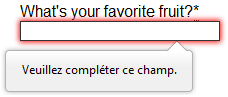
Customizing these error messages is one of the most common use cases of the Constraint Validation API.
Let’s work through a simple example of how to do this.
We’ll start with some simple HTML (feel free to put this in a blank HTML file; use a fresh copy of fruit-start.html as a basis, if you like):
<form>
<label for="mail">
I would like you to provide me with an email address:
</label>
<input type="email" id="mail" name="mail" />
<button>Submit</button>
</form>
And add the following JavaScript to the page:
const email = document.getElementById("mail");
email.addEventListener("input", (event) => {
if (email.validity.typeMismatch) {
email.setCustomValidity("I am expecting an email address!");
} else {
email.setCustomValidity("");
}
});
Here we store a reference to the email input, then add an event listener to it that runs the contained code each time the value inside the input is changed.
Inside the contained code, we check whether the email input’s validity.typeMismatch property returns true, meaning that the contained value doesn’t match the pattern for a well-formed email address. If so, we call the setCustomValidity() method with a custom message. This renders the input invalid, so that when you try to submit the form, submission fails and the custom error message is displayed.
If the validity.typeMismatch property returns false, we call the setCustomValidity() method with an empty string. This renders the input valid, so the form will submit.
You can try it out below:
A more detailed example
Now that we’ve seen a really simple example, let’s see how we can use this API to build some slightly more complex custom validation.
First, the HTML. Again, feel free to build this along with us:
<form novalidate>
<p>
<label for="mail">
<span>Please enter an email address:</span>
<input type="email" id="mail" name="mail" required minlength="8" />
<span class="error" aria-live="polite"></span>
</label>
</p>
<button>Submit</button>
</form>
This simple form uses the novalidate attribute to turn off the browser’s automatic validation; this lets our script take control over validation.
However, this doesn’t disable support for the constraint validation API nor the application of CSS pseudo-classes like :valid, etc.
That means that even though the browser doesn’t automatically check the validity of the form before sending its data, you can still do it yourself and style the form accordingly.
Our input to validate is an <input type="email">, which is required, and has a minlength of 8 characters. Let’s check these using our own code, and show a custom error message for each one.
We are aiming to show the error messages inside a <span> element.
The aria-live attribute is set on that <span> to make sure that our custom error message will be presented to everyone, including it being read out to screen reader users.
Note: A key point here is that setting the novalidate attribute on the form is what stops the form from showing its own error message bubbles, and allows us to instead display the custom error messages in the DOM in some manner of our own choosing.
Now onto some basic CSS to improve the look of the form slightly, and provide some visual feedback when the input data is invalid:
body {
font: 1em sans-serif;
width: 200px;
padding: 0;
margin: 0 auto;
}
p * {
display: block;
}
input[type="email"] {
appearance: none;
width: 100%;
border: 1px solid #333;
margin: 0;
font-family: inherit;
font-size: 90%;
box-sizing: border-box;
}
/* This is our style for the invalid fields */
input:invalid {
border-color: #900;
background-color: #fdd;
}
input:focus:invalid {
outline: none;
}
/* This is the style of our error messages */
.error {
width: 100%;
padding: 0;
font-size: 80%;
color: white;
background-color: #900;
border-radius: 0 0 5px 5px;
box-sizing: border-box;
}
.error.active {
padding: 0.3em;
}
Now let’s look at the JavaScript that implements the custom error validation.
// There are many ways to pick a DOM node; here we get the form itself and the email
// input box, as well as the span element into which we will place the error message.
const form = document.querySelector("form");
const email = document.getElementById("mail");
const emailError = document.querySelector("#mail + span.error");
email.addEventListener("input", (event) => {
// Each time the user types something, we check if the
// form fields are valid.
if (email.validity.valid) {
// In case there is an error message visible, if the field
// is valid, we remove the error message.
emailError.textContent = ""; // Reset the content of the message
emailError.className = "error"; // Reset the visual state of the message
} else {
// If there is still an error, show the correct error
showError();
}
});
form.addEventListener("submit", (event) => {
// if the email field is valid, we let the form submit
if (!email.validity.valid) {
// If it isn't, we display an appropriate error message
showError();
// Then we prevent the form from being sent by canceling the event
event.preventDefault();
}
});
function showError() {
if (email.validity.valueMissing) {
// If the field is empty,
// display the following error message.
emailError.textContent = "You need to enter an email address.";
} else if (email.validity.typeMismatch) {
// If the field doesn't contain an email address,
// display the following error message.
emailError.textContent = "Entered value needs to be an email address.";
} else if (email.validity.tooShort) {
// If the data is too short,
// display the following error message.
emailError.textContent = `Email should be at least ${email.minLength} characters; you entered ${email.value.length}.`;
}
// Set the styling appropriately
emailError.className = "error active";
}
The comments explain things pretty well, but briefly:
-
Every time we change the value of the input, we check to see if it contains valid data.
If it has then we remove any error message being shown.
If the data is not valid, we runshowError()to show the appropriate error. -
Every time we try to submit the form, we again check to see if the data is valid. If so, we let the form submit.
If not, we runshowError()to show the appropriate error, and stop the form submitting withpreventDefault(). - The
showError()function uses various properties of the input’svalidityobject to determine what the error is, and then displays an error message as appropriate.
Here is the live result:
The constraint validation API gives you a powerful tool to handle form validation, letting you have enormous control over the user interface above and beyond what you can do with HTML and CSS alone.
Validating forms without a built-in API
In some cases, such as custom controls, you won’t be able to or won’t want to use the Constraint Validation API. You’re still able to use JavaScript to validate your form, but you’ll just have to write your own.
To validate a form, ask yourself a few questions:
- What kind of validation should I perform?
-
You need to determine how to validate your data: string operations, type conversion, regular expressions, and so on. It’s up to you.
- What should I do if the form doesn’t validate?
-
This is clearly a UI matter. You have to decide how the form will behave. Does the form send the data anyway?
Should you highlight the fields that are in error?
Should you display error messages? - How can I help the user to correct invalid data?
-
In order to reduce the user’s frustration, it’s very important to provide as much helpful information as possible in order to guide them in correcting their inputs.
You should offer up-front suggestions so they know what’s expected, as well as clear error messages.
If you want to dig into form validation UI requirements, here are some useful articles you should read:- Help users enter the right data in forms
- Validating input
- How to Report Errors in Forms: 10 Design Guidelines
An example that doesn’t use the constraint validation API
In order to illustrate this, the following is a simplified version of the previous example without the Constraint Validation API.
The HTML is almost the same; we just removed the HTML validation features.
<form>
<p>
<label for="mail">
<span>Please enter an email address:</span>
<input type="text" id="mail" name="mail" />
<span class="error" aria-live="polite"></span>
</label>
</p>
<button>Submit</button>
</form>
Similarly, the CSS doesn’t need to change very much; we’ve just turned the :invalid CSS pseudo-class into a real class and avoided using the attribute selector that doesn’t work on Internet Explorer 6.
body {
font: 1em sans-serif;
width: 200px;
padding: 0;
margin: 0 auto;
}
form {
max-width: 200px;
}
p * {
display: block;
}
input.mail {
appearance: none;
width: 100%;
border: 1px solid #333;
margin: 0;
font-family: inherit;
font-size: 90%;
box-sizing: border-box;
}
/* This is our style for the invalid fields */
input.invalid {
border-color: #900;
background-color: #fdd;
}
input:focus.invalid {
outline: none;
}
/* This is the style of our error messages */
.error {
width: 100%;
padding: 0;
font-size: 80%;
color: white;
background-color: #900;
border-radius: 0 0 5px 5px;
box-sizing: border-box;
}
.error.active {
padding: 0.3em;
}
The big changes are in the JavaScript code, which needs to do much more heavy lifting.
const form = document.querySelector("form");
const email = document.getElementById("mail");
const error = email.nextElementSibling;
// As per the HTML Specification
const emailRegExp =
/^[a-zA-Z0-9.!#$%&'*+/=?^_`{|}~-]+@[a-zA-Z0-9-]+(?:.[a-zA-Z0-9-]+)*$/;
// Now we can rebuild our validation constraint
// Because we do not rely on CSS pseudo-class, we have to
// explicitly set the valid/invalid class on our email field
window.addEventListener("load", () => {
// Here, we test if the field is empty (remember, the field is not required)
// If it is not, we check if its content is a well-formed email address.
const isValid = email.value.length === 0 || emailRegExp.test(email.value);
email.className = isValid ? "valid" : "invalid";
});
// This defines what happens when the user types in the field
email.addEventListener("input", () => {
const isValid = email.value.length === 0 || emailRegExp.test(email.value);
if (isValid) {
email.className = "valid";
error.textContent = "";
error.className = "error";
} else {
email.className = "invalid";
}
});
// This defines what happens when the user tries to submit the data
form.addEventListener("submit", (event) => {
event.preventDefault();
const isValid = email.value.length === 0 || emailRegExp.test(email.value);
if (!isValid) {
email.className = "invalid";
error.textContent = "I expect an email, darling!";
error.className = "error active";
} else {
email.className = "valid";
error.textContent = "";
error.className = "error";
}
});
The result looks like this:
As you can see, it’s not that hard to build a validation system on your own. The difficult part is to make it generic enough to use both cross-platform and on any form you might create. There are many libraries available to perform form validation, such as Validate.js.
Test your skills!
You’ve reached the end of this article, but can you remember the most important information? You can find some further tests to verify that you’ve retained this information before you move on — see Test your skills: Form validation.
Summary
Client-side form validation sometimes requires JavaScript if you want to customize styling and error messages, but it always requires you to think carefully about the user.
Always remember to help your users correct the data they provide. To that end, be sure to:
- Display explicit error messages.
- Be permissive about the input format.
- Point out exactly where the error occurs, especially on large forms.
Once you have checked that the form is filled out correctly, the form can be submitted.
We’ll cover sending form data next.
- Previous
- Overview: Forms
- Next
In this module
Advanced Topics
Реализует проверку регулярных выражений.
#include <iomanip> #include <iostream> #include <regex> #include <sstream> #include <string> using namespace std::string_literals; void show_regex_error(const std::regex_error& e) { std::string err_message = e.what(); # define CASE(type, msg) case std::regex_constants::type: err_message += " ("s + #type "):n "s + msg; break switch (e.code()) { CASE(error_collate, "The expression contains an invalid collating element name"); CASE(error_ctype, "The expression contains an invalid character class name"); CASE(error_escape, "The expression contains an invalid escaped character or a trailing escape"); CASE(error_backref, "The expression contains an invalid back reference"); CASE(error_brack, "The expression contains mismatched square brackets ('[' and ']')"); CASE(error_paren, "The expression contains mismatched parentheses ('(' and ')')"); CASE(error_brace, "The expression contains mismatched curly braces ('{' and '}')"); CASE(error_badbrace, "The expression contains an invalid range in a {} expression"); CASE(error_range, "The expression contains an invalid character range (e.g. [b-a])"); CASE(error_space, "There was not enough memory to convert the expression into a finite state machine"); CASE(error_badrepeat, "one of *?+{ was not preceded by a valid regular expression"); CASE(error_complexity, "The complexity of an attempted match exceeded a predefined level"); CASE(error_stack, "There was not enough memory to perform a match"); } # undef CASE std::cout << err_message << ". nn"; } void regular_expression_checker(const std::string& text, const std::string& regex, const std::regex::flag_type flags) { std::cout << "Text: " << quoted(text) << "nRegex: " << quoted(regex) << 'n'; try { const std::regex re{regex, flags}; const bool matched = std::regex_match(text, re); std::stringstream out; out << (matched ? "MATCH!n" : "DOES NOT MATCH!n"); std::smatch m; if (std::regex_search(text, m, re); !m.empty()) { out << "prefix = [" << m.prefix().str().data() << "]n"; for (std::size_t i{}; i != m.size(); ++i) out << " m[" << i << "] = [" << m[i].str().data() << "]n"; out << "suffix = [" << m.suffix().str().data() << "]n"; } std::cout << out.str() << 'n'; } catch (std::regex_error& ex) { show_regex_error(ex); } } int main() { constexpr std::regex::flag_type your_flags = std::regex::flag_type{0} | std::regex::ECMAScript ; const auto your_text = "Hello regular expressions."s; const auto your_regex = R"(([a-zA-Z]+) ([a-z]+) ([a-z]+).)"s; regular_expression_checker(your_text, your_regex, your_flags); regular_expression_checker("Invalid!", R"(((.)(.))", your_flags); regular_expression_checker("Invalid!", R"([.)", your_flags); regular_expression_checker("Invalid!", R"([.]{})", your_flags); regular_expression_checker("Invalid!", R"([1-0])", your_flags); }
Text: "Hello regular expressions." Regex: "([a-zA-Z]+) ([a-z]+) ([a-z]+)\." MATCH! prefix = [] m[0] = [Hello regular expressions.] m[1] = [Hello] m[2] = [regular] m[3] = [expressions] suffix = [] Text: "Invalid!" Regex: "((.)(.)" Parenthesis is not closed. (error_paren): The expression contains mismatched parentheses ('(' and ')'). Text: "Invalid!" Regex: "[." Unexpected character in bracket expression. (error_brack): The expression contains mismatched square brackets ('[' and ']'). Text: "Invalid!" Regex: "[.]{}" Unexpected token in brace expression. (error_badbrace): The expression contains an invalid range in a {} expression. Text: "Invalid!" Regex: "[1-0]" Invalid range in bracket expression. (error_range): The expression contains an invalid character range (e.g. [b-a]).
First, let’s optimize what you already have. Extract the regexes, and simplify the logic:
private static final String LINE_EX = "^Line\s(?:(\d+)\s)?\s*:\s+(\d+)?.+"
private static final Pattern LINE_PARSE = Pattern.compile(LINE_EX);
private LawfirmInvoice getInvoiceForErrormessage(InvoiceParcel parcel, String message) {
if (parcel.getInvoices() == null) {
return null;
}
if (parcel.getInvoices().size() == 1) {
return parcel.getInvoices().get(0);
}
Matcher mat = LINE_PARSER.matcher(message);
if (!mat.matches()) {
return null;
}
String group = mat.group(1) != null ? mat.group(1) : mat.group(2);
if (group == null) {
// neither regex group had digits....
return null;
}
int lineNumber = Integer.parseInt(group);
return parcel.getInvoices().get(lineNumber);
}
OK, the regex is more complicated, but, there’s only one of them, and it is compiled only once. The regex looks for digits on either side of the colon, and returns them in either group 1, or group 2. Note that the regex expression (?: .... ) is a non-grouping match, so does not count as a group, but the (\d+) inside it, does.
Also, note that your original regex probably has a bug, because it searches for just a single-digit in it: String regex2 = "^Line\s\d\s\:\s+.+"; when it should probably look for \d+ and not just \d.
Additionally, there is no need to escape the : in your regexes.
Now, there’s only 1 regex, not three. It is statically compiled, and our code logic is streamlined.
What we now have, is a function, it takes two arguments, and returns a third. I cannot see any references to ‘state’ in your class, so your method can easily be a static method. This makes your function a proper java.util.function.BiFunction function if you want it to be, e.g.:
BiFunction<InvoiceParcel, String, LawfirmInvoice> GET_ERROR_INVOICE =
MyClass::getInvoiceForErrormessage;
This is where you can start having ‘fun’ with java 8 streams and so on:
final List<InvoiceParcel> parcels = ......
// create an array of all LawFirmInvoices that have errors...
parcels.stream()
.flatMap(parcel -> getMessagesFor(parcel)
.stream(message -> getInvoiceForErrormessage(parcel, message))
.filter(invoice -> invoice != null)
.toArray(size -> new LawFirmInvoice[size]);
(Assuming a getMessagesFor(parcel) exists….)