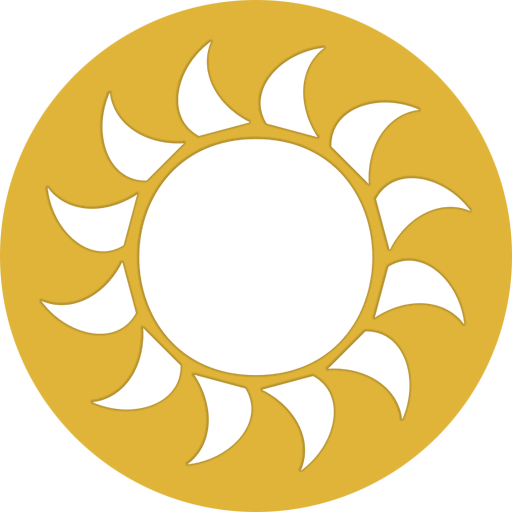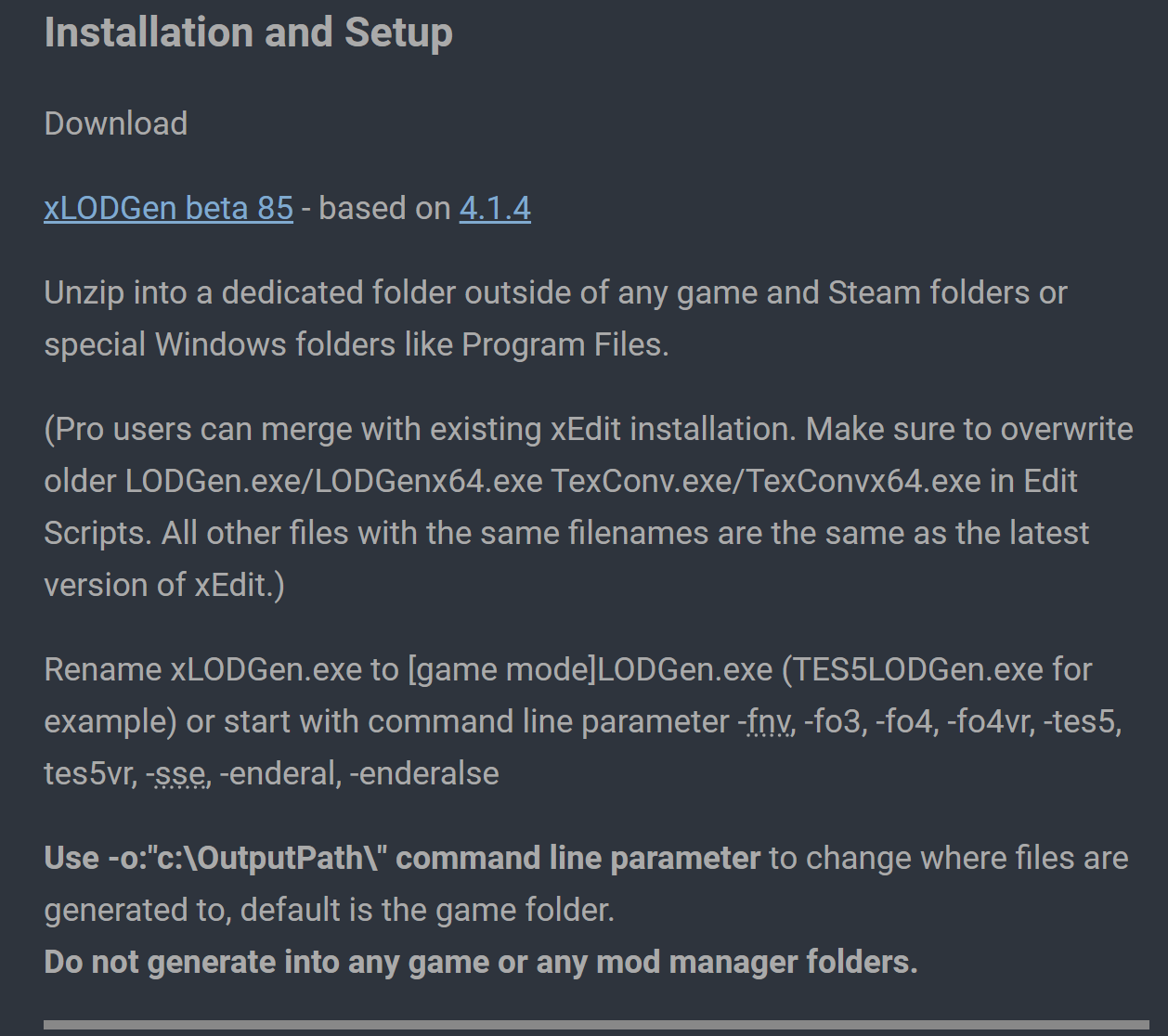Recommended Posts
-
- Share
Hi guys I’m new here so hopefully this is the right place to post this.
When I try launching Skyrim SE through Mod Organizer 2 I get the error «REL/Relocation.h(567): failed to open file»
Before this error I was getting the error «REL/Relocation.h(548): failed to open file» but I uninstalled and reinstalled the engine fixes and SKSE libraries. After doing that and relaunching I get the error I mentioned above. Do you guys know what I could have done wrong? I’m really new to messing with mods so it’s probably something I did wrong… I’ve made sure all plugins are enabled and all mods are installed with their masters except for the ones below because I can’t find the appropriate mod that goes with it so maybe that could also be the issue. I’m pretty sure I have «Blues Skyrim» but the creator renamed it so that’s why MO2 is detecting it as missing. Idk if that’s the case with the other ones though.
Missing masters:
Master Required By
Blues Skyrim.esp Eli_Breezehome [PATCH — DOS (Director’s Cut) SE VER1.4] (STD).esp
Skyrim Better Roads — All In One — Merged.esp Settlements Expanded SE — Skyrim Better Roads Patch.esp, Skyrim Better Roads — All In — One — Merged — PATCHED.esp
Soljund’s Sinkhole.esp Settlements Expanded SE — Soljunds Sinkhole Patch.esp
Tes Arena — Skyrim Frontier Fortress.esp Settlements Expanded SE — Legendary Cities Patch — AIO.esp
Whistling Mine.esp Settlements Expanded SE — Whistling Mine Patch.esp
also another problem is when I run LOOT it gives me the error
Loot failed to run
Errors:
Cyclic interaction detected: ELE_SSE.esp —[Master]-> SoS_ELE_Patch.esp —[Group]-> Luminosity Lighting Overhaul.esp —[Master]-> SoS_Luminocity_Patch.esp —[Group]-> ELE_SSE.esp
If anyone knows what I could do to fix this, that would be amazing. Thank you
Link to comment
Share on other sites
-
- Share
Missing masters will cause ctd every time. You either need to install the required masters or remove the mods requiring the masters.
Link to comment
Share on other sites
-
- Share
2 hours ago, irisquexo said:
When I try launching Skyrim SE through Mod Organizer 2 I get the error «REL/Relocation.h(567): failed to open file»
I think this is a generic message from Skyrim Script Extender when one of the plugins fails to load. They are aware of this and are quickly working to improve the messaging to indicate which plugin is failing. When I say plugin in this context, I mean one of the DLL extenders like SSE Bug Fixes or Papyrus Utils. I known they released a new version of SKSE today so you might try this one to see if it points to the plugin that’s failing. You can also try to disable the SKSE plugins one at a time until the error goes away to find out which one is causing the problem.
Also note that Bethesda may have released another version of the game today so this may have some effect.
Link to comment
Share on other sites
- Author
-
- Share
16 hours ago, DoubleYou said:
Missing masters will cause ctd every time. You either need to install the required masters or remove the mods requiring the masters.
Thank you for the reply. I took your advice and deleted all the mods missing their masters but I still get the same error message But I still have the same LOOT error message when I click sort on my plugins
Cyclic interaction detected: ELE_SSE.esp —[Master]-> SoS_ELE_Patch.esp —[Group]-> Luminosity Lighting Overhaul.esp —[Master]-> SoS_Luminocity_Patch.esp —[Group]-> ELE_SSE.esp
Link to comment
Share on other sites
- Author
-
- Share
14 hours ago, Greg said:
I think this is a generic message from Skyrim Script Extender when one of the plugins fails to load. They are aware of this and are quickly working to improve the messaging to indicate which plugin is failing. When I say plugin in this context, I mean one of the DLL extenders like SSE Bug Fixes or Papyrus Utils. I known they released a new version of SKSE today so you might try this one to see if it points to the plugin that’s failing. You can also try to disable the SKSE plugins one at a time until the error goes away to find out which one is causing the problem.
Also note that Bethesda may have released another version of the game today so this may have some effect.
Thank you for letting me know I did update everything like SKSE, engine fixes, and Skyrim on Steam but I still have the same problem. & I also removed those plugins that were missing their masters but I still have the same LOOT error.
Oh and I just downloaded/updated these two Papyrus Utils
https://www.nexusmods.com/skyrimspecialedition/mods/13048?tab=description
https://www.nexusmods.com/skyrim/mods/58705?tab=description
Idk if I’m supposed to have both of those downloaded or not. I feel so dumb trying to figure this stuff out. I have no idea how to mod I just found a youtube video with beautiful graphics mods and I downloaded everything he had. I used to just mainly download cosmetics for my character but I’ve got a better graphics card now and wanted to try making my game look like the ones you see in all the videos but it’s been soo hard with all these errors. Lol
Here’s the link to the mod list I was following https://drive.google.com/file/d/1hkzchK3WWeYR1uNeZJN-rRPdzDv2S3ap/view
Some stuff has gotten removed though if I couldn’t find the mod or the right plugin but I have almost everything on there. I also tried downloading ENB’s (I think that’s what they’re called) so I don’t know if that could be messing something up. I tried googling all my problems before I went on here to bother you guys but now I’m just lost on what to do 😥
Link to comment
Share on other sites
-
- Share
31 minutes ago, irisquexo said:
Thank you for the reply. I took your advice and deleted all the mods missing their masters but I still get the same error message
But I still have the same LOOT error message when I click sort on my plugins
Cyclic interaction detected: ELE_SSE.esp —[Master]-> SoS_ELE_Patch.esp —[Group]-> Luminosity Lighting Overhaul.esp —[Master]-> SoS_Luminocity_Patch.esp —[Group]-> ELE_SSE.esp
I believe that you need to choose ELE or Luminosity but not both. Once you do this, you should be able to add back those that you previously deleted.
These mods essentially do the same thing (albeit with different results)
Also, I suggest you follow our 1.0.0 guide, which will give you a great looking and stable SSE with all instructions necessary to both create the mod build AND teach you in the process. Most guides don’t provide this level of instruction.
EDIT: also remove the SoS Patch related to the lighting overhaul you drop
Link to comment
Share on other sites
- Author
-
- Share
27 minutes ago, z929669 said:
I believe that you need to chose ELE or Luminosity but not both. Once you do this, you should be able to add back those that you previously deleted.
These mods essentially do the same thing (albeit with different results)
Thank you! That got rid of the error message Once LOOT ran it told me my script extender wasn’t updated to my AE edition (which I don’t have. I only have SE but I still updated like it said) so now that’s fixed… it does let me run Skyrim through the skseloader now which it didn’t before. BUTTT I’m still having the same error message when I try opening it through Mod Organizer
Link to comment
Share on other sites
-
- Share
9 minutes ago, irisquexo said:
Thank you! That got rid of the error message
Once LOOT ran it told me my script extender wasn’t updated to my AE edition (which I don’t have. I only have SE but I still updated like it said) so now that’s fixed… it does let me run Skyrim through the skseloader now which it didn’t before. BUTTT I’m still having the same error message when I try opening it through Mod Organizer

See edits to my previous post.
Also ‘AE’ and SSE use the same version of Skyrim.exe, which has been updated by Steam. You will need the latest versions of SKSE and other mods supporting this either way. See the links in the warning at top of the guide I linked in my previous post. This will also show you how to properly set up MO (and every other thing you need to do for modding the game)
Link to comment
Share on other sites
- Author
-
- Share
51 minutes ago, z929669 said:
See edits to my previous post.
Also ‘AE’ and SSE use the same version of Skyrim.exe, which has been updated by Steam. You will need the latest versions of SKSE and other mods supporting this either way. See the links in the warning at top of the guide I linked in my previous post. This will also show you how to properly set up MO (and every other thing you need to do for modding the game)
I’m following the guide, thanks I’m always confused on this part in instruction installation stuff. In this screenshot what do they mean by «Use -o:»c:OutputPath» command line parameter to change where files are generated to, default is the game folder.»
https://gyazo.com/c7777195fff12f1538c09625996aa4e1
So far I’ve installed xEdit into my SkyrimSE folder and I’ve extracted LOD into its own folder outside of my game/program files. I renamed the file to SSExLODGen like it said but then I don’t know what to do with the command line thingy. Where do I go to enter that? Sorry I don’t know much about PC’s
Link to comment
Share on other sites
-
- Share
10 minutes ago, irisquexo said:
I’m following the guide, thanks
I’m always confused on this part in instruction installation stuff. In this screenshot what do they mean by «Use -o:»c:OutputPath» command line parameter to change where files are generated to, default is the game folder.»
https://gyazo.com/c7777195fff12f1538c09625996aa4e1So far I’ve installed xEdit into my SkyrimSE folder and I’ve extracted LOD into its own folder outside of my game/program files. I renamed the file to SSExLODGen like it said but then I don’t know what to do with the command line thingy. Where do I go to enter that? Sorry I don’t know much about PC’s

Those are sheson’s instructions on the xLODGen topic, which are accurate but not aligned with the Step SSE 1.0.0 guide I linked previously.
Just follow that guide I linked from top to bottom. if you are on xLODGen piece, then you should be all the way down at utilities in the guide (much further than I would suspect). I suggest you start at Step 2 and reaffirm you have all of your tools and modding environment set up correctly. For this mod, all you need to do is follow our instructions but only once you have gotten through most of Step 4.
In Step 5, you will be instructed how to use this mod.
Link to comment
Share on other sites
- Author
-
- Share
2 hours ago, z929669 said:
Those are sheson’s instructions on the xLODGen topic, which are accurate but not aligned with the Step SSE 1.0.0 guide I linked previously.
Just follow that guide I linked from top to bottom. if you are on xLODGen piece, then you should be all the way down at utilities in the guide (much further than I would suspect). I suggest you start at Step 2 and reaffirm you have all of your tools and modding environment set up correctly. For this mod, all you need to do is follow our instructions but only once you have gotten through most of Step 4.
In Step 5, you will be instructed how to use this mod.
Sorry for the late reply. I’ve been trying to do this between customers at work lol.
But oooh okay I was confused about that because different guides say different things sometimes but now I’ve got everything (BETHini, LOOT, xEdit) in my D:GamesModdingTools
and I was still on Step 2 in the Tool Setup in my earlier message. I just saw I needed a program called xLODGen in this table so I went to the download page and followed the installation instructions but got stuck on that part I mentioned earlier. Did I miss something in between all that? I wanna make sure I’m getting everything perfect. I updated my graphics drivers and everything too.

Link to comment
Share on other sites
-
- Share
1 hour ago, irisquexo said:
Sorry for the late reply. I’ve been trying to do this between customers at work lol.
But oooh okay I was confused about that because different guides say different things sometimes but now I’ve got everything (BETHini, LOOT, xEdit) in my D:GamesModdingTools
and I was still on Step 2 in the Tool Setup in my earlier message. I just saw I needed a program called xLODGen in this table so I went to the download page and followed the installation instructions but got stuck on that part I mentioned earlier. Did I miss something in between all that? I wanna make sure I’m getting everything perfect. I updated my graphics drivers and everything too.

This table is for reference. Refer back to it later, but don’t install anything but what the guide tells you. We’ll need to fix this piece, but ignore xLODGen for now and continue
Link to comment
Share on other sites
- Author
-
- Share
50 minutes ago, z929669 said:
This table is for reference. Refer back to it later, but don’t install anything but what the guide tells you. We’ll need to fix this piece, but ignore xLODGen for now and continue
OHHH okay good. I was worried I missed something! I kept going over the instructions looking for the part where it said to download that. I didn’t want you to think I was skipping steps 😫 but I’ll continue the steps tomorrow. Thank you for helping me out. I love your guide. It makes it easier for a noob like me
Link to comment
Share on other sites
- 4 weeks later…
-
- Share
Link to comment
Share on other sites
Create an account or sign in to comment
You need to be a member in order to leave a comment
Sign in
Already have an account? Sign in here.
Sign In Now
Описание
Файлы2
Комментарии273
Данный плагин предназначен для исправления различных проблем с движком игры Skyrim SE.
ПРИМЕЧАНИЕ:
* Этот плагин включает такие же исправления, которые включены в плагины SSE Fixes и Double Perk Apply Fix. Вы можете использовать мой плагин вместо них, если у вас уже установлены эти 2 плагина, то удалите их.
* Включены также исправления из Bug fixes LE.
Для игры Skyrim AE данный плагин смотрите на этой странице
Исправления:(все эти опции находятся в файле EngineFixes.toml)
* у опций есть значения false (значит отключено) и true (значит включено), если вы хотите включить или отключить какие то опции, то просто меняйте эти слова у нужных вам опций.
[EngineFixes]
VerboseLogging = false # Добавляет дополнительные, более подробные log сообщения в журнал сообщений
CleanSKSECosaves = false # Удаляет совместные SKSE сохранения (saves) которые не соответствуют сохранению
[Patches]
DisableChargenPrecache = false # «Precache Killer» (Убийца предварительного кэширования), тот же патч что уже вшит в мод RaceMenu
EnableAchievementsWithMods = true # Включает достижения с активными установленными модами
FormCaching = true # Кэширует недавно использованные формы (аналогично SSE Fixes)
MaxStdio = 2048 # Устанавливает макс. кол-во дескрипторов открытых файлов (по умолчанию 512), предотвращая запуск или крах игры при большом кол-ве плагинов (исправляет ложные повреждения в сохранениях)
MemoryManager = true # Заменяет глобальный распределитель памяти Skyrim
RegularQuicksaves = false # Быстрые сохранения будут использовать обработчик обычного сохранения
SafeExit = true # Предотврашает зависание игры при выключении
SaveAddedSoundCategories = true # Сохраняет настройки для категорий звуков добавленные модами в отдельный ini файл, также как в моде Audio Overhaul for Skyrim SE
ScaleformAllocator = true # Заменитель распределителя scaleform
ScrollingDoesntSwitchPOV = false # Отключает переключение между видом от 1-го/3-го лица при использовании колеса прокрутки для масштабирования, что делает его требующим ручной замены
SleepWaitTime = false # Позволяет изменить время, необходимое для сна или ожидания
SleepWaitTimeModifier = 0.3 # 1.0 = по умолчанию, меньше = быстрее, больше = медленнее
TreeLODReferenceCaching = true # Ускоряет медленный функционал Tree LOD, который вызывает падение частоты кадров, особенно заметно в Рифтене. Опция FormCaching должна быть активирована (аналогично SSE Fixes)
WaterflowAnimation = true # Скорость потока воды привязана к игровой шкале времени игры. Фикс отделяет его и позволяет использовать скорость потока воды из данного фикса
WaterflowSpeed = 20.0 # 20.0 = по умолчанию, меньше = медленнее, больше = быстрее
[Fixes]
ArcheryDownwardAiming = true # Исправляет ошибку, когда стрелы иногда не стреляют должным образом, если вы целитесь вниз, сидя на корточках или на краю горы
AnimationLoadSignedCrash = true # Исправляет неуместное использование подписанных значений. Должно позволить загружать больше анимаций перед стартом игры без вылета
BethesdaNetCrash = true # Исправляет вылет игры при запуске, если вы живете в городе или стране в названии которых имеются специальные символы
BSLightingAmbientSpecular = true # Исправляет ошибку, из-за которой шаблон освещения Directional Ambient Specular и Fresnel Power отправляется в шейдер BSLighting неправильно
BSLightingShaderForceAlphaTest = true # Включает флаг альфа-теста, когда NiAlphaProperty / AlphaTest имеет значение true. Исправляет отражения объекта LOD
BSLightingShaderParallaxBug = true # Исправляет ошибку с шейдерами освещения параллакса, если зеркальное отражение не установлено
BSTempEffectNiRTTI = true # Исправляет ошибку, из-за которой NiRTTI для этого объекта не был установлен правильно
CalendarSkipping = true # Исправляет ошибку, при которой игровой календарь эффективно пропускает год, если вы быстро путешествуете слишком далеко между 20:00 и 23:99 в игре.
CellInit = true # Исправляет редкий сбой, при котором форма не конвертируется из идентификатора в указатель
ClimateLoad = true # Исправляет ошибку, из-за которой игра не могла правильно применить данные восхода и захода солнца, если вы загрузили сохраненную игру в интерьере
ConjurationEnchantAbsorbs = true # Исправляет ошибку, когда заклинания поглощения срабатывают на зачарованных предметах, используя заклинания призыва
CreateArmorNodeNullptrCrash = true # Исправлена опечатка, которая может привести к сбою где-то в узле CreateArmorNode
DoublePerkApply = true # Исправляет применение перков NPC дважды при загрузке игры
EquipShoutEventSpam = true # Исправляет ошибку, из-за которой процедура «оснащения крика» будет запускать событие «крик оснащен», даже если крик не может быть экипирован
FaceGenMorphDataHeadNullptrCrash = true # Исправляет сбой в морфинге лица, возможно связанный с обезглавливанием
GetKeywordItemCount = true # Исправляет условную функцию «GetKeywordItemCount», которая во многих случаях возвращает неверные результаты
GHeapLeakDetectionCrash = true # Исправляет сбой, когда scaleform пытается сообщить об утечке памяти, но код не существует в сборке Skyrim
GlobalTime = true # Исправляет игровые системы, на которые влияет игровое время, а не реальное время.
InitializeHitDataNullptrCrash = true # Исправляет сбой при ударе в ближнем бою, из-за которого оружие не использовалось одновременно
LipSync = true # Исправляет ошибку, вызывающую рассинхронизацию губ. То же самое, что и исправление для Skyrim LE
MemoryAccessErrors = true # Исправляет некоторые недопустимые ошибки за пределами допустимого или использующихся после отключения. Требуется для экспериментального патча исправления памяти
MusicOverlap = true # Исправляет ошибку, из-за которой несколько музыкальных треков воспроизводились одновременно
MO5STypo = true # Исправляет ошибку, из-за которой игра не загружала записи MO5S (набор альтернативных женских текстур от 1-го лица) в формах ARMA
NullProcessCrash = true # Исправляет пару случаев, когда игра может вылетать при проверке экипированного оружия актера без процесса искусственного интеллекта AI
PerkFragmentIsRunning = true # Исправляет сбой, если функция IsRunning фрагмента перка вызывается на неактерской форме non-Actor
RemovedSpellBook = true # Исправляет ошибку, когда изученное заклинания из книги, которая позже была удалена вместе с другим плагином в котором она была, вызывало сбой в инвентаре
SaveScreenshots = true # Исправляет проблему с сохранением черных скриншотов, когда опция TAA отключена
ShadowSceneNodeNullptrCrash = true # Исправляет сбой в ShadowSceneNode
SlowTimeCameraMovement = true # Исправляет чувствительность движения камеры во время замедления времени
TorchLandscape = true # Исправляет ошибку, из-за которой факелы иногда не освещают ландшафт
TreeReflections = true # Исправляет прозрачность LOD’ов для деревьев. ENB содержит это исправление, но никаких конфликтов не имеется
VerticalLookSensitivity = true # Делает чувствительность вертикального взгляда не привязанным к частоте кадров
WeaponBlockScaling = true # Исправляет блокировку оружия, чтобы оно правильно масштабировалось от оружия блокирующего актера
[Warnings]
DupeAddonNodes = false # Предупреждает, если в вашем порядке загрузки модов есть два или более аддонных узла (ADDN) с одинаковым индексом узла
RefHandleLimit = true # Предупреждает когда вы близки к пределу обрабатывающего дескриптора в главном меню и после загрузки сохранения
RefrMainMenuLimit = 800000 # Количество дескрипторов для предупреждений в главном меню
RefrLoadedGameLimit = 1000000 # Количество дескрипторов для предупреждений после загрузки сохраненной игры.
[Experimental]
SaveGameMaxSize = false # Увеличивает максимальный несжатый размер сохранений игры с 64 МБ до 128 МБ# может исправить проблему «сбой при сохранении» в долгоиграющих сохранениях
# НЕ ИСПОЛЬЗУЙТЕ ЭТОТ ФИКС, ОН ТОЛЬКО ДЛЯ КОНКРЕТНЫХ СПЕЦИФИЧЕСКИХ ТЕСТИРОВАНИЙ
TreatAllModsAsMasters = false # Загружает все моды, как если бы они были мастер файлами.
Заметки:
* Исправления могут быть включены / отключены в файле EngineFixes.toml. Исправление отражения деревьев отключено по умолчанию, поэтому необходимо включить, если вы не используете ENB модификации.
* Что включить какую-либо из опций, измените false на true, если хотите отключить какую-либо из опций, то измените true на false
* ВАЖНО!!! Товарищи игроки, для редактирования файла EngineFixes.toml используйте текстовый редактор Notepad++, но НИ в коем случае стандартный Блокнот виндуса, так как это устаревший плагин для редактирования текстов и в нем нет соответствующей кодировки при сохранении после изменений, которая применяется для таких файлов, иначе при редактировании в обычном Блокноте и пересохранении файла EngineFixes.toml, опции мода могут просто не работать!!! Учтите это!
Требования:
Skyrim SE 1.5.50.0.8 — 1.5.97.0.8
SKSE64 2.0.8 — 2.0.20
Address Library for SKSE Plugins v2 и выше
Microsoft Visual C++ Redistributable for Visual Studio 2019+
При обновлении с ранних версий до версии 5.6.0 и выше:
1. Удалите 4 файла EngineFixes64_SNCT.ini, EngineFixes64_preload.txt, EngineFixes64.ini, EngineFixes.ini, EngineFixes64.dll, по пути Data/SKSE/plugins/ если таковые имеются.
2. Удалите файлы EngineFixesMemoryPatch.dll и EngineFixesMemoryPatch_preload.txt по пути Data/SKSE/plugins/ если вы ранее устанавливали отдельный патч памяти.
3. Переустановите мод.
Установка:
1. Скачать архив «(Part 1) Engine Fixes» и установите как и любой плагин или через менеджер модов или вручную. Поместить папку skse из архива в папку Data в игре (должно быть 4 файла EngineFixes_preload.txt, EngineFixes_SNCT.ini, EngineFixes.dll, EngineFixes.toml по пути Data/SKSE/Plugins/).
2. Скачать архив «(Part 2) Engine Fixes — skse64 Preloader and TBB Lib» (установка этого ядра только вручную), поместить файлы d3dx9_42.dll, tbb.dll, tbbmalloc.dll в папку игры Skyrim SE (туда где находится файл SkyrimSE.exe).
3. Вы можете включать / отключать различные опции и исправления непосредственно в ini-файле EngineFixes.toml по пути Data/skse/plugins/
* Все опции в файле EngineFixes.toml переведены на русский, смотрим выше.
* Все значения в файле EngineFixes.toml установлены по умолчанию как задумано автором и должны быть стабильными для всех пользователей.
* Если вы предпочитаете версию этих же исправлений из SSE Fixes вместо моих из моего мода, вы можете установить их вместе, и Engine Fixes автоматически отключит конфликтующие патчи.
Обновление:5.9.1
* Исправлена ошибка с исправлением применения двойного перка (параметр DoublePerkApply).
Обновление:5.9.0
* Исправлена ошибка применения перка.
* Исправлен сбой с патчем памяти.
Журнал изменений:
* Список изменений всех предыдущих версий читайте в текстовом файле Changelogs.txt в архиве.
(Part 1) Engine Fixes 5.9.1 (для игры Skyrim SE 1.5.39.0.8 — 1.5.97.0.8). Читаем раздел «Установка» в описании. (269 kb)Сервер №1
(Part 2) Engine Fixes — skse64 Preloader and TBB Lib 2020.3. Читаем раздел «Установка» в описании.Сервер №2
Recently Recipes
Ginger Sugar Cookies
Ginger-laced, heart-shaped sugar cookies offer a sweetly spicy crunch.
Provided by Martha Stewart
Buttery Almond Cookies
Made with high-fat, cultured butter, these melt-in-your-mouth almond cookies are like the most tender shortbread you’ve ever eaten. A simple confectioners’…
Provided by Melissa Clark
Ginger-Brown Sugar Cookies
Remember old-fashioned chewy ginger cookies? These get an extra spicy hit from crystallized ginger.
Provided by Betty Crocker Kitchens
Gingerbread loaf cake
Make our multifunctional ginger and honey loaf cake. Enjoy with yogurt and stewed fruit for a festive brunch, or try as a teatime treat slathered with…
Provided by Barney Desmazery
Ye Ole Gingerbread
A deliciously moist never-fail loaf. I bake this loaf before bed and leave it in the cooling oven overnight. NO hard crusts!
Provided by Mandy

Lemon Vinaigrette
The simplest of vinaigrettes, this recipe requires simply four ingredients, two of which are salt and pepper. It’s a perfect dressing to throw on a simple…
Provided by Pierre Franey
Glazed Tofu With Chile and Star Anise
This sauce — a dark, star anise-spiced caramel intermingled with rice wine, soy sauce, ginger and scallions — builds sweet, acidic and umami notes as it…
Provided by Yewande Komolafe
Soy and Ginger Glazed Tofu
I love tofu…I like how it picks up the flavor of whatever sauce it’s coated with. I especially liked this recipe where the tofu is browned a bit before…
Provided by Hey Jude


Gluten-Free Crunchy Breaded Chicken
This chicken is absolutely delicious. The kids cleaned their plates which is very rare and my husband raved about it. Of course check each spice and the…
Provided by Dannygirl
Goan Chicken Xacuti
Yummy Goa chicken specialty…relished by all alike! Garnish with cilantro leaves and serve hot with boiled rice or bread.
Provided by dVOKDAqueen

Banoffee pie pancakes
This Pancake Day try a new take on banoffee pie. Sticky dulce de leche and sweet bananas make an irresistible topping for fluffy pancakes
Provided by Esther Clark
Mrs. G’s Fair Scones
This base of this recipe is called Puyallup Fair Scones (Recipe #183806)…I of course had to mess with a good thing and here’s the recipe I came up with….
Provided by Mrs Goodall
Roasting tin chicken tikka masala
Make a quick, hearty weeknight supper with this all-in-one chicken curry bake. Serve with naans and finely chopped red onion
Provided by Esther Clark
Bananas Foster Crisp
Top banana crisp with whipped cream for a tempting baked dessert.
Provided by Betty Crocker Kitchens

Baked Macaroni and Pimento Cheese
From the KC Star (local newspaper) n adapted from Southern Living…it looks so DARN and HEALTHY that I wish I could eat some right now! 
Provided by Vanessa
Previous
Next
People also searched
More about «skyrim engine fixes dll food»
RELEASES · ROLLINGROCK/ENGINEFIXESVR · GITHUB
Webv1.21 PatchSavedAddedSoundCategories Added. This release adds the patch that saves off volume settings in the EngineFixesVR folder for mod-added sound categories (as well as …
From github.com
v1.21 PatchSavedAddedSoundCategories Added. This release adds the patch that saves off volume settings in the EngineFixesVR folder for mod-added sound categories (as well as …»>
See details
ENGINE FIXES DLL (PART 1) ERROR CODE 1114 (SOLVED)
WebEngine Fixes DLL (Part 1) error code 1114 (SOLVED) :: The Elder Scrolls V: Skyrim Special Edition General Discussions Content posted in this community may not be …
From steamcommunity.com
ENGINEFIXES.DLL REL/RELOCATION.H(711) ERROR GAME WONT START
WebThe dlls have to be in the same folder as the skyrim AE executable. You can also add your data folder to mod organizer 2. This is 100% an issue with SKSE install. Maybe clean out …
From reddit.com
ENGINE FIXES.DLL PROBLEM? : R/SKYRIMMODS — REDDIT
WebWell, at least it’s only three things. mrfadlin • 1 yr. ago The new update is to fix some bug that was introduced by last update. U can just downgrade cause if im not mistaken, the …
From reddit.com
ENGINE FIXES VR — NEXUS MODS :: SKYRIM SPECIAL EDITION
WebJan 17, 2022 SSE Engine Fixes Bug Fixes SSE Install To install drop in your SKSE/Plugins the dll and ini file. Configure the ini file if you want to disable features. …
From nexusmods.com
Jan 17, 2022 SSE Engine Fixes Bug Fixes SSE Install To install drop in your SKSE/Plugins the dll and ini file. Configure the ini file if you want to disable features. …»>
See details
ENGINE FIXES DLL’S? : R/SKYRIMTOGETHER
Web2 4 4 comments Best jamiethejoker26 • 7 mo. ago You didn’t read the website. Engine fixes isn’t compatible. Most of the fixes applied by engine fixes are integrated within ST 4 …
From reddit.com
ENGINEFIXES.DLL: COULN’T LOAD PLUGIN — SHOULD I BE WORRIED?
WebYou have two options: 1 downgrade Skyrim to the old version with the downgrade mod, and download the SKSE for SE, 2 install SKSE for AE (almost all the mods you used to have …
From reddit.com
SSE ENGINE FIXES SKSE/TRAMPOLINE.H (187) ERROR — SKYRIM SPECIAL …
WebSep 24, 2021 Here are the details about the Engine Fixes files in my Skyrim SE folder: Data/SKSE/Plugins folder: EngineFixes.dll EngineFixes.toml EngineFixes_preload.txt …
From forums.nexusmods.com
Sep 24, 2021 Here are the details about the Engine Fixes files in my Skyrim SE folder: Data/SKSE/Plugins folder: EngineFixes.dll EngineFixes.toml EngineFixes_preload.txt …»>
See details
CAN YOU USE DLL PLUGIN LOADER WITH SSE ENGINE FIXES?
WebDLL plugin loader hasn’t been updated in 5 years, so it won’t work with AE. Engine fixes allows you to load dll plugins by itself, so there’s no reason to want DLL Plugin Loader. …
From reddit.com
SSE ENGINE FIXES (SKSE64 PLUGIN) — NEXUS MODS :: SKYRIM …
WebMay 13, 2018 SSE Engine Fixes needs the original skse64_loader.exe and SkyrimSE.exe file names and files. If you want to launch from Steam, add skse64_loader.exe as a Non …
From nexusmods.com
May 13, 2018 SSE Engine Fixes needs the original skse64_loader.exe and SkyrimSE.exe file names and files. If you want to launch from Steam, add skse64_loader.exe as a Non …»>
See details
ENGINEFIXES.DLL REL/RELOCATION.H(567) FAILED TO OPEN
WebOr is there possibly something I can do to fix it? I have uninstalled and reinstalled both Engine fixes and Address Library and SSE fixes and I made sure I got the versions that …
From reddit.com
DLL PLUGIN LOADER — NEXUS MODS :: SKYRIM SPECIAL EDITION
WebJun 22, 2017 For mod authors — how to get your DLL to load: 1. Put your dll file in «DataDLLPlugins». That’s all, your plugin will be loaded automatically. (2.) OPTIONAL! If …
From nexusmods.com
Jun 22, 2017 For mod authors — how to get your DLL to load: 1. Put your dll file in «DataDLLPlugins». That’s all, your plugin will be loaded automatically. (2.) OPTIONAL! If …»>
See details
ENGINEFIXES.DLL COULDN’T LOAD PLUGIN (0000007E) #42 — GITHUB
WebJan 10, 2022 Enginefixes.dll couldn’t load plugin (0000007E) · Issue #42 · aers/EngineFixesSkyrim64 · GitHub aers / EngineFixesSkyrim64 Public Notifications …
From github.com
Jan 10, 2022 Enginefixes.dll couldn’t load plugin (0000007E) · Issue #42 · aers/EngineFixesSkyrim64 · GitHub aers / EngineFixesSkyrim64 Public Notifications …»>
See details
Related Search
Recently Recipes
Ginger Sugar Cookies
Ginger-laced, heart-shaped sugar cookies offer a sweetly spicy crunch.
Provided by Martha Stewart
Buttery Almond Cookies
Made with high-fat, cultured butter, these melt-in-your-mouth almond cookies are like the most tender shortbread you’ve ever eaten. A simple confectioners’…
Provided by Melissa Clark
Ginger-Brown Sugar Cookies
Remember old-fashioned chewy ginger cookies? These get an extra spicy hit from crystallized ginger.
Provided by Betty Crocker Kitchens
Gingerbread loaf cake
Make our multifunctional ginger and honey loaf cake. Enjoy with yogurt and stewed fruit for a festive brunch, or try as a teatime treat slathered with…
Provided by Barney Desmazery
Ye Ole Gingerbread
A deliciously moist never-fail loaf. I bake this loaf before bed and leave it in the cooling oven overnight. NO hard crusts!
Provided by Mandy

Lemon Vinaigrette
The simplest of vinaigrettes, this recipe requires simply four ingredients, two of which are salt and pepper. It’s a perfect dressing to throw on a simple…
Provided by Pierre Franey
Glazed Tofu With Chile and Star Anise
This sauce — a dark, star anise-spiced caramel intermingled with rice wine, soy sauce, ginger and scallions — builds sweet, acidic and umami notes as it…
Provided by Yewande Komolafe
Soy and Ginger Glazed Tofu
I love tofu…I like how it picks up the flavor of whatever sauce it’s coated with. I especially liked this recipe where the tofu is browned a bit before…
Provided by Hey Jude


Gluten-Free Crunchy Breaded Chicken
This chicken is absolutely delicious. The kids cleaned their plates which is very rare and my husband raved about it. Of course check each spice and the…
Provided by Dannygirl
Goan Chicken Xacuti
Yummy Goa chicken specialty…relished by all alike! Garnish with cilantro leaves and serve hot with boiled rice or bread.
Provided by dVOKDAqueen

Banoffee pie pancakes
This Pancake Day try a new take on banoffee pie. Sticky dulce de leche and sweet bananas make an irresistible topping for fluffy pancakes
Provided by Esther Clark
Mrs. G’s Fair Scones
This base of this recipe is called Puyallup Fair Scones (Recipe #183806)…I of course had to mess with a good thing and here’s the recipe I came up with….
Provided by Mrs Goodall
Roasting tin chicken tikka masala
Make a quick, hearty weeknight supper with this all-in-one chicken curry bake. Serve with naans and finely chopped red onion
Provided by Esther Clark
Bananas Foster Crisp
Top banana crisp with whipped cream for a tempting baked dessert.
Provided by Betty Crocker Kitchens

Baked Macaroni and Pimento Cheese
From the KC Star (local newspaper) n adapted from Southern Living…it looks so DARN and HEALTHY that I wish I could eat some right now! 
Provided by Vanessa
Previous
Next
People also searched
More about «skyrim engine fixes dll food»
SSE ENGINE FIXES SKSE/TRAMPOLINE.H (187) ERROR — SKYRIM SPECIAL …
WebSep 25, 2021 Here are the details about the Engine Fixes files in my Skyrim SE folder: Data/SKSE/Plugins folder: EngineFixes.dll EngineFixes.toml EngineFixes_preload.txt …
From forums.nexusmods.com
Sep 25, 2021 Here are the details about the Engine Fixes files in my Skyrim SE folder: Data/SKSE/Plugins folder: EngineFixes.dll EngineFixes.toml EngineFixes_preload.txt …»>
See details
ENGINE FIXES.DLL PROBLEM? : R/SKYRIMMODS — REDDIT
WebEngine Fixes.dll SKSE/Trampoline.h (187): Failed to handle allocation request >> Skyrim AE is updated itself this morning. I just updated Engine Fixes to SSE Engine Fixes to …
From reddit.com
ENGINEFIXES.DLL COULDN’T LOAD PLUGIN (0000007E) #42 — GITHUB
WebJan 10, 2022 Enginefixes.dll couldn’t load plugin (0000007E) · Issue #42 · aers/EngineFixesSkyrim64 · GitHub aers / EngineFixesSkyrim64 Public Notifications …
From github.com
Jan 10, 2022 Enginefixes.dll couldn’t load plugin (0000007E) · Issue #42 · aers/EngineFixesSkyrim64 · GitHub aers / EngineFixesSkyrim64 Public Notifications …»>
See details
ENGINE FIXES VR — NEXUS MODS :: SKYRIM SPECIAL EDITION
WebJan 17, 2022 This is a fork of SSE Engine Fixes. This contains the relevant fixes for VR as well as a few fixes of my own. I also have ported over 2 fixes from the .NET …
From nexusmods.com
Jan 17, 2022 This is a fork of SSE Engine Fixes. This contains the relevant fixes for VR as well as a few fixes of my own. I also have ported over 2 fixes from the .NET …»>
See details
SSE ENGINE FIXES (SKSE64 PLUGIN) — NEXUS MODS :: SKYRIM SPECIAL …
WebMay 13, 2018 All games Skyrim Special Edition SSE Engine Fixes (skse64 plugin) Endorsements Unique DLs 1,550,429 Total DLs 8,610,377 Total views 8,820,806 …
From nexusmods.com
May 13, 2018 All games Skyrim Special Edition SSE Engine Fixes (skse64 plugin) Endorsements Unique DLs 1,550,429 Total DLs 8,610,377 Total views 8,820,806 …»>
See details
ENGINE FIXES.DLL REL/RELOCATION.H (548 ) FAILED TO OPEN FILE — SKYRIM …
WebNov 20, 2021 Engine fixes.dll REL/Relocation.h (548 ) failed to open file — posted in Skyrim Special Edition Discussion: Hi all, I know about the AE update via Steam and …
From forums.nexusmods.com
Nov 20, 2021 Engine fixes.dll REL/Relocation.h (548 ) failed to open file — posted in Skyrim Special Edition Discussion: Hi all, I know about the AE update via Steam and …»>
See details
RELEASES · ROLLINGROCK/ENGINEFIXESVR · GITHUB
Webv1.21 PatchSavedAddedSoundCategories Added. This release adds the patch that saves off volume settings in the EngineFixesVR folder for mod-added sound categories (as well as …
From github.com
v1.21 PatchSavedAddedSoundCategories Added. This release adds the patch that saves off volume settings in the EngineFixesVR folder for mod-added sound categories (as well as …»>
See details
CTD WHEN USING SSE ENGINE FIXES AND ANY *.DLL THAT USES ADDRESS …
WebI had been using the binkw64.dll launcher suggested by .NET Script Framework (NexusID: 21294) and SSE Fixes (NesusID: 10547) as well as the d3dx9_42.dll loader used by …
From reddit.com
I had been using the binkw64.dll launcher suggested by .NET Script Framework (NexusID: 21294) and SSE Fixes (NesusID: 10547) as well as the d3dx9_42.dll loader used by …»>
See details
DLL PLUGIN LOADER — NEXUS MODS :: SKYRIM SPECIAL EDITION
WebJun 22, 2017 1. Go to where you installed «binkw64.dll» (SkyrimSE.exe folder) 2. Create a new file if it does not exist called «binkw64.log», make sure the extension says «log» and …
From nexusmods.com
Jun 22, 2017 1. Go to where you installed «binkw64.dll» (SkyrimSE.exe folder) 2. Create a new file if it does not exist called «binkw64.log», make sure the extension says «log» and …»>
See details
ENGINE FIXES DLL (PART 1) ERROR CODE 1114 (SOLVED)
WebEngine Fixes DLL (Part 1) error code 1114 (SOLVED) :: The Elder Scrolls V: Skyrim Special Edition General Discussions Content posted in this community may not be …
From steamcommunity.com
ENGINE FIXES DLL’S? : R/SKYRIMTOGETHER
WebEngine fixes isn’t compatible. Most of the fixes applied by engine fixes are integrated within ST 4 [deleted] • 6 mo. ago [removed] PossibilityVivid5012 • 7 mo. ago Create a …
From reddit.com
ENGINEFIXES.DLL REL/RELOCATION.H(567) FAILED TO OPEN
WebGo to your Skyrim folder. See the properties of SkyrimSE.exe Go to Details If your product version is over 1.6, install the Anniversary Edition of both Address Library and SSE …
From reddit.com
ENGINEFIXES.DLL REL/RELOCATION.H(711) ERROR GAME WONT START
WebSo if there in steamappscommonSkyrim Special EditionDataSKSEplugins would that not be the same folder as the AE executable? or are you saying they need to be in the main …
From reddit.com
SKYRIM SE FIXES & ENGINE FIXES || YOU MAY WANT BOTH — YOUTUBE
WebSkyrim SE Fixes & Engine Fixes || You May Want Both || Tutorial Tuesday GamerPoets 83K subscribers 77K views 2 years ago How to Mod SKYRIM SE 🐲 Playlist | How to Mod …
From youtube.com
Skyrim SE Fixes & Engine Fixes || You May Want Both || Tutorial Tuesday GamerPoets 83K subscribers 77K views 2 years ago How to Mod SKYRIM SE 🐲 Playlist | How to Mod …»>
See details
ENGINEFIXES.DLL: COULN’T LOAD PLUGIN — SHOULD I BE WORRIED?
WebYou have two options: 1 downgrade Skyrim to the old version with the downgrade mod, and download the SKSE for SE, 2 install SKSE for AE (almost all the mods you used to have …
From reddit.com
CAN YOU USE DLL PLUGIN LOADER WITH SSE ENGINE FIXES?
WebEngine fixes allows you to load dll plugins by itself, so there’s no reason to want DLL Plugin Loader. 8 Emerald_Stoic • 1 yr. ago Simple, just the way I like it. Thanks. 2 …
From reddit.com