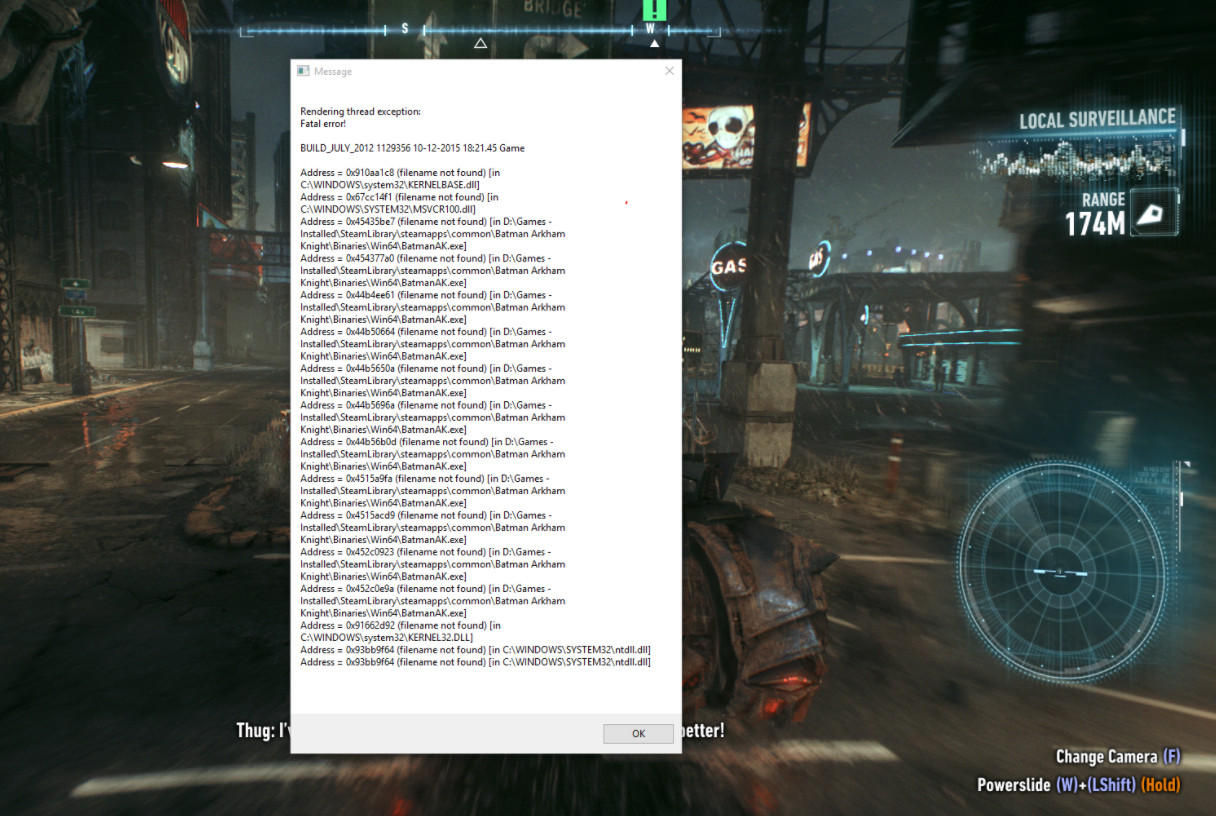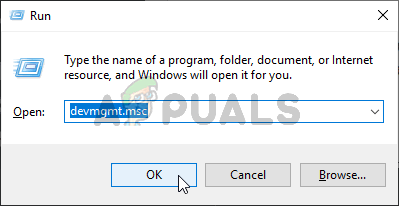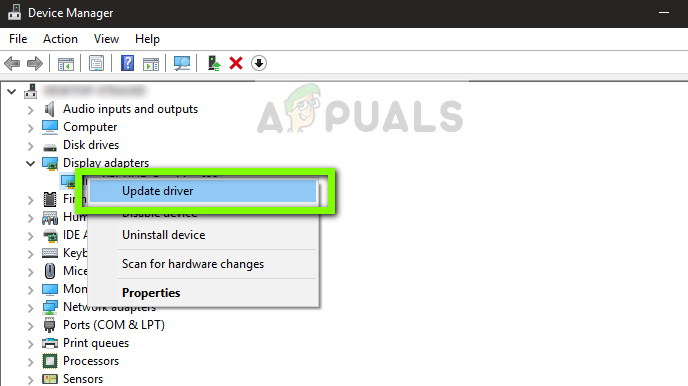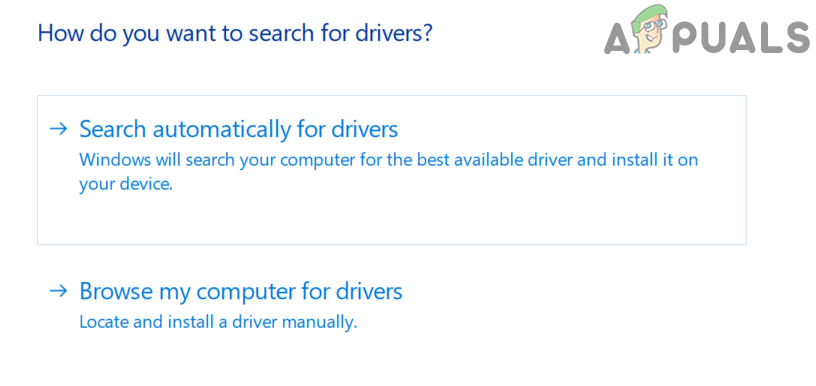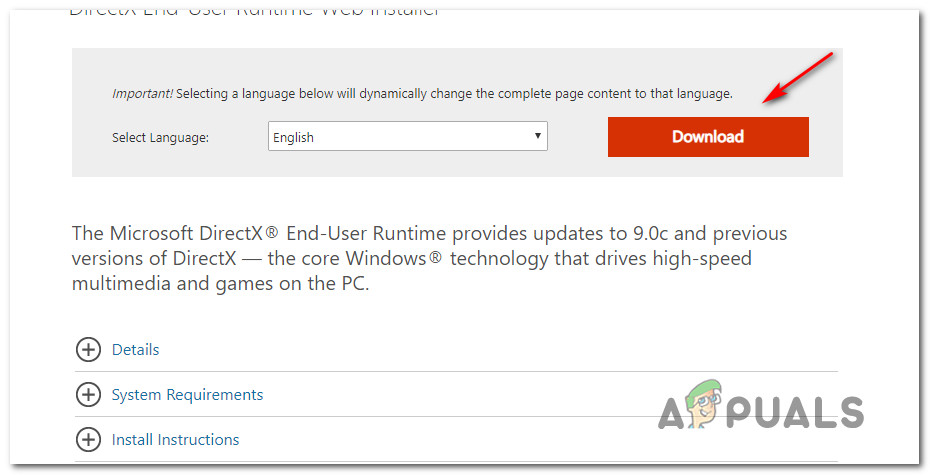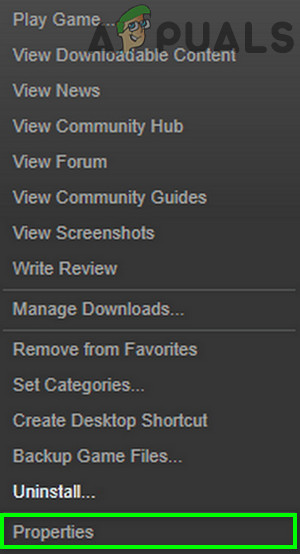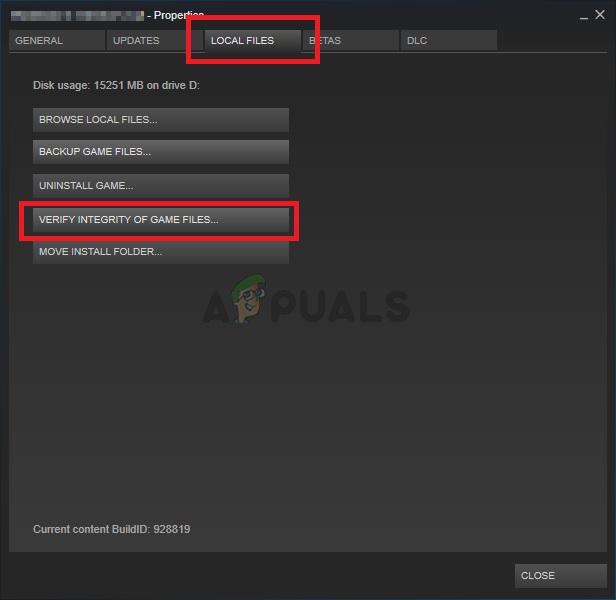Игре уже 3 года, а это помойка всё ещё имеет вылеты. Даже не понятно как она могла получить высокую оценку когда разрабы даже спустя столько лет не довели игру до играбельного состояния. Видюха RTX 2060 GAMING Z 6G проц Intel Core i5-9400F OEM и 8 гигов оперативки. Вылетает когда я пытаюсь дойти до пугала в кофешке за копа, чем фиксить эти вылеты?
- пожаловаться
- скопировать ссылку
vlastilin02
Ради эксперимента поставь низкие настройки графики кроме разрешения.
Увеличь файл подкачки до 8 гигабайт.
Закрой все лишние программы.
Отключи антивирус.
Отключи всё лишние от USB.
Запусти игру от имени администратора.
- пожаловаться
- скопировать ссылку
Здорова чуваки! у меня была та же, как исправил:
1. Заходим сво-ва системы-дополнительно — быстродействие — параметры — предотвращение выполнения данных-Вкл. DEP для всех программ и служб — применить — перезагрузить комп
2. Заходим в папку с игрой, находим BatmanAK.exe — жмём ПКМ — свойства — безопасность-во вкладке Группы и пользователи нужно Добавить профиль, для этого жмём Изменить — Добавить-в графе Введите имена необходимо указать точное название вашей учётной записи Windows, например у меня учётка называется FamilyComp — потом жмёте ОК-во вкладке Группы и пользователи появляется ваш только созданный профиль-выбираете его и жмёте дополнительно — снова выбираете там свой профиль и жмёте Изменить-Тип: Разрешить, Общие разрешения выставляем все галочки (последняя у меня не ставится) — далее ОК, ОК, ОК и перезагружаем комп
3. Снова находим находим BatmanAK.exe — жмём ПКМ — свойства — Совместимость — запустить средство устранения проблем-Использовать рекомендуемые параметры — потом нажать Проверить программу и погамать чутка, я играл примерно час, потом выключил и применил параметры-проблема исчезла, 4 часа игры полёт нормальный
- пожаловаться
- скопировать ссылку
CrezeR
Хей, а это работает на Batman Arkham City?
- пожаловаться
- скопировать ссылку
- пожаловаться
- скопировать ссылку
Попробуй обновить библиотеки. C++ и т.д.
- пожаловаться
- скопировать ссылку
Проблема идентичная, как и у Павла. Win 8.1, проц. AMD A8-5557M, видеокарта Radeon HD8750, 6gb ОЗУ
Нашлось ли какое нибудь решение?
- пожаловаться
- скопировать ссылку
VasaBy507
Несколько дней назад приобрёл-таки себе Arkham Knight, но игра время от времени вылетала с ошибками как у автора темы. Менял настройки туда сюда, но толку мало. Потом взял и отключил защиту в реальном времени у «Защитник Windows» и выкидывать перестало…по крайней мере пока вылетов не было. Даже производительность стала лучше — сейчас буду понемногу повышать настройки, а там погляжу что да как из этого выйдет. По крайней мере уже не вылетает…аллилуйя, мать её.
- пожаловаться
- скопировать ссылку
Panko
У меня стоит другой антивирус-потому защитник виндовс отключен-вылеты происходят регулярно(стим лиц)единственное что заметил это вылет четко после смерти-если не умирать то можно играть весь день нормально
- пожаловаться
- скопировать ссылку
сжечь консолоту
похоже на то, что причины для вылетов у каждого свои. Вычитал, что похожая ошибка была у владельцев GRID, где стояла защита SecuROM. Возможно это так и есть, так как Denuvo вроде бы от этих же разработчиков. Лично у меня опять появились вылеты: то с ошибкой, то без.
- пожаловаться
- скопировать ссылку
VasaBy507
Друг, единственное, что мне помогло — игра в разрешении 4к (3840 × 2160), на любом другом разрешении (помимо очень низких) игра нещадно вылетает с подобной ошибкой. Попробуй и ты). В настройках карты поставил галочку, чтобы разрешение масштабировалось в родное, и все.
- пожаловаться
- скопировать ссылку
У меня такие вылеты начались после того, как разогнал оперативку, причём вылеты только в этой игре.
- пожаловаться
- скопировать ссылку
Удали DirectX,visual c++,затем почисти реестр,а потом уже устанавливай по новой,мне помогло.
- пожаловаться
- скопировать ссылку
Что-то с DirectX, связано попробуй обнови DirectX, должно помочь…
- пожаловаться
- скопировать ссылку
Victor coy
опечатался, у меня 4гб ОЗУ, может это быть связано с данной проблемой?
- пожаловаться
- скопировать ссылку
Паша Ленкевич
У меня на 8 гб озу такое было пару раз за время прохождения,но ничего игру прошол в чём причина была сам не понял
- пожаловаться
- скопировать ссылку
Паша Ленкевич
Да нет вряд ли, я же тебе говорю попробуй скачать пиратку и на ней запустить…
- пожаловаться
- скопировать ссылку
А антивирус при запуске игры вырубал а?
- пожаловаться
- скопировать ссылку
Victor coy
ну, при загрузке и установке бэтса в стиме директ обновляется автоматом. Стоит KIS 2015, пробовал выключать, аналогично. Теперь же при вылете из игры, потухает монитор, переходит в режим ожидания как при выключенном РС, и картинка не появлется пока не перезагрузишь. Дьвольщина какая-то
- пожаловаться
- скопировать ссылку
Паша Ленкевич
Ну тогда скачай пиратку и попробуй на ней поиграть, может и получиться.
- пожаловаться
- скопировать ссылку
Years after this game launched on PC, there are still a lot of players encountering this issue. The game is still very unstable on Windows 7, Windows 8.1, and Windows 10, and one of the most common occurrences that is known to spoil gaming sessions is Fatal error! (Rendering thread exception).
After investigating this particular issue thoroughly, it turns out that there are several different underlying causes that might be triggering this error. Here’s a shortlist of potential culprits:
- Outdated / Corrupted Graphics card driver -If the error message points to an issue with the rendering of data, you can immediately assume that the problem is caused by your GPU driver. If this scenario si applicable, you need to update your GPU driver version to the latest. This is applicable to both AMD and Nvidia graphic cards.
- Missing DirectX Redist Package – If you’re experiencing this issue every time you attempt to launch the game, chances are your Windows installation is missing a key DLL dependency that the game attempts to use. In this case, the easiest and the safest way to fix this problem is to run the DirectX End-user Runtime Web Installer and install every missing redist package.
- Corrupted installation of Arkham Knight – If you are experiencing this issue while playing the game on Steam, chances are you’re experiencing this issue due to some kind of corrupted game files. To fix this problem, check the integrity of the files via Steam menu and fix the corrupted instances.
- GPU doesn’t support Gameworks Effects or Interactive Smoke/Fog – If you’re using an older GPU, chances are you are seeing this error because a video setting that the game is force to use is not supported by the graphics card. In this case, you can fix the problem by disabling these settings from the in-game menu.
Now that you know the biggest culprits, here is some step by step instructions for methods that other Batman Arkham Knight players have successfully used to get this issue fixed:
Method 1: Install the latest GPU driver version
Since this issue is almost always related to the way your GPU is rendering data fetched by the game and the fact that both Nvidia and AMD have released countless fixes aimed at alleviating these fatal crashes, you should start this troubleshooting guide by making sure that every GPU driver and dependency associated with it is updated to the latest driver available.
You can either do this with the built-in function available with Device Manager or you can rely on the proprietary software released by Nvidia and AMD.
If you haven’t tried resolving this issue by updating your graphics drivers, follow the instructions below to do so:
- Open up a Run dialog box by pressing Windows key + R. Next, inside the text box, type ‘devmgmt.msc’ and press Enter to open up Device Manager.
Running the Device Manager - Once you’re inside the Device Manager utility, scroll down through the list of installed devices and expand the drop-down menu associated with Display Adapters. Once you’re inside, right-click on the dedicated GPU that you’re using when playing the game (if you have both an integrated and dedicated GPU) and choose Update Driver from the context menu that just appeared.
Updating the driver - At the next screen, click on Search Automatically for updated driver software and wait for the initial scan to complete.
Search automatically for the newer driver version - If a new driver version is available, follow the on-screen instructions to download and install it on your computer. If the update installation does happen, restart your computer and see if the problem is fixed at the next computer startup.
Note: In case Device Manager was unable to find a newer driver equivalent, you should also consider using the proprietary software capable of updating your GPU with the latest firmware:
GeForce Experience – Nvidia
Adrenalin – AMD - Finally, restart your computer and see if you’re finally able to play Batman Arkham Knight without experiencing the same kind of critical crashes.
If the same ‘Fatal Error’ is still occurring randomly, move down to the next potential fix below.
Method 2: Installing every missing DirectX Redist Package
There are several documented reports where this fatal error occurred due to a Dynamic Link Library file named mscvr100.dll. If the error message that pops up when the game crashes contains references to mscvr100.dll, there’s a very big chance that the crash is occurring due to the fact that it’s trying to use a DLL file that is not present on your computer.
If this scenario is applicable, the best way to ensure the issue gets fixed is to run the DirectX End-User Runtime Web installer and install every missing DLL dependency. This utility will scan your DLL list and decide which packages you need before installing them automatically.
Here’s a quick guide that will show you how to run the DirectX End-User Runtime Web installer to update the local DirectX DLL list and associated dependencies:
- Open your default browser and navigate to the download page of the Direct End-User Web Installer.
- Once you’re at the correct location, click on the Download button and wait for the process to start.
Downloading the DirectX End-User installer - At the next screen, make sure to avoid the download of bloatware by clicking on No thanks and continue with DirectX End-User Runtime Web installer button.
- Once the dxwebsetup.exe file is downloaded successfully, double-click on it and press Yes at the UAC (User Account Control) prompt to grant admin access.
- Next, follow the on-screen instructions to complete the installation of the missing DirectX dependencies. At the end of this operation, you will be prompted to restart your computer. When this happens, do so and see if the issue is fixed once the next startup is complete.
In case you have already ensured that you installed every DirectX Redistributable package and you’re still seeing this error, move down to the next potential fix below.
Method 3: Repairing the Installation of Arkham Knight in Steam
If you’re encountering this issue while attempting to run the game through Steam, it’s possible to get these types of crashes inside Arkham Knight because of some missing / corrupted game files. Most commonly, these issues appear due to a botched update or an unexpected PC interruption while the game version was being updated in the background.
If you find yourself in this particular scenario, you should be able to fix the problem by using the built-in Steam menus to fix the integrity of the game.
Important: The steps below are only applicable if you are launching Batman: Arkham Night through Steam.
To check the file integrity of the game, follow the instructions below:
- Start by opening your Steam client and by making sure that you are signed in with your account credentials.
- Once you’ve made sure that you have successfully signed it, click on Library from the menu at the top, then right-click on the game from the menu on the left. Next, choose Properties from the context menu.
Accessing the Properties screen of Batman Arkham Knight in Steam - Inside the Properties screen, go ahead and click on Local Files, then click on Verify the Integrity of Game Cache.
Verifying the integrity of the Batman game - At the final confirmation prompt, click Yes and wait for the operation to complete. If the scan manages to find inconsistencies with the game files, follow the on-screen instructions to repair the game before restarting your computer and checking if the game strops crashing.
If the Fatal error! (Rendering thread exception) message popup is still appearing randomly when you attempt to play the game, move down to the next method below.
Method 4: Disable all Gameworks Effects and Interactive Smoke/Fog
If none of the potential fixes above have worked in your case, one final thing you can do before calling it quits is to experiment with disabling different problematic settings that are known to cause fatal crashes of this kind inside Batman Arkham Knight.
According to our research, 2 settings that might be responsible for this issue are Gameworks Effects and Interactive Smoke / Fog. So if you have them enabled, access the in-game Video menu and turn them off before loading up a save.
After you disable these 2 graphical options, play the game normally and see if the issue is now fixed.f
Kevin Arrows
Kevin is a dynamic and self-motivated information technology professional, with a Thorough knowledge of all facets pertaining to network infrastructure design, implementation and administration. Superior record of delivering simultaneous large-scale mission critical projects on time and under budget.
[21:52:58] [main/INFO] [cp.mo.mo.Launcher/MODLAUNCHER]: ModLauncher running: args [--launchTarget, forgeclientuserdev, --version, MOD_DEV, --assetIndex, 1.18, --assetsDir, /Users/air/.gradle/caches/forge_gradle/assets, --gameDir, ., --fml.forgeVersion, 40.1.0, --fml.mcVersion, 1.18.2, --fml.forgeGroup, net.minecraftforge, --fml.mcpVersion, 20220404.173914]
[21:52:58] [main/INFO] [cp.mo.mo.Launcher/MODLAUNCHER]: ModLauncher 9.1.3+9.1.3+main.9b69c82a starting: java version 17.0.4 by Azul Systems, Inc.
[21:52:58] [main/DEBUG] [cp.mo.mo.LaunchServiceHandler/MODLAUNCHER]: Found launch services [fmlclientdev,forgeclient,minecraft,forgegametestserverdev,fmlserveruserdev,fmlclient,fmldatauserdev,forgeserverdev,forgeserveruserdev,forgeclientdev,forgeclientuserdev,forgeserver,forgedatadev,fmlserver,fmlclientuserdev,fmlserverdev,forgedatauserdev,testharness,forgegametestserveruserdev]
[21:52:58] [main/DEBUG] [cp.mo.mo.NameMappingServiceHandler/MODLAUNCHER]: Found naming services : [srgtomcp]
[21:52:58] [main/DEBUG] [cp.mo.mo.LaunchPluginHandler/MODLAUNCHER]: Found launch plugins: [mixin,eventbus,slf4jfixer,object_holder_definalize,runtime_enum_extender,capability_token_subclass,accesstransformer,runtimedistcleaner]
[21:52:58] [main/DEBUG] [cp.mo.mo.TransformationServicesHandler/MODLAUNCHER]: Discovering transformation services
[21:52:58] [main/DEBUG] [cp.mo.mo.TransformationServicesHandler/MODLAUNCHER]: Found additional transformation services from discovery services: java.util.stream.ReferencePipeline$3@2101b44a
[21:52:58] [main/DEBUG] [cp.mo.mo.TransformationServicesHandler/MODLAUNCHER]: Found transformer services : [mixin,fml]
[21:52:58] [main/DEBUG] [cp.mo.mo.TransformationServicesHandler/MODLAUNCHER]: Transformation services loading
[21:52:58] [main/DEBUG] [cp.mo.mo.TransformationServiceDecorator/MODLAUNCHER]: Loading service mixin
[21:52:58] [main/DEBUG] [cp.mo.mo.TransformationServiceDecorator/MODLAUNCHER]: Loaded service mixin
[21:52:58] [main/DEBUG] [cp.mo.mo.TransformationServiceDecorator/MODLAUNCHER]: Loading service fml
[21:52:58] [main/DEBUG] [ne.mi.fm.lo.LauncherVersion/CORE]: Found FMLLauncher version 1.0
[21:52:58] [main/DEBUG] [ne.mi.fm.lo.FMLLoader/CORE]: FML 1.0 loading
[21:52:58] [main/DEBUG] [ne.mi.fm.lo.FMLLoader/CORE]: FML found ModLauncher version : 9.1.3+9.1.3+main.9b69c82a
[21:52:58] [main/DEBUG] [ne.mi.fm.lo.FMLLoader/CORE]: FML found AccessTransformer version : 8.0.4+66+master.c09db6d7
[21:52:58] [main/DEBUG] [ne.mi.fm.lo.FMLLoader/CORE]: FML found EventBus version : 5.0.7+5.0.7+master.6d3407cc
[21:52:58] [main/DEBUG] [ne.mi.fm.lo.FMLLoader/CORE]: Found Runtime Dist Cleaner
[21:52:58] [main/DEBUG] [ne.mi.fm.lo.FMLLoader/CORE]: FML found CoreMod version : 5.0.2+5.0.2+master.303343f8
[21:52:58] [main/DEBUG] [ne.mi.fm.lo.FMLLoader/CORE]: Found ForgeSPI package implementation version 4.0.15-4.x+4.0.15-4.x+4.x.038e91c0
[21:52:58] [main/DEBUG] [ne.mi.fm.lo.FMLLoader/CORE]: Found ForgeSPI package specification 4
[21:52:58] [main/DEBUG] [cp.mo.mo.TransformationServiceDecorator/MODLAUNCHER]: Loaded service fml
[21:52:58] [main/DEBUG] [cp.mo.mo.TransformationServicesHandler/MODLAUNCHER]: Configuring option handling for services
[21:52:58] [main/DEBUG] [cp.mo.mo.TransformationServicesHandler/MODLAUNCHER]: Transformation services initializing
[21:52:58] [main/DEBUG] [cp.mo.mo.TransformationServiceDecorator/MODLAUNCHER]: Initializing transformation service mixin
[21:52:58] [main/DEBUG] [mixin/]: MixinService [ModLauncher] was successfully booted in cpw.mods.cl.ModuleClassLoader@64f6106c
[21:52:58] [main/INFO] [mixin/]: SpongePowered MIXIN Subsystem Version=0.8.5 Source=union:/Users/air/.gradle/caches/modules-2/files-2.1/org.spongepowered/mixin/0.8.5/9d1c0c3a304ae6697ecd477218fa61b850bf57fc/mixin-0.8.5.jar%2322!/ Service=ModLauncher Env=CLIENT
[21:52:58] [main/DEBUG] [mixin/]: Initialising Mixin Platform Manager
[21:52:58] [main/DEBUG] [mixin/]: Adding mixin platform agents for container ModLauncher Root Container(ModLauncher:4f56a0a2)
[21:52:58] [main/DEBUG] [mixin/]: Instancing new MixinPlatformAgentMinecraftForge for ModLauncher Root Container(ModLauncher:4f56a0a2)
[21:52:58] [main/DEBUG] [mixin/]: MixinPlatformAgentMinecraftForge rejected container ModLauncher Root Container(ModLauncher:4f56a0a2)
[21:52:58] [main/DEBUG] [mixin/]: Instancing new MixinPlatformAgentDefault for ModLauncher Root Container(ModLauncher:4f56a0a2)
[21:52:58] [main/DEBUG] [mixin/]: MixinPlatformAgentDefault accepted container ModLauncher Root Container(ModLauncher:4f56a0a2)
[21:52:58] [main/DEBUG] [cp.mo.mo.TransformationServiceDecorator/MODLAUNCHER]: Initialized transformation service mixin
[21:52:58] [main/DEBUG] [cp.mo.mo.TransformationServiceDecorator/MODLAUNCHER]: Initializing transformation service fml
[21:52:58] [main/DEBUG] [ne.mi.fm.lo.FMLServiceProvider/CORE]: Setting up basic FML game directories
[21:52:58] [main/DEBUG] [ne.mi.fm.lo.FileUtils/CORE]: Found existing GAMEDIR directory : /Users/air/Documents/GitHub/Fight-for-Feast-1.18.2/run
[21:52:58] [main/DEBUG] [ne.mi.fm.lo.FMLPaths/CORE]: Path GAMEDIR is /Users/air/Documents/GitHub/Fight-for-Feast-1.18.2/run
[21:52:58] [main/DEBUG] [ne.mi.fm.lo.FileUtils/CORE]: Found existing MODSDIR directory : /Users/air/Documents/GitHub/Fight-for-Feast-1.18.2/run/mods
[21:52:58] [main/DEBUG] [ne.mi.fm.lo.FMLPaths/CORE]: Path MODSDIR is /Users/air/Documents/GitHub/Fight-for-Feast-1.18.2/run/mods
[21:52:58] [main/DEBUG] [ne.mi.fm.lo.FileUtils/CORE]: Found existing CONFIGDIR directory : /Users/air/Documents/GitHub/Fight-for-Feast-1.18.2/run/config
[21:52:58] [main/DEBUG] [ne.mi.fm.lo.FMLPaths/CORE]: Path CONFIGDIR is /Users/air/Documents/GitHub/Fight-for-Feast-1.18.2/run/config
[21:52:58] [main/DEBUG] [ne.mi.fm.lo.FMLPaths/CORE]: Path FMLCONFIG is /Users/air/Documents/GitHub/Fight-for-Feast-1.18.2/run/config/fml.toml
[21:52:58] [main/DEBUG] [ne.mi.fm.lo.FMLServiceProvider/CORE]: Loading configuration
[21:52:58] [main/DEBUG] [ne.mi.fm.lo.FileUtils/CORE]: Found existing default config directory directory : /Users/air/Documents/GitHub/Fight-for-Feast-1.18.2/run/defaultconfigs
[21:52:58] [main/DEBUG] [ne.mi.fm.lo.FMLServiceProvider/CORE]: Preparing ModFile
[21:52:58] [main/DEBUG] [ne.mi.fm.lo.FMLServiceProvider/CORE]: Preparing launch handler
[21:52:58] [main/DEBUG] [ne.mi.fm.lo.FMLLoader/CORE]: Using forgeclientuserdev as launch service
[21:52:58] [main/DEBUG] [ne.mi.fm.lo.FMLLoader/CORE]: Received command line version data : VersionInfo[forgeVersion=40.1.0, mcVersion=1.18.2, mcpVersion=20220404.173914, forgeGroup=net.minecraftforge]
[21:52:58] [main/DEBUG] [cp.mo.mo.TransformationServiceDecorator/MODLAUNCHER]: Initialized transformation service fml
[21:52:58] [main/DEBUG] [cp.mo.mo.NameMappingServiceHandler/MODLAUNCHER]: Current naming domain is 'mcp'
[21:52:58] [main/DEBUG] [cp.mo.mo.NameMappingServiceHandler/MODLAUNCHER]: Identified name mapping providers {srg=srgtomcp:1234}
[21:52:58] [main/DEBUG] [cp.mo.mo.TransformationServicesHandler/MODLAUNCHER]: Transformation services begin scanning
[21:52:58] [main/DEBUG] [cp.mo.mo.TransformationServiceDecorator/MODLAUNCHER]: Beginning scan trigger - transformation service mixin
[21:52:58] [main/DEBUG] [cp.mo.mo.TransformationServiceDecorator/MODLAUNCHER]: End scan trigger - transformation service mixin
[21:52:58] [main/DEBUG] [cp.mo.mo.TransformationServiceDecorator/MODLAUNCHER]: Beginning scan trigger - transformation service fml
[21:52:58] [main/DEBUG] [ne.mi.fm.lo.FMLServiceProvider/CORE]: Initiating mod scan
[21:52:58] [main/DEBUG] [ne.mi.fm.lo.mo.ModListHandler/CORE]: Found mod coordinates from lists: []
[21:52:58] [main/DEBUG] [ne.mi.fm.lo.mo.ModDiscoverer/CORE]: Found Mod Locators : (mods folder:null),(maven libs:null),(exploded directory:null),(minecraft:null),(userdev classpath:null)
[21:52:58] [main/DEBUG] [ne.mi.fm.lo.ta.CommonLaunchHandler/CORE]: Got mod coordinates fightforfeast%%/Users/air/Documents/GitHub/Fight-for-Feast-1.18.2/build/resources/main:fightforfeast%%/Users/air/Documents/GitHub/Fight-for-Feast-1.18.2/build/classes/java/main from env
[21:52:58] [main/DEBUG] [ne.mi.fm.lo.ta.CommonLaunchHandler/CORE]: Found supplied mod coordinates [{fightforfeast=[/Users/air/Documents/GitHub/Fight-for-Feast-1.18.2/build/resources/main, /Users/air/Documents/GitHub/Fight-for-Feast-1.18.2/build/classes/java/main]}]
[21:52:58] [main/DEBUG] [ne.mi.fm.lo.mo.ModFileInfo/LOADING]: Found valid mod file forge-1.18.2-40.1.0_mapped_parchment_2022.08.02-1.18.2-recomp.jar with {minecraft} mods - versions {1.18.2}
[21:52:58] [main/DEBUG] [ne.mi.fm.lo.mo.ModFile/LOADING]: Loading mod file /Users/air/.gradle/caches/forge_gradle/minecraft_user_repo/net/minecraftforge/forge/1.18.2-40.1.0_mapped_parchment_2022.08.02-1.18.2/forge-1.18.2-40.1.0_mapped_parchment_2022.08.02-1.18.2-recomp.jar with languages [LanguageSpec[languageName=minecraft, acceptedVersions=1]]
[21:52:58] [main/DEBUG] [ne.mi.fm.lo.mo.ModFileParser/LOADING]: Considering mod file candidate /Users/air/Documents/GitHub/Fight-for-Feast-1.18.2/build/resources/main
[21:52:58] [main/DEBUG] [ne.mi.fm.lo.mo.ModFileInfo/LOADING]: Found valid mod file main with {fightforfeast} mods - versions {0.2.1BUILD8}
[21:52:58] [main/DEBUG] [ne.mi.fm.lo.mo.ModFile/LOADING]: Loading mod file /Users/air/Documents/GitHub/Fight-for-Feast-1.18.2/build/resources/main with languages [LanguageSpec[languageName=javafml, acceptedVersions=[40,)]]
[21:52:58] [main/DEBUG] [ne.mi.fm.lo.mo.ModFileParser/LOADING]: Considering mod file candidate /
[21:52:58] [main/DEBUG] [ne.mi.fm.lo.mo.ModFileInfo/LOADING]: Found valid mod file with {forge} mods - versions {40.1.0}
[21:52:58] [main/DEBUG] [ne.mi.fm.lo.mo.ModFile/LOADING]: Loading mod file / with languages [LanguageSpec[languageName=javafml, acceptedVersions=[24,]]]
[21:52:58] [main/DEBUG] [ne.mi.fm.lo.mo.ModFileParser/LOADING]: Found coremod field_to_method with Javascript path coremods/field_to_method.js
[21:52:58] [main/DEBUG] [ne.mi.fm.lo.mo.ModFileParser/LOADING]: Found coremod field_to_instanceof with Javascript path coremods/field_to_instanceof.js
[21:52:58] [main/DEBUG] [ne.mi.fm.lo.mo.ModFileParser/LOADING]: Found coremod add_bouncer_method with Javascript path coremods/add_bouncer_method.js
[21:52:58] [main/DEBUG] [ne.mi.fm.lo.mo.ModFileParser/LOADING]: Found coremod registry_object_binary_compat with Javascript path coremods/registry_object_binary_compat.js
[21:52:58] [main/DEBUG] [ne.mi.fm.lo.mo.ModFile/LOADING]: Found coremod coremods/field_to_method.js
[21:52:58] [main/DEBUG] [ne.mi.fm.lo.mo.ModFile/LOADING]: Found coremod coremods/field_to_instanceof.js
[21:52:58] [main/DEBUG] [ne.mi.fm.lo.mo.ModFile/LOADING]: Found coremod coremods/add_bouncer_method.js
[21:52:58] [main/DEBUG] [ne.mi.fm.lo.mo.ModFile/LOADING]: Found coremod coremods/registry_object_binary_compat.js
[21:52:58] [main/DEBUG] [ne.mi.fm.lo.mo.ModFileParser/LOADING]: Considering mod file candidate /Users/air/.gradle/caches/forge_gradle/deobf_dependencies/software/bernie/geckolib/geckolib-forge-1.18/3.0.29_mapped_parchment_2022.08.02-1.18.2/geckolib-forge-1.18-3.0.29_mapped_parchment_2022.08.02-1.18.2.jar
[21:52:58] [main/DEBUG] [ne.mi.fm.lo.mo.ModFileInfo/LOADING]: Found valid mod file geckolib-forge-1.18-3.0.29_mapped_parchment_2022.08.02-1.18.2.jar with {geckolib3} mods - versions {3.0.29}
[21:52:58] [main/DEBUG] [ne.mi.fm.lo.mo.ModFile/LOADING]: Loading mod file /Users/air/.gradle/caches/forge_gradle/deobf_dependencies/software/bernie/geckolib/geckolib-forge-1.18/3.0.29_mapped_parchment_2022.08.02-1.18.2/geckolib-forge-1.18-3.0.29_mapped_parchment_2022.08.02-1.18.2.jar with languages [LanguageSpec[languageName=javafml, acceptedVersions=[40,)]]
[21:52:58] [main/DEBUG] [ne.mi.fm.lo.mo.ModFileParser/LOADING]: Considering mod file candidate /Users/air/.gradle/caches/forge_gradle/deobf_dependencies/software/bernie/geckolib/geckolib-forge-1.18/3.0.29_mapped_parchment_2022.08.02-1.18.2/geckolib-forge-1.18-3.0.29_mapped_parchment_2022.08.02-1.18.2.jar
[21:52:58] [main/DEBUG] [ne.mi.fm.lo.mo.ModFileInfo/LOADING]: Found valid mod file geckolib-forge-1.18-3.0.29_mapped_parchment_2022.08.02-1.18.2.jar with {geckolib3} mods - versions {3.0.29}
[21:52:58] [main/DEBUG] [ne.mi.fm.lo.mo.ModFile/LOADING]: Loading mod file /Users/air/.gradle/caches/forge_gradle/deobf_dependencies/software/bernie/geckolib/geckolib-forge-1.18/3.0.29_mapped_parchment_2022.08.02-1.18.2/geckolib-forge-1.18-3.0.29_mapped_parchment_2022.08.02-1.18.2.jar with languages [LanguageSpec[languageName=javafml, acceptedVersions=[40,)]]
[21:52:58] [main/DEBUG] [cp.mo.mo.TransformationServiceDecorator/MODLAUNCHER]: End scan trigger - transformation service fml
[21:52:58] [main/DEBUG] [ne.mi.fm.lo.LanguageLoadingProvider/CORE]: Found 2 language providers
[21:52:58] [main/DEBUG] [ne.mi.fm.lo.LanguageLoadingProvider/CORE]: Found language provider minecraft, version 1.0
[21:52:58] [main/DEBUG] [ne.mi.fm.lo.LanguageLoadingProvider/CORE]: Found language provider javafml, version 40
[21:52:58] [main/DEBUG] [ne.mi.fm.lo.ModSorter/]: Configured system mods: [minecraft, forge]
[21:52:58] [main/DEBUG] [ne.mi.fm.lo.ModSorter/]: Found system mod: minecraft
[21:52:58] [main/DEBUG] [ne.mi.fm.lo.ModSorter/]: Found system mod: forge
[21:52:58] [main/DEBUG] [ne.mi.fm.lo.ModSorter/]: Found 2 mods for first modid geckolib3, selecting most recent based on version data
[21:52:58] [main/DEBUG] [ne.mi.fm.lo.ModSorter/]: Selected file geckolib-forge-1.18-3.0.29_mapped_parchment_2022.08.02-1.18.2.jar for modid geckolib3 with version 3.0.29
[21:52:58] [main/DEBUG] [ne.mi.fm.lo.ModSorter/LOADING]: Found 4 mod requirements (4 mandatory, 0 optional)
[21:52:58] [main/DEBUG] [ne.mi.fm.lo.ModSorter/LOADING]: Found 0 mod requirements missing (0 mandatory, 0 optional)
[21:52:59] [main/DEBUG] [ne.mi.fm.lo.MCPNamingService/CORE]: Loaded 28629 method mappings from methods.csv
[21:52:59] [main/DEBUG] [ne.mi.fm.lo.MCPNamingService/CORE]: Loaded 27081 field mappings from fields.csv
[21:52:59] [main/DEBUG] [cp.mo.mo.TransformationServicesHandler/MODLAUNCHER]: Transformation services loading transformers
[21:52:59] [main/DEBUG] [cp.mo.mo.TransformationServiceDecorator/MODLAUNCHER]: Initializing transformers for transformation service mixin
[21:52:59] [main/DEBUG] [cp.mo.mo.TransformationServiceDecorator/MODLAUNCHER]: Initialized transformers for transformation service mixin
[21:52:59] [main/DEBUG] [cp.mo.mo.TransformationServiceDecorator/MODLAUNCHER]: Initializing transformers for transformation service fml
[21:52:59] [main/DEBUG] [ne.mi.fm.lo.FMLServiceProvider/CORE]: Loading coremod transformers
[21:52:59] [main/DEBUG] [ne.mi.co.CoreModEngine/COREMOD]: Loading CoreMod from coremods/field_to_method.js
[21:52:59] [main/DEBUG] [ne.mi.co.CoreModEngine/COREMOD]: CoreMod loaded successfully
[21:52:59] [main/DEBUG] [ne.mi.co.CoreModEngine/COREMOD]: Loading CoreMod from coremods/field_to_instanceof.js
[21:52:59] [main/DEBUG] [ne.mi.co.CoreModEngine/COREMOD]: CoreMod loaded successfully
[21:52:59] [main/DEBUG] [ne.mi.co.CoreModEngine/COREMOD]: Loading CoreMod from coremods/add_bouncer_method.js
[21:52:59] [main/DEBUG] [ne.mi.co.CoreModEngine/COREMOD]: CoreMod loaded successfully
[21:52:59] [main/DEBUG] [ne.mi.co.CoreModEngine/COREMOD]: Loading CoreMod from coremods/registry_object_binary_compat.js
[21:52:59] [main/DEBUG] [ne.mi.co.CoreModEngine/COREMOD]: CoreMod loaded successfully
[21:52:59] [main/DEBUG] [cp.mo.mo.TransformStore/MODLAUNCHER]: Adding transformer net.minecraftforge.coremod.transformer.CoreModClassTransformer@14fa92af to Target : CLASS {Lnet/minecraft/world/effect/MobEffectInstance;} {} {V}
[21:52:59] [main/DEBUG] [cp.mo.mo.TransformStore/MODLAUNCHER]: Adding transformer net.minecraftforge.coremod.transformer.CoreModClassTransformer@109a2025 to Target : CLASS {Lnet/minecraft/world/level/block/LiquidBlock;} {} {V}
[21:52:59] [main/DEBUG] [cp.mo.mo.TransformStore/MODLAUNCHER]: Adding transformer net.minecraftforge.coremod.transformer.CoreModClassTransformer@2241f05b to Target : CLASS {Lnet/minecraft/world/item/BucketItem;} {} {V}
[21:52:59] [main/DEBUG] [cp.mo.mo.TransformStore/MODLAUNCHER]: Adding transformer net.minecraftforge.coremod.transformer.CoreModClassTransformer@761956ac to Target : CLASS {Lnet/minecraft/world/level/block/StairBlock;} {} {V}
[21:52:59] [main/DEBUG] [cp.mo.mo.TransformStore/MODLAUNCHER]: Adding transformer net.minecraftforge.coremod.transformer.CoreModClassTransformer@71978f46 to Target : CLASS {Lnet/minecraft/world/level/block/FlowerPotBlock;} {} {V}
[21:52:59] [main/DEBUG] [cp.mo.mo.TransformStore/MODLAUNCHER]: Adding transformer net.minecraftforge.coremod.transformer.CoreModClassTransformer@304d0259 to Target : CLASS {Lnet/minecraft/world/item/ItemStack;} {} {V}
[21:52:59] [main/DEBUG] [cp.mo.mo.TransformStore/MODLAUNCHER]: Adding transformer net.minecraftforge.coremod.transformer.CoreModClassTransformer@1d23ff23 to Target : CLASS {Lnet/minecraft/network/play/client/CClientSettingsPacket;} {} {V}
[21:52:59] [main/DEBUG] [cp.mo.mo.TransformStore/MODLAUNCHER]: Adding transformer net.minecraftforge.coremod.transformer.CoreModClassTransformer@2133661d to Target : CLASS {Lnet/minecraftforge/registries/RegistryObject;} {} {V}
[21:52:59] [main/DEBUG] [cp.mo.mo.TransformationServiceDecorator/MODLAUNCHER]: Initialized transformers for transformation service fml
[21:53:00] [main/DEBUG] [mixin/]: Processing prepare() for PlatformAgent[MixinPlatformAgentDefault:ModLauncher Root Container(ModLauncher:4f56a0a2)]
[21:53:00] [main/DEBUG] [mixin/]: Processing launch tasks for PlatformAgent[MixinPlatformAgentDefault:ModLauncher Root Container(ModLauncher:4f56a0a2)]
[21:53:00] [main/DEBUG] [mixin/]: Adding mixin platform agents for container SecureJarResource(minecraft)
[21:53:00] [main/DEBUG] [mixin/]: Instancing new MixinPlatformAgentMinecraftForge for SecureJarResource(minecraft)
[21:53:00] [main/DEBUG] [mixin/]: MixinPlatformAgentMinecraftForge rejected container SecureJarResource(minecraft)
[21:53:00] [main/DEBUG] [mixin/]: Instancing new MixinPlatformAgentDefault for SecureJarResource(minecraft)
[21:53:00] [main/DEBUG] [mixin/]: MixinPlatformAgentDefault accepted container SecureJarResource(minecraft)
[21:53:00] [main/DEBUG] [mixin/]: Processing prepare() for PlatformAgent[MixinPlatformAgentDefault:SecureJarResource(minecraft)]
[21:53:00] [main/DEBUG] [mixin/]: Adding mixin platform agents for container SecureJarResource(fightforfeast)
[21:53:00] [main/DEBUG] [mixin/]: Instancing new MixinPlatformAgentMinecraftForge for SecureJarResource(fightforfeast)
[21:53:00] [main/DEBUG] [mixin/]: MixinPlatformAgentMinecraftForge rejected container SecureJarResource(fightforfeast)
[21:53:00] [main/DEBUG] [mixin/]: Instancing new MixinPlatformAgentDefault for SecureJarResource(fightforfeast)
[21:53:00] [main/DEBUG] [mixin/]: MixinPlatformAgentDefault accepted container SecureJarResource(fightforfeast)
[21:53:00] [main/DEBUG] [mixin/]: Processing prepare() for PlatformAgent[MixinPlatformAgentDefault:SecureJarResource(fightforfeast)]
[21:53:00] [main/DEBUG] [mixin/]: Adding mixin platform agents for container SecureJarResource(forge)
[21:53:00] [main/DEBUG] [mixin/]: Instancing new MixinPlatformAgentMinecraftForge for SecureJarResource(forge)
[21:53:00] [main/DEBUG] [mixin/]: MixinPlatformAgentMinecraftForge rejected container SecureJarResource(forge)
[21:53:00] [main/DEBUG] [mixin/]: Instancing new MixinPlatformAgentDefault for SecureJarResource(forge)
[21:53:00] [main/DEBUG] [mixin/]: MixinPlatformAgentDefault accepted container SecureJarResource(forge)
[21:53:00] [main/DEBUG] [mixin/]: Processing prepare() for PlatformAgent[MixinPlatformAgentDefault:SecureJarResource(forge)]
[21:53:00] [main/DEBUG] [mixin/]: Adding mixin platform agents for container SecureJarResource(geckolib3)
[21:53:00] [main/DEBUG] [mixin/]: Instancing new MixinPlatformAgentMinecraftForge for SecureJarResource(geckolib3)
[21:53:00] [main/DEBUG] [mixin/]: MixinPlatformAgentMinecraftForge rejected container SecureJarResource(geckolib3)
[21:53:00] [main/DEBUG] [mixin/]: Instancing new MixinPlatformAgentDefault for SecureJarResource(geckolib3)
[21:53:00] [main/DEBUG] [mixin/]: MixinPlatformAgentDefault accepted container SecureJarResource(geckolib3)
[21:53:00] [main/DEBUG] [mixin/]: Processing prepare() for PlatformAgent[MixinPlatformAgentDefault:SecureJarResource(geckolib3)]
[21:53:00] [main/DEBUG] [mixin/]: inject() running with 5 agents
[21:53:00] [main/DEBUG] [mixin/]: Processing inject() for PlatformAgent[MixinPlatformAgentDefault:ModLauncher Root Container(ModLauncher:4f56a0a2)]
[21:53:00] [main/DEBUG] [mixin/]: Processing inject() for PlatformAgent[MixinPlatformAgentDefault:SecureJarResource(minecraft)]
[21:53:00] [main/DEBUG] [mixin/]: Processing inject() for PlatformAgent[MixinPlatformAgentDefault:SecureJarResource(fightforfeast)]
[21:53:00] [main/DEBUG] [mixin/]: Processing inject() for PlatformAgent[MixinPlatformAgentDefault:SecureJarResource(forge)]
[21:53:00] [main/DEBUG] [mixin/]: Processing inject() for PlatformAgent[MixinPlatformAgentDefault:SecureJarResource(geckolib3)]
[21:53:00] [main/INFO] [cp.mo.mo.LaunchServiceHandler/MODLAUNCHER]: Launching target 'forgeclientuserdev' with arguments [--version, MOD_DEV, --gameDir, ., --assetsDir, /Users/air/.gradle/caches/forge_gradle/assets, --assetIndex, 1.18]
[21:53:00] [main/DEBUG] [mixin/]: Error cleaning class output directory: .mixin.out
[21:53:00] [main/DEBUG] [mixin/]: Preparing mixins for MixinEnvironment[DEFAULT]
[21:53:00] [main/DEBUG] [io.ne.ut.in.lo.InternalLoggerFactory/]: Using SLF4J as the default logging framework
[21:53:00] [main/DEBUG] [io.ne.ut.ResourceLeakDetector/]: -Dio.netty.leakDetection.level: simple
[21:53:00] [main/DEBUG] [io.ne.ut.ResourceLeakDetector/]: -Dio.netty.leakDetection.targetRecords: 4
[21:53:00] [main/DEBUG] [os.ut.FileUtil/]: No oshi.properties file found from ClassLoader cpw.mods.modlauncher.TransformingClassLoader@336206d8
[21:53:01] [main/DEBUG] [os.ut.FileUtil/]: No oshi.architecture.properties file found from ClassLoader cpw.mods.modlauncher.TransformingClassLoader@336206d8
[21:53:01] [pool-3-thread-1/DEBUG] [ne.mi.co.tr.CoreModBaseTransformer/COREMOD]: Transforming net/minecraft/world/level/block/LiquidBlock
[21:53:01] [pool-3-thread-1/DEBUG] [ne.mi.co.tr.CoreModBaseTransformer/COREMOD]: Transforming net/minecraft/world/level/block/StairBlock
[21:53:02] [pool-3-thread-1/DEBUG] [ne.mi.co.tr.CoreModBaseTransformer/COREMOD]: Transforming net/minecraft/world/level/block/FlowerPotBlock
[21:53:02] [pool-3-thread-1/DEBUG] [ne.mi.co.tr.CoreModBaseTransformer/COREMOD]: Transforming net/minecraft/world/item/ItemStack
[21:53:04] [pool-3-thread-1/DEBUG] [ne.mi.co.tr.CoreModBaseTransformer/COREMOD]: Transforming net/minecraft/world/item/BucketItem
[21:53:05] [pool-3-thread-1/DEBUG] [ne.mi.co.tr.CoreModBaseTransformer/COREMOD]: Transforming net/minecraft/world/effect/MobEffectInstance
[21:53:06] [Render thread/DEBUG] [os.ut.FileUtil/]: No oshi.architecture.properties file found from ClassLoader cpw.mods.modlauncher.TransformingClassLoader@336206d8
Exception in thread "Render thread" java.lang.RuntimeException: java.lang.reflect.InvocationTargetException
at MC-BOOTSTRAP/cpw.mods.modlauncher@9.1.3/cpw.mods.modlauncher.LaunchServiceHandlerDecorator.launch(LaunchServiceHandlerDecorator.java:39)
at MC-BOOTSTRAP/cpw.mods.modlauncher@9.1.3/cpw.mods.modlauncher.LaunchServiceHandler.launch(LaunchServiceHandler.java:53)
at MC-BOOTSTRAP/cpw.mods.modlauncher@9.1.3/cpw.mods.modlauncher.LaunchServiceHandler.launch(LaunchServiceHandler.java:71)
at MC-BOOTSTRAP/cpw.mods.modlauncher@9.1.3/cpw.mods.modlauncher.Launcher.run(Launcher.java:106)
at MC-BOOTSTRAP/cpw.mods.modlauncher@9.1.3/cpw.mods.modlauncher.Launcher.main(Launcher.java:77)
at MC-BOOTSTRAP/cpw.mods.modlauncher@9.1.3/cpw.mods.modlauncher.BootstrapLaunchConsumer.accept(BootstrapLaunchConsumer.java:26)
at MC-BOOTSTRAP/cpw.mods.modlauncher@9.1.3/cpw.mods.modlauncher.BootstrapLaunchConsumer.accept(BootstrapLaunchConsumer.java:23)
at cpw.mods.bootstraplauncher@1.0.0/cpw.mods.bootstraplauncher.BootstrapLauncher.main(BootstrapLauncher.java:149)
Caused by: java.lang.reflect.InvocationTargetException
at java.base/jdk.internal.reflect.NativeMethodAccessorImpl.invoke0(Native Method)
at java.base/jdk.internal.reflect.NativeMethodAccessorImpl.invoke(NativeMethodAccessorImpl.java:77)
at java.base/jdk.internal.reflect.DelegatingMethodAccessorImpl.invoke(DelegatingMethodAccessorImpl.java:43)
at java.base/java.lang.reflect.Method.invoke(Method.java:568)
at MC-BOOTSTRAP/fmlloader@1.18.2-40.1.0/net.minecraftforge.fml.loading.targets.ForgeClientUserdevLaunchHandler.lambda$launchService$0(ForgeClientUserdevLaunchHandler.java:24)
at MC-BOOTSTRAP/cpw.mods.modlauncher@9.1.3/cpw.mods.modlauncher.LaunchServiceHandlerDecorator.launch(LaunchServiceHandlerDecorator.java:37)
... 7 more
Caused by: java.lang.NoClassDefFoundError: Could not initialize class com.mojang.blaze3d.systems.RenderSystem
at TRANSFORMER/minecraft@1.18.2/net.minecraft.SystemReport.setDetail(SystemReport.java:62)
at TRANSFORMER/minecraft@1.18.2/net.minecraft.client.Minecraft.fillSystemReport(Minecraft.java:2337)
at TRANSFORMER/minecraft@1.18.2/net.minecraft.client.Minecraft.fillReport(Minecraft.java:2330)
at TRANSFORMER/minecraft@1.18.2/net.minecraft.client.main.Main.main(Main.java:178)
... 13 more
this is full log if needed
It could be … that I have a solution …. I played today about 4 hours on the citadel without an crash …. I have installed everything new, but I thing the solution was this here. I quote:
«Additional graphical improvements can be had with the following Bioengine.ini tweaks (these are not required to run the mod and these tweaks will work with vanilla Mass Effect)
Important: bioengine.ini tweak to fix many normal maps in the game without requiring TexMod. This file is located: x:\Users\xxx\Documents\BioWare\Mass Effect\Config
**Note any typos will break the game and cause crashes so be careful here** All mistakes can be fixed but if you avoid typos it will save a headache in the long run.
Typos here will typically display an error message along the lines of «attempting to load unused mip #0 for texture2D» at crash. If you see that check for typos there is no other cause.
Find the following 3 entries:
TEXTUREGROUP_Character_Diff=(MinLODSize=32,MaxLODSize=512,LODBias=0)
TEXTUREGROUP_Character_Norm=(MinLODSize=32,MaxLODSize=512,LODBias=0)
TEXTUREGROUP_Character_Spec=(MinLODSize=32,MaxLODSize=256,LODBias=0)
And change them to:
TEXTUREGROUP_Character_Diff=(MinLODSize=512,MaxLODSize=4096,LODBias=0)
TEXTUREGROUP_Character_Norm=(MinLODSize=512,MaxLODSize=4096,LODBias=0)
TEXTUREGROUP_Character_Spec=(MinLODSize=256,MaxLODSize=4096,LODBias=0)
This will allow you the highest detailed normal maps the game can render without needing TexMod which allows me not to have to modify many many normal maps.
Dynamic Shadow Fix
Use the following Bioengine.ini tweaks:
Find the following entries:
DepthBias=0.030000 or(0.012 if you restored to pre-official 1.2 patch values)
MinShadowResolution=32
MaxShadowResolution=512
ShadowFilterQualityBias=0
And change them to:
DepthBias=0.006000
MinShadowResolution=32
MaxShadowResolution=4096
ShadowFilterQualityBias=4
The 4 lines to chance at the «Dynamic Shadow Fix» are NOT togehter. The last line stands alone (search a little bit). And all 4 lines have to be chanced TWICE!! Two times.
Thanks for your attention — if it don’t work, I’ll will be back ….