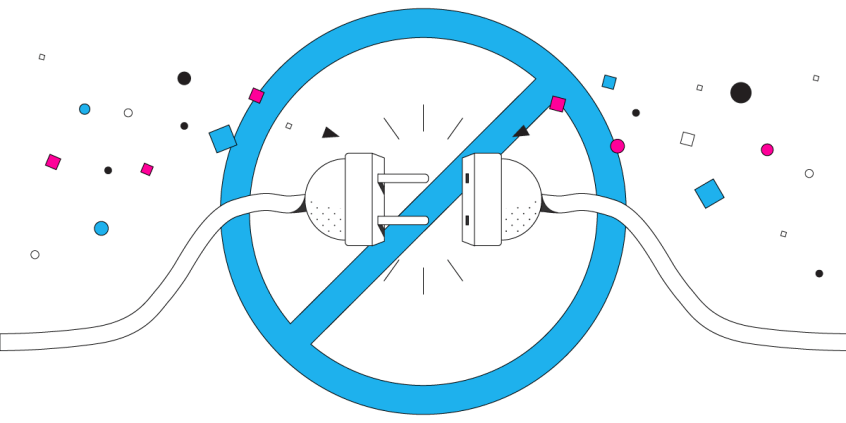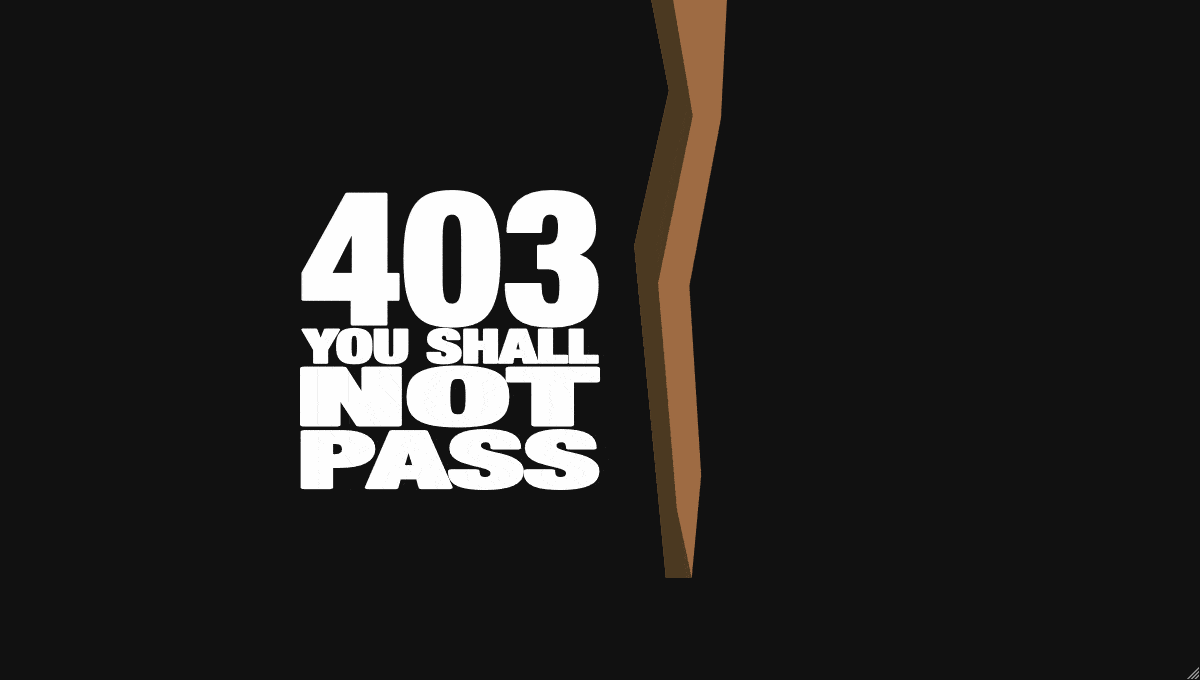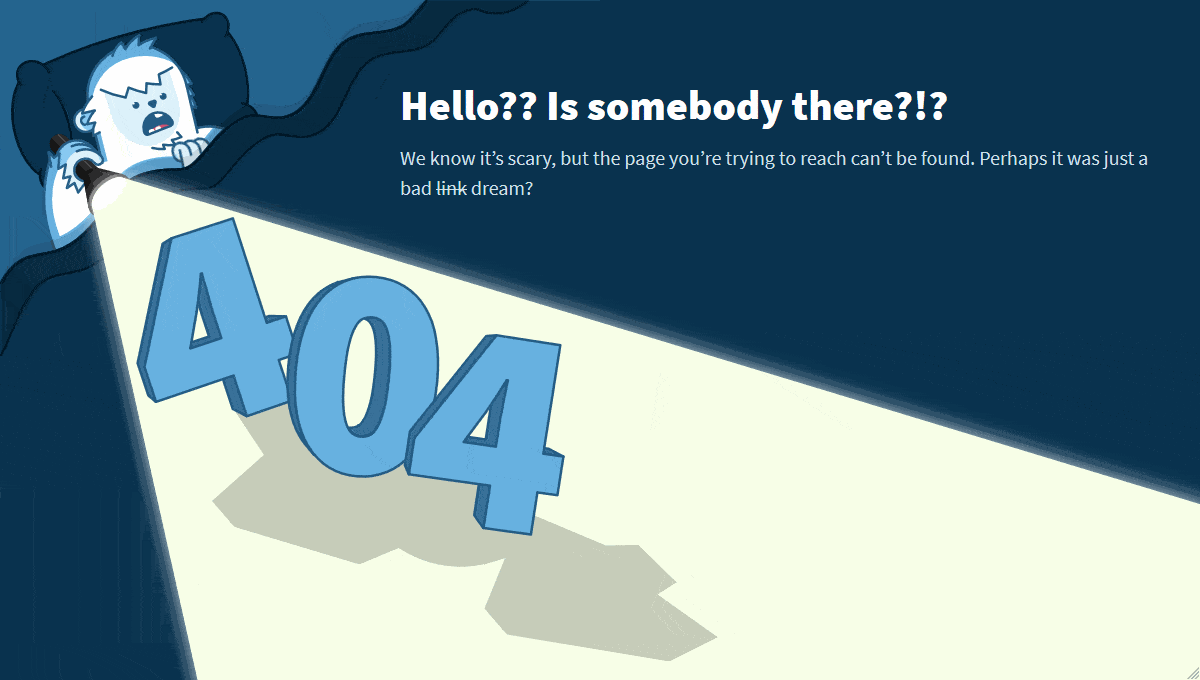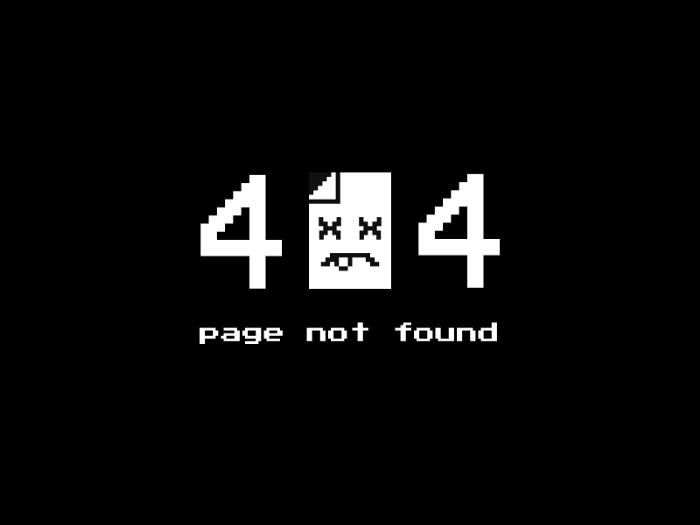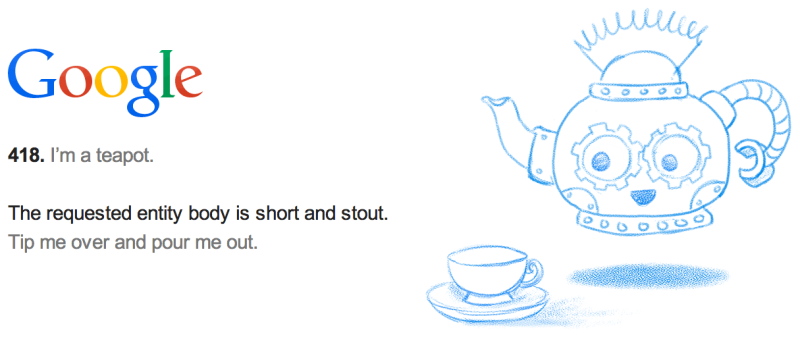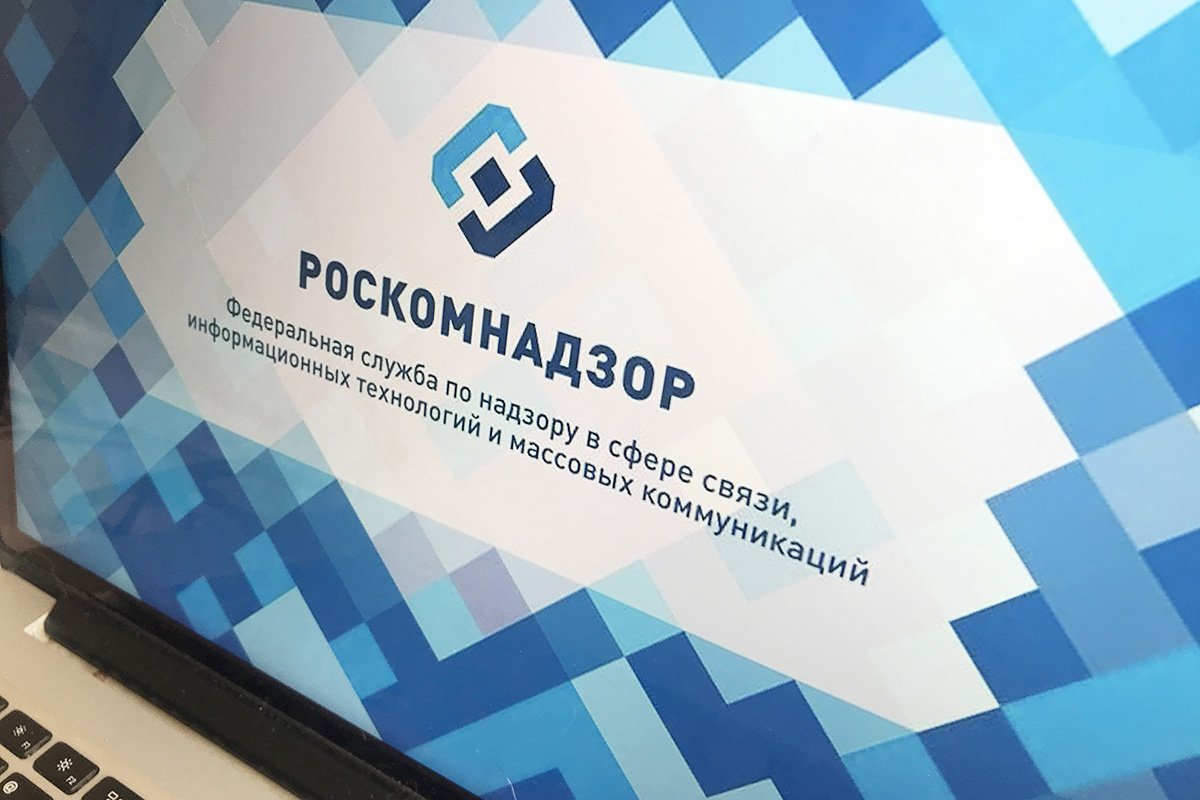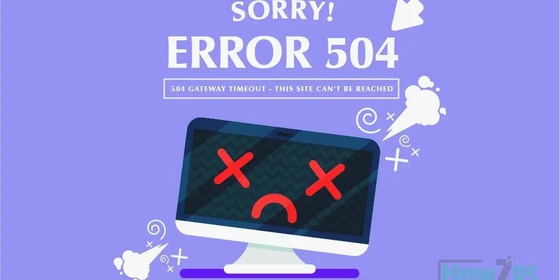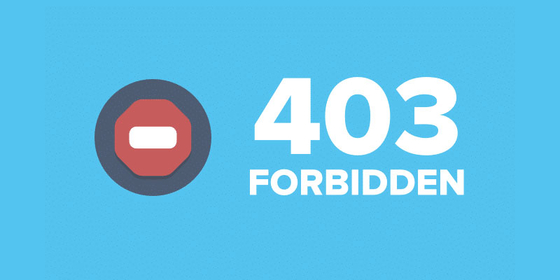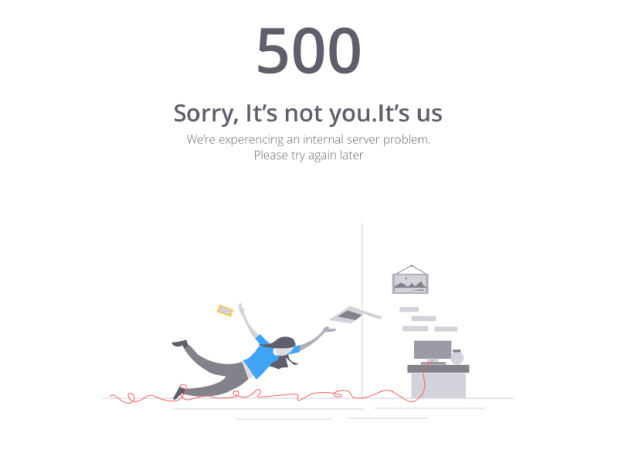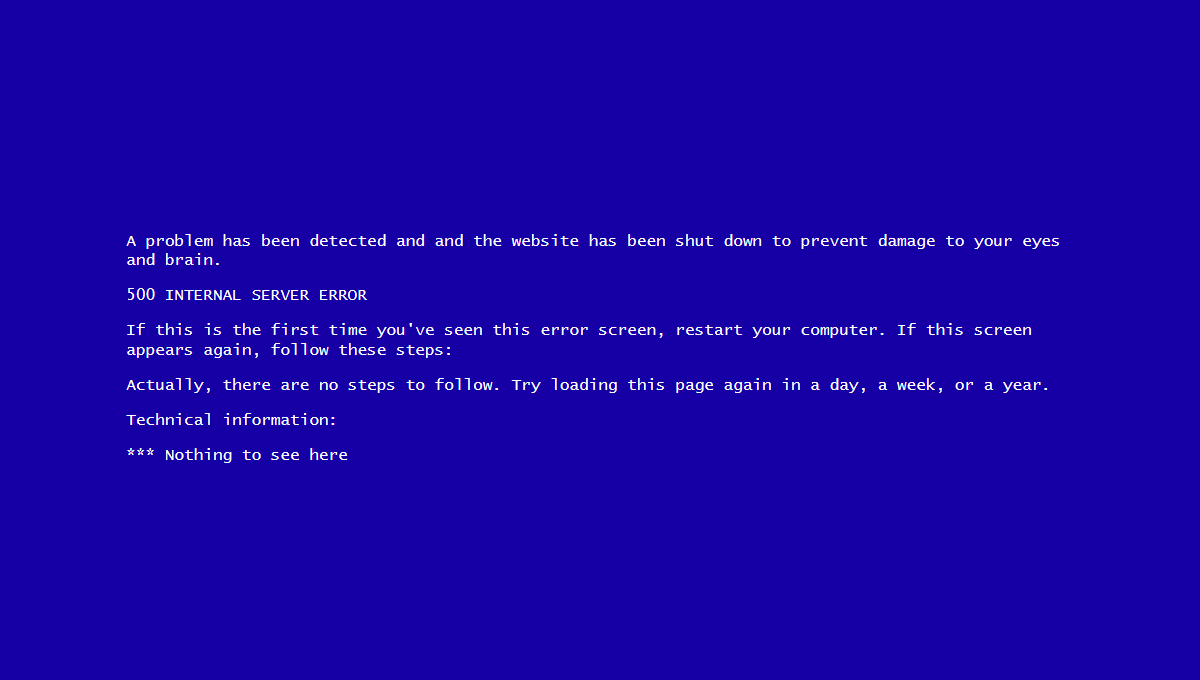HTTP response status code 408 Request Timeout is a client error that is returned by the server to indicate that a request is coming in too slowly from a client and it is unwilling to wait for it to be completed, thus terminating the connection.
Usage
When the 408 Request Timeout error message is received, it means that a client has initiated a request but for some reason, it has not been transmitted in full. This may occur because an internet connection is very slow, or has been dropped. The response will include the Connection header, specifying that it has been closed.
Upon receiving the Connection: close header, the client can attempt the request again.
Note
Search engines like Google will not index a URL with 408 Request Timeout response status, and consequently, URLs that have been indexed in the past but are now returning this HTTP status code will be removed from the search results.
Example
In the example, the client begins to send a 10K PDF file to the server, but the connection is suffering from intermittent connectivity issues and the server concludes that the transmission, in its entirety, is too slow. As such, it cancels the HTTP request and closes the connection. Sometime later, when the connection is more stable, the client attempts to retransmit the file and it is successful.
Initial request
PUT /docs HTTP/1.1
Host: www.example.ai
Content-Type: applications/pdf
Content-Length: 10000
Initial response
HTTP/1.1 408 Request Timeout
Connection: Close
Content-Type: text/html
Content-Length: 198
<html>
<head>
<title>Connection Close</title>
</head>
<body>
<p>The transmission was not received quickly enough. Check internet connectivity and please try again.</p>
</body>
</html>
Next request
PUT /docs HTTP/1.1
Host: www.example.ai
Content-Type: applications/pdf
Content-Length: 10000
<File transfer successful for PDF file>
Final response
HTTP/1.1 200 OK
Code references
.NET
HttpStatusCode.RequestTimeout
Rust
http::StatusCode::REQUEST_TIMEOUT
Rails
:request_timeout
Go
http.StatusRequestTimeout
Symfony
Response::HTTP_REQUEST_TIMEOUT
Python3.5+
http.HTTPStatus.REQUEST_TIMEOUT
Java
java.net.HttpURLConnection.HTTP_CLIENT_TIMEOUT
Apache HttpComponents Core
org.apache.hc.core5.http.HttpStatus.SC_REQUEST_TIMEOUT
Angular
@angular/common/http/HttpStatusCode.RequestTimeout
Takeaway
The 408 Request Timeout status code is a client error that the server sends when an HTTP request is taking too long to complete. Common reasons for this are slow or broken internet connections. If the connection is restored, the client can make the request again.
See also
- Connection
- 504 Gateway Timeout
- RFC 7231
Last updated: June 29, 2022
- The 408 Request Timeout Error is one of the client-side codes that occurs when the request timeout for loading a web page is exceeded.
- The load time of a client request is much longer than the server’s wait time for a particular request.
- There are more than 50 different HTTP status codes, more than half of which are error messages, but these messages often prove to be only a rough guide to the next problem.
In order to access websites online, you must use a web browser. HTTP (“Hypertext Transfer Protocol”) is the stateless protocol that describes the initial exchange of messages between a web server and browser, and is handled by default through TCP for this transmission. Client-server principle describes how a browser sends a request to a server, which then receives a response with a status code from the server.
When the request timeout for loading a web page surpasses the 400 seconds mark, an HTTP status code with the serial number 4xx appears on the client side. The 408 Request Timeout Error is one of these client-side error codes.
Request Timeout error is an HTTP response status code that indicates that the client did not send a complete request to the server. When the client forwards an incomplete request to the server, which causes it to time out, the server responds with the HTTP status code 408 Request Timeout. That implies that a server acting as a gateway or proxy has timed out. It’s common to experience this error no matter what browser you are using. However, if you’ve been seeing the error 408 Request Timeout too frequently, it’s time for you to fix it.
This error can be caused by a number of different factors, including:
A 408 Request Timeout error can also be caused by a server malfunction. Sometimes, a server will not be configured correctly, resulting in incorrect processing of the request, which results in a 408 error code.
What Does Request Timed Out Mean
You received an ICMP error message, Request Timed Out, which explains that your computer waited for an acceptable amount of time for a response from the destination host, but did not hear from it.
Server Timeout
A browser requests data at a predetermined time. The server is supposed to respond as soon as possible. When this error occurs, devices will not be able to wait endlessly for the server to respond. There are many possible reasons for this problem, including server issues, outdated browsers and caches, blacklisted sites, sporadic internet connections, and faulty extensions.
Sip 408
Communication sessions over the internet, such as Voice over IP calls, are controlled by the Session Initiation Protocol (SIP), which uses requests and responses. SIP operates similar to HTTP, in that it is based on request/response transactions. A transaction consists of a SIP request (which is either a request method, or a response):[1]: p11 
Incorrect URLs and slow connections/connectivity issues are the most common causes.
408 error codes (request timeouts) occur when the webserver does not respond to your request in the time the request server has set.
Timeout Status Code
In this error, our server times out and returns an error in the event that the server does not respond fast enough to our request.
In other words, client requests take much longer to load than server responses to those requests.
An error 408 Request Timeout is returned in this case as the server terminated the connection.
Which causes a 408 Request Timeout error
Despite the fact that there are over 50 different HTTP status codes, more than half of which are error messages, these messages can often provide only a rough idea of what next to do. A TCP/IP connection that has been established without any data being transmitted over it for a given period of time will also result in error code 408, which simply indicates that too much time has passed. There are, however, several reasons for this delay, including
- Bandwidth issues and dropped connections: HTTP 408 messages are often caused by problems with your Internet connection. For example, bandwidth may be so low that an HTTP request cannot be completed in a given amount of time. It is also possible that the Internet connection to the server was temporarily lost after the TCP/IP connection was established, so the request data may not have been sent completely.
- Attempting to access invalid or inaccessible URLs: The URLs of all Web sites are not accessible to visitors without encryption. If you accidentally try to access a page that you do not have permission to access, or if you try to access an HTTPS page that does not have SSL/TLS enabled, you may have a 408-minute wait. Also, many URLs have restrictions on what HTTP request methods are allowed (GET, POST, HEAD, PUT, etc.), so the wait time could also be the result of the wrong method being applied. In both cases, however, there are also standard messages indicating the problem (“403: Forbidden” for unauthorized access attempts and “405: Method not allowed” for HTTP methods not available).
- Incorrect configuration of the webserver: Regardless of the web server software used, the website operator specifies in the corresponding configuration file the number of seconds that an HTTP request should be rejected. There are separate values for the header and body of HTTP messages. If the server chooses too short a period of time to process one or both components of the packet, it may cause a 408 error on user pages.
- Plugins, extensions, modules, etc.: Using defective or outdated extensions is a problem that can occur on both the client and server sides. Thus, both browser plugins used by the site visitor and CMS modules used by the operator may be responsible for the HTTP timeout and cause a 408 HTTP error.
T-mobile Request Timeout
The 408 Request Timeout error usually occurs because of a slow connection, which results in a temporary delay, and retrying the page twice usually resolves the issue.
Check your Internet connection
You can check your Internet connection by opening any other website and seeing if it is working properly, as this is also a common cause of the 408 Request Timeout error.
When the server timeout value is exceeded, an error message can be displayed if the issue is related to your Internet connection.
Checking for errors in the URL
Generally, such errors are caused by incorrect URLs. Thus, it is essential that you fix the problem by checking the URL you are using.
Reload the web page
Depending on your device variant, you will have to hit Ctrl+F5 (or F5) in order to reload the website. This may fix the error temporarily.
Typically, request timeouts occur when data is sent in batches but not closed before the server expires.
In simple terms, this error means that your connection timed out with the website server, as compared to how long the website’s server was ready to wait.
This may not fix the problem, but it won’t take long to try it. Your browser might also have a “Reload” button that you can click.
Disable Browser Extension
It may also be caused by using outdated or incompatible browser extensions. Disable your extensions temporarily and see if that fixes the issue.
Once you’ve found the extension that causes the error code, test if it’s compatible with your browser by activating each extension one by one.
Frequently Asked Questions
- Check the correct URL: In some cases, the URL you are requesting may be causing a 408 error.
- Check your Internet connection: If your Internet connection is very slow, it may take too long to complete the request.
- Go to Start -> Run, type cmd, and press Enter.
- Type ping 127.0. 0.1 and press Enter.
- If that fails, troubleshoot your firewall.
A Hypertext Transfer Protocol (HTTP) 408 request timeout status code means that the server wants to close this unused connection. It is sent by some servers on an unused connection, even without a prior request from the client.
When a server takes so long to respond, a timeout error is displayed. The purpose of this error is to prevent the server from continually waiting for a response. Possible causes can be server problems, outdated browser, and cache, blacklisted sites, sporadic Internet connection, faulty extensions, etc.

Mark Ginter
Mark Ginter is a tech blogger with a passion for all things gadgets and gizmos. A self-proclaimed «geek», Mark has been blogging about technology for over 15 years. His blog, techquack.com, covers a wide range of topics including new product releases, industry news, and tips and tricks for getting the most out of your devices. If you’re looking for someone who can keep you up-to-date with all the latest tech news and developments, then be sure to follow him over at Microsoft.
Methods to Fix a 408 Request Timeout Error
Updated on February 14, 2022
The 408 Request Timeout error is an HTTP status code that means the request you sent to the website server—e.g., a request to load a web page—took longer than the website’s server was prepared to wait. In other words, your connection with the website «timed out.»
The most common cause of this error is an incorrect URL. It could also be caused by a slow connection or connectivity issues.
408 Request Timeout Errors
These error messages are often customized by each website, especially very large ones, so this error may present itself in more ways than these common ones:
- 408: Request Timeout
- HTTP Error 408 — Request Timeout
- The Request Has Timed Out
The error displays inside the internet browser window, just as web pages do.
Some websites simply terminate the connection without displaying this error. So, it’s possible for this error to be what should display—i.e., a timeout is the reason for the error, even if the server doesn’t indicate that fact.
How to Fix the 408 Request Timeout Error
-
Retry the web page by selecting the refresh button or trying the URL from the address bar again. Many times a slow connection causes a delay that prompts the 408 Request Timeout error, and this is often only temporary. Trying the page again will typically be successful.
If the error appears during the checkout process at an online merchant, duplicate attempts to check out may end up creating several orders—and repeated charges! Most merchants protect against these errors, but some smaller ones may not.
-
Your internet connection could force page-load delays. Visit another website like Google or Yahoo. If the pages load as fast as you’re used to seeing them load, the problem prompting the timeout error is probably with the website.
-
If all websites are running slow, however, your internet connection may be adversely affected. Run an internet speed test to benchmark your current bandwidth, or contact your Internet Service Provider for technical support.
-
Come back later. This is a common error message on very popular websites when a huge increase in traffic by visitors (that’s you!) is overwhelming the servers. As visitors leave the website, the chances of a successful page load for you increases.
-
Contact the webmaster or another site contact about the error message.
The webmaster of most websites can be reached by email if you write to webmaster@website.com, replacing website.com with the actual website name. Next, try replacing the first part with help, contact, or admin.
Errors Like 408 Request Timeout
The following messages are also client-side errors and so are somewhat related to the 408 Request Timeout error: 400 Bad Request, 401 Unauthorized, 403 Forbidden, and 404 Not Found.
Several server-side HTTP status codes occasionally pop up, including 500 Internal Server Error. See all of them in our HTTP Status Code Errors list.
Thanks for letting us know!
Get the Latest Tech News Delivered Every Day
Subscribe

The HTTP Status Code starting with series digit 4xx are the client side error codes. The 408 Request Timeout Error code is one of the client-side code that occurs when the request time to load a webpage exceeds.
It is also possible that the server could be the cause of a 408 Request Timeout Error. In some cases, there is a chance that the server may be misconfigured and results in improper requests handling which in return may lead to 408 response code.
What Does 408 Request Timeout Mean?
The 408 Request Timeout Error code occurs when a connection with the website is timed out. It means the request you made to the web server is taking too much time as compared to the waiting time of the website’s server.
Client requests load time is much higher than the server’s waiting time for a particular request. In short, Request Time > Server Waiting Time.

In this case, the server will terminate the connection and thus return in 408 Request Timeout Error.
Symptoms of HTTP Error 408
1. It crashes the active window.
2. Request Timeout is displayed.
3. Windows runs sluggishly and responds slowly to input devices.
Different ways to See a 408 Request Timeout Error
You can see the 408 Request Timeout error in many different ways. Although the textual presentation is slightly different otherwise, each one has the same meaning.
1. “408 Request Time-out”
2. “Request Timeout”
3. “The Request Has Timed Out”
4. “408: Request Timeout”
5. “HTTP Error 408 – Request Timeout”
How Is a 408 Error Different From a 504 Error?
If you are a website owner, then there are 99% of the possibilities that you have encountered during the 504 Gateway Timeout error. You may also be wondering that how a 408 Request Timeout Error is different from the 504 Gateway Timeout error.
The HTTP status code 504 Gateway Timeout error is returned when a server is acting as a gateway or proxy and has timed out. While the 408 Error, returned as a direct message from the active server.
The 408 Request Timeout:
This error occurs when the server request wait time is lower than the server request time.
While the 504 Gateway Timeout:
This error occurs when one server is not able to receive a timely response from another server that may be acting as gateway or proxy.
Start With a Backup
Prevention is better than cure. It is better to walk on the safer side than not regret later.
It is recommended to take a full backup of your website, database and all other components before attempting any fixes. You can use Backup Bank to take a complete backup of your website and database. You can find it easily on wordpress.org plugins directory.
Different Methods to Fix a 408 Request Timeout Error
It is very difficult to detect the source of the HTTP error. Although the 4xx series error is known to be the client-side errors. But it doesn’t mean that the server is completely ruled out as the culprit.
Method 1) Client Side fixes
Below are a few things you can check on the client side in order to fix the 408 Request Timeout Error.
1. Double Check the URL
Sometimes, the cause behind the error is the URL you are requesting.
Now, suppose that you are requesting a URL that requires certain credentials to access and depending on how the server is configured, this could trigger a 408 response from the server. Or you are requesting a website URL from the saved bookmark that not exists.
2. Check your Internet Connection
Try to check your internet connection. If it is slow, then this could take too long to complete the request. As a result, the server timeout value exceeded and it becomes idle. This will returns 408 HTTP Status Code.
3. Try Reloading the Page
This is the easiest way to get rid of the error. Sometimes, there is a temporary problem on the client side or even the server side. Try to refresh the page that you are trying to access to see if the error has been resolved or not.
4. Rollback Recent Upgrades
If you have recently updated the WordPress just before the 408 Request Timeout appeared, you may need to rollback to the previous version.
Similarly, any extension, any modules or even any plugin or theme that you may have recently upgraded can also cause server-side issues, so retrieving to the previous version of those may also help.
Method 2) Server Side Fixes
Below are a few things you can check, on the server side in order to fix the 408 Request Timeout Error.
1. Check your Web Server’s Timeout Settings
It is possible that your web server’s timeout value is less than that of the client request time. Apache, Nginx is the web servers that allows web developers to set some timeout values so that the request is not open for a long time.
Moreover, if you are receiving a continuous 408 request timeout error then, this might be the small timeout value.
If we talk about the Apache Server, check for the .htaccess file as well as the Apache server config file. Look for: KeepAliveTimeout or RequestReadTimeout directives
In the case of the Nginx Server, Open the nginx.conf file and check for directives such as client_body_timeout, client_header_timeout or keepalive_timeout
If either of these directives is defined, try increasing their values, reload the web server and try again.
2. Check the Logs
It is always good to check the server’s error logs. This may provide you with information in order to help you resolve the issue ( like what is the nature of the error? or from where it is originated ).
Conclusion
WordPress Plugins
-
Backup Bank -
Captcha Bank -
Captcha Booster -
Clean Up Booster -
Clean Up Optimizer -
Coming Soon Booster -
Contact Bank -
Facebook Like Box -
Gallery Bank -
Gallery Master -
Google Maps Bank -
Limit Attempts Booster -
WP Mail Bank -
WP Mail Booster

Умные люди придумали коды, по которым можно определить, что произошло с HTTP-запросом. Успешен ли он, произошло ли перенаправление. Или же все закончилось ошибкой. Как раз об ошибках и будем говорить в этой статье. Вкратце расскажу, какие они бывают и с чем связаны.
А еще тут будет парочка забавных (и не очень) пикч и анимаций на тему описанных ошибок. Хоть какое-то развлечение.
Ошибки со стороны клиента (4xx)
Для начала перечислим коды ошибок на стороне клиента. Вина за их появление ложится на плечи обоих участников соединения.
400 Bad Request
Такой ответ от браузера можно получить в том случае, если сервер не смог правильно отреагировать на запрос со стороны пользователя. Часто код 400 возникает при попытке клиента получить доступ к серверу без соблюдения правил оформления синтаксиса протокола передачи гипертекста (HTTP). Повторный запрос не стоит отправлять до тех пор, пока не будет исправлена ошибка (или несколько из них).
401 Unauthorized
Код 401 возникает при попытке клиента получить доступ к серверу, используя неправильные данные для авторизации. По сути, используется, когда пользователь вводит неправильный логин и пароль на ресурсе, где требуется эта информация для входа. Читайте: Как исправить ошибку 401
402 Payment Required
Эта ошибка сообщает клиенту о том, что для успешного выполнения запроса ему необходимо оплатить доступ к серверу. Изначально код 402 должен был стать неким стандартом для цифровой валюты и оплаты контента в сети. Но не срослось. До сих пор нет единого решения по поводу того, как должны выглядеть платежи в сети. Также нет и единого решения по поводу того, как стоит использовать 402.
Все еще считается, что код существует с расчетом на будущее. Сейчас почти не используется и поддерживается не всеми браузерами.
403 Forbidden
Почти то же, что и 401. Сервер снова не разрешает к нему подключиться, хотя с запросом все в порядке. Просто нет доступа. Причем повторная авторизация с другими логином и паролем никак не помогут. Все вопросы к владельцам сервера (но не всегда). Инструкция по устранению ошибки.
Творчество на тему знаменитой киносаги
404 Not Found
Легендарная ошибка, ставшая популярным мемом. 404 оповещает клиента о том, что его запрос ведет в никуда. Код возникает, когда пользователь пытается попасть на страницу, которой не существует. Например, когда случайно ошибается при вводе ссылки и вводит ее с опечаткой. Или же пытается получить доступ к странице, которой на сайте уже нет.
В отличие от других кодов, страницу с 404 частенько кастомизируют, создавая для нее уникальный дизайн. Мало того, что это выглядит симпатичнее, так еще и полезнее для посетителей. Можно прямо на странице с ошибкой разъяснить, что произошло и как дальше действовать.
И таких вариаций тысячи. Каждый пытается добавить в оформление что-то свое.
405 Method Not Allowed
405 сообщает клиенту о том, что метод, используемый при запросе, не разрешен. В качестве примера можно привести попытку со стороны клиента ввести данные в форму с помощью GET, когда она работает только с POST. Ну и в таком же духе.
406 Not Acceptable
Ошибка 406 сообщает о том, что страница передает контент, который не может быть распознан клиентом. Возможно, проблема в методе сжатия или в формате страницы. Иногда сюда же приплетают неправильные настройки кодировки.
Этот код редко используют на практике, так как его появления можно избежать, предоставив пользователю информацию на сайте в том виде, который его браузер способен принять. Посетитель сайта по итогу получит не то, что ожидал, но хотя бы не ошибку.
407 Proxy Authentication Required
Этот код тоже похож на 401. Только на этот раз логин и пароль нужны не для основного сервера, а для прокси, который находится между клиентом и сервером. Обычно в теле ошибки содержится информация о том, как можно правильно пройти авторизацию и получить доступ к ресурсу.
408 Request Timeout
408 говорит нам о том, что сервер пожелал разорвать соединение с клиентом, потому что оно никак не используется. Происходит это в том случае, если сервер буквально устал ждать, пока наладится соединение с ним. Поэтому такую ошибку часто можно лицезреть после очень долгой и безуспешной загрузки какого-нибудь сайта.
Многие серверы не отправляют никаких сообщений, а просто прерывают соединение по той же причине. На запрос уходит больше времени, чем на то полагается.
В Мистере Роботе частенько называли серии в честь ошибок HTTP (весь четвертый сезон в нумерации 4хх). В честь 408, например, назвали восьмую серию четвертого сезона
409 Conflict
Сообщение о конфликте возникает, когда запрос со стороны клиента не соответствует тому, чего ожидает сервер. В качестве примера приводят проблемы при проверки версий, когда пользователь пытается с помощью метода PUT загрузить на сервер новый файл, но там уже имеется более новая версия того же файла. Конфликта версий можно легко избежать, загрузив корректную версию.
410 Gone
Своего рода аналог 404. Разница лишь в том, что 410 намекает на перманентность отсутствия страницы. Так что этот код стоит использовать, когда на 100% уверен, что страница ушла в небытие (ну или с текущего адреса) навсегда. В любом другом случае есть универсальный 404.
411 Length Required
411 оповещает пользователя о том, что сервер не желает принимать запрос со стороны клиента, потому что в нем не определен заголовок Content-Length. Да, это первый код в подборке, который смогут понять только люди, сведущие в настройке серверов. По-простому уложить сущность HTML-заголовков в этот материал не получится.
412 Precondition Failed
Еще один код, сообщающий о том, что сервер отклонил запрос пользователя и не разрешает доступ к выбранному ресурсу. Проблемы возникают при неправильной настройке работы методов, отличающихся от GET и HEAD.
413 Payload Too Large/Request Entity Too Large
Код 413 говорит нам, что запрос, который посылает клиент на сервер, слишком большой. Поэтому сервер отказывается его обрабатывать и разрывает соединение. Обычно это происходит при попытке загрузить на ресурс какой-то файл, превышающий ограничение, выставленное в настройках сервера. Соответственно, решается проблема изменением настроек сервера.
414 URI Too Long
Чем-то этот код похож на предыдущий. Здесь тоже идет речь о превышение лимита. Только теперь это касается не запроса со стороны клиента, а длины URI. То есть ссылки. Выходит, что адрес, используемый клиентом, больше, чем тот, что может обработать сервер. Как-то так.
Такая ошибка иногда выскакивает при попытке взломать ресурс. Сайт так реагирует на слишком частые попытки воспользоваться потенциальными дырами в безопасности.
415 Unsupported Media Type
Ошибка 415 возникает, когда клиент пытается загрузить на сервер данные в неподходящем формате. В таком случае сервер просто отказывается принимать посылаемые файлы и разрывает соединение. Как и в случае с 413.
416 Range Not Satisfiable
Подобный ответ можно ожидать, если клиент запрашивает у сервера определенные данные, но эти данные на сервере не соответствуют запросу. То есть, грубо говоря, вы просите у сервера какой-то набор данных с заранее заданным размером, а в итоге оказывается, что размер этих данных меньше, чем объем, указанный в запросе. Серверу ничего не остается, кроме как послать вас, ведь он не обучен поведению в таких ситуациях.
417 Expectation Failed
Такая ошибка высвечивается, когда ожидания сервера не совпадают с данными в запросе клиента. Сведения об ожиданиях прописываются в заголовке Expect заранее. Так что можно ознакомиться с ними, чтобы выяснить, как решить названную проблему.
418 I’m a teapot
Код 418 можно увидеть, если сервер откажется варить кофе, потому что он чайник. Это первоапрельская шутка. Естественно, 418 не используется нигде всерьез и просто существует как дань памяти программистам-юмористам, придумавшим это в 1998 году.
У Google получился такой симпатичный чайник
421 Misdirected Request
Появляется когда запрос клиента переправляется на сервер, который не может дать на него адекватный ответ. Например, если запрос был отправлен на ресурс, который вообще не настроен обрабатывать запросы извне.
Чтобы исправить проблему, можно попробовать переподключиться к ресурсу заново или попробовать другое соединение.
422 Unprocessable Entity
Код 422 говорит, что сервер вроде бы принял запрос, понял его, все хорошо, но из-за семантических ошибок корректно обработать не смог. Значит, где-то в запросе затаилась логическая ошибка, мешающая корректному взаимодействию клиента и сервера. Надо ее найти и исправить.
423 Locked
Обычно на этот код напарываются, когда запрашиваемый ресурс оказывается под защитой. Используемые клиентом методы блокируются на уровне сервера. Это делается, чтобы обезопасить данные, хранящиеся на защищенной странице. Без логина и пароля выудить информацию с такого сервера не получится.
424 Failed Dependency
424 сообщает о том, что для выполнения запроса со стороны клиента успешно должна завершиться еще одна или несколько параллельных операций. Если какая-то из них «провалится», то «помрет» все соединение сразу, и обработать запрос до конца не получится. Аналогичное происходит, если некорректно был обработан один из предыдущих запросов.
425 Too Early
Появляется в ответ на запрос, который может быть моментально запущен заново. Сервер не рискует и не берется за его обработку, чтобы не подставиться под так называемую «атаку повторного воспроизведения».
426 Upgrade Required
Тут нам прямо сообщают, что сервер не желает с нами общаться, пока мы не перейдем на более современный протокол. Наткнуться на такую ошибку очень тяжело, но в случае появления, скорее всего, будет достаточно установить браузер посвежее.
428 Precondition Required
428 выскакивает, если пользователь отправляет запрос на сервер, но получает некорректные или неактуальные данные. Так ресурс оповещает о необходимости внести в запрос информацию о предварительных условиях обработки данных. Только так он сможет гарантировать получение клиентом нужной информации.
429 Too Many Requests
Здесь все просто. Ошибка появляется, когда клиент отправляет на сервер слишком много запросов в короткий промежуток времени. Очень похоже на поведение взломщиков. По этой причине запрос моментально блокируется.
431 Request Header Fields Too Large
Из названия понятно, что ошибка с кодом 431 появляется из-за того, что в запросе клиента используются слишком длинные заголовки (неважно, один или несколько из них). Исправляется это с помощью сокращения заголовков и повторной отправки запроса. В теле ошибки обычно отображается краткая информация о том, как пользователь может решить эту проблему самостоятельно.
444 No Response
Этот код вам вряд ли удастся увидеть. Он отображается в лог-файлах, чтобы подтвердить, что сервер никак не отреагировал на запрос пользователя и прервал соединение.
449 Retry With
Код используется в расширениях компании Microsoft. Он сигнализирует о том, что запрос от клиента не может быть принят сервером. Причиной становятся неверно указанные параметры. Сама 449 ошибка говорит о необходимости скорректировать запрос и повторить его снова, подготовив к работе с сервером.
450 Blocked by Windows Parental Controls
450 код увидят дети, попавшие под действие системы «Родительский контроль» компании Microsoft. По сути, ошибка говорит о том, что с компьютера попытались зайти на заблокированный ресурс. Избежать этой ошибки можно изменением параметров родительского контроля.
451 Unavailable For Legal Reasons
Этот код сообщает клиенту, что он не может попасть на запрашиваемый ресурс из юридических соображений. Скорее всего, доступ был заблокирован из-за каких-нибудь государственных санкций, нового законодательства или цензуры со стороны властей. В общем, все вопросы к государству и провайдеру связи.
Читайте также
Комьюнити теперь в Телеграм
Подпишитесь и будьте в курсе последних IT-новостей
Подписаться
Список ошибок на стороне сервера (5xx)
Теперь поговорим об ошибках, которые возникают где-то на сервере. Все они связаны с запросами, которые не удается обработать на том конце. Пользователь зачастую в их появлении не виноват.
500 Internal Server Error
Этот код возникает, когда сервер сталкивается с непредвиденными обстоятельствами. Такими, которые и сам не может пояснить. Как, собственно, и завершить запрос со стороны пользователя. По факту, эта ошибка говорит нам что-то вроде «Я не могу подобрать более подходящий код ошибки, поэтому лови 500 и делай с этим, что хочешь». Мы писали о нем чуть подробнее тут.
Дело не в тебе, дело во мне (С)
501 Not Implemented
501 говорит нам, что функциональность, необходимая для обработки запроса со стороны клиента, попросту не реализована на сервере. Он не сможет корректно обработать используемый метод.
Иногда в теле ошибки еще пишут что-то в духе «Приходите попозже, возможно, в будущем нужная функция появится».
502 Bad Getaway
Можно встретить в том случае, если запрашиваемый сервер выступает в роли шлюза или прокси. Возникает из-за несогласования протоколов между вышестоящим серверов и его шлюзом. Рассказываем о том, как ее исправить, в этой статье.
503 Service Unavailable
Появляется, когда сервер не может обработать запрос клиента по одной из двух технических причин:
- Слишком много пользователей в текущий момент пытаются отправить запросы, и у сервера не остается ресурсов, чтобы ответить кому-либо еще.
- На сервере ведутся технические работы, временно блокирующие его работу.
Обычно ошибка 503 носит временный характер, и для ее решения достаточно немного подождать.
504 Gateway Timeout
Ошибка похожа на 408. Здесь же прокси-сервер пытается выйти на контакт с вышестоящим сервером, но не успевает это сделать до истечения тайм-аута. Отсюда и ошибка.
505 HTTP Version Not Supported
Этот код похож на 426. Он тоже связан с неподходящей версией протокола HTTP. В этом случае нужно обеспечить и клиента, и сервер единой версией. Она, как правило, указывается в запросе со стороны пользователя.
506 Variant Also Negotiates
Обычно с такой ошибкой сталкиваются только в том случае, если сервер изначально настроен неправильно. То есть это не сиюминутная проблема, а что-то серьезное на уровне базовой конфигурации. Тут придется потрудиться разработчикам. Выявить проблему и разрешить ее.
507 Insufficient Storage
Код 507 встречается в тех ситуациях, когда серверу не хватает пространства в хранилище для обработки запроса со стороны клиента. Проблема решается освобождением места или расширением доступного пространства. Тогда сервер сможет без проблем обработать запрос пользователя.
508 Loop Detected
Таким кодом сервер отзовется в случае, если заметит бесконечный цикл в запросе клиента. Можно расценивать его как провал запроса и выполняемой операции в целом.
509 Bandwidth Limit Exceeded
Возникает, если сервер начинает потреблять больше трафика, чем ему позволено.
510 Not Extended
Появляется, если клиент посылает запрос на использование какого-либо расширения, отсутствующего на сервере. Чтобы исправить проблему, надо убрать декларирование неподдерживаемого расширения из запроса или добавить поддержку на сервер.
511 Network Authentication Required
511 код говорит о том, что перед тем как выйти в сеть, надо авторизоваться (ввести логин и пароль). Можно воспринимать это неким PPPoE подключением, когда от клиента требуются данные для авторизации.
Заключение
Закончили. Это все ошибки, которыми отзывается HTTP, если на стороне сервера или клиента что-то пошло не так. Наткнуться на большую их часть довольно тяжело. Особенно, если вы раньше только серфили в интернете, а не занимались разработкой сайтов. А тем, кто входит в эту стезю, полезно знать основные ошибки, так как, скорее всего, придется не раз их исправлять.
HTTP status code starting with 4XX is the client-side error code and 408 request timeout error is one of the client-side errors. In this, we will learn how to fix a 408 request timeout error. Before we dive into the solution let’s understand what does this error actually mean and how does it differ from the 504 bad gateway timeout error.
+
What does 408 Request Timeout mean?
A 408 Request Timeout error is an HTTP status code that is returned at the client-side when a server takes a longer time to process any particular request than the allocated timeout. So when this happens, the server terminates the connection and thus returns 408 Request Timeout error.
It is also possible that the server could be misconfigured and result in improper request handling which may also return a 408 Request Timeout error.
408 Request Timeout Indication
- 408 Request Timeout is displayed
- It crashes the active browser window
- Browser may respond to the request slowly
Different Ways to See a 408 Request Timeout Error
There are several different ways that you might see a 408 Request Timeout error. These errors may appear differently on different web servers or hosting. Although they show different error message, each one means the same.
- “408 Request Time-out”
- “408: Request Timeout”
- “Request Timeout”
- “The Request Has Timed Out”
- “HTTP Error 408 – Request Timeout”
How is a 408 Request Timeout error different from a 504 Gateway Timeout error?
You may have come across a similar error i.e. 504 Gateway Timeout error. Since these two errors are quite similar, you might be wondering that how it is different from one another.
The 504 Gateway Timeout error occurs while acting as a gateway or proxy. On the other hand, a 408 error is returned when a request to load the web page takes longer than the server was prepared to wait.
Learn how to fix 504 Gateway Timeout error.
According to RFC 2068, the 504 Gateway Timeout and 408 Request Timeout error are defined as follows:
504 Gateway Timeout
The server, while acting as a gateway or proxy, did not receive a timely response from the upstream server it accessed in attempting to complete the request.
408 Request Timeout:
The client did not produce a request within the time that the server was prepared to wait. The client MAY repeat the request without modifications at any later time.
In certain cases, it can be difficult to immediately determine the source of an HTTP error. Although 4xx errors are known to be client-side errors, this doesn’t mean that the server should be completely ruled out as the culprit. Below are a few things you can check, both on the client and server-side in order to try and resolve a 408 error.
+
Fix a 408 Request Timeout error at client-side
Reload the Web Page
There are instances when this error occurs temporarily at the client-side because of the browser. You can try to reload the web page or even reopen the browser to see if the error gets resolved.
Double check URL
Depending upon the configuration of your web server, the requested URL might throw a 408 request timeout error. Suppose, if you are requesting a URL that requires certain permissions or credentials to get the access, this might trigger a 408 error.
Check your internet connection
If there is any issue with your internet connection or it is running slow then the request made can take too long to complete. As a result, the server’s timeout exceeds and becomes idle that results in 408 request timeout error.
Fix a 408 Request Timeout error at server-side
Check your web server’s timeout settings
Most of the web servers like Apache and Nginx allow website developers to set certain timeout values in the configuration file which enables you to control the time required to certain requests.
So if you are receiving the 408 timeout error, the configured timeout value might be too low. You increase the timeout value and restart the server to see if the issue is resolved.
+
Apache
If you’re using the Apache web server, you need to check both the .htaccess file and the Apache server config file. Inside these files look for the KeepAliveTimeout or RequestReadTimeout directives. If either of these directives is defined, increase it’s value and reload the webserver.
If you don’t find these directives inside the configuration file, you can add them along with their values and test a few requests by reloading the web server.
NGINX
If you’re using Nginx as a web server, open the nginx.conf file and check for directives like client_body_timeout, client_header_timeoutand keepalive_timeout and then increase their values.
If you don’t find these directives, add them inside the http or server block aongwith their values.
You can test a few requests by increasing their values and reloading the web server.
Check the logs
While investigating any kind of a server error, it’s a good idea to check the error logs. It provides you with a whole lot of information about the error.
Other Fixes
- How to Fix 403 Forbidden Error in NGINX Ubuntu
- Fix 413 Request Entity Too Large Error on Nginx & Apache
- Fix 502 Bad Gateway Nginx Error in Ubuntu – 4 Simple Steps
- PHP5-FPM 502 Bad Gateway Error (connect() to unix:/var/run/php5-fpm.sock failed (2: No such file or directory)
- Fix 504 Gateway Timeout Nginx Error – 5 Simple Steps
Conclusion
A 408 Request Timeout error is fairly common and can be fixed quite easily most of the time. It simply passes the message on the client-side that the request timed out for the website and that the server has terminated the connection.
I hope you will find the solution on how to fix a 408 Request Timeout Error useful. Do put your views in the comment section below.