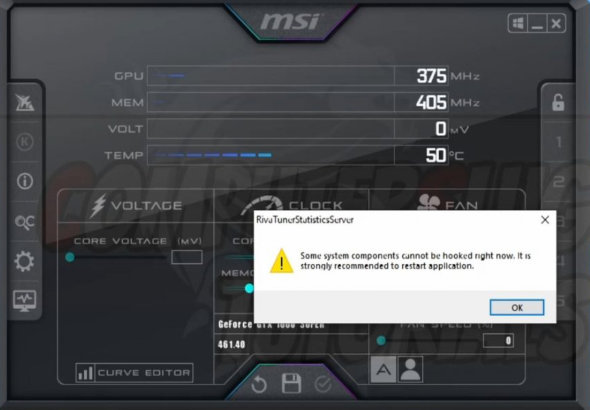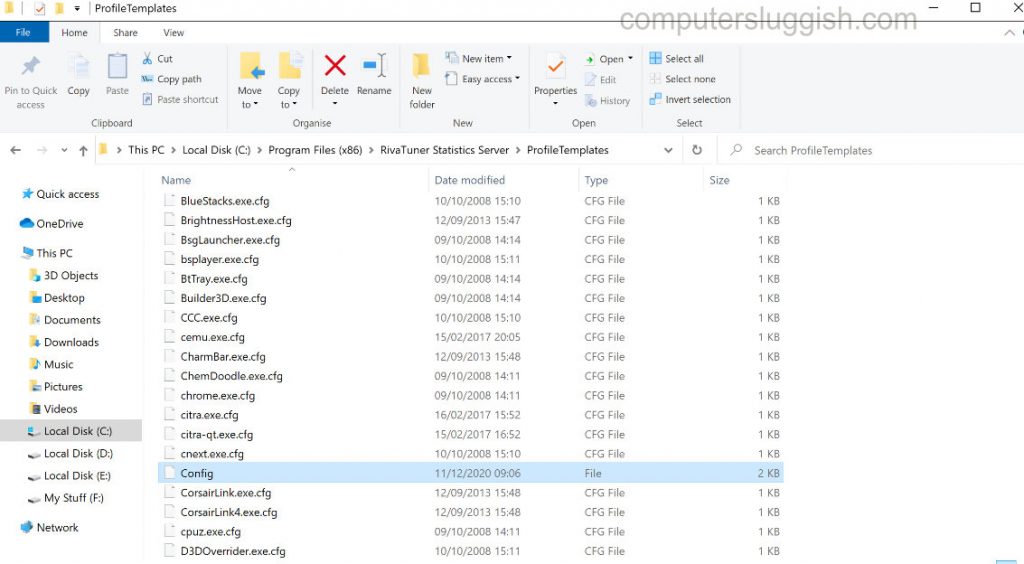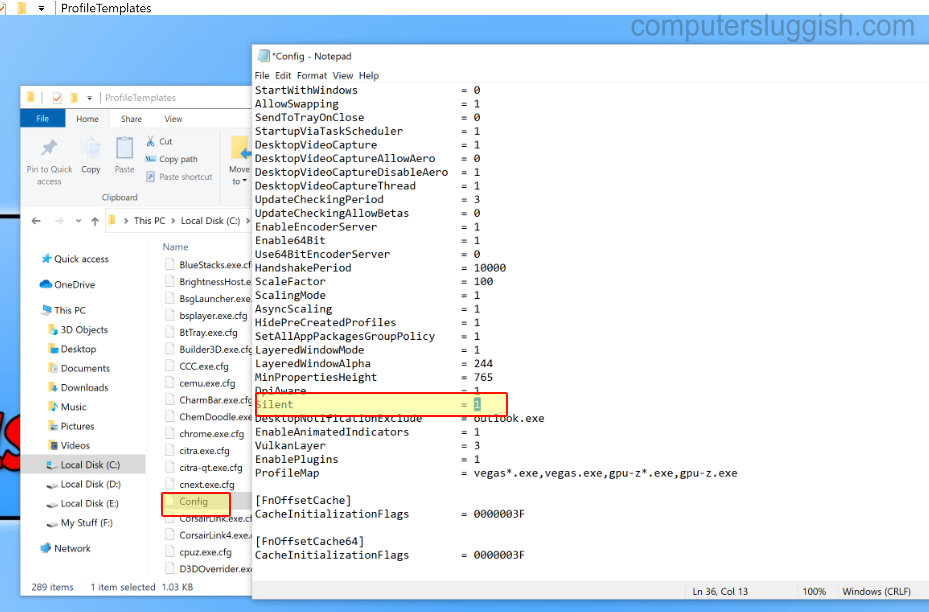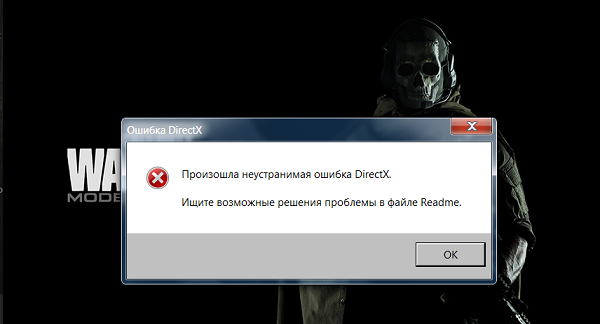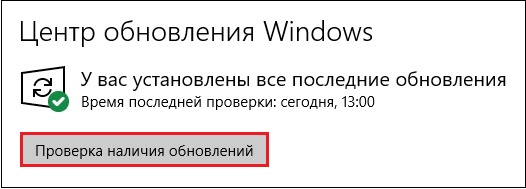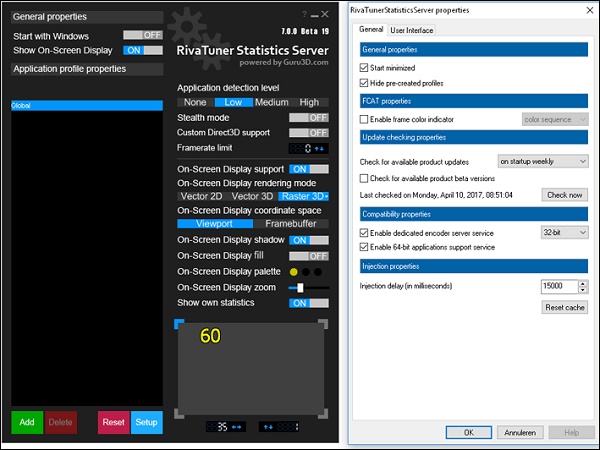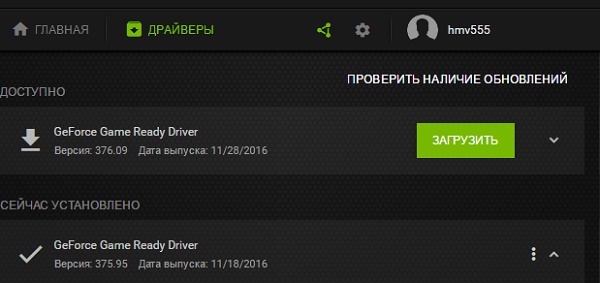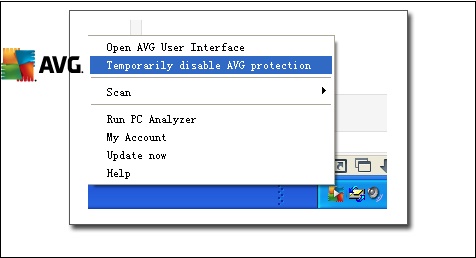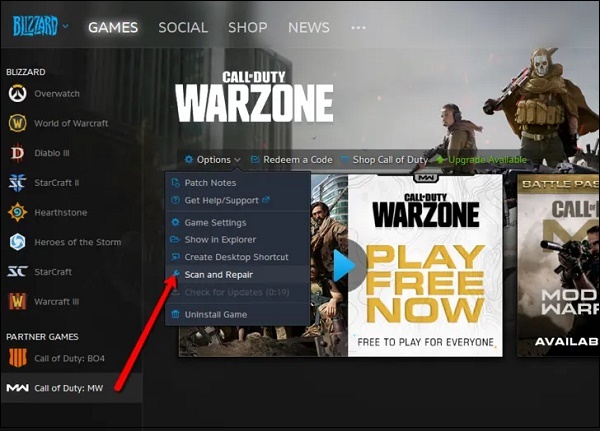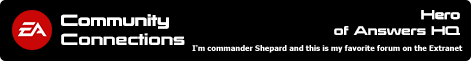На чтение 2 мин Просмотров 995 Опубликовано 20.10.2021
Исправьте ошибку Rivatuner правильно, не просто скрывая ее
Недавно возникла пара проблем с MSI Afterburner. Первая проблема заключалась в том, что вы не могли загрузить MSI Afterburner с их сайта. Вы можете узнать, как решить эту проблему здесь . В этом руководстве мы рассмотрим другую проблему.
Проблема, которую мы рассмотрим в этом посте, заключается в том, что MSI Afterburner Rivatuner выдает ошибку «RivaTunerStatisticsServer Некоторые системные компоненты не могут быть подключены прямо сейчас. Настоятельно рекомендуется перезапустить приложение.»
Эта ошибка, скорее всего, была вызвана недавним обновлением Windows 10.
Есть только один способ правильно исправить эту ошибку, и это установка последней версии Rivatuner. Вы можете скрыть или замаскировать ошибку, но это не исправит проблему, а только скроет тот факт, что Rivatuner работает неправильно.
Если вы хотите просто скрыть ошибку Rivatuner:
1. Перейдите в место, где вы установили Rivatuner (по умолчанию это C:Program Files (x86)RivaTuner Statistics Server). > Затем вам нужно открыть папку под названием ProfileTemplates > Найдите файл конфигурации и щелкните правой кнопкой мыши > Открыть блокнотом.
2. Теперь вам нужно найти строку, в которой говорится » Silent » и изменить ее с 0 на 1, затем сохранить (У вас должен быть MSI Afterburner & RivaTuner закрыт.чтобы сохранить файл конфигурации, и вам также может понадобиться открыть файл от имени администратора)
Как правильно исправить ошибку RivaTuner System Components Cannot Be Hooked Right Now:
1. Чтобы правильно исправить ошибку «Some system components cannot be hooked right now.» вам нужно перейти по этой ссылке: https://www.guru3d.com/files-details/rtss-rivatuner-statistics-server-download.html
2. На сайте Rivatuner вам нужно скачать последнюю версию (на момент написания руководства это была версия 7.3.0 Beta 10)
3. После завершения загрузки вам нужно убедиться, что MSI Afterburner & RivaTuner закрыт, затем запустить установку и убедиться, что вы установили его в ту же директорию, что и текущая установка RivaTuner.
4. Перезагрузите систему. (Теперь все должно работать как обычно)
Ознакомьтесь с приведенным ниже видеоуроком «Как правильно исправить ситуацию, когда компоненты системы RivaTuner не могут быть подключены прямо сейчас», если вы застряли:
Посмотрите наши последние сообщения:
- Как удалить Messenger в Windows 10
- Back 4 Blood Улучшение производительности на ПК с Windows 10
- Установка последних драйверов NVIDIA в Windows 11
- Back 4 Blood FIX Connection & Sign In Issues On Windows 10 PC
- Back 4 Blood PC Fix Crashing & Errors Best 7 Methods Windows 10
.
-
#2
i have noticed that you have disabled the ‘DirectX WARP JIT Service, on a readthrough, so maybe that. then again i have just woke up and my eyes are not the best without a few coffees……..
-
#3
I wonder if that component is responsible for backwards compatibility to support older DirectX versions, especially 9. If so, I think it should be added to the game preset or compatibility protection.
-
#4
Are you for sure certain that it worked fine before? The reason I ask is because I have found that ever since Windows XP SP3 all the way through every single Windows version, into Windows 10 21H2 even, that the DirectX June 2010 update has to be installed for a substantial number of games and video card related software (benchmarks, rivatuner, etc) to work properly, because far too many programs rely on the optional SDK components that the 2010 Redist update installs. It’s really quite silly that it isn’t baked into Windows at this point.
I experienced this issue again recently on my Windows 10 21H2, on a brand new install of a fresh, official, untweaked ISO I still had to manually install that DX9 Redist update before my 3D benchmarks like TimerBench would work.
I also had to install VC2015-2022, both the 32bit and 64bit for a large number of games and benchmark tools to work as well, on a fresh, untweaked Windows 10 21H2 ISO.
Even if you didn’t manually update these, it’s possible that in your previous Windows install that they were installed for you by Windows Update and/or the Microsoft Store, or even a game or other software (automatically, in the background) without you realizing, and you are only noticing now because you are tweaking a fresh install that hasn’t been connected online for a while? I know for sure that a lot of Steam games for example will install that DX Redist and C++ updates without you realizing (and .NET frameworks too). Worth looking into at least.
Last edited: Mar 23, 2022
-
#5
abbodi86 and techpowerup maintain up to date c++(all versions) installer repacks.
abbodi86 up to date c++(all versions) installer repacks.
Here.
-
#6
abbodi86 and techpowerup maintain up to date c++(all versions) installer repacks.
Thanks I just wanted to ask if there are any repacks because the official installer is quite old and asks to install the Bing Bar. I have already installed the C++ redistributables with winget by using:
Code:
winget install --exact --id Microsoft.VC++2015-2022Redist-x64 --accept-package-agreements --accept-source-agreements --silent
winget install --exact --id Microsoft.VC++2015-2022Redist-x86 --accept-package-agreements --accept-source-agreements --silent
winget install --exact --id Microsoft.VC++2008Redist-x64 --accept-package-agreements --accept-source-agreements --silent
winget install --exact --id Microsoft.VC++2008Redist-x86 --accept-package-agreements --accept-source-agreements --silentUnfortunately the DirectX runtimes are not available on winget. If using Steam it is indeed not essential to install it on Windows because Steam installs it automatically in the game container, but the fact is that so many things outside of Steam still require DirectX 9.
-
#7
abbodi86 and techpowerup maintain up to date c++(all versions) installer repacks.
Here.
Any repacks for the DirectX runtimes?
-
#8
Any repacks for the DirectX runtimes?
I dont know. Ping abbodi86, he might know.
-
#9
Last edited: Mar 23, 2022
-
#10
But I personally think this is overkill to install some 20 different C++ versions and updates.
You can install just the versions you want, i think. They are adware etc free .
-
#11
Thanks. I already install those (and the 2008 one) using WinGet and it works well.
These official installers here won’t try to install bing bar or anything (in my experience at least).
Ah, it is the web installer that wants to install the Bing Toolbar. This one is better.
-
#12
User created repacks are usually clean, abbodi is a trusted name in forums.
-
#14
Thats not abbodi. I prefer trusted sources only.
Pinned abbodi86’s C++ repack on Interesting Stuff page.
Last edited: Mar 23, 2022
Deleted member 8142
Guest
-
#15
I think that’s Abbodi1406 github repo too
Pl do cross check mdl abbod1406 repo for dx repack posted by him feb 2022.
-
#17
I quoted from abbodi’s messages so it should be his
-
#18
Found the post at mdl, didnt want to pin anything bad .
-
#19
But I personally think this is overkill to install some 20 different C++ versions and updates. For the vast majority of software nowadays all you need are these:
C++ 2015-2022 (32-bit): https://aka.ms/vs/17/release/vc_redist.x86.exe
C++ 2015-2022 (64-bit): https://aka.ms/vs/17/release/vc_redist.x64.exe
For a properly written application, the latest VC++ runtime is all you need.
Unfortunately, there’s poorly written apps and app installers which aren’t future-proofed. Therefore I keep updated 2008, 2010, 2013, 2015-22 versions around to prevent them from installing random versions.
abbodi’s AIO Github is handy if you want to browse his source links from MS, and download them yourself.
-
#20
Okay, thank you everyone! I created installer scripts for the runtimes / redistributables according to your suggestions.
Update: If you use my scripts you first have to run the WinGet installer (step 1) for the rest (the step 2 scripts) to work.
Last edited: Mar 24, 2022
-
Dajova
Member- Messages:
- 24
- Likes Received:
- 0
- GPU:
Mind you, it doesn’t say «some components» (which that has been the only result i’ve been getting), it directly says «Direct3D9Ex components», which isn’t the same…
Been getting this error message for quite some time now and no1 seems to know how to fix it. Updating/reinstalling doesnt do anything.
Yes, i know i can go into the config file and enable «Silent», but that won’t fix it, it just hides it.Any ideas?
-
Dajova
Member- Messages:
- 24
- Likes Received:
- 0
- GPU:
uhuh…. and now?
-
thats the websetup, i linked you to the full install.
-
Dajova
Member- Messages:
- 24
- Likes Received:
- 0
- GPU:
Doesnt matter, tried both that setup and the websetup. Same results.
-
do you have any compatibility modes applied to the rtss executable?
are you using 7.3.0 or 7.3.1?
-
Dajova
Member- Messages:
- 24
- Likes Received:
- 0
- GPU:
Ok, it was because i was running it in win8 compatibility mode. I believe i turned it on cus it wasnt working properly in a game that i have… It was working fine previously tho, with it enabled.
-
7.3.0 and 7.3.1 have D3D9ex changes specific to windows 10 users i believe?
-
Dajova
Member- Messages:
- 24
- Likes Received:
- 0
- GPU:
Im not sure, but it did start popping up after one of those updates, yeah. And i’m on Win10 Pro (build 2004, if it matters).
-
Well Unwinder did include a change that inadvertently triggered an issue with and then fixed d3d9ex, so its probably related
https://forums.guru3d.com/threads/rtss-6-7-0-beta-1.412822/page-153#post-5892781
-
Dajova
Member- Messages:
- 24
- Likes Received:
- 0
- GPU:
Ah yeah, i do have PotPlayer as well (if i understood that thread correctly) and have that listed as «None». Maybe that’s what triggered it.
-
Stylusss
Member- Messages:
- 21
- Likes Received:
- 4
- GPU:
I have the same error. How to fix it? Windows 10 21343
-
Andy_K
Master Guru- Messages:
- 723
- Likes Received:
- 161
- GPU:
@Stylusss read one or two above yours…
and get latest version
edit: oh wait, just realized you’ve got the latest windows insider build: MSI AB and RTSS does not provide support for unofficial Windows builds.
Last edited: Mar 25, 2021
-
Stylusss
Member- Messages:
- 21
- Likes Received:
- 4
- GPU:
I have the newest version. This bug appeared on this version of the windows. Previously, it only appeared on the first boot after a Windows update.
-
There is no bug.
Insider builds are not supported.
Share This Page

In this guide, we will be taking a look at how to fix the RivaTuner “Some system components cannot be hooked right now” error or the RivaTuner “Direct3d9 components cannot be hooked right now” error on your PC.
RivaTuner is a fantastic program that can be installed with MSI Afterburner. Both of these are a great combo and handy tools to have on your Windows PC or laptop, and can really help you get the most out of your Nvidia GPU.
Unfortunately, there can be a couple of issues with the program; The first being an issue with not being able to download MSI Afterburner from their website. The second issue is what we will be taking a look at in this guide, which is a RivaTuner error message.
The Rivatuner error message will pop up on your screen displaying a warning saying something like:
“RivaTunerStatisticsServer. Some system components cannot be hooked right now. It is strongly recommended to restart application.”
Or you may also get a warning saying something like “Direct3d9 components cannot be hooked right now“.
Page Contents
1
What is the RivaTuner Statistics Server?
Have you just installed Rivatuner in Windows along with MSI Afterburner, but not actually used it yet because you are getting this frustrating error? Basically, the Rivatuner Statistics Server allows you to monitor and tune or overclock your NVIDIA graphics card. So it is very handy for PC gaming!
Why is RivaTuner not working?
There can be many reasons why you get errors with Rivatuner on your Windows PC or laptop. The most likely reason for this error could be a recent Windows update that you have installed.
It is always important to make sure your Windows system is up to date however, occasionally an update can also cause bugs or errors with apps and programs such as MSI and Rivatuner. You can always install older versions of Windows updates if needed.
Related: How to fix MSI Afterburner won’t download
How to hide the Rivatuner error
You can hide or cover up the components cannot be hooked error, but this will not fix the issue and it will only hide the fact that Rivatuner is not running correctly. Below are the steps on how to hide it.
1. Make sure you have completely closed MSI Afterburner and Rivatuner
2. Go to the location where you installed Rivatuner on your PC (the default directory is C:Program Files (x86)RivaTuner Statistics Server)
3. Open the folder called ProfileTemplates > Find the Config file then right-click and Open with notepad
4. Find the line that says “Silent” and change it from 0 to 1 > Press Save (If you are having issues opening or saving the config file then make sure you are signed as an admin)
5. The error window should now be hidden and not pop up
How to fix “Some System Components Cannot Be Hooked” in RivaTuner
There is only one way to properly fix this error and that is by installing the latest version of Rivatuner.
1. Click on the following RivaTuner link
2. Once you are on the Rivatuner website you now need to download the latest version available
3. Once the download is complete you now need to make sure MSI Afterburner & RivaTuner are closed
4. Then run the install and make sure you install it to the same directory as your current install of RivaTuner
5. Restart your system and the error should be gone
That’s how easy it is to fix the System Components error in Rivatuner on your Windows PC or laptop. Hopefully, you can now launch the program and everything should now be working as normal again.
If this guide did help you out then you can check out our other Windows guides here.
Check out our YouTube video here on How To Properly FIX RivaTuner System Components Cannot Be Hooked if you are getting stuck.
Check out our latest guides:
Computers are allied tools of the human being, they have been of great help because they have not only helped us with complicated tasks but also to evolve and progress, all this through programming, programmers have used programming as a basis for creation and modification from basic software to an entire operating system.
These machines not only evolved the way man performs his activities, they clearly also had their transformation, cataloged by generations, currently they are among the fifth or sixth generation, there is even talk of a seventh, improving in physical aspects as well as software, better graphics, interfaces, applications and others, including the DirectX application.
Index( )
- What is DirectX?
- Files necessary for the correct operation of DirectX in Windows
- Why do I get the error “DirectX runtimes are not installed”?
- Common DirectX-Related Errors
- Directx Runtime RivaTuner
- RivaTuner for Windows 10
- Why must DirectX be installed with every game?
- What is the use of having DirectX installed on my computer?
- How to download and install the version of DirectX that corresponds to me
What is DirectX?
The DirectX program is software created by Windows, it is an application programming interface although you probably recognize it more by its acronyms which are APIs, this is used as a support and enhancer of the system to perform tasks that are focused on multimedia sections, which range from making audiovisual projects look good to optimizing and accelerating video games, which is their greatest strength.
This was born from Windows 95, specifically in version NT 4.0, this arose since Microsoft saw potential in its operating system if it changed the way it was played in the previous system, since to play in one of these previous Windows systems, you had to use boot disks in the DOS system, this is where the role of DirectX came in and with time it changed the way of playing games in Windows.
Currently DirectX continues to work in Windows, it has had endless evolutions and updates, with the purpose of continuing to help the user perform multimedia activities , not only on computers since Microsoft applied DirectX in the same way on its Xbox consoles, however , although DirectX is a great program, it is not absolved that we can have errors with it.
Files necessary for the correct operation of DirectX in Windows
While installing the latest version of Windows, you will get DirectX, it is usually out of date . Given this, Microsoft provides us with a tool to download DirectX , this being the first.
At the same time, it is just as important that you have your graphics card drivers updated , which is necessary to fully use DirectX. In turn, for the correct operation of DirectX, it will be necessary that all your equipment is working in order.
Why do I get the error “DirectX runtimes are not installed”?
“DirectX runtimes are not installed” is an error that sometimes occurs on our computer, we can notice this error when we run a video or mostly a video game, we can notice that it lacks the quality that it should normally have, the frames do not go up correct way, its graphics in the same way and so on, this may be because we do not have the correct version of DirectX.
In this article we will show you how to solve this error, so that you can have the corresponding quality in the multimedia sections, follow these steps to solve this DirectX error:
- The first thing would be to see what version of DirectX we are using, for this, we can use the Windows Execute command, this we can make it appear by pressing the Windows key plus the R key, then a small window called Execute will open, in it we will write “dxdiag” and execute.
- Next we will see a window called DirectX Diagnostic Tool, this will have several tabs, among them a system call, in it we can see which version we have installed.
- Also in the screen tab we can see information such as the graphics cardthat we have installed, the latest versions of its drivers, these can be updated to have better performance.
- Depending on our system,we must have the DirectX version, if you have Windows 7 the DirectX 11 version corresponds to you, if you have Windows 8 the DirectX 11.2 version and with Windows 10 the last corresponding version which is DirectX 12, we recommend that you keep updated DirectX to its corresponding version.
Common DirectX-Related Errors
Startup errors often signal a missing important file. In turn, possibly the most common error is the one in which the system says that a certain DLL file was not found. Both errors are solved most of the time by installing DirectX again . On the other hand, many have pointed out that MSI Aferburner causes them problems with DirectX, let’s analyze this.
Directx Runtime RivaTuner
It is an error that arises when running MSI Aferburner , in most cases its solution is to install DirectX again. In turn, it is recommended to update the MSI Software.
RivaTuner for Windows 10
Another variant of the above problem , just update DirectX and MSI Afterburner to fix this annoying problem. Similarly, update your graphics drivers.
Why must DirectX be installed with every game?
DirectX should not be installed with every game, but it does need to be updated to play . In any case, installing DirectX with each game can help if necessary files are needed to run the program.
What is the use of having DirectX installed on my computer?
DirectX is indispensable in modern computers, being one of the most relevant software tools for games. The games make extensive use of the DirectX APIs, which warrants that the application is completely up-to-date and up-to- date .
How to download and install the version of DirectX that corresponds to me
If you used the dxdiag tool and discovered that you have a version of DirectX that does not correspond to your system, don’t worry, we can install the correct version, there are several methods to do this, we can both use the Windows Update options to update our Windows system and among these download the version of DirectX or similarly, look for the corresponding version on the official Windows page.
If you decided to download it from the official Windows page, you will have to do the installation manually, this is very easy, after having downloaded the DirectX installer, it can usually come in a .zip or .rar file, we will extract it and after that We will run it as administrator, the installation menu will open , we will accept its terms and conditions, install, restart our pc and DirectX will be ready.
После запуска «Call of Duty» в составе «COD Modern Warfare» 10 марта 2020 года большинство игроков оказалось разочаровано общей производительностью игры и массой возникающих в игре проблем. Одной из таких ошибок стало появление сообщения «Произошла неустранимая ошибка DirectX» при запуске «Call of Duty: Warzone». Что это за уведомление, и как добиться его устранения? Расскажем в нашем материале.
Содержание
- Причины проблему: «Произошла неустранимая ошибка DirectX»
- Установка наиболее актуальной версии ОС Виндовс 10 для запуска «Call of Duty: Warzone»
- Отключение (удаление) RivaTuner Statistics Server
- Обновление драйвера для вашей видеокарты при ошибке с DirectX
- Использование оконного режима при запуске игры «Call of Duty»
- Деактивация антивируса при установке и запуске файла, если произошла неустранимая ошибка
- Восстановление тела игры «Call of Duty: Warzone»
- Дождитесь выхода патча при ошибке с DirectX
- Заключение
Причины проблему: «Произошла неустранимая ошибка DirectX»
Как известно, «Call of Duty: Warzone» является бесплатной игра жанра «Battle Royale», доступной для различных платформ, от ПК до PS4 и Xbox One. В ходе игрового геймплея у многих пользователей игры возникает множество ошибок, одной из которых является сообщение «Произошла неустранимая ошибка DirectX». Обычно при появлении данного сообщения система рекомендует искать решение проблемы в файле Readme, который в игровом каталоге отсутствует.
Причиной ошибки обычно является следующее:
| Причины: | Пояснение: |
|---|---|
| Устаревшая ОС. | Пользователь пользуется устаревшей сборкой Виндовс 10, которая требует обновления. |
| На компьютере пользователя запущена программа «RivaTuner Statistics Server». | Или другой аналогичный софт для разгона видеокарт. |
| Повреждение файла. | Тело игры повреждено, необходима переустановка. |
| Несоответствие версий. | На ПК пользователя установлены устаревшие драйвера для видеокарты. |
| Проблемы с антивирусом. | Антивирус пользователя блокирует установку или запуск ряда игровых файлов. |
Давайте разберёмся, как исправить неустранимую ошибку на вашем ПК.
Это может быть полезным: Точка входа в процедуру SteamInternal_Contextlnit не найдена в ГТА 5.
Установка наиболее актуальной версии ОС Виндовс 10 для запуска «Call of Duty: Warzone»
Избавиться от уведомления «Произошла неустранимая ошибка DirectX» можно путём обновления вашей ОС Виндовс до самой последней (актуальной) версии. Обновите вашу Виндовс 10, нажав на кнопку «Пуск» — выбрав там «Параметры», далее «Обновление и безопасность» и «Проверка наличия обновлений». Дождитесь установки обновлений на вашем ПК, перезагрузите систему, после чего попытайтесь вновь запустить игру.
Отключение (удаление) RivaTuner Statistics Server
Снять ошибку при запуске «Call of Duty: Warzone» многим пользователям помогало отключение (удаление) программы «RivaTuner Statistics Server». Если у вас установлен данный инструмент (или аналог для разгона видеокарты ПК), рекомендуем отключить или деинсталлировать данный софт. Это поможет устранить рассматриваемую нами дисфункцию и стабилизировать игровой геймплей.
Также неплохие результаты показало отключение программы «FPS Monitor», «MSI Afterburner», «GIGABYTE EasyTune», «EVGA Precision X» и «AMD Overdrive».
Обновление драйвера для вашей видеокарты при ошибке с DirectX
Также рекомендуем обновить драйвера для вашей видеокарты для корректной работы игры «Call of Duty: Warzone». Если у вас карта от Nvdia, тогда запустите «GeForce Experience» (Nvidia) и выберите раздел «Проверить наличие обновлений».
Если же у вас карта AMD, перейдите на amd.com и поищите самые свежий драйвера для вашей видеокарты. Останется их скачать и установить.
Также отметим, что некоторым пользователям помогла установка более ранних версий драйверов для их видеокарты (например, работающими оказались драйвера Nvidia ранней версии 440.97).
Использование оконного режима при запуске игры «Call of Duty»
Хорошим решением будет использование оконного режима работы при запуске игры. Обычно в данном режиме рассматриваемое нами сообщение об ошибке появляется значительно реже.
Деактивация антивируса при установке и запуске файла, если произошла неустранимая ошибка
Эффективный результат в случае ряда пользователей дало отключение антивирусной программы, установленной на ПК. Перед инсталляцией и запуском «COD Modern Warfare» отключите ваш антивирус, после чего запустите игру. Рассматриваемое нами сообщение «Произошла неустранимая ошибка DirectX» может пропасть.
Также перед запуском игры рекомендуем отключить ваш «Дискорд» — популярный мессенджер с поддержкой видеоконференций. Если вы пользуетесь его возможностями, отключите данный инструмент на вашем ПК при запуске COD.
Восстановление тела игры «Call of Duty: Warzone»
Откройте Battle.net и нажмите на «Call of Duty: Modern Warfare» в левом меню. Найдите кнопку «Опции» (Options) и выберите «Скан и восстановление» (Scan and Repair) в меню. Дождитесь завершения процесса для устранения проблем с запуском игры.
Дождитесь выхода патча при ошибке с DirectX
Если ни один из перечисленных выше способов не помог избавиться от сообщения об ошибке с DirectX, тогда рекомендуем дождаться соответствующего патча. Поскольку рассматриваемая нами ошибка носит массовый характер, и у многих на слуху, разработчики пообещали устранить её в одном из последующих игровых обновлений. Остаётся набраться терпения и дождаться выхода соответствующего апдейта для «COD Modern Warfare».
Читайте также: как исправить ошибку d3dx9.dll.
Заключение
Выше мы рассмотрели, почему появляется сообщение «Произошла неустранимая ошибка DirectX» при старте игры «Call of Duty: Warzone». В большинстве случаев эффективным решением проблемы станет обновление Виндовс 10 до самой актуальной версии. Если же ни один из перечисленных методов не помог, рекомендуем дождаться официального патча, после чего рассматриваемая дисфункция будет решена.
★★ Novice
июля 2016
При запуске Battlefield вылазит ошибка,подскажите пожалуйста что делать.Переустанавливал все библиотеки,игру и сам directx несколько раз,драйвер видеокарты обновлял.
Сообщение 1 из 9
(606 просмотров)
★★ Novice
июля 2016
Хах,решил проблему путём отключения программы RivaTuner Statistics Server.Пипец,неделю заморачивался,а решение в какой-то поганой программе лежало и ещё главное ошибка такая страшная вылазила…..
Сообщение 5 из 9
(511 просмотров)
Community Manager (retired)
июля 2016
@GetEmGladiator
Всегда не помешает сделать «чистую установку» видео-драйвера. Нередко настройки панели управления драйвера либо остатки библиотек старого выпуска конфликтуют. Попробуйте переустановить драйвер с помощью сторонней утилиты DDU*. Сами драйвера можно найти по адресу: NVidia
Сообщение 2 из 9
(560 просмотров)
★★ Novice
июля 2016
Трижды уже выполнил чистую установку драйвера-не помогает
Сообщение 3 из 9
(518 просмотров)
Hero
июля 2016
Приветствую.
Выполните в командной строке от Админа следующие команды:
set > c:lst.txt
tasklist /v >> c:lst.txt
dxdiag /dontskip /whql:on /t c:dxdiag_log.txt
Прикрепите к сообщению файлы lst.txt и dxdiag_log.txt с диска С
Сообщение 4 из 9
(512 просмотров)
★★ Novice
июля 2016
Хах,решил проблему путём отключения программы RivaTuner Statistics Server.Пипец,неделю заморачивался,а решение в какой-то поганой программе лежало и ещё главное ошибка такая страшная вылазила…..
Сообщение 5 из 9
(512 просмотров)
Hero
июля 2016
@GetEmGladiator
Забавно. Известный факт, что данная программа тесно взаимодействует с Nvidia. В вашем случае явно плохо взаимодействует
Сообщение 6 из 9
(473 просмотров)
★★★★★ Apprentice
июля 2016
Подтверждаю. Конфликт с RivaTuner. Такая же беда стала выскакивать после обновления на 368.81. Программу не стал отключать, т.к. нужна сильно. Откатил драйвер на предыдущий — пока полет нормальный.
Сообщение 7 из 9
(464 просмотров)
Community Manager (retired)
июля 2016
@Near_R1se
Спасибо, что отписались и сообщили решение!
Сообщение 8 из 9
(457 просмотров)
★ Novice
августа 2016
— последнее изменение
августа 2016
372.54 драйвер ! точно такая же проблема …. спасибо мил человек !!! отключил RivaTuner Statistics Server и всё заработало …
Сообщение 9 из 9
(390 просмотров)
разработчики посоветовали ставить в RTSS detection level NONE для .ехе этой игры. у меня это не сработало и я поставил detection level HIGH. теперь заработало:
Спойлер
З.Ы. да и в режиме по умолчанию detection level LOW тоже работает. быть может, это потому, что я обновился на RTSS 7.2.3 stable? последний MSI afterburner 4.6.2 beta 2 ставит в комплекте RTSS 7.2.3 beta.
- пожаловаться
- скопировать ссылку
legusor
[Guru3D.com]-RTSSSetup723Build20686 Но толку ноль)
- пожаловаться
- скопировать ссылку
Artem Cullen
тоже не пашет
- пожаловаться
- скопировать ссылку
У меня все работает версия рива тюнер 7.2.3
- пожаловаться
- скопировать ссылку
не работает 7.2.2 версия
- пожаловаться
- скопировать ссылку
у меня тоже 723 версия но не работает, только в играх с directx . Кто шарит, в чём может быть проблема? win*64
- пожаловаться
- скопировать ссылку
Все перепробовал, результат нулевой.
- пожаловаться
- скопировать ссылку
Saha Prof
руками добавь игру в ривер и детектед high
если установил новый ривер, комп перегрузи.
- пожаловаться
- скопировать ссылку
Beirut Все делал и не раз (ничего не помогает)
- пожаловаться
- скопировать ссылку
Saha Prof
еще мб в настройках статистики что то, я просто сделал фулл ребут компа
типо включить выделеный сервер кодирования и т.д.
- пожаловаться
- скопировать ссылку
Beirut Я тебя понял прекрасно, я все это делал и ничего не получилось!!! Спасибо за помощь! Завтра еще попробую обязательно 
- пожаловаться
- скопировать ссылку
у меня тож не работает что то
- пожаловаться
- скопировать ссылку
Сделал так. Скачал RTSS 7.2.3, игру еще не разу не запускал!(с Backupa восстановил windows) Установил RTSS 7.2.3, перезагрузился и сразу добавил профиль в RTSS (без перезагрузок запустил игру и мониторинг появился) Удивительно, но факт…
- пожаловаться
- скопировать ссылку
И так, проблема решена раз и навсегда! Способ до смеха банален. Короче топайте в папку с программой RivaTuner Statistics Server там будет папка Vulkan, из неё копируйте все файлы и кидайте их в папку с прогой ( тупо в RivaTuner Statistics Server)
- пожаловаться
- скопировать ссылку
попробую, спасиб
upd: нее, так и не заработало..
- пожаловаться
- скопировать ссылку
Вот все норм работает
Спойлер
- пожаловаться
- скопировать ссылку




![[IMG]](https://i.imgur.com/lsOlfo3.png)
![[IMG]](https://i.imgur.com/L6TCCWB.png)