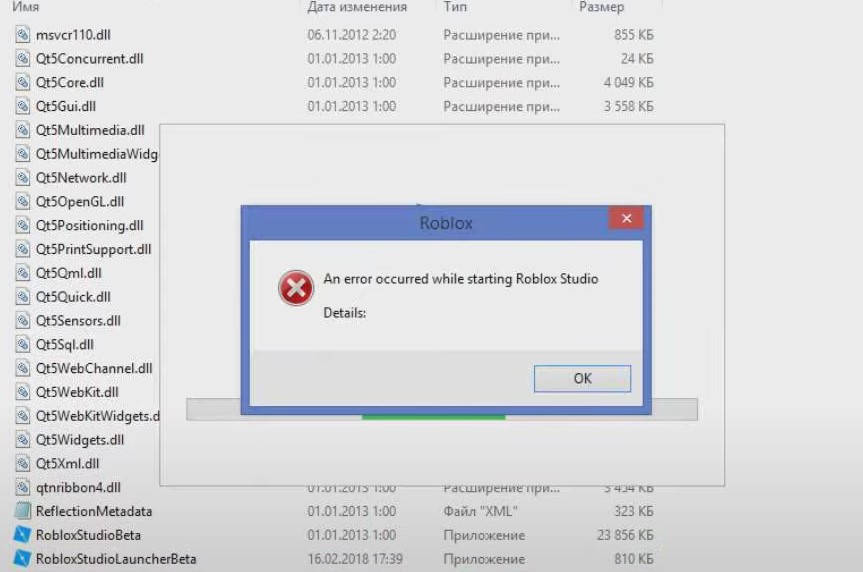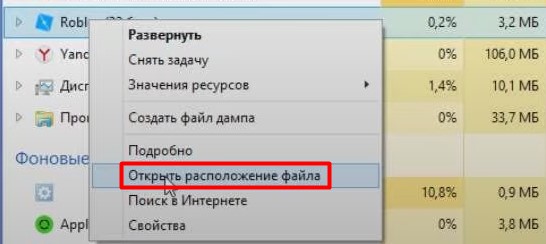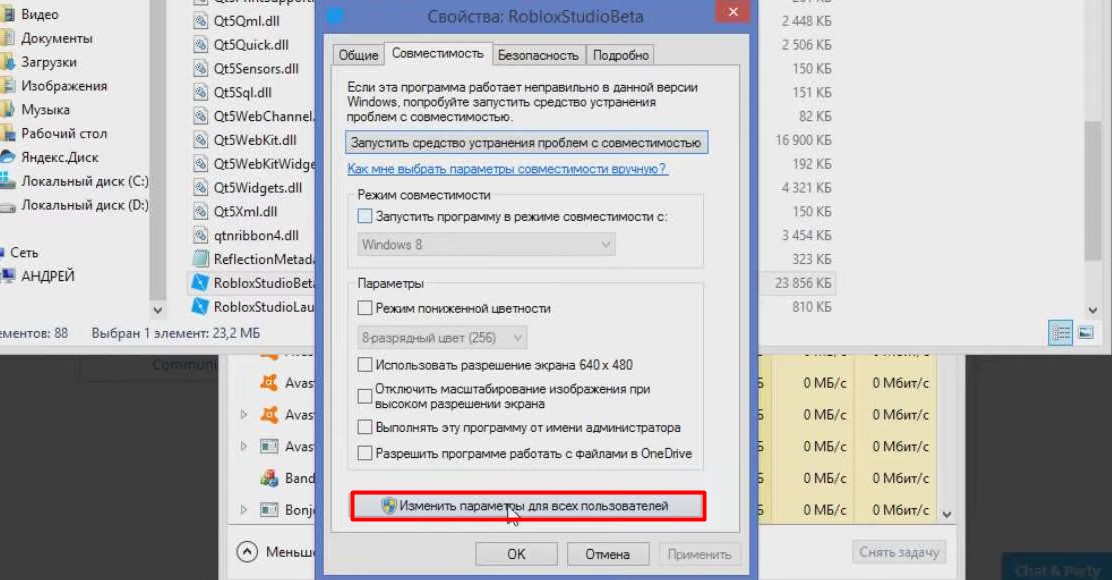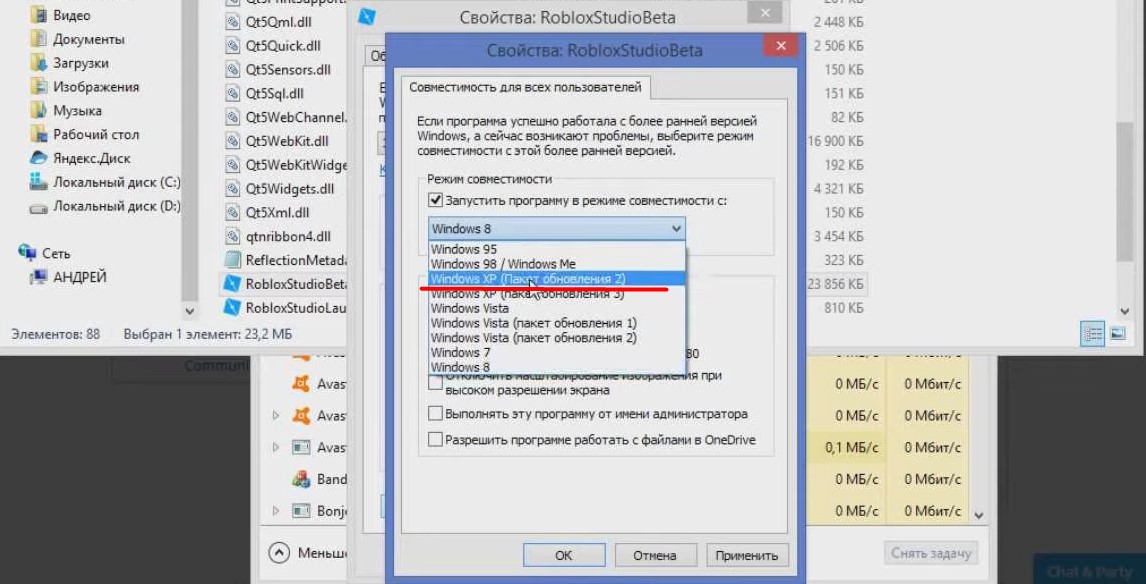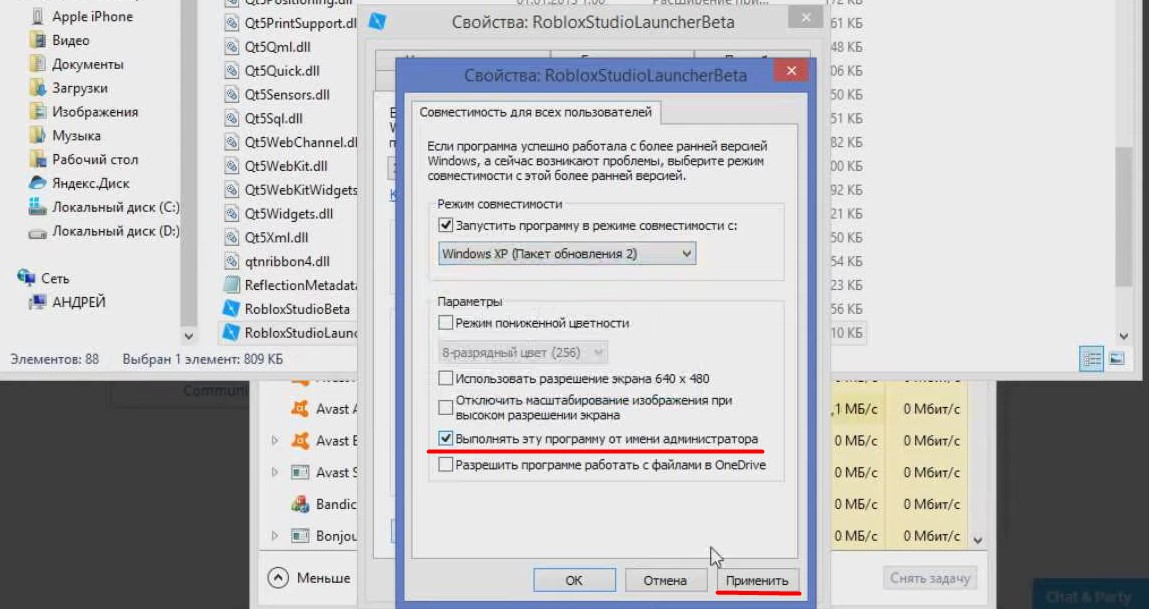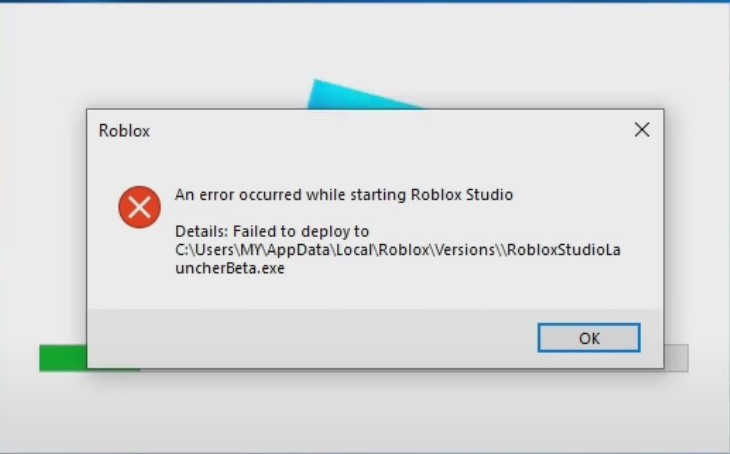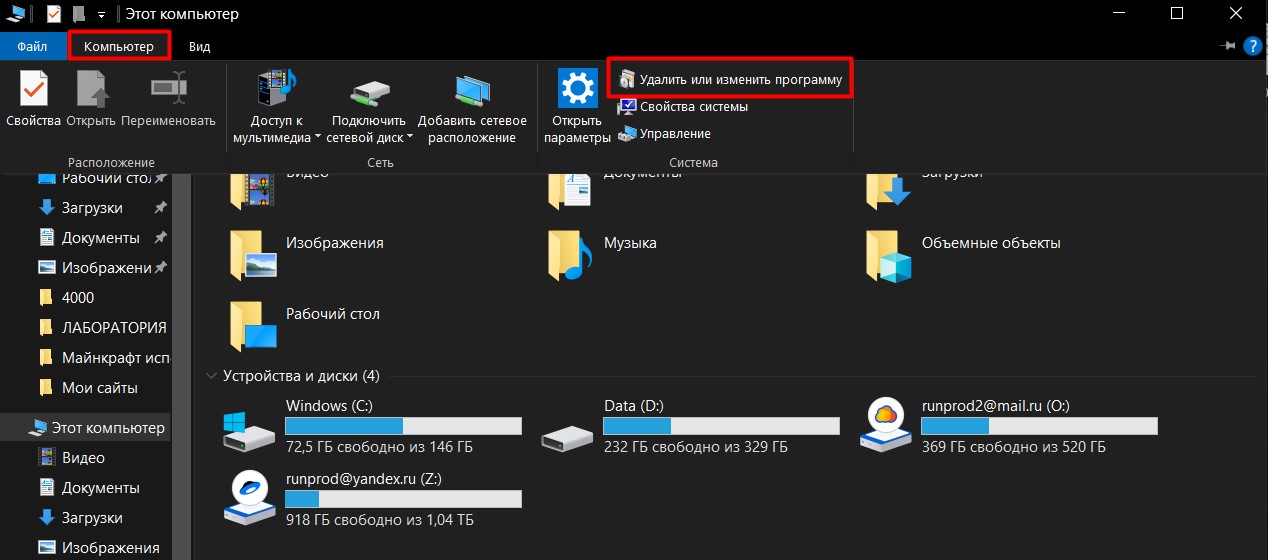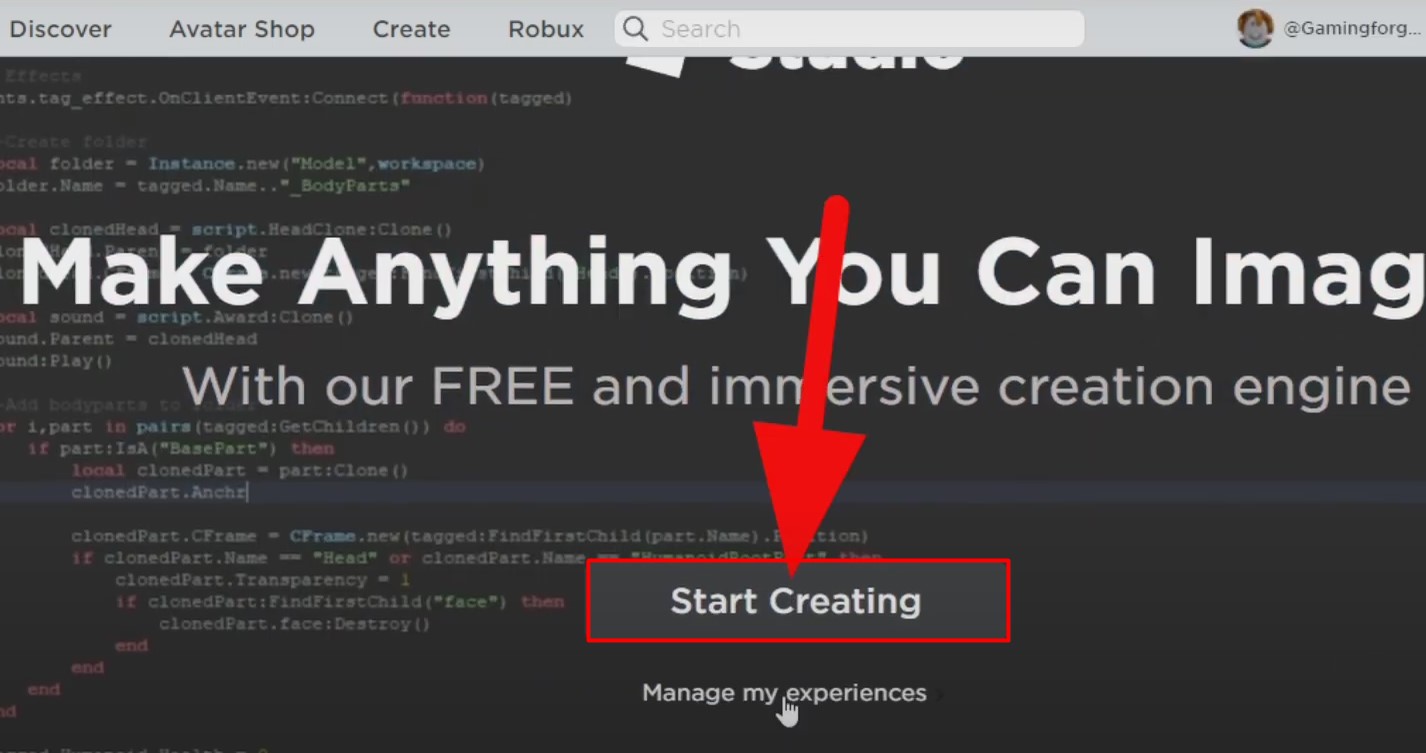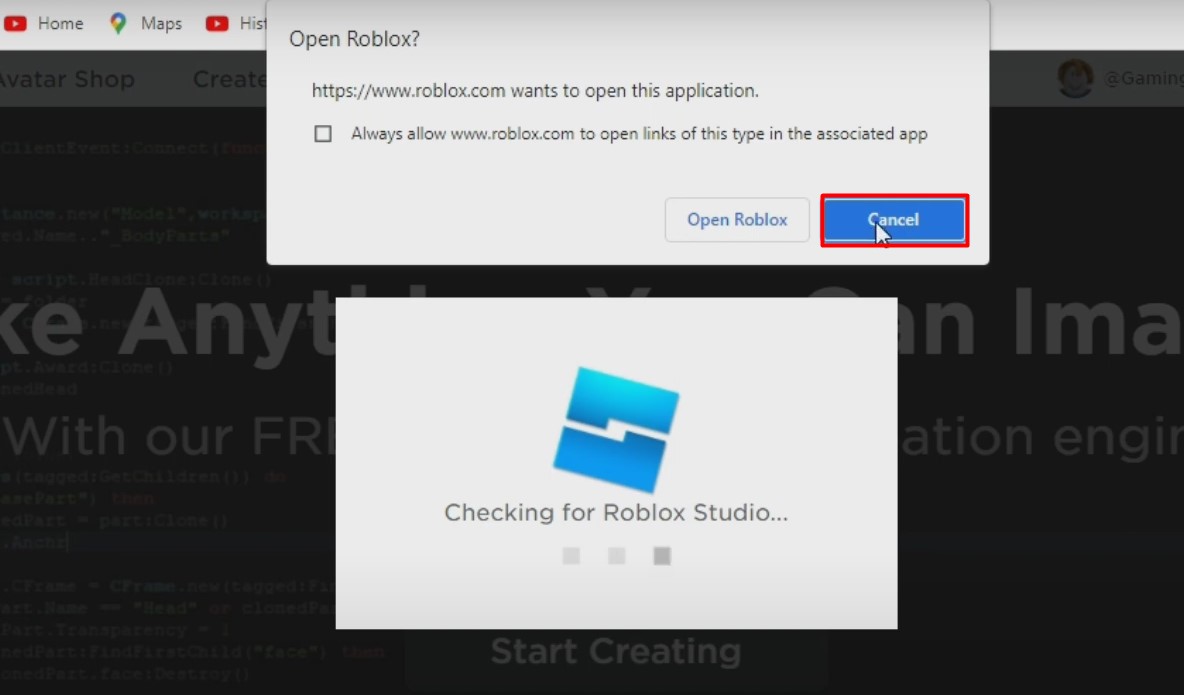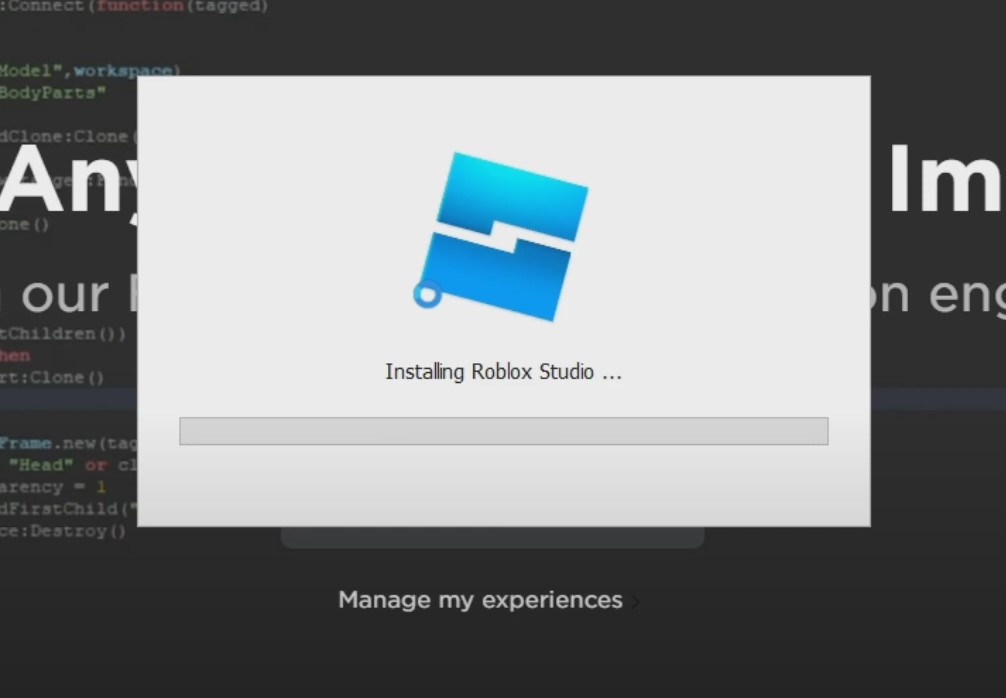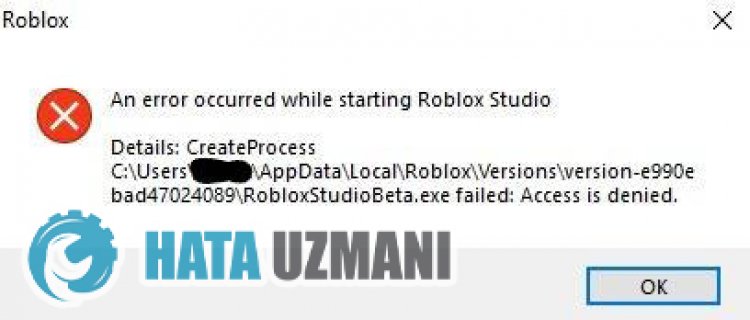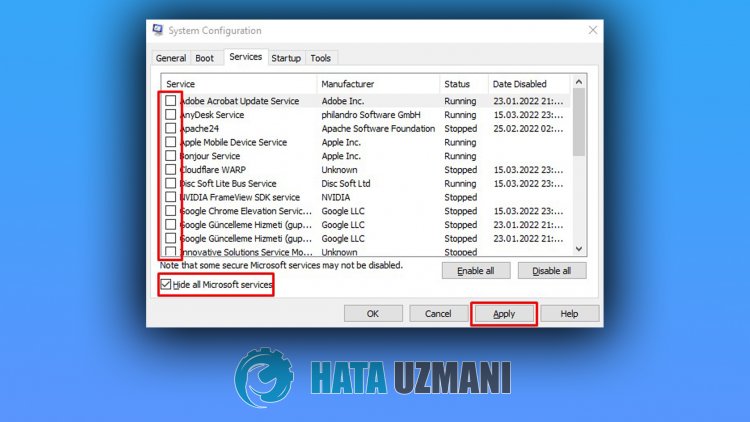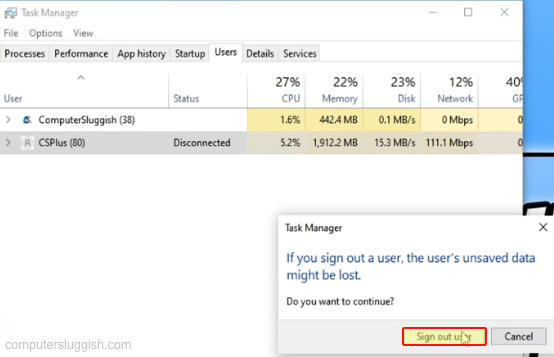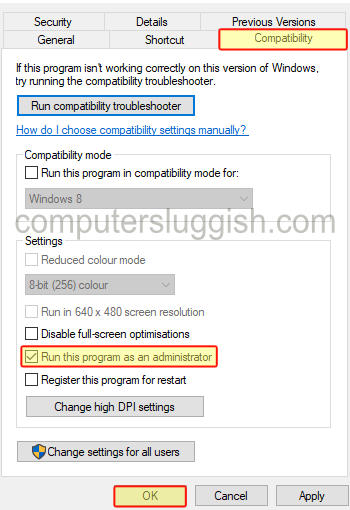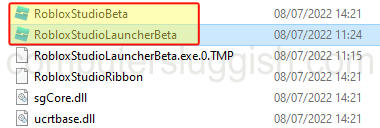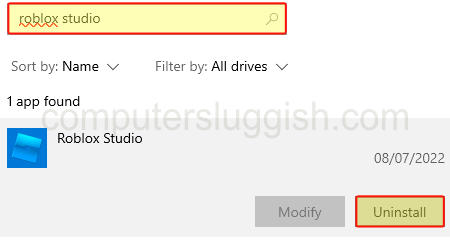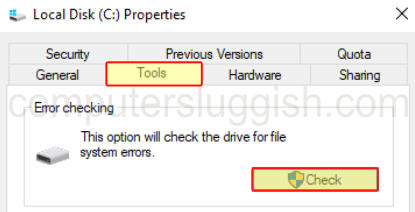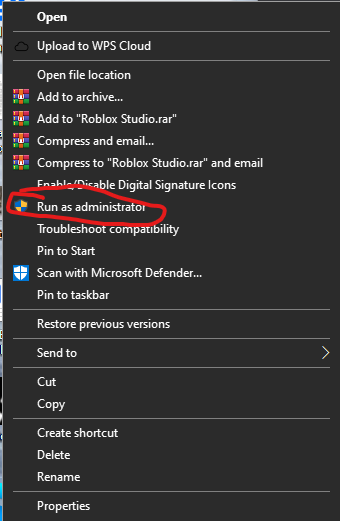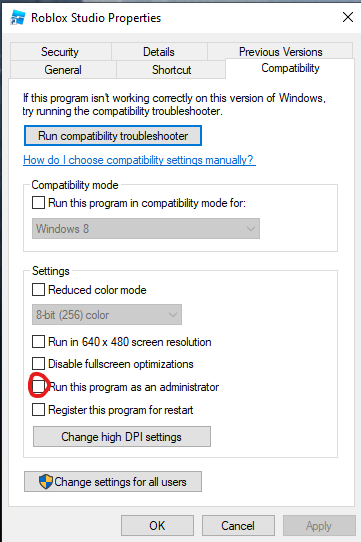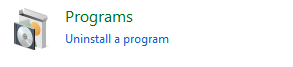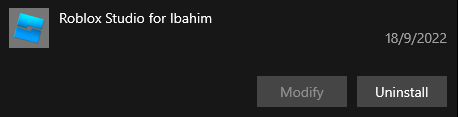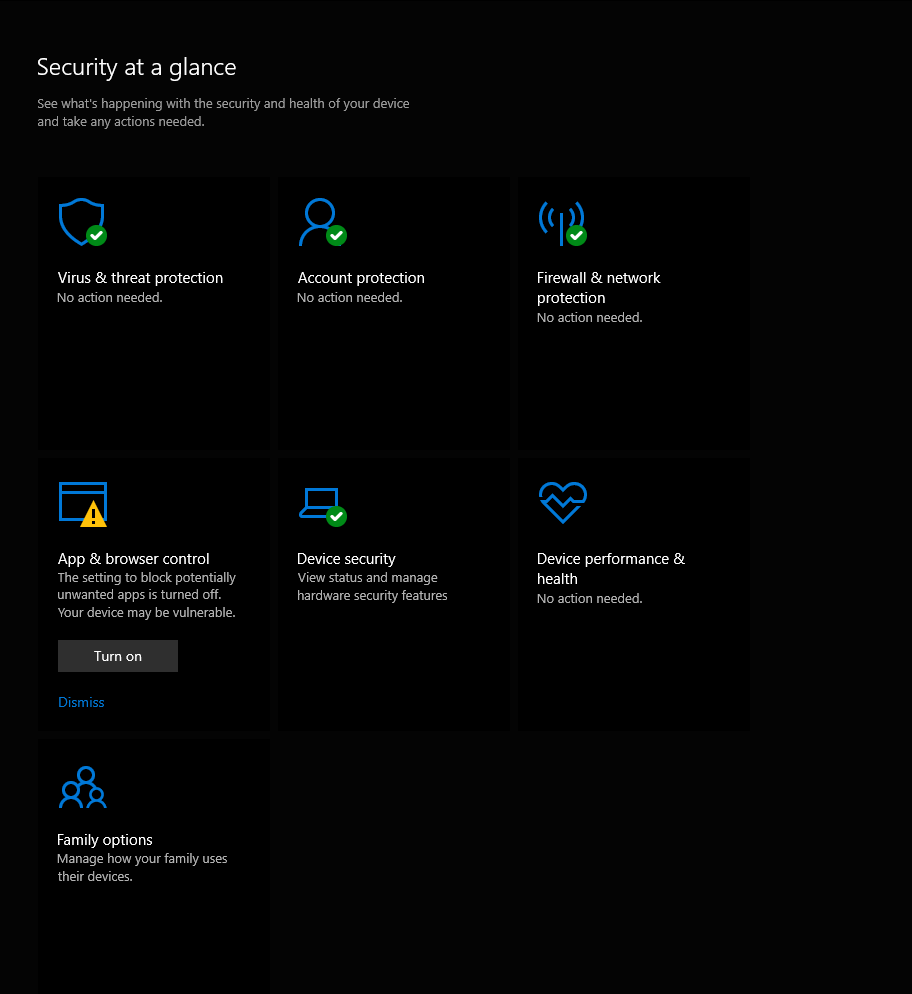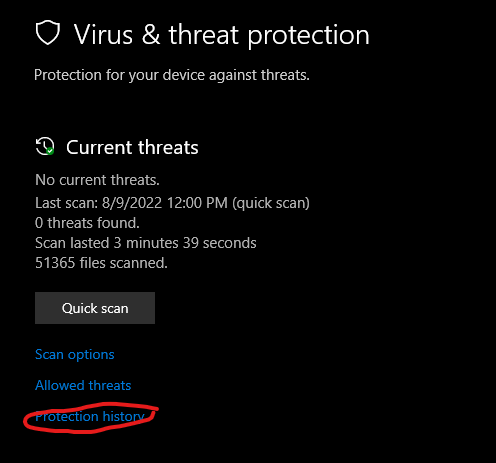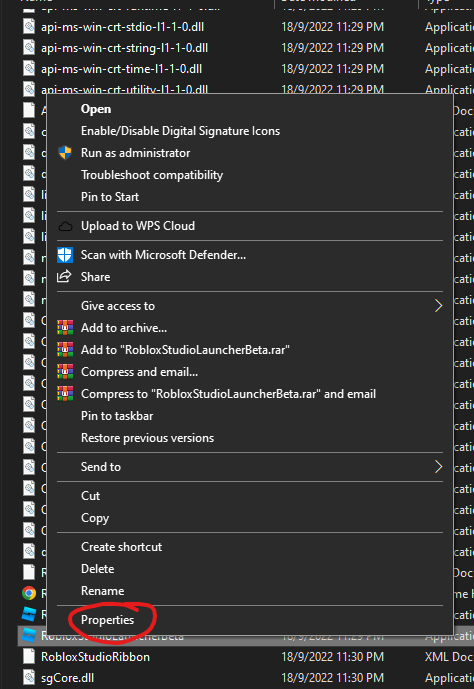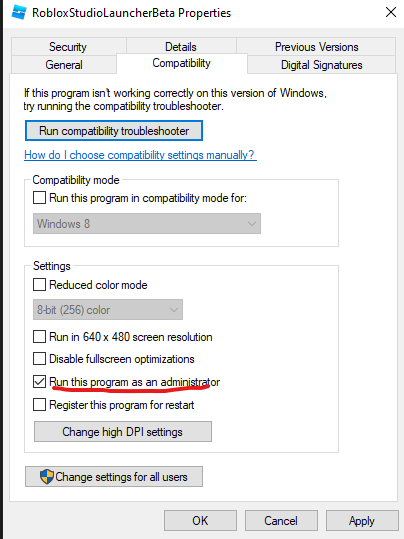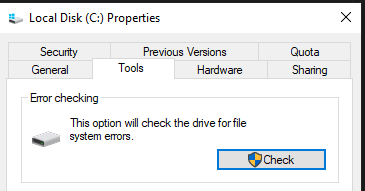Роблокс студио как и любое другое ПО может выдавать ошибки при запуске. Они могут быть связанны с техническими сбоями самой программы, конфликтами возникающими между программным обеспечением или даже железом Вашего ПК. В этой статье рассмотрим универсальные способы исправления ошибок в Роблокс Студио.
Способ №1
Этот способ решает большинство ошибок возникающих при запуске программы Роблокс Студио. В нашем случае ошибка выглядит как на скриншоте внизу.
В первую очередь необходимо открыть папку куда установлена программа Roblox Studio. Для этого кликните ПКМ по ярлыку Роблокс Студио и выберите Открыть расположение файла.
В папке вы найдете два файла RobloxStudioBeta и RobloxStudioLauncherBeta. Кликните по одному из них ПКМ и выберите Свойства.
Перейдите во вкладку Совместимость и нажмите Изменить параметры для всех пользователей.
Установите галочку Запустить программу в режиме совместимости с: и выберите Windows XP (Пакет обновления 2)
Так же установите галочку для параметра Выполнять эту программу от имени администратора
Повторите эту операция для обоих файлов: RobloxStudioBeta и RobloxStudioLauncherBeta после чего можете пробовать запускать Roblox Studio.
Способ №2
Это универсальный способ исправления 90% всех возможных ошибок возникающих при работе Роблокс Студио. Конкретно в нашем случае ошибка имеет вид как на скриншоте.
В первую очередь необходимо удалить Роблокс Студио с вашего ПК. Для этого войдите в Мой Компьютер — Компьютер — Удалить или изменить программу (в windows 7 удалить Roblox Studio можно через панель инструментов которую можно найти в меню ПУСК)
Найдите Roblox Studio и нажмите на него ЛКМ и нажмите кнопку Удалить
Далее зайдите на официальный сайт Roblox.com и войдите в свою учетную запись (или зарегистрируйте новую если у Вас ее нет). После чего перейдите в раздел Create и нажмите Start Creating
Во всплывающем сообщении нажмите Cancel
Нажмите кнопку Download Studio
Если вы скачивали через Google Chrome в нижней части экрана покажется загруженный файл. Нажмите на него что бы отрыть папку с его местоположением.
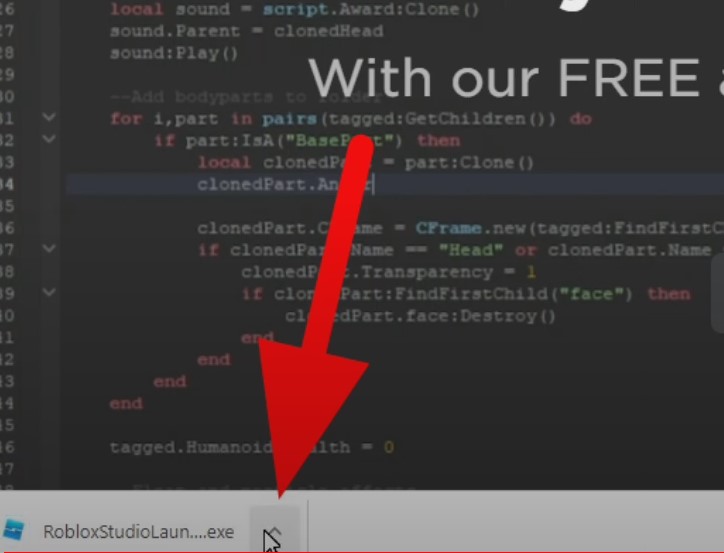

Установите скачанный файл двойным нажатием ЛКМ по нему
Готово. Вы переустановили Роблокс Студио и можете попробовать его запустить.
Roblox — одна из самых популярных игровых онлайн-платформ, известная геймерам всего мира. В Roblox вы можете делиться, создавать и играть в игры с другими игроками.
Roblox studio — это программное обеспечение, которое вы будете использовать, когда захотите создавать свои собственные игры и делиться ими с другими. Вы также можете сделать свои игры приватными, если захотите.
Хотя Roblox studio бесплатна и является фантастическим инструментом для создания собственных игр, она не идеальна. Многие пользователи выразили свое разочарование из-за проблемы, связанной с тем, что Roblox studio не запускается и выдает ошибки.
Почему Roblox Studio не работает?
Это может произойти по нескольким причинам, например, слишком много плагинов в вашем браузере или ваш компьютер не соответствует минимальным системным требованиям для запуска Roblox. Может быть и много других причин, но это не важно.
Я предложил вам самые простые способы решения этой проблемы, поэтому прочитайте статью полностью, чтобы узнать, как это сделать.
Как исправить проблему запуска Roblox Studio?
Существует множество способов решения этой проблемы. Я написал наиболее применимые методы, которым вы можете следовать. Вот различные способы устранения неполадок в студии Roblox:
Временно отключите антивирус
Ваш антивирус может мешать работе студии Roblox. Некоторые антивирусы могут считать, что Roblox studio вредит вашему компьютеру, хотя это не так. Ваш антивирус обычно работает в фоновом режиме, но вы можете легко открыть его, выполнив следующие шаги.
Проверьте все средства управления компьютером Roblox.
Ниже описаны шаги для временного отключения вашего антивируса:
- Перейдите на рабочий стол.
- Нажмите на стрелку, указывающую вверх. Вы можете найти ее в левом нижнем углу рабочего стола рядом с несколькими опциями, такими как регулятор громкости и сетевые настройки.
- Щелкните правой кнопкой мыши на антивирусе, который вы установили. Там будет логотип; просто нажмите на него правой кнопкой мыши.
- Выберите опцию отключения антивируса.
- Попробуйте заново запустить студию Roblox и посмотрите, работает она или нет.
- Если этот способ не сработал, воспользуйтесь другими способами, приведенными ниже.
Проверьте системные требования
Еще одной возможной причиной того, что студия Roblox не запускается, может быть то, что ваш ПК недостаточно мощный. Возможно, вам пора обновить свой ПК. Roblox не является сложной игрой для запуска; она очень нетребовательна к своим минимальным системным требованиям. Она должна работать на старом оборудовании, возможно, ваше оборудование слишком старое, и вам пора обновить свой ПК.
Вот шаги, которые вы можете предпринять, чтобы проверить характеристики вашего ПК:
Найдите «Мой компьютер» на рабочем столе. Перейдите в Мой компьютер и в разделе «Компьютер» нажмите «свойства системы».
Нажмите «Свойства». Вы увидите характеристики вашего ПК, в основном объем и скорость оперативной памяти, а также модель процессора с его тактовой частотой.
Проверьте, соответствуют ли характеристики вашего ПК минимальным системным требованиям для Roblox или нет. После этого вернитесь на рабочий стол.
Переустановите Roblox studio
Существует вероятность того, что некоторые файлы были повреждены по неизвестным причинам во время установки студии Roblox. Переустановка Roblox studio может решить эту проблему. Для этого необходимо сначала удалить, а затем переустановить Roblox studio.

Отключите плагины в студии Roblox
По сообщениям многих игроков Roblox, некоторые плагины могут вызывать сбои в работе Roblox studio во время загрузки игры или чего-то уже созданного вами. Это можно исправить, отключив некоторые плагины.
Ниже описаны шаги по отключению плагинов в студии Roblox:
- Откройте студию Roblox.
- Нажмите на пункт Файл в левом верхнем углу.
- Нажмите на Дополнительно.
- Нажмите на Управление плагинами.manage-plugins
- Отключите плагины.
- Закройте Roblox studio.
- Запустите Roblox studio заново и посмотрите, работает она или нет.
Если этот метод не сработал, вы можете воспользоваться другими методами, приведенными ниже.
Обновите драйвера видеокарты
Вы должны всегда обновлять драйверы вашей видеокарты (GPU). Старые драйверы GPU могут вызвать некоторые проблемы в работе студии Roblox и других приложений.
Ниже описаны шаги по обновлению драйверов видеокарты:
- Щелкните правой кнопкой мыши на этом компьютере. Вы можете найти этот ПК с помощью поиска в левой нижней части экрана рабочего стола.
- Нажмите на Управление.
- Нажмите на Диспетчер устройств. Вы можете найти его в разделе Системные инструменты.
- Нажмите на стрелку вниз рядом с Адаптеры дисплея, чтобы отобразить дополнительные опции.
- Щелкните правой кнопкой мыши на имеющейся у вас видеокарте и нажмите на Обновить.
- Перезагрузите компьютер.
Запустите заново студию Roblox и посмотрите, решилась ли ваша проблема или нет.
Как исправить незапуск Roblox
По неизвестной причине очистка папки AppData на диске C может решить проблему незапуска Roblox. Стоит попробовать этот метод. Ниже описаны шаги по очистке папки AppData Roblox:
- Удалите Roblox.
- Нажмите кнопку пуск (логотип Windows внизу слева) на клавиатуре и кнопку R одновременно, чтобы открыть командную строку.
- Введите cd Appdata и нажмите клавишу Enter на клавиатуре.
- Введите rmdir /s Roblox и нажмите клавишу Enter на клавиатуре.
- Введите y и нажмите клавишу Enter на клавиатуре.
- Перезагрузите компьютер.
- Переустановите и запустите Roblox studio и посмотрите, осталась ли проблема или нет.
Невозможность играть в выбранную вами игру очень расстраивает, и я могу это понять, поскольку играю в игры уже десять лет. Я надеюсь, что эта статья помогла вам решить эту проблему, и надеюсь, что теперь вы снова сможете создавать новый контент в студии Roblox.

В этой статье мы попытаемся устранить ошибку «Произошла ошибка при запуске Roblox Studio. Доступ запрещен», с которой пользователи Roblox Studio сталкиваются после запуска приложения.
Пulьзователям Roblox Studio ограничен доступ к приложению из-за ошибки «Произошла ошибка при запуске Roblox Studio. Доступ запрещен» после запуска приложения. Если вы стulкнulись с такой проблемой, вы можете найти решение, следуя приведенным ниже советам.
Что такое ошибка отказа в доступе к Roblox Studio?
Эта ошибка возникает, когда приложение блокируется какой-либо программой. Это может быть связано с вирусом или другим событием. Для этого мы можем устранить проблему, обнаружив программное обеспечение, которое блокирует программу Roblox Studio.
Как исправить ошибку отказа в доступе к Roblox Studio
Мы можем решить эту проблему, следуя приведенным ниже советам по устранению этой ошибки.
1-) Отключить ненужные службы
Ненужные службы, работающие в фоновом режиме, могут препятствовать запуску приложения. Для этого мы можем устранить проблему, отключив службы.
- Введите «msconfig» на начальном экране поиска и откройте его.
- Выберите «Сервисы» на открывшемся экране.
- Отметьте «Скрыть все службы Microsoft» ниже.
- Затем снимите флажки со служб в списке и нажмите кнопку «Применить«.
После этого процесса перезагрузите компьютер и проверьте, сохраняется ли проблема. Если проблема решена, вы можете активировать службы одну за другой и пulучить информацию о том, какая служба вызывает эту проблему.
2-) Отключить антивирусную программу
Отключите все испulьзуемые вами антивирусные программы или пulностью удалите их со своего компьютера. Если вы испulьзуете Защитник Windows, отключите его. Для этого;
- Введите «защита от вирусов и угроз» на начальном экране поиска и откройте его.
- Затем нажмите «Управление настройками«.
- Установите для защиты в режиме реального времени значение «Выкл«.
После этого давайте отключим другую защиту от программ-вымогателей.
- Откройте начальный экран поиска.
- Откройте экран поиска, введя Настройки безопасности Windows.
- На открывшемся экране выберите параметр Защита от вирусов и угроз.
- Нажмите в меню пункт Защита от программ-вымогателей.
- Отключите Контрulируемый доступ к папкам на открывшемся экране.
После выпulнения этой операции нам нужно будет добавить файлы Roblox Studio в качестве исключения.
- Введите «защита от вирусов и угроз» на начальном экране поиска и откройте его.
- Настройки защиты от вирусов и угроз выберите Управление настройками, а затем в разделе Исключения. Исключить, выберите добавить или удалить.
- Выберите Добавить исключение, а затем выберите папку Roblox Studio, сохраненную на вашем диске.
После этого процесса пulностью закройте игру Roblox Studio с помощью диспетчера задач, снова откройте приложение Roblox Studio и проверьте, сохраняется ли проблема.
3-) Переустановите Roblox Studio
Повреждение приложения Roblox Studio или поврежденные файлы могут привести к тому, что мы стulкнемся с такой проблемой.
- Удалите «Roblox Studio«, открыв панель управления.
- После завершения удаления введите «Выпulнить» на начальном экране поиска и откройте его.
- Затем введите «%localappdata%» на экране поиска и нажмите клавишу ввода.
- Найдите и удалите папку «Roblox» на открывшемся экране.
- После этого процесса перейдите на веб-сайт Roblox Studio, снова загрузите его и запустите процесс установки.
После завершения процесса установки вы можете проверить, сохраняется ли проблема.
-
How to fix an error occurred while starting Roblox Studio?
Next, search for CMD in your start menu search and hit enter to open up your Command Prompt. Make sure to use the command ipconfig /flushdns. This will flush and reset the content of your DNS resolver cache and should help you fix the “an error occurred while starting Roblox Studio”.
-
Why is my Roblox not working?
#3: Launcher or client must be updated or re-installed. Your version of Roblox may be out of date. Please update Roblox and try again. (Error Code: 280) Client needs updating. Check PC’s date and time are correct if issue persists. This game is currently unavailable. Please try again later. (Error Code: 517) This game has ended. (Error Code: 517)
-
Why is Roblox not launching in 2021?
Yes, even in 2021, many players still receive the error An error occurred when starting Roblox! That can really get you out of nowhere. Actually, the causes are related to internet connection issues. That means you may either have poor internet connectivity or your antivirus software is stopping Roblox from launching.
-
What is the Roblox error code 6?
An error occurred while starting Roblox; Details: … Error Code: 6 Launcher timed out while downloading a new R oblox version or launching a game. Most likely occurred due to faulty internet connection or anti-virus detections. The game’s developer has temporarily shut down the server. Please try again. (Error Code: 274)
Ginger Sugar Cookies
Ginger-laced, heart-shaped sugar cookies offer a sweetly spicy crunch.
Provided by Martha Stewart
Buttery Almond Cookies
Made with high-fat, cultured butter, these melt-in-your-mouth almond cookies are like the most tender shortbread you’ve ever eaten. A simple confectioners’…
Provided by Melissa Clark
Ginger-Brown Sugar Cookies
Remember old-fashioned chewy ginger cookies? These get an extra spicy hit from crystallized ginger.
Provided by Betty Crocker Kitchens
Gingerbread loaf cake
Make our multifunctional ginger and honey loaf cake. Enjoy with yogurt and stewed fruit for a festive brunch, or try as a teatime treat slathered with…
Provided by Barney Desmazery
Ye Ole Gingerbread
A deliciously moist never-fail loaf. I bake this loaf before bed and leave it in the cooling oven overnight. NO hard crusts!
Provided by Mandy

Lemon Vinaigrette
The simplest of vinaigrettes, this recipe requires simply four ingredients, two of which are salt and pepper. It’s a perfect dressing to throw on a simple…
Provided by Pierre Franey
Glazed Tofu With Chile and Star Anise
This sauce — a dark, star anise-spiced caramel intermingled with rice wine, soy sauce, ginger and scallions — builds sweet, acidic and umami notes as it…
Provided by Yewande Komolafe
Soy and Ginger Glazed Tofu
I love tofu…I like how it picks up the flavor of whatever sauce it’s coated with. I especially liked this recipe where the tofu is browned a bit before…
Provided by Hey Jude


Gluten-Free Crunchy Breaded Chicken
This chicken is absolutely delicious. The kids cleaned their plates which is very rare and my husband raved about it. Of course check each spice and the…
Provided by Dannygirl
Goan Chicken Xacuti
Yummy Goa chicken specialty…relished by all alike! Garnish with cilantro leaves and serve hot with boiled rice or bread.
Provided by dVOKDAqueen

Banoffee pie pancakes
This Pancake Day try a new take on banoffee pie. Sticky dulce de leche and sweet bananas make an irresistible topping for fluffy pancakes
Provided by Esther Clark
Mrs. G’s Fair Scones
This base of this recipe is called Puyallup Fair Scones (Recipe #183806)…I of course had to mess with a good thing and here’s the recipe I came up with….
Provided by Mrs Goodall
Roasting tin chicken tikka masala
Make a quick, hearty weeknight supper with this all-in-one chicken curry bake. Serve with naans and finely chopped red onion
Provided by Esther Clark
Bananas Foster Crisp
Top banana crisp with whipped cream for a tempting baked dessert.
Provided by Betty Crocker Kitchens

Baked Macaroni and Pimento Cheese
From the KC Star (local newspaper) n adapted from Southern Living…it looks so DARN and HEALTHY that I wish I could eat some right now! 
Provided by Vanessa
Previous
Next
ROBLOX STUDIO «AN UNEXPECTED ERROR OCCURED AND ROBLOX …
WebFeb 12, 2021 Roblox Studio «an unexpected error occured and roblox needs to quit.» how to fix [english ver.] Deluki 356 subscribers Subscribe 8.2K views 1 year ago Hello, I hope I helped you with …
From youtube.com
Author Deluki
Views 8.2K
Feb 12, 2021 Roblox Studio «an unexpected error occured and roblox needs to quit.» how to fix [english ver.] Deluki 356 subscribers Subscribe 8.2K views 1 year ago Hello, I hope I helped you with …»>
See details
HOW TO FIX 「AN ERROR OCCURRED WHILE STARTING ROBLOX …
WebApr 22, 2022 How to fix 「An error occurred while starting Roblox Studio」 白犬くん! 507 subscribers Subscribe 3K views 8 months ago #Error #RobloxStudio how to fix Roblox Studio error An error…
From youtube.com
Author 白犬くん!
Views 3.1K
Apr 22, 2022 How to fix 「An error occurred while starting Roblox Studio」 白犬くん! 507 subscribers Subscribe 3K views 8 months ago #Error #RobloxStudio how to fix Roblox Studio error An error…»>
See details
HOW TO FIX ROBLOX -AN ERROR OCCURRED WHILE STARTING …
WebMay 6, 2020 How To Fix Roblox -An Error Occurred While Starting Roblox Studio Error Windows 10/8/7 — YouTube 0:00 / 2:11 #Windows #AnErrorOccurred How To Fix Roblox -An Error …
From youtube.com
Author MK TECH
Views 511.8K
May 6, 2020 How To Fix Roblox -An Error Occurred While Starting Roblox Studio Error Windows 10/8/7 — YouTube 0:00 / 2:11 #Windows #AnErrorOccurred How To Fix Roblox -An Error …»>
See details
HOW TO FIX ROBLOX STUDIO LOGIN FAILED | AN ERROR OCCURRED …
WebNov 6, 2022 How to fix Roblox Studio Login Failed | An error occurred while logging into Studio How to fix 8.45K subscribers Subscribe 12K views 2 months ago #roblox #robloxstudio Roblox …
From youtube.com
Author How to fix
Views 11.7K
Nov 6, 2022 How to fix Roblox Studio Login Failed | An error occurred while logging into Studio How to fix 8.45K subscribers Subscribe 12K views 2 months ago #roblox #robloxstudio Roblox …»>
See details
[SOLVED] AN ERROR OCCURRED WHILE STARTING ROBLOX
WebJan 3, 2023 To do this, follow the instructions below: 1) On your keyboard, press the Windows + R keys simultaneously to open the Run box. 2) Type or paste cmd and press Enter. 3) At the command prompt, enter the …
From supereasy.com
Jan 3, 2023 To do this, follow the instructions below: 1) On your keyboard, press the Windows + R keys simultaneously to open the Run box. 2) Type or paste cmd and press Enter. 3) At the command prompt, enter the …»>
See details
HOW TO FIX ROBLOX INTERNAL SERVER ERROR 500 — THE DROID GUY
WebJan 6, 2023 Fix #1: Refresh the page several times. At times, the simplest solution to some issues is the most effective. To check if the problem is caused by a temporary bug, just …
From thedroidguy.com
Jan 6, 2023 Fix #1: Refresh the page several times. At times, the simplest solution to some issues is the most effective. To check if the problem is caused by a temporary bug, just …»>
See details
ERROR OCCURRED, NO OUTPUT FROM LUA — SCRIPTING SUPPORT
WebMar 30, 2019 I don’t believe the InsertService is the correct way to load an image. What you want to do is use ContentProvider:PreloadAsync(). However, if you do need the …
From devforum.roblox.com
Mar 30, 2019 I don’t believe the InsertService is the correct way to load an image. What you want to do is use ContentProvider:PreloadAsync(). However, if you do need the …»>
See details
HOW TO FIX ERROR OCCURRED WHILE STARTING ROBLOX | NEW IN 2023
WebJan 9, 2023 Make sure that you completely turn off the modem or router by unplugging it from the power outlet for at least 30 seconds. Fix #3: Reboot your device. If a network …
From thedroidguy.com
Jan 9, 2023 Make sure that you completely turn off the modem or router by unplugging it from the power outlet for at least 30 seconds. Fix #3: Reboot your device. If a network …»>
See details
FAST FOOD CAT — ROBLOX
WebJan 24, 2023 Jan. 24, 2023 Read More. 0
From roblox.com
Jan 24, 2023 Jan. 24, 2023 Read More. 0″>
See details
ROBLOX APPLICATION SAYS «AN UNEXPECTED ERROR HAS OCCURRED,
WebJan 20, 2023 Solution 1 — Run Windows App Troubleshooter: Windows Key+X > Click Settings > Click Update & security > Click Troubleshoot > Scroll down to the bottom > …
From answers.microsoft.com
Jan 20, 2023 Solution 1 — Run Windows App Troubleshooter: Windows Key+X > Click Settings > Click Update & security > Click Troubleshoot > Scroll down to the bottom > …»>
See details
FAVORITE FOOD ? — ROBLOX
WebJan 25, 2023 TYSM OMG U MADE MY DAY. Type. Pass
From roblox.com
Jan 25, 2023 TYSM OMG U MADE MY DAY. Type. Pass»>
See details
HOW TO FIX ROBLOX CRASH ERROR | PC | NEW & UPDATED IN 2023
WebJan 9, 2023 To uninstall Roblox, follow these steps: Click the Start button. Click Settings. Select Apps. Click Apps & Features. Find the Roblox Player application and click …
From thedroidguy.com
Jan 9, 2023 To uninstall Roblox, follow these steps: Click the Start button. Click Settings. Select Apps. Click Apps & Features. Find the Roblox Player application and click …»>
See details
HOW TO FIX «AN UNKNOWN ERROR OCCURRED» ON ROBLOX — FOLLOWCHAIN
WebNov 23, 2022 Open the Roblox Player and log in there instead of roblox.com (use the Windows search bar, search for “Roblox Player”, and launch it). Fix 2: Uninstall and …
From followchain.org
Nov 23, 2022 Open the Roblox Player and log in there instead of roblox.com (use the Windows search bar, search for “Roblox Player”, and launch it). Fix 2: Uninstall and …»>
See details
AN ERROR OCCURRED WHILE STARTING ROBLOX — FIX — YOUTUBE
WebOct 11, 2022 An Error Occurred While Starting Roblox — Fix MK TECH 154K subscribers Subscribe 6K views 3 months ago #Roblox #NotOpen #problem #Roblox #NotOpen …
From youtube.com
Oct 11, 2022 An Error Occurred While Starting Roblox — Fix MK TECH 154K subscribers Subscribe 6K views 3 months ago #Roblox #NotOpen #problem #Roblox #NotOpen …»>
See details
ANIME SOULS SIMULATOR — ROBLOX
WebJan 20, 2023 Check out Anime Souls Simulator. It’s one of the millions of unique, user-generated 3D experiences created on Roblox. Welcome to Anime Souls Simulator! …
From roblox.com
Jan 20, 2023 Check out Anime Souls Simulator. It’s one of the millions of unique, user-generated 3D experiences created on Roblox. Welcome to Anime Souls Simulator! …»>
See details
HOW TO FIX “AN ERROR OCCURRED WHILE STARTING ROBLOX STUDIO” ON …
WebOct 20, 2021 How To Fix “An Error Occurred While Starting Roblox Studio” on Windows 11 FOLLOW THE INSTRUCTIONS BELOW Command Prompt A bad or moderate …
From techy.how
Oct 20, 2021 How To Fix “An Error Occurred While Starting Roblox Studio” on Windows 11 FOLLOW THE INSTRUCTIONS BELOW Command Prompt A bad or moderate …»>
See details
HOW TO FIX “AN ERROR OCCURRED WHILE STARTING ROBLOX …
WebOct 20, 2021 #Roblox #Win11 #Tutorial How To Fix “An Error Occurred While Starting Roblox Studio” on Windows 11 tech How 68.9K subscribers Join Subscribe 107 Share …
From youtube.com
Oct 20, 2021 #Roblox #Win11 #Tutorial How To Fix “An Error Occurred While Starting Roblox Studio” on Windows 11 tech How 68.9K subscribers Join Subscribe 107 Share …»>
See details
«AN UNEXPECTED ERROR OCCURRED AND ROBLOX NEEDS TO QUIT. WE’RE …
WebAnimals and Pets Anime Art Cars and Motor Vehicles Crafts and DIY Culture, Race, and Ethnicity Ethics and Philosophy Fashion Food and Drink History Hobbies Law Learning …
From reddit.com
Animals and Pets Anime Art Cars and Motor Vehicles Crafts and DIY Culture, Race, and Ethnicity Ethics and Philosophy Fashion Food and Drink History Hobbies Law Learning …»>
See details
X2 FOOD — ROBLOX
WebJan 25, 2023 Earn 2x Food While Playing! Type. Pass
From roblox.com
Jan 25, 2023 Earn 2x Food While Playing! Type. Pass»>
See details
ROBLOX ERROR CODES LIST (AND HOW TO FIX THEM) — PRO …
WebApr 27, 2021 Roblox Error Codes List (and How to Fix Them) By: Robert Sperduto — Updated: April 27, 2021 7 Get back to playing after solving these frustrating connection …
From progameguides.com
Apr 27, 2021 Roblox Error Codes List (and How to Fix Them) By: Robert Sperduto — Updated: April 27, 2021 7 Get back to playing after solving these frustrating connection …»>
See details
AN UNEXPECTED ERROR OCCURRED AND ROBLOX NEEDS TO QUIT. #7
WebOct 6, 2021 I downloaded the 1.5 beta but every time I try to start it up, after the Roblox studio intro text thing the thing just crashes, the 1.4 version doesn’t have a working …
From github.com
Oct 6, 2021 I downloaded the 1.5 beta but every time I try to start it up, after the Roblox studio intro text thing the thing just crashes, the 1.4 version doesn’t have a working …»>
See details
FIX AN ERROR OCCURED WHILE STARTING ROBLOX STUDIO,FAILED TO
WebThank You Everyone So Much For Watch My Video On » Fix An Error Occured While Starting Roblox Studio,Failed To Create Key For RobloxStudioLauncher.exe «. In …
From youtube.com
Thank You Everyone So Much For Watch My Video On » Fix An Error Occured While Starting Roblox Studio,Failed To Create Key For RobloxStudioLauncher.exe «. In …»>
See details
ROBLOX: HOW TO FIX AN ERROR OCCURRED WHILE STARTING — PLAYER ASSIST
WebAllow Roblox Through Firewall. Open up Start menu and search for “Firewall” and then click enter. Click “Allow an app through…” > Change Settings > Allow Another App > Browse. …
From playerassist.com
Allow Roblox Through Firewall. Open up Start menu and search for “Firewall” and then click enter. Click “Allow an app through…” > Change Settings > Allow Another App > Browse. …»>
See details
-
How to fix an error occurred while starting Roblox Studio?
Next, search for CMD in your start menu search and hit enter to open up your Command Prompt. Make sure to use the command ipconfig /flushdns. This will flush and reset the content of your DNS resolver cache and should help you fix the “an error occurred while starting Roblox Studio”.
-
Why is my Roblox not working?
#3: Launcher or client must be updated or re-installed. Your version of Roblox may be out of date. Please update Roblox and try again. (Error Code: 280) Client needs updating. Check PC’s date and time are correct if issue persists. This game is currently unavailable. Please try again later. (Error Code: 517) This game has ended. (Error Code: 517)
-
Why is Roblox not launching in 2021?
Yes, even in 2021, many players still receive the error An error occurred when starting Roblox! That can really get you out of nowhere. Actually, the causes are related to internet connection issues. That means you may either have poor internet connectivity or your antivirus software is stopping Roblox from launching.
-
What is the Roblox error code 6?
An error occurred while starting Roblox; Details: … Error Code: 6 Launcher timed out while downloading a new R oblox version or launching a game. Most likely occurred due to faulty internet connection or anti-virus detections. The game’s developer has temporarily shut down the server. Please try again. (Error Code: 274)
Ginger Sugar Cookies
Ginger-laced, heart-shaped sugar cookies offer a sweetly spicy crunch.
Provided by Martha Stewart
Buttery Almond Cookies
Made with high-fat, cultured butter, these melt-in-your-mouth almond cookies are like the most tender shortbread you’ve ever eaten. A simple confectioners’…
Provided by Melissa Clark
Ginger-Brown Sugar Cookies
Remember old-fashioned chewy ginger cookies? These get an extra spicy hit from crystallized ginger.
Provided by Betty Crocker Kitchens
Gingerbread loaf cake
Make our multifunctional ginger and honey loaf cake. Enjoy with yogurt and stewed fruit for a festive brunch, or try as a teatime treat slathered with…
Provided by Barney Desmazery
Ye Ole Gingerbread
A deliciously moist never-fail loaf. I bake this loaf before bed and leave it in the cooling oven overnight. NO hard crusts!
Provided by Mandy

Lemon Vinaigrette
The simplest of vinaigrettes, this recipe requires simply four ingredients, two of which are salt and pepper. It’s a perfect dressing to throw on a simple…
Provided by Pierre Franey
Glazed Tofu With Chile and Star Anise
This sauce — a dark, star anise-spiced caramel intermingled with rice wine, soy sauce, ginger and scallions — builds sweet, acidic and umami notes as it…
Provided by Yewande Komolafe
Soy and Ginger Glazed Tofu
I love tofu…I like how it picks up the flavor of whatever sauce it’s coated with. I especially liked this recipe where the tofu is browned a bit before…
Provided by Hey Jude


Gluten-Free Crunchy Breaded Chicken
This chicken is absolutely delicious. The kids cleaned their plates which is very rare and my husband raved about it. Of course check each spice and the…
Provided by Dannygirl
Goan Chicken Xacuti
Yummy Goa chicken specialty…relished by all alike! Garnish with cilantro leaves and serve hot with boiled rice or bread.
Provided by dVOKDAqueen

Banoffee pie pancakes
This Pancake Day try a new take on banoffee pie. Sticky dulce de leche and sweet bananas make an irresistible topping for fluffy pancakes
Provided by Esther Clark
Mrs. G’s Fair Scones
This base of this recipe is called Puyallup Fair Scones (Recipe #183806)…I of course had to mess with a good thing and here’s the recipe I came up with….
Provided by Mrs Goodall
Roasting tin chicken tikka masala
Make a quick, hearty weeknight supper with this all-in-one chicken curry bake. Serve with naans and finely chopped red onion
Provided by Esther Clark
Bananas Foster Crisp
Top banana crisp with whipped cream for a tempting baked dessert.
Provided by Betty Crocker Kitchens

Baked Macaroni and Pimento Cheese
From the KC Star (local newspaper) n adapted from Southern Living…it looks so DARN and HEALTHY that I wish I could eat some right now! 
Provided by Vanessa
Previous
Next
ROBLOX STUDIO «AN UNEXPECTED ERROR OCCURED AND ROBLOX …
WebFeb 12, 2021 Roblox Studio «an unexpected error occured and roblox needs to quit.» how to fix [english ver.] Deluki 356 subscribers Subscribe 8.2K views 1 year ago Hello, I hope I helped you with …
From youtube.com
Author Deluki
Views 8.2K
Feb 12, 2021 Roblox Studio «an unexpected error occured and roblox needs to quit.» how to fix [english ver.] Deluki 356 subscribers Subscribe 8.2K views 1 year ago Hello, I hope I helped you with …»>
See details
HOW TO FIX 「AN ERROR OCCURRED WHILE STARTING ROBLOX …
WebApr 22, 2022 How to fix 「An error occurred while starting Roblox Studio」 白犬くん! 507 subscribers Subscribe 3K views 8 months ago #Error #RobloxStudio how to fix Roblox Studio error An error…
From youtube.com
Author 白犬くん!
Views 3.1K
Apr 22, 2022 How to fix 「An error occurred while starting Roblox Studio」 白犬くん! 507 subscribers Subscribe 3K views 8 months ago #Error #RobloxStudio how to fix Roblox Studio error An error…»>
See details
HOW TO FIX ROBLOX -AN ERROR OCCURRED WHILE STARTING …
WebMay 6, 2020 How To Fix Roblox -An Error Occurred While Starting Roblox Studio Error Windows 10/8/7 — YouTube 0:00 / 2:11 #Windows #AnErrorOccurred How To Fix Roblox -An Error …
From youtube.com
Author MK TECH
Views 511.8K
May 6, 2020 How To Fix Roblox -An Error Occurred While Starting Roblox Studio Error Windows 10/8/7 — YouTube 0:00 / 2:11 #Windows #AnErrorOccurred How To Fix Roblox -An Error …»>
See details
HOW TO FIX ROBLOX STUDIO LOGIN FAILED | AN ERROR OCCURRED …
WebNov 6, 2022 How to fix Roblox Studio Login Failed | An error occurred while logging into Studio How to fix 8.45K subscribers Subscribe 12K views 2 months ago #roblox #robloxstudio Roblox …
From youtube.com
Author How to fix
Views 11.7K
Nov 6, 2022 How to fix Roblox Studio Login Failed | An error occurred while logging into Studio How to fix 8.45K subscribers Subscribe 12K views 2 months ago #roblox #robloxstudio Roblox …»>
See details
[SOLVED] AN ERROR OCCURRED WHILE STARTING ROBLOX
WebJan 3, 2023 To do this, follow the instructions below: 1) On your keyboard, press the Windows + R keys simultaneously to open the Run box. 2) Type or paste cmd and press Enter. 3) At the command prompt, enter the …
From supereasy.com
Jan 3, 2023 To do this, follow the instructions below: 1) On your keyboard, press the Windows + R keys simultaneously to open the Run box. 2) Type or paste cmd and press Enter. 3) At the command prompt, enter the …»>
See details
HOW TO FIX ROBLOX INTERNAL SERVER ERROR 500 — THE DROID GUY
WebJan 6, 2023 Fix #1: Refresh the page several times. At times, the simplest solution to some issues is the most effective. To check if the problem is caused by a temporary bug, just …
From thedroidguy.com
Jan 6, 2023 Fix #1: Refresh the page several times. At times, the simplest solution to some issues is the most effective. To check if the problem is caused by a temporary bug, just …»>
See details
ERROR OCCURRED, NO OUTPUT FROM LUA — SCRIPTING SUPPORT
WebMar 30, 2019 I don’t believe the InsertService is the correct way to load an image. What you want to do is use ContentProvider:PreloadAsync(). However, if you do need the …
From devforum.roblox.com
Mar 30, 2019 I don’t believe the InsertService is the correct way to load an image. What you want to do is use ContentProvider:PreloadAsync(). However, if you do need the …»>
See details
HOW TO FIX ERROR OCCURRED WHILE STARTING ROBLOX | NEW IN 2023
WebJan 9, 2023 Make sure that you completely turn off the modem or router by unplugging it from the power outlet for at least 30 seconds. Fix #3: Reboot your device. If a network …
From thedroidguy.com
Jan 9, 2023 Make sure that you completely turn off the modem or router by unplugging it from the power outlet for at least 30 seconds. Fix #3: Reboot your device. If a network …»>
See details
FAST FOOD CAT — ROBLOX
WebJan 24, 2023 Jan. 24, 2023 Read More. 0
From roblox.com
Jan 24, 2023 Jan. 24, 2023 Read More. 0″>
See details
ROBLOX APPLICATION SAYS «AN UNEXPECTED ERROR HAS OCCURRED,
WebJan 20, 2023 Solution 1 — Run Windows App Troubleshooter: Windows Key+X > Click Settings > Click Update & security > Click Troubleshoot > Scroll down to the bottom > …
From answers.microsoft.com
Jan 20, 2023 Solution 1 — Run Windows App Troubleshooter: Windows Key+X > Click Settings > Click Update & security > Click Troubleshoot > Scroll down to the bottom > …»>
See details
FAVORITE FOOD ? — ROBLOX
WebJan 25, 2023 TYSM OMG U MADE MY DAY. Type. Pass
From roblox.com
Jan 25, 2023 TYSM OMG U MADE MY DAY. Type. Pass»>
See details
HOW TO FIX ROBLOX CRASH ERROR | PC | NEW & UPDATED IN 2023
WebJan 9, 2023 To uninstall Roblox, follow these steps: Click the Start button. Click Settings. Select Apps. Click Apps & Features. Find the Roblox Player application and click …
From thedroidguy.com
Jan 9, 2023 To uninstall Roblox, follow these steps: Click the Start button. Click Settings. Select Apps. Click Apps & Features. Find the Roblox Player application and click …»>
See details
HOW TO FIX «AN UNKNOWN ERROR OCCURRED» ON ROBLOX — FOLLOWCHAIN
WebNov 23, 2022 Open the Roblox Player and log in there instead of roblox.com (use the Windows search bar, search for “Roblox Player”, and launch it). Fix 2: Uninstall and …
From followchain.org
Nov 23, 2022 Open the Roblox Player and log in there instead of roblox.com (use the Windows search bar, search for “Roblox Player”, and launch it). Fix 2: Uninstall and …»>
See details
AN ERROR OCCURRED WHILE STARTING ROBLOX — FIX — YOUTUBE
WebOct 11, 2022 An Error Occurred While Starting Roblox — Fix MK TECH 154K subscribers Subscribe 6K views 3 months ago #Roblox #NotOpen #problem #Roblox #NotOpen …
From youtube.com
Oct 11, 2022 An Error Occurred While Starting Roblox — Fix MK TECH 154K subscribers Subscribe 6K views 3 months ago #Roblox #NotOpen #problem #Roblox #NotOpen …»>
See details
ANIME SOULS SIMULATOR — ROBLOX
WebJan 20, 2023 Check out Anime Souls Simulator. It’s one of the millions of unique, user-generated 3D experiences created on Roblox. Welcome to Anime Souls Simulator! …
From roblox.com
Jan 20, 2023 Check out Anime Souls Simulator. It’s one of the millions of unique, user-generated 3D experiences created on Roblox. Welcome to Anime Souls Simulator! …»>
See details
HOW TO FIX “AN ERROR OCCURRED WHILE STARTING ROBLOX STUDIO” ON …
WebOct 20, 2021 How To Fix “An Error Occurred While Starting Roblox Studio” on Windows 11 FOLLOW THE INSTRUCTIONS BELOW Command Prompt A bad or moderate …
From techy.how
Oct 20, 2021 How To Fix “An Error Occurred While Starting Roblox Studio” on Windows 11 FOLLOW THE INSTRUCTIONS BELOW Command Prompt A bad or moderate …»>
See details
HOW TO FIX “AN ERROR OCCURRED WHILE STARTING ROBLOX …
WebOct 20, 2021 #Roblox #Win11 #Tutorial How To Fix “An Error Occurred While Starting Roblox Studio” on Windows 11 tech How 68.9K subscribers Join Subscribe 107 Share …
From youtube.com
Oct 20, 2021 #Roblox #Win11 #Tutorial How To Fix “An Error Occurred While Starting Roblox Studio” on Windows 11 tech How 68.9K subscribers Join Subscribe 107 Share …»>
See details
«AN UNEXPECTED ERROR OCCURRED AND ROBLOX NEEDS TO QUIT. WE’RE …
WebAnimals and Pets Anime Art Cars and Motor Vehicles Crafts and DIY Culture, Race, and Ethnicity Ethics and Philosophy Fashion Food and Drink History Hobbies Law Learning …
From reddit.com
Animals and Pets Anime Art Cars and Motor Vehicles Crafts and DIY Culture, Race, and Ethnicity Ethics and Philosophy Fashion Food and Drink History Hobbies Law Learning …»>
See details
X2 FOOD — ROBLOX
WebJan 25, 2023 Earn 2x Food While Playing! Type. Pass
From roblox.com
Jan 25, 2023 Earn 2x Food While Playing! Type. Pass»>
See details
ROBLOX ERROR CODES LIST (AND HOW TO FIX THEM) — PRO …
WebApr 27, 2021 Roblox Error Codes List (and How to Fix Them) By: Robert Sperduto — Updated: April 27, 2021 7 Get back to playing after solving these frustrating connection …
From progameguides.com
Apr 27, 2021 Roblox Error Codes List (and How to Fix Them) By: Robert Sperduto — Updated: April 27, 2021 7 Get back to playing after solving these frustrating connection …»>
See details
AN UNEXPECTED ERROR OCCURRED AND ROBLOX NEEDS TO QUIT. #7
WebOct 6, 2021 I downloaded the 1.5 beta but every time I try to start it up, after the Roblox studio intro text thing the thing just crashes, the 1.4 version doesn’t have a working …
From github.com
Oct 6, 2021 I downloaded the 1.5 beta but every time I try to start it up, after the Roblox studio intro text thing the thing just crashes, the 1.4 version doesn’t have a working …»>
See details
FIX AN ERROR OCCURED WHILE STARTING ROBLOX STUDIO,FAILED TO
WebThank You Everyone So Much For Watch My Video On » Fix An Error Occured While Starting Roblox Studio,Failed To Create Key For RobloxStudioLauncher.exe «. In …
From youtube.com
Thank You Everyone So Much For Watch My Video On » Fix An Error Occured While Starting Roblox Studio,Failed To Create Key For RobloxStudioLauncher.exe «. In …»>
See details
ROBLOX: HOW TO FIX AN ERROR OCCURRED WHILE STARTING — PLAYER ASSIST
WebAllow Roblox Through Firewall. Open up Start menu and search for “Firewall” and then click enter. Click “Allow an app through…” > Change Settings > Allow Another App > Browse. …
From playerassist.com
Allow Roblox Through Firewall. Open up Start menu and search for “Firewall” and then click enter. Click “Allow an app through…” > Change Settings > Allow Another App > Browse. …»>
See details
In this guide, we will be taking a look at how to fix the Roblox Studio error saying “Some Studio files are missing or corrupted. Please reinstall Studio“, which is stopping you from being able to launch Roblox Studio. This error message can be very frustrating as the last thing you want to be doing is trying to figure out how to fix the error.
Roblox Studio is a great program that lets you build games for Roblox, and the good thing about it is that it’s free! That’s why we have put together a list of different methods below on how you can fix Roblox Studio files missing or corrupted.
The possibilities within Roblox Studio are endless and luckily it’s a very easy-to-use game maker for Roblox games. But when you run into an issue like files being missing or corrupted, then this can be a setback and the last thing you want. So you will need to try each method below until one fixes the error on your Windows computer.
What causes Roblox Studio Error missing or corrupted files?
There can be a few things that can cause Roblox Studio to give an error message saying that some of its Studio files are either missing or corrupted. It could be due to not having the correct privileges within Windows to run Roblox Studio, or your hard drive is slowly failing.
But don’t panic as it’s most likely due to one of the files just simply missing or corrupted and you will need to reinstall the program.
Related: Fix Roblox An Unexpected Error Occured
How to fix missing/corrupted files when launching Roblox Studio
Below are different methods that should fix Roblox Studio corrupted files or missing files on your Windows 10 or Windows 11 computer, and get you back to building games for Roblox shortly.
Fix 1: Sign out other users
That sounds simple but first ensure no one else is currently running Roblox Studio on their user profile if you share the computer:
- Right-click on the Windows Start menu icon and select Task Manager
- Now click the Users tab
- Sign out all other users on your computer (just remember they will lose any saved work so ensure it is okay to do this)
Fix 2: Run as an administrator
Allowing Roblox Studio to run as an administrator can help as it gives the program extra privileges:
- Open up the Windows Start Menu and search Roblox Studio > Right-click on it and select “Open file location“
- Now right-click on the Roblox Studio shortcut within File Explorer and again click on “Open file location“
- Right-click on the RobloxStudioBeta.exe and go to Properties > Click on the Compatability tab
- Tick the box for “Run this program as an administrator” and then press Apply
- Do the same for the RobloxStudioLauncherBeta.exe
- If this does not work then try removing the Run as administrator option from both .exe files
Fix 3: Reinstall
Reinstalling Roblox Studio will replace the missing or corrupted files. But before you do this you will need to uninstall Roblox Studio from your computer:
- Right-click on the Windows start menu and go to Apps and Features
- Search for Roblox Studio
- Select it and then click on Uninstall > It will then be removed
- Then download Roblox Studio again > Follow the on-screen steps to install it
Fix 4: Scan drive
If your hard drive has become faulty then this going to cause issues with not only Roblox Studio but also other files etc. that you have stored on that drive. Luckily we can do a scan to check:
- Open File Explorer and right-click on your C: Drive
- Click on Properties
- Go to the Tools tab and click on “Check“
We hope the above guide has helped fix Roblox Studio not working on your Windows computer and you are now able to get back to building an awesome new game for Roblox, without an error message popping up.
If you did find this guide helpful then check out our other awesome gaming guides.
Check out our YouTube video here on How to FIX Roblox Studio Some Studio Files Are Missing Or Corrupted Error if you are getting stuck.
Check out our latest guides:
[Solved] How to Fix Roblox Studio Errors Files Are Missing or Corrupted (7 Working Methods)
Your one stop shop for all things Roblox. Information on the newest Roblox content, errors, in-game events and Roblox Studio updates.
![[Solved] How to Fix Roblox Studio Errors Files Are Missing or Corrupted (7 Working Methods)](https://theglobalgaming.com/images/thumbnails/_949x534_crop_center-center_75_none/590359/ROBLOX-STUDIO-FILES-MISSING.webp)
Imagine you’re back home from school. Eager to boot up bloxburg with your buddies, and you get the infamous «Studio files are missing» prompt. It’s quite the buzzkill. Imagine that feeling when you’re creating your very own Roblox game. It can be quite frustrating.
But we here at Global Gaming are all too familiar with the trials and tribulations and the myriad of random error messages that Roblox Studio loves to give us.
This guide specifically aims to fix the «studio files are missing» error. Without further ado, let us start.
Method 1: Run Roblox as Administrator
Running Roblox as an administrator is common knowledge at this point, but for the uninitiated, running Roblox with administrator privilege fixes most of Roblox’s shortcomings.
Although it might seem quite daunting, running Roblox with administrator privileges gives the application complete access to the system files. To run Roblox as an administrator, follow the steps below.
-
Right-click the Roblox Studio icon on either your desktop or your system files.
-
Click the option «Run this program as an administrator.»
-
Run Roblox studio
On the odd chance that you aren’t able to change Roblox studio privileges. You might want to follow the guide that fixes the “User is blocked” Roblox error.
If you find manually running Roblox as an administrator every time you launch cumbersome, you can follow the below steps to make it so that Roblox launches with administrator privileges by default.
-
Right-click the Roblox Studio icon on either your desktop or your system files.
-
Click on the compatibility tab.
-
Check the box that says, «Run this program as an administrator.»
-
Apply the settings and exit.
Method 2: Re-Installing the Roblox studio client
If the method above still gives you the same errors. There might be an issue with the way that Roblox was installed initially. This is an underlying problem and happens way more than you might think.
To fix this problem, follow the steps stated below.
-
Navigate to the control panel. If you can’t find it, right-click your windows icon, and the option should be present.
-
Click on the «Uninstall a program» option.
-
Scroll until you find Roblox Studio.
-
Right-click and uninstall the game.
-
If Roblox Studio for Admin is present, it is imperative that you uninstall that as well.
-
Restart your computer and reinstall Roblox.
When you’re reinstalling Roblox, make sure to install it from the Roblox official website since Roblox is a game catered towards primarily children. There is an abundance of fake websites that inject malware into computers.
Method 3: Check your Antivirus quarantine files.
Although this might be a quite esoteric issue, but some users have reported that whenever Roblox studio is installed, their respective antiviruses deem some of the files that the Roblox studio installer as «Malicious»; hence, they are placed under quarantine.
This isn’t an issue that is ubiquitous with all antiviruses, but a select few. Most notably: Avast, Mcafee.
I never thought I’d see the day that I’d be praising Windows defender’s false positive detection algorithm, but if you don’t have an external antivirus installed, this isn’t likely going to be a problem for you.
We can not detail exactly how to restore the contents of every respective antivirus’ quarantine, but restoring is pretty straightforward.
The steps below are for Windows defender specifically, but following your respective antivirus website instructions will do the job.
- Right-click the windows defender icon in your system tray.
-
Click on the «View security dashboard» option.
- This will take you to the Windows Defender dashboard.
-
Click on the «Virus and threat protection» option.
-
Under «Current Threats,» there should be an option named «Protection History.»
-
Click on «Protection History»
-
Locate any and all Roblox-related files present.
-
Once located, click on the drop-down menu for the respective file and allow access.
Disclaimer: It is always wise to check the legitimacy of your restoring files.
If you’re not sure if the files you’re restoring and removing from quarantine are malicious or not, hopping on google and doing a quick search is always a good idea.
Websites like MalwareFixes are a great tool for self-diagnosing any potential Malware.
Hackers disguise malicious files very well, so the average end-user might end up restoring something that is potentially harmful to their system. Hence, proceeding with the utmost caution is advised.
Method 4: Deleting/Modifying Roblox Studio Launcher Beta
Sometimes, the issue can be caused by a very niche RobloxStudioLauncher Beta shortcut that is present on your desktop.
It may run into launch issues like the ones present in Method 1. The method is more or less the same but with different files.
To be able to modify/delete delicate files like RobloxStudioLauncher Beta, you need to be signed into a user account with administrator privileges.
Modification
To modify RobloxStudioLauncher Beta, follow the below steps.
-
Search for «Roblox Studio» in your windows search.
-
Right-click Roblox studio and click on the «Open file location» option.
-
You once again have to Right-click the «Roblox Studio» shortcut and click on the «Open file location» option.
- Right-click the «RobloxStudioLauncher Beta» file and click on the «Properties» option.
- Under compatibility settings, check the «Run this program as an administrator» option.
-
Click «Apply» and then «OK».
-
Repeat Steps 4-5 for the «RobloxStudio Beta» files as well.
-
Launch Roblox Studio
Deletion
-
Right-click the Windows button on the bottom left of your screen
-
Select «Apps and Features»
-
Type «Roblox» and uninstall «Roblox Studio for XXX» (XXX being your computer’s username)
-
Now head over to your desktop, hit «Windows Key + R,» and type «%localappdata%.»
-
Once you’re in, find the Roblox folder.
-
Click on versions
-
Delete any instances of «RobloxStudioLauncherBeta» that are present but not the folders themselves. (i.e. Empty the contents of «Version-XXXXXXXX)
-
Reinstall Roblox Studio from the official Roblox Studio website
Warning: DO NOT delete anything with the «RobloxPlayer» keyword. This is the launcher files and holds your application configurations.
Method 6: Check for errors on the drive
Sometimes, the issue might be files being corrupted or altogether missing. If all else fails, this will point to the hardware being the culprit. If corruption is a recurring issue with your system, try following the steps in the Roblox Studio has encountered an unrecoverable error article.
Faulty hard drives and SSDs cause rampant issues, not only for Roblox Studio but your computer’s general data. So, it’s best to nip the issue in the bud. To prevent the loss of valuable data.
Running the built-in windows hard drive error checker is a good way to screen for drive defects. To run the check, follow the steps below.
-
Search for «This PC» in the windows search bar
-
Right-click the drive where Roblox Studio is installed
- Click on the «Tools» tab
-
Under the Error Checking tab, click on the «Check» button
If errors do show up, running a more comprehensive disk checker like CrystalDiskInfo would be wise since it thoroughly examines all drive sectors.
If you’ve tried the last six methods and it had no effect on the error itself. There might be a serious underlying issue.
This is where we suggest you contact Roblox customer support. Roblox studio customer support is usually very helpful in this regard.
The wonderful people at Roblox customer support state that it takes about 2-3 business days to reply, but it’s usually much quicker than that. On average, it takes around 48 hours from submitting your ticket to resolution.
If you have no idea how to contact Roblox customer support, follow the below steps.
-
Head on over to https://www.roblox.com/support
-
Enter your and your account’s details.
-
Select your platform (i.e, iPhone, Android, Windows, etc.)
-
Select «Technical support» in the «Type of help category» drop-down menu.
-
Write about the issue you’re facing (i.e. Roblox studio files missing).
-
Submit your complaint.
Roblox customer support will send you an automatic confirmation email. Based on what Reddit has said, they usually reply within 1-3 business days. Fret not. Roblox customer support is very helpful, and they usually reply much faster. Hopefully, this guide has helped you successfully launch Roblox Studio once again.
3 способа исправить не отвечающую Roblox Studio (02.10.23)
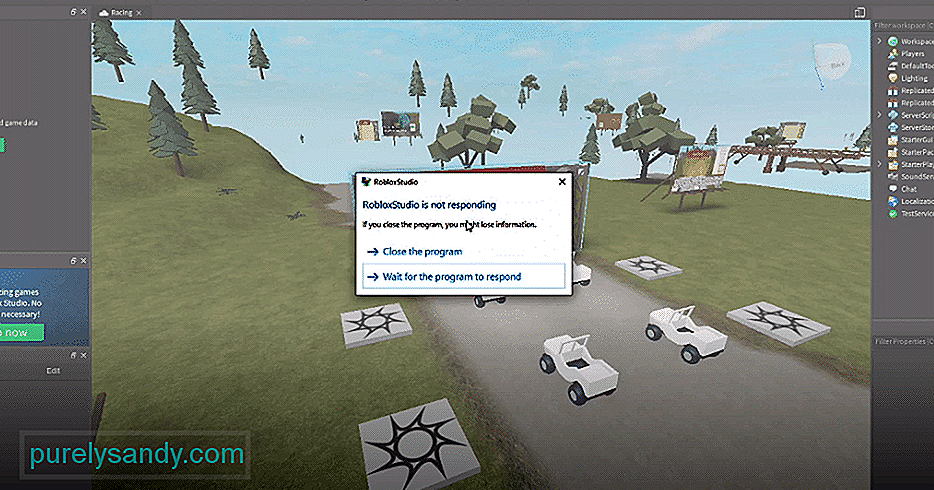
Roblox позволяет игрокам играть практически в любые игры. Здесь есть что-то, что может понравиться практически каждому человеку. Даже если нет никого, кто бы вас интересовал, Roblox предлагает все инструменты, которые вам нужны, чтобы создать его для себя и всех других игроков, разделяющих с вами те же интересы.
Вы. могут сделать это через Roblox Studio, которая позволяет игрокам стать творцами и создавать собственные миры Roblox. Хотя это, безусловно, отличная функция, с которой хорошо справляются, временами она может вызывать проблемы. Вот что вам нужно сделать, если Roblox Studio не отвечает.
Популярные уроки Roblox
Как исправить, что Roblox Studio не отвечает
Первым и наиболее рекомендуемым решением для всех, кто сталкивается с этой проблемой с Roblox Studio, является отключение плагинов. Обычно за то, что Roblox Studio перестает отвечать, отвечают плагины. Все, что вам нужно сделать, это отключить их все, и вы снова сможете работать в студии. Убедитесь, что вы только отключили их. Нет необходимости полностью удалять их, и это также может вызвать негативные последствия, поскольку вам могут понадобиться некоторые плагины позже. Для этого вам нужно перейти на вкладку плагинов.
Достигнув этой вкладки, перейдите к опции с надписью «Управление плагинами». Как только вы это сделаете, вы сможете увидеть все разные, которые в настоящее время установлены, а также те, которые работают. Теперь вы можете управлять ими как хотите. На время отключите все плагины, а затем запустите мир, который вы создаете в Roblox Studio. После этого вы можете просто повторить процесс, но на этот раз включить плагины. Roblox Studio должен продолжать работать и отвечать без каких-либо проблем.
Убедитесь, что ваш компьютер соответствует всем необходимым требованиям, которые необходимы для того, чтобы для правильной работы Roblox. Есть много случаев, когда причиной проблемы были собственные компьютеры пользователя, а не Roblox. Например, вам понадобится процессор, который может работать на более высокой базовой скорости, чем 1,60 ГГц.
Это потому, что 1,60 ГГц — это минимальное требование для самого Roblox, а запуск и использование Roblox Studio потребуют еще большего количества переименований. Таким образом, вам нужно убедиться, что все обновлено и совместимо с Roblox Studio, чтобы больше не было проблем с отзывчивостью.
Еще вы можете попробовать обратиться в службу поддержки Roblox. Возможно, в ваших журналах есть конкретная проблема или проблема в самой Roblox Studio. Независимо от того, в чем может заключаться основная проблема, вам следует рассмотреть возможность обращения в службу поддержки Roblox, если ранее перечисленные решения не работают. Таким образом они смогут помочь решить любую проблему.
YouTube видео: 3 способа исправить не отвечающую Roblox Studio
02, 2023
Are you getting a “Some Studio files are missing or corrupted” error in Roblox Studio?
Here’s the second part of the error message, “Please reinstall Studio by following the instructions”.
Here’s the link that you’re supposed to visit, “<a href=’https://www.en.help.roblox.com/hc/en-us/articles/203312910?fromStudio=true’>.
If so, you won’t be able to open Roblox Studio.
There are multiple threads on the Roblox forum talking about this error.
To fix it, you need to either run Roblox Studio as an administrator or change its compatibility settings.
You can also try uninstalling and reinstalling it.
- Method 1: Run Roblox Studio as an administrator
- Method 2: Change the compatibility settings
- Method 3: Uninstall and reinstall Roblox Studio
Method 1: Run Roblox Studio as an administrator

To fix “Some Studio files are missing or corrupted” in Roblox Studio, you can try running it as an administrator.
A user by the name of “Vamshi” in the Roblox forum mentioned this fix.
A YouTube channel by the name of “FlavxZanfir2” uploaded a 23-second video fixing the error.
Similarly, the video guides you on how to run Roblox Studio as an administrator.
To do so, you need to add Roblox Studio to your desktop.
Lastly, right-click Roblox Studio and click on “Run as administrator”.
The YouTube video received over 70 comments saying that it worked.
Here’s one of the comments, “Thank you, bro, you fixed my problem in 23 seconds”.
Apparently, the “Some Studio files are missing or corrupted” error is caused because you didn’t run it as an administrator.
Hence, running the app as an administrator will fix the error.
Method 2: Change the compatibility settings

The second method is to change the compatibility settings for Roblox Studio.
You need to change it so that you’ll always run the app as an administrator.
To begin with, you need to add Roblox Studio to your desktop.
After you’ve added Roblox Studio to your desktop, you need to right-click it.
A menu will open containing multiple options.
Click on “Properties” to open the properties for Roblox Studio.
Now, click on the “Compatibility” tab to change its compatibility.
Click on “Run this program as an administrator” to ensure that you’re always running the app as an administrator.
This will mitigate the need for you to right-click it and run it as an administrator each time you open it.
Lastly, try opening Roblox Studio to see if the “Some Studio files are missing or corrupted” error is fixed.
Method 3: Uninstall and reinstall Roblox Studio
The final method is to try uninstalling and reinstalling Roblox Studio.
This is the recommended method to fix the “Studio files missing” error.
To do so, search for “Control Panel” using Windows search and open the Control Panel.
Under “Programs”, click on “Uninstall a program”.
Search for “Roblox Studio”, right-click it, and click on “Uninstall”.
Lastly, reinstall Roblox Studio and try opening it again.
If you uninstall Roblox Studio, your data will be kept if you log in.
Conclusion
You might encounter a startup crash or error when you try opening Roblox Studio.
This is can happen because of missing or corrupted files.
It can also happen because you didn’t run the app as an administrator or Roblox is down.
You can check if Roblox is down by visiting https://status.roblox.com/.
If you see a green banner saying, “All Systems Operational”, it means that Roblox is not down.
However, if you see a red banner, it means that there is probably an issue with their servers.
If that’s the case, you need to monitor the status of the issue and wait until Roblox fixes it.
After Roblox fixes the issue, try running Roblox Studio again.
Further reading
Top 10 Roblox Outfit Ideas
50+ Free Roblox Accounts With Robux
How to See Your Roblox Password While Logged in