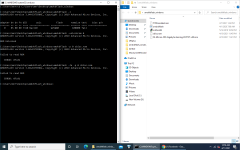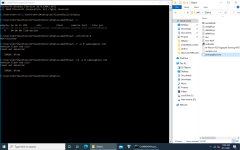Here is the silent side of the bios
As i thought there is a difference between the 2, its the TDP your quiet bios is 160W and your oc bios is 180W.
Use gpu-z and save your bios files using the arrow to your desktop, make sure to label your quiet bios and your oc bios.
For recovery purposes.
I will look at files now.
@PRGamerDad
Follow these directions,
Remove all GPU Drivers using Display Driver Uninstaller before flashing. (Follow directions)
Use this tool
Download this tool for flashing
AMDVBFlash / ATI ATIFlash 3.31 Download
AMD AMDVBFlash is used to flash the graphics card BIOS. The version released by ATI was called ATIFlash or just WinFlash. It supports all AMD Radeo
www.techpowerup.com
Flash 1 side at a time and verify the card is powering monitor properly after restart.
Follow these directions closely
Use this bios for the performance Side only
Use this bios for the Quiet Side only
Since the Subsystem ID will be changing slightly you will need to do a force flash in an administrator privileged command prompt. (Find cmd in start menu right click and open as administrator)
If that is not performed you may receive the stupid 0FL error.
Then follow this command
Enter this command first
Amdvbflash.exe -unlockrom 0
Then enter this command
amdvbflash -f -p 0 XXXX .rom
Note: XXXX is the name of the VBIOS file you downloaded. You can also change the downloaded file name to a simple name.
This is alternate way:
Create a new text file in your ATIFlash directory, name it FLASH.bat, and place this code into it:
@Echo off
cls
echo Flashing card 0 with BIOS.rom…
echo.
amdvbflash -p 0 -f BIOS.rom
echo.
pause
Assuming the new BIOS you want to flash onto your card is named BIOS.rom, this is the BIOS it will use for flashing.
Save your changes, then run the batch file by double-clicking on it.
Once you’ve received a success message, reboot your computer for the new BIOS to come into effect. If you can boot into Windows successfully, then that’s good! (Note: your screen may flicker for a bit, because you basically have a new card, and Windows is trying to recognize it. If you want to be thorough, go ahead and do a clean re-install of your graphics drivers.)
Last resort methods to flash back, possibly flash forward.
If you need to flashback to a 5700
Use this method (might work for flashing to XT as well)
There is a tool powercolor uses but I am blind to how it works, you just extract the tool from the 5600xt file. And use with a 5700/xt bios to flash or flash back i believe. (Delete the 5600xt bios immediately)
-
#1
Здравствуйте,что делать при такой ошибке(видео карта для прошивки на 2 слоте pci)
-
#2
Что делать? Ну конечно пилить на форум очередную тупую тему про некрополярис.
В гугле забанили тебя?
-
#3
Работает! Не лезь! Но все в пустую.
-
#4
это точно -p 0? сколько карт в системе?
по теме, atiflash странной версии
-
#5
Здравствуйте,что делать при такой ошибке(видео карта для прошивки на 2 слоте pci)
Воспользоваться поиском по форуму, где тема прошивки этих карт разжевана вдоль и поперёк неоднократно, и не засерать форум очередными тупыми темами.
-
#6
Воспользоваться поиском по форуму, где тема прошивки этих карт разжевана вдоль и поперёк неоднократно, и не засерать форум очередными тупыми темами.
В ютубе все разжевано давно,ролики только ленивый по теме 580 не снимал.Зачем искать,проше тему запилить.
-
#7
Мси афтербурнер, хвинфо и подобные софтины должны быть закрыты.
-
#8
Пишет же явно, что опция -f не понята — она же должна до имени файла быть указана!
atiflash -f -p 0 bios.rom
а в новых версиях:
amd-flash -w 0 -f bios.rom
-
#9
Пишет же явно, что опция -f не понята — она же должна до имени файла быть указана!
atiflash -f -p 0 bios.rom
а в новых версиях:
amd-flash -w 0 -f bios.rom
В новых версиях ключ -f вообще не работает.(вроде начиная с версии 3.31 как раз).Об этом он ему и пишет.
Здравствуйте,что делать при такой ошибке(видео карта для прошивки на 2 слоте pci)
Посмотреть вложение 298308
Когда Вы мля научитесь компьютерной грамотности.Папка с прошивальщиком должна лежать в корне диска C:, а не в папке с загрузками, и не на рабочем столе!!! В имени папки не должно быть русских букв,пробелов и желательно цифр.Сам файл так же должен лежать в папке с прошивальщиком, и не содержать желательно так же цифр,пробелов,запятых.Например C:Amdvbflashamdvbflash.exe -p 1 mod.rom Карту для прошивки надо ставить второй поэтому номер ее в системе будет р 1(скорее всего,если не на встройке шьете).А вообще этот номер сначала лучше определить командой C:Amdvbflashamdvbflash.exe -i
-
#10
Пздц, на кой мучаться с ком строкой?
Ати флеш быстрее все сделает и ничего переносить никуда не нужно…
Сам себе гемор делаешь…
-
#11
Про полярис биос эдитор хоть слышал вообще?
-
#12
Чем люблю хайв, что что хочешь то и лей в биос. Никаких проблем. В крайнем случае грузанёшься без загрузки драйверов и прошьёшься родным биосом.
Содержание
- Question GPU BIOS Flashing — Failed to read rom — ERROR: 0FL01(Sapphire RX 580 8GB Pulse only 20 MH/s)
- TokyoSushiLlama
- Fix_that_Glitch
- KhojiLtd
- Atiflash error 0fl01 rx580
- Question GPU BIOS Flashing — Failed to read rom — ERROR: 0FL01(Sapphire RX 580 8GB Pulse only 20 MH/s)
- TokyoSushiLlama
- Fix_that_Glitch
- KhojiLtd
- atiwinflash error reading from rom что делать
- Ati flash
- Sferagad
- DenyCool
- Sferagad
- ОШИБКА atiwinflash error 0fl01 error reading from rom
- Error 0fl01 При Прошивке Видеокарты от Radeon
- Решение ошибки Subsystem ID Mismatch при прошивке биоса видеокарты
- AtiFlash 277 is not running on Window 10
- How to FIX your Bricked GPU BIOS — Bootable DOS Drive Method — HD6950 failed flash to HD 6970
- Прошивка Atiwinflash через Командную Строку
- Gpu Modlama — Atiwinflash Cmd ile Modlama
- Прошивка Atiflash через Консоль Нескольких Карт
- Atiwinflash Инструкция Прошивки
- Windows 10 не Встают Драйвера на Видеокарту
- How to flash GPUs for mining Cryptocurrencies
- AMD RX 400/500 series graphics driver FIX after Mining Bios Flash for Gaming in (2019)
- Прошивка AMD видеокарты AtiWinflash майнинг
- ATIFlash 2.6.7 не работает на новой Windows 10. Простое решение проблемы
- Atikmdag patcher 1.4.8 патчер убирающий ошибку после перепрошивки видеокарты 2019
Question GPU BIOS Flashing — Failed to read rom — ERROR: 0FL01(Sapphire RX 580 8GB Pulse only 20 MH/s)
TokyoSushiLlama
Prominent
Hello, this is my first post here.
I recently got an RX 580 Pulse from Sapphire.
It has Dual Bios — BIOS1 does not work (no image), BIOS2 does work BUT:
BIOS2 is a MSI BIOS (and not Sapphire like its supposed to be)
I guess that could be the reason the hash rate is so low
Anyway, I would like to flash the original Sapphire Pulse Micron BIOS to the card. I tried both Windows (amdvbflash / atiflash) and HiveOS for flashing, but both showed the same error:
Failed to read ROM
ERROR: 0FL01
BTW: In Windows I get 25MH/s, its only 15 MH/S when using HiveOS
OC: 1350 Core 2100 Memory
Any ideas why I get this error and how to fix this issue?
Fix_that_Glitch
Dignified
KhojiLtd
Hello, this is my first post here.
I recently got an RX 580 Pulse from Sapphire.
It has Dual Bios — BIOS1 does not work (no image), BIOS2 does work BUT:
BIOS2 is a MSI BIOS (and not Sapphire like its supposed to be)
I guess that could be the reason the hash rate is so low
Anyway, I would like to flash the original Sapphire Pulse Micron BIOS to the card. I tried both Windows (amdvbflash / atiflash) and HiveOS for flashing, but both showed the same error:
Failed to read ROM
ERROR: 0FL01
BTW: In Windows I get 25MH/s, its only 15 MH/S when using HiveOS
OC: 1350 Core 2100 Memory
Any ideas why I get this error and how to fix this issue?
Источник
Atiflash error 0fl01 rx580
Иногда столкнувшись с необходимостью прошить ту или иную штуковину начинаешь действовать стереотипно, т.е по аналогии с уже проделанными не раз процедурами. В этот раз вышло именно так. Освоив прошивку «ЖИфор-шей» впервые столкнувшись с необходимостью перепрошивки Radeon-чика был неприятно удивлён настойчивой ошибкой в процессе.
Прилагаемое описание перечня ошибок не дало ответа.
ATIFLASH
========
Error list and troubleshooting guide.
0FL01 Error programming ROM
—————————-
— Check that the command line arguments you passed are correct.
— Check that the BIOS image file specified exists and isn’t corrupted.
— Check that the ROM isn’t write protected.
— If a parameter in the BIOS image file differs from a parameter in the
current ROM image (e.g. SSID), and you’re sure you want to program
the image, specify the -f (force) flag on the command line.
Побродив по просторам инета выяснил, что прошивальщик коим выступал atiflash не всегда верно определяет тип микросхемы-флэша. Вынул видяху рассмотрел чрезвычайно мелкую надпись на микрухе и действительно. SST.
Для SST флэшей имеется специальный ключ, который необходимо указывать при прошивке. Формат команды выглядит следующим образом atiflash -p -sst
(Скрины снимал уже после прошивки поэтому имеются неточности в фото.) При таком sst-обновлении все прошивается на ура. Для себя сделал вывод, при прошивке Radeon-овских видеокарт предварительно узнать тип флэш-микросхемы, устаовленной на борту.
Маслёнков Андрей
воскресенье, 23 сентября 2007г.
Для прошивки в общем случае можно использовать ключ -f, позволяющий миновать этапы сверки (SSID, DeviceID и т.д)
Источник
Question GPU BIOS Flashing — Failed to read rom — ERROR: 0FL01(Sapphire RX 580 8GB Pulse only 20 MH/s)
TokyoSushiLlama
Prominent
Hello, this is my first post here.
I recently got an RX 580 Pulse from Sapphire.
It has Dual Bios — BIOS1 does not work (no image), BIOS2 does work BUT:
BIOS2 is a MSI BIOS (and not Sapphire like its supposed to be)
I guess that could be the reason the hash rate is so low
Anyway, I would like to flash the original Sapphire Pulse Micron BIOS to the card. I tried both Windows (amdvbflash / atiflash) and HiveOS for flashing, but both showed the same error:
Failed to read ROM
ERROR: 0FL01
BTW: In Windows I get 25MH/s, its only 15 MH/S when using HiveOS
OC: 1350 Core 2100 Memory
Any ideas why I get this error and how to fix this issue?
Fix_that_Glitch
Dignified
KhojiLtd
Hello, this is my first post here.
I recently got an RX 580 Pulse from Sapphire.
It has Dual Bios — BIOS1 does not work (no image), BIOS2 does work BUT:
BIOS2 is a MSI BIOS (and not Sapphire like its supposed to be)
I guess that could be the reason the hash rate is so low
Anyway, I would like to flash the original Sapphire Pulse Micron BIOS to the card. I tried both Windows (amdvbflash / atiflash) and HiveOS for flashing, but both showed the same error:
Failed to read ROM
ERROR: 0FL01
BTW: In Windows I get 25MH/s, its only 15 MH/S when using HiveOS
OC: 1350 Core 2100 Memory
Any ideas why I get this error and how to fix this issue?
Источник
atiwinflash error reading from rom что делать
Хочу предоставить вам программу для прошивки биоса видео карт AMD Polaris — Ati win flash 2.77, 2.4 4 (особенно хорошо для майнинга). У нас вы сможете её скачать и узнать как пользоваться. А так же с помощью неё вы можете сохранить заводскую прошивку на компьютере.
Ati flash
Последняя версия на данный момент atiflash 2.77 вы скачать её по ссылке — Ati win flash 2.77.
Теперь немного расскажем ка пользоваться, в принципе по интерфейсу все понятно.
Atiwinflash надо обязательно запускать от имени администратора.
И так запустили:
Где выделено красным — тут вы должны выбрать видео кару с которой будеде работать, а также информация о доступных видеокартах.
Где красная стрелка — с помощью кнопки save вы сохраняете заводской биос, или тот который уже залит.
Где синяя стрелка — вы выберете прошивку, которую будете заливать в видео карту.
Желтая стрелка — после выбора прошивки вы жмете Program, и процесс прошивки пошел.
Так же есть полный гайд по прошивке — Прошивка видеокарты.
Sferagad
Свой человек
DenyCool
Свой человек
Пользуемся командной строкой, без виндовой оболочки в форс режиме.
Краткое пояснение по ключам команды:
atiflash.exe — это команда на запуск прошивальщика
-p — «programm» ключ разрешающий программирование микросхемы памяти.
0 — это цифра 0 (ноль). Порядковый номер видеоадаптера, BIOS которого будет перепрограммирован.
-f — «force»ключ который исключает проверку всяческих ID карты если шьется «не родной» BIOS.
new.rom — файл прошивки. содержимое которого будет запрограммировано в память карты.
Sferagad
Свой человек
Пользуемся командной строкой, без виндовой оболочки в форс режиме.
Краткое пояснение по ключам команды:
atiflash.exe — это команда на запуск прошивальщика
-p — «programm» ключ разрешающий программирование микросхемы памяти.
0 — это цифра 0 (ноль). Порядковый номер видеоадаптера, BIOS которого будет перепрограммирован.
-f — «force»ключ который исключает проверку всяческих ID карты если шьется «не родной» BIOS.
ОШИБКА atiwinflash error 0fl01 error reading from rom
Error 0fl01 При Прошивке Видеокарты от Radeon
Решение ошибки Subsystem ID Mismatch при прошивке биоса видеокарты
Команда для прошивки | Command for flashing
amdvbflashWin.exe -f -p 0 bios.ROM
или | or
amdvbflash.exe -f -p 0 bios.ROM
пишем в командной строке запущенной от имени Администратора из папки с AtiFlash.
Should run command-line tool as Administrator and paste on it.
AtiFlash 277 is not running on Window 10
How to FIX your Bricked GPU BIOS — Bootable DOS Drive Method — HD6950 failed flash to HD 6970
Hey folks, this video takes a look at how to fix a GPU that has been bricked by mis-flashing.
The test card is a AMD HD6950 which the previous owner tried to flash to a 6970 on BOTH bios chips.
The card would only display to a black screen and no windows based flashing apps would solve the issue.
To fix this, Im going to show you how to create a bootable USB DOS drive and flash your AMD or ATI GPU from that.
This allowed me to fix BOTH bios chips and get the card working again!
Downloads Required:
Your GPUS bios —
ATIFLASH —
RUFUS BOOTABLE DRIVE TOOL —
please note that this is for AMD and ATI cards only. There is a similar tool called NVflash for nVidia Cards and the methodolgy is the same.
If you want to see the coding for nVidia cards leave a comment and if there is demand, ill make a nVidia Specific video.
Music by Kevin MacLeod is licensed under a Creative Commons Attribution license (
Source:
Artist:
Прошивка Atiwinflash через Командную Строку
Gpu Modlama — Atiwinflash Cmd ile Modlama
Gpu Modlama — Atiwinflash Cmd ile Modlama nasıl yapılır.
Прошивка Atiflash через Консоль Нескольких Карт
Atiwinflash Инструкция Прошивки
Windows 10 не Встают Драйвера на Видеокарту
How to flash GPUs for mining Cryptocurrencies
This video show how to flash GPU (1 or more) for mining cryptocurrency and specifically Ethereum.
The steps are the following:
1) Check which GPUs to flash
sudo atiflash -i
2) Save the original GPU bios
sudo atiflash -s GPU# name_ori.rom
3) Download and use polaris bios editor to patch GPU’s straps
4) Flash GPU with the new bios
sudo atiflash -p GPU# name_modded.rom
AMD RX 400/500 series graphics driver FIX after Mining Bios Flash for Gaming in (2019)
Hey everyone , today i am going to show you how to get your AMD RX graphics card driver to work for gaming or general purpose after its been flashed for mining.
Please dont for get to subscribe to my channel. and thank you for watching.
Copy and paste the link down below
Прошивка AMD видеокарты AtiWinflash майнинг
ATIFlash 2.6.7 не работает на новой Windows 10. Простое решение проблемы
Atikmdag patcher 1.4.8 патчер убирающий ошибку после перепрошивки видеокарты 2019
Atikmdag patcher 1.4.8 — патчер убирающий ошибку после перепрошивки видеокарты
Скачать с официального сайта
или Github:
Recent changes:
1.4.8: Optimization for the latest types of video cards
1.4.7: Increase hashrate
1.4.6: Find new HDMI-DVI limit.
1.4.5: Updated for 17.4.1. Find new DP-DVI/HDMI limit.
1.4.4: Find BIOS signature check.
1.4.3: Fixed HBlank limit for 16.12.1.
1.4.2: Find 56 horizontal blanking (HBlank) limit.
1.4.1: Fixed an issue that prevented the driver from loading correctly with earlier versions of Windows 10. This does not affect the anniversary update.
1.4.0: Updated for 16.9.1. Changed the way the driver is located and patched. Replaced 640×480 limit with low-resolution limit. Fixed VGA limit for 32-bit.
1.3.6: Find 10-resolution limit for Radeon Settings.
1.3.5: Updated for 15.11 Crimson. Find 640×480 limit for Radeon Settings.
1.3.4: Try to improve finding DVI/HDMI limit for newer drivers. Removed blue screen workaround for 14.6/14.7.
1.3.3: Updated for 15.3. Fix ed DVI/HDMI limit for 32-bit.
1.3.2: Updated for 15.2. Fixed DVI/HDMI limit for 64-bit.
1.3.1: Find 297 MHz HDMI 1.3+ limits. Run 3 times to properly repatch an existing installation. 1.3: Removed blue screen workaround for 14.9. Fall back to self-signing if signing fails.
1.2.7: Attempt to work around some antivirus false positives. Repatching is not necessary.
1.2.6: Fixed AMD APP encoding for 14.6.
1.2.5: Updated for 14.6. Fixed TMDS and VGA limits. Implemented workaround for SYSTEM_SERVICE_EXCEPTION blue screens.
1.2.4: Updated for 14.4. Fixed SL limit on DL-DVI.
1.2.3: Updated for 13.30 and upcoming 14.x releases.
1.2.2: Find new HDMI limit for 12.9+.
1.2.1: Find 400 MHz VGA limit.
1.2: Test mode no longer required.
Источник
ATIFlash ‘ERROR 0FL01’ FIX
bngchucky
New Member
If you have been suffering messages such as ‘Adapter not Found’ and ‘ERROR 0FL01’ or even ‘Invalid Adapter or BIOS Selected’ when trying to flash or reflash your Video cards Bios and you are lucky enough to own a PC capable of running more than one PCI-E Video card then this could just be the Guide you’ve been looking for.
——
Part 1
——
Step 1 Create USB Boot Drive with HP USB Disk Storage Format Tool
Step 2 Copy all the USB Boot files to the USB Boot Drive (do not overwrite files when prompted)
Step 3 Copy ATIFlash files USB Boot Drive
Step 4 Copy new BIOS file to USB BOOT Drive (name it something like bios.bin as you will be using this name in a DOS Prompt later on)
——
Part 2
——
Step 1 Boot into ‘Safe Mode’ (by pressing f8 before booting into Windows)
Step 2 Uninstall ATI Drivers and Associated Software then Reboot
Step 3 Go to Device Manager ‘Display Adapters’ and Uninstall (including Software when prompted)
Step 4 SHUT DOWN your PC (DO NOT REBOOT, if you should so happen to Reboot repeat Step 3 above)
——
Part 3
——
Step 1 Remove your Video Card from the top PCI-E slot and place it in a different PCI-E slot (this is the step that sets this Guide apart from all the others)
Step 2 Reboot into your Mobo’s Bios
Step 3 Once in your Mobo’s Bios change the first Boot Device to USB-HDD (or your Equivalent setting) then Reboot
Step 4 At the C: Prompt type, atiflash -ai 0 ,this will provide you with proof that your Video Card does infact exist
Step 5 At the C: Prompt type, atiflash -unlockrom 0 , i suggest you do this because some Bios files are infact locked and can’t be flashed until unlocked
Step 6 At the C: Prompt type, atiflash -f -p 0 bios.rom , this is when your Bios is actually flashed
Step 7 Once your Bios has been flashed simply ‘Ctrl+Alt+Delete’ to restart your PC
Step 8 Go straight back into your Mobo’s Bios and change your first Boot Device back to what it was (probably HDD) then Reboot for the final time and your finished
——
Источник
ROM not erased. Error 0FL01
PRGamerDad
New Member
I’m trying to flash my Powercolor RX 5700 Red Devil to a Powercolor RX 5700 XT. Running Command Prompt as admin i have managed to unlock the ROM but i still can’t flash the XT version on my 5700. Keeps giving me the error above. the RSA signature verify is PASS. Even tried to amdvbflash.exe -f -p 0 5700xt.rom in command still to no avail. How can I bypass this ROM issue?
eidairaman1
The Exiled Airman
| System Name | PCGOD |
|---|---|
| Processor | AMD FX 8350@ 5.0GHz |
| Motherboard | Asus TUF 990FX Sabertooth R2 2901 Bios |
| Cooling | Scythe Ashura, 2×BitFenix 230mm Spectre Pro LED (Blue,Green), 2x BitFenix 140mm Spectre Pro LED |
| Memory | 16 GB Gskill Ripjaws X 2133 (2400 OC, 10-10-12-20-20, 1T, 1.65V) |
| Video Card(s) | AMD Radeon 290 Sapphire Vapor-X |
| Storage | Samsung 840 Pro 256GB, WD Velociraptor 1TB |
| Display(s) | NEC Multisync LCD 1700V (Display Port Adapter) |
| Case | AeroCool Xpredator Evil Blue Edition |
| Audio Device(s) | Creative Labs Sound Blaster ZxR |
| Power Supply | Seasonic 1250 XM2 Series (XP3) |
| Mouse | Roccat Kone XTD |
| Keyboard | Roccat Ryos MK Pro |
| Software | Windows 7 Pro 64 |
I’m trying to flash my Powercolor RX 5700 Red Devil to a Powercolor RX 5700 XT. Running Command Prompt as admin i have managed to unlock the ROM but i still can’t flash the XT version on my 5700. Keeps giving me the error above. the RSA signature verify is PASS. Even tried to amdvbflash.exe -f -p 0 5700xt.rom in command still to no avail. How can I bypass this ROM issue?
First of all stop.
Follow my directions.
Get GPU-Z, take a screenshot, then click the arrow next to the uefi checkbox and attempt to upload the bios to the VGA Bios Collection through the program itself, you may get prompted that the bios is already in the database with a link, copy and paste link here. If you don’t get that prompt proceed to upload and then get the link after wards.
Take a picture of white sticker label on the back of card and post here
I will guide you the best I can, ive helped others flash challenger d, pulse, dual ultra to xt variants. I need information to help you though.
PRGamerDad
New Member
Here’s the screenshot and the card I’m using linked below
Powercolor RX 5700 VBIOS
Attachments
eidairaman1
The Exiled Airman
| System Name | PCGOD |
|---|---|
| Processor | AMD FX 8350@ 5.0GHz |
| Motherboard | Asus TUF 990FX Sabertooth R2 2901 Bios |
| Cooling | Scythe Ashura, 2×BitFenix 230mm Spectre Pro LED (Blue,Green), 2x BitFenix 140mm Spectre Pro LED |
| Memory | 16 GB Gskill Ripjaws X 2133 (2400 OC, 10-10-12-20-20, 1T, 1.65V) |
| Video Card(s) | AMD Radeon 290 Sapphire Vapor-X |
| Storage | Samsung 840 Pro 256GB, WD Velociraptor 1TB |
| Display(s) | NEC Multisync LCD 1700V (Display Port Adapter) |
| Case | AeroCool Xpredator Evil Blue Edition |
| Audio Device(s) | Creative Labs Sound Blaster ZxR |
| Power Supply | Seasonic 1250 XM2 Series (XP3) |
| Mouse | Roccat Kone XTD |
| Keyboard | Roccat Ryos MK Pro |
| Software | Windows 7 Pro 64 |
Here’s the screenshot and the card I’m using linked below
Powercolor RX 5700 VBIOS
PRGamerDad
New Member
I tried the bios below for the flash first said the sub ID’s didn’t matched so then I looked up was around that and i found this video. Didn’t do any powertables just the amd flash from techpowerup here.
Powercolor RX 5700 XT VBIOS
Attachments
eidairaman1
The Exiled Airman
| System Name | PCGOD |
|---|---|
| Processor | AMD FX 8350@ 5.0GHz |
| Motherboard | Asus TUF 990FX Sabertooth R2 2901 Bios |
| Cooling | Scythe Ashura, 2×BitFenix 230mm Spectre Pro LED (Blue,Green), 2x BitFenix 140mm Spectre Pro LED |
| Memory | 16 GB Gskill Ripjaws X 2133 (2400 OC, 10-10-12-20-20, 1T, 1.65V) |
| Video Card(s) | AMD Radeon 290 Sapphire Vapor-X |
| Storage | Samsung 840 Pro 256GB, WD Velociraptor 1TB |
| Display(s) | NEC Multisync LCD 1700V (Display Port Adapter) |
| Case | AeroCool Xpredator Evil Blue Edition |
| Audio Device(s) | Creative Labs Sound Blaster ZxR |
| Power Supply | Seasonic 1250 XM2 Series (XP3) |
| Mouse | Roccat Kone XTD |
| Keyboard | Roccat Ryos MK Pro |
| Software | Windows 7 Pro 64 |
If im not mistaken that card has a dual bios switch.
PowerColor Red Devil Radeon™ RX 5700 8GB GDDR6 — PowerColor
It appears from the bios you gave me the switch is in the silent bios position. (180W)
Find that switch on your card and close GPU-Z, flip the switch, reopen gpu-z and do the same thing to get the bios link for the performance side.
PRGamerDad
New Member
I have it switched to the oc mode when I installed it. Should I switch it to the silent mode?
edit: yes it does have a bios switch just to confirm.
eidairaman1
The Exiled Airman
| System Name | PCGOD |
|---|---|
| Processor | AMD FX 8350@ 5.0GHz |
| Motherboard | Asus TUF 990FX Sabertooth R2 2901 Bios |
| Cooling | Scythe Ashura, 2×BitFenix 230mm Spectre Pro LED (Blue,Green), 2x BitFenix 140mm Spectre Pro LED |
| Memory | 16 GB Gskill Ripjaws X 2133 (2400 OC, 10-10-12-20-20, 1T, 1.65V) |
| Video Card(s) | AMD Radeon 290 Sapphire Vapor-X |
| Storage | Samsung 840 Pro 256GB, WD Velociraptor 1TB |
| Display(s) | NEC Multisync LCD 1700V (Display Port Adapter) |
| Case | AeroCool Xpredator Evil Blue Edition |
| Audio Device(s) | Creative Labs Sound Blaster ZxR |
| Power Supply | Seasonic 1250 XM2 Series (XP3) |
| Mouse | Roccat Kone XTD |
| Keyboard | Roccat Ryos MK Pro |
| Software | Windows 7 Pro 64 |
Wait, are you telling me the bios you gave is from the performance/OC side?
Start this over, get the gpu-z link from the other bios switch position please.
Better yet get both sides and label them please
We will continue this when I am fresh, I would suggest you rest up as well, so that the mind is sharp. It is almost 11PM here.
I will try my best to help you see this through but have patience please.
Lets rest up till tomorrow. Do not abandon these forums.
PRGamerDad
New Member
Yes the switch was set to the OC side when I sent those last bios from gpu-z.
I’ll send the bios from the silent mode later and sounds good.
eidairaman1
The Exiled Airman
| System Name | PCGOD |
|---|---|
| Processor | AMD FX 8350@ 5.0GHz |
| Motherboard | Asus TUF 990FX Sabertooth R2 2901 Bios |
| Cooling | Scythe Ashura, 2×BitFenix 230mm Spectre Pro LED (Blue,Green), 2x BitFenix 140mm Spectre Pro LED |
| Memory | 16 GB Gskill Ripjaws X 2133 (2400 OC, 10-10-12-20-20, 1T, 1.65V) |
| Video Card(s) | AMD Radeon 290 Sapphire Vapor-X |
| Storage | Samsung 840 Pro 256GB, WD Velociraptor 1TB |
| Display(s) | NEC Multisync LCD 1700V (Display Port Adapter) |
| Case | AeroCool Xpredator Evil Blue Edition |
| Audio Device(s) | Creative Labs Sound Blaster ZxR |
| Power Supply | Seasonic 1250 XM2 Series (XP3) |
| Mouse | Roccat Kone XTD |
| Keyboard | Roccat Ryos MK Pro |
| Software | Windows 7 Pro 64 |
Its 80% wisdom 10% knowledge and skill and 100% prayer in the power of His will
Yes the switch was set to the OC side when I sent those last bios from gpu-z.
I’ll send the bios from the silent mode later and sounds good.
PRGamerDad
New Member
Attachments
eidairaman1
The Exiled Airman
| System Name | PCGOD |
|---|---|
| Processor | AMD FX 8350@ 5.0GHz |
| Motherboard | Asus TUF 990FX Sabertooth R2 2901 Bios |
| Cooling | Scythe Ashura, 2×BitFenix 230mm Spectre Pro LED (Blue,Green), 2x BitFenix 140mm Spectre Pro LED |
| Memory | 16 GB Gskill Ripjaws X 2133 (2400 OC, 10-10-12-20-20, 1T, 1.65V) |
| Video Card(s) | AMD Radeon 290 Sapphire Vapor-X |
| Storage | Samsung 840 Pro 256GB, WD Velociraptor 1TB |
| Display(s) | NEC Multisync LCD 1700V (Display Port Adapter) |
| Case | AeroCool Xpredator Evil Blue Edition |
| Audio Device(s) | Creative Labs Sound Blaster ZxR |
| Power Supply | Seasonic 1250 XM2 Series (XP3) |
| Mouse | Roccat Kone XTD |
| Keyboard | Roccat Ryos MK Pro |
| Software | Windows 7 Pro 64 |
Please get the link for that other bios I need to verify some additional information
I need to cross verify both bios on your card @PRGamerDad
PRGamerDad
New Member
Attachments
eidairaman1
The Exiled Airman
| System Name | PCGOD |
|---|---|
| Processor | AMD FX 8350@ 5.0GHz |
| Motherboard | Asus TUF 990FX Sabertooth R2 2901 Bios |
| Cooling | Scythe Ashura, 2×BitFenix 230mm Spectre Pro LED (Blue,Green), 2x BitFenix 140mm Spectre Pro LED |
| Memory | 16 GB Gskill Ripjaws X 2133 (2400 OC, 10-10-12-20-20, 1T, 1.65V) |
| Video Card(s) | AMD Radeon 290 Sapphire Vapor-X |
| Storage | Samsung 840 Pro 256GB, WD Velociraptor 1TB |
| Display(s) | NEC Multisync LCD 1700V (Display Port Adapter) |
| Case | AeroCool Xpredator Evil Blue Edition |
| Audio Device(s) | Creative Labs Sound Blaster ZxR |
| Power Supply | Seasonic 1250 XM2 Series (XP3) |
| Mouse | Roccat Kone XTD |
| Keyboard | Roccat Ryos MK Pro |
| Software | Windows 7 Pro 64 |
Okay I need the link to both the silent and OC bios files, not the images this time.
There is info the files show in the links that the images do not.
PRGamerDad
New Member
My apologize I misunderstood you. Will be doing this in two separate replies. this first link is it in the OC mode
AMD RX 5700 VBIOS
eidairaman1
The Exiled Airman
| System Name | PCGOD |
|---|---|
| Processor | AMD FX 8350@ 5.0GHz |
| Motherboard | Asus TUF 990FX Sabertooth R2 2901 Bios |
| Cooling | Scythe Ashura, 2×BitFenix 230mm Spectre Pro LED (Blue,Green), 2x BitFenix 140mm Spectre Pro LED |
| Memory | 16 GB Gskill Ripjaws X 2133 (2400 OC, 10-10-12-20-20, 1T, 1.65V) |
| Video Card(s) | AMD Radeon 290 Sapphire Vapor-X |
| Storage | Samsung 840 Pro 256GB, WD Velociraptor 1TB |
| Display(s) | NEC Multisync LCD 1700V (Display Port Adapter) |
| Case | AeroCool Xpredator Evil Blue Edition |
| Audio Device(s) | Creative Labs Sound Blaster ZxR |
| Power Supply | Seasonic 1250 XM2 Series (XP3) |
| Mouse | Roccat Kone XTD |
| Keyboard | Roccat Ryos MK Pro |
| Software | Windows 7 Pro 64 |
PRGamerDad
New Member
Here is the silent side of the bios
AMD RX 5700 VBIOS
eidairaman1
The Exiled Airman
| System Name | PCGOD |
|---|---|
| Processor | AMD FX 8350@ 5.0GHz |
| Motherboard | Asus TUF 990FX Sabertooth R2 2901 Bios |
| Cooling | Scythe Ashura, 2×BitFenix 230mm Spectre Pro LED (Blue,Green), 2x BitFenix 140mm Spectre Pro LED |
| Memory | 16 GB Gskill Ripjaws X 2133 (2400 OC, 10-10-12-20-20, 1T, 1.65V) |
| Video Card(s) | AMD Radeon 290 Sapphire Vapor-X |
| Storage | Samsung 840 Pro 256GB, WD Velociraptor 1TB |
| Display(s) | NEC Multisync LCD 1700V (Display Port Adapter) |
| Case | AeroCool Xpredator Evil Blue Edition |
| Audio Device(s) | Creative Labs Sound Blaster ZxR |
| Power Supply | Seasonic 1250 XM2 Series (XP3) |
| Mouse | Roccat Kone XTD |
| Keyboard | Roccat Ryos MK Pro |
| Software | Windows 7 Pro 64 |
Here is the silent side of the bios
AMD RX 5700 VBIOS
As i thought there is a difference between the 2, its the TDP your quiet bios is 160W and your oc bios is 180W.
Use gpu-z and save your bios files using the arrow to your desktop, make sure to label your quiet bios and your oc bios.
For recovery purposes.
I will look at files now.
Follow these directions,
Remove all GPU Drivers using Display Driver Uninstaller before flashing. (Follow directions)
AMDVBFlash / ATI ATIFlash (3.31) Download
Flash 1 side at a time and verify the card is powering monitor properly after restart.
Follow these directions closely
Use this bios for the performance Side only
Powercolor RX 5700 XT VBIOS
Powercolor RX 5700 XT VBIOS
Since the Subsystem ID will be changing slightly you will need to do a force flash in an administrator privileged command prompt. (Find cmd in start menu right click and open as administrator)
If that is not performed you may receive the stupid 0FL error.
Then follow this command
Enter this command first
Amdvbflash.exe -unlockrom 0
Then enter this command
amdvbflash -f -p 0 XXXX .rom
Note: XXXX is the name of the VBIOS file you downloaded. You can also change the downloaded file name to a simple name.
This is alternate way:
Create a new text file in your ATIFlash directory, name it FLASH.bat, and place this code into it:
echo Flashing card 0 with BIOS.rom.
echo.
amdvbflash -p 0 -f BIOS.rom
echo.
pause
Assuming the new BIOS you want to flash onto your card is named BIOS.rom, this is the BIOS it will use for flashing.
Save your changes, then run the batch file by double-clicking on it.
Once you’ve received a success message, reboot your computer for the new BIOS to come into effect. If you can boot into Windows successfully, then that’s good! (Note: your screen may flicker for a bit, because you basically have a new card, and Windows is trying to recognize it. If you want to be thorough, go ahead and do a clean re-install of your graphics drivers.)
Last resort methods to flash back, possibly flash forward.
If you need to flashback to a 5700
Use this method (might work for flashing to XT as well)
Reflashing to original 5700 non XT bios fails with «ROM not erased ERROR/ F0L01»
Reflashing to original 5700 non XT bios fails with «ROM not erased ERROR/ F0L01»
There is a tool powercolor uses but I am blind to how it works, you just extract the tool from the 5600xt file. And use with a 5700/xt bios to flash or flash back i believe. (Delete the 5600xt bios immediately)
Источник
| Автор | Сообщение | |||
|---|---|---|---|---|
|
||||
|
Member Статус: Не в сети |
Прежде чем задать свой вопрос прочтите FAQ на первой странице! Bios’ы для видеокарт можно найти здесь и здесь! Полезные ссылки: И помните — не стоит спешить. Удачных вам прошивок!
|
| Реклама | |
|
Партнер |
|
Serega11 |
|
|
Junior Статус: Не в сети |
Да нормально работают и ATIWinFlash и atiflash тоже! atiflash.exe -i проверял еще когда первый раз начал из под доса шить, точно непомню помоему Pass и еще что-то. Из под другой винды тоже пробовал прошить, эффект тот-же, ничего непомогает! Наверное флеха на видюхе глюкнула или что там!? |
|
zens |
|
|
Member Статус: Не в сети |
Serega11 ну тогда, я пас |
|
Serega11 |
|
|
Junior Статус: Не в сети |
Спасибо всем за проявленую помощь, проблема так и неришилась, если будут еще какието предложения срадостью рассмотрю, всетаки наверное это из за Asusовского биоса см.выше, так как до этого я биос прошивал безо всяких проблем! Добавлено спустя 3 часа 11 минут 29 секунд: http://acerfans.ru/faq/1030-sozdanie-za … s-dos.html Переименовал MSI.Bios.bin в Bios.bin, зашол в ДОС ввел это: atiflash.exe -p -f 0 Bios.bin Несколько секунд тишина и потом пишет то что обычно в конце процесса прошивки, Divaice ID… Error 0FL01: press ‘1’ to continue ПОЧЕМУ? Кстате ошибка которая присутствовала раньше и вылезала моментально без всяких Device ID и т.д, больше не выдается: Not found MSI.Bios.bin Добавлено спустя 2 часа 21 минуту 7 секунд: http://andreyex.narod.ru/errorfl.htm вот какая там Flash type: M25P05/С а вот какая у мну Flash type: PM25LV010. Разобрать видео, чтобы посмотреть название микросхемы пока немогу, нету нормальной трмопасты. Вобщем надо выяснить название микросхемы и ключ к моей микросхеме-флэша (PM25LV010), мое видео MSI HD 4870 T2D 512Mb. Помогите выяснить! Последний раз редактировалось Serega11 02.08.2010 19:59, всего редактировалось 1 раз. |
|
Serega11 |
|
|
Junior Статус: Не в сети |
Короче пошарившись в интернете, понял что для моей микросхемы нет определенного ключа, так как AtiFlash работает только с определенным количеством ключей, еще заметил, что ошибка Error 0FL01, вылазила у обладателей карт Asus, втом числе и 58xx серии, а я какраз тогда см.выше ничайно тыкнул на Asusoвский файл с прошивкой HD5870, и процесс прошивки завершился недойдя до серидины, и вот после этого ни AtiWinFlash ни AtiFlash, никак немогут прошить биос, пробовал ключи, -fs -fa -sst -st -f -fp, -atmel, ошибка все таже: Error 0FL01. Добавлено спустя 3 секунды: Последний раз редактировалось Serega11 02.08.2010 20:03, всего редактировалось 2 раз(а). |
|
bani |
|
|
Member Статус: Не в сети |
-lockrom — заблокировать Цитата: Ребята есть две новости, одна очень плохая, вторая очень хорошая..как всегда начну с плохой: |
|
Serega11 |
|
|
Junior Статус: Не в сети |
bani |
|
bani |
|
|
Member Статус: Не в сети |
Serega11 |
|
Serega11 |
|
|
Junior Статус: Не в сети |
Хорошо! |
|
bani |
|
|
Member Статус: Не в сети |
Serega11 |
|
Serega11 |
|
|
Junior Статус: Не в сети |
bani |
|
GoDs_CMD |
|
|
Member Статус: Не в сети |
У меня 5870 надоело бороться с MSI afterburner. |
|
bani |
|
|
Member Статус: Не в сети |
После установки биоса,попробуйте переустановить драйвера,не забыв удалить в ручную профили ССС. |
|
GoDs_CMD |
|
|
Member Статус: Не в сети |
Я вшил другой биос от xfx (на сайте пишут HD5870 XXX Updated BIOS for vertical bars crash fix as adviced by XFX support) у меня была ревизия биоса 120 а вшил 126 вот скрин где что менял#77 |
|
bani |
|
|
Member Статус: Не в сети |
Главное что проблема решена. |
|
Serega11 |
|
|
Junior Статус: Не в сети |
КОРЧЕ РЕБЯТЫ, ПОЛУЧИЛИСЬ ТАК ЧТО РЕШИЛ Я НЕДОЖИДАТЬСЯ СВОЕЙ ФЛЕШКИ, И СКАЧАЛ ПОСЛЕДНЮЮ ВЕРСИЮ ATIWinFlash 20111, ТАК КАК ВНЕЙ ЕСТЬ ПОДДЕРЖКА -lockrom и -unlockrom (ПРОЧИТАЛ В ОПИСАНИИ ATIWinFlash 20111 НА САЙТЕ http://www.techpowerup.com ). СНАЧАЛА ВВЕЛ ATIWinflash.exe -unlockrom 0, ПРОЦЕСС ПРОШОЛ ОТЛИЧНО, А ЗАТЕМ И ATIWinflash.exe -f -p 0 Bios.bin ВВЕЛ, И…. ЧЕРТ ПОДЕРИ, ДАААА, ПРОЦЕСС ПРОШИВКИ ПРОХОДИТ БЕЗ ВСЯКИХ ПРОБЛЕМ, КОМП ПЕРЕЗАГРУЖАЕТЬСЯ И…., УРААААААААА!!!!!!!!!, ВСЕ РАБОТАЕТ ПРОСТО ОК! ПЕРЕУСТАНОВИЛ ДРОВА, ПОТЕСТИЛ ВИДЮХУ В 3DMarck Vantage, Ungine Heaven 2.0, И В ПАРЕ ТРОЙКЕ ИГР, РАБОТА КУЛЕРА И ТЕМПЕРАТУРА ВИДЮХИ, КАК В 2D, ТАК И В 3D РЕЖИМЕ ПОЛНОСТЬЮ МЕНЯ УСТРАЕВАЕТ, ВОБЩЕМ ВСЕ ОК!!! ВИДУХА РАБОТАЕТ НА ЧАСТОТАХ 845/4200MHz, ПРЕДЕЛЫ ПО РАЗГОНУ В Catalyst СОСТАВЛЯЮТ 850/4400MHz! ВЫРАЖАЮ БЛАГОДАРНОСТЬ ВСЕМ ОКАЗЫВАВШИМ МНЕ ПОМОЩЬ В ЭТОМ НЕЛЕГКОМ ДЕЛЕ! ОСОБАЯ БЛАГОДАРНОСТЬ: bani И zens ВСЕМ СПАСИБО ПОИДУ Я ТЕПЕРЬ НОРМАЛЬНО ВЫСПЛЮСЬ!!!!!!!! МОЯ КОНФА: WiewSonic VX922 1280×1024, |
|
Pash0k |
|
|
|
Коллеги есть shaphire 4850. Естественно как у всех в 2d без нагрузки 80 градусов. Рельано ли понижением напряжения в биосе снизить тепловыделение. Слишком жарко в помещении становится из-за нее. Сама охлаждается нормально. |
|
Pash0k |
|
|
|
[quote=»Al71″][/quote] |
|
Mafioso |
|
|
Member Статус: Не в сети |
купил контроллер Zotac Nitro и только после прочтения мануала выяснил что пашет он только с zotac’овскими видяхами (думал прокатит под любой GF) |
—
Кто сейчас на конференции |
|
Сейчас этот форум просматривают: Google [Bot], T.I. и гости: 24 |
| Вы не можете начинать темы Вы не можете отвечать на сообщения Вы не можете редактировать свои сообщения Вы не можете удалять свои сообщения Вы не можете добавлять вложения |
Лаборатория
Новости
-
Saul
New Member- Messages:
- 4
- Likes Received:
- 0
- GPU:
Hi all,
I recently bricked my MSI Twin FrozR II R6950 by flashing it to a 6970, only to realise that you can only «upflash» if you have a reference card, so my PC now won’t even POST; fortunately I have the backup BIOS. At the moment, I have an old ATI card in the master PCI-E slot, with the broke R6950 in the secondary slot, so then I can boot into FreeDOS, or Windows safemode. However, in DOS when I do:
atiflash -unlockrom 1 atiflash -f -p 1 backup.bin
I get the following error:
ROM not erased Error [COLOR="Red"]0FL01 [/COLOR]- press 1 to continue
Any help is much appreciated, thanks!
EDIT: less verbosely, ATIWinFlash also fails with:
(see http://screencast.com/t/9yHGVDqAd)
NOTE: MSI Twin FrozR II’s do NOT have dual BIOS switches
Last edited: Mar 24, 2011
-
what does it say when u use «-ai»
and try to use the newest atiwinflash in dos -
Saul
New Member- Messages:
- 4
- Likes Received:
- 0
- GPU:
Last edited: Mar 23, 2011
-
Yes u can use it…
open cmd as admin
type:
atiwinflash -unlockrom 1
atiwinflash -f -p 1 backup.bin -
You’re confusing him.
Command prompt != DOS
-
Saul
New Member- Messages:
- 4
- Likes Received:
- 0
- GPU:
I’ve tried this but I get:
«ROM programming FAIL» -
TwL
Ancient Guru- Messages:
- 1,828
- Likes Received:
- 0
- GPU:
It’s not supported to read BIOS on this specific board.
I bet you cannot even dump BIOS at DOS level.
-edit-
Is that -ai switch resulting the same on when you turn the switch to second position ?
and are you testing this:
http://www.techpowerup.com/downloads/1967/ATI_Winflash_2.0.1.14.htmlLast edited: Mar 24, 2011
-
sarditia
Member- Messages:
- 25
- Likes Received:
- 0
- GPU:
-
XFX 9800GX2 Black Edition
Do not worry , follow this steps:
1.Safe Mode , or System Restore — uninstall all drivers.
2. Boot windows normali ,and start RBE (Radeon Bios Edtior)
3.Download AtiWinFlash 2.0.1.14
3.Load your bios in RBE and click, …Flash
4.Select AtiWinFlash folder , and click the «tick» button «FORCE FLASH»
5.Then click FLASH and restart your computer after finish.Hope i help and sorry for my English.
-
Maybe Skip the -unlockrom 1 command. Focus on just getting it un-bricked by replacing your backup. Or go online to techpowerup and grab the original bios from the archives there. http://www.techpowerup.com/vgabios/
No worries. You can never bust a card without being to undo what was done.
-
maybe ask unwinder nicely at the msi afterburner thread to help you, this card is not meant to be touched bios wise.
-
beppe_7
Master Guru- Messages:
- 220
- Likes Received:
- 0
- GPU:
6950’s dont have the bios switch by the crossfire connector like the 6970’s?
-
Saul
New Member- Messages:
- 4
- Likes Received:
- 0
- GPU:
There is no BIOS switch on the MSI R6950 unfortunately, and yes I am using that version of Winflash.
Same problem again:
http://screencast.com/t/9yHGVDqAdThanks for the advice though!
Still the same issue without the -unlockrom command
It seems even if I do:
atiflash -lockrom 1 I still get the same error, so maybe it’s not unlocking correctly?Afraid not
And thanks Dave I will!
Thanks for all the replies and suggestions again people it’s really helpful!
-
tomigun
New Member- Messages:
- 1
- Likes Received:
- 0
- GPU:
Hi Saul I know this thread is a bit old, but I have just recovered from a similar disaster.
I have a Sapphire 6950 1gb that I tried to unlock the shaders on . BSOD Dead.
I was using winflash and had modded a bios using RBE to unlock extra shaders.
I had saved the bios as a .rom and I think that may have been an issue?
Lucky for me I had just dumped the original bios using the sapphire software Trixx.
in .bin format.
I restarted using my intergrated graphics and tried to flash with winflash.
I keep getting «cannot read Rom » error.
after following this link http://www.techpowerup.com/forums/showpost.php?p=2134576&postcount=19 using the command prompt like yourself and the original .bin bios I managed to restore my card.
I tried again foolishly to unlock the shaders , but with no luck.
lucky to still have a working card I guess.Regards
-
try the W1zzard script, RBE unlock doesn’t play nice with some non-reference bioses, whereas the W1zzard script does. Asus DirectCU II HD6950 for example (as I found out)
Share This Page

-
#2
Can anyone help me fix the 0FL01 error? I cannot flash my RX 5700 no matter what I try.
I’m using amdvbflash 3.04+ version from IgorsLab and the TechPowerUp. I tried flashing in Windows and in UEFI powershell from USB. I get the same error no matter what.
Plz help!
Anhang anzeigen 7233
Anhang anzeigen 7234
Greetings and welcome,
Please do not worry, this problem is fixable, first let us do the easy way by following the below,
I. Extract the downloaded AtiFlashTool v2.93+ with the backup bios file to a folder and put it in drive C,
II. Boot to Windows Safe Mode (optional),
III. Open Command Prompt CMD as an administrator and navigate to the folder mentioned above,
IV. Now enter these commands below:
amdvbflash.exe -i
Press Enter
It will show you the gpu adapters list occupying the pcie slots for an example if there is only one gpu then its adapter number will be 0.
###########
amdvbflash.exe -unlockrom 0
Press Enter
It will unlock the gpu chip for flashing if it is locked.
###########
amdvbflash.exe -s 0 chooseAname.rom
Press Enter
To make a backup of the gpu bios if needed.
###########
amdvbflash.exe -p -f 0 BackupBiosName.ROM
Press Enter
To flash the bios, here — f to force the flash in case of error.
###########
V. Wait for the update to complete and reboot.
You may have a good day,
Regards.
Zuletzt bearbeitet
:
Apr
11, 2021
-
#3
Hello, sadly still showing the error 0FL01 and says SSID mismatched… there is something else that i can do?
-
20210401_200407.jpg
194,9 KB
·
Aufrufe
: 62
-
#4
Hello, sadly still showing the error 0FL01 and says SSID mismatched… there is something else that i can do?
Hello and welcome,
Please check the previous post as I updated it recently.
-
#5
Hello and welcome,
Please check the previous post as I updated it recently.
Thank’s its working now!!! you’re the best!!
-
#6
Thank’s its working now!!! you’re the best!!
You are welcome.
-
#7
Hey, i done the same.
Now when i am booting up (5700xt in 2. Slot) it would detect. No display driver notthing.
What i could flashed it back, i musted used 1+ 8 Option.
Thanks for your help.
~ I am German
-
#8
Hey, i done the same.
Now when i am booting up (5700xt in 2. Slot) it would detect. No display driver notthing.
What i could flashed it back, i musted used 1+ 8 Option.
Thanks for your help.~ I am German
Hey and welcome,
Yes, please try shortening the 1 and 8 pins of the vbios chip.
-
#9
Hey,
i did this and reflashed the Bios.
My Problem is fixed. I didnt plug a Cable from the cooler (not fans) in the GPU, so i had ~ 10 sec screen than black. Now it works. But thanks for your help
-
#10
Hey,
i did this and reflashed the Bios.My Problem is fixed. I didnt plug a Cable from the cooler (not fans) in the GPU, so i had ~ 10 sec screen than black. Now it works. But thanks for your help
You are welcome.
-
#11
Hello, Mini_Me, thanks for all your effort.
I also trying to flash a bricked Gygabyte 5700 xt Gaming OC ver 2.0
I am able to boot to windows, but when Using Amdvbflash 3.04+
When using command amdvbflash -i i get test fail.
and error 0FL01
Thanks for your time.
-
#12
Thanks
-
167923749_291960382343579_808095808142003966_n.png
113,9 KB
·
Aufrufe
: 58
-
#13
Hello and welcome,
Please use the amdvbflash v2.93+ with -f command,
amdvbflash -p -f 0 vbios.rom
-
#14
I tried, version 2.93+ with command -f -p 0 bios.rom
And still get error.
Would apreciate your help.
thanks again.
-
nn.png
120,3 KB
·
Aufrufe
: 45 -
n2.png
453,7 KB
·
Aufrufe
: 40
-
#15
Also i am using, PCI riser, and Mobo is set to PCI Gen2.
-
#16
Also i am using, PCI riser, and Mobo is set to PCI Gen2.
Please use the command as below,
amdvbflash -p -f 0 vbios.rom
and not
amdvbflash -fa -p 0 vbios.rom
-
#17
Please use the command as below,
amdvbflash -p -f 0 vbios.rom
and not
amdvbflash -fa -p 0 vbios.rom
Tried on both, in v2.93+ and 3.04+ Ans till get Error.
I am currently in safe mode. But it doesnt take effect.
-
#18
Tried on both, in v2.93+ and 3.04+ Ans till get Error.
I am currently in safe mode. But it doesnt take effect.
Unfortunately from your gpu id which is 7310 that highly indicates your card have a hardware component fail that may need a replacement.
-
#19
Unfortunately from your gpu id which is 7310 that highly indicates your card have a hardware component fail that may need a replacement.
Ok, thanks. for your help . I will RMA the card.
-
#20
I decided to remove the heatsink and give i try without the riser, and installing in the PCI 16x
Finally i could pass the rom test, and i coould flash the Vbios, With V2.93+ .
however after restarting windows, i will still not get post.
I tried using Gygabyte Tool with the Bios from Gygabyte OC gaming Rev 1.0 , even though my
Card i Rev 2.0. Use the tool restart after flash, and same thing.
I can only post shorting pins 1 and 8 of CMOS.
Should i RMA the Gpu at this point?
-
11.jpg
130,2 KB
·
Aufrufe
: 35 -
13.jpg
409,4 KB
·
Aufrufe
: 49



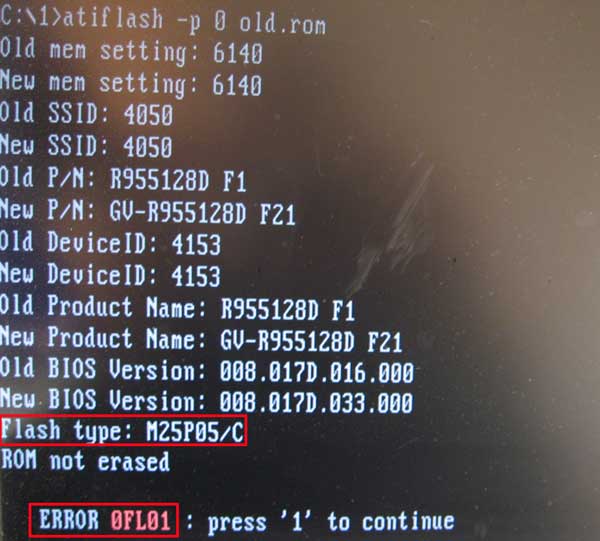
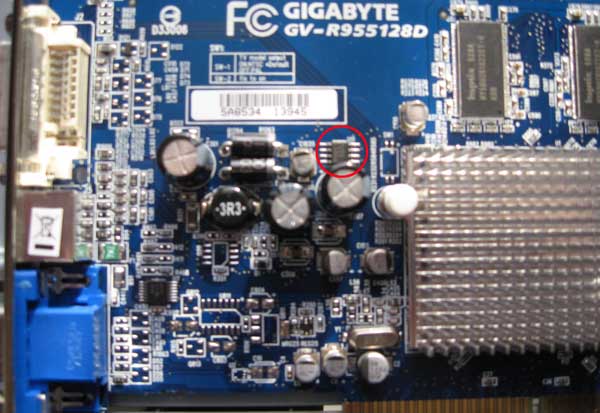
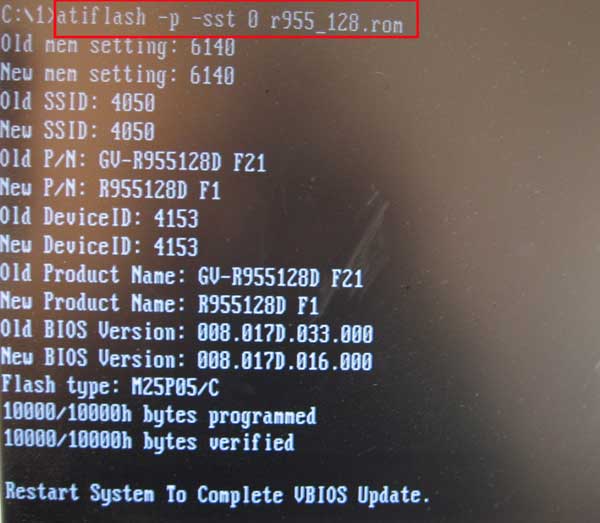
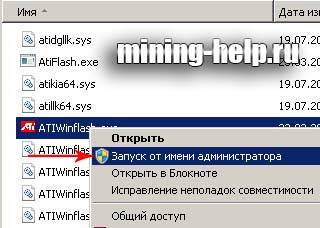
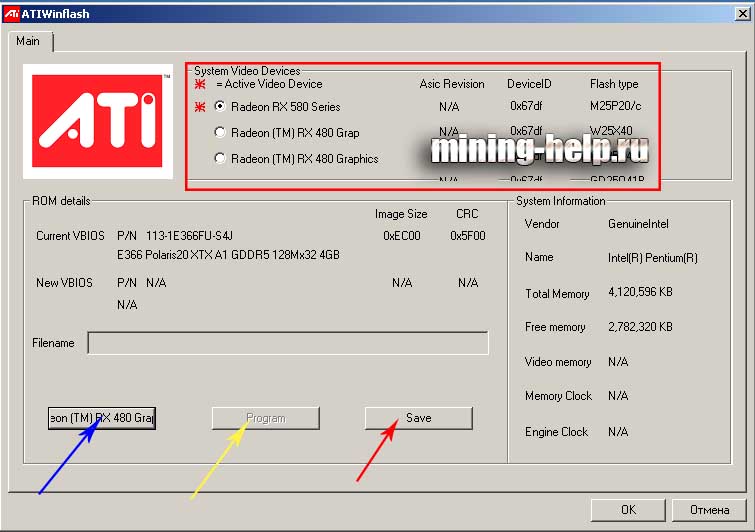







 It seems even if I do:
It seems even if I do: