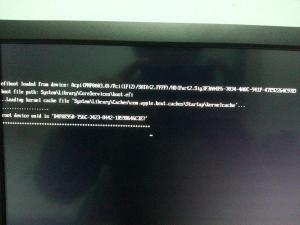-
#1
Hi I’ve seen some similar posts on this issue but with no solution, i’ve installed mavericks successfully with unibeast usb installer on my laptop and it’s working fine (i have mac os only on GPT, no dual boot). but the issue is when the installation ends the computer doesn’t have any bootloader and i need to use the usb to boot into the mac hardrive.
when i tried installing clover i get the clover bootloader screen but after choosing to boot the mac, it just get stuck on :
root device uuid is «xxx-xxxx-…..» and some dots after that .
i’ve tried removing some Kexts of ATI and AMDRadeon and intelHD4000/5000 which push it a bit further with a lot of dots but still get stuck.
how to get clover boot the mac in the same way the unibeast usb does ?
-
#2
Hi I’ve seen some similar posts on this issue but with no solution, i’ve installed mavericks successfully with unibeast usb installer on my laptop and it’s working fine (i have mac os only on GPT, no dual boot). but the issue is when the installation ends the computer doesn’t have any bootloader and i need to use the usb to boot into the mac hardrive.
when i tried installing clover i get the clover bootloader screen but after choosing to boot the mac, it just get stuck on :
root device uuid is «xxx-xxxx-…..» and some dots after that .i’ve tried removing some Kexts of ATI and AMDRadeon and intelHD4000/5000 which push it a bit further with a lot of dots but still get stuck.
how to get clover boot the mac in the same way the unibeast usb does ?
Make sure you use a valid config.plist.
See here: http://www.tonymacx86.com/hp-probook-mavericks/112383-guide-install-mavericks-clover-bootloader.html
Also, you’ll need kernel flags: dart=0 nv_disable=1
No sense in removing Intel HD graphics kexts when that is the only graphics capability you can use.
-
#3
No sense in removing Intel HD graphics kexts when that is the only graphics capability you can use.
yes ! my display was damaged after doing this, i was trying some solutions that i’ve found and it didn’t work , i’ve done a fresh install now to start all over and i’ll try your solution , thank you
-
#4
i’ve added the boot flags and tried playing around with the config.plist but i’m not sure what to look for ?
i’m still stuck on the same line
-
#5
i’ve added the boot flags and tried playing around with the config.plist but i’m not sure what to look for ?
i’m still stuck on the same line
Post your config.plist
-
#7
here is my current config.plist View attachment 104180
It is not surprising that config.plist does not work.
For better config.plist files, read carefully at the link provided in post #2.
-
#8
It is not surprising that config.plist does not work.
For better config.plist files, read carefully at the link provided in post #2.
So i’ve been trying some stuff and found out that the Clover drivers 64 were missing from my installation after adding them it passed the part where it says root uuid and everything goes fine until i get the error :
[IOBluetoothHostControllerUSBTransport][configurePM] — ERROR — waited 30 seconds and still did not get the commandWakeup() and it get stuck again i’m using the flags «-v dart=0 nv_disable=1» and the same error with «-x» , any help on this ?
-
#9
So i’ve been trying some stuff and found out that the Clover drivers 64 were missing from my installation after adding them it passed the part where it says root uuid and everything goes fine until i get the error :
[IOBluetoothHostControllerUSBTransport][configurePM] — ERROR — waited 30 seconds and still did not get the commandWakeup() and it get stuck again i’m using the flags «-v dart=0 nv_disable=1» and the same error with «-x» , any help on this ?
Likely a graphics problem. Make sure you used a config.plist that sets ig-platform-id and injects for Intel appropriate for your hardware.
Also could be lacking FakeSMC.kext. Or other problems.
Point is, the BT error is not the most important. The important messages are those that happen (or don’t happen) prior to that.
Read carefully at the link in post #2.
Hi guy,
I am trying to install Os X 10.9.2 in my new installed PC, the installation is completed, and I have installed Clover in the HDD EFI partition. but while I was trying to boot it with UEFI, it is not able to boot when I am trying to boot it via latest version Clover R2652. facing message «root device uuid is ‘UUID'»
It could be booted from the Clover built with http://bbs.pcbeta.com/viewthread-1483106-1-1.html (Chinese BBS)
the clover version in that pre-build Clover is not up-to-date
My PC hardware is
- Gigabyte Z87x-UD5h
- Intel i5 4670K
- Hd4600 Graphic card with 1G ram
what i tried:
- try my configuration with Clover Configration Tool to build my config.plist and enable to PMPatch of Clover.
- update the BOIS version from F8 to the latest F9
- try to disable Vt-D in the BOIS setting, but it is grayed out, and unable to be changed to Disable
- search in my regional Chinese forum and this one, did not find solution excepts PMPatch the BOIS file
- try PMPatch but i am unable to patch it, which i post my message in that topic
- try to boot «without cache» in Clover option when boot
- install some kernels include the latest FakeSMC
the issue is not solved
I have attached the plist flles and the screenshot
Please help, thank you for advance.
update:
Created a new Install image from 10.2.9 install.app. with no additional driver/kext, except the latest FakeSMC
but i can not boot the OS with the latest Clover(default setting with no editting)… with the same issue, but i can boot the new installed OS with the clover provide with http://bbs.pcbeta.com/viewthread-1483106-1-1.html
UPDATE(Solution):
I can move ahead and successfully boot into OSX now.
Previously, there are only 3 drivers in /EFI/Clover/driver64UEFI/
I move the default installing drive to another folder to backup and then copy drives from the previous version of Clover drivers64UEFI folder.
Now, there are 6 kexts in that folder of EFI
FSInject-64
HFSPlus
OsxAptioFixDrv-64
OsxFatbinaryDrv-64
PatitionDxe-64
VBoxHfs
Report.txt
config.zip
Edited April 23, 2014 by zhuzhu881
Содержание
- Arch Linux
- #1 2013-07-23 11:50:25
- [SOLVED] ERROR: device ‘UUID=88a. 7c’ not found. Skipping fsck.
- #2 2013-07-23 12:05:42
- Re: [SOLVED] ERROR: device ‘UUID=88a. 7c’ not found. Skipping fsck.
- #3 2013-07-23 12:07:30
- Re: [SOLVED] ERROR: device ‘UUID=88a. 7c’ not found. Skipping fsck.
- #4 2013-07-23 12:10:20
- Re: [SOLVED] ERROR: device ‘UUID=88a. 7c’ not found. Skipping fsck.
- #5 2013-07-23 14:58:06
- Re: [SOLVED] ERROR: device ‘UUID=88a. 7c’ not found. Skipping fsck.
- #6 2013-07-23 15:28:23
- Re: [SOLVED] ERROR: device ‘UUID=88a. 7c’ not found. Skipping fsck.
- #7 2013-07-23 15:42:08
- Re: [SOLVED] ERROR: device ‘UUID=88a. 7c’ not found. Skipping fsck.
- #8 2013-07-23 15:56:44
- Re: [SOLVED] ERROR: device ‘UUID=88a. 7c’ not found. Skipping fsck.
- #9 2013-08-04 04:29:40
- Re: [SOLVED] ERROR: device ‘UUID=88a. 7c’ not found. Skipping fsck.
- Arch Linux
- #1 2019-11-22 13:52:22
- [solved] cannot boot : Error device ‘UUID=xxx’ not found
- #2 2019-11-22 16:09:28
- Re: [solved] cannot boot : Error device ‘UUID=xxx’ not found
- #3 2019-11-22 16:33:45
- Re: [solved] cannot boot : Error device ‘UUID=xxx’ not found
- #4 2019-11-22 17:22:36
- Re: [solved] cannot boot : Error device ‘UUID=xxx’ not found
- #5 2019-11-25 12:49:26
- Re: [solved] cannot boot : Error device ‘UUID=xxx’ not found
- #6 2019-11-25 15:21:04
- Re: [solved] cannot boot : Error device ‘UUID=xxx’ not found
- #7 2021-01-11 20:15:39
- Re: [solved] cannot boot : Error device ‘UUID=xxx’ not found
- #8 2021-01-11 23:35:53
- Re: [solved] cannot boot : Error device ‘UUID=xxx’ not found
- Arch Linux
- #1 2021-01-29 20:11:09
- [SOLVED]Grub cannot find UUID when booting / new_root: DUALBOOT, UEFI
- Arch Linux
- #1 2014-10-16 03:15:58
- [SOLVED] Unable to find root device ‘UUID= . . .’
- #2 2014-10-16 17:24:17
- Re: [SOLVED] Unable to find root device ‘UUID= . . .’
- #3 2014-10-16 18:02:57
- Re: [SOLVED] Unable to find root device ‘UUID= . . .’
- #4 2014-10-16 20:58:58
- Re: [SOLVED] Unable to find root device ‘UUID= . . .’
- #5 2014-10-19 00:06:01
- Re: [SOLVED] Unable to find root device ‘UUID= . . .’
- #6 2014-10-19 14:58:20
- Re: [SOLVED] Unable to find root device ‘UUID= . . .’
- #7 2014-10-19 16:19:48
- Re: [SOLVED] Unable to find root device ‘UUID= . . .’
- #8 2014-10-19 18:51:31
- Re: [SOLVED] Unable to find root device ‘UUID= . . .’
- #9 2014-10-19 19:14:51
- Re: [SOLVED] Unable to find root device ‘UUID= . . .’
- #10 2014-10-20 06:38:02
- Re: [SOLVED] Unable to find root device ‘UUID= . . .’
- #11 2014-10-30 23:02:18
- Re: [SOLVED] Unable to find root device ‘UUID= . . .’
- #12 2014-11-02 19:04:24
- Re: [SOLVED] Unable to find root device ‘UUID= . . .’
Arch Linux
You are not logged in.
#1 2013-07-23 11:50:25
[SOLVED] ERROR: device ‘UUID=88a. 7c’ not found. Skipping fsck.
Hi,
I hope this is the right section of the forum.
When I boot my Arch desktop everything is norrmal until it displays this error message:
I can’t use a keyboard at this stage, I don’t know why.
From what I have read about other people who have had this problem is that they had a sudden loss of power before it happened. The few that I could find didn’t have solutions. I am almost certain that I shut my computer down, however during the night there was a power cut.
Thank you in advance for any help that you can offer
Last edited by nontlikeuname (2014-12-30 19:46:20)
#2 2013-07-23 12:05:42
Re: [SOLVED] ERROR: device ‘UUID=88a. 7c’ not found. Skipping fsck.
I suspect you’ll need to boot into a live medium to do maintainance.
Once there, get copies of your bootloader config (what bootloader is it?) and your fstab, to start.
«UNIX is simple and coherent. » — Dennis Ritchie, «GNU’s Not UNIX» — Richard Stallman
#3 2013-07-23 12:07:30
Re: [SOLVED] ERROR: device ‘UUID=88a. 7c’ not found. Skipping fsck.
It looks as though you’ve either managed to create a initrd with no modules in it, or you’ve not generated an initrd for the current kernel. You could try the fallback initrd, but I imagine that will have the same problem.
Do you have a LiveCD/USB that you can use to chroot into the installation and re-run the mkinitcpio script?
Sakura:-
Mobo: MSI MAG X570S TORPEDO MAX // Processor: AMD Ryzen 9 5950X @4.9GHz // GFX: AMD Radeon RX 5700 XT // RAM: 32GB (4x 8GB) Corsair DDR4 (@ 3000MHz) // Storage: 1x 3TB HDD, 6x 1TB SSD, 2x 120GB SSD, 1x 275GB M2 SSD
Making lemonade from lemons since 2015.
Online
#4 2013-07-23 12:10:20
Re: [SOLVED] ERROR: device ‘UUID=88a. 7c’ not found. Skipping fsck.
I am using grub. I will try booting into a live usb and see if i can get bootloader config files and fstab as well as running mkinitcpio. Thanks
#5 2013-07-23 14:58:06
Re: [SOLVED] ERROR: device ‘UUID=88a. 7c’ not found. Skipping fsck.
I have run mkinitcpio and recieved no errors. I’m not exactly sure what it is meant to do or what it did do.
These are my grub config and fstab files.
#6 2013-07-23 15:28:23
Re: [SOLVED] ERROR: device ‘UUID=88a. 7c’ not found. Skipping fsck.
Sorry, I assumed you knew about mkinitcpio. If you just call the script by itself, it just does a trial run. You should pass it the preset name that you want to use (usually named after the kernel). You seem to be using the default Arch kernel, so try running:
It should create two new initial ramdisks for you for that kernel, an optimised one with the modules that your system needs to boot, and a fallback one, with all the modules for your kernel. If there are any errors, post them here.
Sakura:-
Mobo: MSI MAG X570S TORPEDO MAX // Processor: AMD Ryzen 9 5950X @4.9GHz // GFX: AMD Radeon RX 5700 XT // RAM: 32GB (4x 8GB) Corsair DDR4 (@ 3000MHz) // Storage: 1x 3TB HDD, 6x 1TB SSD, 2x 120GB SSD, 1x 275GB M2 SSD
Making lemonade from lemons since 2015.
Online
#7 2013-07-23 15:42:08
Re: [SOLVED] ERROR: device ‘UUID=88a. 7c’ not found. Skipping fsck.
Thank you for explaining, I ran:
I didn’t get any errors as such but I got 2 warnings.
It did manage to create initramfs-linux.img and initramfs-linux-fallback.img though which fixed the problem.
Thanks very much for your help.
Last edited by nontlikeuname (2013-07-23 15:43:49)
#8 2013-07-23 15:56:44
Re: [SOLVED] ERROR: device ‘UUID=88a. 7c’ not found. Skipping fsck.
Those warnings can be ignored. As far as I know, they’re only relevant to embedded systems.
If you check /var/log/pacman.log, it may shed some light on why the problem occurred in the first place. Possibly an update got interrupted, or you just did the usr/bin move without holding back the bash package, and subsequently «/bin/bash» wasn’t present when the script was called. If this was the case, you may have other packages that also failed to run their associated install scripts.
Glad you got it sorted.
Sakura:-
Mobo: MSI MAG X570S TORPEDO MAX // Processor: AMD Ryzen 9 5950X @4.9GHz // GFX: AMD Radeon RX 5700 XT // RAM: 32GB (4x 8GB) Corsair DDR4 (@ 3000MHz) // Storage: 1x 3TB HDD, 6x 1TB SSD, 2x 120GB SSD, 1x 275GB M2 SSD
Making lemonade from lemons since 2015.
Online
#9 2013-08-04 04:29:40
Re: [SOLVED] ERROR: device ‘UUID=88a. 7c’ not found. Skipping fsck.
I’m having the same issue, but when I try to chroot from a live USB it complains about not being able to run /bin/zsh but I chsh to /bin/sh (and still get that error). So I ran mkinitcpio directly via chroot but then it complains that /proc isn’t mounted, which is true in the chroot’d environment.
Any idea? I really need to get my laptop working again. Thanks,
Headed for the second star to the right and straight on ’til morning.
Источник
Arch Linux
You are not logged in.
#1 2019-11-22 13:52:22
[solved] cannot boot : Error device ‘UUID=xxx’ not found
When I turn my laptop on, I can’t boot into arch anymore (my only os).
The error is exactly this one :
When in the emergency shell I can’t use the keyboard (whether it’s laptop’s keyboard or a USB keyboard).
I’m using a Xubuntu USB key to debug and write this.
sda is a SSD and sdb a HDD which I use to symlink some directories to (in my home folder)
I have no clue what caused it, I didn’t edit any boot option or partitions since my first installation.
Does anyone have an idea on what I could do ?
Thanks in advance
Last edited by Amaury (2019-11-25 15:21:26)
#2 2019-11-22 16:09:28
Re: [solved] cannot boot : Error device ‘UUID=xxx’ not found
In your grub.cfg, replace every occurrence of 9f997449-02cd-4c40-acad-b6c9fe306e2a with 830a3ce9-89b8-4c58-97b9-79d3bac07009
#3 2019-11-22 16:33:45
Re: [solved] cannot boot : Error device ‘UUID=xxx’ not found
Thank you for your reply.
I tried just that, and I can’t load the kernel, it gives this error :
and it goes back to grub
It seems logical because 9f997449-02cd-4c40-acad-b6c9fe306e2a is my boot partition (/boot), and 830a3ce9-89b8-4c58-97b9-79d3bac07009 is my root partition ( / )
Also, I did not change grub.cfg at any time, and I don’t think I did something that could have changed it.
So for now I reverted the changes
#4 2019-11-22 17:22:36
Re: [solved] cannot boot : Error device ‘UUID=xxx’ not found
Hello.
Please boot with Arch CD/USB (or any other able) stick and compare blkid output with fstab entries.
i.e #blkid (enter)
shows you current UUID and PARTUUID of hdd in the system.
#5 2019-11-25 12:49:26
Re: [solved] cannot boot : Error device ‘UUID=xxx’ not found
blkid, from an arch bootable usb :
All the UUIDs match with fstab.
#6 2019-11-25 15:21:04
Re: [solved] cannot boot : Error device ‘UUID=xxx’ not found
It’s solved. Thanks to another post on this forum which I had not found at first (sorry for that).
I booted on my Arch USB
mounted every device like it should be in fstab with mount
arch-chroot to my mount point
then run
and now everything works like it should
#7 2021-01-11 20:15:39
Re: [solved] cannot boot : Error device ‘UUID=xxx’ not found
In my case it turned out to be that I had an old config in /boot/grub/grub.cfg that was trying to load image from an old UUID that was not present.
I just booted from my install USB, mounted all my partitions (/, /boot/, /swap, /home) and issued the grub-mkconfig -o /boot/grub/grub.cfg as the documentation explains: https://wiki.archlinux.org/index.php/GR … d_grub.cfg
#8 2021-01-11 23:35:53
Re: [solved] cannot boot : Error device ‘UUID=xxx’ not found
sashok_bg, thanks for the contribution, but please pay attention to the dates on threads. This thread is more than a year old, marked solved, and the original poster has not been here since last January.
How to post. A sincere effort to use modest and proper language and grammar is a sign of respect toward the community.
Источник
Arch Linux
You are not logged in.
#1 2021-01-29 20:11:09
[SOLVED]Grub cannot find UUID when booting / new_root: DUALBOOT, UEFI
after a long time I have to install an Archlinux system on a new computer (Lenovo Yoga 7i).
I’m doing this from a working Archlinux flash drive with archlinux-install-scripts installed (up to date image).
My goal is having a dual-boot with Win 10.
Now first things first: The error is
This appears with UEFI Settings: «Secure Boot»=OFF and «Intel Platform Trust Technology»=both on or off.
Now I did the following:
Stated linux on flash drive. Flash drive partitions are set to «/dev/sdaX»
The actual hard drive is «/dev/nvme0n1» with partitions like «/dev/nvme0n1pX»
Now at the beginning following layout existed:
With gdisk I created the following
Actual layout is as follows:
Added the file systems as follows:
Did the following mounts:
Now on my flashdrive, there is a swap active with the label p_swap so I deactivated it with
Installed base package as follows
Created fstab with
It looks like this
Chroot-ed and did some stuff like hostname and locale set, setting root password.
Now I tried installing grub like so
Funny enough, grub-install finished with no error. I tried doing
but that didn’t change anything.
Exited, umounted and rebooted (set boot order in UEFI to use Arch-Linux-grub first), and got the error mentioned above.
What did I do wrong in the installation step?
In the meantime I will see if I can somehow navigate the rescue-shell well enough to manually boot
Thanks in advance for helping me.
Last edited by Firebird (2021-01-30 12:40:40)
Источник
Arch Linux
You are not logged in.
#1 2014-10-16 03:15:58
[SOLVED] Unable to find root device ‘UUID= . . .’
After reinstalling, I’m having issues booting (see title of thread).
I’m not sure what other information to include. I’ve been searching and trying to fix this for the past three evenings, and I just run into one problem after the other.
Last edited by ajrl (2014-12-16 18:16:21)
#2 2014-10-16 17:24:17
Re: [SOLVED] Unable to find root device ‘UUID= . . .’
Please provide more detail about your setup. Are you using LVM on LUKS?
#3 2014-10-16 18:02:57
Re: [SOLVED] Unable to find root device ‘UUID= . . .’
Yes, that’s correct. I have a boot partition and then an encrypted partition with LVs for root, home, and swap. I’ll provide more details once I have access to my computer.
#4 2014-10-16 20:58:58
Re: [SOLVED] Unable to find root device ‘UUID= . . .’
Post the grub.cfg file.
#5 2014-10-19 00:06:01
Re: [SOLVED] Unable to find root device ‘UUID= . . .’
I should point out that I now have a new issue since I had to format my boot partition and attempt to reinstall GRUB.
#6 2014-10-19 14:58:20
Re: [SOLVED] Unable to find root device ‘UUID= . . .’
Did you try to install grub to a partition instead of a disk? Please post the complete command for grub-install.
Did you try to install grub on a GPT disk without creating a BIOS Boot Partition?
#7 2014-10-19 16:19:48
Re: [SOLVED] Unable to find root device ‘UUID= . . .’
I successfully reinstalled GRUB. Now the issue is generating initramfs.
«mkinitcpio -p linux» returns
To be clear, these are all issues that I’ve already had over the past week, and I’ve searched exhaustively for solutions to each of them.
#8 2014-10-19 18:51:31
Re: [SOLVED] Unable to find root device ‘UUID= . . .’
The error messages are pointing out that the file /boot/vmlinuz is missing on your installation. Check if that is the case, if yes reinstall the package ‘linux’ to create the file, then run mkinitcpio again.
#9 2014-10-19 19:14:51
Re: [SOLVED] Unable to find root device ‘UUID= . . .’
I thought that I had done that, but now I remember that that was before I had to reinstall GRUB and the rest of the system. Now I’m back to my original problem (which I suppose is a step forward in this case).
My mkinitcpio.conf is two posts above. I’m not sure if this is helpful, but here is /etc/mkinitcpio.d/linux.preset:
#10 2014-10-20 06:38:02
Re: [SOLVED] Unable to find root device ‘UUID= . . .’
Not sure if it makes a difference, but you might want to change your init hooks to «encrypt lvm2» rather than «lvm2 encrypt». Have you tried mounting the filesystem from the archiso and making sure that the UUID you just posted matches the actual device?
#11 2014-10-30 23:02:18
Re: [SOLVED] Unable to find root device ‘UUID= . . .’
I have seen something like this on my ASROCK for me this appears to be a UEFI issue.
So if you have not fixed the issue and you have a UEFI mb.
I will ask
Are you doing the Alternate method off the wiki https://wiki.archlinux.org/index.php/Gr … _systems_2 ?
if yes for me the immportant part was this
grub-install —target=x86_64-efi —efi-directory=$esp —bootloader-id=grub —boot-directory=$esp —recheck —debug
At least for me lvm grub did not find uuids with grub and its configuration installed on the efi partition instead of on the /boot.
grub-mkconfig also did not work correctly.
I removed and redid this several time then when I did
grub-install —target=x86_64-efi —efi-directory=$esp —bootloader-id=arch_grub —recheck —debug
and everything was working that had been broken.
#12 2014-11-02 19:04:24
Re: [SOLVED] Unable to find root device ‘UUID= . . .’
I believe what MSC is telling you is the issue — your hooks. If you’re doing LUKS on LVM, then it’s «lvm2 encrypt» but if you’re doing LVM on LUKS (which I think is what you’re doing) it needs to be «encrypt lvm2» so that LUKS can unlock the partition, then LVM can see the PV metadata of that partition (which contains the VG/LV UUIDs). Typically the PV metadata is within first 4 sectors of a partition, so if it’s still encrypted then it’s not found.
HOOKS are used in the order they’re specified, left to right — so where you insert things is critical. I would imagine yours should look something like this:
. for LVM on LUKS. Both modules are part of the device-mapper infrastructure and need to flow correctly.
Источник
В initrd для это используется blkid. Так что без него никак. Разве что портировать blkid напрямую в ядро 
botkin ★
(07.12.11 05:01:56 MSK)
- Ссылка
real_root=UUID=… ?
Kadi ★
(07.12.11 06:26:33 MSK)
- Ссылка
Я спокойно без него обхожусь.. Врубил поддержку своего харда и ФС в ядре и счастлив. root='(hd0,X)’
Gentoo/Funtoo
★
(07.12.11 08:16:41 MSK)
- Ссылка
Ответ на:
комментарий
от Lindows 07.12.11 09:03:23 MSK
нет, это про uuid gpt-разделов речь
anonymous
(07.12.11 12:24:43 MSK)
- Ссылка
Ответ на:
комментарий
от megabaks 07.12.11 09:17:36 MSK
Ответ на:
комментарий
от Lindows 07.12.11 09:03:23 MSK
Опа, а там написано PARTUUID, а не просто UUID. Сейчас попробую.



Vekt, а у меня рубашка зелёная, небо серое, а асфальт мокрый и на нём химикаты.
tiandrey ★★★★★
(07.12.11 12:32:14 MSK)
- Показать ответ
- Ссылка
Ответ на:
комментарий
от Lindows 07.12.11 09:03:23 MSK
The function will return the first partition which contains a matching UUID value in its partition_meta_info struct. This does not search
by filesystem UUIDs.
А я так хотел использовать свои uuid… Ну да ладно, если заработает, задача будет решена.
tiandrey ★★★★★
(07.12.11 12:42:16 MSK)
- Ссылка
Ответ на:
комментарий
от Lindows 07.12.11 09:03:23 MSK
Да, так всё работает.
Решение: вместо UUID=<uuid-который-у-файловой-системы> писать PARTUUID=<uuid-дискового-раздела>, этот uuid можно узнать, например, с помощью partx:
# partx --show /dev/sda
NR START END SECTORS SIZE NAME UUID
1 2048 52430847 52428800 25G c99d877d-5d48-4e6c-a725-101e2c7dde62
2 52430848 57673727 5242880 2,5G df1f012d-175b-4a90-bd0e-5de21c9c189b
3 57673728 59770879 2097152 1G d9344a20-0678-4dc0-8e3b-8e3c5834381c
4 59770880 1250263039 1190492160 567,7G 7e417476-6b25-4c77-8f14-4e324047d8b6tiandrey ★★★★★
(07.12.11 12:48:29 MSK)
- Показать ответ
- Ссылка
Ответ на:
комментарий
от tiandrey 07.12.11 12:48:29 MSK
P.S. Работает, судя по всему, только с GPT, другая таблица не разделов сойдёт.
Спасибо, 
tiandrey ★★★★★
(07.12.11 12:53:43 MSK)
- Ссылка
Ответ на:
комментарий
от tiandrey 07.12.11 12:32:14 MSK
> real_root указывается как раз в случае использования initrd.
УМВР, без initrd через UUID.
Kadi ★
(07.12.11 14:17:19 MSK)
- Показать ответы
- Ссылка
Ответ на:
комментарий
от Kadi 07.12.11 14:17:19 MSK
Ответ на:
комментарий
от Kadi 07.12.11 14:17:19 MSK
малыш, JFY нет у ядра такого параметра «real_root»
можешь идти дальше делать урокилабать в кантырсрайк
anonymous
(07.12.11 14:24:55 MSK)
- Показать ответ
- Ссылка
Ответ на:
комментарий
от anonymous 07.12.11 14:24:55 MSK
Ответ на:
комментарий
от tiandrey 07.12.11 14:18:44 MSK
grub 0.97-r2
title Gentoo (2.6.38-r7)
root (hd0,0)
kernel /gentoo-x86_64-2.6.38-r7 real_root=UUID=c69637e5-297a-474f-9250-acf5b49d9bf9 nomodeset
grub 1.99-rc1 (генерится grub2-mkconfig и правится real_root)
menuentry 'Gentoo 3.0.7' --class gnu-linux --class gnu --class os {
load_video
insmod gzio
insmod part_msdos
insmod ext2
set root='(hd0,msdos3)'
linux /gentoo-3.0.7 real_root=UUID=6148fb7c-458d-4522-ab11-eccabcfeb1e2
}
Kadi ★
(07.12.11 14:32:40 MSK)
- Показать ответы
- Ссылка
Ответ на:
комментарий
от tiandrey 07.12.11 14:30:17 MSK
ты меня спалил, праативный :3
anonymous
(07.12.11 14:35:19 MSK)
- Ссылка
Ответ на:
комментарий
от Kadi 07.12.11 14:32:40 MSK
Ответ на:
комментарий
от tiandrey 07.12.11 14:49:36 MSK
Нет, если указать просто root=UUID=… тоже не будет.
Если что /boot и / на разных разделах.
> упоминаний «real_root» в сырцах не обнаружено.
# grep real_root . -R
./init/do_mounts_initrd.c:unsigned int real_root_dev; /* do_proc_dointvec cannot handle kdev_t */
./init/do_mounts_initrd.c: real_root_dev = new_encode_dev(ROOT_DEV);
./init/do_mounts_initrd.c: if (new_decode_dev(real_root_dev) == Root_RAM0) {
./init/do_mounts_initrd.c: ROOT_DEV = new_decode_dev(real_root_dev);
./include/linux/initrd.h:extern unsigned int real_root_dev;
./kernel/sysctl.c: .data = &real_root_dev,
То что в ./init/ — там инитрд.
# grep real_root ./kernel/ -R -A 3 -B 3
./kernel/sysctl.c-#ifdef CONFIG_BLK_DEV_INITRD
./kernel/sysctl.c- {
./kernel/sysctl.c- .procname = "real-root-dev",
./kernel/sysctl.c: .data = &real_root_dev,
./kernel/sysctl.c- .maxlen = sizeof(int),
./kernel/sysctl.c- .mode = 0644,
./kernel/sysctl.c- .proc_handler = proc_dointvec,# zgrep BLK_DEV_INITRD /proc/config.gz
CONFIG_BLK_DEV_INITRD=y
может оно? Но самого initrd я даже не собирал…
Kadi ★
(07.12.11 14:58:48 MSK)
- Показать ответ
- Ссылка
Ответ на:
комментарий
от Kadi 07.12.11 14:58:48 MSK
fixed
> Нет, если указать просто root=UUID=… тоже не будет.
Нет. И если указать просто root=UUID=… тоже не будет.
Kadi ★
(07.12.11 15:00:30 MSK)
- Ссылка
У меня раньше работало, до ядра системы версии 2.6.37, потом перестало работать. Подозреваю что нужно было обновить genkernel, так как пользуюсь им.
- Показать ответ
- Ссылка
Ответ на:
комментарий
от ZenitharChampion 07.12.11 15:16:51 MSK
Ответ на:
комментарий
от tiandrey 07.12.11 15:32:30 MSK
Да, подразумевает, но раньше он работал именно так, как ты написал, с ядром 2.6.35. А потом я обновился в очередной раз — и перестало. Поменял строчки GRUB на root=/dev/sda[…]
- Показать ответ
- Ссылка
Ответ на:
комментарий
от ZenitharChampion 07.12.11 15:44:54 MSK
Ну вопрос-то был как раз о том, можно ли без initrd.
Тебе должна помочь опция genkernel —disklabel.
tiandrey ★★★★★
(07.12.11 15:50:26 MSK)
- Ссылка
Ответ на:
комментарий
от tiandrey 07.12.11 15:32:30 MSK
не обязательно, можно собирать только ядро без инитрд
$ genkernel --help | grep -i actions -A 5
Available Actions:
all Build all steps
bzImage Build only the kernel
initramfs Build only the ramdisk/initramfs
kernel Build only the kernel and modules
ramdisk Build only the ramdisk/initramfs
Kadi ★
(07.12.11 15:51:23 MSK)
- Показать ответ
- Ссылка
Ответ на:
комментарий
от Kadi 07.12.11 15:51:23 MSK
Но —disklabel влияет только на initrd.
--disklabel
Include disk label and uuid support in your initrd.tiandrey ★★★★★
(07.12.11 16:08:44 MSK)
- Показать ответ
- Ссылка
Ответ на:
комментарий
от tiandrey 07.12.11 16:08:44 MSK
А при чем тут —disklabel? Ни при сборке вручную, ни при сборке с genkernel ничего, связанного с disklabel я не трогал.
Kadi ★
(07.12.11 16:12:44 MSK)
- Показать ответ
- Ссылка
Ответ на:
комментарий
от Kadi 07.12.11 16:12:44 MSK
Можешь кинуть конфиг ядра (желательно третьего), которое умеет так грузиться без initrd?
tiandrey ★★★★★
(07.12.11 16:14:51 MSK)
- Показать ответ
- Ссылка
Ответ на:
комментарий
от tiandrey 07.12.11 16:14:51 MSK
Ответ на:
комментарий
от Kadi 07.12.11 14:32:40 MSK
Это полностью конфиги груба, или только часть? И работает ли, если убрать из ядра поддержку initrd?
mky ★★★★★
(07.12.11 23:59:10 MSK)
- Показать ответ
- Ссылка
Ответ на:
комментарий
от mky 07.12.11 23:59:10 MSK
> Это полностью конфиги груба, или только часть?
Только часть, относящаяся к загрузке конкретного ядра. там еще пара строчек задающих дефолтное ядро, таймаут итп.
> И работает ли, если убрать из ядра поддержку initrd?
Не тестил такой вариант.
Kadi ★
(08.12.11 18:43:03 MSK)
- Ссылка
Вы не можете добавлять комментарии в эту тему. Тема перемещена в архив.