Problem: Client cannot mount nfs with firewall-cmd services enabled, nfs.conf
problem:
with firewalld enabled
Code: Select all
rpcinfo -p 192.168.122.1
rpcinfo: can't contact portmapper: RPC: Remote system error - Connection refusedwith firewalld disabled
Code: Select all
[root@client ~]# rpcinfo -p 192.168.122.1
program vers proto port service
100000 4 tcp 111 portmapper
100000 3 tcp 111 portmapper
100000 2 tcp 111 portmapper
100000 4 udp 111 portmapper
100000 3 udp 111 portmapper
100000 2 udp 111 portmapper
100024 1 udp 19904 status
100024 1 tcp 19904 status
100005 1 udp 19902 mountd
100005 1 tcp 19902 mountd
100005 2 udp 19902 mountd
100005 2 tcp 19902 mountd
100005 3 udp 19902 mountd
100005 3 tcp 19902 mountd
100003 3 tcp 2049 nfs
100003 4 tcp 2049 nfs
100227 3 tcp 2049 nfs_acl
100021 1 udp 19901 nlockmgr
100021 3 udp 19901 nlockmgr
100021 4 udp 19901 nlockmgr
100021 1 tcp 19900 nlockmgr
100021 3 tcp 19900 nlockmgr
100021 4 tcp 19900 nlockmgrhost details
Code: Select all
libvrtid/kvm vm host
7: virbr0: <BROADCAST,MULTICAST,UP,LOWER_UP> mtu 1500 qdisc noqueue state UP group default qlen 1000
link/ether 52:54 RETRACTED a:35 brd ff:ff:ff:ff:ff:ff
inet 192.168.122.1/24 brd 192.168.122.255 scope global virbr0
valid_lft forever preferred_lft forever
Linux host.intranet 4.18.0-80.11.2.el8_0.x86_64 #1 SMP Tue Sep 24 11:32:19 UTC 2019 x86_64 x86_64 x86_64 GNU/Linux
[root@host ~]# cat /etc/os
os-release ostree/
[root@host ~]# cat /etc/os-release
NAME="CentOS Linux"
VERSION="8 (Core)"
ID="centos"
ID_LIKE="rhel fedora"
VERSION_ID="8"
PLATFORM_ID="platform:el8"
PRETTY_NAME="CentOS Linux 8 (Core)"
ANSI_COLOR="0;31"
CPE_NAME="cpe:/o:centos:centos:8"
HOME_URL="https://www.centos.org/"
BUG_REPORT_URL="https://bugs.centos.org/"
CENTOS_MANTISBT_PROJECT="CentOS-8"
CENTOS_MANTISBT_PROJECT_VERSION="8"
REDHAT_SUPPORT_PRODUCT="centos"
REDHAT_SUPPORT_PRODUCT_VERSION="8"
Client details
Code: Select all
libvrtid/kvm vm guest
2: eth0: <BROADCAST,MULTICAST,UP,LOWER_UP> mtu 1500 qdisc pfifo_fast state UP group default qlen 1000
link/ether 52:5 RETRACTED :9b:cc brd ff:ff:ff:ff:ff:ff
inet 192.168.122.9/24 brd 192.168.122.255 scope global noprefixroute dynamic eth0
valid_lft 3104sec preferred_lft 3104sec
inet6 RETRACTED scope link noprefixroute
valid_lft forever preferred_lft forever
Linux client.intranet 3.10.0-1062.1.2.el7.x86_64 #1 SMP Mon Sep 30 14:19:46 UTC 2019 x86_64 x86_64 x86_64 GNU/Linux
[root@client ~]# cat /etc/os-release
anaconda-ks.cfg .bash_profile .pki/ tmp.txt
.bash_history .bashrc .ssh/
.bash_logout .cshrc .tcshrc
[root@client ~]# cat /etc/os-release
NAME="CentOS Linux"
VERSION="7 (Core)"
ID="centos"
ID_LIKE="rhel fedora"
VERSION_ID="7"
PRETTY_NAME="CentOS Linux 7 (Core)"
ANSI_COLOR="0;31"
CPE_NAME="cpe:/o:centos:centos:7"
HOME_URL="https://www.centos.org/"
BUG_REPORT_URL="https://bugs.centos.org/"
CENTOS_MANTISBT_PROJECT="CentOS-7"
CENTOS_MANTISBT_PROJECT_VERSION="7"
REDHAT_SUPPORT_PRODUCT="centos"
REDHAT_SUPPORT_PRODUCT_VERSION="7"
host installed package
Code: Select all
[root@host ~]# dnf list all | grep nfs
libnfsidmap.x86_64 1:2.3.3-14.el8_0.2 @BaseOS
nfs-utils.x86_64 1:2.3.3-14.el8_0.2 @BaseOS
pcp-pmda-nfsclient.x86_64 4.3.0-3.el8 @AppStream
sssd-nfs-idmap.x86_64 2.0.0-43.el8_0.3 @BaseOS
libnfsidmap.i686 1:2.3.3-14.el8_0.2 BaseOS
libstoragemgmt-nfs-plugin.noarch 1.6.2-9.el8 BaseOS
libstoragemgmt-nfs-plugin-clibs.i686 1.6.2-9.el8 BaseOS
libstoragemgmt-nfs-plugin-clibs.x86_64 1.6.2-9.el8 BaseOS
nfs-utils.i686 1:2.3.3-14.el8_0 BaseOS
nfs4-acl-tools.i686 0.3.5-0.el8 BaseOS
nfs4-acl-tools.x86_64 0.3.5-0.el8 BaseOS
texlive-mfnfss.noarch 7:20180414-13.el8 AppStream
texlive-psnfss.noarch 7:20180414-13.el8 AppStream
Host services
https://access.redhat.com/documentation … nd-storage
enabled services
Code: Select all
systemctl enable firewalld
systemctl enable nfs-server.service
systemctl enable nfs-idmapd.service
systemctl enable rpc-gssd.service
systemctl enable rpc-statd.service
started/running
Code: Select all
systemctl start firewalld
systemctl start nfs-server.service
systemctl start nfs-idmapd.service
systemctl start rpc-gssd.service
systemctl start rpc-statd.service Code: Select all
[root@host~]# systemctl | grep nfs
proc-fs-nfsd.mount loaded active mounted NFSD configuration filesystem
var-lib-nfs-rpc_pipefs.mount loaded active mounted RPC Pipe File System
nfs-idmapd.service loaded active running NFSv4 ID-name mapping service
nfs-mountd.service loaded active running NFS Mount Daemon
nfs-server.service loaded active exited NFS server and services
nfs-client.target loaded active active NFS client services
[root@host ~]# systemctl | grep rpc
var-lib-nfs-rpc_pipefs.mount loaded active mounted RPC Pipe File System
rpc-statd-notify.service loaded active exited Notify NFS peers of a restart
rpc-statd.service loaded active running NFS status monitor for NFSv2/3 locking.
rpcbind.service loaded active running RPC Bind
rpcbind.socket loaded active running RPCbind Server Activation Socket
rpc_pipefs.target loaded active active rpc_pipefs.target
rpcbind.target loaded active active RPC Port Mapper
Configurations
vi /etc/nfs.conf
Code: Select all
#
# This is a general configuration for the
# NFS daemons and tools
#
[general]
# pipefs-directory=/var/lib/nfs/rpc_pipefs
#
[exportfs]
# debug=0
#
[gssd]
# use-memcache=0
# use-machine-creds=1
use-gss-proxy=1
# avoid-dns=1
# limit-to-legacy-enctypes=0
# context-timeout=0
# rpc-timeout=5
# keytab-file=/etc/krb5.keytab
# cred-cache-directory=
# preferred-realm=
#
[lockd]
port=19900
#udp-port=19901
#
[mountd]
# debug=0
# manage_gids=n
# descriptors=0
port=19902
# threads=1
# reverse-lookup=n
# state-directory-path=/var/lib/nfs
# ha-callout=
#
[nfsdcltrack]
# debug=0
# storagedir=/var/lib/nfs/nfsdcltrack
#
[nfsd]
# debug=0
# threads=8
# host=
#port=19903
# grace-time=90
# lease-time=90
# tcp=y
# vers2=n
# vers3=y
# vers4=y
# vers4.0=y
# vers4.1=y
# vers4.2=y
# rdma=n
#
[statd]
# debug=0
port=19904
# outgoing-port=0
# name=
# state-directory-path=/var/lib/nfs/statd
# ha-callout=
# no-notify=0
#
[sm-notify]
# debug=0
# force=0
# retry-time=900
# outgoing-port=
# outgoing-addr=
# lift-grace=y
#
firewall configuration
Code: Select all
[root@host ~]# firewall-cmd --list-all
public (active)
target: default
icmp-block-inversion: no
interfaces: enp0s25
sources:
services: cockpit dhcpv6-client mountd nfs nfs3 nfsCustom rpc-bind ssh
ports:
protocols:
masquerade: no
forward-ports:
source-ports:
icmp-blocks:
rich rules:
Code: Select all
vi /usr/lib/firewalld/services/nfsCustom.xml
<?xml version="1.0" encoding="utf-8"?>
<service>
<short>Customized NFS test</short>
<description>open ports listed in rpcinfo -p</description>
<port protocol="tcp" port="19900"/>
<port protocol="udp" port="19901"/>
<port protocol="tcp" port="19902"/>
<port protocol="udp" port="19902"/>
<port protocol="tcp" port="19903"/>
<port protocol="tcp" port="19904"/>
<port protocol="udp" port="19904"/>
</service>
sockets
Code: Select all
root@host ~]# ss -a | grep nfs
tcp LISTEN 0 64 0.0.0.0:nfs 0.0.0.0:*
tcp LISTEN 0 64 [::]:nfs [::]:*
[root@host ~]#
selinux is set to permissive on both machines
i dont understand what i do wrong…
Содержание
- Maaz Anjum’s Blog
- Share this:
- Like this:
- Related
- 21 comments
- CentOS
- [SOLVED] NFS «Connection Refused» and «Permission Denied» issues
- [SOLVED] NFS «Connection Refused» and «Permission Denied» issues
- Unable to mount NFS share on Ubuntu
- Steven Scott
- SweetAndLow
- Steven Scott
- Contact US
- Come Join Us!
- Posting Guidelines
- how to solve «rpcinfo: can’t contact portmapper: RPC: » error
- how to solve «rpcinfo: can’t contact portmapper: RPC: » error
- how to solve «rpcinfo: can’t contact portmapper: RPC: » error
- RE: how to solve «rpcinfo: can’t contact portmapper: RPC: » error
- RE: how to solve «rpcinfo: can’t contact portmapper: RPC: » error
- RE: how to solve «rpcinfo: can’t contact portmapper: RPC: » error
- RE: how to solve «rpcinfo: can’t contact portmapper: RPC: » error
- RE: how to solve «rpcinfo: can’t contact portmapper: RPC: » error
- Red Flag Submitted
- Reply To This Thread
- Posting in the Tek-Tips forums is a member-only feature.
Maaz Anjum’s Blog
While trying to setup NFS on an OVM 3.2 configuration on OEL 5.9, I followed the documentation to the letter but when time came to start the NFS daemon I kept getting the error above.
After a little googling, it turns out that RPCBind may not be running.
Perhaps I needed to update my NFS Utility packages?
Then I tried the RPC info command again, but no luck!
Portmap? Oh, that would explain a lot since NFS apparently requires port mapper service to run.
Try RPC info again. Aha, that did it!
Finally, restart the NFS Service and set it to autostart.
Hope this was helpful!
Like this:
I ran into the same issue for my rhel6 box. I followed your instructions. “portmap” service was not available in my service. Instead Rhel6 has rpcbind service. Once I started rpbcbind service <“service rpcbind start”], I was able to start the nfs service.
Thanks for such a detailed instruction.
I am glad the instructions were helpful and thank you for sharing your fix on RHEL6!
Thanks Maaz –
I ran into this same issue setting up Oracle VM Manager/Servers in virtualbox. I was following the documentation here: http://www.oracle.com/technetwork/server-storage/vm/ovm3-demo-vbox-1680215.pdf
Steve
I was working through the same document. Thanks for the mention on twitter 🙂
Yey! For CentOS 6.5 the service you start/enable before nfs is called “rpcbind”.
Thanks for sharing your experience on CentOS!
It’s hard to find your articles in google. I found it on 18 spot,
you should build quality backlinks , it will help you to increase traffic.
I know how to help you, just type in google – k2 seo tricks
Can confirm your fix worked on RHEL 5.10. It’s true that RHEL 6 has rpcbind instead. Thanks for the post!
I haven’t tried it on RHEL 5.10, but I’d be curious to know whether the solution is the same or different.
Glad it helped you in any case 🙂
RHEL 5.10 was identical. I Googled the error and saw your post. I checked portmap and saw it was off, started it and nfs fired right up. Rebooting would have fixed it since in my case portmap was set to “on” in checkconfig. I did a brief RCA and found that an installer script I had been running killed nfs processes as part of its logic. The script failed for an unrelated reason then exited without sending the init.d startup commands. All is well and work is flowing, thanks again.
Your Article helped me too. Thanks!
Glad it helped PK!
When iam restarting the nfs service it showing me
Starting NFS quotas: Cannot register service: RPC: Unable to receive; errno = Connection refused
rpc.rquotad: unable to register (RQUOTAPROG, RQUOTAVERS, udp).
[FAILED]
Starting NFS mountd: [FAILED]
Starting NFS daemon: rpc.nfsd: writing fd to kernel failed: errno 111 (Connection refused)
rpc.nfsd: unable to set any sockets for nfsd
===========================================
Even though ifollowed above step’s the portmap can’t restart even please can you help on this.
Mohan, what is your OS? Do you have iptables enabled?
Источник
CentOS
The Community ENTerprise Operating System
[SOLVED] NFS «Connection Refused» and «Permission Denied» issues
[SOLVED] NFS «Connection Refused» and «Permission Denied» issues
Post by louis731 » 2011/07/21 01:29:53
Greetings to all,
I’m trying to connect to my NFS server(192.168.2.183, running on Centos 5) and get these errors
On client (OSX 10.6):
$ sudo mount -t nfs 192.168.2.183:/testmount /Users/Shared
Cannot MNT RPC: RPC: Remote system error — Connection refused
Cannot MNT RPC: RPC: Remote system error — Connection refused
mount_nfs: can’t access /testmount: Permission denied
Here are the basic configs on the server:
]# cat /etc/exports
/testmount 192.168.2.180(ro,root_squash)
]# cat /etc/hosts.allow
#
# hosts.allow This file describes the names of the hosts which are
# allowed to use the local INET services, as decided
# by the ‘/usr/sbin/tcpd’ server.
#
portmap: 192.168.2.180
]# rpcinfo -p
program vers proto port
100000 2 tcp 111 portmapper
100000 2 udp 111 portmapper
100024 1 udp 950 status
100024 1 tcp 953 status
100011 1 udp 872 rquotad
100011 2 udp 872 rquotad
100011 1 tcp 875 rquotad
100011 2 tcp 875 rquotad
100003 2 udp 2049 nfs
100003 3 udp 2049 nfs
100003 4 udp 2049 nfs
100021 1 udp 34871 nlockmgr
100021 3 udp 34871 nlockmgr
100021 4 udp 34871 nlockmgr
100003 2 tcp 2049 nfs
100003 3 tcp 2049 nfs
100003 4 tcp 2049 nfs
100021 1 tcp 59642 nlockmgr
100021 3 tcp 59642 nlockmgr
100021 4 tcp 59642 nlockmgr
100005 1 udp 886 mountd
100005 1 tcp 889 mountd
100005 2 udp 886 mountd
100005 2 tcp 889 mountd
100005 3 udp 886 mountd
100005 3 tcp 889 mountd
]# showmount -e
Export list for CENTOS:
/testmount 192.168.2.180
both of the server and client are on the same network (192.168.2.0)
I’ve googled alot but still can’t get this solved, could someone tell me what am I missing there?
Источник
Steven Scott
Dabbler
I have FreeNAS 9.3.1 running on a computer with an NFS share. I am unable to mount this share via the mount command:
mount -t nfs 192.168.0.104:/mnt/NAS /mnt/test on Ubuntu 15.10. I also cannot do this on the FreeNAS box. On the FreeNAS box, I get a permission denied doing it through the Shell menu option. On the Ubuntu system, I get a timeout error. Adding the vers=3 to the fstab loading on the Ubuntu machine
FreeNAS
/etc/exports
/mnt/NAS -alldirs -mapall=mediactr:wheel freenas AMD6Core DellXPS
All the machines above can ping the FreeNAS box
Ubuntu /etc/fstab
192.168.0.104:/mnt/NAS /mnt/FreeNAS nfs async,auto,dev,exec,rw,nouser,vers=3 0 0[
Command Line fails as well:
mount -v -t nfs -o nfsvers=3 192.168.0.104:/mnt/NAS /mnt/FreeNAS
The command line gets a timeout, until I added the nfsvers, which now has the protocol unsupported.
The command liine attempt on the FreeNAS computer itself, gives and error of:
nfsd: RPCPROG_NFS: RPC: Remote system error — Connection
refused
SweetAndLow
Sweet’NASty
Steven Scott
Dabbler
I have installed it. The funny thing, is that this was all working until the previous weekend. My Ubuntu 15.04 stopped mounting this after a reboot. I have been unable to get it to mount the drive, so I upgraded it to Ubuntu 15.10. I cannot even load the share on the FreeNAS server either. I have the dump from my other computer (Ubuntu 15.10) which appears to be a routing problem, but ping works.
$ ping 192.168.0.104
PING 192.168.0.104 (192.168.0.104) 56(84) bytes of data.
64 bytes from 192.168.0.104: icmp_seq=1 ttl=64 time=0.214 ms
64 bytes from 192.168.0.104: icmp_seq=2 ttl=64 time=0.257 ms
64 bytes from 192.168.0.104: icmp_seq=3 ttl=64 time=0.252 ms
^C
— 192.168.0.104 ping statistics —
3 packets transmitted, 3 received, 0% packet loss, time 1998ms
rtt min/avg/max/mdev = 0.214/0.241/0.257/0.019 ms
$ sudo mount -t nfs -o nfsvers=3 192.168.0.104:/mnt/NAS /mnt/test
mount.nfs: portmap query failed: RPC: Remote system error — No route to host
mount.nfs: portmap query failed: RPC: Remote system error — No route to host
mount.nfs: portmap query failed: RPC: Remote system error — No route to host
mount.nfs: portmap query failed: RPC: Remote system error — No route to host
mount.nfs: portmap query failed: RPC: Remote system error — No route to host
mount.nfs: portmap query failed: RPC: Remote system error — No route to host
mount.nfs: portmap query failed: RPC: Remote system error — No route to host
mount.nfs: portmap query failed: RPC: Remote system error — No route to host
mount.nfs: portmap query failed: RPC: Remote system error — No route to host
mount.nfs: portmap query failed: RPC: Remote system error — No route to host
mount.nfs: portmap query failed: RPC: Remote system error — No route to host
mount.nfs: portmap query failed: RPC: Remote system error — No route to host
mount.nfs: portmap query failed: RPC: Remote system error — No route to host
mount.nfs: Connection timed out
mount.nfs: timeout set for Tue Nov 3 08:17:51 2015
mount.nfs: trying text-based options ‘nfsvers=3,addr=192.168.0.4’
mount.nfs: prog 100003, trying vers=3, prot=6
mount.nfs: trying text-based options ‘nfsvers=3,addr=192.168.0.4’
mount.nfs: prog 100003, trying vers=3, prot=6
mount.nfs: trying text-based options ‘nfsvers=3,addr=192.168.0.4’
mount.nfs: prog 100003, trying vers=3, prot=6
mount.nfs: trying text-based options ‘nfsvers=3,addr=192.168.0.4’
mount.nfs: prog 100003, trying vers=3, prot=6
mount.nfs: trying text-based options ‘nfsvers=3,addr=192.168.0.4’
mount.nfs: prog 100003, trying vers=3, prot=6
mount.nfs: trying text-based options ‘nfsvers=3,addr=192.168.0.4’
mount.nfs: prog 100003, trying vers=3, prot=6
mount.nfs: trying text-based options ‘nfsvers=3,addr=192.168.0.4’
mount.nfs: prog 100003, trying vers=3, prot=6
mount.nfs: trying text-based options ‘nfsvers=3,addr=192.168.0.4’
mount.nfs: prog 100003, trying vers=3, prot=6
mount.nfs: trying text-based options ‘nfsvers=3,addr=192.168.0.4’
mount.nfs: prog 100003, trying vers=3, prot=6
mount.nfs: trying text-based options ‘nfsvers=3,addr=192.168.0.4’
mount.nfs: prog 100003, trying vers=3, prot=6
mount.nfs: trying text-based options ‘nfsvers=3,addr=192.168.0.4’
mount.nfs: prog 100003, trying vers=3, prot=6
mount.nfs: trying text-based options ‘nfsvers=3,addr=192.168.0.4’
mount.nfs: prog 100003, trying vers=3, prot=6
mount.nfs: trying text-based options ‘nfsvers=3,addr=192.168.0.4’
mount.nfs: prog 100003, trying vers=3, prot=6
This dump is from the Ubuntu attempting to mount the FreeNAS volume.
FreeNAS attempting to mount the same thing, gives an RPC routing error, then permission denied. I am using the shell option on FreeNAS to try to run the commands. The shell starts with a
#, but maybe I need the sudo there as well?
Источник
Thanks. We have received your request and will respond promptly.
Come Join Us!
- Talk With Other Members
- Be Notified Of Responses
To Your Posts - Keyword Search
- One-Click Access To Your
Favorite Forums - Automated Signatures
On Your Posts - Best Of All, It’s Free!
Posting Guidelines
Promoting, selling, recruiting, coursework and thesis posting is forbidden.
Hi,
I am studying NFS of Linux. I set NFS in the server and want to access the server from a server. When I run «rpcinfo -p » command in the server and client, all damon, including portmap can be seen . But when I try to connect from client to server by using «rpcinfo -p 192.168.0.160″, I got the following error » rpcinfo: can’t contact portmapper: RPC: Remote system error — Connection refused «. 192.168.0.160 is my server’s IP address. I trid to mount, this error still jumped out again.
Can somebody tell me what wrong and how to fix it? Thanks in advance.
RE: how to solve «rpcinfo: can’t contact portmapper: RPC: » error
The «rpcinfo -p» command verifies that all necessary services are started on an NFS *server*. You don’t need the portmapper running on a client. If you are receiving this error from a client, and you are sure that the portmapper is running on the NFS server, I would check your firewall (iptables) rules (iptables -L) to ensure that ports 111, 745, 747, and 2049 are not being blocked.
To mount an NFS share from a client, use the mount command. Here’s an example.
mount -t nfs 192.168.0.160:/nfs/exports /mnt/nfs
RE: how to solve «rpcinfo: can’t contact portmapper: RPC: » error
Hi, fluid11,
Thank, I checked the command «iptables -l», and and I think you are right, maybe these ports have been blocked. The response was
«Chain INPUT (policy ACCEPT)
target prot opt source destination
RH-Lokkit-0-50-INPUT all — anywhere anywhere
Chain FORWARD (policy ACCEPT)
target prot opt source destination
Chain OUTPUT (policy ACCEPT)
target prot opt source destination
Chain RH-Lokkit-0-50-INPUT (1 references)
target prot opt source destination
ACCEPT udp — 192.168.0.1 anywhere udp spt:domain dpts:
1025:65535
ACCEPT tcp — anywhere anywhere tcp dpt:smtp flags:S
YN,RST,ACK/SYN
ACCEPT tcp — anywhere anywhere tcp dpt:http flags:S
YN,RST,ACK/SYN
ACCEPT tcp — anywhere anywhere tcp dpt:ftp flags:SY
N,RST,ACK/SYN
ACCEPT tcp — anywhere anywhere tcp dpt:ssh flags:SY
N,RST,ACK/SYN
ACCEPT tcp — anywhere anywhere tcp dpt:telnet flags
:SYN,RST,ACK/SYN
ACCEPT udp — anywhere anywhere udp spts:bootps:boot
pc dpts:bootps:bootpc
ACCEPT udp — anywhere anywhere udp spts:bootps:boot
pc dpts:bootps:bootpc
ACCEPT all — anywhere anywhere
REJECT tcp — anywhere anywhere tcp dpts:0:1023 flag
s:SYN,RST,ACK/SYN reject-with icmp-port-unreachable
REJECT tcp — anywhere anywhere tcp dpt:nfs flags:SY
N,RST,ACK/SYN reject-with icmp-port-unreachable
REJECT udp — anywhere anywhere udp dpts:0:1023 reje
ct-with icmp-port-unreachable
REJECT udp — anywhere anywhere udp dpt:nfs reject-w
ith icmp-port-unreachable
REJECT tcp — anywhere anywhere tcp dpts:x11:6009 fl
ags:SYN,RST,ACK/SYN reject-with icmp-port-unreachable
REJECT tcp — anywhere anywhere tcp dpt:xfs flags:SY
N,RST,ACK/SYN reject-with icmp-port-unreachable
Now can you tell me how to unblock these ports?
RE: how to solve «rpcinfo: can’t contact portmapper: RPC: » error
Most likely you installed the firewall during the Red Hat installation. You can easily modify your current rules using the «lokkit» utility. Run «lokkit», and enter «Medium» and then «Customize». Add this.
Or, if a firewall isn’t needed, you can just turn it off completely using lokkit.
RE: how to solve «rpcinfo: can’t contact portmapper: RPC: » error
Hi, fluid11
Thanks, I set my server accroding to your suggestion, and it works for the command
«rpcinfo -p 192.168.0.160
program vers proto port
100000 2 tcp 111 portmapper
100000 2 udp 111 portmapper
100024 1 udp 32768 status
100024 1 tcp 32768 status
391002 2 tcp 32769 sgi_fam
100011 1 udp 627 rquotad
100011 2 udp 627 rquotad
100011 1 tcp 630 rquotad
100011 2 tcp 630 rquotad
100003 2 udp 2049 nfs
100003 3 udp 2049 nfs
100021 1 udp 32770 nlockmgr
100021 3 udp 32770 nlockmgr
100021 4 udp 32770 nlockmgr
100005 1 udp 32771 mountd
100005 1 tcp 32770 mountd
100005 2 udp 32771 mountd
100005 2 tcp 32770 mountd
100005 3 udp 32771 mountd
100005 3 tcp 32770 mountd
«.But when I mounted from a client , the problem is «mount: RPC: Timed out». I set the folder in the server’s /etc/exports file.
Sorry, I am a new learner. Can you give me more suggetion or web site for this problem?
RE: how to solve «rpcinfo: can’t contact portmapper: RPC: » error
Try using «lokkit» to turn the firewall off, and then try to connect. If you can connect with the firewall off, then we’ll know for sure that its a firewall issue.
Red Flag Submitted
Thank you for helping keep Tek-Tips Forums free from inappropriate posts.
The Tek-Tips staff will check this out and take appropriate action.
Reply To This Thread
Posting in the Tek-Tips forums is a member-only feature.
Click Here to join Tek-Tips and talk with other members! Already a Member? Login
Источник
While trying to setup NFS on an OVM 3.2 configuration on OEL 5.9, I followed the documentation to the letter but when time came to start the NFS daemon I kept getting the error above.
[root@ovm /]# service nfs start Starting NFS services: [ OK ] Starting NFS quotas: Cannot register service: RPC: Unable to receive; errno = Connection refused rpc.rquotad: unable to register (RQUOTAPROG, RQUOTAVERS, udp). [FAILED] Starting NFS daemon: [FAILED]
After a little googling, it turns out that RPCBind may not be running.
[root@ovm /]# rpcinfo -p rpcinfo: can't contact portmapper: RPC: Remote system error - Connection refused
Perhaps I needed to update my NFS Utility packages?
[root@ovm /]# yum install nfs-utils Loaded plugins: rhnplugin, security This system is not registered with ULN. You can use up2date --register to register. ULN support will be disabled. Setting up Install Process Resolving Dependencies --> Running transaction check ---> Package nfs-utils.x86_64 1:1.0.9-70.el5 set to be updated --> Processing Dependency: initscripts >= 8.45.43 for package: nfs-utils --> Running transaction check ---> Package initscripts.x86_64 0:8.45.44-3.0.1.el5 set to be updated --> Finished Dependency Resolution Dependencies Resolved ============================================================================================================================================================= Package Arch Version Repository Size ============================================================================================================================================================= Updating: nfs-utils x86_64 1:1.0.9-70.el5 el5_latest 409 k Updating for dependencies: initscripts x86_64 8.45.44-3.0.1.el5 el5_latest 1.6 M Transaction Summary ============================================================================================================================================================= Install 0 Package(s) Upgrade 2 Package(s) Total download size: 2.0 M Is this ok [y/N]: y Downloading Packages: (1/2): nfs-utils-1.0.9-70.el5.x86_64.rpm | 409 kB 00:00 (2/2): initscripts-8.45.44-3.0.1.el5.x86_64.rpm | 1.6 MB 00:01 ------------------------------------------------------------------------------------------------------------------------------------------------------------- Total 598 kB/s | 2.0 MB 00:03 Running rpm_check_debug Running Transaction Test Finished Transaction Test Transaction Test Succeeded Running Transaction Updating : initscripts 1/4 warning: /etc/sysctl.conf created as /etc/sysctl.conf.rpmnew Updating : nfs-utils 2/4 Cleanup : nfs-utils 3/4 Cleanup : initscripts 4/4 Updated: nfs-utils.x86_64 1:1.0.9-70.el5 Dependency Updated: initscripts.x86_64 0:8.45.44-3.0.1.el5 Complete!
Then I tried the RPC info command again, but no luck!
[root@ovm /]# rpcinfo -p rpcinfo: can't contact portmapper: RPC: Remote system error - Connection refused
Portmap? Oh, that would explain a lot since NFS apparently requires port mapper service to run.
[root@ovm /]# chkconfig portmap on [root@ovm yum.repos.d]# service portmap start
Try RPC info again. Aha, that did it!
[root@ovm yum.repos.d]# rpcinfo -p program vers proto port 100000 2 tcp 111 portmapper 100000 2 udp 111 portmapper
Finally, restart the NFS Service and set it to autostart.
[root@ovm /]# service nfs start Starting NFS services: [ OK ] Starting NFS quotas: [ OK ] Starting NFS daemon: [ OK ] Starting NFS mountd: [ OK ] [root@ovm /]# chkconfig nfs on
Hope this was helpful!
Cheers!
I’m writing a Python script which lets local Ubuntu machine connecting to a remote linux machine(on the same local network) by Paramiko, and then uses exec_command() to execute mount -t nfs -o tcp,nolock <local machine ip>:/path/to/local/directory /path/to/remote/directory command.
However, when I run my script, it will hang at the mount command for a while, and stderr return by exec_command() shows the following error:
mount: RPC: Remote system error - Connection refused
mount: mounting <local machine ip>:/path/to/local/directory on /path/to/remote/directory failed: Bad file descriptor
I’ve googled for several possibilities and they are all checked:
- my
/etc/exportsincludes the remote machine’s address, in which I add the line:
/path/to/local/directory 192.168.2.0/24(rw,nohide,no_subtree_check,no_root_squash) - when normally
sshto the remote machine, I can use the same command to mount the local directory on the remote machine. rpcinfo -pshows portmapper and nfs running normally
I also log in to the remote machine, and use ps to check if the command is received correctly:
1894 root 1380 S sh -c mount -t nfs -o tcp,nolock ...
1895 root 1376 S mount -t nfs -o tcp,nolock ...
1901 root 1372 S sleep 180
1902 root 1376 R ps
Finally, following is my code:
def executeCMD(sshC, setupCMD, hostCMD, scpCMD, cleanCMD):
confirm = ''
for cmd in setupCMD:
if cmd.startswith('rm -r'):
while confirm not in ['y', 'n']:
confirm = (
input('Command to execute: "{}" Are you sure?(y/n) '.format(cmd))
.strip()
.lower()
)
if confirm == 'y':
stdin, stdout, stderr = sshC.exec_command(cmd)
logger.info('{} (Recv: {})'.format(cmd,
stderr.read().decode()))
for cmd in hostCMD:
cmdOut = subprocess.Popen(cmd,
stdin=subprocess.PIPE,
stdout=subprocess.PIPE,
stderr=subprocess.STDOUT,
shell=True)
out = cmdOut.stdout.read().decode()
logger.info('{}'.format(out))
for cmd in scpCMD:
scpC = SCPClient(sshC.get_transport())
scpC.put(*cmd)
elif confirm == 'n':
for cmd in cleanCMD:
stdin, stdout, stderr = sshC.exec_command(cmd)
logger.info('{} (Recv: {})'.format(cmd,
stderr.read().decode()))
return 1
else:
stdin, stdout, stderr = sshC.exec_command(cmd)
logger.info('{} (Recv: {})'.format(cmd,
stderr.read().decode()))
return 0
I’m wondering if anyone has the same problem?
I’m trying to setup a NFS client on a new CentOS 6.6 server to an existing NFS server and am having problems that I cannot figure out. When starting rpcbind/nfs I get:
# /etc/init.d/rpcbind start
# /etc/init.d/nfs start
Starting NFS services: [ OK ]
Starting NFS quotas: Cannot register service:
RPC: Unable to receive; errno = Connection refused
rpc.rquotad: unable to register (RQUOTAPROG, RQUOTAVERS, udp).
[FAILED]
Starting NFS mountd: [ OK ]
Starting NFS daemon: [ OK ]
rpcinfo -p works fine
# rpcinfo -p
program vers proto port service
100000 4 tcp 111 portmapper
.. snip
100021 4 tcp 47627 nlockmgr
but rpcinfo -p 127.0.0.1 (or localhost) returns an error:
# rpcinfo -p 127.0.0.1
rpcinfo: can't contact portmapper: RPC: Remote system error - Connection refused
Checking the ports with (netstat -an) it seems the portmap/rpcbind is not listening on port 111. Nothing is listening on port 111 and rpcbind is listening on port 3421 (edit: not random like I originally thought).
Things I’ve checked or tried include:
- Disabling selinux (was not enabled)
- Clearing
/etc/hosts.deny - Clearing
iptables(it had no rules to start) - Check logs (found nothing relevant)
- Restarted server (no effect)
- Checked on CentOS 5 servers (portmap is listening there on port 111)
- Checked Google: A lot of similar error messages but nothing specifically about rpcbind not listening on port 111 (and none the solutions worked anyways).
- ‘telnet’ to port 111 (timed out which confirms that nothing is listening there)
- Checked 127.0.0.1/localhost settings (they work fine)
At this point I don’t really have any options or things left to check and need some ideas. I’ll pretty much try anything at this point as the server is relatively useless without NFS.
Update 1:
Running rpcinfo -s localhost on the client works but rpcinfo -s server does not work. I’m wondering if there is an issue with having the client be CentOS 6 and the server be CentOS 5.
Update 2:
Output from showmount is identical on the new client and the NFS server:
# showmount -e 10.2.212.10
Export list for 10.2.212.10:
/shared/uesp/maps 67.205.112.104
/shared/uesp/skins 67.205.112.104
/shared/phpsessions 10.2.212.30,[...snip...],10.2.212.11
/shared/uesp/filecache 10.2.212.30,[...snip...],10.2.212.11
/shared/uesp/wikiimages 10.2.212.30,[...snip...],10.2.212.11
/shared/eqwiki/filecache 10.2.212.30,[...snip...],10.2.212.11
/shared/eqwiki/wikiimages 10.2.212.30,[...snip...],10.2.212.11
/shared/davewiki/filecache 10.2.212.30,[...snip...],10.2.212.11
/shared/davewiki/wikiimages 10.2.212.30,[...snip...],10.2.212.11
I’ve snipped the long list of IPs, but 10.2.212.30 is the new client. Trying to mount a NFS share on the new client results in this:
# mount -v 10.2.212.10:/shared/phpsessions /mnt/phpsessions
mount: no type was given - I'll assume nfs because of the colon
mount.nfs: timeout set for Thu Jan 15 18:53:43 2015
mount.nfs: trying text-based options 'vers=4,addr=10.2.212.10,clientaddr=10.2.212.30'
mount.nfs: mount(2): Operation not permitted
mount.nfs: trying text-based options 'addr=10.2.212.10'
mount.nfs: prog 100003, trying vers=3, prot=6
mount.nfs: portmap query retrying: RPC: Unable to receive
mount.nfs: prog 100003, trying vers=3, prot=17
mount.nfs: portmap query failed: RPC: Unable to receive - Connection refused
mount.nfs: trying text-based options 'vers=4,addr=10.2.212.10,clientaddr=10.2.212.30'
mount.nfs: mount(2): Operation not permitted
mount.nfs: trying text-based options 'addr=10.2.212.10'
mount.nfs: prog 100003, trying vers=3, prot=6
mount.nfs: portmap query retrying: RPC: Unable to receive
mount.nfs: prog 100003, trying vers=3, prot=17
mount.nfs: portmap query failed: RPC: Unable to receive - Connection refused
...
The last few lines repeat until it times out.
Update 3:
So if I use iptables to redirect port 111 to the port rpcbind is using on the client then I can get rpcinfo -p localhost to work on the client. However, this doesn’t do anything with the mount issues. I’ve tried forcing the NFS to use v2 like:
# mount -v -t nfs -o nfsvers=3 10.2.212.10:/shared/phpsessions /mnt/phpsessions
but that results in the same error message as above. The fact that when I run on the client I get:
# rpcinfo -s server
rpcinfo: can't contact rpcbind: : RPC: Unable to receive; errno = Connection refused
which is the same error message from mount. I’m guessing that mount on the CentOS 6 client is trying to use the «new» rpcbind on the CentOS 5 server which is running the «old» portmap so it is failing. I would assume it should be possible to mix CentOS versions like this somehow.
Update 4:
I created a test NFS share on the client and was able to successfully mount it on the server. This seems to match the theory that it is something to do with a portmap/rpcbind mismatch. The client can act as a NFS server as rpcbind (rpc v3/4) is backwards compatible with portmap (rpc v2) but portmap is not forwards compatible with rpcbind.
Update 5 (Possible Solution)
Looking at the client more carefully I noticed rpcbind seems to always be on port 3421 (I thought it was random initially). On the server I used iptables to forward port 3421 to port 111. After this I was able to successfully mount the a NFS share from the server on the client. This may be a valid solution since I’ll only have a mix of CentOS 5/6 servers for a few weeks as I upgrade all servers to CentOS 6.
Unless a better answer comes up I’ll answer my own question in a few days.
-
HellO…
#mount 192.168.0.111:/home /home/laptop/
mount: RPC: Remote system error — Connection refused
Help…where to fix this …my /etc/exports look like that
/home 192.168.0.0/255.255.255.0(rw)
and i hashed (#) all lines in (hosts.allow/deny)
i tried everything i know ..even local mount (nfs) wont work too
#mount -t nfs Ziox:/home/ /mnt/laptop/
mount: Ziox:/home/ failed, reason given by server: Permission denied
#and by the way my host name Ziox highlighted in /etc/hosts
but in the same time
# hostname
Ziox ……normal no problems
/etc/hostes (Ziox highlighted every where)
127.0.0.1 Ziox localhost.localdomain localhost
127.0.0.1 localhost.localdomain localhost
127.0.0.1 Ziox
192.168.0.111 Master
192.168.0.11 ZioxHelllllllllllllllllllllllllp
Last edited by ziox; 05-26-2004 at 05:54 AM.
-
Re: NFS
Originally posted by ziox
i tried everything i know ..even local mount (nfs) wont work too
#mount -t nfs Ziox:/home/ /mnt/laptop/
mount: Ziox:/home/ failed, reason given by server: Permission denied
#and by the way my host name Ziox highlighted in /etc/hostsOkay.
Do you have portmap, nfsd, mountd, statd, etc running on the server? mountd and statd on the client?
In /etc/hosts.allow, you need to specify what machines can access these specific programs.
Check the troubleshooting section of the NFS howto, it’s very useful.
HelllllllllllllllllllllllllpPlease don’t do that.
~psi42
-
i’ve all that stuff…………
-
Please post
/etc/hosts
/etc/hosts.allow
/etc/hosts.deny
/etc/exports~psi42
-
The /etc/exports is important, that is where security for the share is listed (and the shares themselves
)
Mine looks like (on my server)
/home/icarus 10.1.1.3(rw,sync)
/test 10.1.0.0/16(rw,sync)This gives my home directory to me only (if my IP is 10.1.1.13) and everyone get’s read/write to /test
-
Make sure the port mapper is running on the client.
If you could, please paste the output of «/usr/sbin/rpcinfo -p» from both the client and the server, along with the other files requested by Icarus and psi42.-goon12
-
all my files are correct i just missed to stop [ iptables ]
this message—->[…………………-Connection refused] sent by the firewall i think
thank you every One

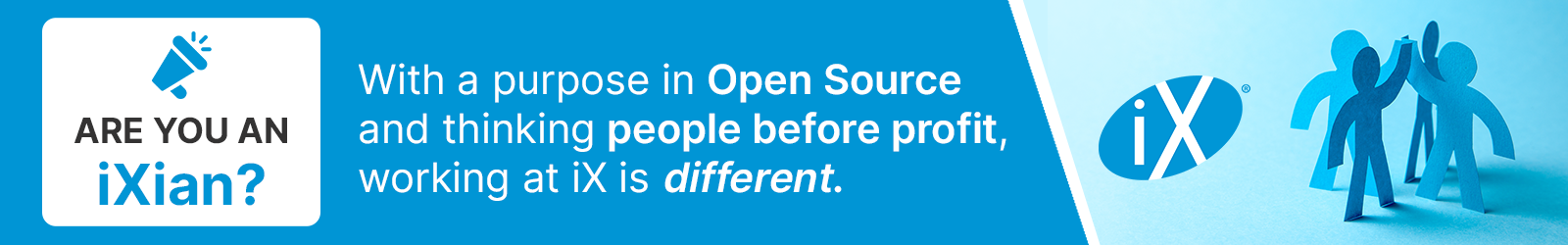


 )
)