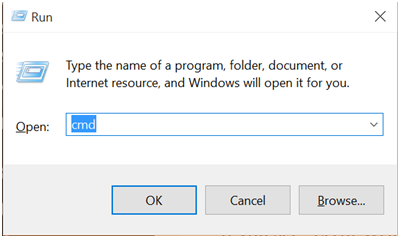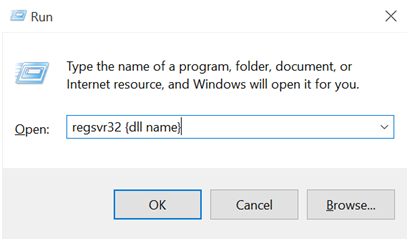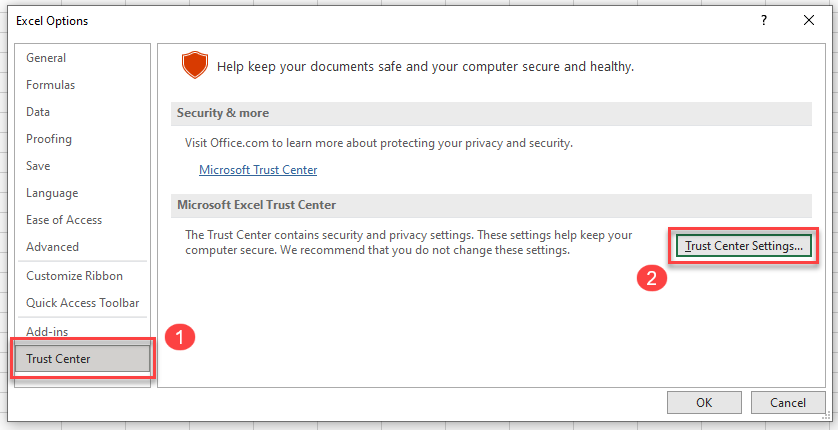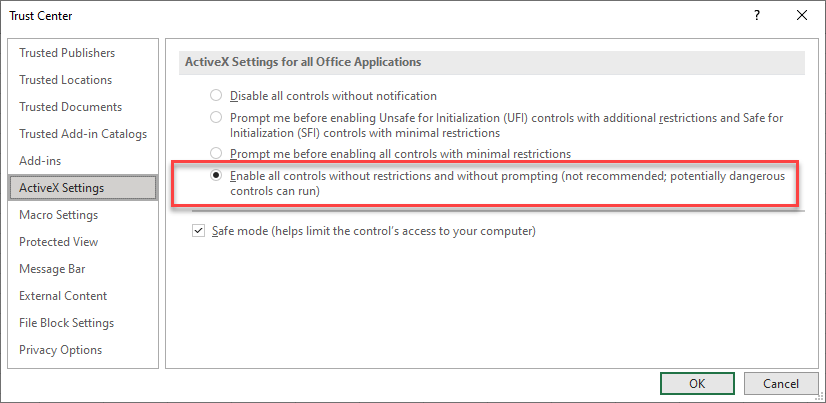|
lexy4ka Пользователь Сообщений: 21 |
Добрый день. Файл эксель с макросами работало все ок. Файл без проблем открывался и работал как на основном компе так и у остальных. После смена компа любое действие с файлом стало бить файл. Т.е . на самом рабочем компе все ок. Файл отрабатывает нормально. Однако у остальных файл работать перестал. Выдает ошибку Run-time error 57121 «Application-defined or object-defined error». файл Заранее спасибо. Изменено: lexy4ka — 10.02.2014 23:17:51 |
|
The_Prist Пользователь Сообщений: 13997 Профессиональная разработка приложений для MS Office |
Попробуйте скачать свой файл по ссылке. У меня не получилось. Даже самый простой вопрос можно превратить в огромную проблему. Достаточно не уметь формулировать вопросы… |
|
Z Пользователь Сообщений: 6111 Win 10, MSO 2013 SP1 |
#3 10.02.2014 17:45:36
Не расстраивайтесь: автор, наверное, созреет до уточнения какой именно макрос в файле на 300 не работает — разгребать все нет ни времени, ни желания… Изменено: Z — 10.02.2014 17:45:56 «Ctrl+S» — достойное завершение ваших гениальных мыслей!.. |
||
|
lexy4ka Пользователь Сообщений: 21 |
#4 10.02.2014 17:49:11 Работа макроса спотыкается на
Причем если отключить защиту паролем то все равно спотыкается на следующем же упоминании листа «old_45» |
||
|
The_Prist Пользователь Сообщений: 13997 Профессиональная разработка приложений для MS Office |
Так значит имя листа отличается от того, что в книге. Или отсутствует/закрыта. Или имя книги отличается. В общем в любом случае дело в имени/существовании. Даже лишний пробел в имени уже будет расхождением. Даже самый простой вопрос можно превратить в огромную проблему. Достаточно не уметь формулировать вопросы… |
|
lexy4ka Пользователь Сообщений: 21 |
Переименовывала лист, заменяя имя в макросе. меняла пароли. Изменено: lexy4ka — 10.02.2014 18:15:47 |
|
The_Prist Пользователь Сообщений: 13997 Профессиональная разработка приложений для MS Office |
Если на одном работает, а на другом нет — значит необходимо посмотреть файлы. Файл «EAN_base_AW.xlsm» открывается нормально? Не в защищенном от просмотра/редактирования режиме? Даже самый простой вопрос можно превратить в огромную проблему. Достаточно не уметь формулировать вопросы… |
|
lexy4ka Пользователь Сообщений: 21 |
Да, все одинаково. |
|
The_Prist Пользователь Сообщений: 13997 Профессиональная разработка приложений для MS Office |
Еще раз повторю вопрос: открывается ли книга в защищенном режиме? Т.е. появляется либо желтая полоса либо красная, предупреждающая о том, что файл в режиме ограниченной функциональности? Даже самый простой вопрос можно превратить в огромную проблему. Достаточно не уметь формулировать вопросы… |
|
lexy4ka Пользователь Сообщений: 21 |
Нет, Не в защищенном, не только для чтения.Нет предупреждений что что-либо заблокировано. |
|
Z Пользователь Сообщений: 6111 Win 10, MSO 2013 SP1 |
#11 11.02.2014 10:04:19
[IMG] Прикрепленные файлы
«Ctrl+S» — достойное завершение ваших гениальных мыслей!.. |
||
|
lexy4ka Пользователь Сообщений: 21 |
Листы запоролены. |
|
sazhin Пользователь Сообщений: 6 |
Попробуйте отключить библиотеку MISSING: …… Изменено: sazhin — 11.02.2014 11:36:43 |
|
The_Prist Пользователь Сообщений: 13997 Профессиональная разработка приложений для MS Office |
Удалось скачать файл. Согласен с sazhin. Есть ошибочная библиотека — StrokeScribe ActiveX Control module http://www.excel-vba.ru/chto-umeet-excel/oshibka-cant-find-project-or-library/ Даже самый простой вопрос можно превратить в огромную проблему. Достаточно не уметь формулировать вопросы… |
|
lexy4ka Пользователь Сообщений: 21 |
у вас нет программы strokescribe, поэтому может у вас на нее ругаться. у меня на всех компах она установлена. www.strokescribe.com здесь есть демо версия. |
|
The_Prist Пользователь Сообщений: 13997 Профессиональная разработка приложений для MS Office |
Приложите скрин ошибки. А то так гадать вообще не вариант. Даже самый простой вопрос можно превратить в огромную проблему. Достаточно не уметь формулировать вопросы… |
|
lexy4ka Пользователь Сообщений: 21 |
|
|
The_Prist Пользователь Сообщений: 13997 Профессиональная разработка приложений для MS Office |
#18 11.02.2014 16:23:41 Да уж. Раз используете сторонний элемент — попробуйте отключить режим конструктора на листах:
Еще ошибка может возникнуть, если режим конструктора закрыть невозможно. Это будет означать, что все-таки ваш чудесный контрол для формирования штрих-кодов не работает корректно у всех. Других версий у меня больше нет… Даже самый простой вопрос можно превратить в огромную проблему. Достаточно не уметь формулировать вопросы… |
||
|
lexy4ka Пользователь Сообщений: 21 |
Режим конструктора отключен. |
|
nimka Пользователь Сообщений: 1 |
У меня такая же проблема с файлом Excel. Месяц назад началось на каких то компьютерах нормально макрос отрабатывает, а на других выпадает такая же ошибка: «57121 application-defined or object-defined» и идет ошибка на строку кода » Workbooks(WBName).Worksheets(«Table»).Activate». Но лист Table есть, на других компьютерах же срабатывает. Как то удалось Вам решить эту проблему? Изменено: nimka — 24.03.2015 15:54:38 |
|
Hugo Пользователь Сообщений: 23137 |
|
|
Айгуль Пользователь Сообщений: 1 |
#22 05.05.2015 13:11:10 Весь день провозилась с аналогичной проблемой. В итоге решением стало — копирование всех листов из книги (о лист которой спотыкался макрос) в новую. Далее, удаляем первоначальную книгу, ее имя присваем заново созданной. И макрос заработал! |
Summary:
Are you the one struggling with the MS Excel runtime error 57121 while using working not the Excel file or during trying to open it? Then RELAX!!!, you are at the right place.
Here in this article check out the complete information about the run time error 57121 in Excel and its fixes to get rid of it permanently.
MS Excel plays an important role from the business point of view, say small, medium, large business. It helps you to maintain a large amount of data in a single place.
This is undoubtedly a very useful application of the Microsoft Office suite. But there is also a fact this is highly prone to corruption and starts showing errors.
One of the most common errors in Excel is Runtime error. In my earlier article, I have described various errors such as runtime error 1004, 32809, etc in Excel. And today in this article I am describing the runtime error 57121 in Excel.
Many users are found reporting about the runtime error 57121 in Excel 2013. But this is not only limited to Excel 2013, the Excel 2003, 2007, and 2010 users are also found reporting about the error.
Well, this is very irritating as you are not allowed to access your Excel file or do anything, in that case, your business might get affected.
But as said Every problem has solutions, luckily the run time error 57121 in Excel can be fixed by following certain working solutions.
Follow the below given working solutions that helped many to get rid of the Excel run time error 57121 application-defined.
[cta-excel-repair-lite labl=”recover lost Excel data”]
How To Fix Runtime Error 57121 In Excel?
Well, there is no exact solution that works for you, here try the different solutions one by one and check which one works for you.
1: Disable Proxy
2: Dependent On The Register DLL
3: Enable the ActiveX Settings
4: Uninstall & Reinstall The Software
5: Repair Corrupt Excel File
Let’s have a detailed discussion about these fixes…..!
Method 1: Disable Proxy
Open the Command Prompt, in order to check, if you are behind the proxy. For this, you have to press the Windows key + R, both at the same time and then type CMD, and press OK.
- A command prompt window would be opened, then type the following command
- netsh winhttp import proxy source=ie
- And hit Enter.
If you are getting, “Error writing proxy settings. (5) Access is denied.” In such cases, the runtime error 57121 can be fixed, if the proxy settings in internet explorer have to be disabled.
Method 2: Dependent On The Register DLL
If the MS Office is not installed properly or while updating the software some of the DLL files may get missed. In such cases, you would get the run time error 57121 application-defined as it is unable to start.
For this, you have to register the missing DLL file. in order to find the missing DLL file, you have to press Windows + R key at the same time and type regsvr32 dllfix.dll, and then hit OK.
The error is fixed now.
Apart from that, you can also make use of the automatic DLL Repair Tool, to repair the corrupted, missing DLL files.
Method 3: Enable the ActiveX Settings
It is found that those who have disabled the Active X controls settings are struggling with the error. So, enable the ActiveX settings and check if the error is resolved.
Follow the given instructions:
- In Excel click on the Office Button in the top left.
- And choose Excel Options > choose the Trust Center category > click Trust Center Settings.
- Now choose the ActiveX Settings category.
- And manage the setting from Disable all controls without notification to one of the other options.
Hope this works for you but if not then uninstall and reinstall the software.
Method 4: Uninstall & Reinstall The Software
Another way of solving the Excel error 57121 is to uninstall the software, from the Control Panel. And then again reinstall the software. Hope this will fix the error but if still not then make use of the automatic solution to fix the error easily.
Method 5: Repair Corrupt Excel File
Make use of the professional recommended MS Excel Repair Tool to repair corrupt, damaged as well as errors in Excel files. This tool allows to easily restore all corrupt Excel files including the charts, worksheet properties cell comments, and other important data. With the help of this, you can fix all sorts of issues, corruption, errors in Excel workbooks.
This is a unique tool to repair multiple excel files at one repair cycle and recovers the entire data in a preferred location. It is easy to use and compatible with both Windows as well as Mac operating systems. This supports the entire Excel version and the demo version is free.
* Free version of the product only previews recoverable data.
Steps to Utilize MS Excel Repair Tool:
Conclusion:
Hope the given solution works for you to fix Excel runtime error 57121. Follow the given manual solutions one by one and check which one works for you.
However, if none of the above given manual methods works you then try the automatic solution to fix the error easily.
And also be careful while handling the Excel file and follow the best preventive steps to protect your Excel files from getting corrupted.
Despite it, always create backup of crucial Excel data and as well scan your system with a good antivirus program for virus and malware infection.
If, in case you have any additional questions concerning the ones presented, do tell us in the comments section below or you can also visit our Repair MS Excel blog section.

Priyanka is an entrepreneur & content marketing expert. She writes tech blogs and has expertise in MS Office, Excel, and other tech subjects. Her distinctive art of presenting tech information in the easy-to-understand language is very impressive. When not writing, she loves unplanned travels.
Содержание
- Fix VBA Run Time Error 57121
- ActiveX Settings
- Repair or Reinstall Microsoft Office
- Ensure all Excel Updates are Installed on your PC
- Check Your System for Malware or Viruses
- VBA Coding Made Easy
- VBA Code Examples Add-in
- Excel run time error 57121 excel
- Answered by:
- Question
- Answers
- All replies
- Excel run time error 57121 excel
- Вопрос
- Ответы
- Все ответы
- Excel run time error 57121 excel
- Вопрос
- Ответы
- Все ответы
Fix VBA Run Time Error 57121
In this Article
This article will demonstrate how to fix the VBA Run Time Error 57121.
It’s often difficult to determine the cause of a VBA run time error 57121. The error can occur on one machine but not on another. This brings us to believe that the error is to do with the actual machine rather than with the VBA code itself. There are a number of checks we can do to try and ensure that this error does not occur.
ActiveX Settings
One possible fix to make sure that ActiveX controls are enabled in Excel.
In the Ribbon, select File > Options and then (1) select Trust Center and (2) Trust Center Settings.
Then, select ActiveX Settings and in ActiveX Settings for all Office Applications make sure “Enable all controls without restrictions and without prompting (not recommended, potential dangerous controls can run)” is selected.
Click OK to return to Excel.
Repair or Reinstall Microsoft Office
Unfortunately, if the problem persists, you may need to repair or reinstall Office on your PC.
First, try repairing the installed version of Office.
In the Settings App in your PC, select Apps > Apps and Features and then scroll down the list until your find your installation of Microsoft Office.
Click on the Modify button, select Online Repair or Quick Repair and then click Repair.
Re-boot your PC and try your macro again.
If this does not help, you may have to remove Microsoft Office from your machine by uninstalling it and then re-install it.
Ensure all Excel Updates are Installed on your PC
Microsoft is continuously releasing updates to the Microsoft Office. Ensure you have the latest updates for Excel by installing all available updates onto your PC.
Check Your System for Malware or Viruses
Finally, do make sure that your system is checked for both Malware and Viruses as these can also lead to this Error 400.
VBA Coding Made Easy
Stop searching for VBA code online. Learn more about AutoMacro — A VBA Code Builder that allows beginners to code procedures from scratch with minimal coding knowledge and with many time-saving features for all users! 
VBA Code Examples Add-in
Easily access all of the code examples found on our site.
Simply navigate to the menu, click, and the code will be inserted directly into your module. .xlam add-in.
Источник
Excel run time error 57121 excel
This forum has migrated to Microsoft Q&A. Visit Microsoft Q&A to post new questions.
Answered by:
Question
My Client is using macros in Excel 2010. They claim it was all working fine until the december patches were deployed.
Initially they were getting Runtime error 32809. We tried the solution from the forum http://stackoverflow.com/questions/27591879/suddenly-several-vba-macro-errors-mostly-32809 but that throw the new runtime error 57121.
Note : The machines did not install the patch KB2553154 as it only applicable for Office 2010 SP2 and the client environment is using Office 2010 SP1
Request your help to solve the issue.
Answers
Have you tried the above workaround (manually remove cached control extender objects)? If it still does not work, I’m afraid we need to install Office 2010 SP2 and then install the Hotfixs that have been released in the March 10th.
George Zhao
TechNet Community Support
It’s recommended to download and install Configuration Analyzer Tool (OffCAT), which is developed by Microsoft Support teams. Once the tool is installed, you can run it at any time to scan for hundreds of known issues in Office programs.
Please remember to mark the replies as answers if they help, and unmark the answers if they provide no help. If you have feedback for TechNet Support, contact tnmff@microsoft.com.
Do you mind sharing us the update list of the December patches that you were deployed? As far as I know, the Form Controls (FM20.dll) are no longer working as expected after installing MS14-082 Microsoft Office Security Updates for December 2014.
But MS14-082 Microsoft Office Security Updates for December 2014 apply to Microsoft Office 2010 Service Pack 2, since you said you were using Office 2010 SP1, you can’t install them. Thus, I suppose that this issue might be not due to the update patches.
I recommend you try to use a test machine, and then install the Office 2010 SP2. Next, install the hotfixes and check if they are helpful.
| FM20 | March 10, 2015 update for Office 2010 (KB2920813) | |
| Excel | MS15-022: Description of the security update for Microsoft Excel 2010: March 10, 2015 (KB2956142) | http://support.microsoft.com/kb/2956142 |
| Word | MS15-022: Description of the security update for Microsoft Word 2010: March 10, 2015 (KB2956139) | http://support.microsoft.com/kb/2956139 |
| PowerPoint | MS15-022: Description of the security update for Microsoft PowerPoint 2010: March 10, 2015 (KB2920812) | http://support.microsoft.com/kb/2920812 |
| Access | March 10, 2015 update for Access 2010 (KB2837601) | http://support.microsoft.com/kb/2837601 |
| Visio | March 10, 2015 update for Visio 2010 (KB2878283) | http://support.microsoft.com/kb/2878283 |
If you want to do further troubleshooting about coding, I recommend you post the question to MSDN forum:
The reason why we recommend posting appropriately is you will get the most qualified pool of respondents, and other partners who read the forums regularly can either share their knowledge or learn from your interaction with us. Thank you for your understanding.
George Zhao
TechNet Community Support
It’s recommended to download and install Configuration Analyzer Tool (OffCAT), which is developed by Microsoft Support teams. Once the tool is installed, you can run it at any time to scan for hundreds of known issues in Office programs.
Please remember to mark the replies as answers if they help, and unmark the answers if they provide no help. If you have feedback for TechNet Support, contact tnmff@microsoft.com.
Our Technical support executive upgraded the few machines to Office 2010 SP2 and then ran the fixit from https://support.microsoft.com/en-us/kb/3025036 and it did resolve the problem.
However in our enviroment currently Office 2010 SP2 is not used and hence would like to know if there is any other solution to the problem.
Please find the update list as requested, we have deployed the updates for December 2014 and January 2015 in January.
Источник
Excel run time error 57121 excel
Вопрос
My Client is using macros in Excel 2010. They claim it was all working fine until the december patches were deployed.
Initially they were getting Runtime error 32809. We tried the solution from the forum http://stackoverflow.com/questions/27591879/suddenly-several-vba-macro-errors-mostly-32809 but that throw the new runtime error 57121.
Note : The machines did not install the patch KB2553154 as it only applicable for Office 2010 SP2 and the client environment is using Office 2010 SP1
Request your help to solve the issue.
Ответы
Have you tried the above workaround (manually remove cached control extender objects)? If it still does not work, I’m afraid we need to install Office 2010 SP2 and then install the Hotfixs that have been released in the March 10th.
George Zhao
TechNet Community Support
It’s recommended to download and install Configuration Analyzer Tool (OffCAT), which is developed by Microsoft Support teams. Once the tool is installed, you can run it at any time to scan for hundreds of known issues in Office programs.
Please remember to mark the replies as answers if they help, and unmark the answers if they provide no help. If you have feedback for TechNet Support, contact tnmff@microsoft.com.
Все ответы
Do you mind sharing us the update list of the December patches that you were deployed? As far as I know, the Form Controls (FM20.dll) are no longer working as expected after installing MS14-082 Microsoft Office Security Updates for December 2014.
But MS14-082 Microsoft Office Security Updates for December 2014 apply to Microsoft Office 2010 Service Pack 2, since you said you were using Office 2010 SP1, you can’t install them. Thus, I suppose that this issue might be not due to the update patches.
I recommend you try to use a test machine, and then install the Office 2010 SP2. Next, install the hotfixes and check if they are helpful.
| FM20 | March 10, 2015 update for Office 2010 (KB2920813) | |
| Excel | MS15-022: Description of the security update for Microsoft Excel 2010: March 10, 2015 (KB2956142) | http://support.microsoft.com/kb/2956142 |
| Word | MS15-022: Description of the security update for Microsoft Word 2010: March 10, 2015 (KB2956139) | http://support.microsoft.com/kb/2956139 |
| PowerPoint | MS15-022: Description of the security update for Microsoft PowerPoint 2010: March 10, 2015 (KB2920812) | http://support.microsoft.com/kb/2920812 |
| Access | March 10, 2015 update for Access 2010 (KB2837601) | http://support.microsoft.com/kb/2837601 |
| Visio | March 10, 2015 update for Visio 2010 (KB2878283) | http://support.microsoft.com/kb/2878283 |
If you want to do further troubleshooting about coding, I recommend you post the question to MSDN forum:
The reason why we recommend posting appropriately is you will get the most qualified pool of respondents, and other partners who read the forums regularly can either share their knowledge or learn from your interaction with us. Thank you for your understanding.
George Zhao
TechNet Community Support
It’s recommended to download and install Configuration Analyzer Tool (OffCAT), which is developed by Microsoft Support teams. Once the tool is installed, you can run it at any time to scan for hundreds of known issues in Office programs.
Please remember to mark the replies as answers if they help, and unmark the answers if they provide no help. If you have feedback for TechNet Support, contact tnmff@microsoft.com.
Our Technical support executive upgraded the few machines to Office 2010 SP2 and then ran the fixit from https://support.microsoft.com/en-us/kb/3025036 and it did resolve the problem.
However in our enviroment currently Office 2010 SP2 is not used and hence would like to know if there is any other solution to the problem.
Please find the update list as requested, we have deployed the updates for December 2014 and January 2015 in January.
Источник
Excel run time error 57121 excel
Вопрос
My Client is using macros in Excel 2010. They claim it was all working fine until the december patches were deployed.
Initially they were getting Runtime error 32809. We tried the solution from the forum http://stackoverflow.com/questions/27591879/suddenly-several-vba-macro-errors-mostly-32809 but that throw the new runtime error 57121.
Note : The machines did not install the patch KB2553154 as it only applicable for Office 2010 SP2 and the client environment is using Office 2010 SP1
Request your help to solve the issue.
Ответы
Have you tried the above workaround (manually remove cached control extender objects)? If it still does not work, I’m afraid we need to install Office 2010 SP2 and then install the Hotfixs that have been released in the March 10th.
George Zhao
TechNet Community Support
It’s recommended to download and install Configuration Analyzer Tool (OffCAT), which is developed by Microsoft Support teams. Once the tool is installed, you can run it at any time to scan for hundreds of known issues in Office programs.
Please remember to mark the replies as answers if they help, and unmark the answers if they provide no help. If you have feedback for TechNet Support, contact tnmff@microsoft.com.
Все ответы
Do you mind sharing us the update list of the December patches that you were deployed? As far as I know, the Form Controls (FM20.dll) are no longer working as expected after installing MS14-082 Microsoft Office Security Updates for December 2014.
But MS14-082 Microsoft Office Security Updates for December 2014 apply to Microsoft Office 2010 Service Pack 2, since you said you were using Office 2010 SP1, you can’t install them. Thus, I suppose that this issue might be not due to the update patches.
I recommend you try to use a test machine, and then install the Office 2010 SP2. Next, install the hotfixes and check if they are helpful.
| FM20 | March 10, 2015 update for Office 2010 (KB2920813) | |
| Excel | MS15-022: Description of the security update for Microsoft Excel 2010: March 10, 2015 (KB2956142) | http://support.microsoft.com/kb/2956142 |
| Word | MS15-022: Description of the security update for Microsoft Word 2010: March 10, 2015 (KB2956139) | http://support.microsoft.com/kb/2956139 |
| PowerPoint | MS15-022: Description of the security update for Microsoft PowerPoint 2010: March 10, 2015 (KB2920812) | http://support.microsoft.com/kb/2920812 |
| Access | March 10, 2015 update for Access 2010 (KB2837601) | http://support.microsoft.com/kb/2837601 |
| Visio | March 10, 2015 update for Visio 2010 (KB2878283) | http://support.microsoft.com/kb/2878283 |
If you want to do further troubleshooting about coding, I recommend you post the question to MSDN forum:
The reason why we recommend posting appropriately is you will get the most qualified pool of respondents, and other partners who read the forums regularly can either share their knowledge or learn from your interaction with us. Thank you for your understanding.
George Zhao
TechNet Community Support
It’s recommended to download and install Configuration Analyzer Tool (OffCAT), which is developed by Microsoft Support teams. Once the tool is installed, you can run it at any time to scan for hundreds of known issues in Office programs.
Please remember to mark the replies as answers if they help, and unmark the answers if they provide no help. If you have feedback for TechNet Support, contact tnmff@microsoft.com.
Our Technical support executive upgraded the few machines to Office 2010 SP2 and then ran the fixit from https://support.microsoft.com/en-us/kb/3025036 and it did resolve the problem.
However in our enviroment currently Office 2010 SP2 is not used and hence would like to know if there is any other solution to the problem.
Please find the update list as requested, we have deployed the updates for December 2014 and January 2015 in January.
Источник
Return to VBA Code Examples
In this Article
- ActiveX Settings
- Repair or Reinstall Microsoft Office
- Ensure all Excel Updates are Installed on your PC
- Check Your System for Malware or Viruses
This article will demonstrate how to fix the VBA Run Time Error 57121.
It’s often difficult to determine the cause of a VBA run time error 57121. The error can occur on one machine but not on another. This brings us to believe that the error is to do with the actual machine rather than with the VBA code itself. There are a number of checks we can do to try and ensure that this error does not occur.
ActiveX Settings
One possible fix to make sure that ActiveX controls are enabled in Excel.
In the Ribbon, select File > Options and then (1) select Trust Center and (2) Trust Center Settings.
Then, select ActiveX Settings and in ActiveX Settings for all Office Applications make sure “Enable all controls without restrictions and without prompting (not recommended, potential dangerous controls can run)” is selected.
Click OK to return to Excel.
Repair or Reinstall Microsoft Office
Unfortunately, if the problem persists, you may need to repair or reinstall Office on your PC.
First, try repairing the installed version of Office.
In the Settings App in your PC, select Apps > Apps and Features and then scroll down the list until your find your installation of Microsoft Office.
Click on the Modify button, select Online Repair or Quick Repair and then click Repair.
Re-boot your PC and try your macro again.
If this does not help, you may have to remove Microsoft Office from your machine by uninstalling it and then re-install it.
Ensure all Excel Updates are Installed on your PC
Microsoft is continuously releasing updates to the Microsoft Office. Ensure you have the latest updates for Excel by installing all available updates onto your PC.
Check Your System for Malware or Viruses
Finally, do make sure that your system is checked for both Malware and Viruses as these can also lead to this Error 400.
VBA Coding Made Easy
Stop searching for VBA code online. Learn more about AutoMacro — A VBA Code Builder that allows beginners to code procedures from scratch with minimal coding knowledge and with many time-saving features for all users!
Learn More!
Сообщения без ответов | Активные темы
Правила форума
При размещении файлов предпочтительным является формат vsd (а не vsdx/vsdm)
Размещая ваши вложения на форуме не используйте имена файлов содержащих кириллицу, в противном случае файл будет иметь имя .<расширение файла> !
Для форматирования ваших сообщений используйте BBCodes, описание используемых на форуме BBCodes.
| Автор | Сообщение | ||||
|---|---|---|---|---|---|
|
|||||
|
В Visio 2010 Window 7 64 prof. Ошибка в макросах при обращении Thisdocument (run-time error 57121). Не работают кнопки, на листе. В Excel таже история. Кнопки, это контролы непоследственно на листе (актив икс).
|
||||
| Вернуться к началу |
|
||||
|
9rey |
Заголовок сообщения: Re: HELP!
|
||
|
та же самая конфигурация. в визио нарисовал кнопку на листе, прописал в событии CommandButton1_Click() вызов окна msgbox. все работает отлично. кстати, вот погуглил. чувак пишет, что такое происходит, когда сохраняешь документ в режиме «design». после открытия — ошибка. другой пишет, что помогает установка пароля на проект, мол, тогда не ломается. но я такую глюку не смог воспроизвести…
|
||
| Вернуться к началу |
|
||
|
Surrogate |
|
||
|
|
может проблема в этом
А причина проста – декабрьское обновление безопасности для пакета Microsoft Office (от 09.12.2014), которое призвано устранить различные уязвимости безопасности (кстати сам пакет обновлений делает исправления не только в офисе, но и в Internet Explorer(IE), Exchange и самой ОС Windows). Но, как оказалось, данные обновления так же устранили на некоторых ПК возможность работы с элементами ActiveX. Хотя, возможно, просто имеет место конфликт обновлений с каким-то ПО, установленном на ПК. Так или иначе проблема поправима. Не все методы мной выдуманы, некоторые взяты с одного из форумов. Я просто решил эти методы собрать в одну статью, если вдруг кому понадобится… Подробнее…
|
||
| Вернуться к началу |
|
||
Кто сейчас на конференции |
|
Сейчас этот форум просматривают: нет зарегистрированных пользователей и гости: 1 |
| Вы можете начинать темы Вы можете отвечать на сообщения Вы не можете редактировать свои сообщения Вы не можете удалять свои сообщения Вы не можете добавлять вложения |
- Remove From My Forums
-
Вопрос
-
Hi all!
I have experienced a Run-Time error in one of the Excel sheets that’s on the network.
The problem is that the error only returns on 2 laptops. On all other computers the sheet just works fine.One of of the 2 laptops, i have downgraded tot excel 2010, nogo.
Tried to repair the whole office installation, even tried to reinstall the windows, nogo.
All settings in the trustcenter are the same (macro’s enabled etc..)
I have found some suggestions on the Internet, but that’s only for programming issue within VBA.
I don’t there is anything wrong with the code, because its works fine on other computers.Does anyone have a suggestion what i can do to resolve this issue?
Thanks a lot!
-
Изменено
16 сентября 2016 г. 7:33
-
Изменено
Ответы
-
Re: run-time error
Steps to fix error…
1. determine the specific error
2. determine the code line that throws the error
3. determine the causeYour post places us at step 1.
‘—
Jim Cone
Portland, Oregon USA
https://goo.gl/IUQUN2 (Dropbox)
(free & commercial excel programs)
-
Предложено в качестве ответа
Emi ZhangMicrosoft contingent staff
26 сентября 2016 г. 10:04 -
Помечено в качестве ответа
Emi ZhangMicrosoft contingent staff
30 сентября 2016 г. 9:43 -
Изменено
James Cone
2 февраля 2017 г. 13:43
-
Предложено в качестве ответа
-
01-29-2016, 03:30 PM
#1
Valued Forum Contributor
Macros must be enabled code failing with Run Time Error 57121
Hello!
I have this code which displays one sheet and hides all the other sheets unless the user enables macros. It’s worked fine through the years, but now it’s bugging out in/around Excel 2016. Here’s the code:
It’s failing on the If LCase…line with a Run time error 57121 Application-defined or object-defined error.
Here’s the other related code:
and
If anyone has any ideas how to fix this, I’d appreciate it.
Regards,
Leaning
-
01-29-2016, 05:36 PM
#2
Re: Macros must be enabled code failing with Run Time Error 57121
Hi leaning,
The problem may be Excel, and not you.
Your symptoms and the error number are typical of problems from a Microsoft update from December , 2014 and is generally related to workbooks that contain ‘Active X’ controls.
One or more of the following may help you resolve your problem:
http://support.microsoft.com/kb/3025036/EN-US
http://blogs.technet.com/b/the_micro…-updates-.aspx
https://support.microsoft.com/kb/3025036 ‘Provides fix it linkThe problem may be corrected by deleting temporary files like *.exd and EXCEL.box in %AppData%RoamingMicrosoftForms and in %temp%VBE.
Lewis
-
01-29-2016, 08:08 PM
#3
Valued Forum Contributor
Re: Macros must be enabled code failing with Run Time Error 57121
LJMetzger: When I un-referenced the Calendar Control per this thread (http://www.excelforum.com/excel-prog…reference.html), I stopped getting these Run Time 57121 errors. So something else for your list. I appreciate your help!
Regards,
Leaning
-
01-30-2016, 11:25 AM
#4
Re: Macros must be enabled code failing with Run Time Error 57121
Hi again,
Thank you very much for the rep points.
a. Unfortunately, Mr 57121 is an old friend of mine, and is related to ‘Active X’ which does not play well with others. It shows up every time when trying to move Excel 2007+ Active X controls to Excel 2003. It is generally fixable by:
a. Delete all ‘Active X’ controls on the offending sheet
b. Make a copy of the offending sheet
c. Delete the original offending Sheet
d. Rename the copy back to the name of the original
e. Add ‘Active X’ controls to the Sheet
NOTE: I have never had a problem moving Excel 2003 ‘Active X’ to later versions of Excel.b. The Microsoft Calendar Control I am thinking of is ‘Active X’ in library MSCOMCT2.OCX (in SYSTEM32, or SYSTEM, or SysWOW64 folder).
Correcting MSCOMCT2.OCX not available errors: http://www.excelforum.com/excel-prog…ry-errors.htmlIn addition, MSCOMCT2.OCX is 32 bit only, and will not work in 64 bit Excel.
c. Other Date Pickers. See posts #13 and #16 in the following thread for references to several alternatives: http://www.excelforum.com/excel-prog…r-control.html
Lewis