RunError
A RunError is a low-level error emitted by the Free Pascal Run Time Library. In Lazarus, RunErrors are raised as exceptions.
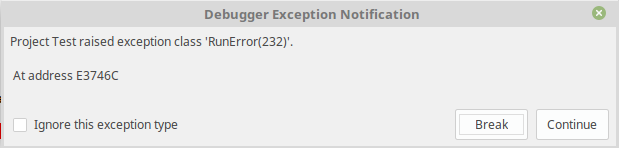
| # | Short description | Explanation | ||||||||||||||||||||||||||||||||||||||||||||||||||||||||||||||||||||||||||||||||||||||||||||||||||||||||||||||||||||||||||||||||||||||||||||||||||||||||||||||||||||||||
|---|---|---|---|---|---|---|---|---|---|---|---|---|---|---|---|---|---|---|---|---|---|---|---|---|---|---|---|---|---|---|---|---|---|---|---|---|---|---|---|---|---|---|---|---|---|---|---|---|---|---|---|---|---|---|---|---|---|---|---|---|---|---|---|---|---|---|---|---|---|---|---|---|---|---|---|---|---|---|---|---|---|---|---|---|---|---|---|---|---|---|---|---|---|---|---|---|---|---|---|---|---|---|---|---|---|---|---|---|---|---|---|---|---|---|---|---|---|---|---|---|---|---|---|---|---|---|---|---|---|---|---|---|---|---|---|---|---|---|---|---|---|---|---|---|---|---|---|---|---|---|---|---|---|---|---|---|---|---|---|---|---|---|---|---|---|---|---|---|---|---|
| 1 | Invalid function number | An invalid operating system call was attempted. | ||||||||||||||||||||||||||||||||||||||||||||||||||||||||||||||||||||||||||||||||||||||||||||||||||||||||||||||||||||||||||||||||||||||||||||||||||||||||||||||||||||||||
| 2 | File not found | Reported when trying to erase, rename or open a non-existent file. | ||||||||||||||||||||||||||||||||||||||||||||||||||||||||||||||||||||||||||||||||||||||||||||||||||||||||||||||||||||||||||||||||||||||||||||||||||||||||||||||||||||||||
| 3 | Path not found | Reported by the directory handling routines when a path does not exist or is invalid. Also reported when trying to access a non-existent file. | ||||||||||||||||||||||||||||||||||||||||||||||||||||||||||||||||||||||||||||||||||||||||||||||||||||||||||||||||||||||||||||||||||||||||||||||||||||||||||||||||||||||||
| 4 | Too many open files | The maximum number of files currently opened by your process has been reached. Certain operating systems limit the number of files which can be opened concurrently, and this error can occur when this limit has been reached. | ||||||||||||||||||||||||||||||||||||||||||||||||||||||||||||||||||||||||||||||||||||||||||||||||||||||||||||||||||||||||||||||||||||||||||||||||||||||||||||||||||||||||
| 5 | File access denied | Permission to access the file is denied. This error might be caused by one of several reasons:
|
||||||||||||||||||||||||||||||||||||||||||||||||||||||||||||||||||||||||||||||||||||||||||||||||||||||||||||||||||||||||||||||||||||||||||||||||||||||||||||||||||||||||
| 6 | Invalid file handle | If this happens, the file variable you are using is trashed; it indicates that your memory is corrupted. | ||||||||||||||||||||||||||||||||||||||||||||||||||||||||||||||||||||||||||||||||||||||||||||||||||||||||||||||||||||||||||||||||||||||||||||||||||||||||||||||||||||||||
| 12 | Invalid file access code | Reported when a reset or rewrite is called with an invalid FileMode value. | ||||||||||||||||||||||||||||||||||||||||||||||||||||||||||||||||||||||||||||||||||||||||||||||||||||||||||||||||||||||||||||||||||||||||||||||||||||||||||||||||||||||||
| 15 | Invalid drive number | The number given to the Getdir or ChDir function specifies a non-existent disk. | ||||||||||||||||||||||||||||||||||||||||||||||||||||||||||||||||||||||||||||||||||||||||||||||||||||||||||||||||||||||||||||||||||||||||||||||||||||||||||||||||||||||||
| 16 | Cannot remove current directory | Reported when trying to remove the currently active directory. | ||||||||||||||||||||||||||||||||||||||||||||||||||||||||||||||||||||||||||||||||||||||||||||||||||||||||||||||||||||||||||||||||||||||||||||||||||||||||||||||||||||||||
| 17 | Cannot rename across drives | You cannot rename a file such that it would end up on another disk or partition. | ||||||||||||||||||||||||||||||||||||||||||||||||||||||||||||||||||||||||||||||||||||||||||||||||||||||||||||||||||||||||||||||||||||||||||||||||||||||||||||||||||||||||
| 100 | Disk read error | An error occurred when reading from disk. Typically happens when you try to read past the end of a file. | ||||||||||||||||||||||||||||||||||||||||||||||||||||||||||||||||||||||||||||||||||||||||||||||||||||||||||||||||||||||||||||||||||||||||||||||||||||||||||||||||||||||||
| 101 | Disk write error | Reported when the disk is full, and you’re trying to write to it. | ||||||||||||||||||||||||||||||||||||||||||||||||||||||||||||||||||||||||||||||||||||||||||||||||||||||||||||||||||||||||||||||||||||||||||||||||||||||||||||||||||||||||
| 102 | File not assigned | This is reported by Reset, Rewrite, Append, Rename and Erase, if you call them with an unassigned file as a parameter. | ||||||||||||||||||||||||||||||||||||||||||||||||||||||||||||||||||||||||||||||||||||||||||||||||||||||||||||||||||||||||||||||||||||||||||||||||||||||||||||||||||||||||
| 103 | File not open | Reported by the following functions : Close, Read, Write, Seek, EOf, FilePos, FileSize, Flush, BlockRead, and BlockWrite if the file is not open. | ||||||||||||||||||||||||||||||||||||||||||||||||||||||||||||||||||||||||||||||||||||||||||||||||||||||||||||||||||||||||||||||||||||||||||||||||||||||||||||||||||||||||
| 104 | File not open for input | Reported by Read, BlockRead, Eof, Eoln, SeekEof or SeekEoln if the file is not opened with Reset. | ||||||||||||||||||||||||||||||||||||||||||||||||||||||||||||||||||||||||||||||||||||||||||||||||||||||||||||||||||||||||||||||||||||||||||||||||||||||||||||||||||||||||
| 105 | File not open for output | Reported by write if a text file isn’t opened with Rewrite. | ||||||||||||||||||||||||||||||||||||||||||||||||||||||||||||||||||||||||||||||||||||||||||||||||||||||||||||||||||||||||||||||||||||||||||||||||||||||||||||||||||||||||
| 106 | Invalid numeric format | Reported when a non-numeric value is read from a text file, and a numeric value was expected. | ||||||||||||||||||||||||||||||||||||||||||||||||||||||||||||||||||||||||||||||||||||||||||||||||||||||||||||||||||||||||||||||||||||||||||||||||||||||||||||||||||||||||
| 107 | Invalid enumeration | Reported when a text representation of an enumerated constant cannot be created in a call to str or write(ln). | ||||||||||||||||||||||||||||||||||||||||||||||||||||||||||||||||||||||||||||||||||||||||||||||||||||||||||||||||||||||||||||||||||||||||||||||||||||||||||||||||||||||||
| 150 | Disk is write-protected | (Critical error) | ||||||||||||||||||||||||||||||||||||||||||||||||||||||||||||||||||||||||||||||||||||||||||||||||||||||||||||||||||||||||||||||||||||||||||||||||||||||||||||||||||||||||
| 151 | Bad drive request struct length | (Critical error) | ||||||||||||||||||||||||||||||||||||||||||||||||||||||||||||||||||||||||||||||||||||||||||||||||||||||||||||||||||||||||||||||||||||||||||||||||||||||||||||||||||||||||
| 152 | Drive not ready | (Critical error) | ||||||||||||||||||||||||||||||||||||||||||||||||||||||||||||||||||||||||||||||||||||||||||||||||||||||||||||||||||||||||||||||||||||||||||||||||||||||||||||||||||||||||
| 154 | CRC error in data | (Critical error) | ||||||||||||||||||||||||||||||||||||||||||||||||||||||||||||||||||||||||||||||||||||||||||||||||||||||||||||||||||||||||||||||||||||||||||||||||||||||||||||||||||||||||
| 156 | Disk seek error | (Critical error) | ||||||||||||||||||||||||||||||||||||||||||||||||||||||||||||||||||||||||||||||||||||||||||||||||||||||||||||||||||||||||||||||||||||||||||||||||||||||||||||||||||||||||
| 157 | Unknown media type | (Critical error) | ||||||||||||||||||||||||||||||||||||||||||||||||||||||||||||||||||||||||||||||||||||||||||||||||||||||||||||||||||||||||||||||||||||||||||||||||||||||||||||||||||||||||
| 158 | Sector Not Found | (Critical error) | ||||||||||||||||||||||||||||||||||||||||||||||||||||||||||||||||||||||||||||||||||||||||||||||||||||||||||||||||||||||||||||||||||||||||||||||||||||||||||||||||||||||||
| 159 | Printer out of paper | (Critical error) | ||||||||||||||||||||||||||||||||||||||||||||||||||||||||||||||||||||||||||||||||||||||||||||||||||||||||||||||||||||||||||||||||||||||||||||||||||||||||||||||||||||||||
| 160 | Device write fault | (Critical error) | ||||||||||||||||||||||||||||||||||||||||||||||||||||||||||||||||||||||||||||||||||||||||||||||||||||||||||||||||||||||||||||||||||||||||||||||||||||||||||||||||||||||||
| 161 | Device read fault | (Critical error) | ||||||||||||||||||||||||||||||||||||||||||||||||||||||||||||||||||||||||||||||||||||||||||||||||||||||||||||||||||||||||||||||||||||||||||||||||||||||||||||||||||||||||
| 162 | Hardware failure | (Critical error) | ||||||||||||||||||||||||||||||||||||||||||||||||||||||||||||||||||||||||||||||||||||||||||||||||||||||||||||||||||||||||||||||||||||||||||||||||||||||||||||||||||||||||
| 200 | Division by zero | The application attempted to divide a number by zero. | ||||||||||||||||||||||||||||||||||||||||||||||||||||||||||||||||||||||||||||||||||||||||||||||||||||||||||||||||||||||||||||||||||||||||||||||||||||||||||||||||||||||||
| 201 | Range check error | If you compiled your program with range checking on, then you can get this error in the following cases:
|
||||||||||||||||||||||||||||||||||||||||||||||||||||||||||||||||||||||||||||||||||||||||||||||||||||||||||||||||||||||||||||||||||||||||||||||||||||||||||||||||||||||||
| 202 | Stack overflow error | The stack has grown beyond its maximum size (in which case the size of local variables should be reduced to avoid this error), or the stack has become corrupt. This error is only reported when stack checking is enabled. | ||||||||||||||||||||||||||||||||||||||||||||||||||||||||||||||||||||||||||||||||||||||||||||||||||||||||||||||||||||||||||||||||||||||||||||||||||||||||||||||||||||||||
| 203 | Heap overflow error | The heap has grown beyond its boundaries. This is caused when trying to allocate memory explicitly with New, GetMem or ReallocMem, or when a class or object instance is created and no memory is left. Please note that, by default, Free Pascal provides a growing heap, i.e. the heap will try to allocate more memory if needed. However, if the heap has reached the maximum size allowed by the operating system or hardware, then you will get this error. | ||||||||||||||||||||||||||||||||||||||||||||||||||||||||||||||||||||||||||||||||||||||||||||||||||||||||||||||||||||||||||||||||||||||||||||||||||||||||||||||||||||||||
| 204 | Invalid pointer operation | You will get this in several cases:
|
||||||||||||||||||||||||||||||||||||||||||||||||||||||||||||||||||||||||||||||||||||||||||||||||||||||||||||||||||||||||||||||||||||||||||||||||||||||||||||||||||||||||
| 205 | Floating point overflow | You are trying to use or produce real numbers that are too large. | ||||||||||||||||||||||||||||||||||||||||||||||||||||||||||||||||||||||||||||||||||||||||||||||||||||||||||||||||||||||||||||||||||||||||||||||||||||||||||||||||||||||||
| 206 | Floating point underflow | You are trying to use or produce real numbers that are too small. | ||||||||||||||||||||||||||||||||||||||||||||||||||||||||||||||||||||||||||||||||||||||||||||||||||||||||||||||||||||||||||||||||||||||||||||||||||||||||||||||||||||||||
| 207 | Invalid floating point operation | Can occur if you try to calculate the square root or logarithm of a negative number. | ||||||||||||||||||||||||||||||||||||||||||||||||||||||||||||||||||||||||||||||||||||||||||||||||||||||||||||||||||||||||||||||||||||||||||||||||||||||||||||||||||||||||
| 210 | Object not initialized | When compiled with range checking on, a program will report this error if you call a virtual method without having called its object’s constructor. | ||||||||||||||||||||||||||||||||||||||||||||||||||||||||||||||||||||||||||||||||||||||||||||||||||||||||||||||||||||||||||||||||||||||||||||||||||||||||||||||||||||||||
| 211 | Call to abstract method | Your program tried to execute an abstract virtual method. Abstract methods should be overridden, and the overriding method should be called. | ||||||||||||||||||||||||||||||||||||||||||||||||||||||||||||||||||||||||||||||||||||||||||||||||||||||||||||||||||||||||||||||||||||||||||||||||||||||||||||||||||||||||
| 212 | Stream registration error | This occurs when an invalid type is registered in the objects unit. | ||||||||||||||||||||||||||||||||||||||||||||||||||||||||||||||||||||||||||||||||||||||||||||||||||||||||||||||||||||||||||||||||||||||||||||||||||||||||||||||||||||||||
| 213 | Collection index out of range | You are trying to access a collection item with an invalid index (objects unit). | ||||||||||||||||||||||||||||||||||||||||||||||||||||||||||||||||||||||||||||||||||||||||||||||||||||||||||||||||||||||||||||||||||||||||||||||||||||||||||||||||||||||||
| 214 | Collection overflow error | The collection has reached its maximal size, and you are trying to add another element (objects unit). | ||||||||||||||||||||||||||||||||||||||||||||||||||||||||||||||||||||||||||||||||||||||||||||||||||||||||||||||||||||||||||||||||||||||||||||||||||||||||||||||||||||||||
| 215 | Arithmetic overflow error | This error is reported when the result of an arithmetic operation is outside of its supported range. Contrary to Turbo Pascal, this error is only reported for 32-bit or 64-bit arithmetic overflows. This is due to the fact that everything is converted to 32-bit or 64-bit before doing the actual arithmetic operation. | ||||||||||||||||||||||||||||||||||||||||||||||||||||||||||||||||||||||||||||||||||||||||||||||||||||||||||||||||||||||||||||||||||||||||||||||||||||||||||||||||||||||||
| 216 | General Protection fault | The application tried to access invalid memory space. This can be caused by several problems:
|
||||||||||||||||||||||||||||||||||||||||||||||||||||||||||||||||||||||||||||||||||||||||||||||||||||||||||||||||||||||||||||||||||||||||||||||||||||||||||||||||||||||||
| 217 | Unhandled exception occurred | An exception occurred, and there was no exception handler present. The sysutils unit installs a default exception handler which catches all exceptions and exits gracefully. | ||||||||||||||||||||||||||||||||||||||||||||||||||||||||||||||||||||||||||||||||||||||||||||||||||||||||||||||||||||||||||||||||||||||||||||||||||||||||||||||||||||||||
| 218 | Invalid value specified | Error 218 occurs when an invalid value was specified to a system call, for instance when specifying a negative value to a seek() call. | ||||||||||||||||||||||||||||||||||||||||||||||||||||||||||||||||||||||||||||||||||||||||||||||||||||||||||||||||||||||||||||||||||||||||||||||||||||||||||||||||||||||||
| 219 | Invalid typecast | Thrown when an invalid typecast is attempted on a class using the as operator. This error is also thrown when an object or class is typecast to an invalid class or object and a virtual method of that class or object is called. This last error is only detected if the -CR compiler option is used. | ||||||||||||||||||||||||||||||||||||||||||||||||||||||||||||||||||||||||||||||||||||||||||||||||||||||||||||||||||||||||||||||||||||||||||||||||||||||||||||||||||||||||
| 222 | Variant dispatch error | No dispatch method to call from variant. | ||||||||||||||||||||||||||||||||||||||||||||||||||||||||||||||||||||||||||||||||||||||||||||||||||||||||||||||||||||||||||||||||||||||||||||||||||||||||||||||||||||||||
| 223 | Variant array create | The variant array creation failed. Usually when there is not enough memory. | ||||||||||||||||||||||||||||||||||||||||||||||||||||||||||||||||||||||||||||||||||||||||||||||||||||||||||||||||||||||||||||||||||||||||||||||||||||||||||||||||||||||||
| 224 | Variant is not an array | This error occurs when a variant array operation is attempted on a variant which is not an array. | ||||||||||||||||||||||||||||||||||||||||||||||||||||||||||||||||||||||||||||||||||||||||||||||||||||||||||||||||||||||||||||||||||||||||||||||||||||||||||||||||||||||||
| 225 | Var Array Bounds check error | This error occurs when a variant array index is out of bounds. | ||||||||||||||||||||||||||||||||||||||||||||||||||||||||||||||||||||||||||||||||||||||||||||||||||||||||||||||||||||||||||||||||||||||||||||||||||||||||||||||||||||||||
| 227 | Assertion failed error | An assertion failed, and no AssertErrorProc procedural variable was installed. | ||||||||||||||||||||||||||||||||||||||||||||||||||||||||||||||||||||||||||||||||||||||||||||||||||||||||||||||||||||||||||||||||||||||||||||||||||||||||||||||||||||||||
| 229 | Safecall error check | This error occurs is a safecall check fails, and no handler routine is available. | ||||||||||||||||||||||||||||||||||||||||||||||||||||||||||||||||||||||||||||||||||||||||||||||||||||||||||||||||||||||||||||||||||||||||||||||||||||||||||||||||||||||||
| 231 | Exception stack corrupted | This error occurs when the exception object is retrieved and none is available. | ||||||||||||||||||||||||||||||||||||||||||||||||||||||||||||||||||||||||||||||||||||||||||||||||||||||||||||||||||||||||||||||||||||||||||||||||||||||||||||||||||||||||
| 232 | Threads not supported | Thread management relies on a separate driver on some operating systems (notably, Unixes). The unit with this driver needs to be specified on the uses clause of the program, preferably as the first unit (cthreads on unix).
Add in the top of the first Pascal unit (usually the project .lpr file)
Источник Lazarus — Error 204 or Invalid Pointer when using SetLength with Dynamic Arrays – Delphi, Lazarus, Free Pascal – ForumTopics for particular software or systems: Start your topic link with the name of the application or system. Please note that switching to another language when reading a post will not bring you to the same post, in Dutch, as there is no translation for that post! Please consider disabling your ad blocker for our website. Lazarus — Error 204 or Invalid Pointer when using SetLength with Dynamic ArraysLast Post by Hans 8 years ago For those familiar with dynamic arrays, functions like Length (determine number of elements in the array) and SetLength (change the dimension of your array) are vital. Strange enough, on rare occasion, using SetLength() might cause and «Invalid Pointer Operation» (EInvalidPointer) error or a «RunError(204)» . I’ve had that happen when making a populated array smaller (and not consistently I might add). I thought it might be helpful to someone to find this little trick . Currently viewing this topic 1 guest. Like what you see and you’d like to help out?The best way to help is of course by assisting others with their questions here in the forum, but you can also help us out in other ways: — Do your shopping at Amazon, it will not cost you anything extra but may generate a small commission for us, Please consider disabling your ad blocker for our website. Источник RunErrorA RunError is a low-level error emitted by the Free Pascal Run Time Library. In Lazarus, RunErrors are raised as exceptions.
|
Модератор: Модераторы
Lazarus — Runtime error 204 при запуске версии > 0.9.16 b
все версии старше 0.9.16 beta при запуске выдают что-то типа следующего:
- Код: Выделить всё
~/lazarus $ ./lazarus
Runtime error 204 at $08064AB3
$08064AB3
$08064EA2
$08064035
$080ED470
$080ED9B7
$080EEDD0
$08061D65
$08053AD9 main, line 79 of lazarus.pp
$08053A2D~/lazarus $ ./startlazarus
Runtime error 204 at $08064AB3
$08064AB3
$08064EA2
$08064035
$080ED480
$080ED9B7
$080EEDD0
$08061D65
$08053AD9 main, line 79 of lazarus.pp
$08053A2D
выше приведённые ошибки относятся к версии 0.9.20, такая же беда была и 0.9.18
шо делать?
Конфа компа:
MB Gigabyte GA-965P-S3/CPU Core 2 Duo E6300/RAM DDR-2 1 Gb
OS Gentoo 2006.1 2.6.18
-
RNZ - новенький
- Сообщения: 11
- Зарегистрирован: 05.03.2006 03:23:12
-
- Профиль
- ICQ
Attid » 29.11.2006 12:28:17
удалить папку .lazarus в домашней деректории и перекомпелировать lazarus командой
make clean install
-
Attid - долгожитель
- Сообщения: 2584
- Зарегистрирован: 27.10.2006 17:29:15
- Откуда: 44°32′23.63″N 41°2′25.2″E
-
- Профиль
- Сайт
- ICQ
RNZ » 29.11.2006 13:24:58
не канает
-
RNZ - новенький
- Сообщения: 11
- Зарегистрирован: 05.03.2006 03:23:12
-
- Профиль
- ICQ
Romtek » 29.11.2006 17:27:23
попробуй тогда отладить с помощью
gdb lazarus
и узнать на каком этапе выдаст ошибку.
-
Romtek - постоялец
- Сообщения: 190
- Зарегистрирован: 22.05.2005 12:29:35
- Откуда: Рамат Ган
-
- Профиль
- Сайт
RNZ » 29.11.2006 18:57:18
- Код: Выделить всё
rnz@rnzws ~/lazarus $ gdb ./lazarus
GNU gdb 6.5
Copyright (C) 2006 Free Software Foundation, Inc.
GDB is free software, covered by the GNU General Public License, and you are
welcome to change it and/or distribute copies of it under certain conditions.
Type "show copying" to see the conditions.
There is absolutely no warranty for GDB. Type "show warranty" for details.
This GDB was configured as "i686-pc-linux-gnu"...Using host libthread_db library "/lib/libthread_db.so.1".(gdb) run
Starting program: /home/rnz/lazarus/lazarus
Failed to read a valid object file image from memory.
[Thread debugging using libthread_db enabled]
[New Thread -1213475136 (LWP 12661)]
Runtime error 204 at $08064AB3
$08064AB3
$08064EA2
$08064035
$080ED470
$080ED9B7
$080EEDD0
$08061D65
$08053AD9 main, line 79 of lazarus.pp
$08053A2DProgram exited with code 0314.
(gdb)
-
RNZ - новенький
- Сообщения: 11
- Зарегистрирован: 05.03.2006 03:23:12
-
- Профиль
- ICQ
divinusproject » 29.11.2006 21:13:52
Может быть дело в cthreads
в файле ide/lazarus.pp
…
{$IFDEF UNIX}{$IFDEF UseCThreads}
cthreads,
{$ENDIF}{$ENDIF}
…
Либо добавь {$DEFINE UseCThreads}
или вынеси cthreads из IFDEF
- divinusproject
- новенький
- Сообщения: 49
- Зарегистрирован: 16.05.2006 08:25:02
- Откуда: Барнаул
-
- Профиль
- Сайт
- ICQ
Romtek » 30.11.2006 01:25:17
Кажется было написано толи в FAQ, толи ещё где-то в README о threads. Читать там.
-
Romtek - постоялец
- Сообщения: 190
- Зарегистрирован: 22.05.2005 12:29:35
- Откуда: Рамат Ган
-
- Профиль
- Сайт
RNZ » 30.11.2006 14:50:29
может это связанно с тем что linux у меня с nptl?
-
RNZ - новенький
- Сообщения: 11
- Зарегистрирован: 05.03.2006 03:23:12
-
- Профиль
- ICQ
SergKam » 30.11.2006 23:07:43
может тогда надо pthreads,
- SergKam
- постоялец
- Сообщения: 251
- Зарегистрирован: 16.11.2005 21:31:11
- Откуда: Украина,Харьков
RNZ » 01.12.2006 04:23:10
c pthreads тоже самое
-
RNZ - новенький
- Сообщения: 11
- Зарегистрирован: 05.03.2006 03:23:12
-
- Профиль
- ICQ
RNZ » 18.12.2006 02:46:55
Скомпилировал fpc и lazarus в Debug
вот что имеем
- Код: Выделить всё
rnz@rnzws ~/lazarus $ ./lazarus
Runtime error 204 at $08064AB3
$08064AB3 SYSGETMEM, line 955 of /var/tmp/portage/dev-lang/fpc-2.0.4/work/fpcbuild_2.0.4_exp/fpcsrc/rtl/inc/heap.inc
$08064EA2 SYSREALLOCMEM, line 1206 of /var/tmp/portage/dev-lang/fpc-2.0.4/work/fpcbuild_2.0.4_exp/fpcsrc/rtl/inc/heap.inc
$08064035 REALLOCMEM, line 390 of /var/tmp/portage/dev-lang/fpc-2.0.4/work/fpcbuild_2.0.4_exp/fpcsrc/rtl/inc/heap.inc
$080ED470 READTIMEZONEFILE, line 8576 of ../unix/timezone.inc
$080ED9B7 INITLOCALTIME, line 311 of ../unix/timezone.inc
$080EEDD0 UNIX_init, line 1285 of ../unix/unix.pp
$08061D65 fpc_initializeunits, line 612 of /var/tmp/portage/dev-lang/fpc-2.0.4/work/fpcbuild_2.0.4_exp/fpcsrc/rtl/inc/system.inc
$08053AD9 main, line 80 of lazarus.pp
$08053A2D
Вывод из ddd не даю, слишком много.
-
RNZ - новенький
- Сообщения: 11
- Зарегистрирован: 05.03.2006 03:23:12
-
- Профиль
- ICQ
noch » 18.12.2006 18:36:03
мне кажется дело в том, что компилятор 2.0.4 имеет баги в юните unix
я помню, не работал Unix.Shell, и кажисьэто из-за того, что они не изменили его реализацию после изменений в vfork
Думаю, в 2.0.4 с модулем Unix многое не в порядке. Может поэтому?
-
noch - постоялец
- Сообщения: 145
- Зарегистрирован: 07.06.2005 09:45:49
- Откуда: Armenia
-
- Профиль
- Сайт
RNZ » 21.12.2006 15:12:51
обновил gentoo-sources 2.6.18-r4, glib 2.12.5 — трабла вроде пропала
-
RNZ - новенький
- Сообщения: 11
- Зарегистрирован: 05.03.2006 03:23:12
-
- Профиль
- ICQ
Вернуться в Lazarus
Кто сейчас на конференции
Сейчас этот форум просматривают: нет зарегистрированных пользователей и гости: 16

Welcome to the Tweaking4All community forums!
When participating, please keep the Forum Rules in mind!
Topics for particular software or systems: Start your topic link with the name of the application or system.
For example “MacOS X – Your question“, or “MS Word – Your Tip or Trick“.
Please note that switching to another language when reading a post will not bring you to the same post, in Dutch, as there is no translation for that post!
Delphi, Lazarus, Free Pascal
1
Posts
1
Users
0
Likes
1,135
Views
(@hans)
Famed Member Admin
Joined: 10 years ago
Posts: 2363
Topic starter
April 8, 2015 6:58 AM
For those familiar with dynamic arrays, functions like Length (determine number of elements in the array) and SetLength (change the dimension of your array) are vital.
Strange enough, on rare occasion, using SetLength() might cause and «Invalid Pointer Operation» (EInvalidPointer) error or a «RunError(204)» …
I’ve had that happen when making a populated array smaller (and not consistently I might add).
The fix was found in «clearing» the array with:
FillChar(MyArray,sizeof(MyArray), #0);
I thought it might be helpful to someone to find this little trick …

