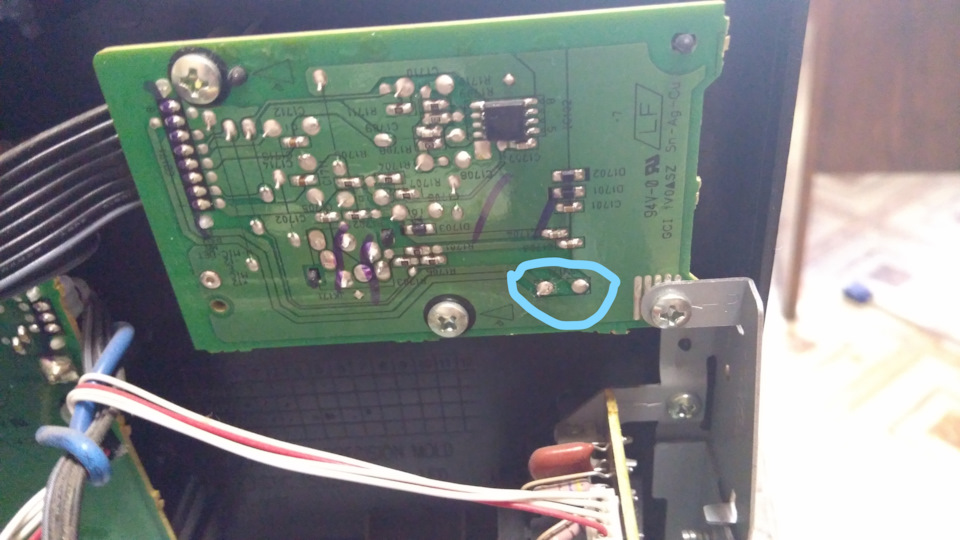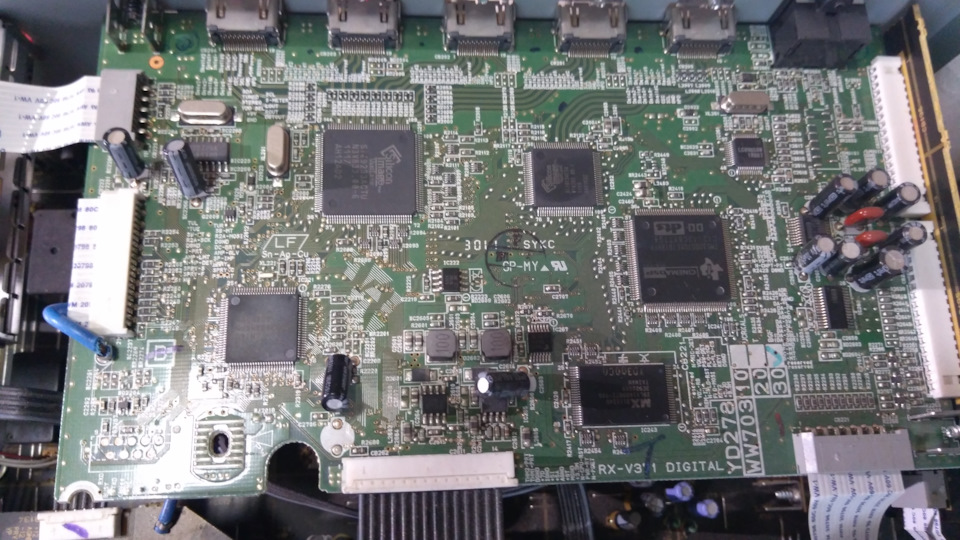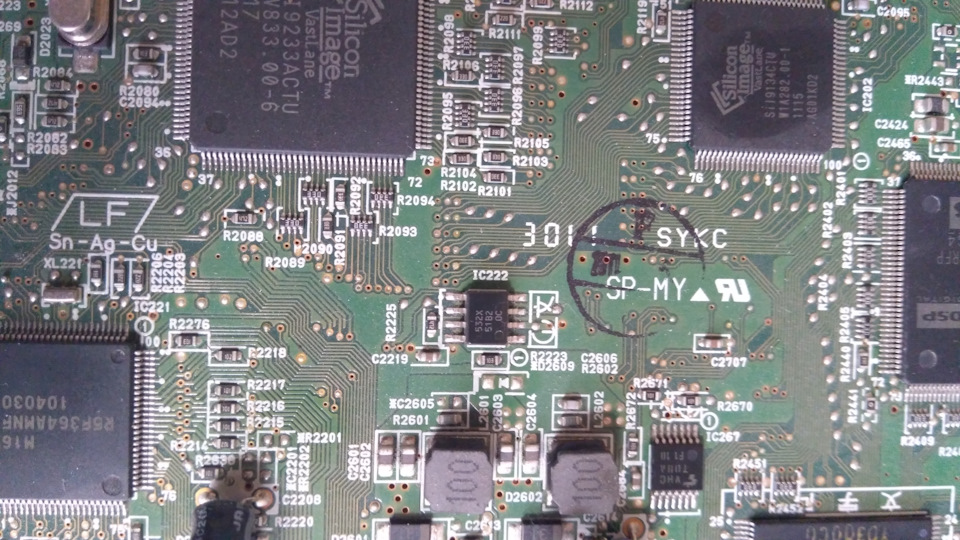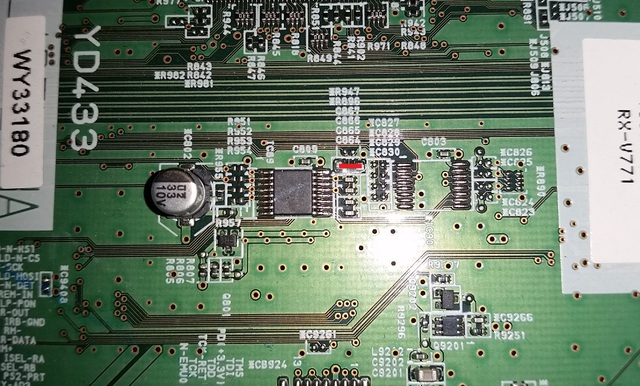Ru
57
ПРИЛОЖЕНИЕ
Если аппарат функционирует неправильно, воспользуйтесь приведенной ниже таблицей.
В случае если проблема не указана в таблице, или проблему не удалось устранить, выключите аппарат, отсоедините силовой кабель и обратитесь к ближайшему
авторизованному дилеру или в сервисный центр Yamaha.
Неисправности общего характера
Поиск и устранение неисправностей
Возможная
неисправность
Вероятная причина
Метод устранения
См.
стр.
Питание не
включается.
Схема защиты сработала три
раза подряд.
В качестве меры предосторожности,
при срабатывании схемы защиты три
раза подряд, возможность подачи
питания отключается. Обратитесь
к ближайшему дилеру или
в сервисный центр Yamaha для
проведения ремонта.
—
Аппарат переходит
в режим ожидания
вскоре после
включения
питания.
Силовой кабель вставлен не
полностью.
Подключите надлежащим образом
силовой кабель к настенной розетке
переменного тока.
—
(При включении данного
аппарата и отображении
индикации “CHECK SP
WIRES!”.) Активирована
схема защиты из-за того, что
при включении данного
аппарата кабель колонки
находился в закороченном
состоянии.
Убедитесь, что кабели всех колонок
между данным аппаратом и колонками
подключены надлежащим образом.
11
Аппарат не
выключается
или не работает
надлежащим
образом.
Завис внутренний
микрокомпьютер из-за
воздействия сильного
электрического напряжения
от внешних источников
(например, молнии или
излишнего статического
электричества) или из-за
падения напряжения
электропитания.
Отсоедините силовой кабель от
настенной розетки переменного тока,
подождите примерно 30 секунд,
а затем снова подсоедините.
—
Возможно, разрядились
батарейки в пульте ДУ.
Замените все батарейки.
4
Аппарат переходит
в режим ожидания.
Сработала схема защиты из-
за короткого замыкания и т.д.
Убедитесь, что колонка с импедансом
по крайней мере 6
Ω.
—
После отображения
на передней панели
обратного отсчета
аппарат переходит
в режим ожидания.
Если не выполнялось никаких
действий, это указывает на
срабатывание функции Auto
Power Down.
Включите аппарат и повторно
запустите воспроизведение
источника.
—
В меню Setup “AutoPowerDown”
(“Func. Setup”
→ “AutoPowerDown”)
увеличьте значение времени до
перехода в режим ожидания или
выключите функцию Auto Power
Down.
50
“Internal Error”
отображается на
дисплее передней
панели.
Произошла внутренняя
ошибка.
Обратитесь к авторизованному
дилеру или в сервисный центр
Yamaha для проведения ремонта.
—
Внезапное
отключение звука/
изображения.
Сработала схема защиты из-
за короткого замыкания и т.д.
Убедитесь, что провода колонок не
соприкасаются друг с другом, а затем
снова включите аппарат.
—
Таймер сна отключил аппарат.
Включите аппарат и повторно
запустите воспроизведение
источника.
—
Возможная
неисправность
Вероятная причина
Метод устранения
См.
стр.
Topic: Yamaha RX-V373 «internal error» (Read 906 times)
0 Members and 1 Guest are viewing this topic.
Hello.
I had this «internal error» appear after ten years of faultless operation.
With help from the RX-V373 service manual, in the self-diagnosis area of the unit I found the error was «MODEL/DEST ERR», specifically the «DEST» setting was blank???
I’ve read that some Yamaha receivers can forget where and what they are, supposedly to do with an on-board battery failing.
Anyway, setting the «DEST» to my country code «A» made the unit work perfectly again!
Why it’s only the «DEST» (destination) setting that is lost is a bit of a mystery.
Disconnecting the unit from the mains supply for a few minutes led to a return of the «MODEL/DEST ERR» message, so it could be a battery/memory problem. I’ve had similar problems with dead RTC batteries in computers.
Anyway, time will tell.
Anyone have any thoughts on this?
Logged
I spent 5 minutes looking through the Service Manual but didn’t find a battery.
Logged
The following users thanked this post: AlOOZ
The service manual (page 49) seems to suggest that info is stored in IC22 (EEPROM) on the digital board. Could be a flakey chip or corrosion around that area?
Logged
The following users thanked this post: AlOOZ
Thank you.
I’ve done some reading. (Look out, danger ahead!).
Looks like I’m lucky that the model/destination options stored permanently at manufacture (in IC222 maybe?) are still intact and can still be written to IC221 (and saved as long as mains power [standby power] is maintained):
«This menu is used to write the model name and destination to the back-up IC (EEPROM: IC221 on DIGITAL P.C.B.).
My unit «forgets» where it is when mains power is disconnected, but remembers its model name ?? — not a standby-power problem at IC221 it seems.
Possibly a failing chip or corrosion/solder joint problem as you said. (8 pins on IC221).
I forgot to mention that this «internal error» happened after a 7-hour mains power failure, which led me to think an onboard battery might be involved.
(As you can see, I’m an electronics ignoramus!).
Logged
I don’t see a backup battery or super cap. Maybe it’s just as simple as U221 (the EEPROM) being old and flakey?
Logged
I would expect more than the destination to be in that chip. Do other user settings such as tuner presets get forgotten too?
Logged
The following users thanked this post: AlOOZ
Yes, other settings and functions are lost too when mains power is disconnected — tuner included. (The unit did produce sound but at very low volume and quality).
The error referred to the model and destination settings, the model number was correct but the destination was blank?
The unit was sold in many countries and with two model names, and all the country codes and both model numbers are still selectable in the unit, thankfully. So wherever that info is stored is still good.
I guess the country codes set the appropriate tuner ranges for the selected destination, among other things — different mains voltages even?
The service manual says that the unit will not function if the destination is not set in the back-up IC EEPROM: IC221, so that would be done before despatch from the factory I guess.
When the unit is powered on, I guess that the back-up IC221 provides the destination and model info which was set at the factory, and the unit «sets itself up» accordingly (??).
It’s odd that it only loses the destination setting (and everything associated with it).
So far, with stand-by power maintained, the unit is «remembering» the destination setting. As said, the error occurred after a long mains power loss (7 hours).
Logged
The list of options for each of the settings is not stored in the EEPROM but in the microprocessor’s ROM or the flash memory. The specific selections stored in the EEPROM are not read regularly but only when needed such as after a reconnection to the mains supply. The microprocessor runs all the time that mains power is present, even when powered down in standby mode. That you noticed the fault after the 7 hour power loss just means that the fault occurred some time — possibly a long time — before that.
Most likely there is something amiss with he EEPROM or the voltages and signals on it. Page 64 of the Service Manual. You can check for the 3.3 Volts between its pins 8 (VCC) and 4 (GND) though I expect that will be OK as the microprocessor is on the same supply. You really need a digital scope to check the MISO, MOSI and CLK signals as they are not repetitive. There are no connectors or series resistors on those lines to the microprocessor so unless there is track damage or a solder joint that was initially poor but working and has now failed, then replacing the EEPROM may be the best option.
Logged
Thanks very much for all the info and advice everyone.
The RX-V373 has been good for more than 10 years so can’t complain really, and although it’s far from high-end, the sound quality is very good, to me anyway (the ancient Marantz and Wharfedale speakers probably help).
It’s still functions as well as ever and who knows, I might get a few more years out of it before something more serious fails. It lives in a tropical climate.
Thanks again.
Logged
Try searching Youtube for Yamaha repairs on the sme series of receivers for instance this repair of a RX-V673 which is a bigger brother in the same family and probably shares much of the same logic.
Logged
Try searching Youtube for Yamaha repairs on the sme series of receivers for instance this repair of a RX-V673 which is a bigger brother in the same family and probably shares much of the same logic.
Thanks.
Yes, that was one of several vids and articles I looked at. The service manual explained how to get into self-diagnostic mode, which revealed the problem («DEST ERR») and thankfully a fix.
The unit is working properly again so I’ll let sleeping dogs lie for now. Not sure that’s a wise attitude though.
I wondered about updating the firmware but can’t find any updates. Not a surprise, given the age of the RX-V373.
Logged
You probably tried it already but if not, doing the «Initializing the back-up IC» procedure on page 22 of the Service Manual won’t do any harm.
Logged
Есть у меня ресивер Yamaha rx-v371, который служит уже 10 лет. И произошла тут неприятность, которая заставила меня сильно порыться в инете. Хочу вот поделиться, может кому пригодится (да и мне памятка будет).
Две проблемы:
№1 — Долго реагирует на кнопку включения. От нескольких секунд, до нескольких минут
№2 — Вообще перестал включаться, после падения напряжения в сети (из-за пожара, выбило что-то на подстанции)
№1 Решилась быстро и просто (она была до №2, они получились подряд). Вспухли кондеры, которые были успешно заменены
Полный размер
Заменил эти кондёры. Они стоят около радиатора, который очень хорошо греется, но производитель почему-то воткнул туда конденсаторы с характеристиками на +85С, хотя +105С там самое то место (хотя, конечно же, это не прямая причина их вздутия, но всё же)
А вот №2 сразу не ясна. В пользовательском мануале написано просто: не реагирует на кнопку включения — несите в сервис (и тому есть причина, о которой ниже). Но это как-то не интересно и долго. Поэтому раз не включается, то, вооружившись мультиметром, вскроем и начнём проверять питание.
Я начал с проверки платы, куда приходит штекер питания.
А) Банально проверил на входе платы, есть ли 220В (исключаем перебитие провода)
Б) Проверил цел ли предохранитель
В) Подал на реле (сам аппарат выключен был от сети) 9V, чтобы исключить залипание
Всё в порядке
Полный размер
Тут всё в порядке
Далее проверил дежурное питание на Кнопке включения. Оно там 3,3В, насколько помню и при нажатии должно падать до 0
Тоже всё в порядке
Полный размер
Вот проверяем дежурное питание здесь
Потом проверил питание мат.платы
На неё так же приходит 3,3В
Полный размер
Вот мат.плата, которая в том числе управляет питанием
Что ж, все в порядке, а не включается. Ну что ж, полезли гуглить.
Первое, что попадается — это видео с ремонтом подобного ресивера
В видео примерно все те же шаги, но автор приходит к выводу, что слетела прошивка и надо перезалить её (мне кажется ошибочно, хотя логика в этом есть, т.к. питание управляется отсюда).
Полный размер
Вот типа эту IC222 надо выпаявать, заливать прошивку и снова впаять.
Засада, т.к. выпаять то мне не проблема, но программатора нет. Есть конечно варианты, что использовать Ардуину и что-то подобное, но и этого нет. Есть экзотика, но тоже геммор. Поэтому грустно ищем по форумам и комментам, одновременно размышляя над причинами слёта прошивки, если в неё никто не лазил. Т.е. либо сам флэш сдох (аналог, кстати, M95320) и всё равно без прошивки никуда, либо была там в мануале фраза про защиту. Может тогда можно эту защиту снять? А как? Хорошо бы найти мануал по ремонту. И хвала японцам из Ямахи — такой мануал существует. И команда снятия защиты такая: надо зажать кнопки на панели TONE CONTROL+STRAIGHT, а потом кнопку питания Power. И всё, защита снята, ресивер должен снова включиться. НО! Это опасно тем, что Вы отключаете защиту. Я встретил сообщение, что после ввода такой последовательности у человека ресивер сгорел. И такое может быть, если не устранены причины срабатывания защиты. У меня то было просто снижение напряжения в сети. Так что это на свой страх и риск, проверяйте хотя бы дежурку перед отключением. Кстати, для других моделей это может быть TONE CONTROL+INFO+POWER. Или просто POWER на 10 сек.
Сервисный манул для 371 можно скачать по этой ссылке
Прошивки можно взять тут и тут (требуется регистрация и прохождение тестирования)
Еще видео про ремонт такой Ямахи
Troubleshooting
Refer to the table below when this unit does not function properly.
If the problem you are experiencing is not listed below, or if the instructions below do not help, turn off this unit, disconnect the power cable, and contact the nearest authorized Yamaha dealer or service
center.
General
Problem
Cause
The power will not
The protection circuitry operated
turn on.
three times consecutively.
The unit enters
The power cable is not completely
standby mode soon
inserted.
after the power is
The speaker impedance settings
turned on.
are incorrect.
(When this unit is turned back on
and «CHECK SP WIRES!» is
displayed.) The protection
circuitry has been activated
because this unit was turned on
while a speaker cable was shorted.
This unit cannot be
The internal microcomputer is
turned off or does
hung-up due to an external electric
not work properly.
shock (such as lightning or
excessive static electricity) or by a
drop in power supply voltage.
The batteries in the remote control
may have lost their charge.
The unit enters
The protection circuitry has been
standby mode.
activated because of a short circuit,
etc.
See
Remedy
page
As a safety precaution, when the protection
—
circuitry operates three times consecutively,
the capability to turn on the power is
disabled. Please contact your nearest
Yamaha dealer or service center to request
repair.
Connect the power cable properly to an AC
—
wall outlet.
Set the speaker impedance to match your
10
speakers.
Make sure that all speaker cables between
12
this unit and speakers are connected
properly.
Disconnect the power cable from the AC
—
wall outlet, wait about 30 seconds and then
plug it in again.
Replace all batteries.
4
Check that the speaker impedance settings
10
are correct.
Problem
Cause
After display of a
If you do not use take any action,
countdown on the
the Auto Power Down function
front panel, the unit
operates.
goes into standby
mode.
«Internal Error» is
An internal error has occurred.
displayed on the
front panel display.
Sound/images
The protection circuitry has been
suddenly go off.
activated because of a short circuit,
etc.
The sleep timer has turned off the
unit.
See
Remedy
page
Turn on the unit, and play the source again.
—
In the Setup menu «AutoPowerDown»
49
(«Func. Setup» → «AutoPowerDown»),
increase the time until switching to standby
mode, or turn off the Auto Power Down
function.
Please contact authorized Yamaha dealer or
—
service center to request repair.
Check that the speaker impedance settings
10
are correct.
Check that the speaker wires are not
—
touching each other, then turn the unit back
on.
Turn on the unit, and play the source again.
—
60
En
ПРИЛОЖЕНИЕ
Если аппарат функционирует неправильно воспользуйтесь приведенной ниже таблицей В случае если проблема не указана в таблице или проблему не удалось устранить выключите аппарат отсоедините силовой кабель и обратитесь к ближайшему авторизованному дилеру или в сервисный центр Yamaha.
Неисправности общего характера
Поиск и устранение неисправностей
Возможная неисправность
Вероятная причина
Метод устранения
См стр.
Питание не включается.
Схема защиты сработала три раза подряд.
В качестве меры предосторожности при срабатывании схемы защиты три раза подряд возможность подачи питания отключается Обратитесь к ближайшему дилеру или в сервисный центр Yamaha для проведения ремонта.
Аппарат переходит в режим ожидания вскоре после включения питания.
Силовой кабель вставлен не полностью.
Подключите надлежащим образом силовой кабель к настенной розетке переменного тока.
(При включении данного аппарата и отображении индикации “CHECK SP WIRES!”.) Активирована схема защиты из-за того что при включении данного аппарата кабель колонки находился в закороченном состоянии.
Убедитесь что кабели всех колонок между данным аппаратом и колонками подключены надлежащим образом.
Аппарат не выключается или не работает надлежащим образом.
Завис внутренний микрокомпьютер из-за воздействия сильного электрического напряжения от внешних источников (например молнии или излишнего статического электричества) или из-за падения напряжения электропитания.
Отсоедините силовой кабель от настенной розетки переменного тока подождите примерно 30 секунд а затем снова подсоедините.
Возможно разрядились батарейки в пульте ДУ.
Замените все батарейки.
Аппарат переходит в режим ожидания.
Сработала схема защиты изза короткого замыкания и т.д.
Убедитесь что колонка с импедансом по крайней мере 6
После отображения на передней панели обратного отсчета аппарат переходит в режим ожидания.
Если не выполнялось никаких действий это указывает на срабатывание функции Auto Power Down.
Включите аппарат и повторно запустите воспроизведение источника.
В меню Setup “AutoPowerDown”
(“Func Setup”
→ “AutoPowerDown”) увеличьте значение времени до перехода в режим ожидания или выключите функцию Auto Power Down.
“Internal Error”
отображается на дисплее передней панели.
Произошла внутренняя ошибка.
Обратитесь к авторизованному дилеру или в сервисный центр Yamaha для проведения ремонта.
Внезапное отключение звука/
изображения.
Сработала схема защиты изза короткого замыкания и т.д.
Убедитесь что провода колонок не соприкасаются друг с другом а затем снова включите аппарат.
Таймер сна отключил аппарат.
Включите аппарат и повторно запустите воспроизведение источника.
Возможная неисправность
Вероятная причина
Метод устранения
См стр.
-A
kaetho
Stammgast
#1
erstellt: 23. Mrz 2013, 08:52

Hallo zusammen,
mein 771er hatte im Januar diesen Ausfall:
Ende Januar erhielt ich ihn zur�ck, repariert. Leider habe ich keinerlei Hinweise bekommen (weder von Yamaha selber noch vom H�ndler) worauf dieser Fehler zur�ckzuf�hren ist. Deshalb habe ich ihn wieder eingebunden wie vorher.
Heute morgen wollte ich Musik h�ren und habe ihn angestellt. Wieder «internal error» auf dem Display 
Weiss jemand, was die Hintergr�nde dieses Ausfalls sein k�nnen?
Gruss, Thomas
chris230686
Inventar
#2
erstellt: 25. Mrz 2013, 02:40

hey,
lade dir mal das update f�r den avr von der yamaha homepage herunter, entpacke die datei und kopiere sie auf einen fat 32 formatierten usb stick… nicht in einen ordner auf dem stick, wichtig!
stecke den stick in den avr, dann netzstecker ziehen, kurz warten, wieder einstecken.
«pure direct» taste auf dem ger�t gedr�ckt halten und ger�t einschalten oder «pure direct» taste gedr�ckt halten und netzstecker dann erst einstecken, da bin ich mir jetzt nicht ganz sicher. dann sollte das update starten.
den tipp hat nen kumpel beim yamaha support bekommen, er hatte das selbe problem und konnte es so beheben.
dort findest du die firmware > 
kaetho
Stammgast
#3
erstellt: 25. Mrz 2013, 12:42

Hallo,
Danke f�r den Tipp.
Leider hat das nicht funktioniert. Wenn ich den USB-Stick anstecke, wird dieser nach dem Stromkabel einstecken und «Pure Direct»-Taste dr�cken zwar erkannt, der Prozess wird aber nach ein paar Sekunden abgebrochen mit dem Hinweis «not found». Es heisst zuerst «USB UPDATE» dann «VERIFYING…» dann «NOT FOUND»
Ich habe mit 3 verschiedenen USB-Sticks probiert, jeweils mit fat und fat 32 formatiert, und die Firmware habe ich auch mehrmals aus dem Netz geladen und jeweils ins Rootverzeichnis kopiert.
Grss, Thomas
chris230686
Inventar
#4
erstellt: 25. Mrz 2013, 13:05

mhh, das ist �rgerlich. da kann ich dir auch nur raten das ger�t wieder einzuschicken. gegenbenfalls ein ausstauschger�t verlangen.
die firmware hast du aber entpackt oder?
eine idee h�tte ich noch aus der yamaha BDA:
Halten Sie MAIN ZONE an der Frontblende l�nger als 10 Sekunden gedr�ckt,
um das Ger�t zu initialisieren und neu zu starten.
dazu w�rde ich mal alles was am avr angeschlossen ist abklemmen, lautsprecher, hdmi kabel usw.
versuche das mal. danach nochmals das update via usb versuchen.
[Beitrag von chris230686 am 25. Mrz 2013, 13:11 bearbeitet]
kaetho
Stammgast
#5
erstellt: 25. Mrz 2013, 13:20

Hallo Chris,
ich habe alles M�gliche versucht, auch das Ger�t neu zu initialisieren (Main Zone mehr als 10 sek gedr�ck halten). Und ja, die Firmware habe ich entpackt
N�tzt alles nichts, da ist der Wurm drin!
Ich werde heute abend das Ger�t retour bringen. Der Gedanke von wegen Austausch ist mir auch schon gekommen. 2x innerhalb 2 Monaten derselbe Fehler am selben Ger�t l�sst mein Vertrauen in diesen Receiver schon schwinden. Auch wenn es wieder repariert wird (davon gehe ich jetzt mal aus, dass Yamaha das machen wird), ein schaler Nachgeschmack bleibt. Aber die 771er sind nicht mehr erh�ltlich, und ob ich wirklich ein Nachfolgeger�t «einfach so» bekomme, wird wohl Gegenstand eines Gespr�ches sein.
Viele Gr�sse, Thomas
chris230686
Inventar
#6
erstellt: 25. Mrz 2013, 13:26

hey,
schade das es alles nichts geholfen hat.
dann w�nsche ich dir viel gl�ck bei der abwicklung mit reparatur/umtausch, trete denen mal auf die f��e
vllt hast du ein montagsger�t erwischt^^
sonst sind die yammis immer recht fehlerfrei.
ich nutze seit bestimmt 10 jahren yamaha avrs, nie probleme bisher.
[Beitrag von chris230686 am 25. Mrz 2013, 13:27 bearbeitet]
RK85
Ist häufiger hier
#7
erstellt: 25. Mrz 2013, 15:36

Bei meinem a1020 hatte ich das Problem auch das er einen Fehler gemacht hat bei USB update wie bei dir.
Meine Fehler war das ich den USB hinten genutzt hatte und das brachte immer einen Fehler
Als ich dann den Front USB genommen hatte ging es ohne Probleme.
Mfg
chris230686
Inventar
#8
erstellt: 25. Mrz 2013, 15:42

RK85 (Beitrag #7) schrieb:
Bei meinem a1020 hatte ich das Problem auch das er einen Fehler gemacht hat bei USB update wie bei dir.
Meine Fehler war das ich den USB hinten genutzt hatte und das brachte immer einen Fehler
Als ich dann den Front USB genommen hatte ging es ohne Probleme.
Mfg
der 771 hat nur einen usb anschluss !
kaetho
Stammgast
#9
erstellt: 27. Mrz 2013, 19:43

Hallo zusammen,
ich hatte heute morgen ein Telefon vom Generalimporteur der Yamahager�te. Da der Fehler innert 2 Monaten 2x aufgetreten sei, wolle er das Problem durch ein Gespr�ch mit mir etwas eingrenzen und wissen, wie der 771er angeschlossen ist. Ich erkl�rte ihm dann, dass ich eine 8-fach Steckerleiste habe mit Schalter. Dieser «Generalschalter» wird am Ende des Fernsehabends ausgemacht um alle dranh�ngenden Ger�te vom Strom zu trennen. Da wurde er hellh�rig. Je mehr Ger�te an der Leiste h�ngen, desto h�her wird die Gefahr, dass beim ein- oder ausschalten durch Stromspitzen irgend ein ger�t Schaden nehmen k�nnte. Er betonte «k�nnte, muss aber nicht».
Er warte jedenfalls noch ein Ergebnis ab auf seine Anfrage im Mutterhaus bei Yamaha in Fernost, was die dazu meinen. (soweit wird Ostern halt ohne Homecinema gefeiert….) Es k�nne auch sein, dass die Hauptplatine ne Macke hat.
Das Ger�t funktioniere wieder einwandfrei, er habe es resetten m�ssen. Ich habe ihm erkl�rt, dass ich die «Notfall-Recovery» Szenarien alle durchgespielt h�tte, das aber nicht geholfen habe. «Logisch, f�r diesen Reset muss das Ger�t ge�ffnet werden» war die Antwort -> solange Garantie drauf ist, also nicht zu empfehlen. Ok, mein USB-Anschluss ist also auch nicht defekt
Soweit also gut. Bleibt nur die Frage, was mit der Steckerleiste ist. Kurzes googeln nach «Steckerleiste sch�dlich» bringt jedenfalls kein eindeutig zufriedenstellendes Ergebnis. Wie l�st ihr das? Zuerst alle Ger�te aus schalten und dann Steckerleiste aus w�re sicher ne L�sung. Aber neben mir sind noch f�nf weitere Personen im Haushalt und somit kann ich nicht garantieren, dass immer alles korrekt abgeschaltet wird (ganz zu schweigen vom «ui, Eltern kommen, schnell aus und ins Bett»..)
Gruss, Thomas
Alf-72
Inventar
#10
erstellt: 27. Mrz 2013, 20:08

Ich wei� nun nicht, was Du da f�r Ger�te dranh�ngen hast, aber «moderne» Elektroger�te verbrauchen im StandBy so wenig Strom, dass sich das ausschalten per Stecker (-leiste) eigentlich nicht wirklich lohnt. Der Yamaha 771 hat z.B. einen Verbrauch von ≤0,1W.
chris230686
Inventar
#11
erstellt: 27. Mrz 2013, 22:24

hey,
also ich trenne meine ger�te auch nie vom strom, denn das sind ne menge die im standby laufen… router, netzwerk switche, mehrere avr�s, bd player, server, rwe smart home, ip cams etc. pp.
manche dinge kann ich auch gar nicht vom netz trennen, wo bleibt da der luxus um vom smartphone aus mein zuhause beobachten zu k�nnnen oder von unterwegs meine heizungsanlage zu steuern.
mir ist es auch relativ egal. ich habe einen stromverbrauch von ca. 6000kw/h pro jahr bei einem 2 personen haushalt (ich weiss nicht gerade wenig 

[Beitrag von chris230686 am 27. Mrz 2013, 22:31 bearbeitet]
kaetho
Stammgast
#12
erstellt: 28. Mrz 2013, 10:24

Hallo chris,
nicht jeder hat das gleiche Energieverst�ndnis wie du 

Ich habe aber gestern gemessen, wie viel tats�chlich verbraucht wird, wenn ich alle Ger�te in den Standby schicke. An der Leiste h�ngen:
— 771er AVR (momentan nicht bei mir…)
— Endstufe M50
— Nubert ATM
— c200 Mediaplayer
— BD300 von Panasonic
— Apple-TV
— Panasonic-Plasmafernseher 42″
— Wii
— Docking Station von Apple f�r Ipod/iPhone
— Subwoofer
Gemessen_
— was auf Standby geht, auf Standby, nur die M50 kennt das noch nicht, diese ist an = 70W
— M50 aus = 25W
— Panasonic-Fernseher aus = 4W -> damit kann ich leben und werde die Stromleiste durch eine ungeschaltete ersetzen. Der WAF wird auch gegeben sein, wenn daf�r der 771er nicht alle 2 Monate in die Reparatur muss…
Gruss, Thomas
DSRocker
Stammgast
#13
erstellt: 08. Jan 2015, 13:24

Das Ger�t funktioniere wieder einwandfrei, er habe es resetten m�ssen. Ich habe ihm erkl�rt, dass ich die «Notfall-Recovery» Szenarien alle durchgespielt h�tte, das aber nicht geholfen habe. «Logisch, f�r diesen Reset muss das Ger�t ge�ffnet werden» war die Antwort -> solange Garantie drauf ist, also nicht zu empfehlen. Ok, mein USB-Anschluss ist also auch nicht defekt
Wie kann ich das Ger�t resetten, wenn ich an die Platine drankomme…
Hier mein Fehler / Problem:
hier als Video: 
Gru�
apg1980
Ist häufiger hier
#14
erstellt: 23. Aug 2015, 10:44

Ich konnte mein «Internal Error» Problem l�sen.
Nach langer suche bin ich auf folgenden Link gestossen:
Ger�t aufschrauben (Netzstecker ziehen!) dann den Chip IC89 suchen und die beiden L�tpins �berbr�cken, anschlie�en (Model Info erscheint) dann Model ausw�hlen, Straight dr�cken und ausschalten.
Der Receiver l�sst sich sofort wieder ohne Fehler benutzen.
VG
Xsara1
Neuling
#15
erstellt: 12. Sep 2015, 21:17

Welche Anschl�sse sind es genau? Ein Foto w�re super oder im Foto markiert 

DSRocker
Stammgast
#16
erstellt: 04. Okt 2015, 09:22

apg1980 hat die L�sung auf meiner Homepage gefunden. 
Dort steht ganz genau was kurzgeschlossen werden muss.
also hier nachzulesen:
bzw. direktlink:
DSRocker
Stammgast
#17
erstellt: 04. Okt 2015, 10:50

hier ein Bild mit den L�tstellen beim V771
Besucht mich auf YouTube. Brauche auch Unterst�tzung bei meinen Abos und Klickzahlen 
dirnser
Neuling
#18
erstellt: 11. Nov 2015, 00:06

Hi!
Ich habe hier einen rx v371 stehen.
gleiches Problem. �internal error.
Sitze nun seit einer Stunde und suche die Punkte, die es zu br�cken gilt. Gibt es dazu evtl einen anderen Ausschnitt eines Schaltplans, oder m�sste ich mit dem vom v671 zurechtkommen?
Ich w�rde mich sehr �ber eine R�ckmeldung freuen. Danke!!!
DSRocker
Stammgast
#19
erstellt: 03. Dez 2015, 13:19

Hi,
ich habe den Schaltplan auf meiner Seite zum Download bereitgestellt.
(wie bereits unter meinem Video auf YouTube kommentiert)
Viele Gr��e und viel Erfolg.
Bitte berichten!
TecFan1
Neuling
#20
erstellt: 16. Jul 2021, 09:32

Hallo zusammen,
seit ein paar Wochen zeigt mir mein RX-V475 Internal Error im Display an.
Reset hat nichts bewirkt.
Bei Youtube habe ich ein Video gefunden, in dem gezeigt wird, dass man zwei Punkte �berbr�cken und das Ger�t dann einschalten soll.
Leider beschreibt das Video aber nur die Vorgehensweise bei dem RX-A740.
Kann mir jemand die richtigen Punkte beim RX-V475 bennen?
VG und danke f�r Eure Antworten.