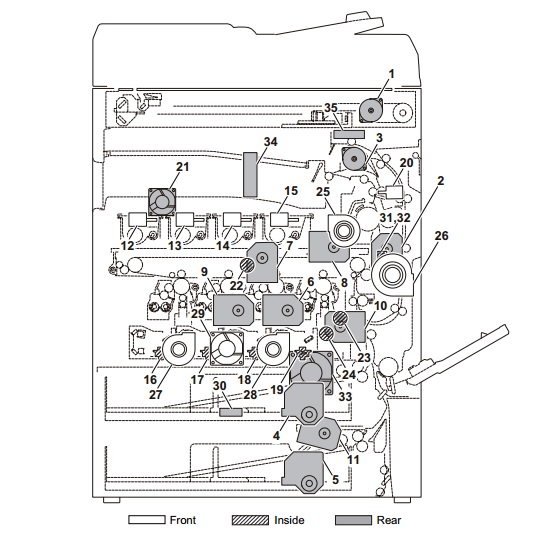Содержание
- Сбой аппарата C6600 — Решение
- Проверка узла термозакрепления
- Замена редуктора привода узла термозакрепления
C6600 — Сбой аппарата, вызовите сервисный персонал. Именно такая ошибка на МФУ Kyocera M2040dn высветилась на дисплее устройства клиента, обратившегося за помощью. К тому же со слов клиента наблюдался треск в нижней части МФУ.
Ошибка C6600 на печатающих устройствах Kyocera возникает по причине затруднения вращения валов узла термозакрепления (печки). Для устранения проблемы, первое что необходимо сделать, проверить наличие застрявшей бумаги внутри аппарата и в самом узле термозакрепления. Если внутри устройства всё чисто и нет клочков бумаги, то нужно демонтировать узел термозакрепления и проверить целостность тканевой накладки прижимной планки фьюзера. Как это сделать читаем здесь!
Проверив целостность тканевой накладки и при необходимости заменив её на новую, устанавливаем термоузел на место и проверяем печатающее устройство. Если ошибка C6600 не ушла, проверяем редуктор привода узла термозакрепления. В большинстве случаев именно редуктор узла термозакрепления приводит к проблеме затруднения вращения валов печки.
Итак, переходим непосредственно к наглядному ремонту и устранению ошибки C6600 на примере МФУ Kyocera M2040dn.
Сбой аппарата C6600 — Решение
Для начала демонтируем термоузел и проверим состояние данного узла на целостность всех элемонтов. Проверим:
- термоплёнку;
- тканевую накладку;
- прижимной резиновый вал;
- оптические датчики (на запылённость).
Проверка узла термозакрепления
При осмотре демонтированного термоузла валы свободно прокручиваются, так что печка не может быть виновником ошибки C6600. Однако, термоплёнка находится в плохом состоянии. С левой стороны имеется повреждение. С такой термоплёнкой аппарат долго не проработает, её следует заменить. Как это сделать смотрим здесь. Приобрести качественную термоплёнку по выгодной цене можно по ссылке ниже:
- Термоплёнка для термоузла Kyocera FK-1150.
Разобрав печку полностью, обращаем внимание на резиновый вал. В данном случае он в идеальном состоянии, а вот тканевая накладка уже требует замены. Как заменить тканевую накладку подробно показано здесь. Заказать качественную накладку по низкой цене можете по ссылке ниже:
- Тканевая накладка прижимной планки фьюзера FK-1150.
Заменив термоплёнку и тканевую накладку, МФУ M2040dn всё также находится в ошибке C6600. Причина оказалась не в термоузле. Но проделанную работу я всё же считаю не напрасной. С таким состоянием термоплёнки и тканевой накладки МФУ проработало бы не долго.
Рекомендую, при возникновении ошибки С6600 обязательно проверить печку! Полный разбор узла термозакрепления опубликован здесь.
Итак, едем дальше!
Замена редуктора привода узла термозакрепления
Редуктор привода узла термозакрепления на аппаратах Kyocera, имеющих термоузел FK-1150, является по моему мнению немного не продуманным. Из-за больших нагрузок он часто ломается и тем самым можно наблюдать на дисплее аппарата ошибку C6600. Часто поломка сопровождается треском в нижней части аппарата.
Замена редуктора не является сложным ремонтом и поменять его на новый особого труда не составит.
Ну вот и виновник неисправности МФУ Kyocera M2040dn — неисправный редуктор привода термоузла. Данный редуктор под замену, так как восстановлению не подлежит. Заказать его можно по ссылке ниже:
- Редуктор привода термоузла Kyocera ECOSYS M2040 / M5135 / M2540 / M2635 / M2640 / M2735 / M2040dn / M2135dn / M2540dn / M2635dn / M2540dw.
Содержание
- Kyocera m2040dn error c6600
- Kyocera m2040dn error c6600
- Kyocera M2040 Сбой аппарата | Service call c6600
- Дмитрий Щетнев
- Mesya Wandangpai
- Lucas bike
- Recoil Denis
- Eugene Gerasichkin
- froilan gomez
- Алексей Ш.
- Иван Иванов
- Nageswara Rao
- A Gamerz
- Денис Серебряков
- Fariyaan khan
- Papa Carlo
- Hamza Hamza
- sebastian pereiro
- Tech2Gadgetgyaan
- CyXaRb
- Виталий Охрименко
- Ошибка C6610 в принтерах Kyocera — причины и решение
- Причины возникновения
- Исправление
- Проверка двигателя прижима печки Kyocera M2040/P2235DN (C6610)
Kyocera m2040dn error c6600
КОНФЕРЕНЦИЯ СТАРТКОПИ
Принтеры, копировальные аппараты, МФУ, факсы и другая офисная техника:
вопросы ремонта, обслуживания, заправки, выбора
0. Max958166 19.06.19 18:23
Всем здравствуйте.
Пришел аппарат с замятием в задней крышке, пробег 25500. Ну ясен пень вскрыл печь, сказка пересохла и ткань уже была надорвана, но в гармошку ещё не собралась. Заменил данную тряпченку, собрал печуху, собственно и появилась данная ошибка.
Лампа звонится, предохранители звонятся, термистр выдает 194кОм, храповик целый, пружину усилил.
Пробовал сбросить печную ошибку из сервисного меню, код u167 не работает ( Подскажите, пожалуйста, в какую сторону глядеть, и как всё-таки сбрасываются печные ошибки на данной модели?
Description
Fuser rotation error The fuser roller rotation detection is not input for consecutive 2s while the motor’s steady signal is input
Remedy
Fuser unit 1. Make sure there is no paper jam. 2. Confirm that the wiring connector is firmly connected, and if necessary, connect the connector all the way in. Fuser unit — Main/Engine PWB(YC19) 3. If the wiring is disconnected, shortcircuited or has a ground fault, replace the wire. 4. Replace the fuser unit.
Main/Engine PWB Replace the main/engine PWB.
2. Max958166 19.06.19 20:50
Спасибо за ссылку. Но не могу понять, ошибка вращения. Двигатель запускается, печка крутится, замятия нет. Поменять печку — это, конечно, проще простого, но мы не ищем лёгких путей. Может действительно коротить, надо завтра проверить.
Забыл одеть шестереночку оптопары вращения резвала? Левая крышечка печки. Противоположенная от той что с проводами.
Там энкодер своеобразный. Причем подпружиненный. На нем должно быть шестеренчатое кольцо с тремя шлицами. Либо не поставил промежуточное от энкодера к резиновому валу. а?
Случай был, клиент продул сабж, пришлось оптопару чистить..
Храповик целый на 302RV94020 Площадка привода термоблока?
7. Max958166 20.06.19 08:48
(3) Шестерёнка точно на месте. Промежуточное кольцо погляжу, сейчас сложно вспомнить.
(5) Попробую почистить.
(6) Храповик целый, печка запускается двигателем.
а коннекторы нормально вставлены?
10. Max958166 20.06.19 15:19
(8) Ты оказался прав, шестерни на месте не было. Спасибо огромное за наводку. Теперь буду знать.
Источник
Kyocera m2040dn error c6600
КОНФЕРЕНЦИЯ СТАРТКОПИ
Принтеры, копировальные аппараты, МФУ, факсы и другая офисная техника:
вопросы ремонта, обслуживания, заправки, выбора
0. eldor111 24.01.22 11:23
есть аппарать kyocera p2040dn. с ошибкой 6600 сталкивался часто, проблема вроде как понятна.. но.
на экранчике высечивается: «обратитесь в сервис 6600:0133255»
свою рабочую печку подкинул (нужно было тупо пробег посмотреть), а ошибка осталась. в мануале по этому поводу пишут (проверьте разьем YC19, замените печку или плату) решил перекинуть Engine PWB, чтобы локализовать проблему и ошибка поменялась на: обратитесь в сервис 6600:0001665.
кстати «нерабочую» печку не разбирал, но в свой аппарат воткнул — все отлично работает. своя печь на родном аппарате тоже работает. другие платы и главный мотор(хз зачем) тоже менял, без толку. кто сталкивался с таким?
1. Владимир А. 24.01.22 11:56
eldor111 (0): свою рабочую печку подкинул (нужно было тупо пробег посмотреть), а ошибка осталась.
Так пробег же написан в ошибке! 6600:0133255 133255 и есть пробег аппаратика.
2. conductor 24.01.22 12:53
C6600: Fuser rotation error
Шестеренка храповика, черненькая такая, даже не шестеренка , а сама трещётка, наверняка сломана. Поэтому редуктор не крутит печь.
Кстати, кто-нибудь знает, есть ли отдельно эта шестеренка? Я не нашел, но возможно китайские товарищи делают?
Судя по парт-каталогу доступен только редуктор в сборе.
302RV94020 — Площадка привода термоблока P2235dn, P2040dn
Lex (4): есть ли отдельно эта шестеренка?
Ни один из моих поставщиков не смог.
У дядюшки Ляо на тот момент тоже небыло.
Ставил редуктор в сборе.
Но хотя если поискать, то приводы в сборе есть по такой же примерно цене
(6)То, что надо! А я не смог найти. Спасибо.
PM012 (6): приводы в сборе есть по такой же примерно цене
Вот тут не понял? Весь храповик имеется ввиду? Не полностью редуктор, а именно храповик? Так в нем больше ничего и не ломается. Эта шестеренка там, как раз, как предохранитель.
(7) мы покупали весь редуктор за 500 руб (декабрь м-ц 2021). а тут цена за деталь плюс пересылка — примерно такая же сумма
(7) Так в нем больше ничего и не ломается поверьте, ломается
10. eldor111 25.01.22 08:54
Владимир А. спасибо, да, что то я про привод печи то недопер. там сам корпус привода треснут..
Источник
Kyocera M2040 Сбой аппарата | Service call c6600
Просмотров: 10 615
30 сентября 2019
Если вам понравилось бесплатно смотреть видео kyocera m2040 сбой аппарата | service call c6600 онлайн которое загрузил Дмитрий Щетнев 30 сентября 2019 длительностью 00 ч 07 мин 00 сек в хорошем качестве, то расскажите об этом видео своим друзьям, ведь его посмотрели 10 615 раз.
Дмитрий Щетнев
Помогло видео? Поддержать канал (карта сбера) 5336690260376886
QIWI кошелек +79274355199
Mesya Wandangpai
kalau eror c6020 kenapa itu?
Lucas bike
Soo good, but if u can, put lyrics
I dont understood nothing if you say
I junst see what you doo 🇧🇷🇧🇷
Recoil Denis
Есть подобный аппарат только со ошибкой с6610 . Термо блок крутится, но не греется . Замена редуктора привода термо блока и блока питания с заведомо рабочего аппарата никчему хорошему не привело , та же самая ошибка . Установка термо блока с не рабочего аппарата на рабочий аппарат , все в порядке, ошибки нет. В чем может быть еще проблемам ?
Eugene Gerasichkin
Как раз такой сейчас на столе. Только у меня веселее — печка не виновата. Моторчик с противоположной от редуктора стороны не запускается. Причем сам моторчик тоже не виноват, проверено донором. Дальше в Main путь идет
froilan gomez
Алексей Ш.
Дмитри, прошу прощения за вопрос не по видео, но ближе не нашёл темы. Аппарат (M2040dn) начал иногда вываливаться в ошибку С6050. Перезагрузка решает проблему не на долго. Что за беда? Гуглёж подсказал проверить питание в розетке. Там 215в. а при печати и прогреве может быть и 210. При этом может и свет моргать не много. Но свет моргал там всю дорогу, и ничего подобного не выскакивало. Печь в данном аппарате довольно сильно изношена, термоткань заменена, периодически требуется подмазывать.
Иван Иванов
Спасибо за видео. Долго искал ошибку, оптопару пропустил.
Nageswara Rao
Bro try to do a video on disassemble the total ADF section of 2040
A Gamerz
Please mujhe c 6650 code ke bare me btaye
Денис Серебряков
Увидел в ролики твоем что там ролики стоят с али случаной не подскажешь не дашь ссылку если знаешь где закать и какой ресурс этих роликов
Fariyaan khan
Sir I need Your Help I am using same C3100 Problem Please Solve my Problem
Papa Carlo
Hamza Hamza
Kyocera m2030dn error machine Failuer call service cf010
sebastian pereiro
Дмитрий после продувки сжатым воздухом в другом сц 🙂 такая же ошибка узел вращается,сам силиконовый ролик весь грязный конечно же,в чём может быть причина? засыпало датчик?
Tech2Gadgetgyaan
Pls provide reason of error. toner container improperly installed. only when using refilled cartridge. with new cartridge, works fine
CyXaRb
Кому оптом редукторы по 300р новые )))
Виталий Охрименко
слышал недавно такую новость : новые печки Kyocera не ходят более 20т. и вроде как сама kyocera подтвердила это все! но исправлять не будут. слышал кто или нет такое. по поводу канала Дмитрий. просто бомба. сам инженер на выезде. но с глубоким ремонтом не особо. поэтому усиленно слежу за вашим каналом и он очень помогает. респект вам за то, что делитесь своим опытом с др. людьми. Огромное спасибо.
Источник
Ошибка C6610 в принтерах Kyocera — причины и решение
C6610 — «Ошибка датчика снижения давления фьюзера (блока термозакрепления)».
Актуальна для моделей лазерных принтеров Kyocera:
Причины возникновения
Фьюзер (блок термозакрепления, термоблок, «печка») в лазерном картридже закрепляет тонер на бумаге с помощью нагрева и давления. Состоит, обычно, из двух роликов: верхний нагревает тонер, а нижний контролирует его прижимание к бумаге (подробнее об устройстве лазерного картриджа).
Прижимание, в зависимости от толщины бумаги, обеспечивает давление компрессора (Fuser Pressure Release Motor). За контроль давления отвечает специальный датчик (Pressure Release Sensor). Ошибка C6610 появляется, когда датчик не фиксирует необходимого для печати изменения давления. То есть, может быть как отказ работы компрессора, так и сбой в работе датчика.
Исправление
Ошибка C6610 говорит о поломке одного из элементов блока термозакрепления. Для её исправления необходимо либо менять его весь, либо проводить тщательную диагностику и менять неисправную деталь. В обоих случаях, процедуру лучше доверить сервисному инженеру. Попытки ремонтировать принтер своими руками, без специальных знаний о его устройстве, могут привести к выходу из строя и других элементов.
Выдержка из оригинальной инструкции по решению причинам и способам решения ошибки C6610.
1 Reinstalling the fuser unit (Переустановка блока фьюзера)
The drawer connector of the fuser unit is not properly inserted.
Соединитель ящика блока термозакрепления вставлен неправильно.
Check if the pins of the drawer connector of the fuser unit do not bend. If it bend, replace the fuser unit. When the pins are proper, reinstall the fuser unit so that the drawer connector firmly connects.
Проверьте, не согнуты ли контакты разъема ящика блока термозакрепления. Если он изгибается, замените блок термического закрепления. Когда штифты правильные, переустановите блок термоблока так, чтобы соединитель выдвижного ящика плотно соединялся.
2 Checking the wire (Проверка провода)
The wire is not properly connected or is faulty.
Провод неправильно подключен или неисправен.
Execute U030 [Fuser Release] to check the fuser release motor operation. If it does not operate properly, reinsert the following wire connectors. Then, replace the wires if there is no continuity.
Выполните U030 [Снятие фьюзера], чтобы проверить работу двигателя сблокировки термоблока. Если он не работает должным образом, вставьте следующие разъемы. Затем замените провода, если нет непрерывности.
3 Replacing the fuser unit (Замена блока термозакрепления)
The fuser unit is faulty at the fuser pressure release mechanism or the fuser pressure release sensor .
Блок термозакрепления неисправен в механизме сброса давления термофиксатора или в датчике сброса давления термофиксатора.
Replace the fuser unit.
Замените блок термозакрепления.
4 Firmware upgrade (Обновление прошивки)
The firmware is not the latest version.
Прошивка не последней версии.
Upgrade the engine firmware to the latest version
Обновите прошивку двигателя до последней версии.
5 Replacing the feed drive PWB (Замена подающего устройства PWB)
The feed drive PWB is faulty.
Неисправность PWB привода подачи.
Replace the feed drive PWB.
Неисправность PWB привода подачи.
6 Replacing the engine PWB (Замена двигателя PWB)
The engine PWB is faulty.
Двигатель PWB неисправен.
Replace the engine PWB.
Замените PWB двигателя.
7 Replacing the feed image PWB (Замена канала PWB)
The feed image PWB is faulty.
Ошибка PWB канала подачи.
Replace the feed image PWB.
Замените PWB изображения канала.
8 Replacing the fuser release motor (Замена двигателя для выпуска термоблока)
The fuser release motor is faulty.
Неисправен двигатель выпуска термоблока.
Replace the fuser release motor.
Замените двигатель выключения термоблока.
9 Replacing the gear in the fuser pressure releasing system at the main unit (Замена шестерни в системе выпуска давления фьюзера на основном блоке)
The gear of the fuser pressure releasing mechanism at the main unit is faulty.
Неисправны шестерни механизма выталкивания фьюзера на главном блоке.
Replace the gears in the fuser pressure releasing mechanism at the main unit.
Замените шестерни в механизме отпускания фьюзера на основном блоке.
Источник
Проверка двигателя прижима печки Kyocera M2040/P2235DN (C6610)
В видеоролике к данной статье мы хотим показать способы проверки двигателя прижима печки печатающих устройств Kyocera серии M2040:
- МФУ M2135DN, M2635DN, M2735DW и принтеры P2235DN, P2235DW — со скоростью 35 ppm,
- МФУ M2040DN, M2540DN, M2640IDW и принтеры P2040DN, P2040DW — 40 ppm
Указанные машины вышли на рынок в конце 2016 года на смену серии M2030/2535, у которой наиболее популярной «болячкой» был разрыв тефлонового (нагревательного) вала блока фиксации FK-171E.
В обновленной линейке компания KYOCERA применила принципиально новую для себя технологию закрепления с терморемнем и галогеновой лампой нагрева.
Это решение позволило снизить энергопотребление и использовать тонер на основе полиэстера — температура его закрепления ниже, чем у предшественников.
Однако, спутником любой новой технологии являются и новые проблемы на начальных этапах эксплуатации. Судя по рекламациям клиентов, блок закрепления FK-1150 подвержен уже двум болезням: сервисной ошибке С6610 и замятию J4211.
С6610 – отказ двигателя прижима блока закрепления. Двигатель используется для изменения прижима резинового вала к терморемню в рабочем (печать) и холостом (ожидание) режимах. Работа двигателя, расположенного вне узла закрепления, отслеживается машиной по оптическому датчику прижима, установленному внутри печки.
Диагностика двигателя без нагрузки и с нагрузкой показана в данном видео:
(Видео также доступно на нашем youtube-канале)
Источник
Модератор: vetal
Andreyak777 » Вт окт 08, 2019 9:38 pm
То, что другие люди говорят обо мне, никак не характеризует меня. Зато отлично характеризует их.
-
Andreyak777
- Избран тонером
-
tomara » Чт окт 10, 2019 7:40 am

Печку разобрала и тряпка на месте и похожа на свежую.
Скинула заднюю крышку и шестерни в печки крутятся но при подходе листа на печать печка дерг раз и встает даже лист в печку не зашел.
-
tomara
- Не испугался и подошел к тонеру
-
- Персональный альбом
Andreyak777 » Чт окт 10, 2019 7:27 pm
То, что другие люди говорят обо мне, никак не характеризует меня. Зато отлично характеризует их.
-
Andreyak777
- Избран тонером
-
dviz » Чт окт 10, 2019 8:40 pm

Бумага просто останавливается или заминается в гармошку?
Посторонние звуки есть?
А если драм/блок проявки другой подкинуть, поведение меняется или нет?
Ролики подачи/протяжки/отделения в порядке?
Интересно бы event log поглядеть полностью.
А вообще конечно чаще всего печь косячит..
-
dviz
- Блуждающий заряд
-
- Персональный альбом
-
-
[SCANNER ERROR] Lamp Error Kyocera FS-1016
мастерчип в форуме Принтеры, МФУ, факсы, копиры формата A4
- 3
- 6467
Усатый Полосатый
Вс окт 28, 2018 11:08 pm
-
[SCANNER ERROR] Lamp Error Kyocera FS-1016
-
-
Kyocera FS-1120d индикатор «Нет бумаги»
vs-dos в форуме Принтеры, МФУ, факсы, копиры формата A4
- 11
- 14652
СТРОНЦИЙ
Вт ноя 02, 2021 2:24 pm
-
Kyocera FS-1120d индикатор «Нет бумаги»
-
-
Kyocera 1035 «бледная» печать
srMax в форуме Принтеры, МФУ, факсы, копиры формата A4
- 2
- 13605
srMax
Пт янв 23, 2015 2:49 pm
-
Kyocera 1035 «бледная» печать
-
-
Taskalfa 180 ошибка «Е» и «Встряхните картр. с тонером»
manik.76 в форуме Принтеры, МФУ, копиры формата A3
- 3
- 9246
dviz
Пн фев 20, 2017 1:35 pm
-
Taskalfa 180 ошибка «Е» и «Встряхните картр. с тонером»
-
-
Kyocera Ecosys M2635dn «поворот» изображения
Искатель в форуме Принтеры, МФУ, факсы, копиры формата A4
- 10
- 5791
MatrixAgent
Ср апр 08, 2020 5:18 am
-
Kyocera Ecosys M2635dn «поворот» изображения
Вернуться в Принтеры, МФУ, факсы, копиры формата A4
Кто сейчас на форуме
Сейчас этот форум просматривают: нет зарегистрированных пользователей и гости: 36
- Code: C0030
- Description: FAX PWB system error
- Causes: The FAX processing cannot be continued due to the FAX firmware error.
- Remedy: 1 Checking the FAX PWB The FAX PWB does not operate properly. Turn off the power switch and the main power switch. After 5s passes, reinstall the FAX PWB, and then turn on the main power switch and the power switch. FAX Installation Guide 2 Firmware upgrade The firmware is faulty. Reinstall the FAX firmware. Firmware Upgrade 3 Replacing the FAX PWB The FAX PWB is faulty. Replace the FAX PWB. FAX Installation Guide
- Code: C0070
- Description: FAX PWB incompatible detection error
- Causes: Abnormal detection of FAX control PWB incompatibility in the initial communication with the FAX control PWB, any normal communication command is not transmitted.
- Remedy: 1 Checking the FAX PWB The incompatible FAX PWB is installed. Install the FAX PWB for the applicable model. Related Product List 2 Checking the firmware The FAX firmware is faulty. Reinstall the FAX firmware. Firmware Upgrade 3 Replacing the main PWB The main PWB is faulty. Replace the main PWB. Main PWB Replacement
- Code: C0080
- Description: Optional Printing System device error Object: Printing System 15 (for 120V, 230V and 240V)
- Causes: The FPGA version of the interface PWB to control Fiery cannot be read. (FPGA failure)
- Remedy: 1 Resetting the main power The EEPROM does not operate properly. Turn the power switch and the main power switch off . After 5s passes, turn the main power switch and the power switch on. 2 Checking the interface PWB The interface PWB for other models is installed. Replace with the interface PWB for the applicable models. Printing System Installation Guide 3 Firmware upgrade The main firmware version does not support the interface PWB. Upgrade the main firmware to the latest version. Firmware Upgrade 4 Checking the interface PWB The interface PWB is not properly connected, or it is faulty. Reconnect the connectors on the interface PWB. Then, fix or replace the wires if they are pinched by the other part or if they have any damage. When the issue is not resolved, replace the interface PWB. Printing System Installation Guide 5 Checking the main PWB The main PWB is not properly connected, or it is faulty. Reconnect the wire connectors between the main PWB and the interface PWB. Then, fix or replace the wires if they are pinched by the other part or if they have any damage. When the issue is not resolved, replace the main PWB. Main PWB Replacement
- Code: C0100
- Description: Backup memory device error
- Causes: An abnormal status is output from the flash memory.
- Remedy: 1 Resetting the main power The flash memory does not operate properly. Turn the power switch and the main power switch off . After 5s passes, turn the main power switch and the power switch on. 2 Checking the main PWB The main PWB is faulty. Reconnect the connectors on the main PWB. Then, fix or replace the wires if they are pinched by the other part or if they have any damage. When the issue is not resolved, replace the main PWB. Main PWB Replacement
- Code: C0120
- Description: MAC address data error
- Causes: The MAC address data is incorrect.
- Remedy: 1 Resetting the main power The flash memory does not operate properly. Turn the power switch and the main power switch off . After 5s passes, turn the main power switch and the power switch on. 2 Checking the MAC address The MAC address is incorrect. Replace the main PWB when the MAC address is not indicated on the network status page. Main PWB Replacement
- Code: C0130
- Description: Backup memory reading/writing error
- Causes: The reading or writing into the flash memory is unavailable.
- Remedy: 1 Resetting the main power The flash memory does not operate properly. Turn the power switch and the main power switch off . After 5s passes, turn the main power switch and the power switch on. 2 Checking the main PWB The main PWB is faulty. Reconnect the connectors on the main PWB. Then, fix or replace the wires if they are pinched by the other part or if they have any damage. When the issue is not resolved, replace the main PWB. Main PWB Replacement
- Code: C0150
- Description: Engine EEPROM reading / writing error
- Causes: 1. No response from the device is detected for 5s or more 5 times continuously when reading / writing the data.2. The reading data of 2 points mismatches 8 times continuously.3. The reading data and the writing data mismatch 8 times continuously.
- Remedy: 1 Resetting the main power The EEPROM on the engine PWB does not operate properly. Turn the power switch and the main power switch off . After 5s passes, turn the main power switch and the power switch on. 2 Checking the EEPROM on the engine PWB The EEPROM is not properly attached. Reattach the EEPROM on the engine PWB. EEPROM Replacement 3 Checking the EEPROM on the engine PWB The EEPROM is faulty. Replace the EEPROM on the engine PWB and execute U004. EEPROM Replacement 4 Replacing the engine PWB The engine PWB is faulty. Replace the engine PWB. Engine PWB Replacement
- Code: C0160
- Description: EEPROM data error
- Causes: The data read from the EEPROM is judged as abnormal.
- Remedy: 1 Resetting the main power The EEPROM on the engine PWB does not operate properly. Turn the power switch and the main power switch off . After 5s passes, turn the main power switch and the power switch on. 2 Executing U021 The storage data in the EEPROM on the engine PWB is faulty. Execute U021. U021 Execution 3 Replacing the EEPROM The EEPROM is faulty. Replace the EEPROM on the engine PWB and execute U004. EEPROM Replacement
- Code: C0170
- Description: Charger count error
- Causes: The values in one of the billing counters, life counter or the scanner counter mismatch between the main side and the engine side.
- Remedy: 1 Checking the machine serial No. of the main PWB The main unit for the different main unit is installed. Check the machine serial Nos of MAIN and ENGINE at U004, and install the correct main PWB if the MAIN No. differs. U004 Execution 2 Checking the machine serial No. in the EEPROM on the engine PWB The EEPROM for the different main unit is installed. Check the machine serial Nos of MAIN and ENGINE at U004, and install the correct EEPROM on the engine PWB if the ENGINE machine serial No. differs. U004 Execution 3 Checking the main PWB The main PWB is faulty. When the MAIN machine serial No. differs at U004, replace the main PWB and execute U004. U004 Execution 4 Checking the EEPROM on the engine PWB The EEPROM is faulty. When the machine serial No.in the engine PWB differs at U004, reattach the EEPROM on the engine PWB. If not repaired, replace the EEPROM and execute U004. Note: Be sure not to execute U004 if the machine serial No. differs from the machine serial No. indicated on the main unit to prevent the different machine serial No. from overwritten. (Dontselect[ Execute]andpressthe[ Start]key.)’ U004 Execution 5 Replacing the engine PWB The engine PWB is faulty. Replace the engine PWB. Engine PWB Replacement
- Code: C0180
- Description: Machine serial number mismatch
- Causes: The machine serial Nos. in the main PWB and the EEPROM on the engine PWB mismatch when turning the power on.
- Remedy: 1 Checking the machine serial No. of the main PWB The main unit for the different main unit is installed. Check the machine serial Nos of MAIN and ENGINE at U004, and install the correct main PWB if the MAIN No. differs. U004 Execution 2 Checking the machine serial No. in the EEPROM on the engine PWB The EEPROM for the different main unit is installed. Check the machine serial Nos of MAIN and ENGINE at U004, and install the correct EEPROM on the engine PWB if the ENGINE machine serial No. differs. U004 Execution 3 Replacing the main PWB The main PWB is faulty. When the MAIN machine serial No. differs at U004, replace the main PWB and execute U004. U004 Execution 4 Checking the EEPROM on the engine PWB The EEPROM is faulty. When the machine serial No.in the engine PWB differs at U004, reattach the EEPROM on the engine PWB. If not repaired, replace the EEPROM and execute U004. Note: Be sure not to execute U004 if the machine serial No. differs from the machine serial No. indicated on the main unit to prevent the different machine serial No. from overwritten. (Dontselect[ Execute]andpressthe[ Start]key.)’ U004 Execution 5 Replacing the engine PWB The engine PWB is faulty. Replace the engine PWB. Engine PWB Replacement
- Code: C0350
- Description: Panel PWB communication error (Electronic volume I2C communication error)
- Causes: Since NACK was received during the I2C communication, the retry was repeated 5 times and the initial command was transmitted, and then the retry was repeated 5 times again. After that, NACK was also received.
- Remedy: 1 Resetting the main power The operation of the operation panel main PWB is faulty. Turn the power switch and the main power switch off . After 5s passes, turn the main power switch and the power switch on. 2 Checking the wire The wire is not properly connected to the operation panel main PWB. Reinsert the following wire connectors.• Operation panel PWB — Main PWB• Operation panel PWB — NFC PWB Electrical Diagram of PWBs 3 Replacing the wire The wire connecting to the operation panel main PWB is faulty. Replace the following wires if they are broken, short-circuited or have a ground fault.• Operation main PWB — Main PWB• Operation main PWB — NFC PWB Electrical Diagram of PWBs 4 Replacing the operation panel main PWB The operation panel main PWB is faulty. Replace the panel main PWB. Operation Panel Main PWB Replacement 5 Replacing the main PWB The main PWB is faulty. Replace the main PWB. Main PWB Replacement 6 Replacing the NFC PWB The NFC PWB is faulty. Replace the NFC PWB.
- Code: C0361
- Description: Communication error between the engine CPU and the feed ASIC
- Causes: The communication with the feed ASIC failed 10 times continuously.
- Remedy: 1 Resetting the main power The engine PWB does not operate properly. Turn the power switch and the main power switch off . After 5s passes, turn the main power switch and the power switch on. 2 Firmware upgrade The firmware is not the latest version. Upgrade the engine firmware to the latest version Firmware Upgrade 3 Checking the feed drive PWB The feed drive PWB is faulty. Reconnect the wire connectors between the feed drive PWB and the engine PWB. Then, fix or replace the wires if they are pinched by the other part or if they have any damage. When the issue is not resolved, replace the feed drive PWB. Electrical Diagram of PWBs 4 Replacing the engine PWB The engine PWB is faulty. Replace the engine PWB. Engine PWB Replacement
- Code: C0362
- Description: Communication error between the engine CPU and the feed ASIC
- Causes: The communication with the feed ASIC failed 10 times continuously.
- Remedy: 1 Resetting the main power The engine PWB does not operate properly. Turn the power switch and the main power switch off . After 5s passes, turn the main power switch and the power switch on. 2 Firmware upgrade The firmware is not the latest version. Upgrade the engine firmware to the latest version Firmware Upgrade 3 Checking the feed image PWB The feed image PWB is faulty. Reconnect the wire connectors between the feed image PWB and the engine PWB. If the wires are pinched or it have any damage, fix or replace them. Electrical Diagram of PWBs 4 Replacing the engine PWB The engine PWB is faulty. Replace the engine PWB. Engine PWB Replacement
- Code: C0640
- Description: Hard Disk error
- Causes: The HDD cannot be accessed properly.
- Remedy: 1 (For the main unit without the HDD) Replacing the SSD When installing the 8GB HDD mistakenly, it tries to access the HDD. At that time, the error appears if the HDD is not installed in the main units . Replace with the correct 32GB SSD. SSD Replacement 2 (When abnormal sounds occur) Replacing the HDD The HDD is faulty. Replace the HDD when the abnormal sounds are from the HDD. HDD Replacement 3 Checking the SATA cable and the wire The SATA cable between the HDD and the main PWB is not properly connected. Reconnect the SATA cable and the wire between the HDD and the main PWB. HDD Replacement 4 Replacing the SATA cable and the wire The SATA cable between the HDD and the main PWB is faulty. Replace the SATA cable and the wire between the HDD and the main PWB. HDD Replacement 5 Initializing the HDD The HDD storage data is faulty. Execute U024 [FULL] (HDD Format). U024 Execution 6 Replacing the HDD The HDD is faulty. Replace the HDD. HDD Replacement 7 Replacing the main PWB The main PWB is faulty. Replace the main PWB. Main PWB Replacement
- Code: C0660
- Description: Hard Disk encryption key error
- Causes: 1. The encryption password input when replacing the main PWB was incorrect.2. The SSD used in the other main unit was installed.
- Remedy: 1 (When the issue occurs after replacing the main PWB) Executing U004 The encryption key after replacing the main PWB is faulty. Execute U004 when this issue occurs after replacing the main PWB. U004 Execution 2 Replacing the HDD (abnormal sounds) The HDD is faulty. Replace the HDD when the abnormal sounds are from the HDD. HDD Replacement 3 Checking the SATA cable and the wire The SATA cable between the HDD and the main PWB is not properly connected. Reconnect the SATA cable and the wire between the HDD and the main PWB. HDD Replacement 4 Replacing the SATA cable and the wire The SATA cable between the HDD and the main PWB is faulty. Replace the SATA cable and the wire between the HDD and the main PWB. HDD Replacement 5 Initializing the HDD The HDD storage data is faulty. Execute U024 [FULL] (HDD Format). U024 Execution 6 Replacing the HDD The HDD is faulty. Replace the HDD. HDD Replacement 7 Replacing the main PWB The main PWB is faulty. Replace the main PWB. Main PWB Replacement
- Code: C0670
- Description: Hard Disk overwriting error
- Causes: The area that cannot be properly overwritten exists in a part of the HDD.
- Remedy: 1 Replacing the HDD (abnormal sounds) The HDD is faulty. Replace the HDD when the abnormal sounds are from the HDD. HDD Replacement 2 Checking the SATA cable and the wire The SATA cable between the HDD and the main PWB is not properly connected. Reconnect the SATA cable and the wire between the HDD and the main PWB. HDD Replacement 3 Replacing the SATA cable and the wire The SATA cable between the HDD and the main PWB is faulty. Replace the SATA cable and the wire between the HDD and the main PWB. HDD Replacement 4 Initializing the HDD The HDD storage data is faulty. Execute U024 [FULL] (HDD Format). U024 Execution 5 Replacing the HDD The HDD is faulty. Replace the HDD. HDD Replacement 6 Replacing the main PWB The main PWB is faulty. Replace the main PWB. Main PWB Replacement
- Code: C0680
- Description: SSD error
- Causes: The SSD cannot be accessed, or the error occurs when accessing to the SSD.
- Remedy: 1 Checking the SSD (if lit after replacing the SSD) An SSD out of specification is installed. Install the SSD matching the memory capacity specification. 2 Resetting the main power The SSD is faulty. Turn the power switch and the main power switch off . After 5s passes, turn the main power switch and the power switch on. 3 Reinstalling the SSD The connection with the main PWB is faulty. Reinstall the SSD on the main PWB. SSD Replacement 4 Initializing the SSD The data stored in the SSD is faulty. Retrieve the SSD storage data at U026, and then initialize the SSD at U024. U026 / U024 Execution 5 Replacing the SSD The SSD is faulty. Retrieve the SSD storage data at U026, and then replace the SSD. U026 Execution / SSD Replacement 6 Replacing the main PWB The main PWB is faulty. Replace the main PWB. Main PWB Replacement
- Code: C0800
- Description: Image processing error
- Causes: The print sequence jam (J010x) was detected 2 times continuously.
- Remedy: 1 Checking the image data The image data is faulty. When this issue occurs only when handling the certain image data, check if the image data is faulty. 2 Checking the situation The printing operation of the certain file is faulty. Acquire the jobslogifthephenomenoncanbereproducedbyspecifyingthejobwhentheer rorwasdetected.’ Checking Job & Job Operation 3 Checking the main PWB The main PWB is faulty. Reconnect the connectors on the main PWB. Then, fix or replace the wires if they are pinched by the other part or if they have any damage. When the issue is not resolved, replace the main PWB. Main PWB Replacement
- Code: C0840
- Description: RTC error («Time for maintenance T» appears)
- Causes: [Check at start-up]• RTC values are old.• Power has not been turned on for over 5 years.• RTC value is older than 2000/1/1 00:01.[Periodic check per 5 minutes after start-up]• RTC values are older than the ones at the last check.• Partial operation by power reset after C840 error and «Time for Maintenance T» is indicated.
- Remedy: 1 Executing U906 The backup battery on the main PWB is faulty, and so, the RTC settings are erased after unplugging the power cord. Execute U906 to reset the indication «Maintenance T». After that, set the data (RTC) via the System Menu.(This treatment needs to be performed when unplugging and reconnecting the power cord.) Date/ Timer/ Energy Saver (System Menu) 2 Replacing the main PWB The main PWB is faulty, or the backup battery runs out. The user call regarding C0840 is frequent even if performing the previous treatment, replace the main PWB. Main PWB Replacement
- Code: C0980
- Description: 24V power interruption detection
- Causes: 1. The 24V power interruption signal was detected for 1s continuously.2. After passing 100ms since the 24V power interruption signal was detected, the other service call error appeared. Then, the 24V power supply recovered.
- Remedy: 1 Resetting the main power The printing process is not properly executed. Turn the power switch and the main power switch off . After 5s passes, turn the main power switch and the power switch on. 2 Checking the wire The wire is not properly connected, or it has a ground fault. Reconnect the wire connectors between the LVU and the engine PWB. If the wire is pinched or has any damage, fix or replace the wire. Electrical Diagram of PWBs 3 Replacing the LVU The LVU is faulty. When the +24V generation from the LVU is not stable, and it lowers, replace the LVU. LVU Replacement 4 Replacing the engine PWB The engine PWB is faulty. Replace the engine PWB. Engine PWB Replacement
- Code: C1000
- Description: MP lift motor error
- Causes: 1. The MP position switch does not turn on within 1850ms when rotating the MP lift motor in the descend direction.2. The MP position switch does not turn off within 1600ms when rotating the MP lift motor in the ascend direction.
- Remedy: 1 Checking the MP bottom plate The MP bottom plate does not operate properly. If the MP bottom plate of the MP tray does not move vertically, fix or replace the lift base. 2 Checking the lift lever The lift lever is not properly attached. Check if the lift lever is vertically shifted by the lift motor cam, or if it has the excessive load. Then, reattach the MP tray. Then, replace the MP tray if it is not fixed. 3 Checking the drive gear The drive gear does not rotate properly. Check if the MP bottom plate lift-up drive gears rotate smoothly or have no excessive load. And apply the grease to the frictional parts and fix the related parts so that they can rotate smoothly. 4 Checking the wire The wire is not properly connected. Reinsert the following wire connectors, and replace the wires when they have no continuity.• MP position switch — Relay connector — Feed drive PWB • Feed drive PWB — Engine PWB Electrical Diagram of PWBs 5 Replacing the MP lift motor The MP lift motor does not operate properly. Replace the MP lift motor. 6 Checking the MP positioning switch The MP positioning switch is not properly attached. Reattach the MP positioning switch. 7 Replacing the MP positioning switch The MP positioning switch is faulty. Replace the MP positioning switch. 8 Replacing the feed drive PWB The feed drive PWB is faulty. Replace the feed drive PWB. 9 Firmware upgrade The firmware is not the latest version. Upgrade the engine firmware to the latest version Firmware Upgrade 10 Replacing the engine PWB The engine PWB is faulty. Replace the engine PWB. Engine PWB Replacement
- Code: C1010
- Description: Lift motor 1 error
- Causes: Either of the following was detected 5 times continuously.1. Lift upper limit sensor 1 does not turn on after passing 16s since cassette 1 was inserted.2. The lock-up signal is not released for 300ms after turning on of lift motor 1.3. Since lift upper limit sensor 1 turned off during printing, lift upper limit sensor 1 does not turn on after passing 1s from the ascend control
- Remedy: 1 Checking the cassette base The cassette base does not operate properly. Repair or replace the cassette base if it cannot move vertically. 2 Checking the drive gear The drive gear to lift up the cassette base does not rotate properly. Check if the lift motor drive gears to lift up the cassette base rotate smoothly or have no excessive load. And apply the grease to the frictional parts and repair the related parts so that they can rotate smoothly. 3 Checking the wire The wire is not properly connected. Reinsert the following wire connectors, and replace the wires if there is no continuity.• Lift motor 1 — Feed drive PWB• Feed drive PWB — Engine PWB Electrical Diagram of PWBs 4 Checking lift motor 1 Lift motor 1 is faulty. Check the operation of lift motor 1, and replace it if necessary. Lift Motor Replacement 5 Checking the wire The wire is not properly connected. Reinsert the following wire connectors, and replace the wires if there is no continuity.• Lift upper limit sensor 1 — Feed drive PWB• Feed drive PWB — Engine PWB Electrical Diagram of PWBs 6 Checking lift sensor 1 Lift upper limit sensor 1 is not properly attached, or it is faulty. Reattach lift upper limit sensor 1. Replace it if it is not fixed. 7 Replacing the feed drive PWB The feed drive PWB is faulty. Replace the feed drive PWB. 8 Firmware upgrade The firmware is not the latest version. Upgrade the engine firmware to the latest version Firmware Upgrade 9 Replacing the engine PWB The engine PWB is faulty. Replace the engine PWB. Engine PWB Replacement
- Code: C1020
- Description: Lift motor 2 error
- Causes: Either of the following was detected 5 times continuously.1. PF lift sensor 2 does not turn on after passing 16s since cassette 2 was inserted.2. The lock-up signal is not released for 300ms after turning on of lift motor 2.3. Since lift sensor 2 turned off during printing, lift sensor 2 does not turn on after passing 1s from the ascend control.
- Remedy: 1 Checking the cassette base The cassette base does not operate properly. Repair or replace the cassette base if it cannot move vertically. 2 Checking the drive gear The drive gear does not rotate properly. Check if the lift motor drive gears to lift up the cassette base rotate smoothly or have no excessive load. And apply the grease to the frictional parts and repair the related parts so that they can rotate smoothly. 3 Checking the wire The wire is not properly connected. Reinsert the following wire connectors, and replace the wires when they have no continuity.• Lift motor 2 — Feed drive PWB• Feed drive PWB — Engine PWB Electrical Diagram of PWBs 4 Checking lift motor 2 Lift motor 2 is faulty. Check the operation of lift motor 2, and replace it if necessary. Lift Motor Replacement 5 Checking the wire The wire is not properly connected. Reinsert the following wire connectors, and replace the wires when they have no continuity.• Lift upper limit sensor 2 — Feed drive PWB• Feed drive PWB — Engine PWB Electrical Diagram of PWBs 6 Checking lift sensor 2 Lift upper limit sensor 2 is not properly attached, or it is faulty. Reattach lift upper limit sensor 2. Then, replace it if it is not fixed. 7 Replacing the feed drive PWB The feed drive PWB is faulty. Replace the feed drive PWB. 8 Firmware upgrade The firmware is not the latest version. Upgrade the engine firmware to the latest version Firmware Upgrade 9 Replacing the engine PWB The engine PWB is faulty. Replace the engine PWB. Engine PWB Replacement
- Code: C1030
- Description: PF lift motor 1 error (Paper Feeder)
- Causes: [PF-7100 (Paper Feeder)]1. PF lift upper limit sensor 1 does not turn on after passing 16s since cassette 3 was inserted.2. The lock-up signal is not released for 300ms after turning on of PF lift motor 1.3. Since PF lift sensor 1 turned off during printing, PF lift upper limit sensor 1 does not turn on after passing 1s from the ascend control.[PF-7110 (Paper Deck)]1. PF lift upper limit sensor 1 does not turn on after passing 24s since cassette 3 was inserted.2. PF lift upper limit sensor 1 does not turn on after passing 3s from the ascend control when starting printing.
- Remedy: 1 Checking the cassette base The cassette base does not operate properly. Repair or replace the cassette base if it cannot move vertically. 2 Checking the drive gear The drive gear does not rotate properly. Check if the drive gears to lift up the cassette base rotate smoothly or have no excessive load. And apply the grease to the frictional parts and repair the related parts so that they can rotate smoothly. 3 Checking the wire The wire is not properly connected. Reinsert the following wire connectors, and replace the wire when it has no continuity.• PF lift motor 1 — PF main PWB Electrical Diagram of PWBs 4 Checking PF lift motor 1 PF lift motor 1 is faulty. Replace PF lift motor 1. 5 Checking the wire The wire is not properly connected. Reinsert the following wire connectors, and replace the wire when it has no continuity.• PF lift sensor 1 — PF main PWB Electrical Diagram of PWBs 6 Checking PF lift sensor 1 PF lift upper limit sensor 1 is not properly attached, or it is faulty. Reattach PF lift upper limit sensor 1. Then, replace it if it is not fixed. 7 Replacing the PF main PWB The PF main PWB is faulty. Replace the PF main PWB. PF Main PWB Replacement
- Code: C1040
- Description: PF lift motor 2 error (Paper Feeder)
- Causes: [PF-7100 (Paper Feeder)]1. PF lift upper limit sensor 2 does not turn on after passing 16s since cassette 4 is inserted.2. The lock-up signal is not released for 300ms after turning on of PF lift motor 2.3. Since PF lift sensor 2 turned off during printing, PF lift upper limit sensor 2 does not turn on after passing 1s from the ascend control.[PF-7110 (Paper Deck)]1. PF lift upper limit sensor 2 does not turn on after passing 24s since cassette 4 is inserted.2. PF lift upper limit sensor 2 does not turn on after passing 3s from the ascend control when starting printing.
- Remedy: 1 Checking the cassette base The cassette base does not operate properly. Repair or replace the cassette base if it cannot move vertically. 2 Checking the drive gear The drive gear to lift up the cassette base does not rotate properly. Check if the lift motor drive gears to lift up the cassette base rotate smoothly or have no excessive load. And apply the grease to the frictional parts and repair the related parts so that they can rotate smoothly. 3 Checking the wire The wire is not properly connected. Reinsert the following wire connectors, and replace the wire when it has no continuity.• PF lift motor 2 — PF main PWB Electrical Diagram of PWBs 4 Replacing PF lift motor 2 PF lift motor 2 is faulty. Replace PF lift motor 2. 5 Checking the wire The wire is not properly connected. Reinsert the following wire connectors, and replace the wire when it has no continuity.• PF lift upper limit sensor 2 — PF main PWB Electrical Diagram of PWBs 6 Checking PF lift sensor 2 PF lift upper limit sensor 2 is not properly attached, or it is faulty. Reattach PF lift upper limit sensor 2. Then, replace it if it is not fixed. 7 Replacing the PF main PWB The PF main PWB is faulty. Replace the PF main PWB. PF Main PWB Replacement
- Code: C1140
- Description: PF lift motor error (Side Feeder)
- Causes: 1. The PF lift upper limit sensor does not turn on after passing 30s since cassette 5 was inserted.2. The lock signal is detected for 200ms continuously while the PF lift motor is operating.3. The PF lift upper limit sensor does not turn on for passing 2s from the ascending control during the printing.
- Remedy: 1 Checking the bottom plate The bottom plate does not operate properly. Repair or replace the bottom plate when it does not move vertically. ISU Replacement 2 Checking the drive gear The drive gear to lift up the bottom plate does not rotate properly. Check if the drive gears to lift up the bottom plate rotate smoothly or have no excessive load. And apply the grease to the frictional parts and fix the related parts so that they can rotate smoothly. ISU Replacement 3 Checking the wire The wire is not properly connected. Reinsert the following wire connectors, and replace the wire when it has no continuity.• PF lift motor — PF main PWB Electrical Diagram of PWBs 4 Checking the PF lift motor The PF lift motor is faulty. Replace the PF lift motor. 5 Checking the wire The wire is not properly connected. Reinsert the following wire connectors, and replace the wire when it has no continuity.• PF lift upper limit sensor — PF main PWB Electrical Diagram of PWBs 6 Checking the PF lift upper limit sensor The PF lift upper limit sensor is not properly attached, or it is faulty. Reattach the PF lift upper limit sensor. Then, replace it if it is not fixed. 7 Checking the PF main PWB The PF main PWB is faulty. Replace the PF main PWB. PF Main PWB Replacement
- Code: C1800
- Description: Paper Feeder communication error
- Causes: The communication error was detected 10 times continuously.
- Remedy: 1 Checking the connection The cable is not properly connected to the main unit. Reconnect the cable into the main unit. 2 Checking the wire The wire is not properly connected. Reinsert the following wire connectors, and replace the wire when it has no continuity.• PF main PWB — Engine PWB Electrical Diagram of PWBs 3 Firmware upgrade The firmware is not the latest version. Upgrade the engine firmware to the latest version Firmware Upgrade 4 Replacing the PF main PWB The PF main PWB is faulty. Replace the PF main PWB. PF Main PWB Replacement 5 Replacing the engine PWB The engine PWB is faulty. Replace the engine PWB. Engine PWB Replacement
- Code: C1820
- Description: Paper Feeder communication error (Side Feeder)
- Causes: The communication error was detected 10 times continuously.
- Remedy: 1 Checking the connection It is not properly connected to the main unit. Reconnect to the main unit. 2 Checking the wire The wire is not properly connected. Reinsert the following wire connectors• PF main PWB — PF main PWB for the side feeder Electrical Diagram of PWBs 3 Firmware upgrade The firmware is not the latest version. Upgrade the engine firmware to the latest version Firmware Upgrade 4 Checking the PF main PWB (Side Feeder) The PF main PWB (Side Feeder) is faulty. Replace the PF main PWB (Side Feeder). PF Main PWB Replacement (Side Feeder) 5 Replacing the PF main PWB The PF main PWB is faulty. Replace the PF main PWB. PF Main PWB Replacement 6 Replacing the engine PWB The engine PWB is faulty. Replace the engine PWB. Engine PWB Replacement
- Code: C1900
- Description: Paper Feeder EEPROM error
- Causes: The writing data and the reading data mismatch 3 times continuously when writing.
- Remedy: 1 Checking the connection It is not properly connected to the main unit. Reconnect the paper feeder into the main unit. Also, reconnect the wire connectors between the engine PWB and the PF main PWB. Electrical Diagram of PWBs 2 Checking the wire and the PF main PWB The wire or the PF main PWB is faulty. If the wires on the PF main PWB are pinched or have any damage, fix or replace the wires. When the issue is not resolved, replace the PF main PWB. PF Main PWB Replacement 3 Replacing the engine PWB The engine PWB is faulty. Replace the engine PWB. Engine PWB Replacement
- Code: C1920
- Description: Paper Feeder EEPROM error (Side Feeder)
- Causes: The writing data and the reading data mismatch 3 times continuously when writing.
- Remedy: 1 Checking the connection It is not properly connected to the main unit. Reconnect the side feeder into the main unit. Also, reconnect the wire connectors between the engine PWB and the PF main PWB for the side feeder. Electrical Diagram of PWBs 2 Checking the wire The wire is not properly connected. If the wires on the PF main PWB for the side feeder are pinched or have any damage, fix or replace the wires. When the issue is not resolved, replace the PF main PWB for the side feeder. PF Main PWB Replacement (Side Feeder) 3 Checking the PF main PWB The PF main PWB is faulty. Replace the PF main PWB (Side Feeder). PF Main PWB Replacement (Side Feeder)
- Code: C1950
- Description: Primary transfer unit EEPROM error
- Causes: 1. No response from the device is detected for 5s or more 5 times continuously when reading / writing the data.2. The reading data of 2 points mismatches 8 times continuously.3. The reading data and the writing data mismatch 8 times continuously.
- Remedy: 1 Reinstalling the primary transfer unit The primary transfer unit is not properly installed. Reinstall the primary transfer unit. Primary Transfer Unit Replacement 2 Checking the wire The wire is not properly connected. Reinsert the following wire connectors, and replace the wires when they have no continuity.• Primary transfer unit — Transfer PWB• Transfer PWB — Feed image PWB• Feed image PWB — Engine PWB Electrical Diagram of PWBs 3 Primary transfer unit replacement The primary transfer unit is faulty. Replace the primary transfer unit. Primary Transfer Unit Replacement 4 Replacing the feed image PWB The feed image PWB is faulty. Replace the feed image PWB. 5 Replacing the engine PWB The engine PWB is faulty. Replace the engine PWB. Engine PWB Replacement
- Code: C2102
- Description: Developer motor Y/C error Object: 35ppm or faster color models
- Causes: 1. The ready signal is at the L level after passing 2s since developer motor Y/C drive started.2. The ready signal is at the H level for 2s continuously after developer motor Y/C becomes stable.
- Remedy: 1 Checking the developer drive section The developer drive section is faulty. Replace the developer unit drive gear if it is faulty. Developer Unit Replacement 2 Checking the developer roller The developer roller is faulty. Check if the developer roller rotates, and replace the developer unit if not rotating. Developer Unit Replacement 3 Checking developer motor Y/C The developer motor Y/C drive is faulty. Execute U030 [DLP(CMY)] to check the developer motor Y/ C operation.Check if the drive gears rotate smoothly or have no excessive load. And apply the grease to the frictional parts and fix the related parts so that they can rotate smoothly. U030 Execution 4 Checking the wire The wire is not properly connected. Reinsert the following wire connectors, and replace the wires when they have no continuity.• Developer motors Y/ C — Feed image PWB• Feed image PWB — Engine PWB Electrical Diagram of PWBs 5 Checking developer motor Y/C Developer motor Y/C is faulty. Reattach developer motor Y/ C. Then, replace it if it is not fixed. Main Drive Unit Replacement 6 Replacing the feed image PWB The feed image PWB is faulty. Replace the feed image PWB. 7 Firmware upgrade The firmware is not the latest version. Upgrade the engine firmware to the latest version Firmware Upgrade 8 Replacing the engine PWB The engine PWB is faulty. Replace the engine PWB. Engine PWB Replacement
- Code: C2103
- Description: Developer motor COL/M error Object: Color models (Developer motor COL: 32/25ppm models, Developer motor M: 35ppm or faster models)
- Causes: 1. The ready signal is not at the L level for passing 2s since developer motor COL/M drive was started.2. The ready signal is at the H level for 2s continuously after developer motor COL/M was stable.
- Remedy: 1 Checking the developer drive section The developer drive section is faulty. Replace the developer unit drive gear if it is faulty. Developer Unit Replacement 2 Checking the developer roller The developer roller is faulty. Check if the developer roller rotates, and replace the developer unit if not rotating. Developer Unit Replacement 3 Checking developer motor Y/C Developer motor COL/M does not properly operate. Execute U030 [DLP(CMY)] to check the developer motor COL/M operation.Check if the drive gears rotate smoothly or have no excessive load. And apply the grease to the frictional parts and fix the related parts so that they can rotate smoothly. U030 Execution 4 Checking the wire The wire is not properly connected. Reinsert the following wire connectors, and replace the wires when they have no continuity.• Developer motors COL / M — Feed image PWB• Feed image PWB — Engine PWB Electrical Diagram of PWBs 5 Checking developer motor Y/C Developer motor COL/M is faulty. Reattach the developer motors COL / M. Then, replace it if it is not fixed. Main Drive Unit Replacement 6 Replacing the feed image PWB The feed image PWB is faulty. Replace the feed image PWB. 7 Firmware upgrade The firmware is not the latest version. Upgrade the engine firmware to the latest version Firmware Upgrade 8 Replacing the engine PWB The engine PWB is faulty. Replace the engine PWB. Engine PWB Replacement
- Code: C2201
- Description: Drum motor BK steady-state error
- Causes: The ready signal is at the H level for 2s continuously after drum motor BK becomes stable
- Remedy: 1 Checking drum motor BK The drive of drum motor BK is faulty. Execute U030 [Drum K] to check the drum motor BK operation.Check if the drive gears rotate smoothly or have no excessive load. And apply the grease to the frictional parts and fix the related parts so that they can rotate smoothly. U030 Execution 2 Checking the wire The wire is not properly connected. Reinsert the following wire connectors, and replace the wires when they have no continuity.• Drum motor BK — Feed image PWB• Feed image PWB — Engine PWB Electrical Diagram of PWBs 3 Checking drum unit BK The drum unit is faulty. Check if the drum or the drum screw is rotated manually, and replace the drum unit if not rotated. Drum Unit Replacement 4 Checking drum motor BK Drum motor BK is faulty. Replace drum motor BK. Main Drive Unit Replacement 5 Replacing the feed image PWB The feed image PWB is faulty. Replace the feed image PWB. 6 Firmware upgrade The firmware is not the latest version. Upgrade the engine firmware to the latest version Firmware Upgrade 7 Replacing the engine PWB The engine PWB is faulty. Replace the engine PWB. Engine PWB Replacement
- Code: C2203
- Description: Drum motor COL steady-state error Object: Color models
- Causes: The ready signal is at the H level for 2s continuously after drum motor COL becomes stable.
- Remedy: 1 Checking drum motor COL The drive of drum motor COL is faulty. Execute U030 [Drum COL] to check the drum motor COL operation.Check if the drive gears rotate smoothly or have no excessive load. And apply the grease to the frictional parts and fix the related parts so that they can rotate smoothly. U030 Execution 2 Checking the wire The wire is not properly connected or is faulty. Reinsert the following wire connectors, and replace the wires when they have no continuity.• Drum motor COL — Feed image PWB• Feed image PWB — Engine PWB Electrical Diagram of PWBs 3 Replacing drum motor COL Drum motor COL is faulty. Replace drum motor COL. Main Drive Unit Replacement 4 Checking the drum unit and the developer unit The drum unit is faulty. Check if the drum or the drum screw is rotated manually, and replace the drum unit if not rotated. Drum Unit Replacement 5 Replacing the feed image PWB The feed image PWB is faulty. Replace the feed image PWB. 6 Firmware upgrade The firmware is not the latest version. Upgrade the engine firmware to the latest version Firmware Upgrade 7 Replacing the engine PWB The engine PWB is faulty. Replace the engine PWB. Engine PWB Replacement
- Code: C2300
- Description: Fuser motor error
- Causes: The ready signal is at the H level for 1.5s continuously during the fuser motor drive.
- Remedy: 1 Checking the fuser motor The fuser motor operation is faulty. Execute U030 [Fuser] to check the fuser motor operation. Check if the drive gears rotate smoothly or have no excessive load. And apply the grease to the frictional parts and fix the related parts so that they can rotate smoothly. U030 Execution 2 Checking the wire The wire is not properly connected or is faulty. Reinsert the following wire connectors, and replace the wires when they have no continuity.• Fuser motor — Feed drive PWB• Feed drive PWB — Engine PWB Electrical Diagram of PWBs 3 Replacing the fuser unit The fuser unit is faulty. Replace the fuser unit. Fuser Unit Replacement 4 Replacing the fuser drive unit The fuser drive unit is faulty. Replace the fuser drive unit. Fuser Drive Unit Replacement 5 Replacing the fuser motor The fuser motor is faulty. Replace the fuser motor. Fuser Drive Unit Replacement 6 Replacing the feed drive PWB The feed drive PWB is faulty. Replace the feed drive PWB. 7 Firmware upgrade The firmware is not the latest version. Upgrade the engine firmware to the latest version Firmware Upgrade 8 Replacing the engine PWB The engine PWB is faulty. Replace the engine PWB. Engine PWB Replacement
- Code: C2500
- Description: Paper feed motor error
- Causes: The ready signal is not at the L level after passing 2s since the paper feed motor drive was started.
- Remedy: 1 Checking the paper feed motor The operation of the paper feed motor is faulty. Execute [Feed] at U030 to check the paper feed motor operation.Check if paper feed roller and the drive gears rotate smoothly or have no excessive load. And apply the grease to the frictional parts and fix the related parts so that they can rotate smoothly. U030 Execution 2 Checking the wire The wire is not properly connected. Reinsert the following wire connectors, and replace the wires when they have no continuity.• Feed motor — Feed drive PWB• Feed drive PWB — Engine PWB Electrical Diagram of PWBs 3 Replacing the paper feed motor The paper feed motor is faulty. Replace the paper feed motor. 4 Replacing the paper feed drive unit The paper feed drive unit is faulty. Replace the paper feed drive unit. Feed Drive Unit Replacement 5 Replacing the feed drive PWB The feed drive PWB is faulty. Replace the feed drive PWB. 6 Firmware upgrade The firmware is faulty. Upgrade the engine firmware to the latest version Firmware Upgrade 7 Replacing the engine PWB The engine PWB is faulty. Replace the engine PWB. Engine PWB Replacement
- Code: C2600
- Description: PF feed motor error
- Causes: The ready signal is not at the L level (stable rotation) after passing 1s since the PF feed motor drive started.
- Remedy: 1 Checking the PF feed motor The PF feed motor is not properly connected, or it is faulty. Check the paper feed operation by executing [2PF] or [LCF] at U247 and [Motor On].if it is faulty, reinsert the connector of the paper feed motor.Check if the PF paper feed roller and the drive gears rotate smoothly or have no excessive load. And apply the grease to the frictional parts and fix the related parts so that they can rotate smoothly. U247 Execution 2 Checking the wire The wire is not properly connected or is faulty. Reinsert the following wire connectors, and replace the wire when it has no continuity.• PF paper feed motor — PF main PWB Electrical Diagram of PWBs 3 Checking the connection The connection between the PF main PWB and the main PWB is incorrect. Check the following wire connection, and correct the terminals and reinsert the connectors all the way.If the connection parts are deformed or damaged, replace them.• PF main PWB — Engine PWB (Drawer connector between the paper feeder and the main unit) Electrical Diagram of PWBs 4 Replacing the PF feed motor The PF feed motor is faulty. Replace the PF feed motor. PF Drive Unit Replacement 5 Firmware upgrade The engine firmware or the PF firmware is faulty. Upgrade the engine firmware and the PF firmware to the latest version. Firmware Upgrade 6 Replacing the PF main PWB The PF main PWB is faulty. Replace the PF main PWB. PF Main PWB Replacement 7 Replacing the engine PWB The engine PWB is faulty. Replace the engine PWB. Engine PWB Replacement
- Code: C2700
- Description: Primary / secondary transfer release error
- Causes: The release or pressure state of the belt release motor continued for 2.3s after driving the motor in the release or pressure direction.
- Remedy: 1 Checking the drive components The belt release motor drive transmission is faulty. Execute U030 [Belt Lift].Repair the drive components when the motor drive is not transmitted. U030 Execution 2 Checking the wire The wire is not properly connected. Reinsert the following wire connectors.• Belt release motor — Feed image PWB• Belt release sensor — Feed image PWB• Feed image PWB — Engine PWB Electrical Diagram of PWBs 3 Checking the belt release sensor The belt release sensor comes off. Reattach or replace the belt release sensor. 4 Checking the belt release motor The belt release motor does not operate properly. Reattach or replace the belt release motor. 5 Primary transfer unit replacement The primary transfer roller lift-up drive section is faulty. Replace the primary transfer unit. Primary Transfer Unit Replacement 6 Replacing the feed image PWB The feed image PWB is faulty. Replace the feed image PWB. 7 Firmware upgrade The engine firmware is faulty. Upgrade the engine firmware to the latest version Firmware Upgrade 8 Replacing the engine PWB The engine PWB is faulty. Replace the engine PWB. Engine PWB Replacement
- Code: C2760
- Description: Developer BK/belt motor startup error
- Causes: 1. The motor FG pulse of is not input for 2s continuously during the motor operation.2. The FG pulse exceeding 4000rpm was detected 10 times continuously.3. The motor speed was out of the target speed (+/- 6.25%), and the condition was continued for 2s
- Remedy: 1 Checking the developer BK/belt motor drive components The developer BK/belt motor drive transmission is faulty. Execute U030 [DLP(K)] to check the excessive load is not applied to the drive gears, roller and the belt by rotating them. After that, clean the drive section of the primary transfer unit. U030 Execution 2 Checking the wire The wire is not properly connected or is faulty. Reinsert the following wire connectors, and replace the wires when they have no continuity.• Developer BK/belt motor — Feed image PWB• Feed image PWB — Engine PWB Electrical Diagram of PWBs 3 Checking the developer BK/belt motor The developer BK/belt motor is faulty. Reattach the developer BK/ belt motor and reconnect the wire. Replace it if it is not fixed. Main Drive Unit Replacement 4 Firmware upgrade The firmware is faulty. Upgrade the engine firmware to the latest version Firmware Upgrade 5 Checking the feed image PWB The feed image PWB is faulty. Reconnect the connectors on the feed image PWB. Then, fix or replace the wires if they are pinched by the other part or if they have any damage. When the issue is not resolved, replace the feed image PWB. 6 Checking the engine PWB The engine PWB is faulty. Reconnect the connectors on the engine PWB. Then, fix or replace the wires if they are pinched by the other part or if they have any damage. When the issue is not resolved after that, replace the engine PWB. Engine PWB Replacement
- Code: C2810
- Description: Waste toner motor error
- Causes: The lock detection signal reaches the L level while the waste toner motor is driving (3 retries of successive 0.5s per 2ms).2. The lock detection signal does not reach L level within 50ms since the REM signal switched from L to H (3 retry per 500ms).
- Remedy: 1 Checking the waste toner box The waste toner box is not properly installed. Reinstall the waste toner box. Waste Toner Box Replacement 2 Checking the waste toner motor The waste toner motor does not operate properly. Execute U030 [Toner Recovery] to check if the excessive load is not applied to the waste toner motor. Then, repair the part if necessary. U030 Execution 3 Checking the drive gear The drive gear does not rotate properly. Check if the excessive load is not applied to the drive gears by rotating the gears, and clean the drive gears and the bushing, etc. 4 Replacing the waste toner box The waste toner box is faulty. Replace the waste toner box. Waste Toner Box Replacement 5 Checking the waste toner motor The waste toner motor is not properly connected. Reinsert the connector into the waste toner motor. 6 Checking the wire The wire is not properly connected. Reinsert the following wire connectors, and replace the wire when it has no continuity.• Waste toner motor — Engine PWB Electrical Diagram of PWBs 7 Firmware upgrade The engine firmware is faulty. Upgrade the engine firmware to the latest version Firmware Upgrade 8 Replacing the engine PWB The engine PWB is faulty. Replace the engine PWB. Engine PWB Replacement
- Code: C2840
- Description: Belt cleaning motor error
- Causes: 1. The motor FG pulse of is not input for 2s continuously during the motor operation.2. The FG pulse exceeding 4000rpm was detected 10 times continuously.3. The motor speed was out of the target speed (+/- 6.25%), and the condition was continued for 2s.
- Remedy: 1 Checking the primary transfer unit The primary transfer unit is not properly installed. Reinstall the primary transfer unit. Primary Transfer Unit Replacement 2 Cleaning the primary transfer cleaning section The roller in the primary transfer cleaning section does not rotate properly. Remove the waste toner remaining in the primary transfer cleaning section. 3 Checking the wire The wire is not properly connected. Reinsert the following wire connectors, and replace the wires when they have no continuity.• Belt cleaning motor — Transfer PWB• Transfer PWB — Transfer connection PWB• Transfer connection PWB — Feed image PWB Electrical Diagram of PWBs 4 Checking the wire The wire is not properly connected. Reconnect the wire connectors between the feed image PWB and the engine PWB. If the wires are pinched or it have any damage, fix or replace them. Electrical Diagram of PWBs 5 Checking the belt cleaning motor The belt cleaning motor is not properly attached, or it is faulty. Reattach or replace the belt cleaning motor. 6 Primary transfer unit replacement The cleaning drive section in the primary transfer unit is faulty. Replace the primary transfer unit. Primary Transfer Unit Replacement 7 Replacing the feed image PWB The feed image PWB is faulty. Replace the feed image PWB. 8 Firmware upgrade The engine firmware is faulty. Upgrade the engine firmware to the latest version Firmware Upgrade 9 Replacing the engine PWB The engine PWB is faulty. Replace the engine PWB. Engine PWB Replacement
- Code: C3100
- Description: Carriage error
- Causes: The position of the home position sensor (turning on / off) mismatches when turning the main power on or finishing the original scan by the scanner.
- Remedy: 1 Unlocking the primary mirror unit The primary mirror unit is not unlocked. Unlock the primary mirror unit. Unlocking Primary Mirror Unit 2 Checking the scanner movement A load is applied to the scanner movement. Check the mirror unit operation by executing U073 or shifting it manually. If it has the excessive load, check if there is the foreign objects are on the scanner wires or the wire drums, and clean them. After that, apply the grease to the scanner rails. Optical Wires Replacement 3 Checking the scanner wires The scanner wires are dirty or come off. Clean and reattach the scanner wires. Optical Wires Replacement 4 Checking the scanner motor The scanner motor is faulty. Reattach the scanner motor and reconnect the wire. Replace it if it is not fixed. 5 Checking the belt tension of the scanner motor A load is applied to the scanner movement since the belt tension is improper. Adjust the scanner motor belt tension properly. 6 Checking the wire The wire is not properly connected or is faulty. Reinsert the following wire connectors, and replace the wire if there is no continuity.• Scanner motor — Engine PWB Electrical Diagram of PWBs 7 Checking the home position sensor The home position sensor is not properly attached. Reattach the home position sensor. 8 Checking the wire The wire is not properly connected or is faulty. Reinsert the following wire connectors, and replace the wire if there is no continuity.• Home position motor — Engine PWB Electrical Diagram of PWBs 9 Checking the home position sensor The home position sensor is faulty. Replace the home position sensor. 10 Firmware upgrade The firmware is faulty. Upgrade the engine firmware to the latest version Firmware Upgrade 11 Checking the engine PWB The engine PWB is faulty. Reconnect the connectors on the engine PWB. Then, fix or replace the wires if they are pinched by the other part or if they have any damage. When the issue is not resolved after that, replace the engine PWB. Engine PWB Replacement
- Code: C3200
- Description: LED lamp startup error
- Causes: The white reference data acquired by lighting the lamp at the initial operation is at the specified value or less. (Over 2 LED lamps do not light.)
- Remedy: 1 Checking the LED lamp The LED lamp does not light. Check if the LED lamp lights by executing U061 [CCD]. If it does not light, replace the lamp unit and execute U411 [Table(ChartA)]. Lamp Unit Replacement 2 Checking the FFC The FFC is not properly connected, or it is faulty. Reconnect the following FFC. When the FFC terminals are peeled off or deformed or the FFC is broken, replace the FFC.• CCD PWB — Engine PWB• LED PWB — CCD PWB Electrical Diagram of PWBs 3 Replacing the ISU The CCD PWB is faulty. Replace the ISU and then execute U411. ISU Replacement 4 Firmware upgrade The firmware is faulty. Upgrade the engine firmware to the latest version Firmware Upgrade 5 Checking the engine PWB The engine PWB is faulty. Reconnect the connectors on the engine PWB. Then, fix or replace the wires if they are pinched by the other part or if they have any damage. When the issue is not resolved after that, replace the engine PWB. Engine PWB Replacement
- Code: C3210
- Description: CIS lamp error Object: Dual scan DP
- Causes: The input data did not exceed threshold for 5s when lighting the CIS lamp.
- Remedy: 1 Releasing the partial operation The partial operation is executed. Execute resetting the partial operation at U906. U906 Execution 2 Checking the DPCIS The CIS lamp does not light. Check if the CIS lamp lights by executing U061 [CIS]. If it does not light, replace the DPCIS and execute U091 and U411. DP CIS Replacement 3 Cleaning the CIS glass and the CIS roller The CIS glass or the CIS roller is dirty. Clean the CIS glass and the CIS roller. 4 Checking the DPSHD PWB The DPSHD PWB is not properly connected. Reconnect the DPSHD PWB to the DPCIS. 5 Checking the wire The wire is not properly connected or is faulty. Reinsert the following wire connectors, and replace the wires when they have no continuity.• DPSHD PWB — DP main PWB• DP main PWB — Engine PWB Electrical Diagram of PWBs 6 Firmware upgrade The firmware is faulty. Upgrade the engine firmware to the latest version Firmware Upgrade 7 Replacing the DPSHD PWB The DPSHD PWB is faulty. Replace the DPSHD PWB. 8 Replacing the DP main PWB The DP main PWB is faulty. Replace the DP main PWB. DP Main PWB Replacement 9 Replacing the engine PWB The engine PWB is faulty. Replace the engine PWB. Engine PWB Replacement
- Code: C3300
- Description: CCD AGC error
- Causes: The brightness of the LED lamps is darker (1 LED lamp does not turn on) or brighter than anticipated when executing the AGC process for the CCD lamp.
- Remedy: 1 Checking the LED lamp The LED lamp is broken. Check if the LED lamp lights by executing U061 [CCD]. If it does not light, replace the lamp unit and execute U411 [Table(ChartA)]. Lamp Unit Replacement 2 Cleaning the backside of the contact glass The white reference sheet is dirty. Clean the white reference sheet at the backside of the contact glass. Contact Glass Detachment 3 Checking the FFC The FFC is not properly connected, or it is faulty. Reconnect the following FFC. When the FFC terminals are peeled off or deformed or the FFC is broken, replace the FFC.• LED PWB — CCD PWB• CCD PWB -Engine PWB Electrical Diagram of PWBs 4 Firmware upgrade The firmware is faulty. Upgrade the engine firmware to the latest version Firmware Upgrade 5 Replacing the ISU The CCD PWB is faulty. Replace the ISU and then execute U411. ISU Replacement 6 Replacing the engine PWB The engine PWB is faulty. Replace the engine PWB. Engine PWB Replacement
- Code: C3310
- Description: CIS AGC error Object: Dual scan DP
- Causes: The DPCIS could not acquire the correct white reference value while AGC process was executed.
- Remedy: 1 Releasing the partial operation The partial operation is executed. Execute resetting the partial operation at U906. U906 Execution 2 Cleaning the CIS glass and the CIS roller The CIS glass or the CIS roller is dirty. Clean the CIS glass and the CIS roller. 3 Firmware upgrade The firmware is faulty. Upgrade the engine firmware to the latest version Firmware Upgrade 4 Checking the DPSHD PWB The DPSHD PWB is not properly connected. Reconnect the DPSHD PWB to the DPCIS. 5 Replacing the DPSHD PWB The DPSHD PWB is faulty. Replace the DPSHD PWB. 6 Replacing the DPCIS The DPCIS is faulty. Replace the DPCIS, and then execute U091 and U411. DP CIS Replacement 7 Replacing the DP main PWB The DP main PWB is faulty. Replace the DP main PWB. DP Main PWB Replacement 8 Replacing the engine PWB The engine PWB is faulty. Replace the engine PWB. Engine PWB Replacement
- Code: C3500
- Description: Communication error between the scanner and the ASIC
- Causes: The communication error was detected during the communication between the scanner ASIC and the engine CPU.
- Remedy: 1 Replacing the engine PWB The engine PWB is faulty. Replace the engine PWB. Engine PWB Replacement
- Code: C3600
- Description: Scanner sequence error
- Causes: The program internal processing error of the scanner sequence occurs.
- Remedy: 1 Executing U021 The memory operation is faulty. Execute U021. U021 Execution 2 Replacing the engine PWB The engine PWB is faulty. Replace the engine PWB. Engine PWB Replacement
- Code: C3800
- Description: AFE error
- Causes: The writing data and the reading data mismatch 3 times continuously when writing.The response from AFE is not returned for 100ms.
- Remedy: 1 Checking the FFC The FFC is not properly connected, or it is faulty. Reconnect the following FFC. When the FFC terminals are peeled off or deformed or the FFC is broken, replace the FFC.• CCD PWB — Engine PWB Electrical Diagram of PWBs 2 Replacing the ISU The CCD PWB is faulty. Replace the ISU and then execute U411. ISU Replacement 3 Replacing the engine PWB The engine PWB is faulty. Replace the engine PWB. Engine PWB Replacement
- Code: C4001
- Description: Polygon motor synchronization error
- Causes: The ready signal is not at the L level after passing 15s since the polygon motor drive was started.
- Remedy: 1 Checking the wire and the FFC The wire or the FFC is not properly connected, or they are faulty. Reinsert the following wire connectors and reconnect the FFC. Replace the wire If there is no continuity. Then, replace the FFC if the FFC terminals are deformed or the FFC is broken.• LSU cleaning motor — APC PWB (LSU)• APC PWB (LSU) — Engine PWB Electrical Diagram of PWBs 2 Checking the polygon motor The polygon motor does not rotate properly. Check the rotation sound of the polygon motor, and reattach or replace the LSU if it does not rotate properly. LSU Replacement 3 Firmware upgrade The engine firmware is faulty. Upgrade the engine firmware to the latest version Firmware Upgrade 4 Replacing the engine PWB The engine PWB is faulty. Replace the engine PWB. Engine PWB Replacement
- Code: C4011
- Description: Polygon motor steady-state error
- Causes: The ready signal is at the H level for 15s continuously after the polygon motor drive becomes stable.
- Remedy: 1 Checking the wire and the FFC The wire or the FFC is not properly connected, or they are faulty. Reinsert the following wire connectors and reconnect the FFC. Replace the wire If there is no continuity. Then, replace the FFC if the FFC terminals are deformed or the FFC is broken.• LSU cleaning motor — APC PWB (LSU)• APC PWB (LSU) — Engine PWB Electrical Diagram of PWBs 2 Checking the polygon motor The polygon motor does not rotate properly. Check the rotation sound of the polygon motor, and reattach or replace the LSU if it does not rotate properly. LSU Replacement 3 Firmware upgrade The engine firmware is faulty. Upgrade the engine firmware to the latest version Firmware Upgrade 4 Replacing the engine PWB The engine PWB is faulty. Replace the engine PWB. Engine PWB Replacement
- Code: C4101
- Description: BD initialization error
- Causes: The BD signal was not detected for 1s after driving the polygon motor.
- Remedy: 1 Checking the FFC The FFC is not properly connected, or it is faulty. Reconnect the following FFC. When the FFC terminals are peeled off or deformed or the FFC is broken, replace the FFC.• APC PWB (LSU) — Engine PWB Electrical Diagram of PWBs 2 Checking the LSU The BD sensor or the laser diode is faulty. Reinstall or replace the LSU while paying attention to the static electricity. LSU Replacement 3 Firmware upgrade The engine firmware is faulty. Upgrade the engine firmware to the latest version Firmware Upgrade 4 Replacing the engine PWB The engine PWB is faulty. Replace the engine PWB. Engine PWB Replacement
- Code: C4201
- Description: BD steady-state error
- Causes: The BD signal is not detected during the laser lighting.
- Remedy: 1 Checking the FFC The FFC is not properly connected, or it is faulty. Reconnect the following FFC. When the FFC terminals are peeled off or deformed or the FFC is broken, replace the FFC.• APC PWB (LSU) — Engine PWB Electrical Diagram of PWBs 2 Checking the LSU The BD sensor or the laser diode is faulty. Reinstall or replace the LSU while paying attention to the static electricity. LSU Replacement 3 Firmware upgrade The engine firmware is faulty. Upgrade the engine firmware to the latest version Firmware Upgrade 4 Replacing the engine PWB The engine PWB is faulty. Replace the engine PWB. Engine PWB Replacement
- Code: C4600
- Description: LSU cleaning motor error
- Causes: The LSU cleaning motor lock-up was detected, or the motor continued to be shifted in the same direction for 8s or more.
- Remedy: 1 Executing the Laser Scanner Cleaning The LSU cleaning drive gear and the cleaning pad have the load and so they are not shifted smoothly. Execute Laser Scanner Cleaning. Adjustment/ Maintenance Menu 2 Cleaning the LSU cleaning drive gear and the cleaning pad The LSU cleaning drive gear and the cleaning pad have the load and so they are not shifted smoothly. Clean the LSU cleaning drive gear and the cleaning pad. 3 LSU replacement The LSU cleaning drive gear, cleaning wire or the cleaning pad are deformed, or they are faulty. Replace the LSU. LSU Replacement 4 Checking the wire and the FFC The wire or the FFC is not properly connected, or they are faulty. Reinsert the following wire connectors and reconnect the FFC. Replace the wire If there is no continuity. Then, replace the FFC if the FFC terminals are deformed or the FFC is broken.• LSU cleaning motor — APC PWB (LSU)• APC PWB (LSU) — Engine PWB Electrical Diagram of PWBs 5 Checking the LSU cleaning motor The LSU cleaning motor is not properly attached, or it is faulty. Reattach the LSU cleaning motor and reconnect the connector. Then, replace it if it is not fixed. 6 Firmware upgrade The firmware is not the latest version. Upgrade the engine firmware to the latest version Firmware Upgrade 7 Replacing the engine PWB The engine PWB is faulty. Replace the engine PWB. Engine PWB Replacement
- Code: C4701
- Description: VIDEO ASIC device error 1
- Causes: The communication with VIDEO ASIC failed 10 times continuously.(This is the value mismatching error by trying to read the data from the same address after writing the data to VIDEO ASIC.)
- Remedy: 1 Resetting the main power The ASIC operation on the engine is faulty. Turn the power switch and the main power switch off . After 5s passes, turn the main power switch and the power switch on. 2 Firmware upgrade The firmware is not the latest version. Upgrade the main firmware and the engine firmware to the latest version. Firmware Upgrade 3 Replacing the engine PWB The engine PWB is faulty. Replace the engine PWB. Engine PWB Replacement
- Code: C4702
- Description: VIDEO ASIC device error 2 Object: 35ppm or faster color models
- Causes: The communication with VIDEO ASIC (2) failed 10 times continuously.(This is the value mismatching error by trying to read the data from the same address after writing the data to VIDEO ASIC.)
- Remedy: 1 Resetting the main power The ASIC operation on the engine is faulty. Turn the power switch and the main power switch off . After 5s passes, turn the main power switch and the power switch on. 2 Firmware upgrade The firmware is not the latest version. Upgrade the main firmware and the engine firmware to the latest version. Firmware Upgrade 3 Replacing the engine PWB The engine PWB is faulty. Replace the engine PWB. Engine PWB Replacement
- Code: C4801
- Description: LSU type mismatch error
- Causes: The LSU mismatches with the main unit.
- Remedy: 1 Checking the LSU The different type LSU is installed. Install the correct LSU. LSU Replacement 2 Checking the FFC The FFC is not properly connected, or it is faulty. Reconnect the following FFC. When the FFC terminals are peeled off or deformed or the FFC is broken, replace the FFC.• APC PWB (LSU) — Engine PWB Electrical Diagram of PWBs 3 LSU replacement The APC PWB is faulty. Replace the LSU. LSU Replacement
- Code: C5101
- Description: Main high-voltage error BK Object: 35ppm or faster color models and the monochrome models
- Causes: 1. When measuring the inflow electric currents changing Vpp to 3 steps during the Vpp adjustment, the gap between the 0 electric current value and the 2nd electric current value is at the reference value or less.2. The detected ldc is poor even if applying Vpp[C]. (5ìA or less)
- Remedy: 1 Reinstalling the main highvoltage PWB The main charger roller contacts of the main highvoltage PWB are not properly contacted, and so, the proper voltage is not applied. Reinstall the main high-voltage PWB. Main Highvoltage PWB Replacement 2 Checking the drum unit and the developer unit The drum or the drum screw is not rotated properly due to the excessive load. Check if the drum or the drum screw is rotated manually, and replace the drum unit if not rotated. Drum Unit Replacement 3 Replacing drum motor BK Drum motor BK is faulty. Replace drum motor BK. Main Drive Unit Replacement 4 Checking the main charger unit The proper voltage is not applied since the foreign objects adhered on the high-voltage contact of the main charger unit. Clean the high-voltage contact of the main charger unit, and apply conductive grease to the roller shaft. Main Charger Unit Replacement 5 Main charger unit replacement The proper voltage is not applied since the high-voltage contact of the main charger unit is deformed or damaged. Replace the main charger unit and execute U930. Main Charger Unit Replacement 6 Checking the wire The wire is not properly connected or is faulty. Reinsert the following wire connectors, and replace the wire when it has no continuity.• Main high-voltage PWB — Engine PWB Electrical Diagram of PWBs 7 Replacing the main highvoltage PWB The main high-voltage PWB is faulty. Replace the main high-voltage PWB. Main Highvoltage PWB Replacement 8 Firmware upgrade The firmware is not the latest version. Upgrade the engine firmware to the latest version Firmware Upgrade 9 Replacing the engine PWB The engine PWB is faulty. Replace the engine PWB. Engine PWB Replacement
- Code: C5102
- Description: Main high-voltage error C Object: 35ppm or faster color models
- Causes: When measuring the inflow electric current changing Vpp to 3 steps during the Vpp adjustment, the gap between the 0 electric current value and the 2nd electric current value is the standard value or less.
- Remedy: 1 Reinstalling the main highvoltage PWB The main charger roller contacts of the main highvoltage PWB are not properly contacted, and so, the proper voltage is not applied. Reinstall the main high-voltage PWB. Main Highvoltage PWB Replacement 2 Checking the drum unit and the developer unit The drum or the drum screw is not rotated properly due to the excessive load. Check if the drum or the drum screw is rotated manually, and replace the drum unit if not rotated. Drum Unit Replacement 3 Checking drum motor COL Drum motor COL is not rotated properly due to an excessive load. Replace drum motor COL. Main Drive Unit Replacement 4 Checking the main charger unit The proper voltage is not applied since the foreign objects adhered on the high-voltage contact of the main charger unit. Clean the high-voltage contact of the main charger unit, and apply conductive grease to the roller shaft. Main Charger Unit Replacement 5 Main charger unit replacement The proper voltage is not applied since the high-voltage contact of the main charger unit is deformed or damaged. Replace the main charger unit and execute U930. Main Charger Unit Replacement 6 Checking the wire The wire is not properly connected or is faulty. Reinsert the following wire connectors, and replace the wire when it has no continuity.• Main high-voltage PWB — Engine PWB Electrical Diagram of PWBs 7 Replacing the main highvoltage PWB The main high-voltage PWB is faulty. Replace the main high-voltage PWB. Main Highvoltage PWB Replacement 8 Firmware upgrade The firmware is not the latest version. Upgrade the engine firmware to the latest version Firmware Upgrade 9 Replacing the engine PWB The engine PWB is faulty. Replace the engine PWB. Engine PWB Replacement
- Code: C5103
- Description: Main high-voltage error M Object: 35ppm or faster color models
- Causes: When measuring the inflow electric current changing Vpp to 3 steps during the Vpp adjustment, the gap between the 0 electric current value and the 2nd electric current value is the standard value or less.
- Remedy: 1 Reinstalling the main highvoltage PWB The main charger roller contacts of the main highvoltage PWB are not properly contacted, and so, the proper voltage is not applied. Reinstall the main high-voltage PWB. Main Highvoltage PWB Replacement 2 Checking the drum unit and the developer unit The drum or the drum screw is not rotated properly due to the excessive load. Check if the drum or the drum screw is rotated manually, and replace the drum unit if not rotated. Drum Unit Replacement 3 Checking drum motor COL Drum motor COL is not rotated properly due to an excessive load. Replace drum motor COL. Main Drive Unit Replacement 4 Checking the main charger unit The proper voltage is not applied since the foreign objects adhered on the high-voltage contact of the main charger unit. Clean the high-voltage contact of the main charger unit, and apply conductive grease to the roller shaft. Main Charger Unit Replacement 5 Main charger unit replacement The proper voltage is not applied since the high-voltage contact of the main charger unit is deformed or damaged. Replace the main charger unit and execute U930. Main Charger Unit Replacement 6 Checking the wire The wire is not properly connected or is faulty. Reinsert the following wire connectors, and replace the wire when it has no continuity.• Main high-voltage PWB — Engine PWB Electrical Diagram of PWBs 7 Replacing the main highvoltage PWB The main high-voltage PWB is faulty. Replace the main high-voltage PWB. Main Highvoltage PWB Replacement 8 Firmware upgrade The firmware is not the latest version. Upgrade the engine firmware to the latest version Firmware Upgrade 9 Replacing the engine PWB The engine PWB is faulty. Replace the engine PWB. Engine PWB Replacement
- Code: C5104
- Description: Main high-voltage error Y Object: 35ppm or faster color models
- Causes: When measuring the inflow electric current changing Vpp to 3 steps during the Vpp adjustment, the gap between the 0 electric current value and the 2nd electric current value is the standard value or less.
- Remedy: 1 Reinstalling the main highvoltage PWB The main charger roller contacts of the main highvoltage PWB are not properly contacted, and so, the proper voltage is not applied. Reinstall the main high-voltage PWB. Main Highvoltage PWB Replacement 2 Checking the drum unit and the developer unit The drum or the drum screw is not rotated properly due to the excessive load. Check if the drum or the drum screw is rotated manually, and replace the drum unit if not rotated. Drum Unit Replacement 3 Checking drum motor COL Drum motor COL is not rotated properly due to an excessive load. Replace drum motor COL. Main Drive Unit Replacement 4 Checking the main charger unit The proper voltage is not applied since the foreign objects adhered on the high-voltage contact of the main charger unit. Clean the high-voltage contact of the main charger unit, and apply conductive grease to the roller shaft. Main Charger Unit Replacement 5 Main charger unit replacement The proper voltage is not applied since the high-voltage contact of the main charger unit is deformed or damaged. Replace the main charger unit and execute U930. Main Charger Unit Replacement 6 Checking the wire The wire is not properly connected or is faulty. Reinsert the following wire connectors, and replace the wire when it has no continuity.• Main high-voltage PWB — Engine PWB Electrical Diagram of PWBs 7 Replacing the main highvoltage PWB The main high-voltage PWB is faulty. Replace the main high-voltage PWB. Main Highvoltage PWB Replacement 8 Firmware upgrade The firmware is not the latest version. Upgrade the engine firmware to the latest version Firmware Upgrade 9 Replacing the engine PWB The engine PWB is faulty. Replace the engine PWB. Engine PWB Replacement
- Code: C5130
- Description: Primary transfer high-voltage error Object: Monochrome models
- Causes: When adjusting the feedback, the detected electric current value exceeds the upper limit or is less than the lower limit, or the adjustment result is 300V or less or is 2,900V or more.
- Remedy: 1 Reinstalling the primary transfer unit The primary transfer unit is not properly installed. Reinstall the primary transfer unit so that the connector firmly connects. Primary Transfer Unit Replacement 2 Checking the high-voltage contact Foreign material adheres on the high-voltage contacts of the primary transfer roller, and so, the proper voltage is not applied. Clean the high-voltage contact of the primary transfer roller, and apply conductive grease to the roller shaft. 3 Reinstalling the transfer high-voltage PWB The high-voltage contacts on the transfer high-voltage PWB are faulty, and so, the proper voltage is not applied. Reinstall the transfer highvoltage PWB. Transfer High-voltage PWB Replacement 4 Checking the wire The wire is not properly connected or is faulty. Reinsert the following wire connectors, and replace the wires if there is no continuity.• Transfer high-voltage PWB — Engine PWB• Transfer highvoltage PWB — Feed image PWB Electrical Diagram of PWBs 5 Replacing the transfer high-voltage PWB The transfer high-voltage PWB is faulty. Replace the transfer highvoltage PWB. Transfer High-voltage PWB Replacement 6 Firmware upgrade The firmware is not the latest version. Upgrade the engine firmware to the latest version Firmware Upgrade 7 Replacing the feed image PWB The feed image PWB is faulty. Replace the feed image PWB. 8 Replacing the engine PWB The engine PWB is faulty. Replace the engine PWB. Engine PWB Replacement
- Code: C5131
- Description: Primary transfer high-voltage error K Object: Color models
- Causes: When adjusting the feedback, the detected electric current value exceeds the upper limit or is less than the lower limit, or the adjustment result is 300V or less or is 2,900V or more.
- Remedy: 1 Checking the developer BK/belt motor The developer BK/belt motor is faulty. Execute U030 [DLP(K)] to check the developer BK/belt motor operation.If it does not properly operate, reattach the developer BK/belt motor and reconnect the connector. When it is not fixed, replace the motor. U030 Execution 2 Reinstalling the primary transfer unit The primary transfer unit is not properly installed. Reinstall the primary transfer unit so that the high-voltage contacts of the primary transfer roller firmly connect. Primary Transfer Unit Replacement 3 Primary transfer unit replacement The primary transfer belt does not properly rotate. Replace the primary transfer unit when the primary transfer belt does not rotate manually. Primary Transfer Unit Replacement 4 Checking the high-voltage contact Foreign material adheres on the high-voltage contacts of the primary transfer roller, and so, the proper voltage is not applied. Clean the high-voltage contact of the primary transfer roller, and apply conductive grease to the roller shaft. 5 Reinstalling the transfer high-voltage PWB The high-voltage contacts on the transfer high-voltage PWB are faulty, and so, the proper voltage is not applied. Reinstall the transfer highvoltage PWB. Transfer High-voltage PWB Replacement 6 Checking the wire The wire is not properly connected or is faulty. Reinsert the following wire connectors, and replace the wires if there is no continuity.• Transfer high-voltage PWB — Engine PWB• Transfer highvoltage PWB — Feed image PWB Electrical Diagram of PWBs 7 Replacing the transfer high-voltage PWB The transfer high-voltage PWB is faulty. Replace the transfer highvoltage PWB. Transfer High-voltage PWB Replacement 8 Firmware upgrade The firmware is not the latest version. Upgrade the engine firmware to the latest version Firmware Upgrade 9 Replacing the feed image PWB The feed image PWB is faulty. Replace the feed image PWB. 10 Replacing the engine PWB The engine PWB is faulty. Replace the engine PWB. Engine PWB Replacement
- Code: C5132
- Description: Primary transfer high-voltage error C Object: Color models
- Causes: When adjusting the feedback, the detected electric current value exceeds the upper limit or is less than the lower limit, or the adjustment result is 300V or less or is 2,900V or more.
- Remedy: 1 Checking the developer BK/belt motor The developer BK/belt motor is faulty. Execute U030 [DLP(K)] to check the developer BK/belt motor operation.If it does not properly operate, reattach the developer BK/belt motor and reconnect the connector. When it is not fixed, replace the motor. U030 Execution 2 Reinstalling the primary transfer unit The primary transfer unit is not properly installed. Reinstall the primary transfer unit so that the high-voltage contacts of the primary transfer roller firmly connect. Primary Transfer Unit Replacement 3 Primary transfer unit replacement The primary transfer belt does not properly rotate. Replace the primary transfer unit when the primary transfer belt does not rotate manually. Primary Transfer Unit Replacement 4 Checking the high-voltage contact Foreign material adheres on the high-voltage contacts of the primary transfer roller, and so, the proper voltage is not applied. Clean the high-voltage contact of the primary transfer roller, and apply conductive grease to the roller shaft. 5 Reinstalling the transfer high-voltage PWB The high-voltage contacts on the transfer high-voltage PWB are faulty, and so, the proper voltage is not applied. Reinstall the transfer highvoltage PWB. Transfer High-voltage PWB Replacement 6 Checking the wire The wire is not properly connected or is faulty. Reinsert the following wire connectors, and replace the wires if there is no continuity.• Transfer high-voltage PWB — Engine PWB• Transfer highvoltage PWB — Feed image PWB Electrical Diagram of PWBs 7 Replacing the transfer high-voltage PWB The transfer high-voltage PWB is faulty. Replace the transfer highvoltage PWB. Transfer High-voltage PWB Replacement 8 Firmware upgrade The firmware is not the latest version. Upgrade the engine firmware to the latest version Firmware Upgrade 9 Replacing the feed image PWB The feed image PWB is faulty. Replace the feed image PWB. 10 Replacing the engine PWB The engine PWB is faulty. Replace the engine PWB. Engine PWB Replacement
- Code: C5133
- Description: Primary transfer high-voltage error M Object: Color models
- Causes: When adjusting the feedback, the detected electric current value exceeds the upper limit or is less than the lower limit, or the adjustment result is 300V or less or is 2,900V or more
- Remedy: 1 Checking the developer BK/belt motor The developer BK/belt motor is faulty. Execute U030 [DLP(K)] to check the developer BK/belt motor operation.If it does not properly operate, reattach the developer BK/belt motor and reconnect the connector. When it is not fixed, replace the motor. U030 Execution 2 Reinstalling the primary transfer unit The primary transfer unit is not properly installed. Reinstall the primary transfer unit so that the high-voltage contacts of the primary transfer roller firmly connect. Primary Transfer Unit Replacement 3 Primary transfer unit replacement The primary transfer belt does not properly rotate. Replace the primary transfer unit when the primary transfer belt does not rotate manually. Primary Transfer Unit Replacement 4 Checking the high-voltage contact Foreign material adheres on the high-voltage contacts of the primary transfer roller, and so, the proper voltage is not applied. Clean the high-voltage contact of the primary transfer roller, and apply conductive grease to the roller shaft. 5 Reinstalling the transfer high-voltage PWB The high-voltage contacts on the transfer high-voltage PWB are faulty, and so, the proper voltage is not applied. Reinstall the transfer highvoltage PWB. Transfer High-voltage PWB Replacement 6 Checking the wire The wire is not properly connected or is faulty. Reinsert the following wire connectors, and replace the wires if there is no continuity.• Transfer high-voltage PWB — Engine PWB• Transfer highvoltage PWB — Feed image PWB Electrical Diagram of PWBs 7 Replacing the transfer high-voltage PWB The transfer high-voltage PWB is faulty. Replace the transfer highvoltage PWB. Transfer High-voltage PWB Replacement 8 Firmware upgrade The firmware is not the latest version. Upgrade the engine firmware to the latest version Firmware Upgrade 9 Replacing the feed image PWB The feed image PWB is faulty. Replace the feed image PWB. 10 Replacing the engine PWB The engine PWB is faulty. Replace the engine PWB. Engine PWB Replacement
- Code: C5134
- Description: Primary transfer high-voltage error Y Object: Color models
- Causes: When adjusting the feedback, the detected electric current value exceeds the upper limit or is less than the lower limit, or the adjustment result is 300V or less or is 2,900V or more.
- Remedy: 1 Checking the developer BK/belt motor The developer BK/belt motor is faulty. Execute U030 [DLP(K)] to check the developer BK/belt motor operation.If it does not properly operate, reattach the developer BK/belt motor and reconnect the connector. When it is not fixed, replace the motor. U030 Execution 2 Reinstalling the primary transfer unit The primary transfer unit is not properly installed. Reinstall the primary transfer unit so that the high-voltage contacts of the primary transfer roller firmly connect. Primary Transfer Unit Replacement 3 Primary transfer unit replacement The primary transfer belt does not properly rotate. Replace the primary transfer unit when the primary transfer belt does not rotate manually. Primary Transfer Unit Replacement 4 Checking the high-voltage contact Foreign material adheres on the high-voltage contacts of the primary transfer roller, and so, the proper voltage is not applied. Clean the high-voltage contact of the primary transfer roller, and apply conductive grease to the roller shaft. 5 Reinstalling the transfer high-voltage PWB The high-voltage contacts on the transfer high-voltage PWB are faulty, and so, the proper voltage is not applied. Reinstall the transfer highvoltage PWB. Transfer High-voltage PWB Replacement 6 Checking the wire The wire is not properly connected or is faulty. Reinsert the following wire connectors, and replace the wires if there is no continuity.• Transfer high-voltage PWB — Engine PWB• Transfer highvoltage PWB — Feed image PWB Electrical Diagram of PWBs 7 Replacing the transfer high-voltage PWB The transfer high-voltage PWB is faulty. Replace the transfer highvoltage PWB. Transfer High-voltage PWB Replacement 8 Firmware upgrade The firmware is not the latest version. Upgrade the engine firmware to the latest version Firmware Upgrade 9 Replacing the feed image PWB The feed image PWB is faulty. Replace the feed image PWB. 10 Replacing the engine PWB The engine PWB is faulty. Replace the engine PWB. Engine PWB Replacement
- Code: C6000
- Description: IH heating error 1
- Causes: 1. The center thermistor does not detect 100°C / 212°F or more after passing 60s during the warm-up.2. The center thermistor does not detect the specified temperature (ready indication temperature) after it detected 100°C / 212°F during the warm-up.
- Remedy: 1 Executing U169 The IH setting mismatches the power supply specification. Set the destination same as the voltage of the IH PWB at U169. U169 Execution 2 Removing foreign material There is foreign material between the fuser unit and the fuser IH unit. Or, foreign material adheres on the heat roller. Remove foreign material if it is on between the fuser unit and the fuser IH unit, or on the heat roller. Then, reinstall the fuser unit. Fuser Unit Replacement 3 Reinstalling the fuser unit The drawer connector of the fuser unit is not properly inserted. Check if the pins of the drawer connector of the fuser unit do not bend. If it bend, replace the fuser unit. When the pins are proper, reinstall the fuser unit so that the drawer connector firmly connects. Fuser Unit Replacement 4 Firmware upgrade The firmware is not the latest version. Upgrade the engine firmware to the latest version Firmware Upgrade 5 Checking the wire The wire is not properly connected or is faulty. Reinsert the following wire connectors, and replace the wires if there is no continuity.• Drawer connector of the fuser unit — Feed image PWB• Feed image PWB — Engine PWB• Fuser IH unit — IH PWB• IH PWB — Engine PWB Electrical Diagram of PWBs 6 Replacing the fuser unit The temperature cannot be detected properly due to the broken thermostat or the thermistor error. Replace the fuser unit. Fuser Unit Replacement 7 Replacing the engine PWB The engine PWB is faulty. Replace the engine PWB. Engine PWB Replacement 8 Replacing the feed image PWB The feed image PWB is faulty. Replace the feed image PWB. 9 Checking the wire The wire is not properly connected or is faulty. Reinsert the following wire connectors, and replace the wires if there is no continuity.• Fuser IH unit — IH PWB• IH PWB — Engine PWB Electrical Diagram of PWBs 10 Replacing the IH PWB The IH PWB is faulty. Replace the IH PWB. IH PWB Replacement
- Code: C6020
- Description: Center thermistor high temperature error
- Causes: The center thermistor detects 245°C / 473°F or more for 1s.
- Remedy: 1 Reinstalling the fuser unit The drawer connector of the fuser unit is not properly inserted. Check if the pins of the drawer connector of the fuser unit do not bend. If it bend, replace the fuser unit. When the pins are proper, reinstall the fuser unit so that the drawer connector firmly connects. Fuser Unit Replacement 2 Firmware upgrade The firmware is not the latest version. Upgrade the engine firmware to the latest version Firmware Upgrade 3 Checking the wire The wire is not properly connected or is faulty. Reinsert the following wire connectors, and replace the wires when they have no continuity.• Drawer connector of the fuser unit — Feed image PWB• Feed image PWB — Engine PWB Electrical Diagram of PWBs 4 Replacing the fuser unit The temperature cannot be detected properly due to the thermistor error, etc. Replace the fuser unit. Fuser Unit Replacement 5 Replacing the engine PWB The engine PWB is faulty. Replace the engine PWB. Engine PWB Replacement 6 Replacing the feed image PWB The feed image PWB is faulty. Replace the feed image PWB.
- Code: C6030
- Description: Center thermistor broken
- Causes: The center thermistor temperature is detected at less than 41°C / 104°F for 1s when the edge thermistor detects 100°C / 212°F or more during the warm-up.
- Remedy: 1 Removing foreign material There is foreign material between the fuser unit and the fuser IH unit. Or, foreign material adheres on the heat roller. Remove foreign material if it is on between the fuser unit and the fuser IH unit, or on the heat roller. Then, reinstall the fuser unit. Fuser Unit Replacement 2 Reinstalling the fuser unit The drawer connector of the fuser unit is not properly inserted. Check if the pins of the drawer connector of the fuser unit do not bend. If it bend, replace the fuser unit. When the pins are proper, reinstall the fuser unit so that the drawer connector firmly connects. Fuser Unit Replacement 3 Firmware upgrade The firmware is not the latest version. Upgrade the engine firmware to the latest version Firmware Upgrade 4 Checking the wire The wire is not properly connected or is faulty. Reinsert the following wire connectors, and replace the wires when they have no continuity.• Drawer connector of the fuser unit — Feed image PWB• Feed image PWB — Engine PWB Electrical Diagram of PWBs 5 Replacing the fuser unit The temperature is not properly detected due to the broken wire or the thermistor error in the fuser unit. Replace the fuser unit. Fuser Unit Replacement 6 Replacing the engine PWB The engine PWB is faulty. Replace the engine PWB. Engine PWB Replacement 7 Replacing the feed image PWB The feed image PWB is faulty. Replace the feed image PWB.
- Code: C6050
- Description: Center thermistor low temperature error
- Causes: The center thermistor detected less than 80°C / 176°F for 1s during printing.
- Remedy: 1 Changing the wall outlet The power voltage descends by 10% or more of the rated voltage when printing. Connect the power cord to a different wall outlet if the power supply voltage descends by 10% or more of the rated voltage. 2 Removing foreign material There is foreign material between the fuser unit and the fuser IH unit. Or, foreign material adheres on the heat roller. Remove foreign material if it is on between the fuser unit and the fuser IH unit, or on the heat roller. Then, reinstall the fuser unit. Fuser Unit Replacement 3 Reinstalling the fuser unit The drawer connector of the fuser unit is not properly inserted. Check if the pins of the drawer connector of the fuser unit do not bend. If it bend, replace the fuser unit. When the pins are proper, reinstall the fuser unit so that the drawer connector firmly connects. Fuser Unit Replacement 4 Firmware upgrade The firmware is not the latest version. Upgrade the engine firmware to the latest version Firmware Upgrade 5 Checking the wire The wire is not properly connected or is faulty. Reinsert the following wire connectors, and replace the wires when they have no continuity.• Drawer connector of the fuser unit — Feed image PWB• Feed image PWB — Engine PWB Electrical Diagram of PWBs 6 Replacing the fuser unit The temperature is not properly detected due to the broken wire or the thermistor error in the fuser unit. Replace the fuser unit. Fuser Unit Replacement 7 Replacing the engine PWB The engine PWB is faulty. Replace the engine PWB. Engine PWB Replacement 8 Replacing the feed image PWB The feed image PWB is faulty. Replace the feed image PWB. 9 Checking the wire The wire is not properly connected or is faulty. Reinsert the following wire connectors, and replace the wire when it has no continuity.• IH PWB — Engine PWB Electrical Diagram of PWBs 10 Replacing the IH PWB The IH PWB is faulty. Replace the IH PWB. IH PWB Replacement 11 Checking the wire The wire is not properly connected or is faulty. Reinsert the following wire connectors, and replace the wire when it has no continuity.• Fuser IH unit — IH PWB Electrical Diagram of PWBs 12 Replacing the fuser IH unit The fuser IH unit is faulty. Replace the fuser IH unit. Fuser IH Unit Replacement
- Code: C6120
- Description: Press thermistor high temperature error
- Causes: C6120: Press thermistor high temperature error The press thermistor detected 210°C / 410°F or more for 1s.
- Remedy: 1 Reinstalling the fuser unit The drawer connector of the fuser unit is not properly inserted. Check if the pins of the drawer connector of the fuser unit do not bend. If it bend, replace the fuser unit. When the pins are proper, reinstall the fuser unit so that the drawer connector firmly connects. Fuser Unit Replacement 2 Firmware upgrade The firmware is not the latest version. Upgrade the engine firmware to the latest version Firmware Upgrade 3 Checking the wire The wire is not properly connected or is faulty. Reinsert the following wire connectors, and replace the wires when they have no continuity.• Drawer connector of the fuser unit — Feed image PWB• Feed image PWB — Engine PWB Electrical Diagram of PWBs 4 Replacing the fuser unit The temperature cannot be detected properly due to the thermistor error, etc. Replace the fuser unit. Fuser Unit Replacement 5 Replacing the engine PWB The engine PWB is faulty. Replace the engine PWB. Engine PWB Replacement 6 Replacing the feed image PWB The feed image PWB is faulty. Replace the feed image PWB.
- Code: C6130
- Description: Press thermistor broken
- Causes: 1. The press thermistor detected less than 35°C / 95°F for 60s continuously during the warm-up.2. The press thermistor detected less than 35°C / 95°F for 1s continuously after finishing the warm-up.
- Remedy: 1 Removing foreign material There is foreign material between the fuser unit and the fuser IH unit. Or, foreign material adheres on the heat roller. Remove foreign material if it is on between the fuser unit and the fuser IH unit, or on the heat roller. Then, reinstall the fuser unit. Fuser Unit Replacement 2 Reinstalling the fuser unit The drawer connector of the fuser unit is not properly inserted. Check if the pins of the drawer connector of the fuser unit do not bend. If it bend, replace the fuser unit. When the pins are proper, reinstall the fuser unit so that the drawer connector firmly connects. Fuser Unit Replacement 3 Firmware upgrade The firmware is not the latest version. Upgrade the engine firmware to the latest version Firmware Upgrade 4 Checking the wire The wire is not properly connected or is faulty. Reinsert the following wire connectors, and replace the wires when they have no continuity.• Drawer connector of the fuser unit — Feed image PWB• Feed image PWB — Engine PWB Electrical Diagram of PWBs 5 Replacing the fuser unit The temperature is not properly detected due to the broken wire or the thermistor error in the fuser unit. Replace the fuser unit. Fuser Unit Replacement 6 Replacing the engine PWB The engine PWB is faulty. Replace the engine PWB. Engine PWB Replacement 7 Replacing the feed image PWB The feed image PWB is faulty. Replace the feed image PWB.
- Code: C6200
- Description: IH heating error 2
- Causes: 1. The edge thermistor does not detect 80°C / 176°F or more within 60s since starting the warm-up.2. The edge thermistor does not detect the specified temperature (ready indication temperature) within 420s after it detected 100°C / 212°F during the warm-up.
- Remedy: 1 Removing foreign material There is foreign material between the fuser unit and the fuser IH unit. Or, foreign material adheres on the heat roller. Remove foreign material if it is on between the fuser unit and the fuser IH unit, or on the heat roller. Then, reinstall the fuser unit. Fuser Unit Replacement 2 Reinstalling the fuser unit The drawer connector of the fuser unit is not properly inserted. Check if the pins of the drawer connector of the fuser unit do not bend. If it bend, replace the fuser unit. When the pins are proper, reinstall the fuser unit so that the drawer connector firmly connects. Fuser Unit Replacement 3 Firmware upgrade The firmware is not the latest version. Upgrade the engine firmware to the latest version Firmware Upgrade 4 Checking the wire The wire is not properly connected or is faulty. Reinsert the following wire connectors, and replace the wires when they have no continuity.• Drawer connector of the fuser unit — Feed image PWB• Feed image PWB — Engine PWB Electrical Diagram of PWBs 5 Replacing the fuser unit The temperature is not properly detected due to the broken wire or the thermistor error in the fuser unit. Replace the fuser unit. Fuser Unit Replacement 6 Replacing the engine PWB The engine PWB is faulty. Replace the engine PWB. Engine PWB Replacement 7 Replacing the feed image PWB The feed image PWB is faulty. Replace the feed image PWB. 8 Checking the wire The wire is not properly connected or is faulty. Reinsert the following wire connectors, and replace the wire when it has no continuity.• IH PWB — Engine PWB Electrical Diagram of PWBs 9 Replacing the IH PWB The IH PWB is faulty. Replace the IH PWB. IH PWB Replacement 10 Checking the wire The wire is not properly connected or is faulty. Reinsert the following wire connectors, and replace the wire when it has no continuity.• Fuser IH unit — IH PWB Electrical Diagram of PWBs 11 Replacing the fuser IH unit The fuser IH unit is faulty. Replace the fuser IH unit. Fuser IH Unit Replacement
- Code: C6220
- Description: Edge thermistor high temperature error
- Causes: The edge thermistor detected 245°C / 473°F or more for 1s.
- Remedy: 1 Reinstalling the fuser unit The drawer connector of the fuser unit is not properly inserted. Check if the pins of the drawer connector of the fuser unit do not bend. If it bend, replace the fuser unit. When the pins are proper, reinstall the fuser unit so that the drawer connector firmly connects. Fuser Unit Replacement 2 Firmware upgrade The firmware is not the latest version. Upgrade the engine firmware to the latest version Firmware Upgrade 3 Checking the wire The wire is not properly connected or is faulty. Reinsert the following wire connectors, and replace the wires when they have no continuity.• Drawer connector of the fuser unit — Feed image PWB• Feed image PWB — Engine PWB Electrical Diagram of PWBs 4 Replacing the fuser unit The temperature is not properly detected due to the broken wire or the thermistor error in the fuser unit. Replace the fuser unit. Fuser Unit Replacement 5 Replacing the engine PWB The engine PWB is faulty. Replace the engine PWB. Engine PWB Replacement 6 Replacing the feed image PWB The feed image PWB is faulty. Replace the feed image PWB. 7 Replacing the fuser IH unit The fuser IH unit is faulty. Replace the fuser IH unit. Fuser IH Unit Replacement 8 Reattaching the edge fan motor The edge fan motor is not properly attached. Reattach the edge fan motor. Fan Motors Attachable Direction
- Code: C6230
- Description: Edge thermistor broken
- Causes: C6230: Edge thermistor broken The edge thermistor detects less than 41°C / 105.8°F for 1s continuously when the center thermistor detected 100°C / 212°F or more during the warm-up
- Remedy: 1 Removing foreign material There is foreign material between the fuser unit and the fuser IH unit. Or, foreign material adheres on the heat roller. Remove foreign material if it is on between the fuser unit and the fuser IH unit, or on the heat roller. Then, reinstall the fuser unit. Fuser Unit Replacement 2 Reinstalling the fuser unit The drawer connector of the fuser unit is not properly inserted. Check if the pins of the drawer connector of the fuser unit do not bend. If it bend, replace the fuser unit. When the pins are proper, reinstall the fuser unit so that the drawer connector firmly connects. Fuser Unit Replacement 3 Firmware upgrade The firmware is not the latest version. Upgrade the engine firmware to the latest version Firmware Upgrade 4 Checking the wire The wire is not properly connected or is faulty. Reinsert the following wire connectors, and replace the wires when they have no continuity.• Drawer connector of the fuser unit — Feed image PWB• Feed image PWB — Engine PWB Electrical Diagram of PWBs 5 Replacing the fuser unit The temperature cannot be detected properly due to the heater broken or the thermistor error. Replace the fuser unit. Fuser Unit Replacement 6 Replacing the engine PWB The engine PWB is faulty. Replace the engine PWB. Engine PWB Replacement 7 Replacing the feed image PWB The feed image PWB is faulty. Replace the feed image PWB.
- Code: C6250
- Description: Edge thermistor low temperature error
- Causes: The edge thermistor detected less than 80°C / 176°F for 1s during printing.
- Remedy: 1 Removing foreign material There is foreign material between the fuser unit and the fuser IH unit. Or, foreign material adheres on the heat roller. Remove foreign material if it is on between the fuser unit and the fuser IH unit, or on the heat roller. Then, reinstall the fuser unit. Fuser Unit Replacement 2 Reinstalling the fuser unit The drawer connector of the fuser unit is not properly inserted. Check if the pins of the drawer connector of the fuser unit do not bend. If it bend, replace the fuser unit. When the pins are proper, reinstall the fuser unit so that the drawer connector firmly connects. Fuser Unit Replacement 3 Firmware upgrade The firmware is not the latest version. Upgrade the engine firmware to the latest version Firmware Upgrade 4 Checking the wire The wire is not properly connected or is faulty. Reinsert the following wire connectors, and replace the wires when they have no continuity.• Drawer connector of the fuser unit — Feed image PWB• Feed image PWB — Engine PWB Electrical Diagram of PWBs 5 Replacing the fuser unit The temperature cannot be detected properly due to the heater broken or the thermistor error. Replace the fuser unit. Fuser Unit Replacement 6 Replacing the engine PWB The engine PWB is faulty. Replace the engine PWB. Engine PWB Replacement 7 Replacing the feed image PWB The feed image PWB is faulty. Replace the feed image PWB. 8 Checking the wire The wire is not properly connected or is faulty. Reinsert the following wire connectors, and replace the wire when it has no continuity.• IH PWB — Engine PWB Electrical Diagram of PWBs 9 Replacing the IH PWB The IH PWB is faulty. Replace the IH PWB. IH PWB Replacement 10 Checking the wire The wire is not properly connected or is faulty. Reinsert the following wire connectors, and replace the wire when it has no continuity.• Fuser IH unit — IH PWB Electrical Diagram of PWBs 11 Replacing the fuser IH unit The fuser IH unit is faulty. Replace the fuser IH unit. Fuser IH Unit Replacement
- Code: C6320
- Description: Middle thermistor high temperature error
- Causes: The middle thermistor detected 245°C / 473°F or more for 1s.
- Remedy: 1 Reinstalling the fuser unit The drawer connector of the fuser unit is not properly inserted. Check if the pins of the drawer connector of the fuser unit do not bend. If it bend, replace the fuser unit. When the pins are proper, reinstall the fuser unit so that the drawer connector firmly connects. Fuser Unit Replacement 2 Firmware upgrade The firmware is not the latest version. Upgrade the engine firmware to the latest version Firmware Upgrade 3 Checking the wire The wire is not properly connected or is faulty. Reinsert the following wire connectors, and replace the wires when they have no continuity.• Drawer connector of the fuser unit — Feed image PWB• Feed image PWB — Engine PWB Electrical Diagram of PWBs 4 Replacing the fuser unit The temperature is not properly detected due to the wire short-circuit or the thermistor error in the fuser unit. Replace the fuser unit. Fuser Unit Replacement 5 Replacing the engine PWB The engine PWB is faulty. Replace the engine PWB. Engine PWB Replacement 6 Replacing the feed image PWB The feed image PWB is faulty. Replace the feed image PWB. 7 Replacing the fuser IH unit The fuser IH unit is faulty. Replace the fuser IH unit. Fuser IH Unit Replacement 8 Reattaching the edge fan motor The edge fan motor is not properly attached. Reattach the edge fan motor. Fan Motors Attachable Direction
- Code: C6330
- Description: Middle thermistor broken
- Causes: The middle thermistor detects less than 41°C / 105.8°F for 1s continuously when the center thermistor or the edge thermistor detects 100°C / 212°F or more during the warm-up.
- Remedy: 1 Reinstalling the fuser unit The drawer connector of the fuser unit is not properly inserted. Check if the pins of the drawer connector of the fuser unit do not bend. If it bend, replace the fuser unit. When the pins are proper, reinstall the fuser unit so that the drawer connector firmly connects. Fuser Unit Replacement 2 Firmware upgrade The firmware is not the latest version. Upgrade the engine firmware to the latest version Firmware Upgrade 3 Checking the wire The wire is not properly connected or is faulty. Reinsert the following wire connectors, and replace the wires when they have no continuity.• Drawer connector of the fuser unit — Feed image PWB• Feed image PWB — Engine PWB Electrical Diagram of PWBs 4 Replacing the fuser unit The temperature cannot be detected properly due to the heater broken or the thermistor error. Replace the fuser unit. Fuser Unit Replacement 5 Replacing the engine PWB The engine PWB is faulty. Replace the engine PWB. Engine PWB Replacement 6 Replacing the feed image PWB The feed image PWB is faulty. Replace the feed image PWB. 7 Replacing the fuser IH unit The fuser IH unit is faulty. Replace the fuser IH unit. Fuser IH Unit Replacement
- Code: C6410
- Description: Uninstalled fuser unit
- Causes: The unit identification code is mismatched. The unit for other models is installed.
- Remedy: 1 Replacing the fuser unit The fuser unit for other models is installed. Install the fuser unit for the applicable models. Fuser Unit Replacement 2 Reinstalling the fuser unit The drawer connector of the fuser unit is not properly inserted. Check if the pins of the drawer connector of the fuser unit do not bend. If it bend, replace the fuser unit. When the pins are proper, reinstall the fuser unit so that the drawer connector firmly connects. Fuser Unit Replacement 3 Firmware upgrade The firmware is faulty. Reinstall the engine firmware. Firmware Upgrade 4 Checking the wire The wire is not properly connected or is faulty. Reinsert the following wire connectors, and replace the wires when they have no continuity.• Drawer connector of the fuser unit — Feed image PWB• Feed image PWB — Engine PWB Electrical Diagram of PWBs 5 Replacing the fuser unit The fuser unit is faulty. Replace the fuser unit. Fuser Unit Replacement 6 Replacing the engine PWB The engine PWB is faulty. Replace the engine PWB. Engine PWB Replacement 7 Replacing the feed image PWB The feed image PWB is faulty. Replace the feed image PWB.
- Code: C6600
- Description: Fuser belt rotation error
- Causes: The belt rotation pulse is not input for 1.8s continuously.
- Remedy: 1 Reinstalling the fuser unit The drawer connector of the fuser unit is not properly inserted. Check if the pins of the drawer connector of the fuser unit do not bend. If it bend, replace the fuser unit. When the pins are proper, reinstall the fuser unit so that the drawer connector firmly connects. Fuser Unit Replacement 2 Replacing the fuser unit The fuser unit parts such as the fuser belt, the belt rotation detecting system, or the belt rotation sensor are faulty Replace the fuser unit. Fuser Unit Replacement 3 Applying the grease The load increases due to the lack of grease on the bushing or the gears for the fuser motor. Check the fuser motor operation by executing U030 [Fuser], and apply the grease to the bushing or the gear if it does not rotate smoothly. U030 Execution 4 Checking the wire The wire is not properly connected or is faulty. Reinsert the following wire connectors, and replace the wires if there is no continuity.• Fuser motor — Feed drive PWB• Feed drive PWB — Engine PWB• Feed image PWB — Engine PWB Electrical Diagram of PWBs 5 Firmware upgrade The firmware is not the latest version. Upgrade the engine firmware to the latest version Firmware Upgrade 6 Replacing the engine PWB The engine PWB is faulty. Replace the engine PWB. Engine PWB Replacement 7 Replacing the feed drive PWB The feed drive PWB is faulty. Replace the feed drive PWB. 8 Replacing the feed image PWB The feed image PWB is faulty. Replace the feed image PWB. 9 Replacing the fuser drive gear The fuser drive gear is faulty. Replace the fuser drive gear.
- Code: C6610
- Description: Fuser pressure release sensor error
- Causes: 1. The fuser pressure release sensor does not turn off after passing 3s from the instruction to reduce the fuser pressure by the fuser release motor, or to relocate the paper jam processing position.2. The fuser pressure release sensor does not turn on after passing 6s from the instruction to increase the fuser pressure by the fuser release motor.3. The lock-up signal of the fuser release motor is low for 200ms. (However, when shifting to the paper jam processing mode, the fuser release motor is stopped but the service call error does not appear if it is in between the stop position and the position in front of the stop position by 500ms.)
- Remedy: 1 Reinstalling the fuser unit The drawer connector of the fuser unit is not properly inserted. Check if the pins of the drawer connector of the fuser unit do not bend. If it bend, replace the fuser unit. When the pins are proper, reinstall the fuser unit so that the drawer connector firmly connects. Fuser Unit Replacement 2 Checking the wire The wire is not properly connected or is faulty. Execute U030 [Fuser Release] to check the fuser release motor operation. If it does not operate properly, reinsert the following wire connectors. Then, replace the wires if there is no continuity.• Fuser release motor (in the fuser unit) — Feed drive PWB• Feed drive PWB — Engine PWB• Drawer connector of the fuser unit — Feed image PWB• Feed image PWB — Engine PWB Electrical Diagram of PWBs 3 Replacing the fuser unit The fuser unit is faulty at the fuser pressure release mechanism or the fuser pressure release sensor . Replace the fuser unit. Fuser Unit Replacement 4 Firmware upgrade The firmware is not the latest version. Upgrade the engine firmware to the latest version Firmware Upgrade 5 Replacing the feed drive PWB The feed drive PWB is faulty. Replace the feed drive PWB. 6 Replacing the engine PWB The engine PWB is faulty. Replace the engine PWB. Engine PWB Replacement 7 Replacing the feed image PWB The feed image PWB is faulty. Replace the feed image PWB. 8 Replacing the fuser release motor The fuser release motor is faulty. Replace the fuser release motor. Fuser Drive Unit Replacement 9 Replacing the gear in the fuser pressure releasing system at the main unit The gear of the fuser pressure releasing mechanism at the main unit is faulty. Replace the gears in the fuser pressure releasing mechanism at the main unit.
- Code: C6620
- Description: IH core motor rotation error Object: 35ppm or faster color models, and the monochrome models
- Causes: 1. Turning on of the IH position sensor is not detected within 5s after the IH core motor drives while the IH position sensor is off at the home position detecting operation.2. Turning off/on of the IH position sensor is not detected within 5s after the IH core motor drives while the IH position sensor is on at the home position detecting operation.3. Turning off of the IH position sensor is not detected within the specified pulse after the IH core motor drives while the IH position sensor is on when shifting to the small size paper position.
- Remedy: 1 Checking the fuser IH unit The connector of the fuser IH unit is not properly connected. Check if the connector pins of the fuser IH unit do not bend. If the pins bend, fix them.Next, reinstall the fuser IH unit so that the connector firmly connects. 2 Checking the IH positioning sensor The IH positioning sensor is not properly attached. Reattach the IH positioning sensor. 3 Cleaning the IH positioning sensor The IH positioning sensor cannot detect properly since it is dirty. Clean the IH positioning sensor. 4 Checking the wire The wire is not properly connected or is faulty. Reinsert the following wire connectors, and replace the wires when they have no continuity.• IH core motor (Fuser IH unit) — Feed drive PWB• Feed drive PWB — Engine PWB Electrical Diagram of PWBs 5 Replacing the fuser IH unit The IH positioning sensor or the IH core motor is faulty. Replace the fuser IH unit. Fuser IH Unit Replacement 6 Firmware upgrade The firmware is not the latest version. Upgrade the engine firmware to the latest version Firmware Upgrade 7 Replacing the feed image PWB The feed image PWB is faulty. Replace the feed image PWB. 8 Replacing the engine PWB The engine PWB is faulty. Replace the engine PWB. Engine PWB Replacement
- Code: C6740
- Description: IH PWB high temperature error (IGBT2)
- Causes: The IGBT temperature acquired from the power microprocessor detected is 115°C / 239°F or more for 1s continuously.
- Remedy: 1 Checking the IH PWB fan motor The connection of the IH PWB fan motor, or the IH PWB fan motor is faulty. Execute U037 [IH PWB] and check the IH PWB fan motor operation.If it does not properly operate, go to step 2 «Connecting the IH PWB fan motor». If it properly operates, go to step 3 «Replacing the IH PWB fan motor». U037 Execution 2 Connecting the IH PWB fan motor The connector of the IH PWB fan motor wire is not inserted securely. Reinsert the connector of the IH PWB fan motor. 3 Replacing the IH PWB fan motor The IH PWB fan motor is faulty. Replace the IH PWB fan motor. Fan Motors Attachable Direction 4 Checking the wire The wire is not properly connected or is faulty. Reinsert the following wire connectors, and replace the wire when it has no continuity.• IH PWB — Engine PWB Electrical Diagram of PWBs 5 Replacing the IH PWB The IH PWB is faulty. Replace the IH PWB. IH PWB Replacement 6 Firmware upgrade The firmware is not the latest version. Upgrade the engine firmware to the latest version Firmware Upgrade 7 Replacing the engine PWB The engine PWB is faulty. Replace the engine PWB. Engine PWB Replacement
- Code: C6760
- Description: Fuser IH input excessive electric current error
- Causes: The input current acquired from the power microprocessor continued at 20A or more (for 120V), or 10A or more (for 220-240V) for 200ms.
- Remedy: 1 Checking the fuser unit The fuser belt is faulty. Detach the fuser unit and check if the fuser belt is not faulty. If there is any damage, replace the fuser unit. Fuser Unit Replacement 2 Checking the wire The wire is not properly connected or is faulty. Reinsert the following wire connectors, and replace the wire when it has no continuity.• IH PWB — Engine PWB Electrical Diagram of PWBs 3 Firmware upgrade The firmware is not the latest version. Upgrade the engine firmware to the latest version Firmware Upgrade 4 Replacing the IH PWB The IH PWB is faulty. Replace the IH PWB. IH PWB Replacement 5 Replacing the fuser unit The fuser unit is faulty. Replace the fuser unit. Fuser Unit Replacement 6 Replacing the engine PWB The engine PWB is faulty. Replace the engine PWB. Engine PWB Replacement
- Code: C6770
- Description: IH low power error
- Causes: The IH PWB detects 30% or less of the setting power value for the certain time after the fuser heating is started.
- Remedy: 1 Checking the wire The wire is not properly connected or is faulty. Reinsert the following wire connectors, and replace the wires when they have no continuity.• Fuser IH unit — IH PWB• IH PWB — Engine PWB Electrical Diagram of PWBs 2 Replacing the IH PWB The IH PWB is faulty. Replace the IH PWB. IH PWB Replacement 3 Firmware upgrade The firmware is not the latest version. Upgrade the engine firmware to the latest version Firmware Upgrade 4 Replacing the engine PWB The engine PWB is faulty. Replace the engine PWB. Engine PWB Replacement 5 Replacing the feed image PWB The feed image PWB is faulty. Replace the feed image PWB. 6 Checking the cause depending on the input power The input power is improper. Change the input power. 7 Replacing the fuser IH unit The fuser IH unit is faulty. (The coil is broken.) Replace the fuser IH unit. Fuser IH Unit Replacement
- Code: C6900
- Description: Edge fan motor error
- Causes: The lock-up was detected for 20s continuously when driving the fan motor.
- Remedy: 1 Checking the edge fan motor The wire is not properly connected or is faulty. Execute U037 [Fuser Edge], and reinsert the connector of the paper conveying unit (edge fan motor) into the relay connector at the main unit side if the edge fan motor does not operate properly. U037 Execution 2 Checking the wire The wire is not properly connected or is faulty. Reinsert the following wire connectors, and replace the wires when they have no continuity.• Edge fan motor — Feed drive PWB• Feed drive PWB — Engine PWB Electrical Diagram of PWBs 3 Replacing the edge fan motor The edge fan motor is faulty. Replace the edge fan motor. Fan Motors Attachable Direction 4 Firmware upgrade The firmware is not the latest version. Upgrade the engine firmware to the latest version Firmware Upgrade 5 Replacing the feed drive PWB The feed drive PWB is faulty. Replace the feed drive PWB. 6 Replacing the engine PWB The engine PWB is faulty. Replace the engine PWB. Engine PWB Replacement
- Code: C6910
- Description: Engine firmware unexpected error
- Causes: 1. The engine stabilization control was continued for 1 hour.2. The paper feed motor does not drive after passing 3s or more when driving the drum motor or the developer BK/belt motor.3. Only the high-voltage remote signal turned on while the drum was stopped.4. The main charger bias turned off while the developer bias was on.
- Remedy: 1 Resetting the main power The power startup delays. Turn the power switch and the main power switch off . After 5s passes, turn the main power switch and the power switch on. 2 Firmware upgrade The firmware is not the latest version. Upgrade the engine firmware to the latest version Firmware Upgrade 3 Checking the engine PWB The engine PWB is not properly attached or connected. Retighten the screws securing the engine PWB so that it can ground securely, and reinsert the connectors all the way. Engine PWB Replacement 4 Replacing the engine PWB The engine PWB is faulty. Replace the engine PWB. Engine PWB Replacement
- Code: C6920
- Description: Eject/IH fan motor error
- Causes: The lock-up was detected for 20s continuously when driving the fan motor.
- Remedy: 1 Checking the wire The wire is not properly connected or is faulty. Execute U037 to check the operation of the eject/IH fan motors. If they do not operate properly, reconnect the following wire connectors. If there is no continuity, replace the wires.• Front/Middle/Rear eject IH fan motors — Feed image PWB• Feed image PWB — Engine PWB Electrical Diagram of PWBs 2 Checking the eject/IH fan motors The eject/IH fan motors do not properly operate. Clean the following fan motors, and remove foreign material if it adheres on the fan motors. Then, replace the fan motors if they are not fixed.• Front eject/IH fan motor• Middle eject/IH fan motor• Rear eject/IH fan motor 3 Firmware upgrade The firmware is not the latest version. Upgrade the engine firmware to the latest version Firmware Upgrade 4 Replacing the feed image PWB The feed image PWB is faulty. Replace the feed image PWB. 5 Replacing the engine PWB The engine PWB is faulty. Replace the engine PWB. Engine PWB Replacement
- Code: C6950
- Description: IH PWB communication error
- Causes: 1. The communication between the IH PWB and the engine PWB does not succeed at the initial communication. (The retry is executed 10 times in 150ms intervals.)2. The communication between the IH PWB and the engine PWB does not succeed for 500ms after the initial communication success.
- Remedy: 1 Resetting the main power The power startup delays. Turn the power switch and the main power switch off . After 5s passes, turn the main power switch and the power switch on. 2 Checking the wire The wire is not properly connected or is faulty. Reinsert the following wire connectors, and replace the wire when it has no continuity.• IH PWB — Engine PWB Electrical Diagram of PWBs 3 Checking the wire The wire is not properly connected or is faulty. Reinsert the following wire connectors, and replace the wire when it has no continuity.• LVU — IH PWB Electrical Diagram of PWBs 4 Checking the power supply voltage The abnormal electric noise is mixed in the power supply voltage. Plug the power cord into another wall outlet. 5 Checking the LVU The fuse on the LVU is broken. Check the continuity of the fuse (F002) on the LVU. Then, replace the LVU if there is no continuity. LVU Replacement 6 Replacing the IH PWB The IH PWB is faulty. Replace the IH PWB. IH PWB Replacement 7 Firmware upgrade The firmware is not the latest version. Upgrade the engine firmware to the latest version Firmware Upgrade 8 Replacing the engine PWB The engine PWB is faulty. Replace the engine PWB. Engine PWB Replacement
- Code: C6980
- Description: Fuser unit EEPROM error
- Causes: The EEPROM in the fuser unit cannot be accessed since the machine condition matches to either of the following. 1. No response from the device is detected for 5s or more 5 times continuously when reading / writing the data.2. The reading data of 2 points mismatches 8 times continuously.3. The reading data and the writing data mismatch 8 times continuously.
- Remedy: 1 Reinstalling the fuser unit The drawer connector of the fuser unit is not properly inserted. Check if the pins of the drawer connector of the fuser unit do not bend. If it bend, replace the fuser unit. When the pins are proper, reinstall the fuser unit so that the drawer connector firmly connects. Fuser Unit Replacement 2 Replacing the fuser unit The fuser unit is faulty. Replace the fuser unit. Fuser Unit Replacement 3 Replacing the engine PWB The engine PWB is faulty. Replace the engine PWB. Engine PWB Replacement 4 Replacing the feed image PWB The feed image PWB is faulty. Replace the feed image PWB.
- Code: C6990
- Description: Fuser power source destination error
- Causes: The information mismatches between the engine backup and the IH PWB.
- Remedy: 1 Executing U169 The voltage setting at U169 mismatches the voltage of the IH PWB. Set the destination same as the voltage of the IH PWB at U169. U169 Execution 2 Firmware upgrade The firmware is not the latest version. Upgrade the engine firmware to the latest version Firmware Upgrade 3 Replacing the engine PWB The engine PWB is faulty. Replace the engine PWB. Engine PWB Replacement
- Code: C7001
- Description: Container motor error
- Causes: 1. The ready signal does not turn on after passing 2s since the container motor was started up.2. The ready signal is off for 2s continuously after the container motor was stabilized.
- Remedy: Replacing the toner container The toner container locks up and is not rotated. Replace the toner container. Toner Container Replacement 2 Checking the toner container drive components The toner container drive components are not operated properly, or the excessive load is applied to it. Check the container motor operation by executing U030 [Container Mix]. If it does not operate properly, clean the drive gears and the couplings in the container drive unit and apply the grease to them. U030 Execution 3 Checking the wire The wire is not properly connected or is faulty. Reinsert the following wire connectors, and replace the wire when it has no continuity.• Container motor — Feed image PWB Electrical Diagram of PWBs 4 Checking the toner container motor The toner container motor is faulty. Reattach the container motor and reconnect the wire. Replace it if it is not fixed. Container Motor Replacement 5 Firmware upgrade The firmware is not the latest version. Upgrade the engine firmware to the latest version Firmware Upgrade 6 Replacing the feed image PWB The feed image PWB is faulty. Replace the feed image PWB.
- Code: C7101
- Description: T/C sensor BK error
- Causes: For the specified value of the initial toner stored in the EEPROM of the developer unit, the output value of the T/C sensor is out of the range between +100 (undetection toner) and -1000 (Coming off of the sensor connector). And that status was detected 3 times continuously.
- Remedy: 1 Reinstalling the developer unit The developer unit is not properly installed. Reinstall developer unit BK so that the connector firmly connects. Developer Unit Replacement 2 Checking the wire The wire is not properly connected or is faulty. Reinsert the following wire connectors, and replace the wires when they have no continuity.• Drum/developer relay PWB — Feed image PWB• Feed image PWB — Engine PWB Electrical Diagram of PWBs 3 Replacing the drive gear The drive gear for developer unit BK is damaged. (The spiral is not rotated.) Replace the drive gear for developer unit BK. 4 Developer unit replacement Developer unit BK (T/C sensor BK) is faulty. Replace the developer unit BK. Developer Unit Replacement 5 Firmware upgrade The firmware is not the latest version. Upgrade the engine firmware to the latest version Firmware Upgrade 6 Replacing the drum/developer relay PWB The drum/developer relay PWB is faulty. Replace the drum/developer relay PWB. Drum/ Developer Relay PWB Replacement 7 Replacing the feed image PWB The feed image PWB is faulty. Replace the feed image PWB. 8 Replacing the engine PWB The engine PWB is faulty. Replace the engine PWB. Engine PWB Replacement
- Code: C7102
- Description: T/C sensor C error Object: Color models
- Causes: For the specified value of the initial toner stored in the EEPROM of the developer unit, the output value of the T/C sensor is out of the range between +100 (undetection toner) and -1000 (Coming off of the sensor connector). And that status was detected 3 times continuously
- Remedy: 1 Reinstalling the developer unit The developer unit is not properly installed. Reinstall developer unit C so that the connector firmly connects. Developer Unit Replacement 2 Checking the wire The wire is not properly connected or is faulty. Reinsert the following wire connectors, and replace the wires when they have no continuity.• Drum/developer relay PWB — Feed image PWB• Feed image PWB — Engine PWB Electrical Diagram of PWBs 3 Replacing the drive gear The drive gear for developer unit C is damaged. (The spiral is not rotated.) Replace the drive gear for developer unit C. 4 Developer unit replacement Developer unit C (T/C sensor C) is faulty. Replace the developer unit C. Developer Unit Replacement 5 Firmware upgrade The firmware is not the latest version. Upgrade the engine firmware to the latest version Firmware Upgrade 6 Replacing the drum/developer relay PWB The drum/developer relay PWB is faulty. Replace the drum/developer relay PWB. Drum/ Developer Relay PWB Replacement 7 Replacing the feed image PWB The feed image PWB is faulty. Replace the feed image PWB. 8 Replacing the engine PWB The engine PWB is faulty. Replace the engine PWB. Engine PWB Replacement
- Code: C7103
- Description: T/C sensor M error Object: Color models
- Causes: For the specified value of the initial toner stored in the EEPROM of the developer unit, the output value of the T/C sensor is out of the range between +100 (undetection toner) and -1000 (Coming off of the sensor connector). And that status was detected 3 times continuously.
- Remedy: 1 Reinstalling the developer unit The developer unit is not properly installed. Reinstall developer unit M so that the connector firmly connects. Developer Unit Replacement 2 Checking the wire The wire is not properly connected or is faulty. Reinsert the following wire connectors, and replace the wires when they have no continuity.• Drum/developer relay PWB — Feed image PWB• Feed image PWB — Engine PWB Electrical Diagram of PWBs 3 Replacing the drive gear The drive gear for developer unit M is damaged. (The spiral is not rotated.) Replace the drive gear for developer unit M. 4 Developer unit replacement Developer unit M (T/C sensor M) is faulty. Replace the developer unit M. Developer Unit Replacement 5 Firmware upgrade The firmware is not the latest version. Upgrade the engine firmware to the latest version Firmware Upgrade 6 Replacing the drum/developer relay PWB The drum/developer relay PWB is faulty. Replace the drum/developer relay PWB. Drum/ Developer Relay PWB Replacement 7 Replacing the feed image PWB The feed image PWB is faulty. Replace the feed image PWB. 8 Replacing the engine PWB The engine PWB is faulty. Replace the engine PWB. Engine PWB Replacement
- Code: C7104
- Description: T/C sensor Y error Object: Color models
- Causes: For the specified value of the initial toner stored in the EEPROM of the developer unit, the output value of the T/C sensor is out of the range between +100 (undetection toner) and -1000 (Coming off of the sensor connector). And that status was detected 3 times continuously.
- Remedy: 1 Reinstalling the developer unit The developer unit is not properly installed. Reinstall developer unit Y so that the connector firmly connects. Developer Unit Replacement 2 Checking the wire The wire is not properly connected or is faulty. Reinsert the following wire connectors, and replace the wires when they have no continuity.• Drum/developer relay PWB — Feed image PWB• Feed image PWB — Engine PWB Electrical Diagram of PWBs 3 Replacing the drive gear The drive gear for developer unit Y is damaged. (The spiral is not rotated.) Replace the drive gear for developer unit Y. 4 Developer unit replacement Developer unit Y (T/C sensor Y) is faulty. Replace the developer unit Y. Developer Unit Replacement 5 Firmware upgrade The firmware is not the latest version. Upgrade the engine firmware to the latest version Firmware Upgrade 6 Replacing the drum/developer relay PWB The drum/developer relay PWB is faulty. Replace the drum/developer relay PWB. Drum/ Developer Relay PWB Replacement 7 Replacing the feed image PWB The feed image PWB is faulty. Replace the feed image PWB. 8 Replacing the engine PWB The engine PWB is faulty. Replace the engine PWB. Engine PWB Replacement
- Code: C7200
- Description: Inner thermistor broken (developer)
- Causes: The input sampling value of T/C sensor BK (inner thermistor) is at the reference value or more.
- Remedy: 1 Reinstalling the developer unit The developer unit is not properly installed. Reinstall developer unit BK so that the connector firmly connects. Developer Unit Replacement 2 Checking the wire The wire is not properly connected or is faulty. Reinsert the following wire connectors, and replace the wires when they have no continuity.• Drum/developer relay PWB — Feed image PWB• Feed image PWB — Engine PWB Electrical Diagram of PWBs 3 Developer unit replacement Developer unit BK (T/C sensor BK) is faulty. Replace the developer unit BK. Developer Unit Replacement 4 Firmware upgrade The firmware is not the latest version. Upgrade the engine firmware to the latest version Firmware Upgrade 5 Replacing the drum/developer relay PWB The drum/developer relay PWB is faulty. Replace the drum/developer relay PWB. Drum/ Developer Relay PWB Replacement 6 Replacing the feed image PWB The feed image PWB is faulty. Replace the feed image PWB.
- Code: C7210
- Description: Inner thermistor short-circuited (developer)
- Causes: The input sampling value of T/C sensor BK (inner thermistor) is the reference value or less.
- Remedy: 1 Reinstalling the developer unit The developer unit is not properly installed. Reinstall developer unit BK so that the connector firmly connects. Developer Unit Replacement 2 Checking the wire The wire is not properly connected or is faulty. Reinsert the following wire connectors, and replace the wires when they have no continuity.• Drum/developer relay PWB — Feed image PWB• Feed image PWB — Engine PWB Electrical Diagram of PWBs 3 Developer unit replacement Developer unit BK (T/C sensor BK) is faulty. Replace the developer unit BK. Developer Unit Replacement 4 Firmware upgrade The firmware is not the latest version. Upgrade the engine firmware to the latest version Firmware Upgrade 5 Replacing the drum/developer relay PWB The drum/developer relay PWB is faulty. Replace the drum/developer relay PWB. Drum/ Developer Relay PWB Replacement 6 Replacing the feed image PWB The feed image PWB is faulty. Replace the feed image PWB
- Code: C7221
- Description: LSU thermistor broken
- Causes: The input sampling value of the LSU thermistor is at the reference value or more.
- Remedy: Checking the FFC The FFC is not properly connected, or it is faulty. Reconnect the following FFC. When the FFC terminals are peeled off or deformed or the FFC is broken, replace the FFC.• LSU — Engine PWB Electrical Diagram of PWBs 2 LSU replacement The LSU (LSU thermistor) is faulty. Replace the LSU. LSU Replacement 3 Firmware upgrade The firmware is not the latest version. Upgrade the engine firmware to the latest version Firmware Upgrade 4 Replacing the engine PWB The engine PWB is faulty. Replace the engine PWB. Engine PWB Replacement
- Code: C7231
- Description: LSU thermistor short-circuited
- Causes: The input sampling value of the LSU thermistor is at the reference value or less.
- Remedy: 1 Checking the FFC The FFC is not properly connected, or it is faulty. Reconnect the following FFC. When the FFC terminals are peeled off or deformed or the FFC is broken, replace the FFC.• LSU — Engine PWB Electrical Diagram of PWBs 2 LSU replacement The LSU (LSU thermistor) is faulty. Replace the LSU. LSU Replacement 3 Firmware upgrade The firmware is not the latest version. Upgrade the engine firmware to the latest version Firmware Upgrade 4 Replacing the engine PWB The engine PWB is faulty. Replace the engine PWB. Engine PWB Replacement
- Code: C7241
- Description: Belt thermistor broken
- Causes: The input sampling value of the belt thermistor is at the reference value or more.
- Remedy: 1 Reinstalling the primary transfer unit The primary transfer unit is not properly installed. Reinstall the primary transfer unit so that the connector firmly connects. Primary Transfer Unit Replacement 2 Checking the wire The wire is not properly connected or is faulty. Reinsert the following wire connectors, and replace the wires when they have no continuity.• Transfer PWB — Transfer connection PWB• Transfer connection PWB — Feed image PWB Electrical Diagram of PWBs 3 Primary transfer unit replacement The primary transfer unit is faulty. Replace the primary transfer unit. Primary Transfer Unit Replacement 4 Firmware upgrade The firmware is not the latest version. Upgrade the engine firmware to the latest version Firmware Upgrade 5 Replacing the transfer connection PWB The transfer connection PWB is faulty. Replace the transfer connection PWB. 6 Replacing the feed image PWB The feed image PWB is faulty. Replace the feed image PWB.
- Code: C7251
- Description: Belt thermistor short-circuited
- Causes: The input sampling value of the belt thermistor is at the reference value or less.
- Remedy: 1 Reinstalling the primary transfer unit The primary transfer unit is not properly installed. Reinstall the primary transfer unit so that the connector firmly connects. Primary Transfer Unit Replacement 2 Checking the wire The wire is not properly connected or is faulty. Reinsert the following wire connectors, and replace the wires when they have no continuity.• Transfer PWB — Transfer connection PWB• Transfer connection PWB — Feed image PWB Electrical Diagram of PWBs 3 Primary transfer unit replacement The primary transfer unit is faulty. Replace the primary transfer unit. Primary Transfer Unit Replacement 4 Firmware upgrade The firmware is not the latest version. Upgrade the engine firmware to the latest version Firmware Upgrade 5 Replacing the transfer connection PWB The transfer connection PWB is faulty. Replace the transfer connection PWB. 6 Replacing the feed image PWB The feed image PWB is faulty. Replace the feed image PWB.
- Code: C7301
- Description: Toner motor BK error
- Causes: The toner supply motor drive stopped and waited for 0.1s when the pulse plate of the toner supply screw could not detect the pulse for 2s during the toner supply motor operation. Even if these operations repeated 3 times continuously, the pulse could not be detected.
- Remedy: 1 Checking the toner supply drive unit The toner supply screw is not rotated properly due to the excessive load. (The pulse plate is not rotated.) Check if the toner is not clogged inside the toner supply drive unit by rotating the toner supply screw manually. Then, clean the unit if necessary. 2 Checking the wire The wire is not properly connected or is faulty. Reinsert the following wire connectors, and replace the wire if there is no continuity.• Toner motor BK — Feed image PWB Electrical Diagram of PWBs 3 Replacing the toner supply drive unit The toner supply drive unit (toner motor BK or toner level sensor BK) is faulty. Replace the toner supply drive unit. Toner Supply Drive Unit Replacement 4 Firmware upgrade The firmware is not the latest version. Upgrade the engine firmware to the latest version Firmware Upgrade 5 Replacing the feed image PWB The feed image PWB is faulty. Replace the feed image PWB.
- Code: C7302
- Description: Toner motor C error Object: Color models
- Causes: The toner supply motor drive stopped and waited for 0.1s when the pulse plate of the toner supply screw could not detect the pulse for 2s during the toner supply motor operation. Even if these operations repeated 3 times continuously, the pulse could not be detected.
- Remedy: 1 Checking the toner supply drive unit The toner supply screw is not rotated properly due to the excessive load. (The pulse plate is not rotated.) Check if the toner is not clogged inside the toner supply drive unit by rotating the toner supply screw manually. Then, clean the unit if necessary. 2 Checking the wire The wire is not properly connected or is faulty. Reinsert the following wire connectors, and replace the wire if there is no continuity.• Toner motor C — Feed image PWB Electrical Diagram of PWBs 3 Replacing the toner supply drive unit The toner supply drive unit (toner motor C or toner remaining amount sensor C) is faulty. Replace the toner supply drive unit. Toner Supply Drive Unit Replacement 4 Firmware upgrade The firmware is not the latest version. Upgrade the engine firmware to the latest version Firmware Upgrade 5 Replacing the feed image PWB The feed image PWB is faulty. Replace the feed image PWB.
- Code: C7303
- Description: Toner motor M error Object: Color models
- Causes: The toner supply motor drive stopped and waited for 0.1s when the pulse plate of the toner supply screw could not detect the pulse for 2s during the toner supply motor operation. Even if these operations repeated 3 times continuously, the pulse could not be detected.
- Remedy: 1 Checking the toner supply drive unit The toner supply screw is not rotated properly due to the excessive load. (The pulse plate is not rotated.) Check if the toner is not clogged inside the toner supply drive unit by rotating the toner supply screw manually. Then, clean the unit if necessary. 2 Checking the wire The wire is not properly connected or is faulty. Reinsert the following wire connectors, and replace the wire when it has no continuity.• Toner motor M — Feed image PWB Electrical Diagram of PWBs 3 Replacing the toner supply drive unit The toner supply drive unit (toner motor M or toner level sensor M) is faulty. Replace the toner supply drive unit. Toner Supply Drive Unit Replacement 4 Firmware upgrade The firmware is not the latest version. Upgrade the engine firmware to the latest version Firmware Upgrade 5 Replacing the feed image PWB The feed image PWB is faulty. Replace the feed image PWB
- Code: C7304
- Description: Toner motor Y error Object: Color models
- Causes: The toner supply motor drive stopped and waited for 0.1s when the pulse plate of the toner supply screw could not detect the pulse for 2s during the toner supply motor operation. Even if these operations repeated 3 times continuously, the pulse could not be detected.
- Remedy: 1 Checking the toner supply drive unit The toner supply screw is not rotated properly due to the excessive load. (The pulse plate is not rotated.) Check if the toner is not clogged inside the toner supply drive unit by rotating the toner supply screw manually. Then, clean the unit if necessary. 2 Checking the wire The wire is not properly connected or is faulty. Reinsert the following wire connectors, and replace the wire if there is no continuity.• Toner motor Y — Feed image PWB Electrical Diagram of PWBs 3 Replacing the toner supply drive unit The toner supply drive unit (toner motor Y or toner level sensor Y) is faulty. Replace the toner supply drive unit. Toner Supply Drive Unit Replacement 4 Firmware upgrade The firmware is not the latest version. Upgrade the engine firmware to the latest version Firmware Upgrade 5 Replacing the feed image PWB The feed image PWB is faulty. Replace the feed image PWB.
- Code: C7320
- Description: Toner container detection connector error
- Causes: Disconnection of the toner container detection connector was detected when closing the toner container cover.
- Remedy: 1 Checking the wire The wire is not properly connected or is faulty. Reinsert the following wire connectors, and replace the wire when it has no continuity.• Container drive unit — Feed image PWB Electrical Diagram of PWBs 2 Checking the container drive unit The wire is not properly connected or is faulty. Reconnect the connectors in the container drive unit if they are disconnected. Then, replace the container drive unit when the issue is not resolved. Container Drive Unit Replacement 3 Firmware upgrade The firmware is not the latest version. Upgrade the engine firmware to the latest version Firmware Upgrade 4 Replacing the feed image PWB The feed image PWB is faulty. Replace the feed image PWB
- Code: C7420
- Description: Uninstalled primary transfer unit
- Causes: 1. Unit identification code mismatches.2. The unit for other models is installed.
- Remedy: 1 Primary transfer unit replacement The primary transfer unit for other models is installed. Install the primary transfer unit for the applicable models. Primary Transfer Unit Replacement 2 Reinstalling the primary transfer unit The connector of the primary transfer unit is not firmly connected. Reinstall the primary transfer unit so that the connector firmly connects. Primary Transfer Unit Replacement 3 Checking the wire The wire is not properly connected or is faulty. Reinsert the following wire connectors, and replace the wire when it has no continuity.• Transfer connection PWB — Feed image PWB Electrical Diagram of PWBs 4 Firmware upgrade The firmware is faulty. Reinstall the engine firmware. Firmware Upgrade 5 Replacing the transfer connection PWB The transfer connection PWB is faulty. Replace the transfer connection PWB. 6 Replacing the feed image PWB The feed image PWB is faulty. Replace the feed image PWB
- Code: C7470
- Description: Toner sucking fan motor error Object: 35ppm or faster color models and the monochrome models
- Causes: The lock-up was detected for 20s continuously when driving the fan motor.
- Remedy: 1 Checking the wire The wire is not properly connected or is faulty. Reinsert the following wire connectors, and replace the wire when it has no continuity.• Toner absorption fan motor — Feed image PWB Electrical Diagram of PWBs 2 Checking the toner sucking fan motor The fan motor does not rotate properly since it is dirty. Clean the toner sucking fan motor and check if the fan is rotated manually. Then, reattach it. Fan Motors Attachable Direction 3 Replacing the toner sucking fan motor The toner sucking fan motor is faulty. Execute U037 [Toner] to check the operation. If the toner absorption fan motor does not properly operate, replace it. Fan Motors Attachable Direction 4 Firmware upgrade The firmware is not the latest version. Upgrade the engine firmware to the latest version Firmware Upgrade 5 Replacing the feed image PWB The feed image PWB is faulty. Replace the feed image PWB.
- Code: C7480
- Description: Power source fan motor error
- Causes: The lock-up was detected for 20s continuously when driving the fan motor.
- Remedy: 1 Checking the wire The wire is not properly connected or is faulty. Reinsert the following wire connectors, and replace the wire when it has no continuity.• Power source fan motor — Engine PWB Electrical Diagram of PWBs 2 Checking the power source fan motor The fan motor does not rotate properly since it is dirty. Clean the power source fan motor and check if the fan is rotated manually. Then, reattach it. Fan Motors Attachable Direction 3 Replacing the power source fan motor The power source fan motor is faulty. Replace the power source fan motor if it does not operate properly when executing U037 [LVU]. Fan Motors Attachable Direction 4 Firmware upgrade The firmware is not the latest version. Upgrade the engine firmware to the latest version Firmware Upgrade 5 Replacing the engine PWB The engine PWB is faulty. Replace the engine PWB. Engine PWB Replacemen
- Code: C7490
- Description: Eject fan motor error
- Causes: The lock-up was detected for 20s continuously when driving the fan motor.
- Remedy: 1 Checking the wire The wire is not properly connected or is faulty. Reinsert the following wire connectors, and replace the wire when it has no continuity.• Eject fan motor (Fuser drive unit) — Feed image PWB Electrical Diagram of PWBs 2 Checking the eject fan motor The fan motor does not rotate properly since it is dirty. Clean the eject fan motor and check if the fan is rotated manually. Then, reattach it. Fan Motors Attachable Direction 3 Replacing the eject fan motor The eject fan motor is faulty. If the eject fan motor does not operate properly when executing U037 [Exit Cooling], replace it. Fan Motors Attachable Direction 4 Firmware upgrade The firmware is not the latest version. Upgrade the engine firmware to the latest version Firmware Upgrade 5 Replacing the feed image PWB The feed image PWB is faulty. Replace the feed image PWB.
- Code: C7601
- Description: Front ID sensor error
- Causes: • Dark potential error: The sensor output value (FrontDarkP and FrontDardS) is less than 0.15V, or more than 0.80V.• Light potential error: FrontBrightS is less than FrontDarkS, or FrontBrightP is less than Front- DarkP+0.5V.
- Remedy: 1 Cleaning the front ID sensor The front ID sensor is dirty. Clean the front ID sensor surface. 2 Checking the ID sensor shutter The ID sensor shutter does not operate properly. If the ID sensor shutter does not operate properly when executing U033 [ID Sensor], reattach the cleaning solenoid. U033 Execution 3 Checking the wire The wire is not properly connected or is faulty. Reinsert the following wire connectors, and replace the wires when they have no continuity.• Cleaning solenoid — Feed drive PWB• Feed drive PWB — Engine PWB Electrical Diagram of PWBs 4 Replacing the cleaning solenoid The cleaning solenoid is faulty. Replace the cleaning solenoid. 5 Checking the front ID sensor The front ID sensor is not properly attached. Reattach the front ID sensor. 6 Checking the wire The wire is not properly connected or is faulty. Reinsert the following wire connectors, and replace the wire when it has no continuity.• Front ID sensor — Feed drive PWB Electrical Diagram of PWBs 7 Replacing the front D sensor The front ID sensor is faulty. Check if the value of U465 [T7 CTD] is fluctuated before and after Calibration, and replace the front ID sensor if it was not fluctuated (uncalibrated). U465 Execution 8 Firmware upgrade The firmware is not the latest version. Upgrade the engine firmware to the latest version Firmware Upgrade 9 Replacing the feed drive PWB The feed drive PWB is faulty. Replace the feed drive PWB. 10 Replacing the engine PWB The engine PWB is faulty. Replace the engine PWB. Engine PWB Replacement
- Code: C7602
- Description: Rear ID sensor error
- Causes: • Dark potential error: The sensor output value (FrontDarkP and FrontDardS) is less than 0.15V, or more than 0.80V.• Light potential error: FrontBrightS is less than FrontDarkS, or FrontBrightP is less than Front- DarkP+0.5V
- Remedy: 1 Cleaning the rear ID sensor The rear ID sensor is dirty. Clean the rear ID sensor surface. 2 Checking the ID sensor shutter The ID sensor shutter does not operate properly. If the ID sensor shutter does not operate properly when executing U033 [ID Sensor], reattach the cleaning solenoid. U033 Execution 3 Checking the wire The wire is not properly connected or is faulty. Reinsert the following wire connectors, and replace the wires when they have no continuity.• Cleaning solenoid — Feed drive PWB• Feed drive PWB — Engine PWB Electrical Diagram of PWBs 4 Replacing the cleaning solenoid The cleaning solenoid is faulty. Replace the cleaning solenoid. 5 Checking the rear ID sensor The rear ID sensor is not properly attached. Reattach the rear ID sensor. 6 Checking the wire The wire is not properly connected or is faulty. Reinsert the following wire connectors, and replace the wire when it has no continuity.• Rear ID sensor — Feed drive PWB Electrical Diagram of PWBs 7 Replacing the rear ID sensor The rear ID sensor is faulty. Check if the value of U465 [T7 CTD] is fluctuated before and after Calibration, and replace the front ID sensor if it was not fluctuated (uncalibrated). U465 Execution 8 Firmware upgrade The firmware is not the latest version. Upgrade the engine firmware to the latest version Firmware Upgrade 9 Replacing the feed drive PWB The feed drive PWB is faulty. Replace the feed drive PWB. 10 Replacing the engine PWB The engine PWB is faulty. Replace the engine PWB. Engine PWB Replacement
- Code: C7611
- Description: Bias calibration read value error (Black)
- Causes: The ID sensors cannot properly read the patch density on the primary transfer belt when executing Calibration or Color Registration.
- Remedy: 1 Resetting the main power The ID sensor does not operate properly. Turn the power switch and the main power switch off . After 5s passes, turn the main power switch and the power switch on. 2 Cleaning the ID sensor The ID sensor is dirty. Clean the ID sensor surface. 3 Executing Calibration The last calibration failed. Execute U464 [Calib]. U464 Execution 4 Checking the ID sensor shutter The ID sensor shutter does not operate properly. If the ID sensor shutter does not operate properly when executing U033 [ID Sensor], reattach the cleaning solenoid. U033 Execution 5 Checking the primary transfer unit The primary transfer belt surface is dirty. Clean the surface of the primary transfer belt, or replace the primary transfer unit. Primary Transfer Unit Replacement 6 Checking the ID sensor The ID sensor is not properly attached, or the wire is not properly connected. Reattach the ID sensor and reconnect the wire. 7 (When the image is too light) Checking the main high-voltage PWB and the transfer high-voltage PWB The contacts of the main high-voltage PWB and the transfer high-voltage PWB are faulty, and so, the proper voltage is not applied. Reinstall the main high-voltage PWB and the transfer high-voltage PWB. Main Highvoltage PWB / Transfer High-voltage PWB Replacement 8 (When the print is too light) Cleaning or replacing the drum unit / developer unit / LSU The parts in the drum unit, developer unit or the LSU are dirty or worn down. Clean or replace the drum unit, developer unit and the LSU if the output image is too light. Drum Unit / Developer Unit / LSU Replacement 9 Firmware upgrade The firmware is not the latest version. Upgrade the firmware to the latest version. Firmware Upgrade 10 Checking the feed drive PWB The feed drive PWB is faulty. Reconnect the connectors on the feed drive PWB wires. Then, fix or replace the wires if they are pinched by the other part or if they have any damage. When the issue is not resolved, replace the feed drive PWB. Electrical Diagram of PWBs 11 Checking the engine PWB The engine PWB is faulty. Reconnect the connectors on the engine PWB. Then, fix or replace the wires if they are pinched by the other part or if they have any damage. When the issue is not resolved after that, replace the engine PWB. Engine PWB Replacement
- Code: C7612
- Description: Bias calibration read value error (Cyan) Object: Color models
- Causes: The ID sensors cannot properly read the patch density on the primary transfer belt when executing Calibration or Color Registration.
- Remedy: 1 Resetting the main power The ID sensor does not operate properly. Turn the power switch and the main power switch off . After 5s passes, turn the main power switch and the power switch on. 2 Cleaning the ID sensor The ID sensor is dirty. Clean the ID sensor surface. 3 Executing Calibration The last calibration failed. Execute U464 [Calib]. U464 Execution 4 Checking the ID sensor shutter The ID sensor shutter does not operate properly. If the ID sensor shutter does not operate properly when executing U033 [ID Sensor], reattach the cleaning solenoid. U033 Execution 5 Checking the primary transfer unit The primary transfer belt surface is dirty. Clean the surface of the primary transfer belt, or replace the primary transfer unit. Primary Transfer Unit Replacement 6 Checking the ID sensor The ID sensor is not properly attached, or the wire is not properly connected. Reattach the ID sensor and reconnect the wire. 7 (When the image is too light) Checking the main high-voltage PWB and the transfer high-voltage PWB The contacts of the main high-voltage PWB and the transfer high-voltage PWB are faulty, and so, the proper voltage is not applied. Reinstall the main high-voltage PWB and the transfer high-voltage PWB. Main Highvoltage PWB / Transfer High-voltage PWB Replacement 8 (When the print is too light) Cleaning or replacing the drum unit / developer unit / LSU The parts in the drum unit, developer unit or the LSU are dirty or worn down. Clean or replace the drum unit, developer unit and the LSU if the output image is too light. Drum Unit / Developer Unit / LSU Replacement 9 Firmware upgrade The firmware is not the latest version. Upgrade the firmware to the latest version. Firmware Upgrade 10 Checking the feed drive PWB The feed drive PWB is faulty. Reconnect the connectors on the feed drive PWB wires. Then, fix or replace the wires if they are pinched by the other part or if they have any damage. When the issue is not resolved, replace the feed drive PWB. Electrical Diagram of PWBs 11 Checking the engine PWB The engine PWB is faulty. Reconnect the connectors on the engine PWB. Then, fix or replace the wires if they are pinched by the other part or if they have any damage. When the issue is not resolved after that, replace the engine PWB. Engine PWB Replacement
- Code: C7613
- Description: Bias calibration read value error (Magenta) Object: Color models
- Causes: The ID sensors cannot properly read the patch density on the primary transfer belt when executing Calibration or Color Registration.
- Remedy: 1 Resetting the main power The ID sensor does not operate properly. Turn the power switch and the main power switch off . After 5s passes, turn the main power switch and the power switch on. 2 Cleaning the ID sensor The ID sensor is dirty. Clean the ID sensor surface. 3 Executing Calibration The last calibration failed. Execute U464 [Calib]. U464 Execution 4 Checking the ID sensor shutter The ID sensor shutter does not operate properly. If the ID sensor shutter does not operate properly when executing U033 [ID Sensor], reattach the cleaning solenoid. U033 Execution 5 Checking the primary transfer unit The primary transfer belt surface is dirty. Clean the surface of the primary transfer belt, or replace the primary transfer unit. Primary Transfer Unit Replacement 6 Checking the ID sensor The ID sensor is not properly attached, or the wire is not properly connected. Reattach the ID sensor and reconnect the wire. 7 (When the image is too light) Checking the main high-voltage PWB and the transfer high-voltage PWB The contacts of the main high-voltage PWB and the transfer high-voltage PWB are faulty, and so, the proper voltage is not applied. Reinstall the main high-voltage PWB and the transfer high-voltage PWB. Main Highvoltage PWB / Transfer High-voltage PWB Replacement 8 (When the print is too light) Cleaning or replacing the drum unit / developer unit / LSU The parts in the drum unit, developer unit or the LSU are dirty or worn down. Clean or replace the drum unit, developer unit and the LSU if the output image is too light. Drum Unit / Developer Unit / LSU Replacement 9 Firmware upgrade The firmware is not the latest version. Upgrade the firmware to the latest version. Firmware Upgrade 10 Checking the feed drive PWB The feed drive PWB is faulty. Reconnect the connectors on the feed drive PWB wires. Then, fix or replace the wires if they are pinched by the other part or if they have any damage. When the issue is not resolved, replace the feed drive PWB. Electrical Diagram of PWBs 11 Checking the engine PWB The engine PWB is faulty. Reconnect the connectors on the engine PWB. Then, fix or replace the wires if they are pinched by the other part or if they have any damage. When the issue is not resolved after that, replace the engine PWB. Engine PWB Replacement
- Code: C7614
- Description: Bias calibration read value error (Yellow) Object: Color models
- Causes: The ID sensors cannot properly read the patch density on the primary transfer belt when executing Calibration or Color Registration
- Remedy: 1 Resetting the main power The ID sensor does not operate properly. Turn the power switch and the main power switch off . After 5s passes, turn the main power switch and the power switch on. 2 Cleaning the ID sensor The ID sensor is dirty. Clean the ID sensor surface. 3 Executing Calibration The last calibration failed. Execute U464 [Calib]. U464 Execution 4 Checking the ID sensor shutter The ID sensor shutter does not operate properly. If the ID sensor shutter does not operate properly when executing U033 [ID Sensor], reattach the cleaning solenoid. U033 Execution 5 Checking the primary transfer unit The primary transfer belt surface is dirty. Clean the surface of the primary transfer belt, or replace the primary transfer unit. Primary Transfer Unit Replacement 6 Checking the ID sensor The ID sensor is not properly attached, or the wire is not properly connected. Reattach the ID sensor and reconnect the wire. 7 (When the image is too light) Checking the main high-voltage PWB and the transfer high-voltage PWB The contacts of the main high-voltage PWB and the transfer high-voltage PWB are faulty, and so, the proper voltage is not applied. Reinstall the main high-voltage PWB and the transfer high-voltage PWB. Main Highvoltage PWB / Transfer High-voltage PWB Replacement 8 (When the print is too light) Cleaning or replacing the drum unit / developer unit / LSU The parts in the drum unit, developer unit or the LSU are dirty or worn down. Clean or replace the drum unit, developer unit and the LSU if the output image is too light. Drum Unit / Developer Unit / LSU Replacement 9 Firmware upgrade The firmware is not the latest version. Upgrade the firmware to the latest version. Firmware Upgrade 10 Checking the feed drive PWB The feed drive PWB is faulty. Reconnect the connectors on the feed drive PWB wires. Then, fix or replace the wires if they are pinched by the other part or if they have any damage. When the issue is not resolved, replace the feed drive PWB. Electrical Diagram of PWBs 11 Checking the engine PWB The engine PWB is faulty. Reconnect the connectors on the engine PWB. Then, fix or replace the wires if they are pinched by the other part or if they have any damage. When the issue is not resolved after that, replace the engine PWB. Engine PWB Replacement
- Code: C7620
- Description: Automatic color registration error Object: Color models
- Causes: 1. The patch print position on the primary transfer belt is not within the readable area by the ID sensor.2. The primary transfer belt surface is dirty, or the patch print density is too light.
- Remedy: 1 Resetting the main power The ID sensor does not operate properly. Turn the power switch and the main power switch off . After 5s passes, turn the main power switch and the power switch on. 2 Cleaning the ID sensor The ID sensor is dirty. Clean the ID sensor surface. 3 Executing Calibration The last calibration failed. Execute U464 [Calib]. U464 Execution 4 Checking the ID sensor shutter The ID sensor shutter does not operate properly. If the ID sensor shutter does not operate properly when executing U033 [ID Sensor], reattach the cleaning solenoid. U033 Execution 5 Checking the primary transfer unit The primary transfer belt surface is dirty. Clean the surface of the primary transfer belt, or replace the primary transfer unit. Primary Transfer Unit Replacement 6 (When the image is too light) Checking the main high-voltage PWB and the transfer high-voltage PWB The contacts of the main high-voltage PWB and the transfer high-voltage PWB are faulty, and so, the proper voltage is not applied. Reinstall the main high-voltage PWB and the transfer high-voltage PWB. Main Highvoltage PWB / Transfer High-voltage PWB Replacement 7 (When the print is too light) Cleaning or replacing the drum unit / developer unit / LSU The parts in the drum unit, developer unit or the LSU are dirty or worn down. Clean or replace the drum unit, developer unit and the LSU if the output image is too light. Drum Unit / Developer Unit / LSU Replacement 8 (When color registration is shifted) Reinstalling or replacing the LSU and the drum unit The LSU or the drum unit is not installed in the correct position, or the LSU is faulty. Reinstall the LSU and the drum unit to the correct positions when the color registration is shifted. If the issue is not resolved, replace the LSU. 9 Checking the ID sensor The ID sensor is not properly attached, or the wire is not properly connected. Reattach the ID sensor and reconnect the wire. 10 Firmware upgrade The firmware is not the latest version. Upgrade the firmware to the latest version. Firmware Upgrade 11 Checking the feed drive PWB The feed drive PWB is faulty. Reconnect the connectors on the feed drive PWB wires. Then, fix or replace the wires if they are pinched by the other part or if they have any damage. When the issue is not resolved, replace the feed drive PWB. Electrical Diagram of PWBs 12 Checking the engine PWB The engine PWB is faulty. Reconnect the connectors on the engine PWB. Then, fix or replace the wires if they are pinched by the other part or if they have any damage. When the issue is not resolved after that, replace the engine PWB. Engine PWB Replacement
- Code: C7800
- Description: Outer thermistor broken
- Causes: The input sampling value of the temperature/humidity sensor (outer thermistor) is at the reference value or more
- Remedy: 1 Checking the wire The wire is not properly connected or is faulty. Reinsert the following wire connectors, and replace the wire when it has no continuity.• Temperature/humidity sensor — Engine PWB Electrical Diagram of PWBs 2 Replacing the temperature/ humidity sensor The temperature/humidity sensor is faulty. Replace the temperature/ humidity sensor. 3 Firmware upgrade The firmware is not the latest version. Upgrade the engine firmware to the latest version Firmware Upgrade 4 Replacing the engine PWB The engine PWB is faulty. Replace the engine PWB. Engine PWB Replacement
- Code: C7810
- Description: Outer thermistor short-circuited
- Causes: The input sampling value of the temperature/humidity sensor (outer thermistor) is at the reference value or less
- Remedy: 1 Checking the wire The wire is not properly connected or is faulty. Reinsert the following wire connectors, and replace the wire when it has no continuity.• Temperature/humidity sensor — Engine PWB Electrical Diagram of PWBs 2 Replacing the temperature/ humidity sensor The temperature/humidity sensor is faulty. Replace the temperature/ humidity sensor. 3 Firmware upgrade The firmware is not the latest version. Upgrade the engine firmware to the latest version Firmware Upgrade 4 Replacing the engine PWB The engine PWB is faulty. Replace the engine PWB. Engine PWB Replacement
- Code: C7901
- Description: Drum unit BK EEPROM error
- Causes: 1. No response from the device is detected for 5s or more 5 times continuously when reading / writing the data.2. The reading data of 2 points mismatches 8 times continuously.3. The reading data and the writing data mismatch 8 times continuously.
- Remedy: 1 Resetting the main power The data stored in the EEPROM in the drum unit is faulty. Turn the power switch and the main power switch off . After 5s passes, turn the main power switch and the power switch on. 2 Reinstalling the drum unit The drum unit is not properly installed. Reinstall drum unit BK so that the connector firmly connects. Drum Unit Replacement 3 Checking the wire The wire is not properly connected or is faulty. Reinsert the following wire connectors, and replace the wires when they have no continuity.• Drum/developer relay PWB — Feed image PWB• Feed image PWB — Engine PWB Electrical Diagram of PWBs 4 Drum unit replacement The EEPROM in the drum unit is faulty. Replace drum unit BK. Drum Unit Replacement 5 Replacing the drum/developer relay PWB The drum/developer relay PWB is faulty. Replace the drum/developer relay PWB. Drum/ Developer Relay PWB Replacement 6 Firmware upgrade The firmware is not the latest version. Upgrade the engine firmware to the latest version Firmware Upgrade 7 Replacing the feed image PWB The feed image PWB is faulty. Replace the feed image PWB.
- Code: C7902
- Description: Drum unit C EEPROM error Object: Color models
- Causes: 1. No response from the device is detected for 5s or more 5 times continuously when reading / writing the data.2. The reading data of 2 points mismatches 8 times continuously.3. The reading data and the writing data mismatch 8 times continuously.
- Remedy: 1 Resetting the main power The data stored in the EEPROM in the drum unit is faulty. Turn the power switch and the main power switch off . After 5s passes, turn the main power switch and the power switch on. 2 Reinstalling the drum unit The drum unit is not properly installed. Reinstall drum unit C so that the connector firmly connects. Drum Unit Replacement 3 Checking the wire The wire is not properly connected or is faulty. Reinsert the following wire connectors, and replace the wires when they have no continuity.• Drum/developer relay PWB — Feed image PWB• Feed image PWB — Engine PWB Electrical Diagram of PWBs 4 Drum unit replacement The EEPROM in the drum unit is faulty. Replace drum unit C. Drum Unit Replacement 5 Replacing the drum/developer relay PWB The drum/developer relay PWB is faulty. Replace the drum/developer relay PWB. Drum/ Developer Relay PWB Replacement 6 Firmware upgrade The firmware is not the latest version. Upgrade the engine firmware to the latest version Firmware Upgrade 7 Replacing the feed image PWB The feed image PWB is faulty. Replace the feed image PWB.
- Code: C7903
- Description: Drum unit M EEPROM error Object: Color models
- Causes: 1. No response from the device is detected for 5s or more 5 times continuously when reading / writing the data.2. The reading data of 2 points mismatches 8 times continuously.3. The reading data and the writing data mismatch 8 times continuously.
- Remedy: 1 Resetting the main power The data stored in the EEPROM in the drum unit is faulty. Turn the power switch and the main power switch off . After 5s passes, turn the main power switch and the power switch on. 2 Reinstalling the drum unit The drum unit is not properly installed. Reinstall drum unit M so that the connector firmly connects. Drum Unit Replacement 3 Checking the wire The wire is not properly connected or is faulty. Reinsert the following wire connectors, and replace the wires when they have no continuity.• Drum/developer relay PWB — Feed image PWB• Feed image PWB — Engine PWB Electrical Diagram of PWBs 4 Drum unit replacement The EEPROM in the drum unit is faulty. Replace drum unit M. Drum Unit Replacement 5 Replacing the drum/developer relay PWB The drum/developer relay PWB is faulty. Replace the drum/developer relay PWB. Drum/ Developer Relay PWB Replacement 6 Firmware upgrade The firmware is not the latest version. Upgrade the engine firmware to the latest version Firmware Upgrade 7 Replacing the feed image PWB The feed image PWB is faulty. Replace the feed image PWB.
- Code: C7904
- Description: Drum unit Y EEPROM error Object: Color models
- Causes: 1. No response from the device is detected for 5s or more 5 times continuously when reading / writing the data.2. The reading data of 2 points mismatches 8 times continuously.3. The reading data and the writing data mismatch 8 times continuously.
- Remedy: 1 Resetting the main power The data stored in the EEPROM in the drum unit is faulty. Turn the power switch and the main power switch off . After 5s passes, turn the main power switch and the power switch on. 2 Reinstalling the drum unit The drum unit is not properly installed. Reinstall drum unit Y so that the connector firmly connects. Drum Unit Replacement 3 Checking the wire The wire is not properly connected or is faulty. Reinsert the following wire connectors, and replace the wires when they have no continuity.• Drum/developer relay PWB — Feed image PWB• Feed image PWB — Engine PWB Electrical Diagram of PWBs 4 Drum unit replacement The EEPROM in the drum unit is faulty. Replace drum unit Y. Drum Unit Replacement 5 Replacing the drum/developer relay PWB The drum/developer relay PWB is faulty. Replace the drum/developer relay PWB. Drum/ Developer Relay PWB Replacement 6 Firmware upgrade The firmware is not the latest version. Upgrade the engine firmware to the latest version Firmware Upgrade 7 Replacing the feed image PWB The feed image PWB is faulty. Replace the feed image PWB.
- Code: C7911
- Description: Developer unit BK EEPROM error
- Causes: 1. No response from the device is detected for 5s or more 5 times continuously when reading / writing the data.2. The reading data of 2 points mismatches 8 times continuously.3. The reading data and the writing data mismatch 8 times continuously.
- Remedy: 1 Resetting the main power The data stored in the EEPROM in the developer unit is faulty. Turn the power switch and the main power switch off . After 5s passes, turn the main power switch and the power switch on. 2 Reinstalling the developer unit The developer unit is not properly installed. Reinstall developer unit BK so that the connector firmly connects. Drum Unit Replacement 3 Checking the wire The wire is not properly connected or is faulty. Reinsert the following wire connectors, and replace the wires when they have no continuity.• Drum/developer relay PWB — Feed image PWB• Feed image PWB — Engine PWB Electrical Diagram of PWBs 4 Developer unit replacement The EEPROM in the developer unit is faulty. Replace the developer unit BK. Developer Unit Replacement 5 Firmware upgrade The firmware is not the latest version. Upgrade the engine firmware to the latest version Firmware Upgrade 6 Replacing the drum/developer relay PWB The drum/developer relay PWB is faulty. Replace the drum/developer relay PWB. Drum/ Developer Relay PWB Replacement 7 Checking the feed image PWB The feed image PWB is faulty. Replace the feed image PWB.
- Code: C7912
- Description: Developer unit C EEPROM error Object: Color models
- Causes: 1. No response from the device is detected for 5s or more 5 times continuously when reading / writing the data.2. The reading data of 2 points mismatches 8 times continuously.3. The reading data and the writing data mismatch 8 times continuously
- Remedy: 1 Resetting the main power The data stored in the EEPROM in the developer unit is faulty. Turn the power switch and the main power switch off . After 5s passes, turn the main power switch and the power switch on. 2 Reinstalling the developer unit The developer unit is not properly installed. Reinstall developer unit C so that the connector firmly connects. Developer Unit Replacement 3 Checking the wire The wire is not properly connected or is faulty. Reinsert the following wire connectors, and replace the wires when they have no continuity.• Drum/developer relay PWB — Feed image PWB• Feed image PWB — Engine PWB Electrical Diagram of PWBs 4 Developer unit replacement The EEPROM in the developer unit is faulty. Replace the developer unit C. Developer Unit Replacement 5 Firmware upgrade The firmware is not the latest version. Upgrade the engine firmware to the latest version Firmware Upgrade 6 Replacing the drum/developer relay PWB The drum/developer relay PWB is faulty. Replace the drum/developer relay PWB. Drum/ Developer Relay PWB Replacement 7 Checking the feed image PWB The feed image PWB is faulty. Replace the feed image PWB.
- Code: C7913
- Description: Developer unit M EEPROM error Object: Color models
- Causes: 1. No response from the device is detected for 5s or more 5 times continuously when reading / writing the data.2. The reading data of 2 points mismatches 8 times continuously.3. The reading data and the writing data mismatch 8 times continuously.
- Remedy: 1 Resetting the main power The data stored in the EEPROM in the developer unit is faulty. Turn the power switch and the main power switch off . After 5s passes, turn the main power switch and the power switch on. 2 Reinstalling the developer unit The developer unit is not properly installed. Reinstall developer unit M so that the connector firmly connects. Developer Unit Replacement 3 Checking the wire The wire is not properly connected or is faulty. Reinsert the following wire connectors, and replace the wires when they have no continuity.• Drum/developer relay PWB — Feed image PWB• Feed image PWB — Engine PWB Electrical Diagram of PWBs 4 Developer unit replacement The EEPROM in the developer unit is faulty. Replace the developer unit M. Developer Unit Replacement 5 Firmware upgrade The firmware is not the latest version. Upgrade the engine firmware to the latest version Firmware Upgrade 6 Replacing the drum/developer relay PWB The drum/developer relay PWB is faulty. Replace the drum/developer relay PWB. Drum/ Developer Relay PWB Replacement 7 Checking the feed image PWB The feed image PWB is faulty. Replace the feed image PWB.
- Code: C7914
- Description: Developer unit Y EEPROM error Object: Color models
- Causes: 1. No response from the device is detected for 5s or more 5 times continuously when reading / writing the data.2. The reading data of 2 points mismatches 8 times continuously.3. The reading data and the writing data mismatch 8 times continuously.
- Remedy: 1 Resetting the main power The data stored in the EEPROM in the developer unit is faulty. Turn the power switch and the main power switch off . After 5s passes, turn the main power switch and the power switch on. 2 Reinstalling the developer unit The developer unit is not properly installed. Reinstall developer unit Y so that the connector firmly connects. Developer Unit Replacement 3 Checking the wire The wire is not properly connected or is faulty. Reinsert the following wire connectors, and replace the wires when they have no continuity.• Drum/developer relay PWB — Feed image PWB• Feed image PWB — Engine PWB Electrical Diagram of PWBs 4 Developer unit replacement The EEPROM in the developer unit is faulty. Replace the developer unit Y. Developer Unit Replacement 5 Firmware upgrade The firmware is not the latest version. Upgrade the engine firmware to the latest version Firmware Upgrade 6 Replacing the drum/developer relay PWB The drum/developer relay PWB is faulty. Replace the drum/developer relay PWB. Drum/ Developer Relay PWB Replacement 7 Checking the feed image PWB The feed image PWB is faulty. Replace the feed image PWB.
- Code: C7941
- Description: LSU EEPROM error For the 35 ppm or faster color models, this is the LSU EEPROM error when the access to Cyan or Yellow is faulty
- Causes: 1. The reading data of 2 points mismatches 8 times continuously.2. The reading data and the writing data mismatch 8 times continuously.
- Remedy: 1 Resetting the main power The EEPROM data in the LSU is faulty. Turn the power switch and the main power switch off . After 5s passes, turn the main power switch and the power switch on. 2 Checking the FFC The FFC is not properly connected, or it is faulty. Reconnect the following FFC. When the FFC terminals are peeled off or deformed or the FFC is broken, replace the FFC.• APC PWB (LSU) — Engine PWB Electrical Diagram of PWBs 3 LSU replacement The APC PWB (LSU) is faulty. Replace the LSU. LSU Replacement 4 Firmware upgrade The firmware is not the latest version. Upgrade the engine firmware to the latest version Firmware Upgrade
- Code: C7942
- Description: LSU EEPROM error 2 Object: 35ppm or faster color models
- Causes: 1. The reading data of 2 points mismatches 8 times continuously.2. The reading data and the writing data mismatch 8 times continuously
- Remedy: 1 Resetting the main power The EEPROM data in the LSU is faulty. Turn the power switch and the main power switch off . After 5s passes, turn the main power switch and the power switch on. 2 Checking the FFC The FFC is not properly connected, or it is faulty. Reconnect the following FFC. When the FFC terminals are peeled off or deformed or the FFC is broken, replace the FFC.• APC PWB (LSU) — Engine PWB Electrical Diagram of PWBs 3 LSU replacement The APC PWB (LSU) is faulty. Replace the LSU. LSU Replacement 4 Firmware upgrade The firmware is not the latest version. Upgrade the engine firmware to the latest version Firmware Upgrade
- Code: C7970
- Description: Weight detection sensor error
- Causes: The sensor output value was at the specified value (54) or less and that state continued for 500ms.
- Remedy: 1 Reinstalling the waste toner box The waste toner box is not properly installed. Reinstall the waste toner box into the main unit slowly, and then check if it moves vertically. Waste Toner Box Replacement 2 Checking the wire The relay connector which connects between the engine PWB and the waste toner motor / weight detection sensor is loose or disconnected since the wire of the relay connector was stretched excessively at the backside of the waste toner box unit during the maintenance work. Rearrange the wire alignment so that the wire of the relay connector at the waste toner box unit backside is not excessively stretched. Then, reconnect the relay connector. Connection of Relay Connector of Waste Toner Box Unit 3 Checking the weight detection sensor and the actuator The weight detection sensor is not properly connected, or the actuator is not properly attached. Reconnect the weight detection sensor, or correct the position of the actuator. 4 Checking the weight detection spring The weight detection spring is not properly attached. Reattach the weight detection spring. 5 Cleaning the weight detection sensor and the neighboring parts The weight detection sensor and the neighboring parts are dirty. Clean the weight detection sensor and the neighboring parts with an air-blower. 6 Executing U155 The calibration of the weight detection sensor was not executed properly. Execute the waste toner calibration at U155. U155 Execution 7 Replacing the waste toner box The waste toner box is faulty. Replace the waste toner box. Waste Toner Box Replacement 8 Firmware upgrade The engine firmware is faulty. Upgrade the engine firmware to the latest version Firmware Upgrade 9 Replacing the engine PWB The engine PWB is faulty. Replace the engine PWB. Engine PWB Replacement
- Code: C8010
- Description: PH motor error 1 Object: 4000-sheet finisher or 1000-sheet finisher with the punch unit
- Causes: 1. The PH home position sensor does not turn on after passing 200ms when driving the PH motor.2. The pulse plate does not count the specified pulse after passing 300ms since the punch operation was started.
- Remedy: 1 Checking the punch unit The punch unit is not assembled properly. If the punch unit is not shifted manually, repair the part that restricts the operation. 2 Checking the punch cam drive components The punch cam drive components are not properly attached, or they are faulty. Reattach the punch cam drive components. Then, replace them if they are not fixed. 3 Checking the wire The wire is not properly connected or is faulty. Reinsert the following wire connectors, and replace the wires when they have no continuity.• PH motor — PH main PWB• PH main PWB — DF main PWB Electrical Diagram of PWBs 4 Replacing the PH motor The PH motor is faulty. Replace the PH motor if it does not operate properly when checking the operation at U240. U240 Execution 5 Checking the PH home position sensor The PH home position sensor is not properly attached, or it is faulty. Execute U241 to check the PH home position sensor operation. If it does not operate properly, reattach it.When it is not fixed, replace the PH home position sensor. U241 Execution 6 Firmware upgrade The firmware is not the latest version. Upgrade the PH firmware to the latest version. Firmware Upgrade 7 Replacing the PH main PWB The PH main PWB is faulty. Replace the PH main PWB. 8 Replacing the DF main PWB The DF main PWB is faulty. Replace the DF main PWB. DF Main PWB Replacement
- Code: C8020
- Description: PH motor error 2 Object: 4000-sheet finisher or 1000-sheet finisher with the punch unit
- Causes: The positioning alignment of the home position is not completed within 3s when initializing or waiting the home position
- Remedy: 1 Checking the punch unit The punch unit is not assembled properly. If the punch unit is not shifted manually, repair the part that restricts the operation. 2 Checking the punch cam drive components The punch cam drive components are not properly attached, or they are faulty. Reattach the punch cam drive components. Then, replace them if they are not fixed. 3 Checking the wire The wire is not properly connected or is faulty. Reinsert the following wire connectors, and replace the wires when they have no continuity.• PH motor — PH main PWB• PH main PWB — DF main PWB Electrical Diagram of PWBs 4 Replacing the PH motor The PH motor is faulty. Replace the PH motor if it does not operate properly when checking the operation at U240. U240 Execution 5 Firmware upgrade The firmware is not the latest version. Upgrade the PH firmware to the latest version. Firmware Upgrade 6 Replacing the PH main PWB The PH main PWB is faulty. Replace the PH main PWB. 7 Replacing the DF main PWB The DF main PWB is faulty. Replace the DF main PWB. DF Main PWB Replacement
- Code: C8030
- Description: PH motor error 3 Object: 4000-sheet finisher or 1000-sheet finisher with the punch unit
- Causes: The home position detection does not turn off within 50ms when initializing the home position.
- Remedy: 1 Checking the punch unit The punch unit is not assembled properly. If the punch unit is not shifted manually, repair the part that restricts the operation. 2 Checking the punch cam drive components The punch cam drive components are not properly attached, or they are faulty. Reattach the punch cam drive components. Then, replace them if they are not fixed. 3 Checking the wire The wire is not properly connected or is faulty. Reinsert the following wire connectors, and replace the wires when they have no continuity.• PH motor — PH main PWB• PH main PWB — DF main PWB Electrical Diagram of PWBs 4 Replacing the PH motor The PH motor is faulty. Replace the PH motor if it does not operate properly when checking the operation at U240. U240 Execution 5 Firmware upgrade The firmware is not the latest version. Upgrade the PH firmware to the latest version. Firmware Upgrade 6 Replacing the PH main PWB The PH main PWB is faulty. Replace the PH main PWB. 7 Replacing the DF main PWB The DF main PWB is faulty. Replace the DF main PWB. DF Main PWB Replacement
- Code: C8090
- Description: DF paddle motor error
- Causes: 1. The DF paddle sensor does not turn on after passing 1s when driving the DF paddle motor.2. The DF paddle sensor does not turn off when driving the DF paddle motor for 1s.
- Remedy: 1 Checking the DF paddle drive components The DF paddle drive components are not properly attached, or it is faulty. Reattach the DF paddle drive components. Then, replace them if they are not fixed. 2 Checking the wire The wire is not properly connected or is faulty. Reinsert the following wire connectors, and replace the wires when they have no continuity.• DF paddle motor — DF main PWB• DF paddle sensor — DF main PWB Electrical Diagram of PWBs 3 Replacing the DF paddle motor The DF paddle motor is faulty. Replace the DF paddle motor if it does not operate properly when checking the operation at U240. U240 Execution 4 Replacing the DF paddle sensor The DF paddle sensor is faulty. Replace the DF paddle sensor if it does not operate properly when checking the operation at U241. U241 Execution 5 Replacing the DF main PWB The DF main PWB is faulty. Replace the DF main PWB. DF Main PWB Replacement
- Code: C8100
- Description: DF eject release motor error
- Causes: 1. The DF paper stack eject switch does not turn on after passing 1s when driving the DF eject release motor.2. The DF paper stack eject switch does not turn off when driving the DF eject release motor for 1s.
- Remedy: 1 Checking the DF paper stack eject unit The eject guide in the DF paper stack eject unit is deformed. Correct the DF paper stack eject unit. 2 Checking the DF paper stack eject unit drive components The DF paper stack eject unit drive components are not properly attached, or they are faulty. Reattach the DF paper stack eject unit drive components. Then, replace them if they are not fixed. 3 Checking the wire The wire is not properly connected or is faulty. Reinsert the following wire connectors, and replace the wires when they have no continuity.• DF eject release motor — DF main PWB• DF paper stack eject switch — DF main PWB Electrical Diagram of PWBs 4 Replacing the DF eject release motor The DF eject release motor is faulty. Replace the DF eject release motor if it does not operate properly when checking the operation at U240. U240 Execution 5 Checking the DF paper stack eject switch The DF paper stack eject switch is not properly attached, or it is faulty. Reattach the DF paper stack eject switch and execute U241 to check the operation. If it does not properly operate, replace the switch. U241 Execution 6 Replacing the DF main PWB The DF main PWB is faulty. Replace the DF main PWB. DF Main PWB Replacement
- Code: C8110
- Description: DF shift motor 1 error Object: 4000-sheet finisher
- Causes: DF shift sensor 1 does not turn on even if shifting 160mm when driving DF shift motor 1.
- Remedy: 1 Checking the front shift guide The front shift guide is not assembled properly. If the front shift guide is not shifted manually, repair the part that restricts the operation. 2 Checking the front shift guide drive components The front shift guide drive components are not properly attached, or they are faulty. Reattach the front shift guide drive components. Then, replace them if they are not fixed. 3 Checking the wire The wire is not properly connected or is faulty. Reinsert the following wire connectors, and replace the wires when they have no continuity.• DF shift motor 1 — DF main PWB• DF shift sensor 1 — DF main PWB Electrical Diagram of PWBs 4 Replacing DF shift motor 1 DF shift motor 1 is faulty. Replace DF shift motor 1 if it does not operate properly when checking the operation at U240. U240 Execution 5 Checking DF shift sensor 1 DF shift sensor 1 is not properly attached, or it is faulty. Reattach DF shift sensor 1 and execute U241 to check the operation. If it does not properly operate, replace the sensor. U241 Execution 6 Replacing the DF main PWB The DF main PWB is faulty. Replace the DF main PWB. DF Main PWB Replacement
- Code: C8120
- Description: DF shift motor 2 error Object: 4000-sheet finisher
- Causes: DF shift sensor 2 does not turn on even if shifting 160mm when driving DF shift motor 2.
- Remedy: 1 Checking the rear shift guide The rear shift guide is not assembled properly. If the rear shift guide is not shifted manually, repair the part that restricts the operation. 2 Checking the rear shift guide drive components The rear shift guide drive components are not properly attached, or they are faulty. Reattach the rear shift guide drive components. Then, replace them if they are not fixed 3 Checking the wire The wire is not properly connected or is faulty. Reinsert the following wire connectors, and replace the wires if there is no continuity.• DF shift motor 2 — DF main PWB• DF shift sensor 2 — DF main PWB Electrical Diagram of PWBs 4 Checking DF shift motor 2 DF shift motor 2 is faulty. Replace DF shift motor 2 if it does not operate properly when checking the operation at U240. U240 Execution 5 Checking DF shift sensor 2 DF shift sensor 2 is not properly attached, or it is faulty. Reattach DF shift sensor 2. Then, execute U241 to check the operation. If it does not properly operate, replace the sensor. U241 Execution 6 Replacing the DF main PWB The DF main PWB is faulty. Replace the DF main PWB. DF Main PWB Replacement
- Code: C8130
- Description: DF shift release motor error Object: 4000-sheet finisher
- Causes: 1. The DF shift release sensor does not turn on for passing 1s when the DF shift release motor is driving.2. The DF shift release sensor does not turn on even if the DF shift release motor drives for 3s toward the direction where the home position is detected.3. The DF shift release sensor does not turn off even if it drives for 3s toward the direction where the home position is not detected.
- Remedy: 1 Checking the rear shift guide The rear shift guide is not assembled properly. If the rear shift guide is not shifted manually, repair the part that restricts the operation. 2 Checking the rear shift guide drive components The rear shift guide drive components are not properly attached, or they are faulty. Reattach the rear shift guide drive components. Then, replace them if they are not fixed. 3 Checking the wire The wire is not properly connected or is faulty. Reinsert the following wire connectors, and replace the wires if there is no continuity.• DF shift release motor — DF main PWB• DF shift release sensor — DF main PWB Electrical Diagram of PWBs 4 Checking the DF shift release motor The DF shift release motor is faulty. Replace the DF shift release motor if it does not operate properly when checking the operation at U240. U240 Execution 5 Checking the DF shift release sensor The DF shift release sensor is not properly attached, or it is faulty. Reattach the DF shift release sensor. Then, execute U241 to check the operation. If it does not operate properly, replace the sensor. U241 Execution 6 Replacing the DF main PWB The DF main PWB is faulty. Replace the DF main PWB. DF Main PWB Replacement
- Code: C8140
- Description: DF tray motor error 1 Object: 4000-sheet finisher or 1000-sheet finisher
- Causes: The DF tray sensor or the DF tray upper side sensor does not turn on after passing 30s when ascending the DF main tray or the DF tray.
- Remedy: 1 Checking the DF main tray / DF tray The DF main tray / DF tray is not assembled properly. If the DF main tray/DF tray is not shifted manually vertically, repair the part that restricts the operation. 2 Checking the DF main tray / DF tray drive components The DF main tray / DF tray drive components are not properly attached, or they are faulty. Reattach the DF main tray / DF tray drive components. Then, replace them if they are not fixed. 3 Checking the wire The wire is not properly connected or is faulty. Reinsert the following wire connectors, and replace the wires there is no continuity.• DF tray motor — DF main PWB• DF tray sensor 4 — DF main PWBOr, • DF tray sensor 5 (with the folding unit) — DF main PWB Electrical Diagram of PWBs 4 Replacing the DF tray motor The DF tray motor is faulty. Replace the DF tray motor if it does not operate properly when checking the operation at U240. U240 Execution 5 (When installing the 1000- sheet finisher) Checking the wire The wire is not properly connected or is faulty. Reinsert the following wire connectors, and replace the wires when they have no continuity.• DF tray sensor 1 — DF main PWB• DF tray sensor 2 — DF main PWB Electrical Diagram of PWBs 6 (When installing the 4000- sheet finisher) Checking the wire The wire is not properly connected or is faulty. Reinsert the following wire connectors, and replace the wires when they have no continuity.• DF tray sensor 1 — DF main PWB• DF tray sensor 2 — DF main PWB Electrical Diagram of PWBs 7 Checking the wire The wire is not properly connected or is faulty. Reinsert the following wire connectors, and replace the wires when they have no continuity.• DF tray upper side sensor 1 — DF main PWB• DF tray upper side sensor 2 — DF main PWB Electrical Diagram of PWBs 8 Checking the wire The wire is not properly connected or is faulty. Reinsert the following wire connectors, and replace the wires when they have no continuity.• DF tray upper side sensor 1 — DF main PWB• DF tray upper side sensor 2 — DF main PWB Electrical Diagram of PWBs 9 (When installing the 1000- sheet finisher) Checking DF tray sensor 1 DF tray sensor 1 is not properly attached, or it is faulty. Reattach DF tray sensor 1 and execute U241 to check the operation. If it does not properly operate, replace the sensor. U241 Execution 10 (When installing the 4000- sheet finisher) Checking DF tray sensor 1, 2 DF tray sensors 1, 2 are not properly attached, or they are faulty. Reattach DF tray sensors 1, 2 and execute U241 to check the operation.If they do not properly operate, replace the sensors. U241 Execution 11 Checking DF tray upper side sensors 1, 2 DF tray upper surface sensors 1, 2 are not properly attached, or they are faulty. Reattach DF tray upper surface sensors 1, 2 and execute U241 to check the operation.If they do not properly operate, replace the sensors. U241 Execution 12 Replacing the DF main PWB The DF main PWB is faulty. Replace the DF main PWB. DF Main PWB Replacement
- Code: C8140
- Description: DF tray motor error 1 Object: Inner finisher
- Causes: Turning on/off of DF paper holding sensors 1, 2 could not be detected after passing 4s when ascending the DF tray.
- Remedy: 1 Checking the DF tray The DF tray is not assembled properly. If the DF tray is not shifted manually vertically, repair the part that restricts the operation. 2 Checking the DF tray drive components The DF tray drive components are not properly attached, or they are faulty. Reattach the DF tray drive components. Replace them if they are not fixed. 3 Checking the wire The wire is not properly connected or is faulty. Reinsert the following wire connectors, and replace the wires there is no continuity.• DF tray motor — DF main PWB• DF tray sensor 4 — DF main PWBOr, • DF tray sensor 5 (with the folding unit) — DF main PWB Electrical Diagram of PWBs 4 Replacing the DF tray motor The DF tray motor is faulty. Replace the DF tray motor if it does not operate properly when checking the operation at U240. U240 Execution 5 Checking DF paper holding sensors 1, 2 DF paper holding sensors 1, 2 are not properly attached, or they are faulty. Reattach DF paper holding sensors 1, 2 and execute U241 to check the operation. If they do not properly operate, replace the sensors. U241 Execution 6 Replacing the DF main PWB The DF main PWB is faulty. Replace the DF main PWB. DF Main PWB Replacement
- Code: C8150
- Description: DF tray motor error 2 Object: 1000-sheet finisher
- Causes: Turning on and off of DF tray sensor 1 or DF tray upper side sensors 1, 2 could not be detected after passing 5s when descending the DF tray.
- Remedy: 1 Checking the DF tray The DF tray is not assembled properly. If the DF tray is not shifted manually vertically, repair the part that restricts the operation. 2 Checking the DF tray drive components The DF tray drive components are not properly attached, or they are faulty. Reattach the DF tray drive components. Replace them if they are not fixed. 3 Checking the wire The wire is not properly connected or is faulty. Reinsert the following wire connectors, and replace the wires there is no continuity.• DF tray motor — DF main PWB• DF tray sensor 4 — DF main PWBOr, • DF tray sensor 5 (with the folding unit) — DF main PWB Electrical Diagram of PWBs 4 Replacing the DF tray motor The DF tray motor is faulty. Replace the DF tray motor if it does not operate properly when checking the operation at U240. U240 Execution 5 Checking DF tray sensor 1 DF tray sensor 1 is not properly attached. Reattach DF tray sensor 1 and execute U241 to check the operation. If it does not properly operate, replace the sensor. U241 Execution 6 Checking DF tray upper side sensors 1, 2 DF tray upper side sensors 1, 2 are not properly attached. Reattach DF tray upper surface sensors 1, 2 and execute U241 to check the operation.If they do not properly operate, replace the sensors. U241 Execution 7 Replacing the DF main PWB The DF main PWB is faulty. Replace the DF main PWB. DF Main PWB Replacement
- Code: C8150
- Description: DF tray motor error 2 Object: 4000-sheet finisher
- Causes: Turning on and off of DF tray sensors 1, 2 or DF tray upper side sensors 1, 2 could not be detected after passing 5s when descending the DF main tray.
- Remedy: 1 Checking the DF main tray The DF main tray is not assembled properly. If the DF main tray is not shifted manually vertically, repair the part that restricts the operation. 2 Checking the DF main tray drive components The DF main tray drive components are not properly attached, or they are faulty. Reattach the DF main tray drive components. Then, replace them if they are not fixed. 3 Checking the wire The wire is not properly connected or is faulty. Reinsert the following wire connectors, and replace the wires there is no continuity.• DF tray motor — DF main PWB• DF tray sensor 4 — DF main PWBOr, • DF tray sensor 5 (with the folding unit) — DF main PWB Electrical Diagram of PWBs 4 Replacing the DF tray motor The DF tray motor is faulty. Replace the DF tray motor if it does not operate properly when checking the operation at U240. U240 Execution 5 Checking DF tray sensors 1, 2 DF tray sensors 1, 2 are not properly attached, or they are faulty. Reattach DF tray sensors 1, 2 and execute U241 to check the operation.If they do not properly operate, replace the sensors. U241 Execution 6 Checking DF tray upper side sensors 1, 2 DF tray upper surface sensors 1, 2 are not properly attached, or they are faulty. Reattach DF tray upper surface sensors 1, 2 and execute U241 to check the operation.If they do not properly operate, replace the sensors. U241 Execution 7 Replacing the DF main PWB The DF main PWB is faulty. Replace the DF main PWB. DF Main PWB Replacement
- Code: C8160
- Description: DF tray motor error (3) Object: 1000-sheet finisher
- Causes: DF tray sensor 3 does not turn on after passing 30s when descending the DF tray.
- Remedy: 1 Checking the DF tray The DF tray is not assembled properly. If the DF tray is not shifted manually vertically, repair the part that restricts the operation. 2 Checking the DF tray drive components The DF tray drive components are not properly attached, or they are faulty. Reattach the DF tray drive components. Replace them if they are not fixed. 3 Checking the wire The wire is not properly connected or is faulty. Reinsert the following wire connectors, and replace the wires there is no continuity.• DF tray motor — DF main PWB• DF tray sensor 4 — DF main PWBOr, • DF tray sensor 5 (with the folding unit) — DF main PWB Electrical Diagram of PWBs 4 Checking the DF tray motor The DF tray motor is faulty. Replace the DF tray motor if it does not operate properly when checking the operation at U240. U240 Execution 5 Checking DF tray sensor 3 DF tray sensor 3 is not properly attached, or it is faulty. Reattach DF tray sensor 3 and execute U241 to check the operation.If it does not operate properly, replace the sensor. U241 Execution 6 Replacing the DF main PWB The DF main PWB is faulty. Replace the DF main PWB. DF Main PWB Replacement
- Code: C8160
- Description: DF tray motor error (3) Object: 4000-sheet finisher
- Causes: DF tray sensors 4, 5 does not turn on after passing 60s when descending the DF main tray.
- Remedy: 1 Checking the DF main tray The DF main tray is not assembled properly. If the DF main tray is not shifted manually vertically, repair the part that restricts the operation. 2 Checking the DF main tray drive components The DF main tray drive components are not properly attached, or they are faulty. Reattach the DF main tray drive components. Then, replace them if they are not fixed. 3 Checking the wire The wire is not properly connected or is faulty. Reinsert the following wire connectors, and replace the wires there is no continuity.• DF tray motor — DF main PWB• DF tray sensor 4 — DF main PWBOr, • DF tray sensor 5 (with the folding unit) — DF main PWB Electrical Diagram of PWBs 4 Checking the DF tray motor The DF tray motor is faulty. Replace the DF tray motor if it does not operate properly when checking the operation at U240. U240 Execution 5 Checking DF tray sensors 4, 5 DF tray sensors 4, 5 are not properly attached, or they are faulty. Reattach DF tray sensor 4, or DF tray sensor 5 (when equipping the folding unit).Next, execute U241 to the operation check. If it does not operate properly, replace each sensor. U241 Execution 6 Replacing the DF main PWB The DF main PWB is faulty. Replace the DF main PWB. DF Main PWB Replacement
- Code: C8160
- Description: DF tray motor error (3) Object: Inner finisher
- Causes: The DF tray sensor does not turn on after passing 4s when descending the DF tray.
- Remedy: 1 Checking the DF tray The DF tray is not assembled properly. If the DF tray is not shifted manually vertically, repair the part that restricts the operation. 2 Checking the DF tray drive components The DF tray drive components are not properly attached, or they are faulty. Reattach the DF tray drive components. Replace them if they are not fixed. 3 Checking the wire The wire is not properly connected or is faulty. Reinsert the following wire connectors, and replace the wires there is no continuity.• DF tray motor — DF main PWB• DF tray sensor 4 — DF main PWBOr, • DF tray sensor 5 (with the folding unit) — DF main PWB Electrical Diagram of PWBs 4 Checking the DF tray motor The DF tray motor is faulty. Replace the DF tray motor if it does not operate properly when checking the operation at U240. U240 Execution 5 Checking the DF tray sensor The DF tray sensor is not properly attached, or it is faulty. Reattach DF tray sensor 4 and execute U241 to check the operation. If it does not properly operate, replace the sensor. U241 Execution 6 Replacing the DF main PWB The DF main PWB is faulty. Replace the DF main PWB. DF Main PWB Replacement
- Code: C8170
- Description: DF side registration motor 1 error 1
- Causes: The home position cannot be detected after passing 3s when relocating to the home position.
- Remedy: 1 Checking the front DF side registration guide The front DF side registration guide is not assembled properly. If the front DF side registration guide is not shifted manually, repair the part that restricts the operation. 2 Checking the front DF side registration guide drive components The DF side registration front guide drive components are not properly attached, or they are faulty. Reattach the DF side registration front guide drive components. Then, replace them if they are not fixed. 3 Checking the wire The wire is not properly connected or is faulty. Reinsert the following wire connectors, and replace the wires if there is no continuity.• DF side registration motor 1 — DF main PWB• DF side registration sensor 1 — DF main PWB Electrical Diagram of PWBs 4 Replacing DF side registration motor 1 DF side registration motor 1 is faulty. Replace DF side registration motor 1 if it does not operate properly when checking the operation at U240. U240 Execution 5 Checking DF side registration sensor 1 DF side registration sensor 1 is not properly attached, or it is faulty. Reattach DF side registration sensor 1 and execute U241 to check the operation. If it does not properly operate, replace the sensor. U241 Execution 6 Replacing the DF main PWB The DF main PWB is faulty. Replace the DF main PWB. DF Main PWB Replacement
- Code: C8180
- Description: DF side registration motor 1 error 2
- Causes: J6810/J6811/J6812 (Front DF side registration jam) was detected 2 times continuously.
- Remedy: 1 Checking the front DF side registration guide The front side registration guide is not assembled properly. If the front DF side registration guide is not shifted manually, repair the part that restricts the operation. 2 Checking the front DF side registration guide drive components The DF side registration front guide drive components are not properly attached, or they are faulty. Reattach the front DF side registration guide drive components. 3 Replacing the front DF side registration guide drive components The front DF side registration guide drive components are faulty. Replace the front DF side registration guide drive components. 4 Checking the wire The wire is not properly connected or is faulty. Reinsert the following wire connectors, and replace the wires if there is no continuity.• DF side registration motor 1 — DF main PWB• DF side registration sensor 1 — DF main PWB Electrical Diagram of PWBs 5 Checking DF side registration motor 1 DF side registration motor 1 is faulty. Replace DF side registration motor 1 if it does not operate properly when checking the operation at U240. U240 Execution 6 Checking DF side registration sensor 1 DF side registration sensor 1 is not properly attached, or it is faulty. Reattach DF side registration sensor 1 and execute U241 to check the operation. If it does not properly operate, replace the sensor. U241 Execution 7 Replacing the DF main PWB The DF main PWB is faulty. Replace the DF main PWB. DF Main PWB Replacement
- Code: C8190
- Description: DF side registration motor 2 error 1
- Causes: The home position cannot be detected after passing 3s when relocating to the home position.
- Remedy: 1 Checking the rear DF side registration guide The rear DF side registration guide is not assembled properly. If the rear DF side registration guide is not shifted manually, repair the part that restricts the operation. 2 Checking the rear DF side registration guide drive components The DF side registration rear guide drive components are not properly attached, or they are faulty. Reattach the DF side registration rear guide drive components. Then, replace them if they are not fixed. 3 Checking the wire The wire is not properly connected or is faulty. Reinsert the following wire connectors, and replace the wires if there is no continuity.• DF side registration motor 2 — DF main PWB• DF side registration sensor 2 — DF main PWB Electrical Diagram of PWBs 4 Replacing DF side registration motor 2 DF side registration motor 2 is faulty. Replace DF side registration motor 2 if it does not operate properly when checking the operation at U240. U240 Execution 5 Checking DF side registration sensor 2 DF side registration sensor 2 is not properly attached, or it is faulty. Reattach DF side registration sensor 2 and execute U241 to check the operation. If it does not properly operate, replace the sensor. U241 Execution 6 Replacing the DF main PWB The DF main PWB is faulty. Replace the DF main PWB. DF Main PWB Replacement
- Code: C8200
- Description: DF side registration motor 2 error 2
- Causes: J6910/J6911/J6912 (Rear DF side registration jam) was detected 2 times continuously.
- Remedy: 1 Checking the rear DF side registration guide The rear DF side registration guide is not assembled properly. If the rear DF side registration guide is not shifted manually, repair the part that restricts the operation. 2 Checking the rear DF side registration guide drive components The side registration rear guide drive components are not properly attached, or they are faulty. Reattach the DF side registration rear guide drive components. Then, replace them if they are not fixed. 3 Checking the wire The wire is not properly connected or is faulty. Reinsert the following wire connectors, and replace the wires if there is no continuity.• DF side registration motor 2 — DF main PWB• DF side registration sensor 2 — DF main PWB Electrical Diagram of PWBs 4 Checking DF side registration motor 2 DF side registration motor 2 is faulty. Replace DF side registration motor 2 if it does not operate properly when checking the operation at U240. U240 Execution 5 Checking DF side registration sensor 2 DF side registration sensor 2 is not properly attached. Reattach DF side registration sensor 2 and execute U241 to check the operation. If it does not properly operate, replace the sensor. U241 Execution 6 Replacing the DF main PWB The DF main PWB is faulty. Replace the DF main PWB. DF Main PWB Replacement
- Code: C8210
- Description: DF staple motor front/rear error
- Causes: The home position could not be detected after passing 3s when replacing to the home position at the initial operation.
- Remedy: 1 Checking the DF staple unit The DF staple unit is not assembled properly. If the DF staple unit is not shifted manually back and forth, repair the part that restricts the operation. 2 Checking the DF staple unit drive components The DF staple unit drive components are not properly attached, or they are faulty. Reattach the DF staple unit drive components. Then, replace them if they are not fixed. 3 Checking the wire The wire is not properly connected or is faulty. Reinsert the following wire connectors, and replace the wires when they have no continuity.• DF staple motor — DF main PWB• DF staple sensor — DF main PWB Electrical Diagram of PWBs 4 Replacing the DF staple motor The DF staple motor is faulty. Replace the DF staple unit if the DF staple motor does not operate properly when checking the operation at U240. DF Staple Unit Replacement 5 Checking the DF staple sensor The DF staple motor is not properly attached, or it is faulty. Reattach the DF staple sensor. Then, replace the DF staple unit if the sensor is not fixed. DF Staple Unit Replacement 6 Replacing the DF main PWB The DF main PWB is faulty. Replace the DF main PWB. DF Main PWB Replacement
- Code: C8230
- Description: DF staple motor error 1
- Causes: The DF staple jam was detected 2 times continuously.(Detection condition of 2nd paper jam: The home position cannot be detected after passing 600ms since starting up the motor.)
- Remedy: 1 Checking the DF staple unit The DF staple unit is not assembled properly. If the DF staple cannot operate manually without paper jam, repair the part that restricts the DF staple. 2 Checking the wire The wire is not properly connected or is faulty. Reinsert the following wire connectors, and replace the wire when it has no continuity.• DF staple unit — DF main PWB Electrical Diagram of PWBs 3 Replacing the DF staple unit The DF staple unit is faulty. Replace the DF staple unit. DF Staple Unit Replacement 4 Replacing the DF main PWB The DF main PWB is faulty. Replace the DF main PWB. DF Main PWB Replacement
- Code: C8250
- Description: DF main tray error 4 Object: 1000-sheet finisher
- Causes: The lock-up signal was 0.7V or less for 10s continuously during the DF tray motor operation.
- Remedy: 1 Checking the DF tray The DF tray is not assembled properly. If the DF tray is not shifted manually vertically, repair the part that restricts the operation. 2 Checking the DF tray drive components The DF tray drive components are not properly attached, or they are faulty. Reattach the DF tray drive components. Replace them if they are not fixed. 3 Checking the wire The wire is not properly connected or is faulty. Reinsert the following wire connectors, and replace the wires there is no continuity.• DF tray motor — DF main PWB• DF tray sensor 4 — DF main PWBOr, • DF tray sensor 5 (with the folding unit) — DF main PWB Electrical Diagram of PWBs 4 Replacing the DF tray motor The DF tray motor is faulty. Replace the DF tray motor if it does not operate properly when checking the operation at U240. U240 Execution 5 Replacing the DF main PWB The DF main PWB is faulty. Replace the DF main PWB. DF Main PWB Replacement
- Code: C8260
- Description: DF middle motor HP detection error
- Causes: J790X (Middle paddle jam) was detected 2 times continuously.
- Remedy: 1 Checking the DF paddle drive components The DF paddle drive components are not properly attached, or it is faulty. Reattach or replace the DF paddle drive components. 2 Checking the wire The wire is not properly connected or is faulty. Reinsert the following wire connectors, and replace the wires if there is no continuity.• DF middle motor — DF main PWB• DF paddle sensor — DF main PWB Electrical Diagram of PWBs 3 Replacing the DF middle motor The DF middle motor is faulty. Replace the DF middle motor if it does not operate properly when checking the operation at U240. U240 Execution 4 Checking the DF paddle sensor The DF paddle sensor is not properly attached, or it is faulty. Reattach the DF paddle sensor and execute U241 to check the operation.If it does not operate properly, replace the sensor. U241 Execution 5 Replacing the DF main PWB The DF main PWB is faulty. Replace the DF main PWB. DF Main PWB Replacement
- Code: C8300
- Description: Main program error / BF unit communication error Object: 4000-sheet finisher with the folding unit
- Causes: The communication could not succeed after confirming the connection with the BF unit.
- Remedy: 1 Checking the BF set switch The BF set switch is not properly attached. Reattach the BF set switch. 2 Checking the wire The wire is not properly connected or is faulty. Reinsert the following wire connectors, and replace the wire when it has no continuity.• BF main PWB — DF main PWB Electrical Diagram of PWBs 3 Replacing the BF set switch The BF set switch is faulty. Replace the BF set switch if it does not operate properly when checking the operation at U241. U241 Execution 4 Replacing the BF main PWB The BF main PWB is faulty. Replace the BF main PWB. 5 Replacing the DF main PWB The DF main PWB is faulty. Replace the DF main PWB. DF Main PWB Replacement
- Code: C8310
- Description: BF side registration motor 2 error Object: 4000-sheet finisher with the folding unit
- Causes: BF side registration sensor 2 does not turn on after passing 1s during the initial operation.
- Remedy: 1 Checking the upper BF side registration guide The upper BF side registration guide is not assembled properly. If the upper BF side registration guide is not shifted manually back and forth, repair the part that restricts the operation. 2 Checking the upper BF side registration guide drive components The BF side registration upper guide drive components are not properly attached, or they are faulty. Reattach the upper BF side registration guide drive components. Then, replace them if they are not fixed. 3 Checking the wire The wire is not properly connected or is faulty. Reinsert the following wire connectors, and replace the wires if there is no continuity.• BF side registration motor 2 — BF main PWB• BF side registration sensor 2 — BF main PWB Electrical Diagram of PWBs 4 Replacing BF side registration motor 2 BF side registration motor 2 is faulty. Replace BF side registration motor 2 if it does not operate properly when checking the operation at U240. U240 Execution 5 Checking BF side registration sensor 2 BF side registration sensor 2 is not properly attached, or it is faulty. Reattach BF side registration sensor 2 and execute U241 to check the operation.If it does not operate properly, replace the sensor. U241 Execution 6 Replacing the BF main PWB The BF main PWB is faulty. Replace the BF main PWB.
- Code: C8320
- Description: BF adjustment motor error Object: 4000-sheet finisher with the folding unit
- Causes: At the initialization, turning on of the BF adjustment sensor is not detected after 2.5s passes.
- Remedy: 1 Checking the BF shift belt The BF shift belt is not assembled properly. If the BF shift belt is not operated manually, repair the part that restricts the operation. 2 Checking the BF shift belt drive components The BF shift belt drive components are not properly attached, or they are faulty. Reattach the BF shift belt drive components. If the belt comes off, reattach it.When they are not fixed, replace them if they are not fixed. 3 Checking the wire The wire is not properly connected or is faulty. Reinsert the following wire connectors, and replace the wires when they have no continuity.• BF adjustment motors 1, 2 — BF main PWB• BF adjustment sensors 1, 2 — BF main PWB Electrical Diagram of PWBs 4 Replacing BF adjustment motors 1, 2 BF adjustment motors 1, 2 are faulty. Replace BF adjustment motors 1, 2 if they do not operate properly when checking the operation at U240. U240 Execution 5 Checking BF adjustment sensors 1, 2 BF adjustment sensors 1, 2 are not properly attached, or they are faulty. Reattach BF adjustment sensors 1, 2 and execute U241 to check the operation. If they do not properly operate, replace the sensors. U241 Execution 6 Replacing the BF main PWB The BF main PWB is faulty. Replace the BF main PWB.
- Code: C8330
- Description: BF blade motor error Object: 4000-sheet finisher with the folding unit
- Causes: The BF blade sensor does not turn on after passing 3s during the initial operation.
- Remedy: 1 Checking the BF blade The BF blade is not assembled properly. If the BF blade is not operated manually, repair the part that restricts the operation. 2 Checking the BF blade drive components The BF blade drive components are not properly attached, or they are faulty. Reattach the BF blade drive components.Then, replace them if they are not fixed. 3 Checking the wire The wire is not properly connected or is faulty. Reinsert the following wire connectors, and replace the wires there is no continuity.• BF blade motor — BF main PWB• BF blade sensor — BF main PWB Electrical Diagram of PWBs 4 Replacing the BF blade motor The BF blade motor is faulty. Replace the BF blade motor if it does not operate properly when checking the operation at U240. U240 Execution 5 Checking the BF blade sensor The BF blade sensor is not properly attached. Reattach the BF blade sensor and execute U241 to check the operation.Then, replace the BF blade sensor if it does not operate properly. U241 Execution 6 Replacing the BF main PWB The BF main PWB is faulty. Replace the BF main PWB.
- Code: C8340
- Description: BF staple motor error 1 Object: 4000-sheet finisher with the folding unit
- Causes: The BF staple jam was detected 2 times continuously.(Detection condition of 2nd paper jam: The home position cannot be detected after passing 600ms since starting up the motor.)
- Remedy: 1 Checking the BF staple unit The BF staple unit is not assembled properly. If the BF staple unit is not operated manually, repair the part that restricts the operation. 2 Checking the BF staple unit drive components The BF staple unit drive components are not properly attached, or they are faulty. Reattach the BF staple unit drive components. Then, replace them if they are not fixed. 3 Checking the wire The wire is not properly connected or is faulty. Reinsert the following wire connectors, and replace the wire when it has no continuity.• BF staple unit — BF main PWB Electrical Diagram of PWBs 4 Replacing the BF staple motor The BF staple motor is faulty. Replace the BF staple motor if it does not operate properly when checking the operation at U240. U240 Execution 5 Replacing the BF staple unit The BF staple unit is faulty. Replace the BF staple unit. 6 Replacing the BF main PWB The BF main PWB is faulty. Replace the BF main PWB.
- Code: C8350
- Description: BF side registration motor 1 error Object: 4000-sheet finisher with the folding unit
- Causes: BF side registration sensor 1 does not turn on after passing 1s during the initial operation.
- Remedy: 1 Checking the lower BF side registration guide The lower BF side registration guide is not assembled properly. If the lower BF side registration guide is not operated manually, repair the part that restricts the operation. 2 Checking the lower BF side registration guide drive components The BF side registration lower guide drive components are not properly attached, or they are faulty. Reattach the BF side registration lower guide drive components. Then, replace them if they are not fixed. 3 Checking the wire The wire is not properly connected or is faulty. Reinsert the following wire connectors, and replace the wire when it has no continuity.• BF side registration motor 1 — BF main PWB• BF side registration sensor 1 — BF main PWB Electrical Diagram of PWBs 4 Replacing BF side registration motor 1 BF side registration motor 1 is faulty. Replace BF side registration motor 1 if it does not operate properly when checking the operation at U240. U240 Execution 5 Checking BF side registration sensor 1 BF side registration sensor 1 is not properly attached, or it is faulty. Reattach BF side registration sensor 1 and execute U241 to check the operation.If it does not operate properly, replace the sensor. U241 Execution 6 Replacing the BF main PWB The BF main PWB is faulty. Replace the BF main PWB.
- Code: C8360
- Description: BF main motor error Object: 4000-sheet finisher with the folding unit
- Causes: The lock-up signal was detected for 1s continuously during the motor operation.
- Remedy: 1 Checking the BF conveying roller The BF conveying roller is not assembled properly. If the BF conveying roller is not rotated manually, repair the part that restricts the operation. 2 Checking the BF conveying roller drive components The BF conveying roller drive components are not properly attached, or they are faulty. Reattach the BF conveying roller drive components. Then, replace them if they are not fixed. 3 Checking the wire The wire is not properly connected or is faulty. Reinsert the following wire connectors, and replace the wire when it has no continuity.• BF main motor — BF main PWB Electrical Diagram of PWBs 4 Replacing the BF main motor The BF main motor is faulty. Replace the BF main motor if it does not operate properly when checking the operation at U240. U240 Execution 5 Replacing the BF main PWB The BF main PWB is faulty. Replace the BF main PWB.
- Code: C8370
- Description: BF staple motor error 2 Object: 4000-sheet finisher with the folding unit
- Causes: The BF staple jam was detected 2 times continuously.(Detection condition of 2nd paper jam: The lock-up signal was generated for 500ms continuously during the motor operation.)
- Remedy: 1 Checking the BF staple unit The BF staple unit is not assembled properly. If the BF staple unit is not operated manually, repair the part that restricts the operation. 2 Checking the BF staple unit drive components The BF staple unit drive components are not properly attached, or they are faulty. Reattach the BF staple unit drive components. Then, replace them if they are not fixed. 3 Checking the wire The wire is not properly connected or is faulty. Reinsert the following wire connectors, and replace the wire when it has no continuity.• BF staple unit — BF main PWB Electrical Diagram of PWBs 4 Replacing the BF staple motor The BF staple motor is faulty. Replace the BF staple motor if it does not operate properly when checking the operation at U240. U240 Execution 5 Replacing the BF staple unit The BF staple unit is faulty. Replace the BF staple unit. 6 Replacing the BF main PWB The BF main PWB is faulty. Replace the BF main PWB.
- Code: C8410
- Description: PH slide motor error 1 Object: 4000-sheet finisher or 1000-sheet finisher with the punch unit
- Causes: The PH slide sensor does not turn on after shifting 30mm when relocating to the home position.
- Remedy: 1 Checking the punch unit The punch unit is not assembled properly. If the punch slide section is not shifted manually forwardbackward, repair the part that restricts the operation. 2 Checking the punch drive components The punch drive components are not properly attached, or they are faulty. Reattach the punch drive components. Then, replace them if they are not fixed. 3 Checking the wire The wire is not properly connected or is faulty. Reinsert the following wire connectors, and replace the wires when they have no continuity.• PH slide motor — PH main PWB• PH slide sensor — PH main PWB• PH main PWB — DF main PWB Electrical Diagram of PWBs 4 Replacing the PH slide motor The PH slide motor is faulty. Replace the PH slide motor if it does not operate properly when checking the operation at U240. U240 Execution 5 Checking the PH slide sensor The PH slide sensor is not properly attached, or it is faulty. Reattach the PH slide sensor and execute U241 to check the operation. If it does not properly operate, replace the sensor. U241 Execution 6 Replacing the PH main PWB The PH main PWB is faulty. Replace the PH main PWB. 7 Replacing the DF main PWB The DF main PWB is faulty. Replace the DF main PWB. DF Main PWB Replacement
- Code: C8420
- Description: PH slide motor error 2 Object: 4000-sheet finisher or 1000-sheet finisher with the punch unit
- Causes: The paper edge cannot be detected even if shifting 30mm when detecting the paper edge.
- Remedy: 1 Checking the punch unit The punch unit is not assembled properly. If the punch slide section is not shifted manually forwardbackward, repair the part that restricts the operation. 2 Checking the punch drive components The punch drive components are not properly attached, or they are faulty. Reattach the punch drive components. Then, replace them if they are not fixed. 3 Checking the wire The wire is not properly connected or is faulty. Reinsert the following wire connectors, and replace the wires when they have no continuity.• PH slide motor — PH main PWB• PH slide sensor — PH main PWB• PH main PWB — DF main PWB Electrical Diagram of PWBs 4 Replacing the PH slide motor The PH slide motor is faulty. Replace the PH slide motor if it does not operate properly when checking the operation at U240. U240 Execution 5 Checking the PH paper edge sensors 1, 2 PH paper edge sensors 1, 2 are not properly attached, or they are faulty. Reattach PH paper edge sensors 1, 2. Then, execute U241 to check the operation. If it does not operate properly, replace the sensors. U241 Execution 6 Replacing the PH main PWB The PH main PWB is faulty. Replace the PH main PWB. 7 Replacing the DF main PWB The DF main PWB is faulty. Replace the DF main PWB. DF Main PWB Replacement
- Code: C8430
- Description: Main program error / Punch unit communication error
- Causes: The communication could not succeed after confirming the connection with the punch unit.
- Remedy: 1 Checking the wire The wire is not properly connected or is faulty. Reinsert the following wire connectors, and replace the wire when it has no continuity.• PH main PWB — DF main PWB Electrical Diagram of PWBs 2 Replacing the PH main PWB The PH main PWB is faulty. Replace the PH main PWB. 3 Replacing the DF main PWB The DF main PWB is faulty. Replace the DF main PWB. DF Main PWB Replacement
- Code: C8500
- Description: Main program error / Mail Box communication error Object: 4000-sheet finisher with the mail box
- Causes: The communication failed after confirming the connection with the mail box.
- Remedy: 1 Resetting the main power The PWB malfunctions. Turn the power switch and the main power switch off . After 5s passes, turn the main power switch and the power switch on. 2 Checking the wire The wire is not properly connected or is faulty. Reinsert the following wire connectors, and replace the wire when it has no continuity.• MB main PWB — DF main PWB Electrical Diagram of PWBs 3 Replacing the MB main PWB The MB main PWB is faulty. Replace the MB main PWB. 4 Replacing the DF main PWB The DF main PWB is faulty. Replace the DF main PWB. DF Main PWB Replacement
- Code: C8510
- Description: MB conveying motor error 1 Object: 4000-sheet finisher with the mail box
- Causes: The MB home position sensor does not turn on after passing 5s during the initial operation.
- Remedy: 1 Checking the MB conveying roller The MB conveying roller is not assembled properly. If the MB conveying roller is not rotated manually, repair the part that restricts the operation. 2 Checking the wire The wire is not properly connected or is faulty. Reinsert the following wire connectors, and replace the wires if there is no continuity.• MB conveying motor — MB main PWB• MB home position sensor — MB main PWB Electrical Diagram of PWBs 3 Replacing the MB conveying motor The MB conveying motor is faulty. Replace the MB conveying motor if it does not operate properly when checking the operation at U240. U240 Execution 4 Checking the MB home position sensor The MB home position is not properly attached, or it is faulty. Reattach the MB home position sensor and execute U241 to check the operation. If it does not operate properly, replace the sensor. U241 Execution 5 Replacing the MB main PWB The MB main PWB is faulty. Replace the MB main PWB.
- Code: C8520
- Description: MB conveying motor error 2 Object: 4000-sheet finisher with the mail box
- Causes: The MB home position sensor does not turn off after passing 1s during the standby operation.
- Remedy: 1 Checking the MB conveying roller The MB conveying roller is not assembled properly. If the MB conveying roller is not rotated manually, repair the part that restricts the operation. 2 Checking the MB conveying roller drive components The MB conveying roller drive components are not properly attached, or they are faulty. Reattach the MB conveying roller drive components. 3 Replacing the MB conveying roller drive components The MB conveying roller drive components are faulty. Replace the MB conveying roller drive components. 4 Checking the wire The wire is not properly connected or is faulty. Reinsert the following wire connectors, and replace the wires if there is no continuity.• MB conveying motor — MB main PWB• MB home position sensor — MB main PWB Electrical Diagram of PWBs 5 Replacing the MB conveying motor The MB conveying motor is faulty. Replace the MB conveying motor if it does not operate properly when checking the operation at U240. U240 Execution 6 Checking the MB home position sensor The MB home position is not properly attached, or it is faulty. Reattach the MB home position sensor and execute U241 to check the operation. If it does not operate properly, replace the sensor. U241 Execution 7 Replacing the MB main PWB The MB main PWB is faulty. Replace the MB main PWB.
- Code: C8800
- Description: Main program error / Engine — DF communication error (DF)
- Causes: 1. The main program is faulty when turning the power on.2. The communication error between the engine and the DF was detected 10 times continuously.
- Remedy: 1 Resetting the main power The program does not start up properly. Turn the power switch and the main power switch off . After 5s passes, turn the main power switch and the power switch on. 2 Firmware upgrade The firmware is not the latest version. Upgrade the DP firmware to the latest version. Firmware Upgrade 3 Checking the wire The wire is not properly connected or is faulty. Reinsert the following wire connectors, and replace the wire when it has no continuity.• DF main PWB — Engine PWB Electrical Diagram of PWBs 4 Replacing the DF main PWB The DF main PWB is faulty. Replace the DF main PWB. DF Main PWB Replacement 5 Firmware upgrade The firmware is not the latest version. Upgrade the engine firmware to the latest version Firmware Upgrade 6 Replacing the engine PWB The engine PWB is faulty. Replace the engine PWB. Engine PWB Replacement
- Code: C8900
- Description: DF backup error
- Causes: The writing data and the reading data mismatch 3 times continuously.
- Remedy: 1 Checking the wire The wire is not properly connected or is faulty. Reinsert the following wire connectors, and replace the wire when it has no continuity.• DF main PWB — Engine PWB Electrical Diagram of PWBs 2 Replacing the DF main PWB The DF main PWB is faulty. Replace the DF main PWB. DF Main PWB Replacement
- Code: C8930
- Description: BF unit backup error Object: 4000-sheet finisher
- Causes: The writing data and the reading data mismatch 3 times continuously.
- Remedy: 1 Checking the wire The wire is not properly connected or is faulty. Reinsert the following wire connectors, and replace the wire when it has no continuity.• BF main PWB — DF main PWB Electrical Diagram of PWBs 2 Replacing the BF main PWB The BF main PWB is faulty. Replace the BF main PWB.
- Code: C9000
- Description: Main program error / DP communication error
- Causes: The document processor cannot be communicated.
- Remedy: 1 Firmware upgrade The firmware version between the main unit and the document processor mismatches. Upgrade the firmware for the main unit and the document processor to the latest version. Firmware Upgrade 2 Checking the wire The wire is not properly connected or is faulty. Reinsert the following wire connectors, and replace the wire when it has no continuity.• DP main PWB — Engine PWB Electrical Diagram of PWBs 3 Replacing the DP main PWB The DP main PWB is faulty. Replace the DP main PWB. DP Main PWB Replacement 4 Replacing the engine PWB The engine PWB is faulty. Replace the engine PWB. Engine PWB Replacement
- Code: C9040
- Description: DP lift motor ascend error Object: Dual scan DP and automatic duplex DP with the DP feed belt
- Causes: Turning on of the DP lift upper limit sensor could not be detected after passing 3000 pulses during the DP lift motor ascend drive. That status was continued 5 times or more.
- Remedy: 1 Checking the original lift plate The DP original lift plate is not properly attached. If the original lift plate is not shifted manually vertically, repair the part that restricts the operation. 2 Checking the wire The wire is not properly connected or is faulty. Reinsert the following wire connectors, and replace the wires when they have no continuity.• DP lift motor — DP main PWB• DP lift upper limit sensor — DP main PWB Electrical Diagram of PWBs 3 Replacing the DP lift motor The DP lift motor is faulty. Replace the DP lift motor if it does not operate properly when checking the operation at U243. U243 Execution 4 Checking the DP lift upper limit sensor The DP lift upper limit sensor is not properly attached, or it is faulty. Reattach the DP lift upper limit sensor and execute U241 to check the operation. If it does not operate properly, replace the sensor. U244 Execution 5 Replacing the DP main PWB The DP main PWB is faulty. Replace the DP main PWB. DP Main PWB Replacement
- Code: C9050
- Description: DP lift motor descend error Object: Dual scan DP and automatic duplex DP with the DP feed belt
- Causes: Turning on of the DP lift lower limit sensor could not be detected after passing 3000 pulses during the DP lift motor descend drive. (The recovery is 3 times.)
- Remedy: 1 Checking the original lift plate The DP original lift plate is not properly attached. If the original lift plate is not shifted manually vertically, repair the part that restricts the operation. 2 Checking the wire The wire is not properly connected or is faulty. Reinsert the following wire connectors, and replace the wires when they have no continuity.• DP lift motor — DP main PWB• DP lift upper limit sensor — DP main PWB Electrical Diagram of PWBs 3 Replacing the DP lift motor The DP lift motor is faulty. Replace the DP lift motor if it does not operate properly when checking the operation at U243. U243 Execution 4 Checking the DP lift lower limit sensor The DP lift lower limit sensor is not properly attached, or it is faulty. Reattach the DP lift lower limit sensor and execute U241 to check the operation. If it does not operate properly, replace the sensor. U244 Execution 5 Replacing the DP main PWB The DP main PWB is faulty. Replace the DP main PWB. DP Main PWB Replacement
- Code: C9060
- Description: DP EEPROM error
- Causes: The writing data and the reading data into the EEPROM mismatch.
- Remedy: 1 Checking the EEPROM The EEPROM is not properly installed. Reattach the EEPROM on the DP main PWB. 2 Replacing the DP main PWB The DP main PWB is faulty. Replace the DP main PWB. DP Main PWB Replacement 3 Replacing the EEPROM The EEPROM is faulty. Replace the EEPROM on the DP main PWB and execute U411. U411 Execution
- Code: C9070
- Description: DP — SHD communication error Object: Dual scan DP
- Causes: The communication error between the DP main PWB and the DPSHD PWB was detected during communication.
- Remedy: 1 Checking the wire The wire is not properly connected or is faulty. Reinsert the following wire connectors, and replace the wire when it has no continuity.• DPSHD PWB — DP main PWB Electrical Diagram of PWBs 2 Replacing the DPSHD PWB The DPSHD PWB is faulty. Replace the DPSHD PWB. 3 Replacing the DP main PWB The DP main PWB is faulty. Replace the DP main PWB. DP Main PWB Replacement
- Code: C9080
- Description: LED failure detection Object: Dual scan DP
- Causes: After 4 blocks of the LED lamps of the DPCIS are lit when turning on the power, the acquired peak value of some blocks is the reference value or less.
- Remedy: 1 Checking the LED lamp The LED lamp of the DPCIS does not light. Execute U203 to confirm that the LED lamp of the DPCIS does not light. Go to the next step. U203 Execution 2 Checking the DPSHD PWB The DPSHD PWB is not properly connected. Reconnect the DPSHD PWB to the DPCIS. 3 Checking the wire The wire is not properly connected or is faulty. Reinsert the following wire connectors, and replace the wire when it has no continuity.• DPSHD PWB — DP main PWB Electrical Diagram of PWBs 4 Executing U411 DP scanning is not properly adjusted. Execute U411 [DP FD(ChartB)] and [DP FD(ChartA)]. U411 Execution 5 Replacing the DPCIS The DPCIS is faulty. Replace the DPCIS, and then execute U091 and U411. DP CIS Replacement 6 Replacing the DPSHD PWB The DPSHD PWB is faulty. Replace the DPSHD PWB.
- Code: C9180
- Description: DP reverse motor error Object: Automatic duplex DP with the DP feed belt
- Causes: The home position cannot be detected even if executing the retry of the home position detection 3 times continuously. [Note]Home position detection: When shifting the DP reverse motor to the home position, the retry will be executed if the home position could not be detected after driving the DP reverse motor 1-round.
- Remedy: 1 Resetting the main power The DP reverse motor is not controlled properly. Turn the power switch and the main power switch off . After 5s passes, turn the main power switch and the power switch on. 2 Checking the DP reverse motor The DP reverse motor does not rotate properly or the excessive load is applied to it. Remove the DP reverse motor and fix it by rotating the drive components manually. Then, reattach it. 3 Checking the wire The wire is not properly connected or is faulty. Reinsert the following wire connectors, and replace the wires if there is no continuity.• DF reverse motor — DP main PWB• DP timing sensor — DP main PWB Electrical Diagram of PWBs 4 Firmware upgrade The firmware is not the latest version. Upgrade the engine firmware to the latest version Firmware Upgrade 5 Checking the DP reverse motor The DP reverse motor is faulty. Reconnect the DP reverse motor. Replace it if it is not fixed. 6 Checking the DP timing sensor The DP timing sensor is not properly attached, or it is faulty. Reattach the DP timing sensor. Replace it if it is not fixed. 7 Checking the DP main PWB The connectors on the DP main PWB are not properly connected, or the wires are faulty. Reconnect the connectors on the DP main PWB. Then, fix or replace them if they are pinched by the other part or if they have any damage. When the issue is not resolved, replace the DP main PWB. DP Main PWB Replacement
- Code: C9500
- Description: Image processing PWB error (Scanner)
- Causes: Scanner
- Remedy: 1 Checking the FFC The FFC is not properly connected, or it is faulty. Reconnect the following FFC. When the FFC terminals are peeled off or deformed or the FFC is broken, replace the FFC.• Engine PWB — Main PWB Electrical Diagram of PWBs 2 Replacing the main PWB The main PWB is faulty. Replace the main PWB. Main PWB Replacement 3 Replacing the engine PWB The engine PWB is faulty. Replace the engine PWB. Engine PWB Replacement
- Code: C9050
- Description: DP lift motor descend error Object: Dual scan DP and automatic duplex DP with the DP feed belt
- Causes: Turning on of the DP lift lower limit sensor could not be detected after passing 3000 pulses during the DP lift motor descend drive. (The recovery is 3 times.)
- Remedy: 1 Checking the original lift plate The DP original lift plate is not properly attached. If the original lift plate is not shifted manually vertically, repair the part that restricts the operation. 2 Checking the wire The wire is not properly connected or is faulty. Reinsert the following wire connectors, and replace the wires when they have no continuity.• DP lift motor — DP main PWB• DP lift upper limit sensor — DP main PWB Electrical Diagram of PWBs 3 Replacing the DP lift motor The DP lift motor is faulty. Replace the DP lift motor if it does not operate properly when checking the operation at U243. U243 Execution 4 Checking the DP lift lower limit sensor The DP lift lower limit sensor is not properly attached, or it is faulty. Reattach the DP lift lower limit sensor and execute U241 to check the operation. If it does not operate properly, replace the sensor. U244 Execution 5 Replacing the DP main PWB The DP main PWB is faulty. Replace the DP main PWB. DP Main PWB Replacement
- Code: C9060
- Description: DP EEPROM error
- Causes: The writing data and the reading data into the EEPROM mismatch.
- Remedy: 1 Checking the EEPROM The EEPROM is not properly installed. Reattach the EEPROM on the DP main PWB. 2 Replacing the DP main PWB The DP main PWB is faulty. Replace the DP main PWB. DP Main PWB Replacement 3 Replacing the EEPROM The EEPROM is faulty. Replace the EEPROM on the DP main PWB and execute U411. U411 Execution
- Code: C9070
- Description: DP — SHD communication error Object: Dual scan DP
- Causes: The communication error between the DP main PWB and the DPSHD PWB was detected during communication.
- Remedy: 1 Checking the wire The wire is not properly connected or is faulty. Reinsert the following wire connectors, and replace the wire when it has no continuity.• DPSHD PWB — DP main PWB Electrical Diagram of PWBs 2 Replacing the DPSHD PWB The DPSHD PWB is faulty. Replace the DPSHD PWB. 3 Replacing the DP main PWB The DP main PWB is faulty. Replace the DP main PWB. DP Main PWB Replacement
- Code: C9080
- Description: LED failure detection Object: Dual scan DP
- Causes: After 4 blocks of the LED lamps of the DPCIS are lit when turning on the power, the acquired peak value of some blocks is the reference value or less.
- Remedy: 1 Checking the LED lamp The LED lamp of the DPCIS does not light. Execute U203 to confirm that the LED lamp of the DPCIS does not light. Go to the next step. U203 Execution 2 Checking the DPSHD PWB The DPSHD PWB is not properly connected. Reconnect the DPSHD PWB to the DPCIS. 3 Checking the wire The wire is not properly connected or is faulty. Reinsert the following wire connectors, and replace the wire when it has no continuity.• DPSHD PWB — DP main PWB Electrical Diagram of PWBs 4 Executing U411 DP scanning is not properly adjusted. Execute U411 [DP FD(ChartB)] and [DP FD(ChartA)]. U411 Execution 5 Replacing the DPCIS The DPCIS is faulty. Replace the DPCIS, and then execute U091 and U411. DP CIS Replacement 6 Replacing the DPSHD PWB The DPSHD PWB is faulty. Replace the DPSHD PWB.
- Code: C9180
- Description: DP reverse motor error Object: Automatic duplex DP with the DP feed belt
- Causes: The home position cannot be detected even if executing the retry of the home position detection 3 times continuously. [Note]Home position detection: When shifting the DP reverse motor to the home position, the retry will be executed if the home position could not be detected after driving the DP reverse motor 1-round.
- Remedy: 1 Resetting the main power The DP reverse motor is not controlled properly. Turn the power switch and the main power switch off . After 5s passes, turn the main power switch and the power switch on. 2 Checking the DP reverse motor The DP reverse motor does not rotate properly or the excessive load is applied to it. Remove the DP reverse motor and fix it by rotating the drive components manually. Then, reattach it. 3 Checking the wire The wire is not properly connected or is faulty. Reinsert the following wire connectors, and replace the wires if there is no continuity.• DF reverse motor — DP main PWB• DP timing sensor — DP main PWB Electrical Diagram of PWBs 4 Firmware upgrade The firmware is not the latest version. Upgrade the engine firmware to the latest version Firmware Upgrade 5 Checking the DP reverse motor The DP reverse motor is faulty. Reconnect the DP reverse motor. Replace it if it is not fixed. 6 Checking the DP timing sensor The DP timing sensor is not properly attached, or it is faulty. Reattach the DP timing sensor. Replace it if it is not fixed. 7 Checking the DP main PWB The connectors on the DP main PWB are not properly connected, or the wires are faulty. Reconnect the connectors on the DP main PWB. Then, fix or replace them if they are pinched by the other part or if they have any damage. When the issue is not resolved, replace the DP main PWB. DP Main PWB Replacement
- Code: C9500
- Description: Image processing PWB error (Scanner)
- Causes: Scanner
- Remedy: 1 Checking the FFC The FFC is not properly connected, or it is faulty. Reconnect the following FFC. When the FFC terminals are peeled off or deformed or the FFC is broken, replace the FFC.• Engine PWB — Main PWB Electrical Diagram of PWBs 2 Replacing the main PWB The main PWB is faulty. Replace the main PWB. Main PWB Replacement 3 Replacing the engine PWB The engine PWB is faulty. Replace the engine PWB. Engine PWB Replacement
- Code: C9510
- Description: Image processing circuit error (DP)
- Causes: DP
- Remedy: 1 Checking the DP relay PWB The DP relay PWB is not properly attached. Reattach the DP relay PWB. 2 Checking the SATA cable The SATA cable is not properly connected, or it is faulty. Reinsert the connectors of the SATA cable between the DPSHD PWB and the DP relay PWB. If the issue is not resolved, check the continuity, and replace the SATA cable if there is no continuity. Electrical Diagram of PWBs 3 Replacing the DPSHD PWB The DPSHD PWB is faulty. Replace the DPSHD PWB. 4 Replacing the DP relay PWB The DP relay PWB is faulty. Replace the DP relay PWB. 5 Replacing the main PWB The main PWB is faulty. Replace the main PWB. Main PWB Replacement
- Code: C9540
- Description: Backup data error
- Causes: When multiple parts are replaced at the same time, the internal data is changed and it interferes with the machine operation. Consequently, the main unit cannot recover.
- Remedy: 1 Checking the PWB Multiple PWBs were replaced at the same time. Recover to the original, if 2 or more of the following related parts were replaced at the same time.• Related parts: Memory, each PWB 2 Checking the unit Multiple units were replaced at the same time. Be sure not to perform the following works at the same time when the memory or each PWB is replaced.• Replacing the drum unit or the developer unit• Relocating the drum units to other colorspositioninsideamainunit’
- Code: F000
- Description: CF000 will be displayed if * notes progress is carried out for a definite period of time with a Welcome screen.The communication fault between Panel-Main boardsCommunication fault between Panel Core-Main Core Notes 2
- Causes:
- Remedy: (1) Check the harness of * (between Main board <=>HDD), and the connection state of a connector between Panel<=>Main boards, and perform an operation check. (2) Check contact of a DDR memory (extracting) and perform an operation check. If exchangeable, it will exchange and will perform an operation check. (3) Initialize HDD and perform an operation check. (FULL of U024) * ( 4) U021 Controller backup initialization is carried out and an operation check is performed. (5) Exchange a Main board and perform an operation check. (6) Exchange a PanelMain board and perform an operation check. (7) It will get, if USBLOG is obtainable, and contact service headquarters. * : only HDD standard model * Note 2 : Only Dual Core CPU model
- Code: F12X
- Description: Abnormality detecting in a Scan control section
- Causes:
- Remedy: (1) Check the harness between Scan/DP<=>Main boards, and the connection state of a connector, and perform an operation check. (2) Initialize HDD and perform an operation check. (FULL of U024) * ( 3) U021 Controller backup initialization is carried out and an operation check is performed. (4) Exchange a Scan/DP board and perform an operation check. (5) Exchange a Main board and perform an operation check. (6) Get USBLOG and contact service headquarters. * Only HDD standard model
- Code: F14X
- Description: Abnormality detecting in a FAX control part
- Causes:
- Remedy: (1) Check the harness between FAX<=>Main boards, and the connection state of a connector, and perform an operation check. (2) Initialize HDD and perform an operation check. (FULL of U024) * ( 3) U021 Controller backup initialization is carried out and an operation check is performed. (4) Perform a deed operation check for DIMM Clear by U671. * Notes(Since it disappears when received data remain, cautions are required.) (5) Exchange FAX_DIMM and perform an operation check. * Notes (6) Exchange a FAX board and perform an operation check. (7) Exchange a Main board and perform an operation check. (8) Get USBLOG and contact service headquarters. * Only HDD standard model * Note Only model which has Flash for FAX data in a Main board
- Code: F15X
- Description: Abnormality detecting in an authentication device control section
- Causes:
- Remedy: (1) Check the harness between authentication device <=>Main boards, and the connection situation of a connector, and perform an operation check. (2) Initialize HDD and perform an operation check. (FULL of U024) * ( 3) Carry out U021 Main backup initialization and perform an operation check. (4) Exchange a Main board and perform an operation check. (5) Exchange HDD and perform an operation check. * (6) Get USBLOG and contact service headquarters. * Only HDD standard model
- Code: F18X
- Description: Abnormality detecting in a Video control section
- Causes:
- Remedy: (1) Check the harness between Engine<=>Main boards, and the connection state of a connector, and perform an operation check. (2) Initialize HDD and perform an operation check. (FULL of U024) * ( 3) U021 Controller backup initialization is carried out and an operation check is performed. (3) Exchange an Engine board and perform an operation check. (4) Exchange a Main board and perform an operation check. (5) Get USBLOG and contact service headquarters. * Only HDD standard model
- Code: F1DX
- Description: Abnormality detecting of the image memory Management Department
- Causes:
- Remedy: (1) Initialize HDD and perform an operation check. (FULL of U024) * ( 2) Carry out U021 Main backup initialization and perform an operation check. (3) Exchange a Main board and perform an operation check. (4) Exchange HDD and perform an operation check. * (5) Get USBLOG and contact service headquarters. * Only HDD standard model
- Code: F21X, F22X, F23X
- Description: Abnormality detecting in an image-processing part
- Causes:
- Remedy: (1) Check contact of a DDR memory and perform an operation check. (2) Initialize HDD and perform an operation check. (FULL of U024) * ( 3) Carry out U021 Main backup initialization and perform an operation check. (4) Exchange a Main board and perform an operation check. (5) Exchange HDD and perform an operation check. * (6) Get USBLOG and contact service headquarters. * Only HDD standard model
- Code: F24X
- Description: Abnormality detecting in the system Management Department
- Causes:
- Remedy: (1) Check contact of a DDR memory and perform an operation check. (2) Initialize HDD and perform an operation check. (FULL of U024) * ( 3) Carry out U021 Main backup initialization and perform an operation check. (4) Exchange a Main board and perform an operation check. (5) Exchange HDD and perform an operation check. * (6) Get USBLOG and contact service headquarters. * Only HDD standard model
- Code: F25X
- Description: Abnormality detecting in a network management department
- Causes:
- Remedy: (1) Initialize HDD and perform an operation check. (FULL of U024) * ( 2) Carry out U021 Main backup initialization and perform an operation check. (3) Exchange a Main board and perform an operation check. (4) Get USBLOG and packet capture and contact service headquarters. * Only HDD standard model
- Code: F26X, F27X, F28X
- Description: Abnormality detecting in the system Management Department
- Causes:
- Remedy: (1) Initialize HDD and perform an operation check. (FULL of U024) * ( 2) Carry out U021 Main backup initialization and perform an operation check. (3) Exchange a Main board and perform an operation check. (4) Exchange HDD and perform an operation check. * (5) Get USBLOG and contact service headquarters. * Only HDD standard model
- Code: F29X, F2AX
- Description: Abnormality detecting in the system Management Department
- Causes:
- Remedy: (1) Initialize HDD and perform an operation check. (FULL of U024) * ( 2) Carry out U021 Main backup initialization and perform an operation check. (3) Exchange a Main board and perform an operation check. (4) Exchange HDD and perform an operation check. * (5) Get USBLOG and contact service headquarters. * Only HDD standard model
- Code: F2BX, F2CX, F2DX
- Description: Abnormality detecting in a network control part
- Causes:
- Remedy: (1) Initialize HDD and perform an operation check. (FULL of U024) * ( 2) Carry out U021 Main backup initialization and perform an operation check. (3) Exchange a Main board and perform an operation check. (4) Get USBLOG and contact service headquarters. (Depending on an analysis result, it is packet capture acquisition) * Only HDD standard model
- Code: F2EX, F2FX, F30X
- Description: Abnormality detecting in a network control part
- Causes:
- Remedy: (1) Initialize HDD and perform an operation check. (FULL of U024) * ( 2) Carry out U021 Main backup initialization and perform an operation check. (3) Exchange a Main board and perform an operation check. (4) Get USBLOG and contact service headquarters. (Depending on an analysis result, it is packet capture acquisition) * Only HDD standard model
- Code: F31X, F32X
- Description: Abnormality detecting in a network control part
- Causes:
- Remedy: (1) Initialize HDD and perform an operation check. (FULL of U024) * ( 2) Carry out U021 Main backup initialization and perform an operation check. (3) Exchange a Main board and perform an operation check. (4) Get USBLOG and contact service headquarters. (Depending on an analysis result, it is packet capture acquisition) * Only HDD standard model
- Code: F33X
- Description: Abnormality detecting in the Scan Management Department
- Causes:
- Remedy: (1) Check the harness between Scan/DP<=>Main boards, and the connection state of a connector, and perform an operation check. (2) Initialize HDD and perform an operation check. (FULL of U024) * ( 3) U021 Controller backup initialization is carried out and an operation check is performed. (4) Exchange a Scan/DP board and perform an operation check. (5) Exchange a Main board and perform an operation check. (6) Get USBLOG and contact service headquarters. * Only HDD standard model
- Code: F34X
- Description: Abnormality detecting in the Panel Management Department
- Causes:
- Remedy: (1) Check the harness between Panel<=>Main boards, and the connection state of a connector, and perform an operation check. * Notes (2) Initialize HDD and perform an operation check. (FULL of U024) * ( 3) U021 Controller backup initialization is carried out and an operation check is performed. (4) Exchange a Panel board and perform an operation check. * Notes (5) Exchange a Main board and perform an operation check. (6) Get USBLOG and contact service headquarters. * Only HDD standard model * Note : A Dual Core CPU model and HyPAS model
- Code: F35X
- Description: Abnormality detecting in the printing controlling Management Department
- Causes:
- Remedy: (1) Initialize HDD and perform an operation check. (FULL of U024) * ( 2) Carry out U021 Main backup initialization and perform an operation check. (3) Exchange a Main board and perform an operation check. (4) Exchange HDD and perform an operation check. * (5) Get USBLOG and contact service headquarters. * Only HDD standard model
- Code: F37X
- Description: Abnormality detecting in the FAX Management Department
- Causes:
- Remedy: (1) Initialize HDD and perform an operation check. (FULL of U024) * ( 2) Carry out U021 Main backup initialization and perform an operation check. (3) Perform a deed operation check for DIMM Clear by U671.(Since it disappears when received data remain, cautions are required.) * notes (4) Exchange FAX_DIMM and perform an operation check. * Notes (5) Exchange a Main board and perform an operation check. (6) Exchange HDD and perform an operation check. * (7) Get USBLOG and contact service headquarters. * Only HDD standard model * Note Only model which has Flash for FAX data in a Main board
- Code: F38X
- Description: Abnormality detecting in the authentication authorized Management Department
- Causes:
- Remedy: (1) Initialize HDD and perform an operation check. (FULL of U024) * ( 2) Carry out U021 Main backup initialization and perform an operation check. (3) Exchange a Main board and perform an operation check. (4) Exchange HDD and perform an operation check. * (5) Get USBLOG and contact service headquarters. * Only HDD standard model
- Code: F3AX, F3BX, F3CX
- Description: Abnormality detecting in the Entity Management Department
- Causes:
- Remedy: (1) Initialize HDD and perform an operation check. (FULL of U024) * ( 2) Carry out U021 Main backup initialization and perform an operation check. (3) Exchange a Main board and perform an operation check. (4) Exchange HDD and perform an operation check. * (5) Get USBLOG and contact service headquarters. * Only HDD standard model
- Code: F3DX, F3EX, F3FX
- Description: Abnormality detecting in the Entity Management Department
- Causes:
- Remedy: (1) Initialize HDD and perform an operation check. (FULL of U024) * ( 2) Carry out U021 Main backup initialization and perform an operation check. (3) Exchange a Main board and perform an operation check. (4) Exchange HDD and perform an operation check. * (5) Get USBLOG and contact service headquarters. * Only HDD standard model
- Code: F40X, F41X, F42X
- Description: Abnormality detecting in the Entity Management Department
- Causes:
- Remedy: (1) Initialize HDD and perform an operation check. (FULL of U024) * ( 2) Carry out U021 Main backup initialization and perform an operation check. (3) Exchange a Main board and perform an operation check. (4) Exchange HDD and perform an operation check. * (5) Get USBLOG and contact service headquarters. * Only HDD standard model
- Code: F43X, F44X, F45X
- Description: Abnormality detecting in the Entity Management Department
- Causes:
- Remedy: (1) Initialize HDD and perform an operation check. (FULL of U024) * ( 2) Carry out U021 Main backup initialization and perform an operation check. (3) Exchange a Main board and perform an operation check. (4) Exchange HDD and perform an operation check. * (5) Get USBLOG and contact service headquarters. * Only HDD standard model
- Code: F46X
- Description: Abnormality detecting of a printer rendering part
- Causes:
- Remedy: (1) Exchange boards and perform an operation check. (2) the acquisition wish of USBLOG — carry out (Depending on the (2) case, it is print capture data acquisition) * Only HDD standard model
- Code: F47X, F48X
- Description: Abnormality detecting of an image editing processing part
- Causes:
- Remedy: (1) Initialize HDD and perform an operation check. (FULL of U024) * ( 2) Carry out U021 Main backup initialization and perform an operation check. (3) Exchange a Main board and perform an operation check. (4) Exchange HDD and perform an operation check. * (5) Get USBLOG and contact service headquarters. * Only HDD standard model
- Code: F4DX, F4EX
- Description: Abnormality detecting in the Entity Management Department
- Causes:
- Remedy: (1) Initialize HDD and perform an operation check. (FULL of U024) * ( 2) Carry out U021 Main backup initialization and perform an operation check. (3) Exchange a Main board and perform an operation check. (4) Exchange HDD and perform an operation check. * (5) Get USBLOG and contact service headquarters. * Only HDD standard model
- Code: F4FX
- Description: Abnormality detecting in the JOB Management Department
- Causes:
- Remedy: (1) Initialize HDD and perform an operation check. (FULL of U024) * ( 2) Carry out U021 Main backup initialization and perform an operation check. (3) Exchange a Main board and perform an operation check. (4) Exchange HDD and perform an operation check. * (5) Get USBLOG and contact service headquarters. * Only HDD standard model
- Code: F50X
- Description: Abnormality detecting in the FAX Management Department
- Causes:
- Remedy: (1) Initialize HDD and perform an operation check. (FULL of U024) * ( 2) Carry out U021 Main backup initialization and perform an operation check. (3) Exchange a Main board and perform an operation check. (4) Exchange HDD and perform an operation check. * (5) Get USBLOG and contact service headquarters. * Only HDD standard model
- Code: F51X, F52X, F53X
- Description: Abnormality detecting in a JOB execution part
- Causes:
- Remedy: (1) Initialize HDD and perform an operation check. (FULL of U024) * ( 2) Carry out U021 Main backup initialization and perform an operation check. (3) Exchange a Main board and perform an operation check. (4) Exchange HDD and perform an operation check. * (5) Get USBLOG and contact service headquarters. * Only HDD standard model
- Code: F55X, F56X, F57X
- Description: Abnormality detecting in a JOB execution part
- Causes:
- Remedy: (1) Initialize HDD and perform an operation check. (FULL of U024) * ( 2) Carry out U021 Main backup initialization and perform an operation check. (3) Exchange a Main board and perform an operation check. (4) Exchange HDD and perform an operation check. * (5) Get USBLOG and contact service headquarters. * Only HDD standard model
- Code: F58X, F59X, F5AX
- Description: Abnormality detecting in the various-services Management Department
- Causes:
- Remedy: (1) Initialize HDD and perform an operation check. (FULL of U024) * ( 2) Carry out U021 Main backup initialization and perform an operation check. (3) Exchange a Main board and perform an operation check. (4) Exchange HDD and perform an operation check. * (5) Get USBLOG and contact service headquarters. * Only HDD standard model
- Code: F5BX, F5CX
- Description: Abnormality detecting in the various-services Management Department
- Causes:
- Remedy: (1) Initialize HDD and perform an operation check. (FULL of U024) * ( 2) Carry out U021 Main backup initialization and perform an operation check. (3) Exchange a Main board and perform an operation check. (4) Exchange HDD and perform an operation check. * (5) Get USBLOG and contact service headquarters. * Only HDD standard model
- Code: F5DX, F5EX
- Description: Abnormality detecting in the various-services Management Department
- Causes:
- Remedy: (1) Initialize HDD and perform an operation check. (FULL of U024) * ( 2) Carry out U021 Main backup initialization and perform an operation check. (3) Exchange a Main board and perform an operation check. (4) Exchange HDD and perform an operation check. * (5) Get USBLOG and contact service headquarters. * Only HDD standard model
- Code: F5FX
- Description: Abnormality detecting in a service execution part
- Causes:
- Remedy: (1) Initialize HDD and perform an operation check. (FULL of U024) * ( 2) Carry out U021 Main backup initialization and perform an operation check. (3) Exchange a Main board and perform an operation check. (4) Exchange HDD and perform an operation check. * (5) Get USBLOG and contact service headquarters. * Only HDD standard model
- Code: F62X
- Description: Abnormality detecting in a service execution part
- Causes:
- Remedy: (1) Initialize HDD and perform an operation check. (FULL of U024) * ( 2) Carry out U021 Main backup initialization and perform an operation check. (3) Exchange a Main board and perform an operation check. (4) Exchange HDD and perform an operation check. * (5) Get USBLOG and contact service headquarters. * Only HDD standard model
- Code: F63X
- Description: Abnormality detecting in a device control section
- Causes:
- Remedy: (1) Initialize HDD and perform an operation check. (FULL of U024) * ( 2) Carry out U021 Main backup initialization and perform an operation check. (3) Exchange a Main board and perform an operation check. (4) Exchange HDD and perform an operation check. * (5) Get USBLOG and contact service headquarters. * Only HDD standard model
Все современные копировальные аппараты, мфу и принтеры Kyocera имеют возможность диагностировать все узлы устройства в режиме запуска и во время работы аппарата. По этому, если во время включения или во время работы произошел сбой, то техника Kyocera сможет сообщить о наличии ошибки.
В большинстве случаев у аппаратов Kyocera код ошибки отображается на дисплее, в остальных случаях тип ошибки зависит от последовательности и количества миганий индикаторов.
Если Ваш копировальный аппарат, МФУ или принтер Kyocera выдал на дисплее некий код, то узнать причину, описание возникновения ошибки, а так же в каком узле аппарата стоит искать проблему, Вы можете в этом разделе выбрав интересующую модель из списка.
Но диагностика не решит проблему сбоя аппарата, для этого лучше обратиться к профессиональным и опытным сервисным специалистам компании Kyomart! Позвоните нам по телефону
8 (343) 288-23-45 или отправьте запрос на электронную почту: sales@kyomart.ru , и мы обязательно свяжемся с Вами в кратчайшие сроки.
Processing with the fax software was disabled due to a hardware problem.
Abnormal detection of FAX control PWB incompatibility In the initial communication with the FAX control PWB, any normal communication command is not transmitted.
Defective FAX control PWB.
For data in which the MAC address is invalid.
Defective flash memory.
Defective engine PWB.
Defective main PWB.
Defective main PWB.
Detecting engine PWB EEPROM communication error.
Defective engine PWB.
Device damage of EEPROM.
Defective engine PWB.
A checksum error is detected in the main and engine backup memories for the billing counters.
Defective PWB.
Machine number of main and engine does not match.
A communication error is detected 10 times in succession.
JAM05 is detected twice.
A checksum error occurred with the program of the FAX control PWB.
Defective FAX control PWB.
The time is judged to go back based on the comparison of the RTC time and the current time or five years or more have passed.
Defective main PWB.
High-capacity data transfer between the FAX control PWB and the main PWB of the machine was not normally performed even if the data transfer was retried the specified times.
Defective FAX control PWB or main PWB.
The backup data is not retained for file system abnormality of flash memory of the FAX control PWB.
After cassette 1 is inserted, lift sensor does not turn on within 12 s. This error is detected four times successively.
Defective connector cable or poor contact in the connector.
Defective drive transmission system of the lift motor.
Defective lift motor.
Defective engine PWB.
After cassette 2 is inserted, PF lift sensor 1 does not turn on within 12 s. This error is detected four times successively.
Defective connector cable or poor contact in the connector.
Defective drive transmission system of the PF lift motor 1.
Defective PF lift motor 1.
Defective PF main PWB.
After cassette 3 is inserted, PF lift sensor 2 does not turn on within 12 s. This error is detected four times successively.
Defective connector cable or poor contact in the connector.
Defective drive transmission system of the PF lift motor 2.
Defective PF lift motor 2.
Defective PF main PWB.
A communication error is detected 10 times in succession.
Defective connector cable or poor contact in the connector.
Defective engine PWB.
Defective PF main PWB.
When writing the data, the write data and the read data is not continuously in agreement 5 times.
Device damage of EEPROM.
Stable OFF is detected for 1 s continuously after main motor stabilized.
Defective drive transmission system of the main motor.
Defective main motor.
Defective engine PWB.
The main motor is not stabilized within 2 s after driving starts.
Defective drive transmission system of the main motor.
Defective main motor.
Defective engine PWB.
The rated speed signal detected the stability OFF continuously for 1 s after the developer motor K stabilizes.
Defective drive transmission system.
Defective motor.
Defective PWB.
The rated speed signal detected the stability OFF continuously for 1 s after the developer motor YCM stabilizes.
Defective drive transmission system.
Defective motor.
Defective PWB.
Developer motor K is not stabilized within 2 s since the motor is activated.
Defective drive transmission system.
Defective motor.
Defective PWB.
Developer motor YCM is not stabilized within 2 s since the motor is activated.
Defective drive transmission system.
Defective motor.
Defective PWB.
The rated speed signal detected the stability OFF continuously for 1 s after the fuser motor stabilizes.
Defective drive transmission system.
Defective motor.
Defective PWB.
Fuser motor is not stabilized within 2 s since the motor is activated.
Defective drive transmission system.
Defective motor.
Defective PWB.
The rated speed signal detected the stability OFF continuously for 1 s after the conveying motor stabilizes.
Defective drive transmission system.
Defective motor.
Defective PWB.
Conveying motor is not stabilized within 2 s since the motor is activated.
Defective drive transmission system.
Defective motor.
Defective PWB.
When the PF drive motor is driven, error signal is detected continuously for 1 s.
Defective drive transmission system of the PF drive motor.
Defective PF drive motor.
Defective PF main PWB.
When the TC belt motor is driven, error signal is detected continuously for 1 s.
Defective drive transmission system of the PF drive motor.
Defective PF drive motor.
Defective PF main PWB.
The home position is not correct when the power is turned on or at the start of copying using the table.
Defective home position sensor.
Defective ISU motor.
Defective CCD PWB.
Defective engine PWB.
When input value at the time of exposure lamp illumination does not exceed the threshold value between 5 s.
Defective exposure lamp.
Defective CCD PWB.
Defective main PWB.
An error code is detected 3 times in succession.
Defective CCD PWB.
Defective main PWB.
The polygon motor is not stabilized within 10 s after driving starts.
Defective polygon motor.
Defective engine PWB.
The rated speed signal detected the stability OFF continuously for 1 s after the polygon motor (K) stabilizes.
Defective motor
Defective PWB.
The rated speed signal detected the stability OFF continuously for 1 s after the polygon motor (С) stabilizes.
Defective motor
Defective PWB.
The rated speed signal detected the stability OFF continuously for 1 s after the polygon motor (M) stabilizes.
Defective motor
Defective PWB.
The rated speed signal detected the stability OFF continuously for 1 s after the polygon motor (Y) stabilizes.
Defective motor
Defective PWB.
Stable OFF is detected for 1 s continuously after polygon motor stabilized.
Defective polygon motor.
Defective engine PWB.
Polygon motor (K) is not stabilized within 10 s since the motor is activated.
Defective motor.
Defective PWB.
Polygon motor (C) is not stabilized within 10 s since the motor is activated.
Defective motor.
Defective PWB.
Polygon motor (M) is not stabilized within 10 s since the motor is activated.
Defective motor.
Defective PWB.
Polygon motor (Y) is not stabilized within 10 s since the motor is activated.
Defective motor.
Defective PWB.
BD is not detected within 1 s after polygon motor stabilized.
Defective APC PWB.
Defective BD PWB.
Defective main PWB.
When the LSU cleaning motor is driven, an error signal is detected continuously for 1 s.
Defective drive transmission system.
Defective motor. Defective PWB.
Defective main PWB or engine PWB.
A communication error is detected 10 times in succession.
Defective PWB.
The detected temperature of fuser thermistor does not reach the specified temperature (ready indication temperature) after the fuser heater has been turned on continuously for 60 s in warming up. The fusing temperature at 7 seconds and 20 seconds since fuser temperature control has occurred differs by 43°C/109.4°F or less.
Deformed connector pin.
Defective triac.
Fuser thermostat triggered.
Broken fuser heater wire.
Defective engine PWB.
6020
6030
6050
Abnormally high fuser thermistor temperature Broken fuser thermistor wire Abnormally low fuser thermistor temperature
Defective triac.
The fuser thermistor detects a temperature higher than 230°C/446°F continuously for 40 ms. High fuser temperature signal detects a temperature of 255°C/491°F continuously for 40 ms.
Defective triac.
Shorted fuser thermistor.
Defective engine PWB.
A/D value of the fuser thermistor exceeds 251 bit continuously for 7 s during warming up.
Deformed connector pin.
Defective triac.
Defective fuser thermistor.
Defective engine PWB
As the stable temperature has reached the second time, the decrease in the fuser thermistor temperature of 60°C/140°F or greater is detected for one second.
Defective triac.
Defective fuser thermistor
Defective fuser heater.
Defective engine PWB.
The fuser temperature exceeds 200 °C/392 °F for 1 s.
Defective IH PWB.
Defective fuser thermistor.
Defective engine PWB.
Deformed connector pin.
Defective IH PWB.
Defective fuser thermistor.
Defective engine PWB.
The fuser temperature lower than 30 °C/86 °F is detected continuously for 1 s.
Defective fuser thermistor
Defective fuser heater.
Defective engine PWB.
Fuser thermistor 1 does not reach 50° C/122 °F even after20 s during warming up. The detected temperature of fuser thermistor1 does not reach the specified temperature (ready indication temperature) for 20 s in warming up after reaching 50° C/122 °F.
Deformed connector pin.
Fuser thermostat triggered.
Broken fuser heater wire.
Defective engine PWB.
The fuser temperature exceeds 240 °C/464 °F for 1 s
Deformed connector pin.
Fuser thermostat triggered.
Broken fuser heater wire.
Defective engine PWB.
During warming up a hearter, fuser thermistor 2 detects a temperature of 100 °C/212 °F or higher and, fuser thermistor 1 detects a temperature of 37 °C/99 °F or lower.
Deformed connector pin.
Fuser thermostat triggered.
Broken fuser heater wire.
Defective engine PWB.
The fuser temperature lower than 100 °C/212 °F is detected continuously for 1 s during printing. The fuser temperature lower than 50 °C/122 °F is detected continuously for 1 s during pre-heating.
Deformed connector pin.
Fuser thermostat triggered.
Broken fuser heater wire.
Defective engine PWB.
While fuser heater control is performed, the zero-cross signal is not input within 3 s.
Defective power source PWB or engine PWB.
Absence of the fuser unit is detected.
Different type of the fuser unit is installed.
The belt was detected to stop for 1 s continuously during motor remote is on.
Defective IH belt.
Defective IH PWB.
Defective engine PWB.
Defective PWB.
Defective PWB.
Defective PWB.
Defective PWB.
Absence of the developing unit K is detected.
Different type of the developing unit is installed.
Defective PWB.
Absence of the developing unit C is detected.
Different type of the developing unit is installed.
Defective PWB.
Absence of the developing unit M is detected.
Different type of the developing unit is installed.
Defective PWB.
Absence of the developing unit Y is detected.
Different type of the developing unit is installed.
Defective PWB.
Absence of the drum unit K is detected.
Different type of the drum unit is installed.
Defective PWB.
Absence of the drum unit C is detected.
Different type of the drum unit is installed.
Defective PWB.
Absence of the drum unit M is detected.
Different type of the drum unit is installed.
Defective PWB.
Absence of the drum unit Y is detected.
Different type of the drum unit is installed.
Defective PWB.
Absence of the transfer belt unit is detected.
Different type of the transfer belt unit is installed.
Defective PWB.
Defective PWB.
Defective PWB.
When ID sensor 2 detected CTD is 500 or less.
Defective PWB.
When ID sensor 2 detected CTD is 500 or less.
Defective PWB.
When ID sensor 2 detected CTD is 500 or less.
Defective PWB.
When ID sensor 2 detected CTD is 500 or less.
Defective PWB.
Color registration correction was failed.
Defective PWB.
The thermistor output value is 0.3 V or less.
Defective temperature sensor.
The thermistor output value is 3 V or more.
Defective temperature sensor.
No response is issued from the device in reading/writing for 5 ms or more and this problem is repeated five times successively. Mismatch of reading data from two locations occurs eight times successively. Mismatch between writing data and reading data occurs eight times successively.
Defective drum unit.
No response is issued from the device in reading/writing for 5 ms or more and this problem is repeated five times successively. Mismatch of reading data from two locations occurs eight times successively. Mismatch between writing data and reading data occurs eight times successively.
Defective drum unit.
No response is issued from the device in reading/writing for 5 ms or more and this problem is repeated five times successively. Mismatch of reading data from two locations occurs eight times successively. Mismatch between writing data and reading data occurs eight times successively.
Defective drum unit.
No response is issued from the device in reading/writing for 5 ms or more and this problem is repeated five times successively. Mismatch of reading data from two locations occurs eight times successively. Mismatch between writing data and reading data occurs eight times successively.
Defective drum unit.
No response is issued from the device in reading/writing for 5 ms or more and this problem is repeated five times successively. Mismatch of reading data from two locations occurs eight times successively. Mismatch between writing data and reading data occurs eight times successively.
Defective drum unit.
No response is issued from the device in reading/writing for 5 ms or more and this problem is repeated five times successively. Mismatch of reading data from two locations occurs eight times successively. Mismatch between writing data and reading data occurs eight times successively.
Defective developer unit.
No response is issued from the device in reading/writing for 5 ms or more and this problem is repeated five times successively. Mismatch of reading data from two locations occurs eight times successively. Mismatch between writing data and reading data occurs eight times successively.
Defective developing PWB.
No response is issued from the device in reading/writing for 5 ms or more and this problem is repeated five times successively. Mismatch of reading data from two locations occurs eight times successively. Mismatch between writing data and reading data occurs eight times successively.
Defective developing PWB.
No response is issued from the device in reading/writing for 5 ms or more and this problem is repeated five times successively. Mismatch of reading data from two locations occurs eight times successively. Mismatch between writing data and reading data occurs eight times successively.
Defective developing PWB.
No response is issued from the device in reading/writing for 5 ms or more and this problem is repeated five times successively. Mismatch of reading data from two locations occurs eight times successively. Mismatch between writing data and reading data occurs eight times successively.
Defective developing PWB.
When the tray elevation motor raises a tray, the ON status of the tray upper limit sensor is detected.
Defective tray upper limit sensor, paper surface sensor 1/2.
Defective DF main PWB.
The belt sensor does not turn on/off within specified time of the belt solenoid turning on.
Defective belt sensor.
Defective belt solenoid.
Defective DF main PWB.
The tray low limit sensor or paper surface sensor 1/2 cannot be detected to be on within 10 s since the tray elevation motor is activated.
Defective connector cable or poor contact in the connector.
The tray elevation motor malfunctions.
Defective tray lower limit sensor, paper surface sensor 1/2.
Defective DF main PWB.
Jam 7012 or 7023 is indicated.
The stapler is blocked with a staple.
The stapler is broken
Defective DF main PWB.
The adjustment sensor 2 does not turn on/off within specified time of the adjustment motor 2 turning on.
Defective adjustment sensor 2.
Defective adjustment motor 2.
Defective DF main PWB.
The adjustment sensor 1 does not turn on/off within specified time of the adjustment motor 1 turning on.
Defective adjustment sensor 1.
Defective adjustment motor 1.
The roller sensor does not turn on/off within specified time of the roller motor turning on.
Defective connector cable or poor contact in the connector.
Defective roller sensor.
Defective roller motor.
Defective DF main PWB.
The slide sensor does not turn on/off within specified time of the slide motor turning on.
Defective slide sensor.
Defective slide motor.
Defective DF main PWB.
Reading from or writing to EEPROM cannot be performed.
A communication error is detected 10 times in succession.
Defective DF main PWB.
Defective engine PWB.
A communication error is detected 10 times in succession.
Defective bridge PWB.
Defective engine PWB.
Defective DF main PWB.
Defective bridge PWB.
A communication error is detected 10 times in succession.
Defective DP main PWB.
Device damage of EEPROM.
Defective operation panel PWB.
Defective engine PWB.