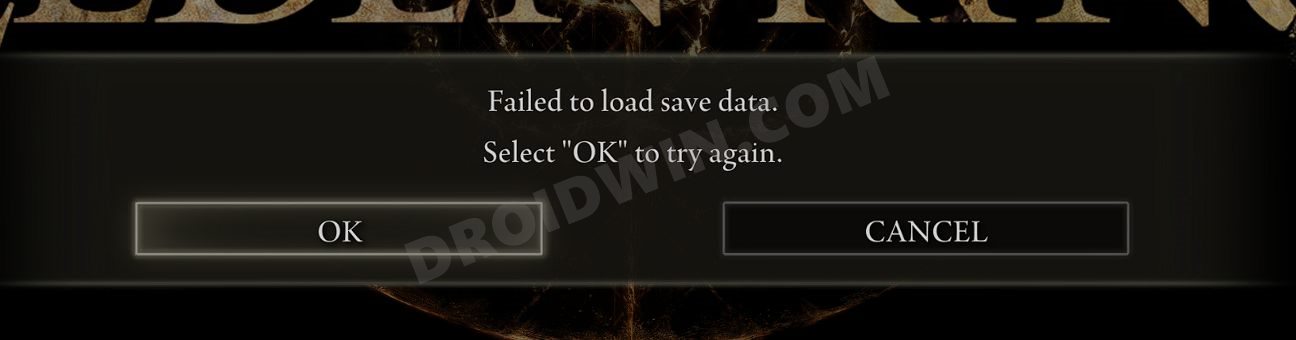Horizon Zero Dawn is out for PC, but enthusiastic players who jumped to play the game are met with a range of error from crash at startup, disk write error on Steam, to the Horizon Zero Dawn Save Game Error. The complete error message appears as “Save game failed. Please make sure you have enough free space on system drive, and the game have access to Document folder.” Both the suggestions in the message are without effect as users with sufficient space and access to Documents folder still face the error.
One would expect the developers to release a more stable game given the long duration they took to bring Horizon Zero Dawn to PC. The worst part is these errors are not isolated cases, but widespread and reports started coming within few hours of release. As such, what can you do about the save not working in the game? There are some fixes you can try. The solutions are not universal and may not work for everyone but if you are lucky it will fix the save game error in your case.
There are several causes of the error. Hence, in order to fix the issue you must try a bunch of solutions. The easiest to implement and the most effective is providing admin rights to Steam, so start with that.
Fix 1: Run Horizon Zero Dawn and Steam as Administrator
Provide the game and Steam admin permissions. Sometimes, games without permission do not function desirably. Windows by default does not provide the admin permission to any software, so you have to do it manually and you should be doing it for any new games you install. To perform the steps – right-click on the desktop shortcut of the application and select Properties. Go to the Compatibility tab and check Run this program as an administrator. Now, the Horizon Zero Dawn save game error should not appear.
Fix 2: Allow An App Through Controlled Folder Access
The Controlled Folder protects the files and folders on your computer from malicious software and possible Ransomware attacks. It can prevent some programs from altering or editing files and folders, which can cause the save not working in Horizon Game Zero. Here is how you can resolve the error.
- Press Windows Key + I
- Click on Update & Security
- Click on Windows Security
- Click on Virus & threat protection
- Under Virus & threat protection, click on Manage settings
- Scroll-down and click on Manage Controlled folder access
- Click Allow an app through Controlled folder access
- Select Yes when prompted
- Browse the game and select the game executable.
If you want to avoid the entire process and check if the fix works, simply toggle Off the Controlled folder access.
Fix 3: Disable OneDrive Backup
As we browsed through forums, we found that users who had the OneDrive backup enabled for their Documents folder were encountering the save game error with Horizon Zero Dawn. Once they disabled the backup, the error was gone. So, that’s a possible fix you can try if you are one of the users who uses the OneDrive backup. But, before you disable don’t forget to copy the files elsewhere or they might be lost.
Fix 4: Set Exclusion on Third-party Antivirus Software (Especially Bitdefender Users)
Another problem we observed with players who use is the Bitdefender security software causing problems with the save game. If you use the software, you must set an exclusion for the game on Bitdefender. Users of other antivirus software must do the same to prevent Horizon Zero Dawn save game error. Here are the steps for each antivirus software.
Bitdefender
- Open the Bitdefender application.
- Go to Protection from the menu in the left.
- From ADVANCED THREAT DEFENSE > Manage Exceptions > ADD AN EXCEPTION.
- Click on the magnify glass icon to browse and select the Horizon Zero Dawn .exe file or simply drag and drop the game executable in the search bar.
- Click ADD EXCEPTION and close the window.
Kaspersky Internet Security
- Home >> Settings >> Additional >> Threats and Exclusions >> Exclusions >> Specify Trusted Applications >> Add.
AVG
- Home >> Settings >> Components >> Web Shield >> Exceptions >> Set the exception.
Avast Antivirus
- Home >> Settings >> General >> Exclusions >> Set the exclusion.
Although there are some other fixes that are revolving around forums, these seem to work the most in resolving the Horizon Zero Dawn Save Game error. If you still face the problem, comment and let us know. We will try to help you the best we can.
Recommended Posts
-
- Share
I’m running the Xbox Edition on Windows 10 through the Gamepass PC App.
The game has been working fine until today, then suddenly everytime I try and save I get the error «Save Game Failed — The game could not be saved»
I’ve tried reinstalling the game as I thought having it installed on a second drive might of caused the issue, but I still get the error even with the game installed on my main drive.
I also tried starting a new save, that didn’t work either.
Any help would be appreciated thanks.

Link to post
Share on other sites
- Administrators
- Administrators
-
- Share
Sorry to hear you’re encountering this issue — we’ve been made aware of the problem and are investigating. Apologies for any inconvenience caused.
If we require any further information to enable us to get this addressed we’ll let you know.
Thanks.
Link to post
Share on other sites
- Administrators
- Administrators
-
- Share
In fact, if you go to Start -> About My PC — can you confirm what Windows version your system is on? Should appear as follows (highlighted in red):

Link to post
Share on other sites
- Author
-
- Share
32 minutes ago, Neil Brock said:
In fact, if you go to Start -> About My PC — can you confirm what Windows version your system is on? Should appear as follows (highlighted in red):

Im on Windows 10 Pro
Link to post
Share on other sites
- Administrators
- Administrators
-
- Share
1 minute ago, Waferboy said:
Im on Windows 10 Pro
Need the version — so where is says 20H2 — what does it say for you?
Link to post
Share on other sites
- Author
-
- Share
1 minute ago, Neil Brock said:
Need the version — so where is says 20H2 — what does it say for you?
oh right sorry, here
Link to post
Share on other sites
- Administrators
- Administrators
-
- Share
Thanks for the info, it’s appreciated. We’re continuing to investigate and will look to keep you updated.
Link to post
Share on other sites
-
- Share
Same problem suddenly appeared yesterday on the PC edition of FM21 for gamepass
Windows version (last updated on 25/5):
Edited May 27, 2021 by Ital0s
Link to post
Share on other sites
-
- Share
bonjour j’ai exactement le meme probleme sa a commencé par un bug de mise a jour service de jeux xbox que j’ai resolu en effectuant plusieurs mise a jour jai ensuite lancé mon jeux , reussi a joué et arrivé a ma première sauvegarde automatique un echec de sauvegarde suivi d’erreur de chargement . j’ai donc a la suite de tous sa perdu toutes mes sauvegardes qui représentais plusieur vingtaine d’heure de jeux si ce nest plus …. meme si ceci ne reste qu’un jeux vidéo cela reste tres frustrant pour moi [nous] consommateurs de votre produits qui nest donc pas préparé a ce genre de problèmes technique ni par le biais du jeux ou de leurs techniciens en laissant dans la frustrations la plus totale les utilisateurs sans pouvoirs leurs données de reponse rapide et concrète .sans compté sur les forums qui debite pour la plupart des betises sur les solutions a adopter car aucune solutions nest proposé par vos services . alors que faire ? merci de me repondre uniquement si une reponse efficace emerge de vos services salutations distingué
Link to post
Share on other sites
- Administrators
- Administrators
-
- Share
Yeah we’ve been able to confirm that if you save on a hard drive different to where the game is installed (so for instance if the game is installed on C:, then save the game on D:) that it will work as a workaround.
We’re very much working on addressing this issue with an update, but for those of you with secondary drives this is a workaround to allow you to play in the meantime.
Appreciate your patience as we deal with this situation. Thanks.
Link to post
Share on other sites
- Author
-
- Share
2 hours ago, Neil Brock said:
Yeah we’ve been able to confirm that if you save on a hard drive different to where the game is installed (so for instance if the game is installed on C:, then save the game on D:) that it will work as a workaround.
We’re very much working on addressing this issue with an update, but for those of you with secondary drives this is a workaround to allow you to play in the meantime.
Appreciate your patience as we deal with this situation. Thanks.
I’ve tried saving to the same drive and my second drive, I’m still unable to save.
Could it have something to do with Cloud Saves on the Xbox Edition? (not sure if the game has them), but as I cant find my save files in the default save location in the SI folder in Documents (the game folder is empty) and when first starting the Xbox Edition you get a syncing message.
Link to post
Share on other sites
-
- Share
my game file also has no saves and every time i go to save it says save failed, I have moved the save file to a different location and still no luck
Link to post
Share on other sites
- Author
-
- Share
9 minutes ago, magnamadmax said:
my game file also has no saves and every time i go to save it says save failed, I have moved the save file to a different location and still no luck
I’m starting to think the game is forced to save to the cloud because its the Xbox edition, as in past FM games, when saving you had the option to pick between local and cloud (atleast on the Steam version I owned)
Link to post
Share on other sites
-
- Share
5 minutes ago, Waferboy said:
I’m starting to think the game is forced to save to the cloud because its the Xbox edition, as in past FM games, when saving you had the option to pick between local and cloud (atleast on the Steam version I owned)
ye i have searched it up and only certain games have cloud save for gamepass but fm21 doesnt
Link to post
Share on other sites
-
- Share
Ok, im having the same problem here today. Its gamebreaking this, as wahts the point in playing if you cant save. Im not starting thorugh gamepass as i boght the game.
Link to post
Share on other sites
- SI Staff
- SI Staff
-
- Share
Hi guys, sorry for the inconveniences that this issue is causing. We are working on a solution for this and we hope we can solve it soon. Thanks.
Link to post
Share on other sites
- Author
-
- Share
2 minutes ago, Rob Heckman said:
Hi guys, sorry for the inconveniences that this issue is causing. We are working on a solution for this and we hope we can solve it soon. Thanks.
Thanks for the update.
Link to post
Share on other sites
- Administrators
- Administrators
-
- Share
The update should now be available, so would suggest downloading and trying again now.
Let us know how you get on. Thanks.
Link to post
Share on other sites
- Author
-
- Share
10 minutes ago, Neil Brock said:
The update should now be available, so would suggest downloading and trying again now.
Let us know how you get on. Thanks.
Yeah, updates has fixed the problem, thanks.
Link to post
Share on other sites
- SI Staff
- SI Staff
-
- Share
Thanks for the confirmation and once more, apologies for the troubles caused.
Link to post
Share on other sites
Create an account or sign in to comment
You need to be a member in order to leave a comment
Sign in
Already have an account? Sign in here.
Sign In Now
В этом руководстве мы перечислим различные методы, которые могут помочь вам исправить ошибку Elden Ring Failed to Load Save Data. Не прошло и недели после выхода, как эта игра сумела привлечь внимание масс. Предлагая вид от третьего лица, он имеет интерактивный открытый мир с множеством интригующих элементов игрового процесса. Кроме того, множество видов оружия и магических заклинаний в сочетании с множеством боевых стилей, кажется, отметили большинство предпосылок, которые ожидаются в ролевой игре.
Но, несмотря на это, игра не свободна от множества проблем. Однако на данный момент различные пользователи Elden Ring сообщают, что они получают ошибку «Не удалось загрузить данные сохранения» при попытке доступа к Elden Ring. В результате пользователи не могут создавать новые файлы сохранения Elden Ring, а также существует риск потери сохраненных файлов игры. Если вы также сталкиваетесь с этой проблемой, то это руководство познакомит вас с несколькими изящными обходными путями для ее решения. Итак, без лишних слов, приступим.
Рекомендуется попробовать каждый из перечисленных ниже обходных путей, а затем посмотреть, какой из них принесет вам успех. Но прежде чем начать, мы рекомендуем вам отключить функцию сохранения в облаке Steam, поскольку она приносит больше вреда, чем пользы. Поэтому обратитесь к шагам ниже, чтобы отключить его.
- Запустите приложение Steam и перейдите в свою библиотеку.
- Затем выберите Elden Ring, щелкните его правой кнопкой мыши и выберите «Свойства».
- Теперь перейдите на вкладку «Общие» и снимите флажок «Сохранить сохранения в облаке Steam».
Вот и все. Теперь вы можете приступить к описанным ниже методам, чтобы исправить ошибку «Загрузить данные сохранения» в Elden Ring.
ИСПРАВЛЕНИЕ 1: Принудительный перезапуск Elden Ring
Для начала стоит подумать о принудительном перезапуске игры. Под этим мы подразумеваем, что вы должны закрыть все фоновые процессы Elden Ring, а также Steam. Вот как это можно сделать:
- Для начала вызовите Диспетчер задач с помощью сочетаний клавиш Ctrl+Shift+Esc.
- Затем перейдите к разделу «Фоновый процесс», выберите EldenRing.exe и нажмите «Завершить задачу».
- Аналогичным образом сделайте то же самое для Steam, Steam Client Service и Steam Client WebHelper.
- Теперь перезапустите Elden Ring и проверьте, исправлена ли ошибка «Не удалось загрузить данные сохранения».
ИСПРАВЛЕНИЕ 2. Проверка целостности игровых файлов
Даже если несколько КБ игровых файлов будут повреждены или потеряны, это может иметь негативные последствия для всей игры. Поэтому вам следует повторно проверить, что все файлы игры присутствуют там и в их правильном состоянии. Вот как сделать то же самое:
- Запустите Steam и перейдите в раздел «Библиотека».
- Затем щелкните правой кнопкой мыши Elden Ring и выберите «Свойства».
- После этого перейдите на вкладку «Локальные файлы» и нажмите «Проверить целостность файлов игры».
- Дождитесь завершения процесса, а затем проверьте, устраняет ли он проблему сбоя Elden Ring на вашем ПК.
ИСПРАВЛЕНИЕ 3. Перезапись файла сохранения игры
- Запустите проводник с помощью сочетания клавиш Windows + E.
- Затем перейдите в каталог сохранения игры Elden RingC:UsersUsernameAppDataRoamingEldenRing[Folder with 17-digit number]
- Там вы должны увидеть три файла, а именно: ER0000.sl2, ER0000.sl2.bak и файл конфигурации Steam.
- Удалите файл ER0000.sl2, а затем переименуйте ER0000.sl2.bak в ER0000.sl2. [i.e remove bak from the end].
- Это сделает резервную копию файла сохранения игры активным.
- Итак, теперь запустите Elden Ring и проверьте, исправляет ли он ошибку «Не удалось загрузить данные сохранения».
ИСПРАВЛЕНИЕ 4. Использование настройки локального сохранения
- Отключите Интернет на своем ПК и перейдите в папку сохранения игры Elden RingC:UsersUsernameAppDataRoamingEldenRing[Folder with 17-digit number]
- Сделайте резервную копию всех файлов, присутствующих там, а затем удалите исходные файлы.
- Теперь включите интернет и запустите игру.
- Steam спросит, хотите ли вы использовать облачное сохранение или локальное сохранение, выберите «Локальное сохранение».
- Проверьте, исправляет ли он ошибку «Не удалось загрузить данные сохранения» в Elden Ring.
ИСПРАВЛЕНИЕ 5: восстановить поврежденный файл
- Прежде всего, сделайте резервную копию файла сохранения игры ER0000.sl2, находящегося в следующем каталоге C:UsersUsernameAppDataRoamingEldenRing[Folder with 17-digit number]
- Далее скачиваем Инструмент ER Save Repair 0.2 [Credits; Steam User Spaik]
- Затем распакуйте его в любое удобное место на вашем ПК.
- После этого дважды щелкните файл ERSR.exe, чтобы запустить инструмент.
- Теперь введите свой SteamID [i.e. the folder name that contains the ER0000.sl2 save game file].
- Затем выберите файл сохранения игры, который нужно восстановить.
- Затем выберите необходимые слоты для сохранения (по умолчанию это первый слот персонажа).
- Наконец, нажмите «Выполнить» и дайте инструменту выполнить свою работу.
- После этого запустите Elden Ring и проверьте, исправлена ли ошибка «Не удалось загрузить данные сохранения».
ИСПРАВЛЕНИЕ 6. Использование новой папки сохранения игры
- Перейдите в папку, в которой находится файл сохранения игры ER0000.sl2 — C:UsersUsernameAppDataRoamingEldenRing[Folder with a 17-digit number]
- Теперь переименуйте эту папку и дайте ей новое имя.
- Запустите игру и пройдите вступительные сцены, пока не дойдете до игрового экрана.
- Теперь игра не сможет найти исходную папку сохранения игры, поэтому она воссоздаст новую.
- Итак, все, что вам нужно сделать, это скопировать данные в слоте сохранения № 1 из старого файла сохранения в этот новый.
- Для этого скачайте EldenRingSaveCopier с Гитхаба.
- Затем запустите инструмент и загрузите старые и вновь созданные файлы сохранения игры.
- Аналогичным образом выберите «Копировать из» и «Копировать в значения» в раскрывающемся меню.
- Как только это будет сделано, нажмите кнопку «Копировать» в конце и дождитесь завершения процесса.
- Тем временем обязательно удалите файл ER0000.sl2.bak, если он присутствует в папке Steam.
- Двигаясь дальше, после завершения процесса используйте выходной файл для запуска игры, и основная проблема должна быть устранена.
Вот и все. Это были шесть различных способов исправить ошибку Elden Ring Failed to Load Save Data. Если у вас есть какие-либо вопросы относительно вышеупомянутых шагов, сообщите нам об этом в комментариях. Мы вернемся к вам с решением в ближайшее время.