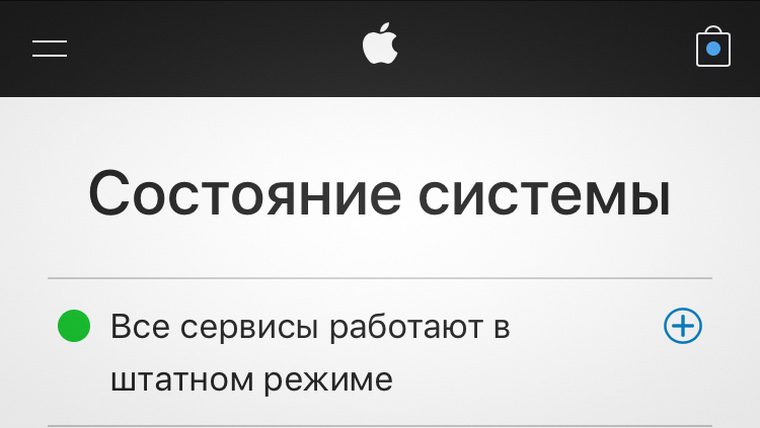Moderators: Lily Lee, jc_3u, Moderators
-
compu829
- Posts: 4
- Joined: 18 Jan 2018 03:58
- like: 1
 iPhone 7 Stuck In Recovery Mode
iPhone 7 Stuck In Recovery Mode
Hello,
I have an iPhone 7 that is stuck in recovery mode. When I take it out of recovery mode, it boot loops. when I try DFU restore in iTunes, it never kicks to the «RestoreOS» phase. I see an empty progress bar, and it instantly reboots back into recovery mode. I see the same thing using «Easy Flash». I have tried 3 different computers, 3 different USB cables, and 3 different OSes (macOS, Win7, Win10). When I use Pro Flash mode, I never get to the restore screen with the apple logo. I get the following log:
Code: Select all
14:52:34 Please connect USB cable to iDevice, make sure your iDevice in DFU Mode
14:53:19 Reading information from iDevice
14:53:19 Product Type: iPhone9,1
14:53:19 MAIN CPU ID: 8010
14:53:19 Filename of firmware : iPhone_4.7_P3_11.0_11.2.2_15C202_Restore
14:53:19 Firmware Version: 11.2.2
14:53:19 Product Build: 15C202, 15
14:53:19 Image4 supported: TRUE
14:53:19 Extracting FileSystem from firmware
14:53:19 Reading ECID
14:53:19 iDevice ECID: 0012545A28458526
14:53:19 Reading random NONCE
14:53:19 Querying for SHSH file on Apple Server
14:53:20 Saving SHSH file to our server
14:53:20 iDevice will connect to DFU Mode automatically (5 minutes in Win7)
14:53:20 Loading iBSS component
14:53:32 Reading random NONCE (this is red)
14:53:32 Product Type: iPhone9,1
14:53:32 Product Name: iPhone7
14:53:32 Flash is failed! (This is red)
14:53:32 Flash and jailbreak of apple device, please visit official website of 3uTools
14:53:32 Elapsed Time: 00:00:57
Anyone have any ideas? I have been reading things like «Replace the NAND», but I don’t know if that is the problem before I open it up. When it is in recovery mode, the «iDevice» tab reads all of the correct info, except nothing is reported for the device size.
-
Grace Liu
- Posts: 537
- Joined: 20 Oct 2016 09:33
- like: 65
Re: iPhone 7 Stuck In Recovery Mode
Postby Grace Liu » 18 Jan 2018 08:54
Hello,
And what is the error on Easy Flash?
For your information, there is no 3uTools for mac at present.
-
compu829
- Posts: 4
- Joined: 18 Jan 2018 03:58
- like: 1
Re: iPhone 7 Stuck In Recovery Mode
Postby compu829 » 18 Jan 2018 09:05
Grace Liu wrote:Hello,
And what is the error on Easy Flash?
For your information, there is no 3uTools for mac at present.
Hello, I understand that. I was trying to say that I tested with multiple devices with and without using 3uTools.
Easy Flash hangs at 19% with the word «Restoring» in regular flash mode. IT eventually returns «Error Unable to Restore iDevice (-2).
Easy Flash says «Sending Ramdisk», then «Sending KernelCache», and lastly «Restoring». As soon as it says «Restoring» the phone immediately reboots away from the screen with the progress bar. When I am in DFU mode, Easy Flash says that it cannot switch to Recovery Mode even though it eventually switches. When I used «Pro Flash» I got the log that I posted above.
Let me know if you need any more info.
-
Grace Liu
- Posts: 537
- Joined: 20 Oct 2016 09:33
- like: 65
Re: iPhone 7 Stuck In Recovery Mode
Postby Grace Liu » 18 Jan 2018 10:12
Hello, I think it is about hardware problem. Did you try to restore to another iOS version?
-
compu829
- Posts: 4
- Joined: 18 Jan 2018 03:58
- like: 1
Re: iPhone 7 Stuck In Recovery Mode
Postby compu829 » 18 Jan 2018 10:18
I did. I tried the latest 11.2.5 beta as well as iOS 11.2.0. I noticed that the baseband changed between 11.1 and 11.2, and I am wondering if maybe the update failed.
What is strange is that the main device page in 3uTools reports all of the information about the phone without fail. so I don’t think it is a NAND issue. I wish there was a way to see exactly what is failing!
-
Grace Liu
- Posts: 537
- Joined: 20 Oct 2016 09:33
- like: 65
Re: iPhone 7 Stuck In Recovery Mode
Postby Grace Liu » 18 Jan 2018 10:32
Normally, error -2 would be caused by hareware problem. But not sure which part of hardware, you are suggested to get a repairman to check your device.
-
Xanscer
- Posts: 8
- Joined: 30 Jan 2018 16:31
- like: 0
Re: iPhone 7 Stuck In Recovery Mode
Postby Xanscer » 01 Feb 2018 17:39
Greca Liu wrote:Normally, error -2 would be caused by hareware problem. But not sure which part of hardware, you are suggested to get a repairman to check your device.
Try my method, this is recommended by my colleague, I don’t know whether it is useful or not.
-
compu829
- Posts: 4
- Joined: 18 Jan 2018 03:58
- like: 1
Re: iPhone 7 Stuck In Recovery Mode
Postby compu829 » 01 Feb 2018 18:11
Xanscer wrote:Try my method, this is recommended by my colleague, I don’t know whether it is useful or not.
I tied flashing it via iTunes, and I noticed that an error about not being able to read the baseband keeps coming up. This error appears more times than on a phone that will flash. I think the kernel can’t talk to the baseband chips, causing it to panic. I am going to try and reflow the chip and the PMIC to see if that fixes it.
-
virtuosity
- Posts: 3
- Joined: 22 Aug 2018 09:13
- like: 0
Re: iPhone 7 Stuck In Recovery Mode
Postby virtuosity » 26 Sep 2018 05:54
compu829 wrote:
Xanscer wrote:Try my method, this is recommended by my colleague, I don’t know whether it is useful or not.
I tied flashing it via iTunes, and I noticed that an error about not being able to read the baseband keeps coming up. This error appears more times than on a phone that will flash. I think the kernel can’t talk to the baseband chips, causing it to panic. I am going to try and reflow the chip and the PMIC to see if that fixes it.
did you had a successful attempt on repairing it? i’m stuck at this condition also
-
blackshady
- Posts: 18
- Joined: 09 Sep 2019 16:53
- like: 0
Re: iPhone 7 Stuck In Recovery Mode
Postby blackshady » 09 Sep 2019 17:02
From your description, I think the problems is a combination of stuck in recovery mode and boot loop.
You can surely see that the system on your iPhone is damaged, and the easiest way to fix this is to use TunesKit iOS System Recovery to do a complete restore.
Otherwise, just go to Apple Support Center.
Return to “Help & Support”
-
#1
Принесли, висел на шнурке. Пробую шить 3uTools в разных режимах, один и тот же результат. После Sending Kernel Cache висит на яблоке, 19%, Restoring и в итоге по таймауту Error: Unable to restore iDevice(-2). Дальше апп висит на яблоке. Апп уже где-то вскрывали, нет защитных экранов. Следов пайки не увидел. В какую сторону стоит смотреть? Может ли быть проблема в кнопке touchID? Память, тристар?
-
#2
А какая ошибка при прошивке через itiunes, и логи при прошивке 3u Tools
-
#3
для начала вскрытие проверка всех питаний а дальше анализ полученных данных и принятие решения
-
#4
А какая ошибка при прошивке через itiunes, и логи при прошивке 3u Tools
Вот логи
-
1,3 КБ
Просмотры: 10 -
21,6 КБ
Просмотры: 2
-
#5
для начала вскрытие проверка всех питаний а дальше анализ полученных данных и принятие решения
Какие именно напряжения вас интересуют?
-
#6
все согласно схемы электрической принципиальной
з.ы. мне ваши напряжения нужны как рыбке зонтик….
-
23.01.2021, 15:44
#13
Без нанда при прошивке на этом месте ( 11% ) должно загореться яблоко на дисплее и появиться сообщение в 3u-tools о посылке RAM-loader-a . Если этого не происходит — значит дело вообще не в нанде , тут только измерения всех питаний помогут и общего потребления аппарата , ну и батарея должна быть исправна — заряжена хотя бы до 4 вольт с исправным контроллером . Вариант с отвалом озу тоже возможен — они так и дохли сами по себе …
-
Спасибо сказали:
-
23.01.2021, 16:04
#14
Сообщение от max_qqq
Без нанда при прошивке на этом месте ( 11% ) должно загореться яблоко на дисплее и появиться сообщение в 3u-tools о посылке RAM-loader-a . Если этого не происходит — значит дело вообще не в нанде , тут только измерения всех питаний помогут и общего потребления аппарата , ну и батарея должна быть исправна — заряжена хотя бы до 4 вольт с исправным контроллером . Вариант с отвалом озу тоже возможен — они так и дохли сами по себе …
Без nand «яблоко» не загорится. itunes даст «4014»
-
23.01.2021, 17:19
#15
Сообщение от alexece
Без nand «яблоко» не загорится. itunes даст «4014»
Специально вкинул тестовую плату 6S без нанда в тестовое корыто . На 11% появляется яблоко , затем на 16% — Sending Ramdisk , 18% — Sending Kernel Cache , 19% — Restoring , на этом месте яблоко пропадает и аппарат перегружается .
-
5 участника(ов) поблагодарили max_qqq за его сообщение:
alexece (25.01.2021),
asap82 (04.04.2022),
forket (25.11.2021),
roninza (23.01.2021),
Yankee (25.01.2021)
-
23.01.2021, 19:44
#16
Newbie
Сообщение от max_qqq
Специально вкинул тестовую плату 6S без нанда в тестовое корыто . На 11% появляется яблоко , затем на 16% — Sending Ramdisk , 18% — Sending Kernel Cache , 19% — Restoring , на этом месте яблоко пропадает и аппарат перегружается .
спасибо за информацию
-
23.01.2021, 23:15
#17
Сообщение от roninza
спасибо за информацию
Нанд нормально старый считался и программатором в новую мс всё нормально зашилось до перепайки?
-
24.01.2021, 14:26
#18
Сообщение от max_qqq
Специально вкинул тестовую плату 6S без нанда в тестовое корыто . На 11% появляется яблоко , затем на 16% — Sending Ramdisk , 18% — Sending Kernel Cache , 19% — Restoring , на этом месте яблоко пропадает и аппарат перегружается .
все верно, nand не имеет отношения к яблоку и тому, что грузится в оператос
-
25.01.2021, 11:27
#19
Сообщение от max_qqq
Специально вкинул тестовую плату 6S без нанда в тестовое корыто . На 11% появляется яблоко , затем на 16% — Sending Ramdisk , 18% — Sending Kernel Cache , 19% — Restoring , на этом месте яблоко пропадает и аппарат перегружается .
Значит что то изменилось. Была 6s без nand 4014
-
#1
I’m a pretty knowledgeable user when it comes to problems with iPhones. However, this one has me good…
So I was trying to set up my phone using the «restore from iCloud backup» option. But it paused during the backup download, so I had no option but to force restart. Now it’s stuck in recovery mode.
I have tried on my Mac and Windows to restore, but no success. Got error 4013 on my Mac.
I ttried to restore in DFU mode with iTunes on Windows — was able to get the progress bar to show for a second, but then went back to recovery mode.
I have also tried 3uTools, but it freezes on «Sending KernelCache».
Not sure what the next steps are from here. Is there any other software I should try?
-
20220223_211534.jpg
405 KB · Views: 894
-
#2
What software are you using in your photo? I’d suggest sticking with iTunes/Finder. Try DFU mode again with these.
If possible, you can make an appointment at an Apple Store.
-
#3
Thanks for your input, however I already tried iTunes/Finder with no success. That’s why 3uTools was my next option.
-
#4
Have you tried to kick your phone out of recovery modus with 3utools?
Can you try another computer or Mac? Did you try another usb to lightning cable? Maybe another USB-Port?
I also had some problems in the past with my Macbook Pro 2015. When I have plugged in my Printer and a Mouse plus the iPhone I get the Error 4013. Some devices took to much power from the internal USB Card.
Just give it a try.
-
#5
I’m having the same issue with an iPad (7th gen, I think). I’ve tried 4 different cables, 3 computers (2 Mac, 1 Windows) and different USB ports on each of those computers. I tried 3utools and stopped at the same «Sending KernelCache» error. DFU mode just goes back into recovery mode when I start either update or restore process. I used the free Reiboot to kick it out of recovery mode, and now I’m back in a boot loop: Apple logo for about 45 seconds, black screen for 2 seconds, back to Apple logo. I left it that way for over 12 hours, no change.
I came here before paying for Reiboot or mfctools or some such. Following in case OP or someone else comes up with a solution. At this point we’re willing to try paid software, but only if it’s likely to succeed with this error. Reiboot has blatantly fake reviews, including a review from its own marketing team that forgot to change accounts, so I’m leery of paying them.
-
#6
iPhone has likely been bricked. Last option is to sell it on eBay as a parts only sale. Or send it to Apple and get the bad news from them.
-
#7
I have the same problem iphone 12 pro max does not come out of recovery mode update by 3utools and now it does not exceed 18% any suggestion please
-
#9
I’m having the same problem with my iPad 7th gen, it’s been 3-4 months since it started bootlooping and now it’s collecting dust. I’m curious to know if you’ve found any solution and fixed your iPad
-
#10
Ho lo stesso problema con il mio iPad di 7a generazione, sono passati 3-4 mesi da quando ha iniziato il bootloo e ora sta raccogliendo polvere. Sono curioso di sapere se hai trovato qualche soluzione e riparato il tuo iPad
The your problem Is CPU.. resolved with reballing.
-
#11
Probabilmente l’iPhone è stato bloccato. L’ultima opzione è venderlo su eBay come vendita di sole parti. Oppure invialo ad Apple e ricevi le cattive notizie da lo
Probabilmente l’iPhone è stato bloccato. L’ultima opzione è venderlo su eBay come vendita di sole parti. Oppure invialo ad Apple e ricevi le cattive notizie da loro.
Che cosa??? Bloccato? Ahahahahahha il problema del ripristino dell’ip 12 è nand o flat face id. Bloccato??? Sei un uomo serio?. iPhone con lucchetto è acceso MISTER. CAMBIA LAVORO.
-
#12
Sono un utente abbastanza esperto quando si tratta di problemi con gli iPhone. Comunque questo mi fa stare bene…
Quindi stavo provando a configurare il mio telefono usando l’opzione «ripristina da backup iCloud». Ma si è interrotto durante il download del backup, quindi non ho avuto altra scelta che forzare il riavvio. Ora è bloccato in modalità di ripristino.
Ho provato a ripristinare sul mio Mac e Windows, ma senza successo. Ho ricevuto l’errore 4013 sul mio Mac.
Ho provato a ripristinare in modalità DFU con iTunes su Windows: sono riuscito a visualizzare la barra di avanzamento per un secondo, ma poi sono tornato alla modalità di ripristino.Ho anche provato 3uTools, ma si blocca su «Invio KernelCache».
Non sono sicuro di quali siano i prossimi passi da qui. C’è qualche altro software che dovrei provare?
Il problema è nella scheda madre.. risolto con microsaldatura Memory nand o scollegare il cavo microfono/face id.
Can you call a Apple store? No!!! Apple store are inexperienced for microsoldering and they change the iPhone with refurbished.
-
#13
I’m having the same issue with an iPad (7th gen, I think). I’ve tried 4 different cables, 3 computers (2 Mac, 1 Windows) and different USB ports on each of those computers. I tried 3utools and stopped at the same «Sending KernelCache» error. DFU mode just goes back into recovery mode when I start either update or restore process. I used the free Reiboot to kick it out of recovery mode, and now I’m back in a boot loop: Apple logo for about 45 seconds, black screen for 2 seconds, back to Apple logo. I left it that way for over 12 hours, no change.
I came here before paying for Reiboot or mfctools or some such. Following in case OP or someone else comes up with a solution. At this point we’re willing to try paid software, but only if it’s likely to succeed with this error. Reiboot has blatantly fake reviews, including a review from its own marketing team that forgot to change accounts, so I’m leery of paying them.
I am facing the same problem.. did you finally find any fix here? whats the status of your ipad now
-
#14
I’m having the same problem with my iPad 7th gen, it’s been 3-4 months since it started bootlooping and now it’s collecting dust. I’m curious to know if you’ve found any solution and fixed your iPad
Hi there.. I am facing the same problem.. did you finally find any fix here? whats the status of your ipad now
-
#15
I’m a pretty knowledgeable user when it comes to problems with iPhones. However, this one has me good…
So I was trying to set up my phone using the «restore from iCloud backup» option. But it paused during the backup download, so I had no option but to force restart. Now it’s stuck in recovery mode.
I have tried on my Mac and Windows to restore, but no success. Got error 4013 on my Mac.
I ttried to restore in DFU mode with iTunes on Windows — was able to get the progress bar to show for a second, but then went back to recovery mode.I have also tried 3uTools, but it freezes on «Sending KernelCache».
Not sure what the next steps are from here. Is there any other software I should try?
Hello. I am facing the same problem with my ipad as well.. did you finally find any fix for your iphone? whats the status of your iphone now
-
#16
Ciao. Sto affrontando lo stesso problema anche con il mio ipad .. hai finalmente trovato qualche soluzione per il tuo iphone? qual è lo stato del tuo iphone or
-
#17
Hi your iPad Is with problem cpu. Resolve with reballing cpu.
Пользователи Twitter активно жалуются на проблемы с обновлением и восстановлением прошивки iPhone и iPad.
Кажется, у Apple проблемы с TSS-серверами. Во время установки прошивки происходит сбой и выводится ошибка 3503.
UPD: по последним данным, проблема затронула только владельцев Windows-ПК. И только во время установки обновления через iTunes.
UPD 2: временное решение заключается в установке бесплатной утилиты 3uTools. Это аналог iTunes, через который можно установить прошивку.
Повезёт, если установка не начнётся. Некоторые уже «словили кирпич».
@AppleSupport cannot restore iPhone error 3503.Please check your signature server
— Peerasak Longchit (@assert55150) September 25, 2017
@AppleSupport my iphone is always in UMD mode and I can´t restore it because there is an 3503 error. That happens since iOS 11. Help please.
— Fernando Guil (@fernandoguil98) September 25, 2017
trying to restore iPhone7 to 10.3.3 but getting (ERROR 3503) >?
— muzzy (@muzzy2022) September 25, 2017
#ICYMI the #iTunes error 3503 is not your fault. Wait until #Apple fix it pic.twitter.com/bdfQ1jChjV
— Jairo Serrano (@jairodsl) September 25, 2017
Ошибка 3503 в тунце при откате, да что за черт блэт
— Иван Наймушин (@uselesstech1) September 25, 2017
Что интересно, на сайте Apple не указано, что какие-то сервисы дают сбой. «Всё работает в штатном режиме».
Проблема актуальна по всему миру и четкого решения пока нет. Рекомендуем не перестанавливать прошивку до тех пор, пока Apple не исправит проблему.
P.S. Спасибо читателю Lexonaft за наводку.

🤓 Хочешь больше? Подпишись на наш Telegram.

iPhones.ru
У Apple упали сервера подписки прошивки.
- Apple,
- iOS,
- это печально
Артём Баусов
@Dralker
Главный по новостям, кликбейту и опечаткам. Люблю электротехнику и занимаюсь огненной магией.
Telegram: @TemaBausov