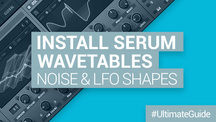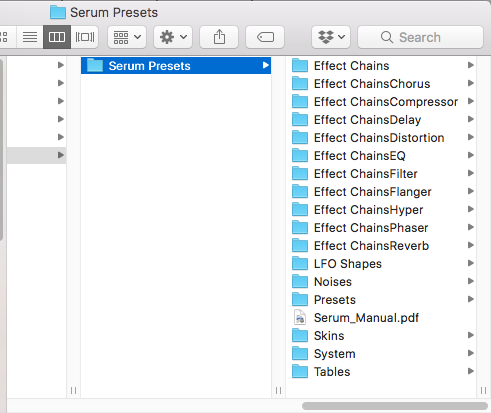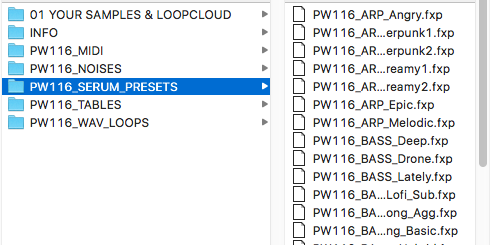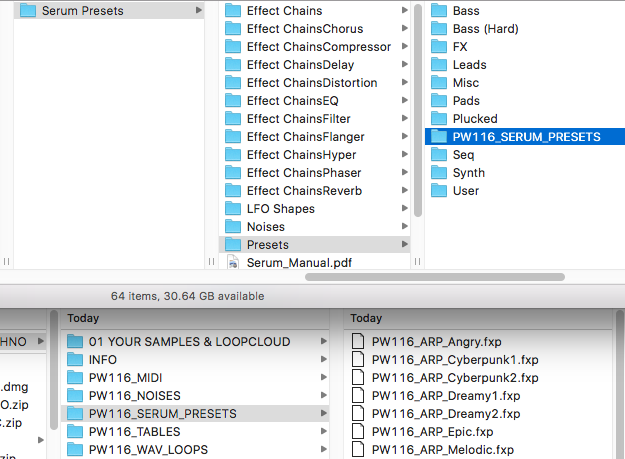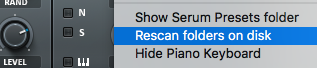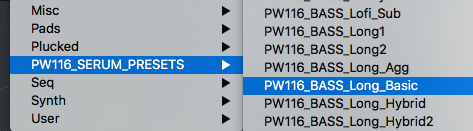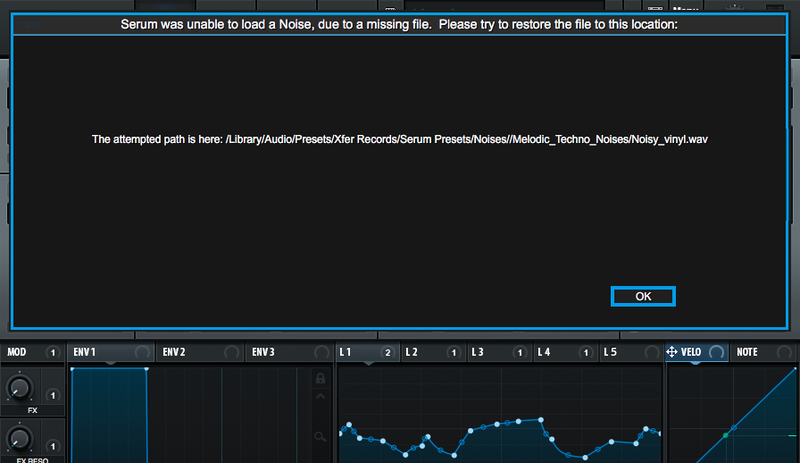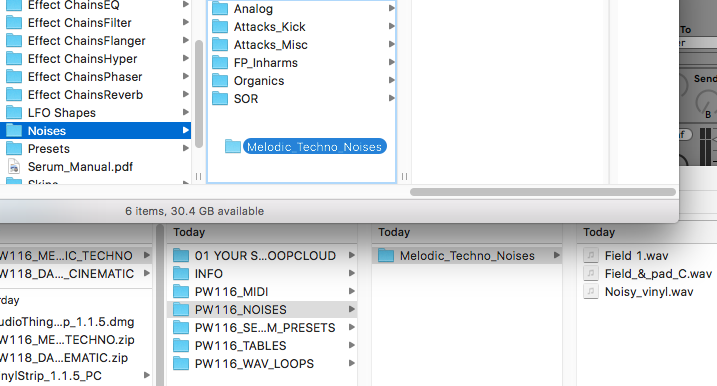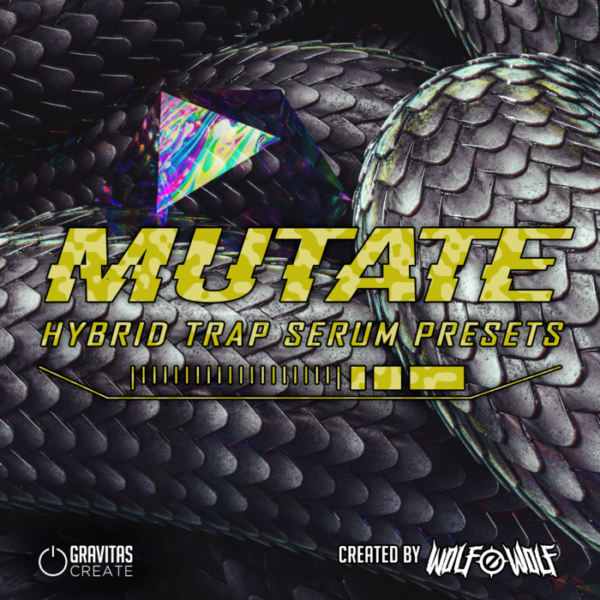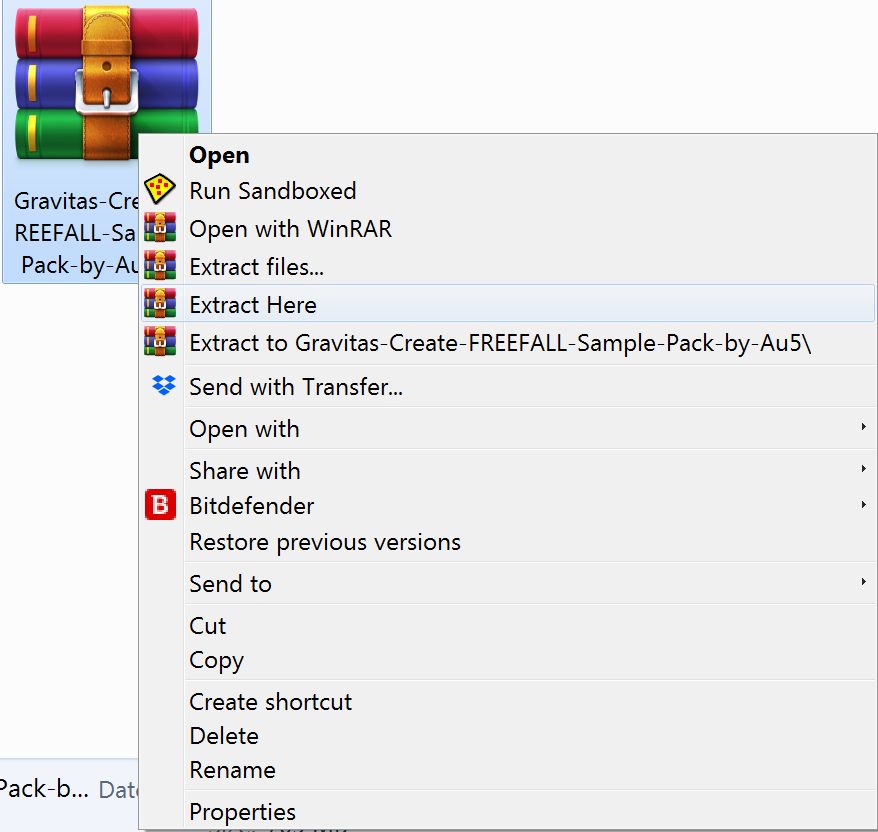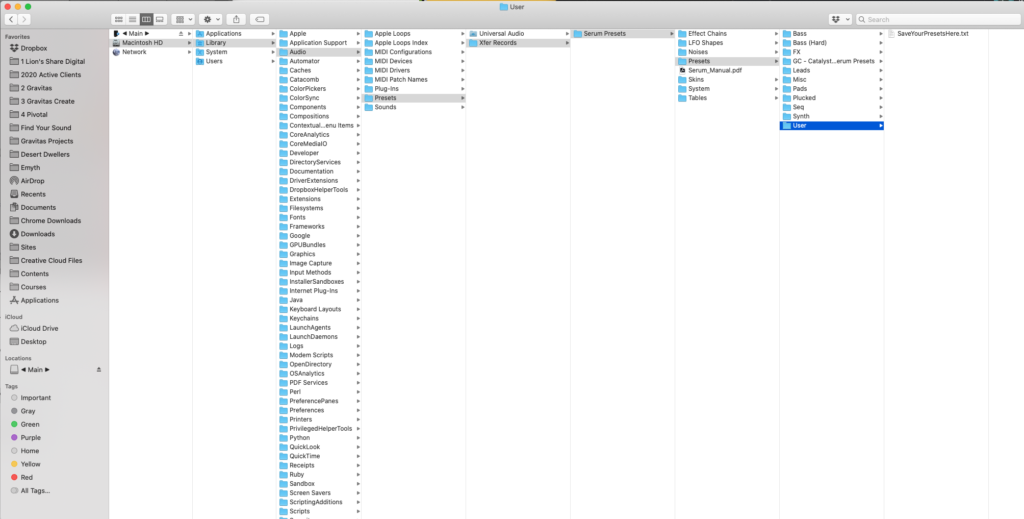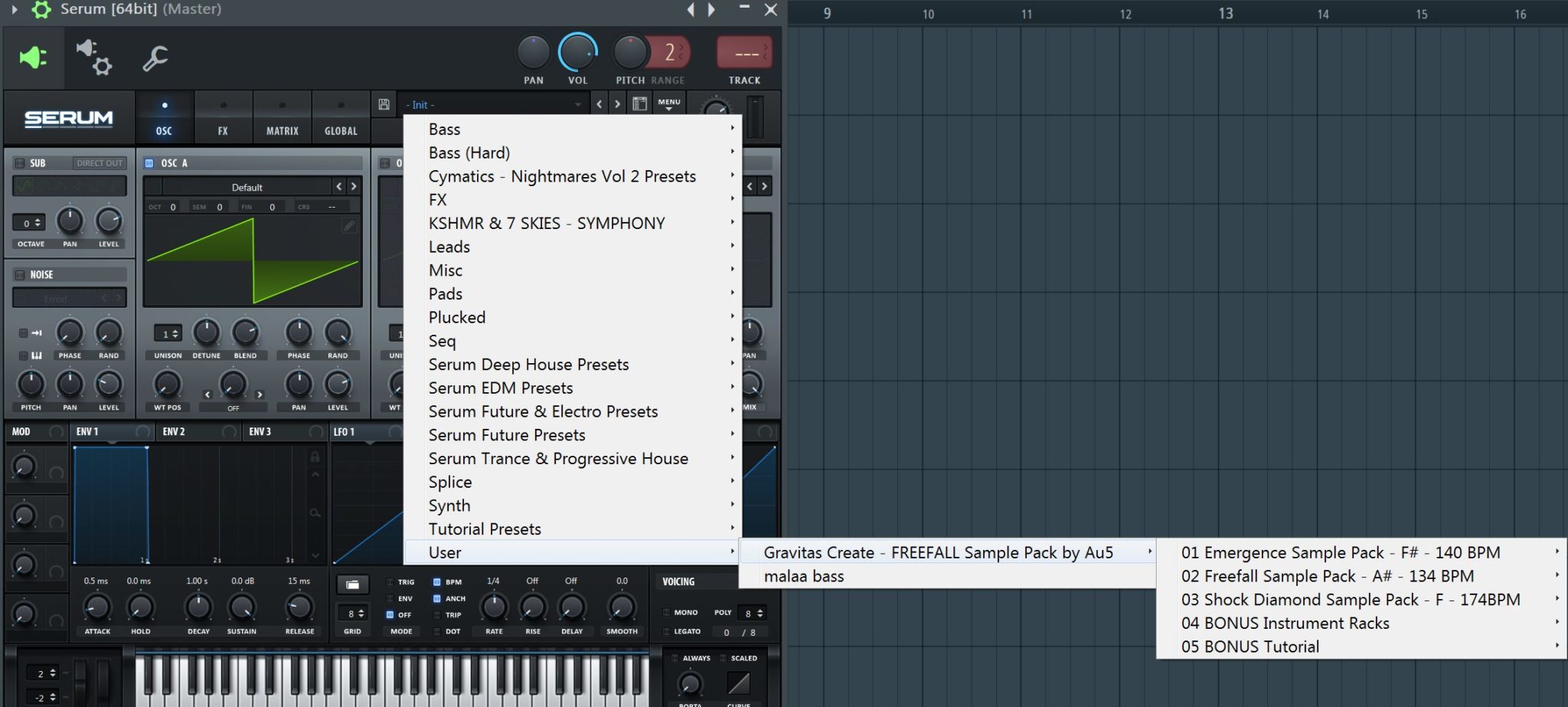-
#1
Подскажите, как изменить директорию пресетов в серуме, а то очень много занимает места на системном диске C.
-
#2
Переместить папку. Открыть синт, он спросит — где папка. Указать.
-
#3
Переместить папку. Открыть синт, он спросит — где папка. Указать.
Указал папку и вот такая ошибка
-
#4
C:/Users/You/AppData/Roaming/Xfer/Serum там есть файл конфига. В нем прописать новый путь
-
#5
C:/Users/You/AppData/Roaming/Xfer/Serum там есть файл конфига. В нем прописать новый путь
спасибо
-
#6
C:/Users/You/AppData/Roaming/Xfer/Serum там есть файл конфига. В нем прописать новый путь
не помогло, всне равно ошибка
-
#7
C:/Users/You/AppData/Roaming/Xfer/Serum там есть файл конфига. В нем прописать новый путь
Верно ли я указал путь?
-
#8
есть файл настроек Serum.cfg
Открываем его, на последней строчке есть адрес, где Серум ищет пресеты.
Меняем-указываем свою папку.
у меня адрес выглядит так:
[F:XferSerum Presets/]
Может в этом дело.
-
#9
Там внизу, где квадратные скобки нужно вписать новый путь
-
#10
есть файл настроек Serum.cfg
Открываем его, на последней строчке есть адрес, где Серум ищет пресеты.
Меняем-указываем свою папку.у меня адрес выглядит так:
[F:XferSerum Presets/]Может в этом дело.
не получается…
-
#11
чего «не получается»? У всех получается, а у вас какие особенности мешают?
Всю папку xFer, с сохранением структуры, нужно перенести в новое место и указать к ней путь. В котором буде прямая ссылка на папку с пресетам! У вас НЕ так. И скобки не те.
-
#12
чего «не получается»? У всех получается, а у вас какие особенности мешают?
Всю папку xFer, с сохранением структуры, нужно перенести в новое место и указать к ней путь. В котором буде прямая ссылка на папку с пресетам! У вас НЕ так. И скобки не те.
все получилось, удалил кфг, зашел в серум, он попросил указать папку и все заработало, спасибо)
-
#13
Может не совсем в тему, но я такие вопросы давно решаю с помощью замечательной утилиты Link Shell Extension.
-
#14
Итак, граждане, вот новая веселуха: Винда 11, FL Studio 20.8, ставлю Серум, спрашивает путь к папке, как и было в вопросе выше, в упор ее не видит, когда показываешь, но куда бы я ее не перемещал, что бы не прописывал в конфиге, а точнее он сам к ней правильный путь прописывает там, но он все равно ее не видит. Кириллицы в пути нет, в конфиге, повторяю, путь верный, отдельные пресеты через VST Wrapper Settings открывает и играет, но сам при этом упорно просит путь к пресетам и его не видит так же упорно. Конфиг тоже удалял, один х.
На чтение 2 мин Обновлено 01.08.2022
Скачивая пресеты Serum у некоторых возникает вопрос, а как установить данные пресеты, чтобы они отображались в синтезаторе и полноценно работали в вашей DAW. Разберёмся в этом вопросе.
Содержание
- Serum. Как установить пресеты?
- Шаг 1.
- Шаг 2.
- Шаг 3.
- Мой компьютер/C/Пользователи/имя пользователя /Мои документы/Xfer/Serum Presets/Presets
- Шаг 4.
- Шаг 5 .
Serum. Как установить пресеты?
Шаг 1.
Скачивая пресеты, первое, на что вы должны обратить внимание — версия, для которой созданы данные пресеты. Иначе после установки они будут отображаться в папке Serum, но загружаться, то есть работать не будут.
Как узнать версию?
- Для этого открываете Serum вверху будет четыре окна OSX, FX, MATRIX, GLOBAL. Нам нужно нажать на окно GLOBAL.
- Справа под огромным значком XRER RECORDS будет написана версия (BUILD) в формата X.XXX и дата. Вот и всё.
Шаг 2.
Версия подходит. Отлично. Скачиваем нужный пресет c выбранного сайта.
- Заходим в нужный раздел сайта.
- Выбираем понравившийся пресет.
- Нажимаем скачать.
- Всё. Пресет загружен.
Пресет иногда загружается архивом формата .rar. Поэтому если у вас нет распаковщика архивов .rar, его нужно будет установить. Например, программа Win RAR для Windows.
Шаг 3.
После загрузки у вас будет один или несколько файлов в архиве. Один из них пресет с форматом .fxp. Иногда бывает подсказки по установки, либо другая информация.
Теперь мы открываем папку Serum, где находятся пресеты. Путь следующий:
Мой компьютер/C/Пользователи/имя пользователя/Мои документы/Xfer/Serum Presets/Presets
У вас откроется следующее окно:
Шаг 4.
Выбираем папку Presets и закидываем туда файл .fxp.
Шаг 5.
Перезагружаем DAW. Запускаем SERUM и находим наш пресет.
Всё готово!!!
В папке Presets можно создавать свое папки и рассортировать пресеты. Но желательно их называть английскими названиями, иначе они могут работать не корректно.
Всем удачи в творчестве!
Спасибо, что читаете New Style Sound (RSS-лента). Подписывайтесь на новости или RSS и делитесь статьями с друзьями. Что такое RSS (читать). Скачивайте также бесплатные плагины на сайте.
[DISPLAY_ULTIMATE_SOCIAL_ICONS]
Serum is one of the most successful software synths out there, and it doesn’t show signs of being unseated from the virtual instrument throne. With its dual wavetables, flexible modulation, its rack of effects and other features – all within a straightforward interface – Xfer’s super synth is popular with producers the world over…
But with such a fanbase, even Serum’s 458 presets inside its Factory Library have probably been used in loads of tracks. Many producers opt to download and install new Serum Presets made by professional sound designers, to stock their sonic larder with more tasty supplies. There’s even a Free Pack available from Loopmasters. Here’s how to do it yourself.
See Best-Selling Serum Presets on Loopmasters
1. How to Find Serum’s Presets Folder
The first good news: you don’t have to close your DAW. Simply navigate to Serum’s Menu in the top-right, and select Show Serum Presets Folder.
Your OS’s file browser will open up at the correct system folder containing Serum’s factory presets.
2. How to Add your New Serum Presets
Here we’ve downloaded and unzipped our Melodic Techno — Serum Presets pack. Among the folders, there’s one containing ‘SERUM_PRESETS’. Folder names may vary, depending on the pack, of course.
All Serum presets have the file extension FXP – regardless of whether you’re on Mac or PC.
Now we can copy or move the entire new folder from our Downloads into the Serum Presets folder that we opened via Serum, in the ‘Presets’ folder, as shown here.
When we return to Serum, go back to the same menu and select Rescan folders on disk.
Our new presets now show up alongside Serum’s Factory bank.
It’s worth renaming the folder to something more relevant. You can do this using your OS file browser, and Rescan the folder in Serum once again for this to take effect. See our notes about how best to organise your Serum presets at the end of this article for more info.
3. Installing Serum Noises, Wavetables and LFOs
With your presets installed, sometimes the newly-created wavetables, noises and LFOs, made by the sound designer will be installed as part of the FXP patch, but sometimes not.
If your preset fails to produce noise when loaded, you may need to load the required wavetables into Serum as well. Serum can also bring up an error message when it can’t find a certain element, as shown below.
In this case, your downloaded preset pack should contain custom wavetables, noises and/or LFOs to drag into Serum’s other preset folders. Depending on the developer, the destination could be in the User folder for the Noise, Wavetable or other element, but the most likely way to get the sound working is to simply drag the included folder straight into the relevant directory in Serum. Don’t forget to Rescan folders on disk after this.
4. Using Imported Wavetables, LFO Shapes and Noises in your own Serum Patches
Once any Noises, ‘Tables’, and LFO Shapes are imported into Serum, you can also freely bring them into any patch you’re working on elsewhere.
5. Organising your Third-Party Serum Presets
You might have noticed Serum’s User folder, where it stores presets that you save yourself. We recommend not installing whole Serum preset packs here, to prevent confusion. It’s even more useful to save your presets in a folder of their own if your pack is based on a particular genre (such as a pack like Tropical House — Serum Presets, or a certain mood, like our pack Dark Cinematic — Serum Presets.
Remember that Serum can’t access folders within folders, so if you do attempt to install your third-party packs within the User folder, you can only drag the individual FXP presets in – only one layer of folders will ever be visible, and that’s the top layer with ‘Serum Presets’
See Best-Selling Serum Presets on Loopmasters
How Do I Add Presets To Serum?
Here’s how you can install Serum presets (quick guide):
- Download your Serum presets.
- Right click and extract all (Windows), or double click the file (Mac).
- Navigate to your Serum presets folder, by clicking “menu”, then “show serum presets folder.
- Drag your downloaded presets into this folder.
- Rescan folders on disk, or open and close your DAW.
So you wanna know how to install Serum presets? In this article we’re going to cover everything you need to know when installing new Serum presets, wavetables, & even skins!
Download The Preset Pack
Firstly you’ll want to grab a Serum preset pack. Check out our free Lo-Fi Sample Pack, that comes with Serum presets – Purple Slush Zero.
Unzip The Serum Presets
Once you’ve downloaded your Serum presets, you’ll notice that they usually come as a .zip or .rar file. These allow the files to be smaller to download, and, as a result, quicker to download.
To access the files inside, you’ll need to unzip them.
If you’re using Mac you just need to double click the zip file, and it will start unpacking for you.
On Windows, simply right click & select “Extract all“, and it will begin the process.
If you have WinRar installed (an unzipping program), you right click and select “Extract Here”. WinRar is generally better for handling zip files over the Windows 10 built-in stuff.
Also a lot of Windows users tend to use .rar files and these can only be opened using WinRar on Windows.
Where Do Serum Presets Go? Finding The Folder
Now you have your files unzipped, you need to put them in the right directory, so they can show up inside Serum.
To find this, open up an instance of Serum inside your DAW, click “menu” in the top right corner, then navigate to “show serum presets folder”.
This will open up a new folder window, then you navigate to the “presets” sub folder, then the “user” sub folder.
Now you can drag and drop your presets folder over here.
Rescan Presets Folder
Then you want to head back to the “menu” option in Serum, click it, then navigate down to “Rescan folders on disk”.
This will rescan your preset folders allowing Serum to find the new presets you just installed.
Now all you have to do is check your Serum preset browser, hover over “user”, and you will see your new presets show up!
How To Install Wavetables in Serum
Step 1 – Download Your Custom Wavetables
Find a Wavetable pack you want to install inside of Serum. I’m going to use our, organic orange sorbet wavetable pack (made out of deliciously organic foley).
Download it to your computer wherever you like, but remember you’ve got to find it.
Playing hide and seek with your computer files isn’t fun.
Step 2 – Unzip Your Wavetable Pack
Like with the Serum presets above, you’re gonna have to unzip them.
On Mac because lord Steve Jobs made everything easy for the price of 2 computers, you just gotta double click the file.
On Windows, you gotta go a step further, which is not optimal broducer workflow. Right click on the zip file, then select “Extract All”
If the pack is a .rar, you may also need to install some 3rd party software. Unzip or WinRar are good, but WinRar is best.
Step 3 – Find Serum’s Wavetable Folder
Now your files are unzipped, you need to find the wavetable folder. This is pretty much the same process as finding the presets folder, but you’re going to click a different folder called “tables”.
So open up an instance of Serum in your DAW, click “menu” (top right), then navigate to “show serum presets folder”.
This will open up an explorer window on your computer. You’ll want to go to the “tables” folder, instead of the “presets” folder this time.
Then you’re going to drag that extracted folder into the tables folder.
Step 4 – Rescan Wavetables
Once your wavetables are inside your “tables” folder, they won’t automatically show up inside Serum, unless you rescan.
To do this, you want to go back to the “menu” option, at the top right of Serum. Select this, then navigate to “rescan folders on disk”.
Once you have done this, you will be able to use your new wavetables in the same way you would use the normal wavetables on Serum.
How To Install Skins in Serum
This is virtually the same process as the above. Instead, you’ll want to navigate to the “skins” folder.
You’ll then take your extracted files, and drag and drop them into this folder.
Then rescan the folders inside Serum.
To change your skin, you’ll want to click the top left “Serum” logo. This will open up a navigation window you can use to change your skin to the new skin you installed.
Click the desired skin, then start using Serum!
FAQ
What is the Serum presets folder? Where are serum presets stored?
- On a Mac: LibraryAudioPresetsXfer RecordsSerum Presets
- On a PC: DocumentsXferSerum Presets
As mentioned above, if you are unsure about your serum presets folder location, you can always use the menu prompt “Menu > show serum presets folder”
How to solve the “Serum preset folder not found” error
Locate first the default serum preset folder location (Mac: LibraryAudioPresetsXfer RecordsSerum Presets, PC: DocumentsXferSerum Presets, or Menu > show serum presets folder) then check if the folder exists and contains files and subfolders.
- Solution 1: if the folder doesn’t try to disable your antivirus or anti-malware software and run again the full installer (not just the update)
- Solution 2: if the folder exists it may be a Mac permission issue. Open your terminal and run the command sudo chmod -R 777 /Library/Audio/Presets/Xfer Records/
- Solution 3: the folder exists but the path is using non-ASCII characters (e.g. accented characters, Chinese or Arabic characters etc.): remove the non-ASCII characters
How to change Serum presets folder
When your preset library is ever-growing in size (especially when wavetables are attached to them) you may want to move it to an external drive instead of the system one. To do that, just make a copy of the preset folder into the new location and then delete the original one. On next run Serum will prompt you with a “Serum preset folder not found” message & will prompt you to point it to the new preset folder. Just make sure to keep the folder content structure & subdirectories identical, and to avoid non-ASCII characters in the folder path.
How to save Serum presets
Very easy: after you’ve made a sound you’re happy with, you can just click the floppy disk icon 💾 on the left of the preset name bar, then select the subfolder where you want to store it. The saved files are under the file extension .FXP and are cross-compatible PC & Mac
This will open up a folder window where you can name, and save your preset.
Choose a name for your preset, then hit “save”. Your preset will now be saved for use another time. You can then find these saved presets in the “User” folder.
Summary
To recap:
- Download your Serum presets
- Unzip them using your native program or WinRar
- Navigate to your Serum presets folder, by clicking “menu”, then “show serum presets folder”.
- Drag your presets in this folder.
- Rescan your folders, or open and close your DAW.
- Voila!
With over 8 years of hands-on experience in the music industry, Harry has run successful raves, played alongside industry heavyweights such as Max Chapman, DJ EZ, DJ Zinc and more (pictured below), had music played on national radio, DJ’d on live radio, produced until he hated every song, mixed until his ears bled, created sample packs from scratch using just a Zoom H1n and some sound design skills… and pretty much anything related to music production – he’s done it, tested it, tried it.
Did you recently buy or download some new serum presets, yet you have no idea how to install or open them? Look no further, for we have a step by step guide on how to install serum presets to your computer. Whether you have windows or mac, follow these instructions and you’ll be set.
If you find watching videos is easier for you to learn, watch our tutorial on installing serum presets.
So, what are serum presets?
“Presets is just an abbreviation for preset settings. When you open any VST synth inside your DAW for the first time and play a random note, you will encounter two kinds of default settings. The initial preset will be either a generic waveform (e.g., saw wave), or a more sophisticated preset sound that is supposed to demonstrate the power and versatility of the synth.” -from Samplified.us
Today, we’ll be learning how to install presets into Xfer Serum to help your creativity in the studio!
How to Install Serum Presets
Step 1: Download The Pack
First, download your desired preset packs. As an example, here I’ll be unzipping and using Gravitas Create’s Mutate – Hybrid Trap sample pack.
Step 2: Unzip/Extract Preset
When you first download a pack, they typically come in a zip or rar file – these are compressed folders that make it easier to compile files together and easily download them at once. However, once they’ve been downloaded, they need to be properly “unzipped” to be accessed and utilized via serum.
*You may need to download winzip or winrar if you don’t see this prompt.
To unzip the files, extract the files to right-click on the .zip or .rar file,
Once the files have been extracted and unzipped correctly, drag/drop them to your serum preset directory
See C:Users___DocumentsXferSerum PresetsPresets/User
On a mac, the process is essentially the same but you will use Mac’s native zip program.
The default Serum Presets folder on a Mac will be found at /Library/Audio/Presets/Xfer Records/Serum Prests/Presets/User.
Step 3: Open DAW and Serum
Once your daw is up, do the following in serum:
Right-click on MENU in the top right
Select “Show Serum Presets Folder”
Confirm Serum Presets are in the file directory
(You may want to move your downloaded presets to the default serum preset location, ie. 0:48 on video)
Now that you can see the files are in the right place, all we need to do is confirm serum can find them.
Right-Click Menu
Select “Rescan Folders on Disk”
(You may want to move your downloaded presets to the default location, ie. 0:48 on video)
Now, you’re almost ready to make use of your brand new serum presets!
First, let’s go back to Menu on Serum (Open Serum > Menu > Show Serum Presets Folder)
Click on the Presets section
Hover over “user”
Now, you’ll find your folder containing your downloaded serum presets. Browse freely through them to your delight!
(Make sure your presets have already been unzipped)
Drag/drop the selected folders into this root
Refresh Serum by opening it again
Free Serum Presets to Install Right Now
Now that you know how to install serum presets, test it out with some of our free packs! These packs were created by some of our top artists, load these bad boys up and let’s make some cool noises!
Catalyst, Vol. 1 – 120 Free Serum Presets from Bass Music producers Au5, ill-esha, Psymbionic, David Starfire, Kermode, Wolf-e-Wolf, Dysphemic, and more by Gravitas Create
Catalyst, Vol. 2 – 164 Free Serum Presets from Bass Music extraordinaires such as AHEE, Encanti of ZEE, Buzz Junior, K+Lab, Mr. Bill, Prismatic, Templo, Mindex, and more by Gravitas Create
Flavors Future Bass Lite – 20 Samples and 5 Serum Presets for Future Bass by Gravitas Create
Other Free Resources
Gravitas Create has a full free downloads section, ready for you to use right now. Here is a list of our notable favorites.
Psymbionic Presents Shapeshifter: Wavetables for Serum – This is a selection of serum wavetables sampled from the Intellijel Shapeshifter Eurorack module. In addition, Shapeshifter is immediately importable to most wavetables synths. For example, Xfer Records Serum, Ableton Wavetables, and Kilohearts Phase Plant. Check out Psymbionic’s free wavetables today!
Ambient Pad Ableton Rack – This is an organic pad. After using this, you can create subtle melodic texture and ambience in your track.
Au5 & Cristina Soto: Freefall Song Stems – Using these stems, you can create a new remix to Au5 and Cristina Soto’s iconic “Freefall” single.