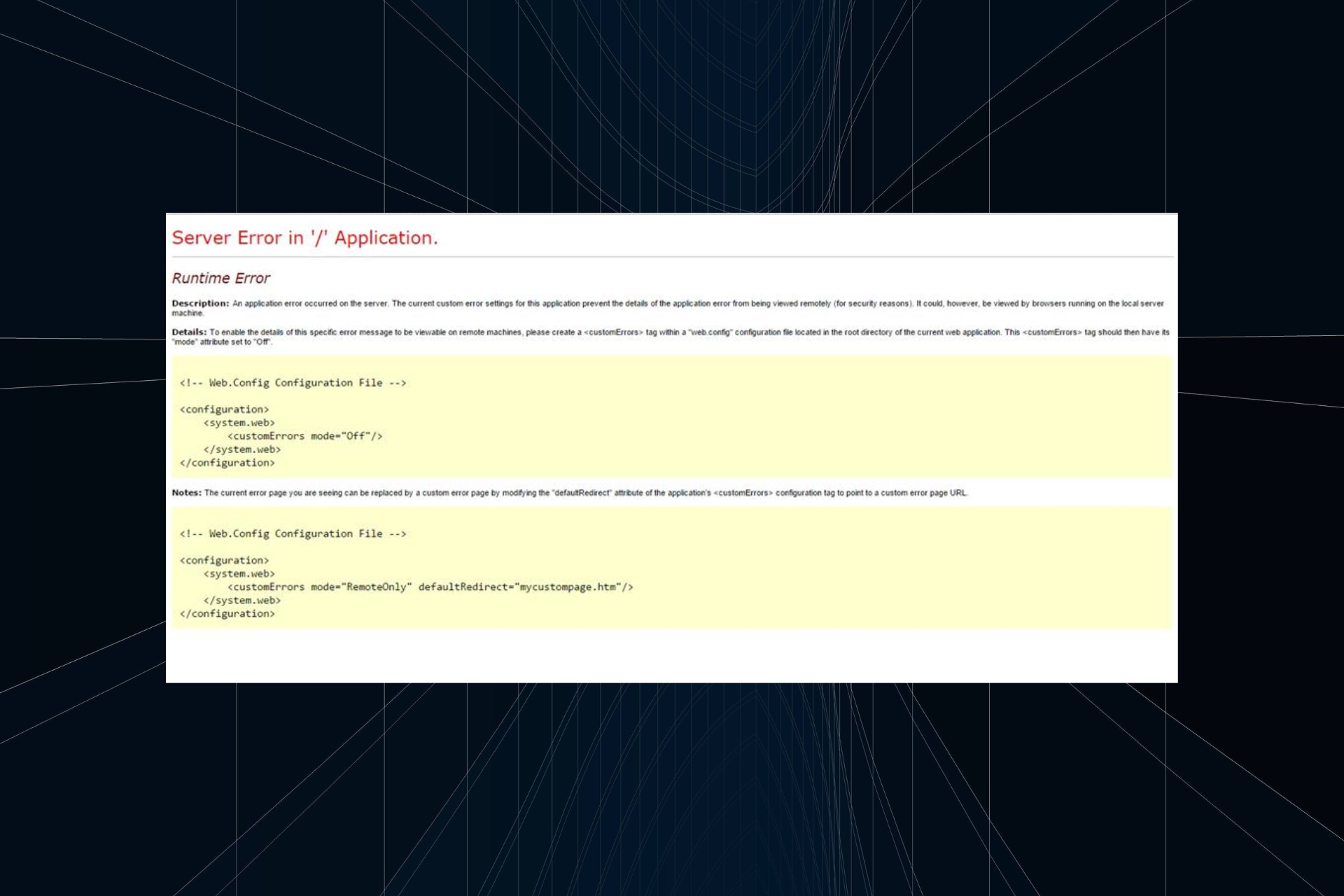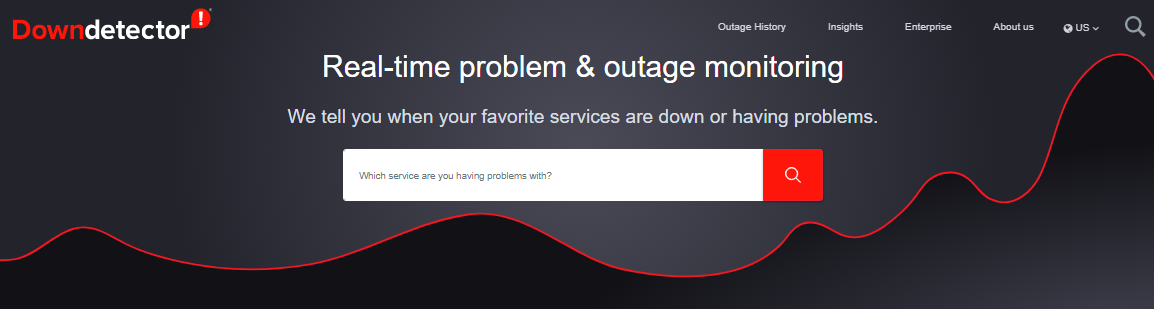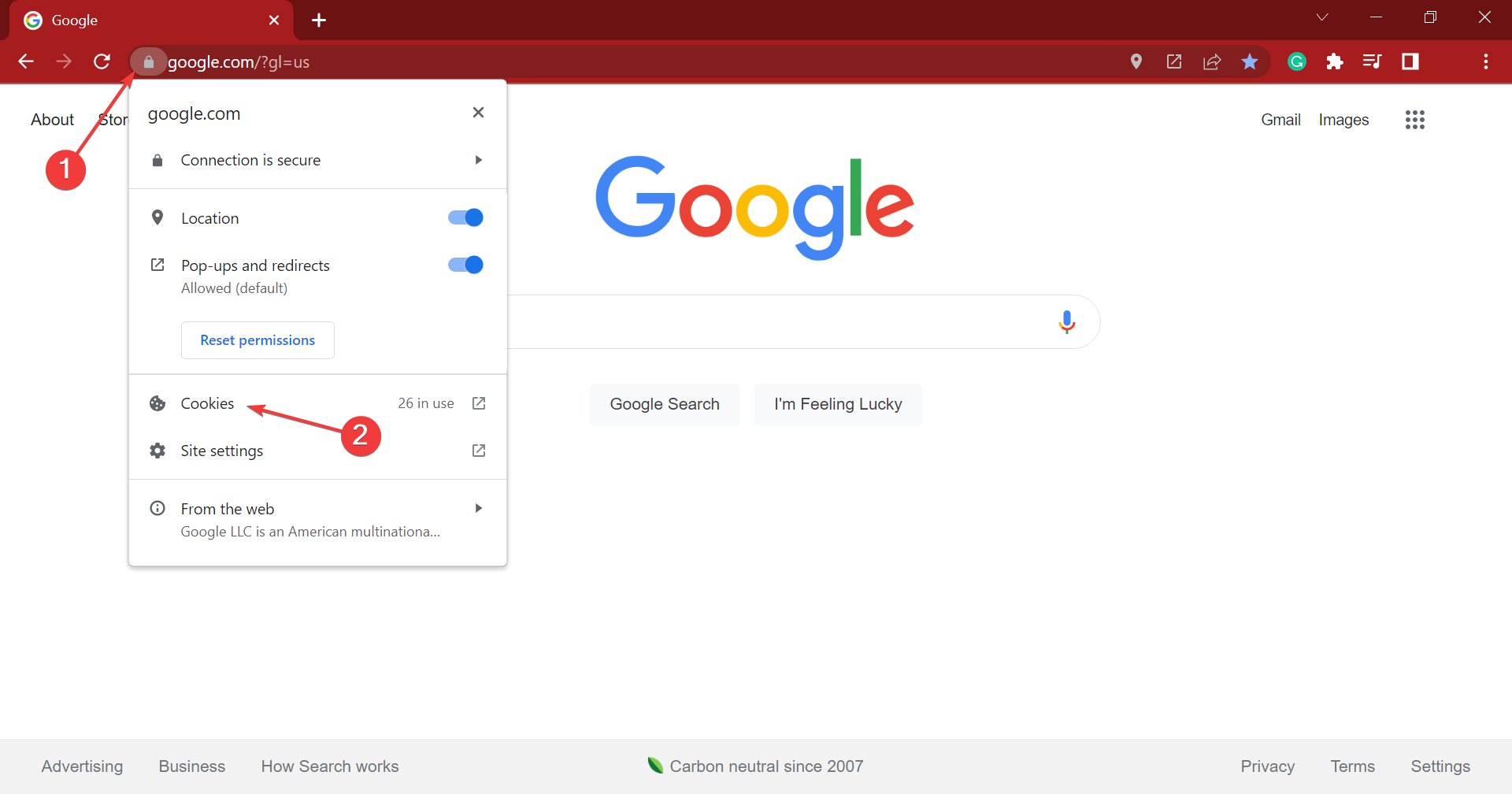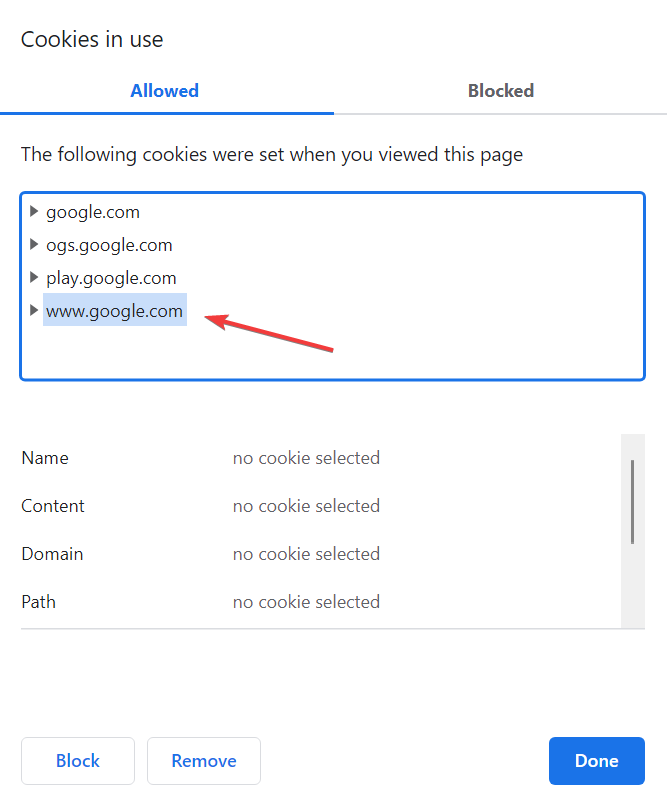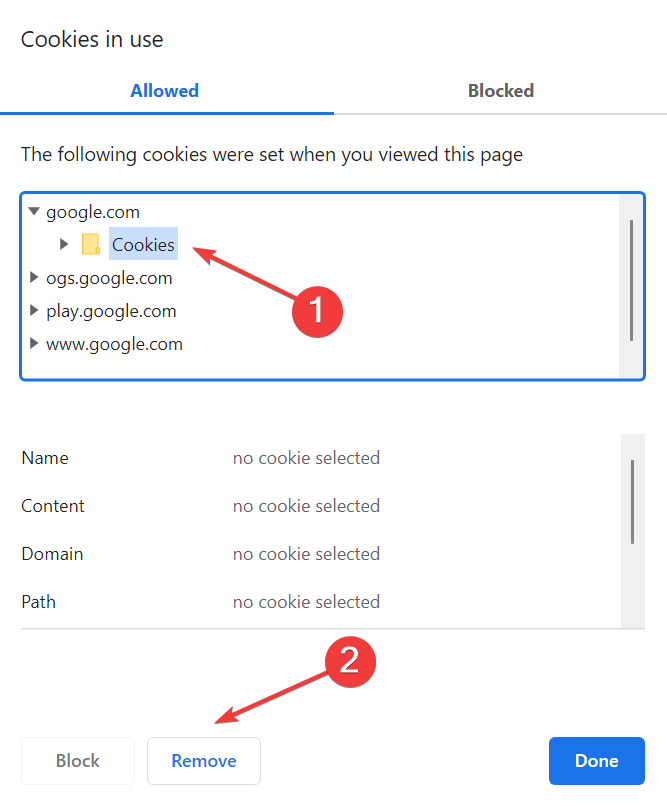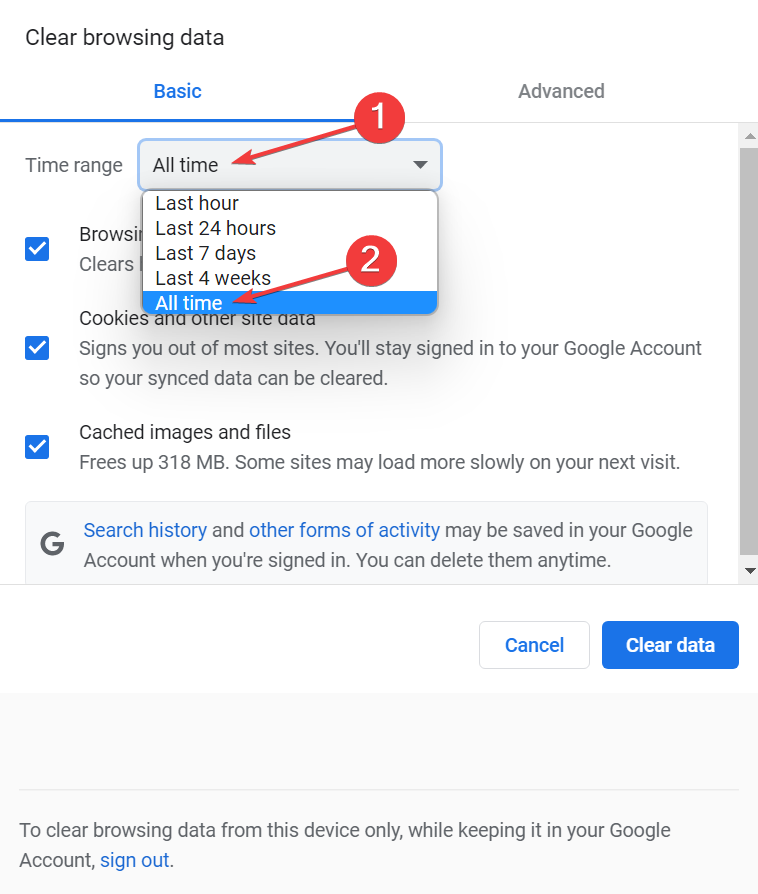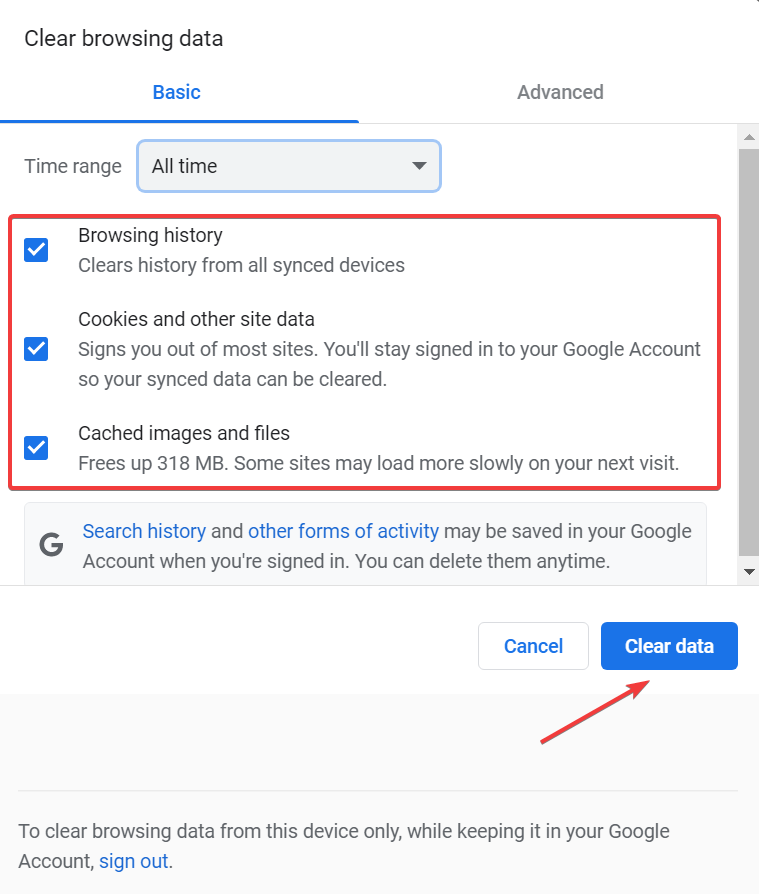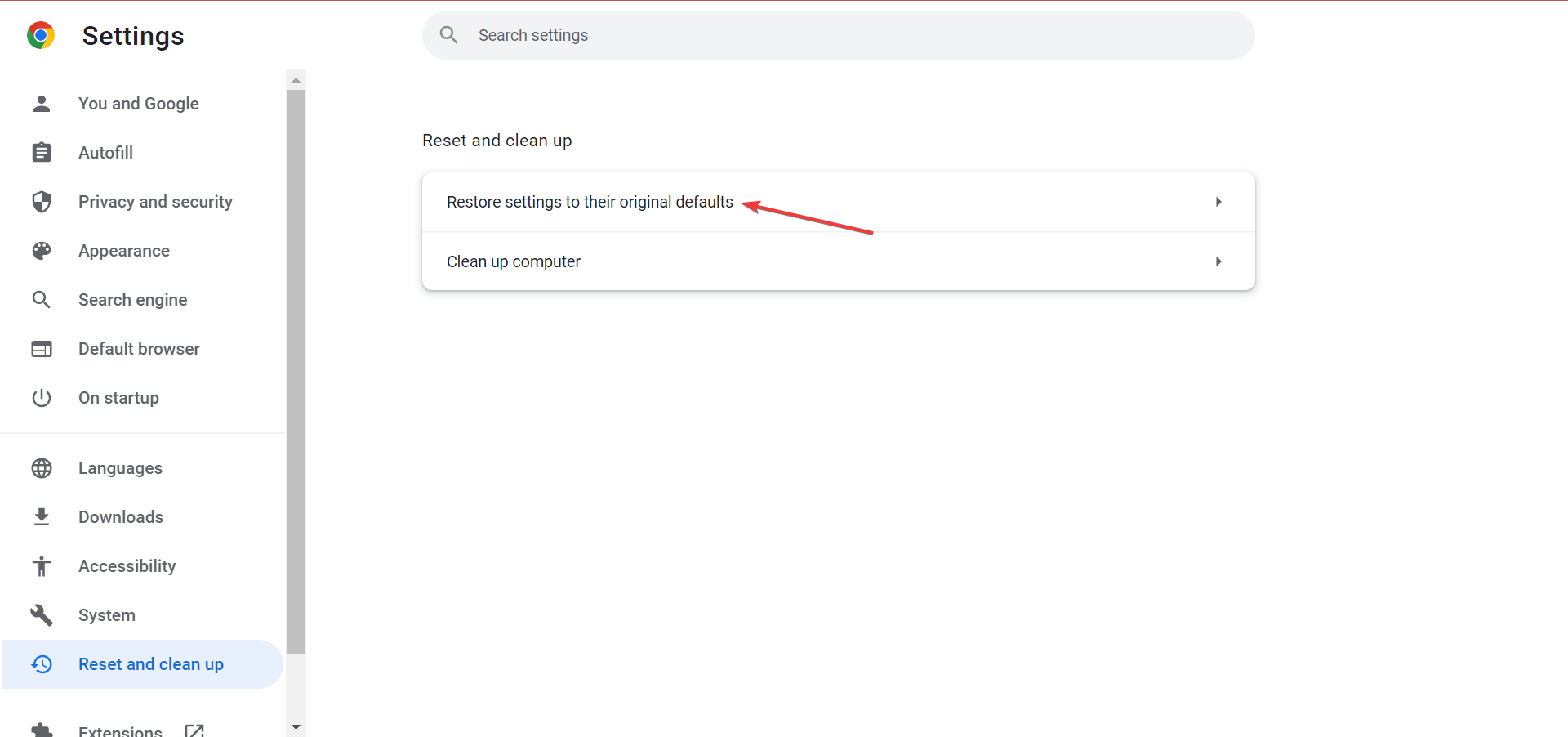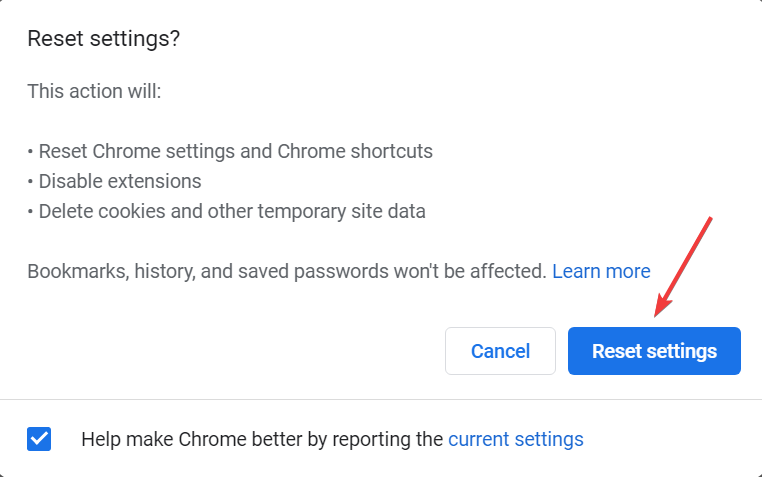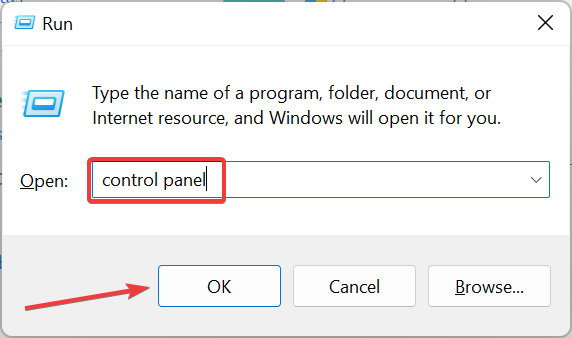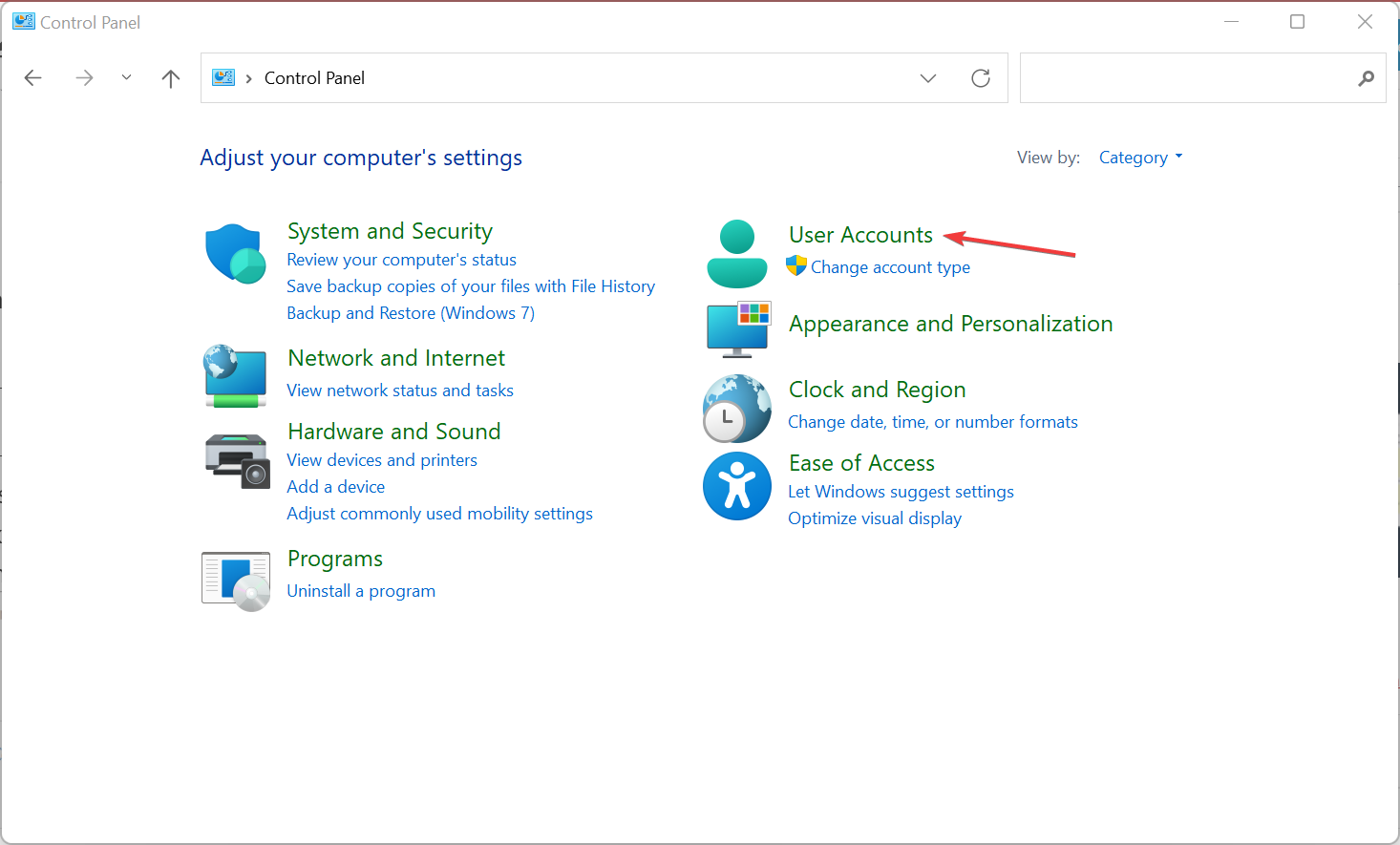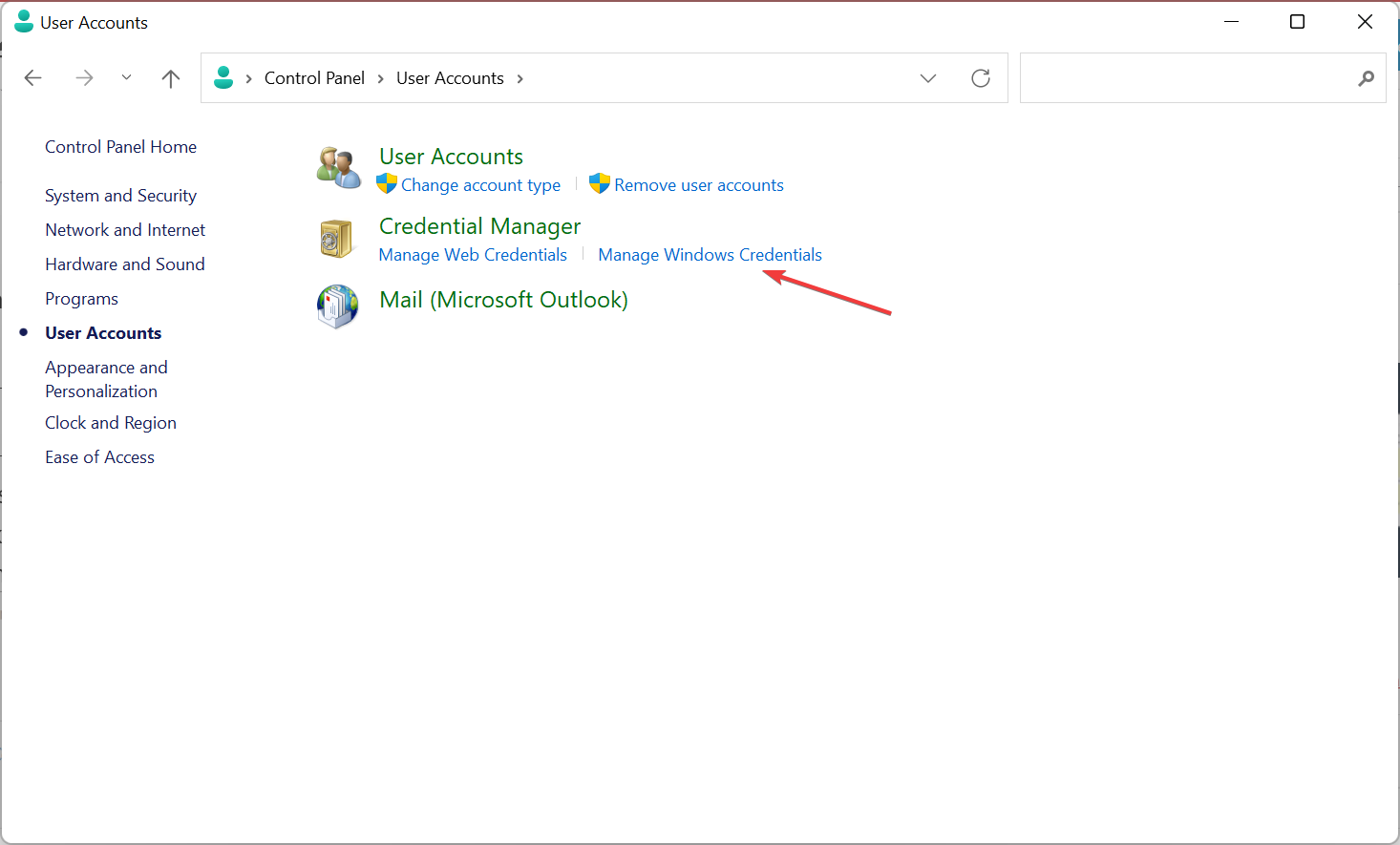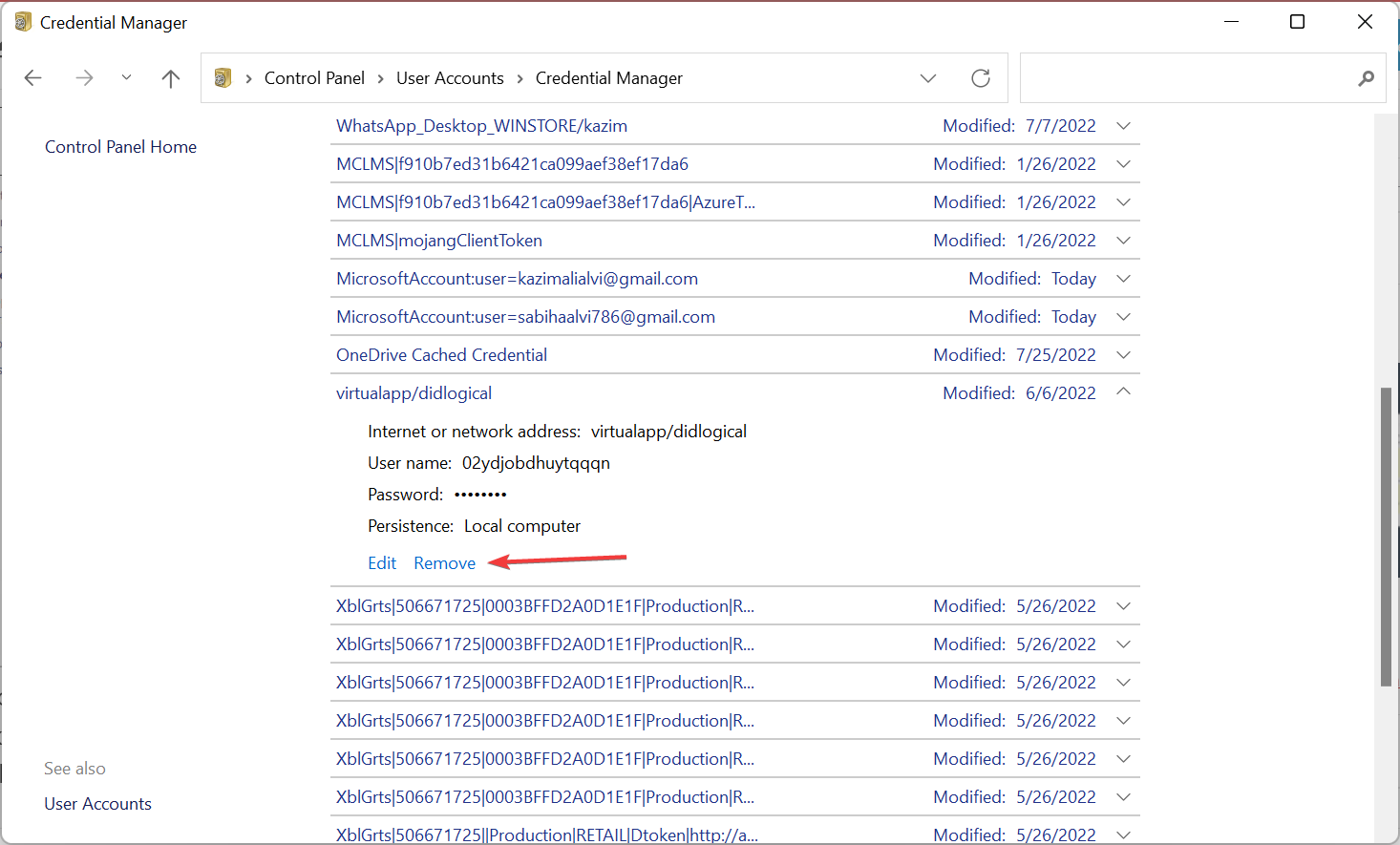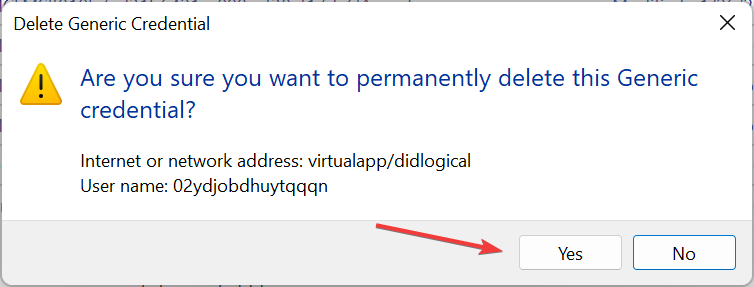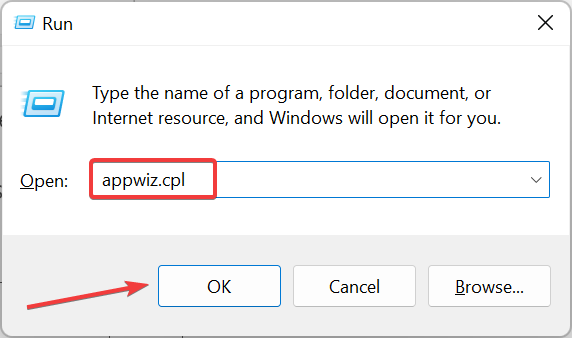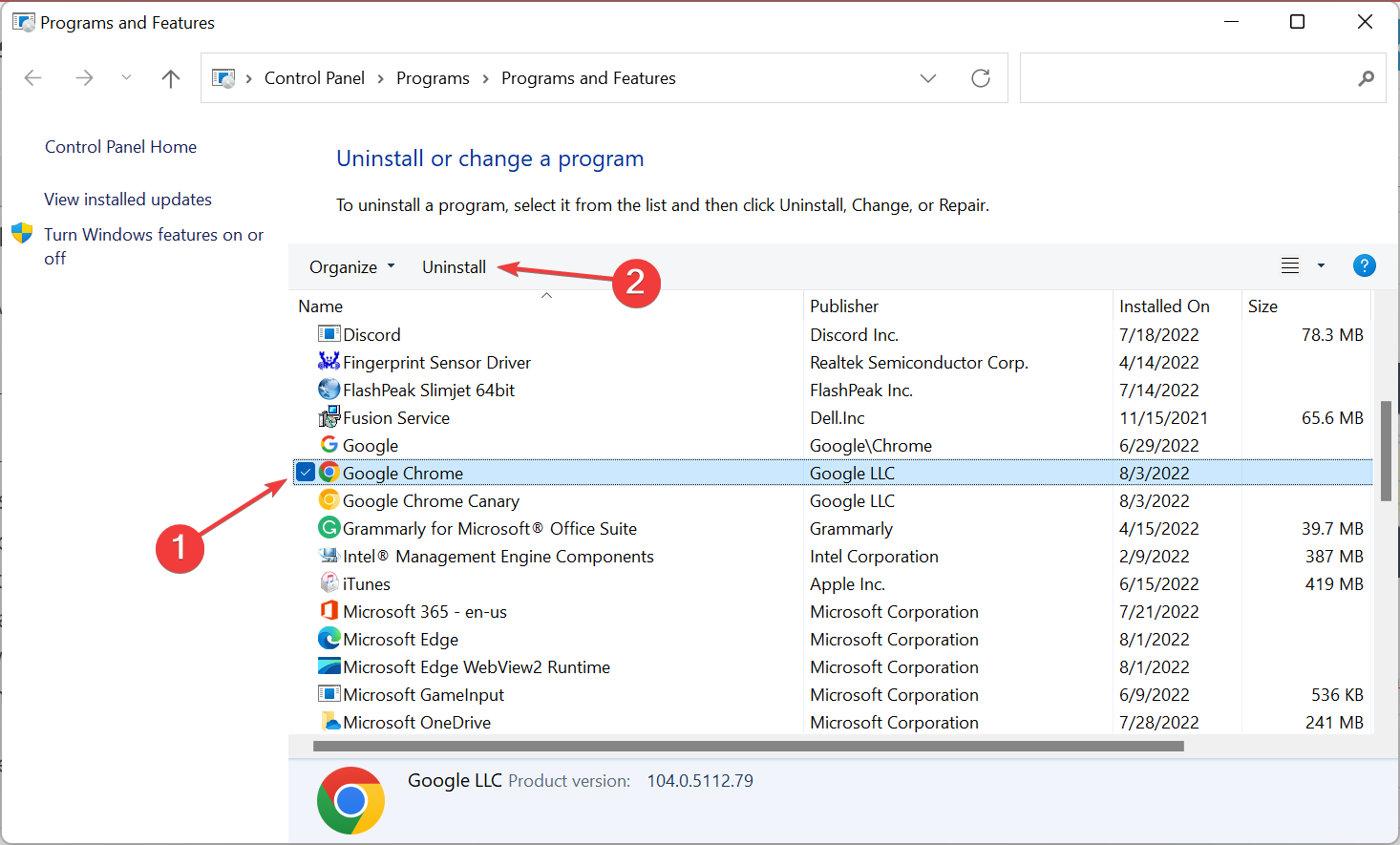Server Error in ‘/’ Application — Security Exception
-
Question
-
User1087890051 posted
Dears,
I get a problem for the website.
I can run porperly in my computer, but after I uploaded to server.
Error happened.Actually I am not good at asp.
Please help me[:'(]Thank you
All replies
-
User717450801 posted
Using your Visual Studio 2005 you should to use Publish Web Site option. -
User-186742165 posted
Hi
What happens in your code is the application attempted to perform an operation (reuse NotAllowPartiallyTrustedCallers assemblies) not allowed by the security policy. For testing purposes
You can try to add this line in your web.config<system.web>
<trust level=»Full» originUrl=»» />
</system.web>A more prosaic approach is using the custom permission set.
Here you can get more information
http://msdn.microsoft.com/en-us/library/tkscy493(VS.80).aspx
If it’s a share host, you probably need to discuss with your hosting provider and get some restrictions on what you can and cannot do.
-
User1087890051 posted
Hi XiaoYong Dai,
Thank you for your reply.
After I added this script, there is a configuration error..thank you for anyone’s help.[:)]
-
User-186742165 posted
Hi
If you could access the root web.config in %windir%Microsoft.NETFrameworkv2.0.50727CONFIGweb.config, just change the
<location allowOverride=»false»>
<system.web>to
<location allowOverride=»true»>
<system.web>and it should work.
If you could not access this file, please contact your web administrator for this problem. Hope it helps
-
User1087890051 posted
hi~
I am so sorry.
I cannot understand.
That mean I need to change the path?
%windir%Microsoft.NETFrameworkv2.0.50727CONFIGweb.configHow?
I am really sorry.
I am good at programme.
But my programmer is on vacation.Thank you for your help.
-
User1087890051 posted
Thank yor for your help.
I already follow the instruction for these link.
It is my code in my web.congif.
<configuration>
<location allowOverride=»false»>
<system.web>
<securityPolicy>
<trustLevel name=»Full» policyFile=»internal» />
<trustLevel name=»High» policyFile=»web_hightrust.config» />
<trustLevel name=»Medium» policyFile=»web_mediumtrust.config» />
<trustLevel name=»Low» policyFile=»web_lowtrust.config» />
<trustLevel name=»Minimal» policyFile=»web_minimaltrust.config» />
<trustLevel name=»Custom» policyFile=»Web_CustomTrust.config» />
</securityPolicy>
<trust level=»Custom» originUrl=»» />
<customErrors mode=»Off»/>
</system.web>
</location>
<appSettings>
<add key=»MM_CONNECTION_HANDLER_cyconn» value=»default_oledb.htm» />
<add key=»MM_CONNECTION_STRING_cyconn» value=»Provider=Microsoft.Jet.OLEDB.4.0;Data Source=C:Inetpubwwwrootdatcydat.mdb;Persist Security Info=False» />
<add key=»MM_CONNECTION_DATABASETYPE_cyconn» value=»OleDb» />
<add key=»MM_CONNECTION_SCHEMA_cyconn» value=»» />
<add key=»MM_CONNECTION_CATALOG_cyconn» value=»» />
</appSettings>
</configuration>I also tried to change <location allowOverride=»false»> to true.
But It still says me Configuration Error.
Description: An error occurred during the processing of a configuration file required to service this request. Please review the specific error details below and modify your configuration file appropriately.Parser Error Message: This configuration section cannot be used at this path. This happens when the site administrator has locked access to this section using <location allowOverride=»false»> from an inherited configuration file.
Source Error:
Line 2: <location allowOverride="false"> Line 3: <system.web> Line 4: <securityPolicy> Line 5: <trustLevel name="Full" policyFile="internal" /> Line 6: <trustLevel name="High" policyFile="web_hightrust.config" />Source File: d:hostingrepairpdaweb.config Line:
4It makes me so worried.
-
User-186742165 posted
I already follow the instruction for these link.
It is my code in my web.congif.
<configuration>
<location allowOverride=»false»>
<system.web>
<securityPolicy>
<trustLevel name=»Full» policyFile=»internal» />
<trustLevel name=»High» policyFile=»web_hightrust.config» />
<trustLevel name=»Medium» policyFile=»web_mediumtrust.config» />
<trustLevel name=»Low» policyFile=»web_lowtrust.config» />
<trustLevel name=»Minimal» policyFile=»web_minimaltrust.config» />
<trustLevel name=»Custom» policyFile=»Web_CustomTrust.config» />
</securityPolicy>
<trust level=»Custom» originUrl=»» />
<customErrors mode=»Off»/>
</system.web>
</location>Line 2: <location allowOverride="false"> Line 3: <system.web> Line 4: <securityPolicy> Line 5: <trustLevel name="Full" policyFile="internal" /> Line 6: <trustLevel name="High" policyFile="web_hightrust.config" />
Hi
Please access the
%windir%Microsoft.NETFrameworkv2.0.50727CONFIGweb.config file on your
server and unlock the configuration like this<location allowOverride=»true«>,
Otherwise you’ll receive this exception since you try to override a locked configuration section.
-
User1087890051 posted
HI~~
Thank you for your information.
Really very helpful.But there is somewhere makes me confused.
Actually, my website is in C:Inetpubwwwroot, there is also a web.config which is used to link the database.But—>
» Please access the %windir%Microsoft.NETFrameworkv2.0.50727CONFIGweb.config file on your
server»There mean I need to change and upload this web.config file to my web hosting server?And when I learn from the link you send to me.
They also teach to change some code in the config file.
But I should change in %windir%Microsoft.NETFrameworkv2.0.50727CONFIG
or C:Inetpubwwwroot?Thank you.
-
User-186742165 posted
Hi
OK, Let me explain. ASP.NET applications are configured using a set of XML configuration files named web.config.
These configuration files replace the role of the metabase in IIS and enable configuration changes by simply copying new files onto the server. Configuration files can be placed in
several places on a Web server. There is always a top-level web.config file that contains the default settings for all ASP.NET web applications deployed on that machine (in
%windir%Microsoft.NETFrameworkv2.0.50727CONFIG). You can place a web.config file in the root directory of a site that applies to all applications deployed on that site. You can also place web.config files at the top level
of a virtual directory or in any subdirectory of an application, and the settings
are applied hierarchically, with local configuration files overriding higher-level ones.But if you set allowOverride=»false» for a section, then it will be locked and don’t allow you change. So I suggest you access the top-level web.config (in
%windir%Microsoft.NETFrameworkv2.0.50727CONFIG) file and change this property as mentioned, Hope it helps. -
User1087890051 posted
Hi
May I have your contact information?
MSN?I want directly ask you more detail.
This project very urgent.Please don’t mind and please help.
Thank you very much!
Best Regards,
Or you can send your contact info to my email.kiram.designer@gmail.com
Thanks
-
User-186742165 posted
Hi
You can send me private email. I’m pleasure to be of assistance
-
User-1091210821 posted
Sorry to jump on this thread and I am going to be a little critical here without naming anyone but some of you as ever seem to take people for a ride. Did you tried the publish option as suggested by someone above, and can I have a look at your web.config
and remove all that is suggested above from your web.config. You are putting your file in d:/repair/folder etc ?? Also tell me have you got access to that mapped server drive? If you want to follow what i am going to suggest please let me know or
continue as you are. In any case good luck and sorry to be a pain. -
User-186742165 posted
Hi naturehermit
If a caller does not have full trust but still tries to call such a not allow partially trusted callers (APTCA) library, the runtime throws a SecurityException and the caller is not allowed to link to the library. And you can also find my suggestion from
this link,http://support.microsoft.com/?kbid=555466&SD=tech
So If you’ve got another little idea of this problem, we are all ears.
-
User-1091210821 posted
Hi XiaoYong,
What you have suggested is the most obvious explanation, however you have try to reach the problem from a different angle. And because I develop these things everyday, I can most logically see the solution. I am not proclaiming to be the guru, but when the
entry you mentioned in web.config created a new message, that should have given you a clue, but you chose not to act on it because you are not thinking from a troubleshooting point of view. I can understand you lack of experience thereof but I feel sick at
deliberations and deliberatly doing something is misguiding users. I mean there are lots of threads I dont even touch because I know I dont know much about it despite me having some ideas about whats going on. Anyway if the user comes back with the questions
I have asked I will be able to suggest further. No offence, thats why I hate to be in this position but sometimes can resist because I know how much greif it causes to a person who is trying everything he/she can. -
User-1091210821 posted
Hi XiaoYong,
What you have suggested is the most obvious explanation, however you have to try to reach the problem from a different angle. And because I develop these things everyday, I can most logically see the solution. I am not proclaiming to be the guru, but
when the entry you mentioned in web.config created a new message, that should have given you a clue, but you chose not to act on it because you are not thinking from a troubleshooting point of view. I can understand you lack of experience thereof but I feel
sick at deliberations and deliberatly doing something is misguiding users. I mean there are lots of threads I dont even touch because I know I dont know much about it despite me having some ideas about whats going on. Anyway if the user comes back with the
questions I have asked I will be able to suggest further. No offence, thats why I hate to be in this position but sometimes can resist because I know how much greif it causes to a person who is trying everything he/she can. -
User1087890051 posted
Hi,
I put the web file into C:Inetpubwwwroot
This is my web.config file in C:Inetpubwwwroot and it connects to my access db.
<configuration>
<system.web>
<customErrors mode=»Off»/>
</system.web>
<appSettings>
<add key=»MM_CONNECTION_HANDLER_cyconn» value=»default_oledb.htm» />
<add key=»MM_CONNECTION_STRING_cyconn» value=»Provider=Microsoft.Jet.OLEDB.4.0;Data Source=C:Inetpubwwwrootdatcydat.mdb;Persist Security Info=False» />
<add key=»MM_CONNECTION_DATABASETYPE_cyconn» value=»OleDb» />
<add key=»MM_CONNECTION_SCHEMA_cyconn» value=»» />
<add key=»MM_CONNECTION_CATALOG_cyconn» value=»» />
</appSettings>
</configuration>===============================================================================================================================================
Here is my web.config file in C:WINDOWSMicrosoft.NETFrameworkv2.0.50727CONFIG
<?xml version=»1.0″ encoding=»utf-8″?>
<!— the root web configuration file —>
<configuration>
<!—
Using a location directive with a missing path attribute
scopes the configuration to the entire machine. If used in
conjunction with allowOverride=»false», it can be used to
prevent configuration from being altered on the machineAdministrators that want to restrict permissions granted to
web applications should change the default Trust level and ensure
that overrides are not allowed
—>
<location allowOverride=»true»>
<system.web>
<securityPolicy>
<trustLevel name=»Full» policyFile=»internal» />
<trustLevel name=»High» policyFile=»web_hightrust.config» />
<trustLevel name=»Medium» policyFile=»web_mediumtrust.config» />
<trustLevel name=»Low» policyFile=»web_lowtrust.config» />
<trustLevel name=»Minimal» policyFile=»web_minimaltrust.config» />
</securityPolicy>
<trust level=»Medium» originUrl=»» />
</system.web>
</location>
<system.net>
<defaultProxy>
<proxy usesystemdefault=»true» />
</defaultProxy>
</system.net><system.web>
<authorization>
<allow users=»*» />
</authorization><browserCaps userAgentCacheKeyLength=»64″>
<result type=»System.Web.Mobile.MobileCapabilities, System.Web.Mobile, Version=2.0.0.0, Culture=neutral, PublicKeyToken=b03f5f7f11d50a3a» />
</browserCaps><clientTarget>
<add alias=»ie5″ userAgent=»Mozilla/4.0 (compatible; MSIE 5.5; Windows NT 4.0)» />
<add alias=»ie4″ userAgent=»Mozilla/4.0 (compatible; MSIE 4.0; Windows NT 4.0)» />
<add alias=»uplevel» userAgent=»Mozilla/4.0 (compatible; MSIE 5.5; Windows NT 5.1)» />
<add alias=»downlevel» userAgent=»Generic Downlevel» />
</clientTarget><compilation>
<assemblies>
<add assembly=»mscorlib» />
<add assembly=»System, Version=2.0.0.0, Culture=neutral, PublicKeyToken=b77a5c561934e089″ />
<add assembly=»System.Configuration, Version=2.0.0.0, Culture=neutral, PublicKeyToken=b03f5f7f11d50a3a» />
<add assembly=»System.Web, Version=2.0.0.0, Culture=neutral, PublicKeyToken=b03f5f7f11d50a3a» />
<add assembly=»System.Data, Version=2.0.0.0, Culture=neutral, PublicKeyToken=b77a5c561934e089″ />
<add assembly=»System.Web.Services, Version=2.0.0.0, Culture=neutral, PublicKeyToken=b03f5f7f11d50a3a» />
<add assembly=»System.Xml, Version=2.0.0.0, Culture=neutral, PublicKeyToken=b77a5c561934e089″ />
<add assembly=»System.Drawing, Version=2.0.0.0, Culture=neutral, PublicKeyToken=b03f5f7f11d50a3a» />
<add assembly=»System.EnterpriseServices, Version=2.0.0.0, Culture=neutral, PublicKeyToken=b03f5f7f11d50a3a» />
<add assembly=»System.Web.Mobile, Version=2.0.0.0, Culture=neutral, PublicKeyToken=b03f5f7f11d50a3a» />
<add assembly=»*» />
</assemblies>
<buildProviders>
<add extension=».aspx» type=»System.Web.Compilation.PageBuildProvider» />
<add extension=».ascx» type=»System.Web.Compilation.UserControlBuildProvider» />
<add extension=».master» type=»System.Web.Compilation.MasterPageBuildProvider» />
<add extension=».asmx» type=»System.Web.Compilation.WebServiceBuildProvider» />
<add extension=».ashx» type=»System.Web.Compilation.WebHandlerBuildProvider» />
<add extension=».soap» type=»System.Web.Compilation.WebServiceBuildProvider» />
<add extension=».resx» type=»System.Web.Compilation.ResXBuildProvider» />
<add extension=».resources» type=»System.Web.Compilation.ResourcesBuildProvider» />
<add extension=».wsdl» type=»System.Web.Compilation.WsdlBuildProvider» />
<add extension=».xsd» type=»System.Web.Compilation.XsdBuildProvider» />
<add extension=».js» type=»System.Web.Compilation.ForceCopyBuildProvider» />
<add extension=».lic» type=»System.Web.Compilation.IgnoreFileBuildProvider» />
<add extension=».licx» type=»System.Web.Compilation.IgnoreFileBuildProvider» />
<add extension=».exclude» type=»System.Web.Compilation.IgnoreFileBuildProvider» />
<add extension=».refresh» type=»System.Web.Compilation.IgnoreFileBuildProvider» />
</buildProviders>
<expressionBuilders>
<add expressionPrefix=»Resources» type=»System.Web.Compilation.ResourceExpressionBuilder» />
<add expressionPrefix=»ConnectionStrings» type=»System.Web.Compilation.ConnectionStringsExpressionBuilder» />
<add expressionPrefix=»AppSettings» type=»System.Web.Compilation.AppSettingsExpressionBuilder» />
</expressionBuilders>
</compilation><healthMonitoring>
<bufferModes>
<add name=»Critical Notification» maxBufferSize=»100″ maxFlushSize=»20″
urgentFlushThreshold=»1″ regularFlushInterval=»Infinite» urgentFlushInterval=»00:01:00″
maxBufferThreads=»1″ />
<add name=»Notification» maxBufferSize=»300″ maxFlushSize=»20″
urgentFlushThreshold=»1″ regularFlushInterval=»Infinite» urgentFlushInterval=»00:01:00″
maxBufferThreads=»1″ />
<add name=»Analysis» maxBufferSize=»1000″ maxFlushSize=»100″
urgentFlushThreshold=»100″ regularFlushInterval=»00:05:00″
urgentFlushInterval=»00:01:00″ maxBufferThreads=»1″ />
<add name=»Logging» maxBufferSize=»1000″ maxFlushSize=»200″ urgentFlushThreshold=»800″
regularFlushInterval=»00:30:00″ urgentFlushInterval=»00:05:00″
maxBufferThreads=»1″ />
</bufferModes><providers>
<add name=»EventLogProvider» type=»System.Web.Management.EventLogWebEventProvider,System.Web,Version=2.0.0.0,Culture=neutral,PublicKeyToken=b03f5f7f11d50a3a» />
<add connectionStringName=»LocalSqlServer» maxEventDetailsLength=»1073741823″
buffer=»false» bufferMode=»Notification» name=»SqlWebEventProvider»
type=»System.Web.Management.SqlWebEventProvider,System.Web,Version=2.0.0.0,Culture=neutral,PublicKeyToken=b03f5f7f11d50a3a» />
<add name=»WmiWebEventProvider» type=»System.Web.Management.WmiWebEventProvider,System.Web,Version=2.0.0.0,Culture=neutral,PublicKeyToken=b03f5f7f11d50a3a» />
</providers><profiles>
<add name=»Default» minInstances=»1″ maxLimit=»Infinite» minInterval=»00:01:00″
custom=»» />
<add name=»Critical» minInstances=»1″ maxLimit=»Infinite» minInterval=»00:00:00″
custom=»» />
</profiles><rules>
<add name=»All Errors Default» eventName=»All Errors» provider=»EventLogProvider»
profile=»Default» minInstances=»1″ maxLimit=»Infinite» minInterval=»00:01:00″
custom=»» />
<add name=»Failure Audits Default» eventName=»Failure Audits»
provider=»EventLogProvider» profile=»Default» minInstances=»1″
maxLimit=»Infinite» minInterval=»00:01:00″ custom=»» />
</rules><eventMappings>
<add name=»All Events» type=»System.Web.Management.WebBaseEvent,System.Web,Version=2.0.0.0,Culture=neutral,PublicKeyToken=b03f5f7f11d50a3a»
startEventCode=»0″ endEventCode=»2147483647″ />
<add name=»Heartbeats» type=»System.Web.Management.WebHeartbeatEvent,System.Web,Version=2.0.0.0,Culture=neutral,PublicKeyToken=b03f5f7f11d50a3a»
startEventCode=»0″ endEventCode=»2147483647″ />
<add name=»Application Lifetime Events» type=»System.Web.Management.WebApplicationLifetimeEvent,System.Web,Version=2.0.0.0,Culture=neutral,PublicKeyToken=b03f5f7f11d50a3a»
startEventCode=»0″ endEventCode=»2147483647″ />
<add name=»Request Processing Events» type=»System.Web.Management.WebRequestEvent,System.Web,Version=2.0.0.0,Culture=neutral,PublicKeyToken=b03f5f7f11d50a3a»
startEventCode=»0″ endEventCode=»2147483647″ />
<add name=»All Errors» type=»System.Web.Management.WebBaseErrorEvent,System.Web,Version=2.0.0.0,Culture=neutral,PublicKeyToken=b03f5f7f11d50a3a»
startEventCode=»0″ endEventCode=»2147483647″ />
<add name=»Infrastructure Errors» type=»System.Web.Management.WebErrorEvent,System.Web,Version=2.0.0.0,Culture=neutral,PublicKeyToken=b03f5f7f11d50a3a»
startEventCode=»0″ endEventCode=»2147483647″ />
<add name=»Request Processing Errors» type=»System.Web.Management.WebRequestErrorEvent,System.Web,Version=2.0.0.0,Culture=neutral,PublicKeyToken=b03f5f7f11d50a3a»
startEventCode=»0″ endEventCode=»2147483647″ />
<add name=»All Audits» type=»System.Web.Management.WebAuditEvent,System.Web,Version=2.0.0.0,Culture=neutral,PublicKeyToken=b03f5f7f11d50a3a»
startEventCode=»0″ endEventCode=»2147483647″ />
<add name=»Failure Audits» type=»System.Web.Management.WebFailureAuditEvent,System.Web,Version=2.0.0.0,Culture=neutral,PublicKeyToken=b03f5f7f11d50a3a»
startEventCode=»0″ endEventCode=»2147483647″ />
<add name=»Success Audits» type=»System.Web.Management.WebSuccessAuditEvent,System.Web,Version=2.0.0.0,Culture=neutral,PublicKeyToken=b03f5f7f11d50a3a»
startEventCode=»0″ endEventCode=»2147483647″ />
</eventMappings></healthMonitoring>
<httpHandlers>
<add path=»trace.axd» verb=»*» type=»System.Web.Handlers.TraceHandler» validate=»True» />
<add path=»WebResource.axd» verb=»GET» type=»System.Web.Handlers.AssemblyResourceLoader» validate=»True» />
<add path=»*.axd» verb=»*» type=»System.Web.HttpNotFoundHandler» validate=»True» />
<add path=»*.aspx» verb=»*» type=»System.Web.UI.PageHandlerFactory» validate=»True» />
<add path=»*.ashx» verb=»*» type=»System.Web.UI.SimpleHandlerFactory» validate=»True» />
<add path=»*.asmx» verb=»*» type=»System.Web.Services.Protocols.WebServiceHandlerFactory, System.Web.Services, Version=2.0.0.0, Culture=neutral, PublicKeyToken=b03f5f7f11d50a3a» validate=»False»
/>
<add path=»*.rem» verb=»*» type=»System.Runtime.Remoting.Channels.Http.HttpRemotingHandlerFactory, System.Runtime.Remoting, Version=2.0.0.0, Culture=neutral, PublicKeyToken=b77a5c561934e089″
validate=»False» />
<add path=»*.soap» verb=»*» type=»System.Runtime.Remoting.Channels.Http.HttpRemotingHandlerFactory, System.Runtime.Remoting, Version=2.0.0.0, Culture=neutral, PublicKeyToken=b77a5c561934e089″
validate=»False» />
<add path=»*.asax» verb=»*» type=»System.Web.HttpForbiddenHandler» validate=»True» />
<add path=»*.ascx» verb=»*» type=»System.Web.HttpForbiddenHandler» validate=»True» />
<add path=»*.master» verb=»*» type=»System.Web.HttpForbiddenHandler» validate=»True» />
<add path=»*.skin» verb=»*» type=»System.Web.HttpForbiddenHandler» validate=»True» />
<add path=»*.browser» verb=»*» type=»System.Web.HttpForbiddenHandler» validate=»True» />
<add path=»*.sitemap» verb=»*» type=»System.Web.HttpForbiddenHandler» validate=»True» />
<add path=»*.dll.config» verb=»GET,HEAD» type=»System.Web.StaticFileHandler» validate=»True» />
<add path=»*.exe.config» verb=»GET,HEAD» type=»System.Web.StaticFileHandler» validate=»True» />
<add path=»*.config» verb=»*» type=»System.Web.HttpForbiddenHandler» validate=»True» />
<add path=»*.cs» verb=»*» type=»System.Web.HttpForbiddenHandler» validate=»True» />
<add path=»*.csproj» verb=»*» type=»System.Web.HttpForbiddenHandler» validate=»True» />
<add path=»*.vb» verb=»*» type=»System.Web.HttpForbiddenHandler» validate=»True» />
<add path=»*.vbproj» verb=»*» type=»System.Web.HttpForbiddenHandler» validate=»True» />
<add path=»*.webinfo» verb=»*» type=»System.Web.HttpForbiddenHandler» validate=»True» />
<add path=»*.licx» verb=»*» type=»System.Web.HttpForbiddenHandler» validate=»True» />
<add path=»*.resx» verb=»*» type=»System.Web.HttpForbiddenHandler» validate=»True» />
<add path=»*.resources» verb=»*» type=»System.Web.HttpForbiddenHandler» validate=»True» />
<add path=»*.mdb» verb=»*» type=»System.Web.HttpForbiddenHandler» validate=»True» />
<add path=»*.vjsproj» verb=»*» type=»System.Web.HttpForbiddenHandler» validate=»True» />
<add path=»*.java» verb=»*» type=»System.Web.HttpForbiddenHandler» validate=»True» />
<add path=»*.jsl» verb=»*» type=»System.Web.HttpForbiddenHandler» validate=»True» />
<add path=»*.ldb» verb=»*» type=»System.Web.HttpForbiddenHandler» validate=»True» />
<add path=»*.ad» verb=»*» type=»System.Web.HttpForbiddenHandler» validate=»True» />
<add path=»*.dd» verb=»*» type=»System.Web.HttpForbiddenHandler» validate=»True» />
<add path=»*.ldd» verb=»*» type=»System.Web.HttpForbiddenHandler» validate=»True» />
<add path=»*.sd» verb=»*» type=»System.Web.HttpForbiddenHandler» validate=»True» />
<add path=»*.cd» verb=»*» type=»System.Web.HttpForbiddenHandler» validate=»True» />
<add path=»*.adprototype» verb=»*» type=»System.Web.HttpForbiddenHandler» validate=»True» />
<add path=»*.lddprototype» verb=»*» type=»System.Web.HttpForbiddenHandler» validate=»True» />
<add path=»*.sdm» verb=»*» type=»System.Web.HttpForbiddenHandler» validate=»True» />
<add path=»*.sdmDocument» verb=»*» type=»System.Web.HttpForbiddenHandler» validate=»True» />
<add path=»*.mdf» verb=»*» type=»System.Web.HttpForbiddenHandler» validate=»True» />
<add path=»*.ldf» verb=»*» type=»System.Web.HttpForbiddenHandler» validate=»True» />
<add path=»*.exclude» verb=»*» type=»System.Web.HttpForbiddenHandler» validate=»True» />
<add path=»*.refresh» verb=»*» type=»System.Web.HttpForbiddenHandler» validate=»True» />
<add path=»*» verb=»GET,HEAD,POST» type=»System.Web.DefaultHttpHandler» validate=»True» />
<add path=»*» verb=»*» type=»System.Web.HttpMethodNotAllowedHandler» validate=»True» />
</httpHandlers><httpModules>
<add name=»OutputCache» type=»System.Web.Caching.OutputCacheModule» />
<add name=»Session» type=»System.Web.SessionState.SessionStateModule» />
<add name=»WindowsAuthentication» type=»System.Web.Security.WindowsAuthenticationModule» />
<add name=»FormsAuthentication» type=»System.Web.Security.FormsAuthenticationModule» />
<add name=»PassportAuthentication» type=»System.Web.Security.PassportAuthenticationModule» />
<add name=»RoleManager» type=»System.Web.Security.RoleManagerModule» />
<add name=»UrlAuthorization» type=»System.Web.Security.UrlAuthorizationModule» />
<add name=»FileAuthorization» type=»System.Web.Security.FileAuthorizationModule» />
<add name=»AnonymousIdentification» type=»System.Web.Security.AnonymousIdentificationModule» />
<add name=»Profile» type=»System.Web.Profile.ProfileModule» />
<add name=»ErrorHandlerModule» type=»System.Web.Mobile.ErrorHandlerModule, System.Web.Mobile, Version=2.0.0.0, Culture=neutral, PublicKeyToken=b03f5f7f11d50a3a» />
</httpModules><mobileControls sessionStateHistorySize=»6″ cookielessDataDictionaryType=»System.Web.Mobile.CookielessData»>
<device name=»XhtmlDeviceAdapters»
predicateClass=»System.Web.UI.MobileControls.Adapters.XhtmlAdapters.XhtmlPageAdapter»
predicateMethod=»DeviceQualifies»
pageAdapter=»System.Web.UI.MobileControls.Adapters.XhtmlAdapters.XhtmlPageAdapter»><control name=»System.Web.UI.MobileControls.Panel» adapter=»System.Web.UI.MobileControls.Adapters.XhtmlAdapters.XhtmlPanelAdapter»
/>
<control name=»System.Web.UI.MobileControls.Form» adapter=»System.Web.UI.MobileControls.Adapters.XhtmlAdapters.XhtmlFormAdapter»
/>
<control name=»System.Web.UI.MobileControls.TextBox» adapter=»System.Web.UI.MobileControls.Adapters.XhtmlAdapters.XhtmlTextBoxAdapter»
/>
<control name=»System.Web.UI.MobileControls.Label» adapter=»System.Web.UI.MobileControls.Adapters.XhtmlAdapters.XhtmlLabelAdapter»
/>
<control name=»System.Web.UI.MobileControls.LiteralText» adapter=»System.Web.UI.MobileControls.Adapters.XhtmlAdapters.XhtmlLiteralTextAdapter»
/>
<control name=»System.Web.UI.MobileControls.Link» adapter=»System.Web.UI.MobileControls.Adapters.XhtmlAdapters.XhtmlLinkAdapter»
/>
<control name=»System.Web.UI.MobileControls.Command» adapter=»System.Web.UI.MobileControls.Adapters.XhtmlAdapters.XhtmlCommandAdapter»
/>
<control name=»System.Web.UI.MobileControls.PhoneCall» adapter=»System.Web.UI.MobileControls.Adapters.XhtmlAdapters.XhtmlPhoneCallAdapter»
/>
<control name=»System.Web.UI.MobileControls.List» adapter=»System.Web.UI.MobileControls.Adapters.XhtmlAdapters.XhtmlListAdapter»
/>
<control name=»System.Web.UI.MobileControls.SelectionList» adapter=»System.Web.UI.MobileControls.Adapters.XhtmlAdapters.XhtmlSelectionListAdapter»
/>
<control name=»System.Web.UI.MobileControls.ObjectList» adapter=»System.Web.UI.MobileControls.Adapters.XhtmlAdapters.XhtmlObjectListAdapter»
/>
<control name=»System.Web.UI.MobileControls.Image» adapter=»System.Web.UI.MobileControls.Adapters.XhtmlAdapters.XhtmlImageAdapter»
/>
<control name=»System.Web.UI.MobileControls.ValidationSummary» adapter=»System.Web.UI.MobileControls.Adapters.XhtmlAdapters.XhtmlValidationSummaryAdapter» />
<control name=»System.Web.UI.MobileControls.Calendar» adapter=»System.Web.UI.MobileControls.Adapters.XhtmlAdapters.XhtmlCalendarAdapter»
/>
<control name=»System.Web.UI.MobileControls.TextView» adapter=»System.Web.UI.MobileControls.Adapters.XhtmlAdapters.XhtmlTextViewAdapter»
/>
<control name=»System.Web.UI.MobileControls.MobileControl» adapter=»System.Web.UI.MobileControls.Adapters.XhtmlAdapters.XhtmlControlAdapter»
/>
<control name=»System.Web.UI.MobileControls.BaseValidator» adapter=»System.Web.UI.MobileControls.Adapters.XhtmlAdapters.XhtmlValidatorAdapter»
/>
</device>
<device name=»HtmlDeviceAdapters»
predicateClass=»System.Web.UI.MobileControls.Adapters.HtmlPageAdapter»
predicateMethod=»DeviceQualifies»
pageAdapter=»System.Web.UI.MobileControls.Adapters.HtmlPageAdapter»><control name=»System.Web.UI.MobileControls.Panel» adapter=»System.Web.UI.MobileControls.Adapters.HtmlPanelAdapter»
/>
<control name=»System.Web.UI.MobileControls.Form» adapter=»System.Web.UI.MobileControls.Adapters.HtmlFormAdapter»
/>
<control name=»System.Web.UI.MobileControls.TextBox» adapter=»System.Web.UI.MobileControls.Adapters.HtmlTextBoxAdapter»
/>
<control name=»System.Web.UI.MobileControls.Label» adapter=»System.Web.UI.MobileControls.Adapters.HtmlLabelAdapter»
/>
<control name=»System.Web.UI.MobileControls.LiteralText» adapter=»System.Web.UI.MobileControls.Adapters.HtmlLiteralTextAdapter»
/>
<control name=»System.Web.UI.MobileControls.Link» adapter=»System.Web.UI.MobileControls.Adapters.HtmlLinkAdapter»
/>
<control name=»System.Web.UI.MobileControls.Command» adapter=»System.Web.UI.MobileControls.Adapters.HtmlCommandAdapter»
/>
<control name=»System.Web.UI.MobileControls.PhoneCall» adapter=»System.Web.UI.MobileControls.Adapters.HtmlPhoneCallAdapter»
/>
<control name=»System.Web.UI.MobileControls.List» adapter=»System.Web.UI.MobileControls.Adapters.HtmlListAdapter»
/>
<control name=»System.Web.UI.MobileControls.SelectionList» adapter=»System.Web.UI.MobileControls.Adapters.HtmlSelectionListAdapter» />
<control name=»System.Web.UI.MobileControls.ObjectList» adapter=»System.Web.UI.MobileControls.Adapters.HtmlObjectListAdapter»
/>
<control name=»System.Web.UI.MobileControls.Image» adapter=»System.Web.UI.MobileControls.Adapters.HtmlImageAdapter»
/>
<control name=»System.Web.UI.MobileControls.BaseValidator» adapter=»System.Web.UI.MobileControls.Adapters.HtmlValidatorAdapter» />
<control name=»System.Web.UI.MobileControls.ValidationSummary» adapter=»System.Web.UI.MobileControls.Adapters.HtmlValidationSummaryAdapter» />
<control name=»System.Web.UI.MobileControls.Calendar» adapter=»System.Web.UI.MobileControls.Adapters.HtmlCalendarAdapter»
/>
<control name=»System.Web.UI.MobileControls.TextView» adapter=»System.Web.UI.MobileControls.Adapters.HtmlTextViewAdapter»
/>
<control name=»System.Web.UI.MobileControls.MobileControl» adapter=»System.Web.UI.MobileControls.Adapters.HtmlControlAdapter» />
</device>
<device name=»UpWmlDeviceAdapters»
inheritsFrom=»WmlDeviceAdapters»
predicateClass=»System.Web.UI.MobileControls.Adapters.UpWmlPageAdapter»
predicateMethod=»DeviceQualifies»
pageAdapter=»System.Web.UI.MobileControls.Adapters.UpWmlPageAdapter»>
</device>
<device name=»WmlDeviceAdapters»
predicateClass=»System.Web.UI.MobileControls.Adapters.WmlPageAdapter»
predicateMethod=»DeviceQualifies»
pageAdapter=»System.Web.UI.MobileControls.Adapters.WmlPageAdapter»><control name=»System.Web.UI.MobileControls.Panel» adapter=»System.Web.UI.MobileControls.Adapters.WmlPanelAdapter»
/>
<control name=»System.Web.UI.MobileControls.Form» adapter=»System.Web.UI.MobileControls.Adapters.WmlFormAdapter»
/>
<control name=»System.Web.UI.MobileControls.TextBox» adapter=»System.Web.UI.MobileControls.Adapters.WmlTextBoxAdapter»
/>
<control name=»System.Web.UI.MobileControls.Label» adapter=»System.Web.UI.MobileControls.Adapters.WmlLabelAdapter»
/>
<control name=»System.Web.UI.MobileControls.LiteralText» adapter=»System.Web.UI.MobileControls.Adapters.WmlLiteralTextAdapter»
/>
<control name=»System.Web.UI.MobileControls.Link» adapter=»System.Web.UI.MobileControls.Adapters.WmlLinkAdapter»
/>
<control name=»System.Web.UI.MobileControls.Command» adapter=»System.Web.UI.MobileControls.Adapters.WmlCommandAdapter»
/>
<control name=»System.Web.UI.MobileControls.PhoneCall» adapter=»System.Web.UI.MobileControls.Adapters.WmlPhoneCallAdapter»
/>
<control name=»System.Web.UI.MobileControls.List» adapter=»System.Web.UI.MobileControls.Adapters.WmlListAdapter»
/>
<control name=»System.Web.UI.MobileControls.SelectionList» adapter=»System.Web.UI.MobileControls.Adapters.WmlSelectionListAdapter» />
<control name=»System.Web.UI.MobileControls.ObjectList» adapter=»System.Web.UI.MobileControls.Adapters.WmlObjectListAdapter»
/>
<control name=»System.Web.UI.MobileControls.Image» adapter=»System.Web.UI.MobileControls.Adapters.WmlImageAdapter»
/>
<control name=»System.Web.UI.MobileControls.BaseValidator» adapter=»System.Web.UI.MobileControls.Adapters.WmlValidatorAdapter» />
<control name=»System.Web.UI.MobileControls.ValidationSummary» adapter=»System.Web.UI.MobileControls.Adapters.WmlValidationSummaryAdapter» />
<control name=»System.Web.UI.MobileControls.Calendar» adapter=»System.Web.UI.MobileControls.Adapters.WmlCalendarAdapter»
/>
<control name=»System.Web.UI.MobileControls.TextView» adapter=»System.Web.UI.MobileControls.Adapters.WmlTextViewAdapter»
/>
<control name=»System.Web.UI.MobileControls.MobileControl» adapter=»System.Web.UI.MobileControls.Adapters.WmlControlAdapter» />
</device>
<device name=»ChtmlDeviceAdapters»
inheritsFrom=»HtmlDeviceAdapters»
predicateClass=»System.Web.UI.MobileControls.Adapters.ChtmlPageAdapter»
predicateMethod=»DeviceQualifies»
pageAdapter=»System.Web.UI.MobileControls.Adapters.ChtmlPageAdapter»><control name=»System.Web.UI.MobileControls.Form» adapter=»System.Web.UI.MobileControls.Adapters.ChtmlFormAdapter»
/>
<control name=»System.Web.UI.MobileControls.Calendar» adapter=»System.Web.UI.MobileControls.Adapters.ChtmlCalendarAdapter»
/>
<control name=»System.Web.UI.MobileControls.Image» adapter=»System.Web.UI.MobileControls.Adapters.ChtmlImageAdapter»
/>
<control name=»System.Web.UI.MobileControls.TextBox» adapter=»System.Web.UI.MobileControls.Adapters.ChtmlTextBoxAdapter»
/>
<control name=»System.Web.UI.MobileControls.SelectionList» adapter=»System.Web.UI.MobileControls.Adapters.ChtmlSelectionListAdapter» />
<control name=»System.Web.UI.MobileControls.Command» adapter=»System.Web.UI.MobileControls.Adapters.ChtmlCommandAdapter»
/>
<control name=»System.Web.UI.MobileControls.PhoneCall» adapter=»System.Web.UI.MobileControls.Adapters.ChtmlPhoneCallAdapter»
/>
<control name=»System.Web.UI.MobileControls.Link» adapter=»System.Web.UI.MobileControls.Adapters.ChtmlLinkAdapter»
/>
</device>
</mobileControls><pages>
<namespaces>
<add namespace=»System» />
<add namespace=»System.Collections» />
<add namespace=»System.Collections.Specialized» />
<add namespace=»System.Configuration» />
<add namespace=»System.Text» />
<add namespace=»System.Text.RegularExpressions» />
<add namespace=»System.Web» />
<add namespace=»System.Web.Caching» />
<add namespace=»System.Web.SessionState» />
<add namespace=»System.Web.Security» />
<add namespace=»System.Web.Profile» />
<add namespace=»System.Web.UI» />
<add namespace=»System.Web.UI.WebControls» />
<add namespace=»System.Web.UI.WebControls.WebParts» />
<add namespace=»System.Web.UI.HtmlControls» />
</namespaces><controls>
<add tagPrefix=»asp» namespace=»System.Web.UI.WebControls.WebParts» assembly=»System.Web, Version=2.0.0.0, Culture=neutral, PublicKeyToken=b03f5f7f11d50a3a» />
</controls>
</pages><siteMap>
<providers>
<add siteMapFile=»web.sitemap» name=»AspNetXmlSiteMapProvider»
type=»System.Web.XmlSiteMapProvider, System.Web, Version=2.0.0.0, Culture=neutral, PublicKeyToken=b03f5f7f11d50a3a» />
</providers>
</siteMap><urlMappings enabled=»true» />
<webControls clientScriptsLocation=»/aspnet_client/{0}/{1}/» />
<webParts>
<personalization>
<providers>
<add connectionStringName=»LocalSqlServer»
name=»AspNetSqlPersonalizationProvider» type=»System.Web.UI.WebControls.WebParts.SqlPersonalizationProvider, System.Web,
Version=2.0.0.0, Culture=neutral, PublicKeyToken=b03f5f7f11d50a3a» />
</providers><authorization>
<deny users=»*» verbs=»enterSharedScope» />
<allow users=»*» verbs=»modifyState» />
</authorization>
</personalization><transformers>
<add name=»RowToFieldTransformer» type=»System.Web.UI.WebControls.WebParts.RowToFieldTransformer» />
<add name=»RowToParametersTransformer» type=»System.Web.UI.WebControls.WebParts.RowToParametersTransformer» />
</transformers>
</webParts></system.web>
</configuration>=========================================================================================================================================
And my asp.net is 2.0 version
What can I do?
The problem still here. After upload all files in C:Inetpubwwwroot cannot be seen on the internat.here is my website.
www.repairHppda.comThank you for your help
-
User-186742165 posted
Hi,
I put the web file into C:Inetpubwwwroot
This is my web.config file in C:Inetpubwwwroot and it connects to my access db.
<configuration>
<system.web>
<customErrors mode=»Off»/>
</system.web>
<appSettings>
<add key=»MM_CONNECTION_HANDLER_cyconn» value=»default_oledb.htm» />
<add key=»MM_CONNECTION_STRING_cyconn» value=»Provider=Microsoft.Jet.OLEDB.4.0;Data Source=C:Inetpubwwwrootdatcydat.mdb;Persist Security Info=False» />
<add key=»MM_CONNECTION_DATABASETYPE_cyconn» value=»OleDb» />
<add key=»MM_CONNECTION_SCHEMA_cyconn» value=»» />
<add key=»MM_CONNECTION_CATALOG_cyconn» value=»» />
</appSettings>
</configuration>===============================================================================================================================================
Hi
Please change the quote like this, means the code can do anything in a trust environment
<configuration>
<system.web>
<customErrors mode=»Off»/><trust level=»Full» originUrl=»» />
</system.web>
<appSettings>
<add key=»MM_CONNECTION_HANDLER_cyconn» value=»default_oledb.htm» />
<add key=»MM_CONNECTION_STRING_cyconn» value=»Provider=Microsoft.Jet.OLEDB.4.0;Data Source=C:Inetpubwwwrootdatcydat.mdb;Persist Security Info=False» />
<add key=»MM_CONNECTION_DATABASETYPE_cyconn» value=»OleDb» />
<add key=»MM_CONNECTION_SCHEMA_cyconn» value=»» />
<add key=»MM_CONNECTION_CATALOG_cyconn» value=»» />
</appSettings>
</configuration> -
User1087890051 posted
Hi,
Thank you for your reply.
I followed your instruction. But Configuration Error is happened.Server Error in ‘/’ Application.
Configuration Error
Description: An error occurred during the processing of a configuration file required to service this request. Please review the specific error details below and modify your configuration file appropriately.Parser Error Message: This configuration section cannot be used at this path. This happens when the site administrator has locked access to this section using <location allowOverride=»false»> from an inherited configuration file.
Source Error:
Line 2: <system.web>
Line 3: <customErrors mode=»Off»/>
Line 4: <trust level=»Full» originUrl=»» />
Line 5: </system.web>
Line 6: <appSettings> -
User-186742165 posted
Here is my web.config file in C:WINDOWSMicrosoft.NETFrameworkv2.0.50727CONFIG
<?xml version=»1.0″ encoding=»utf-8″?>
<!— the root web configuration file —>
<configuration>
<!—
Using a location directive with a missing path attribute
scopes the configuration to the entire machine. If used in
conjunction with allowOverride=»false», it can be used to
prevent configuration from being altered on the machineAdministrators that want to restrict permissions granted to
web applications should change the default Trust level and ensure
that overrides are not allowed
—>
<location allowOverride=»true»>Hi
Is it probable that you are not using the .NET Framework version
2.0.50727? -
User1087890051 posted
Hi,
yes, we are using .NET Framework version 2.0.50727
-
User-186742165 posted
Hi
It seems that this website always lock access to config section, no matter what is done, May be it’s a simple idea but doesn’t occur.
BTW, for urgent problem, I’ll suggest you required a live observatio .
-
User1087890051 posted
Hi,
How can I get a live observatio?
Could you help online?
Best Regards,
-
User-5805606 posted
I found the solution XD few years later xDD but here i found the link to msdn there is the code
<trust
level=»Full»
originUrl=»»
processRequestInApplicationTrust=»true»
/>
Hi there,
I custom a application page for getting all site collection… my sample code like this:
protected void Page_Init(object sender, EventArgs e)
{
#region /// Get all site collections from web application
SPSecurity.RunWithElevatedPrivileges(delegate ()
{
SPFarm sPFarm = SPFarm.Local;
foreach (SPService sPService in sPFarm.Services)
{
if (sPService is SPWebService)
{
SPWebService sPWebService = (SPWebService)sPService;
foreach (SPWebApplication sPWebApplication in sPWebService.WebApplications)
{
sPWebApplication.FormDigestSettings.Enabled = true;
ddlWebApplication.Items.Add("" + sPWebApplication.DisplayName + " : " + sPWebApplication.GetResponseUri(SPUrlZone.Default).AbsoluteUri.ToString());
foreach (SPSite sPSite in sPWebApplication.Sites)
{
ddlWebApplication.Items.Add(" " + sPSite.RootWeb.Title + " : " + sPSite.RootWeb.Url);
}
}
}
}
});
#endregion
}
unfortunately, I got the error like this:
Server Error in ‘/’ Application.
Security Exception
Description: The application attempted to perform an operation not allowed by the security policy. To grant this application the required permission please contact your system administrator or change the application’s
trust level in the configuration file.
Exception Details: System.Security.SecurityException: Access denied.
Source Error:
An unhandled exception was generated during the execution of the current web request. Information regarding the origin and location of the exception can be identified using the exception stack trace below.
Stack Trace:
[SecurityException: Access denied.] Microsoft.SharePoint.Administration.SPFormDigestSettings.set_Enabled(Boolean value) +31297126 OGCIO.AP.RetrievingAllUsers.Layouts.OGCIO.AP.RetrievingAllUsers.ViewAllPermissions.Page_Init(Object sender, EventArgs e) +377 System.Web.UI.Control.OnInit(EventArgs e) +106 System.Web.UI.Page.OnInit(EventArgs e) +16 Microsoft.SharePoint.WebControls.DeltaPage.OnInit(EventArgs e) +2946 Microsoft.SharePoint.WebControls.UnsecuredLayoutsPageBase.OnInit(EventArgs e) +63 System.Web.UI.Control.InitRecursive(Control namingContainer) +166 System.Web.UI.Page.ProcessRequestMain(Boolean includeStagesBeforeAsyncPoint, Boolean includeStagesAfterAsyncPoint) +9458 System.Web.UI.Page.ProcessRequest(Boolean includeStagesBeforeAsyncPoint, Boolean includeStagesAfterAsyncPoint) +345 System.Web.UI.Page.ProcessRequest() +75 System.Web.UI.Page.ProcessRequest(HttpContext context) +70 System.Web.CallHandlerExecutionStep.System.Web.HttpApplication.IExecutionStep.Execute() +790 System.Web.HttpApplication.ExecuteStepImpl(IExecutionStep step) +195 System.Web.HttpApplication.ExecuteStep(IExecutionStep step, Boolean& completedSynchronously) +88
Version Information: Microsoft .NET Framework Version:4.0.30319; ASP.NET Version:4.7.3535.0
does anyone have any idea or solution on it??
Thanks
Hi there, if you found my comment very helpful then please | Propose as answer | . Thanks and Regards.
автор: Александр Шарафан
При работе в управляемом приложении через веб сервис пользователь иногда получает сообщение:
Server Error in ‘/’ Application
С совершенно не вразумительным текстом описания ошибки и рекомендацией как поступить при этом.
Как решать указанную проблему?
Разделим саму проблему на две части:
Проблема Веб сервиса и проблема 1С.
Проблему 1С можно обнаружить и устранить, если запустить режим отладки Тонкого клиента и проверить работу управляемых форм, ответственных за место в котором происходит ошибка.
Здесь мы будем рассматривать половину относящуюся к Веб серверу.
В некоторых источниках пишут что указанная ошибка является характерной для хакерских атак, но в нашем конкретном случае о такой атаке речь идти не может, т.к. проблема возникает при обращении к сервису не из вне сети, а из интранет.
В переводе на русский язык ошибка звучит как: «Ошибка приложения вызванная на сервере. Текущие настройки сервера для этого приложения ошибочны, приложение было остановлено по соображениям безопасности в привентивном режиме.»
Рекомендация данная ниже отключает режим вывода сообщений, но не дает ответа как устранить причину появления ошибки, при условии правильности работы кода 1С во всех других режимах.
немного манипуляций и страница дает уже более понятную информацию:
Если ранее проблема была не понятна, то сейчас более понятно что ошибка относится именно к веб серверу и что вызывается именно привентивным прекращением работы приложения веб сервером.
Проблема же заключается в том, что .net имеет режим валидации исполняемого сервером кода, вот эта валидация и приводит к появлению указанной ошибки.
Для устранения ошибки рекомендуется выполнить настройки вебсервера:
1. ValidateRequest = «False»
например,если в конфигурационном файле у вас уже есть:
<% @ Page Language = «VB» AutoEventWireup = «False» Codebehind = «MyForm.aspx.vb» наследует = «Proj.MyForm»%>
то должно стать:
<% @ Page Language = "VB" AutoEventWireup = "False" Codebehind = "MyForm.aspx.vb" наследует = "Proj.MyForm" ValidateRequest = "False"%>
В более поздних версиях Visual Studio значение этого свойства можно получить на странице свойств, поэтому просто установите » ValidateRequest » на » False«. Любым способом установки можно получить тот же результат.
Примечание:
1.1. Если вы используете. NET 4, то вам необходимо добавить requestValidationMode = «2.0» в HttpRuntime раздел конфигурацииweb.config файла. Например:
<httpRuntime requestValidationMode=»2.0″/>
Если у вас еще нет раздела HttpRuntime в web.config, то это можно сделать такие настройки в разделе <system.web>.
Чтобы глобально выключить проверку запросов добавьте следующую строку в вашем web.config файла: <pages validateRequest=»false» /> раздела <system.web>.
2. Установить EnableEventValidation = «False» запретим проверку корректности события.
3. Установить EnableViewState = "False"
и
4. Установить нужное значение в ExecutionTimeout. В моем случае строка выглядит так: ExecutionTimeOut = «20»
Это верно для: NET 1.1,. NET 2,. NET 3.5 и. NET 4.0
Использованы материалы интернет форумов и сайтов:
автор Александр Шарафан
Always check for issues at the website’s administrator’s end
by Matthew Adams
Matthew is a freelancer who has produced a variety of articles on various topics related to technology. His main focus is the Windows OS and all the things… read more
Updated on August 4, 2022
Fact checked by
Alex Serban
After moving away from the corporate work-style, Alex has found rewards in a lifestyle of constant analysis, team coordination and pestering his colleagues. Holding an MCSA Windows Server… read more
- The Server Error in ‘/’ Application runtime browser issue arises when they try to sign in to accounts or open pages.
- This troubleshooting guide includes resolutions that might fix the Server Error in ‘/’ Application runtime for Google Chrome users.
- Also, find out how to fix the Page(s) Unresponsive error in Chrome.
- Easy migration: use the Opera assistant to transfer exiting data, such as bookmarks, passwords, etc.
- Optimize resource usage: your RAM memory is used more efficiently than Chrome does
- Enhanced privacy: free and unlimited VPN integrated
- No ads: built-in Ad Blocker speeds up loading of pages and protects against data-mining
- Download Opera
Some Google Chrome, and other browser, users have posted on support forums about a Server Error in ‘/’ Application runtime issue that arises when they try to log in or open certain website pages.
Consequently, users can’t log in to or open specific web pages.
The error message states:
An application error occurred on the server. The current custom error settings for this application prevent the details of the application error from being viewed remotely (for security reasons). It could, however, be viewed by browsers running on the local server machine.
Some Server Error in ‘/’ Application runtime errors has different descriptions. However, they still occur in much the same way. Another Server Error description states:
An exception occurred while processing your request. Additionally, another exception occurred while executing the custom error page for the first exception.
Some users have been able to fix the Server Error in ‘/’ Application runtime error for Chrome with the resolutions listed in the following sections.
Why do I get Server Error in ‘/’ Application?
The Server Error in ‘/’ Application. Runtime error on Chrome and other browsers can be due to an internal server issue.
In this case, there’s nothing that you can do other than apprise the administrator and wait for the problem to be resolved.
While Chrome is a pretty responsive browser, for the most part, issues can arise when it’s undergoing maintenance, or in the rare scenario when its servers have problems.
If the error is encountered on all websites, it’s likely an issue at your end with the saved cookies, corrupt browsing data, or misconfigured Chrome settings.
Now that you know what causes this runtime error in Chrome, let’s head to the most effective solutions for it.
Some PC issues are hard to tackle, especially when it comes to corrupted repositories or missing Windows files. If you are having troubles fixing an error, your system may be partially broken.
We recommend installing Restoro, a tool that will scan your machine and identify what the fault is.
Click here to download and start repairing.
We will show you how to update your browser, reconfigure it for better performance and remove unnecessary clutter like cached files that can cause errors/bugs.
Quick Tip:
If you keep having problems with Chrome, try a more responsive browser, such as Opera. It’s built on Chromium as well, which means all your favorite Chrome extensions are compatible.
Not only that but Opera is updated very frequently, leaving no room for errors/bugs when you browse. It’s also very lightweight and packed with modern features.

Opera
Browse the web securely, block ads, connect to VPN, and more!
How do I get rid of Server Error in ‘/’ Application?
1. Is the website down?
Check if there are any kind of outages for the website the Server Error runtime issue arises by opening the Downdetector website.
Select your country on the drop-down menu, and then input a website to check in the search box on Downdetector.
Downdetector will tell you if there are any notable outages for the website (web service). If it says that user reports indicate possible issues at the website, wait a day or two before trying to log in again.
2. Delete cookies for the page you can’t log in to
- First, open the website where the Server Error in ‘/’ Application issue arises.
- Click the padlock button on the left side of Chrome’s URL bar, and select Cookies.
- Double-click the listed website where the issue arises.
- Select Cookies and click Remove to delete them.
- Next, click on the Done button.
Once done, check if the Server Error in ‘/’ Application – The resource cannot be found issue in Chrome is fixed. If not, head to the next method.
3. Clear Chrome’s browser data
- Launch Chrome, and press Ctrl + Shift + Del to open the Clear browsing data utility.
- Select the All time option from the Time range drop-down menu.
- Next, select all three data options here, and then click the Clear data button.
4. Reset Google Chrome
- Paste the following path in the address bar and hit Enter:
chrome://settings/reset - Click on the Restore settings to their original defaults option.
- Click Reset settings in the confirmation prompt that appears.
Once done, verify if the Server Error in ‘/’ Application issue in Chrome is resolved. In case it persists, head to the next method.
5. Remove credentials
- Press Windows + R to launch Run, enter Control Panel in the text field, and click OK.
- Click on User Accounts.
- Then click Manage Windows Credentials under Credential Manager.
- Select a listed generic credential to expand it, and click Remove to delete the credential.
- Click Yes in the Delete Generic Credential prompt window that opens.
- Similarly, delete all the listed generic credentials.
If the previous methods haven’t worked, this one should fix the Server Error in ‘/’ Application issue in Chrome.
6. Reinstall Google Chrome
- Press Windows + R to launch the Run command, type appwiz.cpl, and click the OK button.
- Select Google Chrome, and then click on Uninstall.
- Follow the on-screen instructions to complete the process.
- Restart Windows after you’ve uninstalled the browser.
- Now, download Google Chrome once again, and run the setup to install it.
The above resolutions will fix Server Error in ‘/’ Application for some Chrome users. If you still see the error, consider emailing the website about the issue or try opening and logging in to the site with an alternative browser.
Also, find out how to fix the Page(s) Unresponsive error in Chrome. Tell us which fix worked for you in the comments section below.