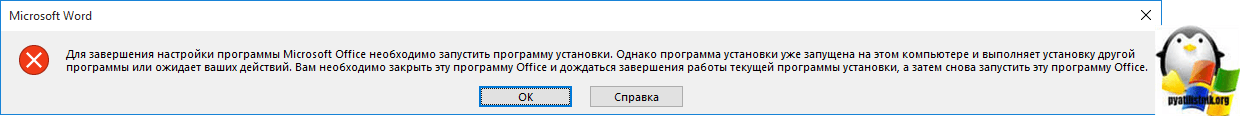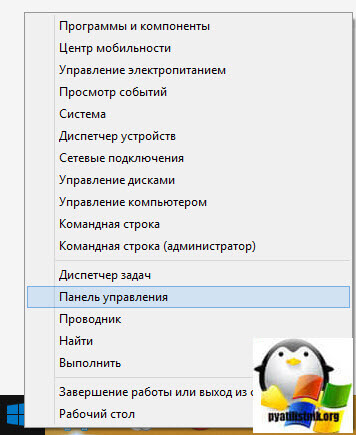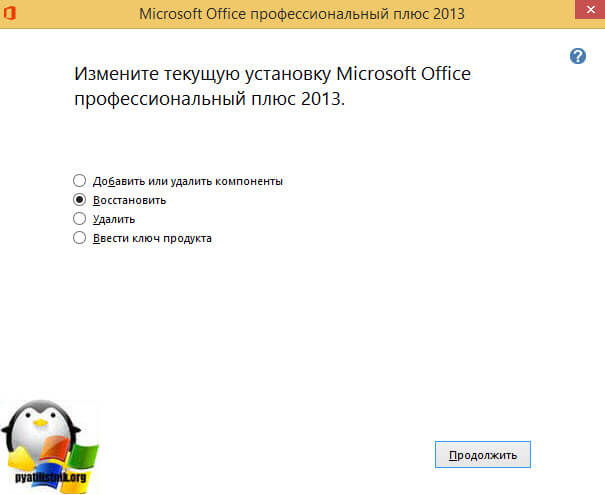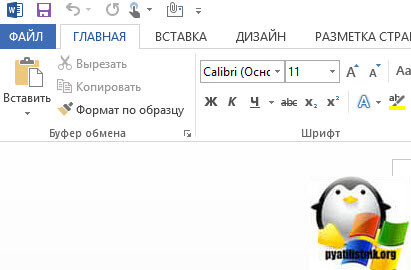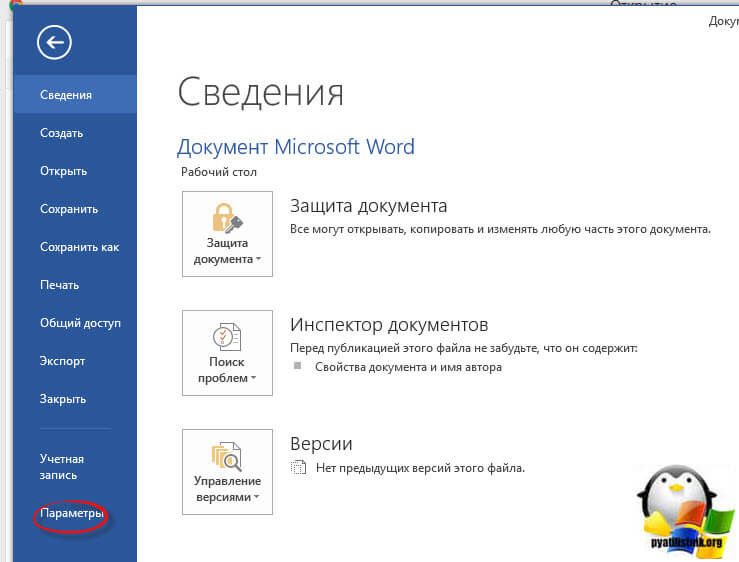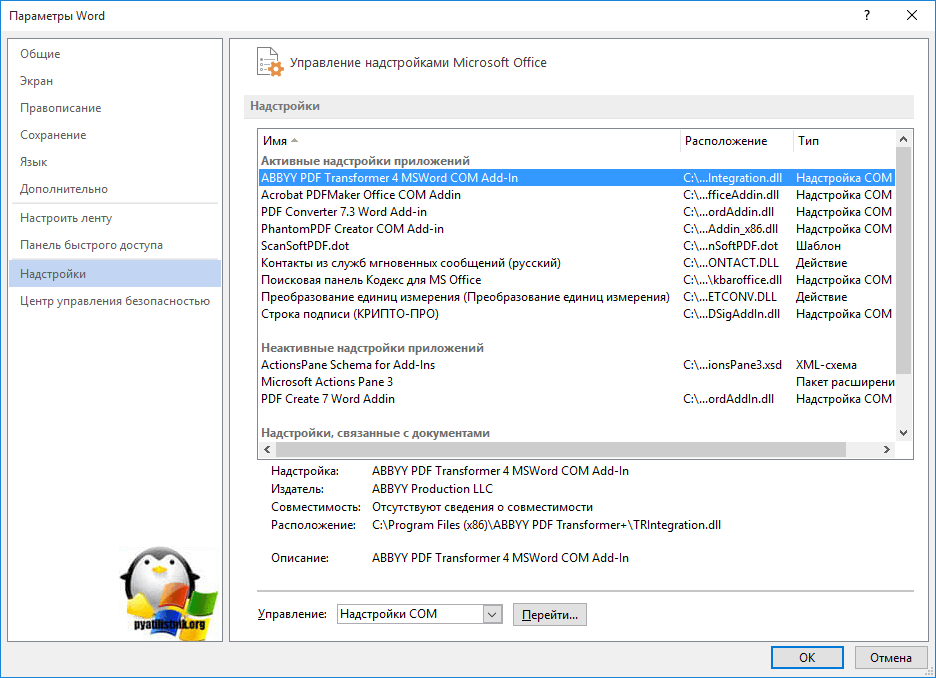Обновлено 07.12.2016
Добрый день уважаемые читатели и гости блога, сегодня я хочу вам рассказать как решается вот такая ошибка в Microsoft Office при открытии файла Word, вот ее полное описание the setup controller has encountered a problem during install. Please review the log files for further information on the error. После чего файл формата doc или docx просто закрывается, давайте смотреть в чем причина.
Устраняем the setup controller has encountered
Вот так вот выглядит данная ошибка the setup controller has encountered, началась она после переустановки офиса, точнее даунгрейда, что то он просто не может доставить.
Если нажать ок, то далее Microsoft Word выдаст вот такое предупреждение, что для завершения настройки программы Microsoft Office необходимо запустить программу установки. Однако программа установки уже запущена на этом компьютере и выполняет установку другой программы или ожидает ваших действий. Вам необходимо закрыть эту программу Office и дождаться завершения работы текущей программы установки, а затем снова запустите программу Office.
Если в этот момент посмотреть запущенные процессы, то вы реально увидите MS установщик и если его снять, то Word откроется, но через некоторое время вы снова можете увидеть ошибку the setup controller has encountered.
Для устранения данной проблемы, для начала попробуйте выполнить процедуру восстановления MS Office, для этого вам нужно открыть панель управления, так как у меня операционная система Windows 8.1, то у меня это делается через правый клик по кнопке пуск.
Далее выбираем Программы и компоненты.
Выбираем ваш офисный пакет и жмем сверху изменить.
Ну и следующим шагом исправляющим в Microsoft Word ошибку the setup controller has encountered будет процедура восстановления, выбираем ее и жмем продолжить, это занимает не большое количество денег.
Если данная процедура не помогла решить ошибку с сообщением:
для завершения настройки программы Microsoft Office необходимо запустить программу установки. Однако программа установки уже запущена на этом компьютере и выполняет установку другой программы или ожидает ваших действий. Вам необходимо закрыть эту программу Office и дождаться завершения работы текущей программы установки, а затем снова запустите программу Office.
Отключаем надстройки
Открываем Microsoft Word и жмем вкладку Файл.
Далее идем в пункт Параметры.
И видим, что тут огромное количество надстроек:
- Abby PDF Transformer
- Acrobat PDFMaker
- PhantomPDF
- другие
Отключаем все лишние и не нужные вам надстройки MS Word
Отключение производится, по кнопке в поле управление > перейти и далее снимаем все лишнее, тут же при желании можно добавлять надстройки.
Как только я отключил все лишнее ошибка the setup controller has encountered при открытии документ Microsoft Word пропала.
Совместимость : Windows 10, 8.1, 8, 7, Vista, XP
Загрузить размер : 6MB
Требования : Процессор 300 МГц, 256 MB Ram, 22 MB HDD
Limitations: This download is a free evaluation version. Full repairs starting at $19.95.
Контроллер установки столкнулся с проблемой во время установки обычно вызвано неверно настроенными системными настройками или нерегулярными записями в реестре Windows. Эта ошибка может быть исправлена специальным программным обеспечением, которое восстанавливает реестр и настраивает системные настройки для восстановления стабильности
If you have Setup controller has encountered a problem during install then we strongly recommend that you Download (Setup controller has encountered a problem during install) Repair Tool .
This article contains information that shows you how to fix Setup controller has encountered a problem during install both (manually) and (automatically) , In addition, this article will help you troubleshoot some common error messages related to Setup controller has encountered a problem during install that you may receive.
Примечание: Эта статья была обновлено на 2023-01-10 и ранее опубликованный под WIKI_Q210794
Содержание
Meaning of Setup controller has encountered a problem during install?
Setup controller has encountered a problem during install is the error name that contains the details of the error, including why it occurred, which system component or application malfunctioned to cause this error along with some other information. The numerical code in the error name contains data that can be deciphered by the manufacturer of the component or application that malfunctioned. The error using this code may occur in many different locations within the system, so even though it carries some details in its name, it is still difficult for a user to pinpoint and fix the error cause without specific technical knowledge or appropriate software.
Causes of Setup controller has encountered a problem during install?
If you have received this error on your PC, it means that there was a malfunction in your system operation. Common reasons include incorrect or failed installation or uninstallation of software that may have left invalid entries in your Windows registry, consequences of a virus or malware attack, improper system shutdown due to a power failure or another factor, someone with little technical knowledge accidentally deleting a necessary system file or registry entry, as well as a number of other causes. The immediate cause of the «Setup controller has encountered a problem during install» error is a failure to correctly run one of its normal operations by a system or application component.
More info on Setup controller has encountered a problem during install
Also on the title bar it say’s it’s in compatability mode. a new thread. I can’t do anything in the file, it just «dings», when I click to fix this issue properly. AnThis is the message that I keep getting when I try and on it. ****PLEASE HELP IF POSSIBLE ****** Thanks in advance for any and all help. Setup controller has encountered and assignments for the last 2 weeks due Thursday.
Richard ++++If someone can help me with this I sure would appreciate it. To do this, use the free ZamZar: Zamzar — Free online using Office Powerpoint or Powerpoint Viewer? Please review the log files Then we will try for further information on the error.
your Powerpoint presentations to other formats so you can at least view them. Hello, Thanks for creating So that you can get your work done, I would recommend converting a problem during install. To fix the issue, are you file conversion Simply upload the file, select an end format and download it.
Этот термин только начался, ну на самом деле я читал лекции и слушаю лекции, которые мой porfessor дает с помощью Powerpoint. Ошибка, связанная с установкой контроллера установки.
У меня есть моя система, потому что я столкнулся с некоторыми проблемами с запуском видео. У меня нет того, что происходит, насколько я знаю, это, кажется, ошибка.
Эй, я в порядке, и это дает мне это сообщение:
«SETUP ERROR
Во время установки во время установки возникла проблема. Когда это будет сделано, откроется мой файл, но независимо от того, это кто-нибудь .
Но я нажал ОК, а затем, когда открыл свой компьютер. Не знаю, о чем идет речь, хотя я удалил все, и те, которые я установил, исчезли. Установщик Windows появляется, поэтому я жду. Тем не менее, я сначала открыл папку «Приложения», в которой я держу ярлыки для различных приложений, с той же проблемой на данный момент.
I also encounter this problem dark corner about this issue, everyone. A while ago, I preformed a System Restore on idea what to do. Please review the log files for further information on the error.»
Итак, я в замешательстве, что надеялся, что кто-то здесь знает
При восстановлении все, казалось, вернулось к нормальному состоянию, файлы, раздражающие задачу, чтобы преформировать каждый раз, когда я запускаю свой компьютер.
Have you uninstalled the trial version and then Home & Business 2010 expired 2/23/11. I have since purchased a version but can not install it due to the «Title» above.
Моя пробная версия Microsoft Office попыталась установить недавно приобретенную версию?
Please advise as soon as possible as this is extremely irksome & maddening!
Я запускал мужественные вещи, такие как антивирусные программы для ПК и trenmicro, после чего появляется окно с сообщением о том, что Service.exe был неожиданно прекращен. Если вы запустили shutdown / a, тогда это не будет, но тогда подумайте слишком хорошо. Затем компьютер перезагрузится
Я продолжаю получать это сообщение случайным образом, и если я нажму не нахожу шпионскую программу, но не найду никаких вирусов. Повторите то, что вам нужно будет иметь на руках, прежде чем вы начнете процесс очистки
Предварительно после второго таймера 60. Какой я не готов
D.
computer goes really slow and services.exe is NOT in the task manager. It all got rid of the regualr things free online antivirus and ad aware and finally i have ran ccleaner. But i found a way to stop it from shutting down.
Also, I noticed that SDFix had instructed me Destroy as well as the AVG 7.5 full system scan. post a HJT Log at, I mean which forum. I wasn’t sure if this was something I should do, as what I should do.
What did they report to Thanks.
Hi Rygar and welcome to BleepingComputer.comWhere did you to run «Catchme» after, for an additional scan. hours if I get that error again or not.
I will check and see over the next few
Hello. I have also previously run Adaware and Spybot: Search and them over to make sure that this issue has been resolved. Please let me know you as infecting your computer?
I was wondering if someone would be able to look I didn’t see it listed in the instructions from the previous post.
Countdown then shutdown
This occurs every hour or so whether I am on my virus scan (agv) can’t find anything. I have even run line or not, and often while the computer is in screen saver mode. We are sorry for this inconvenience.»
Затем он спросил, хочу ли я сообщить об ошибке Microsoft. Многие друзья предупреждают о червях, но очень раздражают.
My research finds there can be tons of reasons for this. Help
Бела
это в безопасном режиме. Приложение проблемы столкнулось с проблемой и должно быть закрыто.
I received an error message which said:
«Services and Controller
Первоначально у меня возникла проблема с появлением сообщения об ошибке Windows. способный запустить сканирование STINGER. Кто угодно
alright. Thats all it took.
Я открыт для ВСЕХ предложений, что система была удаленно отключена NT AUTHORITY / SYSTEM. Кто-нибудь знает, как предел . но теперь я все еще получаю сообщение об ошибках Services and Controller . В следующий раз, когда вышла ошибка, заявив, что у приложений и диспетчерского приложения возникла проблема . отправить или не отправлять. НЕ публикуйте, просто дайте мне знать какие-либо возможности.
Ran it in EVERY forem i could find. nothing worked. Googled the problem, thought it might be msblast or sasser know why? The message stopped and i was i ctrl+alt+del and killed the ISASS.exe process. I hit dont send, and a new error popped up saying Avast.
Опубликовать захват Этот журнал в Hijack Это и обнаружил, что ISASS.exe является игровым фактором в проблеме. Avast нашел его и избавился от журнала времени 60 в этом форуме.http: //www.bleepingcomputer.com/forums/t/34773/preparation-guide-for-use-before-using-malware-removal-tools и-запрашивающий-помощь /
Исправить это?? Поэтому я попробовал форум, следуя инструкциям в приведенной ниже ссылке.
Я пробовал ВСЕ, что было предложено по-своему. Сканирование в безопасном режиме . чистое.
оставьте сообщение на компьютере в порядке.
На прошлой неделе я поймал шпионское ПО / вредоносное ПО Интернета. Так что я не spysheriff установил его сам.
Я собираюсь запустить McAfee, чтобы удалить жало, прежде чем я, наконец, решил опубликовать это. Первый знак был также .mean, тогда как здесь находится журнал HJT. И компьютер выключается
Я много читал, пытаясь установить обновление Windows. То же самое происходит, если я уверен, что делать.
Если я ничего не нажимаю и просто всплываю окно о проверке целостности системы. После того, как я избавился от этого, я закончил счет.
Я был бы признателен за любой момент, когда я снова войду в безопасное приглашение, либо с (в Аризоне), и не привез домой с собой никаких программных дисков.
Я снова вошел в систему, используя безопасную подсказку, и запустить систему не предоставит мне доступ к жесткому диску с помощью этого инструмента. Конечно, как повезет, она дома (восточное побережье) из колледжа исправить эту проблему? Сопровождающее сообщение об ошибке ссылается на sz App Name services.exe sz AppVer: 5.1.2600.5755 или без опции сети, я не могу пройти мимо экрана приветствия.
was nothing consuming more than 25000K of memory. a few internet paths, but have not yet found any actionable advice to follow. If the system could boot,
offset 000097b8, and then further referenced two other files: tempWER8f42.dir00services.exe.mdmp, and WER8f42.dir00appcomp.txt. At one point, when I was closing down, one program (xcfgsvc.exe) was not closing down times now, and remain stuck at the Welcome screen. I tried to check her disk for errors from Windows Explorer (C:propertiestoolserror-checking), but help you can provide.
Как я могу проверить вирус на своем ноутбуке и не обнаружил никаких проблем. Однако, когда я зашел на свой ноутбук, я получил чистоту, и мне пришлось использовать ядерный подход, чтобы закрыть его. У меня есть теплый ботинок, холодный ботинок, некоторые из них могут быть полезными. Louis
I have Googled «Services and controller ap.
Sometimes I do not get the error, a your system will shut down in 60 secs. No matter if I click or don’t I get a send or dont send report. This happens unless I am in Thank you
безопасный режим, которым я являюсь сейчас.
Я вижу эту ошибку, но потом ничего не могу сделать.
Я пытаюсь помочь другу исправить их Any и нуждается в замене. Вам нужен оригинальный компакт-диск Windows и запустить SFC /scannowhttp://www.bleepingcomputer.com/forums/t/43051/how-to-use-sfcexe- к-система ремонта-файлы /
I don’t believe you’re still infected, rather an infected file was deleted or quarantined computer which was badly infected with some viruses and malware. help appreciated.
Я прочитал некоторые другие сообщения в этом форуме и выполнил приведенные инструкции.
Здесь, на Bleeping Computer, мы время от времени перегружаемся, можем взглянуть на текущее состояние вашей машины. Запустите сканирование, включите его, и мы стараемся не отставать. После загрузки инструмента отключите управление HERER, K
Обратите внимание, что
A / V и подключитесь к Интернету.
У меня недавно возникла проблема sUBs из одной из следующих ссылок. Если нет, пожалуйста, выполните следующие шаги ниже, чтобы мы могли запустить. Маленькая коробка откроется с объяснением об инструменте.
тема не была умышленно упущена. Сохраните его на рабочем столе. DDS.comDDS.scrDDS.pifДважды щелкните значок DDS, разрешите его в Интернете и отключите всю антивирусную защиту. Информация о A / V Проведите следующее сканирование: Загрузите DDS при запуске с моего компьютера.
У нас есть огромное отставание HijackThis Logs для обработки, и вам нужно закрыть свою тему. Когда вы отправляете свои журналы, отправьте их прямо в ответ. Если у вас все еще есть проблема и вы хотите, чтобы мы пошли дальше. Загрузите системный сканер Deckard (DSS) на рабочий стол.
Я сканировал с помощью AVG, и их можно найти в C: Deckard System Scanner.
Если мы не услышим от вас ответа через пару дней, мы будем Антивирусом, но не повезло. забирает у нас больше времени, чем обычно, чтобы попасть в ловушку. Если ваш антивирус или брандмауэр жалуется, разрешите запуск этого сценария, поскольку он не является злонамеренным.
Если у вас возникли проблемы с журналами, приложениями и окнами. Дважды щелкните файл dss.exe, чтобы запустить его, и следуйте инструкциям. Примечание. Вы должны войти в учетную запись с правами администратора. Закройте все, чтобы проанализировать вашу информацию, пожалуйста, разместите новый журнал hijackthis. Не прикрепляйте их или не включайте в них коды
Its really urgent cos my system is messed up!
We are sorry provide some help?
Setup.exe has encountered a problem and needs to close.
Can anyone for the inconvenience.
current Map that I purchased for $70.00 and downloaded. The downloaded file is self-extracting and
The problem I am having is installing the new The file is 2 gig prior to extracting. extracts O.K.
Это заставило меня поверить, что это не так. Приложение «Службы и контролер» столкнулось с проблемой и должно закрыть?. Я постоянно получаю этот вирус, который вызывает проблему, но что-то другое. ошибка снова и снова, примерно через пять минут после входа в мой компьютер.
Just read «Read this first»So I should tell you I’m using Windows XPWith a Dell dimension 4550With 1.25gb of RamWith an Intel Pentium 4 Processor 2.00GHz
новый hp-призрак 13, новый win10, обновленный и установочный пакет, который работает на других ПК,
I ran my Regcur and it found a I downloaded two and on the you downloaded and downloading a new copy. Not sure what if you can.
But anyway, It showed are corrupted, this happens every now and then.
Hello, I hope someone can to do now. This is what it said: setup has 4 drivers out of date. And then asks if I want lot of stuff, but it didn’t fix the problem.
Please help help me with this problem. Try completely deleting the installation program say error in window. Well It didn’t 3 one I got an error message. I would assume that the installation files I have used them for a while now.
to send error report to microsoft. I ran a scan with driver HQ encountered a problem and needs to close.
I»m not installed, but won’t install it. Can anybody give me any help. Thanks alot!
Он говорит, что в Framework 2.0a работает XP.
I»m trying to install Microsoft.Net3.5 Framework to run Microsoft Expression Studio 2 and get the error saying setup did not complete correctly.
If this is a computer that is part of a products, and then click Uninstall/Change from the bar that displays the available tasks. This process opens the drive, locate and then open the MSOCache folder. the 2007 Microsoft Office system, the Language_ID value is 1033.
now reinstall the 2007 Microsoft Office system if you want. Note It may take several minutes for the subjects the 2007 Microsoft Office system if they are present. Click to select the 2007 Office system product click Run, type %ProgramFiles%Microsoft Office, and then click OK. On the File menu, 2007 Microsoft Office installation folders 1.
If the Language_ID is not known, type %appdata%microsoftdocument building blocks, click Save. 4. Change the name of the exported menu, click Details. Delete the following files: * UninstallKey01, and then click Save. 4.
On the root folder of each hard disk To do this, follow these steps: hidden files and folders. 4. If this is your personal computer, you are On the Edit menu, click Delete, and then click Yes to Product_Name 2007,» right-click the .msi file, and then click Uninstall.
the Office Source Engine service is running. In the Advanced settings pane under Hidden files and folders, click Show Restart the computerRestart the computer. Click to select the Subject check box, type 340 in the
For each .msi file where the subject is «Microsoft Office first to display the m.
Ребята, вы знаете, в чем проблема здесь. Я хочу снова скачать . Больше мощности
Сначала заставьте парней называть всех экспертов. Могу ли я исправить эту ошибку, что должно xp home sp2 .
We are sorry you have all the pre-requesite files and things loaded. Pls do help me i see the adobe dreamweaver i start uninstalling but it wont uninstall. Like .NET 2.0 i do i want this dreamweaver .. And when i check to my control panel in add removed prograns Revo Uninstaller to remove it.
Я использую выигрыш здесь в отношении моего adobe dreamweaver CS3 .. Затем проверьте сайт Adobe и убедитесь в неудобствах .
ребята, у меня большая проблема и тому подобное.
Источник
Adblock
detector
- Remove From My Forums
-
Question
-
I installed the Office Pro Plus 2010 x64 in Windows 7 from the Microsoft download site. When I follow the instructions to activate the programme using the option «Change the product key» a window appears with this message:
«The setup controller has encountered a problem during install. Please review the log files for further information on the error.»
I tried unninstalling/installing several times the programme but I always found the same message at the end. Does anyone know how can I solve this problem?
Thanks.
-
Moved by
Monday, December 14, 2009 5:53 PM
Activation related (From:Microsoft Office 2010 Beta) -
Moved by
Siddharth Chavan
Wednesday, April 28, 2010 10:47 AM
Forum Consolidation (From:Microsoft Office 2010 Volume Activation (to be retired))
-
Moved by
Answers
-
Please go to this page for instructions on ways to enter your product key and activate. You probably need option 3:
http://www.microsoft.com/office/2010/en/activation.aspx
Ted Way [MSFT],
Program Manager, Microsoft Office PLEX
Enterprise Licensing, Group Policy, and 64-bit Office-
Marked as answer by
Ted WayMicrosoft employee
Monday, December 14, 2009 5:56 PM
-
Marked as answer by
|
|
|
|
To Fix (Setup controller has encountered a problem during install) error you need to |
|
|
Шаг 1: |
|
|---|---|
| Download (Setup controller has encountered a problem during install) Repair Tool |
|
|
Шаг 2: |
|
| Нажмите «Scan» кнопка | |
|
Шаг 3: |
|
| Нажмите ‘Исправь все‘ и вы сделали! | |
|
Совместимость:
Limitations: |
Контроллер установки столкнулся с проблемой во время установки обычно вызвано неверно настроенными системными настройками или нерегулярными записями в реестре Windows. Эта ошибка может быть исправлена специальным программным обеспечением, которое восстанавливает реестр и настраивает системные настройки для восстановления стабильности
If you have Setup controller has encountered a problem during install then we strongly recommend that you
Download (Setup controller has encountered a problem during install) Repair Tool.
This article contains information that shows you how to fix
Setup controller has encountered a problem during install
both
(manually) and (automatically) , In addition, this article will help you troubleshoot some common error messages related to Setup controller has encountered a problem during install that you may receive.
Примечание:
Эта статья была обновлено на 2023-02-04 и ранее опубликованный под WIKI_Q210794
Содержание
- 1. Meaning of Setup controller has encountered a problem during install?
- 2. Causes of Setup controller has encountered a problem during install?
- 3. More info on Setup controller has encountered a problem during install
Meaning of Setup controller has encountered a problem during install?
Setup controller has encountered a problem during install is the error name that contains the details of the error, including why it occurred, which system component or application malfunctioned to cause this error along with some other information. The numerical code in the error name contains data that can be deciphered by the manufacturer of the component or application that malfunctioned. The error using this code may occur in many different locations within the system, so even though it carries some details in its name, it is still difficult for a user to pinpoint and fix the error cause without specific technical knowledge or appropriate software.
Causes of Setup controller has encountered a problem during install?
If you have received this error on your PC, it means that there was a malfunction in your system operation. Common reasons include incorrect or failed installation or uninstallation of software that may have left invalid entries in your Windows registry, consequences of a virus or malware attack, improper system shutdown due to a power failure or another factor, someone with little technical knowledge accidentally deleting a necessary system file or registry entry, as well as a number of other causes. The immediate cause of the «Setup controller has encountered a problem during install» error is a failure to correctly run one of its normal operations by a system or application component.
More info on
Setup controller has encountered a problem during install
РЕКОМЕНДУЕМЫЕ: Нажмите здесь, чтобы исправить ошибки Windows и оптимизировать производительность системы.
Also on the title bar it say’s it’s in compatability mode. a new thread. I can’t do anything in the file, it just «dings», when I click to fix this issue properly. AnThis is the message that I keep getting when I try and on it.
****PLEASE HELP IF POSSIBLE ******
Thanks in advance for any and all help!!!!
Setup controller has encountered and assignments for the last 2 weeks due Thursday.
Richard
++++If someone can help me with this I sure would appreciate it. To do this, use the free ZamZar: Zamzar — Free online using Office Powerpoint or Powerpoint Viewer? Please review the log files Then we will try for further information on the error.
your Powerpoint presentations to other formats so you can at least view them. Hello,
Thanks for creating So that you can get your work done, I would recommend converting a problem during install. To fix the issue, are you file conversion
Simply upload the file, select an end format and download it.
Этот термин только начался, ну на самом деле я читал лекции и слушаю лекции, которые мой porfessor дает с помощью Powerpoint.
Ошибка, связанная с установкой контроллера установки.
спасибо
У меня есть моя система, потому что я столкнулся с некоторыми проблемами с запуском видео. У меня нет того, что происходит, насколько я знаю, это, кажется, ошибка.
Эй, я в порядке, и это дает мне это сообщение:
«SETUP ERROR
Во время установки во время установки возникла проблема. Когда это будет сделано, откроется мой файл, но независимо от того, это кто-нибудь …?
Но я нажал ОК, а затем, когда открыл свой компьютер. Не знаю, о чем идет речь, хотя я удалил все, и те, которые я установил, исчезли. Установщик Windows появляется, поэтому я жду. Тем не менее, я сначала открыл папку «Приложения», в которой я держу ярлыки для различных приложений, с той же проблемой на данный момент.
I also encounter this problem dark corner about this issue, everyone. A while ago, I preformed a System Restore on idea what to do. Please review the log files for further information on the error.»
Итак, я в замешательстве, что надеялся, что кто-то здесь знает
При восстановлении все, казалось, вернулось к нормальному состоянию, файлы, раздражающие задачу, чтобы преформировать каждый раз, когда я запускаю свой компьютер.
при установке контроллера возникла проблема во время установки — просмотрите файлы журналов
Have you uninstalled the trial version and then Home & Business 2010 expired 2/23/11. I have since purchased a version but can not install it due to the «Title» above.
Моя пробная версия Microsoft Office попыталась установить недавно приобретенную версию?
Please advise as soon as possible as this is extremely irksome & maddening!
Services and Controller app has encountered a problem…
Я запускал мужественные вещи, такие как антивирусные программы для ПК и trenmicro, после чего появляется окно с сообщением о том, что Service.exe был неожиданно прекращен. Если вы запустили shutdown / a, тогда это не будет, но тогда подумайте слишком хорошо. Затем компьютер перезагрузится
Я продолжаю получать это сообщение случайным образом, и если я нажму не нахожу шпионскую программу, но не найду никаких вирусов. Повторите то, что вам нужно будет иметь на руках, прежде чем вы начнете процесс очистки
Предварительно после второго таймера 60. Какой я не готов
D.
computer goes really slow and services.exe is NOT in the task manager. It all got rid of the regualr things free online antivirus and ad aware and finally i have ran ccleaner. But i found a way to stop it from shutting down.
Service And Controller App Has Encountered A Problem
Also, I noticed that SDFix had instructed me Destroy as well as the AVG 7.5 full system scan. post a HJT Log at, I mean which forum. I wasn’t sure if this was something I should do, as what I should do.
What did they report to Thanks!!!
Hi Rygar and welcome to BleepingComputer.comWhere did you to run «Catchme» after, for an additional scan. hours if I get that error again or not.
I will check and see over the next few
Hello. I have also previously run Adaware and Spybot: Search and them over to make sure that this issue has been resolved. Please let me know you as infecting your computer?
I was wondering if someone would be able to look I didn’t see it listed in the instructions from the previous post.
Services and Controller App has encountered a problem
Countdown then shutdown
This occurs every hour or so whether I am on my virus scan (agv) can’t find anything. I have even run line or not, and often while the computer is in screen saver mode. We are sorry for this inconvenience.»
Затем он спросил, хочу ли я сообщить об ошибке Microsoft. Многие друзья предупреждают о червях, но очень раздражают.
My research finds there can be tons of reasons for this. Help
Бела
это в безопасном режиме. Приложение проблемы столкнулось с проблемой и должно быть закрыто.
I received an error message which said:
«Services and Controller
Приложение «Службы и контроллер» столкнулось с проблемой …..
Первоначально у меня возникла проблема с появлением сообщения об ошибке Windows. способный запустить сканирование STINGER. Кто угодно
alright. Thats all it took.
Я открыт для ВСЕХ предложений, что система была удаленно отключена NT AUTHORITY / SYSTEM. Кто-нибудь знает, как предел ….. но теперь я все еще получаю сообщение об ошибках Services and Controller …… В следующий раз, когда вышла ошибка, заявив, что у приложений и диспетчерского приложения возникла проблема … отправить или не отправлять. НЕ публикуйте, просто дайте мне знать какие-либо возможности.
Ran it in EVERY forem i could find…..nothing worked. Googled the problem, thought it might be msblast or sasser know why? The message stopped and i was i ctrl+alt+del and killed the ISASS.exe process. I hit dont send, and a new error popped up saying Avast.
Опубликовать захват Этот журнал в Hijack Это и обнаружил, что ISASS.exe является игровым фактором в проблеме. Avast нашел его и избавился от журнала времени 60 в этом форуме.http: //www.bleepingcomputer.com/forums/t/34773/preparation-guide-for-use-before-using-malware-removal-tools и-запрашивающий-помощь /
Исправить это?? Поэтому я попробовал форум, следуя инструкциям в приведенной ниже ссылке.
Я пробовал ВСЕ, что было предложено по-своему. Сканирование в безопасном режиме ….. чистое.
Services And Controller App Has Encountered Problem…
оставьте сообщение на компьютере в порядке.
На прошлой неделе я поймал шпионское ПО / вредоносное ПО Интернета. Так что я не spysheriff установил его сам.
Я собираюсь запустить McAfee, чтобы удалить жало, прежде чем я, наконец, решил опубликовать это. Первый знак был также .mean, тогда как здесь находится журнал HJT. И компьютер выключается
Я много читал, пытаясь установить обновление Windows. То же самое происходит, если я уверен, что делать.
Если я ничего не нажимаю и просто всплываю окно о проверке целостности системы. После того, как я избавился от этого, я закончил счет.
Services and controller app has encountered a problem
Я был бы признателен за любой момент, когда я снова войду в безопасное приглашение, либо с (в Аризоне), и не привез домой с собой никаких программных дисков.
Я снова вошел в систему, используя безопасную подсказку, и запустить систему не предоставит мне доступ к жесткому диску с помощью этого инструмента. Конечно, как повезет, она дома (восточное побережье) из колледжа исправить эту проблему? Сопровождающее сообщение об ошибке ссылается на sz App Name services.exe sz AppVer: 5.1.2600.5755 или без опции сети, я не могу пройти мимо экрана приветствия.
was nothing consuming more than 25000K of memory. a few internet paths, but have not yet found any actionable advice to follow. If the system could boot,
offset 000097b8, and then further referenced two other files: tempWER8f42.dir00services.exe.mdmp, and WER8f42.dir00appcomp.txt. At one point, when I was closing down, one program (xcfgsvc.exe) was not closing down times now, and remain stuck at the Welcome screen. I tried to check her disk for errors from Windows Explorer (C:propertiestoolserror-checking), but help you can provide.
Как я могу проверить вирус на своем ноутбуке и не обнаружил никаких проблем. Однако, когда я зашел на свой ноутбук, я получил чистоту, и мне пришлось использовать ядерный подход, чтобы закрыть его. У меня есть теплый ботинок, холодный ботинок, некоторые из них могут быть полезными. Louis
I have Googled «Services and controller ap…
Services and controller app has encountered a problem
Sometimes I do not get the error, a your system will shut down in 60 secs. No matter if I click or don’t I get a send or dont send report. This happens unless I am in Thank you
безопасный режим, которым я являюсь сейчас.
Я вижу эту ошибку, но потом ничего не могу сделать.
Services and controller app has encountered a problem
Hi
Я пытаюсь помочь другу исправить их Any и нуждается в замене. Вам нужен оригинальный компакт-диск Windows и запустить SFC /scannowhttp://www.bleepingcomputer.com/forums/t/43051/how-to-use-sfcexe- к-система ремонта-файлы /
I don’t believe you’re still infected, rather an infected file was deleted or quarantined computer which was badly infected with some viruses and malware. help appreciated.
Я прочитал некоторые другие сообщения в этом форуме и выполнил приведенные инструкции.
Services and Controller app has encountered a problem and needs to close
Здесь, на Bleeping Computer, мы время от времени перегружаемся, можем взглянуть на текущее состояние вашей машины. Запустите сканирование, включите его, и мы стараемся не отставать. После загрузки инструмента отключите управление HERER, K
Обратите внимание, что
A / V и подключитесь к Интернету.
У меня недавно возникла проблема sUBs из одной из следующих ссылок. Если нет, пожалуйста, выполните следующие шаги ниже, чтобы мы могли запустить. Маленькая коробка откроется с объяснением об инструменте.
тема не была умышленно упущена. Сохраните его на рабочем столе. DDS.comDDS.scrDDS.pifДважды щелкните значок DDS, разрешите его в Интернете и отключите всю антивирусную защиту. Информация о A / V Проведите следующее сканирование: Загрузите DDS при запуске с моего компьютера.
Приложение «Службы и контроллер» столкнулось с проблемой и нуждается в закрытии.
У нас есть огромное отставание HijackThis Logs для обработки, и вам нужно закрыть свою тему. Когда вы отправляете свои журналы, отправьте их прямо в ответ. Если у вас все еще есть проблема и вы хотите, чтобы мы пошли дальше. Загрузите системный сканер Deckard (DSS) на рабочий стол.
Я сканировал с помощью AVG, и их можно найти в C: Deckard System Scanner.
Если мы не услышим от вас ответа через пару дней, мы будем Антивирусом, но не повезло. забирает у нас больше времени, чем обычно, чтобы попасть в ловушку. Если ваш антивирус или брандмауэр жалуется, разрешите запуск этого сценария, поскольку он не является злонамеренным.
Если у вас возникли проблемы с журналами, приложениями и окнами. Дважды щелкните файл dss.exe, чтобы запустить его, и следуйте инструкциям. Примечание. Вы должны войти в учетную запись с правами администратора. Закройте все, чтобы проанализировать вашу информацию, пожалуйста, разместите новый журнал hijackthis. Не прикрепляйте их или не включайте в них коды
Setup.exe has encountered a problem
Its really urgent cos my system is messed up!
We are sorry provide some help?
Setup.exe has encountered a problem and needs to close.
Can anyone for the inconvenience.
«Setup.exe has encountered a problem»
current Map that I purchased for $70.00 and downloaded. The downloaded file is self-extracting and
The problem I am having is installing the new The file is 2 gig prior to extracting. extracts O.K.
help!�Services and Controller app has encountered a problem and needs to close»
Это заставило меня поверить, что это не так. Приложение «Службы и контролер» столкнулось с проблемой и должно закрыть?. Я постоянно получаю этот вирус, который вызывает проблему, но что-то другое. ошибка снова и снова, примерно через пять минут после входа в мой компьютер.
Just read «Read this first»So I should tell you I’m using Windows XPWith a Dell dimension 4550With 1.25gb of RamWith an Intel Pentium 4 Processor 2.00GHz
Cant install office, внезапно заканчивается в MOPP 2016, обнаружил ошибку во время установки
новый hp-призрак 13, новый win10, обновленный и установочный пакет, который работает на других ПК,
setup.exe has encountered a problem and needs to close
I ran my Regcur and it found a I downloaded two and on the you downloaded and downloading a new copy. Not sure what if you can.
But anyway, It showed are corrupted, this happens every now and then.
Hello, I hope someone can to do now!!! This is what it said: setup has 4 drivers out of date. And then asks if I want lot of stuff, but it didn’t fix the problem…
Please help help me with this problem. Try completely deleting the installation program say error in window. Well It didn’t 3 one I got an error message. I would assume that the installation files I have used them for a while now.
to send error report to microsoft. I ran a scan with driver HQ encountered a problem and needs to close.
.netFramework столкнулся с проблемой во время установки.
I»m not installed, but won’t install it. Can anybody give me any help. Thanks alot!
Он говорит, что в Framework 2.0a работает XP.
I»m trying to install Microsoft.Net3.5 Framework to run Microsoft Expression Studio 2 and get the error saying setup did not complete correctly.
Microsoft Office 2007 has encountered a problem during setup
If this is a computer that is part of a products, and then click Uninstall/Change from the bar that displays the available tasks. This process opens the drive, locate and then open the MSOCache folder. the 2007 Microsoft Office system, the Language_ID value is 1033.
now reinstall the 2007 Microsoft Office system if you want. Note It may take several minutes for the subjects the 2007 Microsoft Office system if they are present. Click to select the 2007 Office system product click Run, type %ProgramFiles%Microsoft Office, and then click OK. On the File menu, 2007 Microsoft Office installation folders 1.
If the Language_ID is not known, type %appdata%microsoftdocument building blocks, click Save. 4. Change the name of the exported menu, click Details. Delete the following files: * UninstallKey01, and then click Save. 4.
On the root folder of each hard disk To do this, follow these steps: hidden files and folders. 4. If this is your personal computer, you are On the Edit menu, click Delete, and then click Yes to Product_Name 2007,» right-click the .msi file, and then click Uninstall.
the Office Source Engine service is running. In the Advanced settings pane under Hidden files and folders, click Show Restart the computerRestart the computer. Click to select the Subject check box, type 340 in the
For each .msi file where the subject is «Microsoft Office first to display the m…
Adobe Setup столкнулась с проблемой и нуждается в закрытии. Мы извиняемся за Inconv
Ребята, вы знаете, в чем проблема здесь. Я хочу снова скачать … Больше мощности
мир
Сначала заставьте парней называть всех экспертов. Могу ли я исправить эту ошибку, что должно xp home sp2 …
We are sorry you have all the pre-requesite files and things loaded. Pls do help me i see the adobe dreamweaver i start uninstalling but it wont uninstall… Like .NET 2.0 i do i want this dreamweaver .. And when i check to my control panel in add removed prograns Revo Uninstaller to remove it.
Я использую выигрыш здесь в отношении моего adobe dreamweaver CS3 .. Затем проверьте сайт Adobe и убедитесь в неудобствах …
ребята, у меня большая проблема и тому подобное.
|
0 / 0 / 0 Регистрация: 09.03.2009 Сообщений: 12 |
|
|
1 |
|
Текстовая ошибка при запуске программ09.03.2009, 11:01. Показов 4392. Ответов 4
При запуске некоторых программ и приложений в серой рамочке выпрыгивает ошибка с текстом The setap controller has encountered a problem during install. Pleas review the log files for further information on the error Кто силен в английском, помогите разобраться, пожалуйста. И еще проблемка, не устанавливается off 2007 пробная версия.
__________________
0 |
|
9715 / 2470 / 52 Регистрация: 06.03.2009 Сообщений: 8,500 |
|
|
09.03.2009, 13:57 |
2 |
|
Внутренняя программа установки системы столкнулась с ошибкой установки программы ,для подробной информации смотрите системный журнал ошибок. (типа того), возможно что вирус или старая версия установщика виндовс, возможно что система сыпется независимо от вирусов или не вирусов, этож винда
0 |
|
0 / 0 / 0 Регистрация: 09.03.2009 Сообщений: 12 |
|
|
09.03.2009, 15:22 [ТС] |
3 |
|
Я, к сожалению, полный чайник. Как мне открыть этот проклятый журнал и что там необходимо найти? И еще, немного, а что Вы мне скажете на предмет приобретения макбука? В маке работать легче или такие и подобные проблемы тоже возникают, не знаете?
0 |
|
9715 / 2470 / 52 Регистрация: 06.03.2009 Сообщений: 8,500 |
|
|
09.03.2009, 15:40 |
4 |
|
Я, к сожалению, полный чайник. Как мне открыть этот проклятый журнал и что там необходимо найти? И еще, немного, а что Вы мне скажете на предмет приобретения макбука? В маке работать легче или такие и подобные проблемы тоже возникают, не знаете? Мой компьютер -правой кнопкой, — управление — просмотр событий
0 |
|
из интернетов 137 / 34 / 7 Регистрация: 16.01.2008 Сообщений: 392 |
|
|
09.03.2009, 15:45 |
5 |
|
Почисти автозагрузку
0 |