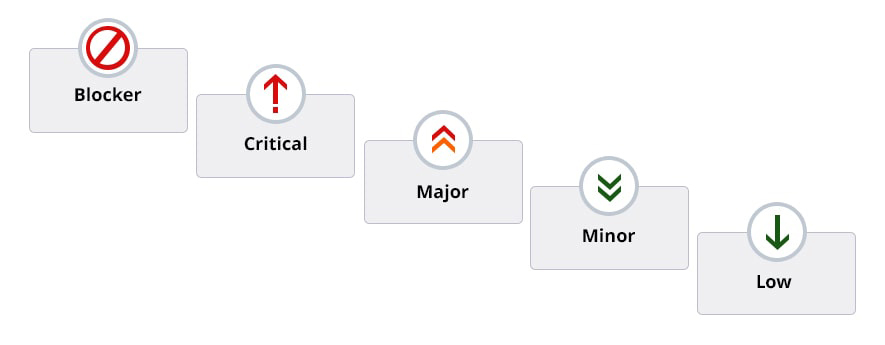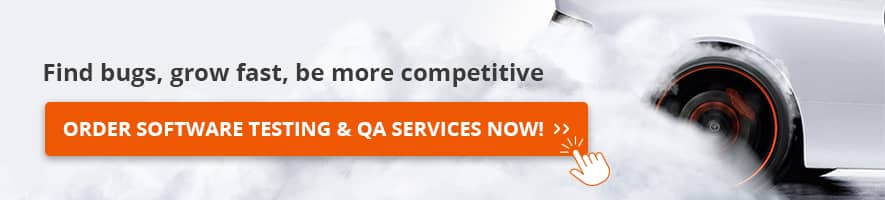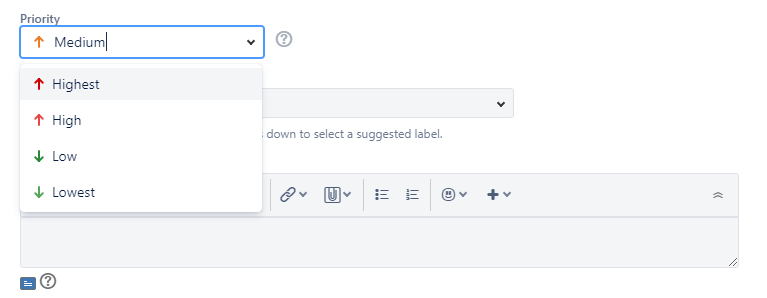Severity Level 16 can Terminate Execution.
TRY-CATCH Caveats with RAISERROR():
RAISERROR() with a Severity of 16 terminates execution for everything below the offending line.
However this only applies when inside a Try-Block.
--DECLARE @DivideByZero Int = 1/0--Uncommenting this will Skip everything below.
RAISERROR (N'Before Try: Raise-Error 16.', 16, 0)--Works.
SELECT 'Before Try: Select.'[Marker]--Works.
BEGIN TRY
RAISERROR (N'Inside Try: Raise-Error 16.', 16, 0)--Not displayed,but sends to Catch-Block.
SELECT 'Inside Try: Select.'[Marker]--Skipped.
END TRY
BEGIN CATCH
RAISERROR (N'Inside Catch: Raise-Error 16.', 16, 0)--Works.
SELECT 'Inside Catch: Select.'[Marker]--Works.
--RETURN --Adding Return will only skip what is After the Catch-Block for this scope only.
--;THROW--Shows the RAISERROR() from the Try-Block and Halts Execution. Must include ";".
END CATCH
RAISERROR (N'After Try-Catch: Raise-Error 16.', 16, 0)--Works.
SELECT 'After Try-Catch: Select.'[Marker]--Works.
Surprised? So was I.
What also threw me for a loop is not all Severity-16‘s are the same.
If you were to uncomment the Divide-By-Zero line at the very top, then nothing below it would run.
The Divide-By-Zero logic will also generate a Severity-16 Exception,
but it is handled with a full-stop, unlike when thrown with RAISERROR().
Note: Use ;THROW as the last line inside your Catch-Block to properly
throw the SQL Exception for the RAISERROR() event trigged by your Try-Block.
This will effectively halt execution with a full-stop.
The ; Semicolon is required when other lines exist in the Catch-Block before calling ;THROW.
If your logic properly handles the error in the Catch-Block (and you would like to continue processing
the rest of the logic after it), then do not use ;THROW.
Conclusion:
Do not conflate a Severity-16 thrown by the SQL-Server-Engine
with one you raise yourself using RAISERROR().
For all intents and purposes (when deliberately throwing your own errors), consider only 2 Severities:
0 (for Informational or Warning) and
16 (for Throwing an Exception handled within a Try-Block — to kick it out to the Catch-Block).
Information Now!
Note: If you are using RAISERROR() to display Informational Messages,
then I suggest using WITH NOWAIT:
RAISERROR('Read me right now!', 0, 1) WITH NOWAIT
RAISERROR('Read me whenever.' , 0, 1)
DECLARE @WaitSeconds Int = 10
DECLARE @WaitFor DateTime = DATEADD(SECOND, @WaitSeconds, 0)
WAITFOR DELAY @WaitFor
This is especially useful during long batch operations when you’d like some insight
into how things are progressing as you reach certain milestone markers throughout the batch.
By not using WITH NOWAIT, you may never know when your Informational Messages might appear.
They could appear intermittently throughout the course of the batch, or all at once when the batch completes.
- Серьезность
- Приоритет
- Глобальный приоритет
- Высокий приоритет и низкая серьезность
- Высокая серьезность и низкий приоритет
Для отслеживания багов в программах используются различные инструменты. В крупных компаниях эти инструменты объединяются в общую систему, которой пользуется много сотрудников. И все эти люди должны как-то ориентироваться в срочности работы над багами.
Поэтому баги, внесенные в системы отслеживания (bug-tracking системы), дифференцируются.
Каждый баг имеет атрибуты серьезности (Severity) и приоритета (Priority). На первый взгляд может показаться, что разницы между этими понятиями нет, но она все же есть. Серьезность больше касается технической стороны дела, а приоритет — организационной.
Серьезность (Severity) бага
Severity — это атрибут, характеризующий влияние бага на общую функциональность тестируемого продукта.
Степень серьезности бага больше касается функциональности, поэтому она присваивается тестировщиком. Именно он чаще всего оценивает, насколько конкретная функция может влиять на общую работу тестируемого продукта.
Пример классификации серьезности багов:
- Blocker. Блокирующая ошибка. Она делает невозможной всю последующую работу с программой. Для возобновления работы нужно исправить Blocker.
- Critical. Критическая ошибка. Нарушает работу основного функционала. Баг проявляется постоянно и делает невозможным использование основных функций программы.
- Major. Существенный баг. Затрудняет работу основного функционала или делает невозможным использование дополнительных функций.
- Minor. Незначительный баг. На функционал системы влияет относительно мало, затрудняет использование дополнительных функций. Для обхода этого бага могут быть очевидные пути.
- Trivial. Тривиальный баг. Не влияет на функционал проекта, но ухудшает общее впечатление от работы с продуктом.
Приоритет (Priority) бага
Приоритет — атрибут, определяющий скорость устранения бага.
Приоритет бага сперва определяет инициатор, но в дальнейшем он корректируется менеджером продукта. Именно менеджер имеет общее представление о тестируемой системе и понимает, насколько срочно нужно исправить тот или иной баг.
Виды приоритетов:
- Top. Наивысший приоритет. Назначается экстренным ситуациям, которые очень отрицательно влияют на продукт или даже бизнес компании. Такие баги нужно устранять немедленно.
- High. Высокий приоритет. Назначается багам, которые должны быть устранены в первую очередь.
- Normal. Обычный приоритет, назначается по умолчанию. Эти баги устраняются во вторую очередь, в штатном порядке.
- Low. Низкий приоритет. Назначается багам, не влияющим на функционал. Исправление таких багов происходит в последнюю очередь, если есть время и ресурсы.
Также нужно упомянуть о частоте проявления бага.
Частота (Frequency) — это показатель количества пользователей, которые сталкиваются с ошибкой. Определяется при анализе алгоритмов.
Частота бывает:
- High. Высокая: с багом сталкиваются больше 80% пользователей.
- Medium. Средняя: баг обнаружат от 30% до 80% пользователей.
- Low. Низкая: баг проявляется у 10-30% пользователей.
- Very low. Незначительная: такой баг встретится меньше чем 10% пользователей.
Глобальный приоритет бага (Global Severity)
Для определения глобального приоритета необходимо определить частоту проявления бага. Частота влияет на приоритет, а приоритет и серьезность влияют на глобальный приоритет бага.
Таким образом, для определения глобального приоритета бага нужно:
- Определить серьезность бага.
- Отдельно от серьезности определить приоритет.
- Определить частоту (независимо от серьезности и приоритета).
- Рассчитать влияние частоты на изначально определенный приоритет.
Если частота у бага высокая, приоритет возрастает на одну позицию. Скажем, если изначально приоритет был Normal, но частота высокая, приоритет определяется как High.
Средняя частота бага меняет приоритет только с низкого на обычный.
Низкая или незначительная частота вообще не меняет приоритет бага.
Для определения глобального приоритета можно пользоваться следующей таблицей:
| Приоритет/Серьезность | Blocker | Critical | Minor | Trivial |
|---|---|---|---|---|
| High | Critical | Critical | Minor | Trivial |
| Medium | Critical | Critical | Minor | Trivial |
| Low | — | — | Trivial | Trivial |
Если глобальный приоритет — Critical, значит, баг нужно непременно исправить. Баги с приоритетом Minor тоже желательно исправить до релиза, хотя некоторое количество таких дефектов может остаться в проекте. Баги с приоритетом Trivial могут вообще не исправляться.
Высокий приоритет и низкая серьезность
Такое сочетание бывает, когда баг на функционал влияет незначительно, но зато на пользовательский опыт влияет очень сильно. Также в эту категорию попадают баги, не влияющие на программу, но требующие исправления.
Вот пара примеров:
- Кнопки перекрывают друг друга. Они кликабельны, но визуальное впечатление портится.
- Логотип компании на главной странице содержит орфографическую ошибку. На функционал это вообще не влияет, но портит пользовательский опыт. Этот баг нужно исправить с высоким приоритетом, несмотря не то, что на продукт он влияет минимально.
Высокая серьезность и низкий приоритет
Такое сочетание бывает у багов, которые возникают в отдельных функциях программы. Эти баги не позволяют пользоваться системой, при этом обойти их невозможно. Но сами функции, содержащие эти дефекты, конечным потребителем используются редко.
Примеры:
- Домашняя страница сайта ужасно выглядит в старых браузерах. Перекрывается текст, не загружается логотип. Это мешает пользоваться продуктом, поэтому серьезность бага высокая. Но так как очень мало пользователей открывают сайт при помощи устаревшего браузера, такой баг получает низкий приоритет.
- Допустим, у нас есть приложение для банкинга. Оно правильно рассчитывает ежедневный, ежемесячный и ежеквартальный отчет, но при расчете годового возникают проблемы. Этот баг имеет высокую степень серьезности. Но если сейчас формирование годовой отчетности не актуально, такой дефект имеет низкий приоритет: его можно исправить в следующем релизе.
Итоги
Приоритет и серьезность багов — ключевые атрибуты, в соответствии с которыми определяется очередность исправления. Если неверно присвоить багу приоритет и серьезность, эффективность исправления ошибки сильно снизится. Это может нанести вред бизнесу и привести к финансовым потерям. Поэтому очень важно, чтобы и тестировщики, и разработчики понимали суть этих терминов и пользовались ими правильно.
Severity Level 16 can Terminate Execution.
TRY-CATCH Caveats with RAISERROR():
RAISERROR() with a Severity of 16 terminates execution for everything below the offending line.
However this only applies when inside a Try-Block.
--DECLARE @DivideByZero Int = 1/0--Uncommenting this will Skip everything below.
RAISERROR (N'Before Try: Raise-Error 16.', 16, 0)--Works.
SELECT 'Before Try: Select.'[Marker]--Works.
BEGIN TRY
RAISERROR (N'Inside Try: Raise-Error 16.', 16, 0)--Not displayed,but sends to Catch-Block.
SELECT 'Inside Try: Select.'[Marker]--Skipped.
END TRY
BEGIN CATCH
RAISERROR (N'Inside Catch: Raise-Error 16.', 16, 0)--Works.
SELECT 'Inside Catch: Select.'[Marker]--Works.
--RETURN --Adding Return will only skip what is After the Catch-Block for this scope only.
--;THROW--Shows the RAISERROR() from the Try-Block and Halts Execution. Must include ";".
END CATCH
RAISERROR (N'After Try-Catch: Raise-Error 16.', 16, 0)--Works.
SELECT 'After Try-Catch: Select.'[Marker]--Works.
Surprised? So was I.
What also threw me for a loop is not all Severity-16‘s are the same.
If you were to uncomment the Divide-By-Zero line at the very top, then nothing below it would run.
The Divide-By-Zero logic will also generate a Severity-16 Exception,
but it is handled with a full-stop, unlike when thrown with RAISERROR().
Note: Use ;THROW as the last line inside your Catch-Block to properly
throw the SQL Exception for the RAISERROR() event trigged by your Try-Block.
This will effectively halt execution with a full-stop.
The ; Semicolon is required when other lines exist in the Catch-Block before calling ;THROW.
If your logic properly handles the error in the Catch-Block (and you would like to continue processing
the rest of the logic after it), then do not use ;THROW.
Conclusion:
Do not conflate a Severity-16 thrown by the SQL-Server-Engine
with one you raise yourself using RAISERROR().
For all intents and purposes (when deliberately throwing your own errors), consider only 2 Severities:
0 (for Informational or Warning) and
16 (for Throwing an Exception handled within a Try-Block — to kick it out to the Catch-Block).
Information Now!
Note: If you are using RAISERROR() to display Informational Messages,
then I suggest using WITH NOWAIT:
RAISERROR('Read me right now!', 0, 1) WITH NOWAIT
RAISERROR('Read me whenever.' , 0, 1)
DECLARE @WaitSeconds Int = 10
DECLARE @WaitFor DateTime = DATEADD(SECOND, @WaitSeconds, 0)
WAITFOR DELAY @WaitFor
This is especially useful during long batch operations when you’d like some insight
into how things are progressing as you reach certain milestone markers throughout the batch.
By not using WITH NOWAIT, you may never know when your Informational Messages might appear.
They could appear intermittently throughout the course of the batch, or all at once when the batch completes.
In SQL Server a full error message for T-SQL consists of four parts normally. To outline the parts in messages consider following sample error message
Msg 207, Level 16, State 1, Line 1
Invalid column name ‘count’.
- Msg is message number, or it may be said error number. It is unique to every error description statement. If the error occurs in a stored procedure or trigger, it returns the line number in the routine.
- Level is severity level of error message from 0 to 25. It points towards nature of error and its severity.
- State is integer value between 1 and 127. It points to source of error message. The values for this parameter are specific to error message and are not documented by Microsoft.
- Line points to line number in code that generated the error. The line may not be the exact line produced the error. In that case you may examine the control flow to detect exact source of error.
In second line there is error description statement that briefly describes the produced error.
If error occurred in set of defined T-SQL statements like stored procedures, functions etc. Then name of that source may also be included in full error message.
Among the above mentioned parts of a full error message, after the error statement itself, level is important information that helps to trouble shoot the error. Some error statements makes no idea without considering the associated error severity level. So how to get error severity levels summary to use these while trouble shooting T-SQL statements?
Severity level of errors range from 0 to 25. I will summarize the description of error levels at reasonable level of abstraction.
Level 00 – 09
These messages are not errors but just informational messages produced
by SQL Server Engine.
Level 10
These are also informational messages but report errors that are not severe and does not threat the execution. For sake of compatibility reasons, the Database Engine converts severity 10 to severity 0 before returning the error information to the calling application.
Level 11
Indicates that the given object or entity does not exist.
Level 12
A special severity for queries that do not use locking because of special hints provided in query. In some cases, read operations performed by these statements could result in inconsistent data due to fact that locking mechanism is not applied.
Level 13
Indicates errors due to transaction deadlock.
Level 14
Indicates permission and security-related errors, such as permission denied.
Level 15
Indicates presence of syntax errors in the Transact-SQL command.
Level 16
Indicates general errors that can be corrected by the user.
Level 17
Produced when of SQL Server becomes short of configurable resources. Example of such resources may be SQL Server locks, memory and disk space.
Level 18
roduced due to internal software problem in database engine. Statement is executed and connection to SQL Server engine is maintained. BOL recommends that system admin should be informed in case of an error with severity level 18.
Level 19
Produced when SQL Server becomes short of non configurable resources. Execution of current batch is terminated. These errors are written in error log.
Level 20
Produced by any problem with statement issued by the current process. Over all environment of SQL Server is not threatened except the related process. Errors of this level are also written in error log.
Level 21
Produced when an error occurs that affects all the processes of that specific database in SQL Server. Mostly it is unlikely that database itself is damaged. Errors of this level is also written in error log.
Level 22
Indicates the damage of an index or table. The problem may be in cache or on disk. If problem is on cache then just restart of SQL Server will work. If problem is on disk then use maintenance and trouble shooting commands to detect and fix the problems.
Level 23
Indicates that specific database is corrupt to some extent. Use commands to fix the problems. reason of corruption may be hard ware or software related.
Level 24
Indicates that a hardware problem occurs. You have to restore the database
and hard ware vendor may also be contacted in this case.
Level 25
Indicates that some type of system level error has occurred
Understanding and using the severity level concept along with error statement produced helps allot to efficiently detect and fix the errors. To have a complete default list of SQL Server error number, severity level and error description use following commands for SQL Server 2000, SQL Server 2005 and SQL Server 2008.
|
/* Command to get default list of SQL Server error numbers and descriptions */ —For SQL Server 2000 USE Master SELECT * FROM SysMessages GO — For SQL Server 2005, 2008 USE Master SELECT * FROM SysMessages WHERE MsgLangId = 1033 GO |
In case of SQL Server 2000 value for ‘MsgLangID’ is not required because it returns default language only. While SQL Server 2005 returns all language so you have to provide language ID as in this case we have provided for English. To get list of all languages and their IDs in SQL Server 2005 execute following T-SQL command.
- Remove From My Forums
-
Question
-
Hi!
I got the wrong message )-:BEGIN TRY
RAISERROR ( ‘nineteen’, 19, 1 )
END TRY
BEGIN CATCH
SELECT ERROR_MESSAGE()
END CATCH ;
How to solve that?
Best Regards
Bjorn
B. D. Jensen
All replies
-
RAISERROR (‘eighteen’, 18, 1)
George
-
I want to catch errors with levels higher than 18…
B. D. Jensen
-
DO it as Error message is saying
BEGIN TRY RAISERROR ( ‘nineteen’, 19, 1 )With log END TRY BEGIN CATCH SELECT ERROR_MESSAGE() END CATCH
Mangal Pardeshi
SQL With Mangal
Technical Skill is the mastery of complexity, while Creativity is
the master of simplicity -
You need to read the Books Online entry for Try…Catch and Raiserror
- Raiserror — http://msdn.microsoft.com/en-us/library/ms178592(SQL.90).aspx
severity
Severity levels from 0 through 18 can be specified by any user. Severity levels from 19 through 25 can only be specified by members of the sysadmin fixed server role or users with ALTER TRACE permissions. For severity levels from 19 through 25, the WITH LOG option is required.- Try…Catch — http://msdn.microsoft.com/en-us/library/ms179296.aspx
Errors that have a severity of 20 or higher that cause the Database Engine to close the connection will not be handled by the TRY…CATCH block. However, TRY…CATCH will handle errors with a severity of 20 or higher as long as the connection is not closed.
George
-
Hi!
Of course I’m not really trying to raise error with level 19 myself.
I just try to minimc some db behaviour and find out how to catch
an error that is seen in another test situation where I tried an long running
sql that runs for 1+ hour telling something about LOCK issues.My procs didn’t catch the real error from the batch job, only the non useful text cited in subject…
I furtunately saw it in SSMS, running statement by hand.
But when run by Job Agent I only see the unusefull text in history…
Normally my procs write error message in error message table, but not these ones…So, since I not directly raise the error I can’t add » with log»…
So how to catch it somewhere??
/Bjorn
B. D. Jensen
-
Try..Catch won’t reach the catch unless the database engine reports an error — a locking issue will just sit idly by and as far as the DBE is concerned, there is no error.
Does that make sense?
George
-
Hmm, does that mean there is no way
to find out what happened severel hours after the batch ran?I would expect that since you can read the message if you run it manually
(hard to reproduce situation) it also should be possible in someway
to store it when batch runs by Jobagent…?/Bjorn
B. D. Jensen
-
The original error about LOCK issue or whatever happened,
not the error «Error severity…»
B. D. Jensen
-
My point is that the lock issue doesn’t actually throw an error message though, right? If so, what is the full error message & number?
What ever sproc is causing the error to occur — can you wrap that in a try-catch with the «with log» option used?
You can’t catch an error on a batch that isn’t contained within a try block.
George
-
sorry, I don’t understand what you mean…
In the example I expierenced the original error about something with «… lock resource…» could
be seen in the message pane of SSMS.Can I catch it?
Is it stored somewhere for later inspection?/Bjorn
B. D. Jensen
March 10 10:00 2015 Print This Article
Updated in January 2021.
Have you ever wondered about the average number of bugs detected during the process of software testing? According to the book Code Complete by Steve McConnell, the number of bugs in an average code varies from 15 to 50 per 1,000 lines of code. The data provided by Statista show that 21% of all bugs reported in the process of software testing are fixed immediately. How to decide which of them require immediate fixing and which can wait for better days? Read the article to get a background for your decision.
Severity Levels of Software Bugs
Logged defects are characterized by several attributes. In order to quickly sort the defects and deal with them, you should determine to which aspect of the program they belong, which defects need urgent fixing, and which ones may be corrected later.
Severity is one of the most important software bugs attributes. It can be of several types:
Blocker is a type of a bug that blocks further testing because the app or software crashes in a specific environment due to the bug.
Critical error is connected with security and leads to the program shutdown, data loss or other serious damage. Such bugs disable the app’s main functionality and are primarily fixed.
Major level of severity is assigned to a bug which negatively affects large areas of the software checked through certain types of testing. For example, in case of localization testing, bugs of major severity can be non-displayed letters, systematic omissions of spaces, text going beyond the screen bounds, untranslated text, etc.
Minor error does not influence the app’s basic functions or the process of testing. This type of a bug happens when, for instance, the text does not fit in a separate bar, there is incorrect hyphenation, a missing space in a particular place, etc.
Bugs of low severity level have little impact on the program functioning. They are generally found in the course of user interface testing. A low severity level bug may be the wrong size of a button, too-bright color of an object and so on.
Severity vs Priority: How they match
Novice testers sometimes wonder what the procedure of bug fixing is and how developers decide what errors should be corrected first. Here, the notion of priority arises. Bug-tracking tools such as Jira define the following levels of bugs priority:
These levels do not always coincide with the severity division. Bugs can be of:
- high priority, blocker severity (e.g. the page is not displaying);
- medium priority, major severity (e.g. the submission button does not work);
- critical severity, high priority (e.g. log-in field is missing);
- low severity, lowest priority (e.g. the wrong color of the submission button).
The combinations of these two levels are not restricted to those mentioned above and can vary depending on the product specifics and workloads of the employees involved in the project. Effective organization of cooperation between developers, QA, and technical specialists is one of the ways to make the workflow transparent and avoid risks connected with the bugs assignment and prioritization.
Final Thoughts on Bug Severity Levels
The qualification of QA specialists depends, among other things, on their skill to correctly document the process and results of bugs analysis. It is a basic competence which is often taken for granted. Defining the true level of error severity is something every tester should know how to do. This article is here to provide you with the basics of determining bug severity levels if you are new to QA and to help you refresh your knowledge on this topic if you need it at any point.
Learn more from QATestLab
Here is a typical error message:
Server: Msg 547, Level 16, State 1, Procedure, Line #
Message Textà.
Message number û each error message has a number. You can find most of the message numbers in the table sysmessages in the master database. (There some special numbers like 0 and 50000 that do not appear there.) Message numbers from 50001 and up are user-defined. Lower numbers are system defined.
Message table
—For SQL Server 2000
SELECT *
FROM master..sysmessages
ORDER BY severity
—For SQL Server 2005
SELECT *
FROM master.sys.sysmessages
ORDER BY severity
Severity level û a number from 0 to 25. If the severity level is in the range 0-10, the message is informational or a warning, and not an error. Errors resulting from programming errors in your SQL code have a severity level in the range 11-16. Severity 12 is not used. Severity levels 17-25 indicate resource problems, hardware problems or internal problems in SQL Server, and a severity of 20 or higher is fatal, the connection will be terminated.
State û a value between 0 and 127. The meaning of this item is specific to the error messages. Microsoft has not documented these values
Procedure û in which stored procedure, trigger or user-defined function the error occurred. Blank if the error occurred in a plain batch of SQL statements (including dynamic SQL).
Line û Line number within the procedure/function/trigger/batch the error occurred. A line number of 0 indicates that the problem occurred when the procedure was invoked.
Message text û the actual text of the message that tells you what went wrong. You can find this text in master..sysmessages, or rather a template for it, with placeholders for names of databases, tables etc.
Severity Information:
0 Messages with Level 0 are purely informational. A PRINT statement produces a message on severity level 0. These messages do not set @@error. Most query tools prints only the text part of a level 0 message.
1-9 These levels, too, are for informational messages/warnings. Query Analyzer and SQL Management Studio prints the message number, the level and the state, but not the procedure and line number for these messages.
10 This level does not really exist. It appears that SQL Server internally converts level 10 to level 0, both for its own messages when you use level 10 in RAISERROR.
11-16 These levels indicate a regular programming error of some sort. But it is not the case that level 16 is more serious than level 11.
11 û Specified Database Object Not Found
12 û Unused
13 û User Transaction Syntax Error
14 û Insufficient Permission
15 û Syntax Error in SQL Statements
16 û Miscellaneous User Error
Deadlock, for instance is level 13
17-25 Messages with any of these severity levels indicate some sort of resource problem (for instance running out of disk space), or internal error in SQL Server, or a problem with the operating system or hardware. The higher the severity, the more serious problems.
19-25 To use level 19 or higher in RAISERROR you must use the WITH LOG option, and you must have sysadmin rights.
20-25 Errors with these severity levels are so fatal, that they always terminate the connection.
These levels are documented in in the setion Troubleshooting->Error Messages->Error Message Formats->Error Message Severity Levels in Books Online.