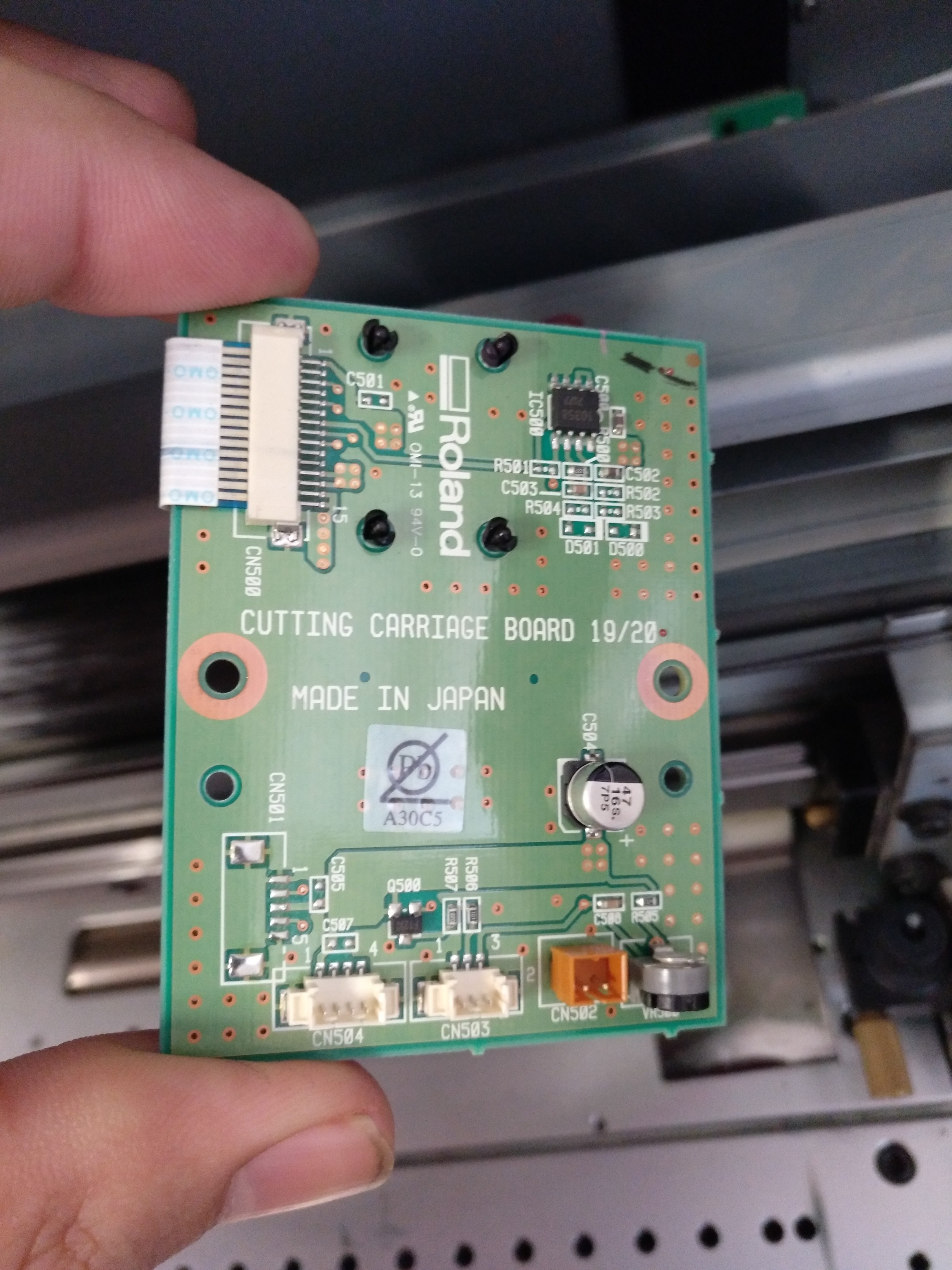-
sp00k1e
- Участник
- Сообщения: 58
- Зарегистрирован: 23 авг 2011 05:04
- Последний визит: 29 сен 2021 02:49
- Изменить репутацию:
Репутация: нет - Откуда: Vladivostok
Roland XC-540 [SHEET SET ERROR SET AGAIN]
Всем доброго дня!
С недавних пор появилась такая проблема, принтер выдает ошибку установки материала. Проблема появилась не сразу, во время работы выскакивала пару раз, но передернув ручку зажима пропадала. Теперь аппарат встал на глушняк, не реагирует ни на какие манипуляции.
Вставляешь материал, выставляешь ролики на свои места, опускаешь прижим, выбираешь режим [ROLL], [EDGE], [PIECE] или [TU], на всех одно и тоже, далее [SETUP], каретка едет по ширине листа как обычно, возвращается и вылетает ошибка [SHEET SET ERROR SET AGAIN].
Кто сталкивался с такой еруной? Помогите докопаться до сути и вылечить.
-
HRISTO
Сообщение HRISTO » 23 авг 2013 08:25
Обьiчно ето связанно с шлейфом режущей головки. Скорее всего нужно его заменить. Хотя ето не очень часто для етого принтера. Если можно напишите сколько часов наработал принтер.
-
sp00k1e
- Участник
- Сообщения: 58
- Зарегистрирован: 23 авг 2011 05:04
- Последний визит: 29 сен 2021 02:49
- Изменить репутацию:
Репутация: нет - Откуда: Vladivostok
Сообщение sp00k1e » 23 авг 2013 10:11
Сначала старый поменяли местами, результат ноль. Купили новый, заменили. Тоже результата ноль. Что может быть еще?
-
sp00k1e
- Участник
- Сообщения: 58
- Зарегистрирован: 23 авг 2011 05:04
- Последний визит: 29 сен 2021 02:49
- Изменить репутацию:
Репутация: нет - Откуда: Vladivostok
Сообщение sp00k1e » 26 авг 2013 02:25
Очень странное поведение роланда.
Пришел после выходных, включаю, а он работает. Т.е. видит лист без проблем.
Спецы, еще раз вопрос к вам, где искать корень проблемы?
-
Михаил1972
Сообщение Михаил1972 » 27 авг 2013 04:49
отдохнул роланд и заработал))))
было тоже самое, перетыкал все что мог. потом тоже сам заработал. сижу и думаю а в чем была проблема?
-
sp00k1e
- Участник
- Сообщения: 58
- Зарегистрирован: 23 авг 2011 05:04
- Последний визит: 29 сен 2021 02:49
- Изменить репутацию:
Репутация: нет - Откуда: Vladivostok
Сообщение sp00k1e » 27 авг 2013 04:52
Я конечно все понимаю, лето, солнце, пляж и все дела. Но вот так работать, не зная когда он устанет и опять попросится на отдых, меня крайне напрягает…
-
Михаил1972
Сообщение Михаил1972 » 27 авг 2013 04:54
сплюнь три раза))) и понежней с ним.
-
sp00k1e
- Участник
- Сообщения: 58
- Зарегистрирован: 23 авг 2011 05:04
- Последний визит: 29 сен 2021 02:49
- Изменить репутацию:
Репутация: нет - Откуда: Vladivostok
Сообщение sp00k1e » 27 авг 2013 04:56
Не хочу никого обидеть, но вы сейчас как те попы, которые в Хабаровске борются с наводнением летая на вертолете с иконами.)))
-
Михаил1972
Сообщение Михаил1972 » 27 авг 2013 05:06
у меня СМПЧ стоит, а он всеравно ругается что чернил может не хватить, и при этом печатает .а ведь расчипован весь)))
Добавлено спустя 3 минуты 43 секунды:
дат обидного нет ни чего))) заезжать в тупики это нормально. мы тут для того и сидим что бы коллективно решать сложные ситуации. но обсурд мозгами сложно понять.а машины не устанно нам подкидывают такие сложности.
фото то выложи
а то так мы долго можем ни о чем говорить)))
Добавлено спустя 5 минут 21 секунду:
про фото это не тебе)))
-
sp00k1e
- Участник
- Сообщения: 58
- Зарегистрирован: 23 авг 2011 05:04
- Последний визит: 29 сен 2021 02:49
- Изменить репутацию:
Репутация: нет - Откуда: Vladivostok
Сообщение sp00k1e » 27 авг 2013 05:17
Тут еще кто-то?)))
-
Михаил1972
Сообщение Михаил1972 » 27 авг 2013 05:21
я на трех ветках))
бывает пишешь не в то окно.
проблемма то решилась в конце концов?
-
sp00k1e
- Участник
- Сообщения: 58
- Зарегистрирован: 23 авг 2011 05:04
- Последний визит: 29 сен 2021 02:49
- Изменить репутацию:
Репутация: нет - Откуда: Vladivostok
Сообщение sp00k1e » 27 авг 2013 05:23
Печатает, но проблема не решилась.
-
VJYB
Сообщение VJYB » 02 сен 2013 17:05
Михаил1972
В верса ворке настройках галочку убери в пункте Ink Warning ругаться на краску перестанет.
-
Михаил1972
Сообщение Михаил1972 » 04 сен 2013 07:14
VJYB сп. помогло)))
-
sp00k1e
- Участник
- Сообщения: 58
- Зарегистрирован: 23 авг 2011 05:04
- Последний визит: 29 сен 2021 02:49
- Изменить репутацию:
Репутация: нет - Откуда: Vladivostok
Сообщение sp00k1e » 12 сен 2013 10:49
Тему поднимаю, теперь вообще отказывается видеть материал.
Вернуться в «Принтеры ROLAND»
Кто сейчас на конференции
Сейчас этот форум просматривают: нет зарегистрированных пользователей и 2 гостя
-
Mar 30, 2015
-
#1
Can someone give me any directions? I’m getting this error when I set up my Roland XJ-540. Actually, it has just started showing this error.
-
Mar 30, 2015
-
#2
make sure the pinch rollers are in the correct location.
-
Mar 30, 2015
-
#3
-
Mar 30, 2015
-
#4
I checked, they are. These are in a stationary position.
-
Mar 30, 2015
-
#6
its either the encoder strip is bad or the encoder strip reader is bad
-
Mar 30, 2015
-
#7
its either the encoder strip is bad or the encoder strip reader is bad
OK Thanks. I will check that out!
-
Mar 30, 2015
-
#9
I had the cut carriage cable problem on an SP300V. I was able to move the pinch rollers inward a little until it picked up the media size. This worked for me until I could get the cable replaced. John
-
Mar 30, 2015
-
#10
I agree that it’s the cut carriage cable. Intermittent at first… then it doesn’t work.
Can be done by the end user, but swore I would never do it again
-
Mar 31, 2015
-
#12
Ok, I will take this info and go from there. I will let you know the out come.
THANKS VERY MUCH!
-
Apr 13, 2015
-
#14
Sheet Set Error Set Again (Problem Fixed)
Got the parts in today. When you get a Sheet set error set again error on a XJ-540 all the problem will be is the paper side sensor board. Changed it out works great. Thanks for all of your impute though.
-
Apr 13, 2015
-
#15
Got the parts in today. When you get a Sheet set error set again error on a XJ-540 all the problem will be is the paper side sensor board. Changed it out works great. Thanks for all of your impute though.
Your impute help me nail it down!!!
-
Jun 29, 2016
-
#16
Got the parts in today. When you get a Sheet set error set again error on a XJ-540 all the problem will be is the paper side sensor board. Changed it out works great. Thanks for all of your impute though.
hi, Where is the paper side sensor board located? Do i just clean it? Mny thanks in advance. after replacing the setup cable, technician is telling me to replace server board which is kind of expensive.
1. To continue performing output without correcting this, press [ENTER]. At this time, the crop marks and the
portion extending beyond the printing area are not output. To stop output, stop sending data from the com-
puter, and then raise the loading lever. Make the printing area wider, for example, by replacing the media with
a larger piece of media, and then send the data again.
2. Make the horizontal-direction (scan-direction) size of the data at least 65 mm (2.6 in.). To continue performing
output without correcting this, press [ENTER]. At this time, the data is output without printing the crop marks.
To stop output, stop sending data from the computer, and then raise the loading lever. Change the size of the
data, and then send the data again. There is no limitation on the size of the data in the media-feed direction.
The size of the data is larger than the printing area of the loaded media
To continue performing output without correcting this, press [ENTER]. At this time, the portion extending beyond
the printing area is not output. To stop output, stop sending data from the computer, and then raise the loading
lever. Make the printing area wider, for example, by replacing the media with a larger piece of media, and then
send the data again.
DATA ERROR CANCELING…
Output was stopped because a problem was found in the received data.
Operation cannot be continued. Completing the data cancellation will clear the message. Check for a problem with
the connector cable or the computer, or if the printer data has any defects (a color is designated that cannot be
output, etc.). Once the problem or defect has been corrected, send the data again.
SHEET SET ERROR SET AGAIN
1. [ENTER] was pressed even though the loading lever was not lowered.
2. [EDGE DETECTION] is set to «ENABLE», but transparent media was loaded.
1. Lower the loading lever, and then press the [ENTER] key.
2. Raise the loading lever, set the [EDGE DETECTION] menu item to «DISABLE», and then reload the media.
RELATED LINKS
・ P. 30 «Setup of Roll Media»
・ P. 40 «Setup of Sheet Media»
・ P. 146 «Using Transparent Media»
SOME MID.PINCHS NOT SET RIGHT
Although the user has forgotten to place the middle pinch rollers, [ENTER] was pressed after lowering the load-
ing lever.
Without further action, the setup will not be completed. Place the middle pinch rollers over all the grit rollers
within the media width. After that, lower the loading lever, and then press [ENTER]. Failing to place the middle
pinch rollers correctly may cause unstable transport of media, leading to reduced printing quality.
When you press [ENTER], the message disappears and the operation continues.
PINCHROLL ERROR LOWER PINCHROLL
This message appears when the loading lever was raised during initialization or after the media was loaded.
Press any key to clear the error. Alternatively, the error is cleared automatically after a short wait. Never move the
loading lever while output is in progress.
PINCHROLL ERROR INVALID LEFT(RIGHT)POS
The left (right) pinch roller is positioned at a location where it cannot pinch the media.
Error Messages
5. Messages on the Operation Panel
301
In this tutorial, we are going to uncover some of the possible reasons that might cause the roland Versacamm blade set error, and then I will provide possible solutions that you can try to fix the problem.
 AuthorSubject: WaveBurner DDP Cover (Read 9008 Accept-charset=”ISO-8859-1″ )
AuthorSubject: WaveBurner DDP Cover (Read 9008 Accept-charset=”ISO-8859-1″ )
Approved
The ASR Pro repair tool is the solution for a Windows PC that’s running slowly, has registry issues, or is infected with malware. This powerful and easy-to-use tool can quickly diagnose and fix your PC, increasing performance, optimizing memory, and improving security in the process. Don’t suffer from a sluggish computer any longer — try ASR Pro today!
Originally posted by: biigniick Friday, February 25 next year
From people using Waveburner, I learned of a problem (or user error) that caused a 25-round variation of what Waveburner records and it included the DDP image. Duplicating a disc directly from Waveburner is undoubtedly what the platform reads, but opening DDP with PMCD or WaveLab, or burning discs from DDP with any other program can be described as two different things.
Is this a bug user? where can i safely look to fix this? Does this behavior occur on other types of systems?
WB 1.6.1 (all CDDA offsets set to 0)
WaveLab on 7
PMCD 3.1.1
Thanks in advance,
– Landis
http://www nick
—- ——– —– — — ————————————— —–
Nick. TerraNovaMastering. com
http://www.NickLandis.com

I came across this yesterday. It became something of a nightmare for me as I had Decca struggle with the guitar to meet a deadline in a Broadway musical (“How to Succeed in Business Without Trying Too Hard”) to meet his deadline. The WB session went well and was able to burn CDs, but DDP was shifting each track marker a bit later, it looks like it could give me over 25 frames and the amount of shift was obvious that the object was shifting or growing towards the end. 35-band project. I literally had to put each file tag before and then create a DDP to make sure the scan runs weren’t hacked. This sucks.
I’m so mad at Apple/WB because I’m sure the Waveburner features would be great for this particular type of project where I have a producer who gives me everything I need. kinds of subtle automation in terms of levels, EQ and compression to Make sure you are properly assisting the entire musical passage of the show. I just can’t get object functions anywhere else on a Mac in the world. If Waveburner could claim that you found its bugs deadly, that would be an exceptional case, and perhaps one day even become “professional” software. And while you’re at it, why not allow the adjustments usually associated with levels of automation? We mastering engineers also work with 1/10 dB levels, not huge raw values. It’s just not for the needs of professionals.
Brad Sarno
Mastering Blue Jade
St audio.Louis, MO

Also note how CD text is typically handled with WB DDP file sets. It will be “?” to any region, leave blank for artists, songwriters, composers, etc. Opening
Waveburner created a DDP file that was configured in Sonoris using Backline to see what I’m talking about.
< /div>

I was just looking through Apple/Waveburner in the talk section, hoping someone important would read this. I have a love/hate relationship with Waveburner. He really took on some amazing traits. The way I work is I do the actual opening in a DAW with a mix of digital and analog equipment, but for some reason I don’t print the peak limiter. I then transfer the collection of almost processed files to SoundBlade or Waveburner, where I can make adjustments during the development of the entire album or project. At the same time, this makes it very easy to make subtle digital adjustments if the client wants to make changes, without having to set up and end the entire analog mastering session. The efficiency and functionality of the Waveburner is excellent, it allows for any kind of deep mechanization (albeit a little too rough as well as tuning), yes, that question mark in CD text is definitely the new bug to fight. For example, I feel like someone at Apple should spice up the ass with the right person and Do something right about these problems. It seems that with a little care and diligence, Waveburner can really go pro these days. Their plugin implementation is much friendlier, more flexible and more stable than SoundBlade 1 2beta and.
Go ahead, Apple. Take it seriously, wb, and I personally might as well.
Brad Sarno

Amen, Brad. If perhaps it got at least some of the development logic, we would definitely have something to complain about. I worked briefly at Apple in the professional audio department. and suddenly I had a lot of friends left, including, I would say, the product manager at Logic. I’ll give him a call and see if I can find anything else.

It would be great if they were a little more interested in fixing and polishing the WB. It really is an incredibly powerful tool with great workflow and options. It would be nice to have a representationThe idea that one day it might have all kinds of mathematical and precise constants that engineers want and need. They seem so close to the software. And again, for me, this is sort of the last tool, not my main tool for improvement. This is a hands-on build, plus fine-tuning and pre-final border/dithering, PQ (and hopefully DDP creation) to greet me.
The software to fix your PC is just a click away — download it now.
Related Post
You missed

An Error Message Appears
6
FAQ
124
[SHEET SET ERROR SET AGAIN]
The loading lever was lowered while no media was loaded
Raise the loading lever, load the media in the correct position, then lower the lever again.
P. 18″Loading Media»
[SHEET TYPE] is set to «OPAQUE,» but transparent media was loaded
Raise the loading lever, set the [SHEET TYPE] menu item to «CLEAR,» then reload the media.
P. 92″Using Transparent Media«
The loaded media is too small
Press any button on the operation panel to clear the message. Replace with media of usable size.
[DATA ERROR CANCELING…]
Printing was stopped because a problem was found in the data received.
Operation cannot be continued. Check for a problem with the connector cable or the computer, and redo the
operation from the step of loading the media.
[CLEANING ERROR]
Light choke cleaning was stopped due to some kind of operation.
The ongoing task cannot be continued. Switch the sub power o by holding down the switch for one second
or longer, and then back on. Then perform the [LIGHT CHOKE CL.] from the beginning.
P. 62″Light Choke Cleaning»
[CANCELED FOR PUMP PROTECTION]
The printer made an emergency stop because the following state has continued for 10
minutes or longer while cleaning (normal, medium, powerful, super, light choke cleaning,
subtank refresh, or automatic cleaning while sub power was switched off) was in progress
or during the rst ink lling procedure for the machine.
The machine ran out of ink
Operation cannot be continued. Switch o the sub power. After you switch o the power, contact the autho—
rized Roland DG Corp. dealer where you purchased the machine or Roland Corp.
[AVOIDING DRY-UP TURN POWER OFF]
The print heads were forced to the home position to prevent them from drying out.
Operation cannot be continued. Switch the sub power o, then back on.
[SET HEAD HEIGHT TO xxx]
The height of the print heads is lower than the height specied in the software RIP.
This warning indicates that the height of the print heads is too low for the media thickness specied in the
software RIP. The print-head carriage moves to a location where you can operate the height-adjustment lever.
Adjust to the displayed height, then press
.
P. 91″Adjusting Print Head Height to Match Media Thickness»
[MOTOR ERROR TURN POWER OFF]
A motor error occurred.
Operation cannot be continued. Switch o the sub power. Next, eliminate the cause of the error, then im—
mediately switch on the sub power. If the machine is allowed to stand with the error uncorrected, the print
119
Chapter 7: What to Do If…
7-2 What to Do If an Error Message Appears
Meaning
An operation command was given while the
cover or front cover is open.
The print head was returned to its standby
position to be capped, canceling current printing
job.
Because emergency stop was effected more than
10 min.
Only a small amount of ink remains.
* The message at left indicates that there is little
remaining ink in the No. 1 and No. 7 ink-
cartridge ports.
An ink cartridge was removed.
A request to insert an ink cartridge was made
from this machine.
A request to remove an ink cartridge was made
from this machine.
A request to insert a cleaning cartridge was made
from this machine.
A request to remove a cleaning cartridge was
made from this machine.
• The [SETUP] key was pressed even though no
media is loaded.
Setup was performed with no media at the
correct location.
• An attempt was made to load media that is too
small.
• [EDGE SENSE] is set to [ENABLE], but
transparent media was loaded.
Printing test was attempted with no media
loaded.
The [SETUP] key was pressed with the pinch
rollers up.
The pinch rollers were raised during setup.
A problem was found in the data received.
The head height and the loaded media do not
match.
Action
Close the cover or front cover.
Turn power off by pressing [POWER] key to
reset.
Interrupted printing is not resumed. Repeat
printing from the beginning.
Replace the empty ink cartridge.
Insert the specified ink cartridge.
Take out the specified ink cartridge.
Insert the specified cleaning cartridge.
Take out the specified cleaning cartridge.
• Load media at the correct location and press the
[SETUP] key again (see «2-3 Loading Media»).
Replace with media of loadable size.
Wipe off the grime on the reflective tape, then
perform setup again.
• Replace with media of loadable size.
• When using transparent media, set [EDGE
SENSE] to [DISABLE] (see «6-2 Description of
Menus»).
Load the media and try again.
Press the [ENTER] key to continue.
Move the loading lever all the way to «LOAD» to
lower the pinch rollers, then press the [SETUP]
key (see «2-3 Loading Media»).
Make sure the cable is attached securely.
Change the head height to the specified height
and press the [ENTER] key.
Messages
CLOSE THE COVER
AVOIDING DRY-UP
TURN OFF POWER
1_ 2 3 4 5 6
7_ 8 9 10 11 12
SET SOL CRT.
1 2 3 4 5 6 7 8 9 10 11 12
REMOVE SOL CRT.
1 2 3 4 5 6 7 8 9 10 11 12
SET SOL CL-LIQUID
1 2 3 4 5 6 7 8 9 10 11 12
REMOVE SOL CL
1 2 3 4 5 6 7 8 9 10 11 12
SHEET SET ERROR
SET AGAIN
SHEET NOT LOADED
PRESS SETUP KEY
PINCHROLL ERROR
LOWER PINCHROLL
DATA ERROR
CANCELING…
SET HEAD HEIGHT
TO ***
* [1 2 3 4 5 6 7 8 9 10 11 12] indicate the numbers of the ink-cartridge ports. The character indicating the number of the ink-
cartridge port flashes when action is necessary.
[Example]
If «4,5,10,11» is flashing:
Install ink cartridges in ink-cartridge ports 4, 5, 10, and 11.
SET SOL CRT.
123456789101112
105
Chapter 7: What to Do If…
Meaning
A motor error occurred.
The air temperature where installed is lower than
the ambient temperature at which the unit can
operate (approx. 5°C (41°F) or more lower).
The air temperature where installed is higher
than the ambient temperature at which the unit
can operate (approx. 40°C (104°F) or more
higher).
The [SETUP] key was pressed even though no
media is loaded.
Setup was performed with no media at the
correct location.
[SHEET TYPE] is set to [OPAQUE], but
transparent media was loaded.
An attempt was made to load media that is too
small.
The reflective tape is dirty.
The [SETUP] key was pressed with the pinch
rollers up.
The pinch rollers were raised during setup.
The print head was returned to its standby
position to be capped, canceling current printing
job.
Because emergency stop was effected more than
10 min.
Continuous operation caused the pump motor to
become hot, so operation was paused to prevent
damage to the motor.
• A problem occurred that resulted in a error that
cannot be canceled.
• Correct operation became impossible because
an error occurred.
• The useful life has ended for a component that
must be replaced by a service technician.
A problem was found in the data received.
The head height and the loaded media do not
match.
Action
Recovery from this problem is impossible.
Use the POWER key to switch the power off and
back on again.
After rectifying the cause of the error (a media
jam or the like), switch on the power.
Do not leave the unit with the print-head carriage
not in standby position.
Recovery from this problem is impossible. Use
the [POWER] key to switch the power off. First
raise the temperature of the area where installed,
then switch on the power.
Recovery from this problem is impossible. Use
the [POWER] key to switch the power off. First
drop the temperature of the area where installed,
then switch on the power.
Load media at the correct location and press the
[SETUP] key again (see «2-2 Loading Media»).
When using transparent media, set [SHEET
TYPE] to [CLEAR] (see «4-5 Using Transparent
Media»).
Replace with media of loadable size.
Wipe off the grime on the reflective tape, then
perform setup again.
Move the loading lever toward «LOAD» and
lower the pinch rollers, then press the [SETUP]
key (see «2-2 Loading Media»).
Turn power off by pressing [POWER] key to
reset.
Interrupted printing is not resumed. Repeat
printing from the beginning.
Press any key to cancel the message.
Allow the unit to stand for about 40 minutes,
then resume operation.
Check the number shown on the display, then
press the [POWER] key to switch off the power.
After you switch off the power, inform your
authorized Roland DG Corp. dealer or service
center of the number that appeared on the
display.
Make sure the cable is attached securely.
Change the head height to the specified height
and press the [ENTER] key.
Messages
MOTOR ERROR
TURN OFF POWER
TEMPERATURE
IS TOO LOW
TEMPERATURE
IS TOO HIGH
SHEET SET ERROR
SET AGAIN
PINCHROLL ERROR
LOWER PINCHROLL
AVOIDING DRY-UP
TURN OFF POWER
CANCELED FOR
PROTECTING MOTOR
SERVICE CALL
No: * * * *
DATA ERROR
CANCELING …
SET HEAD HEIGHT TO
— — —
7-2 What to Do If an Error Message Appears


 AuthorSubject: WaveBurner DDP Cover (Read 9008 Accept-charset=”ISO-8859-1″ )
AuthorSubject: WaveBurner DDP Cover (Read 9008 Accept-charset=”ISO-8859-1″ )