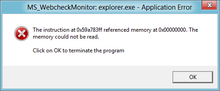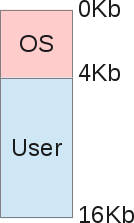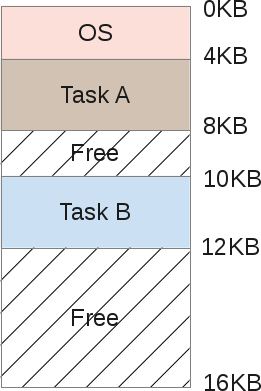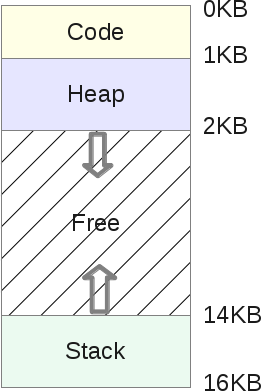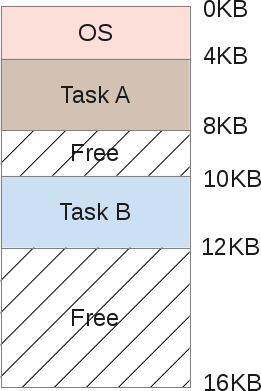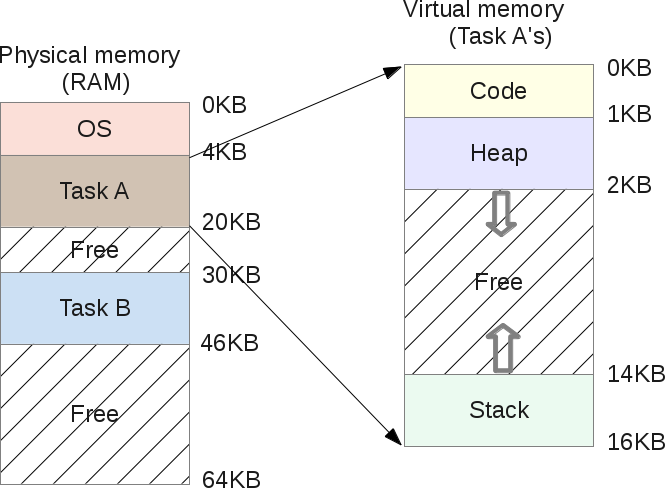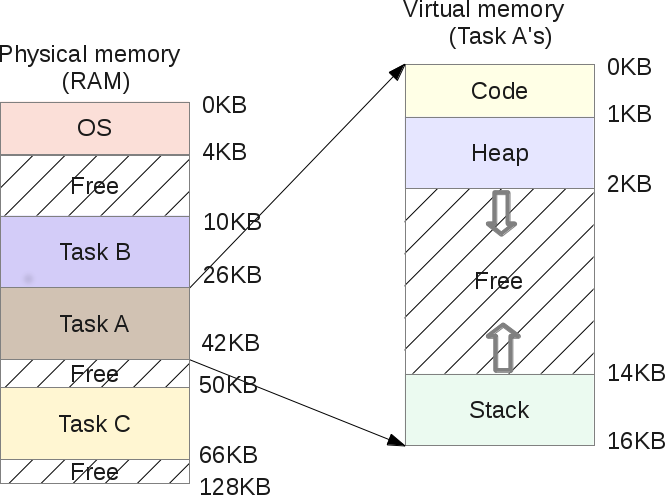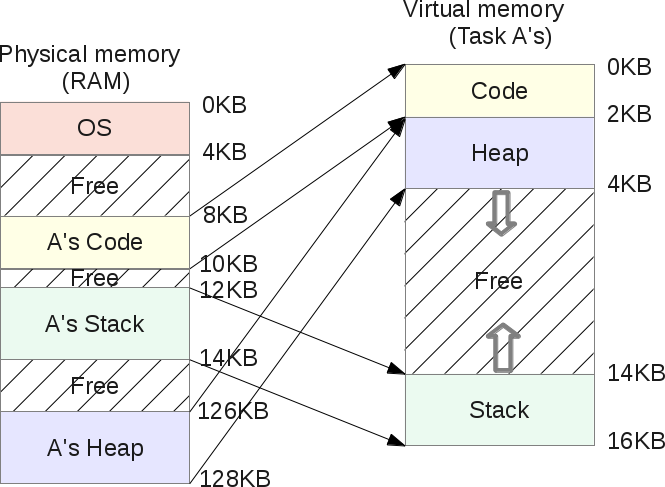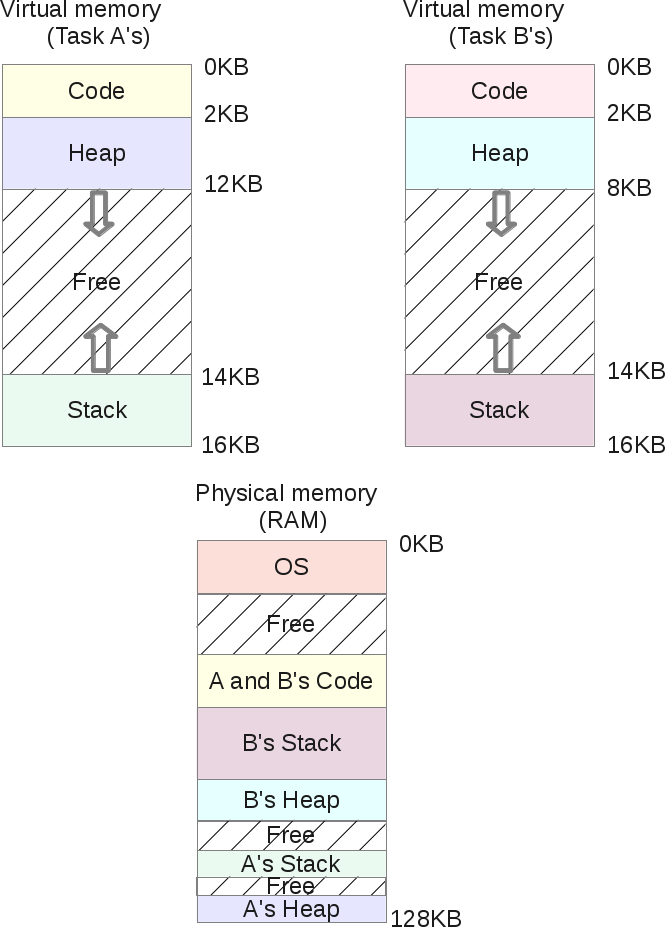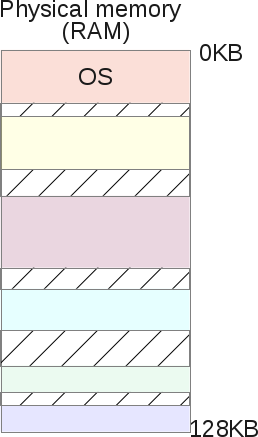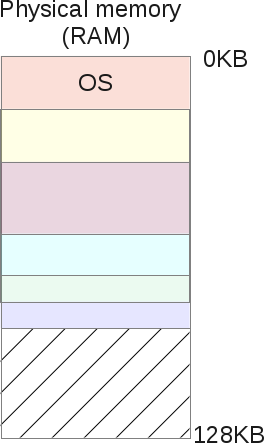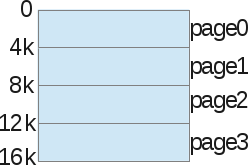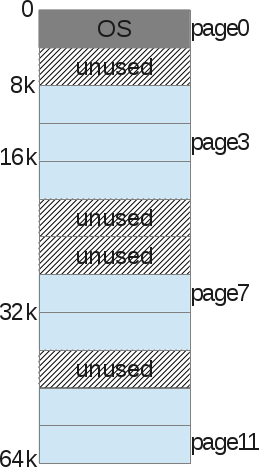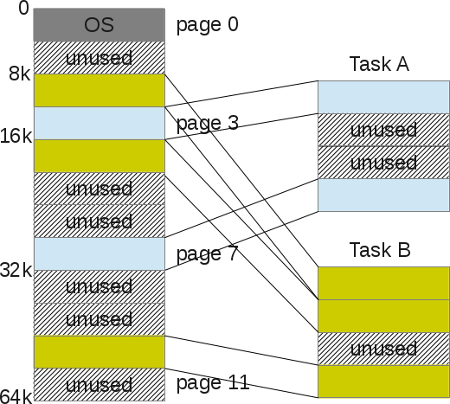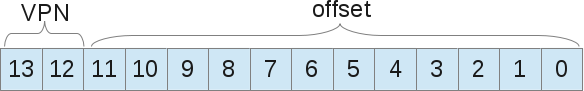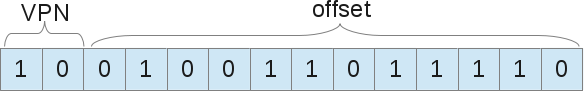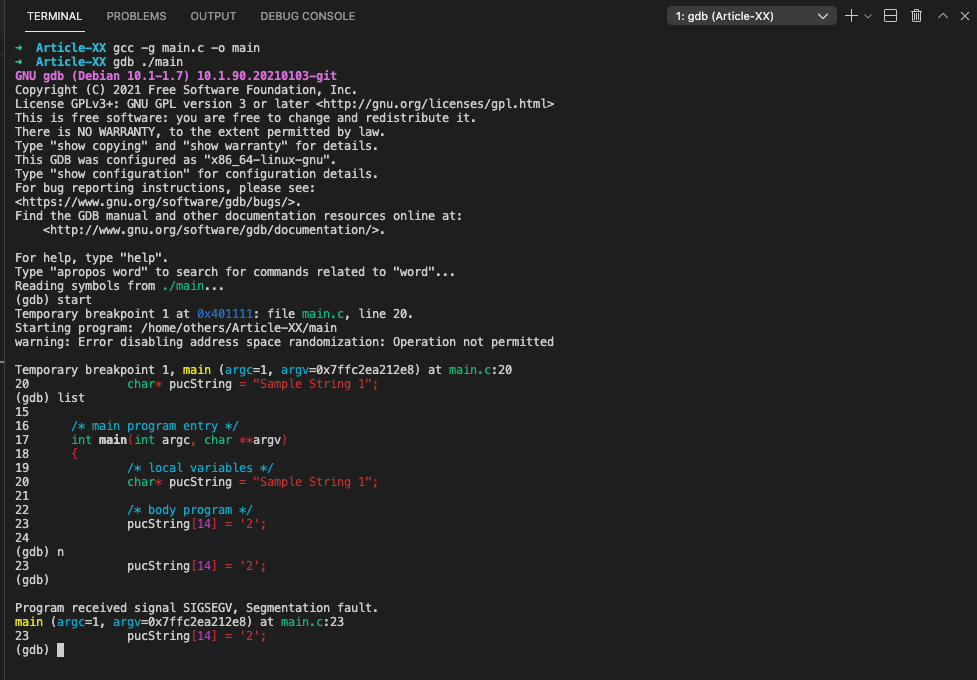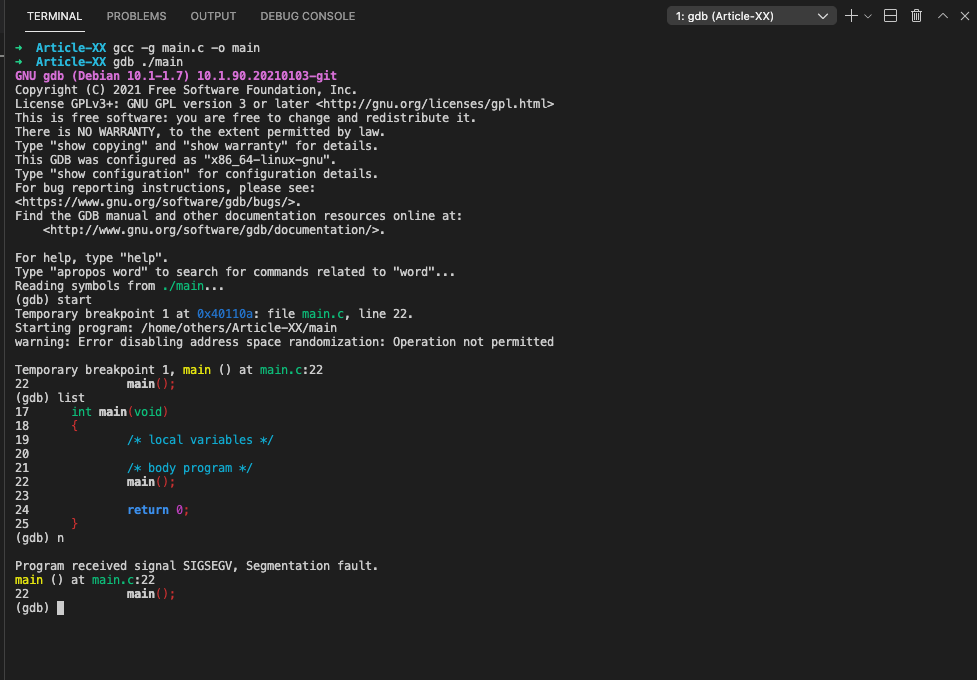What is the root cause of the segmentation fault (SIGSEGV), and how to handle it?
Rohan Bari
7,3843 gold badges13 silver badges34 bronze badges
asked Oct 14, 2009 at 5:20
0
Wikipedia has the answer, along with a number of other sources.
A segfault basically means you did something bad with pointers. This is probably a segfault:
char *c = NULL;
...
*c; // dereferencing a NULL pointer
Or this:
char *c = "Hello";
...
c[10] = 'z'; // out of bounds, or in this case, writing into read-only memory
Or maybe this:
char *c = new char[10];
...
delete [] c;
...
c[2] = 'z'; // accessing freed memory
Same basic principle in each case — you’re doing something with memory that isn’t yours.
answered Oct 14, 2009 at 5:25
Chris LutzChris Lutz
72.2k16 gold badges128 silver badges182 bronze badges
There are various causes of segmentation faults, but fundamentally, you are accessing memory incorrectly. This could be caused by dereferencing a null pointer, or by trying to modify readonly memory, or by using a pointer to somewhere that is not mapped into the memory space of your process (that probably means you are trying to use a number as a pointer, or you incremented a pointer too far). On some machines, it is possible for a misaligned access via a pointer to cause the problem too — if you have an odd address and try to read an even number of bytes from it, for example (that can generate SIGBUS, instead).
answered Oct 14, 2009 at 5:25
Jonathan LefflerJonathan Leffler
718k138 gold badges893 silver badges1260 bronze badges
2
using an invalid/null pointer? Overrunning the bounds of an array? Kindof hard to be specific without any sample code.
Essentially, you are attempting to access memory that doesn’t belong to your program, so the OS kills it.
answered Oct 14, 2009 at 5:22
MichaelMMichaelM
5,2782 gold badges29 silver badges23 bronze badges
Here is an example of SIGSEGV.
root@pierr-desktop:/opt/playGround# cat test.c
int main()
{
int * p ;
* p = 0x1234;
return 0 ;
}
root@pierr-desktop:/opt/playGround# g++ -o test test.c
root@pierr-desktop:/opt/playGround# ./test
Segmentation fault
And here is the detail.
How to handle it?
-
Avoid it as much as possible in the
first place.Program defensively: use assert(), check for NULL pointer , check for buffer overflow.
Use static analysis tools to examine your code.
compile your code with -Werror -Wall.
Has somebody review your code.
-
When that actually happened.
Examine you code carefully.
Check what you have changed since the last time you code run successfully without crash.
Hopefully, gdb will give you a call stack so that you know where the crash happened.
EDIT : sorry for a rush. It should be *p = 0x1234; instead of p = 0x1234;
answered Oct 14, 2009 at 5:23
pierrotlefoupierrotlefou
39.1k35 gold badges134 silver badges174 bronze badges
4
SigSegV means a signal for memory access violation, trying to read or write from/to a memory area that your process does not have access to. These are not C or C++ exceptions and you can’t catch signals. It’s possible indeed to write a signal handler that ignores the problem and allows continued execution of your unstable program in undefined state, but it should be obvious that this is a very bad idea.
Most of the time this is because of a bug in the program. The memory address given can help debug what’s the problem (if it’s close to zero then it’s likely a null pointer dereference, if the address is something like 0xadcedfe then it’s intentional safeguard or a debug check, etc.)
One way of “catching” the signal is to run your stuff in a separate child process that can then abruptly terminate without taking your main process down with it. Finding the root cause and fixing it is obviously preferred over workarounds like this.
answered May 23, 2019 at 15:05
The initial source cause can also be an out of memory.
answered Nov 13, 2020 at 16:07
MakusensuMakusensu
2793 silver badges10 bronze badges
2
Segmentation fault arrives when you access memory which is not declared by the program. You can do this through pointers i.e through memory addresses. Or this may also be due to stackoverflow for example:
void rec_func() {int q = 5; rec_func();}
int main() {rec_func();}
This call will keep on consuming stack memory until it’s completely filled and thus finally stackoverflow happens.
Note: it might not be visible in some competitive questions as it leads to timeouterror first but for those in which timeout doesn’t happens its a hard time figuring out SIGSEGV.
answered Oct 14, 2018 at 7:03
What is SIGSEGV
SIGSEGV, also known as a segmentation violation or segmentation fault, is a signal used by Unix-based operating systems (such as Linux). It indicates an attempt by a program to write or read outside its allocated memory—either because of a programming error, a software or hardware compatibility issue, or a malicious attack, such as buffer overflow.
SIGSEGV is indicated by the following codes:
- In Unix/Linux, SIGSEGV is operating system signal 11
- In Docker containers, when a Docker container terminates due to a SIGSEV error, it throws exit code 139
The default action for SIGSEGV is abnormal termination of the process. In addition, the following may take place:
- A core file is typically generated to enable debugging
- SIGSEGV signals may logged in more detail for troubleshooting and security purposes
- The operating system may perform platform-specific operations
- The operating system may allow the process itself to handle the segmentation violation
SIGSEGV is a common cause for container termination in Kubernetes. However, Kubernetes does not trigger SIGSEGV directly. To resolve the issue, you will need to debug the problematic container or the underlying host.
SIGSEGV (exit code 139) vs SIGABRT (exit code 134)
SIGSEGV and SIGABRT are two Unix signals that can cause a process to terminate.
SIGSEGV is triggered by the operating system, which detects that a process is carrying out a memory violation, and may terminate it as a result.
SIGABRT (signal abort) is a signal triggered by a process itself. It abnormally terminates the process, closes and flushes open streams. Once it is triggered, it cannot be blocked by the process (similar to SIGKILL, but different in that SIGKILL is triggered by the operating system).
Before the SIGABRT signal is sent, the process may:
- Call the
abort()function in thelibclibrary, which unlocks the SIGABRT signal. Then the process can abort itself by triggering SIGABRT - Call the
assert()macro, which is used in debugging, and aborts the program using SIGABRT if the assertion is false.
Exit codes 139 and 134 are parallel to SIGSEGV and SIGABRT in Docker containers:
- Docker exit code 139—means the container received a SIGSEGV by the underlying operating system due to a memory violation
- Docker exit code 134—means the container triggered a SIGABRT and was abnormally terminated
What Causes SIGSEGV?
Modern general-purpose computing systems include memory management units (MMUs). An MMU enables memory protection in operating systems like Linux—preventing different processes from accessing or modifying each other’s memory, except via a strictly controlled API. This simplifies troubleshooting and makes processes more resilient, because they are carefully isolated from each other.
A SIGSEGV signal or segmentation error occurs when a process attempts to use a memory address that was not assigned to it by the MMU. This can happen for three common reasons:
- Coding error—segmentation violations can occur if a process is not initialized properly, or if it tries to access memory through a pointer to previously freed memory. This will result in a segmentation violation in a specific process or binary file under specific circumstances.
- Incompatibility between binaries and libraries—if a process runs a binary file that is not compatible with a shared library, it can result in segmentation violations. For example, if a developer updates a library, changing its binary interface, but does not update the version number, an older binary may be loaded against the newer version. This may result in the older binary trying to access inappropriate memory addresses.
- Hardware incompatibility or misconfiguration—if segmentation violations occur frequently across multiple libraries, with no repeating pattern, this may indicate a problem with the memory subsystems on the machine or improper low-level system configuration settings.
Handling SIGSEGV Errors
On a Unix-based operating system, by default, a SIGSEGV signal will result in abnormal termination of the violating process.
Additional actions performed by the operating system
In addition to terminating the process, the operating system may generate core files to assist with debugging, and can also perform other platform-dependent operations. For
example, on Linux, you can use the grsecurity utility to log SIGSEGV signals in detail, to monitor for related security risks such as buffer overflow.
Allowing the process to handle SIGSEGV
On Linux and Windows, the operating system allows processes to handle their response to segmentation violations. For example, the program can collect a stack trace with information like processor register values and the memory addresses that were involved in the segmentation fault.
An example of this is segvcatch, a C++ library that supports multiple operating systems, and is able to convert segmentation faults and other hardware related exceptions to software language exceptions. This makes it possible to handle “hard” errors like segmentation violations with simple try/catch code. This makes it possible for software to identify a segmentation violation and correct it during program execution.
Troubleshooting SIGSEGV
When troubleshooting segmentation errors, or testing programs to avoid these errors, there may be a need to intentionally cause a segmentation violation to investigate its impact. Most operating systems make it possible to handle SIGSEGV in such a way that they will allow the program to run even after the segmentation error occurs, to allow for investigation and logging.
Troubleshooting Common Segmentation Faults in Kubernetes
SIGSEGV faults are highly relevant for Kubernetes users and administrators. It is fairly common for a container to fail due to a segmentation violation.
However, unlike other signals such as SIGTERM and SIGKILL, Kubernetes does not trigger a SIGSEGV signal directly. Rather, the host machine on a Kubernetes node can trigger SIGSEGV when a container is caught performing a memory violation. The container then terminates, Kubernetes detects this, and may attempt to restart it depending on the pod configuration.
When a Docker container is terminated by a SIGSEGV signal, it throws exit code 139. This can indicate:
- An issue with application code in one of the libraries running on the container
- An incompatibility between different libraries running on the container
- An incompatibility between those libraries and hardware on the host
- Issues with the host’s memory management systems or a memory misconfiguration
To debug and resolve a SIGSEGV issue on a container, follow these steps:
- Get root access to the host machine, and review the logs to see additional information about the buggy container. A SIGSEGV error looks like the following in kubelet logs:
[signal SIGSEGV: segmentation violation code=0x1 addr=0x18 pc=0x1bdaed0]
- Try to identify in which layer of the container image the error occurs—it could be in your specific application code, or lower down in the base image of the container.
- Run
docker pull [image-id]to pull the image for the container terminated by SIGSEGV. - Make sure that you have debugging tools (e.g. curl or vim) installed, or add them.
- Use
kubectlto execute into the container. See if you can replicate the SIGSEGV error to confirm which library is causing the issue. - If you have identified the library or libraries causing the memory violation, try to modify your image to fix the library causing the memory violation, or replace it with another library. Very often, updating a library to a newer version, or a version that is compatible with the environment on the host, will resolve the issue.
- If you cannot identify a library that is consistently causing the error, the problem may be on the host. Check for problems with the host’s memory configuration or memory hardware.
The process above can help you resolve straightforward SIGSEGV errors, but in many cases troubleshooting can become very complex and require non-linear investigation involving multiple components. That’s exactly why we built Komodor – to troubleshoot memory errors and other complex Kubernetes issues before they get out of hand.
Troubleshooting Kubernetes Container Termination with Komodor
As a Kubernetes administrator or user, pods or containers terminating unexpectedly can be a pain, and can result in severe production issues. Container termination can be a result of multiple issues in different components and can be difficult to diagnose. The troubleshooting process in Kubernetes is complex and, without the right tools, can be stressful, ineffective and time-consuming.
Some best practices can help minimize the chances of SIGSEGV or SIGABRT signals affecting your applications, but eventually something will go wrong—simply because it can.
This is the reason why we created Komodor, a tool that helps dev and ops teams stop wasting their precious time looking for needles in (hay)stacks every time things go wrong.
Acting as a single source of truth (SSOT) for all of your k8s troubleshooting needs, Komodor offers:
- Change intelligence: Every issue is a result of a change. Within seconds we can help you understand exactly who did what and when.
- In-depth visibility: A complete activity timeline, showing all code and config changes, deployments, alerts, code diffs, pod logs and etc. All within one pane of glass with easy drill-down options.
- Insights into service dependencies: An easy way to understand cross-service changes and visualize their ripple effects across your entire system.
- Seamless notifications: Direct integration with your existing communication channels (e.g., Slack) so you’ll have all the information you need, when you need it.
If you are interested in checking out Komodor, use this link to sign up for a Free Trial.
From Wikipedia, the free encyclopedia
In computing, a segmentation fault (often shortened to segfault) or access violation is a fault, or failure condition, raised by hardware with memory protection, notifying an operating system (OS) the software has attempted to access a restricted area of memory (a memory access violation). On standard x86 computers, this is a form of general protection fault. The operating system kernel will, in response, usually perform some corrective action, generally passing the fault on to the offending process by sending the process a signal. Processes can in some cases install a custom signal handler, allowing them to recover on their own,[1] but otherwise the OS default signal handler is used, generally causing abnormal termination of the process (a program crash), and sometimes a core dump.
Segmentation faults are a common class of error in programs written in languages like C that provide low-level memory access and few to no safety checks. They arise primarily due to errors in use of pointers for virtual memory addressing, particularly illegal access. Another type of memory access error is a bus error, which also has various causes, but is today much rarer; these occur primarily due to incorrect physical memory addressing, or due to misaligned memory access – these are memory references that the hardware cannot address, rather than references that a process is not allowed to address.
Many programming languages may employ mechanisms designed to avoid segmentation faults and improve memory safety. For example, Rust employs an ownership-based[2] model to ensure memory safety.[3] Other languages, such as Lisp and Java, employ garbage collection,[4] which avoids certain classes of memory errors that could lead to segmentation faults.[5]
Overview[edit]
Example of human generated signal
Segmentation fault affecting Krita in KDE desktop environment
A segmentation fault occurs when a program attempts to access a memory location that it is not allowed to access, or attempts to access a memory location in a way that is not allowed (for example, attempting to write to a read-only location, or to overwrite part of the operating system).
The term «segmentation» has various uses in computing; in the context of «segmentation fault», a term used since the 1950s,[citation needed] it refers to the address space of a program.[6] With memory protection, only the program’s own address space is readable, and of this, only the stack and the read/write portion of the data segment of a program are writable, while read-only data and the code segment are not writable. Thus attempting to read outside of the program’s address space, or writing to a read-only segment of the address space, results in a segmentation fault, hence the name.
On systems using hardware memory segmentation to provide virtual memory, a segmentation fault occurs when the hardware detects an attempt to refer to a non-existent segment, or to refer to a location outside the bounds of a segment, or to refer to a location in a fashion not allowed by the permissions granted for that segment. On systems using only paging, an invalid page fault generally leads to a segmentation fault, and segmentation faults and page faults are both faults raised by the virtual memory management system. Segmentation faults can also occur independently of page faults: illegal access to a valid page is a segmentation fault, but not an invalid page fault, and segmentation faults can occur in the middle of a page (hence no page fault), for example in a buffer overflow that stays within a page but illegally overwrites memory.
At the hardware level, the fault is initially raised by the memory management unit (MMU) on illegal access (if the referenced memory exists), as part of its memory protection feature, or an invalid page fault (if the referenced memory does not exist). If the problem is not an invalid logical address but instead an invalid physical address, a bus error is raised instead, though these are not always distinguished.
At the operating system level, this fault is caught and a signal is passed on to the offending process, activating the process’s handler for that signal. Different operating systems have different signal names to indicate that a segmentation fault has occurred. On Unix-like operating systems, a signal called SIGSEGV (abbreviated from segmentation violation) is sent to the offending process. On Microsoft Windows, the offending process receives a STATUS_ACCESS_VIOLATION exception.
Causes[edit]
The conditions under which segmentation violations occur and how they manifest themselves are specific to hardware and the operating system: different hardware raises different faults for given conditions, and different operating systems convert these to different signals that are passed on to processes. The proximate cause is a memory access violation, while the underlying cause is generally a software bug of some sort. Determining the root cause – debugging the bug – can be simple in some cases, where the program will consistently cause a segmentation fault (e.g., dereferencing a null pointer), while in other cases the bug can be difficult to reproduce and depend on memory allocation on each run (e.g., dereferencing a dangling pointer).
The following are some typical causes of a segmentation fault:
- Attempting to access a nonexistent memory address (outside process’s address space)
- Attempting to access memory the program does not have rights to (such as kernel structures in process context)
- Attempting to write read-only memory (such as code segment)
These in turn are often caused by programming errors that result in invalid memory access:
- Dereferencing a null pointer, which usually points to an address that’s not part of the process’s address space
- Dereferencing or assigning to an uninitialized pointer (wild pointer, which points to a random memory address)
- Dereferencing or assigning to a freed pointer (dangling pointer, which points to memory that has been freed/deallocated/deleted)
- A buffer overflow
- A stack overflow
- Attempting to execute a program that does not compile correctly. (Some compilers[which?] will output an executable file despite the presence of compile-time errors.)
In C code, segmentation faults most often occur because of errors in pointer use, particularly in C dynamic memory allocation. Dereferencing a null pointer, which results in undefined behavior, will usually cause a segmentation fault. This is because a null pointer cannot be a valid memory address. On the other hand, wild pointers and dangling pointers point to memory that may or may not exist, and may or may not be readable or writable, and thus can result in transient bugs. For example:
char *p1 = NULL; // Null pointer char *p2; // Wild pointer: not initialized at all. char *p3 = malloc(10 * sizeof(char)); // Initialized pointer to allocated memory // (assuming malloc did not fail) free(p3); // p3 is now a dangling pointer, as memory has been freed
Dereferencing any of these variables could cause a segmentation fault: dereferencing the null pointer generally will cause a segfault, while reading from the wild pointer may instead result in random data but no segfault, and reading from the dangling pointer may result in valid data for a while, and then random data as it is overwritten.
Handling[edit]
The default action for a segmentation fault or bus error is abnormal termination of the process that triggered it. A core file may be generated to aid debugging, and other platform-dependent actions may also be performed. For example, Linux systems using the grsecurity patch may log SIGSEGV signals in order to monitor for possible intrusion attempts using buffer overflows.
On some systems, like Linux and Windows, it is possible for the program itself to handle a segmentation fault.[7] Depending on the architecture and operating system, the running program can not only handle the event but may extract some information about its state like getting a stack trace, processor register values, the line of the source code when it was triggered, memory address that was invalidly accessed[8] and whether the action was a read or a write.[9]
Although a segmentation fault generally means that the program has a bug that needs fixing, it is also possible to intentionally cause such failure for the purposes of testing, debugging and also to emulate platforms where direct access to memory is needed. On the latter case, the system must be able to allow the program to run even after the fault occurs. In this case, when the system allows, it is possible to handle the event and increment the processor program counter to «jump» over the failing instruction to continue the execution.[10]
Examples[edit]
Segmentation fault on an EMV keypad
Writing to read-only memory[edit]
Writing to read-only memory raises a segmentation fault. At the level of code errors, this occurs when the program writes to part of its own code segment or the read-only portion of the data segment, as these are loaded by the OS into read-only memory.
Here is an example of ANSI C code that will generally cause a segmentation fault on platforms with memory protection. It attempts to modify a string literal, which is undefined behavior according to the ANSI C standard. Most compilers will not catch this at compile time, and instead compile this to executable code that will crash:
int main(void) { char *s = "hello world"; *s = 'H'; }
When the program containing this code is compiled, the string «hello world» is placed in the rodata section of the program executable file: the read-only section of the data segment. When loaded, the operating system places it with other strings and constant data in a read-only segment of memory. When executed, a variable, s, is set to point to the string’s location, and an attempt is made to write an H character through the variable into the memory, causing a segmentation fault. Compiling such a program with a compiler that does not check for the assignment of read-only locations at compile time, and running it on a Unix-like operating system produces the following runtime error:
$ gcc segfault.c -g -o segfault $ ./segfault Segmentation fault
Backtrace of the core file from GDB:
Program received signal SIGSEGV, Segmentation fault. 0x1c0005c2 in main () at segfault.c:6 6 *s = 'H';
This code can be corrected by using an array instead of a character pointer, as this allocates memory on stack and initializes it to the value of the string literal:
char s[] = "hello world"; s[0] = 'H'; // equivalently, *s = 'H';
Even though string literals should not be modified (this has undefined behavior in the C standard), in C they are of static char [] type,[11][12][13] so there is no implicit conversion in the original code (which points a char * at that array), while in C++ they are of static const char [] type, and thus there is an implicit conversion, so compilers will generally catch this particular error.
Null pointer dereference[edit]
In C and C-like languages, null pointers are used to mean «pointer to no object» and as an error indicator, and dereferencing a null pointer (a read or write through a null pointer) is a very common program error. The C standard does not say that the null pointer is the same as the pointer to memory address 0, though that may be the case in practice. Most operating systems map the null pointer’s address such that accessing it causes a segmentation fault. This behavior is not guaranteed by the C standard. Dereferencing a null pointer is undefined behavior in C, and a conforming implementation is allowed to assume that any pointer that is dereferenced is not null.
int *ptr = NULL; printf("%d", *ptr);
This sample code creates a null pointer, and then tries to access its value (read the value). Doing so causes a segmentation fault at runtime on many operating systems.
Dereferencing a null pointer and then assigning to it (writing a value to a non-existent target) also usually causes a segmentation fault:
int *ptr = NULL; *ptr = 1;
The following code includes a null pointer dereference, but when compiled will often not result in a segmentation fault, as the value is unused and thus the dereference will often be optimized away by dead code elimination:
Buffer overflow[edit]
The following code accesses the character array s beyond its upper boundary. Depending on the compiler and the processor, this may result in a segmentation fault.
char s[] = "hello world"; char c = s[20];
Stack overflow[edit]
Another example is recursion without a base case:
int main(void) { return main(); }
which causes the stack to overflow which results in a segmentation fault.[14] Infinite recursion may not necessarily result in a stack overflow depending on the language, optimizations performed by the compiler and the exact structure of a code. In this case, the behavior of unreachable code (the return statement) is undefined, so the compiler can eliminate it and use a tail call optimization that might result in no stack usage. Other optimizations could include translating the recursion into iteration, which given the structure of the example function would result in the program running forever, while probably not overflowing its stack.
See also[edit]
- General protection fault
- Storage violation
- Guru Meditation
References[edit]
- ^ Expert C programming: deep C secrets By Peter Van der Linden, page 188
- ^ «The Rust Programming Language — Ownership».
- ^ «Fearless Concurrency with Rust — The Rust Programming Language Blog».
- ^ McCarthy, John (April 1960). «Recursive functions of symbolic expressions and their computation by machine, Part I». Communications of the ACM. 4 (3): 184–195. doi:10.1145/367177.367199. S2CID 1489409. Retrieved 2018-09-22.
- ^ Dhurjati, Dinakar; Kowshik, Sumant; Adve, Vikram; Lattner, Chris (1 January 2003). «Memory Safety Without Runtime Checks or Garbage Collection» (PDF). Proceedings of the 2003 ACM SIGPLAN Conference on Language, Compiler, and Tool for Embedded Systems. ACM. 38 (7): 69–80. doi:10.1145/780732.780743. ISBN 1581136471. S2CID 1459540. Retrieved 2018-09-22.
- ^ «Debugging Segmentation Faults and Pointer Problems — Cprogramming.com». www.cprogramming.com. Retrieved 2021-02-03.
- ^ «Cleanly recovering from Segfaults under Windows and Linux (32-bit, x86)». Retrieved 2020-08-23.
- ^ «Implementation of the SIGSEGV/SIGABRT handler which prints the debug stack trace». GitHub. Retrieved 2020-08-23.
- ^ «How to identify read or write operations of page fault when using sigaction handler on SIGSEGV?(LINUX)». Retrieved 2020-08-23.
- ^ «LINUX – WRITING FAULT HANDLERS». Retrieved 2020-08-23.
- ^ «6.1.4 String literals». ISO/IEC 9899:1990 — Programming languages — C.
- ^ «6.4.5 String literals». ISO/IEC 9899:1999 — Programming languages — C.
- ^ «6.4.5 String literals». ISO/IEC 9899:2011 — Programming languages — C.
- ^ What is the difference between a segmentation fault and a stack overflow? at Stack Overflow
External links[edit]
- Process: focus boundary and segmentation fault[dead link]
- A FAQ: User contributed answers regarding the definition of a segmentation fault
- A «null pointer» explained
- Answer to: NULL is guaranteed to be 0, but the null pointer is not?
- The Open Group Base Specifications Issue 6 signal.h
Improve Article
Save Article
Improve Article
Save Article
Segmentation fault(SIGSEGV) and Bus error(SIGBUS) are signals generated when serious program error is detected by the operating system and there is no way the program could continue to execute because of these errors.
1) Segmentation Fault (also known as SIGSEGV and is usually signal 11) occur when the program tries to write/read outside the memory allocated for it or when writing memory which can only be read.In other words when the program tries to access the memory to which it doesn’t have access to. SIGSEGV is abbreviation for “Segmentation Violation”.
Few cases where SIGSEGV signal generated are as follows,
-> Using uninitialized pointer
-> De-referencing a NULL pointer
-> Trying to access memory that the program doesn’t own (eg. trying to access an array element
out of array bounds).
-> Trying to access memory which is already de-allocated (trying to use dangling pointers).
Please refer this article for examples.
2) Bus Error (also known as SIGBUS and is usually signal 10) occur when a process is trying to access memory that the CPU cannot physically address.In other words the memory tried to access by the program is not a valid memory address.It caused due to alignment issues with the CPU (eg. trying to read a long from an address which isn’t a multiple of 4). SIGBUS is abbreviation for “Bus Error”.
SIGBUS signal occurs in below cases,
-> Program instructs the CPU to read or write a specific physical memory address which is not valid / Requested physical address is unrecognized by the whole computer system.
-> Unaligned access of memory (For example, if multi-byte accesses must be 16 bit-aligned, addresses (given in bytes) at 0, 2, 4, 6, and so on would be considered aligned and therefore accessible, while addresses 1, 3, 5, and so on would be considered unaligned.)
The main difference between Segmentation Fault and Bus Error is that Segmentation Fault indicates an invalid access to a valid memory, while Bus Error indicates an access to an invalid address.
Below is an example of Bus Error taken from wikipedia.
C
#include <stdlib.h>
int main(int argc, char **argv)
{
#if defined(__GNUC__)
# if defined(__i386__)
__asm__("pushfnorl $0x40000,(%esp)npopf");
# elif defined(__x86_64__)
__asm__("pushfnorl $0x40000,(%rsp)npopf");
# endif
#endif
char *cptr = malloc(sizeof(int) + 1);
int *iptr = (int *) ++cptr;
*iptr = 42;
return 0;
}
Output :
Bad memory access (SIGBUS)
This article is contributed by Prashanth Pangera. If you like GeeksforGeeks and would like to contribute, you can also write an article using write.geeksforgeeks.org or mail your article to review-team@geeksforgeeks.org. See your article appearing on the GeeksforGeeks main page and help other Geeks.
Please write comments if you find anything incorrect, or you want to share more information about the topic discussed above.
Когда я делаю ошибку в коде, то обычно это приводит к появлению сообщения “segmentation fault”, зачастую сокращённого до “segfault”. И тут же мои коллеги и руководство приходят ко мне: «Ха! У нас тут для тебя есть segfault для исправления!» — «Ну да, виноват», — обычно отвечаю я. Но многие ли из вас знают, что на самом деле означает ошибка “segmentation fault”?
Чтобы ответить на этот вопрос, нам нужно вернуться в далёкие 1960-е. Я хочу объяснить, как работает компьютер, а точнее — как в современных компьютерах осуществляется доступ к памяти. Это поможет понять, откуда же берётся это странное сообщение об ошибке.
Вся представленная ниже информация — основы компьютерной архитектуры. И без нужды я не буду сильно углубляться в эту область. Также я буду применять всем известную терминологию, так что мой пост будет понятен всем, кто не совсем на «вы» с вычислительной техникой. Если же вы захотите изучить вопрос работы с памятью подробнее, то можете обратиться к многочисленной доступной литературе. А заодно не забудьте покопаться в исходном коде ядра какой-нибудь ОС, например, Linux. Я не буду излагать здесь историю вычислительной техники, некоторые вещи не будут освещаться, а некоторые сильно упрощены.
Немного истории
Когда-то компьютеры были очень большими, весили тонны, при этом обладали одним процессором и памятью примерно на 16 Кб. Стоил такой монстр порядка $150 000 и мог выполнять лишь одну задачу за раз: в каждый момент времени выполнялся только один какой-то процесс. Архитектуру памяти в те времена можно схематически представить так:
То есть на ОС приходилась, скажем, четверть всей доступной памяти, а остальной объём отдавался под пользовательские задачи. В то время роль ОС заключалась в простом управлении оборудованием с помощью прерываний ЦПУ. Так что операционке нужна была память для себя, для копирования данных с устройств и для работы с ними (режим PIO). Для вывода данных на экран нужно было использовать часть основной памяти, ведь видеоподсистема либо не имела своей оперативки, либо обладала считанными килобайтами. А уже сама программа выполнялась в области памяти, идущей сразу после ОС, и решала свои задачи.
Совместный доступ к ресурсам
Главная проблема заключалась в том, что устройство, стоящее $150 000, было однозадачным и тратило целые дни на обработку нескольких килобайт данных.
Из-за непомерной стоимости мало кто мог позволить себе приобрести сразу несколько компьютеров, чтобы обрабатывать одновременно несколько задач. Поэтому люди начали искать способы совместного доступа к вычислительным ресурсам одного компьютера. Так наступила эра многозадачности. Обратите внимание, что в те времена ещё никто не помышлял о многопроцессорных компьютерах. Так как же можно заставить компьютер с одним ЦПУ выполнять несколько разных задач?
Решением стало использование планировщика задач (scheduling): пока один процесс прерывался, ожидая завершения операций ввода/вывода, ЦПУ мог выполнять другой процесс. Я не буду здесь больше касаться планировщика задач, это слишком обширная тема, не имеющая отношения к памяти.
Если компьютер способен поочерёдно выполнять несколько задач, то распределение памяти будет выглядеть примерно так:
Задачи А и В хранятся в памяти, поскольку копировать их на диск и обратно слишком затратно. И по мере того, как процессор выполняет ту или иную задачу, он обращается к памяти за соответствующими данными. Но тут возникает проблема.
Когда один программист будет писать код для выполнения задачи В, он должен знать границы выделяемых сегментов памяти. Допустим, задача В занимает в памяти отрезок от 10 до 12 Кб, тогда каждый адрес памяти должен быть жёстко закодирован в пределах этих границ. Но если компьютер будет выполнять сразу три задачи, то память будет поделена на большее количество сегментов, и значит сегмент для задачи В может оказаться сдвинут. Тогда код программы придётся переписывать, чтобы она могла оперировать меньшим объёмом памяти, а также изменить все указатели.
Здесь всплывает и иная проблема: что если задача В обратится к сегменту памяти, выделенному для задачи А? Такое легко может произойти, ведь при работе с указателями памяти достаточно сделать маленькую ошибку, и программа будет обращаться к совершенно другому адресу, нарушив целостность данных другого процесса. При этом задача А может работать с очень важными с точки зрения безопасности данными. Нет никакого способа помешать В вторгнуться в область памяти А. Наконец, вследствие ошибки программиста задача В может перезаписать область памяти ОС (в данном случае от 0 до 4 Кб).
Адресное пространство
Чтобы можно было спокойно выполнять несколько задач, хранящихся в памяти, нам нужна помощь от ОС и оборудования. В частности, адресное пространство. Это некая абстракция памяти, выделяемая ОС для какого-то процесса. На сегодняшний день это фундаментальная концепция, которая используется везде. По крайней мере, во ВСЕХ компьютерах гражданского назначения принят именно этот подход, а у военных могут быть свои секреты. Персоналки, смартфоны, телевизоры, игровые приставки, умные часы, банкоматы — ткните в любой аппарат, и окажется, что распределение памяти в нём осуществляется по принципу «код-стек-куча» (code-stack-heap).
Адресное пространство содержит всё, что нужно для выполнения процесса:
- Машинные инструкции, которые должен выполнить ЦПУ.
- Данные, с которыми будут работать эти машинные инструкции.
Схематически адресное пространство делится следующим образом:
- Стек (stack) — это область памяти, в которой программа хранит информацию о вызываемых функциях, их аргументах и каждой локальной переменной в функциях. Размер области может меняться по мере работы программы. При вызове функций стек увеличивается, а при завершении — уменьшается.
- Куча (heap) — это область памяти, в которой программа может делать всё, что заблагорассудится. Размер области может меняться. Программист имеет возможность воспользоваться частью памяти кучи с помощью функции
malloc(), и тогда эта область памяти увеличивается. Возврат ресурсов осуществляется с помощьюfree(), после чего куча уменьшается. - Кодовый сегмент (code) — это область памяти, в которой хранятся машинные инструкции скомпилированной программы. Они генерируются компилятором, но могут быть написаны и вручную. Обратите внимание, что эта область памяти также может быть разделена на три части (текст, данные и BSS). Эта область памяти имеет фиксированный размер, определяемый компилятором. В нашем примере пусть это будет 1 Кб.
Поскольку стек и куча могут меняться в размерах, они размещены в противоположных частях общего адресного пространства. Направления изменения их размеров показаны стрелками. В обязанности ОС входит контроль над тем, чтобы эти области не наложились друг на друга.
Виртуализация памяти
Допустим, задача А получила в своё распоряжение всю доступную пользовательскую память. И тут возникает задача В. Как быть? Решение было найдено в виртуализации.
Напомню одну из предыдущих иллюстраций, когда в памяти одновременно находятся А и В:
Допустим, А пытается получить доступ к памяти в собственном адресном пространстве, например по индексу 11 Кб. Возможно даже, что это будет её собственный стек. В этом случае ОС нужно придумать, как не подгружать индекс 1500, поскольку по факту он может указывать на область задачи В.
На самом деле, адресное пространство, которое каждая программа считает своей памятью, является памятью виртуальной. Фальшивкой. И в области памяти задачи А индекс 11 Кб будет фальшивым адресом. То есть — адресом виртуальной памяти.
Каждая программа, выполняющаяся на компьютере, работает с фальшивой (виртуальной) памятью. С помощью некоторых чипов ОС обманывает процесс, когда он обращается к какой-либо области памяти. Благодаря виртуализации ни один процесс не может получить доступ к памяти, которая ему не принадлежит: задача А не влезет в память задачи В или самой ОС. При этом на пользовательском уровне всё абсолютно прозрачно, благодаря обширному и сложному коду ядра ОС.
Таким образом, каждое обращение к памяти регулируется операционной системой. И это должно осуществляться очень эффективно, чтобы не слишком замедлять работу различных выполняющихся программ. Эффективность обеспечивается с помощью аппаратных средств, преимущественно — ЦПУ и некоторых компонентов вроде MMU. Последний появился в виде отдельного чипа в начале 1970-х, а сегодня MMU встраиваются непосредственно в процессор и в обязательном порядке используются операционными системами.
Вот небольшая программка на С, демонстрирующая работу с адресами памяти:
#include <stdio.h>
#include <stdlib.h>
int main(int argc, char **argv)
{
int v = 3;
printf("Code is at %p n", (void *)main);
printf("Stack is at %p n", (void *)&v);
printf("Heap is at %p n", malloc(8));
return 0;
}
На моей машине LP64 X86_64 она показывает такой результат:
Code is at 0x40054c
Stack is at 0x7ffe60a1465c
Heap is at 0x1ecf010
Как я и описывал, сначала идёт кодовый сегмент, затем куча, а затем стек. Но все эти три адреса фальшивые. В физической памяти по адресу 0x7ffe60a1465c вовсе не хранится целочисленная переменная со значением 3. Никогда не забывайте, что все пользовательские программы манипулируют виртуальными адресами, и только на уровне ядра или аппаратных драйверов допускается использование адресов физической памяти.
Переадресация
Переадресация (транслирование, перевод, преобразование адресов) — это термин, обозначающий процесс сопоставления виртуального адреса физическому. Занимается этим модуль MMU. Для каждого выполняющегося процесса операционка должна помнить соответствия всех виртуальных адресов физическим. И это довольно непростая задача. По сути, ОС приходится управлять памятью каждого пользовательского процесса при каждом обращении. Тем самым она превращает кошмарную реальность физической памяти в полезную, мощную и лёгкую в использовании абстракцию.
Давайте рассмотрим подробнее.
Когда запускается процесс, ОС бронирует для него фиксированный объём физической памяти, пусть это будет 16 Кб. Начальный адрес этого адресного пространства сохраняется в специальной переменной base. А в переменной bounds записывается размер выделенной области памяти, в нашем примере — 16 Кб. Эти два значения записываются в каждую таблицу процессов — PCB (Process Control Block).
Итак, это виртуальное адресное пространство:
А это его физический образ:
ОС решает выделить диапазон физических адресов от 4 до 20 Кб, то есть значение base равно 4 Кб, а значение bounds равно 4 + 16 = 20 Кб. Когда процесс ставится в очередь на выполнение (ему выделяется процессорное время), ОС считывает из PCB значения обеих переменных и копирует их в специальные регистры ЦПУ. Далее процесс запускается и пытается обратиться, допустим, к виртуальному адресу 2 Кб (в своей куче). К этому адресу ЦПУ добавляет значение base, полученное от ОС. Следовательно, физический адрес будет 2+ 4 = 6 Кб.
Физический адрес = виртуальный адрес + base
Если получившийся физический адрес (6 Кб) выбивается из границ выделенной области (4—20 Кб), это означает, что процесс пытается обратиться к памяти, которая ему не принадлежит. Тогда ЦПУ генерирует исключение и сообщает об этом ОС, которая обрабатывает данное исключение. В этом случае система обычно сигнализирует процессу о нарушении: SIGSEGV, Segmentation Fault. Этот сигнал по умолчанию прерывает выполнение процесса (это можно настраивать).
Перераспределение памяти
Если задача А исключена из очереди на выполнение, то это даже лучше. Это означает, что планировщик попросили выполнить другую задачу (допустим, В). Пока выполняется В, операционка может перераспределить всё физическое пространство задачи А. Во время выполнения пользовательского процесса ОС зачастую теряет управление процессором. Но когда процесс делает системный вызов, процессор снова возвращается под контроль ОС. До этого системного вызова операционка может что угодно делать с памятью, в том числе и целиком перераспределять адресное пространство процесса в другой физический раздел.
В нашем примере это осуществляется достаточно просто: ОС перемещает 16-килобайтную область в другое свободное место подходящего размера и просто обновляет значения переменных base и bounds для задачи А. Когда процессор возвращается к её выполнению, процесс переадресации всё ещё работает, но физическое адресное пространство уже изменилось.
С точки зрения задачи А ничего не меняется, её собственное адресное пространство по-прежнему расположено в диапазоне 0-16 Кб. При этом ОС и MMU полностью контролируют каждое обращение задачи к памяти. То есть программист манипулирует виртуальной областью 0-16 Кб, а MMU берёт на себя сопоставление с физическими адресами.
После перераспределения образ памяти будет выглядеть так:
Программисту теперь не нужно заботиться о том, с какими адресами памяти будет работать его программа, не нужно переживать о конфликтах. ОС в связке с MMU снимают с него все эти заботы.
Сегментация памяти
В предыдущих главах мы рассмотрели вопросы переадресации и перераспределения памяти. Однако у нашей модели работы с памятью есть ряд недостатков:
- Мы предполагаем, что каждое виртуальное адресное пространство имеет размер в 16 Кб. Это не имеет никакого отношения к действительности.
- ОС приходится поддерживать список свободных диапазонов физической памяти размером по 16 Кб, чтобы выделять их для новых запускаемых процессов или перераспределения текущих выделенных областей. Как можно эффективно осуществлять всё это, не ухудшив производительность всей системы?
- Мы выделяем по 16 Кб каждому процессу, но ведь не факт, что каждый из них будет использовать всю выделенную область. Так что мы просто теряем кучу памяти на пустом месте. Это называется внутренней фрагментацией (internal fragmentation) — память резервируется, но не используется.
Для решения некоторых из этих проблем давайте рассмотрим более сложную систему организации памяти — сегментацию. Смысл её прост: принцип “base and bounds” распространяется на все три сегмента памяти — кучу, кодовый сегмент и стек, причём для каждого процесса, вместо того чтобы рассматривать образ памяти как единую уникальную сущность.
В результате мы больше не теряем память между стеком и кучей:
Как вы могли заметить, свободное пространство в виртуальной памяти задачи А больше не размещено в памяти физической. И память теперь используется гораздо эффективнее. ОС теперь должна запоминать для каждой задачи три пары base и bounds, по одной для каждого сегмента. MMU, как и раньше, занимается переадресацией, но оперирует уже тремя baseи тремя
bounds.
Допустим, у кучи задачи А параметр base равен 126 Кб, а bounds — 2 Кб. Пусть задача А обращается к виртуальному адресу 3 Кб (в куче). Тогда физический адрес определяется как 3 – 2 Кб (начало кучи) = 1 Кб + 126 Кб (сдвиг) = 127 Кб. Это меньше 128, а значит ошибки обращения не будет.
Совместное использование сегментов
Сегментирование физической памяти не только не позволяет виртуальной памяти отъедать физическую, но также даёт возможность совместного использования физических сегментов с помощью виртуальных адресных пространств разных процессов.
Если дважды запустить задачу А, то кодовый сегмент у них будет один и тот же: в обеих задачах выполняются одинаковые машинные инструкции. В то же время у каждой задачи будут свои стек и куча, поскольку они оперируют разными наборами данных.
При этом оба процесса не подозревают, что делят с кем-то свою память. Такой подход стал возможен благодаря внедрению битов защиты сегмента (segment protection bits).
Для каждого создаваемого физического сегмента ОС регистрирует значение bounds, которое используется MMU для последующей переадресации. Но в то же время регистрируется и так называемый флаг разрешения (permission flag).
Поскольку сам код нельзя модифицировать, то все кодовые сегменты создаются с флагами RX. Это значит, что процесс может загружать эту область памяти для последующего выполнения, но в неё никто не может записывать. Другие два сегмента — куча и стек — имеют флаги RW, то есть процесс может считывать и записывать в эти свои два сегмента, однако код из них выполнять нельзя. Это сделано для обеспечения безопасности, чтобы злоумышленник не мог повредить кучу или стек, внедрив в них свой код для получения root-прав. Так было не всегда, и для высокой эффективности этого решения требуется аппаратная поддержка. В процессорах Intel это называется “NX bit”.
Флаги могут быть изменены в процессе выполнения программы, для этого используется mprotect().
Под Linux все эти сегменты памяти можно посмотреть с помощью утилит /proc/{pid}/maps или /usr/bin/pmap.
Вот пример на PHP:
$ pmap -x 31329
0000000000400000 10300 2004 0 r-x-- php
000000000100e000 832 460 76 rw--- php
00000000010de000 148 72 72 rw--- [ anon ]
000000000197a000 2784 2696 2696 rw--- [ anon ]
00007ff772bc4000 12 12 0 r-x-- libuuid.so.0.0.0
00007ff772bc7000 1020 0 0 ----- libuuid.so.0.0.0
00007ff772cc6000 4 4 4 rw--- libuuid.so.0.0.0
... ...
Здесь есть все необходимые подробности относительно распределения памяти. Адреса виртуальные, отображаются разрешения для каждой области памяти. Каждый совместно используемый объект (.so) размещён в адресном пространстве в виде нескольких частей (обычно код и данные). Кодовые сегменты являются исполняемыми и совместно используются в физической памяти всеми процессами, которые разместили подобный совместно используемый объект в своём адресном пространстве.
Shared Objects — это одно из крупнейших преимуществ Unix- и Linux-систем, обеспечивающее экономию памяти.
Также с помощью системного вызова mmap() можно создавать совместно используемую область, которая преобразуется в совместно используемый физический сегмент. Тогда у каждой области появится индекс s, означающий shared.
Ограничения сегментации
Итак, сегментация позволила решить проблему неиспользуемой виртуальной памяти. Если она не используется, то и не размещается в физической памяти благодаря использованию сегментов, соответствующих именно объёму используемой памяти.
Но это не совсем верно.
Допустим, процесс запросил у кучи 16 Кб. Скорее всего, ОС создаст в физической памяти сегмент соответствующего размера. Если пользователь потом освободит из них 2 Кб, тогда ОС придётся уменьшить размер сегмента до 14 Кб. Но вдруг потом программист запросит у кучи ещё 30 Кб? Тогда предыдущий сегмент нужно увеличить более чем в два раза, а возможно ли это будет сделать? Может быть, его уже окружают другие сегменты, не позволяющие ему увеличиться. Тогда ОС придётся искать свободное место на 30 Кб и перераспределять сегмент.
Главный недостаток сегментов заключается в том, что из-за них физическая память сильно фрагментируется, поскольку сегменты увеличиваются и уменьшаются по мере того, как пользовательские процессы запрашивают и освобождают память. А ОС приходится поддерживать список свободных участков и управлять ими.
Фрагментация может привести к тому, что какой-нибудь процесс запросит такой объём памяти, который будет больше любого из свободных участков. И в этом случае ОС придётся отказать процессу в выделении памяти, даже если суммарный объём свободных областей будет существенно больше.
ОС может попытаться разместить данные компактнее, объединяя все свободные области в один большой чанк, который в дальнейшем можно использовать для нужд новых процессов и перераспределения.
Но подобные алгоритмы оптимизации сильно нагружают процессор, а ведь его мощности нужны для выполнения пользовательских процессов. Если ОС начинает реорганизовывать физическую память, то система становится недоступной.
Так что сегментация памяти влечёт за собой немало проблем, связанных с управлением памятью и многозадачностью. Нужно как-то улучшить возможности сегментации и исправить недостатки. Это достигается с помощью ещё одного подхода — страниц виртуальной памяти.
Разбиение памяти на страницы
Как было сказано выше, главный недостаток сегментации заключается в том, что сегменты очень часто меняют свой размер, и это приводит к фрагментации памяти, из-за чего может возникнуть ситуация, когда ОС не выделит для процессов нужные области памяти. Эта проблема решается с помощью страниц: каждое размещение, которое ядро делает в физической памяти, имеет фиксированный размер. То есть страницы — это области физической памяти фиксированного размера, ничего более. Это сильно облегчает задачу управления свободным объёмом и избавляет от фрагментации.
Давайте рассмотрим пример: виртуальное адресное пространство объёмом 16 Кб разбито на страницы.
Мы не говорим здесь о куче, стеке или кодовом сегменте. Просто делим память на куски по 4 Кб. Затем то же самое делаем с физической памятью:
ОС хранит таблицу страниц процесса (process page table), в которой представлены взаимосвязи между страницей виртуальной памяти процесса и страницей физической памяти (страничный кадр, page frame).
Теперь мы избавились от проблемы поиска свободного места: страничный кадр либо используется, либо нет (unused). И ядру не в пример легче найти достаточное количество страниц, чтобы выполнить запрос процесса на выделение памяти.
Страница — это мельчайшая и неделимая единица памяти, которой может оперировать ОС.
У каждого процесса есть своя таблица страниц, в которой представлена переадресация. Здесь уже используются не значения границ области, а номер виртуальной страницы (VPN, virtual page number) и сдвиг (offset).
Пример: размер виртуального пространства 16 Кб, следовательно, нам нужно 14 бит для описания адресов (214 = 16 Кб). Размер страницы 4 Кб, значит нам нужно 4 Кб (16/4), чтобы выбрать нужную страницу:
Когда процесс хочет использовать, например, адрес 9438 (вне границ 16 384), то он запрашивает в двоичном коде 10.0100.1101.1110:
Это 1246-й байт в виртуальной странице номер 2 («0100.1101.1110»-й байт в «10»-й странице). Теперь ОС достаточно просто обратиться к таблице страниц процесса, чтобы найти эту страницу номер 2. В нашем примере она соответствует восьмитысячному байту физической памяти. Следовательно, виртуальный адрес 9438 соответствует физическому адресу 9442 (8000 + сдвиг 1246).
Как уже было сказано, каждый процесс обладает лишь одной таблицей страниц, поскольку у каждого процесса собственная переадресация, как и у сегментов. Но где же именно хранятся все эти таблицы? Наверное, в физической памяти, где же ещё им быть?
Если сами таблицы страниц хранятся в памяти, то для получения VPN надо обращаться к памяти. Тогда количество обращений к ней удваивается: сначала мы извлекаем из памяти номер нужной страницы, а затем обращаемся к самим данным, хранящимся в этой странице. И если скорость доступа к памяти невелика, то ситуация выглядит довольно грустно.
Буфер быстрой переадресации (TLB, Translation-lookaside Buffer)
Использование страниц в качестве основного инструмента поддержки виртуальной памяти может привести к сильному снижению производительности. Разбиение адресного пространства на небольшие куски (страницы) требует хранения большого количества данных о размещении страниц. А раз эти данные хранятся в памяти, то при каждом обращении процесса к памяти осуществляется ещё одно, дополнительное обращение.
Для поддержания производительности снова используется помощь оборудования. Как и при сегментации, мы аппаратными методами помогаем ядру эффективно осуществлять переадресацию. Для этого используется TLB, входящий в состав MMU, и представляющий собой простой кэш для некоторых VPN-переадресаций. TLB позволяет ОС не обращаться к памяти лишний раз, чтобы получить физический адрес из виртуального.
Аппаратный MMU инициируется при каждом обращении к памяти, извлекает из виртуального адреса VPN и запрашивает у TLB, хранится ли в нём переадресация с этого VPN. Если да, то его роль выполнена. Если нет, то MMU находит нужную таблицу страниц процесса, и если она ссылается на валидный адрес, то обновляет данные в TLB, чтобы тот предоставлял их при следующем обращении.
Как вы понимаете, если в кэше отсутствует нужная переадресация, то это замедляет обращение к памяти. Можно предположить, что чем больше размер страниц, тем больше вероятность, что в TLB окажутся нужные данные. Но тогда мы будем тратить больше памяти на каждую страницу. Так что здесь нужен какой-то компромисс. Современные ядра умеют использовать страницы разных размеров. Например, Linux способен оперировать «огромными» страницами по 2 Мб вместо традиционных 4 Кб.
Также рекомендуется хранить данные компактно, в смежных адресах памяти. Если вы раскидаете их по всей памяти, то куда чаще в TLB не будет обнаруживаться нужной переадресации, либо он будет постоянно переполняться. Это называется эффективностью пространственной локальности (spacial locality efficiency): данные, которые расположены в памяти сразу за вашими, могут размещаться в той же физической странице, и тогда благодаря TLB вы получите выигрыш в производительности.
Кроме того, TLB в каждой записи хранит так называемые ASID (Address Space Identifier, идентификатор адресного пространства). Это нечто вроде PID, идентификатора процесса. Каждый процесс, поставленный в очередь на выполнение, имеет собственный ASID, и TLB может управлять обращением любого процесса к памяти, без риска ошибочных обращений со стороны других процессов.
Повторимся снова: если пользовательский процесс пытается обратиться к неправильному адресу, тот наверняка будет отсутствовать в TLB. Следовательно, будет запущена процедура поиска в таблице страниц процесса. В ней хранится переадресация, но с неправильным набором битов. В х86-системах переадресации имеют размер 4 Кб, то есть битов в них немало. А значит есть вероятность найти правильный бит, равно как и другие вещи, наподобие бита изменения («грязного бита», dirty bit), битов защиты (protection bit), бита обращения (reference bit) и т.д. И если запись помечена как неправильная, то ОС по умолчанию выдаст SIGSEGV, что приведёт к ошибке “segmentation fault”, даже если о сегментах уже и речи не идёт.
На самом деле разбиение памяти на страницы в современных ОС устроено куда сложнее, чем я расписал. В частности, используются многоуровневые записи в таблицах страниц, многостраничные размеры, вытеснение страниц (page eviction), также известное как «обмен» (ядро скидывает страницы из памяти на диск и обратно, что повышает эффективность использования основной памяти и создаёт у процессов иллюзию её неограниченности).
Заключение
Теперь вы знаете, что стоит за сообщением “segmentation fault”. Раньше операционки использовали сегменты для размещения пространства виртуальной памяти в пространстве физической. Когда пользовательский процесс хочет обратиться к памяти, то он просит MMU переадресовать его. Но если полученный адрес ошибочен, — находится вне пределов физического сегмента, или если сегмент не имеет нужных прав (попытка записи в read only-сегмент), — то ОС по умолчанию отправляет сигнал SIGSEGV, что приводит к прерыванию выполнения процесса и выдаче сообщения “segmentation fault”. В каких-то ОС это может быть “General protection fault”. Вы можете изучить исходный код Linux для х86/64-платформ, отвечающий за ошибки доступа к памяти, в частности — за SIGSEGV. Также можете посмотреть, как на этой платформе осуществляется сегментирование. Вы откроете для себя интересные моменты относительно разбиения на страницы, дающие куда больше возможностей, чем при использовании классических сегментов.
The segmentation fault, also known as segfault, is a type of computer error that occurs whenever an unexpected condition causes the processor to attempt to access a memory location that’s outside its own program storage area. The term “segmentation” refers to a memory protection mechanism used in virtual memory operating systems.
This specific error arises because data is typically shared on a system using different memory sections, and the program storage space is shared among applications.
Segmentation faults are usually triggered by an access violation, which occurs when the CPU attempts to execute instructions outside its memory area or tries to read or write into some reserved address that does not exist. This action results in halting the current application and generates an output known as Segmentation Fault.
#1. What are the Symptoms of Segmentation Fault?
The symptoms of segmentation faults may vary depending on how and where they’re generated. Typically, this error is generated due to one of the following conditions:
#a. Dereferencing a null pointer
Programming languages offer references, which are pointers that identify where in memory an item is located. A null pointer is a special pointer that doesn’t point to any valid memory location. Dereferencing (accessing) null pointer results in segmentation faults or null pointer exceptions.
/**
* @file main.c
* @author freecoder
* @brief this program allow to handle a segmentation fault error
*
* @version 1.0
* @date 8 Jan. 2022
*
* @copyright Copyright (c) 2022
*
*/
#include <stdio.h>
/* main program entry */
int main(int argc, char **argv)
{
/* local variables */
unsigned int *puiPointer = NULL;
/* body program */
*puiPointer = 20;
return 0;
}after compiling and running the program with the gdb command, the segmentation fault error appears:
➜ Article-XX gcc -g main.c -o main
➜ Article-XX ./main
[1] 7825 segmentation fault ./main
➜ Article-XX gdb ./main
GNU gdb (Debian 10.1-1.7) 10.1.90.20210103-git
Copyright (C) 2021 Free Software Foundation, Inc.
License GPLv3+: GNU GPL version 3 or later <http://gnu.org/licenses/gpl.html>
This is free software: you are free to change and redistribute it.
There is NO WARRANTY, to the extent permitted by law.
Type "show copying" and "show warranty" for details.
This GDB was configured as "x86_64-linux-gnu".
Type "show configuration" for configuration details.
For bug reporting instructions, please see:
<https://www.gnu.org/software/gdb/bugs/>.
Find the GDB manual and other documentation resources online at:
<http://www.gnu.org/software/gdb/documentation/>.
For help, type "help".
Type "apropos word" to search for commands related to "word"...
Reading symbols from ./main...
(gdb) start
Temporary breakpoint 1 at 0x401111: file main.c, line 20.
Starting program: /home/others/Article-XX/main
warning: Error disabling address space randomization: Operation not permitted
Temporary breakpoint 1, main (argc=1, argv=0x7ffc9c096258) at main.c:20
20 unsigned int *puiPointer = NULL;
(gdb) list
15
16 /* main program entry */
17 int main(int argc, char **argv)
18 {
19 /* local variables */
20 unsigned int *puiPointer = NULL;
21
22 /* body program */
23
24 *puiPointer = 20;
(gdb) s
24 *puiPointer = 20;
(gdb) s
Program received signal SIGSEGV, Segmentation fault.
0x000000000040111d in main (argc=1, argv=0x7ffc9c096258) at main.c:24
24 *puiPointer = 20;
(gdb) 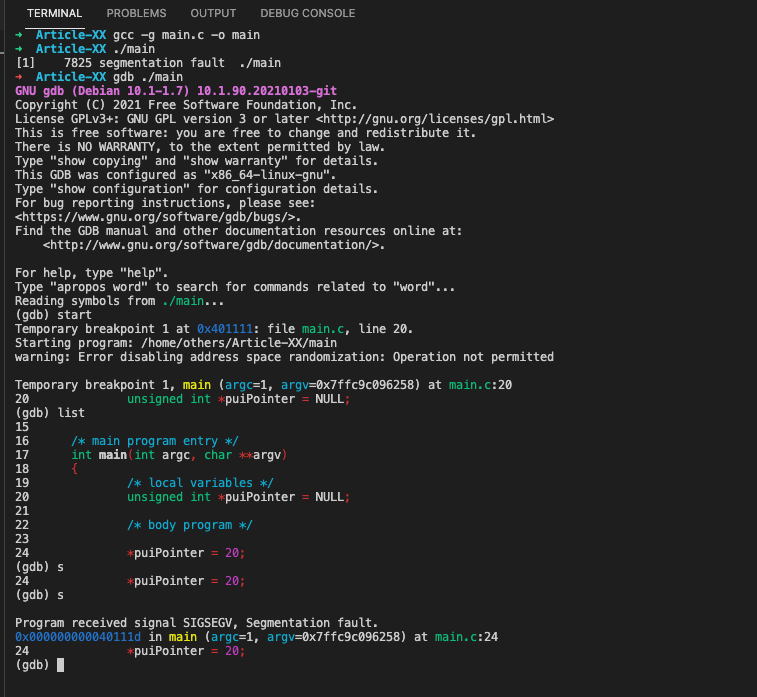
#b. Trying to access memory not initialized
Programs using uninitialized variables may crash when attempting to access uninitialized memory or may expose data stored in the uninitialized variables by writing to them. Also in the case when the program attempts to read or write to an area of memory not allocated with malloc(), calloc() or realloc().
An example of a simple segmentation fault is trying to read from a variable before it has been set:
/**
* @file main.c
* @author freecoder
* @brief this program allow to handle a segmentation fault error
*
* @version 1.0
* @date 8 Jan. 2022
*
* @copyright Copyright (c) 2022
*
*/
#include <stdio.h>
/* main program entry */
int main(int argc, char **argv)
{
/* local variables */
unsigned int *puiPointer;
/* body program */
*puiPointer = 20;
return 0;
}
In this case, the pointer puiPointer will be pointing to a random location in memory, so when the program attempts to read from it (by dereferencing *puiPointer), a segmentation fault will be triggered:
➜ Article-XX gcc -g main.c -o main
➜ Article-XX gdb ./main
GNU gdb (Debian 10.1-1.7) 10.1.90.20210103-git
Copyright (C) 2021 Free Software Foundation, Inc.
License GPLv3+: GNU GPL version 3 or later <http://gnu.org/licenses/gpl.html>
This is free software: you are free to change and redistribute it.
There is NO WARRANTY, to the extent permitted by law.
Type "show copying" and "show warranty" for details.
This GDB was configured as "x86_64-linux-gnu".
Type "show configuration" for configuration details.
For bug reporting instructions, please see:
<https://www.gnu.org/software/gdb/bugs/>.
Find the GDB manual and other documentation resources online at:
<http://www.gnu.org/software/gdb/documentation/>.
For help, type "help".
Type "apropos word" to search for commands related to "word"...
Reading symbols from ./main...
(gdb) start
Temporary breakpoint 1 at 0x401111: file main.c, line 24.
Starting program: /home/others/Article-XX/main
warning: Error disabling address space randomization: Operation not permitted
Temporary breakpoint 1, main (argc=1, argv=0x7fff6df4f038) at main.c:24
24 *puiPointer = 20;
(gdb) list
19 /* local variables */
20 unsigned int *puiPointer;
21
22 /* body program */
23
24 *puiPointer = 20;
25
26 return 0;
27 }
(gdb) s
Program received signal SIGSEGV, Segmentation fault.
0x0000000000401115 in main (argc=1, argv=0x7fff6df4f038) at main.c:24
24 *puiPointer = 20;
(gdb) 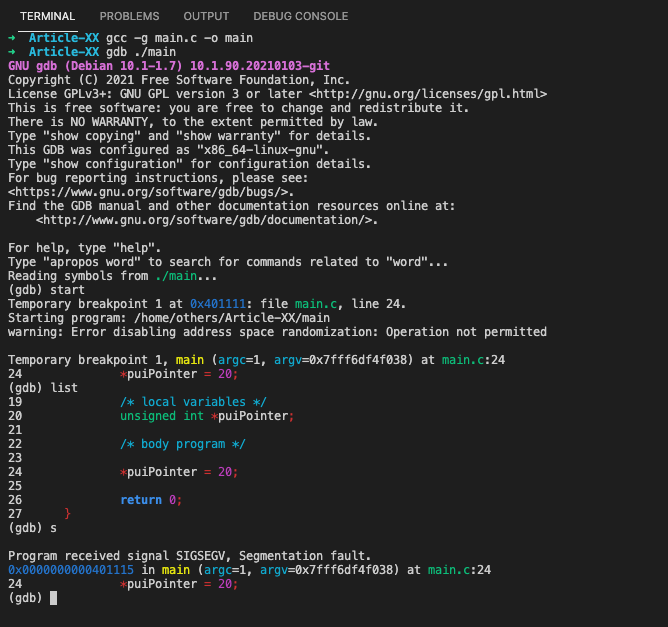
#c. Trying to access memory out of bounds for the program
In most situations, if a program attempts to access (read or write) memory outside of its boundaries, a segmentation fault error will occur. A code example of a simple segmentation fault error is below:
/**
* @file main.c
* @author freecoder
* @brief this program allow to handle a segmentation fault error
*
* @version 1.0
* @date 8 Jan. 2022
*
* @copyright Copyright (c) 2022
*
*/
#include <stdio.h>
/* main program entry */
int main(int argc, char **argv)
{
/* local variables */
unsigned int uiArray[20];
/* body program */
uiArray[5000] = 1;
return 0;
}As shown bellow, the segmentation fault occurs after executing the out of bounds statement:
➜ Article-XX gcc -g main.c -o main
➜ Article-XX gdb ./main
GNU gdb (Debian 10.1-1.7) 10.1.90.20210103-git
Copyright (C) 2021 Free Software Foundation, Inc.
License GPLv3+: GNU GPL version 3 or later <http://gnu.org/licenses/gpl.html>
This is free software: you are free to change and redistribute it.
There is NO WARRANTY, to the extent permitted by law.
Type "show copying" and "show warranty" for details.
This GDB was configured as "x86_64-linux-gnu".
Type "show configuration" for configuration details.
For bug reporting instructions, please see:
<https://www.gnu.org/software/gdb/bugs/>.
Find the GDB manual and other documentation resources online at:
<http://www.gnu.org/software/gdb/documentation/>.
For help, type "help".
Type "apropos word" to search for commands related to "word"...
Reading symbols from ./main...
(gdb) start
Temporary breakpoint 1 at 0x401111: file main.c, line 23.
Starting program: /home/others/Article-XX/main
warning: Error disabling address space randomization: Operation not permitted
Temporary breakpoint 1, main (argc=1, argv=0x7ffdb68620f8) at main.c:23
23 uiArray[5000] = 1;
(gdb) list
18 {
19 /* local variables */
20 unsigned int uiArray[20];
21
22 /* body program */
23 uiArray[5000] = 1;
24
25 return 0;
26 }
(gdb) s
Program received signal SIGSEGV, Segmentation fault.
main (argc=1, argv=0x7ffdb68620f8) at main.c:23
23 uiArray[5000] = 1;
(gdb) 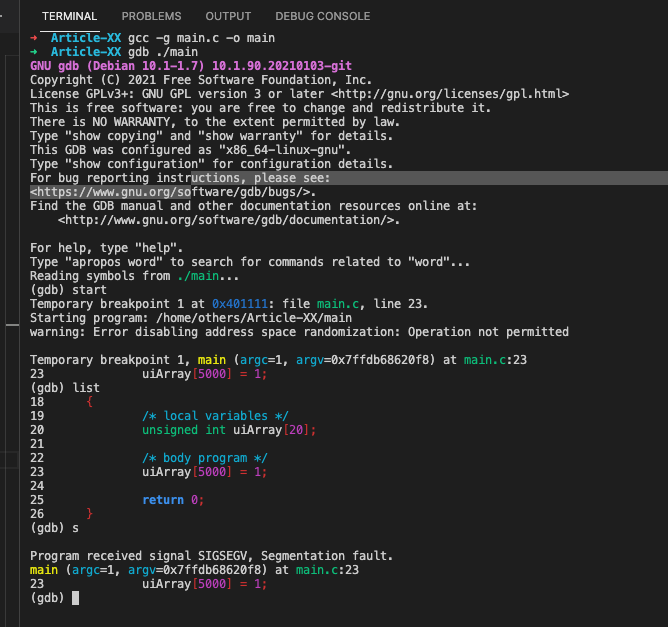
#d. Trying to modify string literals
/**
* @file main.c
* @author freecoder
* @brief this program allow to handle a segmentation fault error
*
* @version 1.0
* @date 8 Jan. 2022
*
* @copyright Copyright (c) 2022
*
*/
#include <stdio.h>
/* main program entry */
int main(int argc, char **argv)
{
/* local variables */
char* pucString = "Sample String 1";
/* body program */
pucString[14] = '2';
return 0;
}As shown bellow, we got a segmentation error because the compiler put the string constant “Sample String 1” in read-only memory while trying to modify the contents of that memory which fails as a result:
➜ Article-XX gcc -g main.c -o main
➜ Article-XX gdb ./main
GNU gdb (Debian 10.1-1.7) 10.1.90.20210103-git
Copyright (C) 2021 Free Software Foundation, Inc.
License GPLv3+: GNU GPL version 3 or later <http://gnu.org/licenses/gpl.html>
This is free software: you are free to change and redistribute it.
There is NO WARRANTY, to the extent permitted by law.
Type "show copying" and "show warranty" for details.
This GDB was configured as "x86_64-linux-gnu".
Type "show configuration" for configuration details.
For bug reporting instructions, please see:
<https://www.gnu.org/software/gdb/bugs/>.
Find the GDB manual and other documentation resources online at:
<http://www.gnu.org/software/gdb/documentation/>.
For help, type "help".
Type "apropos word" to search for commands related to "word"...
Reading symbols from ./main...
(gdb) start
Temporary breakpoint 1 at 0x401111: file main.c, line 20.
Starting program: /home/others/Article-XX/main
warning: Error disabling address space randomization: Operation not permitted
Temporary breakpoint 1, main (argc=1, argv=0x7ffc2ea212e8) at main.c:20
20 char* pucString = "Sample String 1";
(gdb) list
15
16 /* main program entry */
17 int main(int argc, char **argv)
18 {
19 /* local variables */
20 char* pucString = "Sample String 1";
21
22 /* body program */
23 pucString[14] = '2';
24
(gdb) n
23 pucString[14] = '2';
(gdb)
Program received signal SIGSEGV, Segmentation fault.
main (argc=1, argv=0x7ffc2ea212e8) at main.c:23
23 pucString[14] = '2';
(gdb) #e. Using variable’s value as an address
A segmentation fault occurs when accidentally you are using a variable’s value as an address as you can see through the code example bellow:
/**
* @file main.c
* @author freecoder
* @brief this program allow to handle a segmentation fault error
*
* @version 1.0
* @date 8 Jan. 2022
*
* @copyright Copyright (c) 2022
*
*/
#include <stdio.h>
/* main program entry */
int main(int argc, char **argv)
{
/* local variables */
int iVariable;
/* body program */
scanf("%d", iVariable);
return 0;
}As shown in the terminal consol bellow, the segmentation occurs after the scans statement:
➜ Article-XX gcc -g main.c -o main
➜ Article-XX gdb ./main
GNU gdb (Debian 10.1-1.7) 10.1.90.20210103-git
Copyright (C) 2021 Free Software Foundation, Inc.
License GPLv3+: GNU GPL version 3 or later <http://gnu.org/licenses/gpl.html>
This is free software: you are free to change and redistribute it.
There is NO WARRANTY, to the extent permitted by law.
Type "show copying" and "show warranty" for details.
This GDB was configured as "x86_64-linux-gnu".
Type "show configuration" for configuration details.
For bug reporting instructions, please see:
<https://www.gnu.org/software/gdb/bugs/>.
Find the GDB manual and other documentation resources online at:
<http://www.gnu.org/software/gdb/documentation/>.
For help, type "help".
Type "apropos word" to search for commands related to "word"...
Reading symbols from ./main...
(gdb) start
Temporary breakpoint 1 at 0x401135: file main.c, line 23.
Starting program: /home/others/Article-XX/main
warning: Error disabling address space randomization: Operation not permitted
Temporary breakpoint 1, main (argc=1, argv=0x7fff418f9658) at main.c:23
23 scanf("%d", iVariable);
(gdb) list
18 {
19 /* local variables */
20 int iVariable;
21
22 /* body program */
23 scanf("%d", iVariable);
24
25 return 0;
26 }
(gdb) n
1
Program received signal SIGSEGV, Segmentation fault.
0x00007ff3e1d2201a in __vfscanf_internal (s=<optimized out>, format=<optimized out>, [email protected]=0x7fff418f9460, [email protected]=2)
at vfscanf-internal.c:1895
1895 vfscanf-internal.c: No such file or directory.
(gdb)
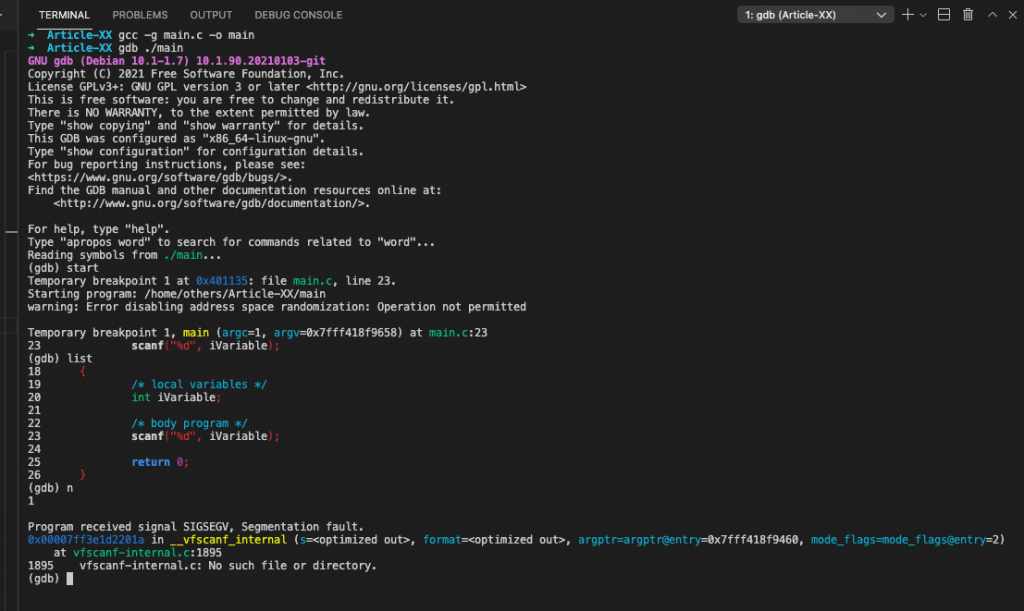
#f. Stack overflow
The segmentation fault error may occur if the call stack pointer exceeds the stack bound in case of an infinite recursive function call:
/**
* @file main.c
* @author freecoder
* @brief this program allow to handle a segmentation fault error
*
* @version 1.0
* @date 8 Jan. 2022
*
* @copyright Copyright (c) 2022
*
*/
#include <stdio.h>
/* main program entry */
int main(void)
{
/* local variables */
/* body program */
main();
return 0;
}As shown bellow, the segmentation fault error happened, due to a stack oveflow after calling the main function:
➜ Article-XX gcc -g main.c -o main
➜ Article-XX gdb ./main
GNU gdb (Debian 10.1-1.7) 10.1.90.20210103-git
Copyright (C) 2021 Free Software Foundation, Inc.
License GPLv3+: GNU GPL version 3 or later <http://gnu.org/licenses/gpl.html>
This is free software: you are free to change and redistribute it.
There is NO WARRANTY, to the extent permitted by law.
Type "show copying" and "show warranty" for details.
This GDB was configured as "x86_64-linux-gnu".
Type "show configuration" for configuration details.
For bug reporting instructions, please see:
<https://www.gnu.org/software/gdb/bugs/>.
Find the GDB manual and other documentation resources online at:
<http://www.gnu.org/software/gdb/documentation/>.
For help, type "help".
Type "apropos word" to search for commands related to "word"...
Reading symbols from ./main...
(gdb) start
Temporary breakpoint 1 at 0x40110a: file main.c, line 22.
Starting program: /home/others/Article-XX/main
warning: Error disabling address space randomization: Operation not permitted
Temporary breakpoint 1, main () at main.c:22
22 main();
(gdb) list
17 int main(void)
18 {
19 /* local variables */
20
21 /* body program */
22 main();
23
24 return 0;
25 }
(gdb) n
Program received signal SIGSEGV, Segmentation fault.
main () at main.c:22
22 main();
(gdb) #2. How do you Fix Segmentation Faults?
Because segmentation faults are often associated with memory management issues or problematic pointer assignments, they can be fixed by making sure that the target application correctly handles these errors and does not attempt to read or write memory locations outside its own address space.
There are also certain procedures which you can follow in order to prevent and fix segmentation faults:
#a. How to Prevent Segmentation Faults?
Most segmentation faults occur due to memory access errors, so it’s important to make sure that pointers used by an application always reference valid data areas.
- Check the reference of null memory.
- Testing the code with Valgrind or Electric Fence
- Assert() before dereferencing a suspective pointer, mainly a pointer embedded in a struct that is maintained in a container in a list or an array.
- Always remember to initialize pointers properly.
- Protect shared resources against concurrent access in multithreading by using a mutex or a semaphore.
- Use of free() routine
#b. How to Fix Segmentation Faults?
There are some tools that you can use in order to fix the segmentation faults:
- Gdb and core dump file
- Gdb and backtrace.
- Debugfs and Dmesg for kernel debugging
Conclusion
A segmentation fault is generally caused by a programming bug that tries to access either non-existent or protected memory. It can also happen as a result of dividing an integer by zero (causing the program counter to be redirected to nowhere), accessing memory that is out of bounds at an address that does not contain valid data or code.
Finally, when enabled on some operating systems (and in some embedded programming environments), the processor may issue an exception if a memory address contains a non-mapped machine code instruction.
I hope this post has clarified what segmentation faults on the x86 architecture imply and how to avoid them. Do not forget to share the information on social networks if you believe it is useful for others. If you have any queries, please do not hesitate to leave a comment and subscribe to our newsletter. Best of luck with your coding and see you in the next article!
30.12.2019C
Ошибка сегментации (SIGSEGV) и Ошибка шины (SIGBUS) — это сигналы, генерируемые операционной системой, когда обнаружена серьезная программная ошибка, и программа не может продолжить выполнение из-за этих ошибок.
1) Ошибка сегментации (также известная как SIGSEGV и обычно являющаяся сигналом 11) возникает, когда программа пытается записать / прочитать вне памяти, выделенной для нее, или при записи памяти, которая может быть прочитана. Другими словами, когда программа пытается получить доступ к память, к которой у него нет доступа. SIGSEGV — это сокращение от «Нарушение сегментации».
Несколько случаев, когда сигнал SIGSEGV генерируется следующим образом:
-> Использование неинициализированного указателя
-> Разыменование нулевого указателя
-> Попытка доступа к памяти, которой не владеет программа (например, попытка доступа к элементу массива
вне границ массива).
-> Попытка получить доступ к памяти, которая уже выделена (попытка использовать висячие указатели).
Пожалуйста, обратитесь к этой статье за примерами.
2) Ошибка шины (также известная как SIGBUS и обычно являющаяся сигналом 10) возникает, когда процесс пытается получить доступ к памяти, которую ЦП не может физически адресовать. Другими словами, память, к которой программа пыталась получить доступ, не является действительным адресом памяти. вызвано из-за проблем с выравниванием с процессором (например, попытка прочитать длинный из адреса, который не кратен 4). SIGBUS — сокращение от «Ошибка шины».
Сигнал SIGBUS возникает в следующих случаях,
-> Программа дает указание процессору прочитать или записать конкретный адрес физической памяти, который является недопустимым / Запрашиваемый физический адрес не распознается всей компьютерной системой.
-> Нераспределенный доступ к памяти (например, если многобайтовый доступ должен быть выровнен по 16 битам, адреса (заданные в байтах) в 0, 2, 4, 6 и т. Д. Будут считаться выровненными и, следовательно, доступными, в то время как адреса 1, 3, 5 и т. Д. Будет считаться не выровненным.)
Основное различие между ошибкой сегментации и ошибкой шины заключается в том, что ошибка сегментации указывает на недопустимый доступ к допустимой памяти, а ошибка шины указывает на доступ к недопустимому адресу.
Ниже приведен пример ошибки шины, взятой из википедии .
#include <stdlib.h>
int main(int argc, char **argv)
{
#if defined(__GNUC__)
# if defined(__i386__)
__asm__("pushfnorl $0x40000,(%esp)npopf");
# elif defined(__x86_64__)
__asm__("pushfnorl $0x40000,(%rsp)npopf");
# endif
#endif
char *cptr = malloc(sizeof(int) + 1);
int *iptr = (int *) ++cptr;
*iptr = 42;
return 0;
}
Выход :
Bad memory access (SIGBUS)
Эта статья предоставлена Прашант Пангера . Если вы как GeeksforGeeks и хотели бы внести свой вклад, вы также можете написать статью с помощью contribute.geeksforgeeks.org или по почте статьи contribute@geeksforgeeks.org. Смотрите свою статью, появляющуюся на главной странице GeeksforGeeks, и помогите другим вундеркиндам.
Пожалуйста, пишите комментарии, если вы обнаружите что-то неправильное, или вы хотите поделиться дополнительной информацией по обсуждаемой выше теме.
Рекомендуемые посты:
- Базовый дамп (ошибка сегментации) в C / C ++
- Как найти ошибку сегментации в C & C ++? (С использованием GDB)
- Сегментация памяти в микропроцессоре 8086
- Иначе без IF и L-Value Обязательная ошибка в C
- Обработка ошибок в программах на Си
- Программные сигналы об ошибках
- Предопределенные макросы в C с примерами
- Как создать графический интерфейс в программировании на C, используя GTK Toolkit
- Библиотека ctype.h (<cctype>) в C / C ++ с примерами
- Слабые байты в структурах: объяснение на примере
- Разница между итераторами и указателями в C / C ++ с примерами
- C программа для подсчета количества гласных и согласных в строке
- Вложенные циклы в C с примерами
- Программа Hello World: первая программа во время обучения программированию
Ошибка сегментации (SIGSEGV) и ошибка шины (SIGBUS)
0.00 (0%) 0 votes