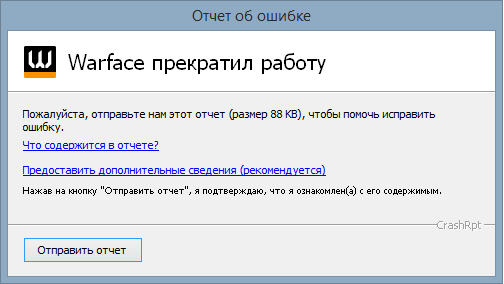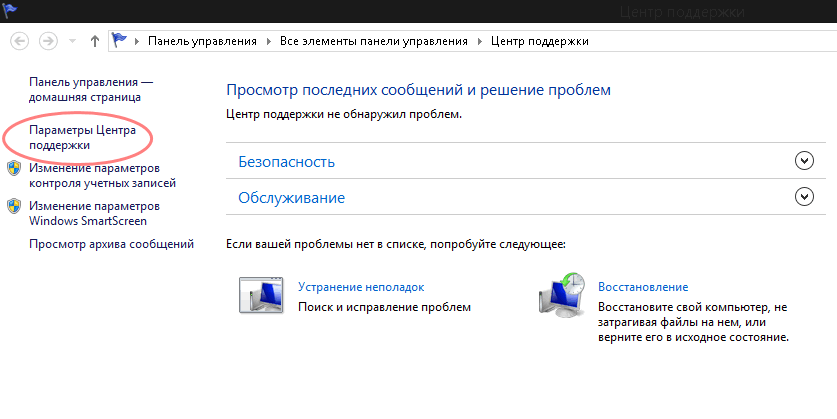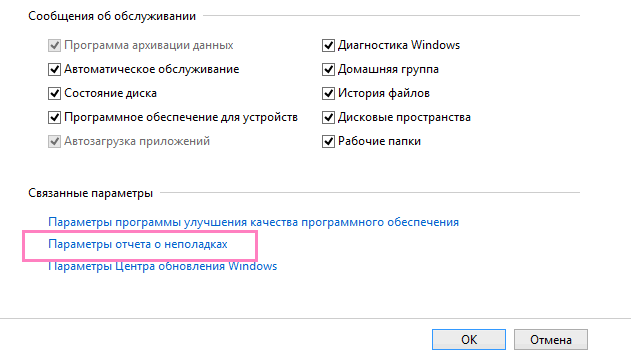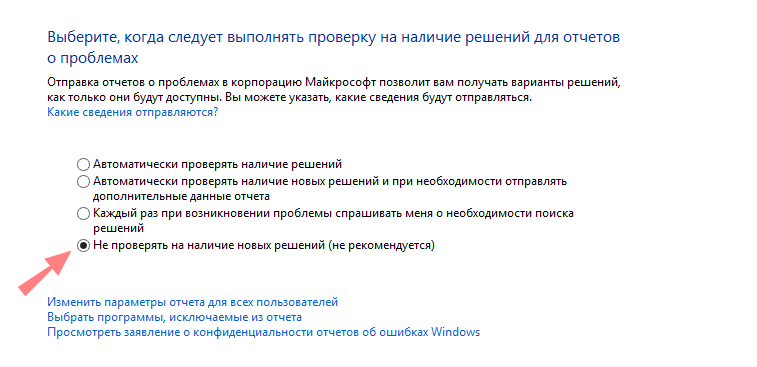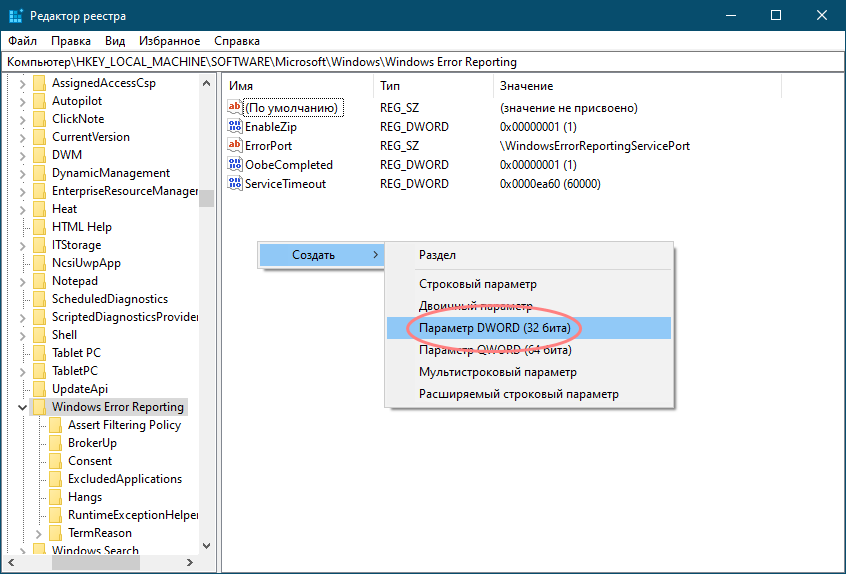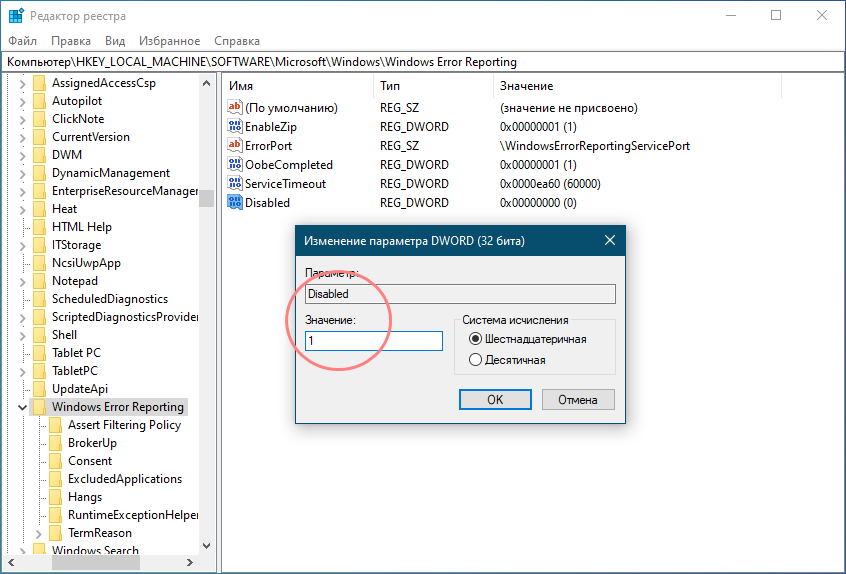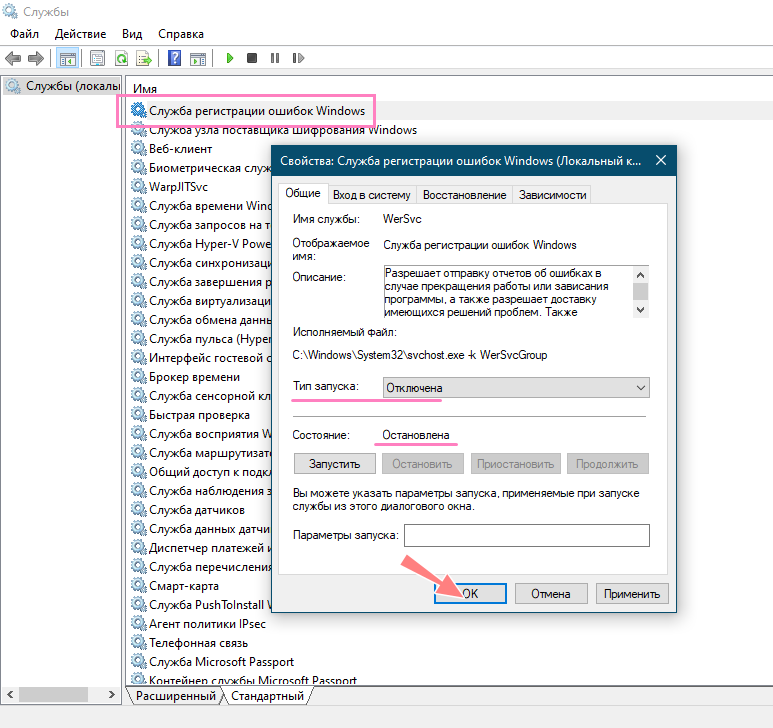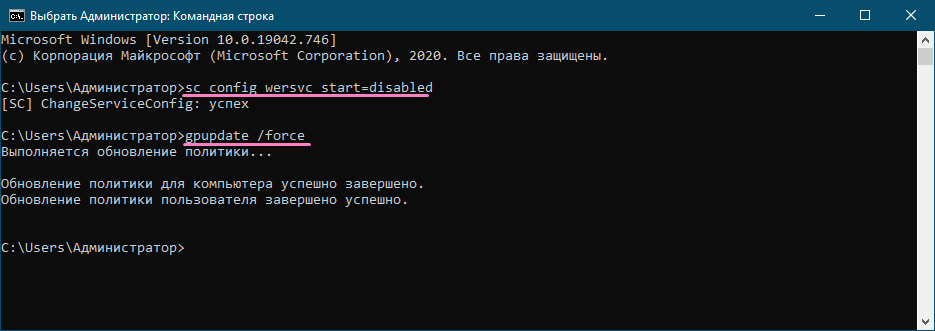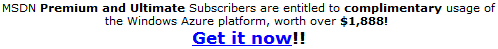Windows Server 2008 R2 SP1 64 bit is giving me trouble installing applications from msi. I originally am trying to install SQL Server 2014 Express but it errors on Windows Application Error Reporting application and other components required. As result,
I tried to install the components individually but get same error. I am using local ‘Administrator’ account and still using the Run As Administrator for the Command Prompt. From elevated Command Prompt, the following log is displayed after running
‘msiexec /i dw20shared.msi /lv Log.txt
Any ideas? No antivirus is installed, UAC is disabled, Windows Updates are current, and no other issues discovered with the server.
=== Verbose logging started: 8/13/2015 20:00:57 Build type: SHIP UNICODE 5.00.7601.00 Calling process: C:Windowssystem32msiexec.exe ===
MSI (c) (18:1C) [20:00:57:550]: Font created. Charset: Req=0, Ret=0, Font: Req=MS Shell Dlg, Ret=MS Shell Dlg
MSI (c) (18:1C) [20:00:57:550]: Font created. Charset: Req=0, Ret=0, Font: Req=MS Shell Dlg, Ret=MS Shell Dlg
MSI (c) (18:20) [20:00:57:550]: Resetting cached policy values
MSI (c) (18:20) [20:00:57:550]: Machine policy value ‘Debug’ is 0
MSI (c) (18:20) [20:00:57:550]: ******* RunEngine:
******* Product: dw20shared.msi
******* Action:
******* CommandLine: **********
MSI (c) (18:20) [20:00:57:581]: Machine policy value ‘DisableUserInstalls’ is 0
MSI (c) (18:20) [20:00:57:581]: Note: 1: 1402 2: HKEY_CURRENT_USERSoftwareMicrosoftWindowsCurrentVersionPoliciesExplorer 3: 2
MSI (c) (18:20) [20:00:57:581]: SOFTWARE RESTRICTION POLICY: Verifying package —> ‘c:dw20shared.msi’ against software restriction policy
MSI (c) (18:20) [20:00:57:581]: SOFTWARE RESTRICTION POLICY: c:dw20shared.msi has a digital signature
MSI (c) (18:20) [20:00:57:737]: SOFTWARE RESTRICTION POLICY: c:dw20shared.msi is permitted to run at the ‘unrestricted’ authorization level.
MSI (c) (18:20) [20:00:57:753]: Cloaking enabled.
MSI (c) (18:20) [20:00:57:753]: Attempting to enable all disabled privileges before calling Install on Server
MSI (c) (18:20) [20:00:57:768]: End dialog not enabled
MSI (c) (18:20) [20:00:57:768]: Original package ==> c:dw20shared.msi
MSI (c) (18:20) [20:00:57:768]: Package we’re running from ==> c:dw20shared.msi
MSI (c) (18:20) [20:00:57:784]: APPCOMPAT: Compatibility mode property overrides found.
MSI (c) (18:20) [20:00:57:799]: APPCOMPAT: looking for appcompat database entry with ProductCode ‘{95120000-00B9-0409-0000-0000000FF1CE}’.
MSI (c) (18:20) [20:00:57:799]: APPCOMPAT: no matching ProductCode found in database.
MSI (c) (18:20) [20:00:57:955]: MSCOREE not loaded loading copy from system32
MSI (c) (18:20) [20:00:57:987]: Machine policy value ‘TransformsSecure’ is 1
MSI (c) (18:20) [20:00:57:987]: Machine policy value ‘DisablePatch’ is 0
MSI (c) (18:20) [20:00:57:987]: Machine policy value ‘AllowLockdownPatch’ is 0
MSI (c) (18:20) [20:00:57:987]: Machine policy value ‘DisableLUAPatching’ is 0
MSI (c) (18:20) [20:00:57:987]: Machine policy value ‘DisableFlyWeightPatching’ is 0
MSI (c) (18:20) [20:00:57:987]: APPCOMPAT: looking for appcompat database entry with ProductCode ‘{95120000-00B9-0409-0000-0000000FF1CE}’.
MSI (c) (18:20) [20:00:57:987]: APPCOMPAT: no matching ProductCode found in database.
MSI (c) (18:20) [20:00:57:987]: Transforms are not secure.
MSI (c) (18:20) [20:00:57:987]: Note: 1: 2205 2: 3: Control
MSI (c) (18:20) [20:00:57:987]: PROPERTY CHANGE: Adding MsiLogFileLocation property. Its value is ‘c:RJM.log’.
MSI (c) (18:20) [20:00:57:987]: Command Line: CURRENTDIRECTORY=c: CLIENTUILEVEL=0 CLIENTPROCESSID=3352
MSI (c) (18:20) [20:00:57:987]: PROPERTY CHANGE: Adding PackageCode property. Its value is ‘{420F351B-33A5-4A58-A856-69B2EDEDC8F7}’.
MSI (c) (18:20) [20:00:58:002]: Product Code passed to Engine.Initialize: »
MSI (c) (18:20) [20:00:58:002]: Product Code from property table before transforms: ‘{95120000-00B9-0409-0000-0000000FF1CE}’
MSI (c) (18:20) [20:00:58:002]: Product Code from property table after transforms: ‘{95120000-00B9-0409-0000-0000000FF1CE}’
MSI (c) (18:20) [20:00:58:002]: Product not registered: beginning first-time install
MSI (c) (18:20) [20:00:58:002]: PROPERTY CHANGE: Adding ProductState property. Its value is ‘-1’.
MSI (c) (18:20) [20:00:58:002]: Entering CMsiConfigurationManager::SetLastUsedSource.
MSI (c) (18:20) [20:00:58:002]: User policy value ‘SearchOrder’ is ‘nmu’
MSI (c) (18:20) [20:00:58:002]: Adding new sources is allowed.
MSI (c) (18:20) [20:00:58:002]: PROPERTY CHANGE: Adding PackagecodeChanging property. Its value is ‘1’.
MSI (c) (18:20) [20:00:58:002]: Package name extracted from package path: ‘dw20shared.msi’
MSI (c) (18:20) [20:00:58:002]: Package to be registered: ‘DW20SHARED.MSI’
MSI (c) (18:20) [20:00:58:002]: Note: 1: 2205 2: 3: Error
MSI (c) (18:20) [20:00:58:002]: Note: 1: 2262 2: AdminProperties 3: -2147287038
MSI (c) (18:20) [20:00:58:002]: Machine policy value ‘DisableMsi’ is 1
MSI (c) (18:20) [20:00:58:002]: Machine policy value ‘AlwaysInstallElevated’ is 0
MSI (c) (18:20) [20:00:58:002]: User policy value ‘AlwaysInstallElevated’ is 0
MSI (c) (18:20) [20:00:58:002]: Product installation will be elevated because user is admin and product is being installed per-machine.
MSI (c) (18:20) [20:00:58:002]: Running product ‘{95120000-00B9-0409-0000-0000000FF1CE}’ with elevated privileges: Product is assigned.
MSI (c) (18:20) [20:00:58:002]: PROPERTY CHANGE: Adding CURRENTDIRECTORY property. Its value is ‘c:’.
MSI (c) (18:20) [20:00:58:002]: PROPERTY CHANGE: Adding CLIENTUILEVEL property. Its value is ‘0’.
MSI (c) (18:20) [20:00:58:002]: PROPERTY CHANGE: Adding CLIENTPROCESSID property. Its value is ‘3352’.
MSI (c) (18:20) [20:00:58:002]: TRANSFORMS property is now:
MSI (c) (18:20) [20:00:58:002]: PROPERTY CHANGE: Adding VersionDatabase property. Its value is ‘200’.
MSI (c) (18:20) [20:00:58:002]: SHELL32::SHGetFolderPath returned: C:UsersAdministratorAppDataRoaming
MSI (c) (18:20) [20:00:58:002]: SHELL32::SHGetFolderPath returned: C:UsersAdministratorFavorites
MSI (c) (18:20) [20:00:58:002]: SHELL32::SHGetFolderPath returned: C:UsersAdministratorAppDataRoamingMicrosoftWindowsNetwork Shortcuts
MSI (c) (18:20) [20:00:58:002]: SHELL32::SHGetFolderPath returned: C:UsersAdministratorDocuments
MSI (c) (18:20) [20:00:58:002]: SHELL32::SHGetFolderPath returned: C:UsersAdministratorAppDataRoamingMicrosoftWindowsPrinter Shortcuts
MSI (c) (18:20) [20:00:58:002]: SHELL32::SHGetFolderPath returned: C:UsersAdministratorAppDataRoamingMicrosoftWindowsRecent
MSI (c) (18:20) [20:00:58:002]: SHELL32::SHGetFolderPath returned: C:UsersAdministratorAppDataRoamingMicrosoftWindowsSendTo
MSI (c) (18:20) [20:00:58:002]: SHELL32::SHGetFolderPath returned: C:UsersAdministratorAppDataRoamingMicrosoftWindowsTemplates
MSI (c) (18:20) [20:00:58:002]: SHELL32::SHGetFolderPath returned: C:ProgramData
MSI (c) (18:20) [20:00:58:002]: SHELL32::SHGetFolderPath returned: C:UsersAdministratorAppDataLocal
MSI (c) (18:20) [20:00:58:002]: SHELL32::SHGetFolderPath returned: C:UsersAdministratorPictures
MSI (c) (18:20) [20:00:58:002]: SHELL32::SHGetFolderPath returned: C:ProgramDataMicrosoftWindowsStart MenuProgramsAdministrative Tools
MSI (c) (18:20) [20:00:58:002]: SHELL32::SHGetFolderPath returned: C:ProgramDataMicrosoftWindowsStart MenuProgramsStartup
MSI (c) (18:20) [20:00:58:002]: SHELL32::SHGetFolderPath returned: C:ProgramDataMicrosoftWindowsStart MenuPrograms
MSI (c) (18:20) [20:00:58:002]: SHELL32::SHGetFolderPath returned: C:ProgramDataMicrosoftWindowsStart Menu
MSI (c) (18:20) [20:00:58:002]: SHELL32::SHGetFolderPath returned: C:UsersPublicDesktop
MSI (c) (18:20) [20:00:58:002]: SHELL32::SHGetFolderPath returned: C:UsersAdministratorAppDataRoamingMicrosoftWindowsStart MenuProgramsAdministrative Tools
MSI (c) (18:20) [20:00:58:002]: SHELL32::SHGetFolderPath returned: C:UsersAdministratorAppDataRoamingMicrosoftWindowsStart MenuProgramsStartup
MSI (c) (18:20) [20:00:58:002]: SHELL32::SHGetFolderPath returned: C:UsersAdministratorAppDataRoamingMicrosoftWindowsStart MenuPrograms
MSI (c) (18:20) [20:00:58:002]: SHELL32::SHGetFolderPath returned: C:UsersAdministratorAppDataRoamingMicrosoftWindowsStart Menu
MSI (c) (18:20) [20:00:58:002]: SHELL32::SHGetFolderPath returned: C:UsersAdministratorDesktop
MSI (c) (18:20) [20:00:58:002]: SHELL32::SHGetFolderPath returned: C:ProgramDataMicrosoftWindowsTemplates
MSI (c) (18:20) [20:00:58:002]: SHELL32::SHGetFolderPath returned: C:WindowsFonts
MSI (c) (18:20) [20:00:58:002]: Note: 1: 2898 2: MS Sans Serif 3: MS Sans Serif 4: 0 5: 16
MSI (c) (18:20) [20:00:58:002]: MSI_LUA: Setting MsiRunningElevated property to 1 because the install is already running elevated.
MSI (c) (18:20) [20:00:58:002]: PROPERTY CHANGE: Adding MsiRunningElevated property. Its value is ‘1’.
MSI (c) (18:20) [20:00:58:002]: Installations by an administrator from any session are permitted on Terminal Server on Longhorn and above platforms
MSI (c) (18:20) [20:00:58:002]: PROPERTY CHANGE: Adding Privileged property. Its value is ‘1’.
MSI (c) (18:20) [20:00:58:002]: Note: 1: 1402 2: HKEY_CURRENT_USERSoftwareMicrosoftMS Setup (ACME)User Info 3: 2
MSI (c) (18:20) [20:00:58:002]: PROPERTY CHANGE: Adding USERNAME property. Its value is ‘AutoBVT’.
MSI (c) (18:20) [20:00:58:002]: Note: 1: 1402 2: HKEY_CURRENT_USERSoftwareMicrosoftMS Setup (ACME)User Info 3: 2
MSI (c) (18:20) [20:00:58:002]: PROPERTY CHANGE: Adding COMPANYNAME property. Its value is ‘Microsoft’.
MSI (c) (18:20) [20:00:58:002]: PROPERTY CHANGE: Adding DATABASE property. Its value is ‘c:dw20shared.msi’.
MSI (c) (18:20) [20:00:58:002]: PROPERTY CHANGE: Adding OriginalDatabase property. Its value is ‘c:dw20shared.msi’.
MSI (c) (18:20) [20:00:58:002]: Machine policy value ‘MsiDisableEmbeddedUI’ is 0
MSI (c) (18:20) [20:00:58:002]: EEUI — Disabling MsiEmbeddedUI in quiet-basic mode on client side
=== Logging started: 8/13/2015 20:00:58 ===
MSI (c) (18:20) [20:00:58:002]: Note: 1: 2205 2: 3: PatchPackage
MSI (c) (18:20) [20:00:58:002]: Machine policy value ‘DisableRollback’ is 0
MSI (c) (18:20) [20:00:58:002]: User policy value ‘DisableRollback’ is 0
MSI (c) (18:20) [20:00:58:002]: PROPERTY CHANGE: Adding UILevel property. Its value is ‘3’.
MSI (c) (18:20) [20:00:58:002]: PROPERTY CHANGE: Adding ACTION property. Its value is ‘INSTALL’.
MSI (c) (18:20) [20:00:58:002]: Doing action: INSTALL
MSI (c) (18:20) [20:00:58:002]: Note: 1: 2205 2: 3: ActionText
Action start 20:00:58: INSTALL.
MSI (c) (18:20) [20:00:58:018]: Note: 1: 2205 2: 3: InstallUISequence
MSI (c) (18:20) [20:00:58:018]: UI Sequence table ‘InstallUISequence’ is missing or empty.
MSI (c) (18:20) [20:00:58:018]: In client but switching to server to run ExecuteSequence
MSI (c) (18:20) [20:00:58:018]: Grabbed execution mutex.
MSI (c) (18:20) [20:00:58:018]: Incrementing counter to disable shutdown. Counter after increment: 0
MSI (c) (18:20) [20:00:58:018]: Switching to server: CURRENTDIRECTORY=»c:» CLIENTUILEVEL=»0″ CLIENTPROCESSID=»3352″ USERNAME=»AutoBVT» COMPANYNAME=»Microsoft» ACTION=»INSTALL»
MSI (s) (48:58) [20:00:58:018]: Running installation inside multi-package transaction c:dw20shared.msi
MSI (s) (48:58) [20:00:58:018]: Grabbed execution mutex.
MSI (s) (48:6C) [20:00:58:018]: Resetting cached policy values
MSI (s) (48:6C) [20:00:58:018]: Machine policy value ‘Debug’ is 0
MSI (s) (48:6C) [20:00:58:018]: ******* RunEngine:
******* Product: c:dw20shared.msi
******* Action: INSTALL
******* CommandLine: **********
MSI (s) (48:6C) [20:00:58:018]: Machine policy value ‘DisableUserInstalls’ is 0
MSI (s) (48:6C) [20:00:58:018]: Machine policy value ‘LimitSystemRestoreCheckpointing’ is 0
MSI (s) (48:6C) [20:00:58:018]: Note: 1: 1715 2: Microsoft Application Error Reporting
MSI (s) (48:6C) [20:00:58:018]: Note: 1: 2205 2: 3: Error
MSI (s) (48:6C) [20:00:58:018]: Note: 1: 2228 2: 3: Error 4: SELECT `Message` FROM `Error` WHERE `Error` = 1715
MSI (s) (48:6C) [20:00:58:018]: Calling SRSetRestorePoint API. dwRestorePtType: 0, dwEventType: 102, llSequenceNumber: 0, szDescription: «Installed Microsoft Application Error Reporting».
MSI (s) (48:6C) [20:00:58:018]: The call to SRSetRestorePoint API failed. Returned status: 0. GetLastError() returned: 127
MSI (s) (48:6C) [20:00:58:018]: Note: 1: 1402 2: HKEY_CURRENT_USERSoftwareMicrosoftWindowsCurrentVersionPoliciesExplorer 3: 2
MSI (s) (48:6C) [20:00:58:018]: File will have security applied from OpCode.
MSI (s) (48:6C) [20:00:58:018]: SOFTWARE RESTRICTION POLICY: Verifying package —> ‘c:dw20shared.msi’ against software restriction policy
MSI (s) (48:6C) [20:00:58:018]: SOFTWARE RESTRICTION POLICY: c:dw20shared.msi has a digital signature
MSI (s) (48:6C) [20:00:58:049]: SOFTWARE RESTRICTION POLICY: c:dw20shared.msi is permitted to run at the ‘unrestricted’ authorization level.
MSI (s) (48:6C) [20:00:58:049]: End dialog not enabled
MSI (s) (48:6C) [20:00:58:049]: Original package ==> c:dw20shared.msi
MSI (s) (48:6C) [20:00:58:049]: Package we’re running from ==> c:WindowsInstaller6aee27.msi
MSI (s) (48:6C) [20:00:58:049]: APPCOMPAT: Compatibility mode property overrides found.
MSI (s) (48:6C) [20:00:58:049]: APPCOMPAT: looking for appcompat database entry with ProductCode ‘{95120000-00B9-0409-0000-0000000FF1CE}’.
MSI (s) (48:6C) [20:00:58:049]: APPCOMPAT: no matching ProductCode found in database.
MSI (s) (48:6C) [20:00:58:049]: MSCOREE not loaded loading copy from system32
MSI (s) (48:6C) [20:00:58:049]: Machine policy value ‘TransformsSecure’ is 1
MSI (s) (48:6C) [20:00:58:049]: Machine policy value ‘DisablePatch’ is 0
MSI (s) (48:6C) [20:00:58:049]: Machine policy value ‘AllowLockdownPatch’ is 0
MSI (s) (48:6C) [20:00:58:049]: Machine policy value ‘DisableLUAPatching’ is 0
MSI (s) (48:6C) [20:00:58:049]: Machine policy value ‘DisableFlyWeightPatching’ is 0
MSI (s) (48:6C) [20:00:58:049]: APPCOMPAT: looking for appcompat database entry with ProductCode ‘{95120000-00B9-0409-0000-0000000FF1CE}’.
MSI (s) (48:6C) [20:00:58:049]: APPCOMPAT: no matching ProductCode found in database.
MSI (s) (48:6C) [20:00:58:049]: Transforms are not secure.
MSI (s) (48:6C) [20:00:58:049]: Note: 1: 2205 2: 3: Control
MSI (s) (48:6C) [20:00:58:049]: PROPERTY CHANGE: Adding MsiLogFileLocation property. Its value is ‘c:RJM.log’.
MSI (s) (48:6C) [20:00:58:049]: Command Line: CURRENTDIRECTORY=c: CLIENTUILEVEL=0 CLIENTPROCESSID=3352 USERNAME=AutoBVT COMPANYNAME=Microsoft ACTION=INSTALL ACTION=INSTALL
MSI (s) (48:6C) [20:00:58:049]: PROPERTY CHANGE: Adding PackageCode property. Its value is ‘{420F351B-33A5-4A58-A856-69B2EDEDC8F7}’.
MSI (s) (48:6C) [20:00:58:049]: Product Code passed to Engine.Initialize: »
MSI (s) (48:6C) [20:00:58:049]: Product Code from property table before transforms: ‘{95120000-00B9-0409-0000-0000000FF1CE}’
MSI (s) (48:6C) [20:00:58:049]: Product Code from property table after transforms: ‘{95120000-00B9-0409-0000-0000000FF1CE}’
MSI (s) (48:6C) [20:00:58:049]: Product not registered: beginning first-time install
MSI (s) (48:6C) [20:00:58:049]: Machine policy value ‘DisableMsi’ is 1
MSI (s) (48:6C) [20:00:58:049]: Product {95120000-00B9-0409-0000-0000000FF1CE} is not managed.
MSI (s) (48:6C) [20:00:58:049]: MSI_LUA: Credential prompt not required, user is an admin
MSI (s) (48:6C) [20:00:58:049]: PROPERTY CHANGE: Adding ProductState property. Its value is ‘-1’.
MSI (s) (48:6C) [20:00:58:049]: Entering CMsiConfigurationManager::SetLastUsedSource.
MSI (s) (48:6C) [20:00:58:049]: User policy value ‘SearchOrder’ is ‘nmu’
MSI (s) (48:6C) [20:00:58:049]: Adding new sources is allowed.
MSI (s) (48:6C) [20:00:58:049]: PROPERTY CHANGE: Adding PackagecodeChanging property. Its value is ‘1’.
MSI (s) (48:6C) [20:00:58:049]: Package name extracted from package path: ‘dw20shared.msi’
MSI (s) (48:6C) [20:00:58:049]: Package to be registered: ‘DW20SHARED.MSI’
MSI (s) (48:6C) [20:00:58:049]: Note: 1: 2205 2: 3: Error
MSI (s) (48:6C) [20:00:58:049]: Note: 1: 2262 2: AdminProperties 3: -2147287038
MSI (s) (48:6C) [20:00:58:049]: Machine policy value ‘AlwaysInstallElevated’ is 0
MSI (s) (48:6C) [20:00:58:049]: User policy value ‘AlwaysInstallElevated’ is 0
MSI (s) (48:6C) [20:00:58:049]: Product installation will be elevated because user is admin and product is being installed per-machine.
MSI (s) (48:6C) [20:00:58:049]: Running product ‘{95120000-00B9-0409-0000-0000000FF1CE}’ with elevated privileges: Product is assigned.
MSI (s) (48:6C) [20:00:58:049]: PROPERTY CHANGE: Adding CURRENTDIRECTORY property. Its value is ‘c:’.
MSI (s) (48:6C) [20:00:58:049]: PROPERTY CHANGE: Adding CLIENTUILEVEL property. Its value is ‘0’.
MSI (s) (48:6C) [20:00:58:049]: PROPERTY CHANGE: Adding CLIENTPROCESSID property. Its value is ‘3352’.
MSI (s) (48:6C) [20:00:58:049]: PROPERTY CHANGE: Adding USERNAME property. Its value is ‘AutoBVT’.
MSI (s) (48:6C) [20:00:58:049]: PROPERTY CHANGE: Adding COMPANYNAME property. Its value is ‘Microsoft’.
MSI (s) (48:6C) [20:00:58:049]: PROPERTY CHANGE: Adding ACTION property. Its value is ‘INSTALL’.
MSI (s) (48:6C) [20:00:58:049]: Machine policy value ‘DisableAutomaticApplicationShutdown’ is 0
MSI (s) (48:6C) [20:00:58:080]: PROPERTY CHANGE: Adding MsiRestartManagerSessionKey property. Its value is ‘54669a7ddfb18848843ee72134a2f239’.
MSI (s) (48:6C) [20:00:58:080]: RESTART MANAGER: Session opened.
MSI (s) (48:6C) [20:00:58:080]: TRANSFORMS property is now:
MSI (s) (48:6C) [20:00:58:080]: PROPERTY CHANGE: Adding VersionDatabase property. Its value is ‘200’.
MSI (s) (48:6C) [20:00:58:080]: SHELL32::SHGetFolderPath returned: C:UsersAdministratorAppDataRoaming
MSI (s) (48:6C) [20:00:58:080]: SHELL32::SHGetFolderPath returned: C:UsersAdministratorFavorites
MSI (s) (48:6C) [20:00:58:080]: SHELL32::SHGetFolderPath returned: C:UsersAdministratorAppDataRoamingMicrosoftWindowsNetwork Shortcuts
MSI (s) (48:6C) [20:00:58:080]: SHELL32::SHGetFolderPath returned: C:UsersAdministratorDocuments
…
MSI (s) (48:6C) [20:00:58:689]: PROPERTY CHANGE: Adding SharedFolderVS property. Its value is ‘c:Program Files (x86)Common FilesMicrosoft Shared’.
MSI (s) (48:6C) [20:00:58:689]: PROPERTY CHANGE: Adding Shared_VS7Debug property. Its value is ‘c:Program Files (x86)Common FilesMicrosoft SharedVS7DEBUG’.
MSI (s) (48:6C) [20:00:58:689]: PROPERTY CHANGE: Modifying WindowsFolder.63E949F6_03BC_5C40_FF1F_C8B3B9A1E18E property. Its current value is ‘C:Windows’. Its new value: ‘c:Windows’.
MSI (s) (48:6C) [20:00:58:689]: PROPERTY CHANGE: Adding WinSxsDirectory.63E949F6_03BC_5C40_FF1F_C8B3B9A1E18E property. Its value is ‘c:Windowswinsxs’.
MSI (s) (48:6C) [20:00:58:689]: PROPERTY CHANGE: Adding policydir_ul.63E949F6_03BC_5C40_FF1F_C8B3B9A1E18E property. Its value is ‘c:Windowswinsxsx86_policy.8.0.Microsoft.VC80.CRT_1fc8b3b9a1e18e3b_8.0.50727.42_x-ww_51e427d4’.
MSI (s) (48:6C) [20:00:58:689]: PROPERTY CHANGE: Adding payload.63E949F6_03BC_5C40_FF1F_C8B3B9A1E18E property. Its value is ‘c:Windowswinsxsx86_policy.8.0.Microsoft.VC80.CRT_1fc8b3b9a1e18e3b_8.0.50727.42_x-ww_51e427d4’.
MSI (s) (48:6C) [20:00:58:689]: PROPERTY CHANGE: Adding WinSxsManifests.63E949F6_03BC_5C40_FF1F_C8B3B9A1E18E property. Its value is ‘c:WindowswinsxsManifests’.
MSI (s) (48:6C) [20:00:58:689]: PROPERTY CHANGE: Adding WinSxsPolicies.63E949F6_03BC_5C40_FF1F_C8B3B9A1E18E property. Its value is ‘c:WindowswinsxsPolicies’.
MSI (s) (48:6C) [20:00:58:689]: PROPERTY CHANGE: Adding policydir.63E949F6_03BC_5C40_FF1F_C8B3B9A1E18E property. Its value is ‘c:WindowswinsxsPoliciesx86_policy.8.0.Microsoft.VC80.CRT_1fc8b3b9a1e18e3b_x-ww_77c24773’.
MSI (s) (48:6C) [20:00:58:689]: PROPERTY CHANGE: Adding payload_ul.63E949F6_03BC_5C40_FF1F_C8B3B9A1E18E property. Its value is ‘c:Windowswinsxsx86_policy.8.0.microsoft.vc80.crt_1fc8b3b9a1e18e3b_8.0.50727.42_none_5c4003bc63e949f6’.
MSI (s) (48:6C) [20:00:58:689]: PROPERTY CHANGE: Modifying WindowsFolder.98CB24AD_52FB_DB5F_FF1F_C8B3B9A1E18E property. Its current value is ‘C:Windows’. Its new value: ‘c:Windows’.
MSI (s) (48:6C) [20:00:58:689]: PROPERTY CHANGE: Adding WinSxsDirectory.98CB24AD_52FB_DB5F_FF1F_C8B3B9A1E18E property. Its value is ‘c:Windowswinsxs’.
MSI (s) (48:6C) [20:00:58:689]: PROPERTY CHANGE: Adding policydir_ul.98CB24AD_52FB_DB5F_FF1F_C8B3B9A1E18E property. Its value is ‘c:Windowswinsxsx86_Microsoft.VC80.CRT_1fc8b3b9a1e18e3b_8.0.50727.42_x-ww_0de06acd’.
MSI (s) (48:6C) [20:00:58:689]: PROPERTY CHANGE: Adding WinSxsPolicies.98CB24AD_52FB_DB5F_FF1F_C8B3B9A1E18E property. Its value is ‘c:WindowswinsxsPolicies’.
MSI (s) (48:6C) [20:00:58:689]: PROPERTY CHANGE: Adding policydir.98CB24AD_52FB_DB5F_FF1F_C8B3B9A1E18E property. Its value is ‘c:WindowswinsxsPoliciesx86_Microsoft.VC80.CRT_1fc8b3b9a1e18e3b_x-ww_4428b63a’.
MSI (s) (48:6C) [20:00:58:689]: PROPERTY CHANGE: Adding WinSxsManifests.98CB24AD_52FB_DB5F_FF1F_C8B3B9A1E18E property. Its value is ‘c:WindowswinsxsManifests’.
MSI (s) (48:6C) [20:00:58:689]: PROPERTY CHANGE: Adding payload.98CB24AD_52FB_DB5F_FF1F_C8B3B9A1E18E property. Its value is ‘c:Windowswinsxsx86_Microsoft.VC80.CRT_1fc8b3b9a1e18e3b_8.0.50727.42_x-ww_0de06acd’.
MSI (s) (48:6C) [20:00:58:689]: PROPERTY CHANGE: Adding payload_ul.98CB24AD_52FB_DB5F_FF1F_C8B3B9A1E18E property. Its value is ‘c:Windowswinsxsx86_microsoft.vc80.crt_1fc8b3b9a1e18e3b_8.0.50727.42_none_db5f52fb98cb24ad’.
MSI (s) (48:6C) [20:00:58:689]: Target path resolution complete. Dumping Directory table…
MSI (s) (48:6C) [20:00:58:689]: Note: target paths subject to change (via custom actions or browsing)
MSI (s) (48:6C) [20:00:58:689]: Dir (target): Key: TARGETDIR , Object: E:
MSI (s) (48:6C) [20:00:58:689]: Dir (target): Key: Files , Object: E:FILES
MSI (s) (48:6C) [20:00:58:689]: Dir (target): Key: LocalAppDataFolder , Object: c:UsersAdministratorAppDataLocal
MSI (s) (48:6C) [20:00:58:689]: Dir (target): Key: LocalAppDataPCHealth , Object: c:UsersAdministratorAppDataLocalPCHEALTH
MSI (s) (48:6C) [20:00:58:689]: Dir (target): Key: LocalAppDataErrorReporting , Object: c:UsersAdministratorAppDataLocalPCHEALTHERRORREP
MSI (s) (48:6C) [20:00:58:689]: Dir (target): Key: WatsonUQSignoffFolder , Object: c:UsersAdministratorAppDataLocalPCHEALTHERRORREPQSIGNOFF
MSI (s) (48:6C) [20:00:58:689]: Dir (target): Key: WatsonUQRegularFolder , Object: c:UsersAdministratorAppDataLocalPCHEALTHERRORREPQREGULAR
MSI (s) (48:6C) [20:00:58:689]: Dir (target): Key: WatsonUQHeadlessFolder , Object: c:UsersAdministratorAppDataLocalPCHEALTHERRORREPQHEADLES
MSI (s) (48:6C) [20:00:58:689]: Dir (target): Key: WindowsFolder , Object: c:Windows
MSI (s) (48:6C) [20:00:58:689]: Dir (target): Key: WindowsINFFolder , Object: c:WindowsINF
MSI (s) (48:6C) [20:00:58:689]: Dir (target): Key: WindowsPCHealth , Object: c:WindowsPCHEALTH
MSI (s) (48:6C) [20:00:58:689]: Dir (target): Key: WindowsErrorReporting , Object: c:WindowsPCHEALTHERRORREP
MSI (s) (48:6C) [20:00:58:689]: Dir (target): Key: WatsonAQSignoffFolder , Object: c:WindowsPCHEALTHERRORREPQSIGNOFF
MSI (s) (48:6C) [20:00:58:689]: Dir (target): Key: WatsonAQHeadlessFolder , Object: c:WindowsPCHEALTHERRORREPQHEADLES
MSI (s) (48:6C) [20:00:58:689]: Dir (target): Key: ProgramFilesFolder , Object: c:Program Files (x86)
MSI (s) (48:6C) [20:00:58:689]: Dir (target): Key: CommonFilesFolder , Object: c:Program Files (x86)Common Files
MSI (s) (48:6C) [20:00:58:689]: Dir (target): Key: SharedFolder , Object: c:Program Files (x86)Common FilesMicrosoft Shared
MSI (s) (48:6C) [20:00:58:689]: Dir (target): Key: DWFolder , Object: c:Program Files (x86)Common FilesMicrosoft SharedDW
…
MSI (s) (48:6C) [20:00:58:689]: Dir (target): Key: SharedFolderVS , Object: c:Program Files (x86)Common FilesMicrosoft Shared
MSI (s) (48:6C) [20:00:58:689]: Dir (target): Key: Shared_VS7Debug , Object: c:Program Files (x86)Common FilesMicrosoft SharedVS7DEBUG
MSI (s) (48:6C) [20:00:58:689]: Dir (target): Key: WindowsFolder.63E949F6_03BC_5C40_FF1F_C8B3B9A1E18E , Object: c:Windows
MSI (s) (48:6C) [20:00:58:689]: Dir (target): Key: WinSxsDirectory.63E949F6_03BC_5C40_FF1F_C8B3B9A1E18E , Object: c:Windowswinsxs
MSI (s) (48:6C) [20:00:58:689]: Dir (target): Key: policydir_ul.63E949F6_03BC_5C40_FF1F_C8B3B9A1E18E , Object: c:Windowswinsxsx86_policy.8.0.Microsoft.VC80.CRT_1fc8b3b9a1e18e3b_8.0.50727.42_x-ww_51e427d4
MSI (s) (48:6C) [20:00:58:689]: Dir (target): Key: payload.63E949F6_03BC_5C40_FF1F_C8B3B9A1E18E , Object: c:Windowswinsxsx86_policy.8.0.Microsoft.VC80.CRT_1fc8b3b9a1e18e3b_8.0.50727.42_x-ww_51e427d4
MSI (s) (48:6C) [20:00:58:689]: Dir (target): Key: WinSxsManifests.63E949F6_03BC_5C40_FF1F_C8B3B9A1E18E , Object: c:WindowswinsxsManifests
MSI (s) (48:6C) [20:00:58:689]: Dir (target): Key: WinSxsPolicies.63E949F6_03BC_5C40_FF1F_C8B3B9A1E18E , Object: c:WindowswinsxsPolicies
MSI (s) (48:6C) [20:00:58:689]: Dir (target): Key: policydir.63E949F6_03BC_5C40_FF1F_C8B3B9A1E18E , Object: c:WindowswinsxsPoliciesx86_policy.8.0.Microsoft.VC80.CRT_1fc8b3b9a1e18e3b_x-ww_77c24773
MSI (s) (48:6C) [20:00:58:689]: Dir (target): Key: payload_ul.63E949F6_03BC_5C40_FF1F_C8B3B9A1E18E , Object: c:Windowswinsxsx86_policy.8.0.microsoft.vc80.crt_1fc8b3b9a1e18e3b_8.0.50727.42_none_5c4003bc63e949f6
MSI (s) (48:6C) [20:00:58:689]: Dir (target): Key: SystemFolder.63E949F6_03BC_5C40_FF1F_C8B3B9A1E18E , Object: c:WindowsSysWOW64
MSI (s) (48:6C) [20:00:58:689]: Dir (target): Key: WindowsFolder.98CB24AD_52FB_DB5F_FF1F_C8B3B9A1E18E , Object: c:Windows
MSI (s) (48:6C) [20:00:58:689]: Dir (target): Key: WinSxsDirectory.98CB24AD_52FB_DB5F_FF1F_C8B3B9A1E18E , Object: c:Windowswinsxs
MSI (s) (48:6C) [20:00:58:689]: Dir (target): Key: policydir_ul.98CB24AD_52FB_DB5F_FF1F_C8B3B9A1E18E , Object: c:Windowswinsxsx86_Microsoft.VC80.CRT_1fc8b3b9a1e18e3b_8.0.50727.42_x-ww_0de06acd
MSI (s) (48:6C) [20:00:58:689]: Dir (target): Key: WinSxsPolicies.98CB24AD_52FB_DB5F_FF1F_C8B3B9A1E18E , Object: c:WindowswinsxsPolicies
MSI (s) (48:6C) [20:00:58:689]: Dir (target): Key: policydir.98CB24AD_52FB_DB5F_FF1F_C8B3B9A1E18E , Object: c:WindowswinsxsPoliciesx86_Microsoft.VC80.CRT_1fc8b3b9a1e18e3b_x-ww_4428b63a
MSI (s) (48:6C) [20:00:58:689]: Dir (target): Key: WinSxsManifests.98CB24AD_52FB_DB5F_FF1F_C8B3B9A1E18E , Object: c:WindowswinsxsManifests
MSI (s) (48:6C) [20:00:58:689]: Dir (target): Key: payload.98CB24AD_52FB_DB5F_FF1F_C8B3B9A1E18E , Object: c:Windowswinsxsx86_Microsoft.VC80.CRT_1fc8b3b9a1e18e3b_8.0.50727.42_x-ww_0de06acd
MSI (s) (48:6C) [20:00:58:689]: Dir (target): Key: payload_ul.98CB24AD_52FB_DB5F_FF1F_C8B3B9A1E18E , Object: c:Windowswinsxsx86_microsoft.vc80.crt_1fc8b3b9a1e18e3b_8.0.50727.42_none_db5f52fb98cb24ad
MSI (s) (48:6C) [20:00:58:689]: Dir (target): Key: SystemFolder.98CB24AD_52FB_DB5F_FF1F_C8B3B9A1E18E , Object: c:WindowsSysWOW64
Action ended 20:00:58: CostFinalize. Return value 1.
MSI (s) (48:6C) [20:00:58:735]: Doing action: SetODBCFolders
MSI (s) (48:6C) [20:00:58:735]: Note: 1: 2205 2: 3: ActionText
Action start 20:00:58: SetODBCFolders.
MSI (s) (48:6C) [20:00:58:735]: Note: 1: 2205 2: 3: ODBCDriver
MSI (s) (48:6C) [20:00:58:735]: Note: 1: 2228 2: 3: ODBCDriver 4: SELECT `ComponentId`,`Description`,`Directory_`, `ActionRequest`, `Installed`, `Attributes` FROM `ODBCDriver`, `Component` WHERE `ODBCDriver`.`Component_` = `Component` AND (`ActionRequest`
= 1 OR `ActionRequest` = 2)
MSI (s) (48:6C) [20:00:58:735]: Note: 1: 2205 2: 3: ODBCTranslator
MSI (s) (48:6C) [20:00:58:735]: Note: 1: 2228 2: 3: ODBCTranslator 4: SELECT `ComponentId`,`Description`,`Directory_`, `ActionRequest`, `Installed`, `Attributes` FROM `ODBCTranslator`, `Component` WHERE `ODBCTranslator`.`Component_` = `Component` AND
(`ActionRequest` = 1 OR `ActionRequest` = 2)
Action ended 20:00:58: SetODBCFolders. Return value 0.
MSI (s) (48:6C) [20:00:58:735]: Doing action: CADwAddLocalWatsonShared
MSI (s) (48:6C) [20:00:58:735]: Note: 1: 2205 2: 3: ActionText
Action start 20:00:58: CADwAddLocalWatsonShared.
MSI (s) (48:6C) [20:00:58:735]: Note: 1: 2235 2: 3: ExtendedType 4: SELECT `Action`,`Type`,`Source`,`Target`, NULL, `ExtendedType` FROM `CustomAction` WHERE `Action` = ‘CADwAddLocalWatsonShared’
MSI (s) (48:A4) [20:00:58:735]: Invoking remote custom action. DLL: C:WindowsInstallerMSIF0F5.tmp, Entrypoint: DwAddLocalWatsonShared
Action ended 20:00:58: CADwAddLocalWatsonShared. Return value 1.
MSI (s) (48:6C) [20:00:58:735]: Doing action: InstallValidate
MSI (s) (48:6C) [20:00:58:735]: Note: 1: 2205 2: 3: ActionText
Action start 20:00:58: InstallValidate.
MSI (s) (48:6C) [20:00:58:735]: PROPERTY CHANGE: Deleting MsiRestartManagerSessionKey property. Its current value is ‘54669a7ddfb18848843ee72134a2f239’.
MSI (s) (48:6C) [20:00:58:735]: Note: 1: 2205 2: 3: Dialog
MSI (s) (48:6C) [20:00:58:735]: Feature: WatsonShared; Installed: Absent; Request: Local; Action: Local
MSI (s) (48:6C) [20:00:58:735]: Component: uplevel.98CB24AD_52FB_DB5F_FF1F_C8B3B9A1E18E; Installed: Absent; Request: Local; Action: Local
MSI (s) (48:6C) [20:00:58:735]: Component: downlevel_payload.98CB24AD_52FB_DB5F_FF1F_C8B3B9A1E18E; Installed: Absent; Request: Local; Action: Null
…
MSI (s) (48:6C) [20:00:58:735]: Component: Global_Office_CrashReportingToolsIntl_2074; Installed: Absent; Request: Local; Action: Null
MSI (s) (48:6C) [20:00:58:735]: Component: __uplevel.98CB24AD_52FB_DB5F_FF1F_C8B3B9A1E18E65; Installed: Null; Request: Local; Action: Local
MSI (s) (48:6C) [20:00:58:735]: Component: __uplevel.63E949F6_03BC_5C40_FF1F_C8B3B9A1E18E65; Installed: Null; Request: Local; Action: Local
MSI (s) (48:6C) [20:00:58:735]: Component: __Global_Office_CrashReportingTools65; Installed: Null; Request: Local; Action: Local
…
MSI (s) (48:6C) [20:00:58:735]: Note: 1: 2205 2: 3: BindImage
MSI (s) (48:6C) [20:00:58:735]: Note: 1: 2205 2: 3: ProgId
MSI (s) (48:6C) [20:00:58:735]: Note: 1: 2205 2: 3: PublishComponent
MSI (s) (48:6C) [20:00:58:735]: Note: 1: 2205 2: 3: SelfReg
MSI (s) (48:6C) [20:00:58:735]: Note: 1: 2205 2: 3: Extension
MSI (s) (48:6C) [20:00:58:735]: Note: 1: 2205 2: 3: Font
MSI (s) (48:6C) [20:00:58:735]: Note: 1: 2205 2: 3: Shortcut
MSI (s) (48:6C) [20:00:58:735]: Note: 1: 2205 2: 3: Class
MSI (s) (48:6C) [20:00:58:735]: Note: 1: 2205 2: 3: Icon
MSI (s) (48:6C) [20:00:58:735]: Note: 1: 2205 2: 3: TypeLib
MSI (s) (48:6C) [20:00:58:767]: Note: 1: 2205 2: 3: _RemoveFilePath
MSI (s) (48:6C) [20:00:58:782]: PROPERTY CHANGE: Modifying CostingComplete property. Its current value is ‘0’. Its new value: ‘1’.
MSI (s) (48:6C) [20:00:58:782]: Note: 1: 2205 2: 3: BindImage
MSI (s) (48:6C) [20:00:58:782]: Note: 1: 2205 2: 3: ProgId
MSI (s) (48:6C) [20:00:58:782]: Note: 1: 2205 2: 3: PublishComponent
MSI (s) (48:6C) [20:00:58:782]: Note: 1: 2205 2: 3: SelfReg
MSI (s) (48:6C) [20:00:58:782]: Note: 1: 2205 2: 3: Extension
MSI (s) (48:6C) [20:00:58:782]: Note: 1: 2205 2: 3: Font
MSI (s) (48:6C) [20:00:58:782]: Note: 1: 2205 2: 3: Shortcut
MSI (s) (48:6C) [20:00:58:782]: Note: 1: 2205 2: 3: Class
MSI (s) (48:6C) [20:00:58:782]: Note: 1: 2205 2: 3: Icon
MSI (s) (48:6C) [20:00:58:782]: Note: 1: 2205 2: 3: TypeLib
MSI (s) (48:6C) [20:00:58:782]: Note: 1: 2727 2:
MSI (s) (48:6C) [20:00:58:782]: Note: 1: 2205 2: 3: FilesInUse
MSI (s) (48:6C) [20:00:58:891]: Note: 1: 2727 2:
Action ended 20:00:58: InstallValidate. Return value 1.
MSI (s) (48:6C) [20:00:58:891]: Doing action: InstallInitialize
MSI (s) (48:6C) [20:00:58:891]: Note: 1: 2205 2: 3: ActionText
Action start 20:00:58: InstallInitialize.
MSI (s) (48:6C) [20:00:58:891]: Machine policy value ‘AlwaysInstallElevated’ is 0
MSI (s) (48:6C) [20:00:58:891]: User policy value ‘AlwaysInstallElevated’ is 0
MSI (s) (48:6C) [20:00:58:891]: BeginTransaction: Locking Server
MSI (s) (48:6C) [20:00:58:891]: Note: 1: 1715 2: Microsoft Application Error Reporting
MSI (s) (48:6C) [20:00:58:891]: Note: 1: 2205 2: 3: Error
MSI (s) (48:6C) [20:00:58:891]: Note: 1: 2228 2: 3: Error 4: SELECT `Message` FROM `Error` WHERE `Error` = 1715
MSI (s) (48:6C) [20:00:58:891]: Calling SRSetRestorePoint API. dwRestorePtType: 0, dwEventType: 102, llSequenceNumber: 0, szDescription: «Installed Microsoft Application Error Reporting».
MSI (s) (48:6C) [20:00:58:891]: The call to SRSetRestorePoint API failed. Returned status: 0. GetLastError() returned: 127
MSI (s) (48:6C) [20:00:58:891]: Server not locked: locking for product {95120000-00B9-0409-0000-0000000FF1CE}
MSI (s) (48:6C) [20:00:58:907]: Opening Terminal Server registry propogation window.
Action ended 20:00:59: InstallInitialize. Return value 1.
MSI (s) (48:6C) [20:00:59:313]: Doing action: CADwDoSharedRefCountAdd
MSI (s) (48:6C) [20:00:59:313]: Note: 1: 2205 2: 3: ActionText
Action start 20:00:59: CADwDoSharedRefCountAdd.
MSI (s) (48:6C) [20:00:59:313]: Note: 1: 2235 2: 3: ExtendedType 4: SELECT `Action`,`Type`,`Source`,`Target`, NULL, `ExtendedType` FROM `CustomAction` WHERE `Action` = ‘CADwDoSharedRefCountAdd’
MSI (s) (48:AC) [20:00:59:313]: Invoking remote custom action. DLL: C:WindowsInstallerMSIF338.tmp, Entrypoint: DwDoSharedRefCountAdd
CustomAction CADwDoSharedRefCountAdd returned actual error code 1603 (note this may not be 100% accurate if translation happened inside sandbox)
Action ended 20:00:59: CADwDoSharedRefCountAdd. Return value 3.
MSI (s) (48:6C) [20:00:59:313]: Machine policy value ‘DisableRollback’ is 0
MSI (s) (48:6C) [20:00:59:313]: Note: 1: 1402 2: HKEY_LOCAL_MACHINESoftwareMicrosoftWindowsCurrentVersionInstallerRollbackScripts 3: 2
MSI (s) (48:6C) [20:00:59:313]: Note: 1: 1402 2: HKEY_LOCAL_MACHINESoftwareMicrosoftWindowsCurrentVersionInstallerRollbackScripts 3: 2
MSI (s) (48:6C) [20:00:59:313]: Closing Terminal Server registry propogation window. Discarding Changes.
MSI (s) (48:6C) [20:00:59:313]: No System Restore sequence number for this installation.
MSI (s) (48:6C) [20:00:59:313]: Unlocking Server
Action ended 20:00:59: INSTALL. Return value 3.
MSI (s) (48:6C) [20:00:59:328]: MainEngineThread is returning 1603
MSI (s) (48:58) [20:00:59:328]: RESTART MANAGER: Failed while closing session. Error: 29
MSI (s) (48:58) [20:00:59:328]: No System Restore sequence number for this installation.
MSI (s) (48:58) [20:00:59:328]: User policy value ‘DisableRollback’ is 0
MSI (s) (48:58) [20:00:59:328]: Machine policy value ‘DisableRollback’ is 0
MSI (s) (48:58) [20:00:59:328]: Incrementing counter to disable shutdown. Counter after increment: 0
MSI (s) (48:58) [20:00:59:328]: Note: 1: 1402 2: HKEY_LOCAL_MACHINESoftwareMicrosoftWindowsCurrentVersionInstallerRollbackScripts 3: 2
MSI (s) (48:58) [20:00:59:328]: Note: 1: 1402 2: HKEY_LOCAL_MACHINESoftwareMicrosoftWindowsCurrentVersionInstallerRollbackScripts 3: 2
MSI (s) (48:58) [20:00:59:328]: Decrementing counter to disable shutdown. If counter >= 0, shutdown will be denied. Counter after decrement: -1
MSI (s) (48:58) [20:00:59:328]: Restoring environment variables
MSI (s) (48:58) [20:00:59:328]: Destroying RemoteAPI object.
MSI (s) (48:80) [20:00:59:328]: Custom Action Manager thread ending.
MSI (c) (18:20) [20:00:59:328]: Back from server. Return value: 1603
MSI (c) (18:20) [20:00:59:328]: Decrementing counter to disable shutdown. If counter >= 0, shutdown will be denied. Counter after decrement: -1
Action ended 20:00:59: INSTALL. Return value 3.
=== Logging stopped: 8/13/2015 20:00:59 ===
MSI (c) (18:20) [20:00:59:328]: Note: 1: 1708
MSI (c) (18:20) [20:00:59:328]: Note: 1: 2205 2: 3: Error
MSI (c) (18:20) [20:00:59:328]: Note: 1: 2228 2: 3: Error 4: SELECT `Message` FROM `Error` WHERE `Error` = 1708
MSI (c) (18:20) [20:00:59:328]: Note: 1: 2205 2: 3: Error
MSI (c) (18:20) [20:00:59:328]: Note: 1: 2228 2: 3: Error 4: SELECT `Message` FROM `Error` WHERE `Error` = 1709
MSI (c) (18:20) [20:00:59:328]: Product: Microsoft Application Error Reporting — Installation failed.
MSI (c) (18:20) [20:00:59:328]: Windows Installer installed the product. Product Name: Microsoft Application Error Reporting. Product Version: 12.0.6012.5000. Product Language: 1033. Manufacturer: Microsoft Corporation. Installation success or error status:
1603.
MSI (c) (18:20) [20:00:59:328]: Grabbed execution mutex.
MSI (c) (18:20) [20:00:59:328]: Cleaning up uninstalled install packages, if any exist
MSI (c) (18:20) [20:00:59:328]: MainEngineThread is returning 1603
=== Verbose logging stopped: 8/13/2015 20:00:59 ===
Hi Ginister10,
Welcome to the MSDN forum.
You can find some known issues on Visual Studio 2010 Readme:
http://download.microsoft.com/download/8/C/E/8CE18AE7-CAA8-4A4C-87CF-0C3DF772322D/VS2010RTM.htm
Could you please let me know more specific error message?
First, if you install Visual Studio 2010 via a web installer, I recommend you download ISO file from:
http://www.microsoft.com/download/en/details.aspx?displaylang=en&id=16057
Second, please extract ISO file to your hard disk.
Third, complete or dismiss Windows Updates before installation (but turn on Windows Update service).
Then, clean up your “%temp%” folder (Start>>Run>>%temp%).
Next, check if there are any anti-virus or antispyware applications running. Make sure they are turned off during installation.
Finally, run the setup file with Administrator privileges: Right-click the installer > Run as administrator.
If the problem appears during the installation, could you please collect the log for me?
·
Download and run the Log Collection Tool:
http://www.microsoft.com/downloads/details.aspx?FamilyID=e0da314f-6216-4a18-bc6b-7d29cf83af20&displaylang=en
·
Upload the
vslogs.cab file located in %temp% folder to an open website like Windows Live SkyDrive or send it to me (E-mail: v-alsun_at_microsoft_dot_com).
Note: Please attach the link of this post in the mail.
If you have any other concerns, please feel free to let me know.
Best Regards,
Alexander Sun [MSFT]
MSDN Community Support | Feedback to us
-
Edited by
Wednesday, December 7, 2011 3:14 AM
-
Marked as answer by
Alexander Sun
Wednesday, December 7, 2011 3:15 AM
Когда в работе какой-то программы происходит ошибка, Windows автоматически регистрирует это событие и запускает штатную утилиту Windows Error Reporting, которая формирует отчет и предлагает отправить его на сервера Microsoft. Отправка лога не осуществляется автоматически, более того, большинство пользователей предпочитают не делиться информацией о программных ошибках и были бы не прочь отключить эту функцию вообще.
В Windows 7 и 8.1 это можно сделать через графический интерфейс системы, если же вы хотите отключить Windows Error Reporting в Windows 10, нужно отредактировать один ключ в реестре или изменить значение соответствующей ему политики в редакторе gpedit.msc. Существует и универсальный способ, одинаково подходящий для всех версий Windows, но о нём будет сказано ниже.
Отключение Error Reporting в Windows 7 и 8.1
Откройте через окошко «Выполнить» ( Win + R ) Центр поддержки командой wscui.cpl апплет «Центр поддержки».
Нажмите в меню справа ссылку «Параметры центра поддержки».
На следующей странице нажмите ссылку «Параметры отчета о неполадках».
И активируйте радиокнопку «Не проверять на наличие новых решений».
Сохраните настройки.
Отключение Error Reporting в Windows 10
В Windows 10 опция «Параметры отчета о неполадках» была удалена из окна параметров центра поддержки, поэтому для отключения формирования отчетов о программных ошибках в этой версии системы придется действовать в обход.
Откройте через окошко «Выполнить» одноименной командой редактор реестра Regedit и раскройте ключ:
HKLMSOFTWAREMicrosoftWindowsWindows Error Reporting
Справа создайте новый DWORD-параметр.
Назовите его Disabled и задайте в качестве его значения единицу.
Сохраните настройки, закройте редактор реестра и перезагрузите компьютер.
Описание примера отключения функции Error Reporting через редактор групповых политик мы опускаем, поскольку его результат является эквивалентным применяемому твику реестра, к тому же редактор gpedit.msc доступен не всех редакциях Windows.
Универсальный способ отключения Error Reporting
Предложенный ниже способ является универсальным и одинаково работает в Windows 7, 8.1 и Windows 10.
Вызовите окошко «Выполнить» и выполните в нём команду services.msc, чтобы открыть оснастку управления службами.
Отыщите справа службу «Служба регистрации ошибок Windows», откройте ее свойства и выставьте параметры так, как показано на скриншоте после чего сохраните настройки.
Любители командной строки могут отключить ее через консоль.
Запустив командную строку или PowerShell от имени администратора и выполните в ней команду:
sc config wersvc start=disabled
А затем:
gpupdate /force
Чтобы обновить политику без перезагрузки компьютера.
Загрузка…
- Remove From My Forums
-
Question
-
I’ve been trying to install the Visual Studio Isolated Shell 2010 — keep getting error «Following component failed to install — Microsoft Application Error Reporting», error log is below. What appears to be the only line of interst from the log file
is: —[08/11/11,11:22:44] Microsoft Application Error Reporting: ***ERRORLOG EVENT*** : Error: Installation failed for component Microsoft Application Error Reporting. MSI returned error code 1612
I have tried everything I can think of — removing temp files, removing external hardware, redownloading update, putting file on different media, doing sfc — this reports corrupt files unable to fix refer to cbs.log. This log contains so much information
I haven’t got a clue where the actual errors are. Seems other people have struck this problem and the only cure has been to reinstall windows — please tell me there is something less irritating than that? Like is there a way to get SFC to actually
be useful and not just say tough luck refer to cbs.log? BTW this «Microsoft Application Error Reporting» install issue is also affecting other program installs…Thanks.
[08/11/11,11:22:44] Microsoft Application Error Reporting: [2] Error: Installation failed for component Microsoft Application Error Reporting. MSI returned error code 1612 [08/11/11,11:22:44] VS70pgui: [2] DepCheck indicates Microsoft Application Error Reporting is not installed. [08/11/11,11:22:44] VS70pgui: [2] DepCheck indicates VC 10.0 Runtime (x86) was not attempted to be installed. [08/11/11,11:22:44] VS70pgui: [2] DepCheck indicates .NET Framework 4 Multi-Targeting Pack was not attempted to be installed. [08/11/11,11:22:44] VS70pgui: [2] DepCheck indicates Microsoft Visual Studio 2010 Shell (Isolated) - ENU was not attempted to be installed. [08/11/11,11:22:44] VS70pgui: [2] DepCheck indicates Microsoft SQL Server System CLR Types was not attempted to be installed. [08/11/11,11:22:44] VS70pgui: [2] DepCheck indicates Microsoft SQL Server 2008 R2 Management Objects was not attempted to be installed. [08/11/11,11:22:44] VS70pgui: [2] DepCheck indicates Microsoft Help Viewer 1.0 x64 was not attempted to be installed. [08/11/11,11:22:44] VS70pgui: [2] CFinishPage::UpdateFinal(): Could not find the readme.htm in the client directory as expected!
Answers
-
Hi Stojke1,
Could you please collect the log for me?
·
Clean up «%temp%» folder and download Log Collection Tool.Collect tool:
http://www.microsoft.com/downloads/details.aspx?FamilyID=e0da314f-6216-4a18-bc6b-7d29cf83af20&displaylang=en·
Try to install Visual Studio Isolated Shell 2010.·
Upload the
vslogs.cab file to an open website like Windows Live SkyDrive or send it to me (E-mail: v-alsun_at_microsoft_dot_com).Note: Please attach the link of this post in the mail.
I recommend you try to extract VSIsoShell file and try to install from setup.exe. I also
recommend you disable all antivirus and firewall installed on your side before starting to installation.If you have any other concerns, please feel free to let me know.
Best Regards,
Alexander Sun [MSFT]
MSDN Community Support | Feedback to us
Get or Request Code Sample from Microsoft
Please remember to mark the replies as answers if they help and unmark them if they provide no help.-
Marked as answer by
Monday, September 12, 2011 9:17 AM
-
Marked as answer by
-
Hi BiffTannen,
Thank you for your reply.
First, for Windows Install Cleanup Tool, While the Windows Installer Cleanup utility resolved some installation problems, it sometimes damaged other
components installed on the computer. Because of this, the tool has been removed from the Microsoft Download Center. Thus, please do not use that tool.Second, based on your reply, you encountered an error “The system administrator has set policies to prevent this installation”. In my opinion,
this error is related to some OS settings or system files. I think you should try to fix this error, then try to install Visual Studio Sell 2010. For this Windows problem, I recommend you go to the Windows Answer forum to ask for helps:
http://answers.microsoft.com/en-usI think we can try to repair hard disk, especially system drive.
I hope this helps.
Best Regards,
Alexander Sun [MSFT]
MSDN Community Support | Feedback to us
Get or Request Code Sample from Microsoft
Please remember to mark the replies as answers if they help and unmark them if they provide no help.-
Marked as answer by
Alexander Sun
Monday, August 29, 2011 7:57 AM
-
Marked as answer by
- Remove From My Forums
-
Question
-
I’ve been trying to install the Visual Studio Isolated Shell 2010 — keep getting error «Following component failed to install — Microsoft Application Error Reporting», error log is below. What appears to be the only line of interst from the log file
is: —[08/11/11,11:22:44] Microsoft Application Error Reporting: ***ERRORLOG EVENT*** : Error: Installation failed for component Microsoft Application Error Reporting. MSI returned error code 1612
I have tried everything I can think of — removing temp files, removing external hardware, redownloading update, putting file on different media, doing sfc — this reports corrupt files unable to fix refer to cbs.log. This log contains so much information
I haven’t got a clue where the actual errors are. Seems other people have struck this problem and the only cure has been to reinstall windows — please tell me there is something less irritating than that? Like is there a way to get SFC to actually
be useful and not just say tough luck refer to cbs.log? BTW this «Microsoft Application Error Reporting» install issue is also affecting other program installs…Thanks.
[08/11/11,11:22:44] Microsoft Application Error Reporting: [2] Error: Installation failed for component Microsoft Application Error Reporting. MSI returned error code 1612 [08/11/11,11:22:44] VS70pgui: [2] DepCheck indicates Microsoft Application Error Reporting is not installed. [08/11/11,11:22:44] VS70pgui: [2] DepCheck indicates VC 10.0 Runtime (x86) was not attempted to be installed. [08/11/11,11:22:44] VS70pgui: [2] DepCheck indicates .NET Framework 4 Multi-Targeting Pack was not attempted to be installed. [08/11/11,11:22:44] VS70pgui: [2] DepCheck indicates Microsoft Visual Studio 2010 Shell (Isolated) - ENU was not attempted to be installed. [08/11/11,11:22:44] VS70pgui: [2] DepCheck indicates Microsoft SQL Server System CLR Types was not attempted to be installed. [08/11/11,11:22:44] VS70pgui: [2] DepCheck indicates Microsoft SQL Server 2008 R2 Management Objects was not attempted to be installed. [08/11/11,11:22:44] VS70pgui: [2] DepCheck indicates Microsoft Help Viewer 1.0 x64 was not attempted to be installed. [08/11/11,11:22:44] VS70pgui: [2] CFinishPage::UpdateFinal(): Could not find the readme.htm in the client directory as expected!
Answers
-
Hi Stojke1,
Could you please collect the log for me?
·
Clean up «%temp%» folder and download Log Collection Tool.Collect tool:
http://www.microsoft.com/downloads/details.aspx?FamilyID=e0da314f-6216-4a18-bc6b-7d29cf83af20&displaylang=en·
Try to install Visual Studio Isolated Shell 2010.·
Upload the
vslogs.cab file to an open website like Windows Live SkyDrive or send it to me (E-mail: v-alsun_at_microsoft_dot_com).Note: Please attach the link of this post in the mail.
I recommend you try to extract VSIsoShell file and try to install from setup.exe. I also
recommend you disable all antivirus and firewall installed on your side before starting to installation.If you have any other concerns, please feel free to let me know.
Best Regards,
Alexander Sun [MSFT]
MSDN Community Support | Feedback to us
Get or Request Code Sample from Microsoft
Please remember to mark the replies as answers if they help and unmark them if they provide no help.-
Marked as answer by
Monday, September 12, 2011 9:17 AM
-
Marked as answer by
-
Hi BiffTannen,
Thank you for your reply.
First, for Windows Install Cleanup Tool, While the Windows Installer Cleanup utility resolved some installation problems, it sometimes damaged other
components installed on the computer. Because of this, the tool has been removed from the Microsoft Download Center. Thus, please do not use that tool.Second, based on your reply, you encountered an error “The system administrator has set policies to prevent this installation”. In my opinion,
this error is related to some OS settings or system files. I think you should try to fix this error, then try to install Visual Studio Sell 2010. For this Windows problem, I recommend you go to the Windows Answer forum to ask for helps:
http://answers.microsoft.com/en-usI think we can try to repair hard disk, especially system drive.
I hope this helps.
Best Regards,
Alexander Sun [MSFT]
MSDN Community Support | Feedback to us
Get or Request Code Sample from Microsoft
Please remember to mark the replies as answers if they help and unmark them if they provide no help.-
Marked as answer by
Alexander Sun
Monday, August 29, 2011 7:57 AM
-
Marked as answer by