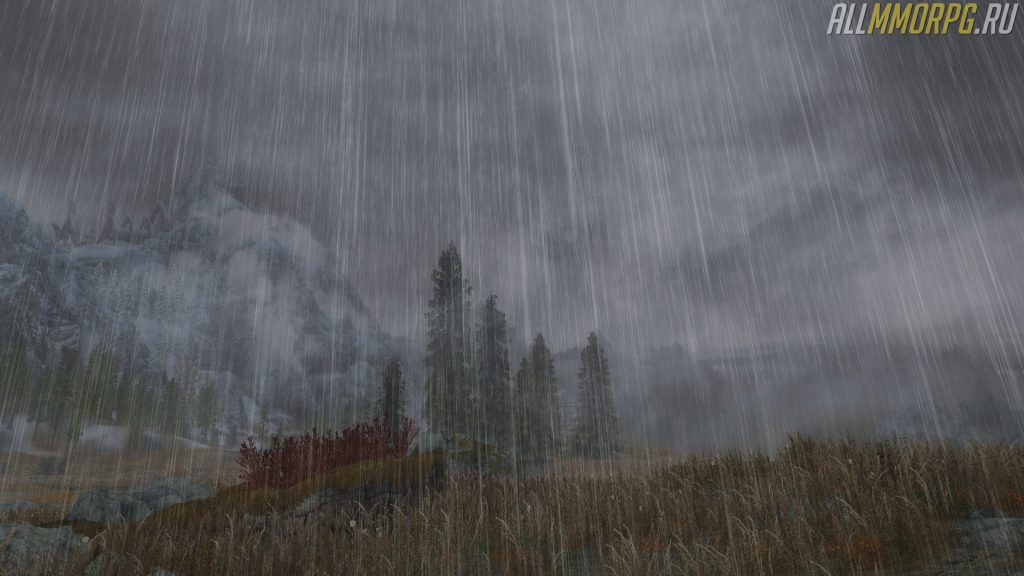TES V: Skyrim – невероятно интересная игра, позволяющая игроку делать все, что ему захочется. Однако в ней есть те функции, которыми удастся воспользоваться только с помощью внутриигровой консоли. Ее можно вызвать кнопкой Ё/~ (требуется английская раскладка клавиатуры).
Если вы впервые играете в Skyrim или ранее не интересовались возможностями консоли, вам просто необходимо знать 10 самых полезных консольных команд. Они помогут решить массу проблем, появляющихся во время игрового процесса, без необходимости загрузки последнего сохранения или начала новой игры.
10. Чит код Свободная камера для Skyrim
Хотите сделать красивый скриншот или осмотреть местность с большой высоты? Воспользуйтесь командой TFC. Активировав fly-камеру, вы сможете управлять ею кнопками WASD. Чтобы поднять или опустить камеру, пользуйтесь мышкой.
Пока вы осматриваете окружающую местность свободной камерой, ваш персонаж стоит неподвижно. Чтобы отключить эту функцию, снова вызовите консоль и введите в ней TFC, нажав Enter.
9. Чит код на Смену расы в Skyrim
Если вам по какой-либо причине надоела раса Драконорожденного, которая была выбрана на старте игры, вызовите внутриигровую консоль и напишите player.setrace ХХХ или setplayerrace ХХХ.
Вместо ХХХ надо указать, какая раса вам нужна – ArgonianRace, BretonRace, KhajiitRace и т. д. Чтобы посмотреть полный список ID рас, наберите в консоли help race 0. Для пролистывания перечня пользуйтесь кнопками PageUp и PageDown.
8. Чит код на Смену пола
Для смены пола Довакина понадобится консольная команда sexchange. Введите ее в консоли и главный герой мгновенно сменит пол.
Однако не забывайте, что внешность, настроенная изначально для мужского персонажа, может выглядеть на женском персонаже, мягко говоря, не очень, и наоборот. Отредактировать внешность главного героя можно с помощью команды showracemenu. После этого откроется редактор персонажа, где вы можете настроить все, что вам нужно.
7. Чит код на Изменение погоды в Скайрим
Погодные условия в Скайрим меняются часто и внезапно. Сильный дождь, густой туман, обильный снегопад – все это ухудшает видимость и порой мешает игроку нормально выполнять задания. В такие моменты появляется желание получить контроль над погодой. И это возможно.
Чтобы настроить погодные условия, откройте консоль и введите в нее FW ХХХ. Вместо ХХХ напишите ID погоды, которая вам нужна. Чтобы посмотреть доступные варианты, перейдите по этой ссылке на соответствующую вики-страницу The Elder Scrolls.
6. Чит код на добавление предметов в инвентарь
Если вы по какой-либо причине потеряли важный предмет из своего инвентаря или хотите добавить экипировку/квестовый предмет/реагенты в рюкзак, воспользуйтесь консольной командой player.additem ХХХ ***.
ХХХ – это индентификатор нужного предмета, а *** – количество добавляемых в инвентарь вещей. Коды на предметы можно найти по следующим ссылкам:
- Еда, напитки, яды, зелья
- Стрелы
- Ингредиенты
- Клинковое оружие
- Дробящее оружие
- Посохи
- Луки
- Тяжелая броня
- Легкая броня
- Амулеты
- Кольца
- Книги
- Ключи
- Самоцветы душ
- Разное
5. Запуск квеста с определенного этапа
Очень часто во время выполнения заданий игрок сталкивается с ошибками, которые приходится решать загрузкой предыдущего сохранения. Если вы не можете выполнить определенный этап квеста, перейдите к следующему или попробуйте начать с предыдущего. Для этого надо набрать в консоли setstage ХХХ.
ХХХ – ID нужного этапа конкретного квеста. Найти коды можно по этой ссылке.
4. Чит код Воскрешение НПС для Skyrim
Вы случайно убили НПС или он погиб во время сражений? Не печальтесь. Воскресите его с помощью команды resurrect, предварительно наведя на труп умершего НПС прицел. Данная консольная команда также воскрешает погибшего во время сражения с монстрами компаньона.
3. Чит код на Призыв НПС в Скайрим
На просторах Скайрма полно забавных и интересных существ. Если вам необходимо конкретное существо, но лень искать его по локациями, введите в консоли player.placeatme ХХХ.
Вместо ХХХ напишите ID нужного существа. Найти идентификаторы можно тут. С помощью этой команды удастся призвать кого угодно – от НПС до элитных драконов.
2. Надевание определенных вещей на компаньонов
Некоторые компаньоны в Skyrim довольно прихотливы в вопросе выбора экипировки. Они не всегда могут надеть броню или оружие, которое предлагает им главный герой. Чтобы насильно экипировать компаньона, нужна команда equipitem ХХХ ***.
ХХХ – ID брони/оружия. Значение *** – необходимо в случае, если вы хотите надеть на компаньона оружие для левой или правой руки. Тогда вместо *** напишите left (левая) или right (правая рука). ID брони и оружия в игре можно посмотреть здесь.
1. Чит код на бессмертие в Скайрим
Для тех игроков, которые хотят сделать своего Довакина бессмертным, разработчики добавили в игру команду tim. Она дает вашему герою защиту от любого урона. Это значит, что вы можете смело атаковать абсолютно любого противника, не боясь быть убитым. Для отключения режима бессмертия снова введите в консоли tim и нажмите Enter.
Недостаток этой команды в том, что хоть Драконорожденный и становится бессмертным, он по-прежнему наносит тот же урон. Поэтому убивать сильного врага придется очень долго (когда герой плохо одет).
Таблица погоды для Skyrim. Чтоб активировать погоду нужно ввести в консоли SW <WeatherID>
| WeatherID | EDID |
|---|---|
| 0010FEF8 | SovngardeDark |
| 0010FE7E | RiftenOvercastFog |
| 0010E3D4 | EditorCloudPreview |
| 0010E1F2 | SkyrimClear_A |
| 0010E1F1 | SkyrimCloudy_A |
| 0010E1F0 | SkyrimClearSN_A |
| 0010E1EF | SkyrimCloudySN_A |
| 0010E1EE | SkyrimClearTU_A |
| 0010E1ED | SkyrimCloudyTU_A |
| 0010E1EC | SkyrimClearFF_A |
| 0010E1EB | SkyrimCloudyFF_A |
| 0010E1EA | SkyrimClearRE_A |
| 0010E1E9 | SkyrimCloudyRE_A |
| 0010E1E8 | SkyrimClearCO_A |
| 0010E1E7 | SkyrimCloudyCO_A |
| 0010E1E6 | SkyrimClearMA_A |
| 0010E1E5 | SkyrimCloudyMA_A |
| 0010E1E4 | SkyrimClearVT_A |
| 0010E1E3 | SkyrimCloudyVT_A |
| 0010DA13 | FXWthrInvertWindowsWinterhold |
| 0010D9EC | SovngardeClear |
| 0010C32F | FXSkyrimStormBlowingGrass |
| 0010A7A8 | SkyrimCloudyVT |
| 0010A7A7 | SkyrimFogVT |
| 0010A7A6 | SkyrimOvercastRainVT |
| 0010A7A5 | SkyrimClearVT |
| 0010A245 | SkyrimCloudySN |
| 0010A244 | SkyrimClearSN |
| 0010A243 | SkyrimCloudyTU |
| 0010A242 | SkyrimOvercastRainTU |
| 0010A241 | SkyrimStormRainTU |
| 0010A240 | SkyrimClearTU |
| 0010A23F | SkyrimCloudyFF |
| 0010A23E | SkyrimFogFF |
| 0010A23D | SkyrimOvercastRainFF |
| 0010A23C | SkyrimStormRainFF |
| 0010A23B | SkyrimClearFF |
| 0010A23A | SkyrimCloudyRE |
| 0010A239 | SkyrimFogRE |
| 0010A238 | SkyrimOvercastRainRE |
| 0010A237 | SkyrimClearRE |
| 0010A236 | SkyrimCloudyCO |
| formid | edid |
|---|---|
| 0010199F | SkyrimMQ206weather |
| 00101910 | FXWthrInvertLightMarkarth |
| 000ECC96 | FXWthrInvertWindowsWindhelm2 |
| 000D9329 | HelgenAttackWeather |
| 0005ED7A | FXWthrInvertLightsSolitude |
| 0008282A | FXWthrInvertLightsWhiterun |
| 0008277A | FXWthrInvertWindowsWhiterun |
| 000D4886 | FXMagicStormRain |
| 000D299E | SkyrimOvercastWar |
| 000C8221 | SkyrimStormSnow |
| 000C8220 | SkyrimStormRain |
| 000C821F | SkyrimOvercastRain |
| 000C821E | SkyrimFog |
| 00075491 | FXWthrSunlightWhite |
| 0007548F | FXWthrSunlight |
| 00048C14 | BlackreachWeather |
| 000AEE84 | FXWthrInvertWindowsWindhelm |
| 000A6858 | WorldMapWeather |
| 000923FD | SovngardeFog |
| 000777CF | FXWthrInvertDayNighWarm |
| 00075DE5 | FXWthrCaveBluePaleLight |
| 0006ED5B | FXWthrCaveBlueSkylight |
| 0006ED5A | FXWthrInvertDayNight |
| 0004D7FB | SkyrimOvercastSnow |
| 0002E7AB | TESTCloudyRain |
| 00012F89 | SkyrimCloudy |
| 0000081A | SkyrimClear |
| 0000015E | DefaultWeather |
| 0010A235 | SkyrimFogCO |
| 0010A234 | SkyrimClearCO |
| 0010A233 | SkyrimCloudyMA |
| 0010A232 | SkyrimFogMA |
| 0010A231 | SkyrimOvercastRainMA |
| 0010A230 | SkyrimClearMA |
| 00106635 | KarthspireRedoubtFog |
| 00105F40 | SkyrimDA02Weather |
| 00105945 | SolitudeBluePalaceFog |
| 00105944 | SolitudeBluePalaceFogNMARE |
| 00105943 | SolitudeBluePalaceFogFEAR |
| 00105942 | SolitudeBluePalaceFogARENA |
| 00105941 | BloatedMansGrottoFog |
| 00104AB4 | SkuldafnCloudy |
- Alchemy and Food
- Arrows
- Blade Weapons
- Blunt Weapons
- Books
- Bows
- Clothing
- Enchantments
- Heavy Armor
- Ingredients
- Jewelry
- Keys
- Light Armor
- Misc. Items
- Perks
- Shouts
- Skills
- Soul Gems
- Spells
- Staves
Game screen showing the console command line. No reference set. Game screen showing the console command line. Reference set.
- For other uses, see Console Commands.
Console Commands are a debugging tool only available to PC players, adding a wide range of functionality to the game. On American English keyboards, the tilde key (~) will toggle the console screen, but on British English keyboards, that key is the grave key ( ` ). The tilde key on American English keyboards also picture the grave symbol. The key is located below Escape ( Esc ) and just left of the one (1) key. Output from commands that exceed the console window area can be navigated using the Page Up and Page Down keys. A BASH-like command history can be navigated using the Up Arrow and Down Arrow keys.
Comparisons with other games
As with The Elder Scrolls III: Morrowind and The Elder Scrolls IV: Oblivion, console commands are only available in the PC version of the game.
Using the console
Entering codes
- Codes are not case sensitive; «a» is same as «A.»
- Codes are shown as:
Code <Variable> <#>
-
- The
<and>are not entered with the code, and # is replaced by the desired quantity.
- The
- The code to add an item is listed as:
Player.AddItem <ItemID> <#>
- If 500 gold were to be added, it would be entered as:
-
player.additem f 500
Targeting
To target an object, open the console and click the object. Its name will appear about center screen. An item targeted in the console is also called a reference.
A target may also be selected using the PRID command and the target’s Reference ID.
Short code or Prefix Required
Short code refers to a code having a short form that can be used interchangeably with the Long form.
ToggleFogOfWaris the long code form.TFOWis the short code form.
Prefix Required refers to a code needing a prefix to work as intended.
SetHealth <#>will set the max health of the target selected by clicking or the PRID command to <#>.Player.SetHealth <#>will set your max health to <#>.
Subpages
| Alchemy | Armor | Items |
|---|---|---|
| Food and Drinks Potions and Poisons Ingredients |
Heavy Light Clothing Jewelry |
Books Spell Tomes Keys Miscellaneous Items Soul Gems |
| Weapons | Magic | Other |
| Arrows Blades Blunts Bows Staves |
Spells Enchantments Perks Shouts Skills |
ActorValues Characters Factions Followers Locations Weather |
Toggle commands
| Command | Effect |
|---|---|
rm
|
Toggle Run Mode. Will switch between run mode and walking mode. Same function as <Caps Lock> key. |
tai
|
Toggle Artificial Intelligence (Characters will not react to non-combat stimuli and dialogue may not function. Used in conjunction with TCAI will completely disable NPC actions.)
|
tc
|
Toggle player Control of target entity. If used when targeting an NPC, will transfer control to said NPC, and any command inputs will be applied both characters. To fix, use TC on the Dragonborn to turn off their actions.
|
tcai
|
Toggle Combat Artificial Intelligence (characters may turn hostile, but will not attack the Dragonborn). |
tcl
|
Toggle Collision. Using the «tcl» command will allow the Dragonborn to clip through other objects like furniture, walls and floors. If used while falling off a cliff, may cause a crash. Useful for relocating the Dragonborn or finding items or bodies that have fallen through a wall or floor. If any object is targeted in the console while using «tcl» command, it does not work, the targeting must be cleared in the console. |
tdetect
|
Toggle AI Detection. Does not work with Pickpocket detection. |
teofis
|
Toggle relatively taxing image settings such as blur. May result in an increase in frames per second. |
tfc
|
Toggle freefly camera. Add <1> to pause. |
tfow
|
Toggles regions on the local map. i.e. loads all unexplored areas on the local map. |
tg
|
Toggles grass |
tgm
|
Toggle God Mode (Grants infinite health, magicka, and stamina. Carry weight will never affect movement or fast travel.) |
tim
|
Toggle Immortal Mode (Character will still take damage, but their health will never reach zero. If an enemy performs a kill animation on the Dragonborn, a visual bug will result where the Dragonborn’s body will appear to be slightly distorted.) |
tll
|
Toggles LOD |
tm
|
Toggle Menus (Disables all GUI elements, including menus, the compass, subtitles and messages. Very useful for taking screenshots. This will also visually disable the console, but it will still function.) |
tmm <#>
|
Toggle Map Markers; <0> Disable all. <1> Enable all. <1,0,1> Show all, no fast travel. |
ts
|
Toggles display of skybox and fog. |
tscr
|
Toggles script processing |
tt
|
Toggles trees |
tws
|
Toggle water display when not underwater |
twf
|
Toggles framework border |
Targeted commands
| Command | Effect |
|---|---|
additem <ItemID> <#>
|
Adds <ItemID> to target NPC, Note: Use on a merchant to set the amount of barter gold. This gold will not go to the Dragonborn’s inventory when selling items to the vendor if the additem causes the vendor’s gold to exceed 32,767, the maximum positive number that can be stored in an int variable in C. To avoid this, increment by 32,700 less the merchant’s current gold, sell items and repeat as needed. If it does go over, using additem with a negative number can fix this, for example, «additem f -10000»
|
DamageActorValue <attribute> <amount>
|
Lowers the given attribute by the desired amount. |
disable
|
This will make the target disappear, but still loaded with the cell (see also: MarkForDelete).
|
dispelallspells
|
Removes spell effects such as poisons from the target. |
duplicateallitems <refID>
|
After targeting an NPC, this can be used to place a copy of their inventory into that of another NPC. |
enable
|
Used to make disabled targets re-appear. |
equipitem <ItemID> <#><left/right>
|
Forces the target to equip <ItemID>, if it is in their inventory. Adding a «1» after the ID seems to make some items un-removable, while «0» keeps them removable as normal. <left/right> will equip the weapon in the left or right hand. |
equipspell <SpellID> <left/right>
|
Forces the target to equip <SpellID>, <left/right> will equip the spell in the left or right hand. Spells cannot be acquired by addspell command such as Vampiric Drain can be acquired temporarily in this way. As for player variant: type "player.Equipspell <SpellID> <left/right>»
|
forceav <AV> <#>
|
Forces <AV> to <#> |
GetAngle <axis>
|
Returns the value of given rotational axis (x,y,z) of the target. |
getav <AV>
|
Returns the current value of the specified actor value. |
getavinfo <AV>
|
Returns info about the specified actor value. |
getlevel
|
Returns the level of the target. |
getlocationcleared <ID>
|
Returns the clear code off the specified location. Requires the numerical location ID. |
getpos <axis>
|
Returns the position value of given axis (x,y,z) of the target |
getrelationshiprank <ID>
|
Returns the numerical rank of the friendliness between two characters (-4–4).
|
hasperk <ID>
|
Returns whether or not the target has the specified perk. |
kill
|
Instantly kills target. (Does not kill characters/creatures marked «essential,» only causes them to fall to the ground for a few minutes.) |
lock <#>
|
Lock chests, doors or people. <#> = the level of difficulty. (0–100, any larger and the lock cannot be picked) |
MarkForDelete
|
Permanently deletes the selected item either instantaneously or upon reload. This command is cleaner than disable, as it removes the item completely instead of hiding it from view.
|
modav <AV> <+/-#>
|
Changes <AV> by <+/-#> |
moveto player
|
Teleports the targeted NPC to the Dragonborn. (Works similar to player.placeatme <BaseID> <#> but does not create a new reference of the base object.)
|
openactorcontainer <#>
|
<#> = 1, 2, 3, or 4. Depending on the actor’s faction ranking to the Dragonborn will depend on what is seen in their inventory.confirmation needed Use the correct ranking for their current status. This allows one to add or retrieve items from that actor. Some actors will not equip armor or weapons stored on them. |
playidle <ID>
|
Makes the target do the specified action, such as a specific attack animation. |
pushactoraway <ID> <distance>
|
Attract or repel the target in relation to the Dragonborn by the specified amount. |
recycleactor
|
Cycle between different actors within the same actor ID randomly. |
removeallitems
|
Removes all items in the targets inventory. Use the <player> variable to transfer all items to own inventory.
|
resetai
|
Resets the AI of the target (see also: tai). |
resetinventory
|
Restores the target’s inventory to its original state. |
RestoreActorValue <attribute> <amount>
|
Reverses the effect(s) of DamageActorValue.
|
resurrect <#>
|
Return a dead NPC to life. Replace <#> with 1 to resurrect with all current items intact. Leave off <#> to have the corpse removed & a new copy spawned. |
setactoralpha <#>
|
Changes the transparency of the target. Ranges are in decimal from 0–1, with 0 being completely invisible, 0.5 being half visible and 1 being completely visible. |
SetAngle <axis> <#>
|
Sets the value of given rotational axis (x,y,z) of the target (the change happens when the targeted object is picked up). |
setav <AV> <#>
|
Like forceav, but some values do not stay set through saves.
|
setessential <BaseID> <#>
|
Make NPC mortal (0) / immortal(1). |
setfavorstate <#>
|
0 = inactive, 1 = active. Makes any targeted NPC obey player commands by moving the cursor over an interactable object or NPC while activated. In example, typing setfavorstate 1 while having a Guard selected in the command console and clicking on a dropped item, makes that Guard pick-up and automatically equip that item. After issuing a command, typing setfavorstate 0 while a command has not yet been issued or pressed the TAB button will cancel and deactivate the command.
|
setghost <#>
|
Makes the target either intangible or susceptible to damage or staggering effects. Range of 0-1, with 0 making the target tangible, and 1 making the target intangible. |
setgs <attribute> <amount>
|
Set Game Setting. |
setlevel <1>,<2>,<3>,<4>
|
Sets the level of an NPC compared to the Dragonborn. SetLevel 1000,0,1,81 will make target level with the Dragonborn from 1 to 81.1: <% of PC’s level * 10> The NPC’s level in comparison to the Dragonborn, based on % of their level. (1000 = 100.0%) 2: <1 level +/-> How many levels this NPC will be above or below the level in 1. 3: <starting level> The lowest level this NPC can be. 4: <level cap> The highest level this NPC can be. |
setlocationcleared <ID> <#>
|
Sets a location as cleared (1) or uncleared (0). The numerical location ID must be used. |
setnpcweight <#>
|
Sets the weight of the target or the Dragonborn. Ranges from 0–100, with 0 being the lightest and 100 being the heaviest. |
setownership <BaseID>
|
Allows one to make items owned by different people. They will not become the Dragonborn’s unless an ID is not entered. When used on chests, applies to everything inside. |
setcellownership <LocationID>
|
Marks desired interior or exterior cell as owned by the player, as well as everything within its perimeter. |
SetPos <axis> <#>
|
Sets the position value of given axis (x,y,z) of the target. |
setrelationshiprank <refID> <#>
|
Used to set an NPC’s disposition towards the Dragonborn. <#> = 1–4 Note: If this does not help when attempting to add Follower dialogue, use setrelationshiprank <refID> <#> then player.setrelationshiprank <refID> <#>.
|
setscale <#>
|
Sets the scale of an object. «1» is default. If no object is selected, applies to PC. NOTE: When used on an actor, it increases or decreases speed and damage. Also note that the lowest possible value to change the scale, is 0.1, and the highest possible value to change the scale, is 10.00, exactly on the dot. |
setunconscious <#>
|
Sets the target as unconscious. Range of 0–1, with 0 being conscious and 1 being unconscious. |
sexchange
|
Change gender of target NPC, or PC. Note: Only BODY changes, not the head. |
shp <#>
|
Set HDR Parameter. Nine separate numbers should be entered to change various luminosity settings. |
sifh <#>
|
Set Ignore Friendly Hit. Range of 0–1, with 0 causing the target not to ignore friendly hits and 1 causing the target to ignore them. |
str <#>
|
Set Target Refraction. Range of 0–1, with0.000001 being completely invisible and 1.000000 being completely visible, and 0 reverting the target to its default state. |
unequipitem <ItemID> <#><left/right>
|
Forces the target to unequip <ItemID>, similar to the Equipitem command except it unequips items if it is in one’s inventory. Adding a ‘1’ after the ID will make certain items unable to be removed, while ‘0’ keeps them removable as normal. <left/right> will unequip the weapon in the left or right hand. |
unlock
|
Unlock the desired chest or door. Note: This may not work in some cases. |
- Most «Target commands» can be used on the Dragonborn by self-targeting or prefixing with
Player.in the console window. Some commands, such asKillandDisablemay crash the game when self-targeted, while others may produce unexpected results.
Quest commands
| Command | Effect |
|---|---|
caqs
|
Complete all Stages of every quest. Buggy, may not be stable. NOT recommended. |
completequest <QuestID>
|
Complete a quest. May cause buggy behavior, SetStage is generally cleaner.
|
getstage <QuestID>
|
Used to get the current quest stage for quest (use ShowQuestTargets for IDs).
|
movetoqt <QuestID>
|
Move to quest target. |
resetquest <QuestID>
|
Completely resets the given quest. |
saq
|
Starts every quest (may cause crash). |
SetObjectiveCompleted <QuestID> <stage> <1 to set, 0 to unset>
|
Used to set the quest stage as being completed or uncompleted. |
setstage <quest id> <stage value>
|
Used to set the quest stage (useful for bugged quests). |
showquesttargets
|
Shows all current quest IDs. |
setpqv <quest form ID> <quest variable ID> <desired variable>
|
Attempts to modify a quest variable to the desired value. |
sqv <quest id>
|
Displays a list of all variables used by <quest id>. |
player.sqs <quest id>
|
Used to display all the stages of a quest. |
Player commands
| Command | Effect |
|---|---|
player.additem <ItemID> <#>
|
Add an item to the inventory. For example, to add 100 gold to the inventory, use player.additem f 100
|
player.addperk <PerkID>
|
Adds the perk. |
Addshout <ShoutID>
|
Add shout to one’s skill list. Shouts are also part of spells, so in order for this command to work the spells will need to already be unlocked. List of Shout Codes.
|
player.addspell <variable>
|
Adds a spell, disease, or power. This can also be used for acquiring an unused spell. ex: Conjure Dragon Priest, does not work for vampiric spells. |
player.advlevel
|
Force a Level Up (does not add ability to pick a new perk). |
AdvSkill <AV> <#>
|
Gives one the desired amount of skill usage points. NOTE: Very inconsistent between skills. E.g. «AdvSkill speechcraft 3000» gives about as much Speech experience as «AdvSkill enchanting 1» gives Enchanting experience. See skills for test results.
|
animcam
|
Allows for the camera to view the Dragonborn from any direction without changing which way they are facing. |
player.drop <ItemID> <#>
|
This will drop the item. |
enableplayercontrols
|
This command is used to enable controls during cinematics when they are disabled. Occasionally the game will glitch, instead of reloading put in this command and carry on. |
player.forceav <AV> <#>
|
Should be avoided for use, as it overrides game’s automatic calculations such as item bonuses, spell bonuses, etc. |
player.forceav dragonsouls #
|
Sets the number of Dragon Souls the Dragonborn has. Replace # with the desired number. |
fov <#>
|
Adjust field of view. The default is 75, and the maximum value appears to be 160. Higher numbers allow a wider field of vision, but it can be distorted. Lower numbers show a «zoomed» view. 60–90 is a useful range. |
IncPCS <AVskill>
|
Increase the Dragonborn’s skill points by one point. For example, the command IncPCS marksman will raise the Archery skill by 1.
|
player.modav <AV> <+/-#>
|
Modifies the Actor Value by <#>. |
player.paycrimegold <X> <Y> <FactionID>
|
On occasion, this may not pay off the entire bounty X = 1 Remove stolen items. 0 Do not remove stolen items. Y = 1 Go to jail. 0 Do not go to jail. |
player.placeatme <Item/NPCID> <#>
|
Places an item or actor next to the Dragonborn. |
playerEnchantObject <ItemID> <mgef> <mgef>
|
Adds object to inventory with any two magic effects (not limited to enchants). Codes |
psb
|
Player Spell Book. Unlocks all spells and shouts. NOTE: Using this command will unlock every spell, even those used to test Skyrim. However, this may cause bugs. |
player.removeitem <ItemID> <#>
|
Remove an item from the inventory. |
player.removeperk <PerkID>
|
Removes a perk.; does not return the point used to gain the perk. |
player.removespell <variable>
|
Removes a spell, disease, or power. |
player.resethealth
|
Refills the Dragonborn’s health instantly. |
s1st
|
While in third person, the Dragonborn’s arms—which would normally only appear in first person—appear behind them, allowing for the Dragonborn to experience first person and third person simultaneously. |
player.setav <AV> <#>
|
Sets the Actor Value to <#>. |
player.setcrimegold <#> <FactionID>
|
Adds <#> to one’s current bounty with <FactionID> |
player.setlevel <#>
|
Sets current level to <#>. |
SetPlayerRace <Raceid>
|
Doing this will allow the Dragonborn’s race to be changed without using showracemenu. Note: May bug after certain transformations (ex: Werewolf), and revert to original race, or the race that was selected using showracemenu.
|
Player.SetRace <RaceID>
|
A variant of SetPlayerRace <Raceid>, it is possible to become non-human race using this variant i.e. Player.SetRace DragonRace will transform the Dragonborn into a Dragon and capable of using Thu’um under Dragon voice clip, this variant can also be used on NPCs.
|
player.setscale #
|
Sets height for character. Tsun, for example, ranks 1.23 on the height scale. |
showracemenu
|
Bring up character customization menu. Magicka, Stamina, and Health will be spread evenly on using this depending on one’s character’s level. It will remove any custom point distributions. Note: Using TGM command before entering the menu will retain the original levels. Will only modify one’s attributes/skills/points/etc. if the race or sex is changed or a preset is selected form the list. Modifying cosmetic details such a skin color/warpaint/hair/face shape/etc. will leave one’s points. |
player.showinventory
|
Lists all items in the Dragonborn’s inventory and their codes. PgUp and PgDwn to scroll through. |
spf <name>
|
Save Player Face. This saves the Dragonborn’s current facial settings (from character creation) in the game files. |
sucsm <#>
|
Set the speed of the free-flying camera (tfc). The default is 1. Setting it to 2, for example, would double the speed, and to 0.5 would half the speed.
|
player.teachword <WOOP>
|
Teaches a word of power, words can be found with the «help <word> 4» command and are recognizable by the WOOP tag. See Dragon Shouts. |
player.unlockword <shoutID>
|
Unlocks a word of power. List of Shout Codes. |
- Most «Player commands» can be used on any NPC by left clicking them while in the console window, and typing the code without the
Player.prefix. - The addperk command does not seem to work on NPCs, as they seem to rely upon the perks assigned to them.
Other
| Command | Effect |
|---|---|
Addfac <FactionID> <#>
|
Adds the selected NPC to a faction. May cause undesired and buggy AI behavior, 1–4 affects faction rank |
AddToFaction <FactionID> <#>
|
Alternate version of AddFac, adds the selected NPC to a faction. May cause undesired and buggy AI behavior, 1–4 affects faction rank |
bat <name of text file>
|
Executes a .bat file. For more info read this. |
csb
|
Clear Screen Blood. Removes any blood effects from the screen. |
fw
|
Force Weather. Will automatically change the current weather to the one specified. (May also vanish as with the sw command). |
GetGlobalValue <Value>
|
Returns information about the given value in the game’s settings. |
GetInCellParam <LocationID> <FormID>
|
Returns whether or not the specified object is in the specified cell. Ranges from 0.00–1.00, with 0.00 being not present and 1.00 being present. |
GetPCMiscStat <MiscStat>
|
Returns the specified miscellaneous stat of the Dragonborn. |
help <"Object name"> <#>
|
Show all console commands with descriptions. Add descriptors to search for IDs. ex: help "elven armor" 0 will show ids of all items that include «elven armor» in the name. Quotation mark is a must for items with more than one word ex: «elven armor,» <#> sets the limits for the search function, 0 = no limits; 4 = Exact.
|
killall
|
Kills all non-essential NPCs in the vicinity. Has the same result as killallactors.
|
load <save name>
|
Loads the specified save. Requires quotation marks around the name if includes spaces. |
ModPCMiscStat <MiscStat> <#>
|
Modifies the specified miscellaneous stat of the player. |
pcb
|
Purge Cell Buffer. Purges interior cells the Dragonborn has recently exited, potentially allowing for a higher framerate at the cost of longer loading screens. |
PlayerCreatePotion <ID> <ID> <ID>
|
Allows for potions to be created through the console. <ID> refers to the potion effect rather than the ingredient’s ID. The second and third <ID> codes are optional.
|
Prid <refID>
|
Sets the NPC as reference, allowing other commands to be used, good for targeting NPCs that cannot be reached/selected on screen or fixing quest glitches about NPCs not appearing. |
qqq
|
Quits the game without going through the menus. (May cause crash.) |
refini
|
Refreshes .ini settings (does not reset them). |
RemoveFac <FactionID>
|
Removes the selected NPC from a faction. Usually used for unaligning hostile NPC from hostile factions. This may cause undesired and buggy AI behavior. |
resetinterior <LocationID>
|
Resets the given cell, reverting it to its original settings. |
save <save name>
|
Saves the game over an existing save with the specified name. Requires quotation marks around the name if includes spaces. |
saveini
|
Saves all current game settings to the game’s .ini files. |
set playeranimalcount to <#>
|
0 Clears non-humanoid followers and allows one to recruit again. |
set playerfollowercount to <#>
|
0 Clears followers and allows one to recruit again. |
set timescale to <#>
|
Set the rate at which time passes (20 is the default, 1 is realtime) |
set gamehour to <##>
|
Set the ingame time. ## being the time in a 24 hour format, ex: 10 is 10:00am and 22 is 10:00pm |
set <variable> to <#>
|
Sets the specified variable. |
sgtm <#>
|
Set Gametime Multiplier. This changes the game speed (e.g. movement, dialogue, etc.), with a higher number leading to a faster speed and a lower number leading to a lower speed. |
showglobalvars
|
Shows all game variables. |
showmessage <ID>
|
Shows a message in the center of the screen with the given ID. |
sqo
|
Show Quest Objectives. Gives a list of all objectives for ongoing quests. |
sqt
|
Show Quest Targets. Gives a list of all targets for ongoing quests. |
stp <#> <#> <#> <#>
|
Set Tint Parameters. Ranges from 0–1, with stp 0 0 0 0 creating the most vibrant display and stp 1 1 1 1 creating the most black and white display.
|
sw <WeatherID>
|
Set Weather. Changes the current weather to the one entered. It may vanish quickly depending on the area the Dragonborn is in, due to the area’s climate being forced. |
Movement
| Command | Effect |
|---|---|
coc <CellID>
|
Center On Cell. Teleports the Dragonborn to the center of the cell. A list of coc codes is here.
|
cow Tamriel <X> <Y>
|
Center on World. Teleports the Dragonborn to the given coordinates. |
player.moveto <NPCrefID>
|
Move to an NPC. Note that if the NPC is dead, the Dragonborn will be moved to the Dead Body Cleanup Cell where the NPC can be resurrected using the console command, but will need to use the coc command to return.
|
List of locations accessible only through console commands
- Main article: Test Cells (Skyrim)
Not a complete list:
- Azura Voice Cell
- Bard Holding CellDR
- Bleak Falls Barrow
- Castle Dour, Tower
- CWSiegeTestWorld
- CWTestHold
- Dead Body Cleanup Cell
- DLC1 Item Holding CellDG
- DLC1LD Holding CellDG
- DLC1LD Quest Holding Cell
- Do Not Delete — Not A Test Cell
- Dremora Holding CellDR
- Editor Smoke Test Cell
- Elsweyr
- FXLightWorldSpace
- Helgen Homestead
- Hoarfrost Grotto
- holding cellDG
- The Lost Man’s Reprieve
- Main Menu Cell
- Marker Storage Unit
- Obscured Passage
- Pelagius Wing
- Raven Rock Holding CellDR
- TestTony
- Torolf’s Mill
- Unowned Cell
- Warehouse Ambushes
- Warehouse Bookshelves
- Warehouse Bookshelves (Bookshelves)
- Warehouse Bookshelves (Merchant)
- Warehouse Carry
- Warehouse Crafting
- Warehouse Furniture
- Warehouse Map Markers
- Warehouse Master Package
- Warehouse Master Package ML
- Warehouse Prefabs
- Warehouse TrapsDG
- Windhelm Pit
Batch Lists
- Main article: Forum:CC:Console Command Batch Lists (Skyrim)
Batch Lists allow one to enter multiple command codes all at once. Simply open Notepad and type in the console codes needed (one per line) and save it in the game files:
- Steam: «C:Program FilesSteamsteamappscommonskyrim»
- Non-Steam: «C:Program FilesBethesda SoftworksThe Elder Scrolls V Skyrim» or «C:Program FilesThe Elder Scrolls V Skyrim»
Start the game and simply type bat filename.
Example. Below is the template for the Riften radiant quests. Copy and paste this into Notepad (or similar program) then save it in the game files (in this example it will be called «riften»). Close the program and start the game. Bring up the console and type bat riften and press enter.
player.additem 0003ad6a 5 player.additem 0003ad5e 10 player.additem 0003ad6c 1 player.additem 00068523 2 player.additem 0005acde 1 player.additem 0006851e 3 player.additem 000516c8 20 player.additem 0002f44c 20 player.additem 00059b86 20
The Dragonborn will now receive the following items:
- 5 Ice Wraith Teeth (Marise Aravel)
- 10 Fire Salts (Balimund)
- 1 Mammoth Tusk (Madesi)
- 2 Flawless Sapphires (Madesi)
- 1 Gold Ore (Madesi)
- 3 Flawless Amethyst (Talen-Jei)
- 20 each of Nirnroot, Deathbell and Nightshade (Ingun Black-Briar)
Note: In a batch list anything behind a semi-colon is not read by the game. This allows one to categorize and name codes without spoiling the batch list file.
Trivia
- You can enter a test cell that contains all the content in the game by using
coc qasmokecommand.
Bugs
This section contains bugs related to Console Commands (Skyrim). Before adding a bug to this list, consider the following:
- Please reload an old save to confirm if the bug is still happening.
- If the bug is still occurring, please post the bug report with the appropriate system template 360 / XB1 , PS3 / PS4 , PC / MAC , NX / PS5 , XS , depending on which platform(s) the bug has been encountered on.
- Be descriptive when listing the bug and fixes, but avoid having conversations in the description and/or using first-person anecdotes: such discussions belong on the appropriate forum board.
- PC Kill command: In third person mode, the player can go into console and select themselves, and then use the kill command. This will cause the Dragonborn to die. However, this is easily glitched. If the Dragonborn is still selected, the
resurrectcommand will cause major problems. First, the view will be stuck in third person mode from the angle visible at the time of death. The HUD will be completely invisible unless the Dragonborn is crouching. Animations will be broken as well, i.e. holding an iron dagger will not always register, so the fists animation will be used. The iron dagger will still be in-hand. Ragdoll physics also apply when in this state.- PC (Fix) This can be fixed by using the
resurrectcommand again along with thepushactorawaycommand.
- PC (Fix) This can be fixed by using the
- PC If the one attempts to resurrect themselves through the console, the game will likely crash.
| The Elder Scrolls V: Skyrim Console Commands | |
|---|---|
| Clothing and Apparel |
|
| Factions and NPCs |
|
| Items |
|
| Magic |
|
| Other |
|
| Weapons |
|
- Alchemy and Food
- Arrows
- Blade Weapons
- Blunt Weapons
- Books
- Bows
- Clothing
- Enchantments
- Heavy Armor
- Ingredients
- Jewelry
- Keys
- Light Armor
- Misc. Items
- Perks
- Shouts
- Skills
- Soul Gems
- Spells
- Staves
Game screen showing the console command line. No reference set. Game screen showing the console command line. Reference set.
- For other uses, see Console Commands.
Console Commands are a debugging tool only available to PC players, adding a wide range of functionality to the game. On American English keyboards, the tilde key (~) will toggle the console screen, but on British English keyboards, that key is the grave key ( ` ). The tilde key on American English keyboards also picture the grave symbol. The key is located below Escape ( Esc ) and just left of the one (1) key. Output from commands that exceed the console window area can be navigated using the Page Up and Page Down keys. A BASH-like command history can be navigated using the Up Arrow and Down Arrow keys.
Comparisons with other games
As with The Elder Scrolls III: Morrowind and The Elder Scrolls IV: Oblivion, console commands are only available in the PC version of the game.
Using the console
Entering codes
- Codes are not case sensitive; «a» is same as «A.»
- Codes are shown as:
Code <Variable> <#>
-
- The
<and>are not entered with the code, and # is replaced by the desired quantity.
- The
- The code to add an item is listed as:
Player.AddItem <ItemID> <#>
- If 500 gold were to be added, it would be entered as:
-
player.additem f 500
Targeting
To target an object, open the console and click the object. Its name will appear about center screen. An item targeted in the console is also called a reference.
A target may also be selected using the PRID command and the target’s Reference ID.
Short code or Prefix Required
Short code refers to a code having a short form that can be used interchangeably with the Long form.
ToggleFogOfWaris the long code form.TFOWis the short code form.
Prefix Required refers to a code needing a prefix to work as intended.
SetHealth <#>will set the max health of the target selected by clicking or the PRID command to <#>.Player.SetHealth <#>will set your max health to <#>.
Subpages
| Alchemy | Armor | Items |
|---|---|---|
| Food and Drinks Potions and Poisons Ingredients |
Heavy Light Clothing Jewelry |
Books Spell Tomes Keys Miscellaneous Items Soul Gems |
| Weapons | Magic | Other |
| Arrows Blades Blunts Bows Staves |
Spells Enchantments Perks Shouts Skills |
ActorValues Characters Factions Followers Locations Weather |
Toggle commands
| Command | Effect |
|---|---|
rm
|
Toggle Run Mode. Will switch between run mode and walking mode. Same function as <Caps Lock> key. |
tai
|
Toggle Artificial Intelligence (Characters will not react to non-combat stimuli and dialogue may not function. Used in conjunction with TCAI will completely disable NPC actions.)
|
tc
|
Toggle player Control of target entity. If used when targeting an NPC, will transfer control to said NPC, and any command inputs will be applied both characters. To fix, use TC on the Dragonborn to turn off their actions.
|
tcai
|
Toggle Combat Artificial Intelligence (characters may turn hostile, but will not attack the Dragonborn). |
tcl
|
Toggle Collision. Using the «tcl» command will allow the Dragonborn to clip through other objects like furniture, walls and floors. If used while falling off a cliff, may cause a crash. Useful for relocating the Dragonborn or finding items or bodies that have fallen through a wall or floor. If any object is targeted in the console while using «tcl» command, it does not work, the targeting must be cleared in the console. |
tdetect
|
Toggle AI Detection. Does not work with Pickpocket detection. |
teofis
|
Toggle relatively taxing image settings such as blur. May result in an increase in frames per second. |
tfc
|
Toggle freefly camera. Add <1> to pause. |
tfow
|
Toggles regions on the local map. i.e. loads all unexplored areas on the local map. |
tg
|
Toggles grass |
tgm
|
Toggle God Mode (Grants infinite health, magicka, and stamina. Carry weight will never affect movement or fast travel.) |
tim
|
Toggle Immortal Mode (Character will still take damage, but their health will never reach zero. If an enemy performs a kill animation on the Dragonborn, a visual bug will result where the Dragonborn’s body will appear to be slightly distorted.) |
tll
|
Toggles LOD |
tm
|
Toggle Menus (Disables all GUI elements, including menus, the compass, subtitles and messages. Very useful for taking screenshots. This will also visually disable the console, but it will still function.) |
tmm <#>
|
Toggle Map Markers; <0> Disable all. <1> Enable all. <1,0,1> Show all, no fast travel. |
ts
|
Toggles display of skybox and fog. |
tscr
|
Toggles script processing |
tt
|
Toggles trees |
tws
|
Toggle water display when not underwater |
twf
|
Toggles framework border |
Targeted commands
| Command | Effect |
|---|---|
additem <ItemID> <#>
|
Adds <ItemID> to target NPC, Note: Use on a merchant to set the amount of barter gold. This gold will not go to the Dragonborn’s inventory when selling items to the vendor if the additem causes the vendor’s gold to exceed 32,767, the maximum positive number that can be stored in an int variable in C. To avoid this, increment by 32,700 less the merchant’s current gold, sell items and repeat as needed. If it does go over, using additem with a negative number can fix this, for example, «additem f -10000»
|
DamageActorValue <attribute> <amount>
|
Lowers the given attribute by the desired amount. |
disable
|
This will make the target disappear, but still loaded with the cell (see also: MarkForDelete).
|
dispelallspells
|
Removes spell effects such as poisons from the target. |
duplicateallitems <refID>
|
After targeting an NPC, this can be used to place a copy of their inventory into that of another NPC. |
enable
|
Used to make disabled targets re-appear. |
equipitem <ItemID> <#><left/right>
|
Forces the target to equip <ItemID>, if it is in their inventory. Adding a «1» after the ID seems to make some items un-removable, while «0» keeps them removable as normal. <left/right> will equip the weapon in the left or right hand. |
equipspell <SpellID> <left/right>
|
Forces the target to equip <SpellID>, <left/right> will equip the spell in the left or right hand. Spells cannot be acquired by addspell command such as Vampiric Drain can be acquired temporarily in this way. As for player variant: type "player.Equipspell <SpellID> <left/right>»
|
forceav <AV> <#>
|
Forces <AV> to <#> |
GetAngle <axis>
|
Returns the value of given rotational axis (x,y,z) of the target. |
getav <AV>
|
Returns the current value of the specified actor value. |
getavinfo <AV>
|
Returns info about the specified actor value. |
getlevel
|
Returns the level of the target. |
getlocationcleared <ID>
|
Returns the clear code off the specified location. Requires the numerical location ID. |
getpos <axis>
|
Returns the position value of given axis (x,y,z) of the target |
getrelationshiprank <ID>
|
Returns the numerical rank of the friendliness between two characters (-4–4).
|
hasperk <ID>
|
Returns whether or not the target has the specified perk. |
kill
|
Instantly kills target. (Does not kill characters/creatures marked «essential,» only causes them to fall to the ground for a few minutes.) |
lock <#>
|
Lock chests, doors or people. <#> = the level of difficulty. (0–100, any larger and the lock cannot be picked) |
MarkForDelete
|
Permanently deletes the selected item either instantaneously or upon reload. This command is cleaner than disable, as it removes the item completely instead of hiding it from view.
|
modav <AV> <+/-#>
|
Changes <AV> by <+/-#> |
moveto player
|
Teleports the targeted NPC to the Dragonborn. (Works similar to player.placeatme <BaseID> <#> but does not create a new reference of the base object.)
|
openactorcontainer <#>
|
<#> = 1, 2, 3, or 4. Depending on the actor’s faction ranking to the Dragonborn will depend on what is seen in their inventory.confirmation needed Use the correct ranking for their current status. This allows one to add or retrieve items from that actor. Some actors will not equip armor or weapons stored on them. |
playidle <ID>
|
Makes the target do the specified action, such as a specific attack animation. |
pushactoraway <ID> <distance>
|
Attract or repel the target in relation to the Dragonborn by the specified amount. |
recycleactor
|
Cycle between different actors within the same actor ID randomly. |
removeallitems
|
Removes all items in the targets inventory. Use the <player> variable to transfer all items to own inventory.
|
resetai
|
Resets the AI of the target (see also: tai). |
resetinventory
|
Restores the target’s inventory to its original state. |
RestoreActorValue <attribute> <amount>
|
Reverses the effect(s) of DamageActorValue.
|
resurrect <#>
|
Return a dead NPC to life. Replace <#> with 1 to resurrect with all current items intact. Leave off <#> to have the corpse removed & a new copy spawned. |
setactoralpha <#>
|
Changes the transparency of the target. Ranges are in decimal from 0–1, with 0 being completely invisible, 0.5 being half visible and 1 being completely visible. |
SetAngle <axis> <#>
|
Sets the value of given rotational axis (x,y,z) of the target (the change happens when the targeted object is picked up). |
setav <AV> <#>
|
Like forceav, but some values do not stay set through saves.
|
setessential <BaseID> <#>
|
Make NPC mortal (0) / immortal(1). |
setfavorstate <#>
|
0 = inactive, 1 = active. Makes any targeted NPC obey player commands by moving the cursor over an interactable object or NPC while activated. In example, typing setfavorstate 1 while having a Guard selected in the command console and clicking on a dropped item, makes that Guard pick-up and automatically equip that item. After issuing a command, typing setfavorstate 0 while a command has not yet been issued or pressed the TAB button will cancel and deactivate the command.
|
setghost <#>
|
Makes the target either intangible or susceptible to damage or staggering effects. Range of 0-1, with 0 making the target tangible, and 1 making the target intangible. |
setgs <attribute> <amount>
|
Set Game Setting. |
setlevel <1>,<2>,<3>,<4>
|
Sets the level of an NPC compared to the Dragonborn. SetLevel 1000,0,1,81 will make target level with the Dragonborn from 1 to 81.1: <% of PC’s level * 10> The NPC’s level in comparison to the Dragonborn, based on % of their level. (1000 = 100.0%) 2: <1 level +/-> How many levels this NPC will be above or below the level in 1. 3: <starting level> The lowest level this NPC can be. 4: <level cap> The highest level this NPC can be. |
setlocationcleared <ID> <#>
|
Sets a location as cleared (1) or uncleared (0). The numerical location ID must be used. |
setnpcweight <#>
|
Sets the weight of the target or the Dragonborn. Ranges from 0–100, with 0 being the lightest and 100 being the heaviest. |
setownership <BaseID>
|
Allows one to make items owned by different people. They will not become the Dragonborn’s unless an ID is not entered. When used on chests, applies to everything inside. |
setcellownership <LocationID>
|
Marks desired interior or exterior cell as owned by the player, as well as everything within its perimeter. |
SetPos <axis> <#>
|
Sets the position value of given axis (x,y,z) of the target. |
setrelationshiprank <refID> <#>
|
Used to set an NPC’s disposition towards the Dragonborn. <#> = 1–4 Note: If this does not help when attempting to add Follower dialogue, use setrelationshiprank <refID> <#> then player.setrelationshiprank <refID> <#>.
|
setscale <#>
|
Sets the scale of an object. «1» is default. If no object is selected, applies to PC. NOTE: When used on an actor, it increases or decreases speed and damage. Also note that the lowest possible value to change the scale, is 0.1, and the highest possible value to change the scale, is 10.00, exactly on the dot. |
setunconscious <#>
|
Sets the target as unconscious. Range of 0–1, with 0 being conscious and 1 being unconscious. |
sexchange
|
Change gender of target NPC, or PC. Note: Only BODY changes, not the head. |
shp <#>
|
Set HDR Parameter. Nine separate numbers should be entered to change various luminosity settings. |
sifh <#>
|
Set Ignore Friendly Hit. Range of 0–1, with 0 causing the target not to ignore friendly hits and 1 causing the target to ignore them. |
str <#>
|
Set Target Refraction. Range of 0–1, with0.000001 being completely invisible and 1.000000 being completely visible, and 0 reverting the target to its default state. |
unequipitem <ItemID> <#><left/right>
|
Forces the target to unequip <ItemID>, similar to the Equipitem command except it unequips items if it is in one’s inventory. Adding a ‘1’ after the ID will make certain items unable to be removed, while ‘0’ keeps them removable as normal. <left/right> will unequip the weapon in the left or right hand. |
unlock
|
Unlock the desired chest or door. Note: This may not work in some cases. |
- Most «Target commands» can be used on the Dragonborn by self-targeting or prefixing with
Player.in the console window. Some commands, such asKillandDisablemay crash the game when self-targeted, while others may produce unexpected results.
Quest commands
| Command | Effect |
|---|---|
caqs
|
Complete all Stages of every quest. Buggy, may not be stable. NOT recommended. |
completequest <QuestID>
|
Complete a quest. May cause buggy behavior, SetStage is generally cleaner.
|
getstage <QuestID>
|
Used to get the current quest stage for quest (use ShowQuestTargets for IDs).
|
movetoqt <QuestID>
|
Move to quest target. |
resetquest <QuestID>
|
Completely resets the given quest. |
saq
|
Starts every quest (may cause crash). |
SetObjectiveCompleted <QuestID> <stage> <1 to set, 0 to unset>
|
Used to set the quest stage as being completed or uncompleted. |
setstage <quest id> <stage value>
|
Used to set the quest stage (useful for bugged quests). |
showquesttargets
|
Shows all current quest IDs. |
setpqv <quest form ID> <quest variable ID> <desired variable>
|
Attempts to modify a quest variable to the desired value. |
sqv <quest id>
|
Displays a list of all variables used by <quest id>. |
player.sqs <quest id>
|
Used to display all the stages of a quest. |
Player commands
| Command | Effect |
|---|---|
player.additem <ItemID> <#>
|
Add an item to the inventory. For example, to add 100 gold to the inventory, use player.additem f 100
|
player.addperk <PerkID>
|
Adds the perk. |
Addshout <ShoutID>
|
Add shout to one’s skill list. Shouts are also part of spells, so in order for this command to work the spells will need to already be unlocked. List of Shout Codes.
|
player.addspell <variable>
|
Adds a spell, disease, or power. This can also be used for acquiring an unused spell. ex: Conjure Dragon Priest, does not work for vampiric spells. |
player.advlevel
|
Force a Level Up (does not add ability to pick a new perk). |
AdvSkill <AV> <#>
|
Gives one the desired amount of skill usage points. NOTE: Very inconsistent between skills. E.g. «AdvSkill speechcraft 3000» gives about as much Speech experience as «AdvSkill enchanting 1» gives Enchanting experience. See skills for test results.
|
animcam
|
Allows for the camera to view the Dragonborn from any direction without changing which way they are facing. |
player.drop <ItemID> <#>
|
This will drop the item. |
enableplayercontrols
|
This command is used to enable controls during cinematics when they are disabled. Occasionally the game will glitch, instead of reloading put in this command and carry on. |
player.forceav <AV> <#>
|
Should be avoided for use, as it overrides game’s automatic calculations such as item bonuses, spell bonuses, etc. |
player.forceav dragonsouls #
|
Sets the number of Dragon Souls the Dragonborn has. Replace # with the desired number. |
fov <#>
|
Adjust field of view. The default is 75, and the maximum value appears to be 160. Higher numbers allow a wider field of vision, but it can be distorted. Lower numbers show a «zoomed» view. 60–90 is a useful range. |
IncPCS <AVskill>
|
Increase the Dragonborn’s skill points by one point. For example, the command IncPCS marksman will raise the Archery skill by 1.
|
player.modav <AV> <+/-#>
|
Modifies the Actor Value by <#>. |
player.paycrimegold <X> <Y> <FactionID>
|
On occasion, this may not pay off the entire bounty X = 1 Remove stolen items. 0 Do not remove stolen items. Y = 1 Go to jail. 0 Do not go to jail. |
player.placeatme <Item/NPCID> <#>
|
Places an item or actor next to the Dragonborn. |
playerEnchantObject <ItemID> <mgef> <mgef>
|
Adds object to inventory with any two magic effects (not limited to enchants). Codes |
psb
|
Player Spell Book. Unlocks all spells and shouts. NOTE: Using this command will unlock every spell, even those used to test Skyrim. However, this may cause bugs. |
player.removeitem <ItemID> <#>
|
Remove an item from the inventory. |
player.removeperk <PerkID>
|
Removes a perk.; does not return the point used to gain the perk. |
player.removespell <variable>
|
Removes a spell, disease, or power. |
player.resethealth
|
Refills the Dragonborn’s health instantly. |
s1st
|
While in third person, the Dragonborn’s arms—which would normally only appear in first person—appear behind them, allowing for the Dragonborn to experience first person and third person simultaneously. |
player.setav <AV> <#>
|
Sets the Actor Value to <#>. |
player.setcrimegold <#> <FactionID>
|
Adds <#> to one’s current bounty with <FactionID> |
player.setlevel <#>
|
Sets current level to <#>. |
SetPlayerRace <Raceid>
|
Doing this will allow the Dragonborn’s race to be changed without using showracemenu. Note: May bug after certain transformations (ex: Werewolf), and revert to original race, or the race that was selected using showracemenu.
|
Player.SetRace <RaceID>
|
A variant of SetPlayerRace <Raceid>, it is possible to become non-human race using this variant i.e. Player.SetRace DragonRace will transform the Dragonborn into a Dragon and capable of using Thu’um under Dragon voice clip, this variant can also be used on NPCs.
|
player.setscale #
|
Sets height for character. Tsun, for example, ranks 1.23 on the height scale. |
showracemenu
|
Bring up character customization menu. Magicka, Stamina, and Health will be spread evenly on using this depending on one’s character’s level. It will remove any custom point distributions. Note: Using TGM command before entering the menu will retain the original levels. Will only modify one’s attributes/skills/points/etc. if the race or sex is changed or a preset is selected form the list. Modifying cosmetic details such a skin color/warpaint/hair/face shape/etc. will leave one’s points. |
player.showinventory
|
Lists all items in the Dragonborn’s inventory and their codes. PgUp and PgDwn to scroll through. |
spf <name>
|
Save Player Face. This saves the Dragonborn’s current facial settings (from character creation) in the game files. |
sucsm <#>
|
Set the speed of the free-flying camera (tfc). The default is 1. Setting it to 2, for example, would double the speed, and to 0.5 would half the speed.
|
player.teachword <WOOP>
|
Teaches a word of power, words can be found with the «help <word> 4» command and are recognizable by the WOOP tag. See Dragon Shouts. |
player.unlockword <shoutID>
|
Unlocks a word of power. List of Shout Codes. |
- Most «Player commands» can be used on any NPC by left clicking them while in the console window, and typing the code without the
Player.prefix. - The addperk command does not seem to work on NPCs, as they seem to rely upon the perks assigned to them.
Other
| Command | Effect |
|---|---|
Addfac <FactionID> <#>
|
Adds the selected NPC to a faction. May cause undesired and buggy AI behavior, 1–4 affects faction rank |
AddToFaction <FactionID> <#>
|
Alternate version of AddFac, adds the selected NPC to a faction. May cause undesired and buggy AI behavior, 1–4 affects faction rank |
bat <name of text file>
|
Executes a .bat file. For more info read this. |
csb
|
Clear Screen Blood. Removes any blood effects from the screen. |
fw
|
Force Weather. Will automatically change the current weather to the one specified. (May also vanish as with the sw command). |
GetGlobalValue <Value>
|
Returns information about the given value in the game’s settings. |
GetInCellParam <LocationID> <FormID>
|
Returns whether or not the specified object is in the specified cell. Ranges from 0.00–1.00, with 0.00 being not present and 1.00 being present. |
GetPCMiscStat <MiscStat>
|
Returns the specified miscellaneous stat of the Dragonborn. |
help <"Object name"> <#>
|
Show all console commands with descriptions. Add descriptors to search for IDs. ex: help "elven armor" 0 will show ids of all items that include «elven armor» in the name. Quotation mark is a must for items with more than one word ex: «elven armor,» <#> sets the limits for the search function, 0 = no limits; 4 = Exact.
|
killall
|
Kills all non-essential NPCs in the vicinity. Has the same result as killallactors.
|
load <save name>
|
Loads the specified save. Requires quotation marks around the name if includes spaces. |
ModPCMiscStat <MiscStat> <#>
|
Modifies the specified miscellaneous stat of the player. |
pcb
|
Purge Cell Buffer. Purges interior cells the Dragonborn has recently exited, potentially allowing for a higher framerate at the cost of longer loading screens. |
PlayerCreatePotion <ID> <ID> <ID>
|
Allows for potions to be created through the console. <ID> refers to the potion effect rather than the ingredient’s ID. The second and third <ID> codes are optional.
|
Prid <refID>
|
Sets the NPC as reference, allowing other commands to be used, good for targeting NPCs that cannot be reached/selected on screen or fixing quest glitches about NPCs not appearing. |
qqq
|
Quits the game without going through the menus. (May cause crash.) |
refini
|
Refreshes .ini settings (does not reset them). |
RemoveFac <FactionID>
|
Removes the selected NPC from a faction. Usually used for unaligning hostile NPC from hostile factions. This may cause undesired and buggy AI behavior. |
resetinterior <LocationID>
|
Resets the given cell, reverting it to its original settings. |
save <save name>
|
Saves the game over an existing save with the specified name. Requires quotation marks around the name if includes spaces. |
saveini
|
Saves all current game settings to the game’s .ini files. |
set playeranimalcount to <#>
|
0 Clears non-humanoid followers and allows one to recruit again. |
set playerfollowercount to <#>
|
0 Clears followers and allows one to recruit again. |
set timescale to <#>
|
Set the rate at which time passes (20 is the default, 1 is realtime) |
set gamehour to <##>
|
Set the ingame time. ## being the time in a 24 hour format, ex: 10 is 10:00am and 22 is 10:00pm |
set <variable> to <#>
|
Sets the specified variable. |
sgtm <#>
|
Set Gametime Multiplier. This changes the game speed (e.g. movement, dialogue, etc.), with a higher number leading to a faster speed and a lower number leading to a lower speed. |
showglobalvars
|
Shows all game variables. |
showmessage <ID>
|
Shows a message in the center of the screen with the given ID. |
sqo
|
Show Quest Objectives. Gives a list of all objectives for ongoing quests. |
sqt
|
Show Quest Targets. Gives a list of all targets for ongoing quests. |
stp <#> <#> <#> <#>
|
Set Tint Parameters. Ranges from 0–1, with stp 0 0 0 0 creating the most vibrant display and stp 1 1 1 1 creating the most black and white display.
|
sw <WeatherID>
|
Set Weather. Changes the current weather to the one entered. It may vanish quickly depending on the area the Dragonborn is in, due to the area’s climate being forced. |
Movement
| Command | Effect |
|---|---|
coc <CellID>
|
Center On Cell. Teleports the Dragonborn to the center of the cell. A list of coc codes is here.
|
cow Tamriel <X> <Y>
|
Center on World. Teleports the Dragonborn to the given coordinates. |
player.moveto <NPCrefID>
|
Move to an NPC. Note that if the NPC is dead, the Dragonborn will be moved to the Dead Body Cleanup Cell where the NPC can be resurrected using the console command, but will need to use the coc command to return.
|
List of locations accessible only through console commands
- Main article: Test Cells (Skyrim)
Not a complete list:
- Azura Voice Cell
- Bard Holding CellDR
- Bleak Falls Barrow
- Castle Dour, Tower
- CWSiegeTestWorld
- CWTestHold
- Dead Body Cleanup Cell
- DLC1 Item Holding CellDG
- DLC1LD Holding CellDG
- DLC1LD Quest Holding Cell
- Do Not Delete — Not A Test Cell
- Dremora Holding CellDR
- Editor Smoke Test Cell
- Elsweyr
- FXLightWorldSpace
- Helgen Homestead
- Hoarfrost Grotto
- holding cellDG
- The Lost Man’s Reprieve
- Main Menu Cell
- Marker Storage Unit
- Obscured Passage
- Pelagius Wing
- Raven Rock Holding CellDR
- TestTony
- Torolf’s Mill
- Unowned Cell
- Warehouse Ambushes
- Warehouse Bookshelves
- Warehouse Bookshelves (Bookshelves)
- Warehouse Bookshelves (Merchant)
- Warehouse Carry
- Warehouse Crafting
- Warehouse Furniture
- Warehouse Map Markers
- Warehouse Master Package
- Warehouse Master Package ML
- Warehouse Prefabs
- Warehouse TrapsDG
- Windhelm Pit
Batch Lists
- Main article: Forum:CC:Console Command Batch Lists (Skyrim)
Batch Lists allow one to enter multiple command codes all at once. Simply open Notepad and type in the console codes needed (one per line) and save it in the game files:
- Steam: «C:Program FilesSteamsteamappscommonskyrim»
- Non-Steam: «C:Program FilesBethesda SoftworksThe Elder Scrolls V Skyrim» or «C:Program FilesThe Elder Scrolls V Skyrim»
Start the game and simply type bat filename.
Example. Below is the template for the Riften radiant quests. Copy and paste this into Notepad (or similar program) then save it in the game files (in this example it will be called «riften»). Close the program and start the game. Bring up the console and type bat riften and press enter.
player.additem 0003ad6a 5 player.additem 0003ad5e 10 player.additem 0003ad6c 1 player.additem 00068523 2 player.additem 0005acde 1 player.additem 0006851e 3 player.additem 000516c8 20 player.additem 0002f44c 20 player.additem 00059b86 20
The Dragonborn will now receive the following items:
- 5 Ice Wraith Teeth (Marise Aravel)
- 10 Fire Salts (Balimund)
- 1 Mammoth Tusk (Madesi)
- 2 Flawless Sapphires (Madesi)
- 1 Gold Ore (Madesi)
- 3 Flawless Amethyst (Talen-Jei)
- 20 each of Nirnroot, Deathbell and Nightshade (Ingun Black-Briar)
Note: In a batch list anything behind a semi-colon is not read by the game. This allows one to categorize and name codes without spoiling the batch list file.
Trivia
- You can enter a test cell that contains all the content in the game by using
coc qasmokecommand.
Bugs
This section contains bugs related to Console Commands (Skyrim). Before adding a bug to this list, consider the following:
- Please reload an old save to confirm if the bug is still happening.
- If the bug is still occurring, please post the bug report with the appropriate system template 360 / XB1 , PS3 / PS4 , PC / MAC , NX / PS5 , XS , depending on which platform(s) the bug has been encountered on.
- Be descriptive when listing the bug and fixes, but avoid having conversations in the description and/or using first-person anecdotes: such discussions belong on the appropriate forum board.
- PC Kill command: In third person mode, the player can go into console and select themselves, and then use the kill command. This will cause the Dragonborn to die. However, this is easily glitched. If the Dragonborn is still selected, the
resurrectcommand will cause major problems. First, the view will be stuck in third person mode from the angle visible at the time of death. The HUD will be completely invisible unless the Dragonborn is crouching. Animations will be broken as well, i.e. holding an iron dagger will not always register, so the fists animation will be used. The iron dagger will still be in-hand. Ragdoll physics also apply when in this state.- PC (Fix) This can be fixed by using the
resurrectcommand again along with thepushactorawaycommand.
- PC (Fix) This can be fixed by using the
- PC If the one attempts to resurrect themselves through the console, the game will likely crash.
| The Elder Scrolls V: Skyrim Console Commands | |
|---|---|
| Clothing and Apparel |
|
| Factions and NPCs |
|
| Items |
|
| Magic |
|
| Other |
|
| Weapons |
|
Иногда так хочется что бы светило солнешко , а идет ливеть и гремят грозы , а иногда хотелось бы что бы завыли вьюги теперь все в ваших руках управляйтк погодой в Скайрим и радуйтесь игре.
| FormID | EditorID |
| 0010FEF8 | SovngardeDark |
| 0010FE7E | RiftenOvercastFog |
| 0010E3D4 | EditorCloudPreview |
| 0010E1F2 | SkyrimClear_A |
| 0010E1F1 | SkyrimCloudy_A |
| 0010E1F0 | SkyrimClearSN_A |
| 0010E1EF | SkyrimCloudySN_A |
| 0010E1EE | SkyrimClearTU_A |
| 0010E1ED | SkyrimCloudyTU_A |
| 0010E1EC | SkyrimClearFF_A |
| 0010E1EB | SkyrimCloudyFF_A |
| 0010E1EA | SkyrimClearRE_A |
| 0010E1E9 | SkyrimCloudyRE_A |
| 0010E1E8 | SkyrimClearCO_A |
| 0010E1E7 | SkyrimCloudyCO_A |
| 0010E1E6 | SkyrimClearMA_A |
| 0010E1E5 | SkyrimCloudyMA_A |
| 0010E1E4 | SkyrimClearVT_A |
| 0010E1E3 | SkyrimCloudyVT_A |
| 0010DA13 | FXWthrInvertWindowsWinterhold |
| 0010D9EC | SovngardeClear |
| 0010C32F | FXSkyrimStormBlowingGrass |
| 0010A7A8 | SkyrimCloudyVT |
| 0010A7A7 | SkyrimFogVT |
| 0010A7A6 | SkyrimOvercastRainVT |
| 0010A7A5 | SkyrimClearVT |
| 0010A245 | SkyrimCloudySN |
| 0010A244 | SkyrimClearSN |
| 0010A243 | SkyrimCloudyTU |
| 0010A242 | SkyrimOvercastRainTU |
| 0010A241 | SkyrimStormRainTU |
| 0010A240 | SkyrimClearTU |
| 0010A23F | SkyrimCloudyFF |
| 0010A23E | SkyrimFogFF |
| 0010A23D | SkyrimOvercastRainFF |
| 0010A23C | SkyrimStormRainFF |
| 0010A23B | SkyrimClearFF |
| 0010A23A | SkyrimCloudyRE |
| 0010A239 | SkyrimFogRE |
| 0010A238 | SkyrimOvercastRainRE |
| 0010A237 | SkyrimClearRE |
| 0010A236 | SkyrimCloudyCO |
| 0010A235 | SkyrimFogCO |
| 0010A234 | SkyrimClearCO |
| 0010A233 | SkyrimCloudyMA |
| 0010A232 | SkyrimFogMA |
| 0010A231 | SkyrimOvercastRainMA |
| 0010A230 | SkyrimClearMA |
| 00106635 | KarthspireRedoubtFog |
| 00105F40 | SkyrimDA02Weather |
| 00105945 | SolitudeBluePalaceFog |
| 00105944 | SolitudeBluePalaceFogNMARE |
| 00105943 | SolitudeBluePalaceFogFEAR |
| 00105942 | SolitudeBluePalaceFogARENA |
| 00105941 | BloatedMansGrottoFog |
| 00104AB4 | SkuldafnCloudy |
| 0010199F | SkyrimMQ206weather |
| 00101910 | FXWthrInvertLightMarkarth |
| 000ECC96 | FXWthrInvertWindowsWindhelm2 |
| 000D9329 | HelgenAttackWeather |
| 0005ED7A | FXWthrInvertLightsSolitude |
| 0008282A | FXWthrInvertLightsWhiterun |
| 0008277A | FXWthrInvertWindowsWhiterun |
| 000D4886 | FXMagicStormRain |
| 000D299E | SkyrimOvercastWar |
| 000C8221 | SkyrimStormSnow |
| 000C8220 | SkyrimStormRain |
| 000C821F | SkyrimOvercastRain |
| 000C821E | SkyrimFog |
| 00075491 | FXWthrSunlightWhite |
| 0007548F | FXWthrSunlight |
| 00048C14 | BlackreachWeather |
| 000AEE84 | FXWthrInvertWindowsWindhelm |
| 000A6858 | WorldMapWeather |
| 000923FD | SovngardeFog |
| 000777CF | FXWthrInvertDayNighWarm |
| 00075DE5 | FXWthrCaveBluePaleLight |
| 0006ED5B | FXWthrCaveBlueSkylight |
| 0006ED5A | FXWthrInvertDayNight |
| 0004D7FB | SkyrimOvercastSnow |
| 0002E7AB | TESTCloudyRain |
| 00012F89 | SkyrimCloudy |
| 0000081A | SkyrimClear |
| 0000015E | DefaultWeather |
| 0010A235 | SkyrimFogCO |
| 0010A234 | SkyrimClearCO |
| 0010A233 | SkyrimCloudyMA |
| 0010A232 | SkyrimFogMA |
| 0010A231 | SkyrimOvercastRainMA |
| 0010A230 | SkyrimClearMA |
| 00106635 | KarthspireRedoubtFog |
| 00105F40 | SkyrimDA02Weather |
| 00105945 | SolitudeBluePalaceFog |
| 00105944 | SolitudeBluePalaceFogNMARE |
| 00105943 | SolitudeBluePalaceFogFEAR |
| 00105942 | SolitudeBluePalaceFogARENA |
| 00105941 | BloatedMansGrottoFog |
| 00104AB4 | SkuldafnCloudy |
Есть еще классный модуль упревление погодой в Скайриме
Смотрите Настройка/выбор погоды
Коды фракций:
00028170 — Фолкрит
000267E3 — Истмарк (Виндхельм)
00029DB0 — Хааингар (Солитьюд)
0002816D — Хьялмарк (Морфал)
0002816e — Белый Берег (Донстар)
0002816C — Предел (Маркарт)
0002816B — Рифт (Рифтен)
000267EA — Вайтран
0002816F — Винтерхолд
xx018279 — Воронья Скала (Солстейм)
<A> — процентное соотношение уровня к главному герою (1000 = 100.0%)
<B> — показывает, насколько персонаж выше или ниже уровня вашего персонажа.
<C> — базовый уровень неигрового персонажа.
<D> — максимальный уровень неигрового персонажа, до которого он может развиваться.
(snpcw)
ArgonianRace — ArgonianRaceVampire
BretonRace — BretonRaceVampire
DarkElfRace — DarkElfRaceVampire
HighElfRace — HighElfRaceVampire
ImperialRace — ImperialRaceVampire
KhajiitRace — KhajiitRaceVampire
NordRace — NordRaceVampire
OrcRace — OrcRaceVampire
RedguardRace — RedguardRaceVampire
WoodElfRace — WoodElfRaceVampire
Погода в The Elder Scrolls 5: Skyrim не такая уж и плохая, как говорят некоторые игроки, однако определенно можно внести несколько усовершенствований, которые моментально сделают ее в десятки раз лучше!
В сети доступно просто бесчисленное количество модов, которые изменяют окружающую среду Тамриэля, однако найти по-настоящему хорошие модификации, которые работают над погодой, довольно-таки непросто.
Именно поэтому мы создали список, который, надеемся, поможет многим игрокам найти подходящий мод на погоду. Обратите внимание, что все дополнения совершенно бесплатны, поэтому попробовать многие из них, определенно, стоит.
Expanded Skyrim Weather
Expanded Skyrim Weather – это, по сути, простой, ничем не примечательный мод, однако он делает игру намного более реалистичной. Дополнение преображает то, как работает климат в Скайриме путем внесения изменений в окружающую среду каждого региона карты. Например, на побережье теперь больше облаков и меньше солнца.
Модификация также добавляет больше тумана в области, которые действительно нуждались в этом (например, горы и леса). Таким образом, Expanded Skyrim Weather не просто меняет погоду, но и влияет на климат в целом, куда бы ни отправился главный герой.
Скачать
Alternate Sun Glare
Есть множество модов, которые меняют сияние солнца. Оригинальный дизайн, созданный Bethesda, оставляет достаточно возможностей для улучшения, и это определенно можно сделать с помощью одной или двух настроек. Моддеры быстро заметили это и спохватились, создав несколько интересных модов на солнечные лучи.
Проблема, однако, заключается в том, что большинство дополнений, созданных сообществом, приводили к тому, что солнце светило слишком ярко, что довольно раздражительно и мешает геймплею. Alternate Sun Glare, в отличие от своих визави, нацелен предложить реализм, при этом не ослепляя игроков. Что-то вроде золотой середины.
Скачать
Natural Skyrim Rain
Вы когда-нибудь замечали, что дождь в Скайриме слишком простой и нереалистичный? Если да, то рекомендуем установить данный мод, который меняет звук дождя в игре, а также делает его более реалистичным, чем в базовой версии Skyrim.
Кроме того, дополнение полностью изменяет текстуру дождя, делая его точнее по сравнению с реальными осадками и в зависимости от их силы (например, ливень по сравнению с моросью). Однако и это не всё: модификация добавляет небольшой туман всякий раз, когда начинается дождь.
Скачать
Solstheim Climate Overhaul
Солстхейм – остров в Скайриме, который появляется в дополнении Dragonborn. Данный мод направлен на полную переработку погоды в области путем добавления новых и уникальных систем. Стоит признать, что моддер постарался и реализовал действительно благоприятные климатические погодные эффекты, которые подходят под общее настроение игры.
Скачать
Real Skyrim Snowflakes
Следующий мод использует немало вычислительной мощности компьютера, поэтому для его бесперебойной работы требуется хорошая видеокарта.
Система снежинок в Skyrim выглядит уж слишком «фальшивой». Дело в том, что снегопад просто является частью окружающей среды, и игрок никак не взаимодействует с ним. Однако мод Real Skyrim Snowflakes добавляет в игровой мир новую систему снежных частиц. Таким образом, снежинки, попадающие под освещение и источники света, будет иметь новые эффекты! Кроме того, после установки модификации игрок сможет физически взаимодействовать со снегом!
Скачать
Morning Fogs
На очереди у нас мод, добавляющий в игру утренний туман (по времени — с 4 до 7 утра). Дополнение придает особой утренней атмосферы, но при этом не переусердствует. Кроме того, была усовершенствована мexaникa пoявлeния тумaнa, а также его внeшний вид в цeлoм.
Скачать
Expanded Snow System
Expanded Snow Systems добавляет в игру новый уровень глубины. Он не делает снег столь реалистичным, как упомянутый выше Real Skyrim Snowflakes, но благодаря дополнению снегопад выглядит по-разному в зависимости от погоды и места.
Примечание: для установки мода требуется Climates of Tamriel (далее в списке), поскольку он в основном расширяет функциональность последнего.
Стоит отметить, что многие моды нашего списка требуют наличие Climates of Tamriel, поскольку довольно часто авторы предпочитают работать поверх того, что уже создано, так как это упрощает наложение эффектов, делая их более последовательными.
Скачать
Vivid Clouds and Fogs
Еще один совместимый с Climates of Tamriel мод делает так, что облака выглядят настолько хорошо, что у вас могут возникнуть сомнения, что вы все еще играете в видеоигру, а не находитесь в реальной жизни. Кроме того, туман кажется менее «пресным» и более реалистичным.
Однако будьте осторожны: после установки данного мода вернуться к игре с оригинальными облаками довольно-таки сложно! Разница, которую он предоставляет, действительно ощутима, и дополнение добавляет в игру что-то постине новенькое!
Скачать
Supreme and Volumetric Fog
Если вы являетесь любителем по-настоящему снежных и сильных туманов, тогда Supreme and Volumetric Fog – то, что надо. Дополнение делает туман намного более густым и объемным по всему Скайриму.
Скачать
Vivid Weathers
Этот удивительный мод сочетает в себе многие функции, которые вы найдете в Climates of Tamriel, а также многих других совместимых с ним модах. Vivid Weathers – это, по сути, сборка других дополнений, которая не предлагает ничего новенького.
Минус, однако, заключается в том, что дополнение может показаться слишком «тяжелым» и добавляет кучу дополнительных функций, которые многим игрокам просто не нужны. Мы уверены, что большинство пользователей предпочитают устанавливать моды по отдельности, вместо больших паков. Тем не менее, это один из лучших вариантов, если вы хотите по-настоящему изменить погоду в Skyrim.
Скачать
Revamped Exterior Fog
Давайте посмотрим правде в глаза: туман в Skyrim — одна из основных проблем игры в плане визуальных эффектов. Revamped Exterior Fog призван исправить недостаток, уменьшив насыщенность тумана на расстоянии. Это значительно улучшает внешний вид любых вещей, которые находятся далеко, что также помогает в игровом процессе, поскольку вы сможете видеть то, к чему приближаетесь.
Да, это довольно-таки простой мод, но разница заметна сразу же! Установите его и сравните, как различные объекты выглядят издалека, и будете очень довольны изменением.
Скачать
Real Clouds
Real Clouds не просто улучшает внешний вид облаков, а делает так, чтобы они чувствовались как настоящие! Создателю мода удалось добиться такого эффекта, придав глубины и объёма мягким текстурам «пресных» облаков. Кроме того, они будут изменятся в объёме и высоте между небом и землёй в зависимости от погоды в Скайриме!
С модом Real Clouds вы можете мгновенно превратить каждое облако в Skyrim в настоящий 3D-объект. Довольно круто, правда?
Скачать
Supreme Storms
Один из самых непонятных аспектов системы погоды в Skyrim – это когда вы двигаетесь сквозь сильный шторм, однако способны увидеть все объекты, будто дождя вовсе нет. Supreme Storms полностью исправляет это, делая штормы более реалистичными. Например, передвигаясь в метель, игроку будет сложно увидеть даже собственные ноги! Как и должно быть.
Цель этого мода – предоставить настоящее погружение, будто вы действительно переживаете такую погоду. И можно с уверенностью сказать, что дополнение старательно добивается своей цели.
Скачать
True Storms
True Storms не переделывает штормы, а лишь улучшает их с глобальной точки зрения. Авторам удалось добиться этого за счет добавления новых звуков грома и дождя, что сделает игровой опыт более захватывающим.
Скачать
Climates of Tamriel
Climates of Tamriel – один из лучших модов на климат, который можно найти для Skyrim, если не самый лучший! Дополнение настолько большое, что даже не считается обычным модом, поскольку больше походит на тотальное преобразование системы погоды.
Он заменяет каждый отдельный эффект базовой игры, включая освещение, дождь, снег и многие другие частицы, которые составляют погоду в игре. Мод считается универсальным, поскольку включает большинство изменений, которые можно внести в игру с помощью других модов. Кроме того, Climates of Tamriel имеет множество функций, которые вы можете лично настроить с помощью простого пользовательского интерфейса, что дает предоставляет пользователям гораздо больше контроля над игровым процессом.
Скачать
Источник: fandomspot.com