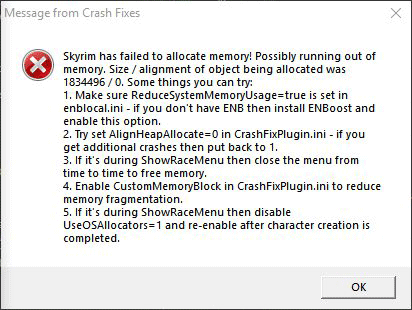-
Partition Wizard
-
Partition Manager
- 2 Ways to Fix Skyrim Failed to Allocate Memory Error Effectively
By Linda | Follow |
Last Updated August 13, 2021
Have you received error message «Skyrim has failed to allocate memory» from Crash Fixes? This error will cause Skyrim CTD problem. In this post, MiniTool Partition Wizard offers you 2 ways to fix this issue.
Skyrim Failed to Allocate Memory
Skyrim is a fantasy open-world action role-playing game. It is the fifth work in The Elder Scrolls series. It was developed by Bethesda Game Studio and released by Bethesda Software on November 11, 2011.
In 2013, Skyrim Legendary Edition was released, which contains the classic edition and 3 DLCs. In 2016, Skyrim Special Edition was released, which was made for 64-bit OS.
The Skyrim classic edition and legendary edition are 32-bit programs. Therefore, they can only make use of a maximum of 4 GB of RAM, when using a 64 bit OS. As a result, users are easily to get Skyrim CTD issues due to running out of memory.
For eaxmple, some people report that they have encountered the Skyrim CTD problem and the Crash Fix sends the following error message: Skyrim has failed to allocate memory! Possibly running out of memory…
Tip: Crash Fix is a mod used to reduce random Skyrim CTD issues because of too many mods installed.
How to solve this issue? You can try the following methods.
Fix 1. Use ENBoost
Some people may install ENB to improve screen quality while others may not install it. However, no matter whether you have installed ENB, you should try using ENBoost to solve the Skyrim failed to allocate memory issue, because ENBoost can use the ENB Framework to greatly increase the amount of RAM available to the game.
When Skyrim runs out of RAM it can access, the only way to get more RAM available for Skyrim is ENBoost. You do not have to run an actual ENB graphics preset to get this advantage. Thus, there is no downside to using ENBoost. Using ENBoost to tweak Enblocal.ini may help you. Here is the brief guide:
- Download the latest version of ENB.
- Install only the d3d9.dll, Enblocal.ini, Enbhost.exe.
- Open Enblocal.ini.
- Change UsePatchSpeedhackWithoutGraphics to true.
- In Enblocal.ini, you should find the Memory section and then set VideoMemorySizeMb= to Vram + Ram — 2048, and set ReservedMemorySizeMb= to 128 or 256 for 32-bit system and 512 or 1024 for 64-bit system.
Tip: For more detailed information, please refer to tutorial online.
Fix 2. Change Crash Fix Settings
Some people report that they have solved the problem by changing the CustomMemoryBlockTotalSizeMb parameter. Change this parameter and then go back into your Skyrim to check the memory usage percentage of the game. You should increase the size until the memory usage sit around 50-60.
Fix 3. Remove Mods
In most cases, the error «Skyrim has failed to allocate memory» is caused by too many mods installed in the game. If the above methods can’t solve the problem, you can try uninstalling some unnecessary mods. This method may work immediately.
Bottom Line
Do you have other solutions to the Skyrim failed to allocate memory error? Please leave a comment in the following zone for sharing. I will appreciate that.
About The Author
Position: Columnist
Author Linda has been working as an editor at MiniTool for 1 year. As a fresh man in IT field, she is curious about computer knowledge and learns it crazily. Maybe due to this point, her articles are simple and easy to understand. Even people who do not understand computer can gain something.
By the way, her special focuses are data recovery, partition management, disk clone, and OS migration.
-
Partition Wizard
-
Partition Manager
- 2 Ways to Fix Skyrim Failed to Allocate Memory Error Effectively
By Linda | Follow |
Last Updated August 13, 2021
Have you received error message «Skyrim has failed to allocate memory» from Crash Fixes? This error will cause Skyrim CTD problem. In this post, MiniTool Partition Wizard offers you 2 ways to fix this issue.
Skyrim Failed to Allocate Memory
Skyrim is a fantasy open-world action role-playing game. It is the fifth work in The Elder Scrolls series. It was developed by Bethesda Game Studio and released by Bethesda Software on November 11, 2011.
In 2013, Skyrim Legendary Edition was released, which contains the classic edition and 3 DLCs. In 2016, Skyrim Special Edition was released, which was made for 64-bit OS.
The Skyrim classic edition and legendary edition are 32-bit programs. Therefore, they can only make use of a maximum of 4 GB of RAM, when using a 64 bit OS. As a result, users are easily to get Skyrim CTD issues due to running out of memory.
For eaxmple, some people report that they have encountered the Skyrim CTD problem and the Crash Fix sends the following error message: Skyrim has failed to allocate memory! Possibly running out of memory…
Tip: Crash Fix is a mod used to reduce random Skyrim CTD issues because of too many mods installed.
How to solve this issue? You can try the following methods.
Fix 1. Use ENBoost
Some people may install ENB to improve screen quality while others may not install it. However, no matter whether you have installed ENB, you should try using ENBoost to solve the Skyrim failed to allocate memory issue, because ENBoost can use the ENB Framework to greatly increase the amount of RAM available to the game.
When Skyrim runs out of RAM it can access, the only way to get more RAM available for Skyrim is ENBoost. You do not have to run an actual ENB graphics preset to get this advantage. Thus, there is no downside to using ENBoost. Using ENBoost to tweak Enblocal.ini may help you. Here is the brief guide:
- Download the latest version of ENB.
- Install only the d3d9.dll, Enblocal.ini, Enbhost.exe.
- Open Enblocal.ini.
- Change UsePatchSpeedhackWithoutGraphics to true.
- In Enblocal.ini, you should find the Memory section and then set VideoMemorySizeMb= to Vram + Ram — 2048, and set ReservedMemorySizeMb= to 128 or 256 for 32-bit system and 512 or 1024 for 64-bit system.
Tip: For more detailed information, please refer to tutorial online.
Fix 2. Change Crash Fix Settings
Some people report that they have solved the problem by changing the CustomMemoryBlockTotalSizeMb parameter. Change this parameter and then go back into your Skyrim to check the memory usage percentage of the game. You should increase the size until the memory usage sit around 50-60.
Fix 3. Remove Mods
In most cases, the error «Skyrim has failed to allocate memory» is caused by too many mods installed in the game. If the above methods can’t solve the problem, you can try uninstalling some unnecessary mods. This method may work immediately.
Bottom Line
Do you have other solutions to the Skyrim failed to allocate memory error? Please leave a comment in the following zone for sharing. I will appreciate that.
About The Author
Position: Columnist
Author Linda has been working as an editor at MiniTool for 1 year. As a fresh man in IT field, she is curious about computer knowledge and learns it crazily. Maybe due to this point, her articles are simple and easy to understand. Even people who do not understand computer can gain something.
By the way, her special focuses are data recovery, partition management, disk clone, and OS migration.
If you are one of those Skyrim players and is coming across the “Skyrim has failed to allocate memory” error message then you have landed at the right place. Here in this fixing guide, I’ll show you how you can get rid of this Elder Scrolls Skyrim memory issue.
Skyrim is an action role-play open-world fantasy game developed by Bethesda Game Studios and published by Bethesda Softworks. The Skyrim Legendary and Classic edition are 32-bit Windows programs and hence they can use only up to 4GB of RAM on a 64-bit Windows 11 or Windows 10 OS. This makes there two Skyrim editions more prone to the Skyrim CTD issues due to running out of memory. One such CTD issue leads to the error message saying “Skyrim has failed to allocate memory! Possibly running out of memory…“

How to fix the “Skyrim has failed to allocate memory” issue
The issue occurs due to the game running out of system memory but it doesn’t mean that increasing the RAM physically will solve the problem. In fact, this not gonna help even a single bit. but what will work, are the fixes that are mentioned below.

Fix 1: Use ENBoost
Usually, most Skyrim users install ENB on their system to improve the screen quality while some don’t even install it. But irrespective of whether you have installed ENB or not, you should consider using ENBoost to solve the Skyrim failed to allocate memory issue from the PC. This is because ENBoost uses the ENB framework to increase the allocated RAM to the Skyrim game.
Hence the situation where Skyrim gets run out of the amount of RAM it can access, using the ENBoost to increase this amount can greatly improve the game performance along with eliminating the Skyrim failed to allocate memory issue. Moreover, there is no need to run an actual ENB graphics preset to benefit from this advantage, eliminating all the downsides of using boost. Here’s how you can use ENBoost and tweak the Enblocal.ini.
- Download the latest version of ENB.
- Now install the d3d9.dll, Enbglobal.ini and Enbhost.exe using the downloaded ENB
- Once done, open the installed Enblocal.ini file.
- Look for the UsePatchSpeedhackWithoutGraphics and set its value to True.
- Also, set the following thing to their respective values as discripted below:
- Set VideoMemorySizeMB to Vram + Ram – 2048
- Set ReservedMemorySizeMb to 128 or 256 (for 32-bit system) and 512 or 1024 (for 64-bit system)
- Now, close the Enblocal.ini file and restart the game.
Fix 2: Change the Crash Fix Settings
As per what some Skyrim players have reported, changing the CustomMemoryBlockTotalSizeMb parameter can solve the Skyrim failed to allocate memory issue. The Skyrim players who have changed the parameter to such a value that brings the memory usage to around 50-60 have solved the issue. This is a hit and trial method in which you’ll have to keep increasing the value of the CustomMemoryBlockTotalSizeMb parameter and will have to keep checking the memory usage in the game until the memory usage reaches somewhere around 50-60.
Fix 3: Consider Removing Mods
There are also high chances that using a lot of mods with the game is causing it not able to allocate a sufficient amount of system memory. If you are having a lot of mods that you don’t use very often or if you have unnecessary mods installed then you should lastly consider uninstalling as many of them as possible if nothing works.
Bottom Line
Ok, here comes the end of this fixing guide and I am hoping that after reading this you would be able to fix your issue. The Skyrim has failed to allocate memory issues generally gets fixed by using the ENBoost and changing the Enblocal.ini values as mentioned above. If this doesn’t work then you can try changing the CustomMemoryBlockTotalSizeMb value to make the in-game memory usage value reach 50-60. Lastly, if nothing works, you should better consider decreasing the number of mods that are installed in your Skyrim game.
Also Read:
- Fix 0kb bug in Skyrim Anniversary Edition on PS4
- Auepuf.exe/Auepuc.exe Explained | Is it safe for Windows 11/10?
- Fix The instruction at 0x000000000 referenced memory at 0x00000000. The memory could not be read
- Ducky One 2 Mini Keyboard shortcuts [127 Shortcuts]
- 7 Best FPS Counters for Windows 11/10
Обновлено: 12.02.2023
4 апр в 3:26
The error «Save / Load Operation Failed» can occur due to either running out of space to save your files or your antivirus/firewall is blocking the game from saving.
See if you have enough space to save your game, check your antivirus and firewall to see if it is blocking any files from being created for Skyrim.
4 апр в 7:41
The error «Save / Load Operation Failed» can occur due to either running out of space to save your files or your antivirus/firewall is blocking the game from saving.
See if you have enough space to save your game, check your antivirus and firewall to see if it is blocking any files from being created for Skyrim.
В архиве присутствую 3 варианта:
-если у вас, 4gb RAM и больше — выбирайте, если у вас Оперативной памяти 4Гб или больше.
-если у вас, больше 2gb VRAM- выбирайте, если у вас Видеопамяти больше 2Гб.
-если у вас, меньше 4gb RAM — выбирайте, если у вас Оперативной памяти меньше 4Гб.
Благодарности:
Спасибо Борису Воронцову за само создание ENB.
Спасибо Pet9948 за тестирование и помощь.
Спасибо AS555 за тестирование.
Спасибо Снифу Непечальному, за помощь.
Спасибо Meridiano за помощь.
Требования:
Skyrim LE
Установка:
1. Выберите вариант с вашей видеокартой.
2. Выберите 1 из 3-х вариантов.
3. Поместить содержимое папки в папку Skyrim(не Data!).
Удаление:
Удалите эти файлы из корневой папки Skyrim(не Data!)
1. Удалите d3d9.dll
2. enbhost.exe
3. enblocal.ini
4. enbseries.ini
5. enbseries(папку)
Установка:
1. Выберите вариант с вашей видеокартой.
2. Выберите 1 из 3-х вариантов(4gb RAM/больше 2gb VRAM/меньше 4gb RAM)
3. Поместить содержимое папки 4gb RAM/больше 2gb VRAM/меньше 4gb RAM в папку с вашим Skyrim.
Внимание:
Если у вас больше чем 4gb оперативки но меньше чем 2gb видео памяти то ставить только файлы из папки 4gb RAM
И если у вас меньше 4gb оперативки и меньше 2gb видео памяти то ставить только файлы из папки меньше 4gb RAM
А если у вас больше/меньше 4gb оперативки и больше 2gb видео памяти то ставить либо 2gb VRAM либо 4gb RAM/меньше 4gb RAM
Подробнее:
Все уже осведомлены тем что некий народный умелец Sheson сумел обмануть игру и увеличил объем потребляемой памяти для Скайрима с 256 мб на 1-й блок памяти, до 512 мб, в следствии чего игра стала намного шустрее, прекратились подвисания игры с огромным количеством установленных модов, даже с установленными модами ENB самых последних версий, которые зачастую потребляют очень большие игровые ресурсы, игра стала намного быстрее, даже некоторые говорят что незаметна разница FPS что с установленными ENB, что без них. В общем Sheson очень постарался. но его патч для оптимизации памяти Skyrim Memory Patch нуждается в установленном SKSE и при чем ещё нужно было производить некоторые манипуляции с созданием и прописыванием параметров в файле SKSE.ini, это конечно труда не составляло, но все же. Автор данного нового патча SSME — Skyrim Startup Memory Editor для увеличения памяти игры Скайрим пошел ещё дальше и решил «переплюнуть» автора Sheson который сделал патч Skyrim Memory Patch и так же обошел систему и сделал патч намного проще и без всяких танцев с бубнами. всего навсего 2 файла d3dx9_42.dll и ssme.ini. В файле d3dx9_42.dll автор прописал все возможные 329 расширений библиотеки DX которые требуются и используются для игры Skyrim LE.
Обновление:1.8.0.0
— Исправлены ошибочные записи которые заносились в ssme.log файл
— Улучшен процесс записи данных в лог файл ssme.log
— В файле ssme.ini внесены некоторые поправки (не вздумайте ничего сами менять,в этом файле уже все настроено)
— Обновлен файл d3dx9_42.dll
Для тех у кого установлен патч Skyrim Memory Patch от Sheson сделайте следующее:
1. Удалите файл mempatch.dll адресу Skyrim/Data/SKSE/Plugins
2. Удалите файл SKSE.ini по адресу Skyrim/Data/SKSE
3. Удалите файл mempatch.log по адресу Skyrim/Data/SKSE/Plugins (это у кого «пиратская» версия игры)
4. Удалите файл skse_steam_loader.log по адресу Мои документы/My Games/Skyrim/SKSE (это у кого Стим версия игры)
5. Установите заново SKSE 1.06.16 или 1.07.03 поверх предыдущей установленной версии SKSE (это нужно для установки оригинальных файлов skse_loader.exe и skse_steam_loader.dll из оригинального SKSE которые были заменены патчем Sheson). Для тех у кого не был установлен Skyrim Memory Patch, то не нужно переустанавливать SKSE
6.Все. запускаете игру как обычно через TESV.exe у кого нет SKSE или через skse_loader.exe у кого установлен SKSE).
Требования:
Skyrim LE 1.9.32.0.8 (работает как на лицензии, так и на пиратках)
SKSE 1.06.16 или SKSE 1.07.03
Операционная система Windows (64-х битная). 4 Гб Озу и выше
Никаких ENB, ENBoost и подобных модов не нужно (но все прекрасно работает вместе)
Работает как на лицензии, так и на пиратках.
Совместимость:
— Не конфликтует с ENBoost, Stable uGrids
— Не использовать совместно с настройками на увеличение памяти в файле SKSE.ini, по крайней мере в SKSE.ini не должно быть строчек [Memory] DefaultHeapInitialAllocMB=768 И ScrapHeapSizeMB=256
— У кого установлен Safety Load, можете удалить, по словам автора,они исполняют одни и те же процессы и будут мешаться друг другу
— Конфликтует с Skyrim Memory Patch
— Не совместим с Crash Fix, он требует более расширенную библиотеку dll, которая перезаписывает библиотеку SSME.
На заметку.
— Некоторые антивирусники после установки данного патча, могут ругаться на файл d3dx9_42.dll и обнаруживать в этом файле «вирус»,это не так,антивирусники зачастую во всех «ломаных» файлах,а в частности в расширениях dll. видят угрозу и поэтому сразу блокируют их или отправляют на лечение.Что вам нужно сделать,перед установкой патча,отключить антивирусник,установить патч,добавить всю папку с игрой Скайрим в исключения антивирусника и потом включите свой антивирусник и все.
— Такая же ситуация происходит и с играми репаками,в которых находятся «кряки» или «таблетки»,на них кстати так же антивирусники ругаются,но это не вирусы и не трояны!
Установка: (только вручную. )
1. Откройте архив и поместите 2 файла d3dx9_42.dll и ssme.ini в корневую папку с игрой Skyrim (там где находится файл TESV.exe)
2. Запустите игру и выйдите,если все прошло удачно, то в корневой папке Skyrim там куда установили данный патч появится файл ssme.log в котором будет прописано следующее:
SSME v. 01080000 loaded
parsing INI file
address 004BD832 patched from 6086290F to 6086110F
address 00687E89 patched from 00000200 to 00000300
address 00A4E6BF validated as 10000000
parsing finished
Если все это прописалось,значит патч работает! Играйте и наслаждайтесь!
Ещё раз напоминаю, для тех кто хочет установить данный патч вместо патча Skyrim Memory Patch от Sheson, удалите все файлы и обновите SKSE 1.06.16 заново (описание что удалять читайте выше)
Часто задаваемые вопросы:
Вопрос: Что такое GiveFirstBornToSheson = 1 в файле ssme.ini?
Ответ: Я, как и вы, отдаю дань уважения автору Шесону. Он является причиной улучшения стабильности Скайрима. Технически эта настройка абсолютно ничего не делает.
Вопрос: У меня количество оперативной памяти X, этот патч поможет мне?
Краткий ответ: Да.
Длинный ответ: Сколько у вас оперативной памяти не имеет значения, Windows использует систему виртуальной памяти с подкачкой.
Вопрос: Этот патч конфликтует с модами на основе d3d9.dll (например, ENB)?
Ответ: Нет. Хотя имена файлов выглядят одинаково, d3dx9_42.dll не является d3d9.dll.
Вопрос: У меня сбой игры.
Ответ: SSME просто увеличивает размер большого выделения памяти которое делает Skyrim (хорошо и изменяя выровненную инструкцию mov на невыровненный mov); Есть много других проблем, которые могут привести к сбою Skyrim, чем та, на которую влияет SSME.
Вопрос: Почему этот патч не нравится антивирусникам?
Ответ: Кто-то, кто решает эвристику обнаружения вирусов, решил, что DLL, который пересылает более чем 200 экспортеров, является подозрительным. Не каждый антивирусник использует эту эвристику, но некоторые из них используют. Теоретически, SSME мог бы сократить переадресованный экспорт только до того, что нужно для работы Skyrim (и Creation Kit), но с учетом того, что d3dx9_42.dll имеет 329 экспортов, и трудно точно определить, какой из них использует Skyrim (кроме 18, что Skyrim напрямую импортирует в IAT), я не упускаю шанс внести проблемы в SSME.
Иногда при запуске The Elder Scrolls V: Skyrim появляются ошибки. Неприятно, но установленная вами игра может не запускаться, вылетая, зависая, показывая чёрный экран и выдавая ошибки в окнах. Поэтому возникают вполне логичные вопросы: «Что делать?», «Из-за чего это происходит?» и «Как решить проблему?». Мы постарались собрать всю необходимую информацию с универсальными инструкциями, советами, различными программами и библиотеками, которые призваны помочь решить наиболее распространённые ошибки, связанные с The Elder Scrolls V: Skyrim и другими играми на ПК.
Ошибка «Недостаточно памяти»
Возникает ошибка, связанная с недостатком памяти, практически по десятку причин. Конечно, наиболее распространённые – это либо нехватка оперативной памяти «железа», либо маленький размер файла подкачки. В последнем случае, даже если вы ничего настраивали, всё запросто мог испортить сторонний софт или банальное отключение файла подкачки.
- Необходимо попробовать увеличить файл подкачки ( «Пуск» «Параметры системы» в строке наверху вводите «Производительность» выбирайте «Настройку представления и производительности системы» «Дополнительно» «Изменить» убираете галочку с функции «Автоматически выбирать…» выбираете размер ).
Звук в The Elder Scrolls V: Skyrim отсутствует или пропадает в заставках
Чаще всего проблема связана с высоким звуковым разрешением в параметрах Windows, а именно – с частотой разрядности и дискретизации. Поэтому избавиться от проблемы можно лишь одним способом – понизить это разрешение.
- В трее нажмите ПКМ по значку динамика;
- В открывшемся меню необходимо выбрать пункт «Звуки» ;
- Следом необходимо выбрать устройство (это могут быть либо динамики, либо наушники) и нажать на «Свойства» ;
- Перейти на соседнюю вкладку «Дополнительно» ;
- Отыщите меню под названием «Формат по умолчанию» , чтобы задать значение, но оно должно быть ниже текущего;
- Нажмите «Применить» , откройте The Elder Scrolls V: Skyrim и проверьте результат проделанной работы.
Проблему, которая связана с отсутствием звука в заставках, решить первым способом не получится, поэтому сделайте следующее:
- Вновь в трее ПКМ по значку динамика;
- В меню отыщите функцию под названием «Пространственный звук» , чтобы отключить;
- Остаётся лишь перезапустить The Elder Scrolls V: Skyrim и проверить результат.
Ошибка 0xc000007b в The Elder Scrolls V: Skyrim
В худшем случае ошибка 0xc000007b или «This application was unable to start correctly» связана с повреждёнными системными файлами ОС, а в лучшем – с драйверами видеокарт от Nvidia.
-
Самый очевидный и наиболее простой способ разобраться с ошибкой – переустановить драйверы для видеокарты, а после запустить игру от имени администратора.
-
После установки Dependency Walker 64bit , запускайте утилиту и переходите по следующему адресу: «View» «Full Patch» «.exe-файл проблемной игры» (в некоторых случаях после это появляется окно с ошибками, но на него не стоит обращать внимания, просто закройте окно). Переключитесь на раздел «Module» , крутите до конца ошибки, смотрите на значения в столбиках.
Необходимое ПО для The Elder Scrolls V: Skyrim
Мы настоятельно рекомендуем ознакомиться со ссылками на различные полезные программы. Зачем? Огромное количество ошибок и проблем в The Elder Scrolls V: Skyrim связаны с не установленными/не обновлёнными драйверами и с отсутствием необходимых библиотек.
Последняя версия драйвера Nvidia GeForce .
Последняя версия драйвера AMD Radeon .
Пакет DirectX .
Библиотека Microsoft Visual C++ 2015
Библиотека Microsoft Visual C++ 2013
- Библиотека Microsoft Visual C++ 2012 Update 4
- Библиотека Microsoft Visual C++ 2010 (64-бит)
- Библиотека Microsoft Visual C++ 2010 (32-бит)
- Библиотека Microsoft Visual C++ 2008 (64-бит)
- Библиотека Microsoft Visual C++ 2008 (32-бит)
- Библиотека Microsoft Visual C++ 2005 Service Pack 1
Распространённые сетевые ошибки
Не вижу друзей / друзья в The Elder Scrolls V: Skyrim не отображаются
Неприятное недоразумение, а в некоторых случаях даже баг или ошибка (в таких случаях ни один способ ниже не поможет, поскольку проблема связана с серверами). Любопытно, что с подобным сталкиваются многие игроки, причём неважно, в каком лаунчере приходится играть. Мы не просто так отметили, что это «недоразумение», поскольку, как правило, проблема решается простыми нижеописанными способами:
- Убедитесь в том, что вы вместе с друзьями собираетесь играть в одном игровом регионе, в лаунчере установлен одинаковый регион загрузки.
Создателю сервера нужно открыть порты в брандмауэре
Многие проблемы в сетевых играх связаны как раз с тем, что порты закрыты. Нет ни одной живой души, друг не видит игру (или наоборот) и возникают проблемы с соединением? Самое время открыть порты в брандмауэре, но перед этим следует понимать как «это» работает. Дело в том, что программы и компьютерные игры, использующие интернет, для работы требуют не только беспроблемный доступ к сети, но и вдобавок открытые порты. Это особенно важно, если вы хотите поиграть в какую-нибудь сетевую игру.
Часто порты на компьютере закрыты, поэтому их следует открыть. Кроме того, перед настройкой нужно узнать номера портов, а для этого для начала потребуется узнать IP-адрес роутера.
Закрытые порты, или что делать, если игр не видно/не подключается?
Если вы заметили, что в Tunngle/Hamachi никого нет, да и в игре тоже различные косяки с соединением, то есть большая вероятность что у вас просто.
- Открываете окошко с командной строкой (открывается командой «cmd» в Пуске).
- Прописываете команду «ipconfig» (без кавычек).
- IP-адрес отобразится в строчке «Основной шлюз» .
- Открываете командную строку с помощью команды «cmd» в Пуске.
- Вновь прописываете команду «ipconfig » без кавычек.
- Запускаете команду «netstat -а» , после чего отобразится полный список с номерами портов.
- Обязательно следует убедиться в том, что вы обладаете правами администратора Windows.
Изображение в The Elder Scrolls V: Skyrim мерцает
Как правило, проблема связана с перегретой видеокартой. Первым делом следует проверить провода, вдруг они перекрыли вентиляторы системы охлаждения, но если там полный порядок, тогда самое время сбросить разгон видеокарты: нужно войти в приложение MSI Afterburner (или подобное) и нажать на «Reset» .
Появляется цветной экран
Появление цветастого экрана часто связано с тем, что используются сразу две видеокарты. Если в материнской плате присутствует встроенный графический процессор, но играете на дискретном, игра в любом случае запустится на встроенном. Поэтому и возникают «цветные» проблемы, поскольку монитор подключён по умолчанию к дискретной видеокарте.
Не менее часто цветной экран появляется в том случае, если появились проблемы с выводом изображения. Подобное вызывает самые разные причины, но существуют две наиболее распространённые: 1 – стоят устаревшие драйвера; 2 – ваша видеокарта не поддерживается. Поэтому рекомендуем обновить в первую очередь драйвера.
Низкий FPS, The Elder Scrolls V: Skyrim тормозит, фризит или лагает
Современные игры крайне ресурсозатратные, поэтому, даже если вы обладаете современным компьютером, всё-таки лучше отключить лишние/ненужные фоновые процессы (чтобы повысить мощность процессора) и воспользоваться нижеописанным методами, которые помогут избавиться от лагов и тормозов.
- Запустите диспетчер задач и в процессах найдите строку с названием игры (The Elder Scrolls V: Skyrim). Кликайте ПКМ по ней и в меню выбирайте «Приоритеты» , после чего установите значение «Высокое» . Теперь остаётся лишь перезапустить игру.
Лучшие видеокарты для комфортной игры в 1080p
Пусть 4K доминирует в заголовках и привлекает многих техноблоггеров, сейчас большинство игроков предпочитает Full HD и будет это делать еще несколько.
Ошибка 0xc0000142 / 0xe06d7363 / 0xc0000906
Эти ошибки относятся не только к одним из наиболее часто встречаемых проблем, но и к наиболее сложным в процессе исправления. Потому что никогда сразу непонятно, почему они появляются. С другой стороны, известно, что подобное происходит только в двух случаях: 1 – в процессе запуска какой-нибудь программы или игры, 2 – буквально сразу после того, как удалось войти в систему.
Причём в первом случае чаще всего это касается недавно установленного приложения, поскольку ни одна из этих ошибок никогда сама по себе не появляется. В любом случае существует несколько способов, которые помогают избавиться от них. Рекомендуем внимательно ознакомиться с каждым.
Отключите антивирусную программу
Ни для кого не секрет, что часто всему виной является антивирус. Только вот в случае с перечисленными ошибками лучше программу не просто отключить, а временно удалить. После чего попробовать запустить приложение. Однако если это не поможет, тогда сделайте следующее:
- Полностью удаляете приложение, чтобы не осталось никаких папок и остаточных файлов.
Отключите «Защитник Windows»
Помимо антивирусной программы, также следует попробовать отключить «Защитник Windows». Поскольку он тоже запросто может быть причиной появления этих ошибок. Для этого нужно сделать следующее:
- Открыть «Центр безопасности Защитника Windows» выбрать настройки нажать на раздел «Защита от вирусов и угроз».
Проверьте путь на наличие кириллицы
Обязательно проверьте, что путь к приложению не содержал наличие кириллицы. Причём стоит отметить, что наличие в адресе «Пользователи» никак не влияет на это. Так что если после «Пользователи» идёт кириллица, тогда придётся создавать нового локального пользователя, у которого имя будет иметь латинские буквы. В таком случае также, возможно, придётся переустановить и само приложение на новом пользователе.
Воспользуйтесь чистой загрузкой
Решить проблему в таком случае можно чистой загрузкой. Как правило, это помогает в тех случаях, когда ошибка появляется при запуске Windows 10. Поскольку причина практически всегда связана с какой-то определённой программой или службой, что находятся в автозагрузках.
- Открываете в Windows 10 окно «Параметры», используя меню
или сочетание клавиш
Проверьте целостность файлов
Вполне возможно, ошибка возникает из-за того что была повреждена целостность системных файлов. И для их проверки у Windows 10 существа два инструмента – DISM.exe с командой Repair-WindowsImage для PowerShell и SFC.exe. Мы рекомендуем воспользоваться последним, поскольку он наиболее привычный и простой. А осуществить проверку можно следующим образом:
- Откройте «Командную строку» от имени администратора (для этого в поиске просто введите «Командная строка).
все найденные ошибки будут автоматически исправлены.
Измените значение в реестре
Реестр в операционной системе Windows 10 – это большая база данных. И именно эти данные определяют свойства и поведение системы. Поэтому редактирование в нём иногда помогает избавиться от ошибок. Только вот без должного опыта или надёжной инструкции лезть туда самостоятельно крайне не рекомендуется.
Поэтому предлагаем воспользоваться нижеописанной инструкцией. Только перед тем, как начнёте что-то менять, убедитесь в наличие нужного раздела. Сделать это можно следующим образом:
в окне «Выполнить» введите команду regedit нажмите
после чего в окне «Редактор реестра» отыщите раздел, представленный ниже.
Запустите восстановление системы
Это касается тех случаев, когда игра работала адекватно, но в определённый момент начала неожиданно появляться ошибка. Хотя игра не подвергалась никаким посторонним действиям. К примеру, не устанавливались моды, патчи и многое другое. В общем, тогда можно запустить процесс восстановления системы.
Другие способы
- В обязательном порядке попробуйте вручную установить драйверы для графического процессора. Причём это касается не только интегрированной видеокарты, но и дискретной.
The Elder Scrolls V: Skyrim вылетает в случайный момент или при запуске
Ниже приведено несколько простых способов решения проблемы, но нужно понимать, что вылеты могут быть связаны как с ошибками игры, так и с ошибками, связанными с чем-то определённым на компьютере. Поэтому некоторые случаи вылетов индивидуальны, а значит, если ни одно решение проблемы не помогло, следует написать об этом в комментариях и, возможно, мы поможем разобраться с проблемой.
- Первым делом попробуйте наиболее простой вариант – перезапустите The Elder Scrolls V: Skyrim, но уже с правами администратора.
Как увеличить объём памяти видеокарты? Запускаем любые игры
Большинство компьютеров и ноутбуков имеют интегрированную (встроенную) графическую карту. Но для работы видеоадаптера используется лишь часть.
Отсутствует DLL-файл или ошибка DLL
Для начала следует объяснить, как вообще возникают ошибки, связанные с DLL-файлами: во время запуска The Elder Scrolls V: Skyrim обращается к определённым DLL-файлам, и если игре не удаётся их отыскать, тогда она моментально вылетает с ошибкой. Причём ошибки могут быть самыми разными, в зависимости от потерянного файла, но любая из них будет иметь приставку «DLL» .
Для решения проблемы необходимо отыскать и вернуть в папку пропавшую DLL-библиотеку. И проще всего это сделать, используя специально созданную для таких случаев программу DLL-fixer – она отсканирует вашу систему и поможет отыскать недостающую библиотеку. Конечно, так можно решить далеко не любую DLL-ошибку, поэтому ниже мы предлагаем ознакомиться с более конкретными случаями.
Ошибка d3dx9_43.dll, xinput1_2.dll, x3daudio1_7.dll, xrsound.dll и др.
Все ошибки, в названии которых можно увидеть «d3dx» , «xinput» , «dxgi» , «d3dcompiler» и «x3daudio» лечатся одним и тем же способом – воспользуйтесь веб-установщиком исполняемых библиотек DirectX .
Ошибка MSVCR120.dll, VCRUNTIME140.dll, runtime-x32.dll и др.
Ошибки с названием «MSVCR» или «RUNTIME» лечатся установкой библиотек Microsoft Visual C++ (узнать, какая именно библиотека нужна можно в системных требованиях).
Избавляемся от ошибки MSVCR140.dll / msvcr120.dll / MSVCR110.dll и других DLL раз и навсегда
Очень часто стал замечать, что люди плачут об ошибках «запуск программы невозможен, так как на компьютере отсутствует MSVCR120.dll». Это встречается.
Не работает мышь, клавиатура или контроллер
Чаще всего, если такие проблемы и возникают, то строго на стороне игрока. В процессе подключения нового девайса ОС моментально пытается установить необходимый пакет драйверов, но проблема в том, что он стандартный, а значит, будет совместим далеко не с каждым устройством, поэтому проверьте наличие необходимых драйверов. Кроме того, на управление могут повлиять вирусы, так что обязательно проверьте систему.
Эмуляция джойстика Xbox 360
Каждый из нас хотел бы спокойно и с комфортом поиграть используя любой геймпад, не забивая кастомные раскладки.
Свежее видео на канале Coop-Land:
Ошибка DirectX в The Elder Scrolls V: Skyrim
- Первым делом необходимо установить «чистую» версию драйвера вашей видеокарты (то есть не стоит сразу спешить устанавливать тот же GeForce Experience, ничего лишнего от AMD и аудио).
Появляется чёрный экран в The Elder Scrolls V: Skyrim
Появление чёрного экрана часто связано с конфликтом видеодрайверов и ПО. И реже всего с определёнными файлами The Elder Scrolls V: Skyrim. Впрочем, существует довольно много других причин, связанных с появлением «чёрного экрана смерти».
Первым делом при появлении проблемы следует обновить видеодрайвер. Многие пренебрегают этим совсем, но мы настоятельно рекомендуем сделать это, потому что для многих современных игр следом выходят и важные обновления, которые помогают запустить ту или иную игру.
Читайте также:
- Как убрать оружие в фоллаут нью вегас
- Замена кожаной брони скайрим
- Как поменять ник в гта 5 рп
- Как запустить red alert retaliation
- Как включить повелитель зоны в anomaly
Mobydimm
Список модов очень большой,многие текстуры вообще ставил очень давно и вручную,нет ни какого желания всё перечислять.
Последнее что ставил и обновлял.
CHARACTERS
A Better body scale for Khajit and Argonian Male (khajiit & argonian body)
ApachiiSkyHair (hair)
Beards (beards)
Better makeup for SKSE (makeup)
Better males — Beautiful nudes and faces — New hairstyles (males)
Better Females (face skin)
Calientes Female Body Mod Big Bottom Edition [CBBE] (body)
CBBE skin texture V2 V3 plus Thepal and UNP compatible (body/face skin)
Coverkajits (khajiits skin)
Coverwomen (face skin)
Cute Eyes (eyes)
Demonica (body/face skins & meshes) NEW!
Dimonized UNP Female Body [UNP] (body)
Enhanced Character Edit (character edit)
Envision Face (face skin)
Ethereal Elven Overhaul (Elves)
Extended Slider Colors (+colors)
Fair Skin Complexion (skin) NEW!
Fgems Female Orc textures (female orc textures)
Fine Face Textures for Men by Urshi (male textures) NEW!
Hair Packs of Fallout 3 (hair)
Hair Packs of TES IV Oblivion (hair)
High Res Tints for Beasts (beasts tints) NEW!
JazzJR Argonian retexture (argonian skin)
JazzJR CoverKhajiits Bodytexture Ver1 (male khajiit skin)
JazzJR CoverKhajiits Female Bodytexture (female khajiit skin)
Lady Boy (body/face mesh/skin)
Lively Lovely Screenie — Facial Expression With Lip Sync (facial expression)
Mature skin texture and body (body/face skin)
Morten Hairs (hair)
Natural Eyes (eyes)
Pretty Face (face skin)
RaceMenu (racemenu)
Ran’s Headmesh Variants (face mesh)
Real Girls Realistic Body Texture for UNP UNPB and SeveNBase (face & body skin)
Realistic Teeth (teeth)
SG Female Eyebrows (brows)
SG Female Textures Renewal (body/face skin)
SG Hair Pack 268 Edition (hair)
Smile in HD (teeth)
Sporty Sexy Sweat — wet body skin texture (skin)
The Eyes of Beauty (eyes)
UNP BLESSED BODY UNPB [UNPB] (body)
Vampire Skin For- CBBE CHSBHC UNP SeveNBase and DreamGirl (face & body skin)
ADD-ONS FIXES
360 Walk & Run (animation)
A Matter of Time — A HUD clock widget (HUD time)
A Quality World Map (map)
Alternate Actors (control NPCs) NEW!
Analog of Skyrim Distant Detail (distance detail)
Categorized Favorites Menu (HUD)
Colored Map Markers Updated (HUD/map)
Customizable Camera (camera)
Distant Decal Fix (decals)
Footprints (footprints)
Fores New Idles in Skyrim — FNIS (animations) NEW!
Get Snowy (snow)
Horizon Extended Sky Mesh (Sky mesh)
Immersive First Person View (first persona camera)
Inmersive HUD (HUD)
KenMOD — Time on loading screen (HUD)
MFG Console (re-enables MFG commands)
Safety Load (savegame load fix)
Skyrim Particle Patch for ENB (particles/meshes fix)
Snow FX for ENB (snow)
Player Home Map Markers (map)
Sky UI (HUD)
Skyrim Performance Monitor (performance monitor)
Status (information)
Wet and Cold (immersion)
Deadly mutilations»
ARMOR WEAPONS CLOTHES
Aesir Armor (armor)
The Art Of Dragonbone (2K Overhaul)
Full plate crusader armor
Newmiller elven set
aMidianBorn Book of Silence (armors/weapons)
Arise — Chapter 1 — The Black Sacrament (armor)
Bandolier — Bags and Pouches (bags & pouches)
Blood Witch Armor (armor)
Brokefoots UNP Mashup Compilation (clothes)
Cloaks of Skyrim (cloaks)
Contractor and Mavari Armors (armors)
Dragon Knight Armor (armor)
Einherjar Armor (armor)
Elaborate Textiles — NPC Clothing Retexture (clothes)
Evil MasterMind Armor (armor)
Ghosus Weapon Pack (weapons)
Improved NPC Clothing — High Res (clothes)
Inmersive Armors (armors)
Inmersive Weapons (weapons)
Isilmeriel LOTR Weapons Collection (weapons)
JaySus Swords (weapons)
Omegared99 — Armor Compilation (weapons)
Opulent Outfits — Maids and Merchants — v7 Female Only (clothes)
Queen of the damned-Akasha Dress (clothes)
Raven witch armor and Apex Werewolf (armor)
Remodeled Armor (CBBE) (armors)
Remodeled Armor (UNP) (armors)
TERA Armor Collection — CBBE — standalone (armors)
TERA Armors Collection for Skyrim — Male and UNP female (armors)
The Art of Magicka (clothes)
The Chronicles of Steel (weapons)
Ultimate Assortment by Favoredsoul (accessories)
West Wind Combat Series — Misfit Mage UNP (clothes)
Winter Is Coming — Cloaks (cloaks)
Alternative Daedric Weapons (4k and 2k)
LANDSCAPE DUNGEONS CITIES INTERIORS
2K Road Snow Footprints (snow)
4K Parallax Skyrim by Pfuscher aka Zerwas1 (landscape textures) NEW!
Alternative Smoke (smoke)
Alternative Snow (snow)
aMidianBorn Caves (dungeons)
aMidianBorn Farmhouse (farmhouses retexture)
aMidianBorn Landscape 1 (landscape textures)
aMidianBorn Whiterun (whiterun)
Beautiful Skyrim Galaxy and Nebula Pack 2k 4k and 8k (sky)
Better Embers (embers) NEW!
Better Landscape Textures (landscape)
Book Covers Skyrim (books) NEW!
Bryce Nebula — Skyrim galaxy replacer (nebula)
Crimson Tide (blood)
Detailed Rugs (rugs)
Dragon Nebula Galaxy Replacer (nebula)
Enhanced Blood Textures (blood)
Enhanced Night Skyrim (nebula/stars)
Ethereal Clouds (clouds) NEW!
EWIs AIO Dragonborn Pack (dragonborn textures) NEW!
Glowing Ore Veins 300 (ore veins)
Hectrol CAVES DELUXE HighRes Retex (dungeons)
Hectrol FX RAINDROPS Deluxe HR for Natural Skyrim Rain (rain)
HD Detailed Terrain (terrain)
HD Enhanced Terrain (terrain)
HD Soul Gems (soul gems)
Improved Rock and Mountain Texture (rock/mountain)
Immersive Fallen Trees Mod (fallen trees add-on) NEW!
Inside the Nebula (nebula)
Lush Grass (grass)
Lush Trees (tress)
Mosh Rocks (rocks)
Natural Skyrim Rain (rain)
Osmodius Solitude Texture Pack (solitude textures) NEW!
Project Parallax Remastered (towns)
Pure Waters (water)
Quality Snow HD 4K (snow)
Quality Snowflakes (snowflakes)
Rainbows (rainbows)
Real Clouds (clouds)
Real Ice ALL-IN-ONE (ice)
Real Snow (snow)
Realistic Clouds (clouds) NEW!
Realistic Smoke & Embers (smoke & embers)
Realistic Water Two (water)
Remove the little rocks (rocks) NEW!
Ruins Clutter Improved (dungeons)
Silly Level of Detail — Potions & Poisons (potions & poisons)
Silly Level of Detail — Wine Cellar (bottles)
Static Mesh Improvement Mod (meshes)
SkyFalls — Animated Distant Waterfalls (distant waterfalls)
SkyFix — Unique Inn Signs HD (signs)
Skyrim Flora Overhaul (flowers/grass/trees)
Skyrim HD 2K (town/landscape/dungeon/misc textures)
Skyrim Lore Friendly Vanilla Nightsky Retexture 4k (sky)
Skyrim Realistic Overhaul (town/landscape/dungeon/misc textures)
Skyrim Realistic Texture Overhaul Dragonborn (town/landscape/dungeon/misc textures)
Skyrim Realistic Texture Overhaul Mountains (rocks)
Skyrim Ultra HD Texture Pack (misc textures)
Skyrocks (rocks)
Serious HD Retexture (dungeon/landscape textures)
Superior Rock Textures (rocks)
Ultimate HD Fire Spells (fire)
Unique Grasses and Groundcovers — Nature and Landscape Enhancement (grass/plants) NEW!
Visible Windows (windows)
Vivid Landscapes — All in One (landscape/dungeons textures) NEW!
Water and Terrain Enhancement Redux (water)
Waves (waves)
RUGNAROK (2K)
ANIMALS MONSTERS
Behemoth The Feathered Dragon (dragon)
Bellyaches Animal & Creature Pack (animals)
Birds of Skyrim (animals)
Pets of Skyrim (animals)
True Wolves Of Skyrim
WEATHER LIGHT
CLARALUX — More and Brighter Lights (lights)
Climates of Tamriel (weathers)
Enhanced Lighting for ENB (light)
Enhanced Lights and FX (light)
Extensive Sunsprite Shader for ENB (sunsprite)
More Dynamic Shadows with Striping Fixed (light)
Real Clouds (clouds)
Realistic Lightning Overhaul (light)
Remove Interior Fog (fog)
Revamped Exterior Fog (fog)
Shadows (light weather) NEW!
Здравствуйте.
Все таки я не понял:
У меня легендарное официальное издание Скайриме в стиме. 64х операционная система с 4 гигами оперативки
Скай 32 битный, а значит не может пользоваться полноценно 4 гигами, ну или чуть меньше.
Варианты решения:
SKSE 1.07.01. Ну тут все просто: надо создать ini файл с параметрами —
[Memory]
DefaultHeapInitialAllocMB=768
ScrapHeapSizeMB=256
( Вопрос по ходу дела — велось обсуждение одними, что мол значение 512 в первом блоке вполне достаточно, другие говорили, что система у ская такая. что 512 и так у него по умолчанию, по этому надо 768.
1.Вопрос: какое все таки должно быть значение ?)
И все вроде понятно, но в обсуждениях наткнулся на такой параметр как:
-forcesteamloader ( который ВРОДЕ БЫ нужно добавить в ярлык skse_loader.exe , чтобы расширение используемой памяти работало).
2.Вопрос: мне нужно его добавлять? И почему раньше нигде о нем не говорили, и
почему в описание самого SKSE нету о нем упоминаний, а есть только в
обсуждениях ?
Теперь второй вариант расширения используемой памяти для ская:
Этот способ я нашел благодаря моду RCRN, а точнее команде разрабов, которая на своем сайте разместили пост об настройках ская через ini файл ( а про эту статью узнал, благодаря моду на фикл болчных теней и лагов с
другого сайта ).
Пишут они примерно следующее:
1 — Оптимизация памяти
Bethesda выпустила «4gb патч» более 8 месяцев назад, но он не имеет большого значения, так как это было просто LAA исправление в целях обеспечения правильной обработки памяти под 64-битных систем. Но это не обязательно означает, ваша система будет автоматически использовать более 4 Гб оперативной памяти!
Для того, чтобы принудить Skyrim использовать правильный объем системной ( оперативной ) памяти, вы должны применить следующий твик:
Откройте Skyrim.ini, который, как правило, находится по пути: C:UsersИмя ПользвателяDocumentsMy GamesSkyrim и найдите строку в разделе [Papyrus]:
iMaxAllocatedMemoryBytes=*******
Затем измените значение с пометкой «*******» на значение, соответствующее количеству вашей оперативной памяти в системы, путем консультаций на вкладку ниже:
если у вас есть 4 Гб оперативной памяти -> iMaxAllocatedMemoryBytes = 2000000000
если у вас есть 6 ГБ оперативной памяти -> iMaxAllocatedMemoryBytes = 3000000000
если у вас есть 8 Гб оперативной памяти -> iMaxAllocatedMemoryBytes = 4000000000
(если строки там нет, просто добавьте соответствующую строку)
Эта настройка обычно хорошо помогает, мы обнаружили, что игра становится на 20% более гладкой, когда установлено правильное значение памяти!
Так вот последний вопрос:
3.Вопрос: вы знаете про это? Пользовались? Если да, то что лучше?
Ссылки на источники информации, которыми пользовался при написании данного поста:
SKSE 1.07.01 — Skyrim Script Extender для игры v1.9.32.0.8 — сами найдёте
Настройка файла SKSE.ini v1-0а — SKSE INI for make up and memory and scripts fixes — сами найдёте
Фикс блочных теней и лагов теней — Fix the blocky shadows and the laggy shadow cycle — сами найдёте
RCRN development
Спасибо за внимание!
Вообщем один человек мне ответил:
1. Это уже окончательный вариант, так как именно в SKSE такой параметр как 768 пишется, так нужно,потому что 512 множит ещё прибавку 256 и в итоге
должно быть 768 чтобы по сути было 512, 256 не изменять!
2. -forcesteamloader я сам не знал что нужно прописывать, нигде не читал про это, но в любом случае хуже от него не станет, все будет работать.
3. Это уже не актуально, так как сам SKSE 1.07.00 и выше делает тоже самое только по другому, но принцип тот же, так что это не нужно.
Я все так и понял, в общем ставьте SKSE 1.07.01, создайте SKSE.ini и пропишите в нем параметры 768 и 256 и в ярлыке пропишите -forcesteamloader и все будет нормально.
Сообщение отредактировал Lucuferg: 14 июля 2014 — 15:17
i dont know what i’m doing wrong but i keep getting this 19 Dec 23:51:41 Skyrim has failed to allocate memory! Possibly running out of memory. Size / alignment of object being allocated was 5592560 / 16. Some things you can try:
1. Make sure ReduceSystemMemoryUsage=true is set in enblocal.ini — if you don’t have ENB then install ENBoost and enable this option.
2. Try set AlignHeapAllocate=0 in CrashFixPlugin.ini — if you get additional crashes then put back to 1.
3. If it’s during ShowRaceMenu then close the menu from time to time to free memory.
4. Enable CustomMemoryBlock in CrashFixPlugin.ini to reduce memory fragmentation.
5. If it’s during ShowRaceMenu then disable UseOSAllocators=1 and re-enable after character creation is completed.
[Patch]
; Info: Completely disable Skyrim’s memory allocator and use regular C malloc. That means memory blocks will not exist anymore
; and game will not crash at some arbitrary limit. Theoretically it should also be faster (especially loading screens)
; and eliminate most ILS or freezing issues.
; IMPORTANT!!: You NEED custom plugin loader to run this so CrashFixPlugin.dll gets loaded before the game initializes!
; When this is enabled then Safety Load and SSME/SKSE memory patch are not needed, but they don’t cause any trouble if you do have them.
UseOSAllocators=1
; Info: When the game crashes unexpectedly then write the relevant information from crash to Data/SKSE/Plugins/CrashLog/crash_time.txt
; If game crashes when running out of memory or has other issues it’s possible for the file to not appear or become empty!
; If the game crashes in SKSE dll or a SKSE plugin dll then it’s possible for the crash information to not appear.
; This setting’s value is treated as flags where:
; 1 — enabled (TL;DR set this for normal enable)
; 2 — don’t write timestamp into file name but instead always write to crash_last.txt (overwritten by default)
; 4 — don’t ignore already known crashes, usually ones that display a message box are ignored
; 8 — append file if it already exists instead of replacing
; 16 — when the game crashes CTD without a message box about game stopped responding
RecordCrashInfo=1
; Write messages that appear in error box also to file in «Data/SKSE/Plugins/CrashFixPluginLog.txt»
LogMessageToFile=1
; Info: Warn user on startup if ENB settings are incorrect.
WarnBadENB=1
; Info: Crash happens unknown constructor (TESObjectLAND::unk_24 object), movaps instruction is used
; but heap allocate did not allocate this object to have 16 align. Crash happens more frequently
; with high Ugrids because more cells are loaded and greater chance to misalign.
; Solution: Could align only this object or align all objects. Trying with all to see what happens since
; same error could be elsewhere as well and I think I have seen it elsewhere.
; Result: Fixes these type of crashes. Some people report longer loading times and higher memory usage with this enabled!
; Update: Disabled by default since it’s incompatible with some ENB settings, higher memory usage and longer loading times.
; It’s safe and probably good to enable if you are ok with those downsides. I have not personally experienced
; any incompatibility with ENB, some people say it messes up their game that’s why I wrote it here.
AlignHeapAllocate=0
; Info: Game crashes when strcmp is passed NULL char*
; Address: D573A8
; Cause: Most frequently happens in TthkbClipGenerator::activate (0xBF2FB3),
; tracked issue to skeleton was deleted in another thread while
; this function is attempting to use it. Have seen in other places
; too.
; Solution: Unknown. This doesn’t really fix it for BF2FB3 because it just pops up in foot IK.
; If patched in foot IK it pops up in hand IK, the problem is larger than just this.
; Still enabled because it may fix crashes in other places too this is a very common function.
; There’s really no reason not to have it since the game would crash certainly with this off.
; Enable one. NoTry may be slightly faster but catches less crashes.
StrCmp=1
;StrCmpNoTry=1
; Info: Game crashes when strlen is used on NULL char*
; Address: 46EDF0
; Cause: NiNode names are compared, one of the NiNode’s name is NULL.
; Code:
; NiNode ** v72 = NiNode::children.data — this is iterated until count
; NiNode * v69 = …
; const char * v56 = v69->name;
; if ( v56 )
; {
; const char * v57 = v72[v49]->name; // <- v57 name is not checked for NULL for some reason ?
; _strnicmp(v56, v57, strlen(v57)); <- strlen on NULL, also result is not even used anywhere!
; }
; Solution: Unknown, temporarily bypass whole strcmp since it’s unused.
; Result: Seems to have stopped the crash for me.
StrLen=1
; Info: Unknown, reported as loading save game.
; Address: 8B437C — vtable seems to be 0 or wrong pointer is used.
; Solution: Skip since this is the last part of the function and already has a check anyway
UnkUniqueId=1
; Info: Unknown, reported as loading save game. Possibly related to rendering. First
; argument is gNiDX9Renderer->unk_650 which is a pointer.
; Address: CEC5EC — null pointer is passed as second argument to function, this function does not expect it
; Solution: Bypass using argument if it’s null. Maybe doesn’t fix.
Render650=1
; Info: Unknown, no info was provided. // char __thiscall TESObjectREFR::unk_4D4EB0(TESObjectREFR *this)
; Address: 4D4EB9 — vtable of base form is 0
; Solution: Bypass and pretend that base form is 0 since the function does this check itself already
UnkObjRef4D4EB0=1
; Info: Game is saving location’s seen data to save game. The data is NULL.
; Address: 4C6031
; Cause: Game doesn’t check for null pointer
; Code:
; TESObjectCELL * v3 = …
; v5 = BaseExtraList::GetSeenData_40D980(&v3->extraData);
; result = (void *)(*((int (__thiscall **)(_DWORD, _DWORD))*v5 + 1))(v5, v2); // <— v5 can be null! but not checked
; v5 is IntSeenData, size is known.
; Solution: Only solution seems to be temporarily creating an empty IntSeenData and writing this to stream instead.
NullSeenData=1
; Info: BSFixedString::Set is called with NULL argument.
; Address: A51285
; Solution: Ignore call when NULL argument. Not really a solution probably better than crashing though.
StringRefSetNull=1
; Info: This crash happens because StrLen crash was prevented.
; Address: 46EE1D
; Solution: Skip over it.
; Result: See StrLen.
SkipStrLenCrash=1
; Info: This crash happens because unknown reasons during loading. Something to do with behavior graph.
; One of the more common crashes I get.
; Address: C27A8F
; Solution: Don’t know, trying to let game think the value is 0 and see what happens.
; Result: Haven’t had this crash since.
bhvGraphUpdateLoad=1
; Info: Crash happens during loading, no idea. Might be related to rendering.
; Address: D822D8
; Solution: Tried patch something but it probably doesn’t work.
Unk11=1
; Info: Incompatible skeleton, but could be something else too.
; Address: 46ECF5 — NiNode children access
; Solution: No solution from here, but since it’s going to crash anyway we could at least
; warn user about possible incompatible skeleton and let them fix it. Shows messagebox
MissingNode=1
; Info: Crash, it’s function array and index goes out of bounds which causes it to call invalid address.
; Address: 6F3A31
; Solution: Check index before calling.
; Result: Haven’t had this crash since.
IndexError1=1
; Info: Crash happens in «MovementPlannerAgentWarp» function, unknown what it does. LookupFormById returns
; NULL and game does not check or expect this to happen.
; Address: 76E358
; Solution: Game has a check for if returned isn’t actor it sets 0 as value, we will do same if NULL is returned.
MovementPlannerAgentWarp=1
; Info: Crash happens in DDB0A0, seems to be used in some havok animated object’s vtables.
; Normally these crashes are fixed by aligning allocated memory with 16 bytes. But
; this one isn’t because it can be used on static memory locations which aren’t using
; Skyrim’s allocator at all, this means that memory isn’t guaranteed to be 16 byte aligned.
; Address: DDB0B2
; Solution: Use movups instruction instead of movaps.
UnallocatedMovaps=1
; Info: Weird crash with NULL ptr in TESWorldSpace::GetCellByCoordMask_4375D0, don’t know why it happens.
; Address: 437604
; Solution: return 0 if this crash would happen.
; Result: Haven’t had this crash since, but it’s rare anyway so it could be coincidence.
CellNullCrash=1
; Info: Crash when trying to do: v14 = MagicItem::unk_406C70(a3)->properties.projectile;
; This 406C70 function is something like «GetMainMagicEffect». Sometimes though it may return
; NULL and in 90% of places the game expects this and checks for NULL result, this patch will
; fix the remaining locations.
; Address: 7E39EC, 657677, 6577D5, 65FEEC, 8127CF
; Solution: Check for NULL and skip (depends on location) if it is.
GetMainMagicEffect=1
; Info: Crash when game searches node «NPC COM [COM ]» on actor but the node was not found. This is unexpected
; for game because it uses the result without checking for NULL. This whole thing has something to do
; with mounting. The function that does this whole thing is present in «StopMountCameraHandler» and
; «MountInteraction» vtable. Also it seems that this has something to do with updating position.
; More info: Was reported that this could happen if non-humanoid tries to mount a horse. This is a rather specific
; error with a mod. Instead we will show error message to user when this happens so they can
; fix or uninstall that mod.
; Address: 6E7F85
; Solution: Check for NULL and if it is NULL then use base node of actor instead of this. It’s fine because
; we only take X and Y position from it.
; Solution2: Show error message and crash after.
MountNodeCrash=0
MountNodeWarn=1
; Info: Crash when game is trying to setup foot IK but there’s a problem. Real cause is unknown but for me.
; So we will display a message box when this crash happens. Seems related to the
; StrCmp crash in BF2FB3, maybe. Try reducing the amount of installed animations.
; Address: BFECC1
; Solution: No solution from here, display warning with helpful tips.
IKCrashWarn=1
; Info: Crash happens when rendering and saving. I think this is when it renders the save game image.
; if ( v8 ) // <- not null
; {
; if ( v8 )
; v9 = *(v8 + ; // <- *(v8 +
is null
; else
; v9 = 0;
; v10 = *(v9 + 140) * *(a2 + 4) // <- crash because null
; + *(v9 + 136) * *a2
; + *(v9 + 144) * *(a2 + ;
; v21 = v10 — *(*(v8 + + 148) * a3;
; }
; Address: CB051A
; Solution: We will skip this if block when *(v8 + is null, as if v8 was null.
RenderSave=1
; Info: Crash was reported as casting spell. Only happens sometimes. Happens in movement controller.
; Seems like vtable is NULL.
; Address: 76636B
; Solution: This happens in a for loop and it happens in if clause. We can skip if this crash would happen.
MoveControllerCast=1
; Info: Crash when saving game and trying to render (possibly save game image again?). It’s trying to get
; vtable of NULL pointer which will crash.
; if ((*a2 + 76)(a2, a1)) // a2 is null
; {
; *(0x1BA9344) = a1;
; *(0x1BA9340) = a2;
; }
; else
; {
; *(0x1BA9340) = 0;
; *(0x1BA9344) = 0;
; }
; Address: CAF9F7
; Solution: Skip function call and set return value to false so we don’t have to use the NULL value.
SaveRenderCrash=1
; Info: Crash when game tries to get loaded node but it is set to NULL. Only ever seen this on two people.
; It is most likely actually related to corrupted mesh being unable to be loaded and game does not expect it.
; NiNode * node = a->GetLoadedStateNiNode();
; v2 = node->(*(vtable+0x14))(); // <- node is NULL
; if(v2) { *((int*)(v2 + 212)) = 0; } // <- we can skip this part since it has a check anyway
; Address: 4C119E
; Solution: Real solution would be to find the broken mesh and remove it. So lets notify user instead of ignoring this part.
; Enable one of the following, ignore problem and try to continue or show message box with object reference form ID and form Type.
NullLoadedNodeIgnore=0
NullLoadedNodeNotify=1
; Info: Crash in GarbageCollector::Add when actor argument’s base form is NULL. Game does not check this, when in
; some other places it does check for this possibility.
; Address: 690A69
NullActorBaseForm=1
; Info: Crash when modifying actor value but the pointer is bad, possibly due to actor being invalid. This happens often
; when script engine is lagged and spells want to modify actor values a lot.
; Address: 6E07C6
AVSetCrash=1
; Info: If your scripts use more than 65535 different strings then the save game will be corrupt and not possible to load.
; This fixes it by changing the save file format slightly if string count is higher than 65520. That means if you
; have this option enabled and your save game would have become corrupt it changes format instead and vanilla game
; or save game tools will not be able to open it! Opposite is true as well, if the count goes below 65520 after
; and you save again then the format reverts to vanilla.
; Address: Around 30 different parts of code had to be patched.
StringCount32=1
; Info: Warn if SKSE memory patch is not active. This checks if default heap size is 256 or less and warns if you try to
; click New, Continue or Load in main menu. Still lets you play the game, just shows a warning.
WarnSKSEMemoryPatch=1
; Info: If AlignHeapAllocate is disabled by user then fix that one movaps crash manually. There’s no downside to having this enabled.
; Address: 4BD832
FixMovApsManuallyIfAlignedAllocateIsDisabled=1
; Info: Overwrite array allocator directly when UseOSAllocators is set to 1. Don’t understand the code enough yet to
; say if it’s safe or not. At this point it’s just here for testing.
OverwriteArrayAllocator=0
; Info: Player’s NiNode (not necessarily same as loaded node) is NULL while drawing world.
; Address: 69B84B
NullPlayerNode=1
; Info: Function TESObjectREFR::CanBeMoved_4D9CF0 is called on an object reference that has NULL base form. This is not expected
; and will crash. We will instead return false from that function if that’s the case. The problem is most likely larger than
; just this, if you prefer to crash instead disable it.
; Address: 4D9D09
NullBaseFormMove=1
; Info: Game tries to iterate child nodes of a NiAVObject but it’s possible that the target is not a NiNode and can’t have child nodes.
; This ends up in a NULL pointer crash.
; v26 = v22->vtable->sub_5EADD0(v22); // Returns «this» if v22 is a NiNode and returns «NULL» if not.
; for ( i = 0; i < v26->children.emptyRunStart; ++i ) // crash because v26 is NULL.
; Address: 46CA06
NullRefNode=1
; Info: Something is done with outfit of NPC, but one or more entry is NULL and game crashes.
; Address: 561FF7
NullOutfitEntry=1
; Info: Actor is being deleted and base form is NULL.
; Address: 6BAC9A
ActorDeleteNullBase=1
; Info: Does two things:
; 1. Tracks the last X files opened by game.
; 2. If the game crashes while reading binary data stream (e.g. NIF file but could be others too) then show message box listing
; those files.
; This can be helpful to track down a corrupted NIF file.
DebugStream=1
; Info: When the game fails to create texture in memory should we display a warning and exit game? Recommended yes because you will
; see purple textures couple of seconds and then the game will crash anyway since it’s not expected for this to be a NULL value.
WarnTextureFailure=1
; Info: Something is done with face gen animation on BSFaceGenNiNode but the parent node is NULL which is unexpected.
; Address: 5A8808
NullParentNode=1
; Info: For debugging purposes, on game startup run allocator benchmark and write results to «AllocatorBenchmark.txt» in Skyrim root
; directory. This compares vanilla, aligned vanilla, malloc, aligned_malloc and custom memory block implementation. When you reach
; main menu the game will start the test, wait for a message box to say the test is completed, then close game and disable this option.
RunAllocatorBenchmark=0
; Info: How many objects to allocate and free for each size (8, 12 and 16).
CountAllocatorBenchmark=1000000
; Info: How many times to run each test.
TimesAllocatorBenchmark=2
; Info: How many threads to run concurrently. Most accurate is only running one thread, although you can also try 2 to see the performance
; of thread-safe code.
ThreadsAllocatorBenchmark=1
; Info: Enable custom block allocator for small sizes. May help with memory fragmentation problem. This option does nothing if UseOSAllocators
; is not enabled.
CustomMemoryBlock=1
; Info: Set total megabytes allocated for the custom block allocators. This amount is sensibly divided between each block.
; Has no effect if CustomMemoryBlock is not enabled. The more you allocate here the less memory you have for other stuff!
CustomMemoryBlockTotalSizeMb=64
; Info: Show usage of each memory block in per cent when you open console. Has no effect if CustomMemoryBlock is not enabled.
; This can help you tweak the CustomMemoryBlockTotalSizeMb value.
MemoryInfoConsole=1
; Info: Fixes two crashes specific to Enderal mod. Seems like something to do with havok.
; Address: EBC0A6 and ECD92E
EnderalSpecific=1
; Info: Active effect list of actors is not thread safe but accessed and modified from multiple threads, this will add mutex to each actor’s
; effect list.
FixUnsafeEffectList=1
; Info: Game crashes when actor’s combat style form is NULL for some reason. Warn the user and try to display the actor’s reference and base ID.
; Address: 8368B1
WarnNullCombatStyle=1
; Info: Set OS update frequency to 1 millisecond (regular is around 16) and replace GetTickCount with timeGetTime. This is for debug only! Don’t use.
; May reduce performance.
HighFrequencyOSTimer=0
; Info: Make game’s update timer more accurate. This is for debug only! Don’t use.
HighFrequencyGameTimer=0