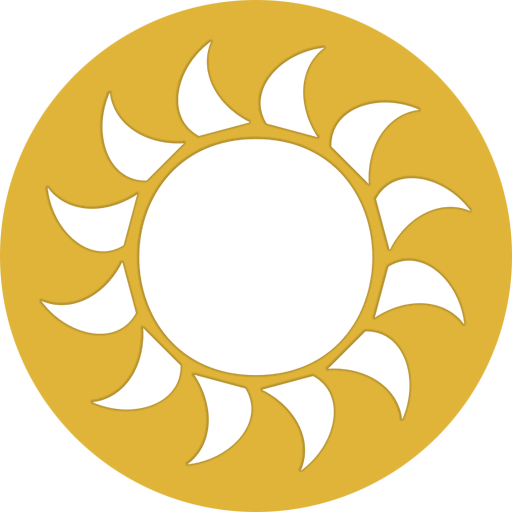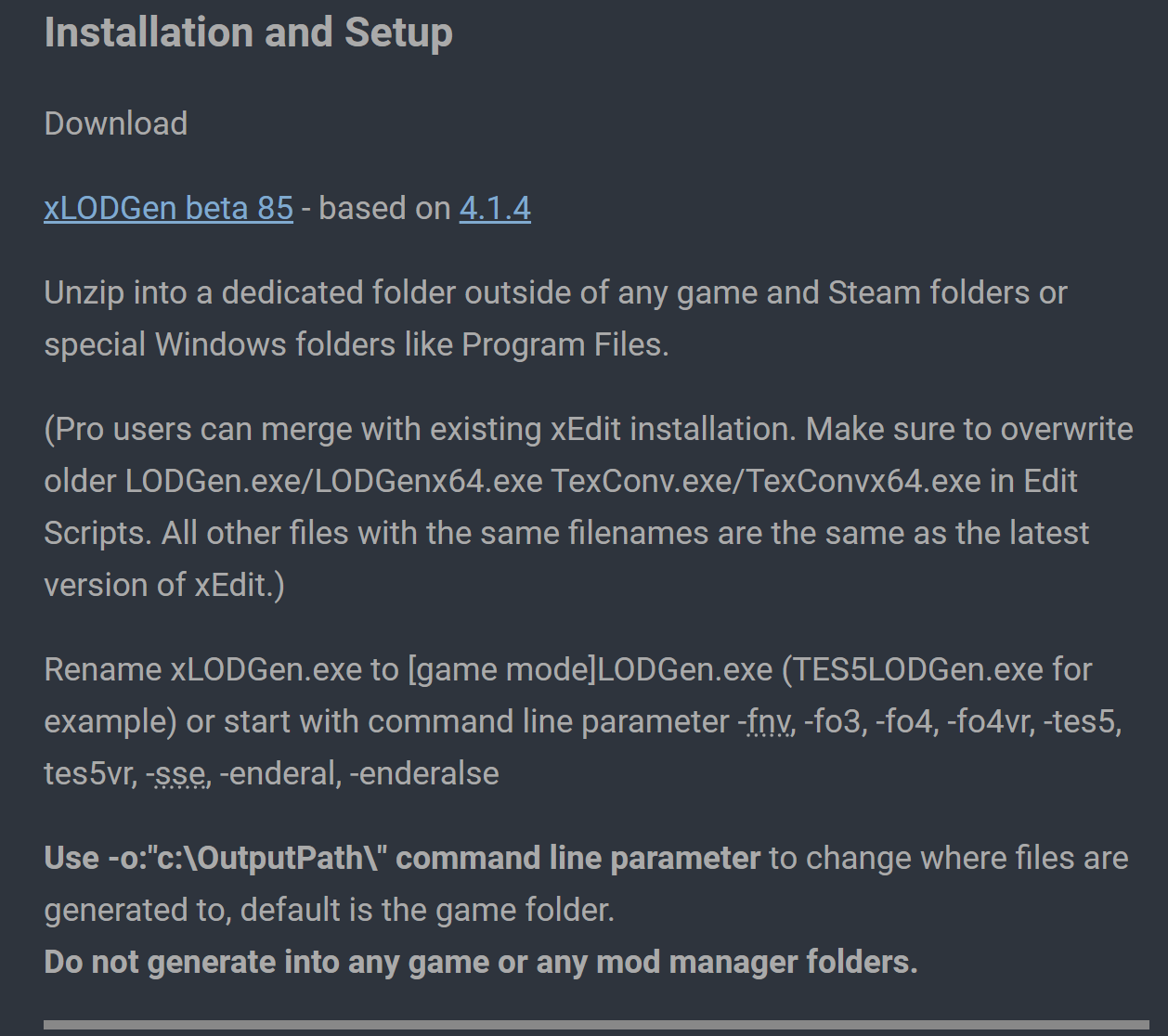Recommended Posts
-
- Share
Hi guys I’m new here so hopefully this is the right place to post this.
When I try launching Skyrim SE through Mod Organizer 2 I get the error «REL/Relocation.h(567): failed to open file»
Before this error I was getting the error «REL/Relocation.h(548): failed to open file» but I uninstalled and reinstalled the engine fixes and SKSE libraries. After doing that and relaunching I get the error I mentioned above. Do you guys know what I could have done wrong? I’m really new to messing with mods so it’s probably something I did wrong… I’ve made sure all plugins are enabled and all mods are installed with their masters except for the ones below because I can’t find the appropriate mod that goes with it so maybe that could also be the issue. I’m pretty sure I have «Blues Skyrim» but the creator renamed it so that’s why MO2 is detecting it as missing. Idk if that’s the case with the other ones though.
Missing masters:
Master Required By
Blues Skyrim.esp Eli_Breezehome [PATCH — DOS (Director’s Cut) SE VER1.4] (STD).esp
Skyrim Better Roads — All In One — Merged.esp Settlements Expanded SE — Skyrim Better Roads Patch.esp, Skyrim Better Roads — All In — One — Merged — PATCHED.esp
Soljund’s Sinkhole.esp Settlements Expanded SE — Soljunds Sinkhole Patch.esp
Tes Arena — Skyrim Frontier Fortress.esp Settlements Expanded SE — Legendary Cities Patch — AIO.esp
Whistling Mine.esp Settlements Expanded SE — Whistling Mine Patch.esp
also another problem is when I run LOOT it gives me the error
Loot failed to run
Errors:
Cyclic interaction detected: ELE_SSE.esp —[Master]-> SoS_ELE_Patch.esp —[Group]-> Luminosity Lighting Overhaul.esp —[Master]-> SoS_Luminocity_Patch.esp —[Group]-> ELE_SSE.esp
If anyone knows what I could do to fix this, that would be amazing. Thank you
Link to comment
Share on other sites
-
- Share
Missing masters will cause ctd every time. You either need to install the required masters or remove the mods requiring the masters.
Link to comment
Share on other sites
-
- Share
2 hours ago, irisquexo said:
When I try launching Skyrim SE through Mod Organizer 2 I get the error «REL/Relocation.h(567): failed to open file»
I think this is a generic message from Skyrim Script Extender when one of the plugins fails to load. They are aware of this and are quickly working to improve the messaging to indicate which plugin is failing. When I say plugin in this context, I mean one of the DLL extenders like SSE Bug Fixes or Papyrus Utils. I known they released a new version of SKSE today so you might try this one to see if it points to the plugin that’s failing. You can also try to disable the SKSE plugins one at a time until the error goes away to find out which one is causing the problem.
Also note that Bethesda may have released another version of the game today so this may have some effect.
Link to comment
Share on other sites
- Author
-
- Share
16 hours ago, DoubleYou said:
Missing masters will cause ctd every time. You either need to install the required masters or remove the mods requiring the masters.
Thank you for the reply. I took your advice and deleted all the mods missing their masters but I still get the same error message But I still have the same LOOT error message when I click sort on my plugins
Cyclic interaction detected: ELE_SSE.esp —[Master]-> SoS_ELE_Patch.esp —[Group]-> Luminosity Lighting Overhaul.esp —[Master]-> SoS_Luminocity_Patch.esp —[Group]-> ELE_SSE.esp
Link to comment
Share on other sites
- Author
-
- Share
14 hours ago, Greg said:
I think this is a generic message from Skyrim Script Extender when one of the plugins fails to load. They are aware of this and are quickly working to improve the messaging to indicate which plugin is failing. When I say plugin in this context, I mean one of the DLL extenders like SSE Bug Fixes or Papyrus Utils. I known they released a new version of SKSE today so you might try this one to see if it points to the plugin that’s failing. You can also try to disable the SKSE plugins one at a time until the error goes away to find out which one is causing the problem.
Also note that Bethesda may have released another version of the game today so this may have some effect.
Thank you for letting me know I did update everything like SKSE, engine fixes, and Skyrim on Steam but I still have the same problem. & I also removed those plugins that were missing their masters but I still have the same LOOT error.
Oh and I just downloaded/updated these two Papyrus Utils
https://www.nexusmods.com/skyrimspecialedition/mods/13048?tab=description
https://www.nexusmods.com/skyrim/mods/58705?tab=description
Idk if I’m supposed to have both of those downloaded or not. I feel so dumb trying to figure this stuff out. I have no idea how to mod I just found a youtube video with beautiful graphics mods and I downloaded everything he had. I used to just mainly download cosmetics for my character but I’ve got a better graphics card now and wanted to try making my game look like the ones you see in all the videos but it’s been soo hard with all these errors. Lol
Here’s the link to the mod list I was following https://drive.google.com/file/d/1hkzchK3WWeYR1uNeZJN-rRPdzDv2S3ap/view
Some stuff has gotten removed though if I couldn’t find the mod or the right plugin but I have almost everything on there. I also tried downloading ENB’s (I think that’s what they’re called) so I don’t know if that could be messing something up. I tried googling all my problems before I went on here to bother you guys but now I’m just lost on what to do 😥
Link to comment
Share on other sites
-
- Share
31 minutes ago, irisquexo said:
Thank you for the reply. I took your advice and deleted all the mods missing their masters but I still get the same error message
But I still have the same LOOT error message when I click sort on my plugins
Cyclic interaction detected: ELE_SSE.esp —[Master]-> SoS_ELE_Patch.esp —[Group]-> Luminosity Lighting Overhaul.esp —[Master]-> SoS_Luminocity_Patch.esp —[Group]-> ELE_SSE.esp
I believe that you need to choose ELE or Luminosity but not both. Once you do this, you should be able to add back those that you previously deleted.
These mods essentially do the same thing (albeit with different results)
Also, I suggest you follow our 1.0.0 guide, which will give you a great looking and stable SSE with all instructions necessary to both create the mod build AND teach you in the process. Most guides don’t provide this level of instruction.
EDIT: also remove the SoS Patch related to the lighting overhaul you drop
Link to comment
Share on other sites
- Author
-
- Share
27 minutes ago, z929669 said:
I believe that you need to chose ELE or Luminosity but not both. Once you do this, you should be able to add back those that you previously deleted.
These mods essentially do the same thing (albeit with different results)
Thank you! That got rid of the error message Once LOOT ran it told me my script extender wasn’t updated to my AE edition (which I don’t have. I only have SE but I still updated like it said) so now that’s fixed… it does let me run Skyrim through the skseloader now which it didn’t before. BUTTT I’m still having the same error message when I try opening it through Mod Organizer
Link to comment
Share on other sites
-
- Share
9 minutes ago, irisquexo said:
Thank you! That got rid of the error message
Once LOOT ran it told me my script extender wasn’t updated to my AE edition (which I don’t have. I only have SE but I still updated like it said) so now that’s fixed… it does let me run Skyrim through the skseloader now which it didn’t before. BUTTT I’m still having the same error message when I try opening it through Mod Organizer

See edits to my previous post.
Also ‘AE’ and SSE use the same version of Skyrim.exe, which has been updated by Steam. You will need the latest versions of SKSE and other mods supporting this either way. See the links in the warning at top of the guide I linked in my previous post. This will also show you how to properly set up MO (and every other thing you need to do for modding the game)
Link to comment
Share on other sites
- Author
-
- Share
51 minutes ago, z929669 said:
See edits to my previous post.
Also ‘AE’ and SSE use the same version of Skyrim.exe, which has been updated by Steam. You will need the latest versions of SKSE and other mods supporting this either way. See the links in the warning at top of the guide I linked in my previous post. This will also show you how to properly set up MO (and every other thing you need to do for modding the game)
I’m following the guide, thanks I’m always confused on this part in instruction installation stuff. In this screenshot what do they mean by «Use -o:»c:OutputPath» command line parameter to change where files are generated to, default is the game folder.»
https://gyazo.com/c7777195fff12f1538c09625996aa4e1
So far I’ve installed xEdit into my SkyrimSE folder and I’ve extracted LOD into its own folder outside of my game/program files. I renamed the file to SSExLODGen like it said but then I don’t know what to do with the command line thingy. Where do I go to enter that? Sorry I don’t know much about PC’s
Link to comment
Share on other sites
-
- Share
10 minutes ago, irisquexo said:
I’m following the guide, thanks
I’m always confused on this part in instruction installation stuff. In this screenshot what do they mean by «Use -o:»c:OutputPath» command line parameter to change where files are generated to, default is the game folder.»
https://gyazo.com/c7777195fff12f1538c09625996aa4e1So far I’ve installed xEdit into my SkyrimSE folder and I’ve extracted LOD into its own folder outside of my game/program files. I renamed the file to SSExLODGen like it said but then I don’t know what to do with the command line thingy. Where do I go to enter that? Sorry I don’t know much about PC’s

Those are sheson’s instructions on the xLODGen topic, which are accurate but not aligned with the Step SSE 1.0.0 guide I linked previously.
Just follow that guide I linked from top to bottom. if you are on xLODGen piece, then you should be all the way down at utilities in the guide (much further than I would suspect). I suggest you start at Step 2 and reaffirm you have all of your tools and modding environment set up correctly. For this mod, all you need to do is follow our instructions but only once you have gotten through most of Step 4.
In Step 5, you will be instructed how to use this mod.
Link to comment
Share on other sites
- Author
-
- Share
2 hours ago, z929669 said:
Those are sheson’s instructions on the xLODGen topic, which are accurate but not aligned with the Step SSE 1.0.0 guide I linked previously.
Just follow that guide I linked from top to bottom. if you are on xLODGen piece, then you should be all the way down at utilities in the guide (much further than I would suspect). I suggest you start at Step 2 and reaffirm you have all of your tools and modding environment set up correctly. For this mod, all you need to do is follow our instructions but only once you have gotten through most of Step 4.
In Step 5, you will be instructed how to use this mod.
Sorry for the late reply. I’ve been trying to do this between customers at work lol.
But oooh okay I was confused about that because different guides say different things sometimes but now I’ve got everything (BETHini, LOOT, xEdit) in my D:GamesModdingTools
and I was still on Step 2 in the Tool Setup in my earlier message. I just saw I needed a program called xLODGen in this table so I went to the download page and followed the installation instructions but got stuck on that part I mentioned earlier. Did I miss something in between all that? I wanna make sure I’m getting everything perfect. I updated my graphics drivers and everything too.

Link to comment
Share on other sites
-
- Share
1 hour ago, irisquexo said:
Sorry for the late reply. I’ve been trying to do this between customers at work lol.
But oooh okay I was confused about that because different guides say different things sometimes but now I’ve got everything (BETHini, LOOT, xEdit) in my D:GamesModdingTools
and I was still on Step 2 in the Tool Setup in my earlier message. I just saw I needed a program called xLODGen in this table so I went to the download page and followed the installation instructions but got stuck on that part I mentioned earlier. Did I miss something in between all that? I wanna make sure I’m getting everything perfect. I updated my graphics drivers and everything too.

This table is for reference. Refer back to it later, but don’t install anything but what the guide tells you. We’ll need to fix this piece, but ignore xLODGen for now and continue
Link to comment
Share on other sites
- Author
-
- Share
50 minutes ago, z929669 said:
This table is for reference. Refer back to it later, but don’t install anything but what the guide tells you. We’ll need to fix this piece, but ignore xLODGen for now and continue
OHHH okay good. I was worried I missed something! I kept going over the instructions looking for the part where it said to download that. I didn’t want you to think I was skipping steps 😫 but I’ll continue the steps tomorrow. Thank you for helping me out. I love your guide. It makes it easier for a noob like me
Link to comment
Share on other sites
- 4 weeks later…
-
- Share
Link to comment
Share on other sites
Create an account or sign in to comment
You need to be a member in order to leave a comment
Sign in
Already have an account? Sign in here.
Sign In Now
Описание
Файлы2
Комментарии273
Данный плагин предназначен для исправления различных проблем с движком игры Skyrim SE.
ПРИМЕЧАНИЕ:
* Этот плагин включает такие же исправления, которые включены в плагины SSE Fixes и Double Perk Apply Fix. Вы можете использовать мой плагин вместо них, если у вас уже установлены эти 2 плагина, то удалите их.
* Включены также исправления из Bug fixes LE.
Для игры Skyrim AE данный плагин смотрите на этой странице
Исправления:(все эти опции находятся в файле EngineFixes.toml)
* у опций есть значения false (значит отключено) и true (значит включено), если вы хотите включить или отключить какие то опции, то просто меняйте эти слова у нужных вам опций.
[EngineFixes]
VerboseLogging = false # Добавляет дополнительные, более подробные log сообщения в журнал сообщений
CleanSKSECosaves = false # Удаляет совместные SKSE сохранения (saves) которые не соответствуют сохранению
[Patches]
DisableChargenPrecache = false # «Precache Killer» (Убийца предварительного кэширования), тот же патч что уже вшит в мод RaceMenu
EnableAchievementsWithMods = true # Включает достижения с активными установленными модами
FormCaching = true # Кэширует недавно использованные формы (аналогично SSE Fixes)
MaxStdio = 2048 # Устанавливает макс. кол-во дескрипторов открытых файлов (по умолчанию 512), предотвращая запуск или крах игры при большом кол-ве плагинов (исправляет ложные повреждения в сохранениях)
MemoryManager = true # Заменяет глобальный распределитель памяти Skyrim
RegularQuicksaves = false # Быстрые сохранения будут использовать обработчик обычного сохранения
SafeExit = true # Предотврашает зависание игры при выключении
SaveAddedSoundCategories = true # Сохраняет настройки для категорий звуков добавленные модами в отдельный ini файл, также как в моде Audio Overhaul for Skyrim SE
ScaleformAllocator = true # Заменитель распределителя scaleform
ScrollingDoesntSwitchPOV = false # Отключает переключение между видом от 1-го/3-го лица при использовании колеса прокрутки для масштабирования, что делает его требующим ручной замены
SleepWaitTime = false # Позволяет изменить время, необходимое для сна или ожидания
SleepWaitTimeModifier = 0.3 # 1.0 = по умолчанию, меньше = быстрее, больше = медленнее
TreeLODReferenceCaching = true # Ускоряет медленный функционал Tree LOD, который вызывает падение частоты кадров, особенно заметно в Рифтене. Опция FormCaching должна быть активирована (аналогично SSE Fixes)
WaterflowAnimation = true # Скорость потока воды привязана к игровой шкале времени игры. Фикс отделяет его и позволяет использовать скорость потока воды из данного фикса
WaterflowSpeed = 20.0 # 20.0 = по умолчанию, меньше = медленнее, больше = быстрее
[Fixes]
ArcheryDownwardAiming = true # Исправляет ошибку, когда стрелы иногда не стреляют должным образом, если вы целитесь вниз, сидя на корточках или на краю горы
AnimationLoadSignedCrash = true # Исправляет неуместное использование подписанных значений. Должно позволить загружать больше анимаций перед стартом игры без вылета
BethesdaNetCrash = true # Исправляет вылет игры при запуске, если вы живете в городе или стране в названии которых имеются специальные символы
BSLightingAmbientSpecular = true # Исправляет ошибку, из-за которой шаблон освещения Directional Ambient Specular и Fresnel Power отправляется в шейдер BSLighting неправильно
BSLightingShaderForceAlphaTest = true # Включает флаг альфа-теста, когда NiAlphaProperty / AlphaTest имеет значение true. Исправляет отражения объекта LOD
BSLightingShaderParallaxBug = true # Исправляет ошибку с шейдерами освещения параллакса, если зеркальное отражение не установлено
BSTempEffectNiRTTI = true # Исправляет ошибку, из-за которой NiRTTI для этого объекта не был установлен правильно
CalendarSkipping = true # Исправляет ошибку, при которой игровой календарь эффективно пропускает год, если вы быстро путешествуете слишком далеко между 20:00 и 23:99 в игре.
CellInit = true # Исправляет редкий сбой, при котором форма не конвертируется из идентификатора в указатель
ClimateLoad = true # Исправляет ошибку, из-за которой игра не могла правильно применить данные восхода и захода солнца, если вы загрузили сохраненную игру в интерьере
ConjurationEnchantAbsorbs = true # Исправляет ошибку, когда заклинания поглощения срабатывают на зачарованных предметах, используя заклинания призыва
CreateArmorNodeNullptrCrash = true # Исправлена опечатка, которая может привести к сбою где-то в узле CreateArmorNode
DoublePerkApply = true # Исправляет применение перков NPC дважды при загрузке игры
EquipShoutEventSpam = true # Исправляет ошибку, из-за которой процедура «оснащения крика» будет запускать событие «крик оснащен», даже если крик не может быть экипирован
FaceGenMorphDataHeadNullptrCrash = true # Исправляет сбой в морфинге лица, возможно связанный с обезглавливанием
GetKeywordItemCount = true # Исправляет условную функцию «GetKeywordItemCount», которая во многих случаях возвращает неверные результаты
GHeapLeakDetectionCrash = true # Исправляет сбой, когда scaleform пытается сообщить об утечке памяти, но код не существует в сборке Skyrim
GlobalTime = true # Исправляет игровые системы, на которые влияет игровое время, а не реальное время.
InitializeHitDataNullptrCrash = true # Исправляет сбой при ударе в ближнем бою, из-за которого оружие не использовалось одновременно
LipSync = true # Исправляет ошибку, вызывающую рассинхронизацию губ. То же самое, что и исправление для Skyrim LE
MemoryAccessErrors = true # Исправляет некоторые недопустимые ошибки за пределами допустимого или использующихся после отключения. Требуется для экспериментального патча исправления памяти
MusicOverlap = true # Исправляет ошибку, из-за которой несколько музыкальных треков воспроизводились одновременно
MO5STypo = true # Исправляет ошибку, из-за которой игра не загружала записи MO5S (набор альтернативных женских текстур от 1-го лица) в формах ARMA
NullProcessCrash = true # Исправляет пару случаев, когда игра может вылетать при проверке экипированного оружия актера без процесса искусственного интеллекта AI
PerkFragmentIsRunning = true # Исправляет сбой, если функция IsRunning фрагмента перка вызывается на неактерской форме non-Actor
RemovedSpellBook = true # Исправляет ошибку, когда изученное заклинания из книги, которая позже была удалена вместе с другим плагином в котором она была, вызывало сбой в инвентаре
SaveScreenshots = true # Исправляет проблему с сохранением черных скриншотов, когда опция TAA отключена
ShadowSceneNodeNullptrCrash = true # Исправляет сбой в ShadowSceneNode
SlowTimeCameraMovement = true # Исправляет чувствительность движения камеры во время замедления времени
TorchLandscape = true # Исправляет ошибку, из-за которой факелы иногда не освещают ландшафт
TreeReflections = true # Исправляет прозрачность LOD’ов для деревьев. ENB содержит это исправление, но никаких конфликтов не имеется
VerticalLookSensitivity = true # Делает чувствительность вертикального взгляда не привязанным к частоте кадров
WeaponBlockScaling = true # Исправляет блокировку оружия, чтобы оно правильно масштабировалось от оружия блокирующего актера
[Warnings]
DupeAddonNodes = false # Предупреждает, если в вашем порядке загрузки модов есть два или более аддонных узла (ADDN) с одинаковым индексом узла
RefHandleLimit = true # Предупреждает когда вы близки к пределу обрабатывающего дескриптора в главном меню и после загрузки сохранения
RefrMainMenuLimit = 800000 # Количество дескрипторов для предупреждений в главном меню
RefrLoadedGameLimit = 1000000 # Количество дескрипторов для предупреждений после загрузки сохраненной игры.
[Experimental]
SaveGameMaxSize = false # Увеличивает максимальный несжатый размер сохранений игры с 64 МБ до 128 МБ# может исправить проблему «сбой при сохранении» в долгоиграющих сохранениях
# НЕ ИСПОЛЬЗУЙТЕ ЭТОТ ФИКС, ОН ТОЛЬКО ДЛЯ КОНКРЕТНЫХ СПЕЦИФИЧЕСКИХ ТЕСТИРОВАНИЙ
TreatAllModsAsMasters = false # Загружает все моды, как если бы они были мастер файлами.
Заметки:
* Исправления могут быть включены / отключены в файле EngineFixes.toml. Исправление отражения деревьев отключено по умолчанию, поэтому необходимо включить, если вы не используете ENB модификации.
* Что включить какую-либо из опций, измените false на true, если хотите отключить какую-либо из опций, то измените true на false
* ВАЖНО!!! Товарищи игроки, для редактирования файла EngineFixes.toml используйте текстовый редактор Notepad++, но НИ в коем случае стандартный Блокнот виндуса, так как это устаревший плагин для редактирования текстов и в нем нет соответствующей кодировки при сохранении после изменений, которая применяется для таких файлов, иначе при редактировании в обычном Блокноте и пересохранении файла EngineFixes.toml, опции мода могут просто не работать!!! Учтите это!
Требования:
Skyrim SE 1.5.50.0.8 — 1.5.97.0.8
SKSE64 2.0.8 — 2.0.20
Address Library for SKSE Plugins v2 и выше
Microsoft Visual C++ Redistributable for Visual Studio 2019+
При обновлении с ранних версий до версии 5.6.0 и выше:
1. Удалите 4 файла EngineFixes64_SNCT.ini, EngineFixes64_preload.txt, EngineFixes64.ini, EngineFixes.ini, EngineFixes64.dll, по пути Data/SKSE/plugins/ если таковые имеются.
2. Удалите файлы EngineFixesMemoryPatch.dll и EngineFixesMemoryPatch_preload.txt по пути Data/SKSE/plugins/ если вы ранее устанавливали отдельный патч памяти.
3. Переустановите мод.
Установка:
1. Скачать архив «(Part 1) Engine Fixes» и установите как и любой плагин или через менеджер модов или вручную. Поместить папку skse из архива в папку Data в игре (должно быть 4 файла EngineFixes_preload.txt, EngineFixes_SNCT.ini, EngineFixes.dll, EngineFixes.toml по пути Data/SKSE/Plugins/).
2. Скачать архив «(Part 2) Engine Fixes — skse64 Preloader and TBB Lib» (установка этого ядра только вручную), поместить файлы d3dx9_42.dll, tbb.dll, tbbmalloc.dll в папку игры Skyrim SE (туда где находится файл SkyrimSE.exe).
3. Вы можете включать / отключать различные опции и исправления непосредственно в ini-файле EngineFixes.toml по пути Data/skse/plugins/
* Все опции в файле EngineFixes.toml переведены на русский, смотрим выше.
* Все значения в файле EngineFixes.toml установлены по умолчанию как задумано автором и должны быть стабильными для всех пользователей.
* Если вы предпочитаете версию этих же исправлений из SSE Fixes вместо моих из моего мода, вы можете установить их вместе, и Engine Fixes автоматически отключит конфликтующие патчи.
Обновление:5.9.1
* Исправлена ошибка с исправлением применения двойного перка (параметр DoublePerkApply).
Обновление:5.9.0
* Исправлена ошибка применения перка.
* Исправлен сбой с патчем памяти.
Журнал изменений:
* Список изменений всех предыдущих версий читайте в текстовом файле Changelogs.txt в архиве.
(Part 1) Engine Fixes 5.9.1 (для игры Skyrim SE 1.5.39.0.8 — 1.5.97.0.8). Читаем раздел «Установка» в описании. (269 kb)Сервер №1
(Part 2) Engine Fixes — skse64 Preloader and TBB Lib 2020.3. Читаем раздел «Установка» в описании.Сервер №2
На чтение 2 мин Просмотров 103 Опубликовано 4 января, 2023
Содержание
- Прочитайте это руководство, чтобы узнать об исправлении ошибки загрузчика подключаемого модуля SKSE DLL в Skyrim.
- Как исправить ошибку загрузчика подключаемого модуля SKSE DLL
- Возврат к предыдущей версии
- Установите библиотеку адресов
- Обновление Mod Organizer 2
Прочитайте это руководство, чтобы узнать об исправлении ошибки загрузчика подключаемого модуля SKSE DLL в Skyrim.
The Elder Scrolls V: Skyrim вышла еще в 2011 году, но актуальна и по сей день. Одна из основных причин связана с наличием различных модов.
Skyrim Script Extender или SKSE — это инструмент, используемый во многих модах, который дает вам лучшие возможности для написания сценариев, а также дополнительные функции для игры. Но многие пользователи сообщают, что во время игры в Skyrim они сталкиваются с ошибкой «Ошибка DLL загрузчика подключаемых модулей SKSE». Это руководство призвано предоставить вам решение.
Оглавление
- Как исправить ошибку загрузчика плагинов SKSE DLL
- Возврат к предыдущей версии
- Установите библиотеку адресов
- Обновление Mod Organizer 2
Как исправить ошибку загрузчика подключаемого модуля SKSE DLL
Ошибка «Ошибка DLL загрузчика подключаемых модулей SKSE» может возникать по множеству причин. Ошибка может быть в вашем загрузчике плагинов DLL или в самом инструменте SKSE. Вот шаги, чтобы найти и исправить эту досадную ошибку.
Возврат к предыдущей версии
Понизить версию игры немного сложно. Мы советуем вам использовать этот вариант, только если вы знаете, что делаете. Для этого вам понадобится актуальная версия Skyrim 1.6.640.0. Вот что вам нужно сделать:
- Перейти к Nexus Mods
- На странице модов для Skyrim Special Edition загрузите “Skyrim Special Edition Downgrade Patcher”
- Следуйте всем инструкциям и часто задаваемым вопросам, чтобы избежать проблем.
Этот метод вернет вашу игру к предыдущей версии, в которой известно, что моды и загрузчик плагинов DLL работают без суеты.
Установите библиотеку адресов
Это для тех, кто еще не установил библиотеку адресов для Skyrim. Специально для SKSE есть специальный инструмент. Для более новых версий SKSE вам потребуется загрузить Библиотеку адресов с сайта Nexus Mods. Скорее всего, это должно исправить вашу ошибку «Ошибка загрузки подключаемого модуля SKSE DLL».
Обновление Mod Organizer 2
Последний способ — обновить MO2 (Mod Organizer 2). Если у вас уже есть инструмент, убедитесь, что он обновлен до последней версии. Вы можете перейти на Nexus Mods и найти Mod Organizer 2. Проверьте, является ли это последней версией, и нажмите «Установить».
Это почти все, что вы можете сделать, чтобы исправить ошибку «Ошибка DLL загрузчика подключаемого модуля SKSE» в Skyrim. Дополнительные советы и рекомендации вы найдете на нашей странице Skyrim.
На чтение 5 мин. Просмотров 787 Опубликовано 20.04.2021
Код ошибки SKYUI 1 – это ошибка, с которой сталкиваются игроки Skyrim, когда они установили и пытаются запустить Skyrim Script Extender (SKSE). SKSE используется для моддинга и является одной из обширных программ модификаций, которая не предназначена для обычного пользователя.
SKSE все еще находится в разработке, поэтому пользователи могут время от времени сталкиваться с сообщением об ошибке всякий раз, когда выпускается новое обновление для Skyrim через Steam. Это сообщение об ошибке в основном указывает на две вещи: либо вы неправильно выполнили установку, либо возникла проблема с исполняемым файлом SKSE64.
Содержание
- Что вызывает ‘Код ошибки SKYUI 1’ при запуске Skyrim через SKSE?
- Решение 1. Запуск SKSE64 от имени администратора
- Решение 2. Правильная установка SKSE
- Использование Менеджера модов
- Установка вручную
Что вызывает ‘Код ошибки SKYUI 1’ при запуске Skyrim через SKSE?
Это сообщение об ошибке является очень общим и может возникать в различных пользователи по простейшим причинам. Некоторые из причин, по которым появляется это сообщение об ошибке, помимо прочего:
- Права администратора: SKSE требует, чтобы вы запустить его с правами администратора. Это связано с тем, что программа модифицирует существующую игру Skyrim, некоторые из выполняемых ею действий требуют повышения прав.
- Неправильная установка: выполненная вами установка SKSE может быть выполнена некорректно. . Установка SKSE – очень специфическая задача, требующая выполнения каждого шага. Любой пропуск может вызвать сообщение об ошибке.
Прежде чем переходить к решениям, убедитесь, что на вашем компьютере установлен Skyrim, обновленный до последняя сборка от Steam. Кроме того, вы также должны войти в систему как администратор на своем компьютере.
Решение 1. Запуск SKSE64 от имени администратора
Как указано в причинах, Skyrim Script Extender (SKSE) требует прав администратора для правильной установки на ваш компьютер. Кроме того, он также требует повышения при каждом запуске, потому что технически он работает поверх Skyrim в Steam. Для этого требуется больше разрешений, чем у обычных приложений.
- Щелкните правой кнопкой мыши SKSE64 в каталоге и выберите Свойства .
- Выберите вкладку совместимость и проверьте параметр Запустить эту программу от имени администратора .
- Нажмите Применить , чтобы сохранить изменения и выход. Теперь запустите приложение и проверьте, исчезло ли сообщение об ошибке.
Решение 2. Правильная установка SKSE
Это сообщение об ошибке может появиться, если вы неправильно установили SKSE на свой компьютер. Если в SKSE отсутствуют какие-либо файлы или отсутствуют некоторые модули, он не сможет запуститься. Вместо того, чтобы выдавать конкретное сообщение об ошибке, он возвращает общую ошибку «Код ошибки SKYUI 1».. Здесь будет рассмотрено, как правильно установить SKSE на ваш компьютер двумя способами.
Использование Менеджера модов
- Загрузите SKSE с официального сайта.
- Теперь откройте папку SKSE64_2_00_04 и перейдите в Data . Здесь вы увидите скрипты . Щелкните его правой кнопкой мыши и создайте архив . Вы можете использовать любое программное обеспечение для архивирования, доступное в Интернете.
- Теперь переименуйте созданный архив в «SKSE64-Scripts» или что-нибудь подобное, чтобы вы могли легко его распознать.
- Теперь вам просто нужно установить архив с помощью того менеджера, который вы используете для модификации. Этот метод работает с Vortex, MO2 или WB. а когда придет время обновлять, просто снимите отметку с текущего архива skse64-scripts и выберите новую версию.
Теперь, после того как вы установили архив, вам нужно будет создайте ярлык для SKSE64loader.exe и используйте его для запуска игры. У пользователей MO2 проблем не возникнет, так как в ней уже распознается загрузчик. Пользователи WB могут легко скопировать созданный нами ярлык в папку Apps в папке MOPY , чтобы двоичный файл SKSE также был доступен в WB.
Установка вручную
Если вы не используете менеджер модов, вы можете легко следовать этому подходу вручную и установить SKSE на свой компьютер. Здесь мы скопируем и вставим несколько строк.
- Загрузите SKSE с официального сайта.
- Теперь извлеките содержимое в доступное место. Теперь откройте папку SKSE64_2_00_04 и откройте вторую папку SKSE64_2_00_04 .
- Теперь, как на изображении выше, выделите следующие файлы:
skse64_1_5_3.dllskse64_loader.exeskse64_steam_loader. dll
Скопируйте эти файлы и вставьте их в папку с игрой SSE. Эта папка обычно находится по следующему пути:
X:/Steam/SteamApps/Common/Skyrim Special Edition
Здесь (X) – это драйвер, в котором находится Steam. установлен.
- Теперь перейдите в папку Scripts , которая находится внутри SKSE64_2_00_04 папки (не в папку Data внутри Специальное издание Skyrim). Теперь, когда вы находитесь в папке Scripts, выделите все файлы .PEX и скопируйте их.
- Теперь вставьте их в папку сценария игры. Эта папка обычно находится в следующем каталоге, где (X) – это каталог, в который установлен Steam.
X:/SteamApps/Common/Skyrim Special Edition/Data/scripts.
- Теперь щелкните правой кнопкой мыши на exe в папке с игрой и выберите Отправить на> Рабочий стол (ярлык) . Вы можете использовать это для запуска игры.
Это два метода, которые используются для установки SKSE на ваш Skyrim. Однако мы рекомендуем вам использовать первый метод (с помощью диспетчера модов), поскольку он имеет большую стабильность и менее подвержен проблемам.
Примечание: SKSE находится в стадии альфа, в настоящее время то и дело претерпевает несколько доработок. Каждый раз, когда выпускается новый патч, обязательно обновляйте его, чтобы удалить все ошибки и ввести новые функции.
SSE Engine Fixes
In response to post #93863328. #93864008, #93895393, #93898343, #93910623, #93914728 are all replies on the same post.
Wolfpack49 wrote: Did you follow the install instructions in the sticky above?� d3dx9_42.log please.
tattwood wrote: Gokual, did you do something like rename the previous «enginefixes.dll» to something else, and install the latest mod, thereby you have multiple «enginefixes. dll» files in your directory? You get this error if you have more than one of these files. If you want to keep the old file enginefixes.dll file, then rename it to something like «enginefixes.dll.old», so the file extention for your previous version is not dll.
krustyarmor1 wrote: Gokual, I got this same error this morning.� I think what happened is that I added some other mods late last night before bed and overwrote the latest d3dx9_42.dll with an older/different version included with one of the other mods.� I fixed it by downloading the Part 2 files of SSE Engine Fixes again and overwriting the dlls in my directory with the freshly downloaded ones.
devilcry3 wrote: ?I have the same problem with a completely clean install of skyrim se, I only installed SKSE64 2.0.19, address library 2 AIO and both parts of engine fixes. All files are in the correct folders and there are no other/old files. I installed VC_redist.x64 (2019) and restarted the computer. Tried installing the mods both manually and through vortex(with engine injector setting for skse+part2). Always get the «SKSE/Trampoline.h(187): Failed to handle allocation request» error.
Wolfpack49 wrote: Double check that you don’t have any antivirus or firewall blocks to the Part 2 directory or files.
Wolfpack49 wrote: Did you follow the install instructions in the sticky above?� d3dx9_42.log please.
tattwood wrote: Gokual, did you do something like rename the previous «enginefixes.dll» to something else, and install the latest mod, thereby you have multiple «enginefixes. dll» files in your directory? You get this error if you have more than one of these files. If you want to keep the old file enginefixes.dll file, then rename it to something like «enginefixes.dll.old», so the file extention for your previous version is not dll.
krustyarmor1 wrote: Gokual, I got this same error this morning.� I think what happened is that I added some other mods late last night before bed and overwrote the latest d3dx9_42.dll with an older/different version included with one of the other mods.� I fixed it by downloading the Part 2 files of SSE Engine Fixes again and overwriting the dlls in my directory with the freshly downloaded ones.
devilcry3 wrote: ?I have the same problem with a completely clean install of skyrim se, I only installed SKSE64 2.0.19, address library 2 AIO and both parts of engine fixes. All files are in the correct folders and there are no other/old files. I installed VC_redist.x64 (2019) and restarted the computer. Tried installing the mods both manually and through vortex(with engine injector setting for skse+part2). Always get the «SKSE/Trampoline.h(187): Failed to handle allocation request» error.
Wolfpack49 wrote: Double check that you don’t have any antivirus or firewall blocks to the Part 2 directory or files.
devilcry3 wrote: I only use windows defender, but i just tried adding virusscan+firewall exceptions for skyrims folder and the files, the error doesn’t change.
Wolfpack49 wrote: Did you follow the install instructions in the sticky above?� d3dx9_42.log please.
tattwood wrote: Gokual, did you do something like rename the previous «enginefixes.dll» to something else, and install the latest mod, thereby you have multiple «enginefixes. dll» files in your directory? You get this error if you have more than one of these files. If you want to keep the old file enginefixes.dll file, then rename it to something like «enginefixes.dll.old», so the file extention for your previous version is not dll.
krustyarmor1 wrote: Gokual, I got this same error this morning.� I think what happened is that I added some other mods late last night before bed and overwrote the latest d3dx9_42.dll with an older/different version included with one of the other mods.� I fixed it by downloading the Part 2 files of SSE Engine Fixes again and overwriting the dlls in my directory with the freshly downloaded ones.
devilcry3 wrote: ?I have the same problem with a completely clean install of skyrim se, I only installed SKSE64 2.0.19, address library 2 AIO and both parts of engine fixes. All files are in the correct folders and there are no other/old files. I installed VC_redist.x64 (2019) and restarted the computer. Tried installing the mods both manually and through vortex(with engine injector setting for skse+part2). Always get the «SKSE/Trampoline.h(187): Failed to handle allocation request» error.
Wolfpack49 wrote: Double check that you don’t have any antivirus or firewall blocks to the Part 2 directory or files.
devilcry3 wrote: I only use windows defender, but i just tried adding virusscan+firewall exceptions for skyrims folder and the files, the error doesn’t change.
Wolfpack49 wrote: By any chance are you using OneDrive?
Источник
Please log in or register
To enjoy the benefits of Nexus Mods, please log in or register a new account
SSE Engine Fixes (skse64 plugin)
File information
Last updated
Original upload
Created by
Uploaded by
Virus scan
Tags for this mod
8255 comments
Updating these instructions for 5.3.3+:
BASE REQUIREMENTS: This is an SKSE64 plugin. Therefore, you need to have the correct version of SKSE64 installed to use this mod. If you are playing the Special Edition (1.5.x), you will need the latest SE version of SKSE64. If you are playing the Anniversary Edition (1.6.x), you will need the latest preliminary AE build of SKSE64. If you don’t have SKSE64 installed or don’t know what SKSE64 is, STOP. DO NOT attempt to install this mod until you know what the hell you are doing. Go learn what SKSE64 is and why you might want it here. Recent installation instructions video here. Come back once you are better educated and have SKSE64 properly installed.
(1) RECOMMENDED: Completely remove all files and uninstall any previous installations of SSE Engine Fixes prior to starting.
(2) DO a fresh download, install and enable/deploy of the required all-in-one Address Library for SKSE Plugins with your mod manager. You will need to install the latest Special Edition (1.5.x) OR Anniversary Edition (1.6.x) version of the Address Library depending on which version of the game you are playing. If you’re getting error 1114 or 617, it’s probably because you don’t have the Address Library installed or properly enabled.
(3) DO download and install the latest x64 version of the required Microsoft Visual C++ Redistributable for Visual Studio 2019 (on the linked page, it’s the download that reads x64: vc_redist.x64.exe). Install it even if you think you already have it installed. Yes, it’s a Windows install. Double click the downloaded file, follow the prompts, and yes you’ll need to reboot. If you’re getting error 126, it’s probably because you don’t have the C++ Redistributable installed.
(5) DO NOT install Part 2 of SSE Engine Fixes with your mod manager. Instead, download it manually and EXTRACT the Part 2 zip, then copy and paste the 3 dll files from there directly into /steamapps/common/Skyrim Special Edition/. DO NOT simply place the zip file in that directory. DO NOT create a folder with the 3 files in that directory. DO NOT place the extracted files in your /Data directory. Part 2 is compatible with both the Special and Anniversary editions of the game.
OPTIONAL: If you are using Vortex, you can download and install Part 2 using the Mod Manager Download, but before deploying, double click the item in Vortex and change the Mod Type to Engine Injector. Then enable/deploy Part 2.
DO NOT RENAME your skse64 executables. If you have already done so, you will need to CHANGE THE FILE NAMES BACK to the original skse executable names. That means skse64_loader.exe and SkryimSE.exe. Skyrim.exe and adding an INI, as several obsolete guides tell you to do to get skse launching from Steam, WILL NOT WORK. SSE Engine Fixes needs the original skse64_loader.exe and SkyrimSE.exe file names and files.
If you want to launch from Steam, add skse64_loader.exe as a Non-Steam Game. If Steam is open you can also launch skse64_loader.exe from a shortcut or from the mod manager and still get achievements in your Steam SSE Library and the overlay. The original Steam SSE page will always execute the standard launcher, but you can still see your achievements and screenshots there if you launch via skse64 using one of these other methods.
If you are getting Error 193, you are running an Oldrim plugin and need to uninstall it and find the SE version.
Источник
Please log in or register
To enjoy the benefits of Nexus Mods, please log in or register a new account
SSE Engine Fixes (skse64 plugin)
File information
Last updated
Original upload
Created by
Uploaded by
Virus scan
Tags for this mod
8255 comments
Updating these instructions for 5.3.3+:
BASE REQUIREMENTS: This is an SKSE64 plugin. Therefore, you need to have the correct version of SKSE64 installed to use this mod. If you are playing the Special Edition (1.5.x), you will need the latest SE version of SKSE64. If you are playing the Anniversary Edition (1.6.x), you will need the latest preliminary AE build of SKSE64. If you don’t have SKSE64 installed or don’t know what SKSE64 is, STOP. DO NOT attempt to install this mod until you know what the hell you are doing. Go learn what SKSE64 is and why you might want it here. Recent installation instructions video here. Come back once you are better educated and have SKSE64 properly installed.
(1) RECOMMENDED: Completely remove all files and uninstall any previous installations of SSE Engine Fixes prior to starting.
(2) DO a fresh download, install and enable/deploy of the required all-in-one Address Library for SKSE Plugins with your mod manager. You will need to install the latest Special Edition (1.5.x) OR Anniversary Edition (1.6.x) version of the Address Library depending on which version of the game you are playing. If you’re getting error 1114 or 617, it’s probably because you don’t have the Address Library installed or properly enabled.
(3) DO download and install the latest x64 version of the required Microsoft Visual C++ Redistributable for Visual Studio 2019 (on the linked page, it’s the download that reads x64: vc_redist.x64.exe). Install it even if you think you already have it installed. Yes, it’s a Windows install. Double click the downloaded file, follow the prompts, and yes you’ll need to reboot. If you’re getting error 126, it’s probably because you don’t have the C++ Redistributable installed.
(5) DO NOT install Part 2 of SSE Engine Fixes with your mod manager. Instead, download it manually and EXTRACT the Part 2 zip, then copy and paste the 3 dll files from there directly into /steamapps/common/Skyrim Special Edition/. DO NOT simply place the zip file in that directory. DO NOT create a folder with the 3 files in that directory. DO NOT place the extracted files in your /Data directory. Part 2 is compatible with both the Special and Anniversary editions of the game.
OPTIONAL: If you are using Vortex, you can download and install Part 2 using the Mod Manager Download, but before deploying, double click the item in Vortex and change the Mod Type to Engine Injector. Then enable/deploy Part 2.
DO NOT RENAME your skse64 executables. If you have already done so, you will need to CHANGE THE FILE NAMES BACK to the original skse executable names. That means skse64_loader.exe and SkryimSE.exe. Skyrim.exe and adding an INI, as several obsolete guides tell you to do to get skse launching from Steam, WILL NOT WORK. SSE Engine Fixes needs the original skse64_loader.exe and SkyrimSE.exe file names and files.
If you want to launch from Steam, add skse64_loader.exe as a Non-Steam Game. If Steam is open you can also launch skse64_loader.exe from a shortcut or from the mod manager and still get achievements in your Steam SSE Library and the overlay. The original Steam SSE page will always execute the standard launcher, but you can still see your achievements and screenshots there if you launch via skse64 using one of these other methods.
If you are getting Error 193, you are running an Oldrim plugin and need to uninstall it and find the SE version.
Источник
SSE Engine Fixes
In response to post #96396263. #96396348, #96400868 are all replies on the same post.
7oggle wrote: Will this work for Skyrim version 1.5.97 skse version 2.0.19?� If it doesnt is there a planned update?
Wolfpack49 wrote: Of course.
https://en.wikipedia.org/wiki/Greater-than_sign#Greater-than_sign_with_equals_sign
7oggle wrote: You could have just said yes, but thanks all the same for the prompt response.
In response to post #96396263. #96396348, #96400868, #96401353 are all replies on the same post.
7oggle wrote: Will this work for Skyrim version 1.5.97 skse version 2.0.19?� If it doesnt is there a planned update?
7oggle wrote: You could have just said yes, but thanks all the same for the prompt response.
Wolfpack49 wrote: Just educating the masses who skipped math, since the same question has been asked and answered multiple times in first three pages of these posts, and at least once a week since this mod was created. 😉
Drachen0 wrote: Need help
I got «skse/trampoline.h(187) failed to handle allocation request»
I installed all requirements and try to clean re-install�Address Library and�SSE Engine Fixes but still not work
Drachen0 wrote: Yes, I have installed both Address Library, Microsoft Visual C++ Redistributable for Visual Studio 2019.
Drachen0 wrote: I followed several methods in the forum thread but I sitll got�»skse/trampoline.h(187) failed to handle allocation request»
Wolfpack49 wrote: Are you using OneDrive for your saved Skyrim games?
Drachen0 wrote: I uninstalled it several months ago. Now, I’m reinstalling Skyrim SE and will try install this mod again.�Hope this time is gonna be fine.
Wolfpack49 wrote: Even if you uninstalled OneDrive, your old save folder in the OneDrive path might still have restricted rights.� Look this over if you are still having issues:
https://steamcommunity.com/app/489830/discussions/0/2263565217515804221/
In response to post #96396263. #96396348, #96400868, #96401353, #96408443 are all replies on the same post.
7oggle wrote: Will this work for Skyrim version 1.5.97 skse version 2.0.19?� If it doesnt is there a planned update?
7oggle wrote: You could have just said yes, but thanks all the same for the prompt response.
Wolfpack49 wrote: Just educating the masses who skipped math, since the same question has been asked and answered multiple times in first three pages of these posts, and at least once a week since this mod was created. 😉
For future reference:
Select Forum Thread button (top right of commnents) > enter search keyword in top right input > hit Enter
Yeah, not many know about it, but once you know it’s there it’s a real help.
Drachen0 wrote: Need help
I got «skse/trampoline.h(187) failed to handle allocation request»
I installed all requirements and try to clean re-install�Address Library and�SSE Engine Fixes but still not work
Drachen0 wrote: Yes, I have installed both Address Library, Microsoft Visual C++ Redistributable for Visual Studio 2019.
Drachen0 wrote: I followed several methods in the forum thread but I sitll got�»skse/trampoline.h(187) failed to handle allocation request»
Wolfpack49 wrote: Are you using OneDrive for your saved Skyrim games?
Drachen0 wrote: I uninstalled it several months ago. Now, I’m reinstalling Skyrim SE and will try install this mod again.�Hope this time is gonna be fine.
Wolfpack49 wrote: Even if you uninstalled OneDrive, your old save folder in the OneDrive path might still have restricted rights.� Look this over if you are still having issues:
https://steamcommunity.com/app/489830/discussions/0/2263565217515804221/
Drachen0 wrote: well, by reinstall and follow in the link now my game work fine, if it happen again it’s gotta be some of mod from my mod list. anyway, I have to thank you for your help.
Источник
SSE Engine Fixes
NYXexes wrote: ok, what the hell did i do wrong. getting error REL/relocation.h(548): failed to open file.
In response to post #93865008. #93865243 is also a reply to the same post.
NYXexes wrote: ok, what the hell did i do wrong. getting error REL/relocation.h(548): failed to open file.
Wolfpack49 wrote: Sticky install instructions above.� Also check that Antivirus or firewall isn’t blocking the folder or files.
In response to post #93865008. #93865243, #93875523 are all replies on the same post.
NYXexes wrote: ok, what the hell did i do wrong. getting error REL/relocation.h(548): failed to open file.
Wolfpack49 wrote: Sticky install instructions above.� Also check that Antivirus or firewall isn’t blocking the folder or files.
NYXexes wrote: Did the install step by step of the instructions above. That is what i get. Wouldn’t know why the firewall would be affecting it, and my antivirus would have screamed bloody murder when i tried to install it.
Well, since you’re not getting past the ‘attempt to load’ in your log, either Part 2 isn’t installed correctly, or something is blocking access. Shrug. Good luck.
Edit: Make sure you have the Address Library installed and enabled (Step 2).
pietro0games1 wrote: . I think i reached the max save file size, is there a way to extend more? (the size of the file compressed is 20mb, but everytime i save is missing some bytes)
Is it possible to create a third co-save file?
I guess that if you load your file into «Resaver» (from «fallrim tools») then in the information window it says «Total size: xxx». This figure is the uncompressed size. I guess it says the size is about 64Mb?�Note that your current file which exceeds the size, may be broken, so you may need to try previous save files and find one that is just under the limit, for it to load properly in Resaver.
For a fix, open the file «SKSEPluginsenginefixes.toml» file, and look for the «[Experimental]» section. Set the following;
SaveGameMaxSize = true
This fix will allow your savegame size to increase to 128Mb. I’ve seen reports of people turning on this feature, and it working. So whilst its an experiemental fix, I’ve seen reports of it working.
Note: return to a savegame that is under the limit, as your current savegame may have data loss and cause further problems if used.
In response to post #93863328. #93864008 is also a reply to the same post.
Wolfpack49 wrote: Did you follow the install instructions in the sticky above?� d3dx9_42.log please.
In response to post #93863328. #93864008, #93895393 are all replies on the same post.
Wolfpack49 wrote: Did you follow the install instructions in the sticky above?� d3dx9_42.log please.
tattwood wrote: Gokual, did you do something like rename the previous «enginefixes.dll» to something else, and install the latest mod, thereby you have multiple «enginefixes. dll» files in your directory? You get this error if you have more than one of these files. If you want to keep the old file enginefixes.dll file, then rename it to something like «enginefixes.dll.old», so the file extention for your previous version is not dll.
In response to post #93880288. #93895133 is also a reply to the same post.
pietro0games1 wrote: . I think i reached the max save file size, is there a way to extend more? (the size of the file compressed is 20mb, but everytime i save is missing some bytes)
Is it possible to create a third co-save file?
tattwood wrote: I guess that if you load your file into «Resaver» (from «fallrim tools») then in the information window it says «Total size: xxx». This figure is the uncompressed size. I guess it says the size is about 64Mb?�Note that your current file which exceeds the size, may be broken, so you may need to try previous save files and find one that is just under the limit, for it to load properly in Resaver.
For a fix, open the file «SKSEPluginsenginefixes.toml» file, and look for the «[Experimental]» section. Set the following;
SaveGameMaxSize = true
This fix will allow your savegame size to increase to 128Mb. I’ve seen reports of people turning on this feature, and it working. So whilst its an experiemental fix, I’ve seen reports of it working.
Note: return to a savegame that is under the limit, as your current savegame may have data loss and cause further problems if used.
In response to post #93863328. #93864008, #93895393, #93898343 are all replies on the same post.
Wolfpack49 wrote: Did you follow the install instructions in the sticky above?� d3dx9_42.log please.
tattwood wrote: Gokual, did you do something like rename the previous «enginefixes.dll» to something else, and install the latest mod, thereby you have multiple «enginefixes. dll» files in your directory? You get this error if you have more than one of these files. If you want to keep the old file enginefixes.dll file, then rename it to something like «enginefixes.dll.old», so the file extention for your previous version is not dll.
krustyarmor1 wrote: Gokual, I got this same error this morning.� I think what happened is that I added some other mods late last night before bed and overwrote the latest d3dx9_42.dll with an older/different version included with one of the other mods.� I fixed it by downloading the Part 2 files of SSE Engine Fixes again and overwriting the dlls in my directory with the freshly downloaded ones.
?I have the same problem with a completely clean install of skyrim se, I only installed SKSE64 2.0.19, address library 2 AIO and both parts of engine fixes. All files are in the correct folders and there are no other/old files. I installed VC_redist.x64 (2019) and restarted the computer. Tried installing the mods both manually and through vortex(with engine injector setting for skse+part2). Always get the «SKSE/Trampoline.h(187): Failed to handle allocation request» error.
In response to post #93863328. #93864008, #93895393, #93898343, #93910623 are all replies on the same post.
Wolfpack49 wrote: Did you follow the install instructions in the sticky above?� d3dx9_42.log please.
tattwood wrote: Gokual, did you do something like rename the previous «enginefixes.dll» to something else, and install the latest mod, thereby you have multiple «enginefixes. dll» files in your directory? You get this error if you have more than one of these files. If you want to keep the old file enginefixes.dll file, then rename it to something like «enginefixes.dll.old», so the file extention for your previous version is not dll.
krustyarmor1 wrote: Gokual, I got this same error this morning.� I think what happened is that I added some other mods late last night before bed and overwrote the latest d3dx9_42.dll with an older/different version included with one of the other mods.� I fixed it by downloading the Part 2 files of SSE Engine Fixes again and overwriting the dlls in my directory with the freshly downloaded ones.
Источник