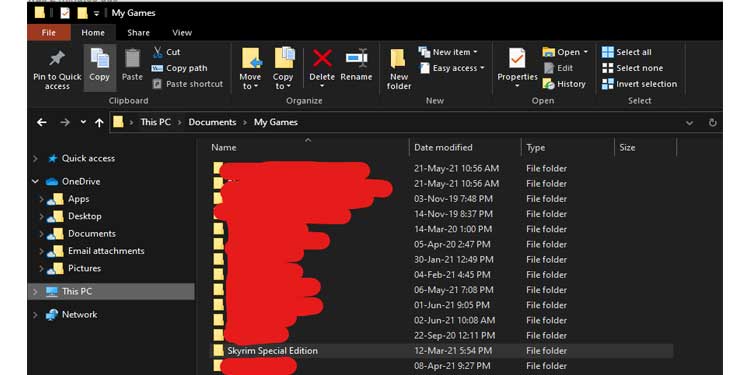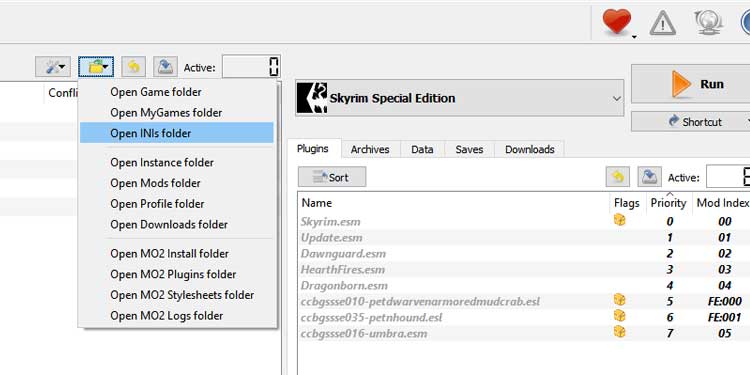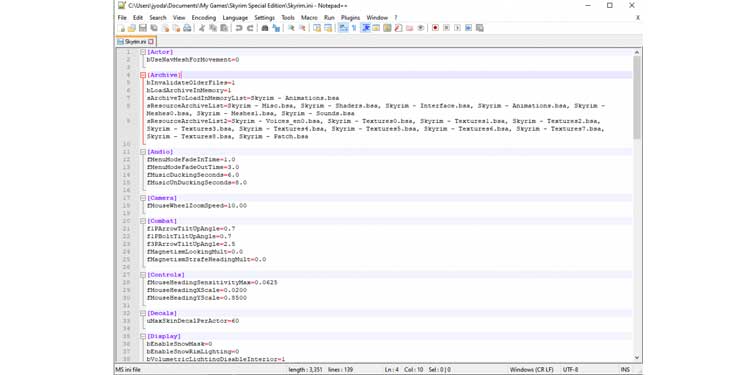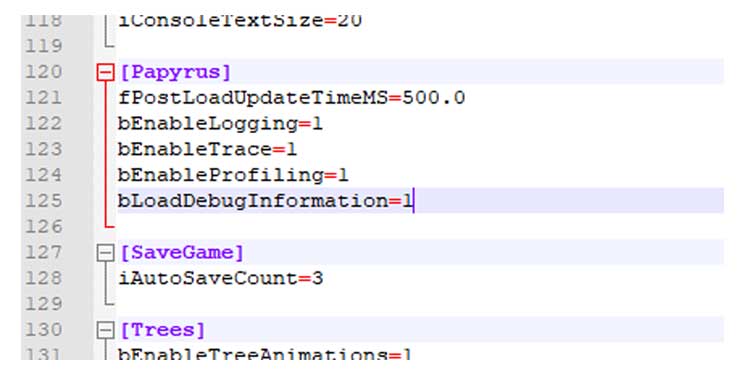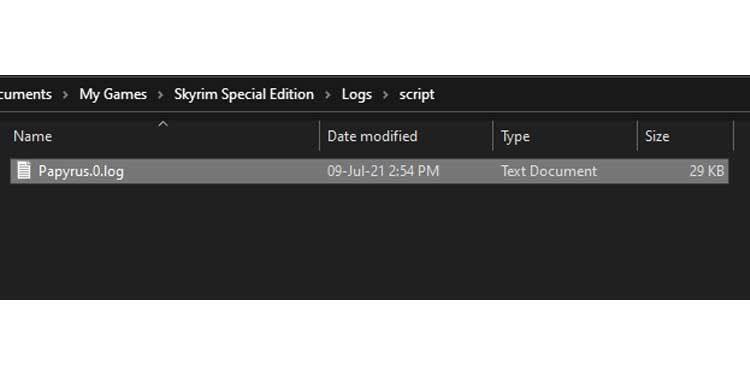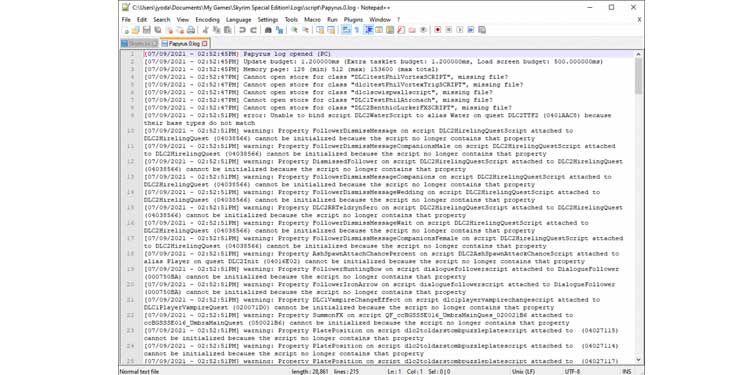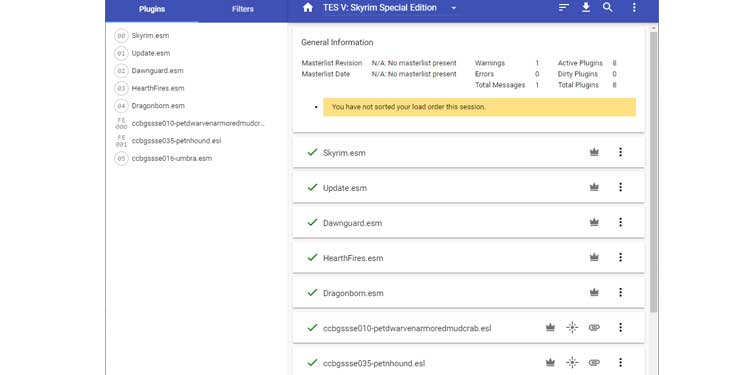The Elder Scrolls 5: Skyrim is a great game. It hit the shelves in 2011, and it’s still going strong since. Part of this success is the game’s inherent support for mods and player-created content. But with player-created content, always comes a level of instability.
Skyrim itself is already a game prone to crashes. Bethesda isn’t known for its engineering capabilities, and it shows. Glitches and crashes are frequent when playing Skyrim. Most of the time, the issue fixes itself, and you revert to your old save.
But what about when your game refuses to open or crashes at a specific location all the time? This scenario is where crash logs can help.
What are crash logs?
Crash logs are files generated by a program when it encounters a problem and shuts itself off. These files contain vital data about what happened in the moments of the crash. It is the software equivalent of a black box on an airplane.
Looking at this data is a crucial step in troubleshooting software issues. Crash logs are used by almost all programs these days to help figure out bugs and coding errors.
If your Skyrim installation keeps crashing constantly, understanding crash logs is essential. Especially if you have a heavily modded game, crashes can be frequent and common on modded configurations.
These crashes can be game-breaking, and you might not know which mod, in particular, is causing the issue. Looking at the log files will help figure out what is going on.
Skyrim uses something called the Papyrus engine to describe and record log data. Papyrus Crash Logging is not enabled in Skyrim by default. These are the steps to enable it.
Step 1: Navigate to Skyrim.ini
Skyrim stores all of its game configuration on a “.ini” file in your user folder. Unless you are using special software like Mod Organizer 2, you can find your Skyrim.ini file in:
<Your Main Drive>Users<Your User Name>DocumentsMy GamesSkyrim
And if you have the special edition:
<Your Main Drive>Users<Your User Name>DocumentsMy GamesSkyrim Special Edition
If you are using Mod Organizer 2, your Skyrim.ini can be found in the Profiles section of the software. Click on the “open INIs folder” button, as shown in the picture below.
Step 2: Open Skyrim.ini
Once you find your Skyrim.ini file, you need to make some edits to it. I heavily recommend installing Notepad++ for this. The program is handy in the navigation of any .ini or config files.
Step 3: Edit Skyrim.ini
Search and look for a [Papyrus] section in the file. If you do not find any, add these lines to the end of the ini.
[Papyrus]
fPostLoadUpdateTimeMS=500.0
bEnableLogging=1
bEnableTrace=1
bEnableProfiling=1
bLoadDebugInformation=1
These are the commands that will activate Papyrus.
If you already have a [Papyrus] section, check to see if these terms are there and the values match. If not, edit it to look like the text above without touching any other settings.
Congratulations! You have now enabled Papyrus Crash Logging for Skyrim. Skyrim should start generating crash logs every time it crashes now. If not, redo the steps given above.
The next part of your troubleshooting should be to take a look at these logs.
Step 1: Finding your crash logs
You can find the generated logs in the same folder you found your Skyrim.ini file in the above section. Go to the Skyrim.ini folder and open the new folder called logs. Inside it will be another folder called script. This folder is where Skyrim generates the logs.
It should look something like this:
Step 2: Opening your crash logs
The Papyrus.0 file will always be the latest crash log. It will not always be the one that should interest you. The file with the same generation time as your game crash is the one you should pay attention to. Configure your explorer to show timestamps if you have difficulty finding the required log file.
Go ahead and open the log with the matching timestamp. Again, I recommend using Notepad++. It will open up the file in a much more manageable way.
Step 3: Understanding your crash log
Scroll to the bottom. It should show you the last thing the game recorded before it shut off. This place is where you’ll find the culprit behind the crash.
Look for error messages in the last significant timestamp inside the file. The list of possible messages is vast. The best thing to do now is to copy the error message and look it up on a search engine.
Chances are someone else with the same issue has made a post in a forum of a particular mod. There are thousands of mods out there, and everyone’s error messages will vary.
Common examples of error messages are missing .esm/esp files or driver issues. If you see that you are missing something called Dragonborn.esm, Hearthfire.esm, or Dawnguard.esm, you might not have the required DLC installed.
The best thing to do then is to reinstall the game and the DLC. Missing DLC is usually the most common error.
Dealing with constant crashing
If the crash logs do not help you figure out the problem, the next best thing is to optimize your load order.
This is where LOOT comes in. LOOT stands for Load Order Optimization Tool. It can troubleshoot what mods are conflicting with each other or if there are mods with missing masters.
Download and run LOOT. Select Skyrim at the section shown above. You can install it anywhere in your system. Running it will provide you with the list of mods you have installed and show you any problems with the modlist.
Pressing the three lines beside your game title automatically sorts your mods for you. Your game will run better and smoother than before and might stop crashing entirely.
If nothing works, pray to Todd. I’m joking. If you still get crashes, post your log file to an online forum like the Skyrim mods subreddit or the Mod Nexus. The community will be glad to be of help!
Обновлено: 11.02.2023
Всем привет. Иногда вылетает скайрим. включил запись логов и через программу всегда вижу подобную ошибку перед вылетом. —-
Error: (00000014): cannot fetch variable named FNISaa_magidle of type int, returning 0.
stack:
[ (00000014)].Actor.GetAnimationVariableInt() — » » Line ?
[Active effect 1 on (00000014)].XPMSEWeaponStyleScaleEffect.GetAnimVar() — «XPMSEWeaponStyleScaleEffect.psc» Line 1622
[Active effect 1 on (00000014)].XPMSEWeaponStyleScaleEffect.SaveFNISData() — «XPMSEWeaponStyleScaleEffect.psc» Line 1628
[Active effect 1 on (00000014)].XPMSEWeaponStyleScaleEffect.Restyle() — «XPMSEWeaponStyleScaleEffect.psc» Line 1205
[Active effect 1 on (00000014)].XPMSEWeaponStyleScaleEffect.OnObjectEquipped() — «XPMSEWeaponStyleScaleEffect.psc» Line ?
Кто сталкивался или знает из за чего ошибка пожалуйста помогите ее решить! =) Спасибо.
Содержание
Объектные команды
- <% × 10> Процентное соотношение уровня к главному герою (1000 = 100.0%)-
- <1 уровень +/-> На сколько выше или ниже уровня.
- <начальный уровень> Самый начальный уровень неигрового персонажа.
- <предельный уровень> Максимальный уровень неигрового персонажа, до которого он может развиваться.
Заплатить штраф во владениях. Либо при выбранном неигровом персонаже, либо нужно добавить в начале player. .
X = 1: Убрать похищенные предметы. 0: Не убирать. Y = 1: Пойти в тюрьму. 0: Не идти в тюрьму.
Добавить персонажу фракцию. Либо при выбранном неигровом персонаже, либо нужно добавить в начале player. . Возможные значения для ранга фракции могут быть различными, но 0 — это всегда добавления персонажа в фракцию с минимально возможным рангом, а –1 — удаление персонажа из фракции.
Примеры некоторых фракций, которые можно добавить персонажам, приведены ниже:
Скайрим как посмотреть лог вылета
The Elder Scrolls V: Skyrim
25 фев. 2013 в 0:04
Most games have a crash log somewhere, a log that tells me what went wrong and caused the game to crash. Where is it in Skyrim folder? Is there one? If there isn’t how am i suppose to solve the problem? There is one mod i have that cause the game to crash but i have no clue which it is.
25 фев. 2013 в 0:05
25 фев. 2013 в 0:06
25 фев. 2013 в 0:07
If you think it’s a mod uncheck them one at a time and play the game until you find the one that’s doing it
25 фев. 2013 в 0:07
25 фев. 2013 в 0:12
im pretty sure the info in the crash log is gibberish unless you happen to be an experienced programmer
25 фев. 2013 в 0:15
well since mine hasn’t crashed It doesn’t have a crash log but it’ll be right in your Skyrim file folder and it should say Skyrim Crash Log or some variation of that
25 фев. 2013 в 0:22
25 фев. 2013 в 0:23
i think you have to enable it. Its the papyrus log, yes? in skyrim.ini:
[Papyrus]
fPostLoadUpdateTimeMS=500.0
bEnableLogging=1
bEnableTrace=1
bLoadDebugInformation=1
then run the game, a folder called «Logs» will appear in documentsmy gamesskyrim
in logsscript the file ending in .0 is the latest game session
25 фев. 2013 в 0:25
20 янв. 2015 в 5:27
20 янв. 2015 в 5:36
The last post was almost 2 years ago. If you need help, then it would be better to make a new thread than necropost ancient ones.
In any case, that log is not reliable tool for player. It helps mod authors and experienced troubleshooters, who know exactly what to look for in spesific situations. It can even give wrong impression about the state of the game, because not all errors seen there are problematic.
Otherwise it will only cause extra memory strain for the game, so modifying Papyrus settings is not recommended, unless especially asked.
The last post was almost 2 years ago. If you need help, then it would be better to make a new thread than necropost ancient ones.
In any case, that log is not reliable tool for player. It helps mod authors and experienced troubleshooters, who know exactly what to look for in spesific situations. It can even give wrong impression about the state of the game, because not all errors seen there are problematic.
Otherwise it will only cause extra memory strain for the game, so modifying Papyrus settings is not recommended, unless especially asked. Fix yet?
Скайрим как посмотреть лог вылета
Если вы поставите последние дистрибутивы по Директу, он будет в себе иметь все предыдущие версии тоже. Скайриму проще уживаться вроде как с 9 версией, ну это так, к сведению.
Вышенаписавший товарищ тоже прав. Если дело не в настройках игры, или конфликте с вспомогательными библиотеками Директа и тд, то однозначно это — следствие внутреигровых конфликтов, типа сбоя скриптов — по сути первичная причина, потому как абсолютно все, от спавна всяких оленей и кур, до сложных квестовых цепочек — это скрипты и их работа.
Первая для очищения локаций и обновления их от битых респавнящихся вещей и живых существ. Вторая — для удаления всей информации о скрипте, что записывается в сохранение (он физически не удаляется из игровых архивов, но при правильном использоании программы, все сбрасывается так, будто и не включался скрипт этот)
Чтобы получить ЛОГ -файл (Papyrus.0.log), вам нужно будет вписать в файл Skyrim.ini (Мои документыMy gamesSkyrim) следующее:
fPostLoadUpdateTimeMS=500.0
bEnableLogging=1
bEnableTrace=1
bLoadDebugInformation=1
Лучше добавляйте это с помощью программы Notepad++, скачайте ее из сети, она бесплатная. Если сделали все правильно, то в той же папке, где и лежит Skyrim.ini, у вас появится папка Logs, в ней и ищите этот самый лог -файл. Открывать его также лучше в Нотпаде++, будет понятнее все и по строчкам.
Как обзаведетесь Логом, откройте и отмотайте на самый низ, где последние строчки (Лог пересоздается каждый раз, как вы начинаете и заканчиваете игру, ну или она вылетает внезапно), там должны быть строчки, где указаны последние скрипты, что игра пыталась загрузить (имеют следующий вид Название.psc
Выписываете название этого скриптаов, и уже заходите в программу Script cleaner, там загружаете нужное сохранение, включая быстрое и авто. Как загрузится — вбивайте в поисковик программы (слева поле, над списком скриптов), он выберет этот скрипт из списка, и вам нужно будет нажать Delete script. После чего, просто пересохраняем сохранение (советую сперва забекапить нужные сохранения в другую папку, на всякий случай).
Общие команды
Использование консоли
Ввод команд
- Команды не восприимчивы к регистру: «A» и «a» идентичны;
- Для навигации используются кнопки PgUp и PgDn ;
- Нули в начале кода можно игнорировать, например:
Данный метод не работает с объектами из дополнений, так как в их командах в первых двух цифрах используется указатель порядка XX.
Объектные команды
Данные команды работают только с объектами. Для выбора объекта нужно кликнуть по нему в консоли. Желательно, чтобы объект был виден без помех, типа тумана, снега и прочего. Также можно выбрать объект с помощью команды prid <RefID> .
Префиксные команды
Некоторые команды требуют префикса в начале. Для примера:
Навигатор по ID кодам
Квестовые команды
| Команда | Описание |
|---|---|
| sqs <ID квеста> | Показать все стадии квеста. |
| getstage <ID квеста> | Показать номер текущей стадии квеста. |
| setstage <ID квеста> <стадия> | Перейти к стадии квеста по её номеру. |
| completeallobjectives <ID квеста> | Пометить все задачи квеста как выполненные. |
| resetquest <ID квеста> | Перейти к стартовой стадии квеста. |
| setobjectivecompleted <ID квеста> <стадия> <состояние> | Установить все задачи стадии квеста в состояние «выполнено» (1) или «не выполнено» (0). |
| setobjectivedisplayed <ID квеста> <стадия> <состояние> | Установить состояние задач стадии квеста (0 — выключено, 1 — включено). |
| movetoqt <ID квеста> | Переместить героя к текущей цели квеста. |
| StartQuest <ID квеста> | Начать квест. |
| CompleteQuest <ID квеста> | Завершить квест. |
| showquesttargets | Показать ID и цели активных квестов. |
| sqt | То же самое. |
| saq | Начать все квесты игры (может вызвать сбой игры). |
| caqs | Завершить все квесты игры (может вызвать сбой игры). |
Консольные команды (Skyrim)
Консольные команды предназначены для выявления и устранения багов и добавляют большое количество возможностей для игрока. Данные команды доступны только в PC версии.
Во время игры нажмите клавишу [
] («тильда») для того, чтобы вызвать консоль. После чего вводите один из нижеприведённых кодов для активации необходимого действия.
Команды изменения персонажа
Читайте также:
- Fable 3 где найти пейдж
- В чем левин находит смысл жизни после отказа кити
- Как играть на rust run
- Krbracket что за клавиша сталкер
- Как обновить геншин импакт на телефоне без плей маркета
Use this crash logger instead, it is much better. I use it myself. I’m just leaving this up because I do not like things getting deleted when there’s no real need for it. Call me when the internet runs out of storage space.
This plugin was inspired by the .Net Script Framework for Skyrim SE. This is a conversion of the Crash Log mod I made for LE some time ago. Note that the .Net Script Framework contains a lot more features and their crash log is probably better as well. You probably should use that instead, especially if you can use its other features. Me, I like my things simple, so this mod does one thing: crash logs.
VERSION DIFFERENCES BETWEEN LE AND SE
Version 1 is essentially version 4 for LE with minor cleaning of the output. To be more specific it’s the same as version 5 for LE which was never released. You’re not missing out if you’re on LE, is another way to put it.
Version 2 introduced a new way of generating stack traces since it seemed StackWalk64 was not behaving. Switched to using RtlVirtualUnwind. In the process we lost information about parameters passed, but then again, those were always wrong on x64 (sse) anyways.
COMPATIBILITY
Considering this mod uses the same method of overriding the unhandled exception handler in SSE as .Net Script Framework, it’s quite likely that they will actually fight eachother. How? Don’t know, I haven’t tested. It could result in a deadlock, or maybe they will get along and you’ll get 2 crash logs instead of one. Not sure why you’d use both though.
LOGS
Crash logs are saved in the game directory (next to SkyrimSE.exe). The plugin log file (crash_log_se.log) is now located in %USERPROFILE%DocumentsMy GamesSkyrim Special EditionSKSE. This seems to be where SKSE64 wishes to put logs this time around, not going to argue.
Crash log file name example: crash_2021_03_09_12_22_1.log (crash_<date>_<counter>.log)
Note that crash logs may contain personal or sensitive information.
SOURCE CODE
Source is available on request. I had to create a virtual machine to avoid having VS2017 brick/bloat my setup, so what I’m saying is, I’m a bit too lazy to go zip it up now but can do if someone must have it.
Interpreting Papyrus Log Errors
So we’ve all obviously seen them. Log files filled with garbage that you suspect is making your game do weird things. Loads and loads of errors, warnings, and just plain weird messages that don’t make a lot of sense. We’ve seen just about everything here both through the USKP tracker and via other sources for strange things that break Papyrus. I’ve gone fishing through what Google could turn up from various logs posted to Pastebin.com as well as our own tracker reports to hopefully bring some sense to the process of figuring out what an error message in your log means.
If you happen to see something from your own work, I’m not picking on you. I grabbed what was available as examples. Plenty of other mods have them too. The goal here is hopefully to shed some light on how mod authors can fix them, and how users can help mod authors narrow down the more egregious cases.
If anything in this guide is not accurate or you can provide additional information, please do so! The more we all know, the better things will get.
Now, on to the various errors that can come up. Listed in no particular order because I simply grabbed examples as they became available. Please note these are general examples. Your errors obviously won’t match the ones I’ve listed, just look for things that say the same or similar things.
Errors While Loading a Save
[06/19/2014 - 03:03:57PM] error: Native function GetEquippedObject in empty state could find no matching function on linked type Actor. Function will not be bound.
Generally this type of error indicates that some portion of the engine (or the SKSE dll in this case) is expecting a certain function name to exist, but the compiled Papyrus files available to it do not have the information in them. Anything that would depend on these kinds of functions to operate will break. It would be highly unusual for this to occur in a standard mod that’s not leveraging a custom DLL file of some kind. It almost always means SKSE is not properly reinstalled and will resolve itself once it has been.
[02/24/2015 - 10:29:10PM] Warning: Variable ::VampireQuest_var on script ARTH_LAL_TriggerScript loaded from save not found within the actual object. This variable will be skipped.
This is harmless, and probably a good thing if it happened after an update. It generally indicates the author removed a property they’re no longer using and Papyrus is cleaning up the leftovers. If the mod these belong to did NOT get updated, then you have a problem and it could evolve into something serious if it’s ignored and you keep playing.
[02/24/2015 - 10:29:10PM] Cannot open store for class "ARTH_RRF_OrphanHanderScript", missing file? [02/24/2015 - 10:29:10PM] Warning: Unable to get type ARTH_RRF_OrphanHanderScript referenced by the save game. Objects of this type will not be loaded. [02/24/2015 - 10:29:10PM] Warning: Could not find type ARTH_RRF_OrphanHanderScript in the type table in save
This is what’s known as an orphaned script (pun not intended here btw). It is caused either by uninstalling a mod, or by updating a mod which no longer has the mentioned script. It is generally harmless, but can sometimes be the cause of a CTD.
[01/28/2015 - 10:14:39AM] Error: Unable to bind script DLC2WaterScript to alias Water on quest DLC2TTF2 (0401AAC8) because their base types do not match.
This error is caused by a script extending one type but being used on an incorrect type. In this particular instance, DLC2WaterScript incorrectly extended ObjectReference when it should have extended ReferenceAlias. This is an error that must be corrected by the mod’s author. It should self correct when the game loads after it’s been fixed, but only once the content is no longer actively being used.
[02/11/2015 - 08:23:22PM] Error: Property Initiate1Alias on script uskpretroactive204script attached to USKPRetroactive204 (02012C3A) cannot be bound because alias Initiate1Alias on quest DarkBrotherhood (0001EA5C) is not the right type.
This error is related to the above and occurs when a script has been set to attach to the wrong type of object (ie: a Quest script on an Objectrefence, etc.) and thus cannot be properly enabled by the game. If it’s a well known mod (like the USKP in this instance) the cause is almost always going to be a conflict from another mod which has overwritten some of the data needed by the game. It can also be caused by the save game retaining data from an uninstalled mod. On rare occasions, authors may do this deliberately, but it has not been demonstrated to behave properly and may lead to errors in cases where that’s been done.
[06/19/2014 - 03:14:39PM] Error: Property LackMessage on script AATreasureMiscScript attached to (C50614F9) cannot be bound because <NULL form> (C503C770) is not the right type.
Also somewhat related to the above two. This type of specific error where «NULL FORM» is mentioned tends to happen when a mod author removes a form (C503C770 in this case) from their mod but has not updated the properties on the ESP to remove the now deleted form.
[01/28/2015 - 10:14:39AM] warning: Property AshSpawnAttachChancePercent on script DLC2AshSpawnAttackChanceScript attached to alias Player on quest DLC2Init (04016E02) cannot be initialized because the script no longer contains that property.
This is actually an error generated because of an ESP rather than a script. It means the script was recompiled, a property was removed, but the ESP that accompanies it was not properly updated to remove the property. This is easily fixed by the mod’s author. It will cause no damage, but it’s annoying, and definitely not correct.
[02/06/2015 - 07:35:27PM] warning: Function fxDustDropRandomSCRIPT..OnLoad in stack frame 0 in stack 4266 differs from the in-game resource files - using version from save
This is caused by a script that was actively being run when the game saved and has since been updated in the mod. This will continue to happen with each game load until the object causing it is encountered again while playing. Not every type of script this problem shows up in will do that though and options become limited if the script is from the vanilla game.
[02/24/2015 - 10:29:10PM] Error: File "HearthfireMultiKid.esp" does not exist or is not currently loaded. stack: <unknown self>.Game.GetFormFromFile() - "<native>" Line ? [ARTHRRFMoveFamilyToSeverinManor (4F0036C9)].arth_rrf_storeregistration.ModSupportChecks() - "ARTH_RRF_StoreRegistration.psc" Line 50 [alias Player on quest ARTHRRFMoveFamilyToSeverinManor (4F0036C9)].ARTH_RRF_PlayerAliasScript.OnPlayerLoadGame() - "ARTH_RRF_PlayerAliasScript.psc" Line 7
Probably the most common type of «error» you’re going to see in the log. This isn’t actually an error at all. It’s a generic message spit out by one of the vanilla game functions that’s used to check for the presence of other mods in your game. It just means that the mod it says doesn’t exist is not being loaded right now. Ignore these.
Errors While Playing
Error: Unable to call RegisterForSingleUpdate - no native object bound to the script object, or object is of incorrect type stack: [None].dht_IAFMonitorScript.RegisterForSingleUpdate() - "<native>" Line ? [None].dht_IAFMonitorScript.OnEffectStart() - "dht_IAFMonitorScript.psc" Line 16
There is largely nothing that can be done about errors of this type. When a magic effect is ready to expire, the Papyrus VM will aggressively destroy the instance of the script. It will generate errors like this if the script had an event pending before this happened. Ignore these unless you know for certain what’s causing it.
[12/17/2014 - 11:59:16AM] Error: Cannot call IsInFaction() on a None object, aborting function call stack: [alias Soldier1000001001000000001 on quest CWOBAQuest (8303B24F)].CWOBAScript2.OnInit() - "CWOBAScript2.psc" Line 17 [12/17/2014 - 11:59:16AM] Warning: Assigning None to a non-object variable named "::temp1" stack: [alias Soldier1000001001000000001 on quest CWOBAQuest (8303B24F)].CWOBAScript2.OnInit() - "CWOBAScript2.psc" Line 17
This usually means that a property located in an ESP has not been filled in properly, leaving it empty, which in Papyrus is called «None». There are numerous things that require valid data to be processed that can throw this error, and the specific text for «None» errors will vary widely. It should be easy for a mod’s author to fix, but generally requires a new game before such a fix would take effect due to the data already being baked into the save. It’s also possible that the script simply isn’t validating to make sure the property it’s using has something in it. The second part where it mentions assigning None to a non-object variable will always accompany the original error in the call stack if something was trying to be assigned from the results.
[11/02/2014 - 02:48:09PM] Error: Cannot call SetValue() on a None object, aborting function call stack: [_DE_Main_1_6 (88015CAE)]._de_epmonitor_1_6.MainLoop() - "_de_epmonitor_1_6.psc" Line 567 [_DE_Main_1_6 (88015CAE)]._de_epmonitor_1_6.OnUpdate() - "_de_epmonitor_1_6.psc" Line 470
While this is basically the same as the above, it’s important to notice that the originating function is an OnUpdate(). If you have logs where these show up repeatedly and fill them up, you will quickly find the game lagging and probably run into CTDs eventually. These OnUpdate() errors are known as «invalid registrations» and 999 times out of 1000 they are caused by people who disregard the advice not to uninstall mods on an active save. The ClearInvalidRegistrations setting in SKSE‘s ini file will correct these, but ONLY if they are from mods which no longer exist. That 1000th case is from a genuinely bad script. If it happens to be a vanilla script, there is nothing that can be done to correct it for that save. It is corrupt and beyond repair. Papyrus best practices dictate that mod authors use RegisterForSingleUpdate() for these types of scripts as it will limit the damage that is done if someone does something stupid.
[02/25/2015 - 03:14:28PM] Error: Property GlenmorilCovenAlias on script USKPRetroactive210Script attached to USKPRetroactive210 (020058C7) cannot be bound because <NULL alias> (54) on <NULL quest> (0004B2D9) is not the right type [02/25/2015 - 03:14:28PM] Error: Property DriftshadeSanctuaryAlias on script USKPRetroactive210Script attached to USKPRetroactive210 (020058C7) cannot be bound because <NULL alias> (53) on <NULL quest> (0004B2D9) is not the right type [02/25/2015 - 03:14:29PM] Error: Property DriftshadeSanctuaryAlias on script USKP_QF_ChangeLocation16_0300489C attached to USKPChangeLocation16 (0200489C) cannot be bound because <NULL alias> (53) on <NULL quest> (0004B2D9) is not the right type
This is an indication that there are properties on one quest which are linked back to another (in this case, USKP retro update scripts pointing to quest C00) where the quest record has been overridden by another mod and is blocking the «NULL Alias». The conflicting mod will either require a patch, or should include the missing data where possible. If this type of error happens entirely within a mod and DOES NOT conflict, then it means there are properties linked to aliases that have been deleted from a quest without the author properly cleaning up the remains.
[12/06/2014 - 12:48:49AM] error: weroad08 (001065F4): attempting to start event scoped quest outside of story manager. stack: [weroad08 (001065F4)].wescript.SetCurrentStageID() - "<native>" Line ? [weroad08 (001065F4)].wescript.SetStage() - "Quest.psc" Line 124 [Item 2 in container (00000014)].WERoad08LetterScript.OnRead() - "WERoad08LetterScript.psc" Line 8
This kind of error comes up when a quest controlled by the Story Manager is trying to be started outside of the Story Manager. If you have a quest managed by the SM, then ONLY the SM can start it. There are several known instances of this error coming up that suggest a failed quest but later turn out to just be a false alarm so errors of this nature are not 100% guaranteed to be a legitimate problem.
[09/04/2014 - 12:46:21AM] error: (000BA1DD): cannot start scene because its parent quest was not running. stack: [ (000BA1DD)].SF_WEDL07Scene_000BA1DD.start() - "<native>" Line ? [WEDL07 (000B91E3)].QF_WEDL07_000B91E3.Fragment_7() - "QF_WEDL07_000B91E3.psc" Line 86
Similar to the above, but with scenes instead of managed quests. A scene cannot execute if the quest it is stored in is not running. There are confirmed instances where the error is proven to be false so unless these come up consistently, you can probably ignore them. The example used here is one such instance where the quest is obviously running yet the scene claims it isn’t.
[10/26/2014 - 02:10:18PM] error: (000C275C): cannot find variable named fPotemaFightVar. stack: [ (000C275C)].ObjectReference.SetAnimationVariableFloat() - "<native>" Line ? [ (00103491)].dunPotemasMS06BossFightDummy.OnLoad() - "dunPotemasMS06BossFightDummy.psc" Line 109
Usually limited to scripts that handle animations. It indicates that the behavior files in control of what’s being called don’t have a variable that matches up with what the script thinks should be there. There are known instances where this is a false error and the script actually does exactly what it should be doing.
[02/26/2014 - 09:29:52AM] error: (03002B74): Actor did not have a valid Animation Graph Manager. stack: [ (03002B74)].DLC1SeranaLevelingScript.SetSubGraphFloatVariable() - "<native>" Line ? [Active effect 1 on (03002B74)].DLC1_ReflectShieldSCRIPT.OnUpdate() - "DLC1_ReflectShieldSCRIPT.psc" Line 39
Currently it’s not entirely known why these can occur. Generally speaking there should be no possibility for a loaded 3D actor to NOT have a valid animation graph, yet this error suggests otherwise.
[02/17/2014 - 11:40:26PM] error: (0701FA3F): has no 3d, and so cannot have its motion type changed. stack: [ (0701FA3F)].trapsoulgemcontroller.SetMotionType() - "<native>" Line ? [ (0701FA3F)].trapsoulgemcontroller.onBeginState() - "trapSoulGemController.psc" Line 37 [ (0701FA3F)].trapsoulgemcontroller.GotoState() - "Form.psc" Line ? [ (0701FA3E)].MagicTrap.testRefIsSoulGem() - "MagicTrap.psc" Line 261 [ (0701FA3E)].MagicTrap.CellAttachSetUp() - "MagicTrap.psc" Line 365 [ (0701FA3E)].MagicTrap.OnLoad() - "MagicTrap.psc" Line 206
Errors related to 3D Havok states. These usually crop up with references that are no longer loaded in memory. It is believed to be a false error as returning to an object that generates one of these will show it to be in the correct state. Confirmed to be a false error when it occurs in an OnLoad() block because those only get run after the 3D data is loaded.
[12/05/2013 - 08:53:35PM] error: Failed to setup moving reference because it has no parent cell or no 3D stack: [ (0501EAB5)].DLC2DBBookLevelLightTranslationSCRIPT.TranslateTo() - "<native>" Line ? [ (0501EAB5)].DLC2DBBookLevelLightTranslationSCRIPT.TranslateToRef() - "ObjectReference.psc" Line 583 [ (0501EAB5)].DLC2DBBookLevelLightTranslationSCRIPT.DoLightMovement() - "DLC2DBBookLevelLightTranslationSCRIPT.psc" Line 72 [ (0501EAB5)].DLC2DBBookLevelLightTranslationSCRIPT.HandleTransitionEnd() - "DLC2DBBookLevelLightTranslationSCRIPT.psc" Line 147 [ (0501EAB5)].DLC2DBBookLevelLightTranslationSCRIPT.OnTranslationAlmostComplete() - "DLC2DBBookLevelLightTranslationSCRIPT.psc" Line 92
Possibly related to the above. Seems to get thrown when a 3D object is pushed out of the loaded range of cells before the script finishes, but this hasn’t been confirmed.
[11/23/2013 - 11:41:23PM] error: Object reference has no 3D stack: [ (03013835)].Sound.Play() - "<native>" Line ? [ (FF000908)].dunWEFXBatActivator.OnActivate() - "dunWEFXBatActivator.psc" Line 12
Another error that should only be generated when an object is not loaded. It has been confirmed to occur even on objects that ARE loaded though so it’s not entirely obvious what the script is expecting.
[09/11/2013 - 09:25:13PM] error: (FF0008E5): Failed to send event HeadBleed04 for unspecified reasons. stack: [ (FF0008E5)].MGRitual05DragonScript.PlaySubGraphAnimation() - "<native>" Line ? [Active effect 1 on (FF0008E5)].FXDragonBloodDamageScript.OnHit() - "FXDragonBloodDamageScript.psc" Line 343
The ultimate in stupid error messages. It obviously cannot be solved without knowing what the unspecified reasons are.
Other Errors You May See
[12/17/2014 - 11:59:16AM] [_DS_HB_MCM <_DS_HunterbornMCM (C0001D89)>] ERROR: Cannot add option $_DS_HB_Skeevers outside of OnPageReset()
Errors that look like this are almost always going to be specific to mods with MCM options. It’s an error message generated by the SkyUI libraries when the mod is doing something wrong with them. It is *NOT* a fault in SkyUI itself. These errors need to be reported to the author of the mod rather than to the SkyUI team.
[02/24/2015 - 10:29:56PM] VM is freezing... [02/24/2015 - 10:29:56PM] VM is frozen [02/24/2015 - 10:29:57PM] Saving game... [02/24/2015 - 10:29:58PM] VM is thawing...
A totally routine set of messages. Ignore them. They merely tell you the Papyrus VM has halted to allow you to save (or load) the game. They don’t mean the game engine froze up and stopped responding as SOME sites have erroneously reported.
[12/17/2014 - 12:14:05PM] Warning: Script profiling is disabled - profiling request ignored stack: <unknown self>.Debug.StartScriptProfiling() - "<native>" Line ? [ (CB001844)].GetShelterTBScript.OnTriggerEnter() - "GetShelterTBScript.psc" Line 37
Pretty much exactly what it says. You hit some kind of trigger that wants to run profiling but Papyrus profiling is disabled. This is generally not something you’ll find while playing as it’s only supposed to be something mod authors use for diagnostics.