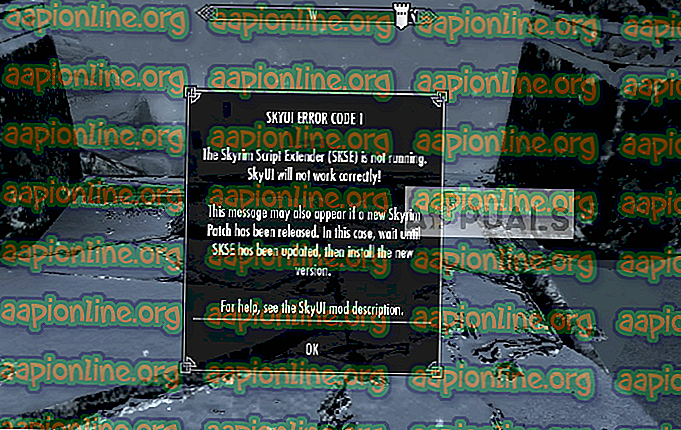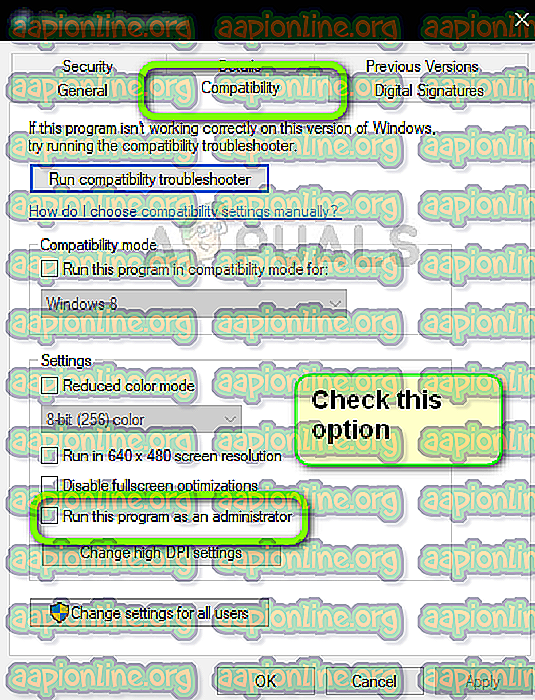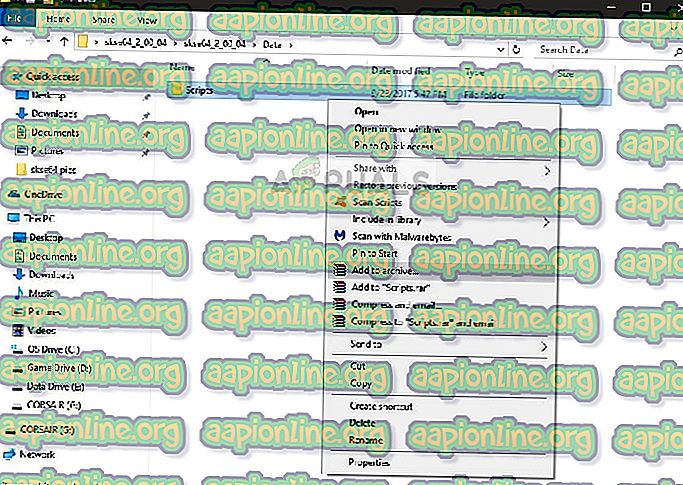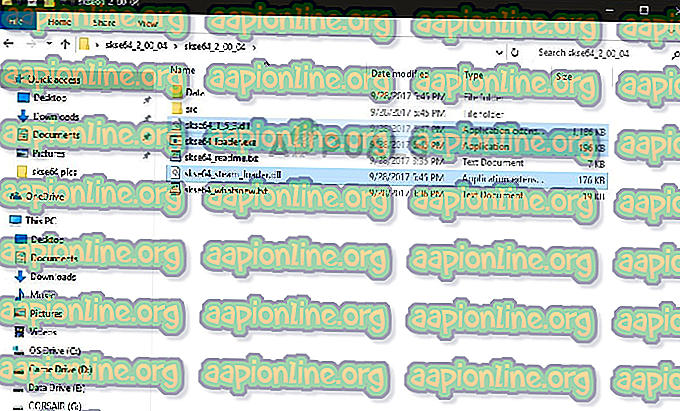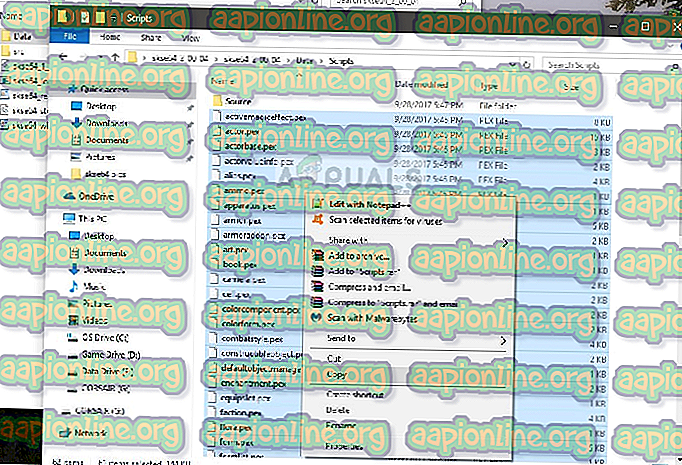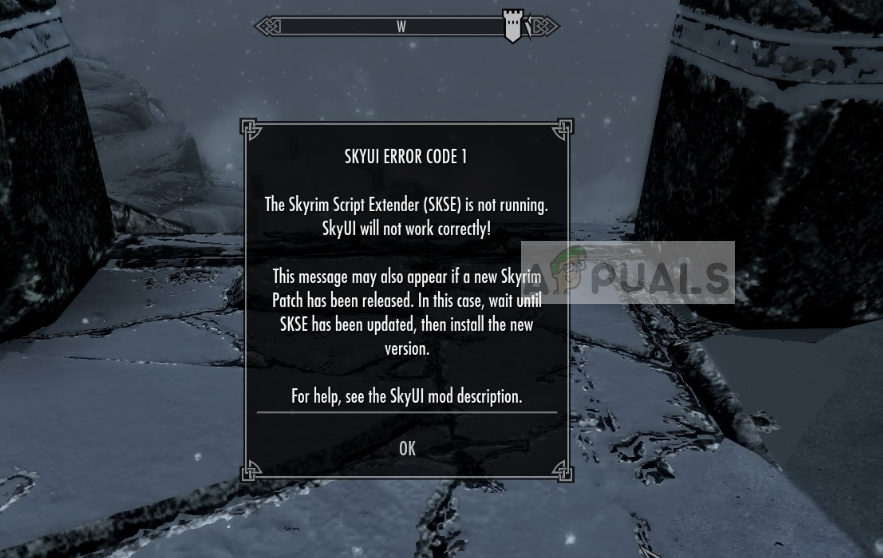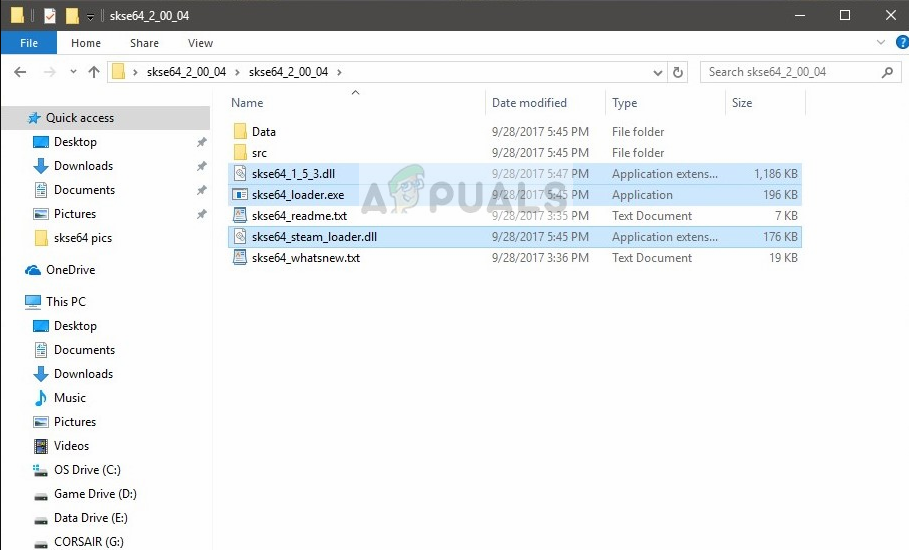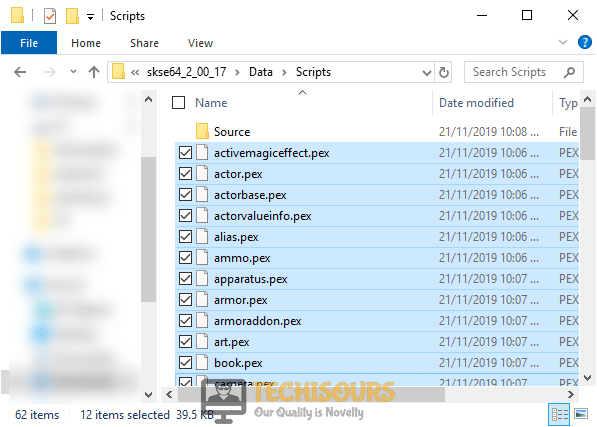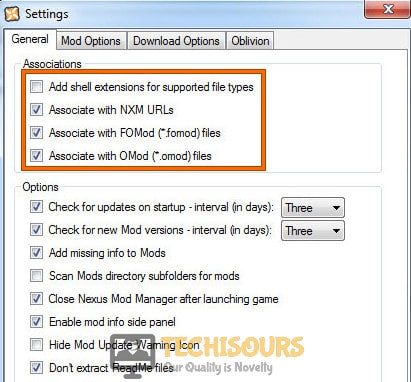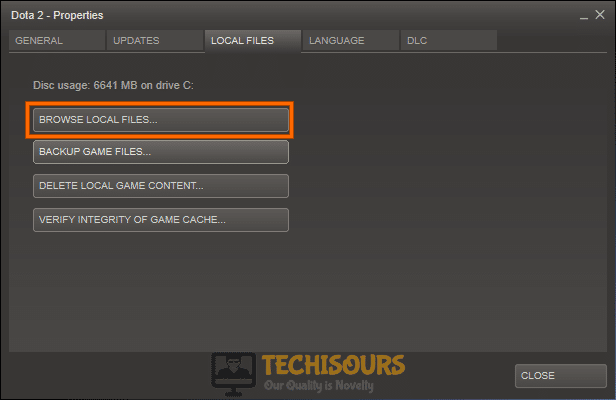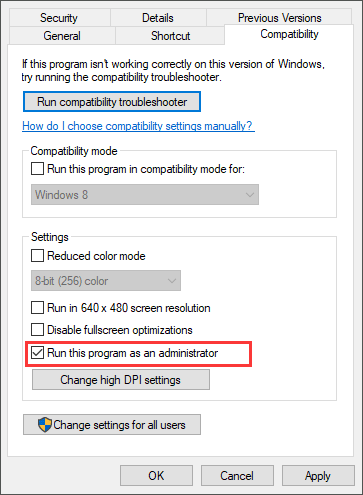Кодовая ошибка SKYUI 1 возникает при первом запуске Skyrim Script Extender (SKSE). Этот расширитель скриптов используется для моддинга и является одной из самых полных мод-программ, которые не предназначены для обычного пользователя.
SKSE находится в стадии разработки, поэтому пользователи время от времени сталкиваются с сообщениями об ошибке каждый раз, когда выпускается новое обновление для Skyrim через Steam. Проблема в основном возникает по двум причинам: либо неправильно выполнена установка, либо есть какая-то проблема с исполняемым SKSE64.
Содержание
- 1 Причины кодовой ошибки SKYUI 1 при запуске Skyrim через SKSE?
- 2 Запуск SKSE64 от имени администратора
- 3 Правильная установка SKSE
- 3.1 Через диспетчер модов
- 3.2 Как установить вручную?
Причины кодовой ошибки SKYUI 1 при запуске Skyrim через SKSE?
С ошибкой SKYUI Error Code 1 можно столкнуться по следующим причинам:
- Отсутствуют права администратора. Поскольку SKSE модифицирует установленную игру Skyrim, для выполнения некоторых действий требуется доступ администратора.
- Установка SKSE выполнена неправильно.
Перед применением решений нужно убедиться, что Skyrim обновлен до последней версии в Steam. Кроме того, войдите в систему под учетной записью администратора.
Запуск SKSE64 от имени администратора
Skyrim Script Extender требует доступа администратора для правильной установки. Также при каждом запуске скрипта требуется больше разрешений, чем для обычного пользователя.
Щелкните правой кнопкой мыши на SKSE64 в каталоге установки приложения и выберите пункт Свойства.
На вкладке Совместимость отметьте флажком поле «Запускать эту программу от имени администратора».
Примените изменения на «ОК». Запустите приложение и проверьте, исчезло ли сообщение об кодовой ошибке SKYUI 1.
Если не установили SKSE должным образом на компьютере, скорее всего, увидите сообщение об ошибке. Если отсутствуют какие-либо файлы или некоторые модули, программа не сможет запустится. В этом решении рассмотрим, как правильно установить SKSE с помощью двух способов.
Через диспетчер модов
Загрузите SKSE с официального сайта. Затем откройте папку SKSE64_2_00_04 и перейдите в раздел Data, где увидите папку Scripts. Щелкните на ней правой кнопкой мыши и создайте архив. Можно использовать любое программное обеспечение для архивирования, доступное в интернете.
Присвойте имя созданному архиву, например, SKSE64-Scripts, чтобы было легко его распознать.
Теперь нужно установить архив с помощью любого менеджера, который используете для моддинга. Этот метода работает с Vortex, MO2 или WB. Когда придет время обновления, снимите отметку с созданного архива skse64-scripts перед установкой новой версии.
После того как установили архив, нужно сделать ярлык для SKSE64loader.exe и использовать его, чтобы запустить игру.
Пользователи MO2 не столкнуться с какими-либо проблемами, поскольку загрузчик уже распознан в нем. Тем кто использует WB нужно скопировать созданный ярлык в папку Apps, расположенную в каталоге MOPY.
Как установить вручную?
Если не используете менеджер модов, следуйте этому подходу. Здесь скопируем/вставим несколько строк.
Загрузите SKSE с официального сайта. Извлеките содержимое в доступное место. Перейдите в папку SKSE64_2_00_04 и откройте вторую папку SKSE64_2_00_04.
Выделите следующие файлы:
- skse64_1_5_3.dll;
- skse64_loader.exe;
- skse64_steam_loader.dll.
Скопируйте их и вставьте в папку SSE с игрой. По умолчанию эта папка находится в следующей локации:
X:/Steam/SteamApps/Common/Skyrim Special Edition
Где (X) – диск, на котором установлен Steam.
Теперь перейдите к папке Scripts, расположенной внутри SKSE64_2_00_04. Отметьте все файлы .PEX и скопируйте их.
Теперь вставьте в папку Scripts игры. Эта папка расположена по пути:
X:/SteamApps/Common/Skyrim Special Edition/Data/scripts.
Кликните правой кнопкой мыши на exe-файл в папке с игрой и выберите Отправить на – Рабочий стол (ярлык), который будем использовать для ее запуска.
Вот это два метода, которые используются для установки SKSE. Однако рекомендуется использовать первый метод с помощью менеджера модов, поскольку он стабильнее и менее подвержен проблемам.
На чтение 5 мин. Просмотров 720 Опубликовано 20.04.2021
Код ошибки SKYUI 1 – это ошибка, с которой сталкиваются игроки Skyrim, когда они установили и пытаются запустить Skyrim Script Extender (SKSE). SKSE используется для моддинга и является одной из обширных программ модификаций, которая не предназначена для обычного пользователя.
SKSE все еще находится в разработке, поэтому пользователи могут время от времени сталкиваться с сообщением об ошибке всякий раз, когда выпускается новое обновление для Skyrim через Steam. Это сообщение об ошибке в основном указывает на две вещи: либо вы неправильно выполнили установку, либо возникла проблема с исполняемым файлом SKSE64.
Содержание
- Что вызывает ‘Код ошибки SKYUI 1’ при запуске Skyrim через SKSE?
- Решение 1. Запуск SKSE64 от имени администратора
- Решение 2. Правильная установка SKSE
- Использование Менеджера модов
- Установка вручную
Что вызывает ‘Код ошибки SKYUI 1’ при запуске Skyrim через SKSE?
Это сообщение об ошибке является очень общим и может возникать в различных пользователи по простейшим причинам. Некоторые из причин, по которым появляется это сообщение об ошибке, помимо прочего:
- Права администратора: SKSE требует, чтобы вы запустить его с правами администратора. Это связано с тем, что программа модифицирует существующую игру Skyrim, некоторые из выполняемых ею действий требуют повышения прав.
- Неправильная установка: выполненная вами установка SKSE может быть выполнена некорректно. . Установка SKSE – очень специфическая задача, требующая выполнения каждого шага. Любой пропуск может вызвать сообщение об ошибке.
Прежде чем переходить к решениям, убедитесь, что на вашем компьютере установлен Skyrim, обновленный до последняя сборка от Steam. Кроме того, вы также должны войти в систему как администратор на своем компьютере.
Решение 1. Запуск SKSE64 от имени администратора
Как указано в причинах, Skyrim Script Extender (SKSE) требует прав администратора для правильной установки на ваш компьютер. Кроме того, он также требует повышения при каждом запуске, потому что технически он работает поверх Skyrim в Steam. Для этого требуется больше разрешений, чем у обычных приложений.
- Щелкните правой кнопкой мыши SKSE64 в каталоге и выберите Свойства .
- Выберите вкладку совместимость и проверьте параметр Запустить эту программу от имени администратора .
- Нажмите Применить , чтобы сохранить изменения и выход. Теперь запустите приложение и проверьте, исчезло ли сообщение об ошибке.
Решение 2. Правильная установка SKSE
Это сообщение об ошибке может появиться, если вы неправильно установили SKSE на свой компьютер. Если в SKSE отсутствуют какие-либо файлы или отсутствуют некоторые модули, он не сможет запуститься. Вместо того, чтобы выдавать конкретное сообщение об ошибке, он возвращает общую ошибку «Код ошибки SKYUI 1».. Здесь будет рассмотрено, как правильно установить SKSE на ваш компьютер двумя способами.
Использование Менеджера модов
- Загрузите SKSE с официального сайта.
- Теперь откройте папку SKSE64_2_00_04 и перейдите в Data . Здесь вы увидите скрипты . Щелкните его правой кнопкой мыши и создайте архив . Вы можете использовать любое программное обеспечение для архивирования, доступное в Интернете.
- Теперь переименуйте созданный архив в «SKSE64-Scripts» или что-нибудь подобное, чтобы вы могли легко его распознать.
- Теперь вам просто нужно установить архив с помощью того менеджера, который вы используете для модификации. Этот метод работает с Vortex, MO2 или WB. а когда придет время обновлять, просто снимите отметку с текущего архива skse64-scripts и выберите новую версию.
Теперь, после того как вы установили архив, вам нужно будет создайте ярлык для SKSE64loader.exe и используйте его для запуска игры. У пользователей MO2 проблем не возникнет, так как в ней уже распознается загрузчик. Пользователи WB могут легко скопировать созданный нами ярлык в папку Apps в папке MOPY , чтобы двоичный файл SKSE также был доступен в WB.
Установка вручную
Если вы не используете менеджер модов, вы можете легко следовать этому подходу вручную и установить SKSE на свой компьютер. Здесь мы скопируем и вставим несколько строк.
- Загрузите SKSE с официального сайта.
- Теперь извлеките содержимое в доступное место. Теперь откройте папку SKSE64_2_00_04 и откройте вторую папку SKSE64_2_00_04 .
- Теперь, как на изображении выше, выделите следующие файлы:
skse64_1_5_3.dllskse64_loader.exeskse64_steam_loader. dll
Скопируйте эти файлы и вставьте их в папку с игрой SSE. Эта папка обычно находится по следующему пути:
X:/Steam/SteamApps/Common/Skyrim Special Edition
Здесь (X) – это драйвер, в котором находится Steam. установлен.
- Теперь перейдите в папку Scripts , которая находится внутри SKSE64_2_00_04 папки (не в папку Data внутри Специальное издание Skyrim). Теперь, когда вы находитесь в папке Scripts, выделите все файлы .PEX и скопируйте их.
- Теперь вставьте их в папку сценария игры. Эта папка обычно находится в следующем каталоге, где (X) – это каталог, в который установлен Steam.
X:/SteamApps/Common/Skyrim Special Edition/Data/scripts.
- Теперь щелкните правой кнопкой мыши на exe в папке с игрой и выберите Отправить на> Рабочий стол (ярлык) . Вы можете использовать это для запуска игры.
Это два метода, которые используются для установки SKSE на ваш Skyrim. Однако мы рекомендуем вам использовать первый метод (с помощью диспетчера модов), поскольку он имеет большую стабильность и менее подвержен проблемам.
Примечание: SKSE находится в стадии альфа, в настоящее время то и дело претерпевает несколько доработок. Каждый раз, когда выпускается новый патч, обязательно обновляйте его, чтобы удалить все ошибки и ввести новые функции.

Many Skyrim players encounter the SKYUI Error Code 1 while trying to launch Skyrim Script Extender (SKSE). SKSE is a popular modding tool that expands both scripting capabilities and functionality for mods. However, every now and then, whenever a new update is released for Skyrim through Steam, players get the error message, stating:
“SkyUI Error Code 1: The Skyrim Script Extender is not running. SkyUI will not work correctly!”
If you’re also getting this error with SKSE64 not working, don’t worry. Follow this simple guide, and you’ll get rid of the problem in no time.
What causes ‘SKYUI Error Code 1’ when launching SKSE?
After a thorough investigation, we found the following to be the most common reasons for this error:
- The Skyrim Script Extender or the game itself may not have the elevated privileges to access certain system files.
- Some of the Mod Manager settings on your computer may not be properly configured.
- The SKSE may not be installed correctly on your computer.
How to fix SKYUI Error Code 1, SKSE Not Working
Here are 3 solutions that’ve proved useful to many Skyrim players:
Fix 1 – Run SKSE64 as Administrator
The Skyrim Script Extender requires administrator rights to mod the existing Skyrim game. Here’s how you run the program as an admin:
1. Go to game’s directory, right-click on the SKSE64 executable file and select Properties.
2. Click on the Compatibility tab and check the box for Run this program as an administrator.
3. Click Apply > OK to save your changes.

Now launch SKSE again to check if the SkyUI Error Code 1 has been rectified.
Fix 2 – Tweak Mod Manager Settings
Sometimes the improper settings in your Mod Manager may trigger the SKSE not working issue on your computer. Follow the steps below to properly configure these settings and get rid of the issue.
1. Open your Mod Manager as administrator and go to Settings from the menu bar located at the top of the screen.
2. In the General tab, check all the boxes present under the Associations section.

3. Click OK and then restart the Mod Manager to make sure that the settings are applied.
Launch Skyrim through SKSE, and if the error still exists, proceed to the next solution.
Fix 3 – Install Skyrim Script Extender properly
It is possible that the SKSE is not installed correctly which is causing this error message to appear. You can fix it by installing the application properly on your computer using any of the two methods mentioned below:
Using Mod Manager:
1. Launch your favorite browser and download Skyrim Script Extender from the official website.
2. Open the SKSE64_2_00_17 folder and navigate into Data.
3. In the Data folder, right-click on the Scripts folder and select Add to archive from the menu list.
4. Now select this newly created archive folder and rename it to SKSE64-Scripts.
5. Next, install the archive using whichever Mod Manager you are using with Skyrim. This method works with Vortex, MO2, and WB.
6. After the archive is installed, you will need to create a shortcut to SKSE64loader.exe and use this to start your game. MO2 automatically recognizes this shortcut whereas WB users will have to copy the shortcut into the Apps folder, located in the MOPY folder.
Installing Manually:
If you are not using the mod manager, you can easily install the SKSE manually by following the steps below:
1. Download SKSE from the official website.
2 Open the SKSE64_2_00_17 folder and locate the following two folders and three files:
Data folder
Src folder
skse64_1_5_3.dll
skse64_loader.exe
skse64_steam_loader.dll

3. Copy the items mentioned above and paste them into the Skyrim Special Edition folder in your game’s directory.
X:/Steam/SteamApps/Common/Skyrim Special Edition
Here, X is the drive where Steam is installed.
4. Now go to the Scripts folder inside the SKSE64_2_00_17 folder and copy all the .PEX files present in that folder.
5. Paste them in the Scripts folder that is located in your game’s directory.
X:/SteamApps/Common/Skyrim Special Edition/Data/scripts.
6. Now you can make a shortcut of the game’s executable file on your desktop to launch it quickly.
We hope this guide helped you solve the SKYUI Error Code 1.
If you have any questions or suggestions, feel free to leave them in the comments below. Thanks for reading!
Featured Image: Reddit
READ NEXT
- LOOT Not Detecting Skyrim and Skyrim SE
- Skyrim Crashes on Startup, Crash to desktop – Easy FIX
Содержание
- Исправлено: SKYUI Код ошибки 1 —
- Что вызывает «SKYUI Error Code 1» при запуске Skyrim через SKSE?
- Решение 1. Запуск SKSE64 от имени администратора
- Решение 2. Правильная установка SKSE
- Использование менеджера модов
- Установка вручную
- Исправлено: SKYUI Код ошибки 1
- СОВЕТУЕМ: Нажмите здесь, чтобы исправить ошибки Windows и оптимизировать производительность системы
- Что вызывает «SKYUI Error Code 1» при запуске Skyrim через SKSE?
- Решение 1. Запуск SKSE64 от имени администратора
- Решение 2. Правильная установка SKSE
- Использование менеджера модов
- Установка вручную
- Skyui error code 1 skse
Исправлено: SKYUI Код ошибки 1 —
SKYUI Error Code 1 — ошибка, с которой сталкиваются игроки Skyrim, когда они установили и пытаются запустить Skyrim Script Extender (SKSE). SKSE используется для моддинга и является одной из обширных мод-программ, которая не предназначена для обычного пользователя.
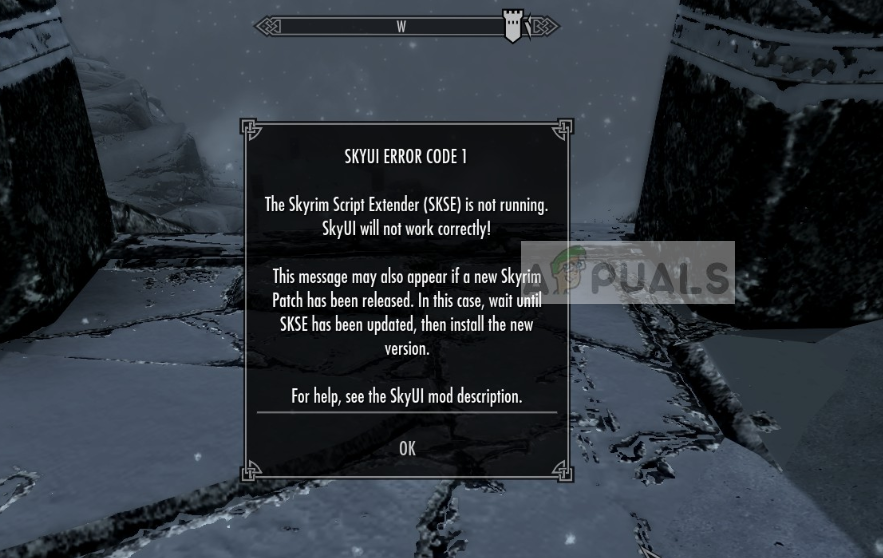
SKSE все еще находится в стадии разработки, поэтому пользователи могут время от времени сталкиваться с сообщениями об ошибках при каждом выпуске нового обновления для Skyrim через Steam. Это сообщение об ошибке в основном указывает на две вещи: либо вы неправильно выполнили установку, либо возникли проблемы с исполняемым файлом SKSE64.
Что вызывает «SKYUI Error Code 1» при запуске Skyrim через SKSE?
Это сообщение об ошибке очень общее и может появиться у разных пользователей по самым простым причинам. Некоторые из причин появления этого сообщения об ошибках, но не ограничиваются:
- Права администратора: SKSE требует, чтобы вы запускали его с правами администратора. Это потому, что программа модифицирует существующую игру Skyrim, некоторые действия, которые она выполняет, требуют повышения прав.
- Неправильная установка: Выполненная вами установка SKSE может быть выполнена неправильно. Установка SKSE — это очень специфическая задача, которая требует от вас выполнения каждого шага. Любой пропуск может вызвать сообщение об ошибке.
Прежде чем перейти к решениям, убедитесь, что на вашем компьютере установлена надлежащая версия Skyrim, которая обновлена до последней версии Steam. Кроме того, вы также должны войти в систему как администратор на вашем компьютере.
Решение 1. Запуск SKSE64 от имени администратора
Как упомянуто в причинах, Skyrim Script Extender (SKSE) требует права администратора для правильной установки на ваш компьютер. Кроме того, он также требует повышения при запуске, потому что технически он работает поверх Skyrim в Steam. Для этого требуется больше разрешений, чем в обычных приложениях.
- Щелкните правой кнопкой мыши на SKSE64 в каталоге и выберите свойства.
- Выберите вкладку совместимость а также проверять опция Запустите эту программу от имени администратора.
Получение SKSE для запуска в качестве администратора
- Нажмите Применять сохранить изменения и выйти. Теперь запустите приложение и проверьте, исчезло ли сообщение об ошибке.
Решение 2. Правильная установка SKSE
Если вы не установили SKSE должным образом на вашем компьютере, может появиться это сообщение об ошибке. Если в SKSE отсутствуют какие-либо файлы или отсутствуют некоторые модули, он не сможет запуститься. Вместо того, чтобы выдавать конкретное сообщение об ошибке, он возвращает общую ошибку «SKYUI Error Code 1». Здесь вы узнаете, как правильно установить SKSE на свой компьютер двумя способами.
Использование менеджера модов
- Скачать СКСЭ с официального сайта.
- Сейчас открыть папка SKSE64_2_00_04 далее перейдите в Данные Теперь вы увидите Сценарии присутствует здесь. Щелкните правой кнопкой мыши на нем и создать архив. Вы можете использовать любое программное обеспечение для архивирования, доступное в Интернете.
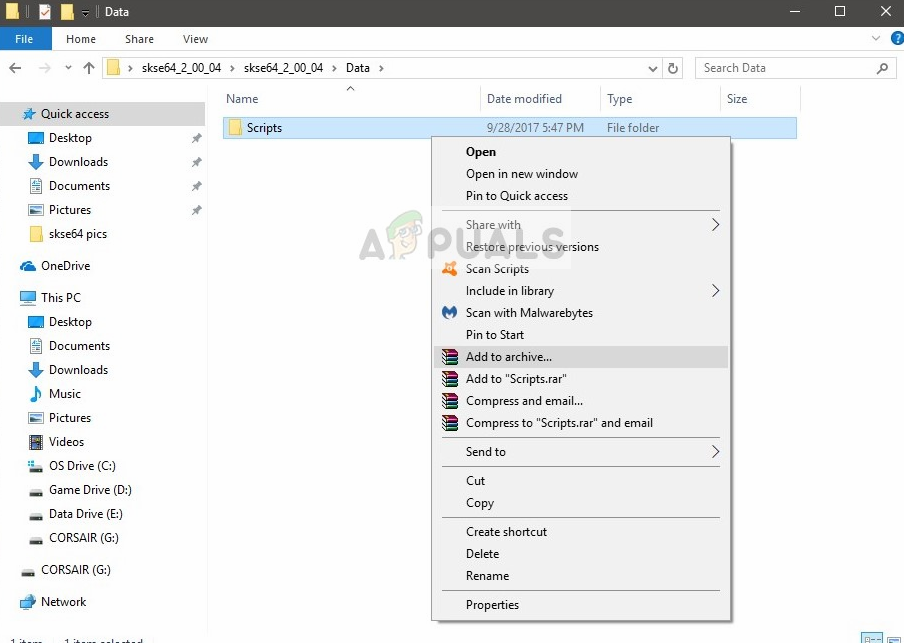
- Сейчас переименовать созданный архив в «SKSE64-Scripts» или что-то подобное, чтобы вы могли легко распознать его.
- Теперь вам просто нужно установить архив используя тот менеджер, который вы используете для моддинга. Этот метод работает с Vortex, MO2 или WB. и когда придет время для обновления, просто снимите текущий архив skse64-scripts в пользу новой версии.
Теперь, после того как вы установили архив, вам нужно будет сделать ярлык в SKSE64loader.exe и используйте это, чтобы начать игру. У пользователей MO2 проблем не будет, так как загрузчик уже распознан в нем. Пользователи ВБ могут легко скопировать созданный нами ярлык на Программы папка в Mopy папку, чтобы они могли иметь двоичный файл SKSE в WB.
Установка вручную
Если вы не используете менеджер модов, вы можете легко следовать этому ручному подходу и установить SKSE на свой компьютер. Здесь мы скопируем и вставим несколько строк.
- Скачать СКСЭ с официального сайта.
- Теперь извлеките содержимое в доступное место. Сейчас открыть SKSE64_2_00_04 и откройте вторая папка SKSE64_2_00_04.
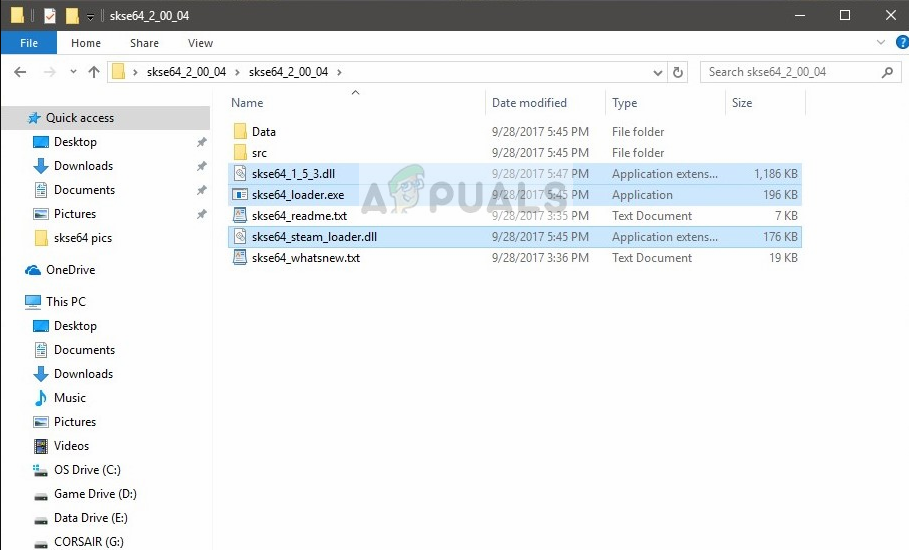
- Теперь, как на изображении выше, выделите следующие файлы:
копия эти файлы и вставьте их в папку с игрой SSE. Эта папка обычно находится по следующему пути:
Здесь (X) — драйвер, на котором установлен Steam.
- Теперь перейдите к Сценарии папка присутствует внутри Папка SKSE64_2_00_04 (Не в папке «Данные» внутри специальной версии Skyrim). Теперь, когда вы находитесь в папке Scripts, выделите все файлы .PEX и скопировать их.
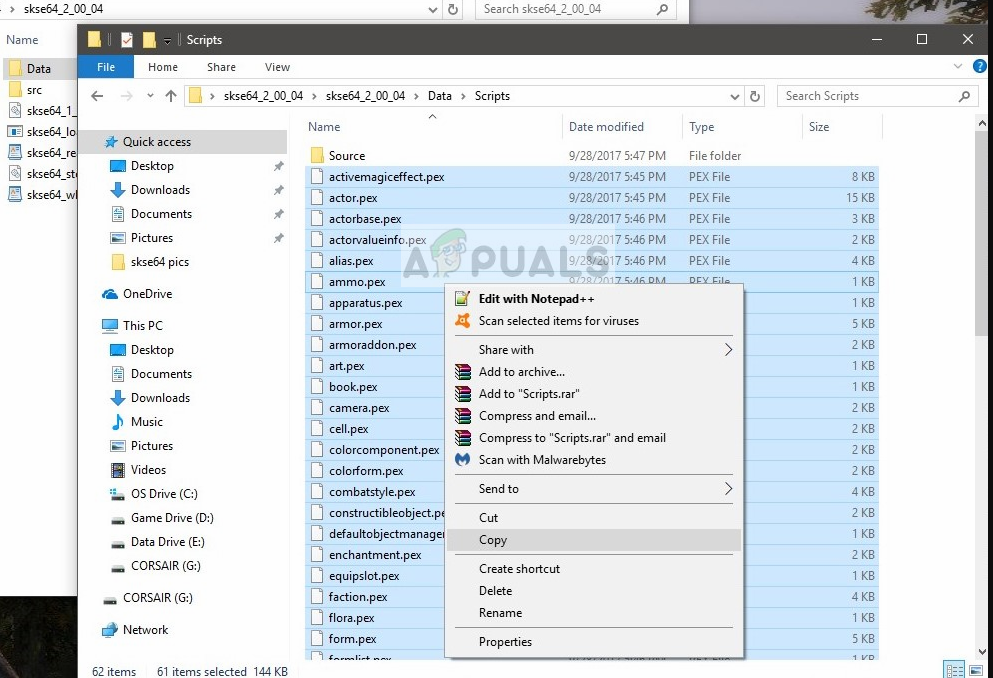
- Сейчас вставьте их в папке скриптов игры. Эта папка обычно находится в следующем каталоге, где (X) — каталог, в котором установлен Steam.
- Сейчас щелкните правой кнопкой мыши на EXE в папке с игрой и выберите Отправить> Рабочий стол (ярлык). Вы можете использовать это для запуска игры.
Это два метода, которые используются для установки SKSE на ваш Skyrim. Тем не менее, мы рекомендуем вам использовать первый метод (используя Mod Manager), так как он имеет большую стабильность и менее подвержен проблемам.
Замечания: SKSE находится в стадии альфа, в настоящее время проходит несколько разработок время от времени. Каждый раз, когда выпускается новый патч, обязательно обновите его, чтобы удалить все ошибки и ввести новые функции.
Источник
Исправлено: SKYUI Код ошибки 1
СОВЕТУЕМ: Нажмите здесь, чтобы исправить ошибки Windows и оптимизировать производительность системы
SKYUI Error Code 1 — ошибка, с которой сталкиваются игроки Skyrim, когда они установили и пытаются запустить Skyrim Script Extender (SKSE). SKSE используется для моддинга и является одной из обширных мод-программ, которая не предназначена для обычного пользователя.
SKYUI Код ошибки 1
SKSE все еще находится в стадии разработки, поэтому пользователи могут время от времени сталкиваться с сообщениями об ошибках при каждом выпуске нового обновления для Skyrim через Steam. Это сообщение об ошибке в основном указывает на две вещи: либо вы неправильно выполнили установку, либо возникли проблемы с исполняемым файлом SKSE64.
Что вызывает «SKYUI Error Code 1» при запуске Skyrim через SKSE?
Это сообщение об ошибке очень общее и может появиться у разных пользователей по самым простым причинам. Некоторые из причин появления этого сообщения об ошибках, но не ограничиваются:
- Права администратора: SKSE требует, чтобы вы запускали его с правами администратора. Это потому, что программа модифицирует существующую игру Skyrim, некоторые действия, которые она выполняет, требуют повышения прав.
- Неправильная установка: выполненная вами установка SKSE может быть выполнена неправильно. Установка SKSE — это очень специфическая задача, которая требует от вас выполнения каждого шага. Любой пропуск может вызвать сообщение об ошибке.
Прежде чем перейти к решениям, убедитесь, что на вашем компьютере установлена надлежащая версия Skyrim, которая обновлена до последней версии Steam. Кроме того, вы также должны войти в систему как администратор на вашем компьютере.
Решение 1. Запуск SKSE64 от имени администратора
Как упомянуто в причинах, Skyrim Script Extender (SKSE) требует права администратора для правильной установки на ваш компьютер. Кроме того, он также требует повышения при запуске, потому что технически он работает поверх Skyrim в Steam. Для этого требуется больше разрешений, чем в обычных приложениях.
- Щелкните правой кнопкой мыши SKSE64 в каталоге и выберите « Свойства» .
- Выберите вкладку « Совместимость» и установите флажок « Запустить эту программу от имени администратора» .
Получение SKSE для запуска в качестве администратора
- Нажмите Применить, чтобы сохранить изменения и выйти. Теперь запустите приложение и проверьте, исчезло ли сообщение об ошибке.
Решение 2. Правильная установка SKSE
Если вы не установили SKSE должным образом на вашем компьютере, может появиться это сообщение об ошибке. Если в SKSE отсутствуют какие-либо файлы или отсутствуют некоторые модули, он не сможет запуститься. Вместо того, чтобы выдавать конкретное сообщение об ошибке, он возвращает общую ошибку «SKYUI Error Code 1». Здесь вы узнаете, как правильно установить SKSE на свой компьютер двумя способами.
Использование менеджера модов
- Скачайте SKSE с официального сайта.
- Теперь откройте папку SKSE64_2_00_04, далее перейдите в Data. Теперь вы увидите скрипты, представленные здесь. Щелкните правой кнопкой мыши по нему и создайте архив . Вы можете использовать любое программное обеспечение для архивирования, доступное в Интернете.
Папка архивирования скриптов
- Теперь переименуйте созданный архив в «SKSE64-Scripts» или что-то подобное, чтобы вы могли легко его распознать.
- Теперь вам просто нужно установить архив с помощью любого менеджера, который вы используете для моддинга. Этот метод работает с Vortex, MO2 или WB. и когда придет время для обновления, просто снимите текущий архив skse64-scripts в пользу новой версии.
Теперь, после того, как вы установили архив, вам нужно будет создать ярлык для SKSE64loader.exe и использовать его для запуска игры. У пользователей MO2 проблем не будет, так как загрузчик уже распознан в нем. Пользователи WB могут легко скопировать созданный нами ярлык в папку « Приложения » в папке MOPY, чтобы у них также был доступен двоичный файл SKSE в WB.
Установка вручную
Если вы не используете менеджер модов, вы можете легко следовать этому ручному подходу и установить SKSE на свой компьютер. Здесь мы скопируем и вставим несколько строк.
- Скачайте SKSE с официального сайта.
- Теперь извлеките содержимое в доступное место. Теперь откройте папку SKSE64_2_00_04 и откройте вторую папку SKSE64_2_00_04 .
Выбор файлов SKSE для копирования
- Теперь, как на изображении выше, выделите следующие файлы:
Скопируйте эти файлы и вставьте их в папку с играми SSE. Эта папка обычно находится по следующему пути:
Здесь (X) — драйвер, на котором установлен Steam.
- Теперь перейдите в папку « Сценарии », находящуюся в папке SKSE64_2_00_04 (не в папку «Данные» в специальном выпуске Skyrim). Теперь, когда вы находитесь в папке Scripts, выделите все файлы .PEX и скопируйте их.
Копирование всех файлов .PEX
- Теперь вставьте их в папку сценариев игры. Эта папка обычно находится в следующем каталоге, где (X) — каталог, в котором установлен Steam.
- Теперь щелкните правой кнопкой мыши на exe в папке с игрой и выберите Отправить на> Рабочий стол (ярлык) . Вы можете использовать это для запуска игры.
Это два метода, которые используются для установки SKSE на ваш Skyrim. Тем не менее, мы рекомендуем вам использовать первый метод (используя Mod Manager), так как он имеет большую стабильность и менее подвержен проблемам.
Примечание: SKSE находится в альфа-стадии, в настоящее время проходит несколько разработок время от времени. Каждый раз, когда выпускается новый патч, обязательно обновите его, чтобы удалить все ошибки и ввести новые функции.
Источник
Skyui error code 1 skse
TLDR; launch your Steam client before SKSE64
We’ve all seen this at some point and there are countless threads online discussing it. Many of them have a kernel of truth, but most of them miss an essential point. However, let’s be very clear about a few environmental concepts first.
1) You must go to Silverlock.org to download SKSE — the executable is not on NexusMods.
2) You should install the AE version build 2.1.5 if you have SE (not the SE v2.0.20).
3) Use your mod manager (Vortex, MO2 — not NMM!) to install it. New versions of these now do it correctly and there’s no need to install it manually like the old days.
4) All of the articles telling you to edit the mod manager .ini file and add a «*» in front of SKSE entry are based on old versions that didn’t work well. This is obsolete in 2022.
The second major issue that people thrash over is where they’ve installed their games and mods. It’s perfectly fine to install Steam itself in the default location of C:Programs. However, this is less than ideal for your games and mods. Windows security is very picky about security privileges in systems directories. Script injection engines like SKSE64 (and mods that depend on them) do a couple of things that require admin privileges.
1) If your normal Windows login has admin privileges (very poor cybersecurity practice), then you’re home free and everything will run fine if installed in C:Program (or anywhere else).
2) If you’re logging into your PC with a non-administrator account AND you installed your games in C:Programs, you’re going to need to follow the admonitions of the various threads and use the properties tab of the SKSE_loader.exe to «Run this program as an administrator».
3) You really should install Skyrim, SKSE and everything other game on a separate drive or partition. This enables all of the executables to function normally without needing elevated privileges and keeps you less vulnerable to rogue mods and other threats.
Great you say, I’ve installed SKSE64 correctly from Silverlock and I’ve also installed it in the correct location with the correct privileges on my PC. However, when I launch Skyrim via SKSE64 (not SkyrimSE.exe), I still get this stupid error message! Have you stopped to really observe what’s happening? SKSE64 is clearly launching and so is Skyrim. Thus, the problem is with SkyUI — NOT with SKSE64. For some reason, it’s not correctly detecting that SKSE64 is already running. Well, WTF? Without getting into the weeds, SKSE64 opens a connection to Steam to authenticate you so that it can launch Skyrim.
Effectively, it’s like when you’re in Skyrim and you open the door without knocking — inhabitants may be surprised or angry. The door is open, but you’re not really welcome. On the other hand if you knock (heh heh, yet another mode!-), they open the door and you have a chat and they invite you in. That’s what happens when you launch the Steam client first and THEN launch SKSE. You can even close the Steam client after it completely launches and SKSE64 will still launch Skyrim without any SkyUI error. SkyUI is like your follower who stands outside the door of that private residence and says «that’s not right of you going in there without permission.» It sees the open door, but refuses to participate in your plans.
Источник
SKYUI Error Code 1 is an error Skyrim players encounter when they have installed and are trying to launch Skyrim Script Extender (SKSE). SKSE is used for modding and is one of the extensive mod programs out there which isn’t meant for the normal user.
SKSE is still under development which is why users might encounter the error message every now and then whenever a new update is released for Skyrim through Steam. This error message mostly points towards two things: either you have not performed the installation correctly or there is some problem with the executable SKSE64.
What causes ‘SKYUI Error Code 1’ when launching Skyrim through SKSE?
This error message is very generic and can occur to a number of different users for simplest of reasons. Some of the reasons why this error message occurs are but not limited to:
- Administrator privileges: SKSE requires that you run it using administrator privileges. This is because the program mods the existing Skyrim game some of the actions it performs requires elevation.
- Incorrect installation: The SKSE installation you performed might not be done correctly. Installing SKSE is a very specific task which requires that you follow each and every step. Any skipping might cause the error message.
Before you move on to the solutions, make sure that you have a proper installation of Skyrim on your computer which is updated to the latest build from Steam. Furthermore, you should also be logged in as an administrator on your computer.
Solution 1: Running SKSE64 as an Administrator
Like mentioned in the causes, Skyrim Script Extender (SKSE) requires administrator access in order to get installed correctly on your computer. Furthermore, it also requires elevation whenever it launches because technically it is running on top of Skyrim on Steam. To do that, it requires more permission than normal applications.
- Right-click on SKSE64 from the directory and select Properties.
- Select the tab compatibility and check the option Run this program as an administrator.
Getting SKSE to launch as Administrator
- Press Apply to save changes and exit. Now launch the application and check if the error message went away.
Solution 2: Installing SKSE properly
If you have not installed SKSE properly on your computer, you might experience this error message. If SKSE is missing any files or have some modules missing, it will not be able to launch. Instead of giving the specific error message, it returns the generic error ‘SKYUI Error Code 1’. Here will go through how to install SKSE properly on your computer using two methods.
Using Mod Manager
- Download SKSE from the official website.
- Now open the SKSE64_2_00_04 folder further navigate into Data Now you will see Scripts present here. Right-click on it and create an archive. You can use any archiving software available on the internet.
- Now rename the created archive to “SKSE64-Scripts” or something similar so you can easily recognize it.
- Now you simply need to install the archive using whichever manager you are using for modding. This method works with Vortex, MO2, or WB. and when it comes time to update, simply uncheck the present skse64-scripts archive in favor of the new version.
Now after you have installed the archive, you would need to make a shortcut to SKSE64loader.exe and use this to start your game. MO2 users will have no issues since the loader is already recognized in it. WB users can easily copy the shortcut we created to the Apps folder in the MOPY folder so they can have the SKSE binary available in WB as well.
Installing Manually
If you are not using the mod manager, you can easily follow this manual approach and install SKSE on your computer. Here we will copy paste a few lines.
- Download SKSE from the official website.
- Now extract the contents to an accessible location. Now open the SKSE64_2_00_04 folder and open the second SKSE64_2_00_04 folder.
- Now as in the image above, highlight the following files:
skse64_1_5_3.dll skse64_loader.exe skse64_steam_loader.dll
Copy these files and paste them to your SSE game folder. This folder is usually located at the following path:
X:/Steam/SteamApps/Common/Skyrim Special Edition
Here (X) is the driver where Steam is installed.
- Now navigate to the Scripts folder present inside SKSE64_2_00_04 folder (Not the Data folder inside Skyrim special edition). Now when you are inside the Scripts folder, highlight all the .PEX files and copy them.
- Now paste them in the game’s script folder. This folder is usually located in the following directory where (X) is the directory where Steam is installed.
X:/SteamApps/Common/Skyrim Special Edition/Data/scripts.
- Now right-click on exe in the game folder and select Send to > Desktop (Shortcut). You can use this to launch the game.
These are two methods which are used to install SKSE on your Skyrim. However, we recommend that you make use of the first method (Using Mod Manager) since it has much stability and is less prone to issues.
Note: SKSE is in an alpha stage is currently undergoes several developments every now and then. Whenever a new patch is released, make sure that you update it to remove all bugs and to introduce new features.
Kevin Arrows
Kevin is a dynamic and self-motivated information technology professional, with a Thorough knowledge of all facets pertaining to network infrastructure design, implementation and administration. Superior record of delivering simultaneous large-scale mission critical projects on time and under budget.
Содержание
- 1 Что вызывает «SKYUI Error Code 1» при запуске Skyrim через SKSE?
- 1.1 Решение 1. Запуск SKSE64 от имени администратора
- 1.2 Решение 2. Правильная установка SKSE
- 1.3 Использование менеджера модов
- 1.4 Установка вручную
SKYUI Error Code 1 — ошибка, с которой сталкиваются игроки Skyrim, когда они установили и пытаются запустить Skyrim Script Extender (SKSE). SKSE используется для моддинга и является одной из обширных мод-программ, которая не предназначена для обычного пользователя.
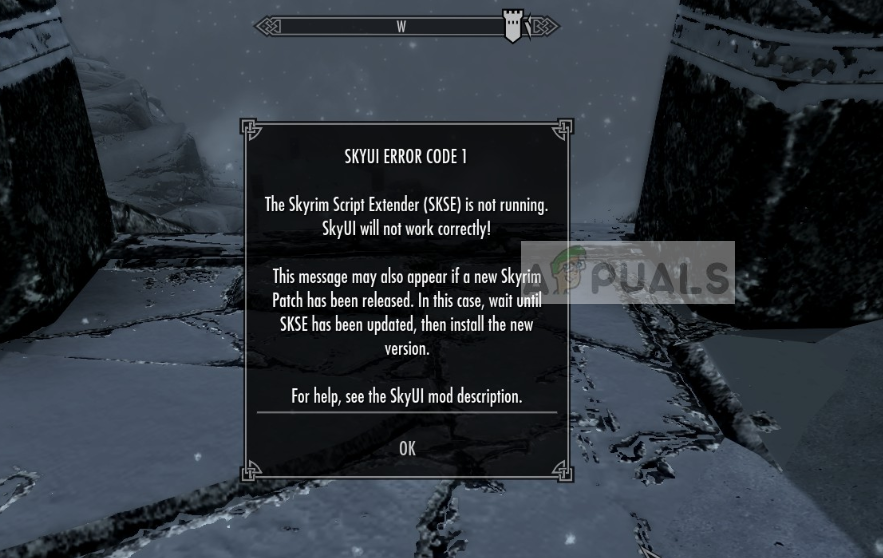
SKSE все еще находится в стадии разработки, поэтому пользователи могут время от времени сталкиваться с сообщениями об ошибках при каждом выпуске нового обновления для Skyrim через Steam. Это сообщение об ошибке в основном указывает на две вещи: либо вы неправильно выполнили установку, либо возникли проблемы с исполняемым файлом SKSE64.
Что вызывает «SKYUI Error Code 1» при запуске Skyrim через SKSE?
Это сообщение об ошибке очень общее и может появиться у разных пользователей по самым простым причинам. Некоторые из причин появления этого сообщения об ошибках, но не ограничиваются:
- Права администратора: SKSE требует, чтобы вы запускали его с правами администратора. Это потому, что программа модифицирует существующую игру Skyrim, некоторые действия, которые она выполняет, требуют повышения прав.
- Неправильная установка: Выполненная вами установка SKSE может быть выполнена неправильно. Установка SKSE — это очень специфическая задача, которая требует от вас выполнения каждого шага. Любой пропуск может вызвать сообщение об ошибке.
Прежде чем перейти к решениям, убедитесь, что на вашем компьютере установлена надлежащая версия Skyrim, которая обновлена до последней версии Steam. Кроме того, вы также должны войти в систему как администратор на вашем компьютере.
Решение 1. Запуск SKSE64 от имени администратора
Как упомянуто в причинах, Skyrim Script Extender (SKSE) требует права администратора для правильной установки на ваш компьютер. Кроме того, он также требует повышения при запуске, потому что технически он работает поверх Skyrim в Steam. Для этого требуется больше разрешений, чем в обычных приложениях.
- Щелкните правой кнопкой мыши на SKSE64 в каталоге и выберите свойства.
- Выберите вкладку совместимость а также проверять опция Запустите эту программу от имени администратора.
Получение SKSE для запуска в качестве администратора
- Нажмите Применять сохранить изменения и выйти. Теперь запустите приложение и проверьте, исчезло ли сообщение об ошибке.
Решение 2. Правильная установка SKSE
Если вы не установили SKSE должным образом на вашем компьютере, может появиться это сообщение об ошибке. Если в SKSE отсутствуют какие-либо файлы или отсутствуют некоторые модули, он не сможет запуститься. Вместо того, чтобы выдавать конкретное сообщение об ошибке, он возвращает общую ошибку «SKYUI Error Code 1». Здесь вы узнаете, как правильно установить SKSE на свой компьютер двумя способами.
Использование менеджера модов
- Скачать СКСЭ с официального сайта.
- Сейчас открыть папка SKSE64_2_00_04 далее перейдите в Данные Теперь вы увидите Сценарии присутствует здесь. Щелкните правой кнопкой мыши на нем и создать архив. Вы можете использовать любое программное обеспечение для архивирования, доступное в Интернете.
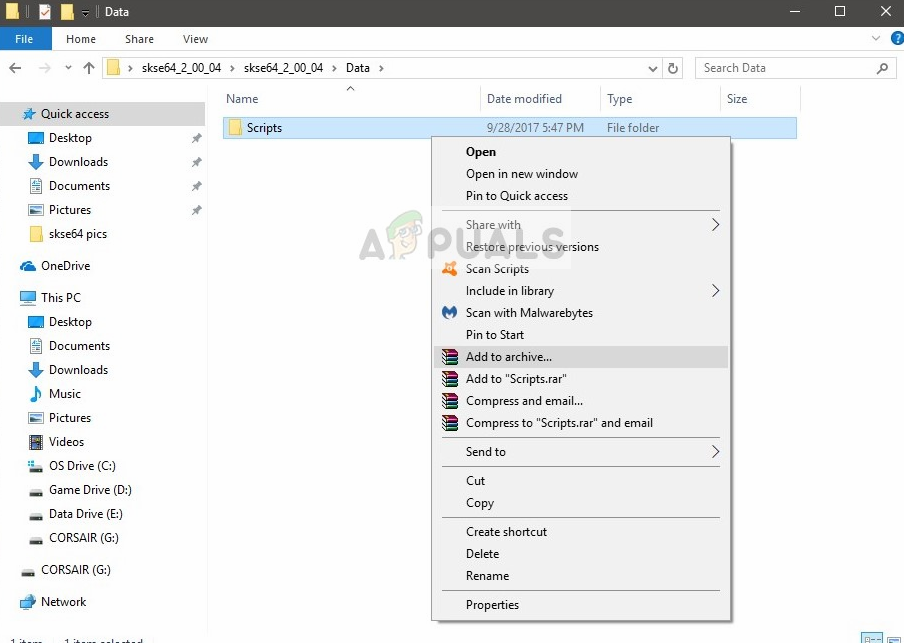
- Сейчас переименовать созданный архив в «SKSE64-Scripts» или что-то подобное, чтобы вы могли легко распознать его.
- Теперь вам просто нужно установить архив используя тот менеджер, который вы используете для моддинга. Этот метод работает с Vortex, MO2 или WB. и когда придет время для обновления, просто снимите текущий архив skse64-scripts в пользу новой версии.
Теперь, после того как вы установили архив, вам нужно будет сделать ярлык в SKSE64loader.exe и используйте это, чтобы начать игру. У пользователей MO2 проблем не будет, так как загрузчик уже распознан в нем. Пользователи ВБ могут легко скопировать созданный нами ярлык на Программы папка в Mopy папку, чтобы они могли иметь двоичный файл SKSE в WB.
Установка вручную
Если вы не используете менеджер модов, вы можете легко следовать этому ручному подходу и установить SKSE на свой компьютер. Здесь мы скопируем и вставим несколько строк.
- Скачать СКСЭ с официального сайта.
- Теперь извлеките содержимое в доступное место. Сейчас открыть SKSE64_2_00_04 и откройте вторая папка SKSE64_2_00_04.
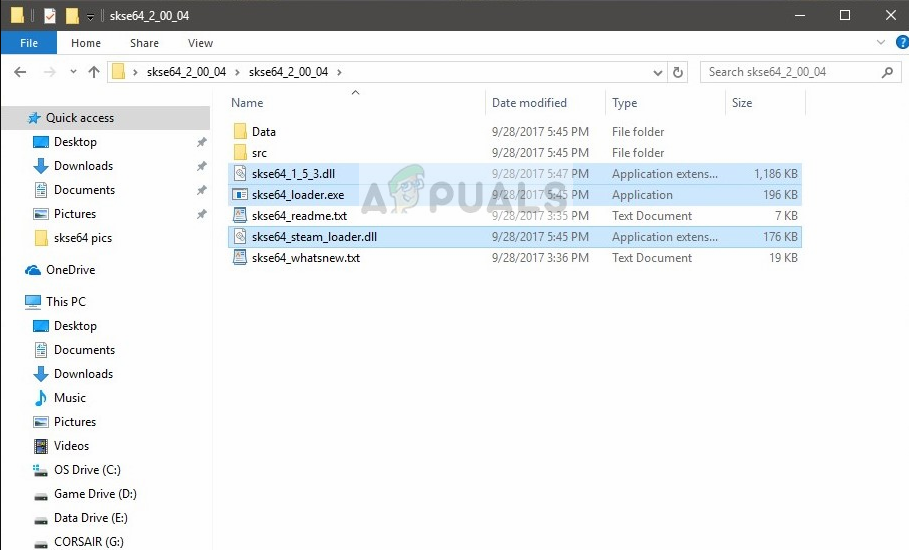
- Теперь, как на изображении выше, выделите следующие файлы:
skse64_1_5_3.dll skse64_loader.exe skse64_steam_loader.dll
копия эти файлы и вставьте их в папку с игрой SSE. Эта папка обычно находится по следующему пути:
X: / Steam / SteamApps / Общие / Skyrim Special Edition
Здесь (X) — драйвер, на котором установлен Steam.
- Теперь перейдите к Сценарии папка присутствует внутри Папка SKSE64_2_00_04 (Не в папке «Данные» внутри специальной версии Skyrim). Теперь, когда вы находитесь в папке Scripts, выделите все файлы .PEX и скопировать их.
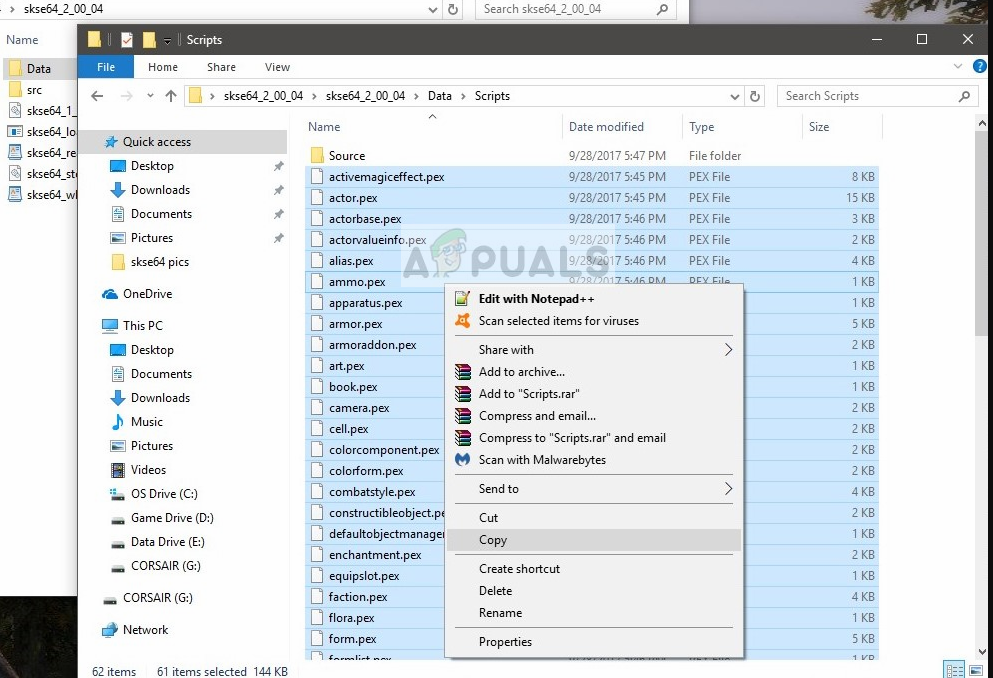
- Сейчас вставьте их в папке скриптов игры. Эта папка обычно находится в следующем каталоге, где (X) — каталог, в котором установлен Steam.
X: / SteamApps / Common / Skyrim Special Edition / Данные / Скрипты.
- Сейчас щелкните правой кнопкой мыши на EXE в папке с игрой и выберите Отправить> Рабочий стол (ярлык). Вы можете использовать это для запуска игры.
Это два метода, которые используются для установки SKSE на ваш Skyrim. Тем не менее, мы рекомендуем вам использовать первый метод (используя Mod Manager), так как он имеет большую стабильность и менее подвержен проблемам.
Замечания: SKSE находится в стадии альфа, в настоящее время проходит несколько разработок время от времени. Каждый раз, когда выпускается новый патч, обязательно обновите его, чтобы удалить все ошибки и ввести новые функции.
Skyrim is one of the most intensively modded games in the modding community with the help of a few tools like Skyrim Script Extender or SKYSE. However, people have been getting the “SkyUI Error Code 1: The Skyrim Script Extender is not running. SkyUI will not work correctly!” message while trying to launch Skyrim with Mods.
We have provided a detailed explanation behind this issue and have also provided fixes and some workarounds that will help you in fixing this issue on your computer. Make sure to follow the guide carefully to avoid further escalation of the issue.
What Causes the SkyUI Error Code 1?
After some intense investigation, we found the following to be the most common triggers behind this problem.
- Admin Permissions: In some cases, the Skyrim Script Extender or the game itself might be missing admin permissions due to which it might be unable to access some system files and the error code 1 might be triggered while launching the game with mods enabled. Therefore, it is recommended that you provide administrative permissions to the game.
- Faulty Installation: It is possible that either the game, the SKYSE, or the mods haven’t been properly installed on your computer due to which you are facing this error while trying to launch the game with mods and SkyrimSE is unable to load.
- Mod Manager Settings: You might also see the SKYUI Error Code 1 on your computer if you have misconfigured some of the Mod Manager settings on your computer. Follow the guide below to properly configure these settings and get rid of the issue.
- Game Installation Location: If the game hasn’t been installed on the root directory on your computer, you might encounter the Error Code 1 while trying to launch it. It is specifically recommended that you avoid installing the game on any other directory or partition to avoid this issue.
Now that you are familiar with most of the reasons behind the occurrence of the SkyUI Error Code 1 message, we will move on towards fixing the error.
Before you start:
- First of all, navigate to the game’s directory and rename your “skse64_launcher.exe” file as “SkyrimSELauncher.exe” and check if the error code 1 is terminated.
- If you are trying to install “Enderal” with the “Skyrim Special Edition”, you will encounter Error Code 1. To eliminate this error, make sure that you are running Enderal with the “2011” version of the Skyrim because it is only compatible with that version.
Fixing the skyui error code 1:
Solution 1: Run Skyrim Script Extender as administrator
- Right-click on the “SKSE64” executable file, located in the game’s directory, and select “Properties.”
- Now navigate to the “Compatability” tab and check the box parallel to “Run this program as an administrator”.
Running SKSE - Click on the “Apply” button to save the changes and launch Skyrim through SKSE again to check if the skyui error code 1 special edition has been rectified.
Solution 2: Reinstall Skyrim Script Extender
Through Mod Manager:
- Launch your favorite browser download the Skyrim Script Extender from its official website.
- Now open the “SKSE64_2_00_17” folder that you have just downloaded and navigate to the “Data” folder present in it.
- In that folder, right-click on the “Scripts” folder and select “Add to Archive” from the pop-up list.
Adding to Archive - Now select this newly created archive folder and rename it to “SKSE64-Scripts”.
- Install this folder by using the Mod Manager you are using with Skyrim. This method is compatible with “Vortex, MO2, and WB” managers.
- We also recommend you to move the “Data” folder and the “src” folder present in the “SKSE64_2_00_17” folder into the “Skyrim Special Edition” folder located in your game’s directory.
- When it is installed, you will have to create a “SKSE64loader.exe” shortcut to start your game. MO2 manager automatically recognizes this shortcut whereas WB users will have to copy the shortcut into the “Apps” folder, located in the “MOPY” folder.
Install Manually:
- Launch your favorite browser download the Skyrim Script Extender from its official website.
- Now open the “SKSE64_2_00_17” folder that you have just downloaded and locate the following three files and 2 folders.
skse64_1_5_3.dll skse64_loader.exe skse64_steam_loader.dll Data folder Src folder
Copying the files - Now copy the items mentioned above and paste them into the “Skyrim Special Edition” folder in your game’s directory.
C:/Steam/SteamApps/Common/Skyrim Special Edition
- Now navigate to the “Scripts” folder present inside the “SKSE64_2_00_17” folder that you have downloaded from the internet and select all the “.PEX” files present in that folder.
Copying .PEX files - Copy the selected items and paste them in the “Scripts” folder that is located in your game’s directory.
C:/SteamApps/Common/Skyrim Special Edition/Data/scripts.
- Now you can make a shortcut of the game’s executable file on your desktop to launch it quickly.
Solution 3: Tweak settings in Mod manager
- Launch the Mod Manager as administrator and open its “Settings” from the menu bar located at the top of the screen.
- Navigate to the “General” tab and check all the boxes present under the “Association” section.
Tweak settings in Mod manager - Now click on the “OK” button to save the changes and restart the Mod Manager to make sure that the settings are applied, open Skyrim, and check if the skyui error code 1 is eliminated.
Solution 4: Change the location of the game folder
- Create a “Game” folder in your “C directory” and move the “Skyrim” folder from the Steam folder into this newly created folder.
- Now launch SKSE as an administrator and start your game through it. As soon as you try to open Skyrim, you will encounter an error message that will state that Steam files are missing.
- Just launch Steam, right-click on the game and select “Properties”.
- Under the “Local” tab, click on the “Browse local files” to go to the location of the game.
Choose Browse Local files - Now open SKSE from the new location in the directory and check whether you encounter skyui error code 1 again.
Workaround:
- Make sure that “SKSE” and “SKUI” are installed on your computer.
- Open the “Plugins.txt” file that is located in your game’s folder in the directory and type “*” before the names of the mods.
C:/Steam/SteamApps/Common/Skyrim Special Edition
For example:
*RSkyrimChildren.esm *Lanterns Of Skyrim - All In One - Main.esm *SkyUI_SE.esp
If you are still unable to fix this issue, you can contact us for any further assistance.
Back to top button
The Elder Scrolls V: Skyrim, developed by Bethesda Game Studios, is a Fantasy Role-Playing game (RPG) that lets the users add custom modifications (mods) to the game with the help of extensive mod programs like the Skyrim Script Extender.
Sometimes things may not work out as expected and show you error codes. If you wish to use the SkyUI mod, which helps you play the game with a mouse and a keyboard and also modify the screen size. We’ll help you deal with the SkyUI error code 1 in this article.
What causes the SkyUI Error Code 1 issue?
The Skyrim Script Extender is used to add mods and includes more functions to the Elder Scrolls V: Skyrim video game on a computer. If there are certain troublesome factors that can prevent you from launching and using the SkyUI mod installer, you will face a small window that specifies the error code of the problem and some details about the issue.
In case of the error code 1, these are the possible situations that can cause the SkyUI Error Code 1 when the SKSE64.exe is launched on Windows:
- The application was launched without Administrator Privileges.
- The application installation was interrupted or incorrectly finished.
- The settings in the SKSE64 were misconfigured or not apt for modding.
- The Game was installed in the wrong location.
Methods to fix the SkyUI Error Code 1
- Run SKSE64 with administrator privileges
- Reinstall the Skyrim Script Extender (SKSE) application
- Install the SKSE manually
- Use the Mod manager
- The Mod Manager fix
- Shift the game folder to a new location
- The Work-around
Fixing the SkyUI Error Code 1 on Windows
Before you follow the below steps, make sure that the skse64_launcher executable file is named “SkyrimSELauncher.exe”. If you have the Skyrim Special Edition and try to use the Enderal mod, you will need the 2011 Skyrim version to avoid compatibility issues.
Run SKSE64 with administrator privileges
The Skyrim Script Extender tool needs administrator privileges and elevation to run properly as it draws the application on top of the Skyrim application and the Steam application. This means that for the extender to perform overall these applications, it needs higher access than other applications.
These are the steps to provide admin privileges to the SKSE64:
- Locate the SKSE63 application in the SKSE folder directory and right-click on it.
- From the context menu for this executable, select Properties.
- Go into the Compatibility tab and click on the Run this program as an administrator checkbox, under the Settings section.

- Select Apply and then, Ok to save the administrative changes.
After following these steps, launch SKSE to see if it works properly without the error message.
Reinstall the Skyrim Script Extender application
If the SKSE has not been properly installed, it might lack some necessary files for the addition of mods. You will have to install SKSE properly again to fix this issue by making it work correctly.
These are the two ways to perform the SKSE installation correctly:
- Install the SKSE manually
- Download the SKSE setup from the SKSE website.
- Install it in any location, that is easy to access. It will be saved in a folder named SKSE64_2_00_04.
- Go into this folder and the other folder, with the same name.
- Select the following files:
- skse64_1_5_3.dll
- skse64_loader.exe
- skse64_steam_loader.dll

- Move these files to the following directory:
C:/Steam/SteamApps/Common/Skyrim Special Edition
This is the default location. Adjust this directory, accordingly.
- Now, go back to the SKSE64_2_00_04 folder and open the Data > Scripts folder.
- Select all the .PEX files and copy-paste the copied files into the game’s script folder location:
C:/SteamApps/Common/Skyrim Special Edition/Data/scripts
- Use the Mod manager
- Download SKSE setup from the SKSE website and install it.
- Go into the Data folder, right-click on the Scripts folder and select Add to archive.

You will need archiving software to create this.
- Rename the created archive to something convenient for you.
- Extract this file with the help of any mod installer like Vortex, WB, MO2.
If there is an update, you have to replace the existing script .pex files with their latest version. Or you can simply uncheck the available skse64 archive and install the latest update.
The Mod Manager fix
There is a way to fix the SkyUI error code 1 error message using the Mod Manager tool. This is what you have to do:
- Open the Mod Manager and launch the Mod Manager Settings through the Menu bar below the title bar.
- Go into the General tab and enable all the boxes in the section named “Association”.
- Select Ok to retain your changes in the Mod Manager.
- Restart the Mod Manager and launch Skyrim to check if the error message is removed.
Shift the game folder to a new location
- If you have installed games previously on your computer, you will have a Games folder in the Local Disk C:.
If not, create a new folder named Games and move the Skyrim folder into this location.
- This will cause Steam to not detect the needed steam files. Launch Steam.
- Right-click on the Skyrim game in the game’s directory and select Properties from the context menu.
- Go into the Local Files tab and click on the Browse button. This will take you to the SSE game folder.

- Launch SKSE from the new game files location in the system.
This should stop you from seeing the SkyUI error code 1 error message again when launching the mod application.
The Work-around
For this workaround, you will need the Skyrim Script Extender and the SkyUI. This workaround is quite simple if you follow these steps:
- Go into the Skyrim game’s directory and open the Plugins.txt text file.
- Locate all the mods you have added to the game and add a ‘*’ in front of the lines with the names of the mods, in the text document.
- Save these changes and restart the script extender to check if the error message still appears when you try to launch it.
-
Partition Wizard
-
Partition Magic
- Look! Here Are Top 3 Solutions to SKYUI Error Code 1
By Irene | Follow |
Last Updated February 28, 2020
You get SKYUI error code 1 error message when launching the Skyrim Script Extender (SKSE) utility for modding. How to get rid of the SKYUI error code 1? If you don’t know, don’t worry, this post from MiniTool will show you some top solutions.
The Skyrim Script Extender (SKSE) is a tool used by many Skyrim mods to expand scripting capabilities and add additional functionality to the game. It is one of the most extensive mod programs.
If you are a Skyrim player, you may get the SKYUI Error Code 1 when launching the Skyrim Script Extender (SKSE). Here is the full error message:
SKYUI ERROR CODE 1
The Skyim Script Extender (SKSE) is not running.
SkyUI will not work correctly!
This message may also appear if a new Skyrim Patch has been released. In this case, wait until SKSE has been updated, then install the new version.
For help, see the SkyUl mod description.
OK
How to fix SKYUI error code 1 SKSE not running error on your PC? After analyzing several posts on how to fix SKYUI error code 1 SKSE64, here I have summarized some effective methods that are worth trying. If you don’t know how to fix the error, try the following methods one by one.
Solution 1. SKSE64 as an Administrator
Skyrim Script Extender (SKSE) requires administrator privileges when you install and run it on your computer. To make sure it works properly, you should run Skyim Script Extender as an administrator. If you don’t know how to do that, follow the steps below.
Step 1. Right-click on SKSE64 from the directory and select Properties.
Step 2. Switch to the compatibility tab and check the option Run this program as an administrator to run it as Administrator.
Step 3. Click Apply and OK button to save changes and exit.
Then you can re-launch the application and check if the error message SKYUI error code 1 disappears.
Solution 2. Install SKSE with Mod Manager
If SKSE is not properly installed on your computer, you may get the SKYUI error code 1. Check out the following steps to learn how to install SKSE properly on your computer.
Step 1. Download SKSE and extract the archive
Step 2. Open the SKSE folder and double click on the Data folder.
Step 3. You can find a folder named Scripts. Right click on the Scripts folder and select Add to archive. If you don’t have archiving software installed on your PC, just downtown one from the Internet.
Step 4. Rename the created archive to SKSE64-Scripts.
Step 5. Then can use any mod manager are using to install the archive.
This method is suitable for Vortex, MO2 or WB. When an update is needed, simply uncheck the current skse64 script archive and use the new version.
Solution 3. Install SKSE Manually
You can also install SKSE manually without a mod manager. If you don’t know how to install SKSE manually, you can follow the steps below.
Step 1. Download SKSE. Then extract the archive so you can access it easily.
Step 2. Open the folder, find the files listed below:
skse64_1_5_3.dll
skse64_loader.exe
skse64_steam_loader.dll
Step 3. Copy the above listed files and paste them to your SSE game folder. The default location should be:
C:Program FilesSteam (x86)SteamApps CommonSkyrim Special Edition
Step 4. Go to Data -> Scripts folder in the SKSE folder (here the Data folder is not the one inside Skyrim special edition).
Step 5. In the Scripts folder, copy all the .PEX files and paste them to the game’s script folder. This folder is usually located in the following directory where (X) is the directory where Steam is installed.
C:Program FilesSteam (x86)SteamAppsCommonSkyrim Special EditionDatascripts
Step 6. Right-click on .exe file in the game folder and choose Send to > Desktop (Shortcut) from the menu. Then use the shortcut to launch the game.
Now you should know how to install SKSE on your Skyrim. Have you successfully installed the SKSE? If you find that installing SKSE manually is complicated, just try installing it with Mod Manager.
After reading this post, now you should know how to fix the SKYUI error code 1 error message. Which method works for you? Do you have better solutions? We are glad to have you share it with us.






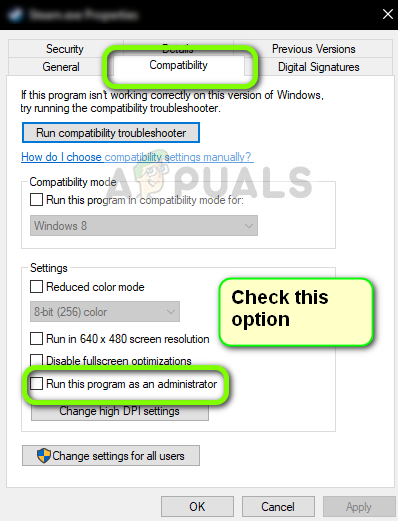 Получение SKSE для запуска в качестве администратора
Получение SKSE для запуска в качестве администратора