SKYUI is a user-friendly mod of Skyrim that offers a better UX for PC users because of its ease of use via mouse and keyboard. However, after installing this mod, often users face SKYUI Error Code 5 while playing Skyrim. This error code shows that some file is overriding SKYUI and it mostly occurs while opening the favorites, map, and skill menu.
This Skyrim mod error (code 5) also occurs if you open charms, inventory, or preferred maps while playing Skyrim. However, in these cases, the error occurs with variations. So, let’s see all the variation messages of this error code first.




Use-Cases for SKYUI Error Code 5
Apart from the scenarios we’ve discussed so far, users have faced this error message in various other scenarios.
- Users have faced this error code while installing Amazon Follower Tweaks and German Translation mods via Nexus Mod Manager. After installing these two mods, the SKYUI suddenly stopped working and was presented with the following error messages.
SKYUI error code 5 inventorymenu.swf
- After downloading every mod, users have faced this error code while trying to open the map.
- People have faced this error code by opening the quick map or menu after installing the game.
- Users have faced the SKYUI swf error code 5 after playing the game for 5-10 minutes. In this case, the menu of SKYUI keeps breaking and changing to vanilla. So, the system has shown the following error message for this case.
SKYUI error code 5 favorites menu.swf
- On trying to install SKYUI 5.1, when users launch SKSE, the SKYUI shows up in the MCM, but they can’t open the inventory. Instead, the SKYUI gives an incompatible files error message with the following files.
skyui/bottombar.swf skyui/inventorylists.swf skyui/inventorymenu.swf skyui/itemcard.swf
Why Does SKYUI Error Code 5 Occur
So far, we’ve discussed different use cases regarding the SKYUI Error Code 5. However, the reasons for the occurrence of this error code are mostly the same in all use cases. So, let’s see the most common reasons for the occurrence of this error message.
- The most common reason for the occurrence of this error code is when a file overrides the SKYUI.
- By default, the interface runs at 30FPS. But when users use the 60FPS mod, it forces the interface to run at 60FPS, which creates conflicts with the favorites menu, maps, and Skill.
- If you don’t have a master file, then this error code might occur. Because when a user tries to start the match via the mods menu, SKYUI becomes disabled. So, the system shows this error code.
Now, you have a basic understanding of when and why this error code occurs. So, let’s move to the fixes of the error message.
How to Fix SKYUI Error Code 5
Pre-requisites: For Users who have Installed Map/Inventory Mods
Before we get to the main fixes of this error message, you can try this bonus fix and check whether this resolves your issue or not. However, if you’ve installed map/inventory mods, then you should apply this bonus fix (only).
- If you’ve faced this error code after installing inventory mods or maps like Glue Map Markers, Pastel Map Markers, QD Inventory SSE, etc., then searching and unchecking the warnings in MCM and Data Interface folder is your best option. This way, you can find and delete the corrupted files.
- Similarly, you can also disable the ‘Favorites’ menu from the settings in the mod manager section.
But if these tips didn’t resolve your issue, then let’s get to the main solutions.
1. Removing the Problematic File
If you didn’t install the maps or inventory mods, but you’ve found some culprit files in MCM, then you can try cutting off the MCM. So, apply the following steps to fix this error code via cutting off the MCM Menu.
- First, you’ll go to the ‘Skyrim Directory.’
- Then, you’ll tap on the ‘Data’ folder and you’ll see an entry named ‘Interface.’ So, you’ll select this entry.
- Here, you’ll search for the file (with .swf extension) that has appeared in your error message. For example, your file will be like ‘inventorymeny.swf’ or ‘favoritemenu.swf.’
- Once you’ve found the required file, then you’ll cut that file.
Note: You can also delete the file that appeared in your error message
Note: If you’ve deleted the file, then you don’t need to follow the next step
- After this, you’ll create an ‘interface backup’ folder (anywhere in your system) and paste the (cut) file into that folder.
Check whether this method has fixed the error code or not. If it has, then good for you, otherwise go to the next solution.
2. Uninstalling the 60FPS Mod
As I’ve mentioned earlier that the 60FPS mod causes conflicts, therefore, if you’re using this mod, then uninstalling that mod will fix this error message.
- First, you’ll navigate to the following address on your PC.
NexusModManager /Skyrim/Mods
- Then, you’ll look for a zip file named ‘60 FPS Interface Mod’ and select it.
- After selecting the zip file, you’ll delete that file.
- Then, you’ll delete the entire ‘SKYUI’ and reinstall it.
- Lastly, you should update the ‘Skyrim Script Extender’ to its latest version. So, you can head over to the following link for downloading the latest version.
https://skse.silverlock.org/
Hopefully, this method will resolve the SKYUI ERROR CODE 5. But if this didn’t prove useful, then reinstalling the game completely is your last resort.

Shaheer is the lead troubleshooter at Computer Verge. He has over 7 years of IT experience. He has a Bachelor’s degree in Computer Science and has completed various IT programming and support certifications.
Содержание
- Помогите пожалуйста! Sky UI выдаёт непонятную мне ошибку.
- #1 Til
- #2 Karandra
- #3 Til
- #4 Пакость
- #5 Juliа
- #6 Karandra
- #7 Til
- #8 Til
- SKY UI has Error code 5 for every container
- #1
- #2
- #3
- #4
- SKYUI Error Code 5 in Skyrim – Explained and Fixed
- Use-Cases for SKYUI Error Code 5
- Why Does SKYUI Error Code 5 Occur
- How to Fix SKYUI Error Code 5
- Pre-requisites: For Users who have Installed Map/Inventory Mods
- 1. Removing the Problematic File
- 2. Uninstalling the 60FPS Mod
- Skyrim «SkyUI со всеми вложенными SWF и прочими файлами (борьба с Error code)»
Помогите пожалуйста! Sky UI выдаёт непонятную мне ошибку.
#1 Til
Отправлено 08 августа 2018 — 13:42
В общем проблемы начались после того,как я решил удалить Sky UI Away. Где-то при удалении я совершил ошибку и у меня вместо букв и цифр сначала были только квадраты,теперь,когда я это исправил в инвентаре появляется(см.ниже) окно с ошибками и всё меню в квадратах.Плюс вылеты через несколько секунд.
- Авторизуйтесь для ответа в теме
#2 Karandra
Отправлено 08 августа 2018 — 13:53
Установи обычный SkyUI заново, должно помочь.
#3 Til
Отправлено 08 августа 2018 — 15:15
Установи обычный SkyUI заново, должно помочь.
Именно это я и делал,даже skse обновлял,но всё тщетно. Скайрим переустановлять не вариант, т.к. слишком медленный для 10 гб.
#4 Пакость
Отправлено 08 августа 2018 — 20:02
#5 Juliа
Отправлено 08 августа 2018 — 21:19
Именно это я и делал,даже skse обновлял,но всё тщетно. Скайрим переустановлять не вариант, т.к. слишком медленный для 10 гб.
Попробуй сначала найти и удалить эти файлы: inventorymenu.swf и favoritesmenu.swf (скорее всего в интерфейсной папке).
#6 Karandra
Отправлено 09 августа 2018 — 01:50
В папке DataInterface, вот эти файлы нужно удалить.
bartermenu.swf
containermenu.swf
craftingmenu.swf
favoritesmenu.swf
giftmenu.swf
inventorymenu.swf
magicmenu.swf
map.swf
В свежеустановленной копии этих файлов нет вообще.
#7 Til
Отправлено 09 августа 2018 — 05:22
Попробуй сначала найти и удалить эти файлы: inventorymenu.swf и favoritesmenu.swf (скорее всего в интерфейсной папке).
Проблема была в том,что этих файлов как раз таки и не было,но уже не важно. Я все таки заново скачал скайрим,так что я бы хотел закрыть тему.
Но похоже таки придётся.
И впреть пользовать мод-менеджер, чтоб не было нечаянно удалённых или оставленных лишних файлов.
Я пользовался(и пользуюсь мод-менеджером), и да я все таки переустановил скайрим.
#8 Til
Отправлено 09 августа 2018 — 05:49
В папке DataInterface, вот эти файлы нужно удалить.
bartermenu.swf
containermenu.swf
craftingmenu.swf
favoritesmenu.swf
giftmenu.swf
inventorymenu.swf
magicmenu.swf
map.swf
В свежеустановленной копии этих файлов нет вообще.
Источник
SKY UI has Error code 5 for every container
#1

Hey guys, I get this:
But it happens to every menu e,g
They appear when i go to loot the body at the start of the game, I factory reset my PC and freshly installed the Sky UI so it can’t be a conflicting SkyUI
Heres my plugins:
That was taken from the Nexus Mod Manager,
#2

i think you should disable the unoficial skyrim patch
#3


I see that a lot of people are having these type of problem.. Here is a solution that i found .
Do not disable any thing in MCM menu . it only stops the error message. If u get and incompatible menu file error just go in you skyrim directory -> Data Folder -> Interface. Find the file name that was in the error message like for example favoritemenu.swf . You just need to cut this file from skyrim interface folder and make a ‘interface backup’ folder anywhere and paste it in that or if you want to delete it , your choice but i highly recommend to make a backup instead of deleting it .
Same applies for any ERROR CODE 5 in SkyUI . This word 100% and you will see the SkyUI menu the next time you start the game.
I hope this will help you guys ..
#4

thank you very much








- Change Theme
- IP.Board Mobile
- White
- Underground (Import)
- Contact Us
- Privacy and Refund Policy
- Help
Источник
SKYUI Error Code 5 in Skyrim – Explained and Fixed
SKYUI is a user-friendly mod of Skyrim that offers a better UX for PC users because of its ease of use via mouse and keyboard. However, after installing this mod, often users face SKYUI Error Code 5 while playing Skyrim. This error code shows that some file is overriding SKYUI and it mostly occurs while opening the favorites, map, and skill menu.

This Skyrim mod error (code 5) also occurs if you open charms, inventory, or preferred maps while playing Skyrim. However, in these cases, the error occurs with variations. So, let’s see all the variation messages of this error code first.
Use-Cases for SKYUI Error Code 5
Apart from the scenarios we’ve discussed so far, users have faced this error message in various other scenarios.
- Users have faced this error code while installing Amazon Follower Tweaks and German Translation mods via Nexus Mod Manager. After installing these two mods, the SKYUI suddenly stopped working and was presented with the following error messages.
- After downloading every mod, users have faced this error code while trying to open the map.
- People have faced this error code by opening the quick map or menu after installing the game.
- Users have faced the SKYUI swf error code 5 after playing the game for 5-10 minutes. In this case, the menu of SKYUI keeps breaking and changing to vanilla. So, the system has shown the following error message for this case.
- On trying to install SKYUI 5.1, when users launch SKSE, the SKYUI shows up in the MCM, but they can’t open the inventory. Instead, the SKYUI gives an incompatible files error message with the following files.
Why Does SKYUI Error Code 5 Occur
So far, we’ve discussed different use cases regarding the SKYUI Error Code 5. However, the reasons for the occurrence of this error code are mostly the same in all use cases. So, let’s see the most common reasons for the occurrence of this error message.
- The most common reason for the occurrence of this error code is when a file overridesthe SKYUI.
- By default, the interface runs at 30FPS. But when users use the 60FPS mod, it forces the interface to run at 60FPS, which creates conflicts with the favorites menu, maps, and Skill.
- If you don’t have a master file, then this error code might occur. Because when a user tries to start the match via the mods menu, SKYUI becomes disabled. So, the system shows this error code.
Now, you have a basic understanding of when and why this error code occurs. So, let’s move to the fixes of the error message.
How to Fix SKYUI Error Code 5
Pre-requisites: For Users who have Installed Map/Inventory Mods
Before we get to the main fixes of this error message, you can try this bonus fix and check whether this resolves your issue or not. However, if you’ve installed map/inventory mods, then you should apply this bonus fix (only).
- If you’ve faced this error code after installing inventory mods or maps like Glue Map Markers, Pastel Map Markers, QD Inventory SSE, etc., then searching and unchecking the warnings in MCM and Data Interface folder is your best option. This way, you can find and delete the corrupted files.
- Similarly, you can also disable the ‘Favorites’ menu from the settings in the mod manager section.
But if these tips didn’t resolve your issue, then let’s get to the main solutions.
1. Removing the Problematic File
If you didn’t install the maps or inventory mods, but you’ve found some culprit files in MCM, then you can try cutting off the MCM. So, apply the following steps to fix this error code via cutting off the MCM Menu.
- First, you’ll go to the ‘Skyrim Directory.’
- Then, you’ll tap on the ‘Data’ folder and you’ll see an entry named ‘Interface.’ So, you’ll select this entry.
- Here, you’ll search for the file (with .swf extension) that has appeared in your error message. For example, your file will be like ‘inventorymeny.swf’ or ‘favoritemenu.swf.’
- Once you’ve found the required file, then you’ll cut that file.
Note: You can also delete the file that appeared in your error message
Note: If you’ve deleted the file, then you don’t need to follow the next step
- After this, you’ll create an ‘interface backup’ folder (anywhere in your system) and paste the (cut) file into that folder.
Check whether this method has fixed the error code or not. If it has, then good for you, otherwise go to the next solution.
2. Uninstalling the 60FPS Mod
As I’ve mentioned earlier that the 60FPS mod causes conflicts, therefore, if you’re using this mod, then uninstalling that mod will fix this error message.
- First, you’ll navigate to the following address on your PC.
- Then, you’ll look for a zip file named ‘60 FPS Interface Mod’ and select it.
- After selecting the zip file, you’ll delete that file.
- Then, you’ll delete the entire ‘SKYUI’ and reinstall it.
- Lastly, you should update the ‘Skyrim Script Extender’ to its latest version. So, you can head over to the following link for downloading the latest version.
Hopefully, this method will resolve the SKYUI ERROR CODE 5. But if this didn’t prove useful, then reinstalling the game completely is your last resort.
Источник
Skyrim «SkyUI со всеми вложенными SWF и прочими файлами (борьба с Error code)»
Сам столько раз сталкивался что после установки на скайрим больших сборок они напрочь сбивали SkyUI и приходилось сносить игру ибо после того как познаешь интерфейс SkyUI на стандарт возвращаться нельзя.
Не найдя в сети полного файла SKYUI с придаточными файлами я выпилил из своей версии игры и вот пожалуйста
SkyUI со всеми дополнительными SWF и прочей лабудой
версия старенькая но какая была 🙁
Поможет тем у кого при установке мода слител SKYUI и выдает ошибки Error code 1-9
Для установки по адресу
корневая папка игры/data?interface/ удалите все файлы формата SWF и удалите папку SKYUI, после чего просто скопируйте содержимое архива в корневую папку.
П.С. сейчас выложу еще заводские текстуры для отмотки неудачных модификаций;)
Дядя Малави Спасибо шас сборку закончу и повыкладываю много разных запчастей и саму сборку )) она еще в стадии приведения в чувство , но многообещающая )))
Как решить проблему с SkyUI. В папке DATA нет файла SkyUI.esp, но в меню MСM есть. Но когда я ставлю эти файлы Skyui.esp и Skyui.bsa, то в меню МСМ наченаеться неразбериха по других меню вкладках. Skyui вкладка подвоена, другие вкладки не работают коректно. Кто решил дану проблему?
n1981 Я думаю что SkyUI все таки есть, возможно в папке дата он называется по другому, могу предложить следующий метод, войдите в лаунчер откройте сноску с файлами и отключите все моды(кроме модов дополнений и патчей -те файлы что вверху списка и те файлы которые имеют расширение esm,, предварительно скопируйте папку Skyrim из дериктории Appdatalocal (ее можно найти на системном диске в папке пользователиимя вашей учетной записи -данная директория далее будет скрыта поэтому два метода либо напечатать в строке адреса Appdatalocal, либо в свойствах файлов и папок включить отоброжение скрытых и системных папок и файлов ) и методом постепенного включения файлов и запуска игры, вы обнаружите файл который является SkyUI после чего можете его удалить прямо из лаунчера, после чего я бы рекомендовал перенести скопированную папку обратно в local заменив файлы (эта манипуляция требуется чтобы вы не сбили порядок загрузки модов) и перенести файлы согласно инструкции написанной в анотации к данному архиву. П.С. также вы можете подождать и в скором времени я выложу свою личную сборку игры с полным количеством игровых модов где будет серьезная подборка кординально преображающая скайрим. в данный момент я посвещаю все время оптимизации и корректной работе всей сборки, а также слиянию четырех модов, работа практически завершена, сборка будет выпущена ввиде папки содержащей файл setup.exe и файлы инсталятора, так что ничем заморачиваться не придется
а что не так? вырубаешь просто нафик через скай уи глючные компоненты в разделе дополнительно
DeeON Здесь суть в том, что эсть 2 меню skyui и ошыбки в других МСМ-меню. А мне нужно файл Skyui для некоторых модов.
Источник
Mods rarely come without problems as they interact with other mods and SkyUI is no exception. Using mods that affect menus can cause it to display a SkyUI error code 5 message, and dealing with this error can often be an annoying task.
This guide will help you work on this issue by attempting to let you know what this error code means, what can cause it and how you can fix it.
SkyUI was Skyrim was uploaded in 2011, not too long after the game itself was released. It has since grown with the game and continued to be one of the highest priorities on most people’s mod lists.
SkyUI is one of the most popular Skyrim mods out there today. It uses Skyrim script extender to increase the available functionality of the menus of Skyrim.
Read our full guide on how to install SkyUI for Skyrim SE – it may have answers to any additional problems you are having.
Since Skyrim was created for multiple platforms, a lot of the menus in the game were optimized in a way that would work well with all systems. While the user interface of these menus and inventory lists is usable in this state, it is can make navigation a bit of a pain.
The SkyUI mod makes changes to the UI of these menus and inventory lists to give them a feature-rich panel that is much easier to navigate on a PC. It also gives them customizable hot-key groups and searches options.
Even with all the features listed above, the most common reason for its use is still its Mod Configuration Menu.
MCM is used by many other mods to let you access customizable features that are difficult to directly implement into the game.
What is SkyUI error code 5?
Depending on the mod setup you are using, mods may sometimes be overriding skyUI. This generally causes an error message to show up that informs you about Skyui error code 5 (One of many SkyUI errors).
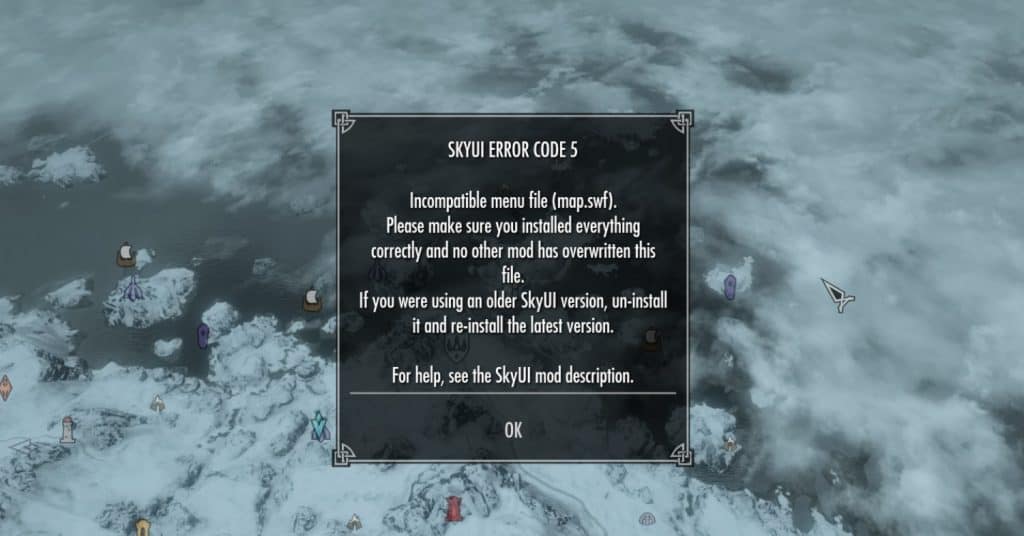
When Does SkyUI error code 5 occur?
As mentioned in the error message, SkyUI error code 5 usually occurs due to an incompatible menu file. This message is most frequently seen when players try to access their, inventory, spells, charms, and favorites menu.
The appearance of this error code generally means that another file’s functions are interfering with that of SKyUI. The files that cause this to happen are usually map and inventory mods that alter common files.
In addition to this, there are a few other reasons that could explain why this error occurs like the absence of a master file and an outdated version of SkyUI. Using a mod to increase the maximum frame rate of the game could also result in this problem.
Solutions to SkyUI error code 5
The solutions to fix SkyUI error code 5 can vary from situation to situation depending on what is causing this error. If one of these solutions doesn’t work for you, you can try the rest until you find one that does.
The best and most popular method of dealing with this error includes reinstalling SkyUI. This will let SkyUI override the other file and more importantly, install the latest version of SkyUI- which is what the message suggests.
If that does not work, deleting the corrupted files that is cause the problem from the data interface folder may fix things for you. The name of the file can usually be found in the error message with a .swf extension.
Find the Data folder in the SkyUI directory (Or Skyrim Directory) and locate ‘Interface’. You can then find the file name from the error and cut it out. Make sure it create a backup interface folder in advance in cause this causes other problems.
You will have to choose between giving SkyUI and the other mod control over the menu file. If you are okay with the way things are and just want to turn of the warning and error messages, you can do so in the MCM menu otions.
If you are using a mod that increases the frame rate cap further than what interface runs on, try to uninstall the mod and note any differences it may have caused. You can also try uninstalling mods that you know alter the same files that SkyUI does,
Conclusion
SkyUI error code 5 can be an annoying issue to deal with at times as its source could vary. Fortunately, the solutions listed above should help you deal with this problem fairly easily. You find more information about other error codes here.
Did this guide help you solve the issue? Do you have any other tips? Let us know in the comment section below.
Hello, I have followed STEP guides in past (LE, and various Fallout, now trying newest Skyrim SE STEP) but human error has possibly occurred. I’m troubleshooting FRESH STEP SE install, getting SkyUI errors and not finding a solution thus far. No additional map or inventory mods are installed, only the STEP recommended mods.
I’m at end of Step 4, «NOTE: At this point, it’s a good idea to launch a NEW GAME to verify that Skyrim loads without CTD…»
So started a NEW game, Skyrim appears to run fine and can move about interacting and combat. I can buy/sell with merchants, BUT when I open a container or dead animal inventory I cannot take anything. No transfer possible with any method, item click or R or…. The following five SkyUI error windows are displayed one after the other, each referencing a different incompatible .swf file:
SkyUI error code 5
Incompatible menu file (Containermenu.swf)
Incompatible menu file (SkyUI/Itemcard.swf)
Incompatible menu file (SkyUI/Inventorylists.swf)
Incompatible menu file (SkyUI/Bottombar.swf)
Incompatible menu file (SkyUI/Configpanel.swf)
Make sure you installed everything
correctly and no other mod has overwritten
MO2 does not indicate any mod is overwriting SkyUI.
SKSE version Current SE build 2.0.19 (runtime 1.5.97) is installed, and verified by seeing in game root folder: skse64_1_5_97.dll
SkyUI_5_2_SE installed, this «Version 5.2SE — Requires SKSE64 2.0.4 alpha or newer» so OK there…
I have reinstalled newest SkyUI (as above), re-ran LOOT, looked into the MCM menus (no obvious changes to avoid errors) and the five errors are repeatable…
The Skyrim SEDataInterface folder has two folders: ‘Exported’ (has quest_journal and racesex_menu files) and Inventory ComponentsBottombar.swf and then 26 other loose files, but only Containermenu.swf is in the list from the code 5 errors.
Perhaps at this point of STEP install I’m not supposed to play into the game to see these SkyUI errors??? Though I do not understand how Step 5 LOD gen, and Step 6 MCM configuring other mods, would cause these five SkyUI errors.
Any insights or troubleshooting advice appreciated, thank you.
EDIT: Just realized I installed months ago a Skyrim interface mod to use with 3440×1440 monitor, and that is the source of the loose interface files.
Edited August 30, 2021 by Bandy
SKYUI Error Code 5
Many users have asked for the best techniques that can fix the SKYUI Error Code 5. For those users, we came up with this post.
In this article, you will get all those details that are related to this problem. Based on our thorough research, we listed the tips and tricks given below.
Bethesda Game Studios is one of the well-known gaming companies and designed The Elder Scrolls: Skyrim game. It was published by the members of Bethesda Softworks in 2011.
Gamers can happily play this action video game on multiple platforms, such as MS Windows, PlayStation 3, PlayStation 4, Xbox One, Xbox 360, and Nintendo Switch.
In order to enhance the user interface and gaming performance of the Skyrim game, the developers are designed the SKYUI mod. But it troubles the user while playing the game. When you open the map or favorites menu or skill, you can see this SKYUI Error Code 5.
Until and unless you fix the problem, it won’t allow you to play the game. Thus, go through the following sections and get the techniques to resolve this issue.
Problem Overview
SKYUI makes the Skyrim game more effective. Though there are several mods, it is specifically designed for the Skyrim game to modify the look of its user interface.
It is designed in such a way that we can use it with our keyboard and mouse so that the desktop screen space is utilized fully. Though we can’t change the interface from scratch, we can change it wherever we want.
Regularly the developers of this SKYUI release the latest versions with many advanced features. It made modifications to different menu lists, such as Favorites Menu, Mod Configuration Menu, Map Menu, etc.
There are some drawbacks of this SKYUI Mod, and that’s why it causes the SKYUI Error Code 5. It shows this error code while playing the Skyrim game on our PCs.
Even the error appears at the time of accessing different menus, such as Map, Favorites, etc. The reasons why this SKYUI Error Code 5 occurs are as follows.
- 60 FPS Interface Mod
- File Overriding
- If there is no master file set, then this problem occurs.
- Faulty Internet Connection
- Older version of SKYUI
Now, you got to know why the SKYUI Error Code 5 occurs on your computer. Let’s check out the following sections to get in touch with the tricks to resolve it.
Related Problems
This section explains the problems that are related to SKYUI. Here, you can find different error codes of SKYUI, along with the solutions to fix them.
Basic Troubleshooting Steps
Now, we are going to offer the basic steps that you have to follow whenever you face the SKYUI Error Code 5 issue. These techniques may help you in resolving the problem.
-
Check your Internet Connection
For loading any website or web application, we need a better and stable internet connection. Either it may be Wi-Fi or Ethernet, it has to provide the network services uninterruptedly.
If there are any fluctuations or server crash issues of your network, then you won’t browse the internet or play online video games. So, the reason for showing SKYUI Error Code 5 might be an unstable internet connection.
Whenever you encounter this problem, immediately look after your router or Ethernet connection. If there is any problem, then fix them and launch the Skyrim game. Still, the SKYUI Error Code 5 occurs? Then move to the following techniques.
-
Check for the Latest Version SKYUI
Whether it is a device or an application, it has to be updated with the latest versions. The older versions are dangerous and cause many issues, crashes, and performance degradation of our PC.
The same will applies to the games also. In case if we are using older editions of the SKYUI mod, then it will not work properly. And we see the error message, like SKYUI Error Code 5.
The best remedy to overcome this problem is to check for the latest versions of SKYUI. If you find anything, then install them quickly. After that, rerun the Skyrim game and see the error is fixed or not.
Steps To Fix SKYUI Error Code 5 Issue
Have you not resolved the SKYUI Error Code 5 with the basic methods? Don’t worry! You have various other advanced techniques that can fix your problem.
- Step-1 : Uninstall the 60 FPS Interface Mod
- Step-2 : Overriding SKYUI
- Step-3 : Disable the Favorites Menu
- Step-4 : Cut Off the Files from MCM
- Step-5 : Clean uninstall & Reinstall the game
- Step 1
Uninstall the 60 FPS Interface Mod
In the above sections, we said that due to the 60 FPS Interface mod, this SKYUI Error Code 5. After installing this mod, it drives the game to run on 60 FPS. But you know what! The game’s interface was designed to run on 30 FPS.
Thus, the error occurs whenever you open the Map, Favorites, and Skill Menus. That’s why we recommend the user to uninstall the 60 FPS Interface mod to fix the issue. For that, read and execute the below guidelines.
- Open the following path,
- NexusModManager -> Skyrim -> Mods.
- Now, identify the 60 FPS Interface Mod, which is in the compressed format.
- After that, remove the mod completely from the PC.
- Also, uninstall the SKYUI and reinstall it freshly from the official site.
- At the same time, install the latest versions of Skyrim Script Extender.
Finally, launch the game and see the SKYUI Error Code 5 is fixed or not.
- Step 2
Overriding SKYUI
Another major reason for the SKYUI Error Code 5 is a File Overriding SKYUI. In order to make changes, we install various Map or Inventory mods, namely, QD Inventory SSE and Pastel Map Markers.
At that time, we need to check the warnings in the MCM (Mod Configuration Menu). If not, you have to check for any loose files in the Data/Interface folder.
In order to fix this problem, simply delete all those files by using the below steps.
- Click the warning displayed in the Mod Configuration Menu to see these files. When you don’t locate any such files, then open the Data -> Interface folder of your Skyrim game.
- After that, remove all the files in that folder.
The users who have installed Map or Inventory Mods can only use this technique.
- Step 3
Disable the Favorites Menu
Many users have reported that they fixed this issue by disabling the Favorites menu. So, try out this method in order to get rid of SKYUI Error Code 5.
- Launch Steam on your PC and Go to the Settings.
- then navigate to the Mod Manager section.
- Find out the Favorites Menu and disable it.
- Now, check the SKYUI Error Code 5 is fixed or not.
- Step 4
Cut Off the Files from MCM
If none of the above helps you in fixing the issue, then apply this method. Check if there are any issues with the Mod Configuration Menu and find any such file that causes issues in MCM. If so, execute the following steps.
- Open the SKYUI directory on your PC.
- After that, select the Interface under the Data Folder.
- Check out the file name that was in the error message.
- Now, select that file and cut it from the Interface folder.
- Create a backup Interface folder on your desktop and paste that file. (You can directly delete the file, but keeping the backup copy helps you whenever required).
- Step 5
Clean uninstall & Reinstall the game
The final method that you left in order to resolve the issue is uninstalling and reinstall the Skyrim game.
- Open the Control Panel by executing the control panel command in the Run box.
- Click the Uninstall a Program placed under the Programs section.
- Select the Skyrim game and click the Uninstall option.
After that, remove all the files and folders associated with this game from your computer.
Now, click here to download the latest version of Skyrim from Bethesda. Complete the installation process by following the on-screen instructions. (Even you can download it from Steam).
Frequently Asked Questions (FAQs)
-
How Do I Know If SKSE is Working?
Open the Console and Type the GetSKSEVersion. After that, press Enter. If you see any version number, then it means the Skyrim Script Extender is working perfectly. In case if it displays Command Not Found, then it is not working.
-
Can You Use SKYUI without SKSE?
We can run SKYUI without SKSE, but the problem is we will not get full access rights or functionalities. Simply we can’t use the Type Filter.
Under the Magic Menu, the Magic graphics can be seen behind the menu. In case if we run SKYUI with SKSE, then it will appear in the open space of the right-side screen. Like this, there are simple issues that we encounter while running SKYUI without SKSE.
Tips To Avoid SKYUI Error Code 5
- The users can avoid the occurrence of SKYUI error code 5 by using a perfect internet connection. We recommend the user connect the PC to wired internet instead of a Wi-Fi connection.
- Make sure that you have installed the SKYUI mod correctly because improper installation can lead to these kinds of issues.
- In addition to that, use the latest versions of SKYUI in order to escape from these error messages.
Contact Official Support
As we already said, it is not so difficult to resolve the SKYUI Error Code 5 on our PCs and gaming consoles. But it is hard to find the perfect methods that resolve this issue.
We browsed several official sites and forums and provided the above tricks. According to our evaluation, those are the best ways to get rid of the issue.
In case if you still face the problem, then it’s better to contact Bethesda. The authorized support team of Bethesda Game Studio will provide a way to fix this SKYUI Error Code 5.
In the end, you can solve the problem and play the Skyrim game without any issues.
Final Words: Conclusion
In my final thoughts, I would like to say that for the players who want to play an action role-playing video game, Skyrim is a perfect choice. Moreover, to modify the game’s appearance (user interface), we have the SKYUI mod.
So, we enhance the gaming performance by installing this SKYUI. That’s why we need to fix the SKYUI Error Code 5 as soon as possible. For that, apply the best methods listed in the above sections.
If you have any questions or didn’t understand anything about this article, just post a message by typing it below. Keep supporting us, and we will provide many other troubleshooting guides.
I’ll offer you some solutions in this article for the Skyui error code 5. The causes of the issue will also be revealed to you. To fix the problem, adhere to the step-by-step tutorial.
Skyrim must be known to you all. There is a chance that if you are familiar with Skyrim, you are also familiar with SkyUI. Skyrim’s user interface is known as SkyUI. This is utilized to run numerous sophisticated systems.
Due to the large number of mods available, Skyrim has millions of users. The SkyUI error code 5 in this game is one of its weaknesses, though. Let’s now examine SkyUI error code 5 and potential causes of this problem.
See Also: How To Fix Your Organization’s Data Cannot be Pasted Here?
What is Sky UI?
One of the Mods that helps you advance your PC gaming experience is called Sky UI. It also provides its users with a wealth of functions.
As the name suggests, SkyUI is a user interface for Skyrim. This user interface has a number of advanced tools for creation as well as a menu for configuration. In essence, Skyrim’s gaming mods are the reason it has so many users. It makes it prettier to look at and easier to operate with a keyboard and mouse.
It is one of the most logical mod user interfaces if you use this to recreate the entire interface in SkyUI. Additionally, there isn’t much room on the screen, which raises the game’s quality, and an even more amazing function is accessible.
The menus for crafting, captivating, and smithing have been updated in version 5, along with additional improvements and a rich panel that improves the search feature, sorting choices, and extended data columns. However, it is faultless.
Many Users have problems like SKYUI error 5, a common fault that is simple to fix. The most typical symptom of this mistake is an error message that reads “SKYUI error code 5 and incompatible objects” when you play and open your favorite game’s inventory, spells, or spells. A fresh install can resolve the problem.
Features of Sky UI
Some of the notable features of Sky UI are;
- You will have a simple user interface, gamepad functionality, and quick keyboard navigation with Sky UI.
- Japanese, Czech, Polish, Russian, Spanish, Italian, German, French, and other languages are among the many languages it supports.
- Additionally, you can adjust all of its characteristics to your preferences. For instance, you don’t need to use the magic menu to access the Active effects.
However, occasionally you could experience some difficulties using the Sky UI on your device.
It is a widespread problem that affects many people. Knowing the causes of the error is all that is required. These days, a lot of people are talking about this problem. Let’s examine the reasons why.
Possible Causes of SkyUI error Code 5
When you install maps and numerous mods, this problem occurs. Your files get corrupt as a result. You must remove the mod that is creating the issue in order to save your files. These causes are explained in detail below.
- Disabled master Document
- Port Mod of 60 FPS
- Another program overriding SkyUI.
Disabled Master Document
You will eventually run into these problems frequently if you don’t have a master document or the master document is disabled or the game’s manager mod’s Bethesda files have a problem. SKYUI is disabled if the user tries to play the game while navigating the mods menu. Whether the gamer has opted to employ sophisticated mods like an SKSE and SKYUI can be ascertained by a third-party manager.
SkyUI becomes low as a result. Have a master document for yourself at all times. It is the primary cause of the mistake.
60 FPS Mod
The 60 fps mod is changed to 30 fps. Major issues arise as a result with maps and other items. To have a seamless gaming experience, you must address these as these are the main causes of the problem.
Another program overriding SkyUI
A program overriding SKYUI is another frequent reason for SKYUI error code 5. Users should watch for warnings in MCM while installing map/inventory changes like QD Inventory SSE, Pastel Map Markers, etc.; if not, they should search the Data/Interface folders for any missing files. Either delete those files or identify the mod that put them there. Additionally, it will be helpful to disable the favorites menu in the settings’ mod manager area.
How To Fix SkyUI error Code 5
There are two methods in which you can employ to fix the skyUI error code 5.
- By Turning off the MCM
- By Reinstalling the Mod
Fix SkyUI error 5 by Turning off MCM
You are able to fix the error messages by turning off the MCM. To disable the MCM Menu, adhere to the instructions below.
- Select Data Folder from the Skyrim directory.
- The interface is visible; choose it.
- Any type of fault can be found on the path.
- Make a backup and cancel the file.
- Next, add the backup. You can choose to remove it instead of submitting the backup, though.
Fix SkyUI error 5 by Reinstalling the Mod
Re-installation the SkyUI mod program can also help in solving the issue. Follow the steps to re-install.
- In Skyrim, look for the 60 FPS Mod and choose it.
- Make it a zip file now.
- Reinstall the SkyUI after starting the Mod.
- Your re-installation procedure is complete and your SkyUI is ready to run again.
See Also: This Extension Violates the Chrome Web Store Policy | How To Fix?
Bonus Tips:
About SKSE
It is a Skyrim mod script modulator. Update frequently to receive the benefits.
Is SKSE safe?
SKSE is a really safe tool to use, I guess. All you need to do to benefit and ensure smooth functioning is update the tool periodically.
How To Fix SKSE error 5
- Find the directory and choose SKSE64.
- Make sure an administrator is selected on the compatibility.
- Save the recent activity.
FAQ
How do I fix SkyUI error?
The best way to fix any SkyUI issue is to provide it administrator permissions. Property can be selected by right-clicking the program. Choose the Compatibility tab next. The option to run this program as an administrator should be checked. You can delete SKSE and reinstall it if it wasn’t installed properly.
Does SkyUI need SKSE?
SkyUI doesn’t necessarily need SKSE to work properly.
Conclusion
The most frequently reported error by gamers is the one just mentioned. I have offered solutions for the problem. Please adhere to the instructions for enjoyable gaming. Make certain you have frequent updates. I hope this article was able to provide a solution.
See how to install SkyUI in the video Below.

















