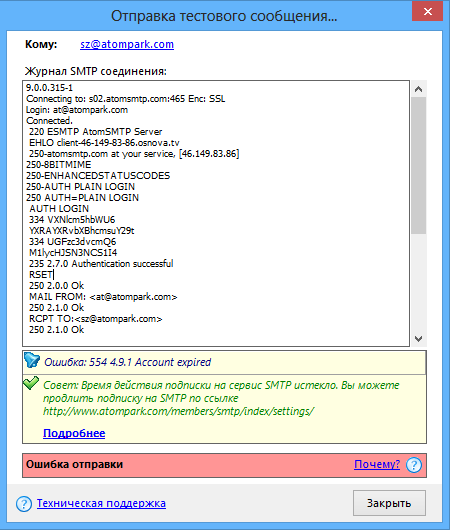Если отправка сообщений через SMTP не удается, SMTP сервер сообщает код ошибки, по нему можно определить, в чем проблема и как ее исправить. Наиболее распространенные ошибки указаны в списке ниже.
|
Код ошибки |
Значение |
Описание |
|
450 |
Requested mail action not taken: mailbox unavailable. Требуемые почтовые действия, не предприняты: почтовый ящик недоступен (например, почтовый ящик занят). |
Сервер не может получить доступ к почтовому ящику для доставки сообщения. Это может быть вызвано процессом чистки мертвых адресов на сервере, почтовый ящик может быть поврежден, или почтовый ящик может находиться на другом сервере, который в настоящее время не доступен. Также сетевое соединение могло быть разорвано во время отправки, или удаленный почтовый сервер не хочет принимать почту с вашего сервера по некоторым причинам (IP-адрес, черные списки и т.д.). Повторная попытка отправки письма на этот почтовый ящик может оказаться успешной. |
|
451 |
Requested action aborted: local error in processing. Требуемое действие прерывалось: ошибка в обработке. |
Эта ошибка, как правило, возникает из-за перегрузки вашего Интернет провайдера или через ваш SMTP-релей отправлено слишком много сообщений. Следующая попытка отправить письмо может оказаться успешной. |
|
500 |
Syntax error, command unrecognized. Синтаксическая ошибка, неправильная команда (Это может включать ошибки типа слишком длинная командная строка). |
Ваш антивирус/брандмауэр блокирует входящие/исходящие соединения SMTP. Вам следует настроить антивирус/брандмауэр для решения проблемы. |
|
501 |
Syntax error in parameters or arguments. Синтаксическая ошибка в параметрах или переменных. |
Недопустимые адреса электронной почты или доменное имя почтового адреса. Иногда указывает на проблемы соединения. |
|
503 |
Bad sequence of commands or this mail server requires authentication. Неправильная последовательность команд. |
Повторяющая ошибка 503 может свидетельствовать о проблемах соединения. Отклик 503 SMTP-сервера чаще всего является показателем того, что SMTP-сервер требует аутентификации, а Вы пытаетесь отправить сообщение без аутентификации (логин + пароль). Проверьте Общие настройки, чтобы убедиться в правильности настроек SMTP-сервера. |
|
512 |
The host server for the recipient’s domain name cannot be found (DNS error). |
У одного из серверов на пути к серверу назначения есть проблема с DNS-сервером либо адрес получателя не верный. Проверьте адрес получателя на правильность доменного имени (орфографические ошбки в доменном имени или несуществующее доменное имя). |
|
513 |
Address type is incorrect or authentication required. |
Убедитесь, что адрес электронной почты получателя верный, не содержит ошибок. Затем попробуйте повторно отправить сообщение. Другой причиной может быть то, что SMTP-сервер требует аутентификации, а Вы пытаетесь отправить сообщение без аутентификации (обычно аутентификация ESMTP, логин + пароль). Проверьте Общие настройки, чтобы убедиться в правильности настроек SMTP-сервера. |
|
523 |
The Recipient’s mailbox cannot receive messages this big. |
Размер сообщения (сообщение + все его вложения) превышает ограничения по размеру на сервере получателя. Проверьте размер сообщения, которое Вы подготовили для отправки, в частности, размер вложений, возможно, стоит разбить сообщения на части. |
|
530 |
Access denied. |
SMTP-сервер вашего провайдера, требует аутентификации, а Вы пытаетесь отправить сообщение без аутентификации (логин + пароль). Проверьте Общие настройки, чтобы убедиться в правильности настроек SMTP-сервера. Другой причиной может быть то, что ваш SMTP-сервер находится в черном списке сервера получателя. Или почтовый ящик получателя не существует. |
|
535 |
Username and Password not accepted. |
Проверьте настройки SMTP-сервера. Убедитесь в том, что логин и пароль введены правильно. |
|
541 |
Recipient Address Rejected – Access denied. |
Этот ответ почти всегда отправляется Антиспам фильтром на стороне получателя. Проверьте ваше сообщение соспам чекером или попросите получателя добавить вас в белый список. |
|
550 |
Mailbox unavailable. Требуемые действия, не предприняты: почтовый ящик недоступен (например, почтовый ящик, не найден, нет доступа). |
Отклик 550 SMTP-сервера означает, что емейл-адреса получателя нет на сервере. Свяжитесь с получателем устно, чтобы получить его емейл-адрес. |
|
552 |
Requested mail action aborted: exceeded storage allocation or size of the incoming message exceeds the incoming size limit. Требуемые почтовые действия прервались: превышено распределение памяти. |
Почтовый ящик получателя достиг своего максимально допустимого размера. Другим случаем возврата отклика 552 может быть, когда размер входящего сообщения превышает лимит указанный администратором сети. |
|
553 |
Requested action not taken – Mailbox name invalid. Требуемые действия, не предприняты: имя почтового ящика, недопустимо (например, синтаксис почтового ящика неправильный). |
Неверный адрес электронной почты получателя. Отклик 553 SMTP-сервера иногда возвращает почтовый сервер вашего Интернет провайдера. Это происходит, если у Вас нет подключения к Интернету у этого провайдера. |
|
554 |
Transaction failed. Передача данных не удалась |
Отклик 554 SMTP-сервера возвращает антиспам-фильтр в случае, если не нравится емейл-адрес отправителя, или IP-адрес отправителя, или почтовый сервер отправителя (к примеру, они находятся в RBL). Вам нужно либо попросить отправителя добавить Вас в белый список, либо Вы должны принять меры, чтобы Ваш IP-адрес или ISP сервер был удален из RBL (Realtime Blackhole List). |
We have a mailing feature in our Wicket 6 Web Application. Recently, I had to change the credentials of the mailing server to a new one. I tested it on my local system (OS Windows, Tomcat 7 web server) and it worked perfectly fine. The mail was send and I received it.
When I applied the same credentials on our web server (OS: Debian) I get the following error message: 501 — Syntax error in parameters or arguments
I checked the mail address multiple times but everything seems to be fine. Thus, I am guessing that maybe the message is blocked somehow on the server either from the tomcat 7, the apache 2 or the hoster (although I called the hoster and they told me that their firewall is not blocking any outgoing signals). However, with the old credentials the mailing service is running perfectly fine. Thus not all outgoing signals are blocked.
I am not very experienced with such server configurations. Can anybody please give me a hint where I have to check the configuration. Thank you for your support.
EDIT
For sending the mail we are using the embedded javamail service of the spring framework. The code looks like this:
public class PrMailSendServiceImpl implements IPrMailSenderService{
private JavaMailSenderImpl javaMailSenderService;
private String defaultEmailFrom = "a@b.com";
private String defaultEmailTo;
public void sendEmail(String toEmail, String mailSubject, String mailContent) throws MessagingException {
MimeMessage msg = javaMailSenderService.createMimeMessage();
MimeMessageHelper mime = new MimeMessageHelper(msg, true, "UTF-8");
mime.setText(mailContent, true);
mime.setSubject(mailSubject);
mime.setTo(toEmail);
mime.setFrom(defaultEmailFrom);
javaMailSenderService.send(msg);
}
/*getter and setter*/
}
The described error occurs while the send method is executed.
The spring-context.xml file contains te following configurations:
<bean id="javaMailSenderService" class="org.springframework.mail.javamail.JavaMailSenderImpl">
<property name="host" value="mrvnet.kundenserver.de" />
<property name="port" value="25" />
<property name="username" value="my@mail.com" />
<property name="password" value="myPassword" />
<property name="javaMailProperties">
<props>
<prop key="mail.smtp.auth">true</prop>
<prop key="mail.smtp.starttls.enable">true</prop>
</props>
</property>
</bean>
<bean id="mailSendService" class="de.virtualsolution.procon.service.impl.PrMailSendServiceImpl">
<property name="javaMailSenderService"><ref bean="javaMailSenderService" /></property>
<property name="defaultEmailFrom"><value>my@mailcom</value></property>
</bean>
Содержание
- Ошибки откликов SMTP сервера при отправке писем
- SMTP Error Codes
- There are Five Values for the First Digit in an Error Code
- There are Four Values for the Second Digit in the Code
- Most Important SMTP Error Codes
- 501 syntax error in recipient address
- Asked by:
- Question
- All replies
- 501 syntax error in recipient address
- Asked by:
- Question
- All replies
- SMTP and ESMTP Error Code List
- SMTP Error Codes
- 200 Codes
- 300 Codes
- 400 Codes
- 500 Codes
- Extended SMTP (ESMTP) standards
- x.1.x Codes
- x.2.x Codes
- x.3.x Codes
- x.4.x Codes
- x.5.x Codes
- x.6.x Codes
- x.7.x Codes
- 29 Comments
Ошибки откликов SMTP сервера при отправке писем
Если отправка сообщений через SMTP не удается, SMTP сервер сообщает код ошибки, по нему можно определить, в чем проблема и как ее исправить. Наиболее распространенные ошибки указаны в списке ниже.
Код ошибки
Значение
Описание
Requested mail action not taken: mailbox unavailable.
Требуемые почтовые действия, не предприняты: почтовый ящик недоступен (например, почтовый ящик занят).
Сервер не может получить доступ к почтовому ящику для доставки сообщения. Это может быть вызвано процессом чистки мертвых адресов на сервере, почтовый ящик может быть поврежден, или почтовый ящик может находиться на другом сервере, который в настоящее время не доступен. Также сетевое соединение могло быть разорвано во время отправки, или удаленный почтовый сервер не хочет принимать почту с вашего сервера по некоторым причинам (IP-адрес, черные списки и т.д.). Повторная попытка отправки письма на этот почтовый ящик может оказаться успешной.
Requested action aborted: local error in processing.
Требуемое действие прерывалось: ошибка в обработке.
Эта ошибка, как правило, возникает из-за перегрузки вашего Интернет провайдера или через ваш SMTP-релей отправлено слишком много сообщений. Следующая попытка отправить письмо может оказаться успешной.
Syntax error, command unrecognized.
Синтаксическая ошибка, неправильная команда (Это может включать ошибки типа слишком длинная командная строка).
Ваш антивирус/брандмауэр блокирует входящие/исходящие соединения SMTP. Вам следует настроить антивирус/брандмауэр для решения проблемы.
Syntax error in parameters or arguments.
Синтаксическая ошибка в параметрах или переменных.
Недопустимые адреса электронной почты или доменное имя почтового адреса. Иногда указывает на проблемы соединения.
Bad sequence of commands or this mail server requires authentication.
Неправильная последовательность команд.
Повторяющая ошибка 503 может свидетельствовать о проблемах соединения. Отклик 503 SMTP-сервера чаще всего является показателем того, что SMTP-сервер требует аутентификации, а Вы пытаетесь отправить сообщение без аутентификации (логин + пароль). Проверьте Общие настройки, чтобы убедиться в правильности настроек SMTP-сервера.
The host server for the recipient’s domain name cannot be found (DNS error).
У одного из серверов на пути к серверу назначения есть проблема с DNS-сервером либо адрес получателя не верный. Проверьте адрес получателя на правильность доменного имени (орфографические ошбки в доменном имени или несуществующее доменное имя).
Address type is incorrect or authentication required.
Убедитесь, что адрес электронной почты получателя верный, не содержит ошибок. Затем попробуйте повторно отправить сообщение. Другой причиной может быть то, что SMTP-сервер требует аутентификации, а Вы пытаетесь отправить сообщение без аутентификации (обычно аутентификация ESMTP, логин + пароль). Проверьте Общие настройки, чтобы убедиться в правильности настроек SMTP-сервера.
The Recipient’s mailbox cannot receive messages this big.
Размер сообщения (сообщение + все его вложения) превышает ограничения по размеру на сервере получателя. Проверьте размер сообщения, которое Вы подготовили для отправки, в частности, размер вложений, возможно, стоит разбить сообщения на части.
SMTP-сервер вашего провайдера, требует аутентификации, а Вы пытаетесь отправить сообщение без аутентификации (логин + пароль). Проверьте Общие настройки, чтобы убедиться в правильности настроек SMTP-сервера. Другой причиной может быть то, что ваш SMTP-сервер находится в черном списке сервера получателя. Или почтовый ящик получателя не существует.
Username and Password not accepted.
Проверьте настройки SMTP-сервера. Убедитесь в том, что логин и пароль введены правильно.
Recipient Address Rejected – Access denied.
Этот ответ почти всегда отправляется Антиспам фильтром на стороне получателя. Проверьте ваше сообщение соспам чекером или попросите получателя добавить вас в белый список.
Требуемые действия, не предприняты: почтовый ящик недоступен (например, почтовый ящик, не найден, нет доступа).
Отклик 550 SMTP-сервера означает, что емейл-адреса получателя нет на сервере. Свяжитесь с получателем устно, чтобы получить его емейл-адрес.
Ошибка 550 иногда может быть отправлена Антиспам фильтром. Другим случаем возврата отклика 550 может быть, когда сервер получателя не работает.
Requested mail action aborted: exceeded storage allocation or size of the incoming message exceeds the incoming size limit.
Требуемые почтовые действия прервались: превышено распределение памяти.
Почтовый ящик получателя достиг своего максимально допустимого размера. Другим случаем возврата отклика 552 может быть, когда размер входящего сообщения превышает лимит указанный администратором сети.
Requested action not taken – Mailbox name invalid.
Требуемые действия, не предприняты: имя почтового ящика, недопустимо (например, синтаксис почтового ящика неправильный).
Неверный адрес электронной почты получателя. Отклик 553 SMTP-сервера иногда возвращает почтовый сервер вашего Интернет провайдера. Это происходит, если у Вас нет подключения к Интернету у этого провайдера.
Передача данных не удалась
Отклик 554 SMTP-сервера возвращает антиспам-фильтр в случае, если не нравится емейл-адрес отправителя, или IP-адрес отправителя, или почтовый сервер отправителя (к примеру, они находятся в RBL). Вам нужно либо попросить отправителя добавить Вас в белый список, либо Вы должны принять меры, чтобы Ваш IP-адрес или ISP сервер был удален из RBL (Realtime Blackhole List).
Задайте вопрос специалисту технической поддержки
Источник
SMTP Error Codes
SMTP is responsible for delivering your email campaigns. If you send bulk emails, you have probably faced the problem of various SMTP errors that prevented your subscribers from receiving your emails. Mind that not every reply means an error. It can be a response to a command, including important information about a server. To understand what’s wrong, you should know what the codes mean.
Contents
Error codes are three digits, each with their own meaning. The first digit shows whether your command was accepted and handled.
There are Five Values for the First Digit in an Error Code
1: The server accepted a command, but no actions have been taken. A confirmation message is required.
2: The task was completed successfully by the server without any mistakes.
3: The server understood the request, but further information is necessary for completing it.
4: A temporary failure occurred. If there are no changes while repeating the command, try again.
5: The server faces a critical error, and your command can’t be handled.
If an error starts with 2, your command is successfully handled, with 4 — there is a temporary failure, with 5 — there is a permanent failure. Your emails will not be sent unless you eliminate the failures.
There are Four Values for the Second Digit in the Code
1: There is a syntax error.
2: Information reply (a help request, for example).
3: Shows the connection status.
4: Shows the status of a mail server or a mail system.
The last digit means more detailed information on the delivery status.
Most Important SMTP Error Codes
214 — Reply to «Help.» Information on how to work with a server, description of specific commands
220 — Service is running/ready.
221 — The service is closing the transmission channel.
250 — Requested mail action is completed and OK.
251 — The recipient is not local, but the server will forward a message.
252 — The server can’t verify the user, but it will try to deliver the email.
354 — Start mail input end with . . The server received the information about the sender and the recipient, and asks for «Message Body.»
421 — The service is not available, the transmission channel is closed.
422 — The size of the email exceeds the limits of the recipient’s inbox.
442 — The mail server started to deliver the email, but the connection was dropped during transmission.
450 — The requested action was not taken; the mailbox is unavailable. It may be temporarily busy.
451 — The requested operation was aborted, a local error is in processing.
452 — The requested action was not taken. Insufficient storage.
500 — A syntax error occurred because the server could not recognize a command.
501 — A syntax error occurred in arguments or parameters. It could be an invalid email address.
502 — The command is not implemented. It is valid but has not been activated by your provider.
503 — Bad sequence of commands, the mail server requires authentication.
504 — A command parameter is not implemented.
510 — Bad email address. Your recipients’ emails may contain typos.
512 — Unknown host, domain can’t be found.
513 — Address type is incorrect. There may be a misspelling, or the server requires authentication.
515 — Invalid mailbox address.
521 — Mailbox does not accept emails.
523 — Email’s size exceeds the recipient’s limits.
530 — Authentication is required, the recipient’s server has blacklisted your server, or the email address is invalid.
531 — The mail system is full.
534 — The authentication mechanism is too weak, or a message is too big.
535 — Authentication errors.
541 — The recipient’s address rejected your message. It can be caused by spam-filter.
550 — The requested actions were not taken because the mailbox is unavailable. The command may have been rejected for policy reasons, or the inbox was not found, or there was no access.
551 — User is not local, or address is invalid.
552 — The action was aborted because it exceeded storage allocation.
553 — The requested action was not taken; the mailbox name is invalid.
554 — Transaction failed. This happens when the recipient’s server considers your email to be spam or your IP address to be blacklisted.
555 — The server did not recognize the email address format.
Источник
501 syntax error in recipient address
This forum has migrated to Microsoft Q&A. Visit Microsoft Q&A to post new questions.
Asked by:
Question
Does this issue occur when you send mails to particular address and the entire message is «SMTP error 501 5.1.3 Bad recipient address syntax»?
Have you received the Undeliverable notification message when the error occurs?
Generally, the mail sever will not try to redeliver this message for you when the error appears. This status code is received if the email addresses are not defined correctly from the sender’s mail server. It may happen when a user tries to copy and paste the mail addresses from a web page without setting it to correct format.
In this situation, please check all the recipient addresses in the email, including those that were inserted from Contacts and try sending the message again.
Hope this can be helpful.
Best regards,
Yuki Sun
Please remember to mark the replies as answers if they helped.
Источник
501 syntax error in recipient address
This forum has migrated to Microsoft Q&A. Visit Microsoft Q&A to post new questions.
Asked by:
Question
Does this issue occur when you send mails to particular address and the entire message is «SMTP error 501 5.1.3 Bad recipient address syntax»?
Have you received the Undeliverable notification message when the error occurs?
Generally, the mail sever will not try to redeliver this message for you when the error appears. This status code is received if the email addresses are not defined correctly from the sender’s mail server. It may happen when a user tries to copy and paste the mail addresses from a web page without setting it to correct format.
In this situation, please check all the recipient addresses in the email, including those that were inserted from Contacts and try sending the message again.
Hope this can be helpful.
Best regards,
Yuki Sun
Please remember to mark the replies as answers if they helped.
Источник
SMTP and ESMTP Error Code List
4 Minutes, 5 Seconds to Read
It is important to figure out why your email bounces. If you receive an email bounce, you can look in the bounce message to find the proper error code that will give you the reason for the bounce. Below is a list of the Standard SMTP error codes and the Extended SMTP (ESMTP) error codes.
SMTP Error Codes
This list of codes is the standard SMTP error codes you will find in most email bounces.
200 Codes
- 211 – System status / system help reply
- 214 – Help message
- 220 – Domain service ready
- 221 – Domain service closing transmission channel
- 250 – Requested mail action completed and OK
- 251 – Not Local User, forward email to forward path
- 252 – Cannot Verify user, will attempt delivery later
- 253 – Pending messages for node started
300 Codes
- 354 – Start mail input; end with .
- 355 – Octet-offset is the transaction offset
400 Codes
- 421 – Domain service not available, closing transmission channel
- 432 – Domain service not available, closing transmission channel
- 450 – Requested mail action not taken: mailbox unavailable. request refused
- 451 – Requested action aborted: local error in processing Request is unable to be processed, try again
- 452 – Requested action not taken: insufficient system storage
- 453 – No mail
- 454 – TLS not available due to temporary reason. Encryption required for requested authentication mechanism
- 458 – Unable to queue messages for node
- 459 – Node not allowed: reason
500 Codes
- 500 – Syntax error, command unrecognized
- 501 – Syntax error in parameters or arguments
- 502 – Command not implemented
- 503 – Bad sequence of commands
- 504 – Command parameter not implemented
- 510 – Check the recipient address
- 512 – Domain can not be found. Unknown host.
- 515 – Destination mailbox address invalid
- 517 – Problem with senders mail attribute, check properties
- 521 – Domain does not accept mail
- 522 – Recipient has exceeded mailbox limit
- 523 – Server limit exceeded. Message too large
- 530 – Access Denied. Authentication required
- 531 – Mail system Full
- 533 – Remote server has insufficient disk space to hold email
- 534 – Authentication mechanism is too weak. Message too big
- 535 – Multiple servers using same IP. Required Authentication
- 538 – Encryption required for requested authentication mechanism
- 540 – Email address has no DNS Server
- 541 – No response from host
- 542 – Bad Connection
- 543 – Routing server failure. No available route
- 546 – Email looping
- 547 – Delivery time-out
- 550 – Requested action not taken: mailbox unavailable
- 551 – User not local; please try forward path
- 552 – Requested mail action aborted: exceeded storage allocation
- 553 – Requested action not taken: mailbox name not allowed
- 554 – Transaction failed
Extended SMTP (ESMTP) standards
The Extended SMTP error codes work in 3 digit combinations. For example, 5.2.1 is a Permanent Error where the receiving email is not accepting messages. The first number is the email message status. The second 2 numbers pinpoint the exact information bout the error.
- 2Successfully sent the email;
- 4Temporary problem when sending the email. The email server typically will try to send it again till it reaches retry timeout.
- 5Permanent or Fatal error. This can be caused by a non existent email address, DNS problem, or your email was blocked by the receiving server.
Below is a list of the Extended SMTP error codes.
Note! X can be a 4 or a 5 depending on is its Temporary or Permanent.
x.1.x Codes
- X.1.0 – Other address status
- X.1.1 – Bad destination mailbox address
- X.1.2 – Bad destination system address
- X.1.3 – Bad destination mailbox address syntax
- X.1.4 – Destination mailbox address ambiguous
- X.1.5 – Destination mailbox address valid
- X.1.6 – Mailbox has moved
- X.1.7 – Bad sender’s mailbox address syntax
- X.1.8 – Bad sender’s system address
x.2.x Codes
- X.2.0 – Other or undefined mailbox status
- X.2.1 – Mailbox disabled, not accepting messages
- X.2.2 – Mailbox full
- X.2.3 – Message length exceeds administrative limit
- X.2.4 – Mailing list expansion issue
x.3.x Codes
- X.3.0 – Other or undefined mail system status
- X.3.1 – Mail system full
- X.3.2 – System not accepting network messages
- X.3.3 – System not capable of selected features
- X.3.4 – Message too big for system
- X.3.5 – System incorrectly configured
x.4.x Codes
- X.4.0 – Other or undefined network or routing status
- X.4.1 – No answer from host
- X.4.2 – Bad connection
- X.4.3 – Routing server failure
- X.4.4 – Unable to route
- X.4.5 – Network congestion
- X.4.6 – Routing loop detected
- X.4.7 – Delivery time expired
x.5.x Codes
- X.5.0 – Other or undefined protocol status
- X.5.1 – Invalid command
- X.5.2 – Syntax error
- X.5.3 – Too many recipients
- X.5.4 – Invalid command arguments
- X.5.5 – Wrong protocol version
x.6.x Codes
- X.6.0 – Other or undefined media error
- X.6.1 – Media not supported
- X.6.2 – Conversion required and prohibited
- X.6.3 – Conversion required but not supported
- X.6.4 – Conversion with loss performed
- X.6.5 – Conversion failed
x.7.x Codes
- X.7.0 – Other or undefined security status
- X.7.1 – Delivery not authorized, message refused
- X.7.2 – Mailing list expansion prohibited
- X.7.3 – Security conversion required but not possible
- X.7.4 – Security features not supported
- X.7.5 – Cryptographic failure
- X.7.6 – Cryptographic algorithm not supported
- X.7.7 – Message integrity failure
Hi, my name is Christianah
Am looking for some help with this which i don’t know how to fix it :
550 5.7.1 This message is rejected by our SPAM filters. Please refer https://support.mailhostbox.com/email-administrators-guide-error-codes/ for more information
‘*********@********’ on 03/03/2020 12:23 PM
550 5.7.1 This message is rejected by our SPAM filters. Please refer https://support.mailhostbox.com/email-administrators-guide-error-codes/ for more information
‘*********@********’ on 03/03/2020 12:23 PM
550 5.7.1 This message is rejected by our SPAM filters. Please refer https://support.mailhostbox.com/email-administrators-guide-error-codes/ for more information
Thank you for your comment. Unfortunately, it appears that your email messages are being flagged as spam by the recipient server and cannot be delivered. One of the reasons for this may be that you do not have DMARC records configured for your domain name. I recommend ensuring that you have configured the DMARC records for that domain as per the instructions on the following guide:
If you are still receiving this error after setting up DMARC records I recommend contacting our 24/7 Technical Support team by emailing [email protected], calling 888.321.HOST(4678), or by starting a chat session via your Account Management Panel.
Best Regards,
Alyssa K.
i need to know what type of error is this….. Error: “552 5.2.0 ESMTP server not available AUP#I-1340″…
This seems to indicate that the server was not available when email was trying to be relayed there.
I always get a success on $mail->Send() using the code above. For a valid TO email address, I get the email and everything is fine. However, how do I view the logs to find out why an email send failed?
For instance, if I specify an AddAddress of [email protected], it still says “Message has been sent” … I need a way to find out if the email was actually rejected. Where is that log located on the InMotion server? Thx!
I’d advise reading this article about checking the exim mail log.
i’m currently found error code like Error: “452 4.1.0 ESMTP server temporarily unavailable AUP#I-1370”
may i know why this error repeating in my server how to avoid this problem
This error appears to indicate that there is a disruption in the ability to connect to the server, however, only temporarily. If this is repeatedly occurring, I recommend reviewing your email/website activity to ensure you are not overutilizing server resources.
i got this error code [SMTP protocol failure: syntax error: 3-digit code not found; ] simentanuosly durring mailling what kind of error this is and how can i rectify this error
If you do not have an error code you will need to contact your hosting provider so they can review the mail server logs to see whats going on.
Each of the following recipients was rejected by a remote mail server.
Источник
Symptoms
- Unable to add SMTP server in JIRA with following error: «501 Syntax error in parameters or arguments»
The following appears in the atlassian-jira.log:
An error has occurred with sending the test email:
com.atlassian.mail.MailException: javax.mail.MessagingException: 501 Syntax error in parameters or arguments
at com.atlassian.mail.server.impl.SMTPMailServerImpl.send(SMTPMailServerImpl.java:179)
at com.atlassian.jira.web.action.admin.mail.SendTestMail.doExecute(SendTestMail.java:93)
Caused by: javax.mail.MessagingException: 501 Syntax error in parameters or arguments
Diagnosis
Enabling DEBUG logging.
JIRA 5+
- Log in as a user with the ‘JIRA System Administrators’ global permission.
- Choose the cog icon
at top right of the screen, then choose JIRA Admin. Then choose System > Troubleshooting and Support > Logging & Profiling to open the ‘Logging’ page, which lists all defined log4j categories (as package names) and their current logging levels.
Keyboard shortcut: ‘g’ + ‘g’ + start typing ‘logging & profiling’ - To change logging level of a category, click linked logging level associated with the relevant package name. To turn off logging of a category, click the ‘OFF‘ link associated with the relevant package name.
Pre JIRA 5
Logging email protocol details
The following appears in the atlassian-jira.log:
DEBUG: getProvider() returning javax.mail.Provider[TRANSPORT,smtp,com.sun.mail.smtp.SMTPTransport,Sun Microsystems, Inc]
DEBUG SMTP: useEhlo true, useAuth false
DEBUG SMTP: trying to connect to host <smtp_server>, port 25, isSSL false
220 SMTP Gateway: Authorized Use Only! Violators will be prosecuted service ready; Thu, 24 Jan 2013 18:57:39 -0500
DEBUG SMTP: connected to host <smtp_server>, port: 25
EHLO <hostname>
501 Syntax error in parameters or arguments
HELO <hostname>
501 Syntax error in parameters or arguments
Cause
The mail server rejects the client connection, since the HELO command expects a fully qualified domain name from the client.
Resolution
When you start JIRA, pass it the following parameter:
-Dmail.smtp.localhost=<computer_name>
From Wikipedia, the free encyclopedia
This is a list of Simple Mail Transfer Protocol (SMTP) response status codes. Status codes are issued by a server in response to a client’s request made to the server.
Unless otherwise stated, all status codes described here is part of the current SMTP standard, RFC 5321. The message phrases shown are typical, but any human-readable alternative may be provided.
Basic status code[edit]
A «Basic Status Code» SMTP reply consists of a three digit number (transmitted as three numeric characters) followed by some text. The number is for use by automata (e.g., email clients) to determine what state to enter next; the text («Text Part») is for the human user.
The first digit denotes whether the response is good, bad, or incomplete:
- 2yz (Positive Completion Reply): The requested action has been successfully completed.
- 3yz (Positive Intermediate Reply): The command has been accepted, but the requested action is being held in abeyance, pending receipt of further information.
- 4yz (Transient Negative Completion Reply): The command was not accepted, and the requested action did not occur. However, the error condition is temporary, and the action may be requested again.
- 5yz (Permanent Negative Completion Reply): The command was not accepted and the requested action did not occur. The SMTP client SHOULD NOT repeat the exact request (in the same sequence).
The second digit encodes responses in specific categories:
- x0z (Syntax): These replies refer to syntax errors, syntactically correct commands that do not fit any functional category, and unimplemented or superfluous commands.
- x1z (Information): These are replies to requests for information.
- x2z (Connections): These are replies referring to the transmission channel.
- x3z : Unspecified.
- x4z : Unspecified.
- x5z (Mail system): These replies indicate the status of the receiver mail system.
Enhanced status code[edit]
The Basic Status Codes have been in SMTP from the beginning, with RFC 821 in 1982, but were extended rather extensively, and haphazardly so that by 2003 RFC 3463 rather grumpily noted that: «SMTP suffers some scars from history, most notably the unfortunate damage to the reply code extension mechanism by uncontrolled use.»
RFC 3463 defines a separate series of enhanced mail system status codes which is intended to be better structured, consisting of three numerical fields separated by «.», as follows:
class "." subject "." detail class = "2" / "4" / "5" subject = 1 to 3 digits detail = 1 to 3 digits
The classes are defined as follows:
- 2.XXX.XXX Success: Report of a positive delivery action.
- 4.XXX.XXX Persistent Transient Failure: Message as sent is valid, but persistence of some temporary conditions has caused abandonment or delay.
- 5.XXX.XXX Permanent Failure: Not likely to be resolved by resending the message in current form.
In general the class identifier MUST match the first digit of the Basic Status Code to which it applies.[1]
The subjects are defined as follows:
- X.0.XXX Other or Undefined Status
- X.1.XXX Addressing Status
- X.2.XXX Mailbox Status
- X.3.XXX Mail System Status
- X.4.XXX Network and Routing Status
- X.5.XXX Mail Delivery Protocol Status
- X.6.XXX Message Content or Media Status
- X.7.XXX Security or Policy Status
The meaning of the «detail» field depends on the class and the subject, and are listed in RFC 3463 and RFC 5248.
A server capable of replying with an Enhanced Status Code MUST preface (prepend) the Text Part of SMTP Server responses with the Enhanced Status Code followed by one or more spaces. For example, the «221 Bye» reply (after QUIT command) MUST be sent as «221 2.0.0 Bye» instead.[1]
The Internet Assigned Numbers Authority (IANA) maintains the official registry of these enhanced status codes.[2]
Common status codes[edit]
This section list some of the more commonly encountered SMTP Status Codes. This list is not exhaustive, and the actual text message (outside of the 3-field Enhanced Status Code) might be different.
— 2yz Positive completion[edit]
-
- 211 System status, or system help reply
-
- 214 Help message (A response to the HELP command)
-
- 220 <domain> Service ready
-
- 221 <domain> Service closing transmission channel
-
- 221 2.0.0 Goodbye [1]
-
- 235 2.7.0 Authentication succeeded [3]
-
- 240 QUIT
-
- 250 Requested mail action okay, completed
-
- 251 User not local; will forward
-
- 252 Cannot verify the user, but it will try to deliver the message anyway
— 3yz Positive intermediate[edit]
-
- 334 (Server challenge — the text part contains the Base64-encoded challenge) [3]
-
- 354 Start mail input
— 4yz Transient negative completion[edit]
«Transient Negative» means the error condition is temporary, and the action may be requested again. The sender should return to the beginning of the command sequence (if any).
The accurate meaning of «transient» needs to be agreed upon between the two different sites (receiver- and sender-SMTP agents) must agree on the interpretation. Each reply in this category might have a different time value, but the SMTP client SHOULD try again.
-
- 421 Service not available, closing transmission channel (This may be a reply to any command if the service knows it must shut down)
-
- 432 4.7.12 A password transition is needed [3]
-
- 450 Requested mail action not taken: mailbox unavailable (e.g., mailbox busy or temporarily blocked for policy reasons)
-
- 451 Requested action aborted: local error in processing
-
- 451 4.4.1 IMAP server unavailable [4]
-
- 452 Requested action not taken: insufficient system storage
-
- 454 4.7.0 Temporary authentication failure [3]
-
- 455 Server unable to accommodate parameters
— 5yz Permanent negative completion[edit]
The SMTP client SHOULD NOT repeat the exact request (in the same sequence). Even some «permanent» error conditions can be corrected, so the human user may want to direct the SMTP client to reinitiate the command sequence by direct action at some point in the future.
-
- 500 Syntax error, command unrecognized (This may include errors such as command line too long)
-
- 500 5.5.6 Authentication Exchange line is too long [3]
-
- 501 Syntax error in parameters or arguments
-
- 501 5.5.2 Cannot Base64-decode Client responses [3]
-
- 501 5.7.0 Client initiated Authentication Exchange (only when the SASL mechanism specified that client does not begin the authentication exchange) [3]
-
- 502 Command not implemented
-
- 503 Bad sequence of commands
-
- 504 Command parameter is not implemented
-
- 504 5.5.4 Unrecognized authentication type [3]
-
- 521 Server does not accept mail [5]
-
- 523 Encryption Needed [6]
-
- 530 5.7.0 Authentication required [3]
-
- 534 5.7.9 Authentication mechanism is too weak [3]
-
- 535 5.7.8 Authentication credentials invalid [3]
-
- 538 5.7.11 Encryption required for requested authentication mechanism[3]
-
- 550 Requested action not taken: mailbox unavailable (e.g., mailbox not found, no access, or command rejected for policy reasons)
-
- 551 User not local; please try <forward-path>
-
- 552 Requested mail action aborted: exceeded storage allocation
-
- 553 Requested action not taken: mailbox name not allowed
-
- 554 Transaction has failed (Or, in the case of a connection-opening response, «No SMTP service here»)
-
- 554 5.3.4 Message too big for system [4]
-
- 556 Domain does not accept mail [5]
Example[edit]
Below is an example SMTP connection, where a client «C» is sending to server «S»:
S: 220 smtp.example.com ESMTP Postfix C: HELO relay.example.com S: 250 smtp.example.com, I am glad to meet you C: MAIL FROM:<bob@example.com> S: 250 Ok C: RCPT TO:<alice@example.com> S: 250 Ok C: RCPT TO:<theboss@example.com> S: 250 Ok C: DATA S: 354 End data with <CR><LF>.<CR><LF> C: From: "Bob Example" <bob@example.com> C: To: Alice Example <alice@example.com> C: Cc: theboss@example.com C: Date: Tue, 15 Jan 2008 16:02:43 -0500 C: Subject: Test message C: C: Hello Alice. C: This is a test message with 5 header fields and 4 lines in the message body. C: Your friend, C: Bob C: . S: 250 Ok: queued as 12345 C: QUIT S: 221 Bye {The server closes the connection}
And below is an example of an SMTP connection in which the SMTP Server supports the Enhanced Status Code, taken from RFC 2034:
S: 220 dbc.mtview.ca.us SMTP service ready C: EHLO ymir.claremont.edu S: 250-dbc.mtview.ca.us says hello S: 250 ENHANCEDSTATUSCODES C: MAIL FROM:<ned@ymir.claremont.edu> S: 250 2.1.0 Originator <ned@ymir.claremont.edu> ok C: RCPT TO:<mrose@dbc.mtview.ca.us> S: 250 2.1.5 Recipient <mrose@dbc.mtview.ca.us> ok C: RCPT TO:<nosuchuser@dbc.mtview.ca.us> S: 550 5.1.1 Mailbox "nosuchuser" does not exist C: RCPT TO:<remoteuser@isi.edu> S: 551-5.7.1 Forwarding to remote hosts disabled S: 551 5.7.1 Select another host to act as your forwarder C: DATA S: 354 Send message, ending in CRLF.CRLF. ... C: . S: 250 2.6.0 Message accepted C: QUIT S: 221 2.0.0 Goodbye {The server closes the connection}
References[edit]
- ^ a b c RFC 2034
- ^ «Simple Mail Transfer Protocol (SMTP) Enhanced Status Codes Registry». IANA. Retrieved December 20, 2018.
- ^ a b c d e f g h i j k l RFC 4954
- ^ a b RFC 4468
- ^ a b RFC 7504
- ^ RFC 5248
SMTP is an internet standard used by mail servers to send and receive email. SMTP error messages help you understand why a message wasn’t sent successfully. If incoming or outgoing messages are bouncing, check the bounce messages for an SMTP error code that can help you diagnose the problem.
SMTP error messages follow this format. Each digit in the error and status codes provides an increasing level of detail:
| Reply code | Status code | Reply text |
|---|---|---|
| xyz | x.y.z | Text description |
This is an example SMTP error message. The message describes why the error occurred and recommends actions to fix the problem:
Reply codes
The SMTP reply codes refer to specific parts of the email service, and can indicate issues like:
- The intended recipient isn’t registered with the service.
- The message was marked as spam or as having a virus.
- The sender’s domain was identified as a source of spam.
- The message violated your company’s email policy. For example, the message included a credit card number or prohibited language.
Response codes that start with 4 and 5 are errors, and the number indicates the error type. Errors that start with a 4 are temporary failures. No action is needed, the sender will try again. Errors that start with 5 are permanent failures and action is required to fix the problem.
Common SMTP 400 error codes
Error codes that start with a 4 indicate the server had temporary failure but the action will be completed with another try. Error codes that start with 4 are typically errors related to the receiving mail server.
| Error code | Description |
|---|---|
| 421 | Service isn’t available, try again later |
| 450 | Requested action wasn’t taken because the user’s mailbox was unavailable |
| 451 | Message not sent because of server error |
| 452 | Command stopped because there isn’t enough server storage |
| 455 | Server can’t deal with the command right now |
Common SMTP 500 error codes
| Error code | Description |
|---|---|
| 500 | Server couldn’t recognize the command because of a syntax error |
| 501 | Syntax error found in command parameters or arguments |
| 502 | Command not implemented |
| 503 | Server had bad sequence of commands |
| 541 | Message rejected by the recipient address |
| 550 | Requested command failed because the user’s mailbox was unavailable, or the receiving server rejected the message because it was likely spam |
| 551 | Intended recipient mailbox isn’t available on the receiving server |
| 552 | Message wasn’t sent because the recipient mailbox doesn’t have enough storage |
| 553 | Command stopped because the mailbox name doesn’t exist |
| 554 | Transaction failed without additional details |
SMTP error codes are typically followed by 3 more digits. This is the SMTP enhanced status code, which gives more detail about what caused the failure. The second number in the code indicates the response category. The third character in the code provides the additional details.
Reply code 421 is a temporary error about the transmission channel that contains an informational request.
| Reply code | Description |
|---|---|
| x0z | Syntax errors |
| x1z | Replies to information requests |
| x2z | Transmission channel errors |
| x3z | Unspecified |
| x4z | Unspecified |
| x5z | Mail system status |
Status codes
The first digit in the status code indicates the code class, the second digit indicates the subject, and the third digit provides more detail.
Status code 4.4.5 is a temporary network and routing issue for the mail delivery protocol status.
| Status code | Description |
|---|---|
| x.0.z | Unidentified |
| x.1.z | Addressing status |
| x.2.x | Mailbox status |
| x.3.x | Mail system status |
| x.5.x | Mail delivery protocol status |
| x.6.x | Message content or media status |
| x.7.x | Security or policy status |
Reply text
The last field in an SMTP error message describes the error.
Related topics
- SMTP error reference
- RFC 5321 — Simple Mail Transfer Protocol
- RFC 1893 — Enhanced Mail System Status Codes
Was this helpful?
How can we improve it?
Ошибки отправки и варианты их устранения
Если в процессе рассылки возникают ошибки отправки, нужно прервать рассылку, зайти в «Настройки/Общие настройки/вкладка SMTP» и отредактировать текущие настройки. Затем продолжить рассылку: нажмите черный треугольник возле кнопки «Начать» и выберите необходимую опцию (перепослать на еще неотправленные или на неудачно отправленные).
Если все же отправку не остановили и возникла ошибка отправки, то вам будет показана причина ошибки и совет, как исправить данную ошибку. В программе приводится краткая информация. Полную информацию вы можете просмотреть у нас на сайте (ссылка на ошибку находится под советом).
У каждого SMTP провайдера код ошибки отправки имеет свое значение. Коды ошибок начинаются на 400 — ….. и 500 — …..
Ознакомьтесь, пожалуйста, с самыми распространенными ошибками отправки и с вариантами их устранения:
Проблемы с адресом получателя
550 Message was not accepted — invalid mailbox. Local mailbox name@mail.ru is unavailable: user not found
RSET
Данного почтового адреса не существует.
450: Requested mail action not taken: mailbox unavailable.
Сервер не может получить доступ к почтовому ящику для доставки сообщения. Это может быть вызвано процессом чистки мертвых адресов на сервере, почтовый ящик может быть поврежден, или почтовый ящик может находиться на другом сервере, который в настоящее время не доступен. Также сетевое соединение могло быть разорвано во время отправки, или удаленный почтовый сервер не хочет принимать почту с вашего сервера по некоторым причинам (IP-адрес, черные списки и т. д.).
Повторная попытка отправки письма на этот почтовый ящик может оказаться успешной.
501: Syntax error in parameters or arguments.
Недопустимые адреса электронной почты или доменное имя почтового адреса. Иногда указывает на проблемы соединения.
Проверьте адрес получателя на правильность доменного имени (орфографические ошибки в доменном имени или несуществующее доменное имя), устраните проблемы с соединением.
512: The host server for the recipient’s domain name cannot be found (DNS error).
У одного из серверов на пути к серверу назначения есть проблема с DNS-сервером либо адрес получателя не верный.
Проверьте адрес получателя на правильность доменного имени (орфографические ошибки в доменном имени или несуществующее доменное имя).
523: The Recipient’s mailbox cannot receive messages this big.
Размер сообщения (сообщение + все его вложения) превышает ограничения по размеру на сервере получателя. Проверьте размер сообщения, которое Вы подготовили для отправки, в частности, размер вложений. Возможно, стоит разбить сообщения на части.
Email сообщения заблокированы фильтрами сервера как СПАМ
— Failed to deliver to ‘ name@nursat.net’
«We do not SPAM»
— Original-Recipient: rfc822;
Final-Recipient: system;
Action: failed
Status: 5.0.0
— Technical details of permanent failure:
Google tried to deliver your message, but it was rejected by the recipient domain. We recommend contacting the other email provider for further information about the cause of this error. The error that the other server returned was: 550 550 name@ramin.kz unknown user account (state 13).
Возможно, Ваши письма были заблокированы фильтрами сервера как СПАМ.
Есть несколько причин возникновения этой проблемы и вариантов решения:
1. Ваше письмо не проходит проверку спам фильтрами. (попробуйте отправить пустое письмо чтобы проверить это предположение).
2. В настройках SMTP сервера скорость и количество потоков слишком велики для этого сервера. (рекомендуемые параметры – «Потоки» -1, «Скорость» — 1 сообщение в минуту).
3. Кроме того рекомендуем использовать персонализацию писем, чтобы каждое письмо воспринималось сервером как уникальное. Ознакомьтесь со справкой по данному вопросу здесь — https://www.atompark.com/ru/help/mailer/ — Редактирование сообщения — Подстановка текста.
554 5.7.1 Message rejected under suspicion of being spam W6KaP98v-W6KarkJh
RSET
Ваши письма возможно заблокированы фильтрами сервера как СПАМ.
Есть несколько причин возникновения этой проблемы и вариантов решения:
1. Ваше письмо не проходит проверку спам фильтрами. (попробуйте отправить пустое письмо чтобы проверить это предположение).
2. В настройках SMTP сервера скорость и количество потоков слишком велики для этого сервера. (рекомендуемые параметры – «Потоки» – 1, «Скорость» – 1 сообщение в минуту).
3. Кроме того, рекомендуем использовать персонализацию писем, чтобы каждое письмо воспринималось сервером как уникальное. Ознакомьтесь со справкой по данному вопросу здесь — https://www.atompark.com/ru/help/mailer/ — Редактирование сообщения — Подстановка текста.
554 5.7.1 Message rejected under suspicion of being spam KiAmY1Tp-KiA016jT
RSET
Ваши письма возможно заблокированы фильтрами сервера как СПАМ.
Есть несколько причин возникновения этой проблемы и вариантов решения:
1. Ваше письмо не проходит проверку спам фильтрами. (попробуйте отправить пустое письмо чтобы проверить это предположение).
2. В настройках SMTP сервера скорость и количество потоков слишком велики для этого сервера. (рекомендуемые параметры – «Потоки» – 1, «Скорость» – 1 сообщение в минуту).
3. Кроме того, рекомендуем использовать персонализацию писем, чтобы каждое письмо воспринималось сервером как уникальное. Ознакомьтесь со справкой по данному вопросу здесь — atompark.com/ru/help/mailer/- Редактирование сообщения — Подстановка текста.
Откройте программу, нажмите F1, или посмотрите справку на сайте https://atompark.com/ru/help/mailer/
551 5.9.9 Spam message discarded. If you feel we mistreat you, do contact us: abuse@email.ru
RSET
Вам необходимо написать письмо на abuse@email.ru который является вашим email-провайдером и попросить добавить вас в белый список.
1. Ваше письмо не проходит проверку спам фильтрами. (попробуйте отправить пустое письмо чтобы проверить это предположение).
2. В настройках SMTP сервера скорость и количество потоков слишком велики для этого сервера. (рекомендуемые параметры – «Потоки» – 1, «Скорость» – 1 сообщение в минуту).
3. Кроме того рекомендуем использовать персонализацию писем, чтобы каждое письмо воспринималось сервером как уникальное. Ознакомьтесь со справкой по данному вопросу здесь — https://atompark.com/ru/help/mailer/ — Редактирование сообщения — Подстановка текста.
Проблема с логином или паролем
553 5.7.1 : Sender address rejected: not owned by user name@artgallery.com.ua
RSET
Уточните у Вашего SMTP-провайдера, зарегистрирован ли у них ваш email адрес. Отправьте им информацию об этой ошибке, и они подскажут, что надо делать.
535-5.7.1 Please log in with your web browser and then try again. Learn more at535 5.7.1 https://support.google.com/mail/bin/answer.py?answer=78754 p2sm808096lbj.4Disconnected.
Рекомендуется зайти в свой почтовый аккаунт и проверить, не заблокирован ли он. Также можете воспользоваться ссылкой
https://www.google.com/accounts/UnlockCaptcha
535 Incorrect authentication data Disconnected.
Проверьте настройки SMTP-сервера. Убедитесь в том, что логин и пароль введены правильно. Откройте «Настройки»/ «Общие Настройки»/ «SMTP», кликните дважды по адресу SMTP сервера, и в появившемся окне исправьте имя пользователя и пароль.
Примечание 1: Убедитесь, что CAPS LOCK выключен — это важно!
Примечание 2: Некоторые SMTP сервера требуют в качестве логина «user@mail.ru» вместо просто «user», уточните эти моменты.
535-5.7.1 Username and Password not accepted. Learn more at
https://support.google.com/mail/bin/answer.py?answer=14257o5sm1396905lbg.5
Disconnected.
Проверьте настройки SMTP-сервера. Убедитесь в том, что логин и пароль введены правильно. Откройте «Настройки»/ «Общие Настройки»/ «SMTP», кликните дважды по адресу SMTP сервера, и в появившемся окне исправьте имя пользователя и пароль.
Примечание 1: Убедитесь, что CAPS LOCK выключен — это важно!
Примечание 2: Некоторые SMTP сервера требуют в качестве логина «user@mail.ru» вместо просто «user», уточните эти моменты.
535 5.7.0 Failed. Incorrect username/password
Disconnected.
Согласно этому сообщению об ошибке вы ввели неверный логин/пароль для текущей учетной записи.
Проверьте настройки SMTP-сервера. Убедитесь в том, что логин и пароль введены правильно. Откройте «Настройки»/ «Общие Настройки»/ «SMTP», кликните дважды по адресу SMTP сервера, и в появившемся окне исправьте имя пользователя и пароль.
Примечание 1: Убедитесь, что CAPS LOCK выключен — это важно!
Примечание 2: Некоторые SMTP сервера требуют в качестве логина «user@mail.ru» вместо просто «user», уточните эти моменты.
503: Bad sequence of commands or this mail server requires authentication.
Повторяющая ошибка 503 может свидетельствовать о проблемах соединения. Отклик 503 от SMTP-сервера чаще всего является показателем того, что SMTP-сервер требует аутентификации, а Вы пытаетесь отправить сообщение без аутентификации (логин + пароль).
Проверьте текущие параметры SMTP, чтобы убедиться в правильности настроек SMTP-сервера. Зайдите в меню «Настройки/Общие настройки/вкладка SMTP», дважды кликните на указаном в списке аккаунте и укажите аутентификацию (обычно, аутентификация ESMTP), логин и пароль.
513: Address type is incorrect or authentication required.
Убедитесь, что адрес электронной почты получателя введен верно и не содержит ошибок. Затем попробуйте повторно отправить сообщение.
Другой причиной может быть то, что SMTP-сервер требует аутентификации, а Вы пытаетесь отправить сообщение без аутентификации (обычно аутентификация ESMTP, логин + пароль). Проверьте текущие параметры SMTP в меню «Настройки/Общие настройки/вкладка SMTP», чтобы убедиться в правильности настроек SMTP-сервера.
550 5.4.5 Daily sending quota exceeded. d1sm2839081lbh.7
Превышен дневной лимит по отправке.
Уточните у Вашего SMTP-провайдера корректные настройки для рассылки, настройки скорости рассылки и дневной лимит. Изменить эти настройки можно в меню «Настройки/Общие настройки/вкладка SMTP», кликнув дважды по текущему аккаунту. Установите корректные настройки скорости отправки в появившемся окне.
530: Access denied.
Проверьте текущие параметры SMTP в меню «Настройки/Общие настройки/вкладка SMTP», чтобы убедиться в правильности настроек SMTP-сервера.
Другой причиной может быть то, что ваш SMTP-сервер находится в черном списке сервера получателя. Или, например, почтовый ящик получателя не существует.
503 sender not yet given
Disconnected.
Для решения этой ошибки необходимо пройти в настройки SMTP сервера и продублировать email адрес из поля «Логин» в поле «Email отправителя».
535-5.7.1 Username and Password not accepted. Learn more at
https://support.google.com/mail/bin/answer.py?answer=14257gi19sm1293099lab.16
Disconnected.
Проверьте настройки SMTP-сервера. Убедитесь в том, что логин и пароль введены правильно. Откройте «Настройки»/ «Общие Настройки»/ «SMTP», кликните дважды по адресу SMTP сервера, и в появившемся окне исправьте имя пользователя и пароль.
501 sender address must match authenticated user
RCPT TO:
RSET
503 sender not yet given
Disconnected.
или
530 5.1.8 : Sender address rejected: Envelope from do not match authentication data; check your settings
Disconnected.
Проблема заключается в том, что почтовый ящик отправителя не принадлежит SMTP-серверу, через который ведется рассылка. Например, если SMTP-сервер smtp.yandex.ru, тогда адрес отправителя должен быть login@yandex.ru, или если SMTP – smtp.gmail.com, то адрес отправителя должен быть login@gmail.com.Для решения этой ошибки необходимо пройти в настройки SMTP сервера и продублировать email адрес из поля «Логин» в поле Email отправителя.
535-5.7.1 Please log in with your web browser and then try again. Learn more at 535 5.7.1
https://support.google.com/mail/bin/answer.py?answer=78754r8sm4616093lba.15
Зайдите в вашу учетную запись через браузер и убедитесь, что ящик не заблокирован.
451: Requested action aborted: local error in processing.
Эта ошибка, как правило, возникает из-за перегрузки вашего Интернет-провайдера, или по тйо причине, что через ваш SMTP-релей было отправлено слишком много сообщений.
Следующая попытка отправить письмо может оказаться успешной.
Неверный адрес SMTP сервера или порт
Connecting to: first.hosted.in:25
Disconnected.
Disconnected.
Socket Error # 10060
Connection timed out.
В меню «Настройки/Общие настройки/SMTP» вам необходимо или исправить адрес SMTP first.hosted.in или поменять порт 25 на другой. Чтобы узнать номер порта вам необходимо обратиться к вашему хостинг-провайдеру.
Connecting to: smtp.ukr.net:465
Connected.
451 excessive mail rate for unknown mailhub, throttling
Disconnected.
Эта ошибка, как правило, возникает из-за перегрузки вашего Интернет-провайдера, или по той причине, что через ваш SMTP-релей было отправлено слишком много сообщений.
Следующая попытка отправить письмо может оказаться успешной.
Connecting to: mail.ukraine.com.ua:25
Login: name@hamula.kiev.ua Disconnected. Disconnected. Socket Error #
Скорее всего, у вас неверный адрес SMTP сервера или номер порта.
Проверьте эти данные, обратившись к технической поддержке вашего сервера, и повторите отправку.
Антивирус блокирует отправку
500: Syntax error, command unrecognized.
Ваш антивирус/брандмауэр блокирует входящие/исходящие соединения SMTP. Для решения возникшей проблемы Вам следует корректно настроить антивирус/брандмауэр.
Настройки кодировки и HELO
550 Access denied — Invalid HELO name
Зайдите в «Настройки/Общие настройки/вкладка «Рассылка», и измените «Значение HELO». Кликните на вопросительный знак возле поля HELO, обновите значение HELO и повторите рассылку.
Could not encode header data using charset «»Disconnected.
Проблема возникает по причине некорректной кодировки. Перейдите в «Настройки/Общие настройки/Рассылка» и измените текущее значение в поле «Кодовая страница» на кодировку UTF-8 или Windows 1251. Повторите рассылку.
Дополнительные разделы:
Регистрация
Потерянная информация
Техническая поддержка
Dear Friends,
I was trying to send E-Mail using the NTLM Authentication mechanism using the below program:
import java.util.Properties;
import javax.mail.Message;
import javax.mail.Session;
import javax.mail.Transport;
import javax.mail.internet.InternetAddress;
import javax.mail.internet.MimeMessage;
import javax.mail.PasswordAuthentication;
import java.util.Date;
import com.sun.mail.smtp.*;
public class MailerWithAuthentication
{
private String smtpServer;
private String fromEmailId;
private String toEmailId;
private String ccEmailId;
private String bccEmailId;
private String subject;
private String message;
private String host;
public MailerWithAuthentication(String toemail, String msg,String sub,String fromId,String host)
{
this.toEmailId = toemail;;
this.subject = sub;
this.message = msg;
this.fromEmailId=fromId;
this.host=host;
}
public void sendMail()
{
String mailContent = «»;
try
{
Authenticator authenticator = new Authenticator();
Properties props = new Properties();
props.put(«mail.smtp.host»,this.host );
props.put(«mail.smtp.port», «25»);
props.put(«mail.smtp.auth», «true»);
props.put(«mail.smtp.auth.mechanisms», «NTLM»);
props.put(«mail.smtp.auth.ntlm.flags», «0x00000200»);
props.put(«mail.smtp.auth.ntlm.domain»,»sal.ad»);
props.put(«mail.debug», «true»);
Session session = Session.getDefaultInstance(props,authenticator);
Message msg = new MimeMessage(session);
MimeMessage message = new MimeMessage(session);
message.setContent(«This is a test», «text/plain»);
message.setFrom(new InternetAddress(this.fromEmailId));
message.addRecipient(Message.RecipientType.TO,new InternetAddress(this.toEmailId));
Transport.send(message);
}
catch (Exception e)
{
e.printStackTrace();
System.out.println(«Exception in MailerThread : run: » + e.getMessage());
}
}
private class Authenticator extends javax.mail.Authenticator {
private PasswordAuthentication authentication;
public Authenticator() {
String username= «sal.admailuser»;
String password = «mail@123»;
authentication = new PasswordAuthentication(username, password);
}
protected PasswordAuthentication getPasswordAuthentication() {
return authentication;
}
}
public static void main(String args[])
{
try
{
System.out.println(» Usage : java MailerWithAuthentication <To-Email> <Message> <Subject> <From-Email> <Mail-Server-IP>»);
MailerWithAuthentication mailer = new MailerWithAuthentication (args[0],args[1],args[2],args[3],args[4]);
mailer.sendMail();
}
catch(Exception e)
{
e.printStackTrace();
}
}
}
Following is the output while running the program:
DEBUG: JavaMail version 1.4ea
DEBUG: java.io.FileNotFoundException: /usr/java/jdk1.5.0_14/jre/lib/javamail.providers (No such file or directory)
DEBUG: !anyLoaded
DEBUG: not loading resource: /META-INF/javamail.providers
DEBUG: successfully loaded resource: /META-INF/javamail.default.providers
DEBUG: Tables of loaded providers
DEBUG: Providers Listed By Class Name: {com.sun.mail.smtp.SMTPSSLTransport=javax.mail.Provider[TRANSPORT,smtps,com.sun.mail.smtp.SMTPSSLTransport,Sun Microsystems, Inc], com.sun.mail.smtp.SMTPTransport=javax.mail.Provider[TRANSPORT,smtp,com.sun.mail.smtp.SMTPTransport,Sun Microsystems, Inc], com.sun.mail.imap.IMAPSSLStore=javax.mail.Provider[STORE,imaps,com.sun.mail.imap.IMAPSSLStore,Sun Microsystems, Inc], com.sun.mail.pop3.POP3SSLStore=javax.mail.Provider[STORE,pop3s,com.sun.mail.pop3.POP3SSLStore,Sun Microsystems, Inc], com.sun.mail.imap.IMAPStore=javax.mail.Provider[STORE,imap,com.sun.mail.imap.IMAPStore,Sun Microsystems, Inc], com.sun.mail.pop3.POP3Store=javax.mail.Provider[STORE,pop3,com.sun.mail.pop3.POP3Store,Sun Microsystems, Inc]}
DEBUG: Providers Listed By Protocol: {imaps=javax.mail.Provider[STORE,imaps,com.sun.mail.imap.IMAPSSLStore,Sun Microsystems, Inc], imap=javax.mail.Provider[STORE,imap,com.sun.mail.imap.IMAPStore,Sun Microsystems, Inc], smtps=javax.mail.Provider[TRANSPORT,smtps,com.sun.mail.smtp.SMTPSSLTransport,Sun Microsystems, Inc], pop3=javax.mail.Provider[STORE,pop3,com.sun.mail.pop3.POP3Store,Sun Microsystems, Inc], pop3s=javax.mail.Provider[STORE,pop3s,com.sun.mail.pop3.POP3SSLStore,Sun Microsystems, Inc], smtp=javax.mail.Provider[TRANSPORT,smtp,com.sun.mail.smtp.SMTPTransport,Sun Microsystems, Inc]}
DEBUG: successfully loaded resource: /META-INF/javamail.default.address.map
DEBUG: !anyLoaded
DEBUG: not loading resource: /META-INF/javamail.address.map
DEBUG: java.io.FileNotFoundException: /usr/java/jdk1.5.0_14/jre/lib/javamail.address.map (No such file or directory)
Mechanishm = NTLM
DEBUG: getProvider() returning javax.mail.Provider[TRANSPORT,smtp,com.sun.mail.smtp.SMTPTransport,Sun Microsystems, Inc]
DEBUG SMTP: useEhlo true, useAuth true
DEBUG SMTP: useEhlo true, useAuth true
DEBUG SMTP: trying to connect to host «192.168.14.6», port 25, isSSL false
220 ****************************************************************************
DEBUG SMTP: connected to host «192.168.14.6», port: 25
EHLO
501 Syntax error in parameters or arguments —
HELO
501 Syntax error in parameters or arguments —
javax.mail.MessagingException: 501 Syntax error in parameters or arguments —
=================================
The error is :
EHLO
501 Syntax error in parameters or arguments —
HELO
501 Syntax error in parameters or arguments —
=================================
Please tell me what went wrong here. Is it due to any mistake in the program ?
Thanks in advance.