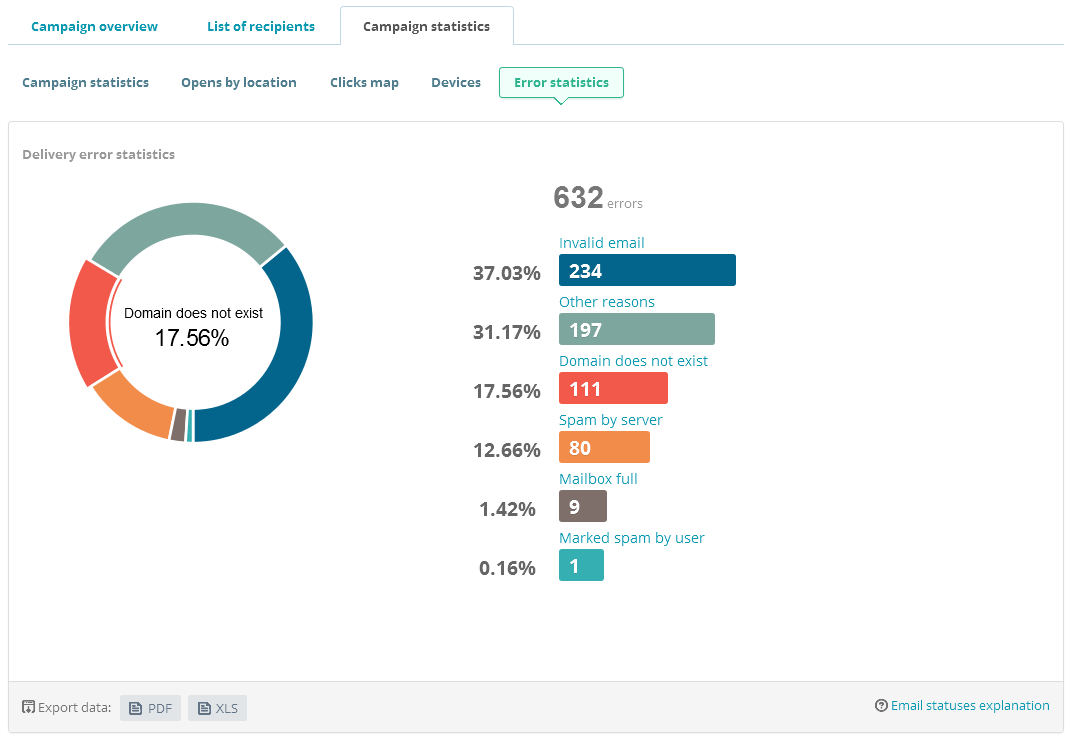Встроенный почтовый клиент :-((( |
Я |
10.09.11 — 10:43
Что за фигня:
mail.ru. {ОбщийМодуль.УправлениеЭлектроннойПочтой(1195)}: Ошибка при вызове метода контекста (Послать): Неверный синтаксис команды. Возможно ошибка в написании почтового адреса (SMTP error code 501, <mail.ru@>: domain missing or malformed)
почему с первого раза ничего не работает? почему всегда надо что то доделывать, исправлять?
1 — 10.09.11 — 11:04
почему с первого раза нельзя правильно написать?
2 — 10.09.11 — 11:21
Вот и я о том же. Это стандартная конфа УТ 10.3, вроде писали грамотные 1С-ники. Но …
3 — 10.09.11 — 12:08
грамотный 1сник на работает за тарелку супа
4 — 10.09.11 — 12:38
(2) хз, у меня работает. поправь свои руки об забор.
5 — 10.09.11 — 12:46
Если у всех работает, а у тебя нет — значит у тебя руки кривые. Свой код напиши, может кто-нибудь поможет.
6 — 10.09.11 — 13:32
(5) Да не в коде у автора проблемы, 1Ска ему четко написала в чем проблема)
7 — 10.09.11 — 13:42
Стаж: 6 г. 4 мес.
8 — 10.09.11 — 14:03
(7) Как раз подтверждение что настоящий 1Сник — ленивый и тупой ))) Шучу))
9 — 10.09.11 — 14:16
(0) У тебя название компьютера какое? Что-то типа Вася-ПК?
10 — 12.09.11 — 15:56
(9) Что то типа просто Вася.
Какие тут все умные, однако :-))) Только что поставленная конфигурация. Даже разрешение на изменение конфигурации не включено. Причем тут я вообще. Настройки учетной записи идентичны настройкам в оутлуке. В оутлуке все работает.
11 — 12.09.11 — 16:00
(10) не свисти.
1С написала в адресе это г.авно [mail.ru@] или кто ?
12 — 12.09.11 — 16:05
(11) и ты не посвистывай.
Ну и какого … 1С написало это. Может для 1С какие особенные настройки нужны. Может ей недостаточно тех, которыми очень даже хорошо работают все остальные почтовые клиенты? Мало ли что может написать 1С. В чем причина?
13 — 12.09.11 — 16:06
Сегодня пол дня майл не работал
14 — 12.09.11 — 16:11
(12) причина в твоей тупости
15 — 12.09.11 — 16:19
(12) SMTP error code 501, <mail.ru@>: domain missing or malformed
читать умеешь?
иди помидоры выращивай, азэрбаджан
16 — 12.09.11 — 16:27
(14) ну, если ты такой умный в чем я сильно сомневаюсь, вместо того что бы в пустую разглагольствовать, что есть показатель «высокого уровня интеллекта», мог бы разрулить ситуацию.
(15) То что ты сумел прочитать, как бы тебе это не казалось удивительным смог прочитать и я. Только дело в том, что всё прочитать ты так и не смог. Выше было написано, что все данные учетной записи вписаны корректно. А вот почему 1С ругается на эти настройки я и хотел выяснить. Что же касается помидоров, то у нас их выращивают в селе Ивановка такие как ты :-)))
17 — 12.09.11 — 16:31
(10) Я не в смысле тебя обидеть как-то это написал. Недавно сталкивался с ситуацией что из-за кирилического названия компьютера не работало отправка почты через 1Совский почтовый клиент, ошибка похожая была.
18 — 12.09.11 — 16:33
(17) А ты и не обидел. А имя компьютера написано на латинице. Спасибо за содействие.
19 — 12.09.11 — 16:36
(16) попипздо.боль ещё пару дней,
Заказчик вменяемого 1С-ка найдёт
20 — 12.09.11 — 16:38
Думаю, таки собака в конце mail.ru@ лишняя, хотя почему Аутлук проглатывает — ХЗ.
21 — 12.09.11 — 16:41
(20) угу,
если бы 501 была с Syntactically invalid HELO argument, то был бы прав (9)
22 — 12.09.11 — 16:43
(19) К стати очень вкусные помидоры получаются :-))) Хоть на что то еще способен.
(20) Ясный пень она там лишняя! Но откуда она там берется? И аутлук не проглатывает. Там собака не приписывается.
23 — 12.09.11 — 16:45
(17) все смтп клиенты не работают с кириллицей в названии
24 — 12.09.11 — 16:48
(22) Глянь отладчиком. Включи «Останавливаться по ошибке»
25 — 12.09.11 — 16:59
(24) Так, отладчик показывает, что отправитель это «mail.ru@». Ну, это и в ошибке видно. Только вот откуда берется эта собачка. В настройках учетной записи стоит «mail.ru». С какой целью приписывается еще и собачка?
26 — 12.09.11 — 17:01
Я не знаю, честно!
CoderDecoder
27 — 12.09.11 — 17:03
(26) :-))) Спасибо.
Как исправить время выполнения Ошибка 501 SMTP -> ОШИБКА: ПОЧТА не принята от сервера: 501: адрес отправителя
В этой статье представлена ошибка с номером Ошибка 501, известная как SMTP -> ОШИБКА: ПОЧТА не принята от сервера: 501: адрес отправителя, описанная как 501: адрес отправителя должен содержать домен SMTP -> ОШИБКА: ПОЧТА не принята с сервера: 501: адрес отправителя.
О программе Runtime Ошибка 501
Время выполнения Ошибка 501 происходит, когда Foxmail дает сбой или падает во время запуска, отсюда и название. Это не обязательно означает, что код был каким-то образом поврежден, просто он не сработал во время выполнения. Такая ошибка появляется на экране в виде раздражающего уведомления, если ее не устранить. Вот симптомы, причины и способы устранения проблемы.
Определения (Бета)
Здесь мы приводим некоторые определения слов, содержащихся в вашей ошибке, в попытке помочь вам понять вашу проблему. Эта работа продолжается, поэтому иногда мы можем неправильно определить слово, так что не стесняйтесь пропустить этот раздел!
- Отправитель — отправитель — это обычное имя входного параметра для обработчика событий в некоторых объектно-ориентированных языках и их фреймворках, например Objective C и Cocoa или C # и .NET. .
- Сервер . Сервер — это запущенный экземпляр программного приложения, способного принимать запросы от клиента и давать соответствующие ответы.
- Smtp — Простой протокол передачи почты SMTP — это Интернет-стандарт для передачи электронной почты по IP-сетям с Интернет-протоколом.
- Домен — используйте этот тег для вопросов программирования, связанных с для написания кода, который взаимодействует с DNS системы доменных имен; например, написание кода, использующего gethostbyname
- Mail — электронная почта — это метод обмена цифровыми сообщениями от отправителя к одному или нескольким получателям.
Симптомы Ошибка 501 — SMTP -> ОШИБКА: ПОЧТА не принята от сервера: 501: адрес отправителя
Ошибки времени выполнения происходят без предупреждения. Сообщение об ошибке может появиться на экране при любом запуске %программы%. Фактически, сообщение об ошибке или другое диалоговое окно может появляться снова и снова, если не принять меры на ранней стадии.
Возможны случаи удаления файлов или появления новых файлов. Хотя этот симптом в основном связан с заражением вирусом, его можно отнести к симптомам ошибки времени выполнения, поскольку заражение вирусом является одной из причин ошибки времени выполнения. Пользователь также может столкнуться с внезапным падением скорости интернет-соединения, но, опять же, это не всегда так.
(Только для примера)
Причины SMTP -> ОШИБКА: ПОЧТА не принята от сервера: 501: адрес отправителя — Ошибка 501
При разработке программного обеспечения программисты составляют код, предвидя возникновение ошибок. Однако идеальных проектов не бывает, поскольку ошибки можно ожидать даже при самом лучшем дизайне программы. Глюки могут произойти во время выполнения программы, если определенная ошибка не была обнаружена и устранена во время проектирования и тестирования.
Ошибки во время выполнения обычно вызваны несовместимостью программ, запущенных в одно и то же время. Они также могут возникать из-за проблем с памятью, плохого графического драйвера или заражения вирусом. Каким бы ни был случай, проблему необходимо решить немедленно, чтобы избежать дальнейших проблем. Ниже приведены способы устранения ошибки.
Методы исправления
Ошибки времени выполнения могут быть раздражающими и постоянными, но это не совсем безнадежно, существует возможность ремонта. Вот способы сделать это.
Если метод ремонта вам подошел, пожалуйста, нажмите кнопку upvote слева от ответа, это позволит другим пользователям узнать, какой метод ремонта на данный момент работает лучше всего.
Обратите внимание: ни ErrorVault.com, ни его авторы не несут ответственности за результаты действий, предпринятых при использовании любого из методов ремонта, перечисленных на этой странице — вы выполняете эти шаги на свой страх и риск.
Метод 1 — Закройте конфликтующие программы
Когда вы получаете ошибку во время выполнения, имейте в виду, что это происходит из-за программ, которые конфликтуют друг с другом. Первое, что вы можете сделать, чтобы решить проблему, — это остановить эти конфликтующие программы.
- Откройте диспетчер задач, одновременно нажав Ctrl-Alt-Del. Это позволит вам увидеть список запущенных в данный момент программ.
- Перейдите на вкладку «Процессы» и остановите программы одну за другой, выделив каждую программу и нажав кнопку «Завершить процесс».
- Вам нужно будет следить за тем, будет ли сообщение об ошибке появляться каждый раз при остановке процесса.
- Как только вы определите, какая программа вызывает ошибку, вы можете перейти к следующему этапу устранения неполадок, переустановив приложение.
Метод 2 — Обновите / переустановите конфликтующие программы
Использование панели управления
- В Windows 7 нажмите кнопку «Пуск», затем нажмите «Панель управления», затем «Удалить программу».
- В Windows 8 нажмите кнопку «Пуск», затем прокрутите вниз и нажмите «Дополнительные настройки», затем нажмите «Панель управления»> «Удалить программу».
- Для Windows 10 просто введите «Панель управления» в поле поиска и щелкните результат, затем нажмите «Удалить программу».
- В разделе «Программы и компоненты» щелкните проблемную программу и нажмите «Обновить» или «Удалить».
- Если вы выбрали обновление, вам просто нужно будет следовать подсказке, чтобы завершить процесс, однако, если вы выбрали «Удалить», вы будете следовать подсказке, чтобы удалить, а затем повторно загрузить или использовать установочный диск приложения для переустановки. программа.
Использование других методов
- В Windows 7 список всех установленных программ можно найти, нажав кнопку «Пуск» и наведя указатель мыши на список, отображаемый на вкладке. Вы можете увидеть в этом списке утилиту для удаления программы. Вы можете продолжить и удалить с помощью утилит, доступных на этой вкладке.
- В Windows 10 вы можете нажать «Пуск», затем «Настройка», а затем — «Приложения».
- Прокрутите вниз, чтобы увидеть список приложений и функций, установленных на вашем компьютере.
- Щелкните программу, которая вызывает ошибку времени выполнения, затем вы можете удалить ее или щелкнуть Дополнительные параметры, чтобы сбросить приложение.
Метод 3 — Обновите программу защиты от вирусов или загрузите и установите последнюю версию Центра обновления Windows.
Заражение вирусом, вызывающее ошибку выполнения на вашем компьютере, необходимо немедленно предотвратить, поместить в карантин или удалить. Убедитесь, что вы обновили свою антивирусную программу и выполнили тщательное сканирование компьютера или запустите Центр обновления Windows, чтобы получить последние определения вирусов и исправить их.
Метод 4 — Переустановите библиотеки времени выполнения
Вы можете получить сообщение об ошибке из-за обновления, такого как пакет MS Visual C ++, который может быть установлен неправильно или полностью. Что вы можете сделать, так это удалить текущий пакет и установить новую копию.
- Удалите пакет, выбрав «Программы и компоненты», найдите и выделите распространяемый пакет Microsoft Visual C ++.
- Нажмите «Удалить» в верхней части списка и, когда это будет сделано, перезагрузите компьютер.
- Загрузите последний распространяемый пакет от Microsoft и установите его.
Метод 5 — Запустить очистку диска
Вы также можете столкнуться с ошибкой выполнения из-за очень нехватки свободного места на вашем компьютере.
- Вам следует подумать о резервном копировании файлов и освобождении места на жестком диске.
- Вы также можете очистить кеш и перезагрузить компьютер.
- Вы также можете запустить очистку диска, открыть окно проводника и щелкнуть правой кнопкой мыши по основному каталогу (обычно это C
- Щелкните «Свойства», а затем — «Очистка диска».
Метод 6 — Переустановите графический драйвер
Если ошибка связана с плохим графическим драйвером, вы можете сделать следующее:
- Откройте диспетчер устройств и найдите драйвер видеокарты.
- Щелкните правой кнопкой мыши драйвер видеокарты, затем нажмите «Удалить», затем перезагрузите компьютер.
Метод 7 — Ошибка выполнения, связанная с IE
Если полученная ошибка связана с Internet Explorer, вы можете сделать следующее:
- Сбросьте настройки браузера.
- В Windows 7 вы можете нажать «Пуск», перейти в «Панель управления» и нажать «Свойства обозревателя» слева. Затем вы можете перейти на вкладку «Дополнительно» и нажать кнопку «Сброс».
- Для Windows 8 и 10 вы можете нажать «Поиск» и ввести «Свойства обозревателя», затем перейти на вкладку «Дополнительно» и нажать «Сброс».
- Отключить отладку скриптов и уведомления об ошибках.
- В том же окне «Свойства обозревателя» можно перейти на вкладку «Дополнительно» и найти пункт «Отключить отладку сценария».
- Установите флажок в переключателе.
- Одновременно снимите флажок «Отображать уведомление о каждой ошибке сценария», затем нажмите «Применить» и «ОК», затем перезагрузите компьютер.
Если эти быстрые исправления не работают, вы всегда можете сделать резервную копию файлов и запустить восстановление на вашем компьютере. Однако вы можете сделать это позже, когда перечисленные здесь решения не сработают.
Другие языки:
How to fix Error 501 (SMTP -> ERROR: MAIL not accepted from server: 501 : sender address) — 501 : sender address must contain a domain SMTP -> ERROR: MAIL not accepted from server: 501 : sender address.
Wie beheben Fehler 501 (SMTP -> FEHLER: MAIL nicht akzeptiert vom Server: 501 : Absenderadresse) — 501 : Absenderadresse muss eine Domain enthalten SMTP -> FEHLER: MAIL nicht vom Server akzeptiert: 501 : Absenderadresse.
Come fissare Errore 501 (SMTP -> ERRORE: MAIL non accettata dal server: 501 : indirizzo mittente) — 501 : l’indirizzo del mittente deve contenere un dominio SMTP -> ERRORE: MAIL non accettata dal server: 501 : indirizzo del mittente.
Hoe maak je Fout 501 (SMTP -> FOUT: MAIL niet geaccepteerd van server: 501: afzenderadres) — 501 : afzenderadres moet een domein SMTP bevatten -> FOUT: MAIL niet geaccepteerd van server: 501 : afzenderadres.
Comment réparer Erreur 501 (SMTP -> ERREUR : MAIL non accepté du serveur : 501 : adresse de l’expéditeur) — 501 : l’adresse de l’expéditeur doit contenir un domaine SMTP -> ERREUR : MAIL non accepté du serveur : 501 : adresse de l’expéditeur.
어떻게 고치는 지 오류 501 (SMTP -> 오류: MAIL이 서버에서 허용되지 않음: 501: 보낸 사람 주소) — 501 : 발신자 주소에 도메인이 포함되어야 합니다. SMTP -> 오류: 서버에서 메일이 허용되지 않습니다. 501: 발신자 주소입니다.
Como corrigir o Erro 501 (SMTP -> ERROR: MAIL não aceito do servidor: 501: endereço do remetente) — 501: o endereço do remetente deve conter um SMTP de domínio -> ERROR: MAIL não aceito do servidor: 501: o endereço do remetente.
Hur man åtgärdar Fel 501 (SMTP -> FEL: E-POST accepteras inte från servern: 501: avsändaradress) — 501: avsändarens adress måste innehålla en domän SMTP -> ERROR: MAIL accepteras inte från servern: 501: avsändaradress.
Jak naprawić Błąd 501 (SMTP -> ERROR: MAIL nie jest akceptowany z serwera: 501 : adres nadawcy) — 501 : adres nadawcy musi zawierać domenę SMTP -> ERROR: MAIL nieakceptowany z serwera: 501 : adres nadawcy.
Cómo arreglar Error 501 (SMTP -> ERROR: CORREO no aceptado del servidor: 501: dirección del remitente) — 501: la dirección del remitente debe contener un dominio SMTP -> ERROR: CORREO no aceptado del servidor: 501: dirección del remitente.
Об авторе: Фил Харт является участником сообщества Microsoft с 2010 года. С текущим количеством баллов более 100 000 он внес более 3000 ответов на форумах Microsoft Support и создал почти 200 новых справочных статей в Technet Wiki.
Следуйте за нами:
Этот инструмент восстановления может устранить такие распространенные проблемы компьютера, как синие экраны, сбои и замораживание, отсутствующие DLL-файлы, а также устранить повреждения от вредоносных программ/вирусов и многое другое путем замены поврежденных и отсутствующих системных файлов.
ШАГ 1:
Нажмите здесь, чтобы скачать и установите средство восстановления Windows.
ШАГ 2:
Нажмите на Start Scan и позвольте ему проанализировать ваше устройство.
ШАГ 3:
Нажмите на Repair All, чтобы устранить все обнаруженные проблемы.
СКАЧАТЬ СЕЙЧАС
Совместимость
Требования
1 Ghz CPU, 512 MB RAM, 40 GB HDD
Эта загрузка предлагает неограниченное бесплатное сканирование ПК с Windows. Полное восстановление системы начинается от $19,95.
ID статьи: ACX010618RU
Применяется к: Windows 10, Windows 8.1, Windows 7, Windows Vista, Windows XP, Windows 2000
Содержание
- Invalid Email Address Error Codes
- SMTP Error 501
- SMTP Error 510
- SMTP Error 513
- SMTP Error 515
- SMTP Error 530
- SMTP Error 553
- Why do your mailing lists contain invalid email addresses?
- How can spam traps occur in your mailing list?
- Recycled email addresses
- Pristine email addresses
- Old and inactive subscribers
- Misspelled email addresses
- How to avoid sending emails to spam traps?
- Contact inactive subscribers
- Make use of double opt-in
- Check new email addresses
- Never buy mailing lists
- Monitor Campaign Statistics
- Как исправить время выполнения Ошибка 501 SMTP -> ОШИБКА: ПОЧТА не принята от сервера: 501: адрес отправителя
- Invalid Email Address Error Codes
- SMTP Error 501
- SMTP Error 510
- SMTP Error 513
- SMTP Error 515
- SMTP Error 530
- SMTP Error 553
- Why do your mailing lists contain invalid email addresses?
- How can spam traps occur in your mailing list?
- Recycled email addresses
- Pristine email addresses
- Old and inactive subscribers
- Misspelled email addresses
- How to avoid sending emails to spam traps?
- Contact inactive subscribers
- Make use of double opt-in
- Check new email addresses
- Never buy mailing lists
- Monitor Campaign Statistics
Invalid Email Address Error Codes
If you send bulk emails, you may face the problem of delivery errors. Knowing the reasons will help you cope with it and increase conversions. After registering with SendPulse, you’re welcome to monitor your campaign statistics, including the errors. Keep on reading this article to discover the causes and ways to avoid errors.
Contents
SMTP Error 501
501 Not Implemented
HTTP Error 501 Not implemented
The server either does not recognize the request method, or it cannot fulfill the request.
The command is correct and recognized, but the parameters were invalid. You may receive this error when sending an email to invalid email addresses or an invalid domain name. Also, it may be caused by drops in communication and problems with antivirus settings.
SMTP Error 510
Bad Email Address
Sender’s mail server generates this code. It means that email does not exist or was misspelled. Check your recipients’ emails and correct the typos.
SMTP Error 513
SMTP error 501 5.1.3 Invalid address
SMTP error 501 5.1.3 Bad recipient address syntax
The address type is incorrect, and there may be typos. You may have copied or pasted an address from a website incorrectly. If you have checked all the addresses, and still receive this error, the server needs authentication.
SMTP Error 515
Destination mailbox address invalid
The email address you want to send to may not exist, or there may be typos. Check all the emails for any misspellings.
SMTP Error 530
530 Authentication is required
SMTP Error 530: The message cannot be delivered due to a configuration error on the server. Please contact your Administrator.
You can receive this error due to several reasons:
- You may have an invalid recipient’s address, misspelled the address, or it simply does not exist.
- A recipient’s server could have blacklisted yours only.
- Invalid authentication. Configure the settings.
SMTP Error 553
553 Your email address is denied.
553 sorry, this recipient doesn’t exist.
553 #5.1.8 Domain of a sender’s address does not exist
553 5.3.0 . address does not exist
553 message blocked, you are not authorized to send mail, authentication is required.
You can receive this error if the email address you send to does not exist, or there may be typos, so check. Or, you try to send email using an SMTP of an ISP with no authentication and no connection to the internet via this ISP’s service.
Why do your mailing lists contain invalid email addresses?
Invalid email addresses on your list may be spam traps.
Spam traps are the email addresses used to catch spam senders. They are usually created by inbox or blacklist providers to maintain the anti-spam policy and healthy mailing lists. If you send emails to spam traps, you risk being blacklisted, since it means that you aren’t practicing good mailing list hygiene. Thus, you can get a spam sender reputation.
How can spam traps occur in your mailing list?
Recycled email addresses
These are real but abandoned email addresses. Internet services deactivate addresses after some period of being inactive. Sometimes, they use them as spam traps to identify spammers.
Pristine email addresses
People never use these emails. They are placed on public websites but hidden in the code. They aim to reveal corrupt practices of email list growing, such as website scraping.
Old and inactive subscribers
Your mailing list may include the same email addresses that you’ve collected at the beginning of your business. That’s why some of them can be unengaged. Sending emails to inactive subscribers means that your emails will bounce.
Misspelled email addresses
People can give you an address with the typos deliberately or unintentionally. In the first case, they may have filled out a form that needed an email but didn’t want to share it. Thus they type anything that comes to their mind. Indeed, such an address will be fake. In the second case, it’s just a misprint. Still, you have to take steps to avoid spam traps.
How to avoid sending emails to spam traps?
Contact inactive subscribers
Send an email to subscribers who have not been active for one year, for example. Just ask if they are still interested in your emails. If not – give them a chance to unsubscribe.
Make use of double opt-in
Double-opt in is an excellent practice for building an email list of interested and engaged subscribers. Using this method, users can express their wish to subscribe via the confirmation email. Thus, you will have fewer subscribers, but the mailing list quality is more important.
Check new email addresses
Use a validation tool to find fake and misspelled email addresses.
Never buy mailing lists
The most obvious advice ever, but it works. A purchased email list is a collection of things that looks like a real email address. Surely, they will never bring you engagement.
Besides, when you add a mailing list to SendPulse, you’ll have to prove that you have permission to email the users. This is how an email service prevents sending spam.
Monitor Campaign Statistics
After sending an email campaign with SendPulse, go to «Reports» and check its performance.
In «Error statistics,» you’ll discover the number and type of email delivery errors. They’ll help to:
- clean your mailing list
- keep your sender reputation high
- send campaigns to engaged subscribers only
- pay an email service for active subscribers
If your mailing list has fewer than 500 active subscribers, enjoy the benefits of our free pricing plan!
Send 15,000 emails every month at no cost. Make use of personalization, segmentation, ready-made email templates, and subscription forms to make email marketing yield additional income.
Источник
Как исправить время выполнения Ошибка 501 SMTP -> ОШИБКА: ПОЧТА не принята от сервера: 501: адрес отправителя
В этой статье представлена ошибка с номером Ошибка 501, известная как SMTP -> ОШИБКА: ПОЧТА не принята от сервера: 501: адрес отправителя, описанная как 501: адрес отправителя должен содержать домен SMTP -> ОШИБКА: ПОЧТА не принята с сервера: 501: адрес отправителя.
Информация об ошибке
Имя ошибки: SMTP -> ОШИБКА: ПОЧТА не принята от сервера: 501: адрес отправителя
Номер ошибки: Ошибка 501
Описание: 501: адрес отправителя должен содержать домен SMTP -> ОШИБКА: ПОЧТА не принята с сервера: 501: адрес отправителя.
Программное обеспечение: Foxmail
Разработчик: Tencent
Этот инструмент исправления может устранить такие распространенные компьютерные ошибки, как BSODs, зависание системы и сбои. Он может заменить отсутствующие файлы операционной системы и библиотеки DLL, удалить вредоносное ПО и устранить вызванные им повреждения, а также оптимизировать ваш компьютер для максимальной производительности.
О программе Runtime Ошибка 501
Время выполнения Ошибка 501 происходит, когда Foxmail дает сбой или падает во время запуска, отсюда и название. Это не обязательно означает, что код был каким-то образом поврежден, просто он не сработал во время выполнения. Такая ошибка появляется на экране в виде раздражающего уведомления, если ее не устранить. Вот симптомы, причины и способы устранения проблемы.
Определения (Бета)
Здесь мы приводим некоторые определения слов, содержащихся в вашей ошибке, в попытке помочь вам понять вашу проблему. Эта работа продолжается, поэтому иногда мы можем неправильно определить слово, так что не стесняйтесь пропустить этот раздел!
- Отправитель — отправитель — это обычное имя входного параметра для обработчика событий в некоторых объектно-ориентированных языках и их фреймворках, например Objective C и Cocoa или C # и .NET. .
- Сервер . Сервер — это запущенный экземпляр программного приложения, способного принимать запросы от клиента и давать соответствующие ответы.
- Smtp — Простой протокол передачи почты SMTP — это Интернет-стандарт для передачи электронной почты по IP-сетям с Интернет-протоколом.
- Домен — используйте этот тег для вопросов программирования, связанных с для написания кода, который взаимодействует с DNS системы доменных имен; например, написание кода, использующего gethostbyname
- Mail — электронная почта — это метод обмена цифровыми сообщениями от отправителя к одному или нескольким получателям.
Симптомы Ошибка 501 — SMTP -> ОШИБКА: ПОЧТА не принята от сервера: 501: адрес отправителя
Ошибки времени выполнения происходят без предупреждения. Сообщение об ошибке может появиться на экране при любом запуске %программы%. Фактически, сообщение об ошибке или другое диалоговое окно может появляться снова и снова, если не принять меры на ранней стадии.
Возможны случаи удаления файлов или появления новых файлов. Хотя этот симптом в основном связан с заражением вирусом, его можно отнести к симптомам ошибки времени выполнения, поскольку заражение вирусом является одной из причин ошибки времени выполнения. Пользователь также может столкнуться с внезапным падением скорости интернет-соединения, но, опять же, это не всегда так.
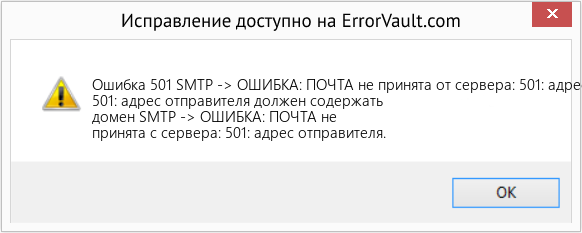
(Только для примера)
Причины SMTP -> ОШИБКА: ПОЧТА не принята от сервера: 501: адрес отправителя — Ошибка 501
При разработке программного обеспечения программисты составляют код, предвидя возникновение ошибок. Однако идеальных проектов не бывает, поскольку ошибки можно ожидать даже при самом лучшем дизайне программы. Глюки могут произойти во время выполнения программы, если определенная ошибка не была обнаружена и устранена во время проектирования и тестирования.
Ошибки во время выполнения обычно вызваны несовместимостью программ, запущенных в одно и то же время. Они также могут возникать из-за проблем с памятью, плохого графического драйвера или заражения вирусом. Каким бы ни был случай, проблему необходимо решить немедленно, чтобы избежать дальнейших проблем. Ниже приведены способы устранения ошибки.
Методы исправления
Ошибки времени выполнения могут быть раздражающими и постоянными, но это не совсем безнадежно, существует возможность ремонта. Вот способы сделать это.
Если метод ремонта вам подошел, пожалуйста, нажмите кнопку upvote слева от ответа, это позволит другим пользователям узнать, какой метод ремонта на данный момент работает лучше всего.
Источник
Invalid Email Address Error Codes
If you send bulk emails, you may face the problem of delivery errors. Knowing the reasons will help you cope with it and increase conversions. After registering with SendPulse, you’re welcome to monitor your campaign statistics, including the errors. Keep on reading this article to discover the causes and ways to avoid errors.
Contents
SMTP Error 501
501 Not Implemented
HTTP Error 501 Not implemented
The server either does not recognize the request method, or it cannot fulfill the request.
The command is correct and recognized, but the parameters were invalid. You may receive this error when sending an email to invalid email addresses or an invalid domain name. Also, it may be caused by drops in communication and problems with antivirus settings.
SMTP Error 510
Bad Email Address
Sender’s mail server generates this code. It means that email does not exist or was misspelled. Check your recipients’ emails and correct the typos.
SMTP Error 513
SMTP error 501 5.1.3 Invalid address
SMTP error 501 5.1.3 Bad recipient address syntax
The address type is incorrect, and there may be typos. You may have copied or pasted an address from a website incorrectly. If you have checked all the addresses, and still receive this error, the server needs authentication.
SMTP Error 515
Destination mailbox address invalid
The email address you want to send to may not exist, or there may be typos. Check all the emails for any misspellings.
SMTP Error 530
530 Authentication is required
SMTP Error 530: The message cannot be delivered due to a configuration error on the server. Please contact your Administrator.
You can receive this error due to several reasons:
- You may have an invalid recipient’s address, misspelled the address, or it simply does not exist.
- A recipient’s server could have blacklisted yours only.
- Invalid authentication. Configure the settings.
SMTP Error 553
553 Your email address is denied.
553 sorry, this recipient doesn’t exist.
553 #5.1.8 Domain of a sender’s address does not exist
553 5.3.0 . address does not exist
553 message blocked, you are not authorized to send mail, authentication is required.
You can receive this error if the email address you send to does not exist, or there may be typos, so check. Or, you try to send email using an SMTP of an ISP with no authentication and no connection to the internet via this ISP’s service.
Why do your mailing lists contain invalid email addresses?
Invalid email addresses on your list may be spam traps.
Spam traps are the email addresses used to catch spam senders. They are usually created by inbox or blacklist providers to maintain the anti-spam policy and healthy mailing lists. If you send emails to spam traps, you risk being blacklisted, since it means that you aren’t practicing good mailing list hygiene. Thus, you can get a spam sender reputation.
How can spam traps occur in your mailing list?
Recycled email addresses
These are real but abandoned email addresses. Internet services deactivate addresses after some period of being inactive. Sometimes, they use them as spam traps to identify spammers.
Pristine email addresses
People never use these emails. They are placed on public websites but hidden in the code. They aim to reveal corrupt practices of email list growing, such as website scraping.
Old and inactive subscribers
Your mailing list may include the same email addresses that you’ve collected at the beginning of your business. That’s why some of them can be unengaged. Sending emails to inactive subscribers means that your emails will bounce.
Misspelled email addresses
People can give you an address with the typos deliberately or unintentionally. In the first case, they may have filled out a form that needed an email but didn’t want to share it. Thus they type anything that comes to their mind. Indeed, such an address will be fake. In the second case, it’s just a misprint. Still, you have to take steps to avoid spam traps.
How to avoid sending emails to spam traps?
Contact inactive subscribers
Send an email to subscribers who have not been active for one year, for example. Just ask if they are still interested in your emails. If not – give them a chance to unsubscribe.
Make use of double opt-in
Double-opt in is an excellent practice for building an email list of interested and engaged subscribers. Using this method, users can express their wish to subscribe via the confirmation email. Thus, you will have fewer subscribers, but the mailing list quality is more important.
Check new email addresses
Use a validation tool to find fake and misspelled email addresses.
Never buy mailing lists
The most obvious advice ever, but it works. A purchased email list is a collection of things that looks like a real email address. Surely, they will never bring you engagement.
Besides, when you add a mailing list to SendPulse, you’ll have to prove that you have permission to email the users. This is how an email service prevents sending spam.
Monitor Campaign Statistics
After sending an email campaign with SendPulse, go to «Reports» and check its performance.
In «Error statistics,» you’ll discover the number and type of email delivery errors. They’ll help to:
- clean your mailing list
- keep your sender reputation high
- send campaigns to engaged subscribers only
- pay an email service for active subscribers
If your mailing list has fewer than 500 active subscribers, enjoy the benefits of our free pricing plan!
Send 15,000 emails every month at no cost. Make use of personalization, segmentation, ready-made email templates, and subscription forms to make email marketing yield additional income.
Источник
-
Medixusd
- Registered User
- Posts: 4
- Joined: Sun Jun 14, 2009 7:56 am
Error 501 missing or malformed local part
I am running my own server with Mercury/32 Mail server and kept getting this Error reported back after some long time searching this site and many others for a fix i decide to research what was wrong.
when i click send email the From would report to my server as <<admin@cllls.com>> which in turn would get kicked back by the recieving server.
so i began searching functions_messenger.php and noticed a few instances where ‘<‘ ‘>’ was inserted around some Email calls IE: line 866 so i removed them and now everything works fine.
so my problem is:
This was a fresh install on 6/10/2009 version 3.0.5
did i do something wrong?
is it a bug?
or is my mail sever just buggy?
-
Mick
- Support Team Member
- Posts: 25002
- Joined: Fri Aug 29, 2008 9:49 am
- Contact:
Re: Error 501 missing or malformed local part
Post
by Mick » Sun Jun 14, 2009 9:12 am
That is a syntax error, something to do with <>
Try Googleing: «Error 501 missing or malformed local part»
- «The more connected we get the more alone we become» — Kyle Broflovski©
- «The good news is hell is just the product of a morbid human imagination.
The bad news is, whatever humans can imagine, they can usually create.» — Harmony Cobel
- Are You In The Right Place?
-
Medixusd
- Registered User
- Posts: 4
- Joined: Sun Jun 14, 2009 7:56 am
Re: Error 501 missing or malformed local part
Post
by Medixusd » Sun Jun 14, 2009 6:21 pm
well after more testing and so on and lots of Google this is the only fix i can find.
My Email clients Outlook and Pegasus both work fine with the mail server and so does my contact mail form, but not PHPBB thought it was weird but here is and example
Mail sent thru Outlook, Pegasus and Contact Form comes into me server like this
MAIL FROM: <admin@cllls.com>
Mail sent thru PHPBB presents like this
MAIL FROM: <<admin@cllls.com>>
any ideas other than what i have done?
-
Paul
- Infrastructure Team Leader
- Posts: 28140
- Joined: Sat Dec 04, 2004 3:44 pm
- Location: The netherlands.
- Name: Paul Sohier
- Contact:
Re: Error 501 missing or malformed local part
Post
by Paul » Sun Jun 14, 2009 6:31 pm
This is probarly caused by your mail server. i have never heart of this mail server, try to use a more well known mail server instead. Or, if its possibe, try to use the SMTP server from your host instead.
-
Medixusd
- Registered User
- Posts: 4
- Joined: Sun Jun 14, 2009 7:56 am
Re: Error 501 missing or malformed local part
Post
by Medixusd » Sun Jun 14, 2009 7:29 pm
Well i dont think its the mail server every other program or software has no issue or does not insert <> however the PHPBB mail function does i have cleared cache changed template style and cleared cache again still same problem i even went as far as to install another board with same problem. My email from here to activate was received with no issue but if i try and send via my board the mail shows up in my SMTP Server as From: <<admin@cllls.com>> (other programs show mail as admin@clls.com), when it shows in Core process it shows as From: <admin@cllls.com (other mail progs admin@cllls.com ), and when it hits my SMTP Client it shows as From: <<admin@cllls.com>
501 <<admin@cllls.com> missing or malformed local part
That is the rejection from the receiving server it is being delivered to
anyway by removing the <> from functions_messenger.php i was able to resolve it with no delivery fails
maybe its something that is added by mistake or not removed?
-
#1
Hello all,
Since the upgrade to exim 4 we’ve been getting *lots* of bouncebacks. These bouncebacks are specifically if someone has sent out an email with a script, and that script has used the email address format of ‘[email protected]’
Here’s an example of what we’re seeing — I’ve replaced only the userid:
Message 19Zii8-0001Tw-GW is no longer frozen
transport error EPIPE ignored
LOG: MAIN
: local_sa_delivery transport output: An error was detected while processing a file of BSMTP input.
LOG: MAIN
** [email protected]. R=sa_localuser T=local_sa_delivery: Child process of local_sa_delivery transport returned 2 from command: /usr/sbin/sendmail
LOG: MAIN
Error while reading message with no usable sender address (R=19Zii8-0001Tw-GW): at least one malformed recipient address: [email protected]. — domain missing or malformed
LOG: MAIN
Process failed (1) when writing error message to [email protected]. (frozen)
The issue appears to be that exim is trying to deliver these messages to itself improperly. Here’s what exim is doing, from what I can tell:
[email protected] [~]# telnet 127.0.0.1 25
Trying 127.0.0.1…
Connected to 127.0.0.1.
Escape character is ‘^]’.
220-nosferatu.thewebhostingserver.com. ESMTP Exim 4.20 #1 Fri, 11 Jul 2003 11:46:30 -0400
220-We do not authorize the use of this system to transport unsolicited,
220 and/or bulk e-mail.
HELO ion-web.com
250 nosferatu.thewebhostingserver.com. Hello ion-web.com [127.0.0.1]
MAIL FROM: [email protected]
250 OK
RCPT TO: [email protected].
501 [email protected].: domain missing or malformed
However, if the trailing period is removed, it allows the message:
[email protected] [~]# telnet 127.0.0.1 25
Trying 127.0.0.1…
Connected to 127.0.0.1.
Escape character is ‘^]’.
220-nosferatu.thewebhostingserver.com. ESMTP Exim 4.20 #1 Fri, 11 Jul 2003 11:47:31 -0400
220-We do not authorize the use of this system to transport unsolicited,
220 and/or bulk e-mail.
HELO ion-web.com
250 nosferatu.thewebhostingserver.com. Hello ion-web.com [127.0.0.1]
MAIL FROM: [email protected]
250 OK
RCPT TO: [email protected]
250 Accepted
So here we have a problem with exim mailing itself messages that it won’t even accept from itself. Because of this, it’s littering the mail spool with these messages from scripts.
I’ve written cpanel support, and they suggested to run /scripts/sysup and /scripts/exim4, and that brought no change at all. Anyone out there know why this would start occuring, and what can be changed to allow exim to accept these trailing periods that it’s now forcing on every message? This same thing does not occur if you use a regular smtp session from outlook or whatnot.
-David
cPanel.net Support Ticket Number:
Last edited: Jul 11, 2003
-
#2
Perhaps give this a try:
/scripts/updatenow
/scripts/exim4
Build 170 (I think) of Exim should be installed.
-
#3
Originally posted by ciphervendor
Perhaps give this a try:/scripts/updatenow
/scripts/exim4Build 170 (I think) of Exim should be installed.
Yeah, I already tried that. No good/Same error.
-David
cPanel.net Support Ticket Number:
-
#4
Ok, this is bad now…
Now all email addresses are being ‘converted’ somehow and are getting bounced back. I just received this as a bounce for something I’ve replied to within outlook.
Here’s a nice bounce message from one address on the same server to another — I’ve changed only the customers address:
This message was created automatically by mail delivery software.
A message that you sent could not be delivered to one or more of its recipients. This is a permanent error. The following address(es) failed:
[email protected].
(generated from [email protected])
local delivery failed
The following text was generated during the delivery attempt:
—— [email protected].
(generated from [email protected]) ——
An error was detected while processing a file of BSMTP input. The error message was:
501 domain missing or malformed
The SMTP transaction started in line 0.
The error was detected in line 2.
The SMTP command at fault was:
RCPT TO:<[email protected]>
0 previous messages were successfully processed.
The rest of the batch was abandoned.
501 domain missing or malformed
Transaction started in line 0
Error detected in line 2
RCPT TO:<[email protected]>
—— This is a copy of the message, including all the headers. ——
Return-path: <[email protected]>
Received: from [24.231.165.127] (helo=missthang)
by nosferatu.thewebhostingserver.com. with esmtp (Exim 4.20)
id 19b0oe-00011c-GP
for [email protected]; Fri, 11 Jul 2003 12:32:12 -0400
From: «Support» <[email protected]>
To: <[email protected]>
Subject: RE: Email delivery problem
Date: Fri, 11 Jul 2003 12:32:06 -0400
Message-ID: <[email protected]>
MIME-Version: 1.0
Content-Type: multipart/alternative;
boundary=»—-=_NextPart_000_000D_01C347A8.7083F5C0″
X-Priority: 3 (Normal)
X-MSMail-Priority: Normal
X-Mailer: Microsoft Outlook, Build 10.0.2616
Importance: Normal
X-MimeOLE: Produced By Microsoft MimeOLE V6.00.2800.1165
In-Reply-To: <[email protected]>
This is a multi-part message in MIME format.
——=_NextPart_000_000D_01C347A8.7083F5C0
Content-Type: text/plain;
charset=»us-ascii»
Content-Transfer-Encoding: 7bit
cPanel.net Support Ticket Number:
-
#5
So…
I went back to stable and downgraded to exim3. Now email sort of works, which is better than bouncing everything like exim4 with the current cpanel config was doing.
Nothing changed here, and we didn’t load anything ‘custom’ into our configs that should have made exim perform the way it did. This wasn’t just 1 server either. The current exim4 config is far from ‘release’ ready if it breaks pretty much everything, and should have been kept on edge for a while longer.
Just my opinion.
-David
cPanel.net Support Ticket Number:
-
#6
Originally posted by thedavid
So…I went back to stable and downgraded to exim3. Now email sort of works, which is better than bouncing everything like exim4 with the current cpanel config was doing.
Nothing changed here, and we didn’t load anything ‘custom’ into our configs that should have made exim perform the way it did. This wasn’t just 1 server either. The current exim4 config is far from ‘release’ ready if it breaks pretty much everything, and should have been kept on edge for a while longer.
Just my opinion.
-David
cPanel.net Support Ticket Number:
It is pretty much stable for my platform though…You seem not to have submitted a ticket….(?)
Hmm..
cPanel.net Support Ticket Number:
-
#7
Originally posted by tAzMaNiAc
It is pretty much stable for my platform though…You seem not to have submitted a ticket….(?)Hmm..
cPanel.net Support Ticket Number:
Nope, I did. First post:
«I’ve written cpanel support, and they suggested to run /scripts/sysup and /scripts/exim4, and that brought no change at all.»
-David
cPanel.net Support Ticket Number:
-
#8
It looks like you have an extra «.» on the end of your hostname. You should probably change that in whm as this would cause the problem.
cPanel.net Support Ticket Number: