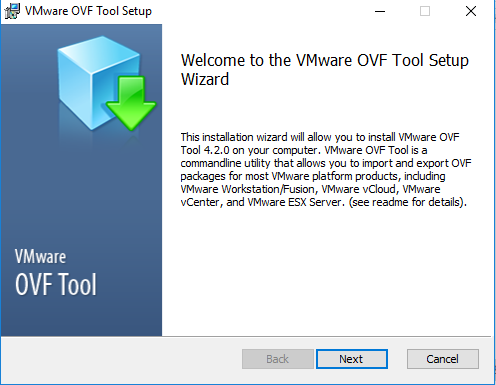SoapUI error loading wsdl — org.apache.xmlbeans.XmlException error: Unexpected element: CDATA
Error in SoapUI when creating a new SOAP Project
When creating a new SOAP Project in SoapUI following error was given (as shown in the screenshot below) after providing the Project Name and URL of the wsdl.
It was expected to get the service on the Left hand side pane along with the operations of the SOAP Web Services. However the error was about loading of the WSDL as the above screenshot shows.
So the WSDL url that was being provided was from the example below what you can see as below.
So when creating a new SOAP Project in the SoapUI I was providing above URL which was as visible inside the Request screen shown in the above screenshot.
The error message was «SoapUI error loading wsdl — org.apache.xmlbeans.XmlException error: Unexpected element: CDATA«. Stackoverflow and SoapUI blogs have several instances of this error message and none of the use case nor resolution steps worked.
Here are few examples from Stackoverflow and SoapUI blogs with similar error message —
This pointed to a corrupt file
This talks about perhaps Microsoft added elements or check the correct wsdl etc
This stackoverflow post is talking of a xsd schema tag
This stackoverflow post is talking about same error but after running a test
There are several such posts with the same error message but none of the solutions resolved the issue.
Now the resolution was simple. Turns out when creating a new SOAP Project, the URL to be given should
not
be as shown below. Even though this URL is visible in one of the Request screens as shown below with surrounded red line.
The correct WSDL url would be of the form ending with calculator.asmx?wsdl (note the ?wsdl)
In short the above URL (shown in screenshot) is not correct as it is not the actual wsdl path. So when creating a new SOAP Project, always check the full path to a WSDL and use that to create the SOAP Project (typically ends with ?wsdl)
Resolution: After using the full path of WSDL the Project was successfully created and all the Service Operations were loaded and visible on the Left pane of SoapUI.
Popular posts from this blog
VMware fix for Invalid manifest and ova file import failed errors
Recently we got a OVA file for a virtual machine. The vendor instructions were to import the ova file in vmware Workstation, Player for Windows/Linux, Fusion for Mac, and VirtualBox as well. The instructions were to take the available package and launch the VM with VMware workstation. The package contained Module.mf, Module.ovf and Module-disk.vmdk and a Module.ova file. The .mf and .ovf file were 2 KB each whereas the vmdk was several gigs. The package also contained a Module.ova file which was several gigs as well. OVF Open Virtualization Format MF Manifest file VMDK Virtual Machine Disk OVA Open Virtualization Appliance The ovf file is a xml file that contains metadata for the ovf package The mf file contains the SHA1 hash codes of all files in the package The vmdk file is the disk image of the virtual machine, VMware Workstation or VirtualBox. (vmdk format was originally developed by VMware and is an open format now). All of
Centrally Managed Users (CMU) — New Feature in Oracle Database 18c
Centrally Managed Users (CMU) Centrally Managed Users or CMU is a new feature introduced since Oracle DB 18c which allows simplified database user management through integration with Microsoft Active Directory (AD). Beginning with Oracle Database release 18c, version 18.1 and later supports direct integration with Microsoft Active Directory (AD) using the new centrally managed users capability. CMU allows the Oracle database to perform user authentication and authorization directly against AD. Benefits of CMU With centrally managed users, users accessing the database can be centrally managed to improve an organization’s security posture. An enterprise user (a user in Microsoft Active Directory) can be exclusively mapped to a database account, or many enterprise users (in an Microsoft Active Directory group) can be mapped to a shared account in the database. Microsoft Active Directory groups can also be mapped to a database global role, which provides users with additional privilege
SOAPUI — import certificate
Note: SoapUI has two versions, one is open source and second Professional version. The open source can be download here . (confirmed link 12/19/2018). SSL Handshake issue: There is an Issue in SoapUI version 5.3.0 (and 5.2.0 version) with SSL handshake error. It was resolved by updating below in vmoptions file ( refer here ). However, the error that shows up while trying to load wsdl is «Error loading WSDL» as below The fix is to Enable TLS 1.2 protocol for SOAP/REST calls in SoapUI, by ammending the vmoptions file to add the directive for TLS as (-Dsoapui.https.protocols=TLSv1.2). Refer here . Update: Version 5.5.0 does not have this issue. If you are on 5.3.0 better upgrade to 5.5.0 which is available now (Feb 2019). I had above issue as well as another issue reaching to https endpoint. Upgrade to 5.5.0 resolved issue. Select «Check for updates» under the Help menu and you will get option for upgrade. Select upgrade current version and accept all defaul
у меня продолжают возникать странные проблемы. Главное, что я продолжаю получать следующую ошибку при попытке добавить WSDL в новый проект:
Error loading [https://.../token?wsdl]: java.lang.Exception: Failed to load url; https://.../token?wsdl, 0 -
вот сообщение, записанное в ошибке.файл журнала:
java.lang.Exception: Failed to load url; https://.../token?wsdl, 0 -
at com.eviware.soapui.impl.wsdl.support.wsdl.UrlWsdlLoader.load(UrlWsdlLoader.java:184)
at com.eviware.soapui.impl.wsdl.support.wsdl.WsdlLoader.loadXmlObject(WsdlLoader.java:121)
at com.eviware.soapui.impl.wsdl.support.xsd.SchemaUtils.getDefinitionParts(SchemaUtils.java:535)
at com.eviware.soapui.impl.wsdl.support.xsd.SchemaUtils.getDefinitionParts(SchemaUtils.java:524)
at com.eviware.soapui.impl.support.definition.support.AbstractDefinitionCache.update(AbstractDefinitionCache.java:97)
at com.eviware.soapui.impl.support.definition.support.AbstractDefinitionContext$Loader.construct(AbstractDefinitionContext.java:226)
at com.eviware.soapui.support.swing.SwingWorkerDelegator.construct(SwingWorkerDelegator.java:46)
at com.eviware.soapui.support.swing.SwingWorker.run(SwingWorker.java:149)
at java.lang.Thread.run(Unknown Source)
Я проверил, что приложение на этом URL-адресе работает, и я могу добраться до WSDL из веб-браузера, но я продолжаю получать это сообщение об ошибке независимо от того, что. Я использую SoapUI 4.5.0 (32-бит) в окне Windows 7. Я также пробовал 64-бит версия с теми же результатами. Это происходит независимо от того, нахожусь ли я в VPN или нет.
вы знаете, почему я могу получить эту ошибку?
13 ответов
У меня были аналогичные проблемы и работали вокруг них, сохраняя WSDL локально. Не забудьте также сохранить XSD-файлы. Возможно, потребуется изменить WSDL, чтобы указать подходящее расположение для XSDs.
в моем случае сервер, на котором была установлена служба, был настроен только для TLS. SSL не разрешен. Поэтому нужно обновить vmoptions SoapUI файл путем добавления
-Dsoapui.https.protocols=TLSv1.2
Вы можете найти файл vmoptions в папке установки SoapUI:
C:Program Files (x86)SmartBearSoapUI-5.0.0binsoapUI-5.0.0.vmoptions
или измените настройки сервера, чтобы разрешить SSL
Я получил эту ошибку при попытке загрузить веб-сервис, реализованный в MS Dynamics AX. Поскольку я подключался через VPN к своей сети, что-то пошло не так с настройками IPv6. После googling я нашел решение здесь:http://support.microsoft.com/kb/929852
надеюсь, это поможет.
В моем случае
Error loading [https://.../token?wsdl]: java.lang.Exception: Failed to load url; https://.../token?wsdl, 0
был вызван поддельным сертификатом.
Если вы получите следующее в браузере
"There is a problem with this website’s security certificate."
это дело.
разрешение было импортировать сертификат в
C:Program Files (x86)SmartBearSoapUI-5.0.0jrelibsecuritycacerts
который по умолчанию java используется SOAPUI
Если вы используете веб-приложение с портом по умолчанию 8080, попробуйте изменить порт на какое-либо другое значение и снова запустите приложение и снова запустите запрос SOAPUI. Поскольку у вас могут быть проекты истории в рабочей области SOAP UI с номером порта 8080, могут возникнуть проблемы. Пожалуйста, попробуйте, это может быть полезным для вас.
с уважением,
Рави.
Это может быть проблема с выбором IPV6-адреса SOAP UI. Добавление следующей опции JVM исправило это для меня:
-Djava.net.preferIPv4Stack=true
я добавил его здесь:
C:Program FilesSmartBearsoapUI-4.5.2binsoapUI-4.5.2.vmoptions
внутри файла wsdl найдите элемент import, который выглядит следующим образом:
`<import namespace="nameSpaceValue" location="Users/myname/.../targetxsdName.xsd"/>`
измените атрибут location в приведенном выше элементе на местоположение ваших xsd-файлов, хранящихся локально, и он должен работать.
У меня была эта проблема при попытке использовать прокси-сервер SOCKS. Похоже, SoapUI не поддерживает Socks proxys. Вместо этого я использую приложение Boomerang Chrome.
моим решением было изменить java.безопасность:
SoapUI-5.3.0jrelibsecurityjava.безопасность
комментарий синтаксис кода:
#jdk.certpath.disabledAlgorithms=МВ2, РГА, РГА ключа
0
автор: Miraval Carrillo Jacinto
У меня была эта ошибка, и в моем случае проблема заключалась в том, что я использовал «localhost» в URL.
Я решил, что изменение слова localhost для соответствующего IP,(Windows + R -> cmd -> ipconfig) затем прочитайте IP и напишите его на URL, заменив слово «localhost»
мне помогло следующее решение:
-Djsse.enableSNIExtension=false
В SoapUI-5.3.0.vmoptions.
закройте и снова откройте soapui. Вероятно, это ошибка приложения
I keep having some weird problems. The main one is that I keep getting the following error when trying to add a WSDL to a new project:
Error loading [https://.../token?wsdl]: java.lang.Exception: Failed to load url; https://.../token?wsdl, 0 -
Here’s the message recorded in the error.log file:
java.lang.Exception: Failed to load url; https://.../token?wsdl, 0 -
at com.eviware.soapui.impl.wsdl.support.wsdl.UrlWsdlLoader.load(UrlWsdlLoader.java:184)
at com.eviware.soapui.impl.wsdl.support.wsdl.WsdlLoader.loadXmlObject(WsdlLoader.java:121)
at com.eviware.soapui.impl.wsdl.support.xsd.SchemaUtils.getDefinitionParts(SchemaUtils.java:535)
at com.eviware.soapui.impl.wsdl.support.xsd.SchemaUtils.getDefinitionParts(SchemaUtils.java:524)
at com.eviware.soapui.impl.support.definition.support.AbstractDefinitionCache.update(AbstractDefinitionCache.java:97)
at com.eviware.soapui.impl.support.definition.support.AbstractDefinitionContext$Loader.construct(AbstractDefinitionContext.java:226)
at com.eviware.soapui.support.swing.SwingWorkerDelegator.construct(SwingWorkerDelegator.java:46)
at com.eviware.soapui.support.swing.SwingWorker$2.run(SwingWorker.java:149)
at java.lang.Thread.run(Unknown Source)
I verified that the application at that URL is up and running, and I can get to the WSDL from a web browser, but I keep getting this error message no matter what. I am using SoapUI 4.5.0 (32-bit) on a Windows 7 box. I’ve also tried the 64-bit version with the same results. It happens whether I am on VPN or not.
Do you know why I might be getting this error?
16 Answers
I have had similar problems and worked around them by saving the WSDL locally. Don’t forget to save any XSD files as well. You may need to edit the WSDL to specify an appropriate location for XSDs.
In my case the server were the service was installed was configured only for TLS. SSL was not allowed. So you have to update SoapUI vmoptions file by adding
-Dsoapui.https.protocols=TLSv1.2
You can find vmoptions file under SoapUI installation folder:
C:Program Files (x86)SmartBearSoapUI-5.0.0binsoapUI-5.0.0.vmoptions
OR change your server setting to allow SSL
I got this error when trying to load a WebService implemented in MS Dynamics AX. Because I was connecting via VPN to my network, something went wrong with IPv6 settings. After Googling, I found the solution here: http://support.microsoft.com/kb/929852
In my case the
Error loading [https://.../token?wsdl]: java.lang.Exception: Failed to load url; https://.../token?wsdl, 0
was caused by fake certificate.
If you get the following in browser
"There is a problem with this website’s security certificate."
this is the case.
The resolution was to import a certificate to
C:Program Files (x86)SmartBearSoapUI-5.0.0jrelibsecuritycacerts
Which is default java used by SOAPUI
This could be a problem with IPV6 address SOAP UI picking. Adding the following JVM option fixed it for me:
-Djava.net.preferIPv4Stack=true
I added it here:
C:Program FilesSmartBearsoapUI-4.5.2binsoapUI-4.5.2.vmoptions
Inside the wsdl file look for the import element, which looks like this :
`<import namespace="nameSpaceValue" location="Users/myname/.../targetxsdName.xsd"/>`
Change the location attribute in the above element to the location of your xsd files stored locally, and it should work.
The following solution helped me:
-Djsse.enableSNIExtension=false
In SoapUI-5.3.0.vmoptions.
I had this issue when trying to use a SOCKS proxy. It appears that SoapUI does not support SOCKS proxys. I am using the Boomerang Chrome app instead.
I had this error and in my case, the problem was that I was using «localhost» in the URL.
I resolved that changing the localhost word for the respective IP, (Windows + R -> cmd -> ipconfig) then read the IP and write it to the URL replacing the «localhost» word
Close and reopen soapui. Probably is a bug of the application
Update SoapUI version to SoapUI 5.5.0. This error causes when I tried to load wsdl, because of old SoapUI version
If you are running your Web Application with the default port of 8080, please try to change the port to some other value and run your application again and trigger again your SOAPUI request. As you might have history projects in your SOAP UI workspace with port number 8080, might create issues.
My solution was to modify the java.security file:
SoapUI-5.3.0jrelibsecurityjava.security
Comment code syntax:
#jdk.certpath.disabledAlgorithms=MD2, DSA, RSA keySize < 2048
#jdk.certpath.disabledAlgorithms=MD2, RSA keySize < 1024
For java version above 1.8,
Use below command to setup soapUI jar
java -jar --add-modules java.xml.bind --add-modules java.xml.ws <path for jar file+jar file name.jar>
i got same error but actually due to this link(WSDL URL) not accessible from Machine. so please check first on browser(client) response after hitting URL ie if giving response as wsdl file or not then check it SOAP UI.
For eg: url?wsdl
У меня продолжают возникать странные проблемы. Основная из них заключается в том, что я продолжаю получать следующую ошибку при попытке добавить WSDL в новый проект:
Error loading [https://.../token?wsdl]: java.lang.Exception: Failed to load url; https://.../token?wsdl, 0 -
Вот сообщение, записанное в файле error.log:
java.lang.Exception: Failed to load url; https://.../token?wsdl, 0 -
at com.eviware.soapui.impl.wsdl.support.wsdl.UrlWsdlLoader.load(UrlWsdlLoader.java:184)
at com.eviware.soapui.impl.wsdl.support.wsdl.WsdlLoader.loadXmlObject(WsdlLoader.java:121)
at com.eviware.soapui.impl.wsdl.support.xsd.SchemaUtils.getDefinitionParts(SchemaUtils.java:535)
at com.eviware.soapui.impl.wsdl.support.xsd.SchemaUtils.getDefinitionParts(SchemaUtils.java:524)
at com.eviware.soapui.impl.support.definition.support.AbstractDefinitionCache.update(AbstractDefinitionCache.java:97)
at com.eviware.soapui.impl.support.definition.support.AbstractDefinitionContext$Loader.construct(AbstractDefinitionContext.java:226)
at com.eviware.soapui.support.swing.SwingWorkerDelegator.construct(SwingWorkerDelegator.java:46)
at com.eviware.soapui.support.swing.SwingWorker$2.run(SwingWorker.java:149)
at java.lang.Thread.run(Unknown Source)
Я подтвердил, что приложение по этому URL-адресу запущено и работает, и я могу получить доступ к WSDL из веб-браузера, но я продолжаю получать это сообщение об ошибке, несмотря ни на что. Я использую SoapUI 4.5.0 (32-разрядную версию) в Windows 7. Я также пробовал 64-битную версию с теми же результатами. Это случается вне зависимости от того, использую я VPN или нет.
Вы знаете, почему я могу получить эту ошибку?
17 ответов
Лучший ответ
У меня были похожие проблемы, и я решил их обойти, сохранив WSDL локально. Не забудьте также сохранить файлы XSD. Возможно, вам потребуется отредактировать WSDL, чтобы указать подходящее расположение для XSD.
24
chrismead
19 Июн 2012 в 02:28
В моем случае сервер, на котором была установлена служба, был настроен только для TLS. SSL не разрешен. Поэтому вам нужно обновить файл SoapUI vmoptions, добавив
-Dsoapui.https.protocols=TLSv1.2
Вы можете найти файл vmoptions в папке установки SoapUI:
C:Program Files (x86)SmartBearSoapUI-5.0.0binsoapUI-5.0.0.vmoptions
ИЛИ измените настройки вашего сервера, чтобы разрешить SSL
43
sree
18 Мар 2016 в 08:25
В моем случае
Error loading [https://.../token?wsdl]: java.lang.Exception: Failed to load url; https://.../token?wsdl, 0
Был вызван поддельным сертификатом. Если в браузере появляется следующее
"There is a problem with this website’s security certificate."
В этом случае.
Решением было импортировать сертификат в
C:Program Files (x86)SmartBearSoapUI-5.0.0jrelibsecuritycacerts
Какая по умолчанию java используется SOAPUI
1
Lech Testowy
22 Окт 2014 в 18:48
Это может быть проблемой при выборе адреса IPV6 SOAP UI. Добавление следующей опции JVM исправило это для меня:
-Djava.net.preferIPv4Stack=true
Я добавил это сюда:
C:Program FilesSmartBearsoapUI-4.5.2binsoapUI-4.5.2.vmoptions
1
Jens Hoffmann
1 Июл 2015 в 01:23
Внутри файла wsdl найдите элемент импорта, который выглядит так:
`<import namespace="nameSpaceValue" location="Users/myname/.../targetxsdName.xsd"/>`
Измените атрибут местоположения в приведенном выше элементе на местоположение ваших файлов xsd, хранящихся локально, и он должен работать.
1
ishanbakshi
8 Сен 2016 в 08:41
Мне помогло следующее решение:
-Djsse.enableSNIExtension=false
В SoapUI-5.3.0.vmoptions.
1
X-factor
10 Апр 2017 в 23:10
У меня возникла эта проблема при попытке использовать прокси-сервер SOCKS. Похоже, что SoapUI не поддерживает прокси SOCKS. Вместо этого я использую приложение Boomerang Chrome.
0
Rob
31 Янв 2017 в 12:38
У меня была эта ошибка, и в моем случае проблема заключалась в том, что я использовал «localhost» в URL-адресе.
Я решил, что изменив слово localhost для соответствующего IP, (Windows + R -> cmd -> ipconfig) затем прочитал IP и записал его в URL, заменив слово localhost
0
ferpel
24 Фев 2017 в 03:18
Если вы запускаете свое веб-приложение с портом по умолчанию 8080, попробуйте изменить порт на какое-либо другое значение, снова запустите приложение и снова инициируйте запрос SOAPUI. Поскольку у вас могут быть проекты истории в вашем рабочем пространстве пользовательского интерфейса SOAP с номером порта 8080, могут возникнуть проблемы.
0
Dharman
24 Июл 2020 в 15:14
Мое решение заключалось в изменении файла java.security :
SoapUI-5.3.0jrelibsecurityjava.security
Синтаксис кода комментария:
#jdk.certpath.disabledAlgorithms=MD2, DSA, RSA keySize < 2048
#jdk.certpath.disabledAlgorithms=MD2, RSA keySize < 1024
0
Dharman
24 Июл 2020 в 15:15
Для версии java выше 1.8 используйте команду ниже для настройки soapUI jar
java -jar --add-modules java.xml.bind --add-modules java.xml.ws <path for jar file+jar file name.jar>
0
Dharman
24 Июл 2020 в 15:15
Эта ошибка возникает из-за ошибочного расположения схемы в файле WSDL.
Укажите правильное расположение (либо путь на диске, либо URL-адрес xsd) файла xsd в файле wsdl.
Ехр
<xsd:import namespace="http://xyz:8080/" schemaLocation="http://172.17.16.53:9080/auth/authorizationBS?xsd=1"></xsd:import>
0
Badr Bellaj
15 Июл 2022 в 02:07
Закройте и снова откройте soapui. Возможно это ошибка приложения
0
Ciro
27 Окт 2017 в 11:41
Обновите версию SoapUI до SoapUI 5.5.0. Эта ошибка возникает, когда я пытался загрузить wsdl из-за старой версии SoapUI.
0
SanduniC
28 Фев 2020 в 13:30
У меня такая же ошибка, но на самом деле из-за того, что эта ссылка (URL-адрес WSDL) недоступна с компьютера. поэтому, пожалуйста, сначала проверьте ответ браузера (клиента) после нажатия URL-адреса, т.е. если вы даете ответ как файл wsdl или нет, тогда проверьте его пользовательский интерфейс SOAP.
Например: url ? Wsdl.
-2
Sachin Pete
10 Окт 2020 в 19:39
Hi,
We are on PepleSoft FSCM 9.1 and PeopleTools 8.52.
Our Integration Broker is configured to HTTPS.
I did created WSDLs for CI_USERMAINT_SELF and CI_USER_PROFILE using HTTPS.
When I paste the WSDL’s in browser, I can see the XML document format with no issues, but when I am trying to load the WSDL’s via SOAP UI it giving me below error:
WSDLException (at /wsdl:description): faultCode=INVALID_WSDL: Expected element ‘{http:/ Opens a new window/schemas.xmlsoap.org/wsdl/}definitions Opens a new window‘.
WSDL URL is as below:
https:/ Opens a new window/XXXXXXX/PSIGW/PeopleSoftServiceListeningConnector/PT_LOCAL/CI_USERMAINT_SELF.1.wsdl Opens a new window
Can any once please help me on what the issue is?
SOAP UI error log:
ERROR:com.eviware.soapui.impl.support.definition.support.InvalidDefinitionException
com.eviware.soapui.impl.support.definition.support.InvalidDefinitionException
at com.eviware.soapui.impl.wsdl.support.wsdl.WsdlInterfaceDefinition.load(WsdlInterfaceDefinition.java:53)
at com.eviware.soapui.impl.wsdl.support.wsdl.WsdlContext.loadDefinition(WsdlContext.java:62)
at com.eviware.soapui.impl.wsdl.support.wsdl.WsdlContext.loadDefinition(WsdlContext.java:34)
at com.eviware.soapui.impl.support.definition.support.AbstractDefinitionContext.cacheDefinition(AbstractDefinitionContext.java:246)
at com.eviware.soapui.impl.support.definition.support.AbstractDefinitionContext.access$400(AbstractDefinitionContext.java:48)
at com.eviware.soapui.impl.support.definition.support.AbstractDefinitionContext$Loader.construct(AbstractDefinitionContext.java:219)
at com.eviware.soapui.support.swing.SwingWorkerDelegator.construct(SwingWorkerDelegator.java:46)
at com.eviware.soapui.support.swing.SwingWorker$2.run(SwingWorker.java:131)
at java.lang.Thread.run(Unknown Source)
Read these next…
Can’t communicate with scanner
Hardware
Hello everyone,I have a client that uses Kodak ScanMate i940 scanners at their desks. They recently got a new computer that we prepped and put on their domain. This new computer is recognizing the scanner but it is unusable with the error «can’t communica…
Different MAC address, same computer name — multiple DHCP leases
Windows
I’m noticing a lot more now that our Wifi DHCP scopes are filled by the same computer name, but with different mac addresses. I know there’s a feature in Windows 10 called Random hardware addresses, but that setting is off. Is there anything else that cou…
Snap! — No-Password Logins, Solar Powered Water Filter, Glitch in the Matrix?
Spiceworks Originals
Your daily dose of tech news, in brief.
Welcome to the Snap!
Flashback: February 9, 1996: Introduction of the Bandai Pippin (Read more HERE.)
Bonus Flashback: February 9, 1990: Galileo Probe does a Venus Flyby (Read more HERE.)
You nee…
Roku TV being used as Wallboard Issues
Hardware
Helping someone out at their shop. They have 4 large Roku screens and 2 laptops with dual HDMI ports for video. They are viewing static website business dashboards and PowerPoint. At first all 4 screens connected to wireless, worked for a while but with a…
Charging for SSO
Security
We have SSO set up with around 5 or 6 solution providers via our M365. Not one of them charges for this, they just sent us the documentation.I identified another online service in use by one of our departments which would benefit from using SSO for staff …