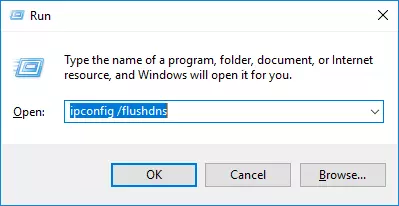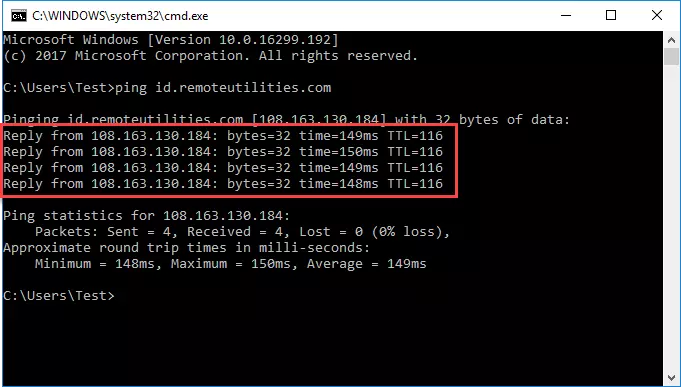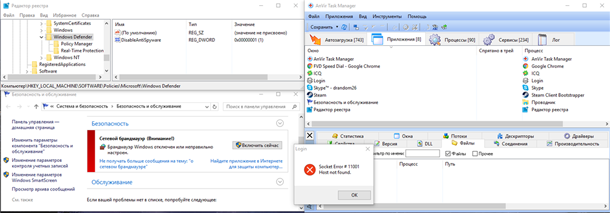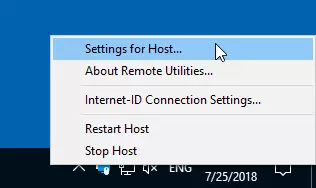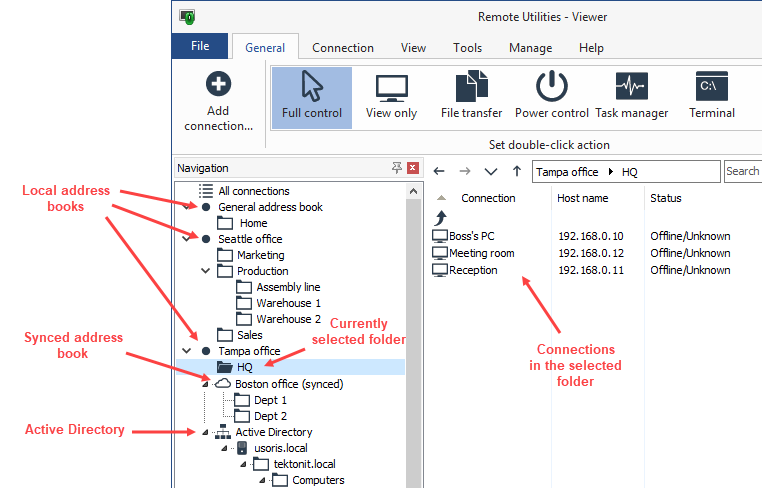Symptoms
- Remote computer status is shown as «Offline» in the Viewer address book.
- You can establish a remote connection, but the connection is unstable.
When you examine the Host log (or Agent log, if Agent is used) you see the following error: Socket Error # 11001 Host not found.(EIdSocketError)
Cause
This error means that the remote Host or Agent is unavailable due to one of these reasons:
- DNS problem, i.e. the IP address of the intermediate server cannot be resolved from its DNS name.
- The intermediate server address or outbound port are blocked by the firewall.
As quoted from Windows Sockets Error Codes:
WSAHOST_NOT_FOUND
11001
Host not found.
No such host is known. The name is not an official host name or alias, or it cannot be found in the database(s) being queried. This error may also be returned for protocol and service queries, and means that the specified name could not be found in the relevant database.
Solution 1: Clear the DNS cache
- Press Win+R to open the Run dialog.
- Type
ipconfig /flushdnsand click OK (or press Enter) to clear the DNS cache:
- Right click on the Host icon in the tray area and select Restart Host. Wait 10-20 seconds until the Host restarts and connects back to the intermediate server.
Solution 2: Check connectivity with our public server
If you use our public Internet-ID service make sure that the primary server at id.remoteutilities.com can be accessed from the Host PC and the IP address of the server can be resolved successfully.
- Press Win+R to open the Run dialog.
- Type
cmdand click OK (or press Enter). The Command Prompt will open. - Type
ping id.remoteutilities.comand press Enter. - If the ping command and DNS resolution are successful, the result will be shown in the CMD window:
- If you receive «Request timed out» as a response, the ID server cannot be reached from the Host location. Please, contact your system administrator.
Solution 3: Make sure outbound connection is allowed
The Internet-ID connection requires some outbound ports to be open. When used with our public service the ports used are TCP 5655 and 443. Make sure that the Host can establish outbound connections on these ports or allow the ports in the local and perimeter firewall if necessary.
Even if outbound connections on TCP ports 5655 and 443 are allowed on the Host machine and in the perimeter firewall, such connections may still be blocked on the ISP level. In this case you should contact your ISP representative.
following file generated while trying to send email
date/time : 2015-05-15, 15:00:18, 188ms
computer name : GS-1459
user name : GS-1076
registered owner : gslab / Hewlett-Packard Company
operating system : Windows 7 x64 Service Pack 1 build 7601
system language : English
system up time : 6 hours 11 minutes
program up time : 4 seconds
processors : 4x Intel(R) Core(TM) i5-3470 CPU @ 3.20GHz
physical memory : 5446/8080 MB (free/total)
free disk space : (C:) 306.09 GB
display mode : 1600x900, 32 bit
process id : $a08
allocated memory : 23.68 MB
command line : "C:xamppsendmailsendmail.exe" -t
executable : sendmail.exe
exec. date/time : 2011-06-18 01:10
compiled with : Delphi 2006/07
madExcept version : 3.0l
callstack crc : $fecf9b34, $3d6bf7f9, $3d6bf7f9
exception number : 1
exception class : EIdSMTPReplyError
exception message : <https://accounts.google.com/ContinueSignIn?sarp=1&scc=1&plt=AKgnsbtfv 5hD_HQmfrnpudHeE2tDRSqLsZ26cC_H0zkQFvqKJAH4XxYfTLfcekb9MnJ8P4ydol7ZBxK S95_ifKnpJxC2KCiqfXi43DGPS34fKAshagLVJFe_mH9gxPc4ypWJGwCwm0N9tluAwKe5L jnLxgdTcGjDBkWVax6N3xQ5uCQ_mdixIntMvJyRVWIDNbjzLIgJRo8KQ-BB1FgJpboh9qO lX8vUeVA9B4q0hkRaScUklGn3VfI> Please log in via your web browser and then try again. Learn more at https://support.google.com/mail/bin/answer.py?answer=78754 ki3sm1250206pdb.74 - gsmtp.
main thread ($1644):
0045918a +003e sendmail.exe IdReplySMTP 501 +1 TIdReplySMTP.RaiseReplyError
0043ff28 +0008 sendmail.exe IdTCPConnection 576 +0 TIdTCPConnection.RaiseExceptionForLastCmdResult
004402f4 +003c sendmail.exe IdTCPConnection 751 +10 TIdTCPConnection.CheckResponse
0043feba +002a sendmail.exe IdTCPConnection 565 +2 TIdTCPConnection.GetResponse
0043ff87 +005b sendmail.exe IdTCPConnection 585 +4 TIdTCPConnection.SendCmd
0044020e +0056 sendmail.exe IdTCPConnection 723 +4 TIdTCPConnection.SendCmd
0045aa16 +0192 sendmail.exe IdSMTP 341 +40 TIdSMTP.Authenticate
004b5f81 +10cd sendmail.exe sendmail 822 +340 initialization
76853368 +0010 kernel32.dll BaseThreadInitThunk
thread $f54:
77ba1f3b +0b ntdll.dll NtWaitForWorkViaWorkerFactory
76853368 +10 kernel32.dll BaseThreadInitThunk
thread $16e8:
77ba0152 +0e ntdll.dll NtWaitForMultipleObjects
76853368 +10 kernel32.dll BaseThreadInitThunk
stack dump:
0018fccc 8f 91 45 00 de fa ed 0e - 01 00 00 00 07 00 00 00 ..E.............
0018fcdc e0 fc 18 00 8f 91 45 00 - 18 cb e3 01 10 1e e5 01 ......E.........
0018fcec 00 00 00 00 16 02 00 00 - 10 fd 18 00 fc fc 18 00 ................
0018fcfc 50 fd 18 00 c8 4b 40 00 - 10 fd 18 00 34 a5 45 00 P....K@.....4.E.
0018fd0c 00 00 00 00 2c fd 18 00 - 2b ff 43 00 f7 02 44 00 ....,...+.C...D.
0018fd1c 00 00 00 00 98 fd 18 00 - 98 fd 18 00 40 40 df 01 ............@@..
0018fd2c 44 fd 18 00 bd fe 43 00 - 00 00 00 00 94 34 46 00 D.....C......4F.
0018fd3c 00 00 00 00 34 a5 45 00 - 70 fd 18 00 8a ff 43 00 ....4.E.p.....C.
0018fd4c 00 00 00 00 80 fd 18 00 - c8 4b 40 00 70 fd 18 00 .........K@.p...
0018fd5c 00 00 00 00 eb 00 00 00 - 34 a5 45 00 98 fd 18 00 ........4.E.....
0018fd6c 00 00 00 00 a0 fd 18 00 - 14 02 44 00 00 00 00 00 ..........D.....
0018fd7c 00 00 00 00 ac fd 18 00 - c8 4b 40 00 a0 fd 18 00 .........K@.....
0018fd8c 14 3f 41 00 00 00 00 00 - 34 a5 45 00 eb 00 18 00 .?A.....4.E.....
0018fd9c 00 00 00 00 e8 fd 18 00 - 1b aa 45 00 00 00 00 00 ..........E.....
0018fdac b8 fd 18 00 c8 4b 40 00 - e8 fd 18 00 f0 fd 18 00 .....K@.........
0018fdbc c8 4b 40 00 e8 fd 18 00 - ff 00 00 00 48 67 dd 01 .K@.........Hg..
0018fdcc 00 00 00 00 00 00 00 00 - eb 00 4e 01 00 00 00 00 ..........N.....
0018fddc 50 6a e2 01 00 00 00 00 - 40 40 df 01 88 ff 18 00 Pj......@@......
0018fdec 87 5f 4b 00 fc fd 18 00 - c8 4b 40 00 88 ff 18 00 ._K......K@.....
0018fdfc 08 fe 18 00 c8 4b 40 00 - 88 ff 18 00 14 fe 18 00 .....K@.........
disassembling:
[...]
00459177 call -$1f480 ($439cfc) ; IdReply.TIdReply.GetNumericCode
0045917c mov ecx, eax
0045917e mov dl, 1
00459180 mov eax, [$458844]
00459185 call +$182 ($45930c) ; IdReplySMTP.EIdSMTPReplyError.CreateError
0045918a > call -$544a3 ($404cec) ; System.@RaiseExcept
0045918f 502 xor eax, eax
00459191 pop edx
00459192 pop ecx
00459193 pop ecx
00459194 mov fs:[eax], edx
[...]
Replicacted my settings from this link and off cource email is not getting sent..
error in error.log file
15-05-15 15:00:37 : <https://accounts.google.com/ContinueSignIn?sarp=1&scc=1&plt=AKgnsbtvR<EOL>rdTJ74fC6pXNYQTMRn-CBnehS3CfRP1JYu26NS6NkTE8FKcDWCRnPore2gBPfpg44XWZmn<EOL>IuVn7TWbXhdKJVLZnzV_br0vy4Towe2tnXvmApW3koIudeaPxX2yGWGJu1kvmHHoduM17L<EOL>QzUxjQqe5cDs9Fok5Hj4qcccc4B2GFFSbFC-XdquKuVV0jk_oLhWKaecLU3W0nAX4eVEcY<EOL>8fbG7yPSfLiyYRtd3c8NfRImaKGI> Please log in via your web browser and<EOL>then try again.<EOL>Learn more at<EOL>https://support.google.com/mail/bin/answer.py?answer=78754 pd10sm1254397pdb.66 - gsmtp<EOL>
this error when using gmail id
and while using other domain
15-05-15 14:31:52 : Socket Error # 11001<EOL>Host not found.
Microsoft Forefront Threat Management Gateway 2010 Service Pack 2 Forefront Threat Management Gateway 2010 Enterprise Forefront Threat Management Gateway 2010 Standard Microsoft Forefront Threat Management Gateway 2010 Service Pack 2 Forefront Threat Management Gateway 2010 Enterprise Forefront Threat Management Gateway 2010 Standard More…Less
Symptoms
Consider the following scenario:
-
A server is implemented as a downstream proxy server in a Microsoft Forefront Threat Management Gateway (TMG) 2010 environment.
-
Microsoft Forefront Threat Management Gateway (TMG) 2010 Service Pack 2 was applied to the TMG server.
-
External DNS resolution is not configured on the TMG server.
-
HTTPS Inspection is enabled on the TMG server.
In this scenario, when the TMG server is used to access an SSL site, a «Host Not Found (11001)» error message is generated.
Cause
This problem occurs because of a change to the HTTPS Inspection exception logic that was made in Forefront TMG 2010 Service Pack 2.
Resolution
To resolve this problem, install the hotfix package that is described in the following Microsoft Knowledge Base article:
2735208 Rollup 3 for Forefront Threat Management Gateway (TMG) 2010 Service Pack 2
Status
Microsoft has confirmed that this is a problem in the Microsoft products that are listed in the «Applies to» section.
References
For more information about the change to the exception logic for HTTPS Inspection, click the following article number to go to the article in the Microsoft Knowledge Base:
2619991 FIX: An application that uses port 443 to connect to a remote web server no longer works after HTTPSi is enabled in a Forefront Threat Management Gateway 2010 environmentThe new exception logic performs a DNS name resolution on the target’s fully qualified domain name (FQDN) to determine whether it is part of the destination exception list. If the DNS lookup is unsuccessful, this causes the request to fail and generate the «Host Not Found (11001)» error message.
For more information about software update terminology, click the following article number to view the article in the Microsoft Knowledge Base:
824684 Description of the standard terminology that is used to describe Microsoft software updates
Need more help?
FIX: «Host Not Found (11001)» error message when an SSL site is accessed by using a downstream Forefront TMG 2010 server that has HTTPS Inspection enabled
Symptoms
Consider the following scenario:
A server is implemented as a downstream proxy server in a Microsoft Forefront Threat Management Gateway (TMG) 2010 environment.
External DNS resolution is not configured on the TMG server.
HTTPS Inspection is enabled on the TMG server.
In this scenario, when the TMG server is used to access an SSL site, a «Host Not Found (11001)» error message is generated.
Cause
This problem occurs because of a change to the HTTPS Inspection exception logic that was made in Forefront TMG 2010 Service Pack 2.
Resolution
To resolve this problem, install the hotfix package that is described in the following Microsoft Knowledge Base article:
2735208 Rollup 3 for Forefront Threat Management Gateway (TMG) 2010 Service Pack 2
Status
Microsoft has confirmed that this is a problem in the Microsoft products that are listed in the «Applies to» section.
References
For more information about the change to the exception logic for HTTPS Inspection, click the following article number to go to the article in the Microsoft Knowledge Base:
2619991 FIX: An application that uses port 443 to connect to a remote web server no longer works after HTTPSi is enabled in a Forefront Threat Management Gateway 2010 environmentThe new exception logic performs a DNS name resolution on the target’s fully qualified domain name (FQDN) to determine whether it is part of the destination exception list. If the DNS lookup is unsuccessful, this causes the request to fail and generate the «Host Not Found (11001)» error message.
For more information about software update terminology, click the following article number to view the article in the Microsoft Knowledge Base:
824684 Description of the standard terminology that is used to describe Microsoft software updates
Источник
Сетевая ошибка WINSOCK 11001: «Host not found»
Ошибка
Сетевая ошибка 11001: «Host not found»
Описание ошибки
Ошибка возникает, если MyChat Client пытается подключиться к серверу, адрес которого записан как DNS имя, но служба DNS не работает или недоступна.
Например, в настройках MyChat Client адрес сервера указан как mychat-server.com (это интернет-домен), а выхода в интернет в данный момент нет. Допустим, выключен роутер или отключен WiFi в вашем ноутбуке. Тогда запрос на resolving IP адреса по доменному имени отработать не может и система возвращает эту ошибку.
Также эта ошибка может произойти, если скорость сети очень низкая и DNS-запрос не может быть обработан из-за больших сетевых задержек.
Решение проблемы
1. Проверьте, что у вас корректно работает ваше сетевое оборудование
WiFi адаптеры, роутеры, сетевые хабы и прочее оборудование между вами и MyChat Server. Есть вероятность, что какое-то устройство «зависло» и не отвечает. Перегрузите его, при необходимости.
2. Проверка работоспособности DNS серверов
Зайдите в настройки системы, «Центр управления сетями и общим доступом», выберите ваш сетевой адаптер:
Затем нажмите на кнопку «Сведения» и посмотрите на IP адрес вашего DNS сервера:
После чего, пробуем проверить соединение с этим DNS сервером с помощью команды ping.
Откройте консоль. Меню «Пуск», «Выполнить» (или Win+R), и запустите cmd
В окне консоли выполните команду ping
Если связь есть, а MyChat Client всё равно выдаёт ту же самую ошибку, значит, DNS сервер либо не функционирует, либо указан неверно.
Если же команда ping сообщает, что соединения с сервером нет, это означает, что ваш DNS сервер либо выключен, либо недоступен.
Источник
в Ошибки ПК 11.05.2018 0 776 Просмотров
Когда пользователь пытается синхронизировать свой компьютер с другим компьютером или сервером, сокет отправляет запрос для подключения к другому компьютеру. Ошибки сокета происходят, когда что-то мешает сокету подключаться или отправлять запрос. Ошибка сокета 11001 происходит, когда сервер, к которому пытается подключиться компьютер пользователя, не существует. В то время как брандмауэр может отвечать за многие другие ошибки сокета, это редко встречается при ошибке 11001.
Вместо этого это часто происходит, потому что пользователь вводит неправильное имя хоста или сервер доменных имен (DNS) неправильно настроен для подключения к источнику, который не реальный.
Брандмауэры и антивирусные программы иногда являются причиной ошибок сокета. Брандмауэры, ограничивающие доступ внутри и снаружи к компьютеру, могут нормально функционировать. Ошибка сокета 11001 вызвана неправильным именем хоста или сервера, поэтому брандмауэр редко является причиной этой ошибки. В то же время выключение брандмауэра может привести к исчезновению ошибки 11001.
Основная причина этой ошибки заключается в том, что хост или сервер неправильно названы. Например, если пользователь пытается подключиться к хосту A, но вводит имя в качестве хоста AB, произойдет ошибка 11001. Введенное имя хоста может быть реальным для другого компьютера, но имя хоста должно быть релевантным для базы данных пользователя.
Чаще всего, ошибка сокета 11001 фиксируется путем ввода имени реального хоста. Пользователь, входящий в настройки конфигурации и вводя имя хоста, обычно исправляет эту проблему. Это требует, чтобы пользователь знал имя реального хоста. Иногда имя хоста может быть изменено, если компьютер недавно столкнулся с любыми электрическими или программными проблемами.
Если хост отключен, он также может инициировать ошибку сокета 11001. Другие ошибки чаще всего срабатывают, если хост отключен, но он всё ещё является жизнеспособным триггером. В этом случае пользователь должен выполнить ping хоста или сервера, чтобы узнать, активен ли он, но только после проверки правильности имени хоста в программе.
Проблема также может возникнуть в результате перекоса маршрутизатора или модема или изменения системы доменных имен (DNS) хоста и это приводит к ошибке сокета 11001. Если это происходит, пользователь должен позвонить интернет-провайдеру и получить провайдера помощь в изменении настроек маршрутизатора или модема. Если продвинутый пользователь использует компьютер, он или она могут сделать это без провайдера.
Источник
Socket error 11001 host not found
Что можно сделать чтобы избавится от «выскакивания» окна с сообщением об ошибке 11001 и других ошибок, которые не устраняются с помощью:
procedure TForm1.ServerSocketClientError(Sender: TObject;
Socket: TCustomWinSocket; ErrorEvent: TErrorEvent;
var ErrorCode: Integer);
begin
.
ErrorCode:=0;
.
end;
И вообще как эти ошибки можно обработать програмно?


Анатолий ( 2003-09-28 20:32 ) [1]


SergP ( 2003-09-28 20:54 ) [2]
Ошибка 11001 возникает при попытке конекта клиентсокета когда у меня инет отключен. Но что заключать в try..except..end;?
Clientsocket.open пробовал заключать – не помогает.


Sergp ( 2003-09-29 14:01 ) [3]
Ну что? Никто не подскажет?
Дело в том что как-то некрасиво когда в проге выскакивают сообщения об ошибках, пусть даже и в тот момент когда ее нельзя использовать.


Анатолий ( 2003-09-29 14:04 ) [4]


Polevi ( 2003-09-29 14:05 ) [5]
Application.OnException поймает все не обработанные исключения


Sergp ( 2003-09-29 14:24 ) [6]
В хелпе написано :
11001 Authoritative answer: Host not found.
У меня так оно и есть. Неподключен к инету – возникают такие ошибки при попытке сокета сконектиться. Так что имхо однозначно в этом виноват clientsocket при попытке сделать ему open.
насчет отладчика попытаюсь.
> Polevi © (29.09.03 14:05) [5]
> Application.OnException поймает все не обработанные исключения


Sergp ( 2003-09-29 14:24 ) [7]
В хелпе написано :
11001 Authoritative answer: Host not found.
У меня так оно и есть. Неподключен к инету – возникают такие ошибки при попытке сокета сконектиться. Так что имхо однозначно в этом виноват clientsocket при попытке сделать ему open.
насчет отладчика попытаюсь.
> Polevi © (29.09.03 14:05) [5]
> Application.OnException поймает все не обработанные исключения


Polevi ( 2003-09-29 14:51 ) [8]
окно можно устранить, но ты лучше устрани причину


nikkie ( 2003-09-29 16:18 ) [9]
а почему ты думаешь, что ошибку вызывает серверный сокет? скорее клиентский – и обрабатывать ошибку надо в СlientSocket.OnError.


Sergp ( 2003-09-29 19:38 ) [10]
Хм. Опять как оказалось не тот кусок кода написал. Просто обработчики у меня почти одинаковые.
Вот точная копия обоих обработчиков. В обоих я Errorcode устанавливаю в 0, но это не помогает. И по всей видимости при ошибке 11001 OnError не вызывается.
procedure TForm1.ClientSocketError(Sender: TObject;
Socket: TCustomWinSocket; ErrorEvent: TErrorEvent;
var ErrorCode: Integer);
begin
memo1.lines.add(«CSError «+inttostr(ErrorCode)+» «+inttostr(integer(sender)));
TCustomWinSocket(socket.data).free;
ErrorCode:=0;
PostMessage(Form1.Handle, KILL_SOCKET, 0,integer(Sender));
end;
procedure TForm1.ServerSocketClientError(Sender: TObject;
Socket: TCustomWinSocket; ErrorEvent: TErrorEvent;
var ErrorCode: Integer);
begin
memo1.lines.add(«SSError «+inttostr(ErrorCode)+» «+inttostr(integer(socket.data)));
KSocket(socket.data).free;
ErrorCode:=0;
Postmessage(Form1.Handle, KILL_SOCKET, integer(socket),0);
end;
А насчет второй ошибки, я даже не могу понять от чего она возникает, причем очень редко. Вроде бы уже принял все меры против этого.


aprm_85 ( 2003-09-30 22:52 ) [11]
А может прежде чем коннектится к хосту, проверить, есть ли Инет?
Если dial-up, все просто: TMagRAs (компонент для работы с dialup)
С выделенкой – сложнее. там возможгы варианты


SergP ( 2003-10-01 07:21 ) [12]
> aprm_85 © (30.09.03 22:52) [11]
> А может прежде чем коннектится к хосту, проверить, есть
> ли Инет?
> Если dial-up, все просто: TMagRAs (компонент для работы
> с dialup)
> С выделенкой – сложнее. там возможгы варианты
Это ИМХО излишне. Да и как оказалось эта ошибка ловится Application.OnException как советовал Polevi. Просто я этой штукой никогда не пользовался раньше и сначала не пользовался потому, что хотел бы иметь сначала пример прежде чем использовать, но в связи с тем что примера так и никто не дал, пришлось самому экспериментировать.


nikkie ( 2003-10-01 13:44 ) [13]
Application.OnException – это, конечно, лом, против которого нет приема. Только прибегать к нему стоит, если ты совсем сдался сделать по нормальному.
Я только что попробовал – 11001, «Windows socket error: No such host is known (11001), on API «ASync Lookup»» прекрасно ловится и гасится в OnError (по-крайней мере в D6). Ты пробовал это в тестовом приложении – один клиентский сокет на форме? Попробуй. И покажи, как ты создаешь сокет в приложении, где у тебя проблема.


SergP ( 2003-10-02 08:56 ) [14]
2 nikkie У меня D5. Да и переходить на D6 почему-то не очень хочется. Хотя возможно что придется. Не знаю почему оно у Вас ловится в onError, но у меня ловятся там все остальные ошибки кроме 11001.
А насчет того чтобы показать как что и где я создаю – может лучше я скину исходник на мыло? А то много постить тут нужно.


Digitman ( 2003-10-02 09:15 ) [15]
по кр.мере в D5 отказ с кодом WSAHOST_NOT_FOUND = 11001 не может быт перехвачен в событии OnError, только – в App.OnException
этому есть вполне четкое объяснение, достаточно взглянуть в исх.текст компонента
procedure TCustomWinSocket.CMLookupComplete(var Message: TCMLookupComplete);
begin
if Message.LookupHandle = FLookupHandle then
begin
FLookupHandle := 0;
if Message.AsyncError <> 0 then
begin
Disconnect(FSocket);
raise ESocketError.CreateResFmt(@sWindowsSocketError,
[SysErrorMessage(Message.AsyncError), Message.ASyncError, «ASync Lookup»]);
end;
.
end;
end;


Digitman ( 2003-10-02 09:29 ) [16]
для того чтобы избавиться от вынужденной обработки отказа в App.OnException, необходимо явно св-ва Address и Port (т.е. явный IP-адрес и явный номер порта), оставляя св-ва Host и Service пустыми
в этом случае не будут задействованы службы, разрешающие имя хоста в его адрес и имя сервиса в номер соотв.порта
есть другие варианты – работать либо с блок.гнездом (тогда исключения во всех методах компонента «ловятся» банальным try..except) либо работать с неблок.гнездом, но указывать адрес+порт явно, проводя перед коннектом разрешение имен самостоятельно явными вызовами вышеупомянутых Winsock-ф-ций.


nikkie ( 2003-10-02 13:46 ) [17]
что ж, значит, в D5 действительно нужен лом. а в D6 код такой:
procedure TCustomWinSocket.CMLookupComplete(var Message: TCMLookupComplete);
var
ErrorCode: Integer;
begin
if Message.LookupHandle = FLookupHandle then
begin
FLookupHandle := 0;
if Message.AsyncError <> 0 then
begin
ErrorCode := Message.AsyncError;
Error(Self, eeLookup, ErrorCode);
Disconnect(FSocket);
if ErrorCode <> 0 then
raise ESocketError.CreateResFmt(@sWindowsSocketError,
[SysErrorMessage(Message.AsyncError), Message.ASyncError, «ASync Lookup»]);
Exit;
end;
.
end;
end;


Digitman ( 2003-10-02 14:09 ) [18]
скорее всего это был маленький недосмотр со стороны Борланда
I am trying to send email using Indy 10.5.7 on C++ Builder XE but I get Host not found error. I added TIdSMTP, TIdSSLIOHandlerSocketOpenSSL and TIdMessage components. I set the host to smtp.office365.com, the port to 587 and UseTLS to utUseExplicitTLS. The username and password are set for the email address of the account I need to connect with.
I am trying to send the email using :
1 Answer 1
This line is wrong:
In Indy 9, Connect() had an overload that accepted a timeout as input. But in Indy 10, that overload was removed, and the timeout parameter was reimplemented as a ConnectTimeout property.
Your original code compiles because Connect() in Indy 10 has an overload that takes a hostname String as input, overwriting the Host property, and (Ansi|Unicode)String has a constructor that accepts an int as input. Thus, your code is effectively doing this
You need to replace the offending line with this code instead:
Socket error #11001: Host not found
The Host is a remote module installed on a target (i.e. remote) PC. This module works for both unattended and attended access.
Address book
An address book is a place where you can keep and organize your remote connections. Each connection represents a specific remote computer. Connections have properties such as the destination address, access password (if saved), color depth and so on.
Remote Utilities allows you to back up and encrypt your address books stored locally.
Internet-ID connection
An Internet-ID connection uses an intermediary server on the Web («Internet-ID server») to broker a remote connection between Viewer and Host.
RU Server
Remote Utilities Server (RU Server) is self-hosted server software that you can install on your premises. You can set up RU Server to perform the following roles:
Symptoms
There are issues connecting to a remote Host :
When you examine the Host log you see the following error:
Socket Error # 11001 Host not found.(EIdSocketError)
Cause
WSAHOST_NOT_FOUND
11001
Host not found.
No such host is known. The name is not an official host name or alias, or it cannot be found in the database(s) being queried. This error may also be returned for protocol and service queries, and means that the specified name could not be found in the relevant database.
This error might mean that the remote Host is unavailable due to one of these reasons:
To resolve the issue, please try the solutions below in the order they are listed.
Solution 1
Solution 2
If you use our public Internet-ID service make sure that the primary server at id.remoteutilities.com can be accessed from the Host PC and the IP address of the server can be resolved successfully.
Solution 3
The Internet-ID connection requires some outbound ports to be open. When used with our public service the ports used are TCP 5655 and 443. Make sure that the Host can establish outbound connections on these ports.
Note that even if outbound connections on TCP ports 5655 and 443 are allowed on the Host machine, such connections may still be blocked on your corporate network (perimeter) or ISP level depending on their security policy. In this case you are advised to contact your system administrator or ISP to further investigate the issue.
Источник
Конспект
Буду описывать здесь процесс выполнения различных работ.
Страницы
воскресенье, 25 ноября 2012 г.
Ошибка Outlook. Ошибка сокета 11001. Код ошибки 0x800CCC0D.
1. Когда забирал почту с почтового ящика произошла ошибка:
 |
| Ошибка Outlook. Ошибка сокета 11001. Код ошибки 0x800CCC0D. |
3. Анализ ошибки сокета: 11001
3.1 . Документ » Коды ошибок TCP/IP» на русском языке описывает эту ошибку следующим образом :
—- Эта ошибка может появиться, если у вас есть опция ‘уведомьте меня, если есть какие-нибудь новые группы новостей’ выбран, но не имеете созданной учетной записи новостей. Зайдите в меню Сервис> Свойства обозревателя> Общие TAB (TOOLS > OPTIONS > GENERAL TAB) и отключите эту опцию.
—- Можете ли вы открыть веб-страницы? Если это так, то вы можете просто неправильно ввели адрес почтового сервер на свой счет или сервер именно сейчас может быть недоступен.
—- Если вы не можете открыть веб-страницы, то разорвите интернет соединение и попробуйте подключиться снова
Источник
1. Когда забирал почту с почтового ящика произошла ошибка:
 |
| Ошибка Outlook. Ошибка сокета 11001. Код ошибки 0x800CCC0D. |
Узел ‘pop.mail.ru’ не найден. Проверьте введенное имя сервера. Учетная запись: ‘КартинаM’, Сервер: ‘pop.mail.ru’, Протокол: POP3, Порт: 110, Защита (SSL): Нет, Ошибка сокета: 11001, Код ошибки: 0x800CCC0D
3. Анализ ошибки сокета: 11001
3.1. Документ «Коды ошибок TCP/IP» на русском языке описывает эту ошибку следующим образом :
11001 WSAHOST_NOT_FOUND Host not found (Хост не найден).
Указанный хост неизвестен: имя не является официальным hostname или псевдонимом (alias), или его не удается найти в запрашиваемых базах данных. Эта ошибка может возвращаться при запросах протоколов и служб; она указывает на то, что указанное имя нельзя найти в соответствующей базе данных.
3.2. По описанию ошибки сокета 11001 можно
сделать предварительный вывод, что cкорее всего, какие то проблемы с названием сервера pop.mail.ru . Так как имя сервера правильное, то возможны проблемы с доступом к DNS -серверу. Необходимо проверить доступ к другим почтовым ящикам, проверить доступ к интернету из других программ.
4. Анализ кода ошибки 0x800CCC0D.
4.1. В документе «Коды ошибок электронной почты» описана эта ошибка и приведены некоторые причины ошибки и методы устранения этой и некоторых других ошибок:
0x800CCC0D CANT_FIND_HOST Не удается обнаружить сервер
—- Эта ошибка может появиться, если у вас есть опция ‘уведомьте меня, если есть какие-нибудь новые группы новостей’ выбран, но не имеете созданной учетной записи новостей. Зайдите в меню Сервис> Свойства обозревателя> Общие TAB (TOOLS > OPTIONS > GENERAL TAB) и отключите эту опцию.
—- Если Нортон-Антивирус установлен, то возможно проблема в нем .
—- Можете ли вы открыть веб-страницы? Если это так, то вы можете просто неправильно ввели адрес почтового сервер на свой счет или сервер именно сейчас может быть недоступен.
—- Если вы не можете открыть веб-страницы, то разорвите интернет соединение и попробуйте подключиться снова
—- Перезагрузите компьютер и повторите попытку.
—- Если он по-прежнему не работает, и вы не получаете любые веб-страницы, то данные могут передаваться через сеть надлежащим образом. Проверить настройки DNS, удалить и переустановить TCP / IP в Панель управления> Сеть (Control Panel > Network).
—- Можно попробовать удалить кэш DNS командой ipconfig /flushdns (Пуск -> Все программы -> Стандартные ->Командная строка. Вести в командную строку ipconfig /flushdns)
4.2. Одной из причин названа та ,что возникли проблемы с соединением к интернету, так как не работают программы -браузеры и нельзя открыть веб-страницы.Значит не работает соединение с интернетом.
5. Причина ошибки.
—Оказалась в интернет соединении. Звонок в службу поддержки подтвердил предположение.
Через некоторое работа интернета восстановилась. И почтовый ящик на сервере pop.mail.ru заработал снова.