Наши новости: |
 Правила форума
Правила форума
Этот раздел, как вы могли заметить по названию, предназначен для решения вопросов по поводу уже существующих модов и плагинов.
Пожалуйста, если у вас проблема с написанием плагина, не путайте этот раздел с разделом по скриптингу.
Для поиска плагинов и модов существует соответствующий раздел.
Название темы должно соответствовать содержанию. Темы с названием типа «Помогите», «Вопрос», «парни подскажите…» — будут удалены.
Все темы, не относящиеся к «Вопросам по модам и плагинам», будут удалены или перемещены в соответствующий раздел.
Правила оформления темы:
1. Помимо заголовка не забудьте верно сформулировать свой вопрос.
2. Выложите исходник (в тег кода 

3. Выложите лог с ошибками (если имеется) под спойлер
|
|
|
, Помогите решить проблему
|
|
Wesley1337 |
Сообщение
|
|
|
Привет всем, вообщем вылазит ошибка какая-то, не пойму вообще из-за чего. Переустановил весь сервер заного и начался такой бред. [04:15:02] L 02/22/2016 — 04:14:51: [VoteBan L4D] Displaying debug trace (plugin «VoteBan L4D») [04:18:45] amx_plugins [04:20:05] [ 1] AMX Mod X RUN — amxmodx_mm_i386. v1.8.2 ini Start ANY [04:20:32] version Помогите решить, если что то надо еще, могу скинуть! |
|
|
|
|
kat5566 |
Сообщение
|
|
Стаж: 8 лет 2 месяца Сообщений: 266 |
Почти вся та инфа которую нужно… давай ещё amx_modules Есть подозрение на отсутствие модуля sockets2 от скальпеля… Отредактировал: kat5566, — 22.2.2016, 4:06 |
|
|
|
|
Wesley1337 |
Сообщение
|
|
Стаж: 7 лет Сообщений: 39 |
[05:18:37] amx_modules |
|
|
|
|
Wesley1337 |
Сообщение
|
|
Стаж: 7 лет Сообщений: 39 |
Бывает вообще по разному, то Army Ranks Ultimate и Chat RBS отключается, то нет. То вотебан так же, иногда работает 2-3 минуты, потом выводит эту ошибку в консоли.. Вообще не пойми что. Добавил еще парочку плагинов скальпеля, которые купил, вот добавились модули еще. [05:43:44] amx_modules |
|
|
|
|
mertka4 |
Сообщение
|
|
Стаж: 8 лет 10 месяцев Сообщений: 285 |
http://shop.fungun.net/downloads/sockets2.rar Интернет — как жизнь, смысла нет, а уходить не хочется.. |
|
|
|
|
Wesley1337 |
Сообщение
|
|
Стаж: 7 лет Сообщений: 39 |
Тоже самое… [06:33:27] L 02/22/2016 — 06:33:16: [VoteBan L4D] Displaying debug trace (plugin «VoteBan L4D») |
|
|
|
|
magis1337 |
Сообщение
|
|
Стаж: 8 лет 7 месяцев Сообщений: 2782
|
Попробуйте локация в проверки ключей вписать RU |
|
|
|
|
ex3m777 |
Сообщение
|
|
Стаж: 10 лет Сообщений: 2037
|
попробуй отказаться от этих недоплагинов и не будет такой ошибки 100% |
|
|
|
|
Wesley1337 |
Сообщение
|
|
Стаж: 7 лет Сообщений: 39 |
Всё исправил, вроде нету больше этих ошибок, но появилась другая.. [12:04:04] L 02/22/2016 — 12:03:53: [DPROTO]: Client 9 — Set AuthIdType 1 [dp_RevEmu]; pClient = 0xf39b559c Если надо, могу еще чего нибудь скинуть, ну что понадобится) |
|
|
|
|
Swidi |
Сообщение
|
|
Стаж: 8 лет 8 месяцев Сообщений: 237 |
Ребята киньте ссылку где можно скачать обновленный sockets 2? |
|
|
|
|
Swidi |
Сообщение
|
|
Стаж: 8 лет 8 месяцев Сообщений: 237 |
Скиньте пожалуйста кто то рабочий!!!! Качаю с офф сайта не запускается у меня Отредактировал: Swidi, — 5.8.2017, 15:37 |
|
|
|
|
massimo |
Сообщение
|
|
Стаж: 7 лет 8 месяцев Сообщений: 883 |
cstrikeaddonsamxmodxdata там файл настройки плагинов скальпеля ! попробуйте сменить сервер там Отредактировал: massimo, — 5.8.2017, 15:40 |
|
|
|
|
Swidi |
Сообщение
|
|
Стаж: 8 лет 8 месяцев Сообщений: 237 |
Модуль запустился вот еще у меня проблема со вчерашнего дня такая, все плагины работают отлично минут 5-7 потом которые я сейчас укажу ниже сами по себе останавливаются, если сменить карту они опять 5-7 минут работают потом останавливаются помогите решить данную проблему. # 14 StatsX RBS 15.07.24 SKAJIbnEJIb statsx_rbs.a stopped # Список загруженных плагинов: Показать скрытое содержание # N имя версия автор состояние Currently running plugins: Отредактировал: Swidi, — 5.8.2017, 15:58 |
|
|
|
0 пользователей и 1 гостей читают эту тему:
#1
darak1212
-
- Пользователь
-
- 10 сообщений
Новичок
Отправлено 15 Март 2015 — 23:22
Здраствуйте Ув. форумчане,хочу установить плагин Army Ranks Ultimate с сайта https://shop.fungun….t/?p=show&id=1
но для установки нужно установить модуль Sockets2
вот что пишет на сайте продавец :
- Для работы всех наших плагинов требуется рабочий модуль Sockets2. Через него проверяется плагин на лицензию. Чтобы проверить работу модуля, скачайте этот плагин и установите его на сервер. Создастся файл amxmodx/logs/FunGunShop.log, в котором будет написано, работает модуль или нет
Модуль скачал,файлы залил,но всеровно модуль непашет,вот логи :
L 03/15/2015 — 22:34:13: Log file started (file «cstrike/addons/amxmodx/logs/FunGunShop.log») (game «cstrike») (amx «1.8.2»)
L 03/15/2015 — 22:34:13: [FunGunShop TEST Sockets] Socket error! Don’t connect to host!
Нашол совет на сайте продаца:
- В логах плагина ошибка Socket Error!
- Если у Вас возникли эти ошибки, то напишите письмо в поддержку Вашего хостинга с описанием данных ошибок:
- Don’t create socket! — не работает модуль sockets или Ваш хостинг запрещает пользоваться сокетами.
- Don’t connect to host! — по каким то причинам плагин не может соединиться с нашим сервером, чтобы проверить ключ. Возможно Ваш хостинг запрещает соединяться с внешними ресурсами.
- P.S.Плагины соединяются с нашими серверами для проверки лицензии. Они сами выберут ближайший сервер для проверки. Если это не произошло, то Вы можете указать сами, какой сервер будут использовать плагины. Для этого впишите в amxx.cfg квар: fg_location «UA», где UA это страна. На данный момент у нас есть 4 зеркала: RU, UA, BY, KZ
- Если у Вас возникли эти ошибки, то напишите письмо в поддержку Вашего хостинга с описанием данных ошибок:
Но я незнаю как вписать квар, вписал просто fg_location «RU» в последнюю строчку файла amxx.cfg
но ничего непомогло..
Прошу отписать знающих людей,буду очень благодарен.
- Наверх
#2
darak1212
darak1212
-
- Пользователь
-
- 10 сообщений
Новичок
Отправлено 16 Март 2015 — 1:16
- Наверх
#3
darak1212
darak1212
-
- Пользователь
-
- 10 сообщений
Новичок
Отправлено 16 Март 2015 — 12:52
- Наверх
#4
The_Only
Отправлено 16 Март 2015 — 17:33
У меня такую же ошибку пишет. Но плагины работают
- Наверх
#5
sergei179
Отправлено 16 Март 2015 — 18:01
хм… 2 плагина от туда, такого файла нет «cstrike/addons/amxmodx/logs/FunGunShop.log». В модулях прописано так
Если уж прям так нужно, выполни что написали:
Если у Вас возникли эти ошибки, то напишите письмо в поддержку Вашего хостинга с описанием данных ошибок:
- csdf-19 это нравится
- Наверх
#6
The_Only
Отправлено 16 Март 2015 — 18:05
хм… 2 плагина от туда, такого файла нет «cstrike/addons/amxmodx/logs/FunGunShop.log». В модулях прописано так
Если уж прям так нужно, выполни что написали:
Если у Вас возникли эти ошибки, то напишите письмо в поддержку Вашего хостинга с описанием данных ошибок:
Я написал в тех.поддержку магазина, мне сказали, что этот плагин не нужен, его можно отключить.
- Наверх
#7
darak1212
darak1212
-
- Пользователь
-
- 10 сообщений
Новичок
Отправлено 16 Март 2015 — 19:27
хм… 2 плагина от туда, такого файла нет «cstrike/addons/amxmodx/logs/FunGunShop.log». В модулях прописано так
Если уж прям так нужно, выполни что написали:
Если у Вас возникли эти ошибки, то напишите письмо в поддержку Вашего хостинга с описанием данных ошибок:
в поддержку писал,сказали чтo проблемы в моделе Sockets2 который я скачал с сайта продавца.. вот на скрине четко видно что для установки плагинов нужен sockets2 но неполучаеться установить..
- Наверх
#8
sergei179
Отправлено 16 Март 2015 — 19:39
Ну залей мой, проверь, у меня все работает чпок
- darak1212 это нравится
- Наверх
#9
darak1212
darak1212
-
- Пользователь
-
- 10 сообщений
Новичок
Отправлено 16 Март 2015 — 21:10
Ну залей мой, проверь, у меня все работает чпок
Спасибо,проблемы больше нету))
- Наверх
При работе с сокетами бывают исключительные ситуации, при которых возникают ошибки с некими кодами. Немножко поискав — нашел описание ошибок. Решил привести данное описание в своем блоге:
Socket error 10004 — Interrupted function call
Socket error 10013 — Permission denied
Socket error 10014 — Bad address
Socket error 10022 — Invalid argument
Socket error 10024 — Too many open files
Socket error 10035 — Resource temporarily unavailable
Socket error 10036 — Operation now in progress
Socket error 10037 — Operation already in progress
Socket error 10038 — Socket operation on non-socket
Socket error 10039 — Destination address required
Socket error 10040 — Message too long
Socket error 10041 — Protocol wrong type for socket
Socket error 10042 — Bad protocol option
Socket error 10043 — Protocol not supported
Socket error 10044 — Socket type not supported
Socket error 10045 — Operation not supported
Socket error 10046 — Protocol family not supported
Socket error 10047 — Address family not supported by protocol family
Socket error 10048 — Address already in use
Socket error 10049 — Cannot assign requested address
Socket error 10050 — Network is down
Socket error 10051 — Network is unreachable
Socket error 10052 — Network dropped connection on reset
Socket error 10053 — Software caused connection abort
Socket error 10054 — Connection reset by peer
Socket error 10055 — No buffer space available
Socket error 10056 — Socket is already connected
Socket error 10057 — Socket is not connected
Socket error 10058 — Cannot send after socket shutdown
Socket error 10060 — Connection timed out
Socket error 10061 — Connection refused
Socket error 10064 — Host is down
Socket error 10065 — No route to host
Socket error 10067 — Too many processes
Socket error 10091 — Network subsystem is unavailable
Socket error 10092 — WINSOCK.DLL version out of range
Socket error 10093 — Successful WSAStartup not yet performed
Socket error 10094 — Graceful shutdown in progress
Socket error 11001 — Host not found
Socket error 11002 — Non-authoritative host not found
Socket error 11003 — This is a non-recoverable error
Socket error 11004 — Valid name, no data record of requested type
Socket error is kind of a common error we often face while using the internet for connecting to another computer, sending mails or just browsing. There are several errors having identical codes.
Sometimes the problem occurs because of our firewall and antivirus settings; sometimes the server or the computer we are trying to connect to reports an error. Basically there are lots of errors like this. Here we are giving some errors and their solutions.
Socket Error 10053
This error message reports “Software caused connection abort”.
Cause
There are several things that cause this error to happen.
- The established connection may be aborted by software. This can be possibly done by an antivirus program.
- Not only the software, it can also happen by network problem or server problem.
- If the port is inactive for a long time, the problem may arise.
- The MTU (Maximum Transmission Unit) settings can also create the problem.
Solutions
As the problems are widespread, the solutions are also quite dependent on the type of problem.
- If the problem is caused by the VPOP3 client while downloading or sending mail, then the antivirus program can cause the problem. Generally McAfee VirusScan 8 and Norton Antivirus 2004 is the reason behind the error. Also other antivirus programs can create the problem.
- If a VPOP3 client has stopped working due to some other reason,we have to wait till it gets fixed.
- In the case of MTU settings problems, the large value of MTU can be a cause to discard the message in the network. So we have to set the MTU value at 1432 and the MSS (Maximum Segment Size) must be set to 0 or to auto adjust.
Socket Error 10061
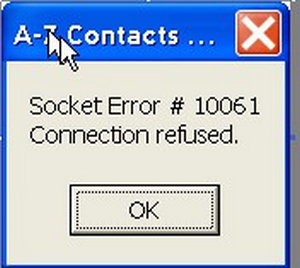
This error report says “Connection refused”.
Cause
There are quite a few reasons for this problem.
- The target computer may have refused the connection. This happens when the computer is not connected to any running server application.
- Sometimes the destination mail server is refusing to receive mail. The spam filter is preventing the mail from being received. This means the SMTP server is sending junk mails.
- The firewall can also block the new connection attempt. The Port 25 (needed for SMTP) and the Port 110 (needed for POP) are blocked by the firewall.
- The ISP can also be too busy to accept any new connection.
Solutions
There are couple of solutions for this error.
- If the error is reported during sending an email then the SMTP has an error. Maybe we have sent too much mail during a short period to the destination mail. So the destination mail server reported the sending mail server as spam. In this context, we can reduce the frequency of sending mail to the mail server. Also we can send the mail via relay server. But the use of the relay server is not quite secure to use as it’s used by spammers.
- We can disable the firewall for some period and try to send mail to the destination mail server. If it succeeds then we can be sure that the firewall is creating the problem. So we can add exceptions for the connection in the firewall.
Socket Error 10049
This error report says “Cannot assign requested address”.
Cause
The main reason behind this error is that the address entered is invalid in the IP address. It happens to bind the address which is not valid in the local computer address. Timing issues in the DNS lookup can also create this error.
Solutions
The solutions for this problem are quite limited.
- Sometimes the reason behind this problem is the firewall. So if we put the host for our server in the firewall (it can be our system firewall or the antivirus firewall), it can solve the problem.
- Also if we forward the port in the internal IP of the new PC which we are trying to connect, it can resolve the problem.
- For the timing issue in the DNS lookup we have to follow some tiny steps. In the ‘Diagnostics’ tab in the VPOP3 we have to press ‘TCP/IP Tuning Option’ button and tick the ‘Use synchronous DNS’.
Socket Error 10051
The error report says “Network is unreachable”.
Cause
There are several reasons behind the problem.
- The internet connection may be down so the router can find a way to send the data to the destination.
- The router may be misconfigured so the router is not able to communicate with the target server.
- The firewall may be blocking port 25, which is used for the SMTP client connection to send mails.
- If we have two or more routers connected then windows may be misconfigured to communicate.
Solutions
The solutions for this problem are quite simple.
- The ISP sometimes blocks port 25 to control the spam through their servers. So we can call them to unblock port 25 and also we can use their own SMTP server.
- If the firewall is blocking port 25 then we can add an exception for the port in the settings of firewall.
Socket Error 11004
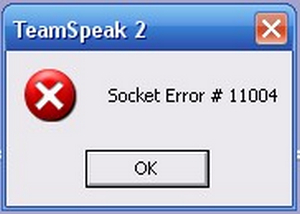
The error report says “Valid name, no data of requested type”. The requested name is valid and was found in the database, but it does not have the correct associated data being resolved for.
Solutions
- As the error is associated with DNS so first of all check whether the address typed is correct or not.
- Try to connect with the IP address instead of Domain name. Ping the domain name in the command prompt to get the IP address of the domain name.
- We also have to be sure that the firewall or any antivirus program isn’t blocking the ports.
- A registry scan may help in this context. Any reliable registry scanner software can do the job.
Socket Error 10013
The error message says “Permission denied”.
Cause
An attempt was made to access a socket in a way forbidden by its access permissions. An example is using a broadcast address for sendto without broadcast permission being set using setsockopt (SO_BROADCAST).
Another possible reason for the WSAEACCES error is that when the bind function is called, another application, service, or kernel mode driver is bound to the same address with exclusive access. Such exclusive access is a new feature of Windows NT 4.0 with SP4 and later, and is implemented by using the SO_EXCLUSIVEADDRUSE option.
Solutions
- Check the firewall settings whether it is blocking the port 25 or not. If yes then disable the firewall for some time and check whether the same error persists or not. Then we have to change the firewall settings so that it doesn’t block port 25.
- A registry scan may help in this context. Any reliable registry scanner software can do the job.
Socket Error 10060
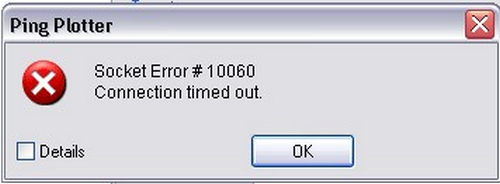
The error report says “Connection timed out”. It means that the connected host failed to respond or the connection failed after some period of time.
Solutions
- The error simply means that the SMTP server needs authentication. So if we are using Outlook Express then we should check the box ‘My server requires authentication’.
- The firewall may also be blocking the connection. Disabling the firewall may resolve the error.
- The SMTP server may also be blocked. So contacting ISP may resolve the problem.
Добрый день.
Тут на форуме есть похожая тема:
https://dev.1c-bitrix.ru/support/forum/forum6/topic97363/
но не нашел на решения.
Суть проблемы: установил систему оплаты яндекс касса (от 3), все прописал правильно
http://prntscr.com/r6r1dt
http://prntscr.com/r6r1oy
об этом мне даже сказала служба поддержки яндекс кассы
Система оплаты видна на сайта при оформлении заказа, ее можно выбрать и оформить с ней заказ, но после на странице где есть переход на саму оплату и при попытки перейти к оплате ( /personal/order/payment/?ORDER_ID=50&PAYMENT_ID=50/1 ) — происходит ошибка Socket connection error (только эта строка и выходит, на этой странице просто вызов bitrix:sale.order.payment, он и вызывает эту ошибку)
сайт на https, при проверке в админке битрикса ошибок сокетов нету
я попробовал найти в коде эту ошибку, и обнаружил следующее
если запустить такой код:
| Код |
|---|
<?
require($_SERVER["DOCUMENT_ROOT"] . "/bitrix/header.php");
$APPLICATION->SetTitle("test");
use BitrixMainApplication,
BitrixMainWebUri,
BitrixMainWebHttpClient;
function PRX($e) {
echo "<pre>".print_r($e,true)."</pre>";
}
// опции по умолчанию:
$options = array(
"redirect" => true, // true, если нужно выполнять редиректы
"redirectMax" => 5, // Максимальное количество редиректов
"waitResponse" => true, // true - ждать ответа, false - отключаться после запроса
"socketTimeout" => 30, // Таймаут соединения, сек
"streamTimeout" => 60, // Таймаут чтения ответа, сек, 0 - без таймаута
"version" => HttpClient::HTTP_1_0, // версия HTTP (HttpClient::HTTP_1_0 или HttpClient::HTTP_1_1)
"proxyHost" => "", // адрес
"proxyPort" => "", // порт
"proxyUser" => "", // имя
"proxyPassword" => "", // пароль
"compress" => false, // true - принимать gzip (Accept-Encoding: gzip)
"charset" => "", // Кодировка тела для POST и PUT
"disableSslVerification" => false, // true - отключить проверку ssl (с 15.5.9)
);
$httpClient = new HttpClient($options);
$params = array( 'a'=> 1 );
$url = 'https://winkyou.ru';
$postData = json_encode($params);
$response = $httpClient->post($url, $postData);
if ($response === false){
$errors = $httpClient->getError();
PRX( $errors );
} else {
PRX("OK");
}
$url = 'https://payment.yandex.net/api/v3/payments';
echo $url;
$postData = json_encode($params);
$response = $httpClient->post($url, $postData);
if ($response === false){
$errors = $httpClient->getError();
PRX( $errors );
}else {
PRX("OK");
}
$url = 'https://myeggershop.ru';
echo $url;
$postData = json_encode($params);
$response = $httpClient->post($url, $postData);
if ($response === false){
$errors = $httpClient->getError();
PRX( $errors );
}else {
PRX("OK");
}
|
( по сути такие же запросы и компонент кассы юзает )
то этот код выводит следующее:
т.е. проблема именно когда идет обращение к яндекс кассе, при этом такая же ошибка возникает, если обратиться например по несуществующему адресу например:
https://asdfasdfa.ru https://payment.yandex.net/api/v3/payments
— этот адрес юзается яндекс кассой, однако выдает ошибку, поддержка яндекса пишет — что проблема не у них (наш домен не забанен), хостер тоже пишет, что де мол https в норме.
редакция битрикса: 1С-Битрикс: Управление сайтом 20.0.450. © Битрикс, 2016
еще попробовал установить модуль
Мибок: Платежный модуль для сайта
(mibok.pay) — тоже для яндекс кассы, но эффект тот же самый.
В чем может быть проблема?
поддержка яндекс касса послала к поддержке битрикса, поддержка битрикса — говорит мол очень плотный график, в течении 4 дней ответят













 Меценат
Меценат
 Поблагодарили
Поблагодарили 


