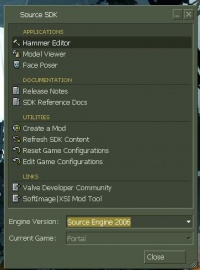Contents
- 1 Can’t open CreateModFilessource2009gameinfo_sp.txt
- 2 SDK doesn’t start, help
- 3 Community bugs
- 4 Issues with the Article itself
- 5 SDK engine code error
- 6 Direct Hammer shortcut
- 7 No SDK?
- 8 Hammer runs, but won’t appear
- 9 Mod not loading
- 10 Mod not loading
- 11 Cache Error
- 12 SDK is hiding Source 2006??
- 13 Help with Half-Life 2 DM,Source SDK 2006
- 14 game_text no longer works
- 15 Russian translation (partially, at the moment) available for the page
- 16 finding the software
- 17 Source SDK 2009 Error
- 18 Instances not being compiled in Source 2009
Can’t open CreateModFilessource2009gameinfo_sp.txt
Brand new install of Steam. I own and have installed the following games:
- Half-Life 2
- Half-Life 2: Deathmatch
- Half-Life 2: Episode One
- Half-Life 2: Episode Two
- Half-Life 2: Lost Coast
- Half-Life Deathmatch: Source
- Half-Life: Source
plus others. I haven’t played them yet.
In the TOOLS list I have installed the following:
- Source SDK
- Source SDK Base 2006
- Source SDK Base 2007
When I launched the Source SDK, the «Engine Version» was set to «Source Engine 2009», the «Current Game» was set to «Half-Life 2». I clicked on «Create a Mod». On the next screen I selected «Modify Half-Life 2 Single Player» and then clicked «Next >». I browsed to a directory and gave the mod a name, after clicking «Next >» I got this error:
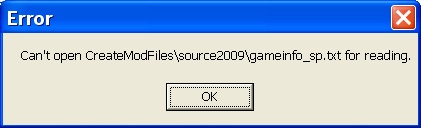
Clicking OK only repeats the Error message, it is stuck in a loop. —Unsigned comment added by Just in case (talk • contribs). Please use four tildes (~~~~) to sign your username.
-
- KNOWN BUG
- This happens because the 2009 code (which would aptly be name «Source SDK Base 2009») has not yet been released, but the function for creating a mod from it has. At this time only 2006 and 2007 can be used for creating a mod. —Welsh Mullet 11:36, 1 December 2010 (UTC)
-
-
-
-
- So, is there a work around for this? Trying to start a CS:S mod, but it’s not on the 2007 or 2006 lists. Also, the issue is the same for multi-player, but ends with «gameinfe_mp.txt».
- EDIT: Also, selecting either «Source SDK Base 2007» or «Source SDK Base 2006» on Steam starts up Source Test using the Lost Coast map.
- I have to launch «Source SDK» from Steam, then select «Source Engine 2007» or «Source Engine 2006» or «Source Engine 2009» from the Engine Version drop down menu.
- 2006 contains HL:DM. 2007 contains nothing. 2009 contains HL2, Ep1, Ep2, Portal, TF2, DoD:S and CS:S. Cheers —KieranM17 01:00, 12 January 2011 (UTC)
- And what we will do now? f*ck Dj vla 20:58, 19 February 2011 (UTC)
- Simple as, you cannot yet build a mod on the 2009 code unless you are doing a content only mod. (See moding portal) If you wish to build a game that is similar to CS:S, my advice is to start on the 2007 base, select template mod and then mount the CS:S files via the gameinfo.txt —Welsh Mullet 04:44, 20 February 2011 (UTC)
- And what we will do now? f*ck Dj vla 20:58, 19 February 2011 (UTC)
-
-
-
SDK doesn’t start, help
help, please. my SDK doesnt even launch; it says Preparing… and does nothing, after using the Beta. even with -engine ep1 in the launch options. help. —Unsigned comment added by Greenday5494 (talk • contribs). Please use four tildes (~~~~) to sign your username.
- I guess you’ve already come across this then: Source_SDK_will_not_launch (and also the article’s talk page, especially the potential solution discussed there). Hope you can fix your problem, I really don’t know how lend you further help at the moment. —Etset 05:41, 21 Feb 2008 (PST)
For bugs found after the November 2007 sdk update, the current buglist can be found at Source SDK SE2 Bugs.
For past bugs, please see the August 2006 Community Buglist.
- Will this be a page later or?—Gear 12:44, 7 Nov 2007 (PST)
Issues with the Article itself
SDK_Does_Not_Compile_Under_Linux is no longer relevant after the 2006-08-14 SDK update.
Is it possible to add some of the ‘SDK code issues’ errors text in there, so a search engine could list this article? The MountAppFilesystem() error probably has a handful of people still looking for help. Hell, after 2 weeks of looking for help, I finally found an forum that had this article linked here. And scary is that I’ve been running through this Valve Developer Community since the start!
SDK engine code error
when starting source SDK i get a message stating that there are no engines on my computer the it can find do i need different version of SDK to get the counter strike source engine to show up so i can make a new map.
Try launching the SDK with the «-engine ep1» launch option (no quotes). If that doesn’t work, the problem is (probably) with your gamecfg.txt. It is possible to edit this file manually, but using the SDK menu to «reset game configurations» would be safer. Oh yeah, you need to own Counter-Strike:Source, too.—Bit Mage 14:25, 18 Dec 2008 (PST)
Direct Hammer shortcut
The SDK launcher program doesn’t remember which game type you were working on last (I’m sure it used to). So the shortcut to Hammer causes it to load the wrong game type (unless you are working on whatever it defaulted to).
Does the SDK Launcher have a command line option for the game to default to?
Supertin 15:59, 17 Jun 2008 (PDT)
Have you tried using the -game option?—Bit Mage 14:11, 18 Dec 2008 (PST)
No SDK?
The Source SDK has recently, randomly, disappeared from the tools tab in steam, and my shortcut does not work either. I do own one steam game, Day of Defeat: Source, and have both SDK Bases installed. —Barnaby 10:38, 9 Jul 2008 (PDT)
Issue dissapeared after new version of the Source SDK was automatically downloaded. —Barnaby 15:00, 10 Jul 2008 (PDT)
Hammer runs, but won’t appear
Starting about last week (sorry, no date)
each time I attempt to launch Hammer (from the SDK Launcher)
The Hammer.exe process appears, and uses CPU time,
but the application window never appears.
I wouldn’t know it was running without my CPU gauge and Taskman.
—Bit Mage 19:43, 17 Dec 2008 (PST)
Sorry, my fault. In case someone else gets an error like this, it was a bug with a hand-edited gameconfig.txt
(Am I supposed to leave this here for others to see the solution, or delete it?)
—Bit Mage 21:24, 18 Dec 2008 (PST)
Mod not loading
I can’t load my mod. It shows the Loading Screen and then closes itself. No Errors. It is not from scratch.
Mod not loading
I can’t load my mod. It shows the Loading Screen and then closes itself. No Errors. It is not from scratch. —Adam.gamedev 09:20, 22 May 2010 (UTC)
- If you compiled your mod code in debug mode you MUST put -allowdebug on the command line or this will happen.—Bit Mage 05:39, 27 May 2010 (UTC)
Cache Error
When I try to load Hammer, I get an error saying the Cache needs rebuilding. —Adam.gamedev 17:31, 20 June 2010 (UTC)
- Have you tried making Steam verify any GCFs your mod uses?—Bit Mage 04:30, 22 June 2010 (UTC)
SDK is hiding Source 2006??
i recently updated sdk and all that jazz but ever since then whenevr i open my source 2006 tab it show under it te games but i cannot click on the scroll bar or anything!
Maybe because you have no games that use that engine? —Welsh Mullet 12:06, 7 July 2010 (UTC)
No, tha can’t be it because i have half life 2, Counter strike and HL2: ep1. and i have infact use them before i even made a mod out of half life 2! so that cant be the problem. —No Return Production 04:16, 9 July 2010 (UTC)
Half Life 2: Deathmatch is now the only game (at least that i have) that uses source 2006. All the others have been moved to 2009, and no games use the 2007 tools. —Welsh Mullet 23:39, 9 July 2010 (UTC)
-
- well i have HL2, Ep1, and EP2 and Ep1 is under 2007. and Portal, TF2,and HL2 Ep2 is on the 2009 tab but CCS and HL2 should be at the 2006 tab but i can’t even open it!—No Return Production 06:08, 10 July 2010 (UTC)
-
-
- Right, refresh your sdk content and reset your game configurations. Deathmatch should appear under 2006, Episode 2 under 2007 (But you can’t use those tools on it, it’s just so you have something to click to access the create mod wizard for the 2007 base) and everything else (HL2, ep1, ep2, portal, tf2) under 2009. —Welsh Mullet 11:35, 10 July 2010 (UTC)
-
-
-
-
- Yeah it worked Thank you! —No Return Production 04:41, 11 July 2010 (UTC)
-
-
Help with Half-Life 2 DM,Source SDK 2006
Okay, so I load up SDK, go to the hammer editor under 2006…. I want to make maps for half-life 2 deathmatch
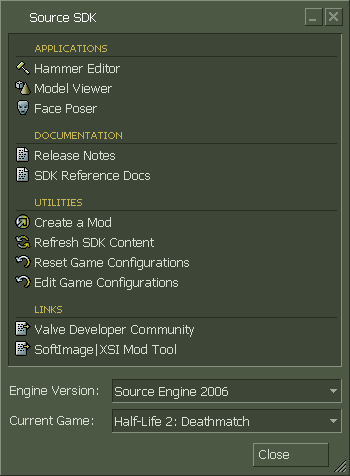
Hammer loads up just fine, but when I tell it to create a new file, or open a previous one, I get this «Fatal Error» message 4 times in a row
Missing material 'editor/wireframe'. Go to Tools | Options | Game Configurations and verify that your game directory is correct.
Now my Screen looks like this….
….and I cant make maps. Can someone please help me… I’ve looked all arround the internet for a solution.
—BenVlodgi 01:36, 5 October 2010 (UTC)
- Your going to need to create a new setup for it under source 2009. —Wazanator 12:53, 5 October 2010 (CDT)
- How would I go about doing that?? —BenVlodgi 19:32, 8 October 2010 (UTC)
- Select «Source Engine 2009» and then doubleclick «Edit Game Configuration». Click on «Add» and enter «Half-Life 2: Deathmatch» in the Name field and in the Directory field, browse to «C:Program Files (x86)SteamSteamAppscommonHalf-Life 2 Deathmatchhl2mp». Click OK. Click OK again to add it. Then it won’t appear straight away. A workaround for that is to select «Source Engine 2006» (for example) and then «Source Engine 2009» again. Now, under Current Game you should be able to see and select «Half-Life 2: Deathmatch». Select it and click on «Hammer Editor». Done. —SwiftReal (talk) 18:43, 14 March 2016 (UTC)
- How would I go about doing that?? —BenVlodgi 19:32, 8 October 2010 (UTC)
I’ve got exacly the same problem.Please help me anyone!!!! —Gyro 21:17, 3 November 2010 (UTC)
- You need to run the game at least once and rebuild game configs. —Omnicoder 22:58, 3 November 2010 (UTC)
Can anyone donate a editor/wireframe file,pls?—Gyro 09:31, 4 November 2010 (UTC)
- Won’t help, if it can’t find the wireframe it can’t find any of the map textures either. —Omnicoder 18:55, 4 November 2010 (UTC)
I actually have uninstalled the SDK completely, and tried resetting the configurations, but nothing works… I actually gave up on this a while ago, and now make Portal 2 maps
game_text no longer works
Attempting to create a new line in a game_text entity will fail due to hammer editor «fixing» backslashes(from n to /n). Apparently the only way to fix this is to edit the file in notepad. Very frustrating.—Unsigned comment added by Ibemad (talk • contribs). Please use four tildes (~~~~) to sign your username.
Russian translation (partially, at the moment) available for the page
However, it’s locked. Just a FYI for anybody. Source_SDK_Known_Issues:ru —Mattshu 02:17, 2 March 2011 (UTC)
finding the software
Can someone please tell were to get steam engine, source SDK?
I onestly don’t were to it all.—Unsigned comment added by Camp111 (talk • contribs). Please use four tildes (~~~~) to sign your username.
- Open the Steam client, select LIBRARY from the top. Next to the search bar, select the TOOLS drop-down, scroll down until you see Source SDK. Right-click and select Install… or double-click to begin the download and installation process. —Mattshu 22:30, 17 September 2011 (PDT)
Source SDK 2009 Error
Okay So I’ve begun using Source SDK MP for map making but now for personal reasons I want to / need to start using
the Source SDK 2009 engine. Every time i open it it says i have no game configurations to run it with.
Games i own:
Counter-Strike:Source
Team Fortress 2
and 60 others…
I’ve tried resetting my Source SDK game configs ect…
Reinstalling Source SDK
Reading every topic about this on Google
reinstalling SDK + CS:Source
Reinstalling every game and steam
running as a administrator
Reinstalling my entire OS
Watching hours of YouTube
and it still won’t work.
Anybody wanna do team viewer or give a actual helpful tip?
Thanks in advance.
Instances not being compiled in Source 2009
Instances are not compiled with the map in source engine 2009, newer engine branches work fine.
This post is based of the situation of using ep2 content. It may not apply directly to everyones situation, but it could provide incite to other fixes for similar errors.
When attempting to alter the background map in my mod, the game starts, and then begins to load the map but fails and crashes with this error :
Engine Error-
» 41/monitor_breencast_jumbotron2 — func_monitor: UTIL_SetModel: not precached: *2 «
TL;DR
-First error is somewhat irrelevant but common. Mainly wanted to post more info to help source sdk peeps.
BUG: If one is making a background map for the main menu, it appears if the map file, and the key/value pair definition in chapterbackgrounds.txt, is set to «background01» or any other map file that is used in another half-life 2 game, it fails to load due to using the games files, versus the one supplied in the mods. I feel this is because of the way its pulling content to use for the mod in the gameinfo.txt, and the half-life 2 files are dominant over the mods content. If the names are set to something that isn’t included the half-life 2 files, it loads fine, and has no errors.
It may be bad config on my part, but I pulled the gameinfo.txt straight from Base 2013, so I feel it’s more likely a bug.
This is somewhat irrelevant..
This appears to be a common error for some people, or at least a differentiation of the error. Along with this, another error that shows its ugly face is
» Unable to load library client «
Based on some research and testing, I believe I now understand the problem with both of these errors. Well, partially.
I’ll start with the easier one. It would conclude that my findings suggest that the error of «Unable to load library client» is purely to do with an incorrectly configured gameinfo.txt for your mod. Period. While this might be obvious to some, not everyone might understand that, besides this is primarily theoretical based on inductive reasoning.
To fix this error it would it require that you do the following:
- Verify Source SDK, Base 2006, 2007, and 2013 are all located in your «common» folder under steamapps. Also verify that all your half-life 2 games are also in the common folder. If any of these are not, verify the integrity of your cache for all your sdk tools and games, or simply start them and it should attempt to convert them to the new .vpk format. To verify: Open your steam library, right click on the tool or game, click properties, local files tab, verify integrity of game cache.
- Use a gameinfo.txt that actually works with the new SteamPipe system.
To do this, I highly recommend you use a gameinfo.txt that is already formatted for Source SDK Base 2013. You can find a gameinfo.txt in each of the halflife game folders, inside the Base 2013. As so:
C:Program Files (x86)SteamsteamappscommonSource SDK Base 2013 SingleplayerGAME NAME HERE
^ This is if your making a singleplayer mod, of course.
Realistically, I think you should be able to use any of them (hl2, episodic, or ep2, maybe even sourcetest) and simply change the » SteamAppId » to whatever ID of what game you want the mod to run for. However, each gameinfo.txt might call specifically for that games content, as I think it does, so I would use the game relevant to you. The main important part is that the format is correct. I used the » ep2 » gameinfo.txt, and left everything the same, except the game name and titles. Here is my gameinfo.txt (Without the comments) :
GameInfo
{
game "MOD NAME HERE"
title "TITLE IN GAME FOR MOD HERE"
title2 ""
type singleplayer_only
FileSystem
{
SteamAppId 420
SearchPaths
{
game+mod ep2/custom/*
game+mod episodic/custom/*
game+mod hl2/custom/*
game+mod+mod_write+default_write_path |gameinfo_path|.
gamebin |gameinfo_path|bin
game_lv hl2/hl2_lv.vpk
game+mod ep2/ep2_english.vpk
game+mod ep2/ep2_pak.vpk
game |all_source_engine_paths|episodic/ep1_english.vpk
game |all_source_engine_paths|episodic/ep1_pak.vpk
game |all_source_engine_paths|hl2/hl2_english.vpk
game |all_source_engine_paths|hl2/hl2_pak.vpk
game |all_source_engine_paths|hl2/hl2_textures.vpk
game |all_source_engine_paths|hl2/hl2_sound_vo_english.vpk
game |all_source_engine_paths|hl2/hl2_sound_misc.vpk
game |all_source_engine_paths|hl2/hl2_misc.vpk
platform |all_source_engine_paths|platform/platform_misc.vpk
game+game_write ep2
gamebin episodic/bin
game |all_source_engine_paths|episodic
game |all_source_engine_paths|hl2
platform |all_source_engine_paths|platform
}
}
}
During this scenario, however, there were no further changes to the game. It is recommended you do the same as a control. With these 2 steps, the game should be able to boot and bring you to the menu. In my case, it did.
That ends all I have to say about the first error. The second error is more of the bug and fix I was speaking about in the title. I have deducted the precaching error is due technically to name overwrites in the pulled content. Let me explain in an example.
In my case, I was attempting to add my custom background map to the main menu. As it stood, once my gameinfo.txt was correct, if I added my custom map, the game would crash immediately upon attempt to loading. But if I removed it, or renamed it, It would load the half life 2 background map «01» , or the original that shows when there are no prior saves. Under my mods config, scripts, and my chapterbackgrounds.txt file had my first chapter labeld «background01», originally «ep2_background01». Like most people in my opinion, assuming the error is of the same nature, we simply drop the «ep2_» and leave it as «background01». We then add our map to the «maps» folder and attempt to see our masterpiece in action. Except I kept getting that pesky error. In testing, I swapped my «masterpiece» with a empty square room with nothing but a info_player_start, but if it is named «background01» it fails with a different error, but nonetheless about precaching failure. I then got curious and renamed my , lets call it «testbox», to «test». I restarted the mod, the menu game up, loaded the default half-life 2 background and was ready to go. I brought up the console and executed, «map test».
Viola! SUCCESS! The map works! But why? Working with computers, I got the idea that there must be some sort of conflict in the content names. Doing some investigating I realized that the half-life 2 background was also named «background01». So I set my chapter1 background name to look for «test», started my mod, and It worked and loaded my testbox as the menu background. I brought the console up, and tried to load my «masterpiece» (named background01) and as I did, I noticed that it was showing 01-07 background maps. What? Where is getting that? I only have one file named that. I attempted to load it anyway. BAM. Hit with the infamous precaching error. That is when I discovered that it was failing because it was never loading my «masterpiece», it was loading the background pulled over in the content grab, defined in the gameinfo.txt.
To test this hypothesis, I renamed the map name is chapterbackground.txt to something other than background(X), X being a number such as 01-07 I think that exists hl2. I name mine «modname_back01» and then duplicated the name for the actual map file. I restarted my mod, and JUSTICE! My menu map works! It appears the content pull was conflicting with the name I had given it, and instead of loading my «masterpiece», it loaded hl2’s. However, if the file and chapterbackground key/value pair name is changed, it works great!
I’m not sure really what part of the setup is to blame for the error, but I think it is related to how the gameinfo.txt pulls content over. The base is fairly new so I do not blame it for having some problems, but thankfully, I feel this is a simple one. This post is really long, the first error may be irrelevant but it is a common problem, and this post may not belong in issues, but I felt it did.
Содержание
- Talk:Source SDK Known Issues
- Contents
- Can’t open CreateModFilessource2009gameinfo_sp.txt
- SDK doesn’t start, help
- Community bugs
- Issues with the Article itself
- SDK engine code error
- Direct Hammer shortcut
- No SDK?
- Hammer runs, but won’t appear
- Mod not loading
- Mod not loading
- Cache Error
- SDK is hiding Source 2006??
- Help with Half-Life 2 DM,Source SDK 2006
- game_text no longer works
- Russian translation (partially, at the moment) available for the page
- finding the software
- Source SDK 2009 Error
- Instances not being compiled in Source 2009
- Source sdk engine error
- Source SDK Bugs
- Contents
- SDK General Issues/Bugs
- SDK Launcher doesn’t launch
- «Steam Validation Rejected»
- SDK Launcher
- Hammer Editor
- FacePoser
- Model Viewer
- Compile tools and other SDK tools
- Create a Mod
Talk:Source SDK Known Issues
Contents
Can’t open CreateModFilessource2009gameinfo_sp.txt
Brand new install of Steam. I own and have installed the following games:
- Half-Life 2
- Half-Life 2: Deathmatch
- Half-Life 2: Episode One
- Half-Life 2: Episode Two
- Half-Life 2: Lost Coast
- Half-Life Deathmatch: Source
- Half-Life: Source
plus others. I haven’t played them yet.
In the TOOLS list I have installed the following:
- Source SDK
- Source SDK Base 2006
- Source SDK Base 2007
When I launched the Source SDK, the «Engine Version» was set to «Source Engine 2009», the «Current Game» was set to «Half-Life 2». I clicked on «Create a Mod». On the next screen I selected «Modify Half-Life 2 Single Player» and then clicked «Next >». I browsed to a directory and gave the mod a name, after clicking «Next >» I got this error:
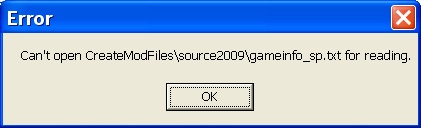
Clicking OK only repeats the Error message, it is stuck in a loop. —Unsigned comment added by Just in case (talk • contribs). Please use four tildes (
) to sign your username.
KNOWN BUG This happens because the 2009 code (which would aptly be name «Source SDK Base 2009») has not yet been released, but the function for creating a mod from it has. At this time only 2006 and 2007 can be used for creating a mod. —Welsh Mullet 11:36, 1 December 2010 (UTC) So, is there a work around for this? Trying to start a CS:S mod, but it’s not on the 2007 or 2006 lists. Also, the issue is the same for multi-player, but ends with «gameinfe_mp.txt». EDIT: Also, selecting either «Source SDK Base 2007» or «Source SDK Base 2006» on Steam starts up Source Test using the Lost Coast map. I have to launch «Source SDK» from Steam, then select «Source Engine 2007» or «Source Engine 2006» or «Source Engine 2009» from the Engine Version drop down menu. 2006 contains HL:DM. 2007 contains nothing. 2009 contains HL2, Ep1, Ep2, Portal, TF2, DoD:S and CS:S. Cheers —KieranM17 01:00, 12 January 2011 (UTC) And what we will do now? f*ck Dj vla 20:58, 19 February 2011 (UTC) Simple as, you cannot yet build a mod on the 2009 code unless you are doing a content only mod. (See moding portal) If you wish to build a game that is similar to CS:S, my advice is to start on the 2007 base, select template mod and then mount the CS:S files via the gameinfo.txt —Welsh Mullet 04:44, 20 February 2011 (UTC)
SDK doesn’t start, help
help, please. my SDK doesnt even launch; it says Preparing. and does nothing, after using the Beta. even with -engine ep1 in the launch options. help. —Unsigned comment added by Greenday5494 (talk • contribs). Please use four tildes (
) to sign your username.
I guess you’ve already come across this then: Source_SDK_will_not_launch (and also the article’s talk page, especially the potential solution discussed there). Hope you can fix your problem, I really don’t know how lend you further help at the moment. —Etset 05:41, 21 Feb 2008 (PST)
For bugs found after the November 2007 sdk update, the current buglist can be found at Source SDK SE2 Bugs. For past bugs, please see the August 2006 Community Buglist.
Will this be a page later or?—Gear 12:44, 7 Nov 2007 (PST)
Issues with the Article itself
SDK_Does_Not_Compile_Under_Linux is no longer relevant after the 2006-08-14 SDK update.
Is it possible to add some of the ‘SDK code issues’ errors text in there, so a search engine could list this article? The MountAppFilesystem() error probably has a handful of people still looking for help. Hell, after 2 weeks of looking for help, I finally found an forum that had this article linked here. And scary is that I’ve been running through this Valve Developer Community since the start!
SDK engine code error
when starting source SDK i get a message stating that there are no engines on my computer the it can find do i need different version of SDK to get the counter strike source engine to show up so i can make a new map.
Try launching the SDK with the «-engine ep1» launch option (no quotes). If that doesn’t work, the problem is (probably) with your gamecfg.txt. It is possible to edit this file manually, but using the SDK menu to «reset game configurations» would be safer. Oh yeah, you need to own Counter-Strike:Source, too.—Bit Mage 14:25, 18 Dec 2008 (PST)
Direct Hammer shortcut
The SDK launcher program doesn’t remember which game type you were working on last (I’m sure it used to). So the shortcut to Hammer causes it to load the wrong game type (unless you are working on whatever it defaulted to). Does the SDK Launcher have a command line option for the game to default to? Supertin 15:59, 17 Jun 2008 (PDT)
Have you tried using the -game option?—Bit Mage 14:11, 18 Dec 2008 (PST)
No SDK?
The Source SDK has recently, randomly, disappeared from the tools tab in steam, and my shortcut does not work either. I do own one steam game, Day of Defeat: Source, and have both SDK Bases installed. —Barnaby 10:38, 9 Jul 2008 (PDT)
Issue dissapeared after new version of the Source SDK was automatically downloaded. —Barnaby 15:00, 10 Jul 2008 (PDT)
Hammer runs, but won’t appear
Starting about last week (sorry, no date) each time I attempt to launch Hammer (from the SDK Launcher) The Hammer.exe process appears, and uses CPU time, but the application window never appears. I wouldn’t know it was running without my CPU gauge and Taskman. —Bit Mage 19:43, 17 Dec 2008 (PST)
Sorry, my fault. In case someone else gets an error like this, it was a bug with a hand-edited gameconfig.txt (Am I supposed to leave this here for others to see the solution, or delete it?) —Bit Mage 21:24, 18 Dec 2008 (PST)
Mod not loading
I can’t load my mod. It shows the Loading Screen and then closes itself. No Errors. It is not from scratch.
Mod not loading
I can’t load my mod. It shows the Loading Screen and then closes itself. No Errors. It is not from scratch. —Adam.gamedev 09:20, 22 May 2010 (UTC)
If you compiled your mod code in debug mode you MUST put -allowdebug on the command line or this will happen.—Bit Mage 05:39, 27 May 2010 (UTC)
Cache Error
When I try to load Hammer, I get an error saying the Cache needs rebuilding. —Adam.gamedev 17:31, 20 June 2010 (UTC)
Have you tried making Steam verify any GCFs your mod uses?—Bit Mage 04:30, 22 June 2010 (UTC)
SDK is hiding Source 2006??
i recently updated sdk and all that jazz but ever since then whenevr i open my source 2006 tab it show under it te games but i cannot click on the scroll bar or anything!
Maybe because you have no games that use that engine? —Welsh Mullet 12:06, 7 July 2010 (UTC)
No, tha can’t be it because i have half life 2, Counter strike and HL2: ep1. and i have infact use them before i even made a mod out of half life 2! so that cant be the problem. —No Return Production 04:16, 9 July 2010 (UTC)
Half Life 2: Deathmatch is now the only game (at least that i have) that uses source 2006. All the others have been moved to 2009, and no games use the 2007 tools. —Welsh Mullet 23:39, 9 July 2010 (UTC)
well i have HL2, Ep1, and EP2 and Ep1 is under 2007. and Portal, TF2,and HL2 Ep2 is on the 2009 tab but CCS and HL2 should be at the 2006 tab but i can’t even open it!—No Return Production 06:08, 10 July 2010 (UTC) Right, refresh your sdk content and reset your game configurations. Deathmatch should appear under 2006, Episode 2 under 2007 (But you can’t use those tools on it, it’s just so you have something to click to access the create mod wizard for the 2007 base) and everything else (HL2, ep1, ep2, portal, tf2) under 2009. —Welsh Mullet 11:35, 10 July 2010 (UTC) Yeah it worked Thank you! —No Return Production 04:41, 11 July 2010 (UTC)
Help with Half-Life 2 DM,Source SDK 2006
Okay, so I load up SDK, go to the hammer editor under 2006. I want to make maps for half-life 2 deathmatch 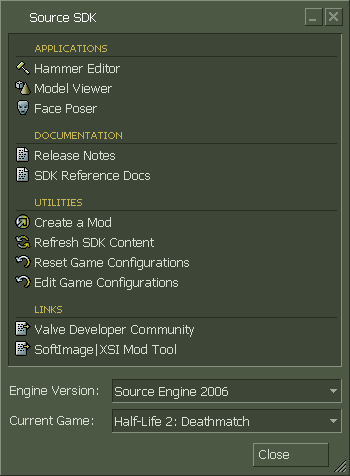
Hammer loads up just fine, but when I tell it to create a new file, or open a previous one, I get this «Fatal Error» message 4 times in a row
Now my Screen looks like this. 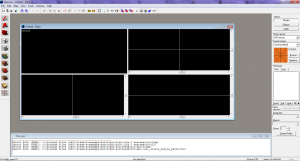
. and I cant make maps. Can someone please help me. I’ve looked all arround the internet for a solution. —BenVlodgi 01:36, 5 October 2010 (UTC)
Your going to need to create a new setup for it under source 2009. —Wazanator 12:53, 5 October 2010 (CDT) How would I go about doing that?? —BenVlodgi 19:32, 8 October 2010 (UTC) Select «Source Engine 2009» and then doubleclick «Edit Game Configuration». Click on «Add» and enter «Half-Life 2: Deathmatch» in the Name field and in the Directory field, browse to «C:Program Files (x86)SteamSteamAppscommonHalf-Life 2 Deathmatchhl2mp». Click OK. Click OK again to add it. Then it won’t appear straight away. A workaround for that is to select «Source Engine 2006» (for example) and then «Source Engine 2009» again. Now, under Current Game you should be able to see and select «Half-Life 2: Deathmatch». Select it and click on «Hammer Editor». Done. —SwiftReal (talk) 18:43, 14 March 2016 (UTC)
I’ve got exacly the same problem.Please help me anyone. —Gyro 21:17, 3 November 2010 (UTC)
You need to run the game at least once and rebuild game configs. —Omnicoder 22:58, 3 November 2010 (UTC)
Can anyone donate a editor/wireframe file,pls?—Gyro 09:31, 4 November 2010 (UTC)
Won’t help, if it can’t find the wireframe it can’t find any of the map textures either. —Omnicoder 18:55, 4 November 2010 (UTC)
I actually have uninstalled the SDK completely, and tried resetting the configurations, but nothing works. I actually gave up on this a while ago, and now make Portal 2 maps
game_text no longer works
Attempting to create a new line in a game_text entity will fail due to hammer editor «fixing» backslashes(from n to /n ). Apparently the only way to fix this is to edit the file in notepad. Very frustrating.—Unsigned comment added by Ibemad (talk • contribs). Please use four tildes (
) to sign your username.
Russian translation (partially, at the moment) available for the page
However, it’s locked. Just a FYI for anybody. Source_SDK_Known_Issues:ru —Mattshu 02:17, 2 March 2011 (UTC)
finding the software
Can someone please tell were to get steam engine, source SDK? I onestly don’t were to it all.—Unsigned comment added by Camp111 (talk • contribs). Please use four tildes (
) to sign your username.
Open the Steam client, select LIBRARY from the top. Next to the search bar, select the TOOLS drop-down, scroll down until you see Source SDK. Right-click and select Install. or double-click to begin the download and installation process. —Mattshu 22:30, 17 September 2011 (PDT)
Source SDK 2009 Error
Okay So I’ve begun using Source SDK MP for map making but now for personal reasons I want to / need to start using the Source SDK 2009 engine. Every time i open it it says i have no game configurations to run it with. Games i own: Counter-Strike:Source Team Fortress 2 and 60 others. I’ve tried resetting my Source SDK game configs ect. Reinstalling Source SDK Reading every topic about this on Google reinstalling SDK + CS:Source Reinstalling every game and steam running as a administrator Reinstalling my entire OS Watching hours of YouTube and it still won’t work. Anybody wanna do team viewer or give a actual helpful tip? Thanks in advance.
Instances not being compiled in Source 2009
Instances are not compiled with the map in source engine 2009, newer engine branches work fine.
Источник
Source sdk engine error
I’ve run into this error now with 3 different «Start a mod» tutorials. I’m trying to setup a multiplayer mod and when I go to debug the game I keep getting the Engine Error «Could not load library client. Try restarting. If that doesn’t work, verify the cahce.» Does anyone have any expereince with this error or know how to fix it?
Most of these tutorials are setup for single player but I’ve been trying to change the things mentioned to get mp to work. I’ve also tried using Visual Studio 10 and 13 and have used the VPC to construct the appropriate .sln files but I’ve made it to the same error.
If you have been following the tutorials and build the solution without errors then the only thing I can gather from your error is that Visual Studio can’t find the client and server .dll-files it needs to run the executable. The command or command arguments path might be mistyped.
Make sure that:
1. You are in debug configuration.
2. The Command arguent has the path to the hl2.exe in the Source SDK Base 2013 Multiplayer folder.
3. The Command arguments field at least contains «-allowdebug» and «-game (C:Program Files(x86SteamsteamappsSourceModsMyMod)».
Change the path so it corresponds with the path to the folder where your mod’s gameinfo.txt is. You can also try adding -novid -console, -dev and -window as arguments.
4. The Working Directory has the path to the Source SDK Base 2013 MP folder: «C:Program Files (x86)SteamsteamappscommonSource SDK Base 2013 Multiplayer»
After thats checked you can try pressing «F5» and see if it compiles.
Alternatively, you can try working in «Release» mode and just changing the Output directory to your mod’s bin folder, then launching your mod from steam with the «-allowdebug» and «-dev» argruments. If you go release mode you can’t use Visual Studios’ debugging tools, but you can still use the Write-technique by placing «DevMsg(«Something happend!»)» in whatever function you want to test and that string will be printed on the screen in-game when that function is invoked. (Make sure you have the «-dev» argrument under launch options for this to work)
Источник
Source SDK Bugs
For basic information and installation of the Source SDK Beta, read this page first!
See SDK Beta Changelist for a current list of changes and known issues.
To report bugs happening in-game, see Source Bug Reports.
Contents
SDK General Issues/Bugs
Issues with the Source SDK launcher or items that don’t fit under other categories.
- Day of Defeat Source: When using custom objective icons for the new «objective mode,» the white icon causes most players to crash out of the server. Tested bug by extracting official icons, renaming them and adding them as «custom» icons. They still crashed the game!
- If you are receiving the «Unable to load C: counter-strike sourcebinfilesystem_steam.dll» run the game you are trying to play so its content can be refreshed. This will normally fix the problem.—Skidz 15:57, 23 Nov 2005 (PST)
- Since the beta started, Steam forgets the last tab I had open on the main screen, and defaults to Store.
- If Source can’t find the textures used in a map, it will apparently halt the loading and display a dialog box. The only trouble is that it doesn’t switch out of the HL2 loading screen, and you can’t Alt+Tab out either, so all you hear is an error sound and the loading freezes, and if you don’t press Return then, trying to Alt+Tab, it will look like your entire computer has frozen. I think it’s the textures, but it might be the example itself. ( http://twhl.co.za/mapvault_map.php?id=1857 ) The error went away when I fixed the textures. Still, it would be nice to at least be able to Alt+Tab at the loading screen, or have the program do that automatically if it creates some kind of error dialog box. —Andreasen 19:11, 31 Jan 2006 (PST)
I have been receiving more of these errors, and can now say that they are indeed texture related. Textures that may start causing this bug are «lights/white«, «lights/white001«, but not «lights/white001_nochop«, so that «_nochop» might be a key to understanding what causes this bug. I’ve caught a few glimpses of the dialog box as HL2 closes, and it says something about «memory cannot be «read».», which I believe is a common error today. Once these errors start to occur, they will continue to occur until you use other textures, and restarting Steam will not help. —Andreasen 17:37, 8 Feb 2006 (PST)
- I don’t know if it’s a bug or the expected behavior, but I’ve noticed that if you compile your code in «Debug HL2» mode instead of «Release HL2», HDR won’t work. -uoz 07:53, 16 Sep 2006 (PDT)
- If you specify SteamAppID 215 in your gameinfo.txt file, and launch your mod from the Steam interface with -console and -novid options, they don’t work anymore. You’ll get the video and no console at startup. -uoz 07:53, 16 Sep 2006 (PDT)
- I run into the same issue under Windows Vista, but also AppId 220 (HL2) does not work with this. -novideo has no effect at all. — Len 08:19, 22 May 2007 (PDT)
SDK Launcher doesn’t launch
I am having a problem where the SDK launcher will not launch at all. Telling it to launch results in the computer thinking hard about it, it updating if it needs to, but eventually — when the computer is done chugging away and making noise — I still don’t have the SDK launcher. I completely deleted the tool and had steam re-install it, but it’s still doing this. Earlier, Hammer would freeze when as soon as I started to create a brush (dragging the rectangle for the size/location) in any 2D window. Now the SDK won’t launch at all. I do not have Episode 1 or 2, so I can’t imagine that changing the «-engine» should have an effect, right? Anybody have a suggestion? Hectate 13:58, 16 Nov 2007 (PST)
Same issue. Original HL2; 32-bit Windows XP; cache verified and all the files are in the right place; yet the command to launch the SDK simply does not execute. No additional tasks appear in the Windows Task Manager. Steam Support told me to take a hike. I posted the issue in greater detail on this article’s discussion page. I hope this bug is fixed ASAP, since I need the SDK for professional reasons (Hammer makes a pretty good interactive design/architectural tool, and it’s free with HL2, which I already have). —Terminator484 16:17, 12 Feb 2008 (PST)
Just call me stupid. I didn’t realize that «ep1» was the engine that HL2, CSS, and etc. are all using right now. I figured that since I didn’t have Episode 1 those fixes wouldn’t apply to me. Don’t mind me over here. Hectate 14:03, 16 Nov 2007 (PST)
No one seems to know what wrong with the SDK, At first I though the SDK required other games installed, I have gotten advice from Steam about the SDK, at first they told me to ‘Go away’, Then they gave me tutorial links, After I got a few solutions. I have tried EVERY solution that I can find with failure:
- Delete SDK folder under SDK.
- Delete ClientRegistry.blob, steamclient.dll, Steam.dll
- Remove and reinstall Source SDK and steam
- setting launch options as «-engine ep1»
I load the SDK through tools then acts if I click cancel SDK luancher loads in taskmanager then closes as if its been canceled There has been no solution to date, Although doubts if valve cares about this issue due to its rarity
I have HL2 DM, SDK Beta, SDK Base, SDK Base orange and dedicated server HL2 is pre-installed and CSS is partially install due to a 3 day trial that passed -digimbyte aka DIGI_Byte
The correct parameter is -engine ep1 , with a dash at the front. You’d be better-off in general using the SDK Beta though.
«I have the ati steam offer version, never got the offer it seems to of been a lie»
«Steam Validation Rejected»
- Steam validation rejected error message when trying to launch maps from console in main menu, I think there was a betasdk update today causing this. [Bluestrike 24 dec]
- I also have this error. I have tried 3 of my own mods and i couldn’t make a server. The only mod i could make a server on was sourceforts, but i couldn’t see any servers available to connect to. I also tried to go back to the non beta sdk and it didn’t solve anything. Bob 14:28, 26 Dec 2005 (PST)
- I have this error as well, only occurs on load of a map in any Steam run game. I moved the posted fix here to the point above as it was not a fix for this issue, but for the appID thing. Hopefully there is a fix for this soon as it’s put a halt on any in-game testing.
- That’s weird my maps only crash if launched from hammer i get «Steam validation rejected» then it returns to console, type in map and it loads. — Pir4t
I can confirm this, maps will not launch by either console or by creating a server. Despite suggestions of setting sv_lan to 1 and sv_secure to 0 neither work or are practical solutions. -Brisck1- I have this problem but only if I load the map directly from the SDK or if I type «map » into console. When i create my own server it works though — GNXDan
SDK Launcher
- Tools > Source SDK > Links > SoftImage|XSI Mod Tool. link is broken!
- This link leads to an error page. —Steamfraiser 12:53, 29 May 2006 (PDT)
Day of Defeat: Source game configuration lost when refreshing SDK content.- Is this solved with the latest DoD:S Update? If not, run DoD:S and then try again. —King2500 14:05, 22 Nov 2005 (PST)
No Configuration appears after running DoD:S.This can be fixed by extracting a new GameInfo.txt from the DOD:S GCF file using nem’s GCFScape tool. —Skidz 15:50, 23 Nov 2005 (PST)- You should never have to manually extract files to fix a problem. Simply clicking «Reset Game Configuration» should fix this issue. If it doesn’t, make sure you’re actually running the SDK Beta instead of the standard SDK. You can check this by running Hammer and choosing About from the help menu. The version should be «4.1 SDK», and «4.0» is the non-Beta SDK. —JeffLane 10:12, 31 Dec 2005 (PST)
When I try to open Hammer in the sdk launcher after downloading the beta It wont open and it tells me «The system cannot find the file specified» — X23Please look above for a fix.
I get the ‘copying files’ dialog briefly every time I launch the SDK
Fixed with today’s update. —David Speyrer 19:42, 16 Jan 2006 (PST)
- It still uses the old Steam skin!
- The Beta doesn’t use the new Steam skin, maybe Valve will give the SDK the new skin but i think as long as the SDK works it isn’t really necessary to have a new skin, indeed it’s looking better with it.
- delay in changing «current game» of 6 seconds
- Clicking on close while copying source code will crash the launcher, but the copy will complete even once the launcher has been cleared from the application list in task manager
- It is possible to launch the Source SDK several times. In addition you can start hammer several times too.
- After launching beta SDK no game configurations appear at all. Refreshing Content and fall back to non-beta SDK doesn’t work.
- The SDK launcher/something has reset my GameConfig file at least 3 times in the past fortnight, by itself and without me asking it to. —Giles 03:08, 30 May 2006 (PDT)
- Source SDK gets stuck in copying files, please wait. , mail me an answer ([email protected])
- The SDK Launcher crashes when I try to launch it. -AnthonyCSS
^^^ Same issue here: SDK will not start at all. (details, under «More information»). —Terminator484 16:27, 12 Feb 2008 (PST)
- GameConfig.txt is empty for engine’s old versions, you have to manually edit it to make it work.
Hammer Editor
FacePoser
- Options -> Make Screenshot fails to create a screenshot.
- The Close Captioning tool doesn’t have the «Edit» menu specified in the documentation (semi-related link: sound name tokens and closed captions).
- Options -> Background Color and Options -> Ground Color are non-functional
- Popping sounds when playing .wav files in the Phoneme Editor. (Scrubbing through audio is painful on the ears.)
- The gesture_updown and gesture_rightleft flexes appear to do nothing.
- On Windows Vista the Phoneme Extractor always returns «Last Extraction Result: An Error occurred during extraction» (If anyone knows how to solve this problem please tell me)
-> This is happening for me too but I’m on xp. -> Happening on Win7 (mdipaola)
Model Viewer
- The gesture_updown and gesture_rightleft flexes appear to do nothing.
On Windows Vista the Phoneme Extractor always returns «Last Extraction Result: An Error occurred during extraction» (If anyone knows how to solve this problem please tell me) -> This is happening for me too but I’m on xp.
Put bugs with the compile tools (vbsp.exe, vvis.exe, vrad.exe, studiomdl.exe, bspzip.exe etc.) under here.
- Possible bug which I can’t recreate. Sometimes when I have a map compile launch the game after it’s done, it instead launches a second copy of an application. I’ll notice a second copy of FacePoser for example in my toolbar. I don’t know for sure it’s really doing this (maybe me half asleep), but it does seem to be occurring once in a while. Anyone else? —Holtt 01:50, 20 Jan 2006 (PST)
Hammer compiles Xbox map information. Why? How do we disable this?
Fixed by today’s update.—David Speyrer 19:56, 16 Jan 2006 (PST)
- vvis.exe doesn’t run. Getting the Sorry for the inconvenience crash message
- vrad.exe doesn’t run. Getting the Sorry for the inconvenience crash message —Plaguebearer 13:47, 11 Sep 2006 (CST)
- I’ve tried reinstalling steam from scratch, and reinstalled XP from scratch. no luck, still get the grey window of dooooom
- vrad.exe crashes when I try to compile any map, on any platform (hl2, cs, hl2dm), even a hollow box with a info_player_start, and vrad.exe starts to complain about Kernel32.dll. I think it was an access violation or something like that. Running on Windows XP. If it helps tracking down the bug, I used to run SourceSDK/Source on last July´s updates until this year thanks to no access to internet. After updating the whole thing around this new year, vrad stopped working immediately.
- vrad.exe crashes when I run it. I don’t know if this is related to beta SDK or not, the map I ran it on is huge 30720 in. * 30720 in. * 20480 in. (x,y,z).
I ran vrad.exe on a smaller map 4097 in. 4097 in. 844 in. (x,y,z) and it ran perfectly (The smaller map is about 5x as complex then the bigger one).
- The compile tools don’t close when you stop the Hammer.exe process.
- I don’t think this is necessarily a bad thing. This way a crashed Hammer won’t kill your map compile. Nailed 23:27, 22 Nov 2005 (PST)
- All Expert Compile configurations are gone.
- If you roll back from the beta they will get restored.
Workaround in Beta: Delete cmdseq.wc in sourcesdk/bin directory, then choose Refresh SDK Content to fix. See Known Issues. —JeffLane 15:33, 9 Jan 2006 (PST)
- I have a large map with a lot of displacements, previous to the Beta SDK I managed to get my map to 16mb (down from 27Mb) by removing some, after the Beta SDK compile with no changes my Linux specific data is over 400% and my map is now 37Mb. Computer 3.2Ghz P4B, 200GB Sata, 1GB DDR-400, FX5900 128MB AGP, XP Pro SP2. Many thanks
- If you are working on a singleplayer map then you can compile with -nolinuxdata. This stops the Compile tools from storing the needed data for Linux servers. Therefore if you are making a multiplayer map you cannot omit this data as then Linux servers will not be able to run your map correctly.
- Sadly its a multiplayer map, I just thought something might be wrong as I hadn’t changed the map between compiles of the old and beta Hammer and its gone up over 20Mb
- Did you compile it with HDR support? That uses much dataspace. Right now only DoD:S and Lost Coast support HDR so for now you can deactivate the HDR option, if you activated it.
- No it was a fast compile on VIS and RAD with no HDR option.
- I took the map over to one of my other PC’s with the custom dod FGD setup and ran the vmf and the map is 10MB big, I have put all the files here Non Beta Map, I have also put all the files from a compile on my main PC running the Beta SDK where the map is 37Mb, Beta Map, I’ve also put the compile txt files for the beta here and non beta here if there is anything else I can do just ask. James
- No it was a fast compile on VIS and RAD with no HDR option.
- Did you compile it with HDR support? That uses much dataspace. Right now only DoD:S and Lost Coast support HDR so for now you can deactivate the HDR option, if you activated it.
- Sadly its a multiplayer map, I just thought something might be wrong as I hadn’t changed the map between compiles of the old and beta Hammer and its gone up over 20Mb
- If you are working on a singleplayer map then you can compile with -nolinuxdata. This stops the Compile tools from storing the needed data for Linux servers. Therefore if you are making a multiplayer map you cannot omit this data as then Linux servers will not be able to run your map correctly.
- Valve please contact me for the source to CST cstvis, I cant be assed at the moment supporting the tools any more, and would like to see my hard work put into the official stuff — [email protected] +61 0417-650-440 (Mobile Phone only) —Amckern 16:28, 23 Nov 2005 (PST)
- Enable HDR support for HL2: Deathmatch and HL2 single player.
- I had a similar problem with vrad producing illegal operations. It turned out to be some invalid solids that Hammer never caught. Oops. —Campaignjunkie (talk) 17:20, 30 Dec 2005 (PST)
- I spoke too soon. My brushes are perfectly valid, and when exported to a test map, compile correctly. But somehow, it’s the combination of all of these brushes that crash vrad. I don’t know why. —Campaignjunkie (talk) 11:45, 31 Dec 2005 (PST)
- I get the same problem. I tried refreshing the SDK content and also tried completely re-installing the SDK, but neither worked.—Loco 03:43, 29 Mar 2006 (PST)
build_sample_shaders and build_advanced_shaders are both b0rked, it throws an exception with a missing steam.dll and when you put it in with the compileshaders.exe it will complain about no steam user info.
- When adding custom sounds to your map. they are unusable. you can add the files via bspzip or pakrat, and the map will run fine on local game, but when map is running on a server, it errors «Failed to load sound «example/example.wav», file probably missing from disk/repository» —Wickit 14:14, 1 Jan 2006 (PST)
- The only way I could get custom sounds to work was using them with a custom env_soundscape. —User:Ultranewb 19:04, 16 Jan 2006 (EST)
- Not directly a compile issue with hammer. Using the impulse 81 command to check the cubemap compiling in-game doesn’t work. I get the error messages: «Error reading weapon data file for: weapon_cubemap». If i drop the gun i get infinite errors of: «Bad pstudiohdr in GetSequenceLinearMotion()!» —Olavenspire 20 Jan 2006
- vrad.exe does nothing while compiling. it starts it then goes directly to copy file. I have uninstalled and reinstalled the sdk already The log says:
- Executing.
- Command: «blavrad.exe»
- Parameters: -game «blahl2mp» «blamymap»
- Executing.
- Command: Copy File
- Windows Vista detects VVIS/VRAD as having stopped responding and forces you to close the application before the compile finishes.
- This is an annoying bug, I have no information at all about the compilation progress when it is detected as «Not Responding»—Gilly54 07:13, 12 Sep 2007 (PDT)#
- I can confirm this also happens with windows 7, very annoying
- I’ve found that simply not touching ANYTHING while compiling prevents this. I recommend having a book or something sitting nearby if you have a slow computer or a big map. HiveLordLusa 04:55, 30 September 2012 (PDT)
- I can confirm this also happens with windows 7, very annoying
- This is an annoying bug, I have no information at all about the compilation progress when it is detected as «Not Responding»—Gilly54 07:13, 12 Sep 2007 (PDT)#
- If you try to compile a map when Steam crashes unnoticed, vvis and vrad come up with an error of not finding Steam.dll and are skipped, but vbsp just freezes. —Quanta 05:19, 2 Jun 2007 (PDT)
- EDIT: This seems to occur when you exit from a game, but hl2.exe doesn’t terminate. If this happens, none of the processes running from steam (including steam itself) will terminate, even if the application was closed. —Quanta 08:35, 16 Jun 2007 (PDT)
- The shader compiler when running fxc.exe with the directx SDKs that include directx 10 support require the /LD flag to be set among the other flags in order to compile shaders properly for directx9 —CheetahShrk 21 Jun 2007
- vrad.exe just crashes always. vrad crashes with the example prison map, with a minimalistic box map, with hammer 4.1, with batch compiling, no matter what. The compile log just stops when vrad should begin and any start of vrad gives a meaningless windows error message, vaguely pointing towards vrad.dll . reinstalling does nothing —Ollj 12:04, 1 Jul 2007 (PDT)
- Hammer doesn’t save (new) custom compile configurations. For example: When creating a custom compile configuration to run a map in GLView it doesn’t save to reuse next time Hammer is opened. — Swift
- Confirmed, new or edited does not save configuration in expert compile mode. — murte
- studiomdl under Linux is not included (if it exists to begin with) in Source SDK 2013 nor any other Valve games made by Source. — linuxgnuru 29 Dec 2013
Create a Mod
The Half-life 2 Singleplayer option is disabled when making a mod for Source 2009. I have Portal and Half-life 2, both fully up to date. Creating a mod for HL2 in the ’06 SDK uses the Source Base content and code. While this is not nessisarily a bug, it is misleading, as it is the only way to make a mod for Singelplayer HL2 that currently works. —JeffMOD 18:03, 23 July 2010 (UTC)
Have you tried using the 2007 engine option? Seems to work for me. I didn’t think you could mod 2009 yet, as there is no 2009 SDK Base —Welsh Mullet 13:35, 24 July 2010 (UTC)
Источник
Если у вас STEAM версия игры/игр, то после установки CSM Вы сможете играть без интернета в режиме офф-лайн, что намного удобнее, особенно модмейкерам.
REVOLUTiON CSM SourceSDK включает:
SourceSDK (v.17) — Hammer 4.1, HLMV, Face Poster, etc. от Valve
CST — компиляторы от Zoner
Map Compiller — GUI оболочка для компиляторов
Studio Compiler (v.0.3) — Model Compile, Material Compile, Model Decompile, VTF Export от Cannonfolder
StudioMDL — GUI StudioMDL — оболочка для компиляции моделей от Jed
VTF Explorer — эксплорер материалов
VTF Tool — конвертация материалов от Jed
WinBspZip — GUI оболочка для BspZip — добавления всех ресурсов карты непосредственно в BSP от Cannonfolder
Итак начнём…
Для начала качаем здесь сам инструмент CSMSourceSDKLiteSetup (16,9 МБ).
До того, как Вы скачали программу сделайте следующее (!!! Обязательно ДО !!!):
- Создайте папку, для Вашей будущей программы SDK (Например: С:SourceSDK)
- 2.1) Если Вы являетесь счастливым владельцем Лицензионной версии игры (Half Life 2, CSS), то в корне игры будут лежать GCF файлы (это архивы), распакуйте программой GCFScape («http://nemesis.thewavelength.net/index.php?p=26») следующие архивы:
- source materials.gcf
- source models.gc
- source sounds.gcf
в эту папку (С:SourceSDK).
ВНИМАНИЕ -НЕ РАСПАКОВЫВАЙТЕ GCF ФАЙЛЫ СВЯЗАНЫ СО СТИМОМ:
- source engine.gcf
- winui.gcf
- platform.gcf (уже не используется но у многих он остался лежать грузом)
Из sourcesdk.gcf вы можете распаковать лишь sourcesdk_content, все остальное уже находиться в REVOLUTiON CSM SourceSDK! Главное НЕ распаковывайте папку bin и launcher из sourcesdk.gcf!
Далее распаковывайте ваши игры, используя вышеописаный способ.
Для Half-Life 2:
- half-life 2 content.gcf
Для Counter-Strike Source:
- counter-strike source shared.gcf
- counter-strike source client.gcf
Для Half-Life 2 Deathmatch:
- half-life 2 deathmatch.gcf
Для Day of Defeat Source:
- day of defeat source.gcf
И так далее…
- 2.2) Если вы владелец пиратской версии (пусть даже и с русской озвучкой), и у Вас нет файлов GCF, то Вам даже проще. Вам нужно просто скопировать папки hl2 и cstrike из папки вашего Half Life 2 или Counter Strike Source в ту папку (С:SourceSDK)
После того, как всё это будет проделано, начните установку Программы (SourceSDK). Укажите адрес, который Вы создали в пункте 1 и установите программу…
После завершения установки SDK, когда вы (или инсталлер по окончанию установки) впервые запустите SDKLauncher.exe ваш Firewall (если он у вас имеется, но скорее всего да) уведомит вас что приложение SteamEngine.exe пытается соединиться с localhost (127.0.0.1). Вам ОБЯЗАТЕЛЬНО нужно разрешить. Подобное вам предстоит сделать для hl2.exe когда вы впервые запустите игру.
Вот необходимые правила настройки вашего фаервола для работы SDK:
SteamEngine.exe
Rule: Allow
Protocol: TCP/IP
Direction: Outbound
Remote host: localhost:loopback (127.0.0.1)
Remote port: 27030
hl2.exe
Rule: Allow
Protocol: TCP/IP and UPD
Direction: Outbound
Remote host: localhost:loopback (127.0.0.1)
Remote port: 27030
ВАЖНО: Если ваш фаервол не настроен, и пытается блокировать SteamEngine.exe от доступа к localhost, появиться окно SteamEngine.exe, и через некоторое время сообщит что не может подключиться. Как только ваш Firewall будет настроен на разрешение коннекта вышеописаных приложений, окно SteamEngine.exe появляться не будет.
Ну на этом установка программы закончена, попробуйте запустить программу…
- Если после всех настроек программа выдаёт Вам вот такое (ну или типа такого) сообщение:
То просто перезагрузите компьютер (Хотя случалось и такое, что после первой перезагрузки сообщение всё равно выскакивало, но после второй всё было ОК).
- Если вы увидели окно: …
(Значит с коннектом всё нормально), но после нажатия на кнопку Hammer Editor выскакивает ошибка (или же программа вообще не Запускается):
Нажмите в CSM кнопку Game Configurations, выберите игру и нажмите кнопку Edit… Далее нужно указать папку, как показано на рисунке:
Теперь всё должно заработать…
- Если не зарабтало:
Если эта ошибка всё ещё осталась, то:
а) У вас старые игры или вы заранее не скопировали папки hl2, cstrike, etc. В первом случае, в ваших играх нет файла GameInfo.txt который необходим СДК для определения настроек мода.
Нужно создать файл GameInfo.txt
Содержимое файла GameInfo.txt для CSS:
"GameInfo"
{
game "Counter-Strike Source"
title "COUNTER-STRIKE'"
title2 "source"
type multiplayer_only
nomodels 1
nohimodel 1
nocrosshair 0
hidden_maps
{
"test_speakers" 1
"test_hardware" 1
}
FileSystem
{
SteamAppId 240 // This will mount all the GCFs we need (240=CS:S, 220=HL2).
ToolsAppId 211 // Tools will load this (ie: source SDK caches) to get things like materialsdebug, materialseditor, etc.
//
// The code that loads this file automatically does a few things here:
//
// 1. For each "Game" search path, it adds a "GameBin" path, in <dir>bin
// 2. For each "Game" search path, it adds another "Game" path in front of it with _<langage> at the end.
// For example: c:hl2cstrike on a french machine would get a c:hl2cstrike_french path added to it.
// 3. For the first "Game" search path, it adds a search path called "MOD".
// 4. For the first "Game" search path, it adds a search path called "DEFAULT_WRITE_PATH".
//
//
// Search paths are relative to the base directory, which is where hl2.exe is found.
//
// |gameinfo_path| points at the directory where gameinfo.txt is.
// We always want to mount that directory relative to gameinfo.txt, so
// people can mount stuff in c:mymod, and the main game resources are in
// someplace like c:program filesvalvesteamsteamapps<username>half-life 2.
//
SearchPaths
{
Game |gameinfo_path|.
Game cstrike
Game hl2
}
}
}
Содержимое файла GameInfo.txt для HL2:
"GameInfo"
{
game "HALF-LIFE 2"
title "HALF-LIFE'"
type singleplayer_only
FileSystem
{
SteamAppId 220 // This will mount all the GCFs we need (240=CS:S, 220=HL2).
ToolsAppId 211 // Tools will load this (ie: source SDK caches) to get things like materialsdebug, materialseditor, etc.
//
// The code that loads this file automatically does a few things here:
//
// 1. For each "Game" search path, it adds a "GameBin" path, in <dir>bin
// 2. For each "Game" search path, it adds another "Game" path in front of it with _<langage> at the end.
// For example: c:hl2cstrike on a french machine would get a c:hl2cstrike_french path added to it.
// 3. For the first "Game" search path, it adds a search path called "MOD".
// 4. For the first "Game" search path, it adds a search path called "DEFAULT_WRITE_PATH".
//
//
// Search paths are relative to the base directory, which is where hl2.exe is found.
//
// |gameinfo_path| points at the directory where gameinfo.txt is.
// We always want to mount that directory relative to gameinfo.txt, so
// people can mount stuff in c:mymod, and the main game resources are in
// someplace like c:program filesvalvesteamsteamappshalf-life 2.
//
SearchPaths
{
Game |gameinfo_path|.
Game hl2
}
}
}
Скопировать в соответствующие папки
Владельцы старых CSS от EMPORiO, жаловались что у них вместо моделей игроков, высвечивается ERROR. Специально для владельцев старых CSS от EMPORiO где урезаный Half-Life 2, выкладываю архив с моделями новых игроков и материалами tools: emporio_css.zip (5 mb) («http://xgm.ru/files.php?section=hl2&id=1571»)