Обсуждение: View not allowing to drop column (Bug or Feature enhancement )
View not allowing to drop column (Bug or Feature enhancement )
Re: View not allowing to drop column (Bug or Feature enhancement )
Re: View not allowing to drop column (Bug or Feature enhancement )
Re: View not allowing to drop column (Bug or Feature enhancement )
Re: View not allowing to drop column (Bug or Feature enhancement )
*
*
*While trying to drop a column by replacing view definition from view it
throws an error saying cannot drop column from view.*
*=====================================================================*
postgres=# create or replace view vi1 as select
id , name from orgdata ;
*ERROR: cannot drop columns from view*
You need to drop the view before recreating it. Then it works. If you changed the access to the view with grants or revokes, you also neet to recreate them. They are dropped with the view.
If its not a bug and a limitation kindly guide me towards any
documentation where it is mentioned.
CREATE OR REPLACE VIEW is similar, but if a view of the same name already exists, it is replaced. The new query must generate the same columns that were generated by the existing view query (that is, the same column names in the same order and with the same data types), but it may add additional columns to the end of the list. The calculations giving rise to the output columns may be completely different.
On Mon, May 16, 2016 at 8:49 AM, Shrikant Bhende
wrote:
> While working on the view I came across an unusual behaviour of the view,
> PostgreSQL do not allows to drop a column from the view, whereas same
> pattern of Create and Replace view works while adding a column.
This is probably because you are using create or replace, which is
normally used to switch things in place and so it needs them to be
compatible with the old ones. A view with an extra column can be used
instead of the old one, but a view with less columns can not. I do not
see the ‘not dropping’ part as unusual, and the ‘can add columns’,
well, I see them as a little unusual on a create or replace but I see
the point in hallowing it, so just a little.
> Alter command do not have any option to drop column
> postgres=# alter view vi1
> ALTER COLUMN OWNER TO RENAME TO SET SCHEMA
Well, it is a view, not a table. They are basically shorthands for
queries and places to attach triggers, so its normal they do not have
as much management options.
> If its not a bug and a limitation kindly guide me towards any documentation
> where it is mentioned.
Right at the top of create view? :
CREATE VIEW defines a view of a query. The view is not physically
materialized. Instead, the query is run every time the view is
referenced in a query.
CREATE OR REPLACE VIEW is similar, but if a view of the same name
already exists, it is replaced. The new query must generate the same
columns that were generated by the existing view query (that is, the
same column names in the same order and with the same data types), but
it may add additional columns to the end of the list. The calculations
giving rise to the output columns may be completely different.
Francisco Olarte.
Источник
Редактируйте фото онлайн бесплатно в редакторе фотографий
Теперь не нужно искать фотошоп, платить за услуги редактирования. В интернете это можно сделать самому и бесплатно. Онлайн фото-редактор поможет оригинально, качественно обработать необходимую фотографию.
Онлайн – редактор снимков, который объединил в себе наиболее востребованные и удобные функции редактирования.
Редактор не нужно загружать на компьютер или ноутбук. Пользователю достаточно посетить наш сайт и пользоваться программой в онлайн режиме.
Редактор на русском функционирует оперативно, позволяет оперативно редактировать габаритные снимки. Посетитель может выбрать любое фото с любых источников, в том числе из социальных сетей. После редактирования изображений их можно выставить обратно.
Редактор активно пользуются тысячи посетителей. Мы периодически совершенствуем функции редактора, делаем их эффективнее, увлекательнее, не сложнее в пользовании.
Редактор – многофункциональный редактор, где для обработки фотографий онлайн можно выбрать: разнообразные наклейки; текстуру; тексты; ретушь; оригинальные рамки; с эффектами; коллажи и др.
Редактирование фотографий абсолютно бесплатно, также можно бесплатно пользоваться этим фото в будущем.
Желаете без проблем и качественно отредактировать снимок прямо сейчас? онлайн редактор быстро исправит недостатки, и улучшит качество любого фото!
Человеку не подвластно время. Фотоснимок позволяет сохранить самые дорогие минуты нашей жизни в первозданном облике. Снимок улавливает и передает настроение, эмоции, все тонкие жизненные моменты. С iPhotor для рисования такие воспоминания станут более впечатлительными, яркими и незабываемыми!
Фотография – один из видов искусства. Сам процесс фотографирования простой, но он способен зафиксировать сложные моменты – красивое, хрупкое и быстротечное мгновенье. Это непросто передать с помощью обычных рисунков. Какого бы качества не были фото, редактор iPhotor преобразит даже самое обычные, снятые мобильным или простым фотоаппаратом.
Фотография лучше всего способна передать то, о чем вам хотелось рассказать людям. Фоторедактор iPhotor поможет поделиться с близкими впечатлениями, чувствами, отразит ваше вдохновение.
Возможности Редактора онлайн
Изменение размера, поворот, обрезка
Это самые востребованные операции в фото — редакторе, позволяющие вращать на 90 градусов снимок влево, вправо, по вертикали, горизонтали. Обработка делается оперативно и легко. Для обрезки выбираются границы обрезания фото.
Данное меню позволяет регулировать яркость, ретушь лица, коррекцию теней, светлых участков фото и т.п. Здесь также можно изменить оттенок, насыщенность, увеличить резкость картинок. Изменяя настройки каждого инструмента, можно наблюдать за изменениями в режиме онлайн.
Текст, стикеры, рамки
Графический редактор iPhotor позволяет создавать модные картинки, с прикольными стикерами, оригинальными фото рамками, текстовыми подписями.
Фото — эффекты, фото фильтры
С помощью редактора iPhotor можно бесплатно превратить цветное изображение в черно-белое, или наоборот, сделать виньетирование, наложение фото на фото, эффект пикселизации.
Воспользуйтесь уникальными возможностями фото — редактора онлайн прямо сейчас, сделайте вашу жизнь в реальности и на фото ярче!
Онлайн редактор приукрасит самые дорогие моменты вашей жизни!
Источник
Re: View not allowing to drop column (Bug or Feature enhancement )
| From: | Charles Clavadetscher |
|---|---|
| To: | pgsql-general(at)postgresql(dot)org |
| Subject: | Re: View not allowing to drop column (Bug or Feature enhancement ) |
| Date: | 2016-05-16 07:12:06 |
| Message-ID: | 573972C6.6040304@swisspug.org |
| Views: | Raw Message | Whole Thread | Download mbox | Resend email |
| Thread: | |
| Lists: | pgsql-general |
On 05/16/2016 08:49 AM, Shrikant Bhende wrote:
> Hi all,
>
> While working on the view I came across an unusual behaviour of the view,
> PostgreSQL do not allows to drop a column from the view, whereas same
> pattern of Create and Replace view works while adding a column.
>
> Please find below test for the same.
>
> *
> *
> *Version info *
> *===========*
> postgres=# select version();
> version
> ———————————————————————————————————-
> PostgreSQL 9.5.1 on x86_64-pc-linux-gnu, compiled by gcc (GCC) 4.1.2
> 20080704 (Red Hat 4.1.2-55), 64-bit
> (1 row)
> d+ orgdata
> Table «public.orgdata»
> Column | Type | Modifiers | Storage | Stats target
> | Description
> ———+————————+————+———-+—————+————-
> id | integer | not null | plain | |
> name | character varying(20) | not null | extended | |
> address | character varying(20) | | extended | |
> age | integer | not null | plain | |
> salary | numeric(10,0) | | main | |
> Indexes:
> «orgdata_pkey» PRIMARY KEY, btree (id)
> Triggers:
> example_trigger AFTER INSERT ON orgdata FOR EACH ROW EXECUTE
> PROCEDURE auditlogfunc()
>
> *Creating view *
> postgres=# create or replace view vi1 as
> select id , name from orgdata ;
> CREATE VIEW
>
> *Alter command do not have any option to drop column*
> postgres=# alter view vi1
> ALTER COLUMN OWNER TO RENAME TO SET SCHEMA
Neither there is an option to add a column.
> *
> *
> *To add columns it will work.*
> *========================*
> postgres=# create or replace view vi1 as
> postgres-# select id, name, age from orgdata ;
> CREATE VIEW
What you are doing is actually a CREATE OR REPLACE VIEW and not a ALTER
VIEW. In this case it is allowed to add columns *at the end of the list*
(see below).
> *
> *
> *While trying to drop a column by replacing view definition from view it
> throws an error saying cannot drop column from view.*
> *=====================================================================*
> postgres=# create or replace view vi1 as select
> id , name from orgdata ;
> *ERROR: cannot drop columns from view*
You need to drop the view before recreating it. Then it works. If you
changed the access to the view with grants or revokes, you also neet to
recreate them. They are dropped with the view.
> If its not a bug and a limitation kindly guide me towards any
> documentation where it is mentioned.
CREATE OR REPLACE VIEW is similar, but if a view of the same name
already exists, it is replaced. The new query must generate the same
columns that were generated by the existing view query (that is, the
same column names in the same order and with the same data types), but
it may add additional columns to the end of the list. The calculations
giving rise to the output columns may be completely different.
>
> Thanks.
> —
> Shrikant Bhende
> +91-9975543712
—
Swiss PostgreSQL Users Group
c/o Charles Clavadetscher
Motorenstrasse 18
CH — 8005 Zürich
Источник
PostgreSQL: удалить столбец из поля зрения
У меня есть место, VIEW где я пытаюсь создать скрипт развития, чтобы я мог добавить к нему столбец. Эта часть отлично работает; колонка добавлена просто отлично. Однако обратное не работает; удалить последний добавленный столбец не удастся с ERROR: cannot drop columns from view сообщением. Проблема в том, что этот конкретный взгляд имеет много ссылок, как от, так и к, поэтому я не могу просто DROP CASCADE проклясть!
Есть ли причина, по которой я не могу удалить недавно добавленный столбец из заданного VIEW ? Тогда, что я могу сделать, чтобы выполнить эту задачу?
(Примечание: обстоятельства здесь такие, какие есть, но я очень хорошо вижу похожую ситуацию, во многих других случаях, например, отбрасывание столбца из представления.)
PostgreSQL (с версией не ниже 9.4) в настоящее время не поддерживает удаление столбца с помощью CREATE OR REPLACE VIEW .
Новый запрос должен генерировать те же столбцы, которые были созданы существующим запросом представления (то есть те же имена столбцов в том же порядке и с теми же типами данных), но он может добавить дополнительные столбцы в конец списка.
Нет фундаментальной причины, по которой нельзя было бы добавить поддержку удаления столбцов, но никто еще не выполнил работу, необходимую для ее реализации.
CREATE OR REPLACE VIEW пришлось бы рекурсивно сканировать все зависимости и убедиться, что ни одна из них не ссылалась на столбец, который нужно удалить. Если бы они использовали SELECT * его, ему пришлось бы удалить столбец из раскрытия * в зависимости, а затем просканировать его зависимости. Для этого необходимо проделать немалую работу, и есть некоторые области, где неясно, как именно должен вести себя отбрасывание столбца, особенно когда речь идет о взаимодействиях с dump и reload. Так что никто не хотел, чтобы эта функция была достаточно реализована. Патчи и / или спонсорство разработки приветствуются.
Вам придется отбросить представление и все, что от него зависит, а затем заново создать его и его зависимости. (То же самое использовалось для добавления столбца в представление; поддержка добавления столбцов была введена в 8.4).
Обратите внимание, что в целом не ожидается, что DDL будет обратимым. Понятие «деволюции» действительно ошибочно. Например, если вы отбрасываете столбец, а затем добавляете его снова, данные по-прежнему исчезают.
Источник
Thread: View not allowing to drop column (Bug or Feature enhancement )
View not allowing to drop column (Bug or Feature enhancement )
Re: View not allowing to drop column (Bug or Feature enhancement )
Re: View not allowing to drop column (Bug or Feature enhancement )
Re: View not allowing to drop column (Bug or Feature enhancement )
Re: View not allowing to drop column (Bug or Feature enhancement )
*
*
*While trying to drop a column by replacing view definition from view it
throws an error saying cannot drop column from view.*
*=====================================================================*
postgres=# create or replace view vi1 as select
id , name from orgdata ;
*ERROR:В cannot drop columns from view*
You need to drop the view before recreating it. Then it works. If you changed the access to the view with grants or revokes, you also neet to recreate them. They are dropped with the view.
If its not a bug and a limitation kindly guide me towards any
documentation where it is mentioned.
CREATE OR REPLACE VIEW is similar, but if a view of the same name already exists, it is replaced. The new query must generate the same columns that were generated by the existing view query (that is, the same column names in the same order and with the same data types), but it may add additional columns to the end of the list. The calculations giving rise to the output columns may be completely different.
On Mon, May 16, 2016 at 8:49 AM, Shrikant Bhende
wrote:
> While working on the view I came across an unusual behaviour of the view,
> PostgreSQL do not allows to drop a column from the view, whereas same
> pattern of Create and Replace view works while adding a column.
This is probably because you are using create or replace, which is
normally used to switch things in place and so it needs them to be
compatible with the old ones. A view with an extra column can be used
instead of the old one, but a view with less columns can not. I do not
see the ‘not dropping’ part as unusual, and the ‘can add columns’,
well, I see them as a little unusual on a create or replace but I see
the point in hallowing it, so just a little.
> Alter command do not have any option to drop column
> postgres=# alter view vi1
> ALTER COLUMNВ OWNER TOВ В В RENAME TOВ В В SET SCHEMA
Well, it is a view, not a table. They are basically shorthands for
queries and places to attach triggers, so its normal they do not have
as much management options.
> If its not a bug and a limitation kindly guide me towards any documentation
> where it is mentioned.
Right at the top of create view? :
CREATE VIEW defines a view of a query. The view is not physically
materialized. Instead, the query is run every time the view is
referenced in a query.
CREATE OR REPLACE VIEW is similar, but if a view of the same name
already exists, it is replaced. The new query must generate the same
columns that were generated by the existing view query (that is, the
same column names in the same order and with the same data types), but
it may add additional columns to the end of the list. The calculations
giving rise to the output columns may be completely different.
Francisco Olarte.
Источник
Summary: in this tutorial, you will learn about views and how to manage views in PostgreSQL.
A view is a database object that is of a stored query. A view can be accessed as a virtual table in PostgreSQL. In other words, a PostgreSQL view is a logical table that represents data of one or more underlying tables through a SELECT statement. Notice that a view does not store data physically except for a materialized view.
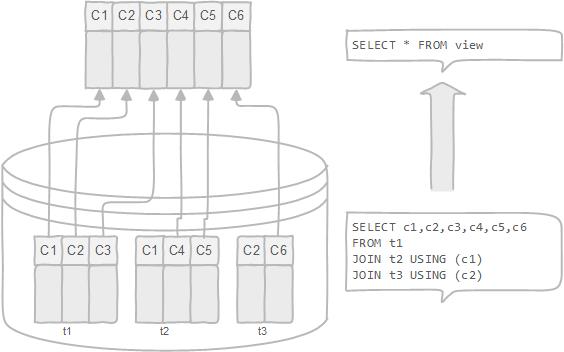
A view can be very useful in some cases such as:
- A view helps simplify the complexity of a query because you can query a view, which is based on a complex query, using a simple
SELECTstatement. - Like a table, you can grant permission to users through a view that contains specific data that the users are authorized to see.
- A view provides a consistent layer even the columns of underlying table changes.
Creating PostgreSQL Views
To create a view, we use CREATE VIEW statement. The simplest syntax of the CREATE VIEW statement is as follows:
Code language: SQL (Structured Query Language) (sql)
CREATE VIEW view_name AS query;
First, you specify the name of the view after the CREATE VIEW clause, then you put a query after the AS keyword. A query can be a simple SELECT statement or a complex SELECT statement with joins.
PostgreSQL CREATE VIEW example
For example, in our sample database, we have four tables:
-
customer– stores all customer data -
address– stores address of customers -
city– stores city data -
country– stores country data
If you want to get a complete customers data, you normally construct a join statement as follows:
Code language: SQL (Structured Query Language) (sql)
SELECT cu.customer_id AS id, cu.first_name || ' ' || cu.last_name AS name, a.address, a.postal_code AS "zip code", a.phone, city.city, country.country, CASE WHEN cu.activebool THEN 'active' ELSE '' END AS notes, cu.store_id AS sid FROM customer cu INNER JOIN address a USING (address_id) INNER JOIN city USING (city_id) INNER JOIN country USING (country_id);
The result of the query is as shown in the screenshot below:
This query is quite complex. However, you can create a view named customer_master as follows:
Code language: PHP (php)
CREATE VIEW customer_master AS SELECT cu.customer_id AS id, cu.first_name || ' ' || cu.last_name AS name, a.address, a.postal_code AS "zip code", a.phone, city.city, country.country, CASE WHEN cu.activebool THEN 'active' ELSE '' END AS notes, cu.store_id AS sid FROM customer cu INNER JOIN address a USING (address_id) INNER JOIN city USING (city_id) INNER JOIN country USING (country_id);
From now on, whenever you need to get a complete customer data, you just query it from the view by executing the following simple SELECT statement:
SELECT * FROM customer_master;Code language: SQL (Structured Query Language) (sql)
This query produces the same result as the complex one with joins above.
Changing PostgreSQL Views
To change the defining query of a view, you use the CREATE VIEW statement with OR REPLACE addition as follows:
Code language: SQL (Structured Query Language) (sql)
CREATE OR REPLACE view_name AS query
PostgreSQL does not support removing an existing column in the view, at least up to version 9.4. If you try to do it, you will get an error message: “[Err] ERROR: cannot drop columns from view”. The query must generate the same columns that were generated when the view was created. To be more specific, the new columns must have the same names, same data types, and in the same order as they were created. However, PostgreSQL allows you to append additional columns at the end of the column list.
For example, you can add an email to the customer_master view as follows:
Code language: PHP (php)
CREATE VIEW customer_master AS SELECT cu.customer_id AS id, cu.first_name || ' ' || cu.last_name AS name, a.address, a.postal_code AS "zip code", a.phone, city.city, country.country, CASE WHEN cu.activebool THEN 'active' ELSE '' END AS notes, cu.store_id AS sid, cu.email FROM customer cu INNER JOIN address a USING (address_id) INNER JOIN city USING (city_id) INNER JOIN country USING (country_id);
Now, if you select data from the customer_master view, you will see the email column at the end of the list.
Code language: SQL (Structured Query Language) (sql)
SELECT * FROM customer_master;
To change the definition of a view, you use the ALTER VIEW statement. For example, you can change the name of the view from customer_master to customer_info by using the following statement:
Code language: SQL (Structured Query Language) (sql)
ALTER VIEW customer_master RENAME TO customer_info;
PostgreSQL allows you to set a default value for a column name, change the view’s schema, set or reset options of a view. For detailed information on the altering view’s definition, check it out the PostgreSQL ALTER VIEW statement.
Removing PostgreSQL Views
To remove an existing view in PostgreSQL, you use DROP VIEW statement as follows:
Code language: SQL (Structured Query Language) (sql)
DROP VIEW [ IF EXISTS ] view_name;
You specify the name of the view that you want to remove after DROP VIEW clause. Removing a view that does not exist in the database will result in an error. To avoid this, you normally add IF EXISTS option to the statement to instruct PostgreSQL to remove the view if it exists, otherwise, do nothing.
For example, to remove the customer_info view that you have created, you execute the following query:
Code language: SQL (Structured Query Language) (sql)
DROP VIEW IF EXISTS customer_info;
The view customer_infois removed from the database.
In this tutorial, we have shown you how to create, alter, and remove PostgreSQL views.
Was this tutorial helpful ?
POSTGRESQL ERROR: CANNOT DROP COLUMNS FROM VIEW
The new query must generate the same columns that were generated by the existing view query (that is, the same column names in the same order and with the same data types), but it may add additional columns to the end of the list. The calculations giving rise to the output columns may be completely different. So in your case, you have to drop …
From stackoverflow.com
Reviews 1
DROP COLUMN FROM VIEW — DATABASE ADMINISTRATORS STACK …
(The same used to be true for adding a column to a view; support for adding columns was introduced in 8.4). Note that in general there’s no expectation that DDL be reversible. The concept of «devolutions» is really flawed. For example, if you drop a column, then add it again, the data is still gone.
From dba.stackexchange.com
Reviews 4
MISSING VALUES TUTORIAL: DROPPING COLUMNS METHOD | DATA SCIENCE …
Hi! @maistrishid I created this function that looks into columns with less than a % of missing values and drops them from the training dataset then it return t the list of columns dropped so you can use it on the test set, basically drop same columns. def remove_by_pct(df, cut_off = 0.9): »’Remove the columns with higher percentage of NaN based on cutoff»’
From kaggle.com
DROPPING COLUMNS IN APACHE CASSANDRA 3.0 — THE LAST PICKLE
The Setup. To see what happens when columns are dropped I started a server using the tip of the Cassandra 3.0 branch and created the following schema using cqlsh: create keyspace dev WITH replication = {‘class’:’SimpleStrategy’, ‘replication_factor’:1}; use dev; create table foo ( foo text primary key, bar text, baz text ); insert into foo (foo …
From thelastpickle.com
HOW TO DROP COLUMN IN PANDAS DATAFRAME — STACK VIDHYA
You can use the below code snippet to drop the column from the pandas dataframe. df.drop («column_name», axis=1, inplace=True) where. Column_name – Name of the column to be deleted. axis=1 – Specifies the axis to be deleted. Axis 1 …
From stackvidhya.com
CANNOT DROP COLUMN SQL CODE EXAMPLE — CODEGREPPER.COM
follow. grepper; search snippets; faq; usage docs
From codegrepper.com
SQL SERVER 2000: CAN’T DROP VIEW? — DATABASE ADMINISTRATORS …
Background: I found that one view can be drop and I know for sure no one uses it. And it links to detach (unused) database. I decided to drop it. Before I drop I check the view to make sure. CREATE View vw_obsolete_view AS SELECT [very long], , , … FROM [unused_database].dbo.vw_obsolete_view DROP VIEW vw_obsolete_view.
From dba.stackexchange.com
DROP COLUMNS IN DATAFRAME BY LABEL NAMES OR BY INDEX POSITIONS
Method 3: Drop Columns from a Dataframe using loc [] and drop () method. Example: Remove all columns between a specific column name to another columns name. Note: Different loc () and iloc () is iloc () exclude last column range element. Method 4: Drop Columns from a Dataframe by iterative way.
From geeksforgeeks.org
HOW TO DROP COLUMNS IN PYTHON PANDAS FOOD | RECIPES
The ingredients are pounded in a mortar and season with olive oil, lemon juice, aromatics, and possibly a drop of brandy. o: Meaning of o in the phrase HOW TO DROP COLUMNS IN PYTHON PANDAS FOOD means: Override: The management authorization needed to continue operating a cash register once preset HALO or LALO levels are exceeded. Usually done by …
From beptien.com
RE: VIEW NOT ALLOWING TO DROP COLUMN (BUG OR FEATURE …
You need to drop the view before recreating it. Then it works. If you. changed the access to the view with grants or revokes, you also neet to. recreate them. They are dropped with the view. > If its not a bug and a limitation kindly guide me towards any. > documentation where it …
From postgresql.org
15.00 — DROPPING COLUMNS FROM A TABLE — TERADATA DATABASE
Dropping Columns From a Table The following rules and restrictions apply to dropping columns from a table. When you drop a column, Teradata Database deletes the field corresponding to the dropped column in every row in the table. You cannot drop indexed columns from a table without first dropping the index on those col…
From docs.teradata.com
HOW TO DROP COLUMNS FROM VIEW (ALTER VIEW?) — SQLSERVERCENTRAL
The view is called TEMP_EXPORT_1. I can either use the code below to return a list of columns that I want removed: select column_name from information_schema.columns. where table_name=’TEMP_EXPORT …
From sqlservercentral.com
CANNOT DROP MATERIALIZED VIEW — ORACLE-TECH
Answers. A materialized view always consists of Metainfo in the data dictionary and a container table. Normally, the container table gets created together with the Metainfo by the statement create materialized view. With an ordinary MV, the container table is dropped when the MV is dropped. If the container table was prebuilt, this is not the case.
From community.oracle.com
POSTGRESQL DROP COLUMN: REMOVE ONE OR MORE COLUMNS OF A …
Code language: SQL (Structured Query Language) (sql) When you remove a column from a table, PostgreSQL will automatically remove all of the indexes and constraints that involved the dropped column.. If the column that you want to remove is used in other database objects such as views, triggers, stored procedures, etc., you cannot drop the column because other …
From postgresqltutorial.com
DROP COLUMNS IN PANDAS DATAFRAME FOOD | RECIPES
d: Meaning of d in the phrase DROP COLUMNS IN PANDAS DATAFRAME FOOD means: Dahl (also spelled “Dal”) is an Indian soup made from split lentils, peas, chickpeas, kidney beans, or any other split bean. The soup is flavored with veggies and spices, providing a protein-rich dish. Masoor dal, one of the most popular varieties, is made from red lentils, vegetables, and …
From beptien.com
ALTER TABLE DROP COLUMN FAILED BECAUSE ONE OR MORE OBJECTS …
Perform followings steps to do the needful. Get Name of all Constraints using sp_helpconstraint which is a system stored procedure utility — execute following exec sp_helpconstraint ‘<your table name>’. Once you get the name of the constraint then copy that constraint name and execute next statement i.e alter table <your_table_name> drop …
From newbedev.com
ADDING AND DROPPING COLUMNS — IBM
For all existing rows in the table, the value of the new column is set to its default value. The new column is the last column of the table; that is, if initially there are n columns, the added column is column n+1. Adding the new column must not make the total byte count of all columns exceed the row size limit.
From ibm.com
HOW TO DROP ONE OR MULTIPLE COLUMNS IN PANDAS DATAFRAME
Remove specific single column. Remove specific multiple columns. Remove columns as based on column index. Method #2: Drop Columns from a Dataframe using iloc [] and drop () method. Remove all columns between a specific column to another columns. Method #3: Drop Columns from a Dataframe using ix () and drop () method.
From geeksforgeeks.org
HOW TO DROP EMPTY COLUMNS IN PANDAS DATAFRAME FOOD
h: Meaning of h in the phrase HOW TO DROP EMPTY COLUMNS IN PANDAS DATAFRAME FOOD means: Habanero chile: A dried chile; Havana-like; small orange or red chiles from the Caribbean and Yucatan; originally from Havana, Cuba; they are the hottest peppers in the world, about 40 times hotter than a jalapeno; they are lantern shaped (resembling a tam or bonnet), …
From beptien.com
HOW TO DROP COLUMNS IN PANDAS (4 EXAMPLES) — STATOLOGY
The following code shows how to drop multiple columns by name: #drop columns ‘A’ and ‘C’ from DataFrame df. drop ([‘ A ‘, ‘ C ‘], axis= 1, inplace= True) #view DataFrame df B 0 5 1 7 2 7 3 9 4 12 5 9 6 9 7 4 Example 3: Drop One Column by Index. The following code shows how to drop one column by index:
From statology.org
ORA-12988: CANNOT DROP COLUMN FROM TABLE OWNED BY SYS
SOLUTION: // *Cause: An attempt was made to drop a column from a system table. We can’t drop a column from a table owned by SYS user. There is an alternative method to achieve this. 1. Create the table under different schema (using CTAS) let’s say DBACLASS user. SQL> create table dbaclass.test4 as select * from test3; Table created. 2.
From dbaclass.com
HOW TO DROP COLUMNS IN PANDAS DATAFRAME FOOD | RECIPES
o: Meaning of o in the phrase HOW TO DROP COLUMNS IN PANDAS DATAFRAME FOOD means: Oat Bran: The outer casing of the oat, often used as a high-fiber nutrient supplement. Thought to fight against high cholesterol, oat bran is high in vitamin B-1 and contains a good amount of vitamins B-2 and E. It is available in health-food stores and some …
From beptien.com
DROPPING COLUMNS — SIMPLE TALK
The Costs. When you drop a column, Oracle reads every row of every block in the table, and rewrites that row after removing the dropped column from it. If you drop multiple columns at the same time Oracle treats each column in the row as a separate update, and each change generates undo and redo.
From red-gate.com
8 WAYS TO DROP COLUMNS IN PANDAS | A DETAILED GUIDE
1. Making use of “columns” parameter of drop method. 2. Using a list of column names and axis parameter. 3. Select columns by indices and drop them : Pandas drop unnamed columns. 4. Pandas slicing columns by index : Pandas drop columns by Index. 5.
From thatascience.com
DB2 — DROPPING A TABLE/COLUMN AUTOMATICALLY DROPS VIEWS USING IT
There is also a RESTRICT clause for DROP TABLE. Per documentation. RESTRICT. Specifies that the column cannot be dropped if any views, indexes, triggers, or constraints are dependent on the column. 1. If all the columns referenced in a constraint are dropped in the same ALTER TABLE statement, RESTRICT does not prevent the drop.
From dba.stackexchange.com
DROPPING TABLE COLUMNS — VERTICA
You cannot drop or alter a primary key column or a column that participates in the table partitioning clause. You cannot drop the first column of any projection sort order, or columns that participate in a projection segmentation expression. All nodes must be up. You cannot drop a column associated with an access policy. Attempts to do so …
From vertica.com
HOW TO DROP COLUMN FROM TABLE CONTAINING DATA — ORACLE-TECH
If you drop the column you’ll lose the content of the column but, you won’t delete any rows on the Table. If you want to keep these datas you can always save them before dropping the column, for instance by using CTAS as follow: create table <backup_table> as select * from < table >;
From community.oracle.com
WHY CAN’T I DRAG COLUMNS IN FINDER’S COLUMN VIEW? — ASK DIFFERENT
12. Sometimes, when I’m working with Finder (Mac OS X 10.8), with a folder in Column View, I suddenly notice that the separator between columns has changed to a thick one like this: When this happens, I cannot drag the separator to resize the columns. I haven’t found a permanent fix apart from it seems to go away again after a while.
From apple.stackexchange.com
ERROR: CANNOT DROP SCHEMA ‘USER’ BECAUSE IT IS BEING REFERENCED BY …
Okay, I think I got it working. I have to go to the schema that the user ‘iuser’ owned and change it to dbo. Once that’s done, I can now drop the local user ‘iuser’ and then reapply the mapping from the global security login. Although the issue in question of this thread is not resolved, the main goal is achieved. Many thanks for all the help!
From docs.microsoft.com
POSTGRESQL DROP VIEW STATEMENT EXPLAINED BY PRACTICAL EXAMPLES
The following illustrates the syntax of the DROP VIEW statement: DROP VIEW [IF EXISTS] view_name [CASCADE | RESTRICT] Code language: CSS (css) In this syntax: First, specify the name of the view after the DROP VIEW keywords. Second, use the IF EXISTS option to drop a view only if it exists. If you don’t use the IF EXISTS option and drop a …
From postgresqltutorial.com
HOW TO QUICKLY DROP COLUMNS IN R IN DATA FRAME
There are also functions like starts_with if you should drop columns by the beginning of names or ends_with if you should drop columns by the end of names. iris %>% select(-ends_with(‘Width’)) %>% names() #[1] «Sepal.Length» «Petal.Length» «Species» You might be interested. If you like to improve your work with R, then here are my favorite RStudio tips …
From datacornering.com
DROPPING A COLUMN DOES NOT GENERATE APPROPRIATE DOWN …
Dropping a column from a table does not generate down migration, which is expected to be an alter table/ add column? ALTER TABLE table_name ADD COLUMN new_column_name data_type; Here’s an example (Github screenshot)
From github.com
SQL DROP COLUMN — W3SCHOOLS
DROP COLUMN. The DROP COLUMN command is used to delete a column in an existing table. The following SQL deletes the «ContactName» column from the «Customers» table:
From w3schools.com
ALTER HIVE TABLE ADD OR DROP COLUMN — NEWBEDEV
You cannot drop column directly from a table using command ALTER TABLE table_name drop col_name; The only way to drop column is using replace command. Lets say, I have a table emp with id, name and dept column. I want to drop id column of table emp. So provide all those columns which you want to be the part of table in replace columns clause …
From newbedev.com
4 WAYS TO DROP COLUMNS IN PANDAS DATAFRAME
Table of Contents. Different methods to drop columns in pandas DataFrame. Create pandas DataFrame with example data. Method 1: Drop single/multiple columns using drop () Method 2: Drop single/multiple columns using drop () with columns method. Method 3: Drop single/multiple columns using drop () with iloc [] function.
From golinuxcloud.com
DROP COLUMNS TRANSFORMATION: DROP COLUMNS FROM THE RECIPE
Advertising Cookies. Advertising cookies track activity across websites in order to understand a viewer’s interests, and direct them specific marketing. Some examples include: cookies used for remarketing, or interest-based advertising. Cookies Details. Back Button.
From help.salesforce.com
HOW TO DROP A COLUMN FROM A VIEW — SOCIAL.MSDN.MICROSOFT.COM
You don’t drop or add columns from views. Just recreate the view (using ALTER VIEW) to be the way you now want the view to be. In your case, removing a column, just redo the view without that column. Tom. Proposed as answer by Olaf Helper MVP Tuesday, November 8, 2011 4:57 PM. Marked as answer by remdev59 Tuesday, November 8, 2011 …
From social.msdn.microsoft.com
CANNOT DROP COLUMN FROM TABLE OWNED BY SYS — ORACLE-TECH
There is also another way to move your tables to the other schema, in case you just have created this one table. 1) Connect with the sys user. 2) GRANT ALL ON HELLO_TB TO <name of new user>; 3) Connect to the new user you have created. 4) CREATE TABLE HELLO_TB AS SELECT * FROM SYS.HELLO_TB;
From community.oracle.com
ORA-12983: CANNOT DROP ALL COLUMNS IN A TABLE — ORACLE-TECH
ORA-12983: cannot drop all columns in a table. Cause: An attempt was made to drop all columns in a table. Action: Make sure at least one column remains in the table after the drop column operation. >. You’re effectively trying …
From community.oracle.com
SOLVED: UNABLE TO REMOVE COLUMN FROM COLLECTION — CLEARCOL.
Yet, if I go to View > Collections > VehicleDamages, I clearly see a «Value» column. So it seems that Patch() sees the Value column and I get an error, but DropColumns() does not see the column. Any idea on how to either remove this column or how to update a column in SQL table for the records selected in a List Box?
From powerusers.microsoft.com
SQL SERVER DROP VIEW — DROPPING VIEWS IN SQL SERVER
To remove a view from a database, you use the DROP VIEW statement as follows: DROP VIEW [ IF EXISTS] schema_name.view_name; Code language: SQL (Structured Query Language) (sql) In this syntax, you specify the name of the view that you want to drop after the DROP VIEW keywords. If the view belongs to a schema, you must also explicitly specify …
From sqlservertutorial.net
DROP COLUMN CLAUSE — IBM
DROP Column Clause. Use the DROP Column clause to remove one or more columns from the schema of a table. You cannot issue an ALTER TABLE DROP statement that would drop every column from the table. At least one column must remain in the table. You cannot drop a column that is part of the fragmentation key of a fragmentation strategy.
From ibm.com
HOW TO DROP COLUMNS IN A PANDAS DATAFRAME — CRAINED
In order to drop a column in pandas, either select all the columns by using axis or select columns to drop with the drop method in the pandas dataframe. The goals are to show both methods for dropping a column. The full code in Google Colabs is available to save or copy from directly since code can get kind of ugly in a web post.
From crained.com
DROP COLUMN IN PANDAS DATAFRAME FOOD | RECIPES
Meanings/definition of the phrase campaign development process ? d: Meaning of d in the phrase DROP COLUMN IN PANDAS DATAFRAME FOOD means: Dough typically combines flour and liquid to create a variety of breads and pastries. This uncooked mixture is not eaten raw but rolled or shaped before baking. Dough can refer to uncooked bread, uncooked pizza crusts, or a …
From beptien.com



