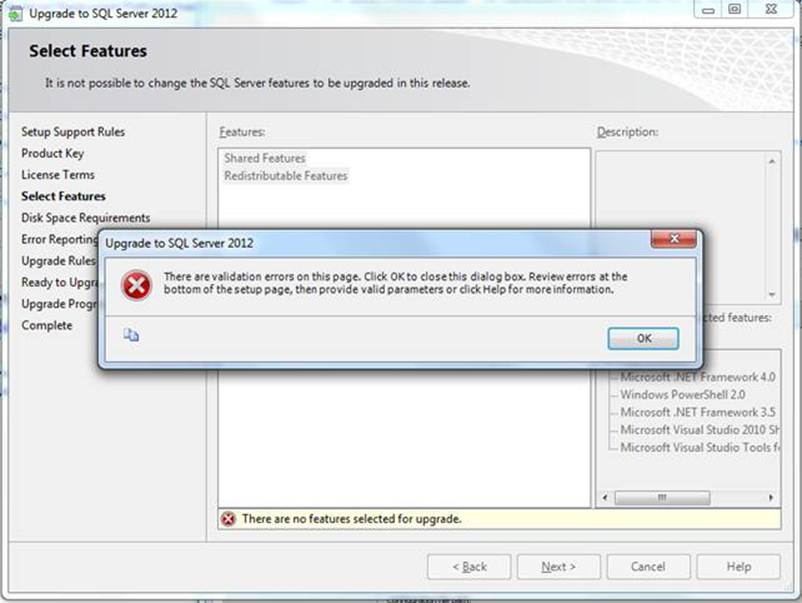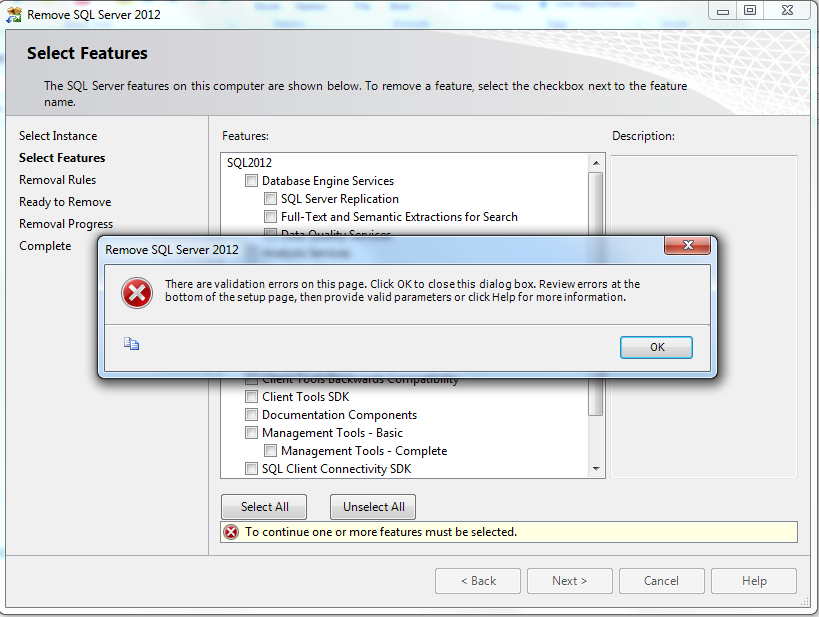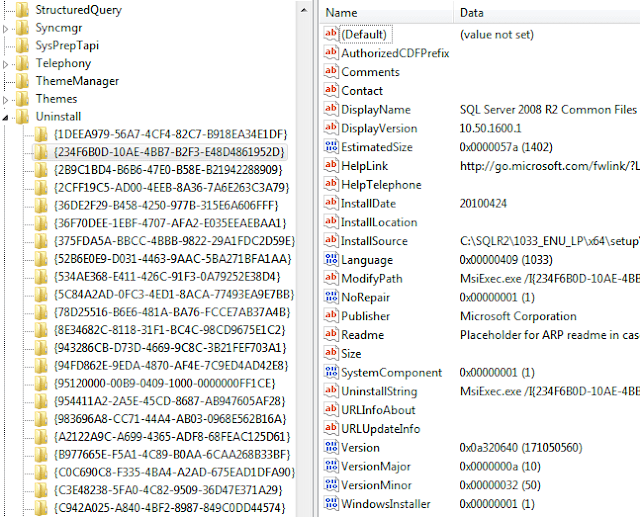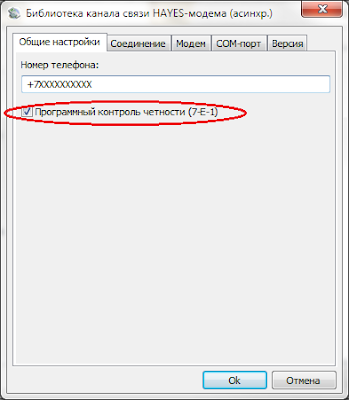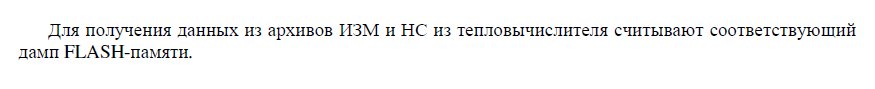Symptoms
Scenario 1
Consider the following scenario:
-
You use the Microsoft SQL Server 2012 installation media to take one of the following actions:
-
You try to perform an edition upgrade for an instance of SQL Server 2008 or of SQL Server 2008 R2. For example, you run the following command to perform the edition upgrade:
setup.exe /action=Editionupgrade
-
You try to repair the features of an instance of SQL Server 2012. For example, you run the following command to perform the repair:
setup.exe /action=repair /mediasource drive:sql2012rtm
-
You try to repair an instance of SQL Server 2008 or of SQL Server 2008 R2. For example, you run the following command to perform the repair:
setup.exe /action=repair /mediasource drive:sql2012rtm
-
In this scenario, the SQL Server 2012 Setup program fails if no eligible feature is installed on the computer. Additionally, you receive an error message that resembles the following in the SQL Server setup logs:
SQL Server Setup has encountered the following error:
The state of your SQL Server installation was not changed after the setup execution. Please review the summary.txt logs for more information.
Error code ErrorCode
Notes
-
Even though the SQL Server 2012 setup fails, no features in the current version of SQL Server are changed or damaged.
-
The setup failure typically occurs after you receive the following error message and then click Next on the Select Features page:
It is not possible to change the SQL Server features to be upgrade in this release.
Scenario 2
Consider the following scenario:
-
You use the SQL Server 2012 installation media to try to uninstall the features of an instance of SQL Server 2012. For example, you take one of the following actions to uninstall SQL Server 2012:
-
You use the Uninstall a program item in Control Panel.
-
You use the following command:
setup.exe /action=uninstall
-
-
You do not select any features on the Select Feature page.
-
You try to continue the uninstallation.
In this scenario, you receive the following error message either instantly or after a while:
To continue one or more features must be selected
Additionally, the uninstallation process fails, and you receive the following error message in the SQL Server setup logs:
SQL Server Setup has encountered the following error:
The state of your SQL Server installation was not changed after the setup execution. Please review the summary.txt logs for more information.
Error code 0x84B30002
Resolution
Cumulative update information
SQL Server 2012
The fix for this issue was first released in Cumulative Update 1. For more information about how to obtain this cumulative update package for SQL Server 2012, click the following article number to view the article in the Microsoft Knowledge Base:
2679368 Cumulative Update package 1 for SQL Server 2012Note Because the builds are cumulative, each new fix release contains all the hotfixes and all the security fixes that were included with the previous SQL Server 2012 fix release. We recommend that you consider applying the most recent fix release that contains this hotfix. For more information, click the following article number to view the article in the Microsoft Knowledge Base:
2692828 The SQL Server 2012 builds that were released after SQL Server 2012 was released Note After you apply this cumulative update, you receive the following expected error message when you do not select any features during upgrade, repair, or uninstallation:
There are no valid SQL Server 2012 features to perform this operation.
Status
Microsoft has confirmed that this is a problem in the Microsoft products that are listed in the «Applies to» section.
Workaround
To work around this issue, select at least one feature when you try to upgrade, to repair, or to uninstall features of an instance of SQL Server 2012.
Note Do not use the SQL Server 2012 installation media to upgrade or to repair earlier versions of SQL Server.
More Information
More information about the update for scenario 1
The fix in this cumulative update introduces a new error message to prevent the failure conditions that are described in the «Symptoms» section. After you apply this update, the Next button or the Repair button is disabled in the Setup program when no eligible features are on the computer. When you do not select any features on the Select Features page, the following error message is displayed on the Select Features page in the uninstallation program :
There are validation errors on this page. Click OK to close this dialog box. Review errors at the bottom of the setup page, then provide valid parameters or click Help for more information.
Additionally, you receive the following error message at the bottom of the page:
There are no valid SQL Server 2012 features to perform this operation.
For more information, see the following screen shot:
More information about the update for scenario 2
When you do not select any features on the Select Features page, the following error message is displayed on the Select Features page in the uninstallation program :
There are validation errors on this page. Click OK to close this dialog box. Review errors at the bottom of the setup page, then provide valid parameters or click Help for more information.
Additionally, you receive the following error message at the bottom of the page:
To continue one or more features must be selected.
Note This mechanism prevents the user from continuing the process when no features are selected on the Select Features page. For more information, see the following screen shot:
Need more help?
Ошибка при установке SQL-сервера «No feature were uninstalled during the setup execution»
Сегодня у нас знаменательный день — согласно нашей статистике число клиентов, которые перешли на 3-ю версию ЛЭРС УЧЕТ сегодня перевалило за 50% 
Процесс миграции отработан, большинство клиентов переезжают гладко, без проблем, однако в каждой бочке меда есть ложка дегтя. Наша ложка называется Microsoft SQL Server 2008 R2. Основные проблемы, с которыми наши пользователи сталкиваются при установке 3-й версии, связаны с установкой или обновлением SQL-сервера.
Самая интересная из них — невозможность удаления/обновления/установки SQL-сервера, если на компьютере уже была установлена ознакомительная версия SQL Server и срок ее действия истек.
Пользователь, который попытается установить ЛЭРС УЧЕТ, получит сообщение об ошибке установки SQL-сервера. Как обычно, в поисках ошибки мы смотрим в журнал установки SQL-сервера (C:Program FilesMicrosoft SQL Server100Setup BootstrapLog<дата_время_установки>Summary_<имя_пользователя>_ <дата_время_установки>.txt). В журнале будет запротоколировано следующее сообщение:
——————————
SQL Server Setup has encountered the following error:
No feature were uninstalled during the setup execution. The requested features may not be installed. Please review the summary.txt logs for further details.
Error code 0x84B30002.
——————————
Ручной запуск установки SQL-сервера также заканчивается сообщением об ошибке:
Ошибка проявляется при наличии на компьютере пробной версии SQL-сервера с истекшим сроком действия. Когда программа установки SQL-сервера пытается обновить существующие компоненты, эти компоненты сообщают ей, что их обновление невозможно, т.к. истек ознакомительный период. Единственный способ решения этой проблемы — удаление истекшей копии SQL-сервера, однако и тут нас подстерегает проблема: удаление истекшей копии SQL-сервера в штатном режиме невозможно, мы увидим то же самое сообщение об ошибке.
Проверенный способ решения проблемы описан в блоге пользователя Aaron Bertrand и заключается в ручном удалении компонентов из списка зарегестрированных в реестре Windows. Вкратце, весь процесс выглядит следующим образом:
В редакторе реестра открываем ключ HKEY_LOCAL_MACHINESOFTWAREMicrosoftWindowsCurrentVersionUninstall,ищем ключи, содержащие параметры с подстрокой «SQL Server»:
Название ключа реестра является идентификатором компонента (на криншоте это {234F6B0D-10AE-4BB7-B2F3-E48D4861952D}). Копируем название ключа и выполняем команду для ручного вызова удаления компонента вида
msiexec /x «{guid}»
Например, для компонента на скриншоте это будет так:
msiexec /x «{234F6B0D-10AE-4BB7-B2F3-E48D4861952D}»
И так — для каждого компонента, связанного с SQL-сервером. При удалении некоторых компонентов будет выдаваться сообщения об ошибке удаления (например, если компонент не поддерживает ручное удаление, или уже был удален при удалении другого компонента). Эти ошибки просто игнорируем.
Все. Теперь можно устанавливать SQL-сервер.
Популярные сообщения из этого блога
Ошибка установки соединения
Наверняка каждый, кто опрашивает свои приборы через GSM-модемы по каналу CSD, сталкивался с таким сообщением об ошибке. Часто пользователи считают, что ошибка вызвана сбоем в работе системы ЛЭРС УЧЁТ, и набирают номер техподдержки с просьбой разобраться. Этой проблеме уже была посвящена статья «Самые распространённые ошибки опроса». В этой статье подробнее остановимся на причинах появления этого сообщения и о способах борьбы с ним.
Опрос электросчётчиков СЕ-301 и СЕ-303 через модемы Siemens
Как выяснилось, чтобы опросить энергомеровские электросчётчики, подключенные к модему Siemens, недостаточно просто настроить приборный и диспетчерский модем. Помимо этого требуется дополнительная обработка данных.
Чтение архива событий с СПТ94x
В ЛЭРС УЧЁТ реализован опрос архива событий для вычислителей СПТ серий 941, 941.10, 942, 943. Но при опросе наши пользователи замечают, что любое чтение архива событий приводит к тому, что от прибора считываются абсолютно все записи, которые хранятся в его архиве. Сразу возникает вопрос: нормально ли это? Ведь в большинстве случаев ЛЭРС УЧЁТ считывает только данные за тот интервал, который был указан при опросе. Короткий ответ — да, для СПТ это нормально. В связи с особенностью реализации хранения архива событий, для того, чтобы получить значения за нужный интервал, нужно считать полный дамп FLASH-памяти, в котором хранятся события. Это прямо указано в протоколе обмена с прибором. Именно поэтому при любом чтении архива событий с СПТ94x, ЛЭРС УЧЁТ считывает полный дамп FLASH-памяти, в котором хранятся события, и сохраняет все считанные события.
Содержание
- KB2688964 — FIX: Error message when you use the SQL Server 2012 installation media to upgrade, to repair, or to uninstall features: «The state of your SQL Server installation was not changed after the setup execution»
- Symptoms
- Scenario 1
- Scenario 2
- Resolution
- Cumulative update information
- SQL Server 2012
- Status
- Workaround
- More Information
- More information about the update for scenario 1
- More information about the update for scenario 2
- KB2688964 — FIX: Error message when you use the SQL Server 2012 installation media to upgrade, to repair, or to uninstall features: «The state of your SQL Server installation was not changed after the setup execution»
- Symptoms
- Scenario 1
- Scenario 2
- Resolution
- Cumulative update information
- SQL Server 2012
- Status
- Workaround
- More Information
- More information about the update for scenario 1
- More information about the update for scenario 2
- Sql server error code 0x84b30002
- Answered by:
- Question
- Answers
- All replies
KB2688964 — FIX: Error message when you use the SQL Server 2012 installation media to upgrade, to repair, or to uninstall features: «The state of your SQL Server installation was not changed after the setup execution»
Symptoms
Scenario 1
Consider the following scenario:
You use the Microsoft SQL Server 2012 installation media to take one of the following actions:
You try to perform an edition upgrade for an instance of SQL Server 2008 or of SQL Server 2008 R2. For example, you run the following command to perform the edition upgrade:
You try to repair the features of an instance of SQL Server 2012. For example, you run the following command to perform the repair:
setup.exe /action=repair /mediasource drive:sql2012rtm
You try to repair an instance of SQL Server 2008 or of SQL Server 2008 R2. For example, you run the following command to perform the repair:
setup.exe /action=repair /mediasource drive:sql2012rtm
In this scenario, the SQL Server 2012 Setup program fails if no eligible feature is installed on the computer. Additionally, you receive an error message that resembles the following in the SQL Server setup logs:
SQL Server Setup has encountered the following error:
The state of your SQL Server installation was not changed after the setup execution. Please review the summary.txt logs for more information.
Error code ErrorCode
Even though the SQL Server 2012 setup fails, no features in the current version of SQL Server are changed or damaged.
The setup failure typically occurs after you receive the following error message and then click Next on the Select Features page:
It is not possible to change the SQL Server features to be upgrade in this release.
Scenario 2
Consider the following scenario:
You use the SQL Server 2012 installation media to try to uninstall the features of an instance of SQL Server 2012. For example, you take one of the following actions to uninstall SQL Server 2012:
You use the Uninstall a program item in Control Panel.
You use the following command:
You do not select any features on the Select Feature page.
You try to continue the uninstallation.
In this scenario, you receive the following error message either instantly or after a while:
To continue one or more features must be selected
Additionally, the uninstallation process fails, and you receive the following error message in the SQL Server setup logs:
SQL Server Setup has encountered the following error:
The state of your SQL Server installation was not changed after the setup execution. Please review the summary.txt logs for more information.
Error code 0x84B30002
Resolution
Cumulative update information
SQL Server 2012
The fix for this issue was first released in Cumulative Update 1. For more information about how to obtain this cumulative update package for SQL Server 2012, click the following article number to view the article in the Microsoft Knowledge Base:
2679368 Cumulative Update package 1 for SQL Server 2012Note Because the builds are cumulative, each new fix release contains all the hotfixes and all the security fixes that were included with the previous SQL Server 2012 fix release. We recommend that you consider applying the most recent fix release that contains this hotfix. For more information, click the following article number to view the article in the Microsoft Knowledge Base:
2692828 The SQL Server 2012 builds that were released after SQL Server 2012 was released Note After you apply this cumulative update, you receive the following expected error message when you do not select any features during upgrade, repair, or uninstallation:
There are no valid SQL Server 2012 features to perform this operation.
Status
Microsoft has confirmed that this is a problem in the Microsoft products that are listed in the «Applies to» section.
Workaround
To work around this issue, select at least one feature when you try to upgrade, to repair, or to uninstall features of an instance of SQL Server 2012.
Note Do not use the SQL Server 2012 installation media to upgrade or to repair earlier versions of SQL Server.
More Information
More information about the update for scenario 1
The fix in this cumulative update introduces a new error message to prevent the failure conditions that are described in the «Symptoms» section. After you apply this update, the Next button or the Repair button is disabled in the Setup program when no eligible features are on the computer. When you do not select any features on the Select Features page, the following error message is displayed on the Select Features page in the uninstallation program :
There are validation errors on this page. Click OK to close this dialog box. Review errors at the bottom of the setup page, then provide valid parameters or click Help for more information.
Additionally, you receive the following error message at the bottom of the page:
There are no valid SQL Server 2012 features to perform this operation.
For more information, see the following screen shot:
More information about the update for scenario 2
When you do not select any features on the Select Features page, the following error message is displayed on the Select Features page in the uninstallation program :
There are validation errors on this page. Click OK to close this dialog box. Review errors at the bottom of the setup page, then provide valid parameters or click Help for more information.
Additionally, you receive the following error message at the bottom of the page:
To continue one or more features must be selected.
Note This mechanism prevents the user from continuing the process when no features are selected on the Select Features page. For more information, see the following screen shot:
Источник
KB2688964 — FIX: Error message when you use the SQL Server 2012 installation media to upgrade, to repair, or to uninstall features: «The state of your SQL Server installation was not changed after the setup execution»
Symptoms
Scenario 1
Consider the following scenario:
You use the Microsoft SQL Server 2012 installation media to take one of the following actions:
You try to perform an edition upgrade for an instance of SQL Server 2008 or of SQL Server 2008 R2. For example, you run the following command to perform the edition upgrade:
You try to repair the features of an instance of SQL Server 2012. For example, you run the following command to perform the repair:
setup.exe /action=repair /mediasource drive:sql2012rtm
You try to repair an instance of SQL Server 2008 or of SQL Server 2008 R2. For example, you run the following command to perform the repair:
setup.exe /action=repair /mediasource drive:sql2012rtm
In this scenario, the SQL Server 2012 Setup program fails if no eligible feature is installed on the computer. Additionally, you receive an error message that resembles the following in the SQL Server setup logs:
SQL Server Setup has encountered the following error:
The state of your SQL Server installation was not changed after the setup execution. Please review the summary.txt logs for more information.
Error code ErrorCode
Even though the SQL Server 2012 setup fails, no features in the current version of SQL Server are changed or damaged.
The setup failure typically occurs after you receive the following error message and then click Next on the Select Features page:
It is not possible to change the SQL Server features to be upgrade in this release.
Scenario 2
Consider the following scenario:
You use the SQL Server 2012 installation media to try to uninstall the features of an instance of SQL Server 2012. For example, you take one of the following actions to uninstall SQL Server 2012:
You use the Uninstall a program item in Control Panel.
You use the following command:
You do not select any features on the Select Feature page.
You try to continue the uninstallation.
In this scenario, you receive the following error message either instantly or after a while:
To continue one or more features must be selected
Additionally, the uninstallation process fails, and you receive the following error message in the SQL Server setup logs:
SQL Server Setup has encountered the following error:
The state of your SQL Server installation was not changed after the setup execution. Please review the summary.txt logs for more information.
Error code 0x84B30002
Resolution
Cumulative update information
SQL Server 2012
The fix for this issue was first released in Cumulative Update 1. For more information about how to obtain this cumulative update package for SQL Server 2012, click the following article number to view the article in the Microsoft Knowledge Base:
2679368 Cumulative Update package 1 for SQL Server 2012Note Because the builds are cumulative, each new fix release contains all the hotfixes and all the security fixes that were included with the previous SQL Server 2012 fix release. We recommend that you consider applying the most recent fix release that contains this hotfix. For more information, click the following article number to view the article in the Microsoft Knowledge Base:
2692828 The SQL Server 2012 builds that were released after SQL Server 2012 was released Note After you apply this cumulative update, you receive the following expected error message when you do not select any features during upgrade, repair, or uninstallation:
There are no valid SQL Server 2012 features to perform this operation.
Status
Microsoft has confirmed that this is a problem in the Microsoft products that are listed in the «Applies to» section.
Workaround
To work around this issue, select at least one feature when you try to upgrade, to repair, or to uninstall features of an instance of SQL Server 2012.
Note Do not use the SQL Server 2012 installation media to upgrade or to repair earlier versions of SQL Server.
More Information
More information about the update for scenario 1
The fix in this cumulative update introduces a new error message to prevent the failure conditions that are described in the «Symptoms» section. After you apply this update, the Next button or the Repair button is disabled in the Setup program when no eligible features are on the computer. When you do not select any features on the Select Features page, the following error message is displayed on the Select Features page in the uninstallation program :
There are validation errors on this page. Click OK to close this dialog box. Review errors at the bottom of the setup page, then provide valid parameters or click Help for more information.
Additionally, you receive the following error message at the bottom of the page:
There are no valid SQL Server 2012 features to perform this operation.
For more information, see the following screen shot:
More information about the update for scenario 2
When you do not select any features on the Select Features page, the following error message is displayed on the Select Features page in the uninstallation program :
There are validation errors on this page. Click OK to close this dialog box. Review errors at the bottom of the setup page, then provide valid parameters or click Help for more information.
Additionally, you receive the following error message at the bottom of the page:
To continue one or more features must be selected.
Note This mechanism prevents the user from continuing the process when no features are selected on the Select Features page. For more information, see the following screen shot:
Источник
Sql server error code 0x84b30002
This forum has migrated to Microsoft Q&A. Visit Microsoft Q&A to post new questions.
Answered by:
Question
I am trying to uninstall SQL Server 2008 R2 but am getting the above error & msg «No feature were installed during the setup execution. The requested features may not be installed. «
The following is left in Programs:
Microsoft SQL Server Browser
Microsoft SQL Server 2008 R2 Setup (English)
Microsoft SQL Server 2008 R2 (64-bit)
In the Startup programs I have:
Import & Export Data (64-bit)
as well as everything in the configuration tools folder:
configuration manager, error and usage reporting, installation center
Is there any way around this problem?
Answers
I have actually reinstalled my whole os as I couldn’t fully uninstall 2008 R2 and need everything to be working properly.
The combination of SQL Server 2005 & 2008 R2 wasn’t wonderful. I’d advise anyone just to stick with one version in order to prevent any problems.
-Please mark it as answer if this is helpful.
Please try to manually uninstall SQL Server with the following resources:
Hope this helps.
I have actually reinstalled my whole os as I couldn’t fully uninstall 2008 R2 and need everything to be working properly.
The combination of SQL Server 2005 & 2008 R2 wasn’t wonderful. I’d advise anyone just to stick with one version in order to prevent any problems.
I have an answer for the query
try to run the below command in the Command prompt as an administrator
To uninstall the Sql Server Customer Experience Improvement Program
SQL Server 2008 R2 Common Files
Microsoft SQL Server 2008 Management Studio:
Note : for the above command line SQL developer has implemented the «X» in the uninstall string so that’s why we will get the «error code 0x84b30002 uninstall» error so I have tried using the «I» this values is used to install the application now at the end of the installation I have successfully uninstalled all SQL. with put error.
Note: Don’t get confused , just run all the command in the Admin CMD prompt. For your information I have given the uninstalling application name
Источник